Purchase Requests in Alma Analytics Yoel Kortick Senior

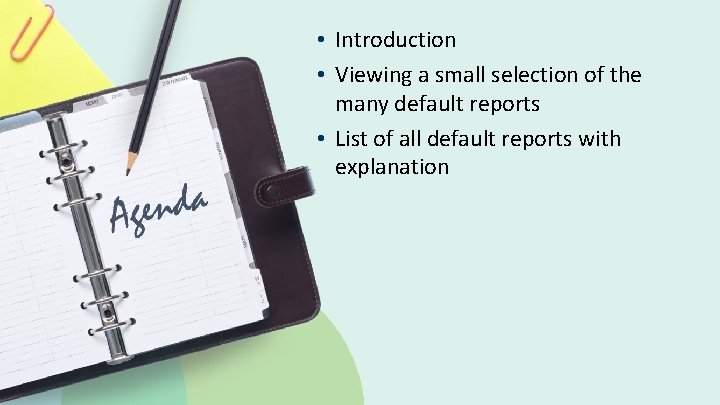

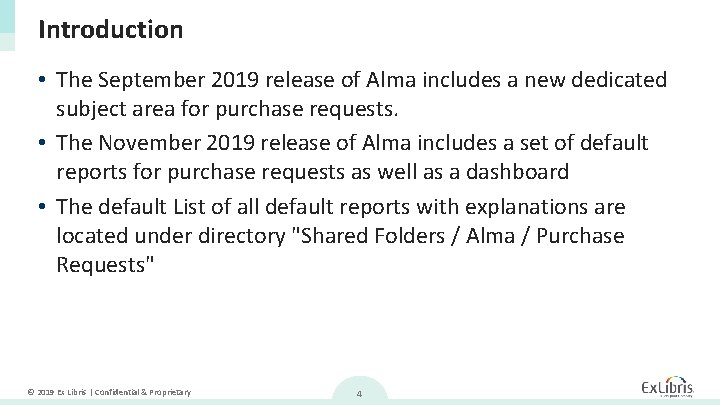
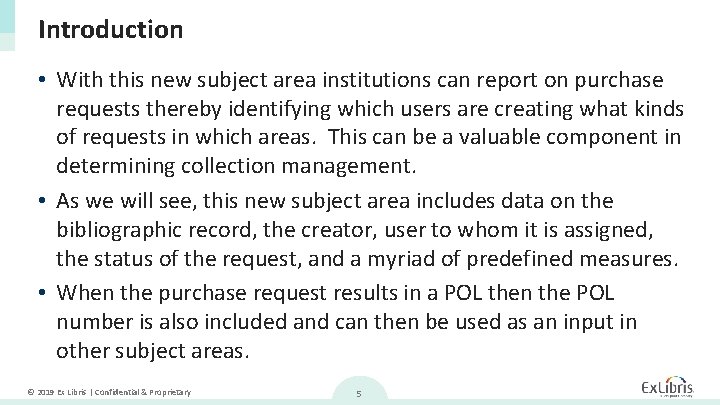
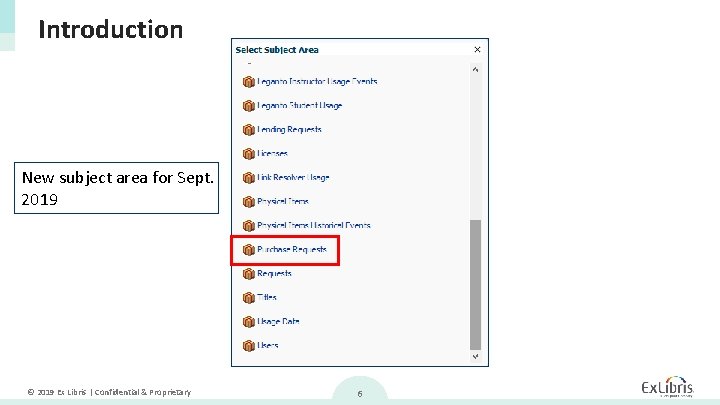
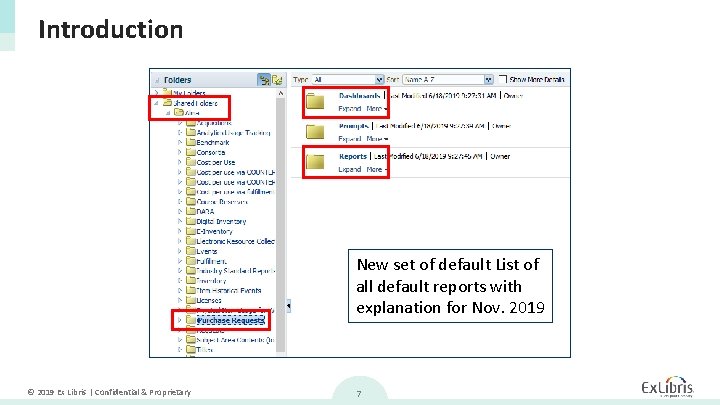
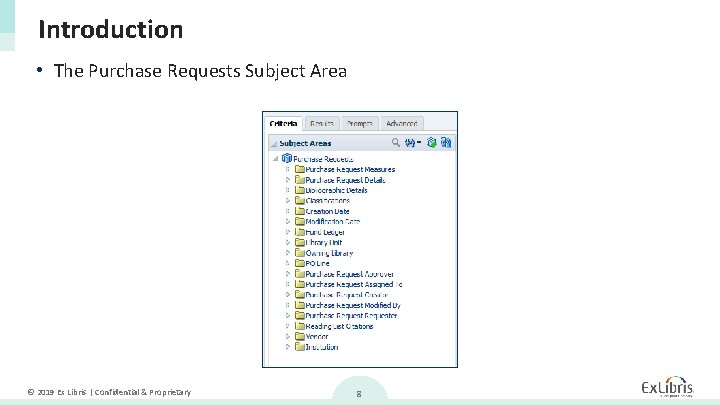
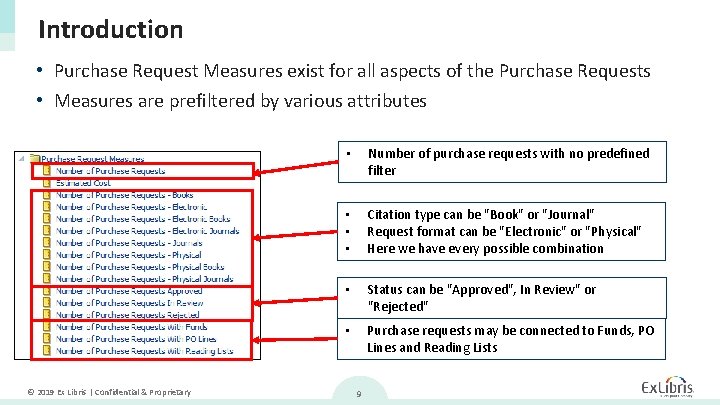
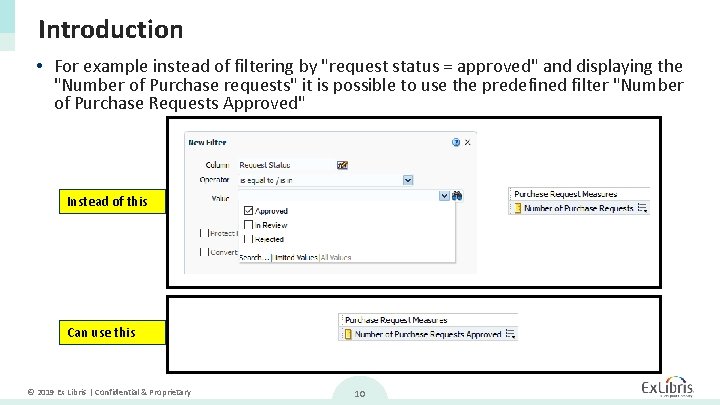

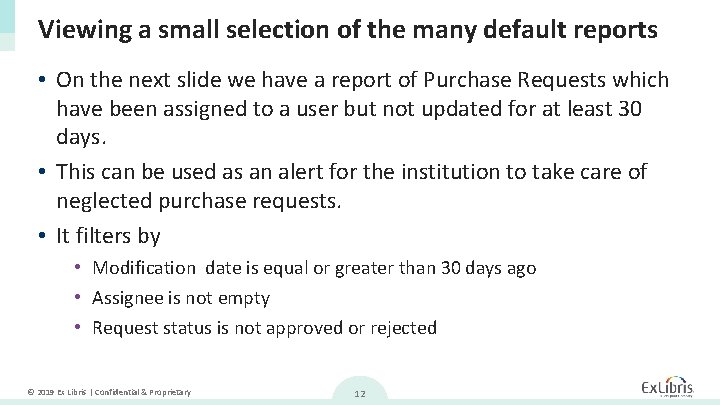
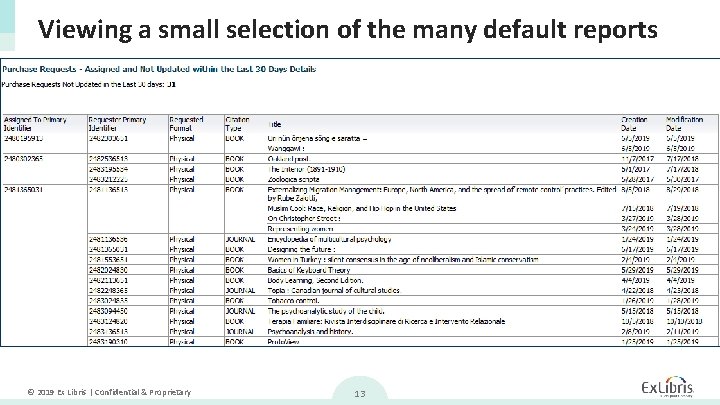
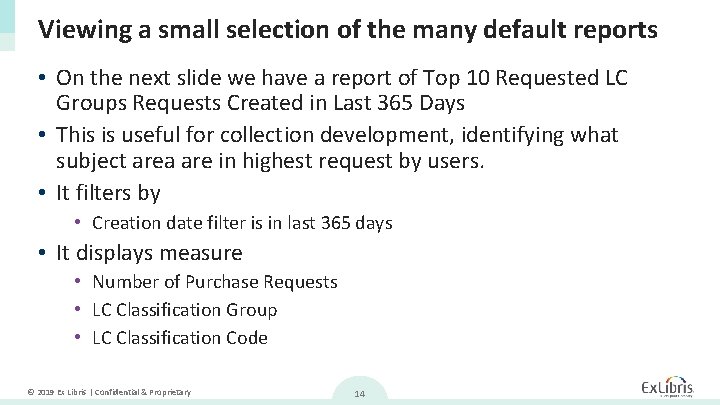
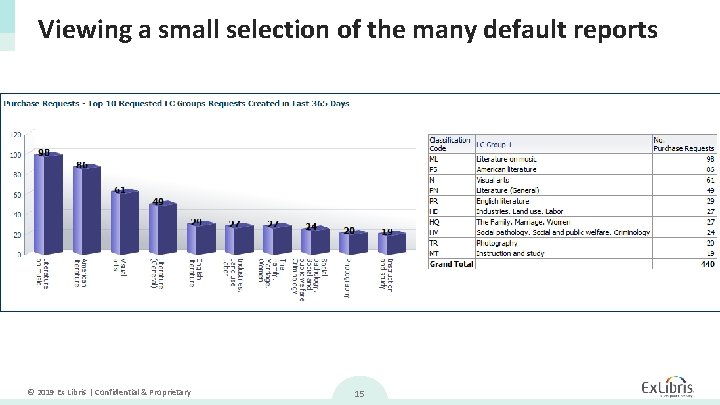
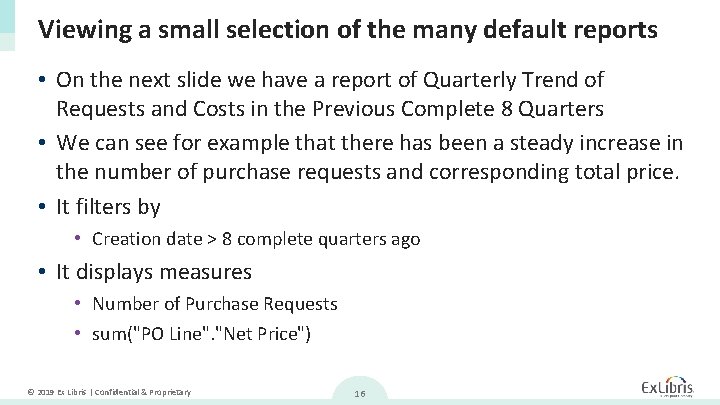
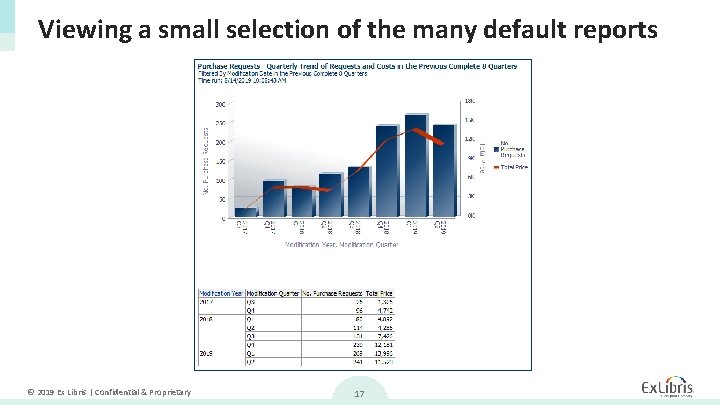
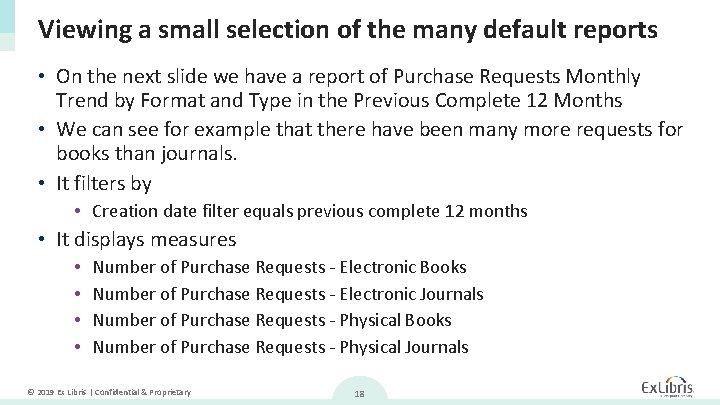
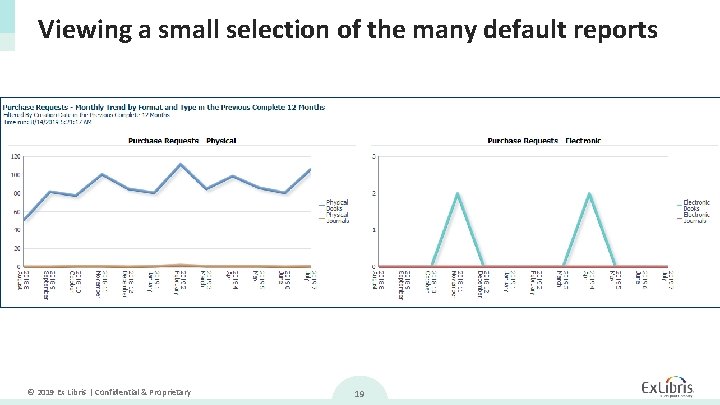
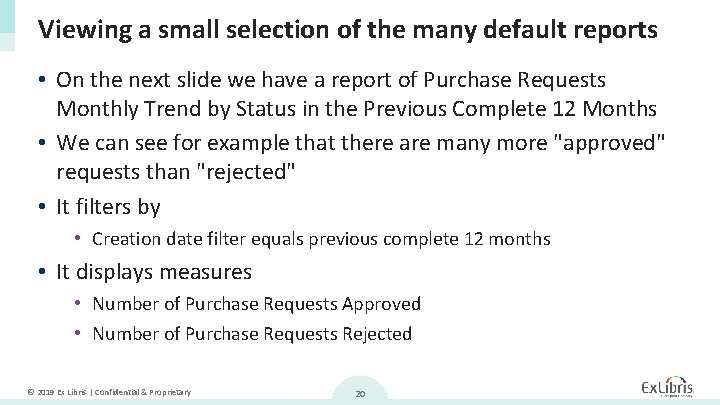
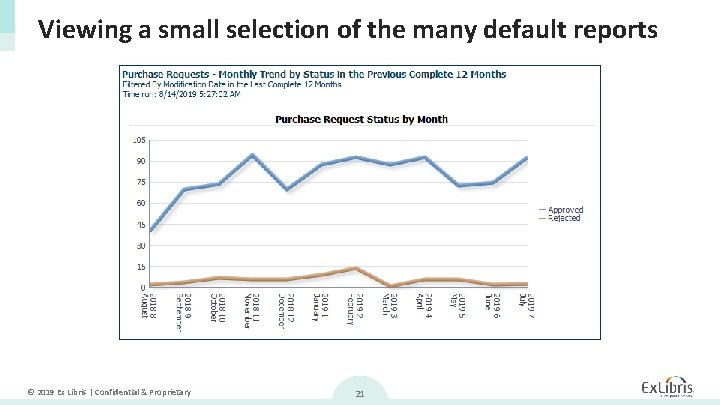
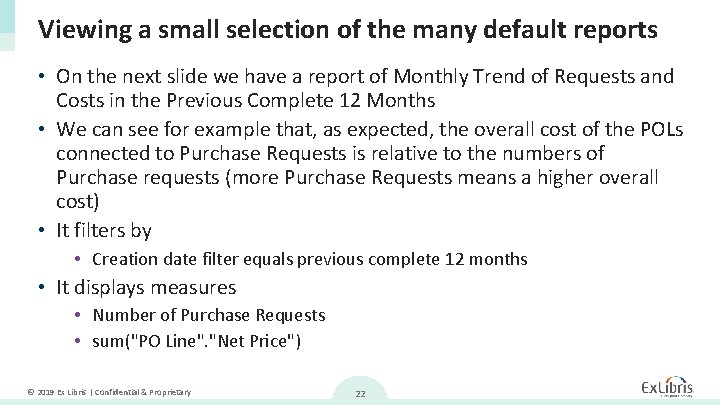
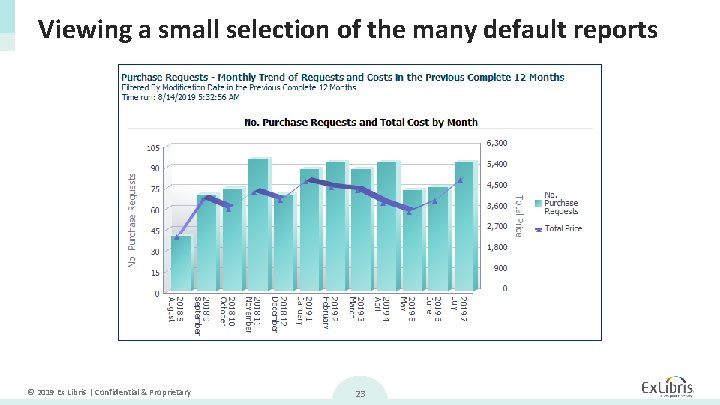
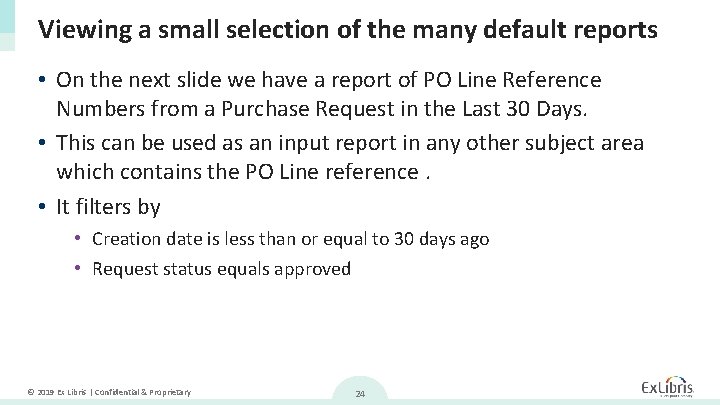
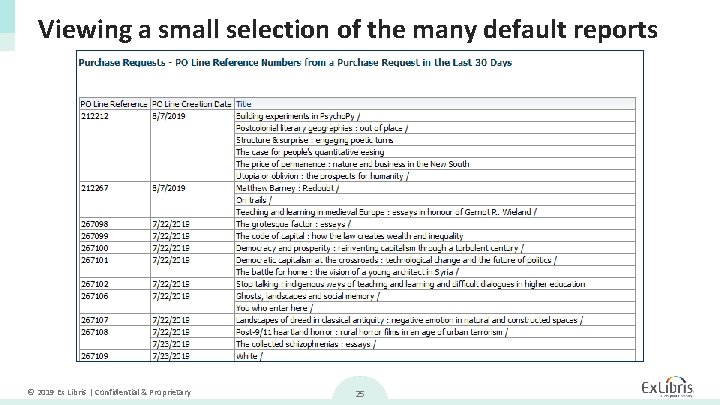
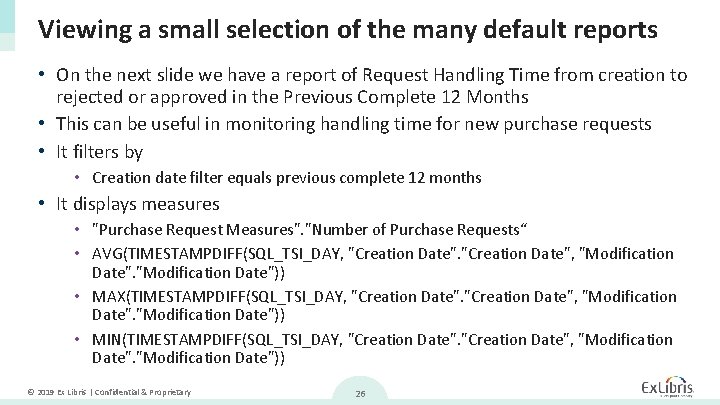
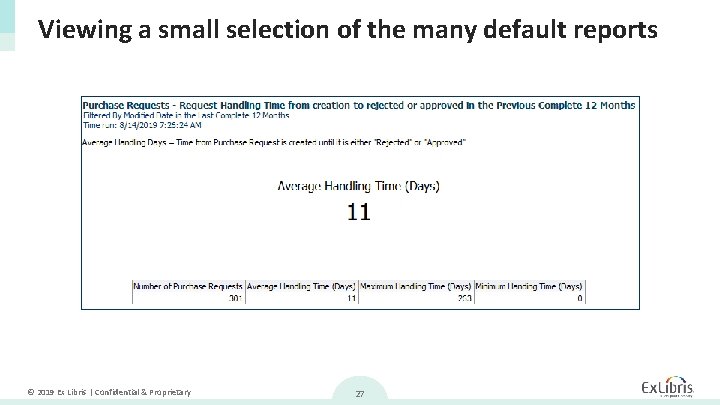

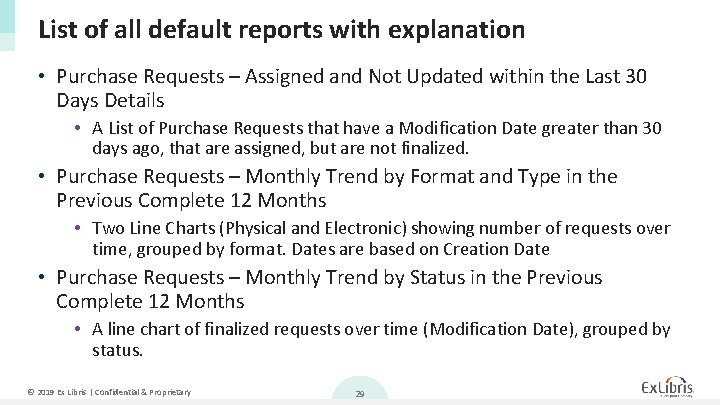
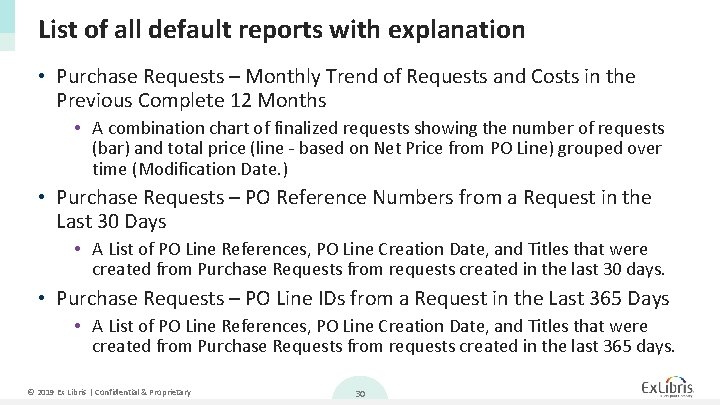
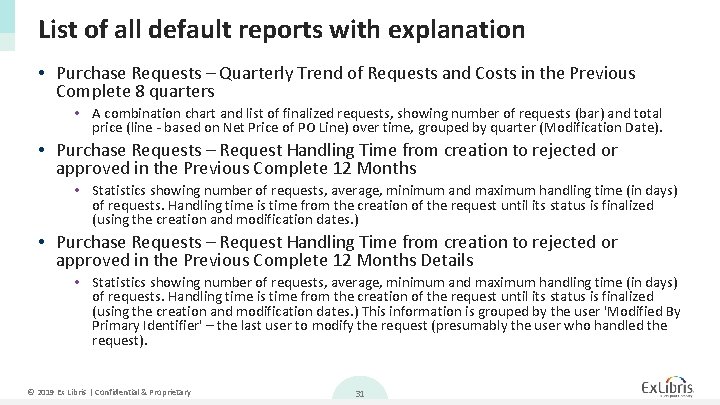
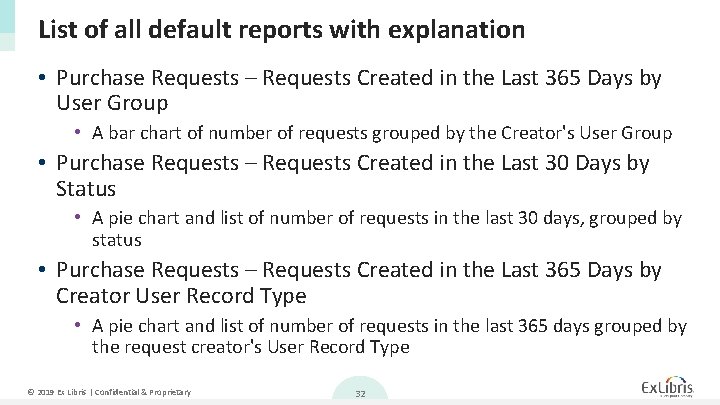
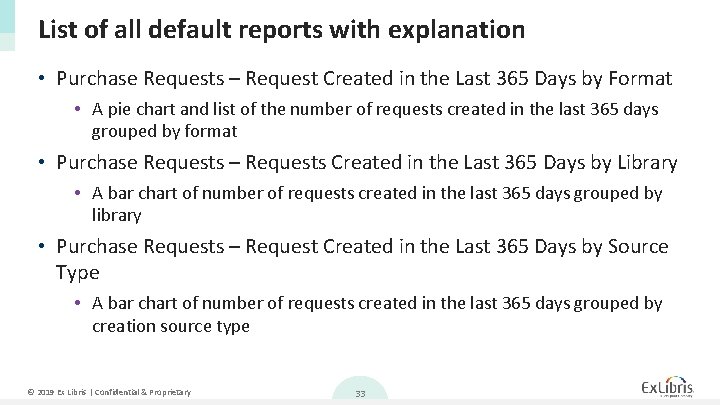
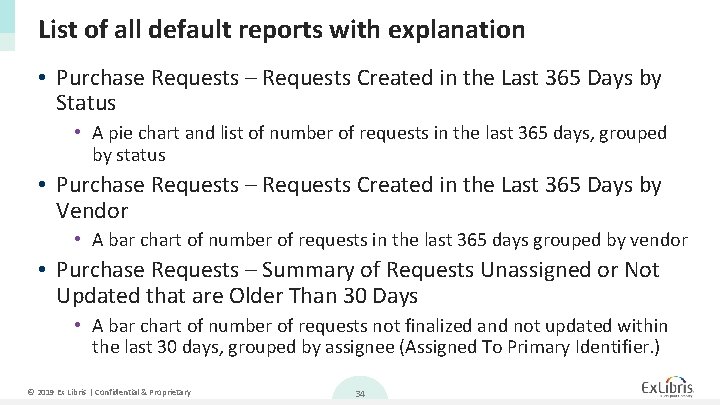
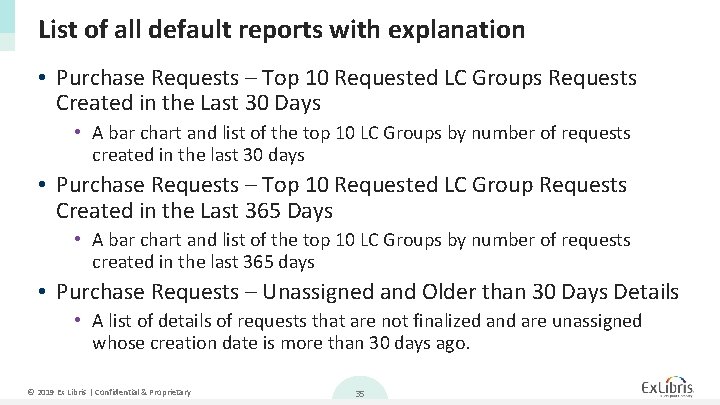

- Slides: 36

Purchase Requests in Alma Analytics Yoel Kortick Senior Librarian © 2019 Ex Libris | Confidential & Proprietary
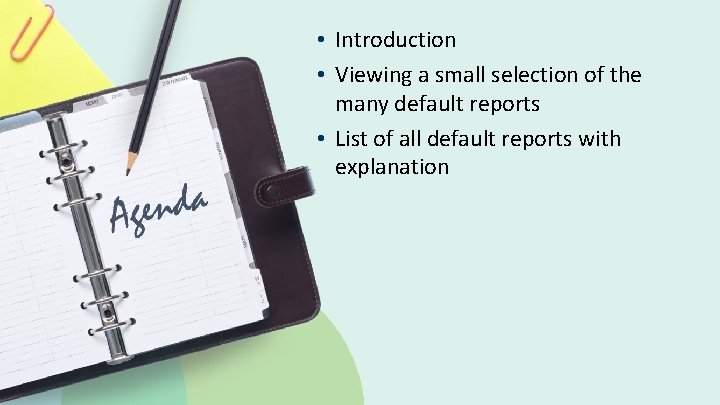
• Introduction • Viewing a small selection of the many default reports • List of all default reports with explanation © 2019 Ex Libris | Confidential & Proprietary

Introduction © 2019 Ex Libris | Confidential & Proprietary 3
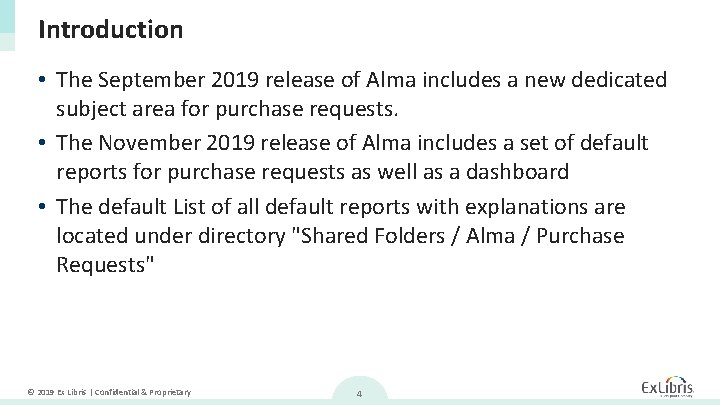
Introduction • The September 2019 release of Alma includes a new dedicated subject area for purchase requests. • The November 2019 release of Alma includes a set of default reports for purchase requests as well as a dashboard • The default List of all default reports with explanations are located under directory "Shared Folders / Alma / Purchase Requests" © 2019 Ex Libris | Confidential & Proprietary 4
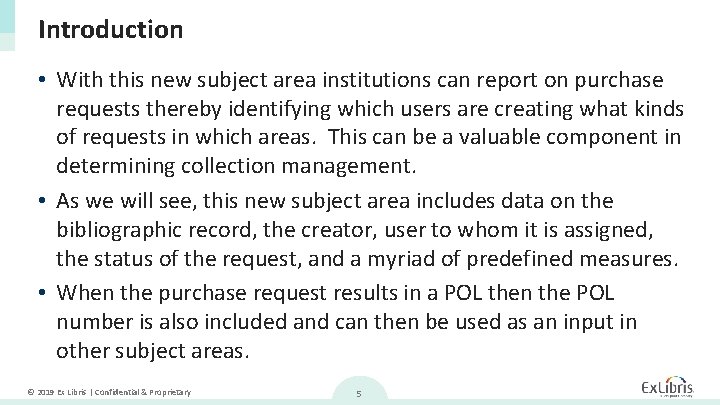
Introduction • With this new subject area institutions can report on purchase requests thereby identifying which users are creating what kinds of requests in which areas. This can be a valuable component in determining collection management. • As we will see, this new subject area includes data on the bibliographic record, the creator, user to whom it is assigned, the status of the request, and a myriad of predefined measures. • When the purchase request results in a POL then the POL number is also included and can then be used as an input in other subject areas. © 2019 Ex Libris | Confidential & Proprietary 5
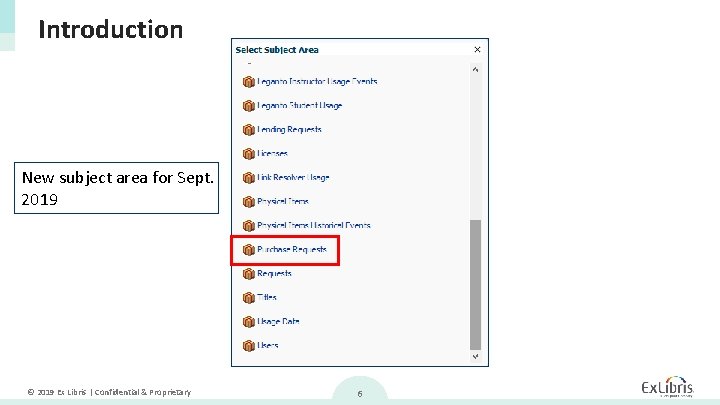
Introduction New subject area for Sept. 2019 © 2019 Ex Libris | Confidential & Proprietary 6
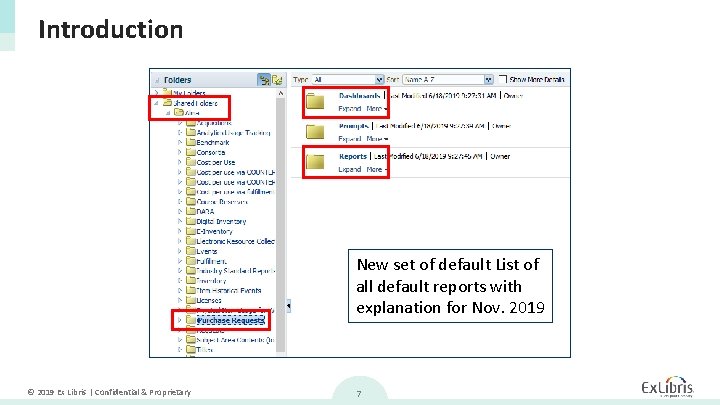
Introduction New set of default List of all default reports with explanation for Nov. 2019 © 2019 Ex Libris | Confidential & Proprietary 7
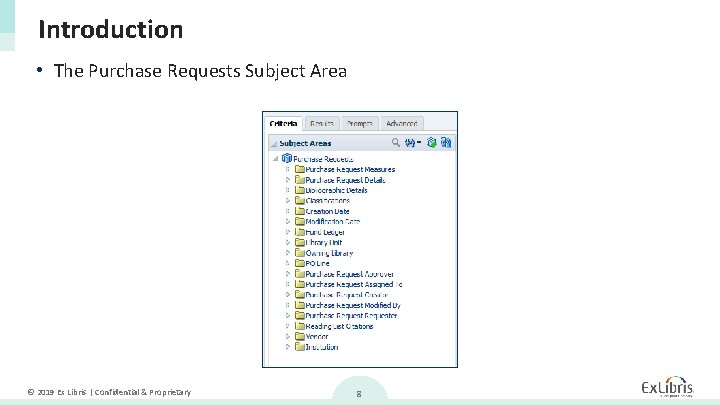
Introduction • The Purchase Requests Subject Area © 2019 Ex Libris | Confidential & Proprietary 8
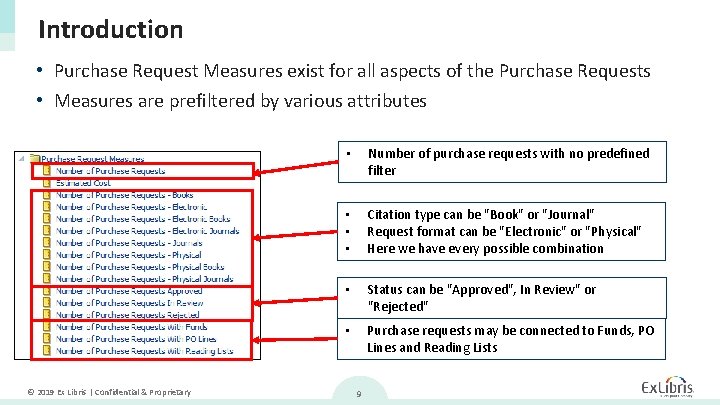
Introduction • Purchase Request Measures exist for all aspects of the Purchase Requests • Measures are prefiltered by various attributes © 2019 Ex Libris | Confidential & Proprietary • Number of purchase requests with no predefined filter • • • Citation type can be "Book" or "Journal" Request format can be "Electronic" or "Physical" Here we have every possible combination • Status can be "Approved", In Review" or "Rejected" • Purchase requests may be connected to Funds, PO Lines and Reading Lists 9
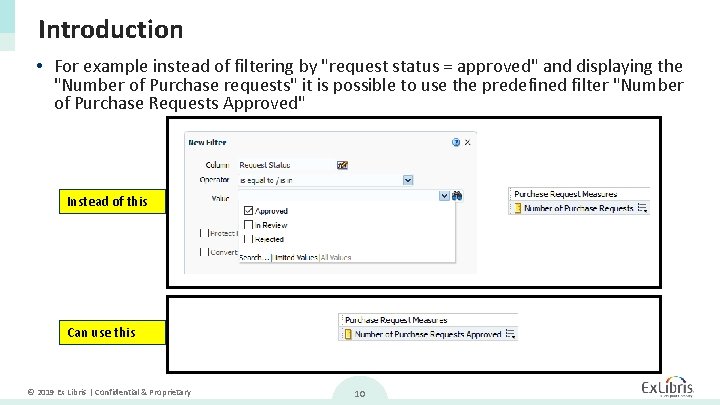
Introduction • For example instead of filtering by "request status = approved" and displaying the "Number of Purchase requests" it is possible to use the predefined filter "Number of Purchase Requests Approved" Instead of this Can use this © 2019 Ex Libris | Confidential & Proprietary 10

Viewing a small selection of the many default reports © 2019 Ex Libris | Confidential & Proprietary 11
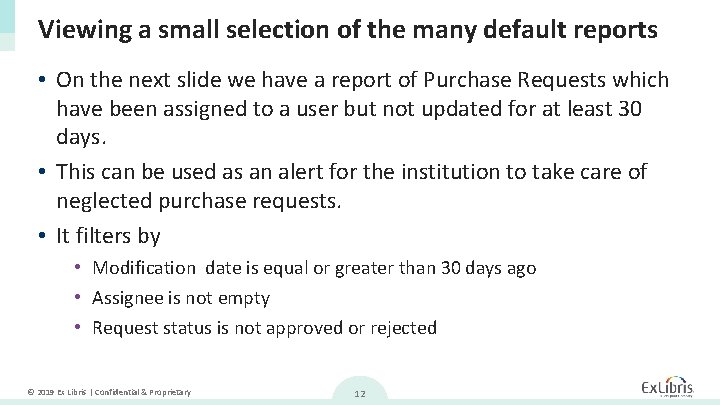
Viewing a small selection of the many default reports • On the next slide we have a report of Purchase Requests which have been assigned to a user but not updated for at least 30 days. • This can be used as an alert for the institution to take care of neglected purchase requests. • It filters by • Modification date is equal or greater than 30 days ago • Assignee is not empty • Request status is not approved or rejected © 2019 Ex Libris | Confidential & Proprietary 12
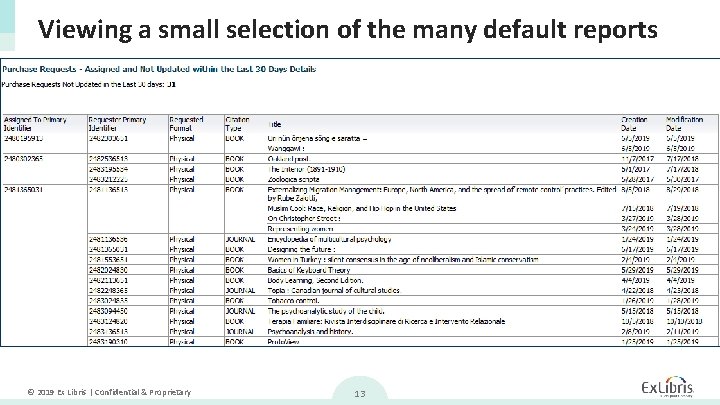
Viewing a small selection of the many default reports © 2019 Ex Libris | Confidential & Proprietary 13
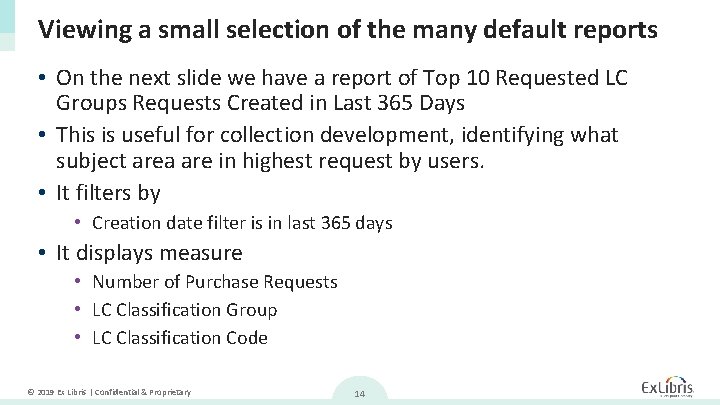
Viewing a small selection of the many default reports • On the next slide we have a report of Top 10 Requested LC Groups Requests Created in Last 365 Days • This is useful for collection development, identifying what subject area are in highest request by users. • It filters by • Creation date filter is in last 365 days • It displays measure • Number of Purchase Requests • LC Classification Group • LC Classification Code © 2019 Ex Libris | Confidential & Proprietary 14
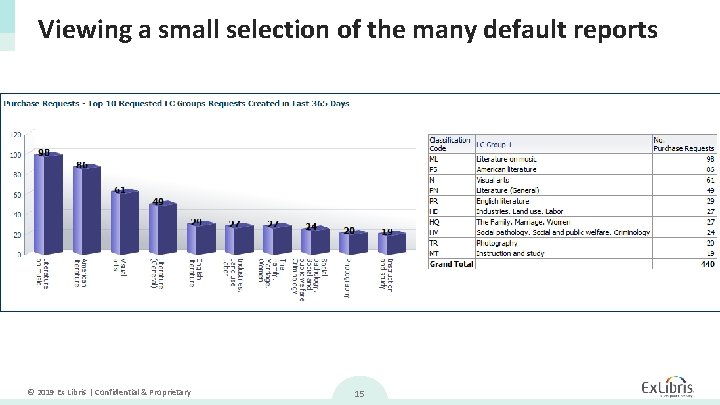
Viewing a small selection of the many default reports © 2019 Ex Libris | Confidential & Proprietary 15
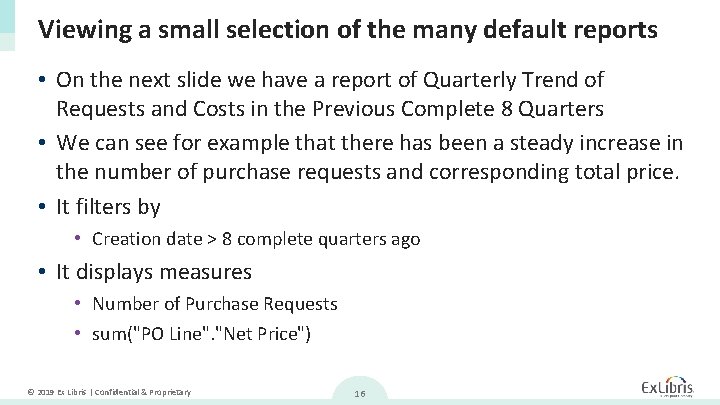
Viewing a small selection of the many default reports • On the next slide we have a report of Quarterly Trend of Requests and Costs in the Previous Complete 8 Quarters • We can see for example that there has been a steady increase in the number of purchase requests and corresponding total price. • It filters by • Creation date > 8 complete quarters ago • It displays measures • Number of Purchase Requests • sum("PO Line". "Net Price") © 2019 Ex Libris | Confidential & Proprietary 16
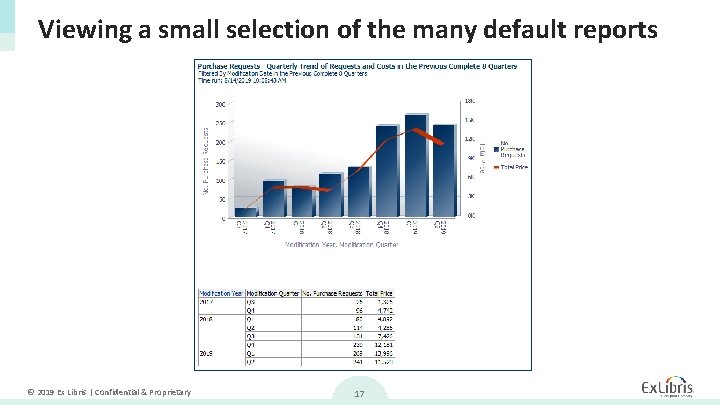
Viewing a small selection of the many default reports © 2019 Ex Libris | Confidential & Proprietary 17
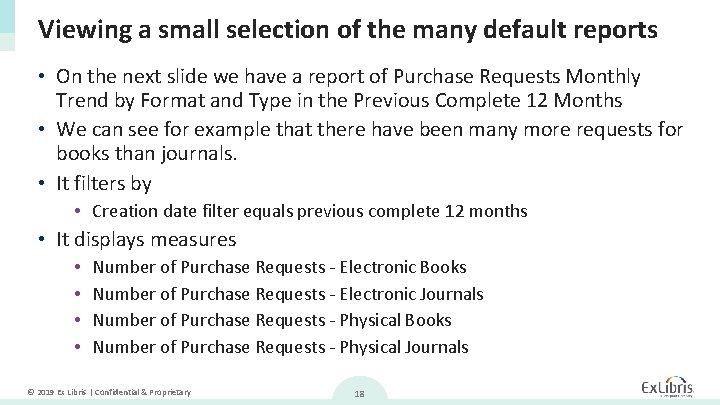
Viewing a small selection of the many default reports • On the next slide we have a report of Purchase Requests Monthly Trend by Format and Type in the Previous Complete 12 Months • We can see for example that there have been many more requests for books than journals. • It filters by • Creation date filter equals previous complete 12 months • It displays measures • • Number of Purchase Requests - Electronic Books Number of Purchase Requests - Electronic Journals Number of Purchase Requests - Physical Books Number of Purchase Requests - Physical Journals © 2019 Ex Libris | Confidential & Proprietary 18
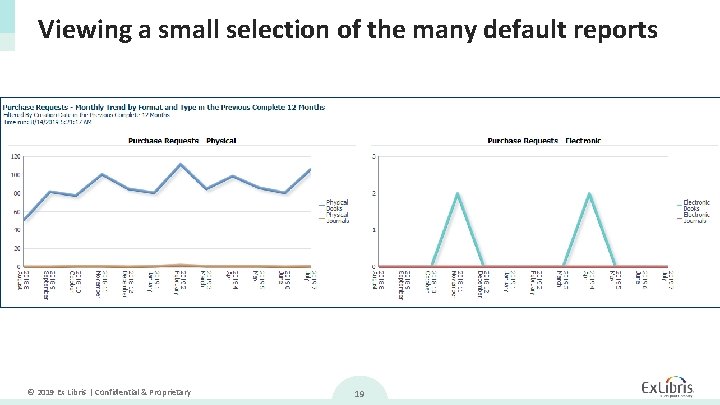
Viewing a small selection of the many default reports © 2019 Ex Libris | Confidential & Proprietary 19
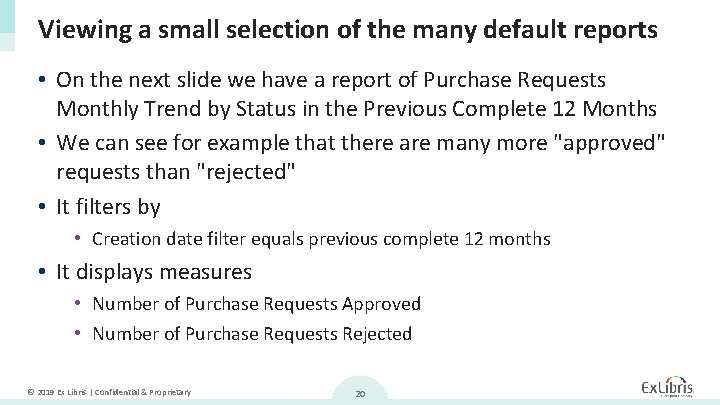
Viewing a small selection of the many default reports • On the next slide we have a report of Purchase Requests Monthly Trend by Status in the Previous Complete 12 Months • We can see for example that there are many more "approved" requests than "rejected" • It filters by • Creation date filter equals previous complete 12 months • It displays measures • Number of Purchase Requests Approved • Number of Purchase Requests Rejected © 2019 Ex Libris | Confidential & Proprietary 20
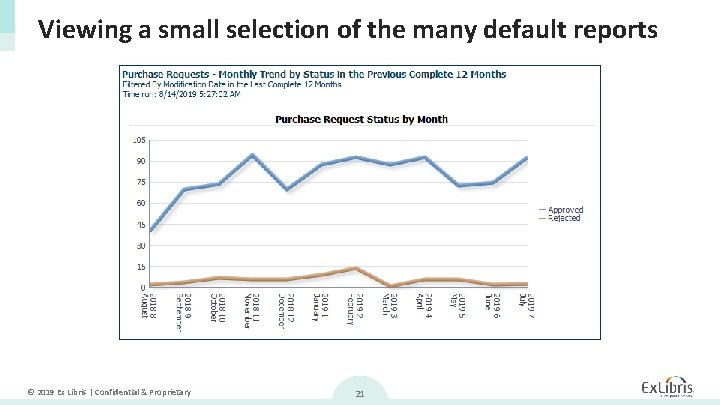
Viewing a small selection of the many default reports © 2019 Ex Libris | Confidential & Proprietary 21
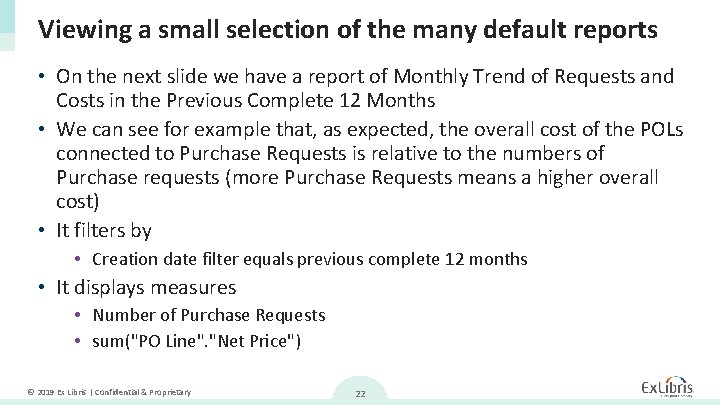
Viewing a small selection of the many default reports • On the next slide we have a report of Monthly Trend of Requests and Costs in the Previous Complete 12 Months • We can see for example that, as expected, the overall cost of the POLs connected to Purchase Requests is relative to the numbers of Purchase requests (more Purchase Requests means a higher overall cost) • It filters by • Creation date filter equals previous complete 12 months • It displays measures • Number of Purchase Requests • sum("PO Line". "Net Price") © 2019 Ex Libris | Confidential & Proprietary 22
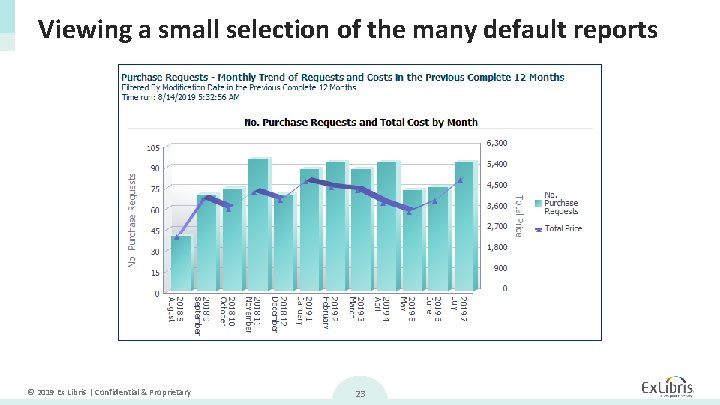
Viewing a small selection of the many default reports © 2019 Ex Libris | Confidential & Proprietary 23
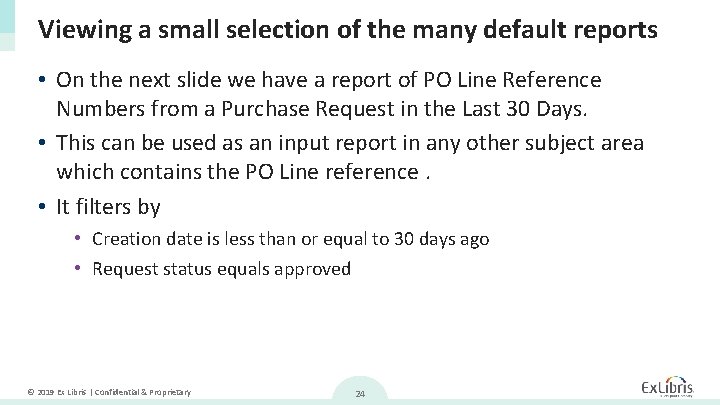
Viewing a small selection of the many default reports • On the next slide we have a report of PO Line Reference Numbers from a Purchase Request in the Last 30 Days. • This can be used as an input report in any other subject area which contains the PO Line reference. • It filters by • Creation date is less than or equal to 30 days ago • Request status equals approved © 2019 Ex Libris | Confidential & Proprietary 24
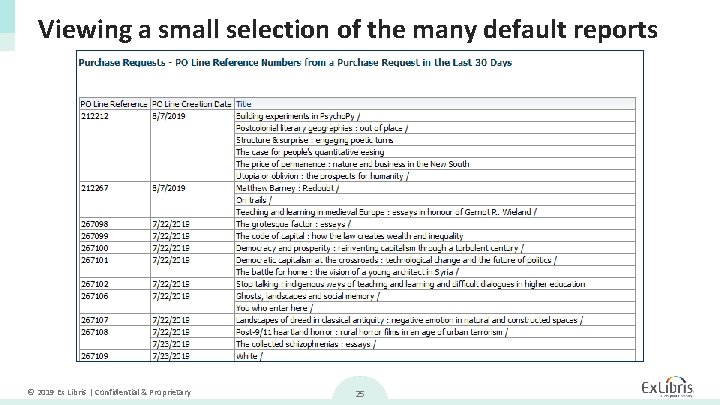
Viewing a small selection of the many default reports © 2019 Ex Libris | Confidential & Proprietary 25
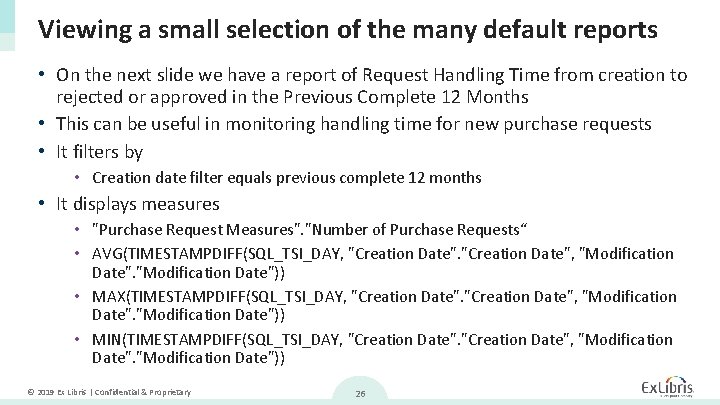
Viewing a small selection of the many default reports • On the next slide we have a report of Request Handling Time from creation to rejected or approved in the Previous Complete 12 Months • This can be useful in monitoring handling time for new purchase requests • It filters by • Creation date filter equals previous complete 12 months • It displays measures • "Purchase Request Measures". "Number of Purchase Requests“ • AVG(TIMESTAMPDIFF(SQL_TSI_DAY, "Creation Date", "Modification Date")) • MAX(TIMESTAMPDIFF(SQL_TSI_DAY, "Creation Date", "Modification Date")) • MIN(TIMESTAMPDIFF(SQL_TSI_DAY, "Creation Date", "Modification Date")) © 2019 Ex Libris | Confidential & Proprietary 26
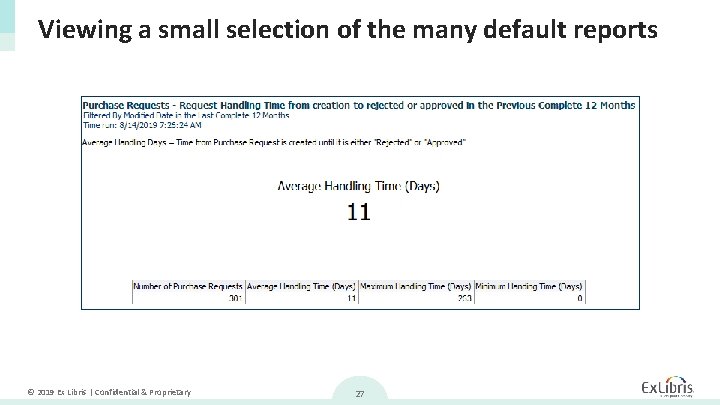
Viewing a small selection of the many default reports © 2019 Ex Libris | Confidential & Proprietary 27

List of all default reports with explanation © 2019 Ex Libris | Confidential & Proprietary 28
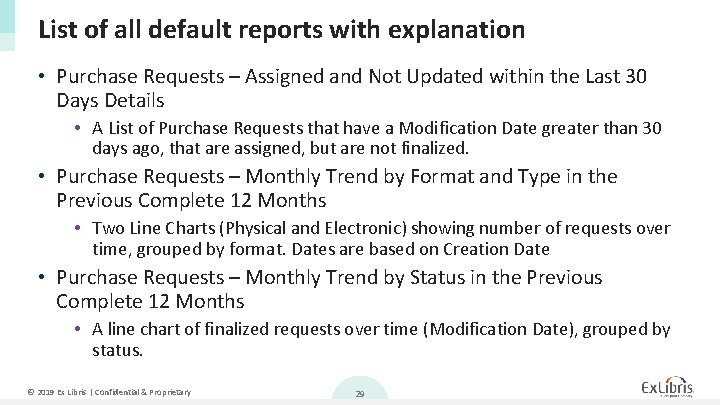
List of all default reports with explanation • Purchase Requests – Assigned and Not Updated within the Last 30 Days Details • A List of Purchase Requests that have a Modification Date greater than 30 days ago, that are assigned, but are not finalized. • Purchase Requests – Monthly Trend by Format and Type in the Previous Complete 12 Months • Two Line Charts (Physical and Electronic) showing number of requests over time, grouped by format. Dates are based on Creation Date • Purchase Requests – Monthly Trend by Status in the Previous Complete 12 Months • A line chart of finalized requests over time (Modification Date), grouped by status. © 2019 Ex Libris | Confidential & Proprietary 29
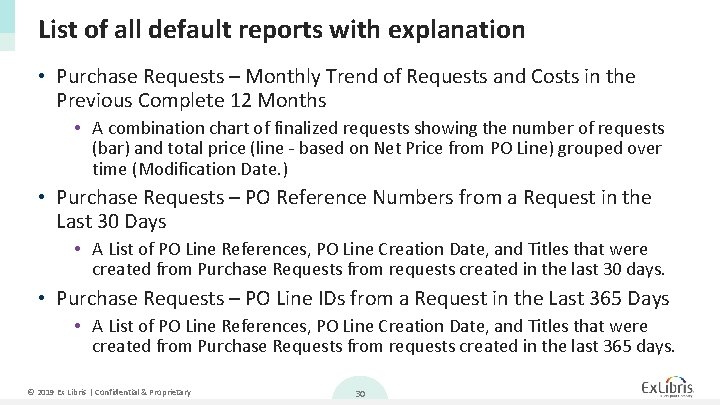
List of all default reports with explanation • Purchase Requests – Monthly Trend of Requests and Costs in the Previous Complete 12 Months • A combination chart of finalized requests showing the number of requests (bar) and total price (line - based on Net Price from PO Line) grouped over time (Modification Date. ) • Purchase Requests – PO Reference Numbers from a Request in the Last 30 Days • A List of PO Line References, PO Line Creation Date, and Titles that were created from Purchase Requests from requests created in the last 30 days. • Purchase Requests – PO Line IDs from a Request in the Last 365 Days • A List of PO Line References, PO Line Creation Date, and Titles that were created from Purchase Requests from requests created in the last 365 days. © 2019 Ex Libris | Confidential & Proprietary 30
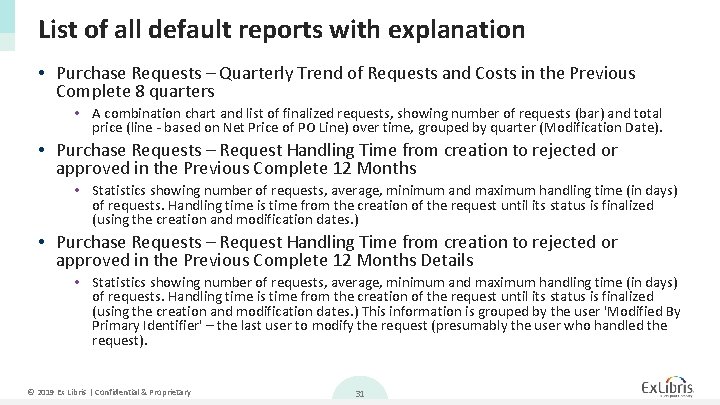
List of all default reports with explanation • Purchase Requests – Quarterly Trend of Requests and Costs in the Previous Complete 8 quarters • A combination chart and list of finalized requests, showing number of requests (bar) and total price (line - based on Net Price of PO Line) over time, grouped by quarter (Modification Date). • Purchase Requests – Request Handling Time from creation to rejected or approved in the Previous Complete 12 Months • Statistics showing number of requests, average, minimum and maximum handling time (in days) of requests. Handling time is time from the creation of the request until its status is finalized (using the creation and modification dates. ) • Purchase Requests – Request Handling Time from creation to rejected or approved in the Previous Complete 12 Months Details • Statistics showing number of requests, average, minimum and maximum handling time (in days) of requests. Handling time is time from the creation of the request until its status is finalized (using the creation and modification dates. ) This information is grouped by the user 'Modified By Primary Identifier' – the last user to modify the request (presumably the user who handled the request). © 2019 Ex Libris | Confidential & Proprietary 31
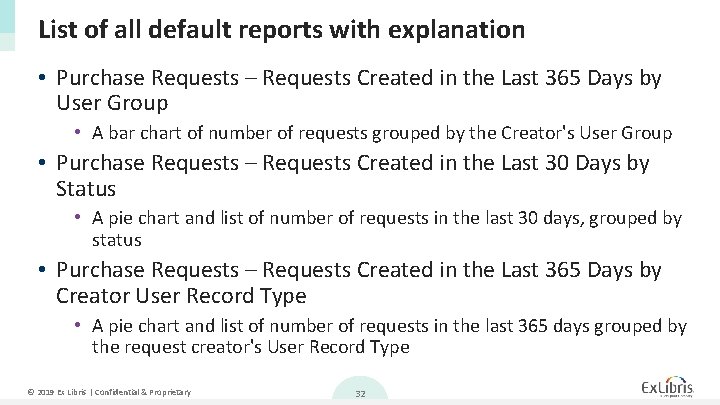
List of all default reports with explanation • Purchase Requests – Requests Created in the Last 365 Days by User Group • A bar chart of number of requests grouped by the Creator's User Group • Purchase Requests – Requests Created in the Last 30 Days by Status • A pie chart and list of number of requests in the last 30 days, grouped by status • Purchase Requests – Requests Created in the Last 365 Days by Creator User Record Type • A pie chart and list of number of requests in the last 365 days grouped by the request creator's User Record Type © 2019 Ex Libris | Confidential & Proprietary 32
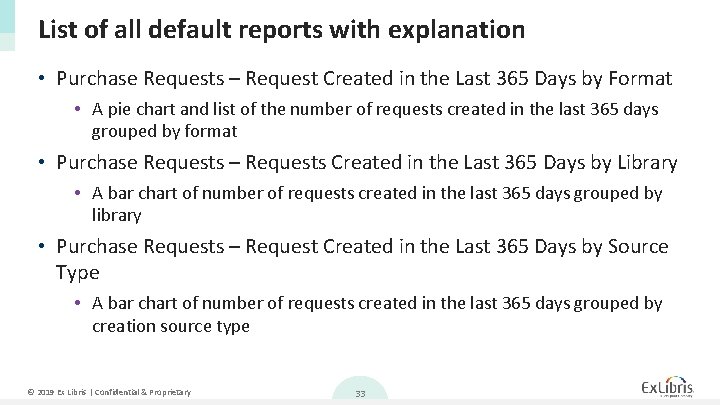
List of all default reports with explanation • Purchase Requests – Request Created in the Last 365 Days by Format • A pie chart and list of the number of requests created in the last 365 days grouped by format • Purchase Requests – Requests Created in the Last 365 Days by Library • A bar chart of number of requests created in the last 365 days grouped by library • Purchase Requests – Request Created in the Last 365 Days by Source Type • A bar chart of number of requests created in the last 365 days grouped by creation source type © 2019 Ex Libris | Confidential & Proprietary 33
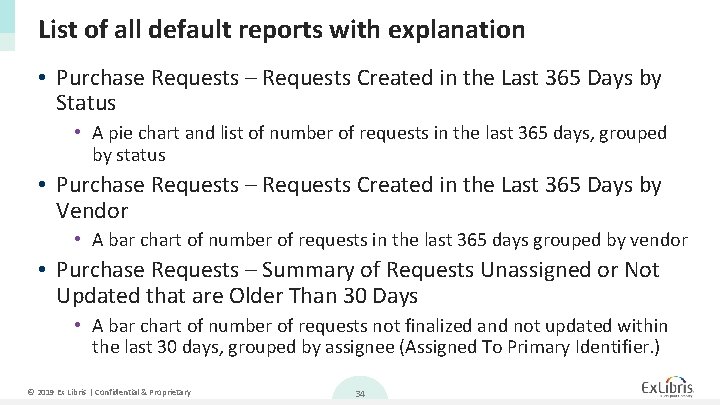
List of all default reports with explanation • Purchase Requests – Requests Created in the Last 365 Days by Status • A pie chart and list of number of requests in the last 365 days, grouped by status • Purchase Requests – Requests Created in the Last 365 Days by Vendor • A bar chart of number of requests in the last 365 days grouped by vendor • Purchase Requests – Summary of Requests Unassigned or Not Updated that are Older Than 30 Days • A bar chart of number of requests not finalized and not updated within the last 30 days, grouped by assignee (Assigned To Primary Identifier. ) © 2019 Ex Libris | Confidential & Proprietary 34
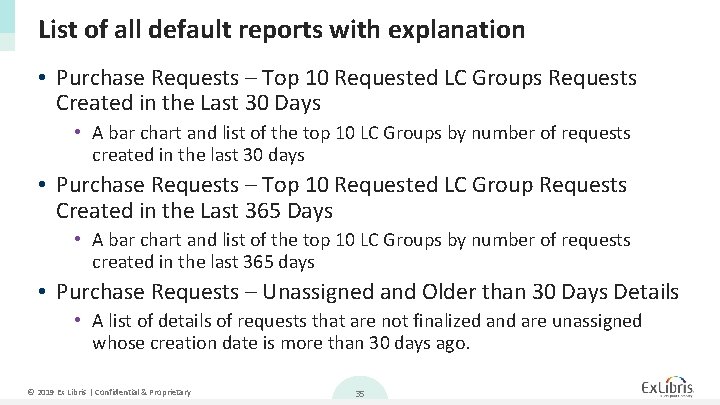
List of all default reports with explanation • Purchase Requests – Top 10 Requested LC Groups Requests Created in the Last 30 Days • A bar chart and list of the top 10 LC Groups by number of requests created in the last 30 days • Purchase Requests – Top 10 Requested LC Group Requests Created in the Last 365 Days • A bar chart and list of the top 10 LC Groups by number of requests created in the last 365 days • Purchase Requests – Unassigned and Older than 30 Days Details • A list of details of requests that are not finalized and are unassigned whose creation date is more than 30 days ago. © 2019 Ex Libris | Confidential & Proprietary 35

THANK YOU! Yoel © 2019 Ex Libris | Confidential & Proprietary 36