Pupil Path Invitation Letter Your student has already
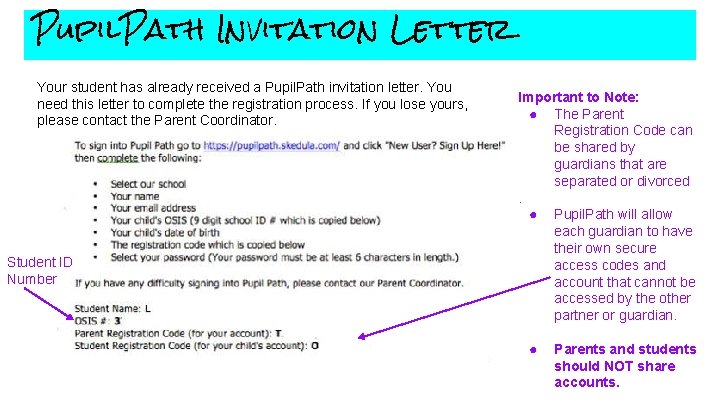
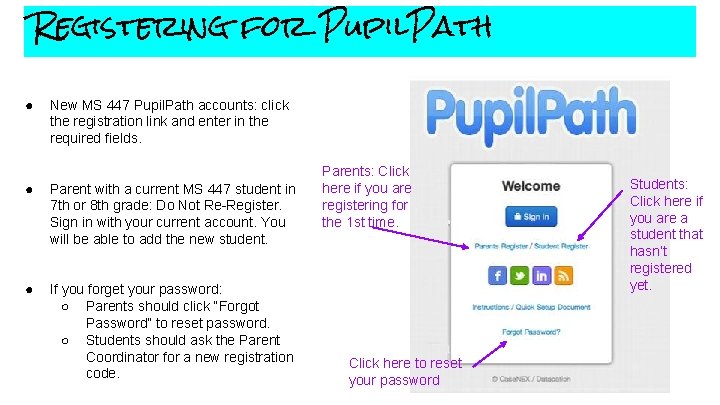
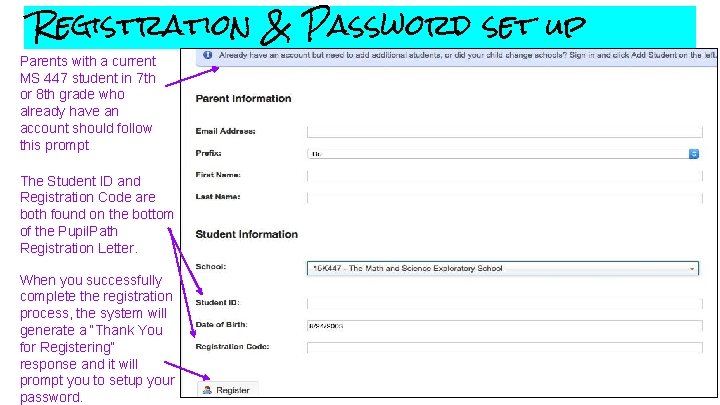
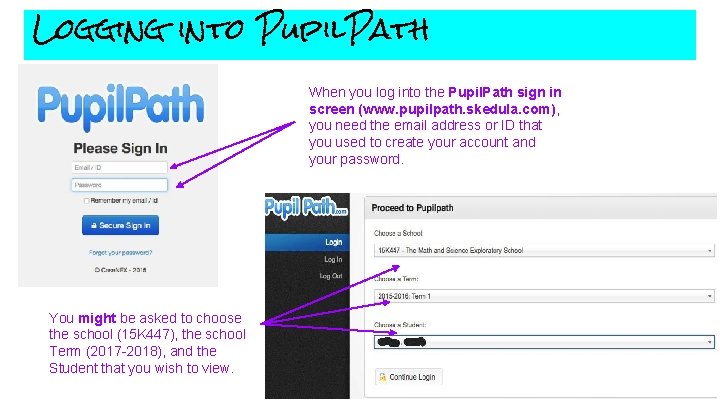
- Slides: 4
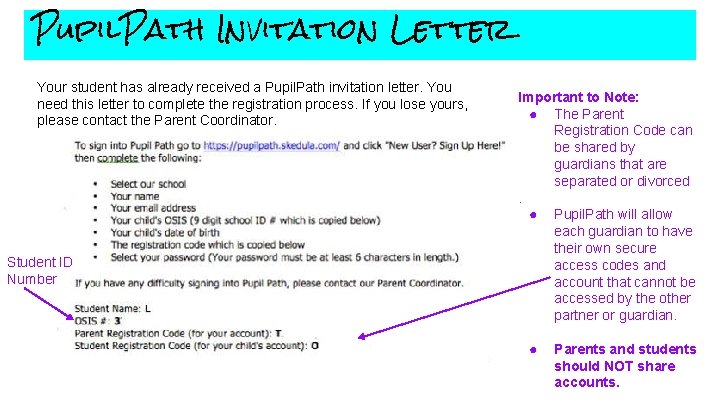
Pupil. Path Invitation Letter Your student has already received a Pupil. Path invitation letter. You need this letter to complete the registration process. If you lose yours, please contact the Parent Coordinator. Student ID Number Important to Note: ● The Parent Registration Code can be shared by guardians that are separated or divorced. ● Pupil. Path will allow each guardian to have their own secure access codes and account that cannot be accessed by the other partner or guardian. ● Parents and students should NOT share accounts.
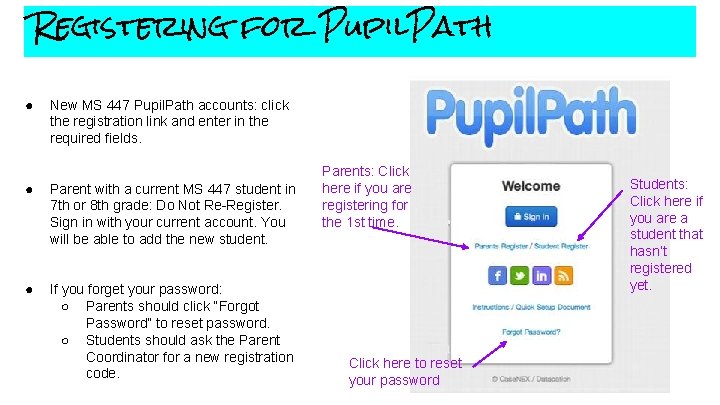
Registering for Pupil. Path ● New MS 447 Pupil. Path accounts: click the registration link and enter in the required fields. ● Parent with a current MS 447 student in 7 th or 8 th grade: Do Not Re-Register. Sign in with your current account. You will be able to add the new student. ● If you forget your password: ○ Parents should click “Forgot Password” to reset password. ○ Students should ask the Parent Coordinator for a new registration code. Parents: Click here if you are registering for the 1 st time. Click here to reset your password Students: Click here if you are a student that hasn’t registered yet.
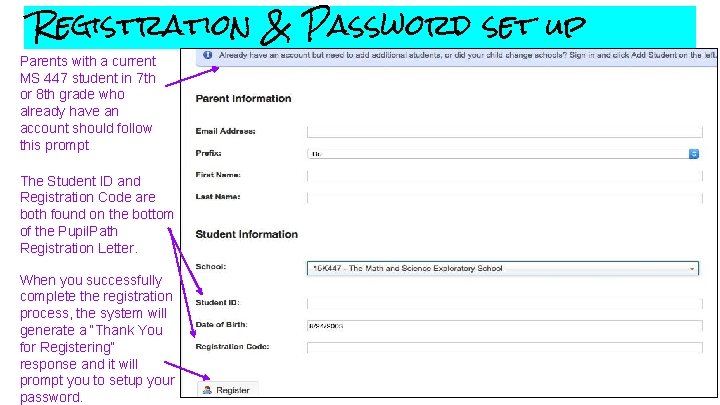
Registration & Password set up Parents with a current MS 447 student in 7 th or 8 th grade who already have an account should follow this prompt The Student ID and Registration Code are both found on the bottom of the Pupil. Path Registration Letter. When you successfully complete the registration process, the system will generate a “Thank You for Registering” response and it will prompt you to setup your password.
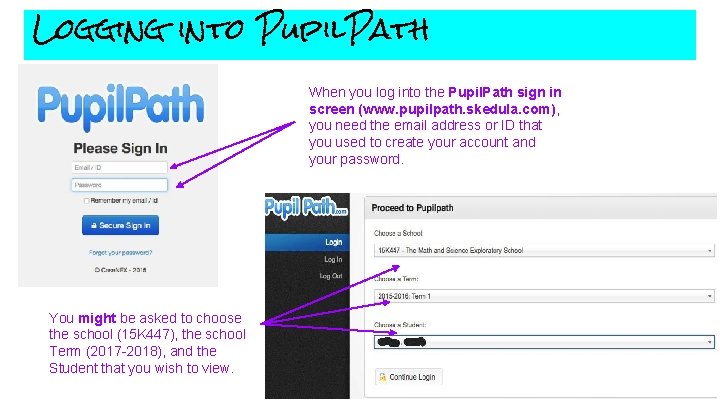
Logging into Pupil. Path When you log into the Pupil. Path sign in screen (www. pupilpath. skedula. com), you need the email address or ID that you used to create your account and your password. You might be asked to choose the school (15 K 447), the school Term (2017 -2018), and the Student that you wish to view.