Public GIS Viewer Mark Maddox Phyllis Effah AddoBoafo
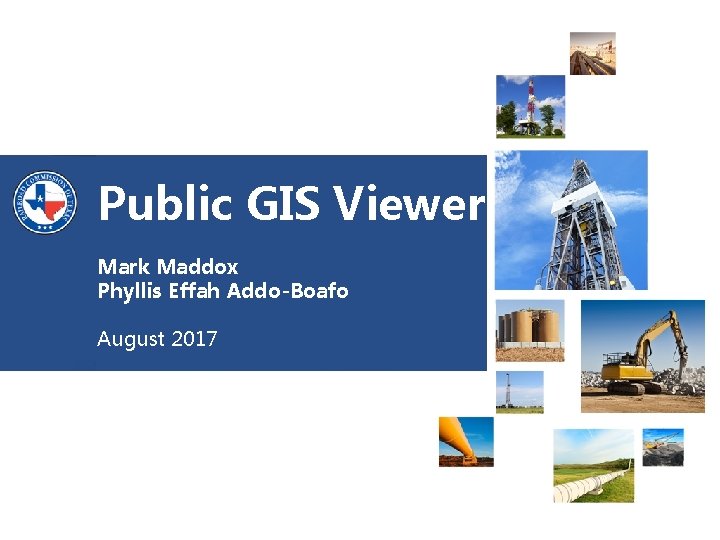
Public GIS Viewer Mark Maddox Phyllis Effah Addo-Boafo August 2017 Railroad Commission of Texas | June 27, 2016 (Change Date In First Master Slide)
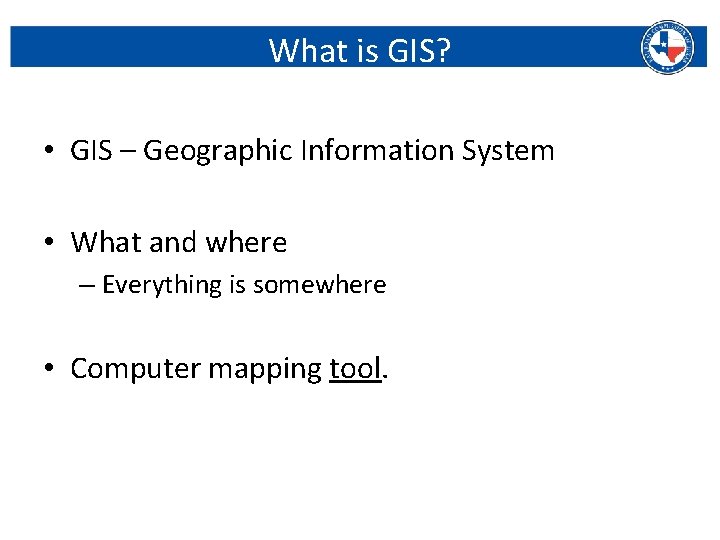
What is GIS? • GIS – Geographic Information System • What and where – Everything is somewhere • Computer mapping tool. Railroad Commission of Texas | June 27, 2016 (Change Date In First Master Slide)
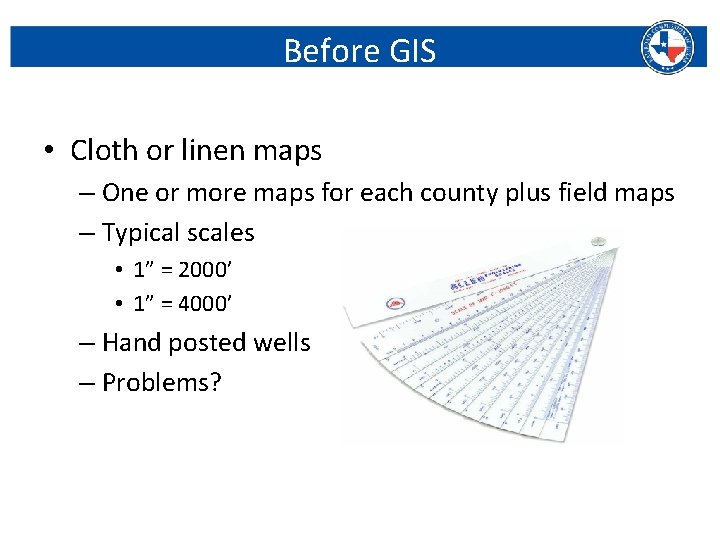
Before GIS • Cloth or linen maps – One or more maps for each county plus field maps – Typical scales • 1” = 2000’ • 1” = 4000’ – Hand posted wells – Problems? Railroad Commission of Texas | June 27, 2016 (Change Date In First Master Slide)
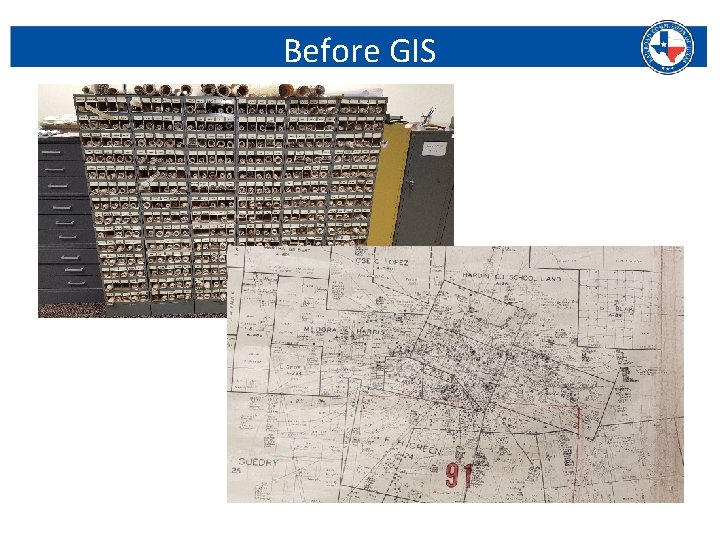
Before GIS Railroad Commission of Texas | June 27, 2016 (Change Date In First Master Slide)
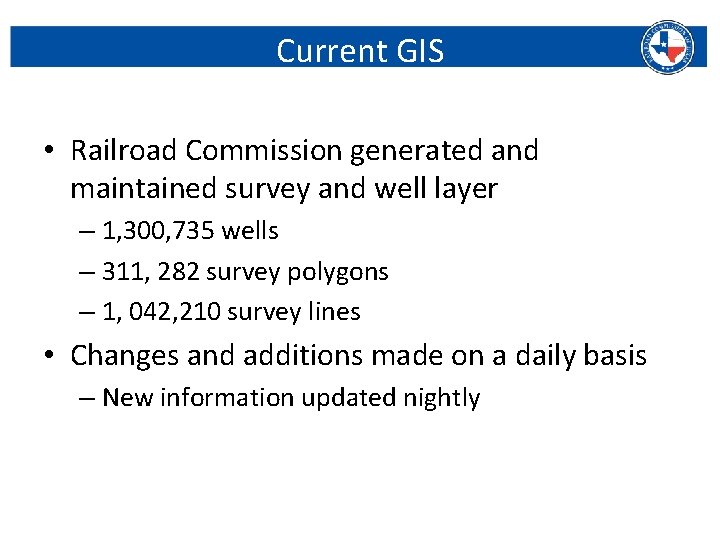
Current GIS • Railroad Commission generated and maintained survey and well layer – 1, 300, 735 wells – 311, 282 survey polygons – 1, 042, 210 survey lines • Changes and additions made on a daily basis – New information updated nightly Railroad Commission of Texas | June 27, 2016 (Change Date In First Master Slide)
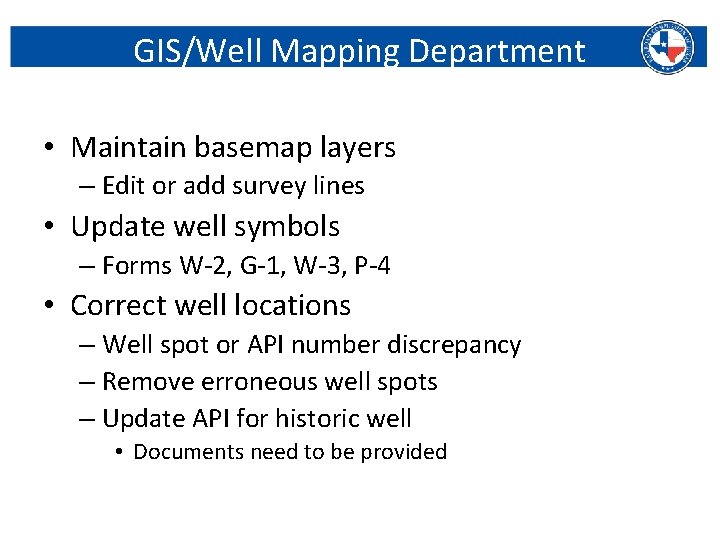
GIS/Well Mapping Department • Maintain basemap layers – Edit or add survey lines • Update well symbols – Forms W-2, G-1, W-3, P-4 • Correct well locations – Well spot or API number discrepancy – Remove erroneous well spots – Update API for historic well • Documents need to be provided Railroad Commission of Texas | June 27, 2016 (Change Date In First Master Slide)
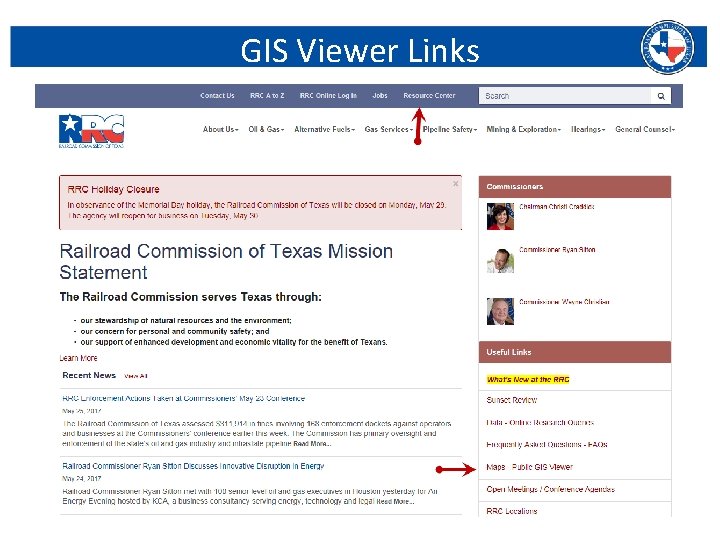
GIS Viewer Links Railroad Commission of Texas | June 27, 2016 (Change Date In First Master Slide)
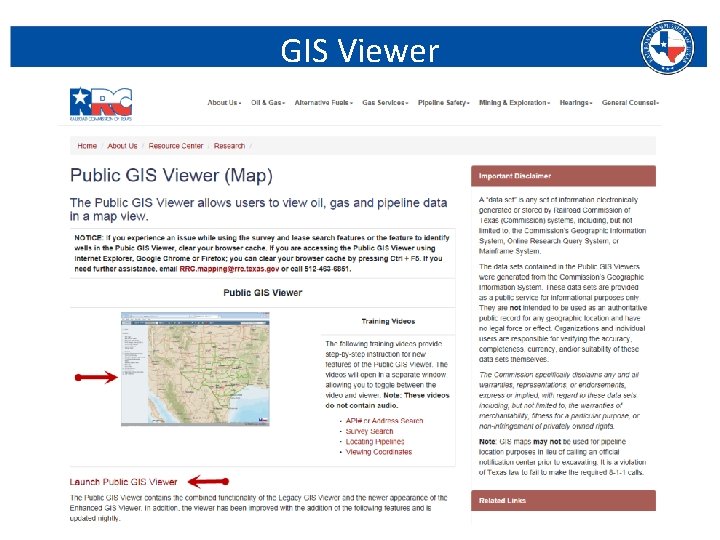
GIS Viewer Railroad Commission of Texas | June 27, 2016 (Change Date In First Master Slide)
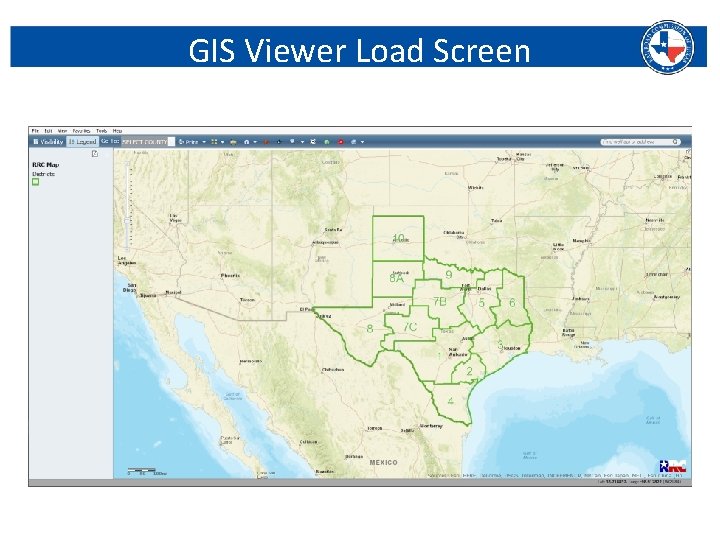
GIS Viewer Load Screen Railroad Commission of Texas | June 27, 2016 (Change Date In First Master Slide)
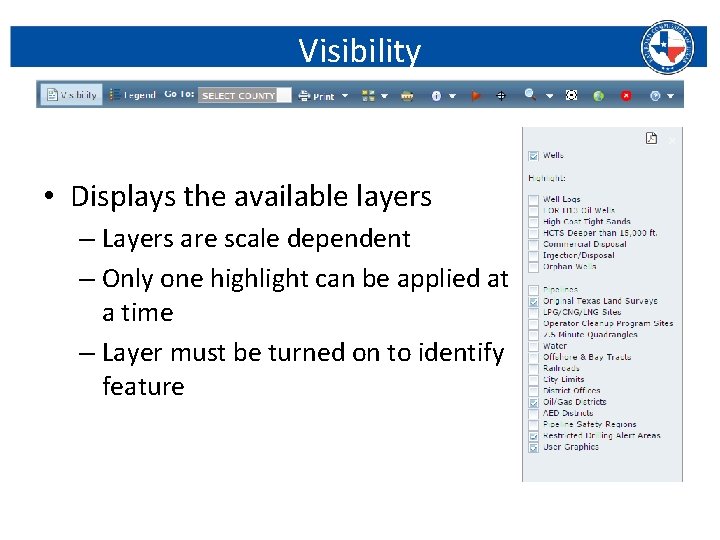
Visibility • Displays the available layers – Layers are scale dependent – Only one highlight can be applied at a time – Layer must be turned on to identify feature Railroad Commission of Texas | June 27, 2016 (Change Date In First Master Slide)
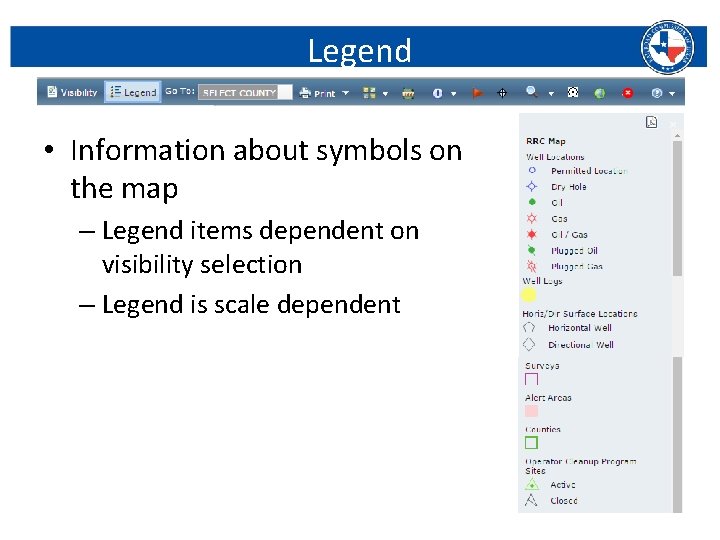
Legend • Information about symbols on the map – Legend items dependent on visibility selection – Legend is scale dependent Railroad Commission of Texas | June 27, 2016 (Change Date In First Master Slide)
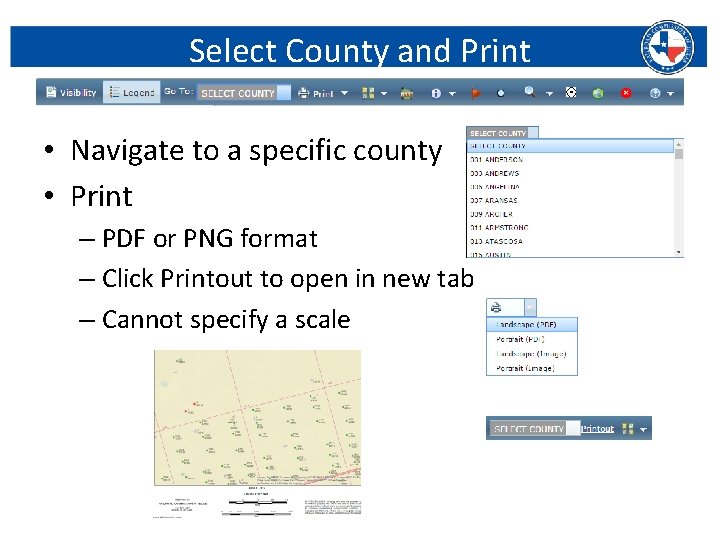
Select County and Print • Navigate to a specific county • Print – PDF or PNG format – Click Printout to open in new tab – Cannot specify a scale Railroad Commission of Texas | June 27, 2016 (Change Date In First Master Slide)
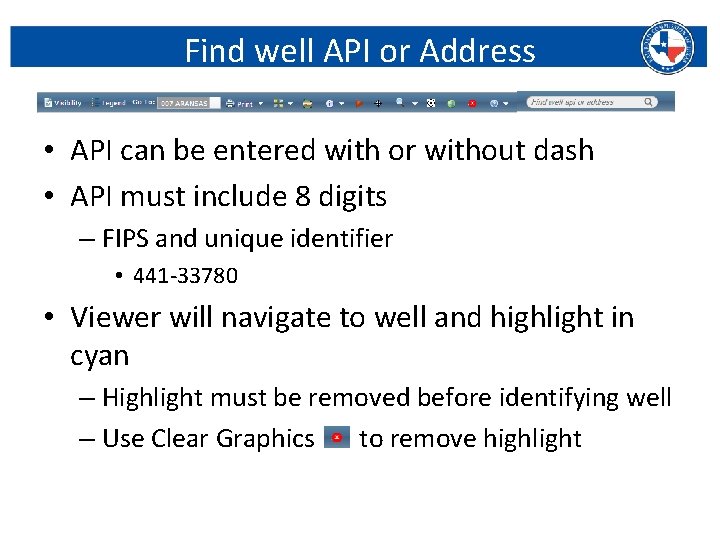
Find well API or Address • API can be entered with or without dash • API must include 8 digits – FIPS and unique identifier • 441 -33780 • Viewer will navigate to well and highlight in cyan – Highlight must be removed before identifying well – Use Clear Graphics to remove highlight Railroad Commission of Texas | June 27, 2016 (Change Date In First Master Slide)
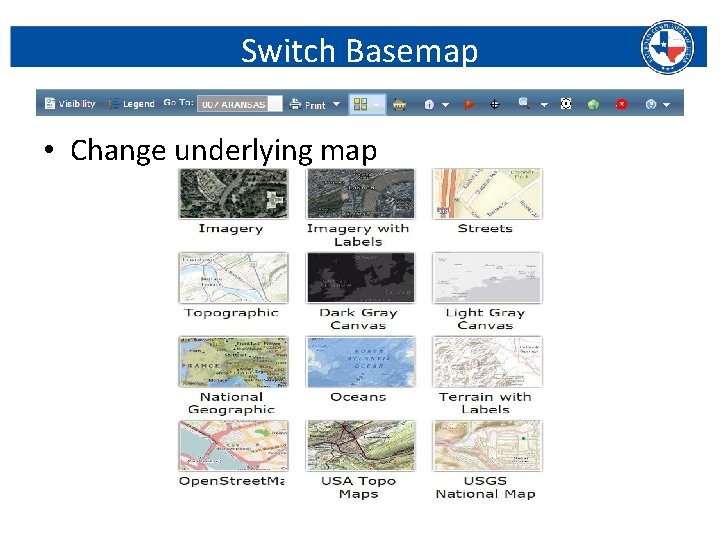
Switch Basemap • Change underlying map Railroad Commission of Texas | June 27, 2016 (Change Date In First Master Slide)
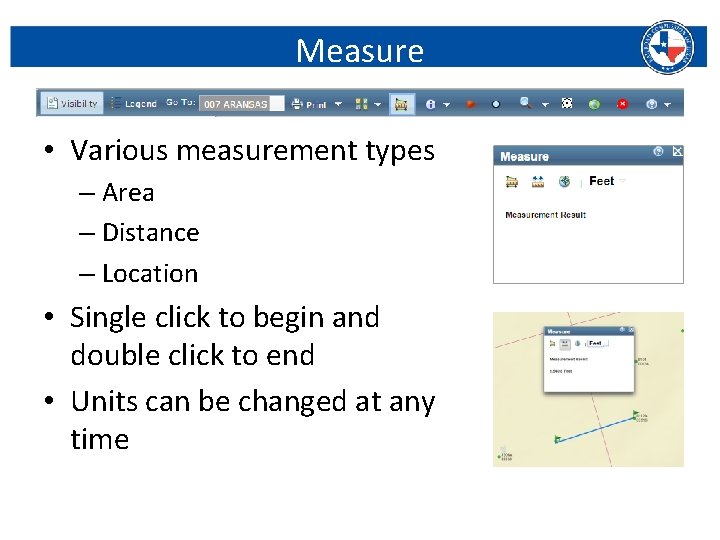
Measure • Various measurement types – Area – Distance – Location • Single click to begin and double click to end • Units can be changed at any time Railroad Commission of Texas | June 27, 2016 (Change Date In First Master Slide)
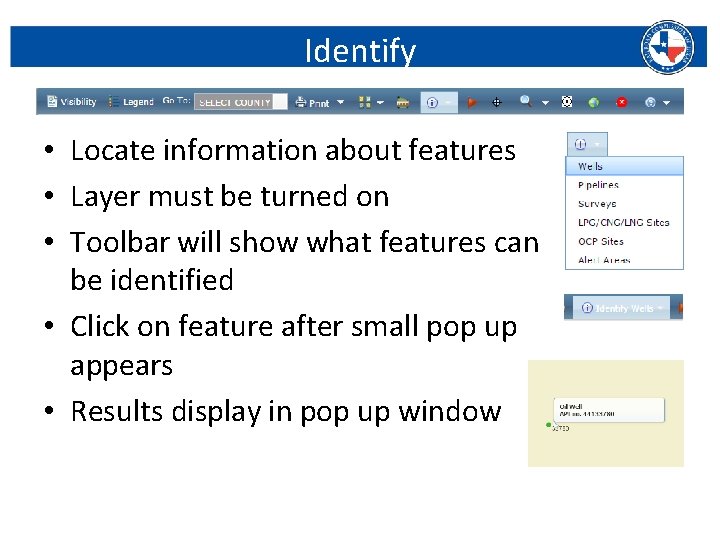
Identify • Locate information about features • Layer must be turned on • Toolbar will show what features can be identified • Click on feature after small pop up appears • Results display in pop up window Railroad Commission of Texas | June 27, 2016 (Change Date In First Master Slide)
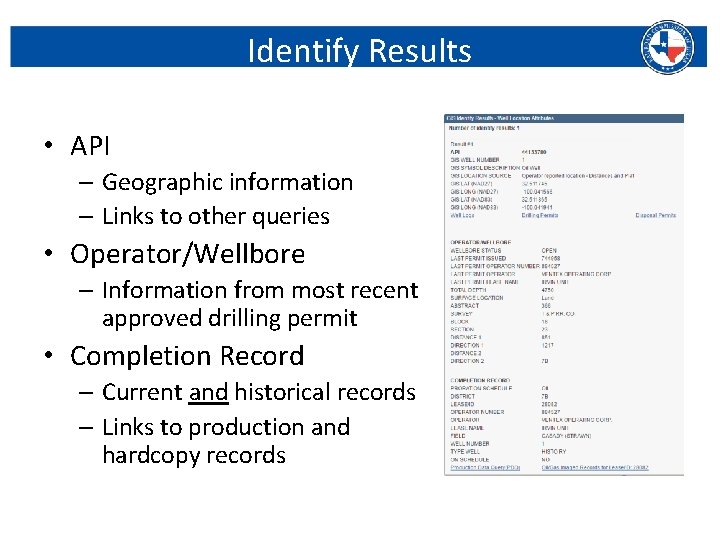
Identify Results • API – Geographic information – Links to other queries • Operator/Wellbore – Information from most recent approved drilling permit • Completion Record – Current and historical records – Links to production and hardcopy records Railroad Commission of Texas | June 27, 2016 (Change Date In First Master Slide)
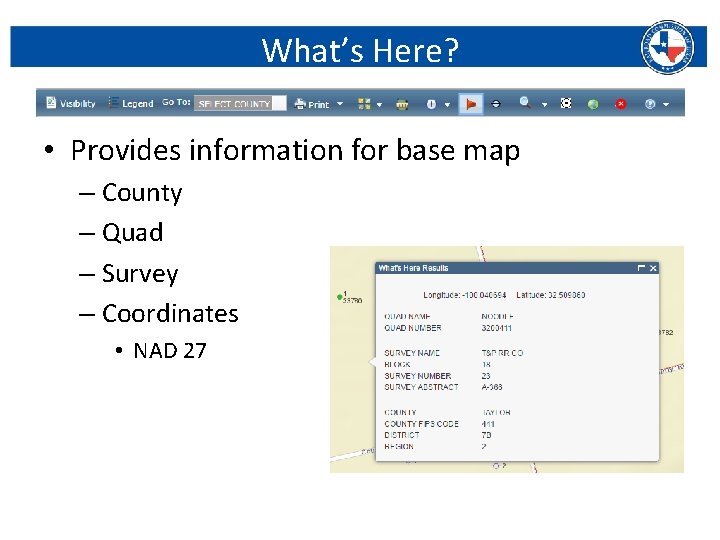
What’s Here? • Provides information for base map – County – Quad – Survey – Coordinates • NAD 27 Railroad Commission of Texas | June 27, 2016 (Change Date In First Master Slide)
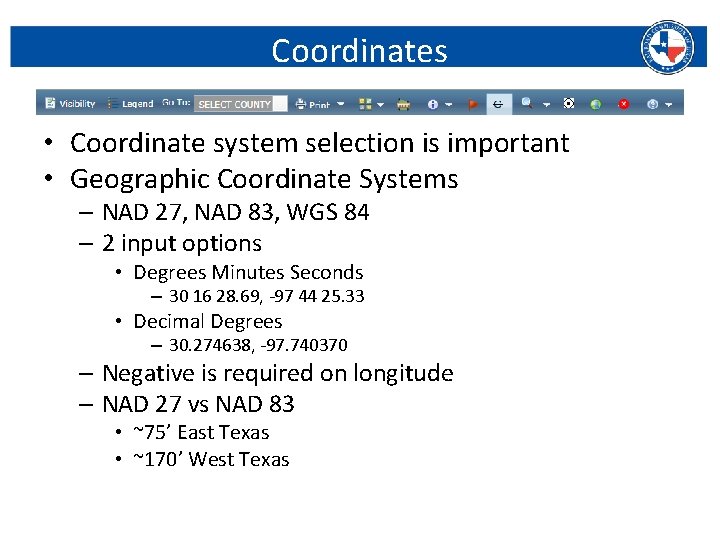
Coordinates • Coordinate system selection is important • Geographic Coordinate Systems – NAD 27, NAD 83, WGS 84 – 2 input options • Degrees Minutes Seconds – 30 16 28. 69, -97 44 25. 33 • Decimal Degrees – 30. 274638, -97. 740370 – Negative is required on longitude – NAD 27 vs NAD 83 • ~75’ East Texas • ~170’ West Texas Railroad Commission of Texas | June 27, 2016 (Change Date In First Master Slide)
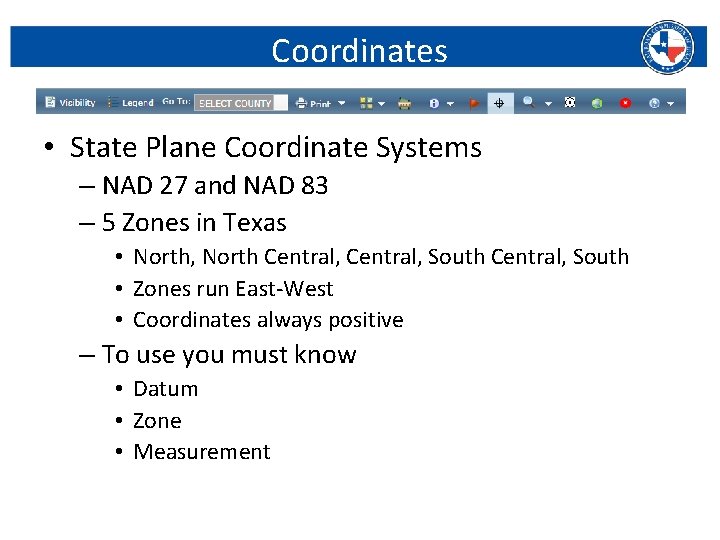
Coordinates • State Plane Coordinate Systems – NAD 27 and NAD 83 – 5 Zones in Texas • North, North Central, South • Zones run East-West • Coordinates always positive – To use you must know • Datum • Zone • Measurement Railroad Commission of Texas | June 27, 2016 (Change Date In First Master Slide)
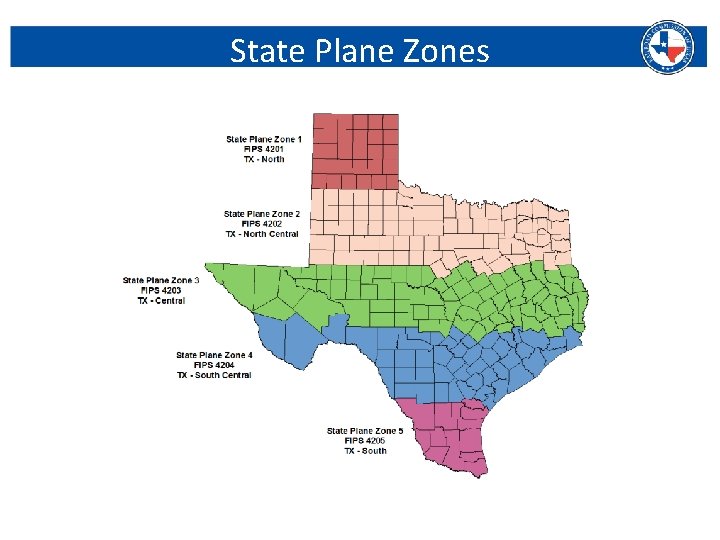
State Plane Zones Railroad Commission of Texas | June 27, 2016 (Change Date In First Master Slide)
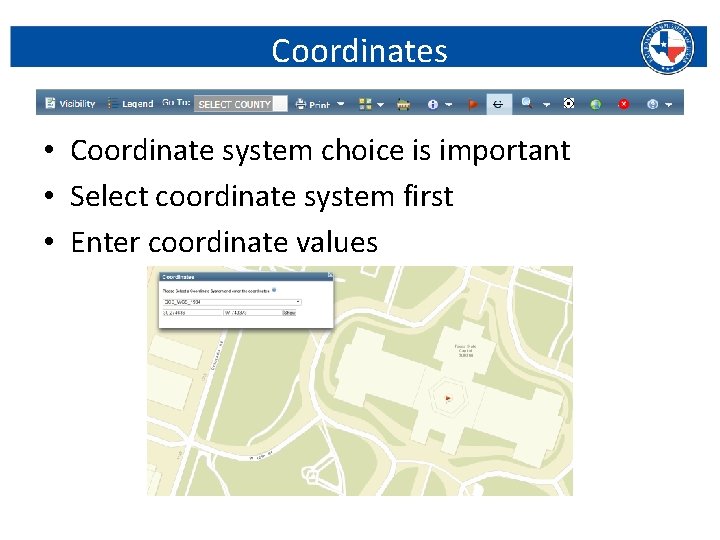
Coordinates • Coordinate system choice is important • Select coordinate system first • Enter coordinate values Railroad Commission of Texas | June 27, 2016 (Change Date In First Master Slide)
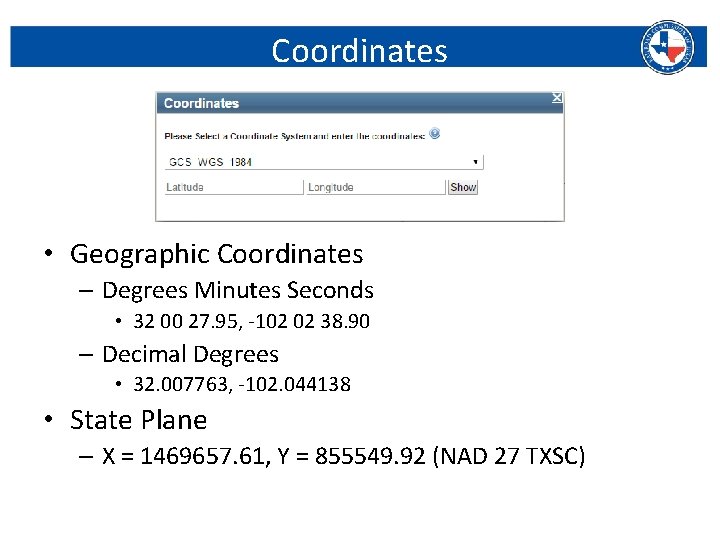
Coordinates • Geographic Coordinates – Degrees Minutes Seconds • 32 00 27. 95, -102 02 38. 90 – Decimal Degrees • 32. 007763, -102. 044138 • State Plane – X = 1469657. 61, Y = 855549. 92 (NAD 27 TXSC) Railroad Commission of Texas | June 27, 2016 (Change Date In First Master Slide)
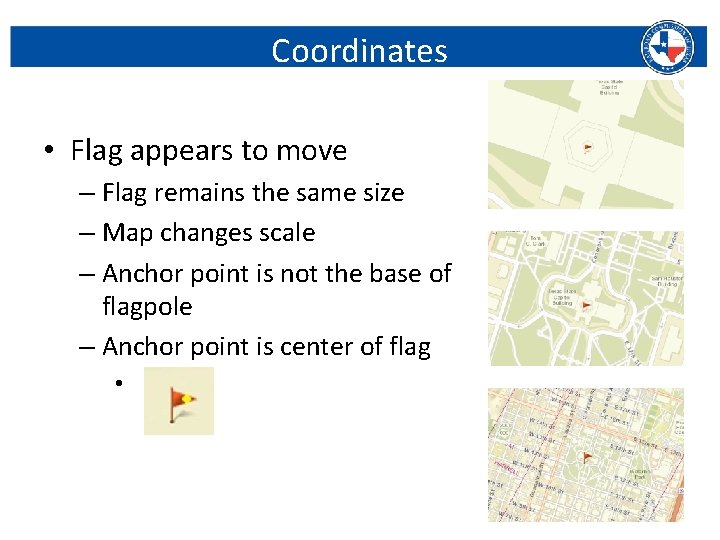
Coordinates • Flag appears to move – Flag remains the same size – Map changes scale – Anchor point is not the base of flagpole – Anchor point is center of flag • Railroad Commission of Texas | June 27, 2016 (Change Date In First Master Slide)
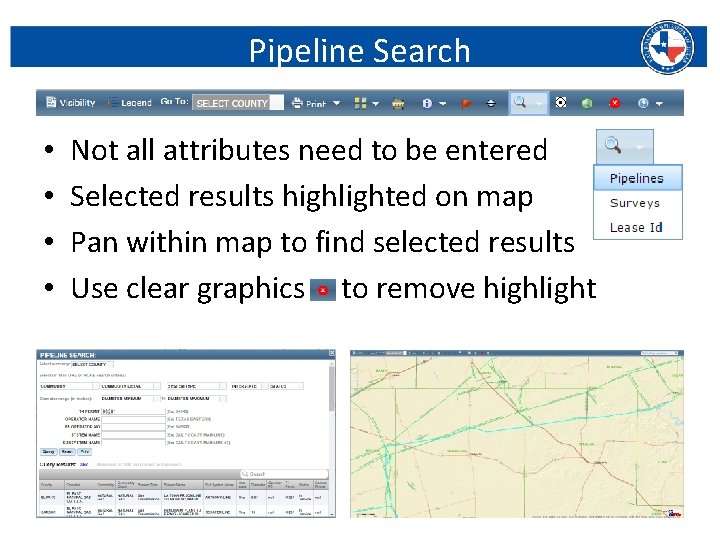
Pipeline Search • • Not all attributes need to be entered Selected results highlighted on map Pan within map to find selected results Use clear graphics to remove highlight Railroad Commission of Texas | June 27, 2016 (Change Date In First Master Slide)
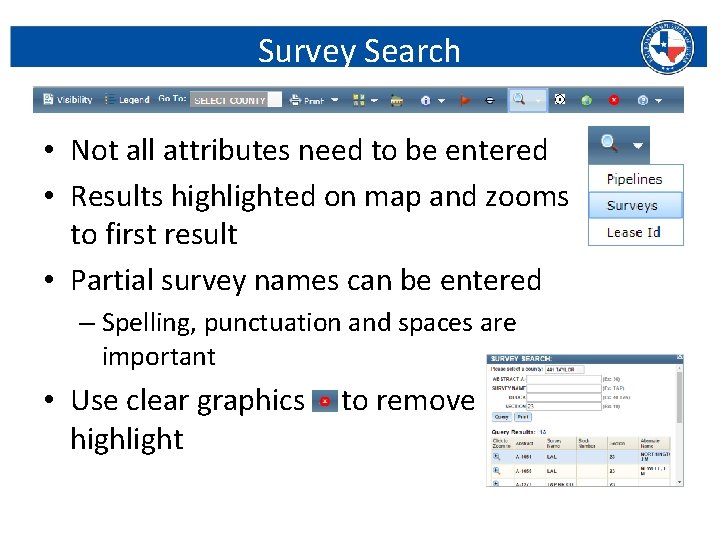
Survey Search • Not all attributes need to be entered • Results highlighted on map and zooms to first result • Partial survey names can be entered – Spelling, punctuation and spaces are important • Use clear graphics highlight to remove Railroad Commission of Texas | June 27, 2016 (Change Date In First Master Slide)
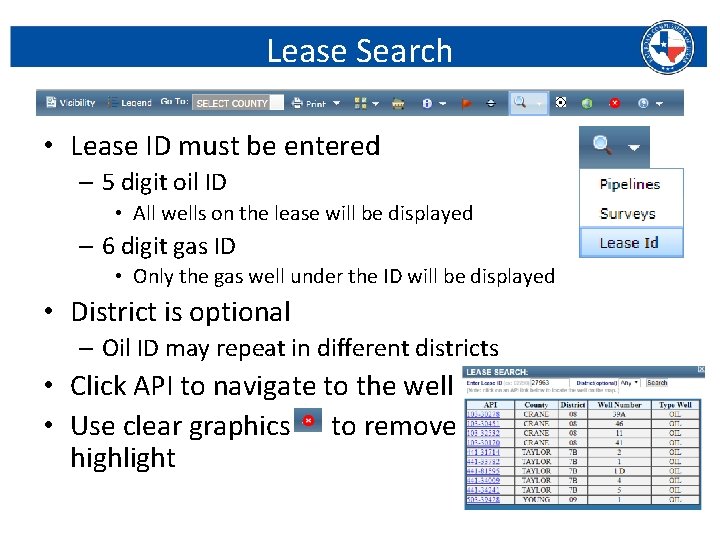
Lease Search • Lease ID must be entered – 5 digit oil ID • All wells on the lease will be displayed – 6 digit gas ID • Only the gas well under the ID will be displayed • District is optional – Oil ID may repeat in different districts • Click API to navigate to the well • Use clear graphics to remove highlight Railroad Commission of Texas | June 27, 2016 (Change Date In First Master Slide)
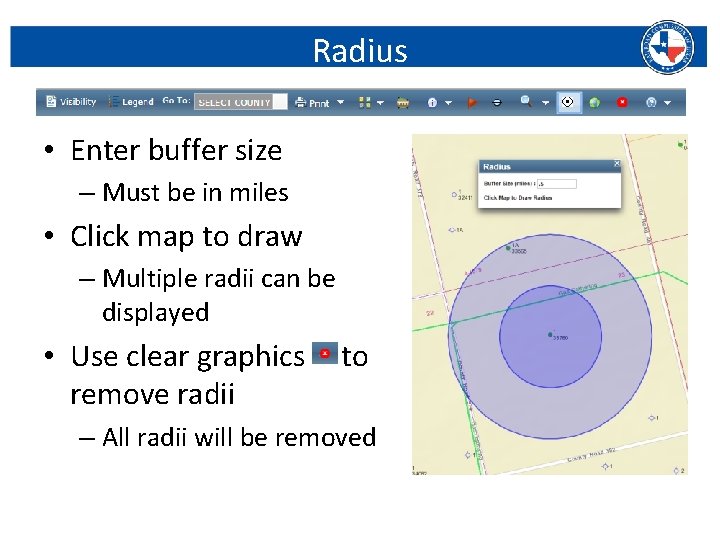
Radius • Enter buffer size – Must be in miles • Click map to draw – Multiple radii can be displayed • Use clear graphics remove radii to – All radii will be removed Railroad Commission of Texas | June 27, 2016 (Change Date In First Master Slide)
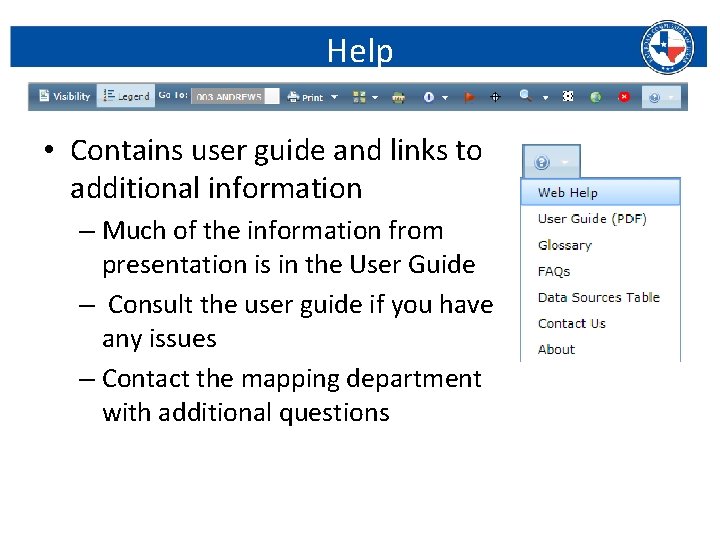
Help • Contains user guide and links to additional information – Much of the information from presentation is in the User Guide – Consult the user guide if you have any issues – Contact the mapping department with additional questions Railroad Commission of Texas | June 27, 2016 (Change Date In First Master Slide)
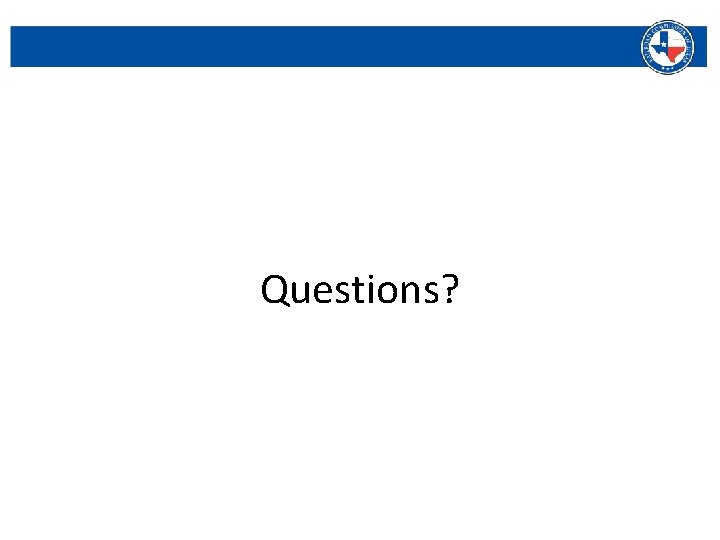
Questions? Railroad Commission of Texas | June 27, 2016 (Change Date In First Master Slide)
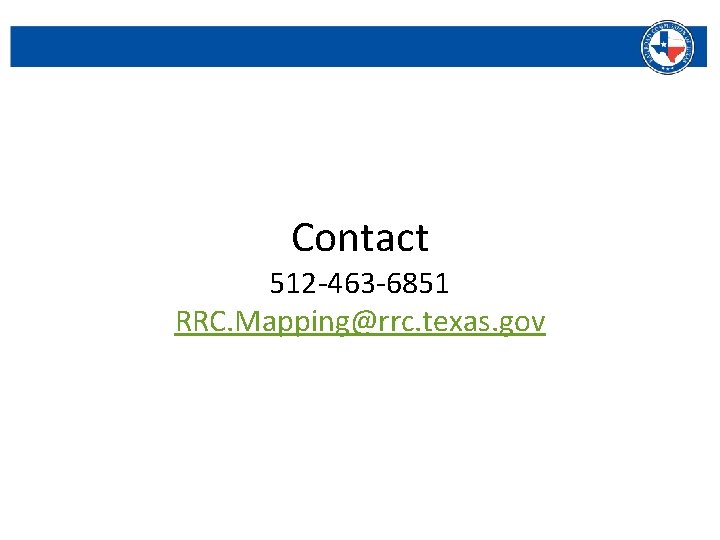
Contact 512 -463 -6851 RRC. Mapping@rrc. texas. gov Railroad Commission of Texas | June 27, 2016 (Change Date In First Master Slide)
- Slides: 31