PSUGMW Users Helping Users PSUG National Information Exchange


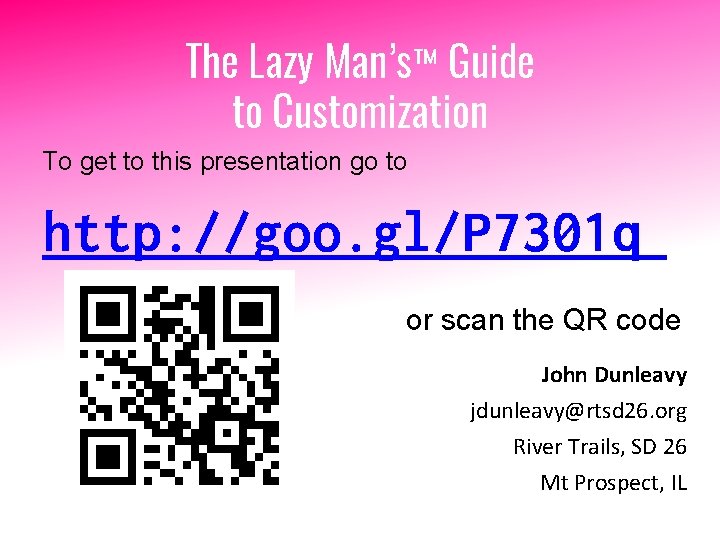
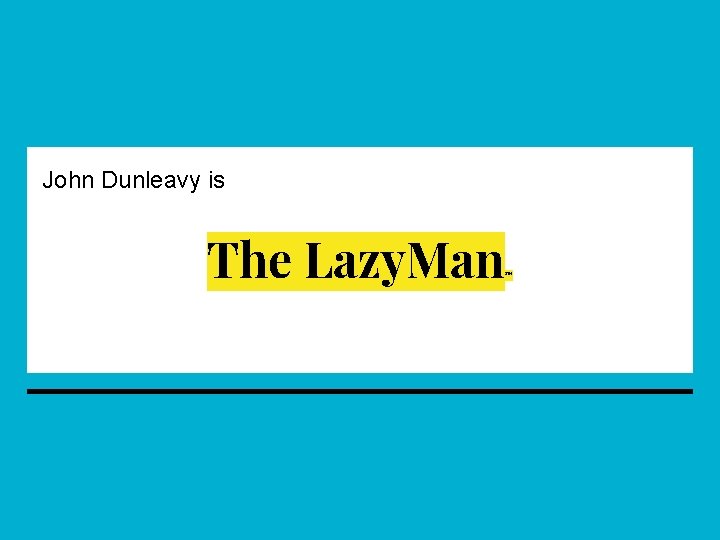
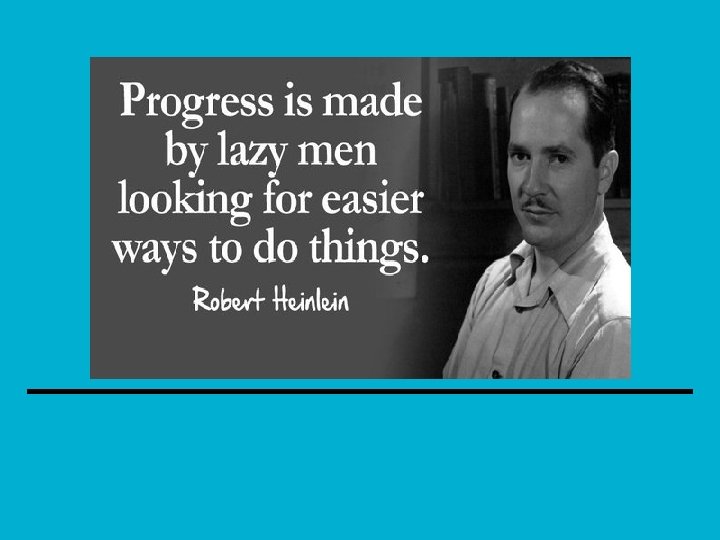
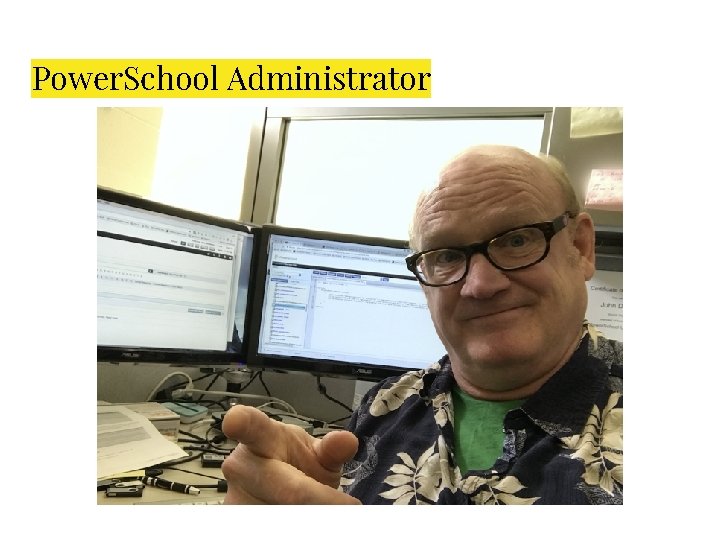
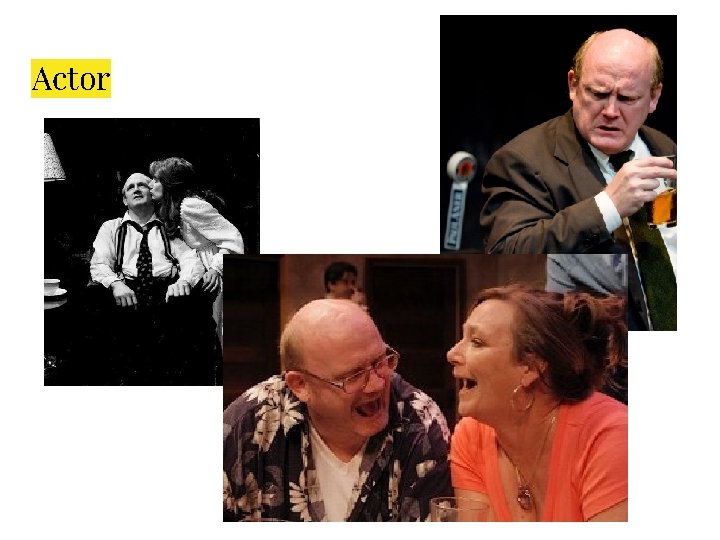
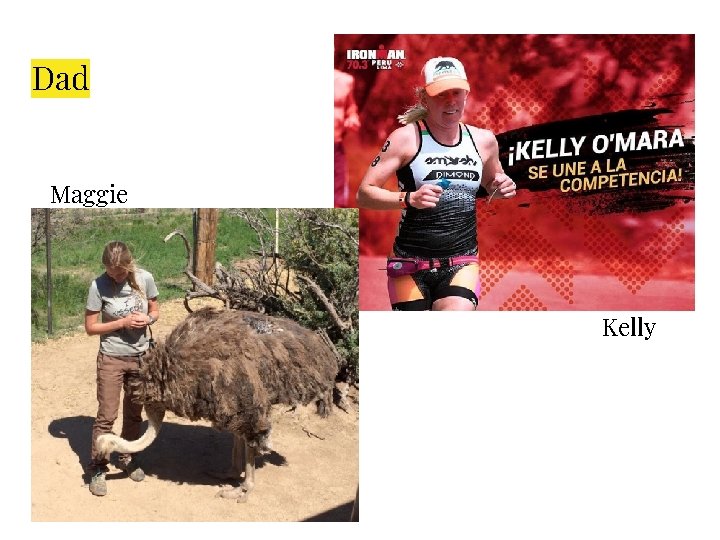
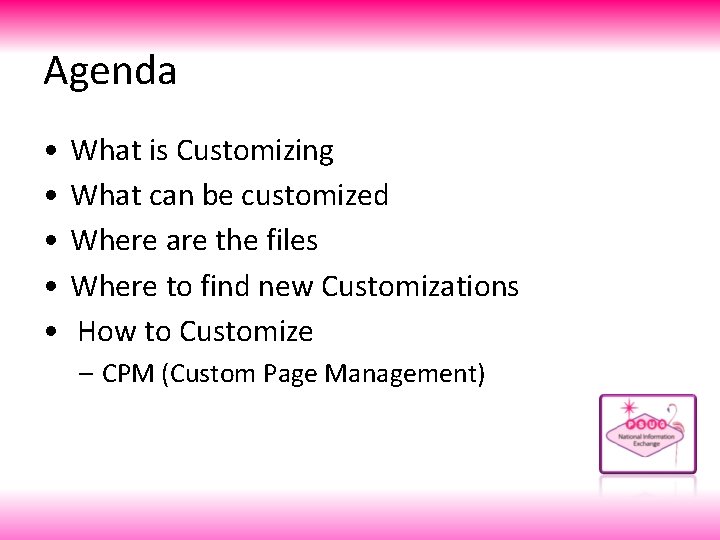
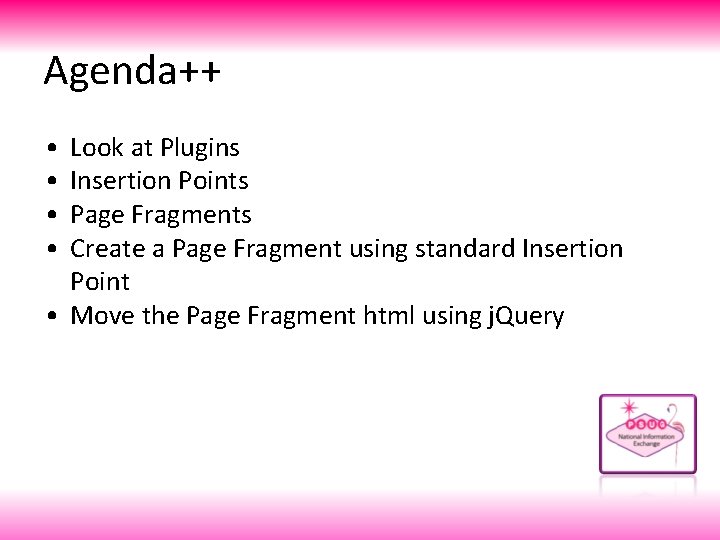
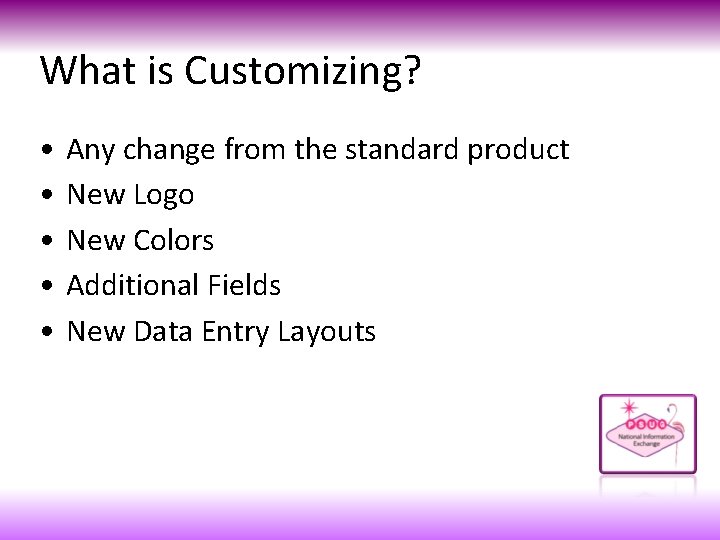

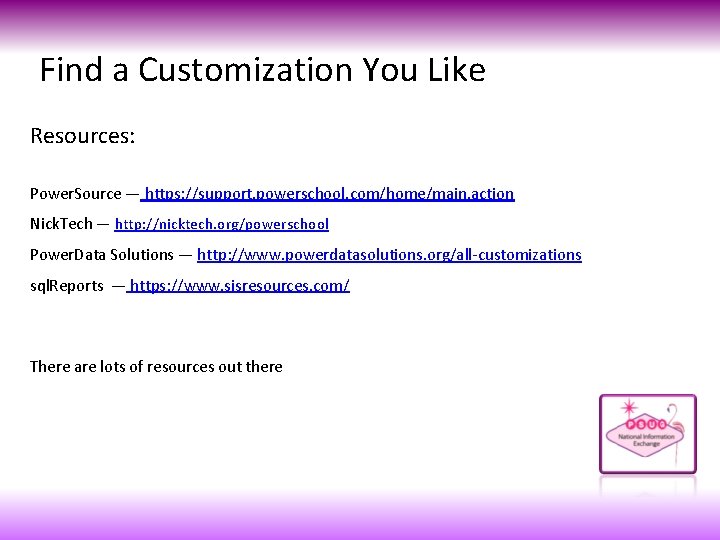
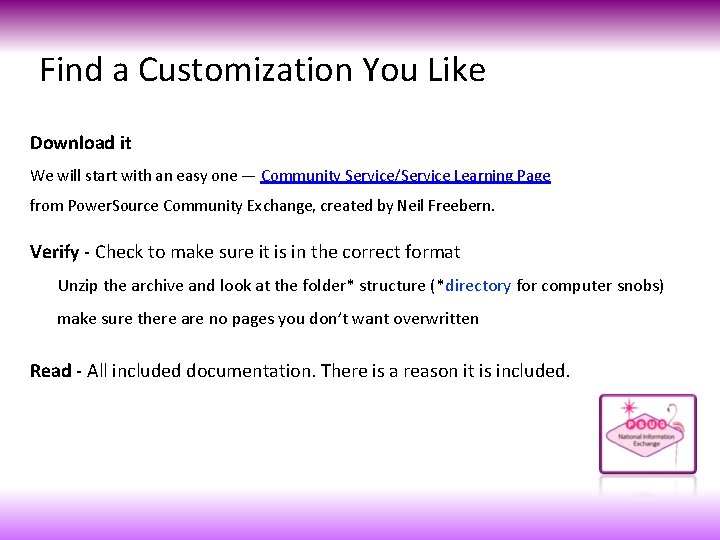
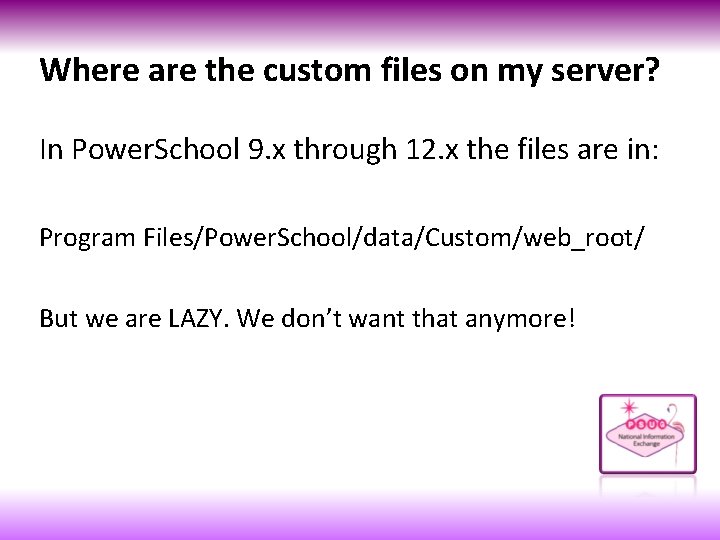
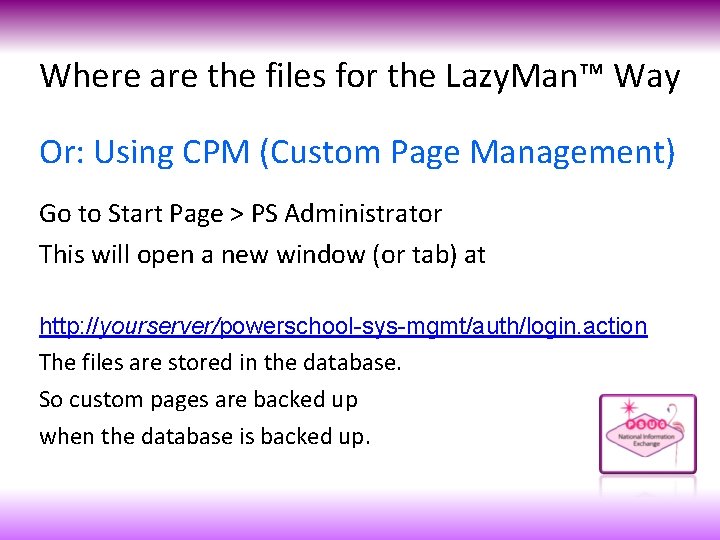
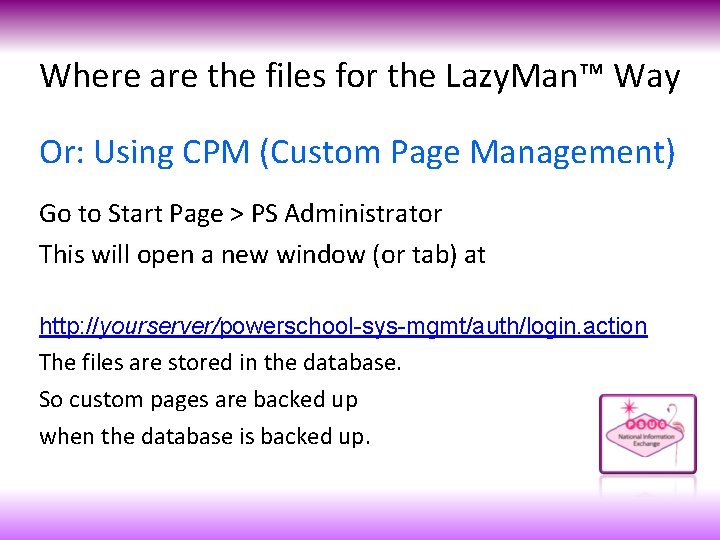
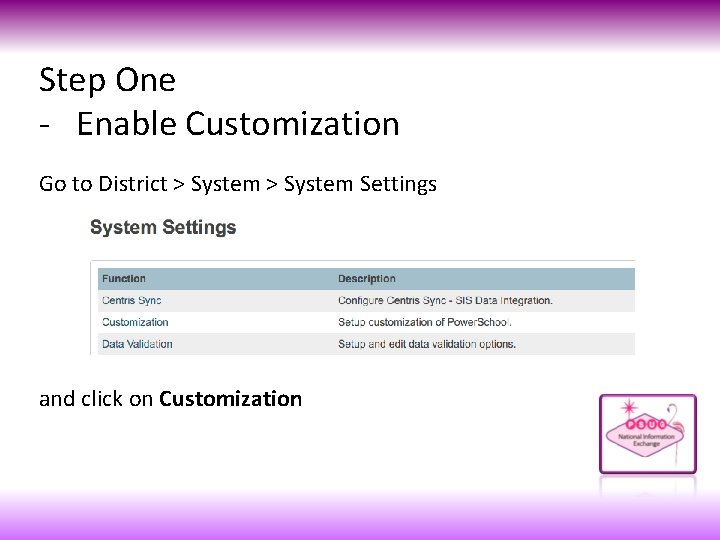
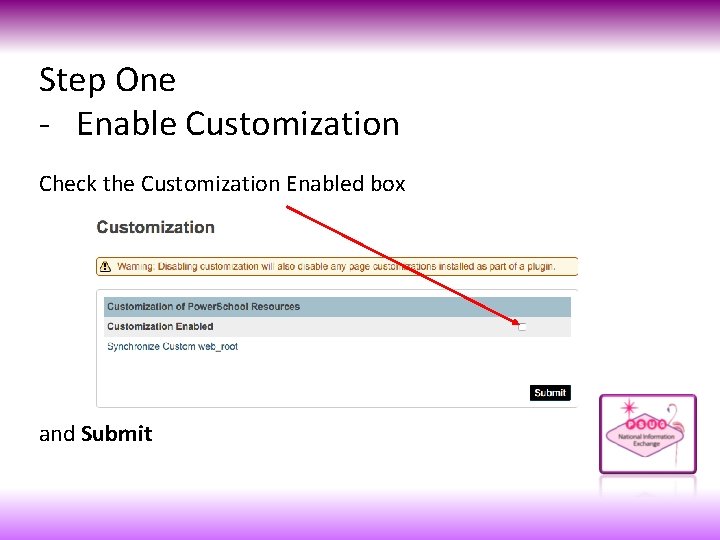
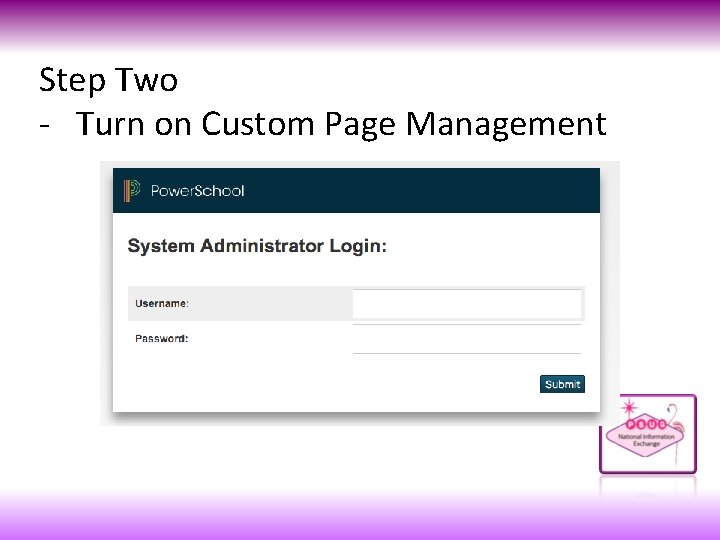
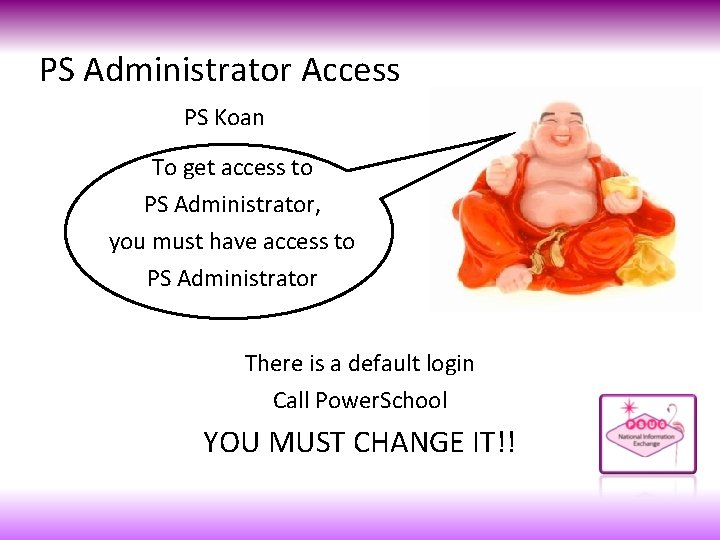
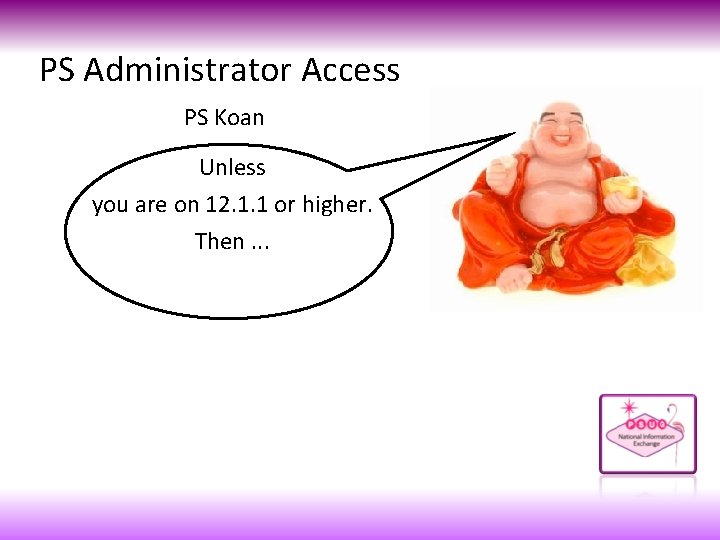

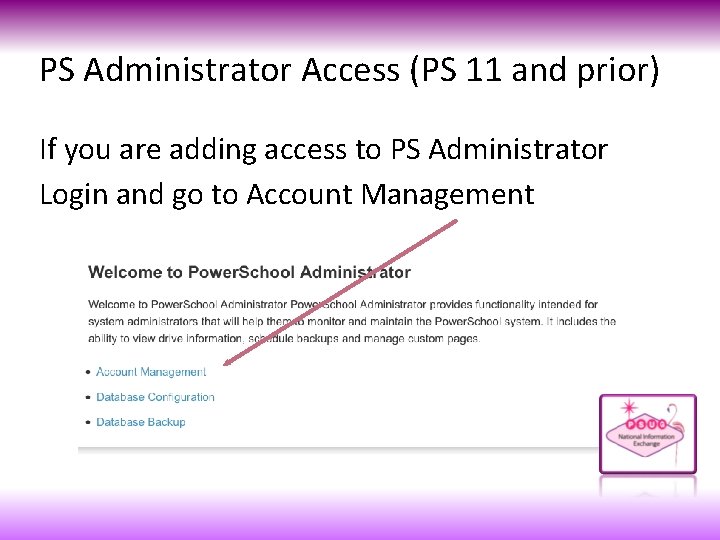
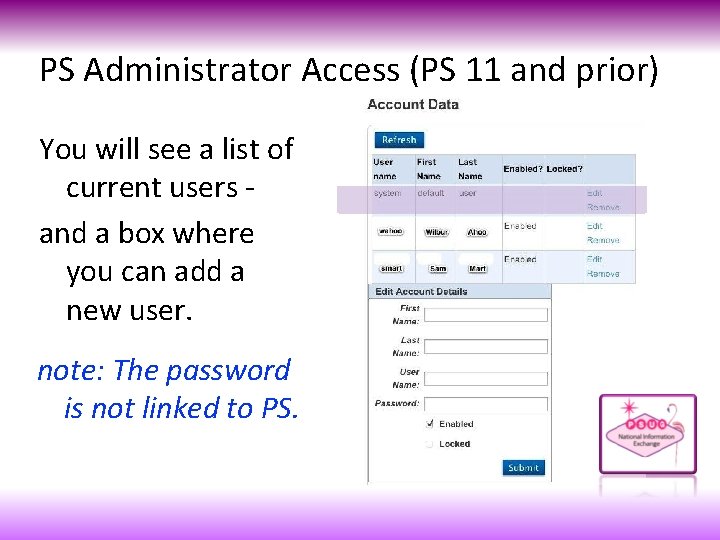
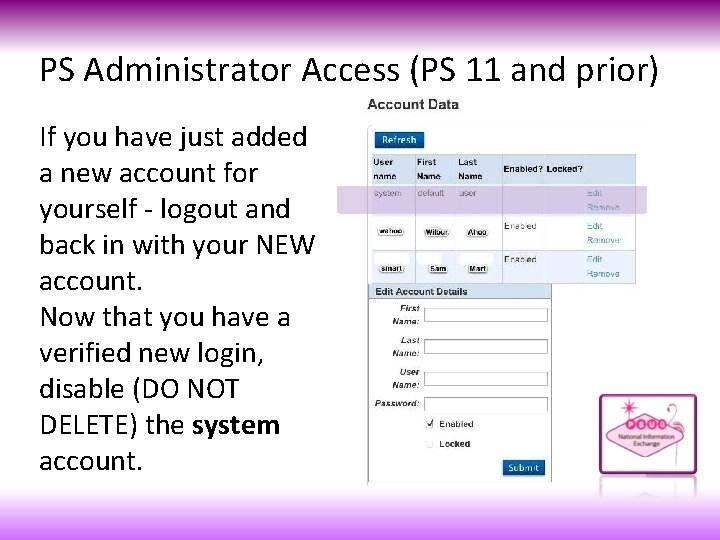
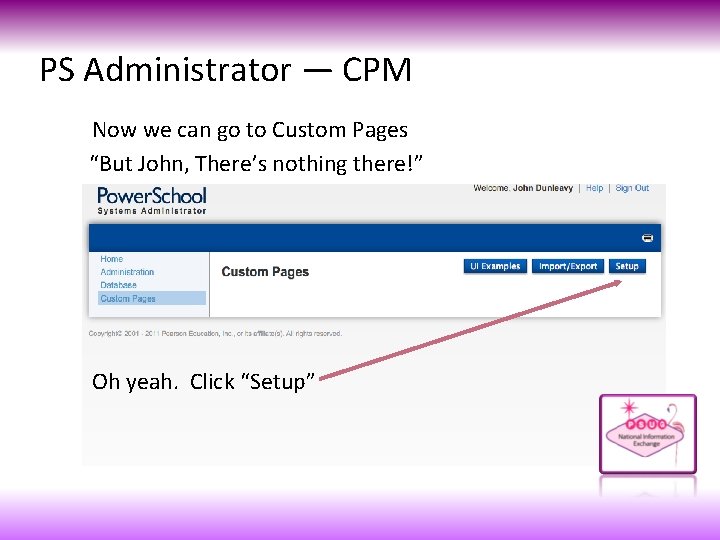
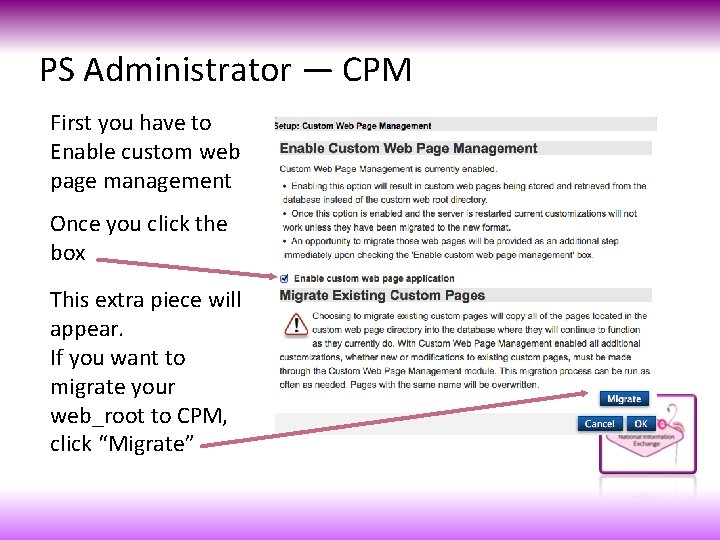
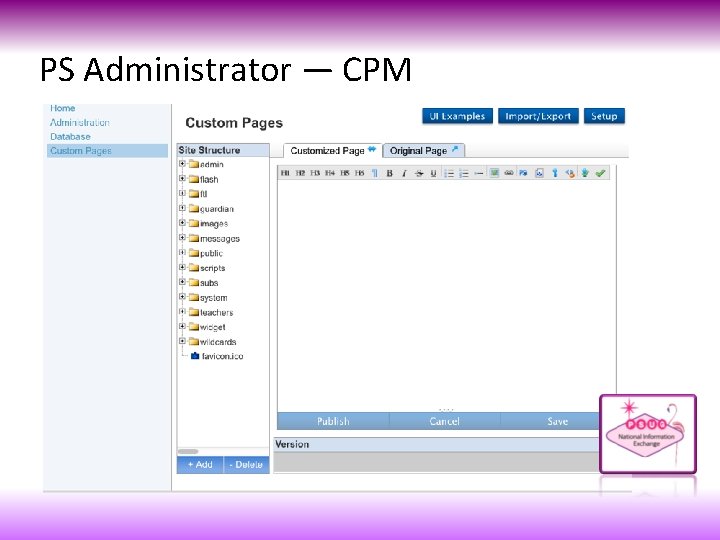
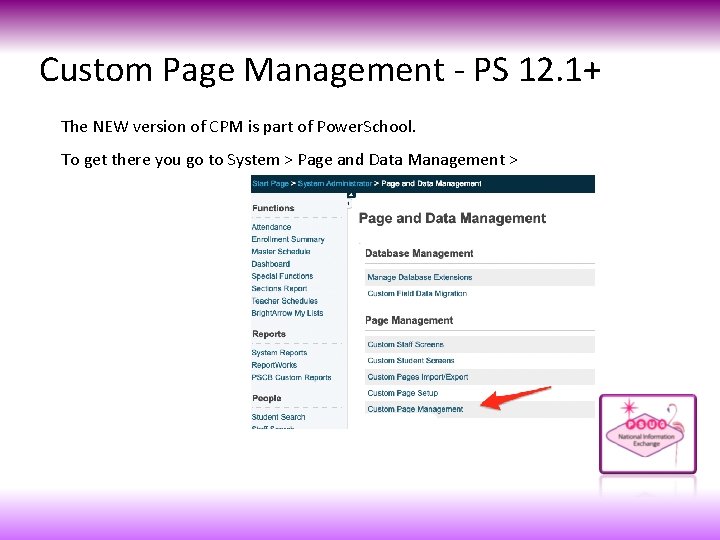
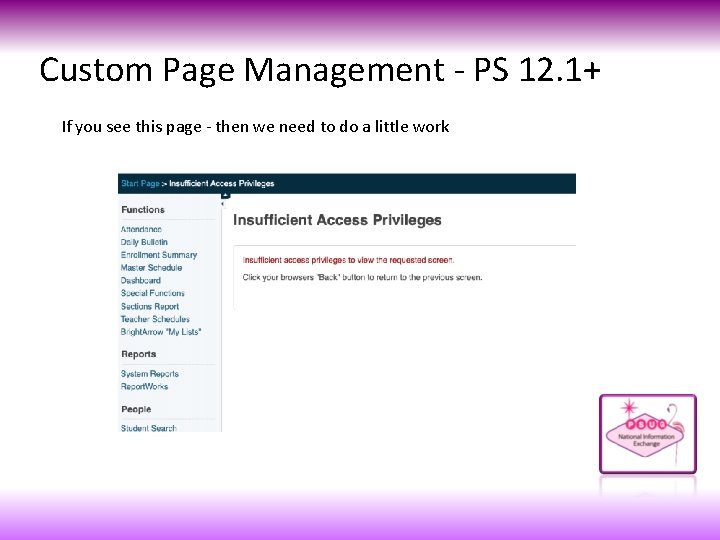
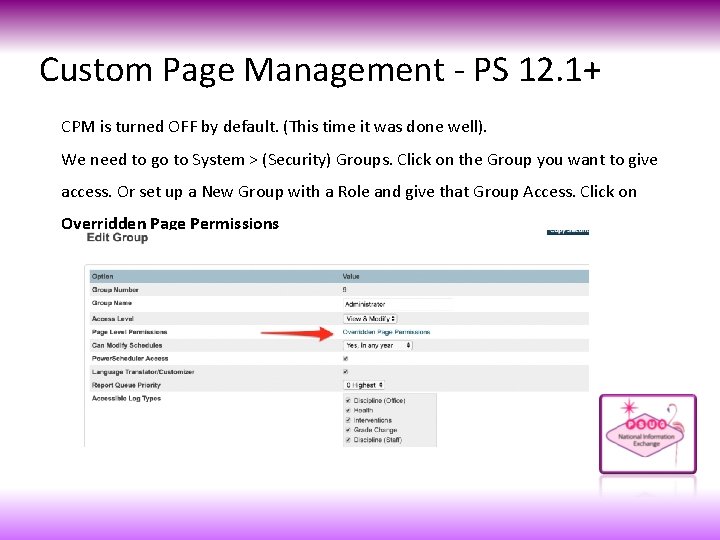
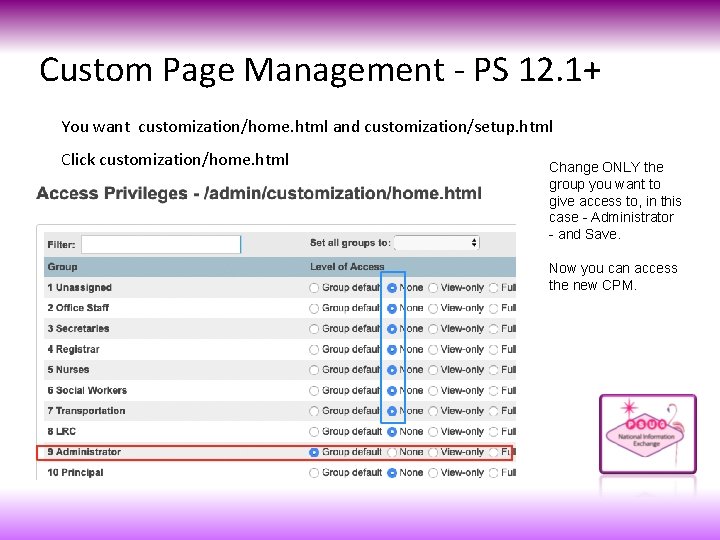
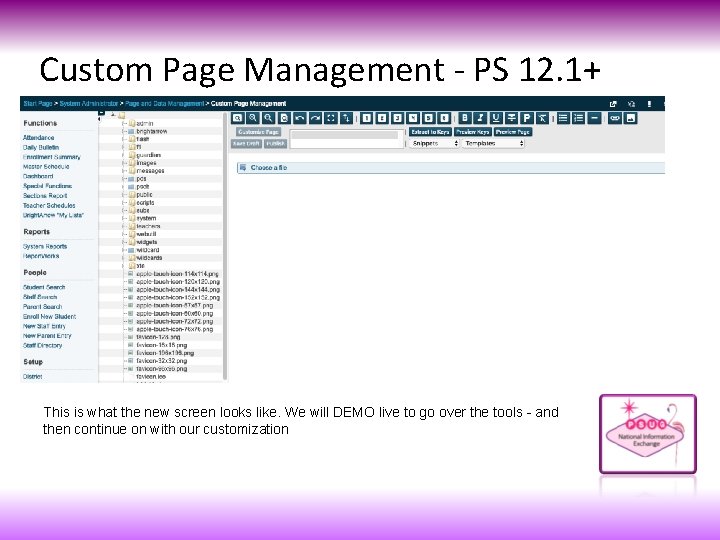
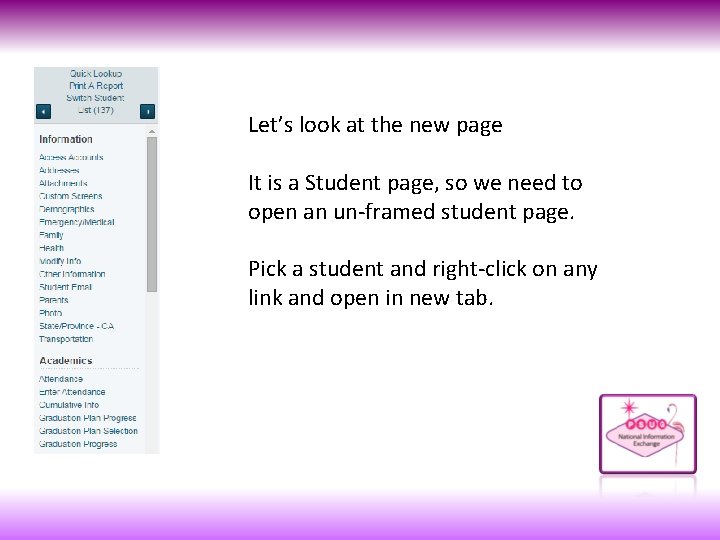
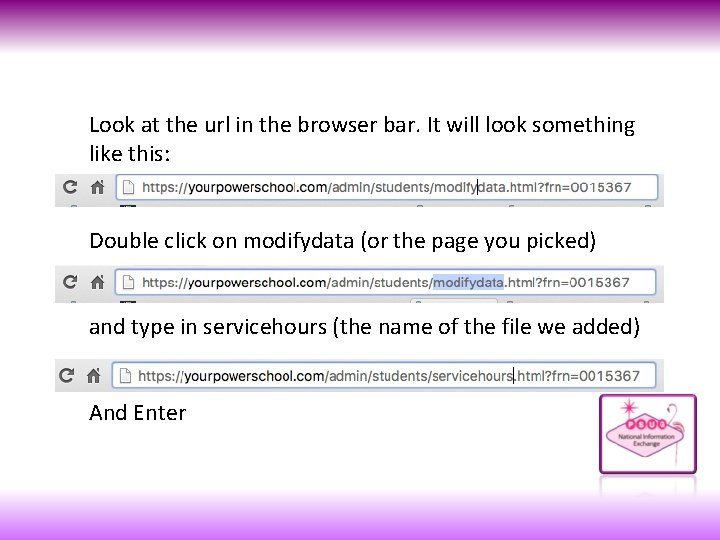
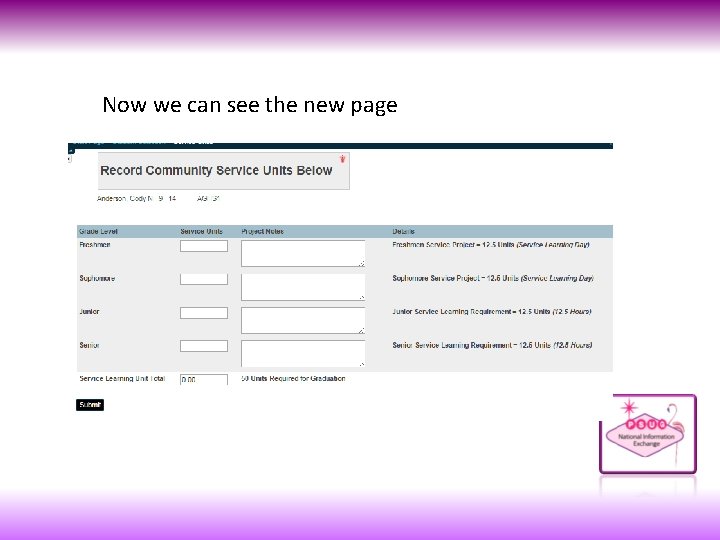
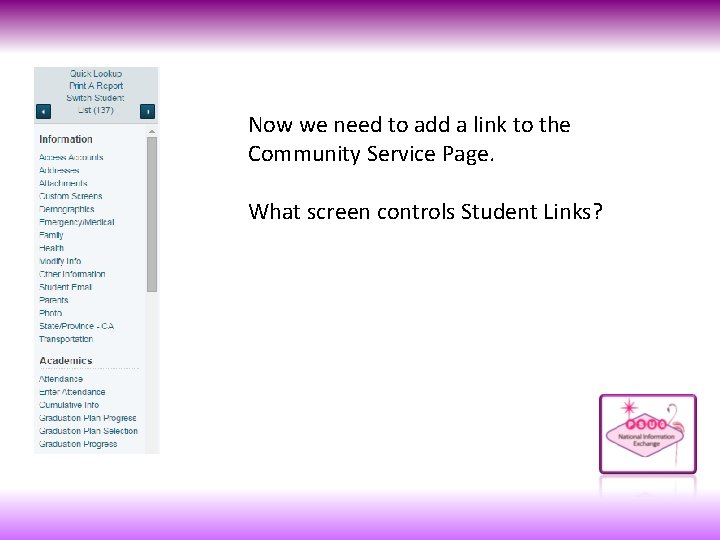
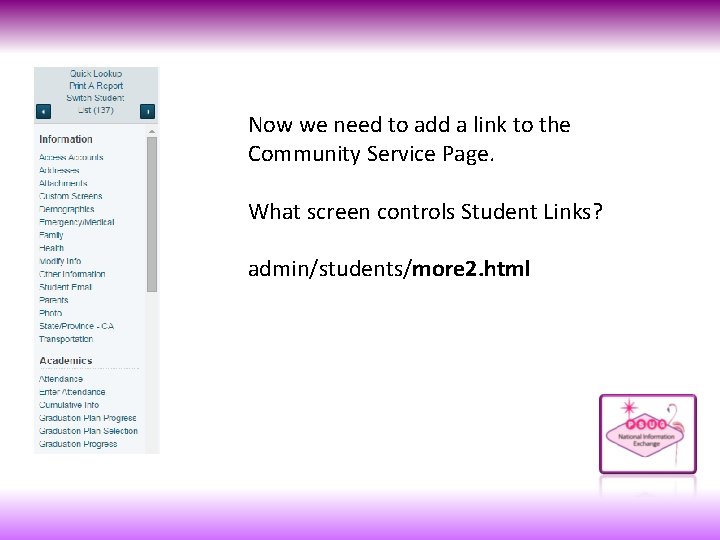
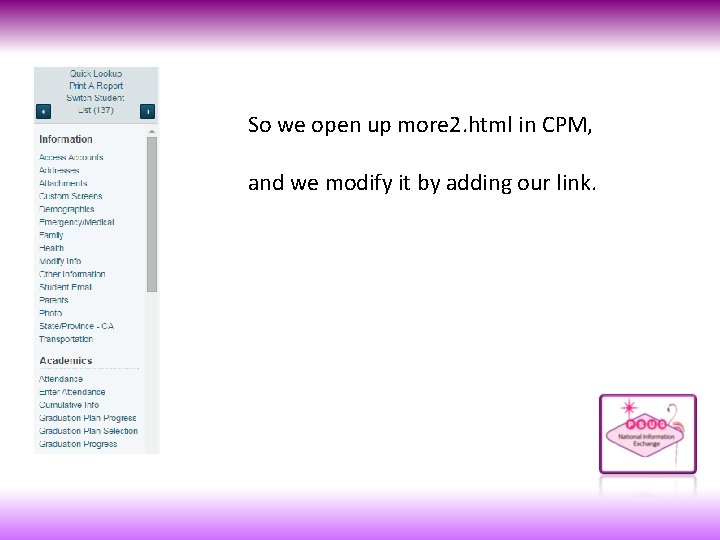
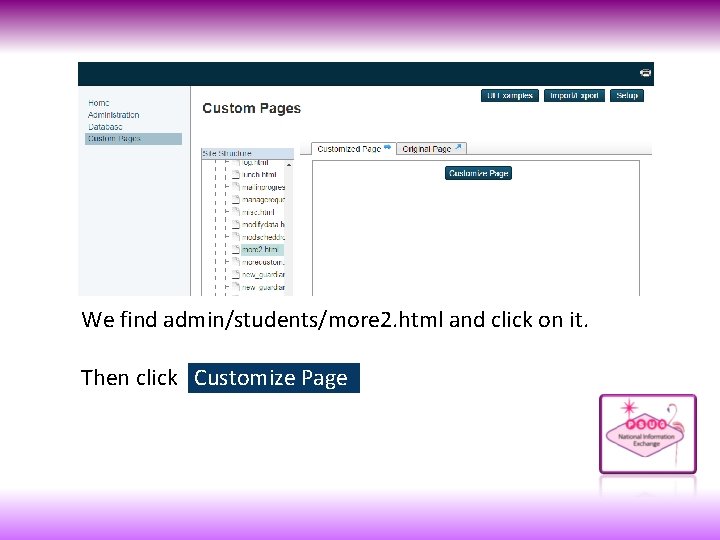
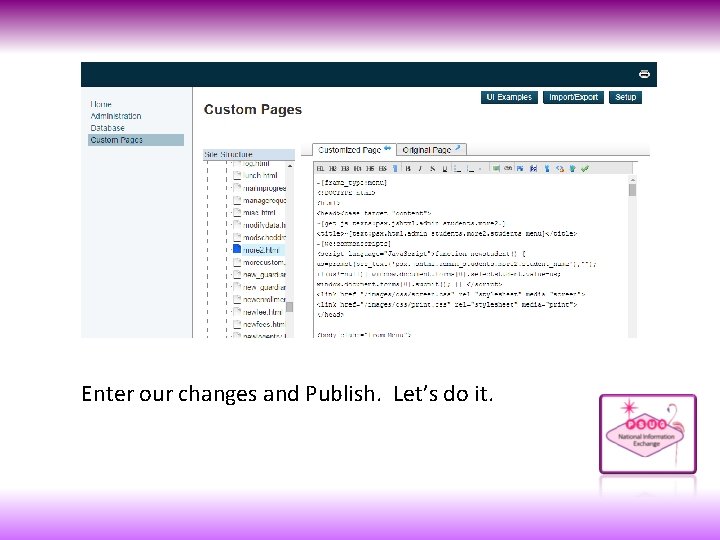
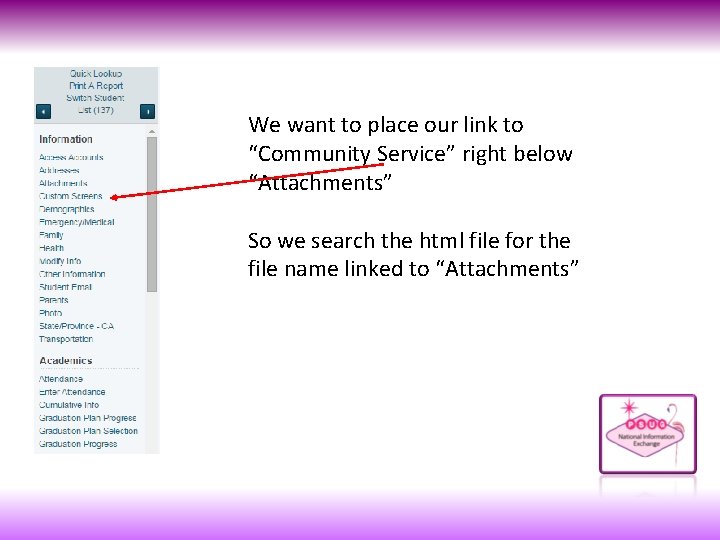
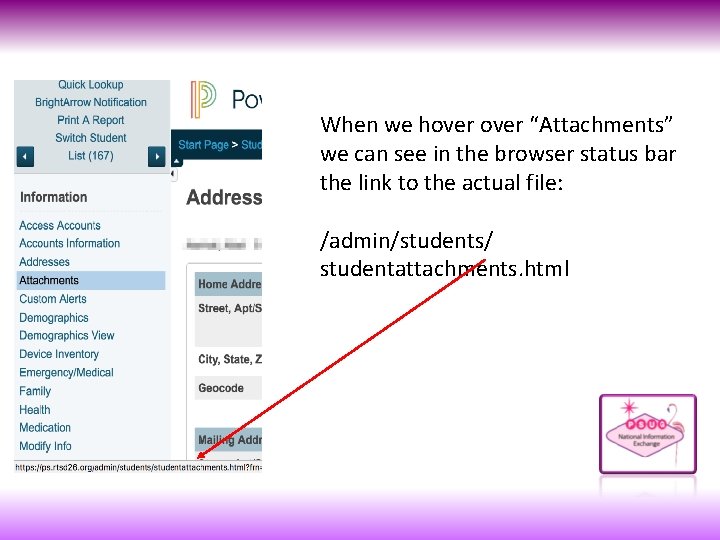
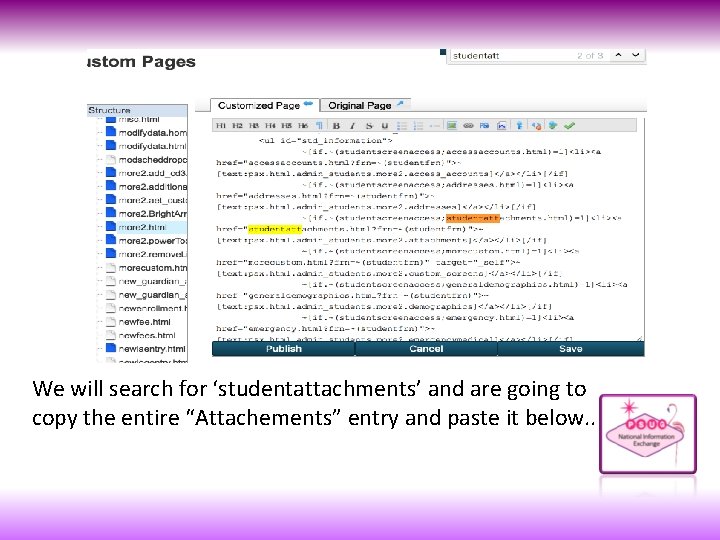
![Copy from the beginning ~[if. to the closing [/if] and paste above. Copy from the beginning ~[if. to the closing [/if] and paste above.](https://slidetodoc.com/presentation_image/663e3532c7bdd61ad8a23b985e195230/image-46.jpg)
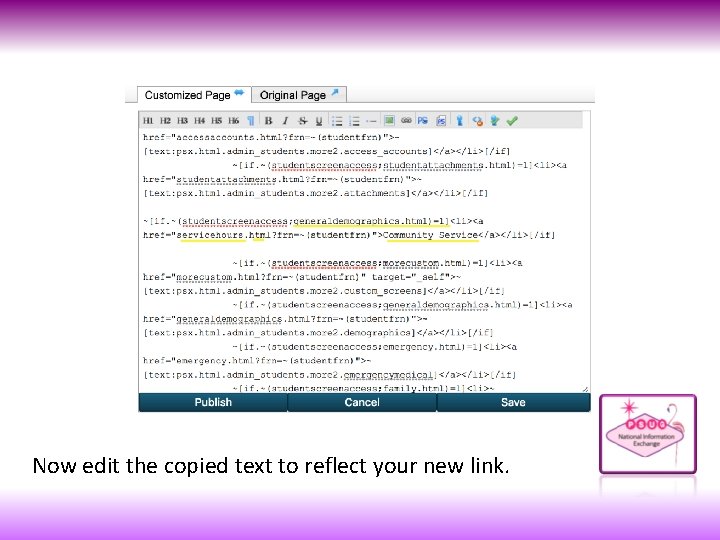
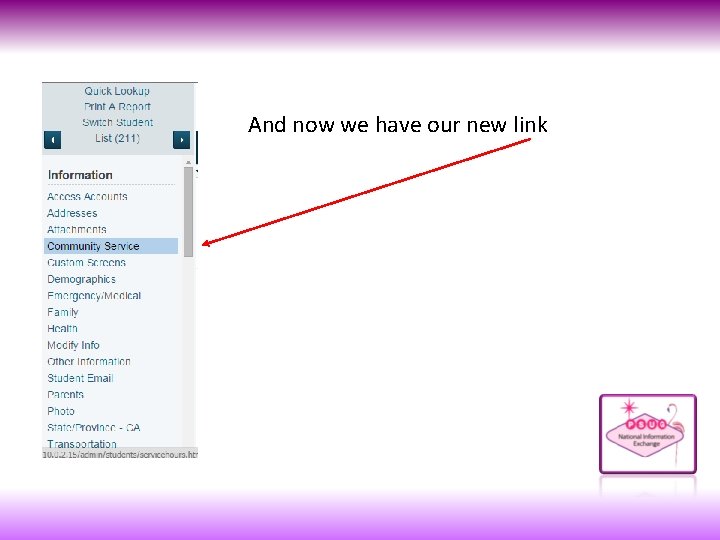
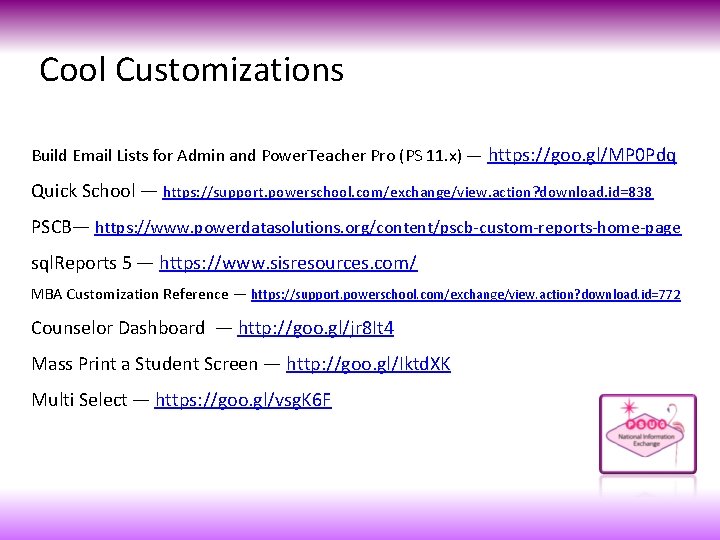



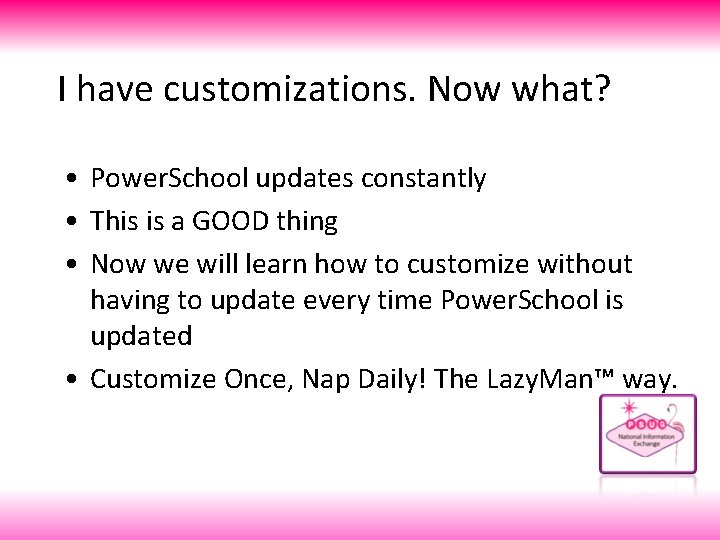
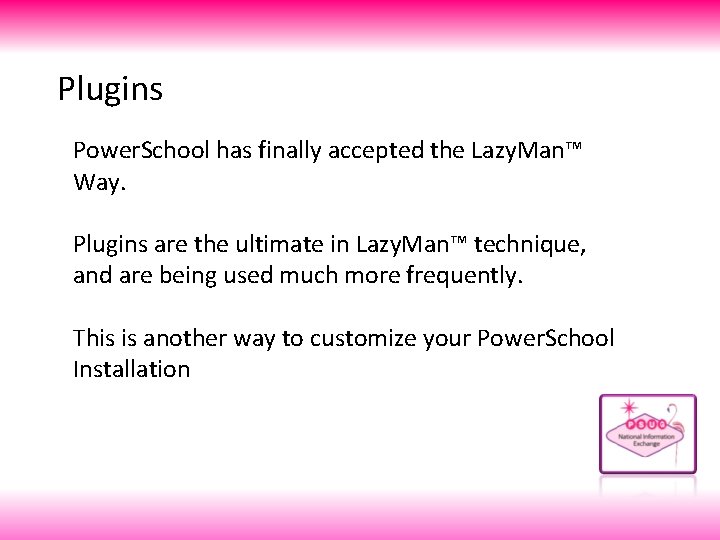
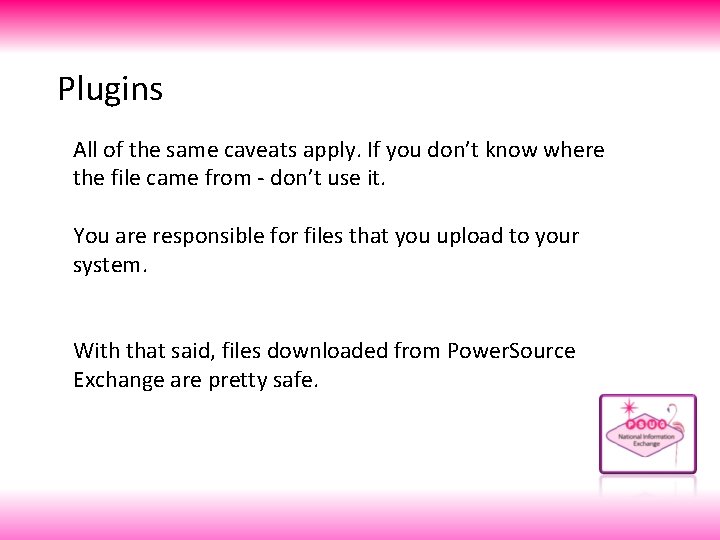
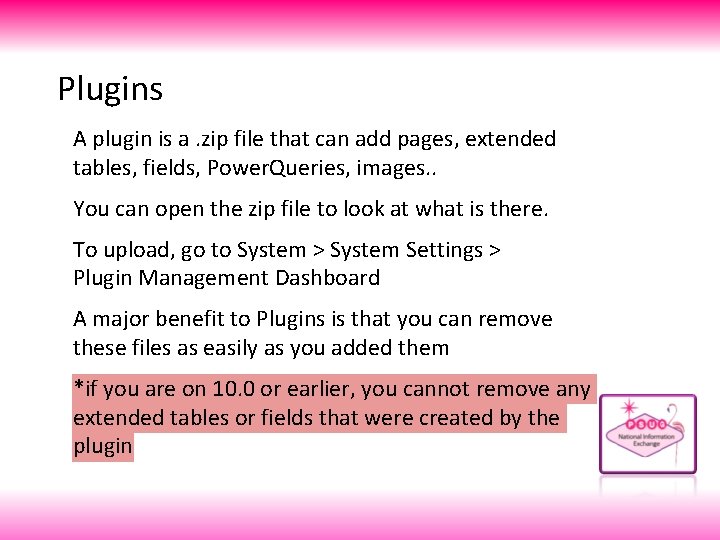
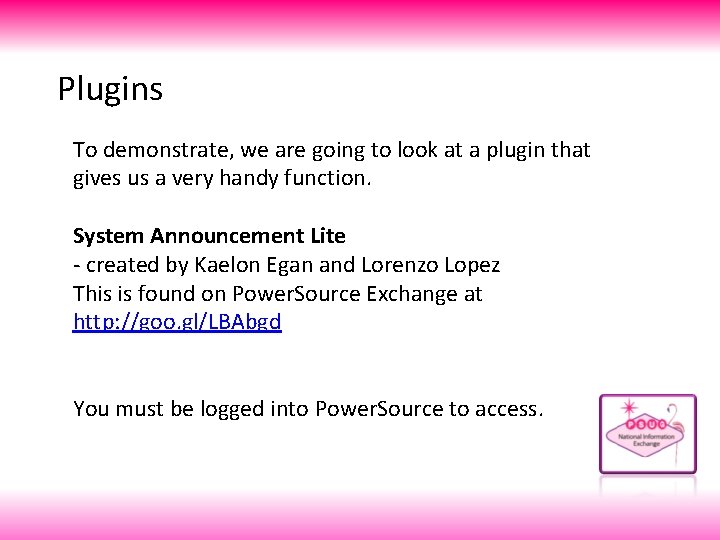
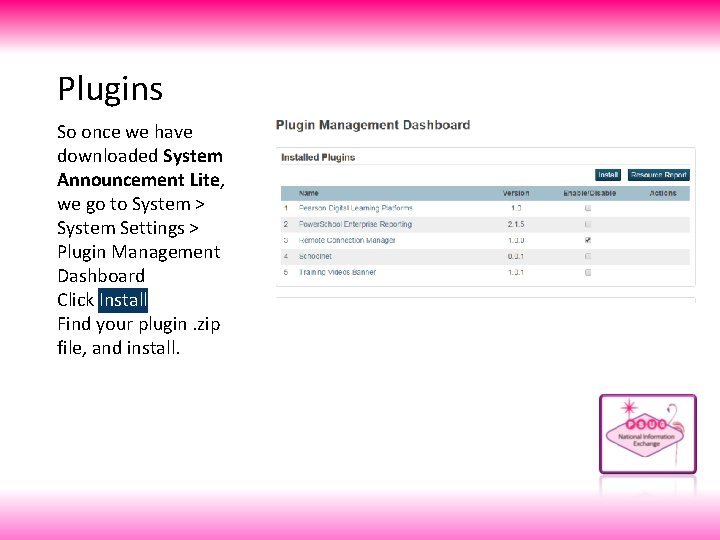
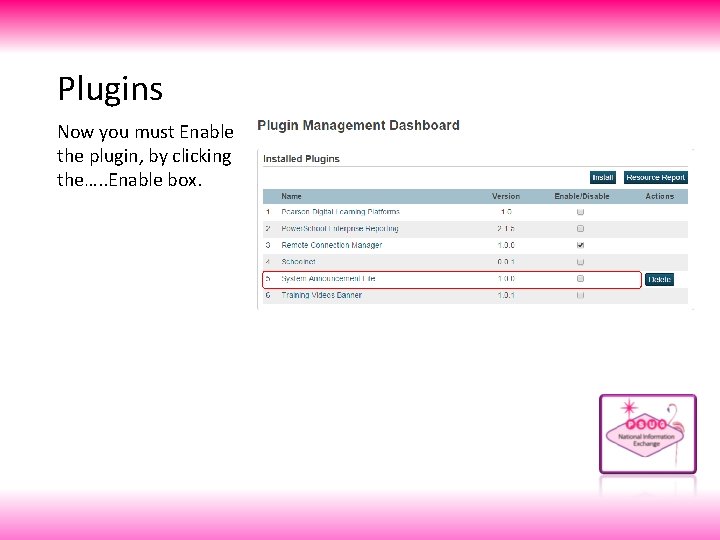
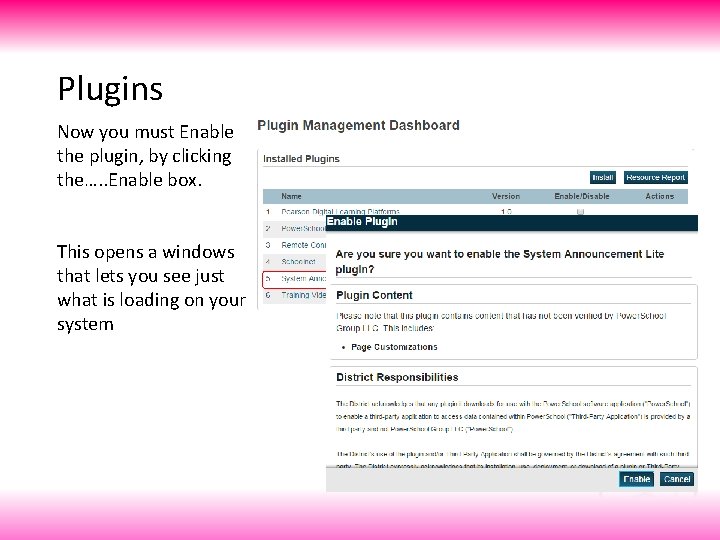
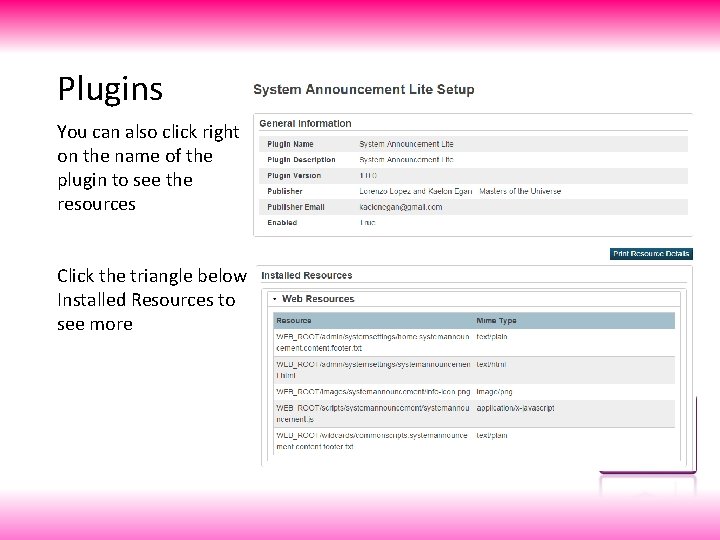
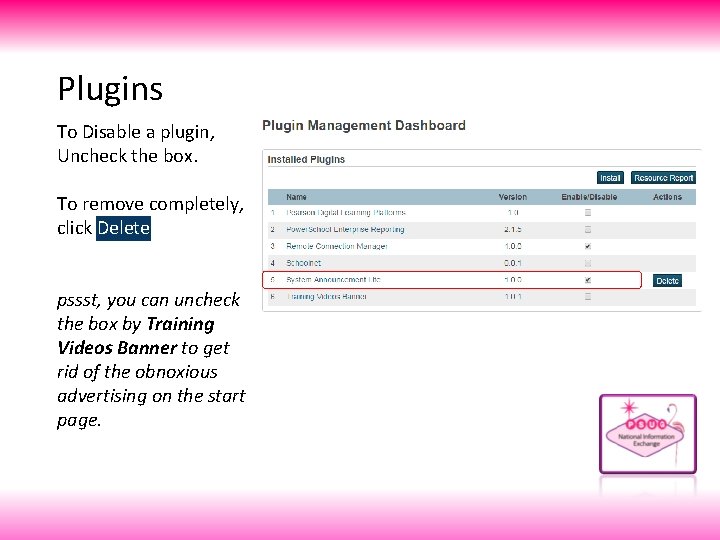
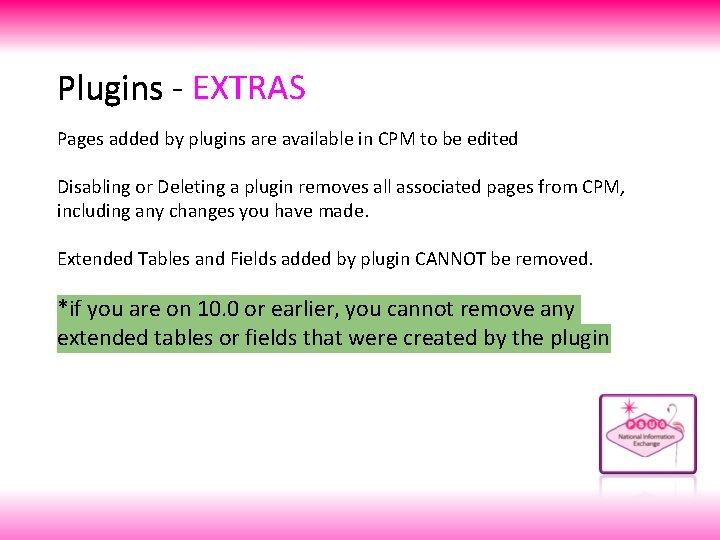
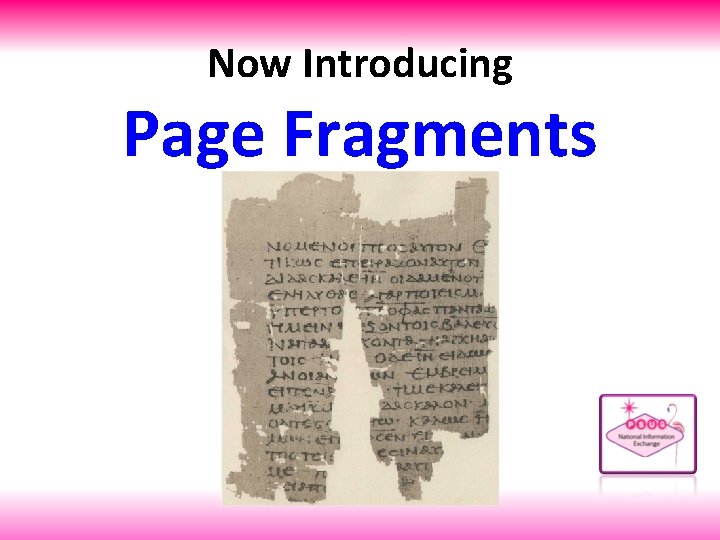
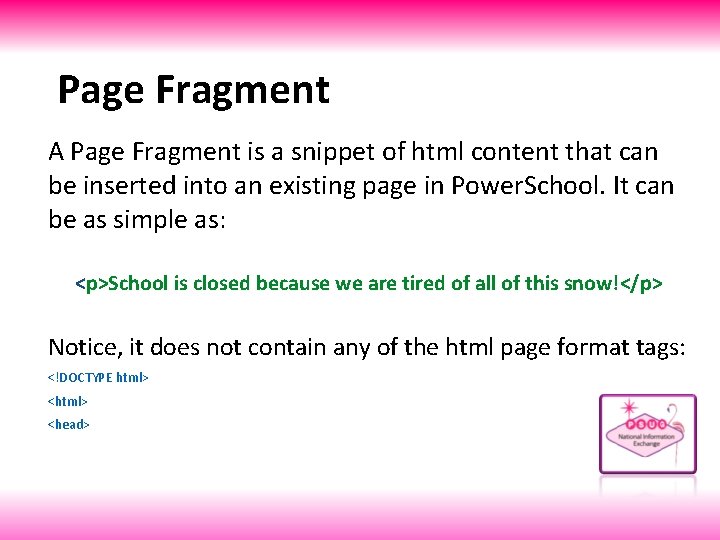
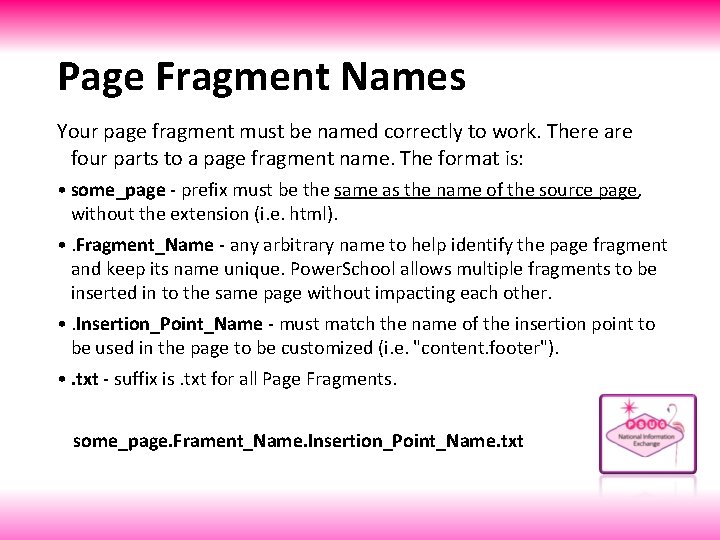
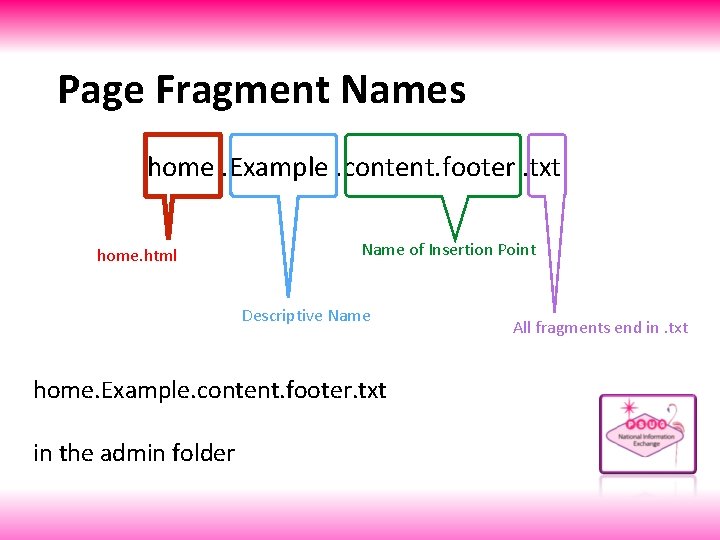
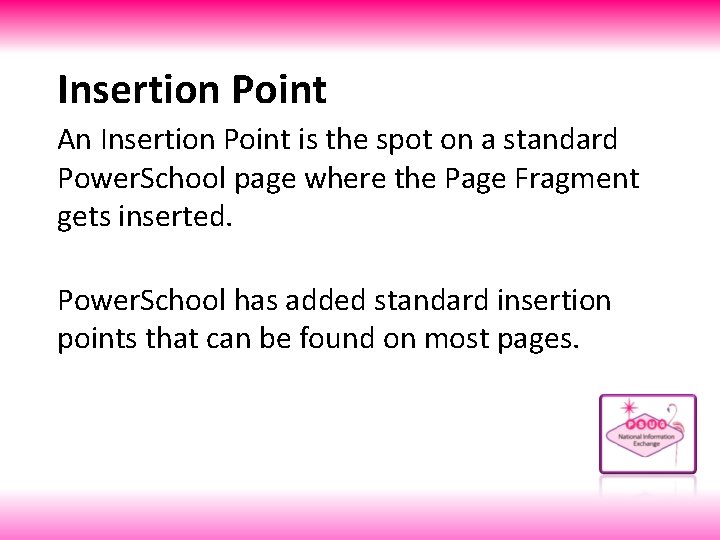
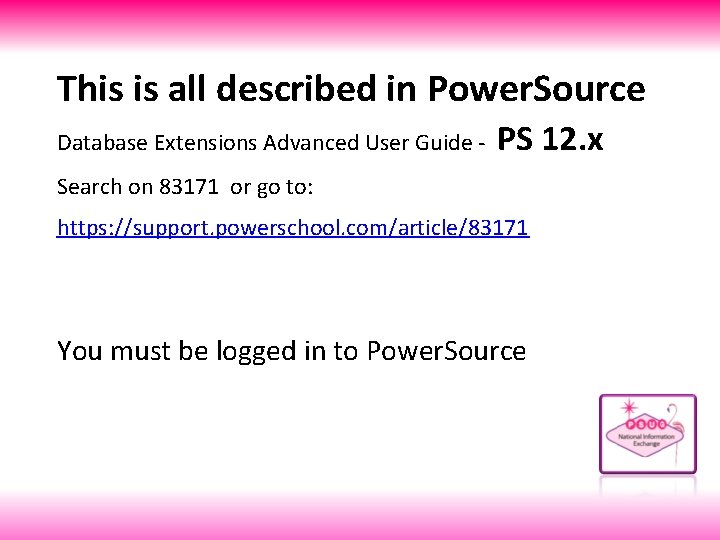
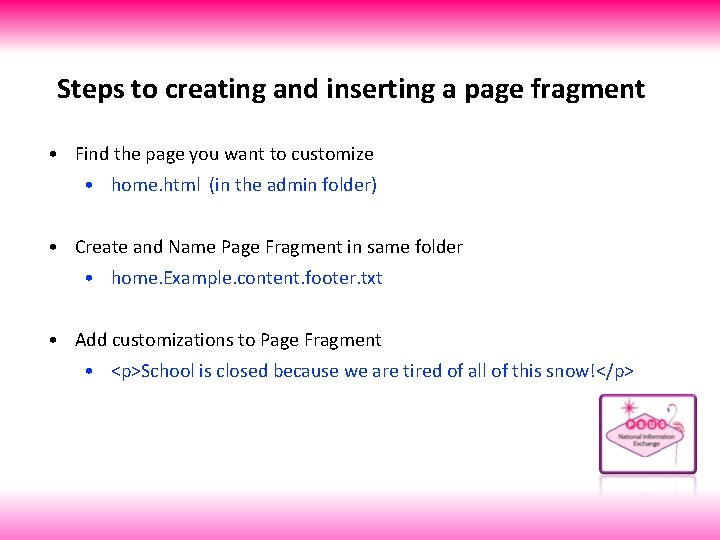
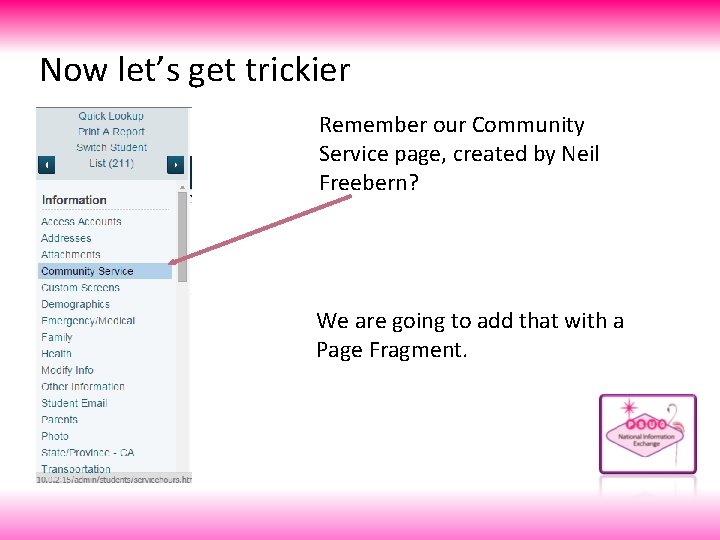
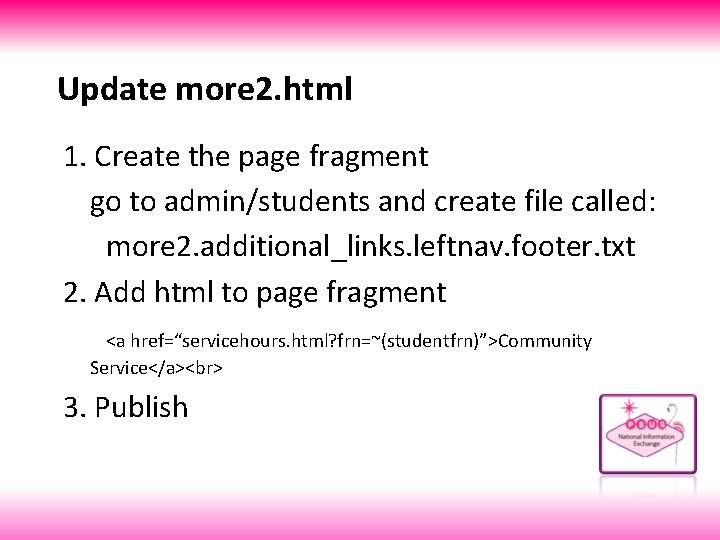
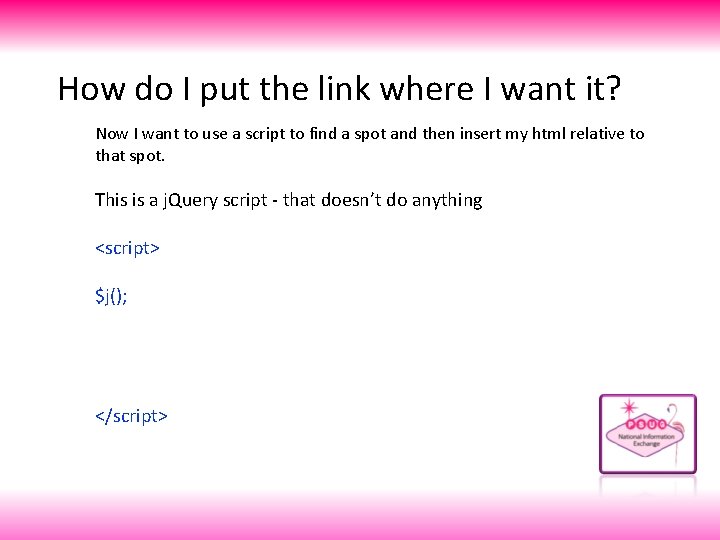
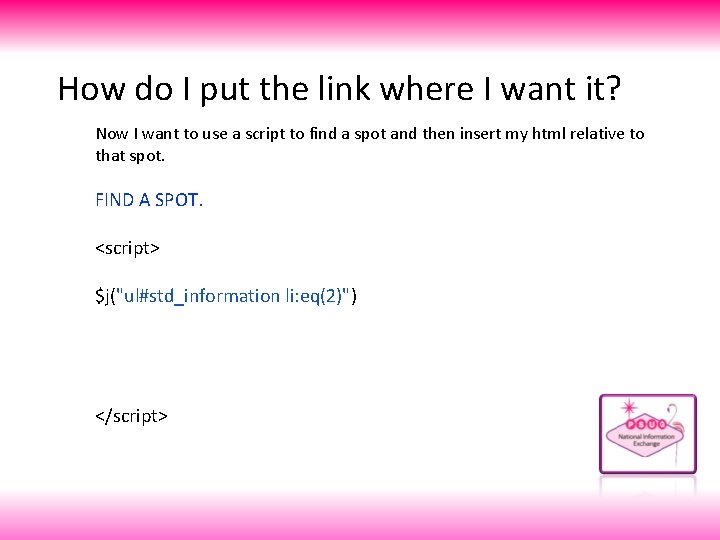
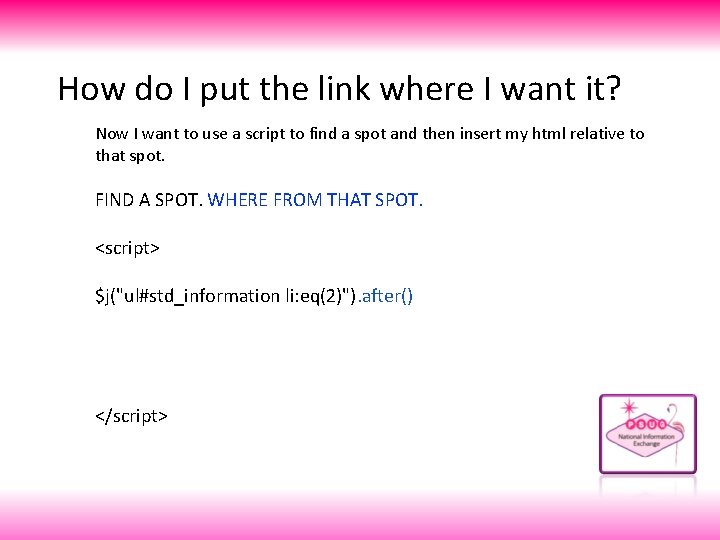
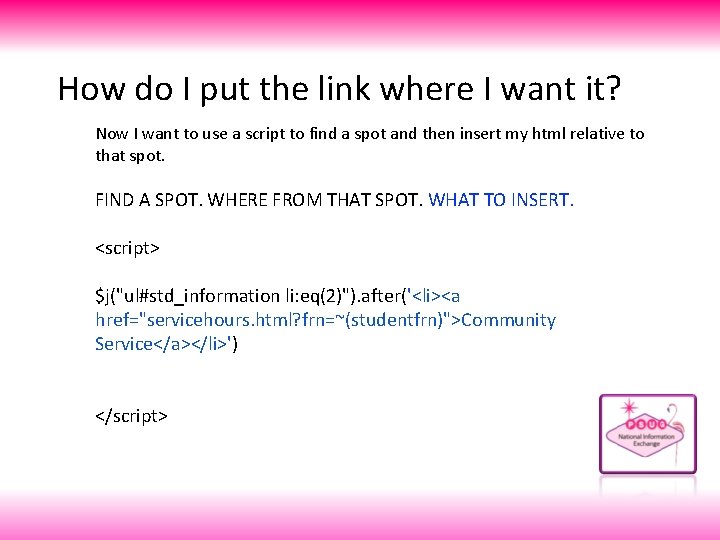
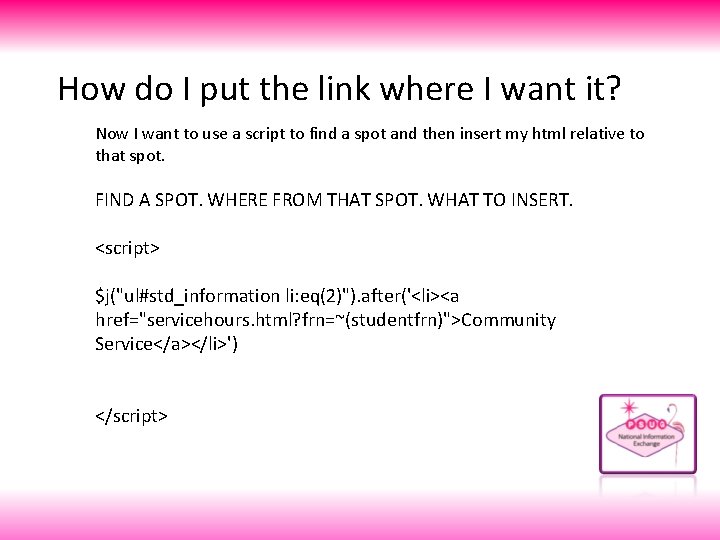
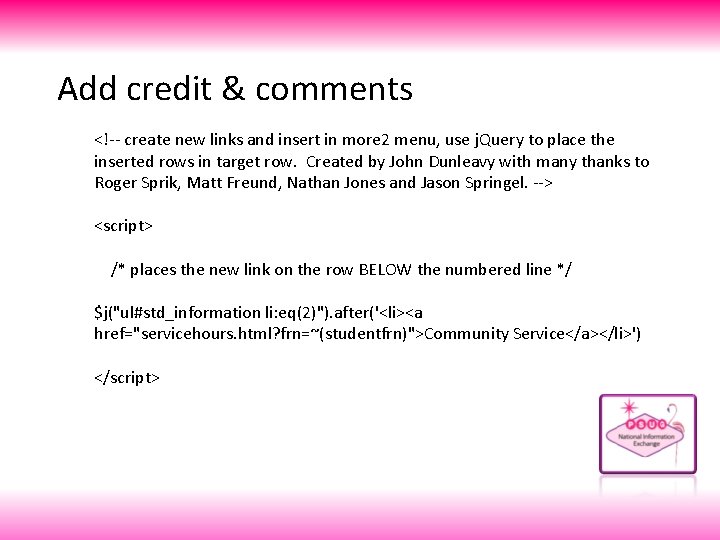
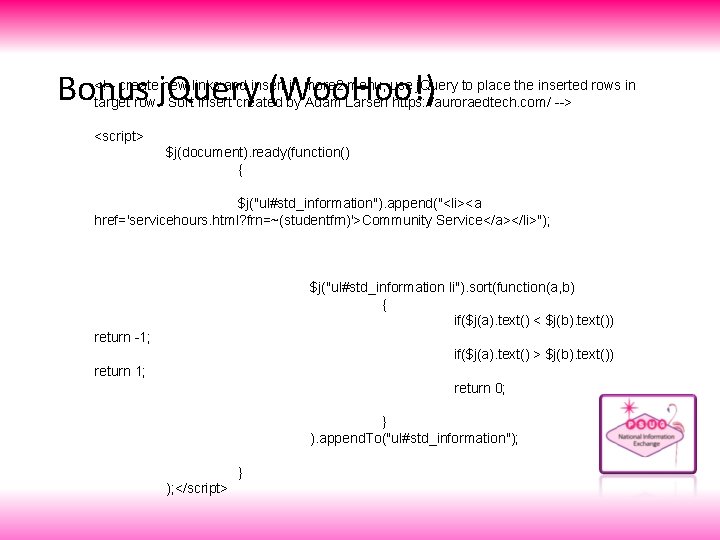
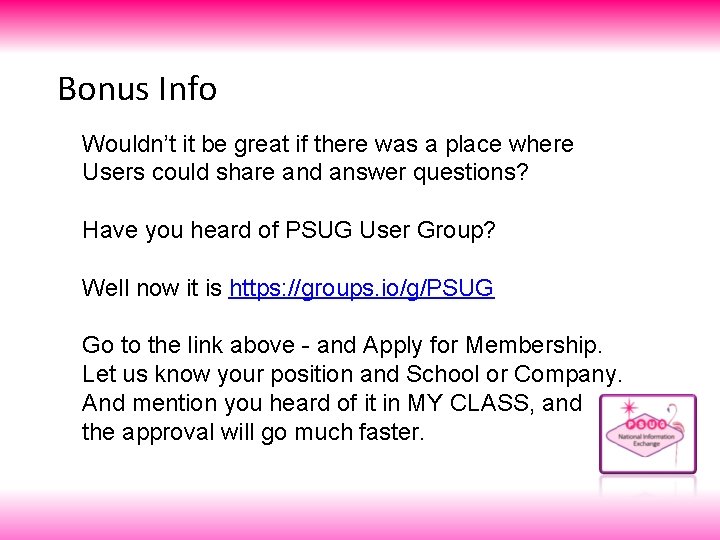


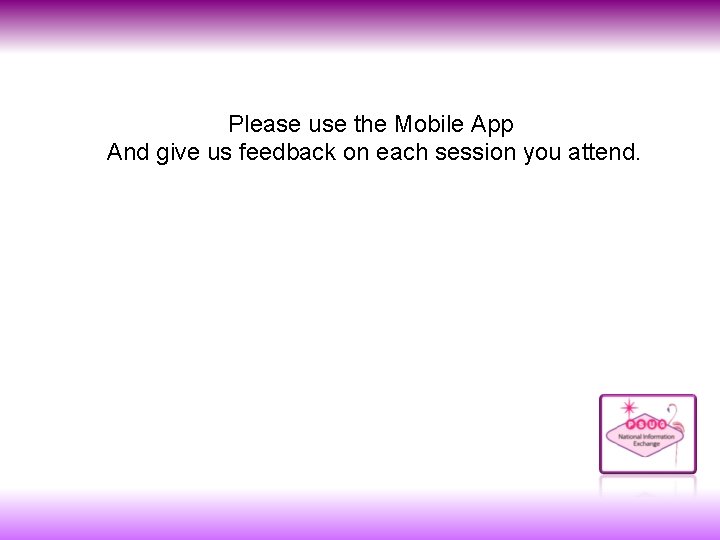
- Slides: 83

PSUG-MW Users Helping Users

PSUG National Information Exchange Users Helping Users
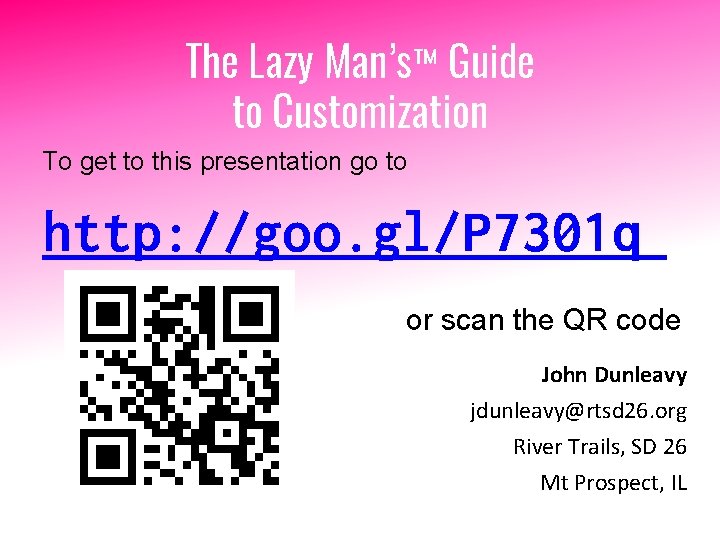
The Lazy Man’s™ Guide to Customization To get to this presentation go to http: //goo. gl/P 7301 q or scan the QR code John Dunleavy jdunleavy@rtsd 26. org River Trails, SD 26 Mt Prospect, IL
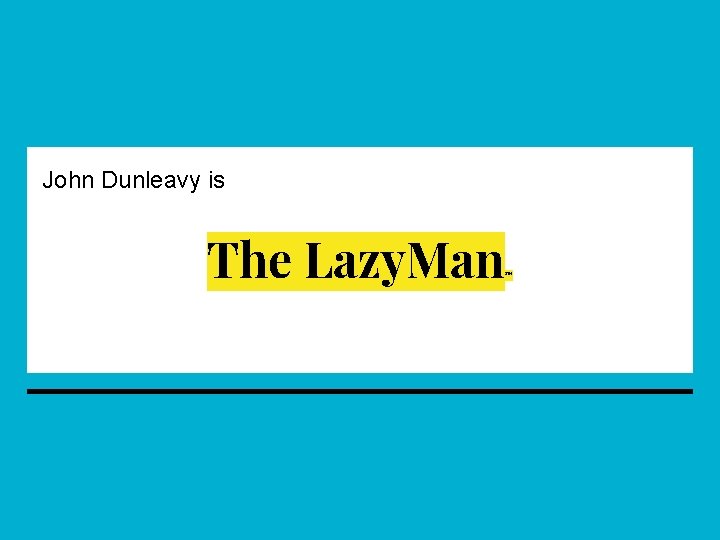
John Dunleavy is The Lazy. Man ™
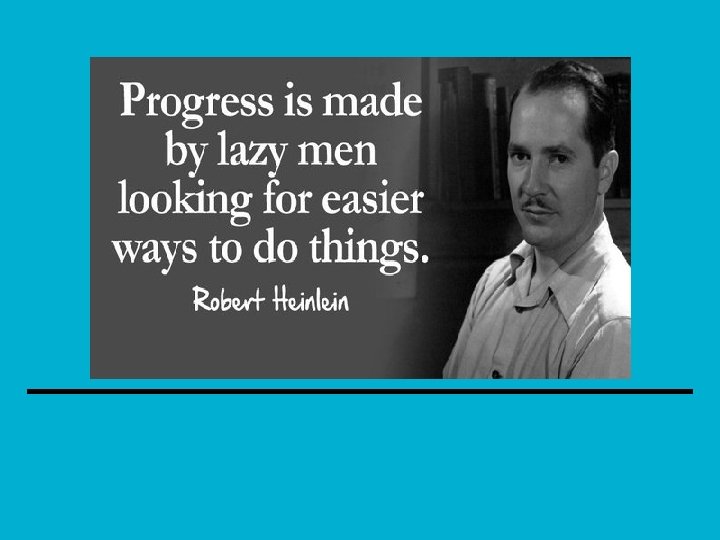
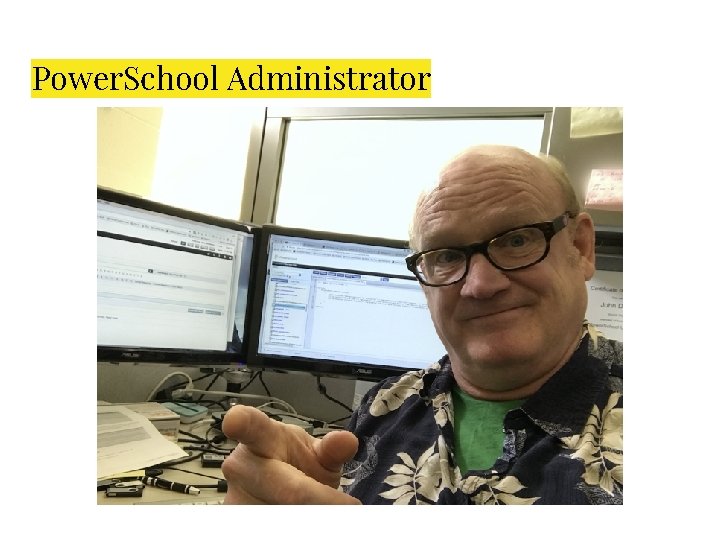
Power. School Administrator
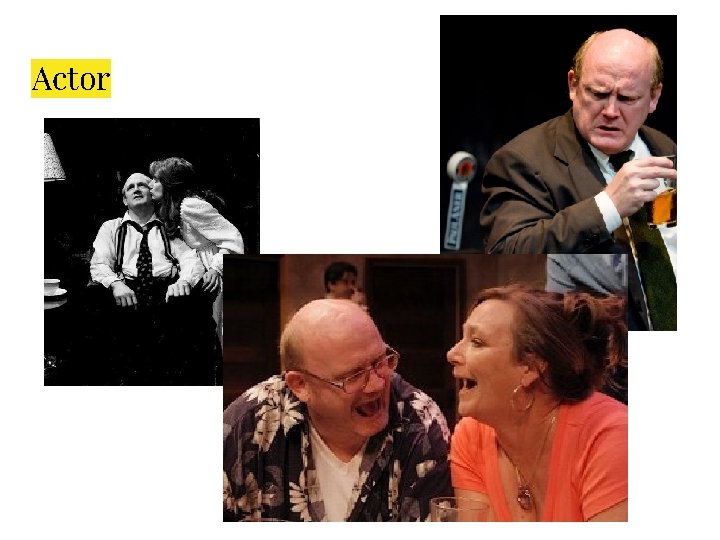
Actor
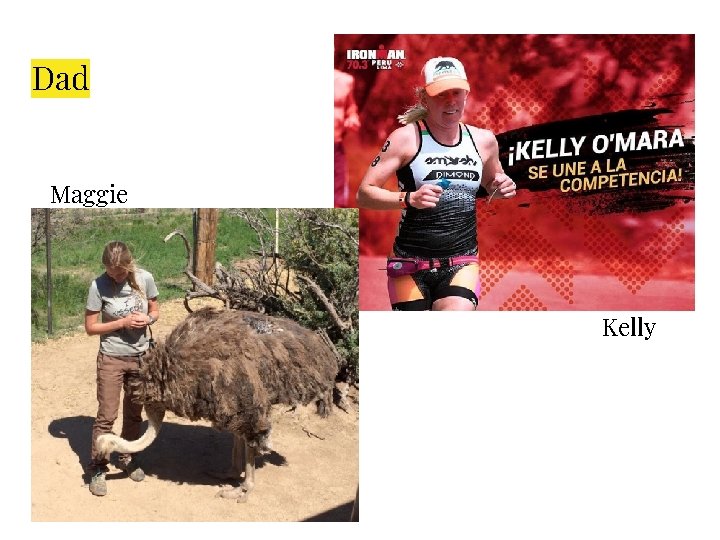
Dad Maggie Kelly
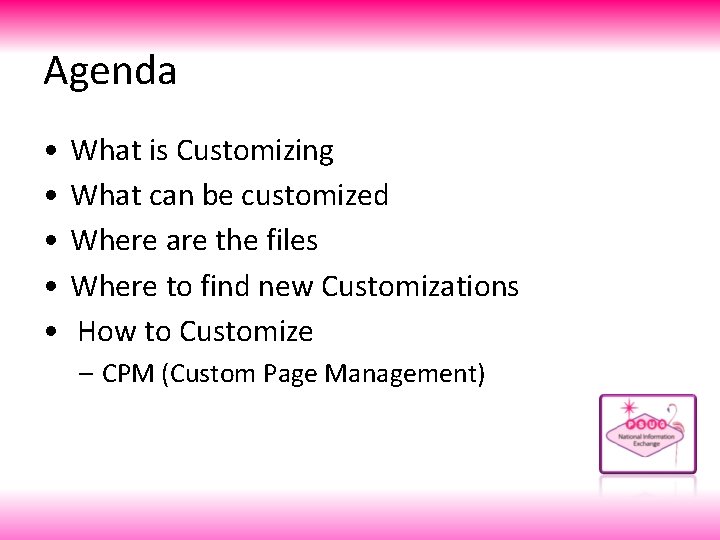
Agenda • • • What is Customizing What can be customized Where are the files Where to find new Customizations How to Customize – CPM (Custom Page Management)
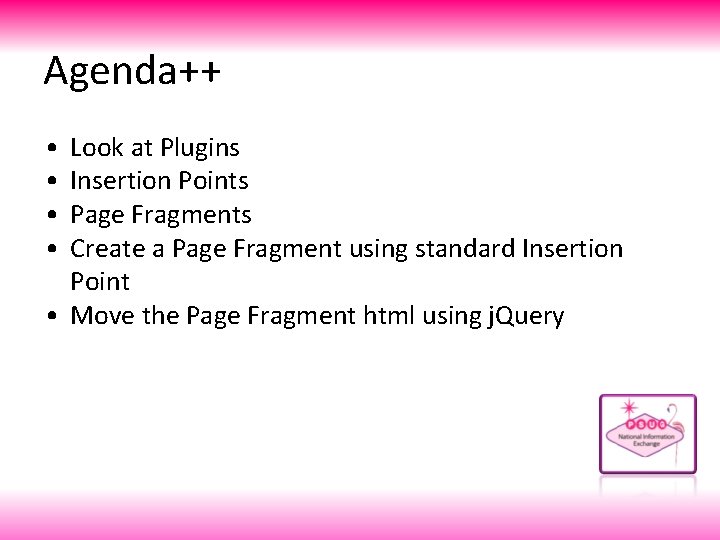
Agenda++ • • Look at Plugins Insertion Points Page Fragments Create a Page Fragment using standard Insertion Point • Move the Page Fragment html using j. Query
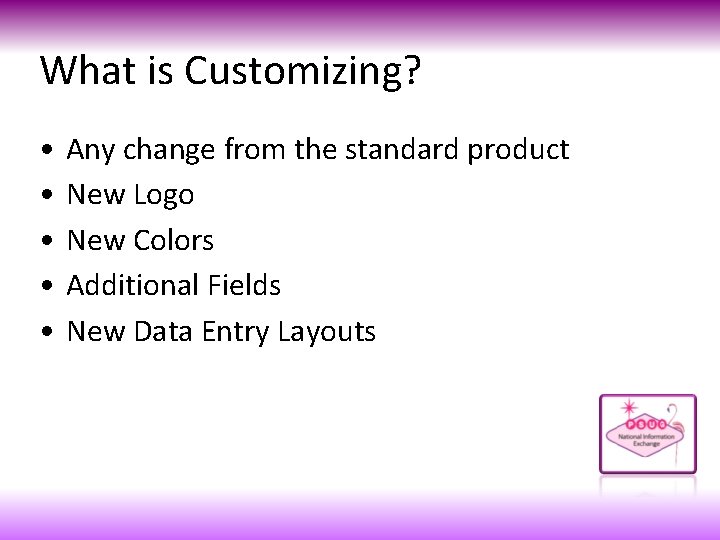
What is Customizing? • • • Any change from the standard product New Logo New Colors Additional Fields New Data Entry Layouts

What can be customized? • • • Pages Pictures Reports Fields Tables We are going to look at Pages
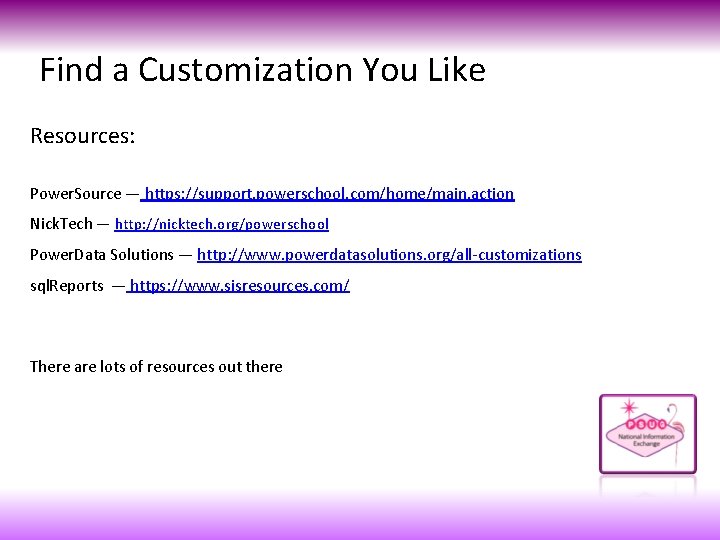
Find a Customization You Like Resources: Power. Source — https: //support. powerschool. com/home/main. action Nick. Tech — http: //nicktech. org/powerschool Power. Data Solutions — http: //www. powerdatasolutions. org/all-customizations sql. Reports — https: //www. sisresources. com/ There are lots of resources out there
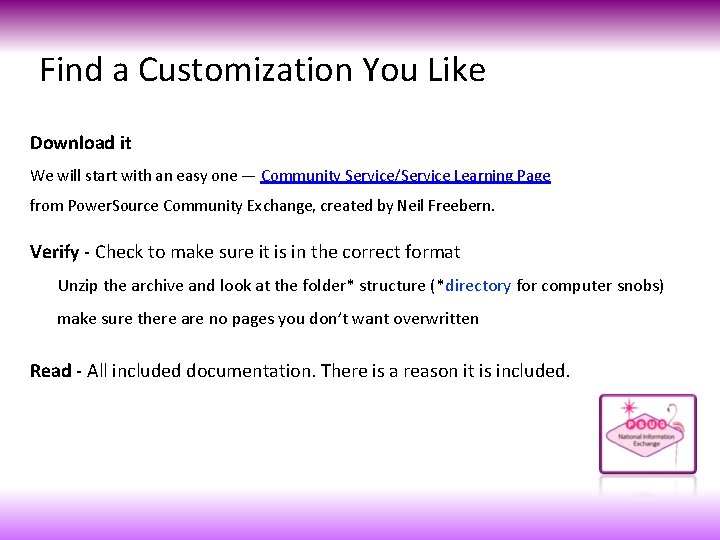
Find a Customization You Like Download it We will start with an easy one — Community Service/Service Learning Page from Power. Source Community Exchange, created by Neil Freebern. Verify - Check to make sure it is in the correct format Unzip the archive and look at the folder* structure (*directory for computer snobs) make sure there are no pages you don’t want overwritten Read - All included documentation. There is a reason it is included.
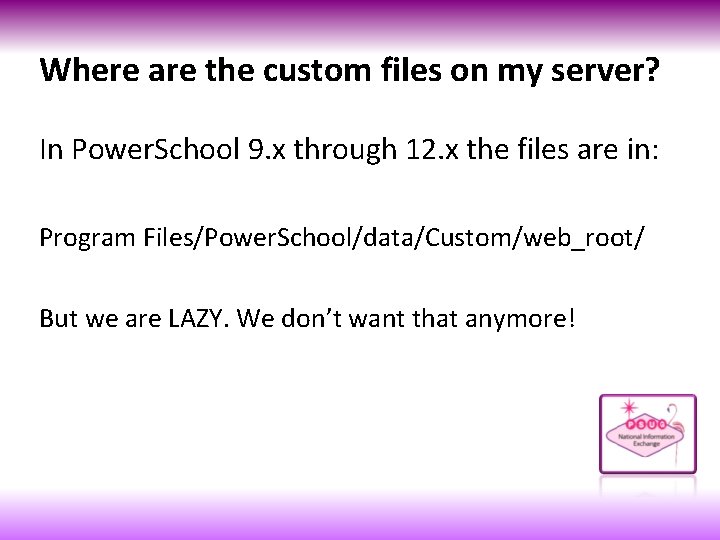
Where are the custom files on my server? In Power. School 9. x through 12. x the files are in: Program Files/Power. School/data/Custom/web_root/ But we are LAZY. We don’t want that anymore!
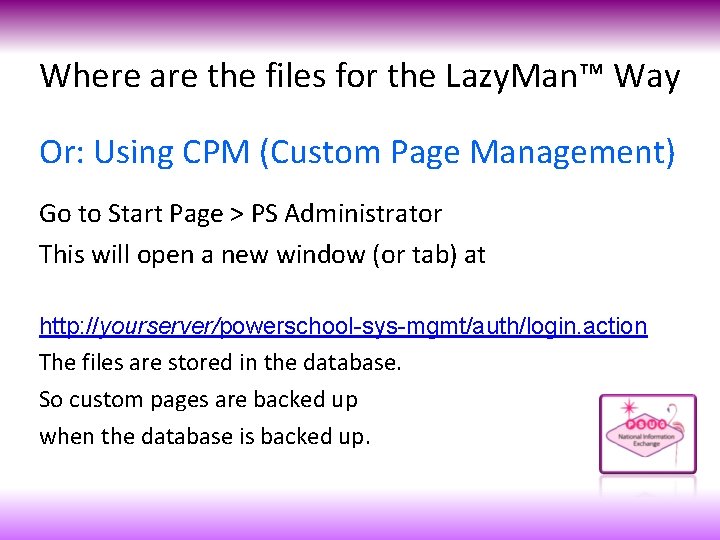
Where are the files for the Lazy. Man™ Way Or: Using CPM (Custom Page Management) Go to Start Page > PS Administrator This will open a new window (or tab) at http: //yourserver/powerschool-sys-mgmt/auth/login. action The files are stored in the database. So custom pages are backed up when the database is backed up.
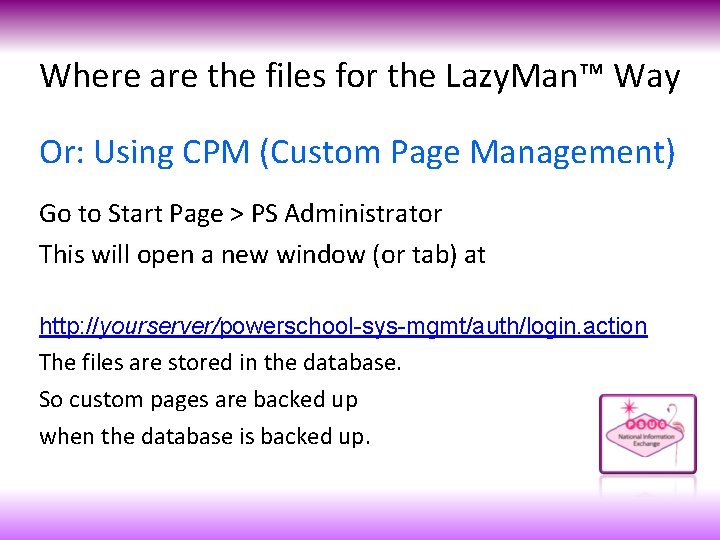
Where are the files for the Lazy. Man™ Way Or: Using CPM (Custom Page Management) Go to Start Page > PS Administrator This will open a new window (or tab) at http: //yourserver/powerschool-sys-mgmt/auth/login. action The files are stored in the database. So custom pages are backed up when the database is backed up.
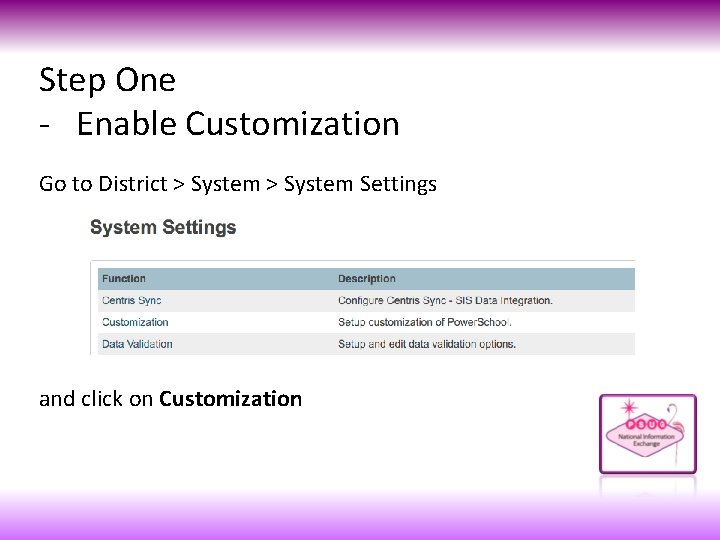
Step One - Enable Customization Go to District > System Settings and click on Customization
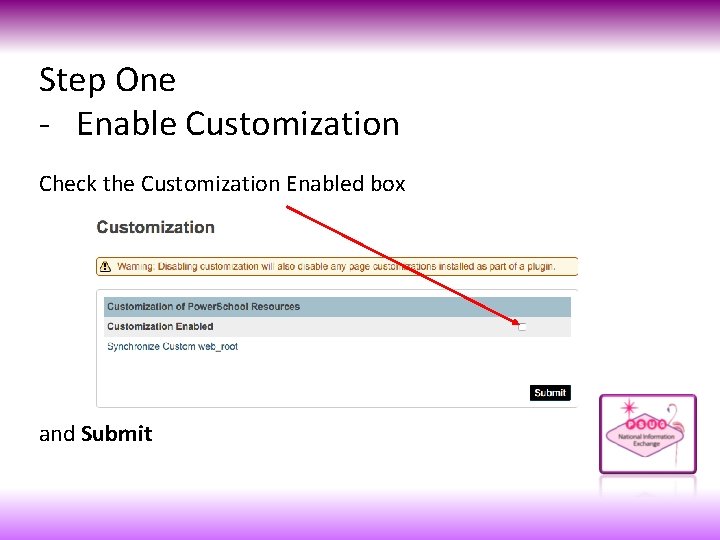
Step One - Enable Customization Check the Customization Enabled box and Submit
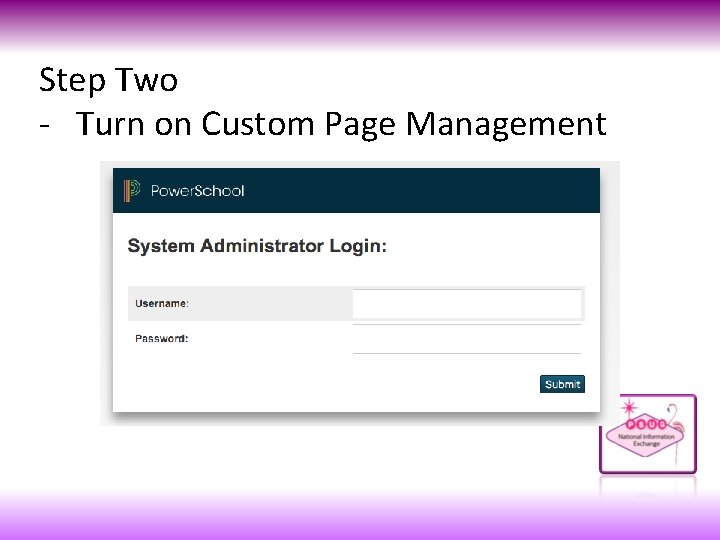
Step Two - Turn on Custom Page Management
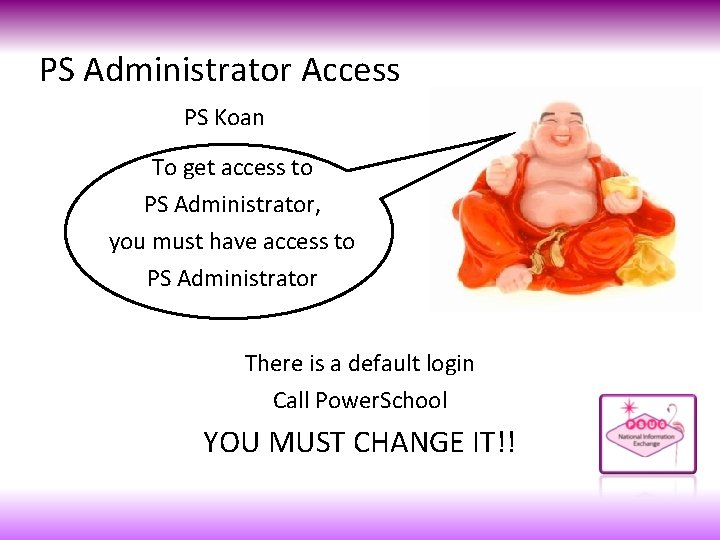
PS Administrator Access PS Koan To get access to PS Administrator, you must have access to PS Administrator There is a default login Call Power. School YOU MUST CHANGE IT!!
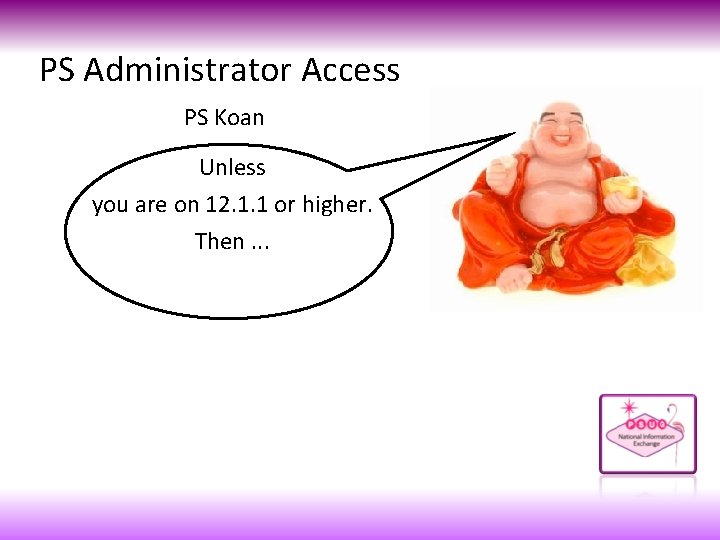
PS Administrator Access PS Koan Unless you are on 12. 1. 1 or higher. Then. . .

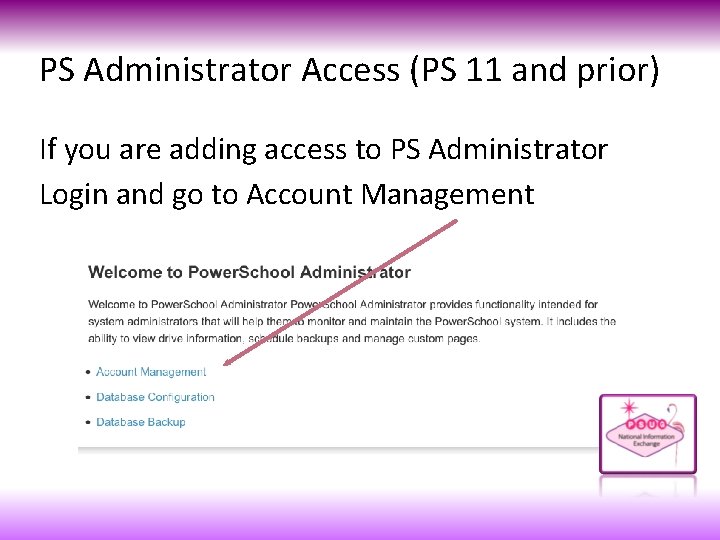
PS Administrator Access (PS 11 and prior) If you are adding access to PS Administrator Login and go to Account Management
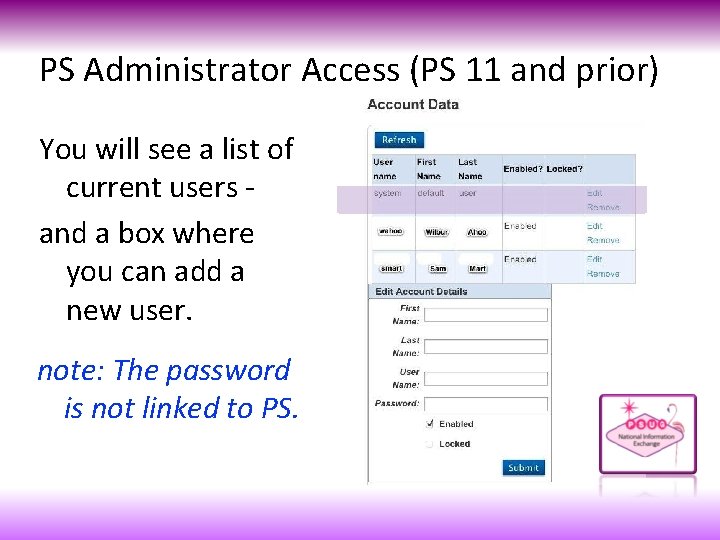
PS Administrator Access (PS 11 and prior) You will see a list of current users and a box where you can add a new user. note: The password is not linked to PS.
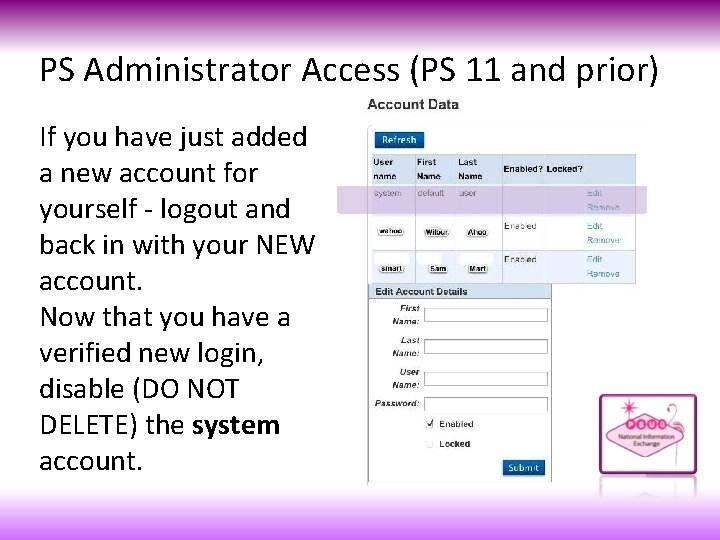
PS Administrator Access (PS 11 and prior) If you have just added a new account for yourself - logout and back in with your NEW account. Now that you have a verified new login, disable (DO NOT DELETE) the system account.
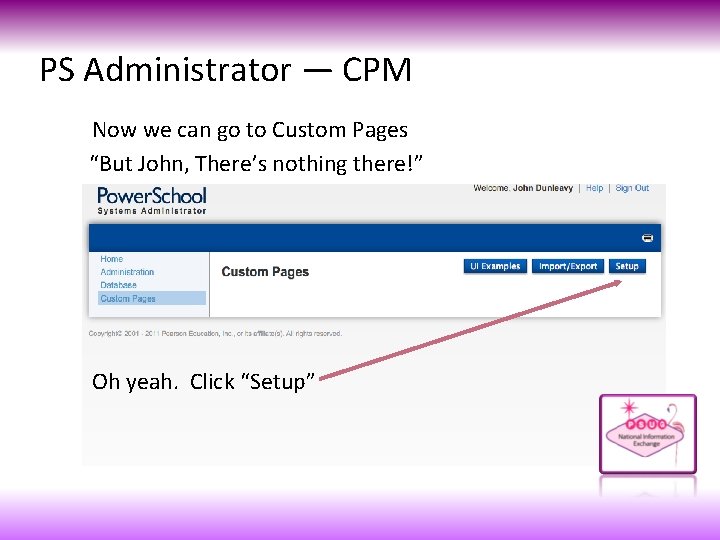
PS Administrator — CPM Now we can go to Custom Pages “But John, There’s nothing there!” Oh yeah. Click “Setup”
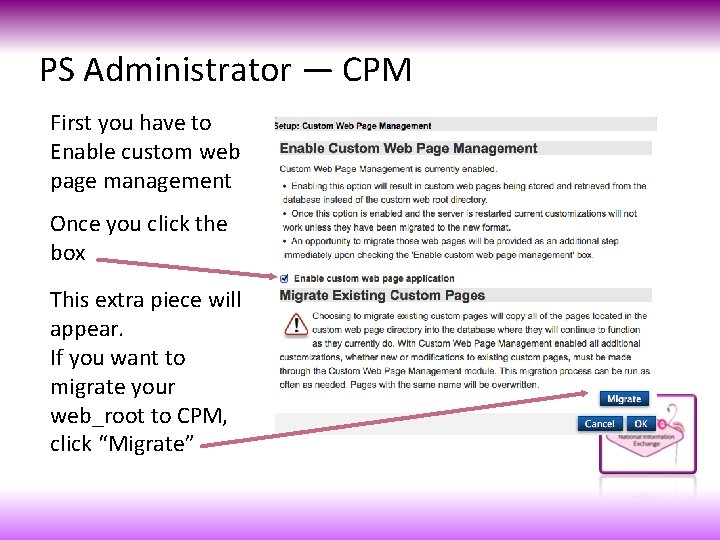
PS Administrator — CPM First you have to Enable custom web page management Once you click the box This extra piece will appear. If you want to migrate your web_root to CPM, click “Migrate”
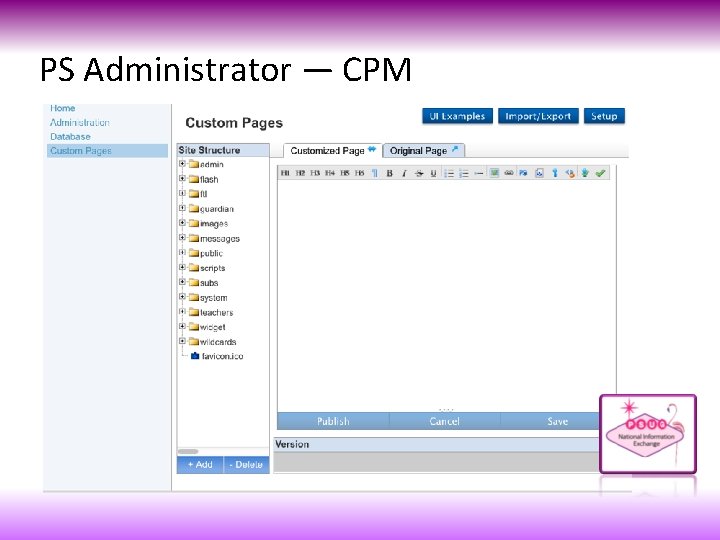
PS Administrator — CPM
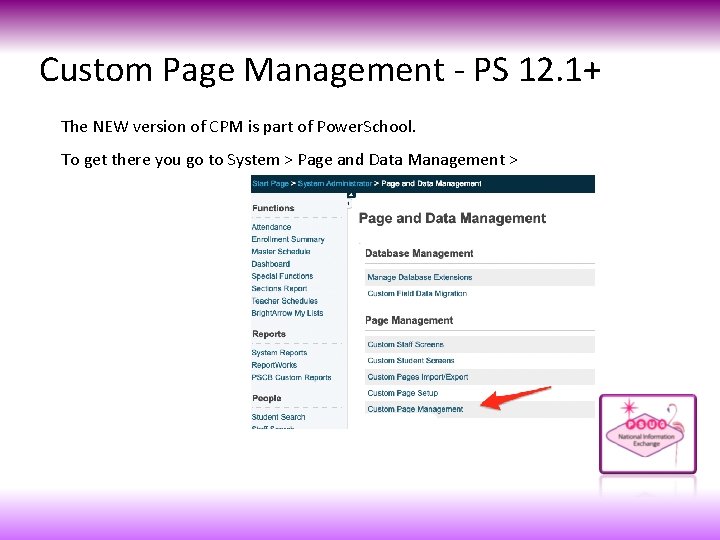
Custom Page Management - PS 12. 1+ The NEW version of CPM is part of Power. School. To get there you go to System > Page and Data Management >
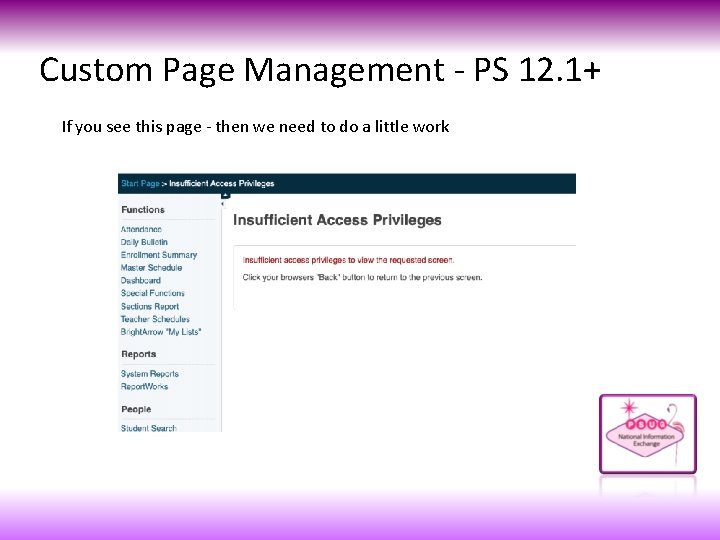
Custom Page Management - PS 12. 1+ If you see this page - then we need to do a little work
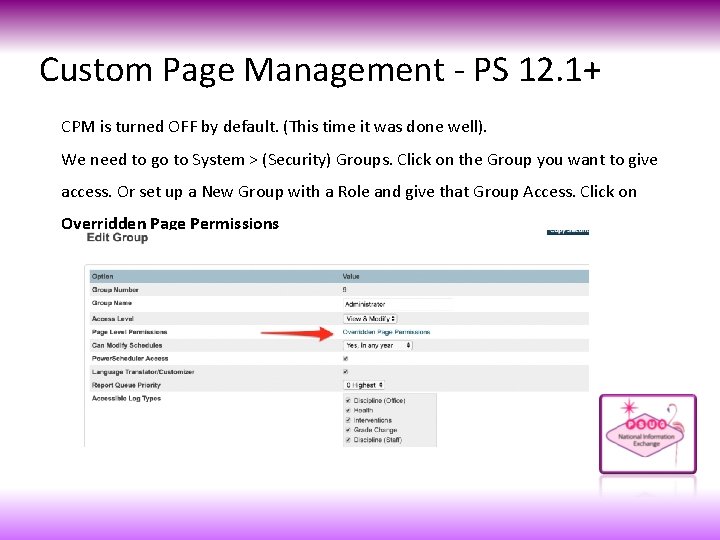
Custom Page Management - PS 12. 1+ CPM is turned OFF by default. (This time it was done well). We need to go to System > (Security) Groups. Click on the Group you want to give access. Or set up a New Group with a Role and give that Group Access. Click on Overridden Page Permissions
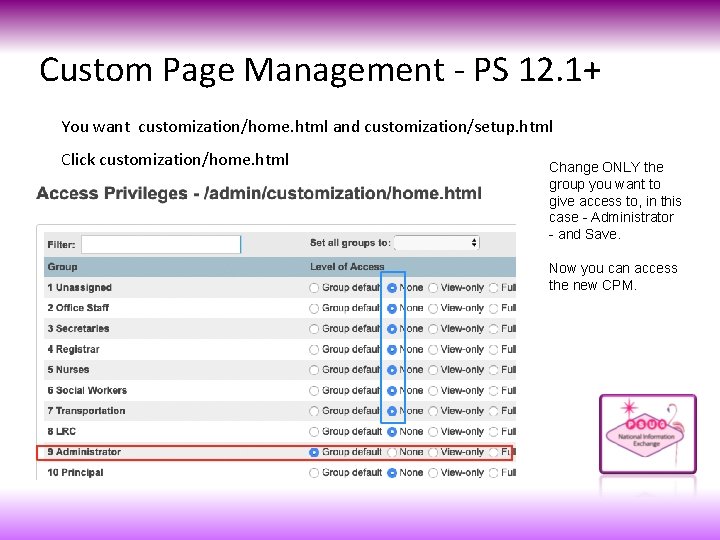
Custom Page Management - PS 12. 1+ You want customization/home. html and customization/setup. html Click customization/home. html Change ONLY the group you want to give access to, in this case - Administrator - and Save. Now you can access the new CPM.
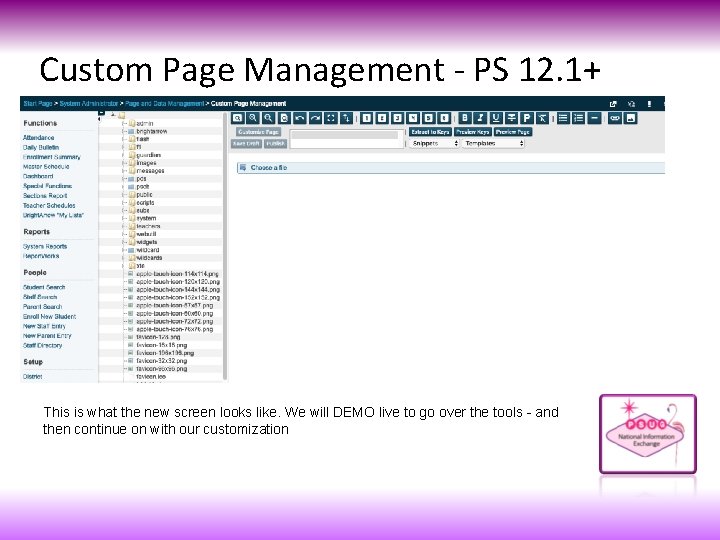
Custom Page Management - PS 12. 1+ This is what the new screen looks like. We will DEMO live to go over the tools - and then continue on with our customization
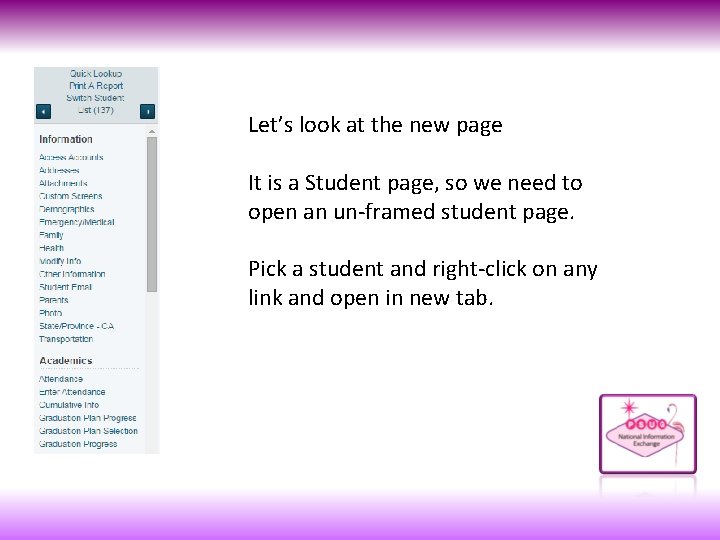
Let’s look at the new page It is a Student page, so we need to open an un-framed student page. Pick a student and right-click on any link and open in new tab.
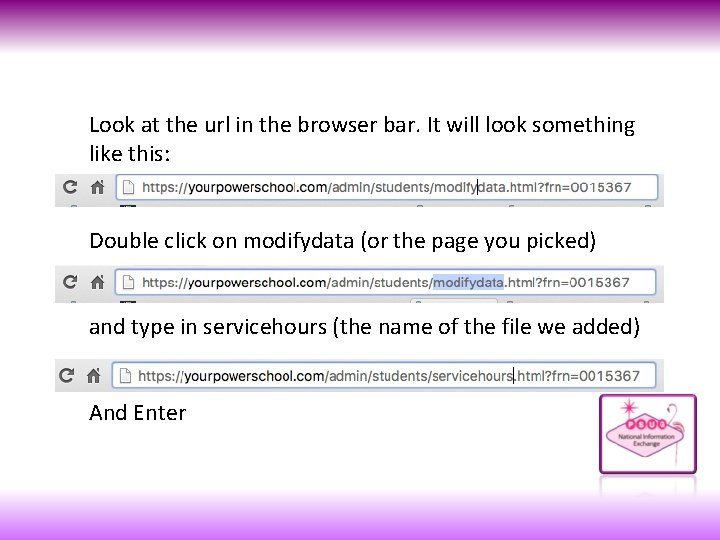
Look at the url in the browser bar. It will look something like this: Double click on modifydata (or the page you picked) and type in servicehours (the name of the file we added) And Enter
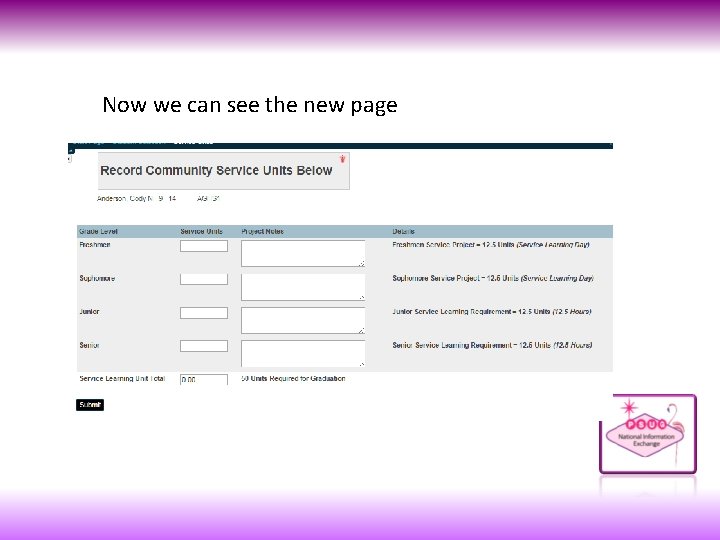
Now we can see the new page
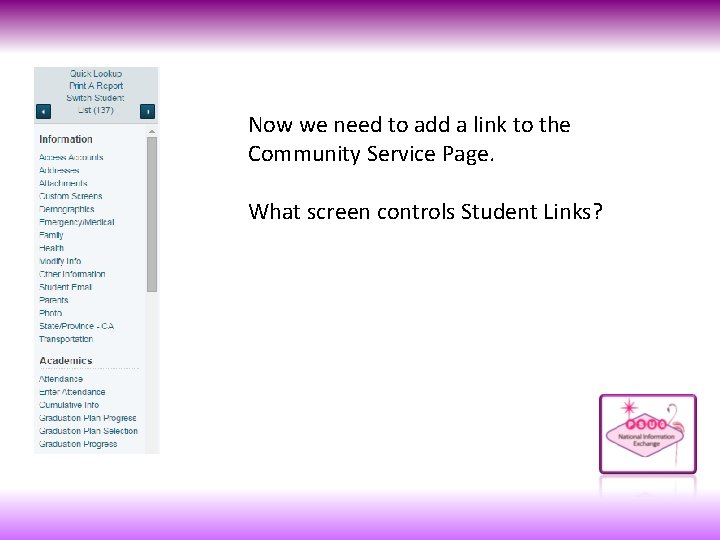
Now we need to add a link to the Community Service Page. What screen controls Student Links?
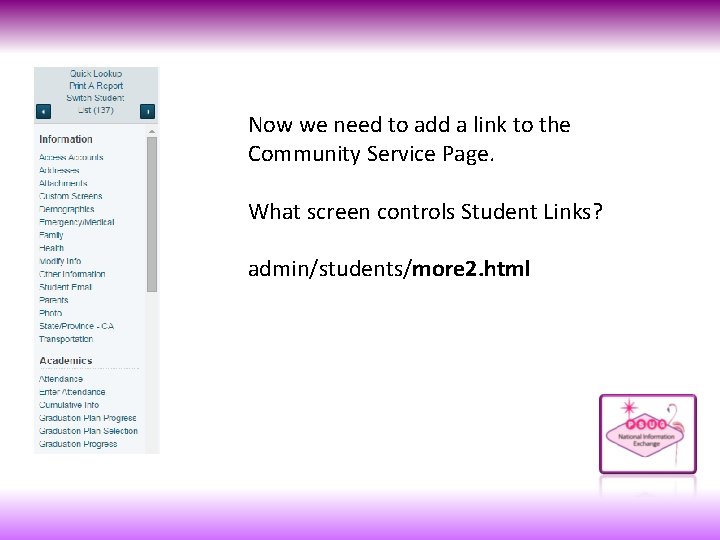
Now we need to add a link to the Community Service Page. What screen controls Student Links? admin/students/more 2. html
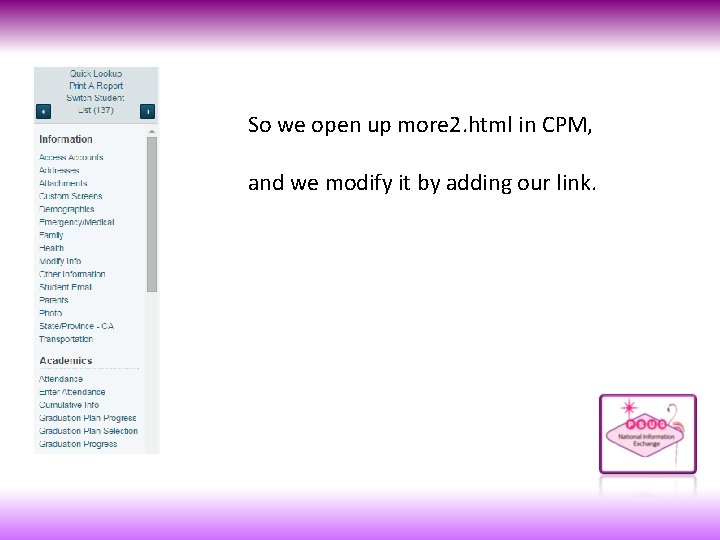
So we open up more 2. html in CPM, and we modify it by adding our link.
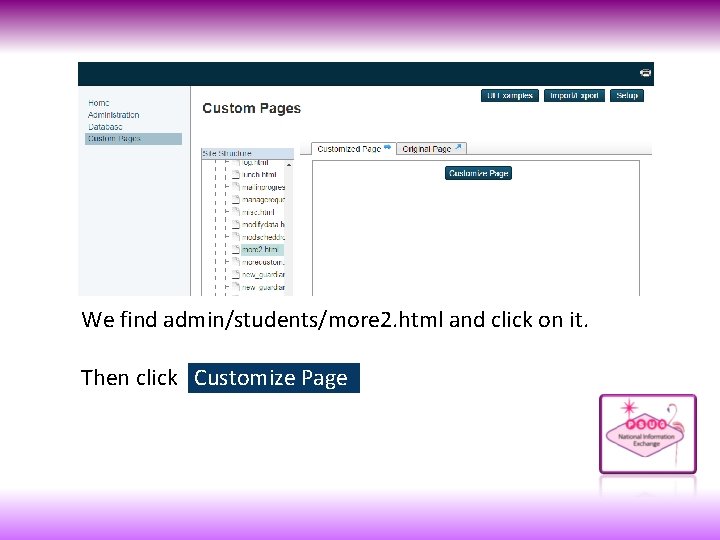
We find admin/students/more 2. html and click on it. Then click Customize Page
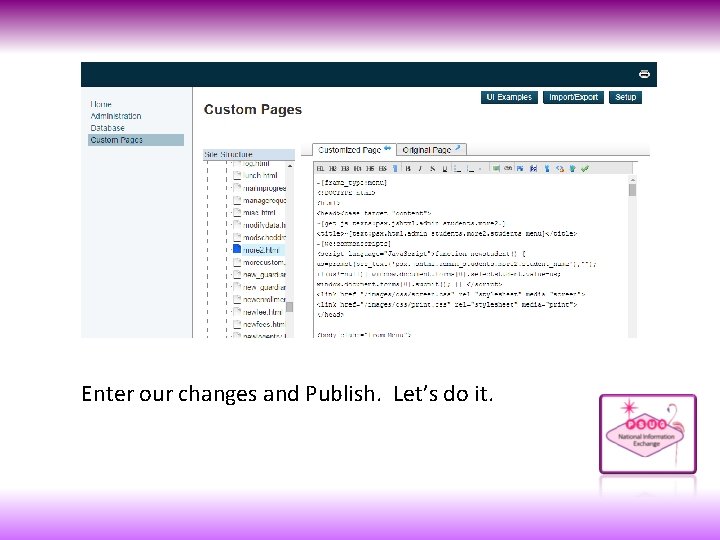
Enter our changes and Publish. Let’s do it.
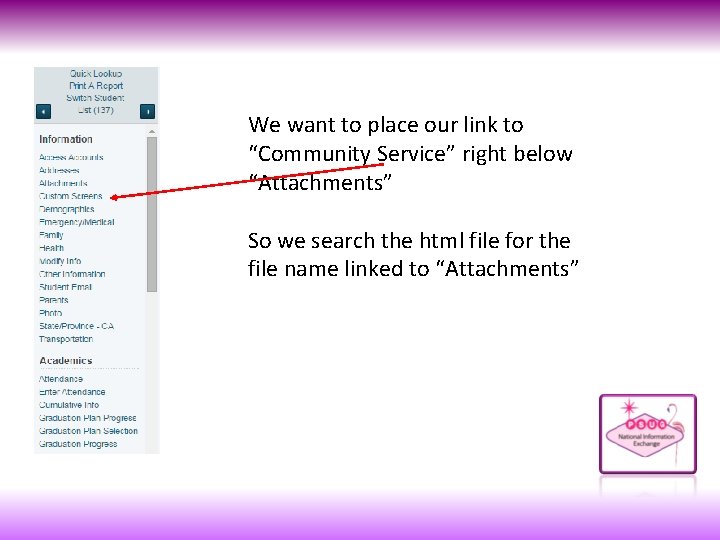
We want to place our link to “Community Service” right below “Attachments” So we search the html file for the file name linked to “Attachments”
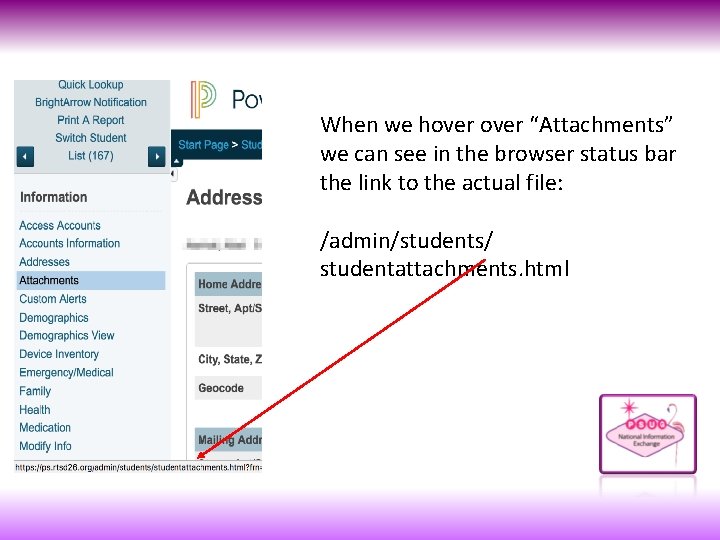
When we hover “Attachments” we can see in the browser status bar the link to the actual file: /admin/students/ studentattachments. html
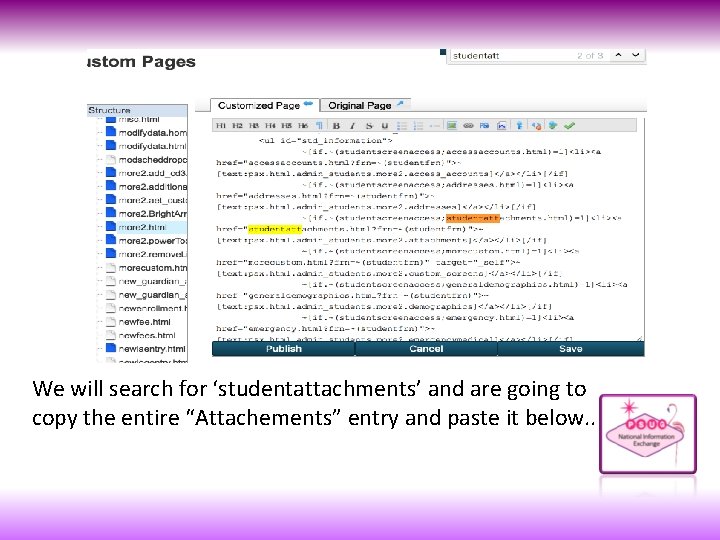
We will search for ‘studentattachments’ and are going to copy the entire “Attachements” entry and paste it below. .
![Copy from the beginning if to the closing if and paste above Copy from the beginning ~[if. to the closing [/if] and paste above.](https://slidetodoc.com/presentation_image/663e3532c7bdd61ad8a23b985e195230/image-46.jpg)
Copy from the beginning ~[if. to the closing [/if] and paste above.
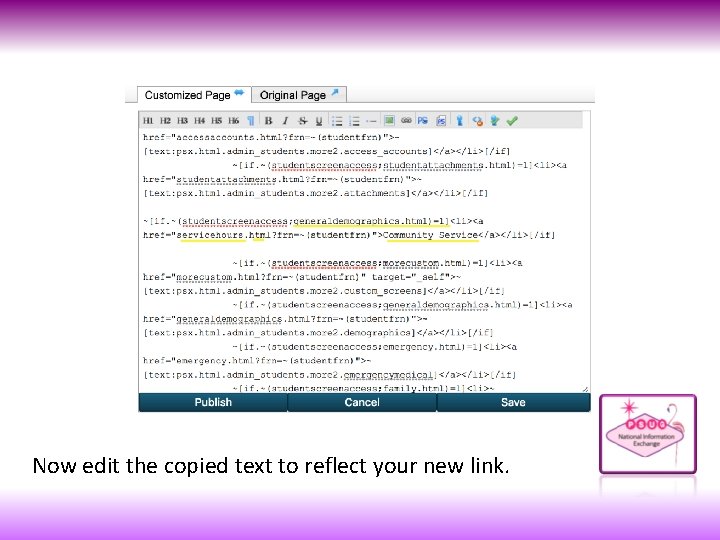
Now edit the copied text to reflect your new link.
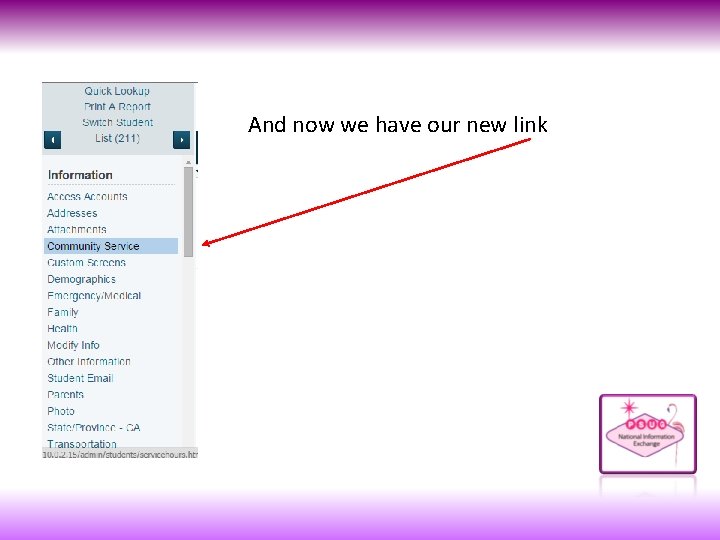
And now we have our new link
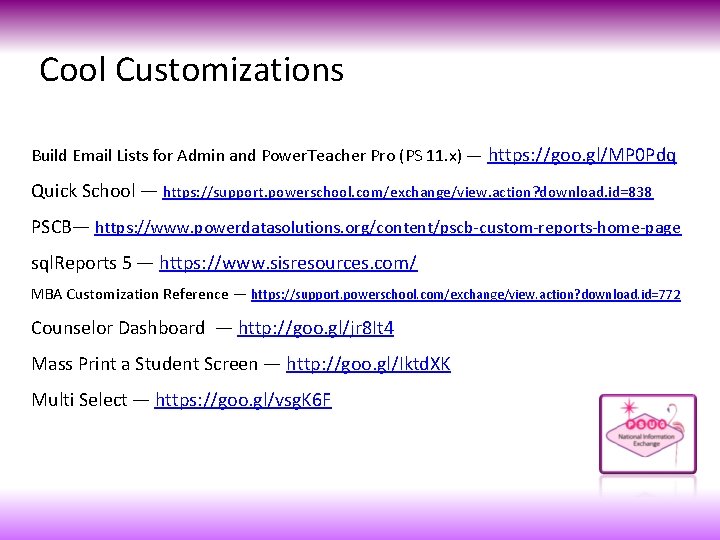
Cool Customizations Build Email Lists for Admin and Power. Teacher Pro (PS 11. x) — https: //goo. gl/MP 0 Pdq Quick School — https: //support. powerschool. com/exchange/view. action? download. id=838 PSCB— https: //www. powerdatasolutions. org/content/pscb-custom-reports-home-page sql. Reports 5 — https: //www. sisresources. com/ MBA Customization Reference — https: //support. powerschool. com/exchange/view. action? download. id=772 Counselor Dashboard — http: //goo. gl/jr 8 It 4 Mass Print a Student Screen — http: //goo. gl/Iktd. XK Multi Select — https: //goo. gl/vsg. K 6 F



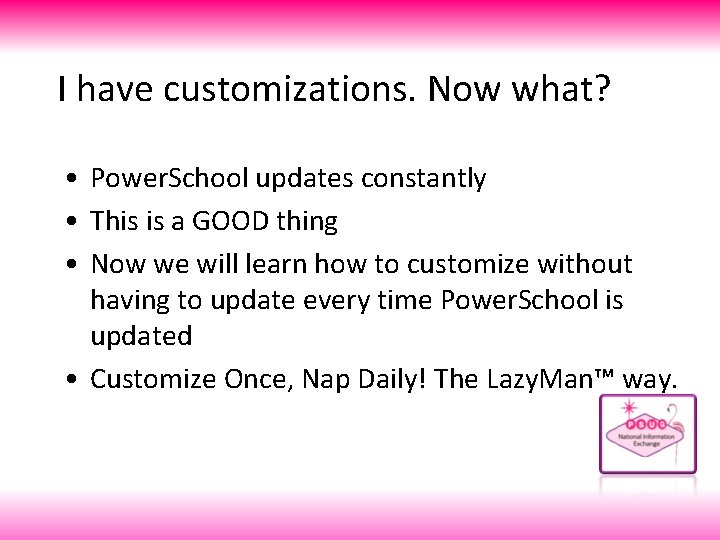
I have customizations. Now what? • Power. School updates constantly • This is a GOOD thing • Now we will learn how to customize without having to update every time Power. School is updated • Customize Once, Nap Daily! The Lazy. Man™ way.
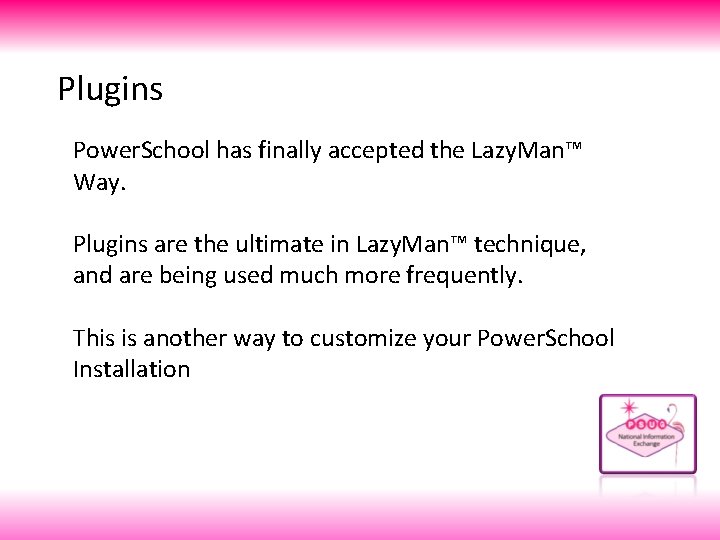
Plugins Power. School has finally accepted the Lazy. Man™ Way. Plugins are the ultimate in Lazy. Man™ technique, and are being used much more frequently. This is another way to customize your Power. School Installation
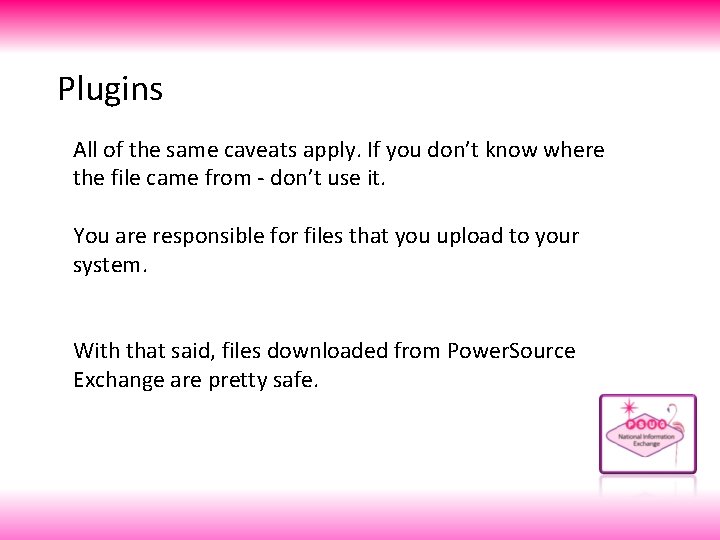
Plugins All of the same caveats apply. If you don’t know where the file came from - don’t use it. You are responsible for files that you upload to your system. With that said, files downloaded from Power. Source Exchange are pretty safe.
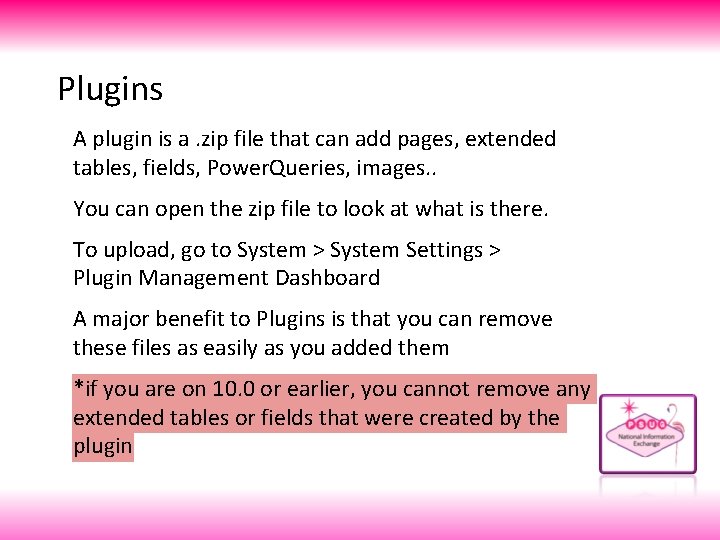
Plugins A plugin is a. zip file that can add pages, extended tables, fields, Power. Queries, images. . You can open the zip file to look at what is there. To upload, go to System > System Settings > Plugin Management Dashboard A major benefit to Plugins is that you can remove these files as easily as you added them *if you are on 10. 0 or earlier, you cannot remove any extended tables or fields that were created by the plugin
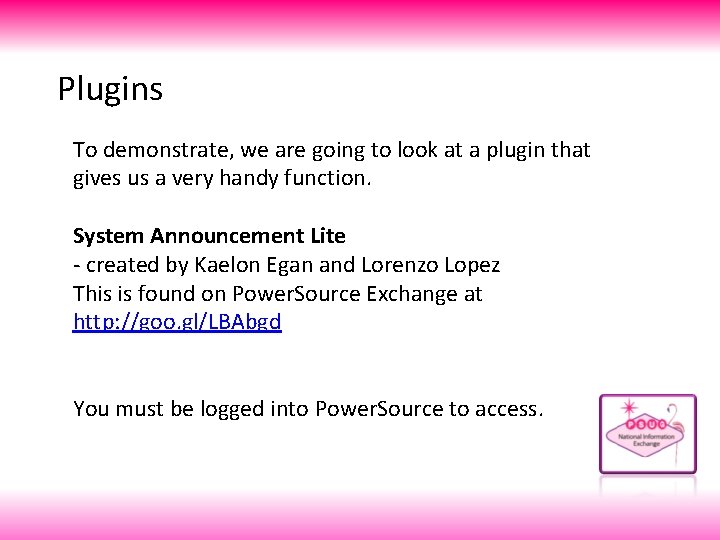
Plugins To demonstrate, we are going to look at a plugin that gives us a very handy function. System Announcement Lite - created by Kaelon Egan and Lorenzo Lopez This is found on Power. Source Exchange at http: //goo. gl/LBAbgd You must be logged into Power. Source to access.
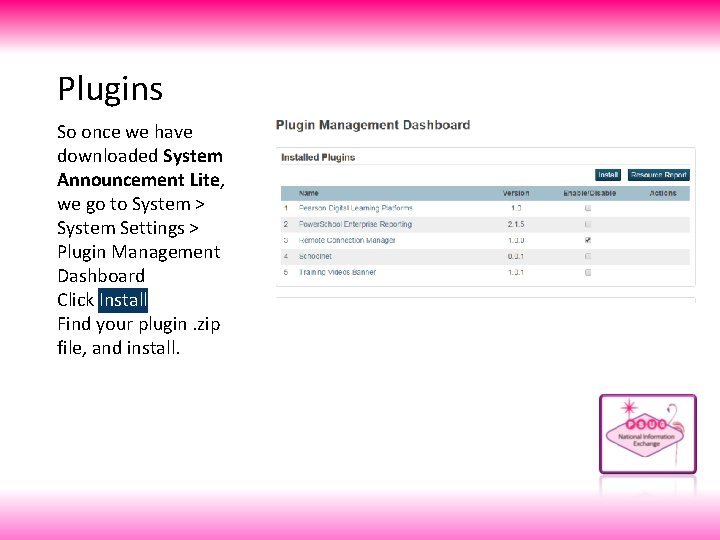
Plugins So once we have downloaded System Announcement Lite, we go to System > System Settings > Plugin Management Dashboard Click Install Find your plugin. zip file, and install.
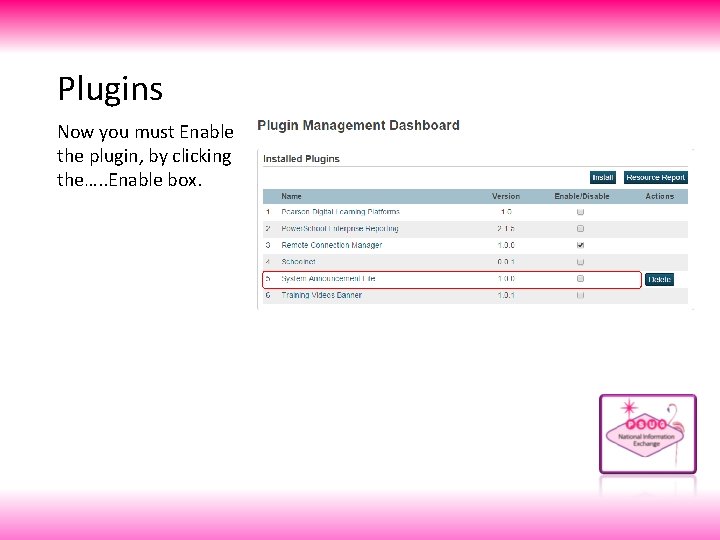
Plugins Now you must Enable the plugin, by clicking the…. . Enable box.
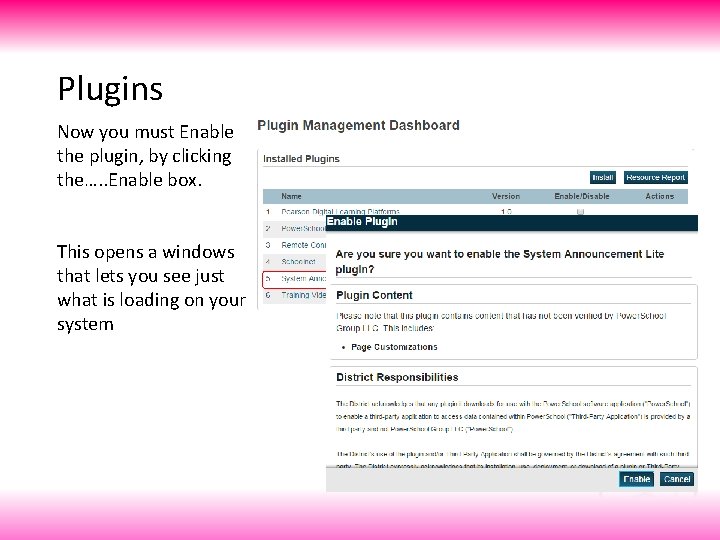
Plugins Now you must Enable the plugin, by clicking the…. . Enable box. This opens a windows that lets you see just what is loading on your system
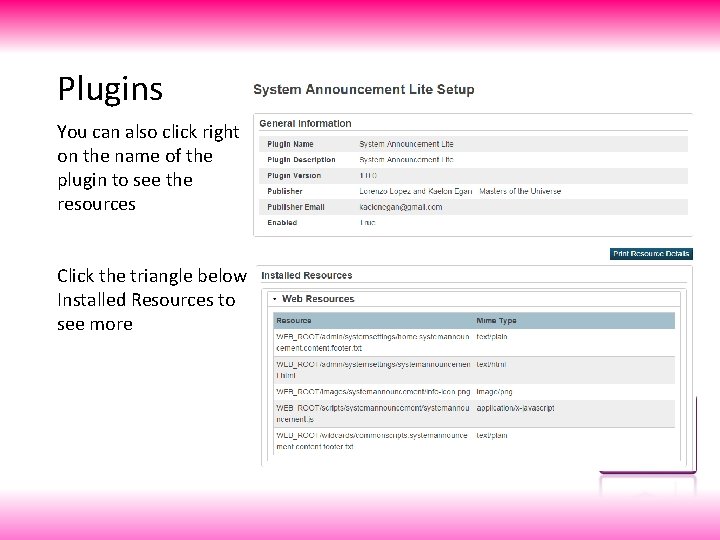
Plugins You can also click right on the name of the plugin to see the resources Click the triangle below Installed Resources to see more
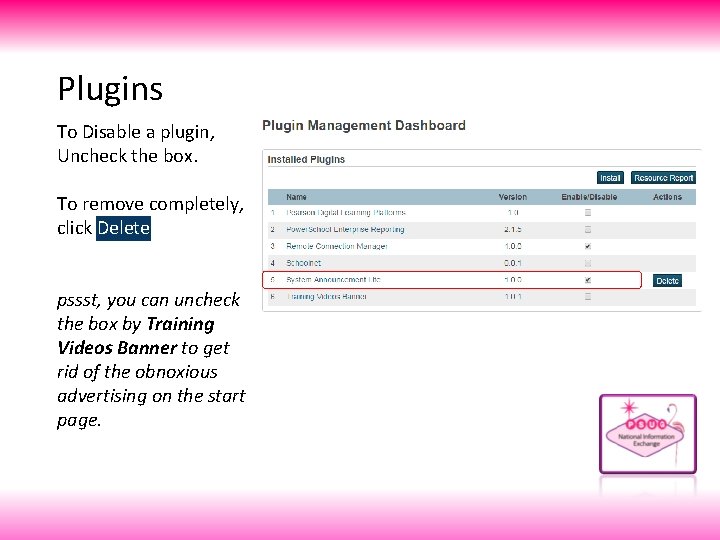
Plugins To Disable a plugin, Uncheck the box. To remove completely, click Delete pssst, you can uncheck the box by Training Videos Banner to get rid of the obnoxious advertising on the start page.
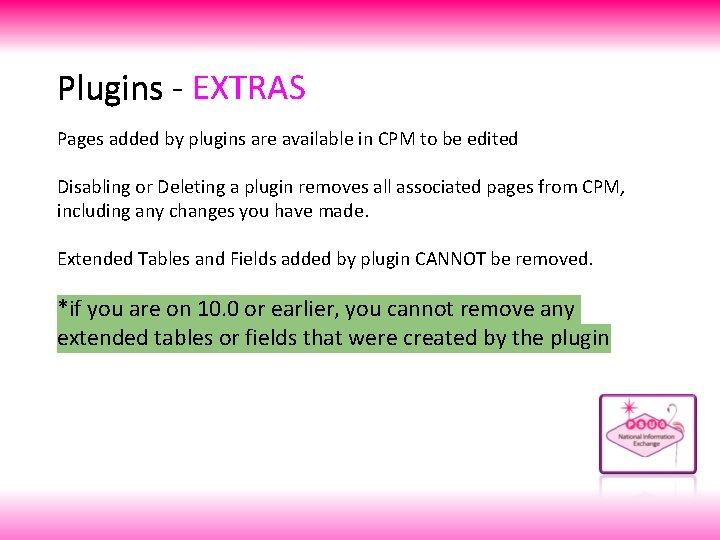
Plugins - EXTRAS Pages added by plugins are available in CPM to be edited Disabling or Deleting a plugin removes all associated pages from CPM, including any changes you have made. Extended Tables and Fields added by plugin CANNOT be removed. *if you are on 10. 0 or earlier, you cannot remove any extended tables or fields that were created by the plugin
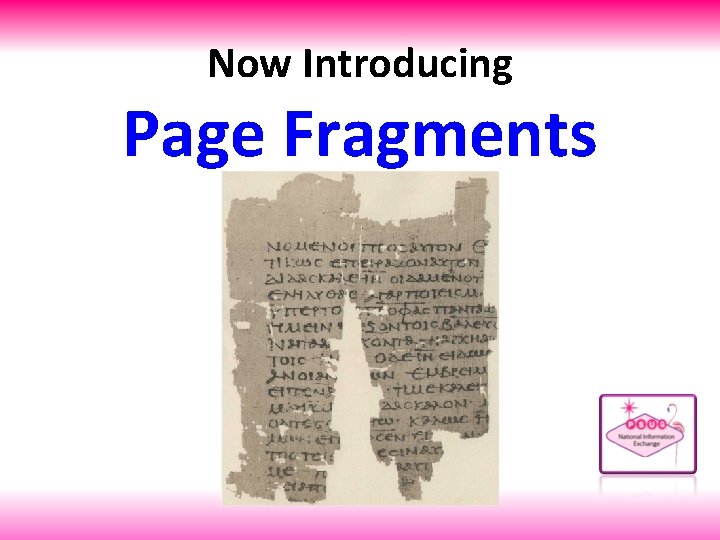
Now Introducing Page Fragments
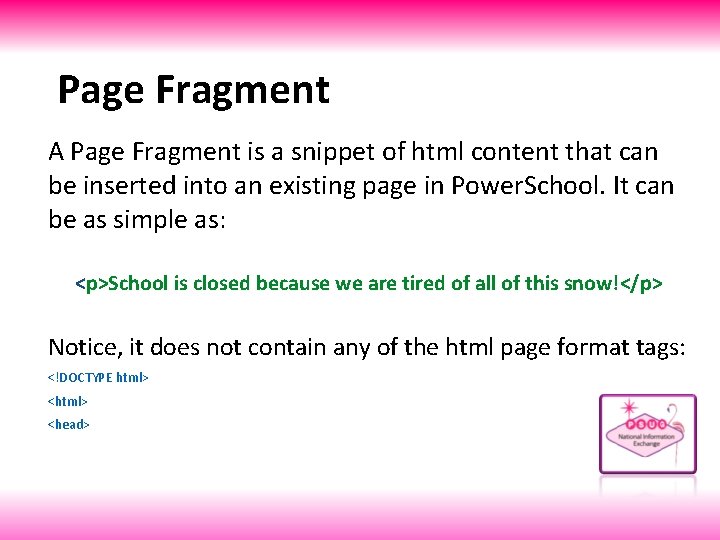
Page Fragment A Page Fragment is a snippet of html content that can be inserted into an existing page in Power. School. It can be as simple as: <p>School is closed because we are tired of all of this snow!</p> Notice, it does not contain any of the html page format tags: <!DOCTYPE html> <head>
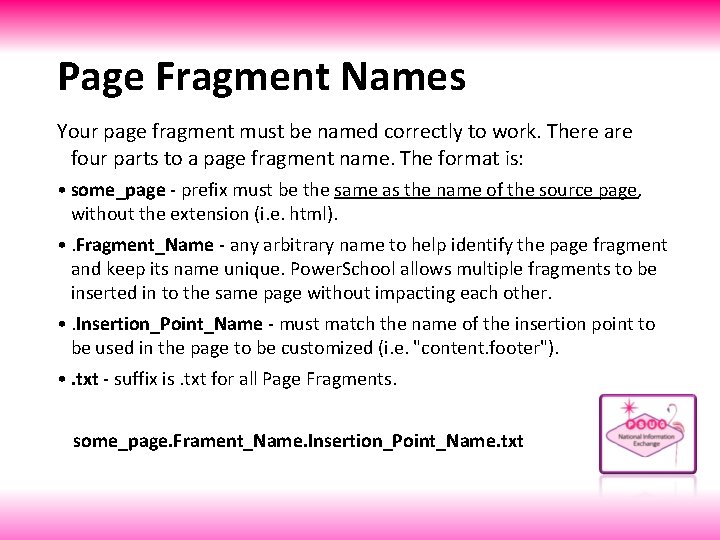
Page Fragment Names Your page fragment must be named correctly to work. There are four parts to a page fragment name. The format is: • some_page - prefix must be the same as the name of the source page, without the extension (i. e. html). • . Fragment_Name - any arbitrary name to help identify the page fragment and keep its name unique. Power. School allows multiple fragments to be inserted in to the same page without impacting each other. • . Insertion_Point_Name - must match the name of the insertion point to be used in the page to be customized (i. e. "content. footer"). • . txt - suffix is. txt for all Page Fragments. some_page. Frament_Name. Insertion_Point_Name. txt
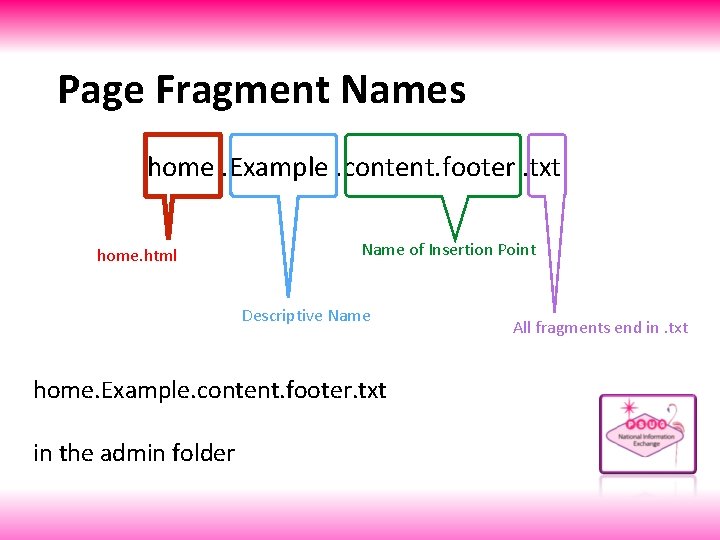
Page Fragment Names home. Example. content. footer. txt home. html Name of Insertion Point Descriptive Name home. Example. content. footer. txt in the admin folder All fragments end in. txt
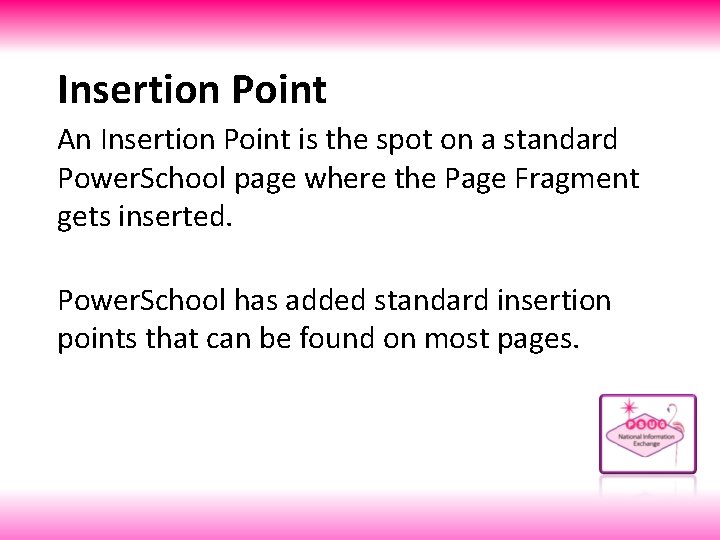
Insertion Point An Insertion Point is the spot on a standard Power. School page where the Page Fragment gets inserted. Power. School has added standard insertion points that can be found on most pages.
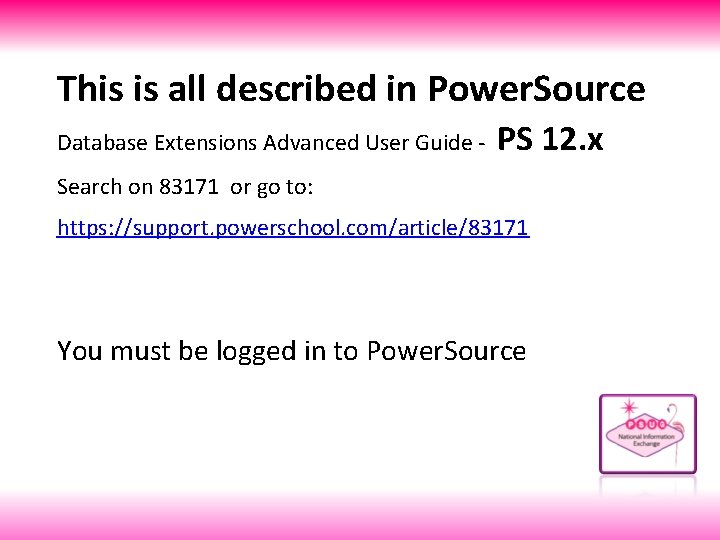
This is all described in Power. Source Database Extensions Advanced User Guide - PS 12. x Search on 83171 or go to: https: //support. powerschool. com/article/83171 You must be logged in to Power. Source
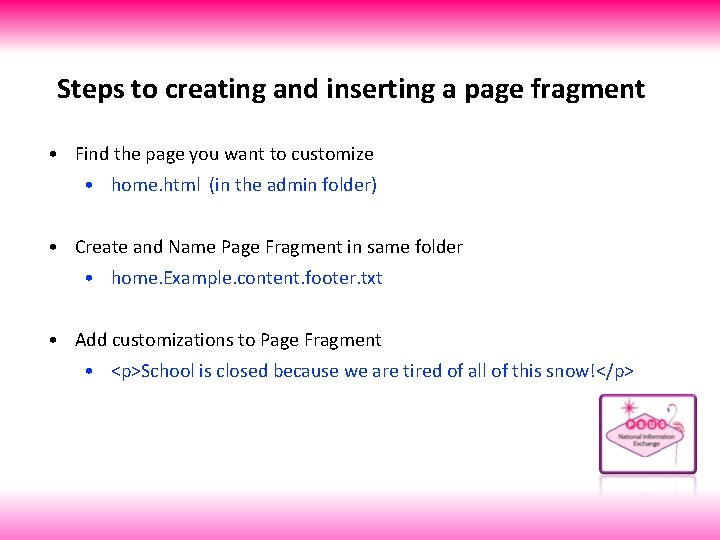
Steps to creating and inserting a page fragment • Find the page you want to customize • home. html (in the admin folder) • Create and Name Page Fragment in same folder • home. Example. content. footer. txt • Add customizations to Page Fragment • <p>School is closed because we are tired of all of this snow!</p>
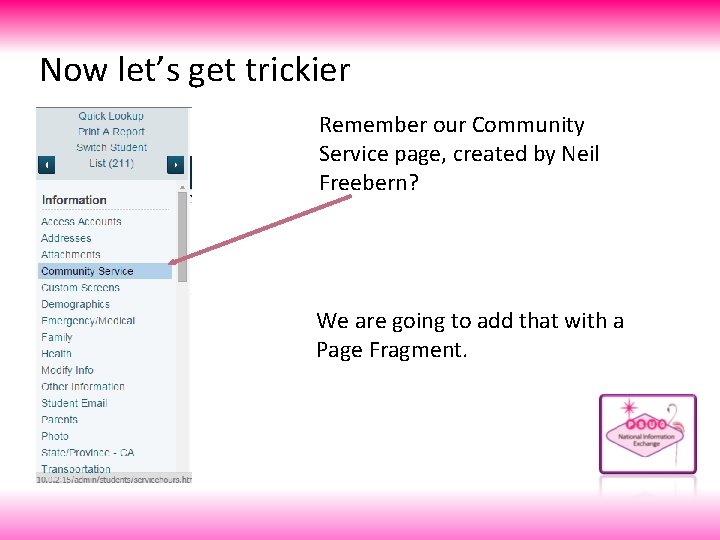
Now let’s get trickier Remember our Community Service page, created by Neil Freebern? We are going to add that with a Page Fragment.
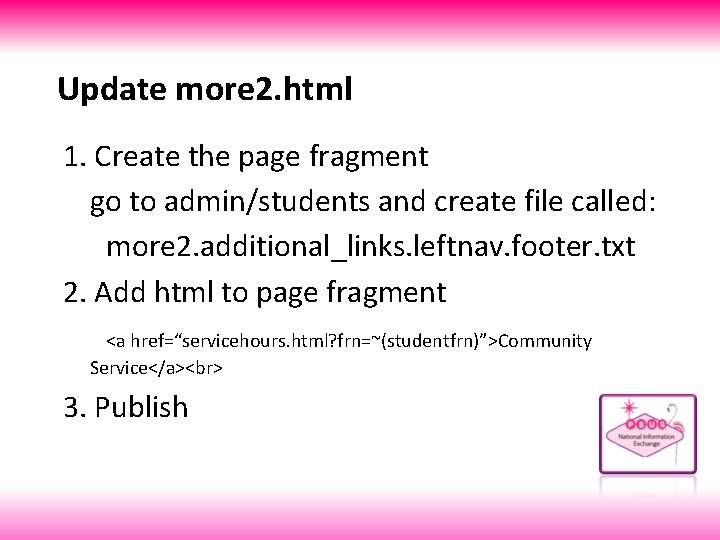
Update more 2. html 1. Create the page fragment go to admin/students and create file called: more 2. additional_links. leftnav. footer. txt 2. Add html to page fragment <a href=“servicehours. html? frn=~(studentfrn)”>Community Service</a> 3. Publish
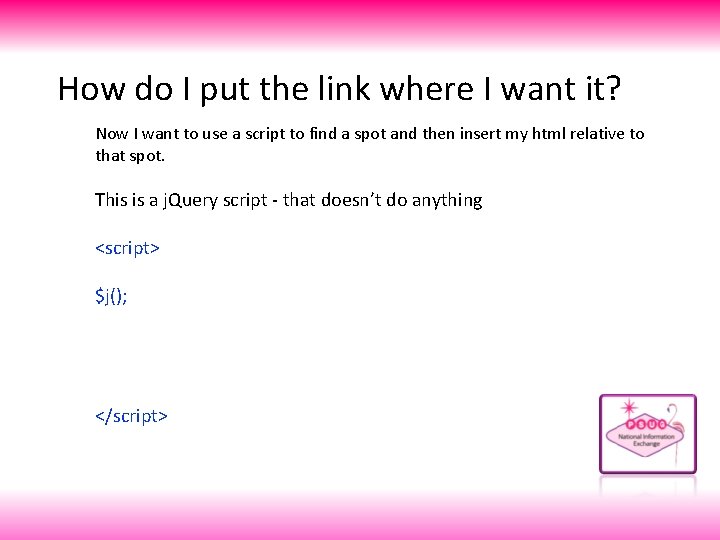
How do I put the link where I want it? Now I want to use a script to find a spot and then insert my html relative to that spot. This is a j. Query script - that doesn’t do anything <script> $j(); </script>
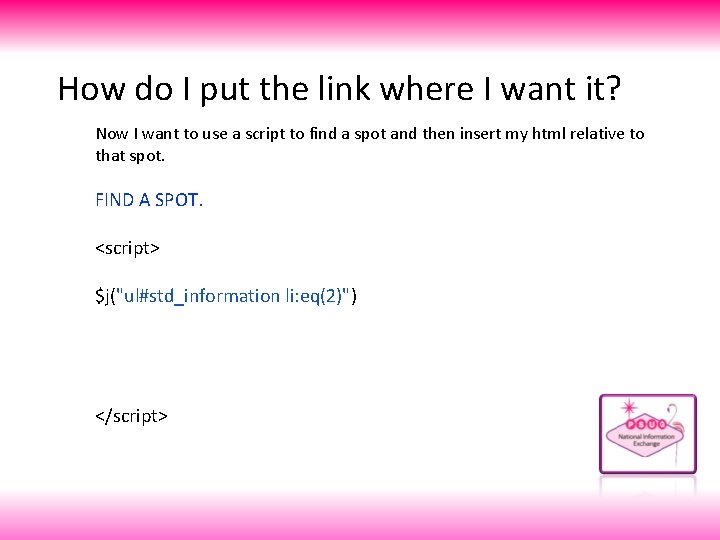
How do I put the link where I want it? Now I want to use a script to find a spot and then insert my html relative to that spot. FIND A SPOT. <script> $j("ul#std_information li: eq(2)") </script>
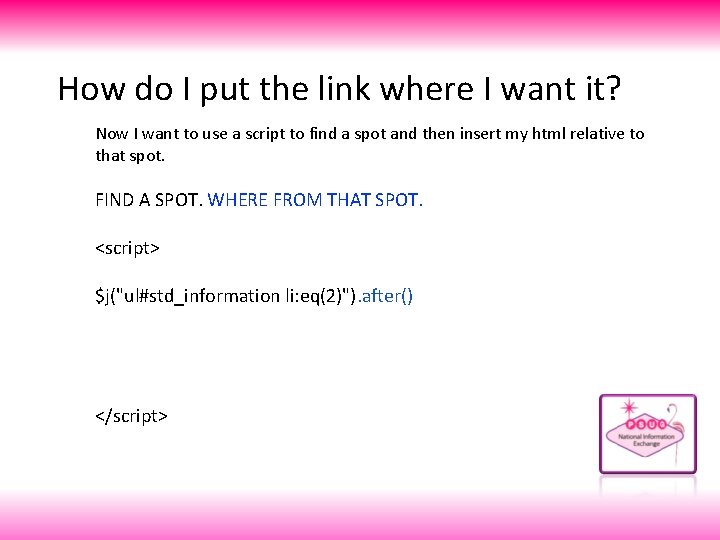
How do I put the link where I want it? Now I want to use a script to find a spot and then insert my html relative to that spot. FIND A SPOT. WHERE FROM THAT SPOT. <script> $j("ul#std_information li: eq(2)"). after() </script>
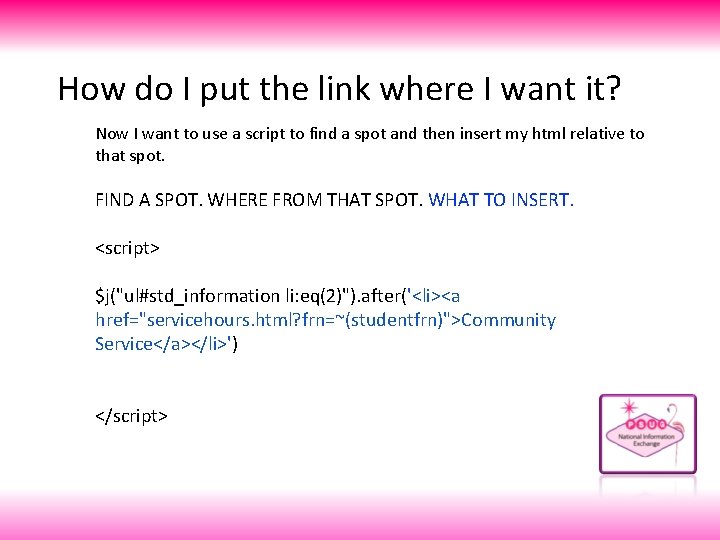
How do I put the link where I want it? Now I want to use a script to find a spot and then insert my html relative to that spot. FIND A SPOT. WHERE FROM THAT SPOT. WHAT TO INSERT. <script> $j("ul#std_information li: eq(2)"). after('<li><a href="servicehours. html? frn=~(studentfrn)">Community Service</a></li>') </script>
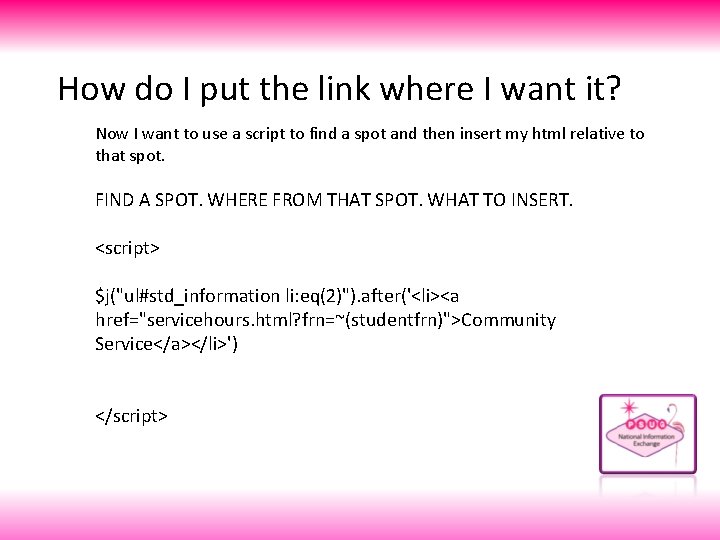
How do I put the link where I want it? Now I want to use a script to find a spot and then insert my html relative to that spot. FIND A SPOT. WHERE FROM THAT SPOT. WHAT TO INSERT. <script> $j("ul#std_information li: eq(2)"). after('<li><a href="servicehours. html? frn=~(studentfrn)">Community Service</a></li>') </script>
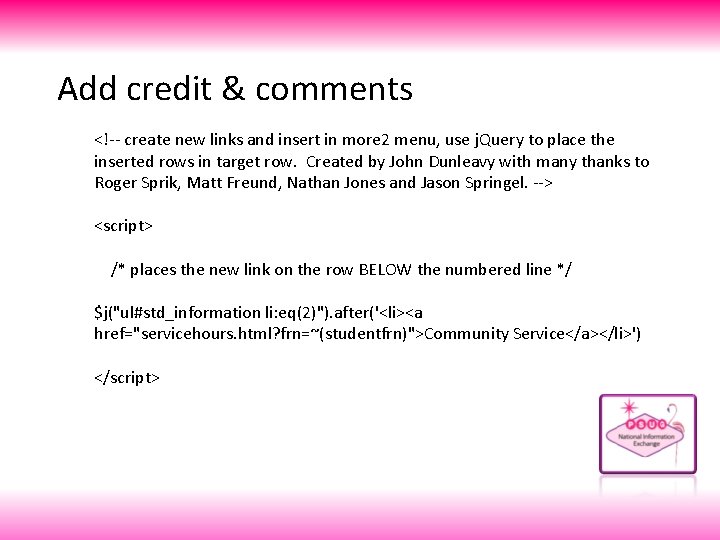
Add credit & comments <!-- create new links and insert in more 2 menu, use j. Query to place the inserted rows in target row. Created by John Dunleavy with many thanks to Roger Sprik, Matt Freund, Nathan Jones and Jason Springel. --> <script> /* places the new link on the row BELOW the numbered line */ $j("ul#std_information li: eq(2)"). after('<li><a href="servicehours. html? frn=~(studentfrn)">Community Service</a></li>') </script>
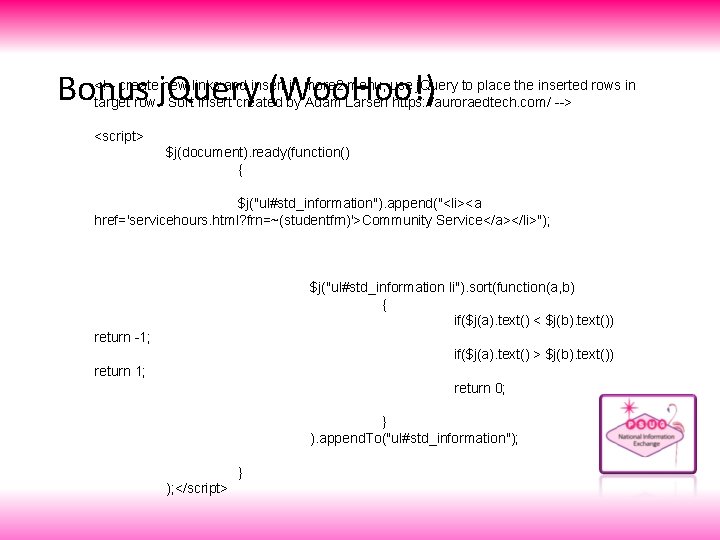
Bonus j. Query (Woo. Hoo!) <!-- create new links and insert in more 2 menu, use j. Query to place the inserted rows in target row. Sort insert created by Adam Larsen https: //auroraedtech. com/ --> <script> $j(document). ready(function() { $j("ul#std_information"). append("<li><a href='servicehours. html? frn=~(studentfrn)'>Community Service</a></li>"); $j("ul#std_information li"). sort(function(a, b) { if($j(a). text() < $j(b). text()) return -1; if($j(a). text() > $j(b). text()) return 1; return 0; } ). append. To("ul#std_information"); } ); </script>
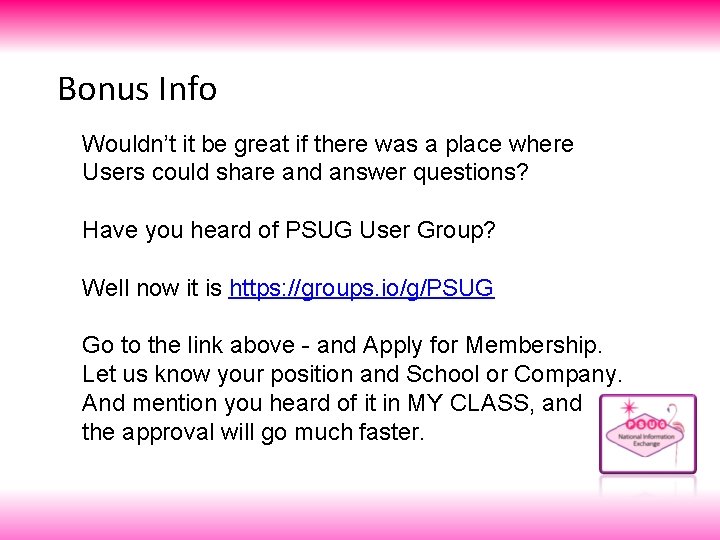
Bonus Info Wouldn’t it be great if there was a place where Users could share and answer questions? Have you heard of PSUG User Group? Well now it is https: //groups. io/g/PSUG Go to the link above - and Apply for Membership. Let us know your position and School or Company. And mention you heard of it in MY CLASS, and the approval will go much faster.

You are now a Certified Lazy Man ™

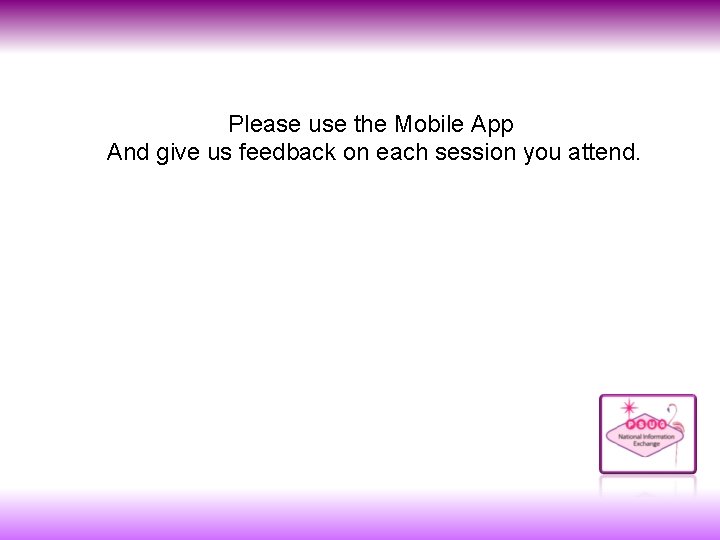
Please use the Mobile App And give us feedback on each session you attend.