PSUG National Information Exchange Users Helping Users Log

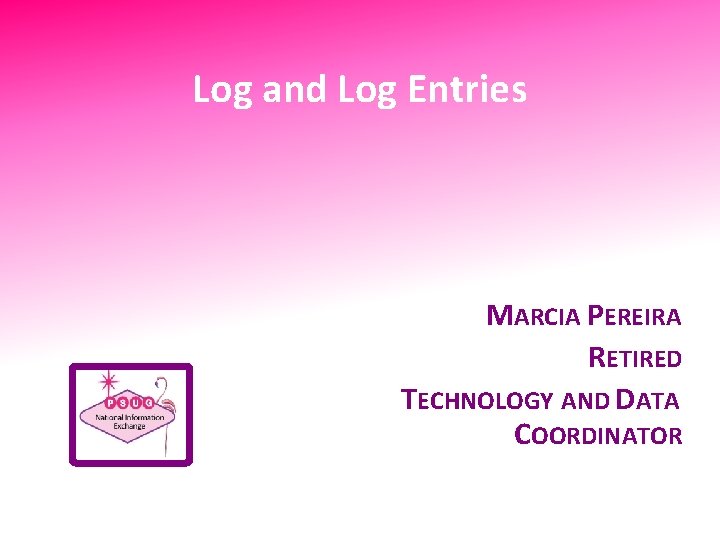
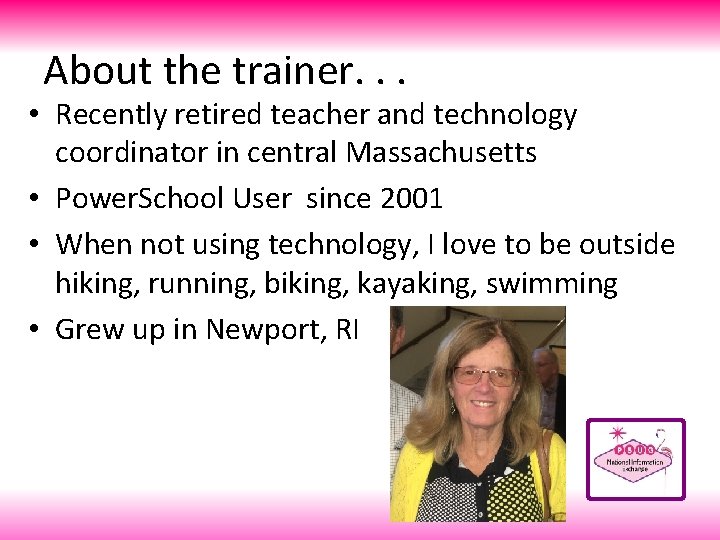
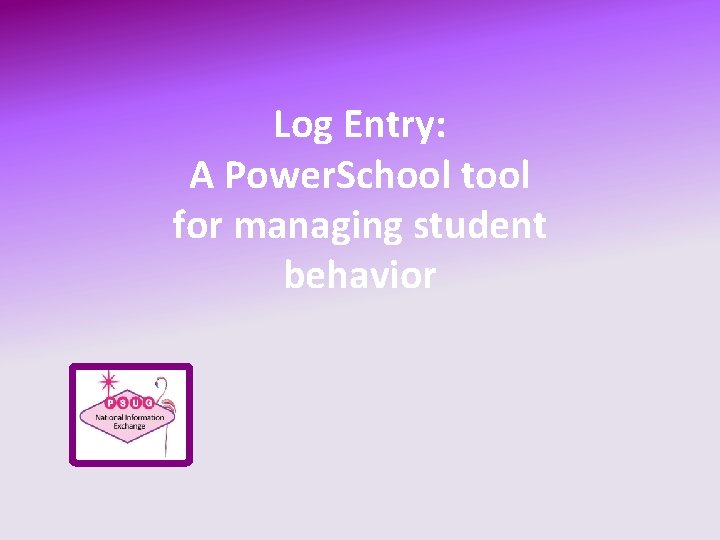
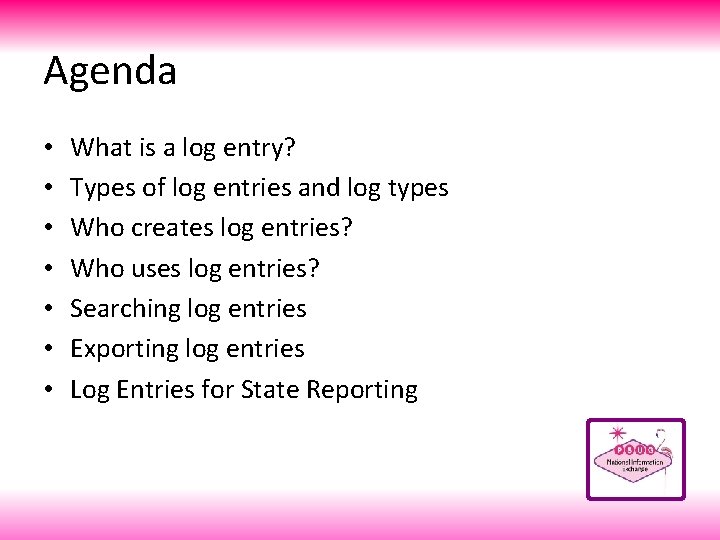
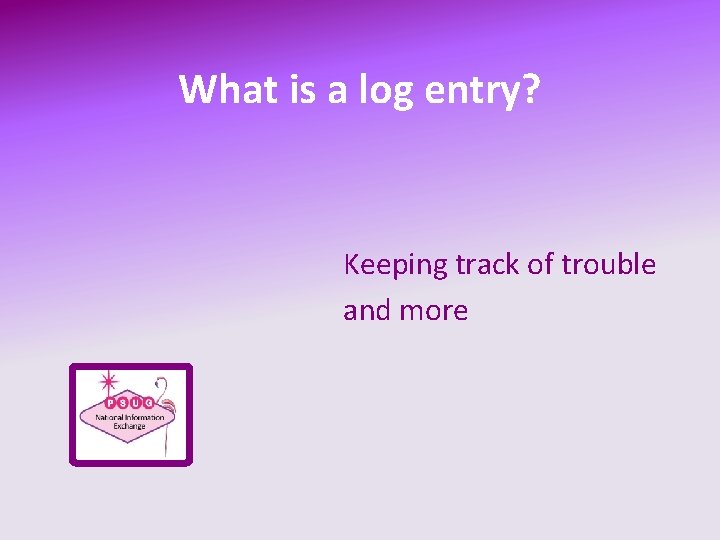
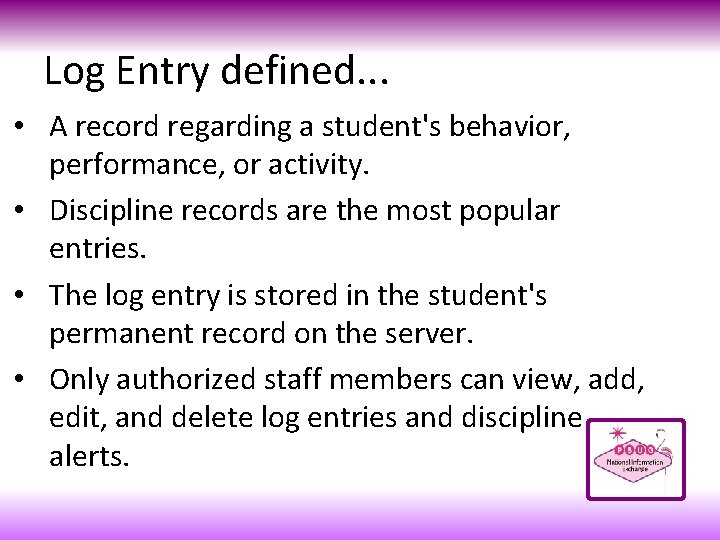
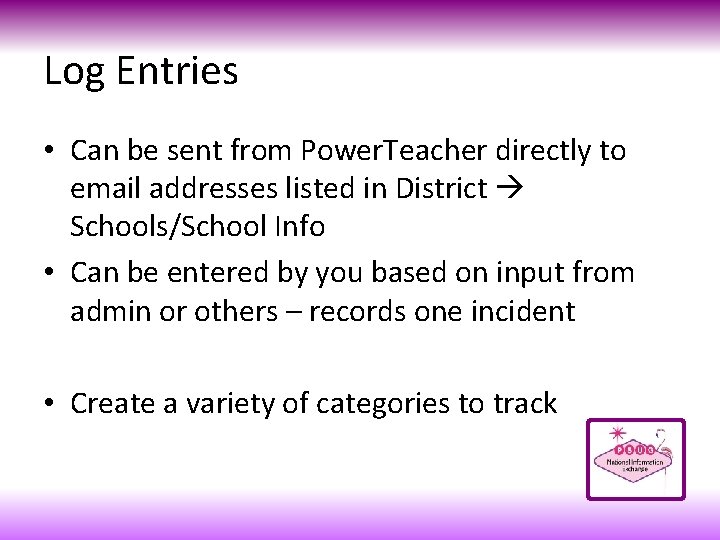
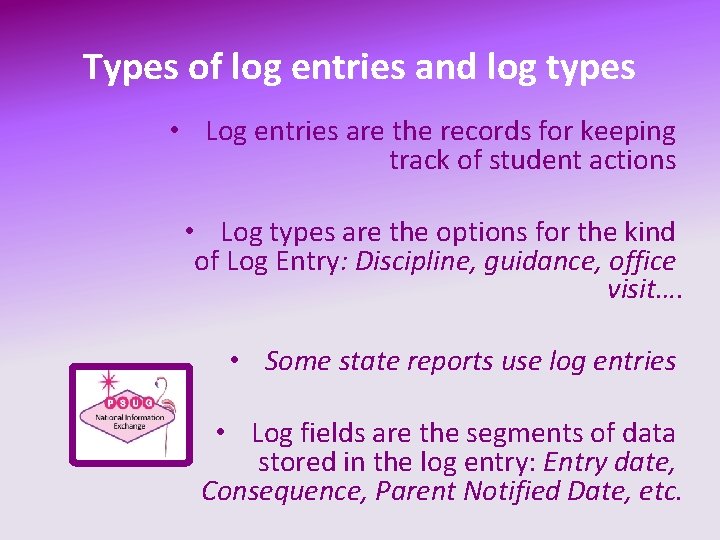
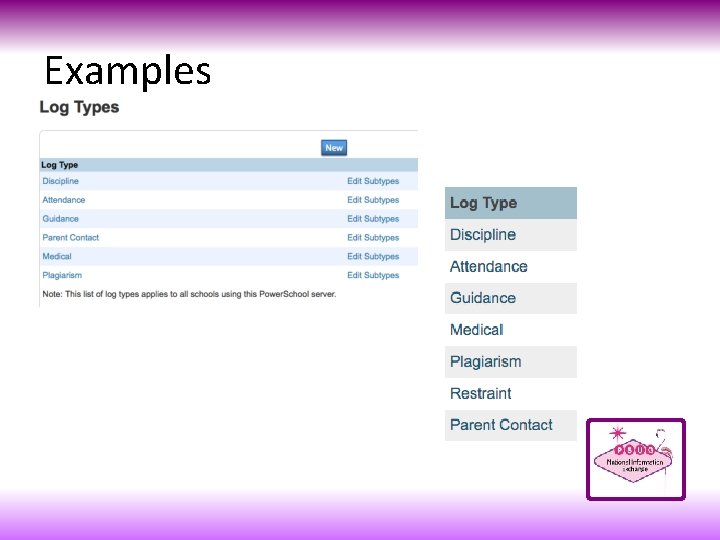
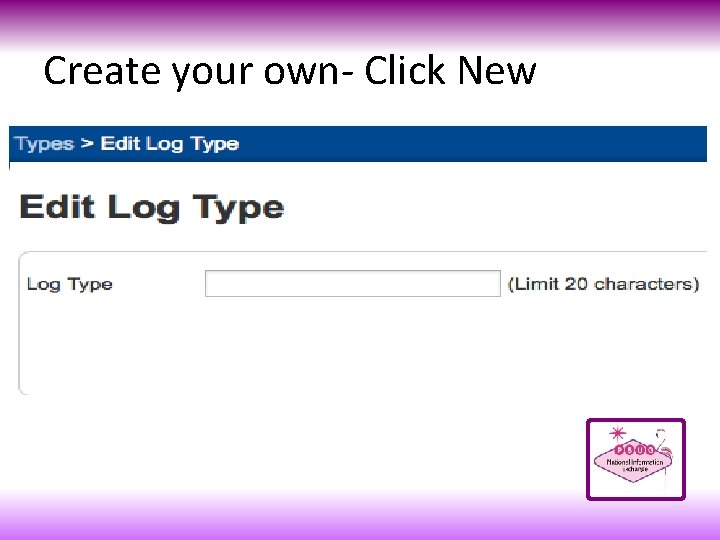
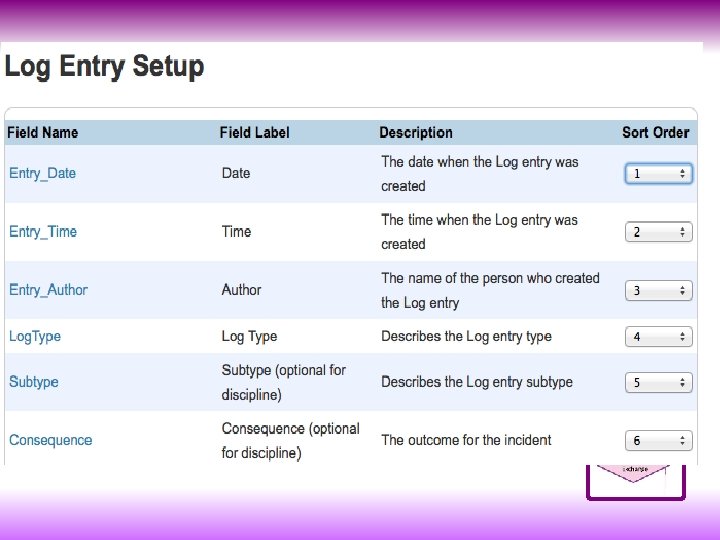
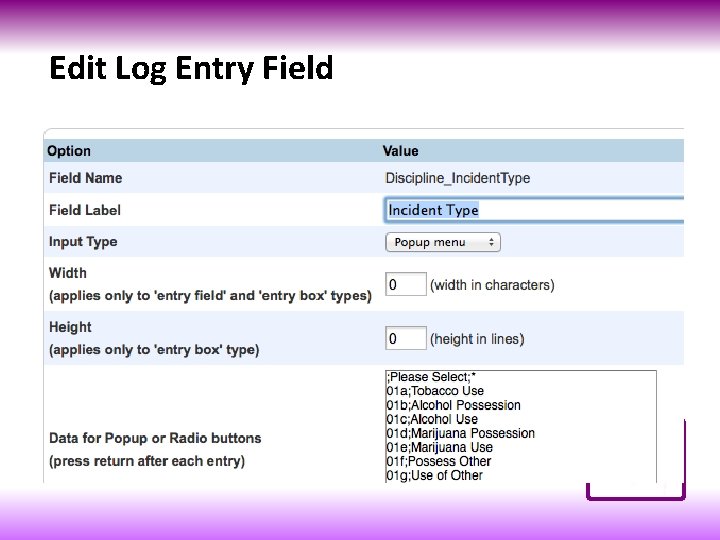
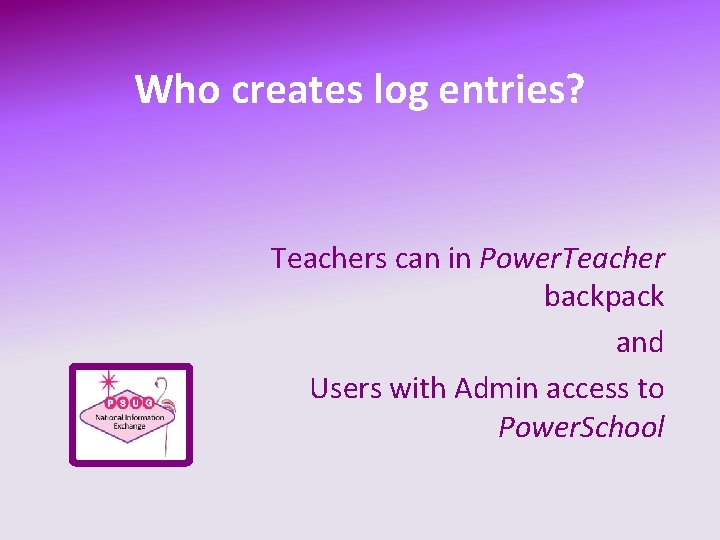
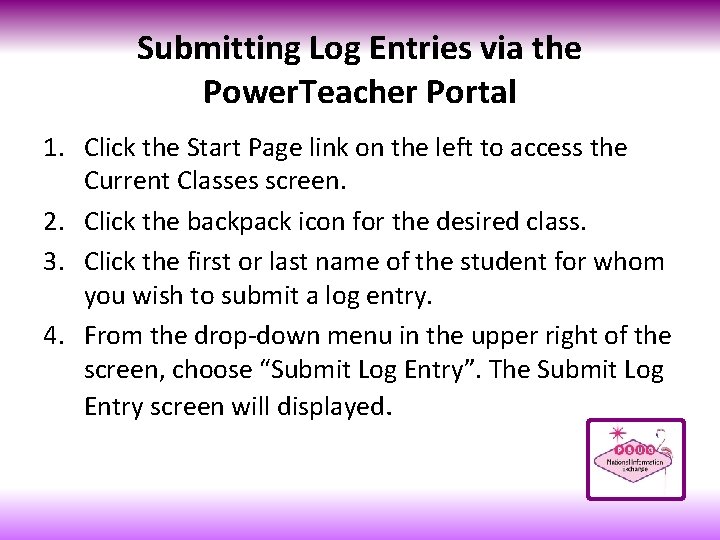
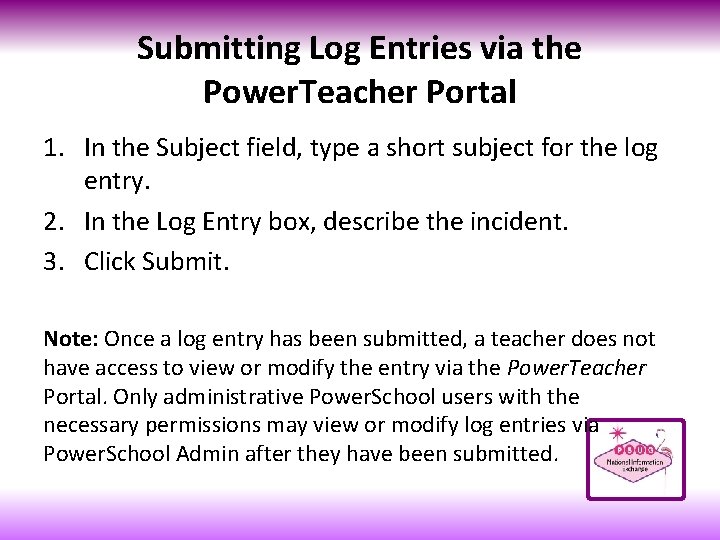
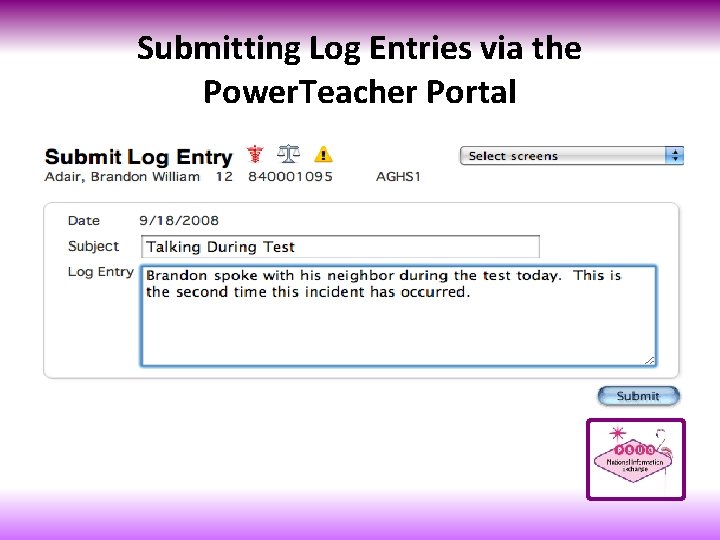
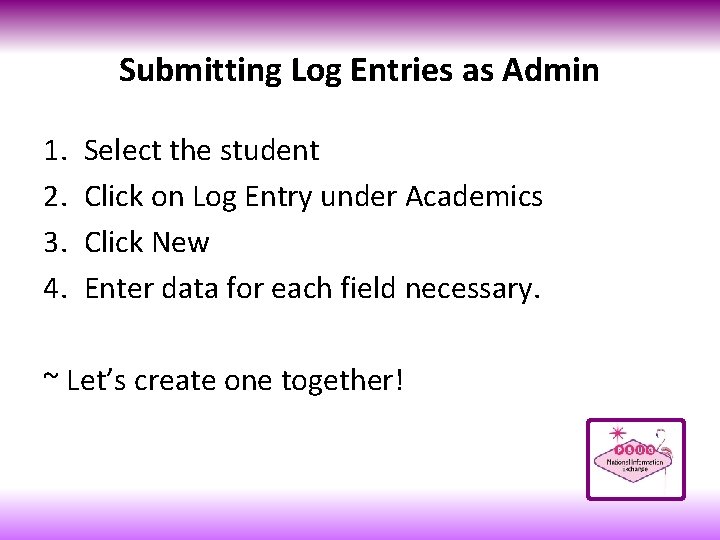

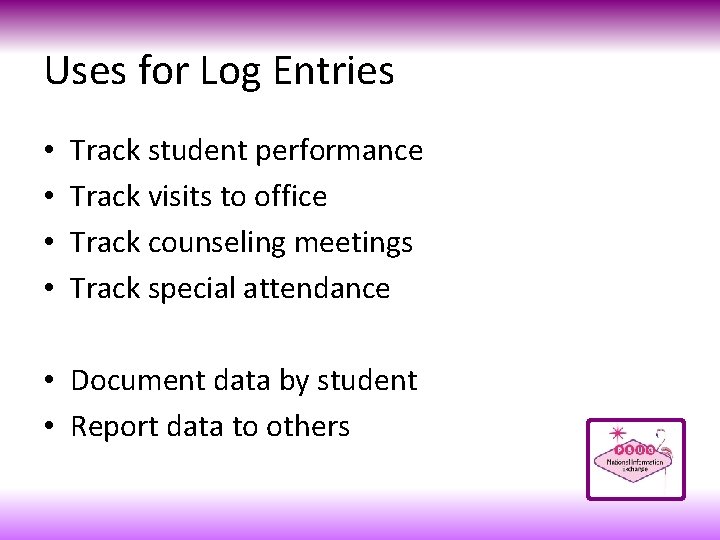

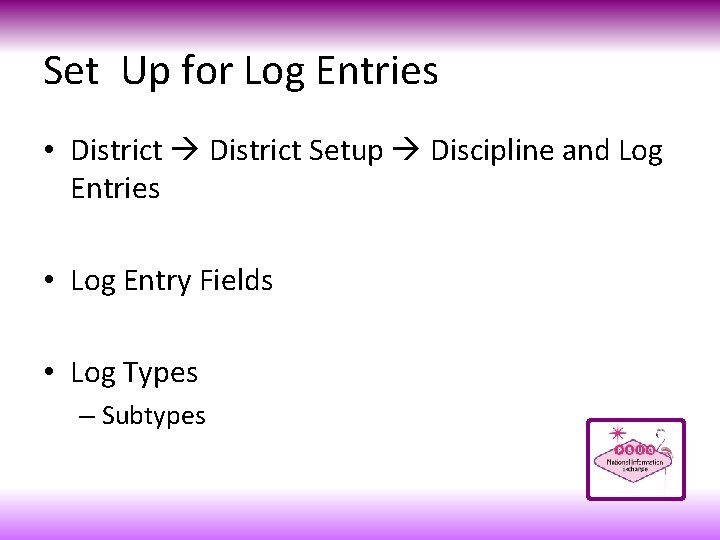
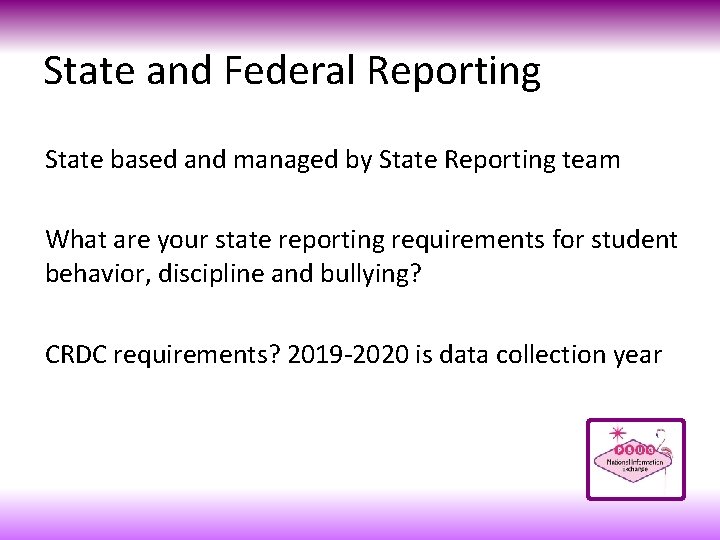
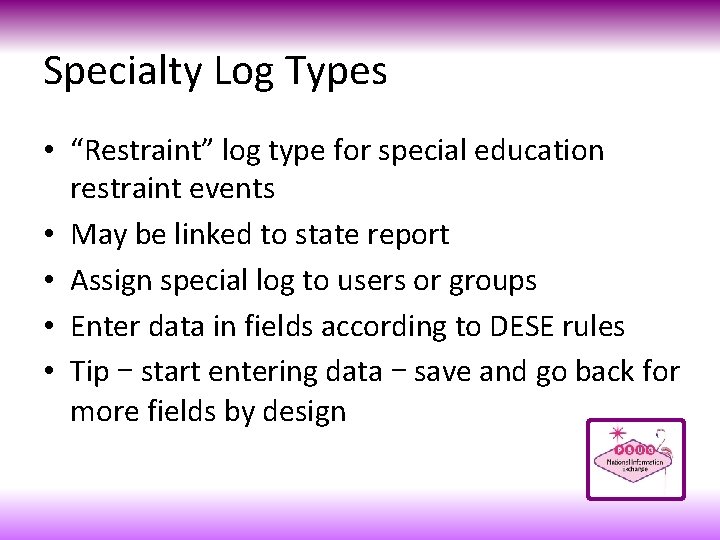
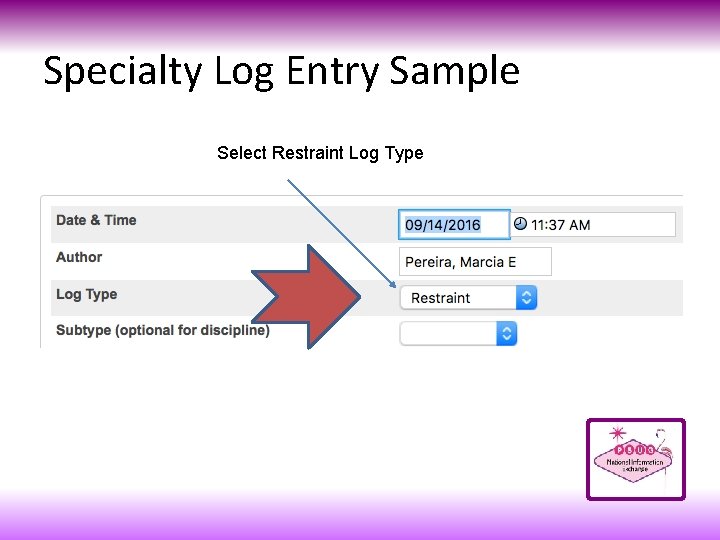
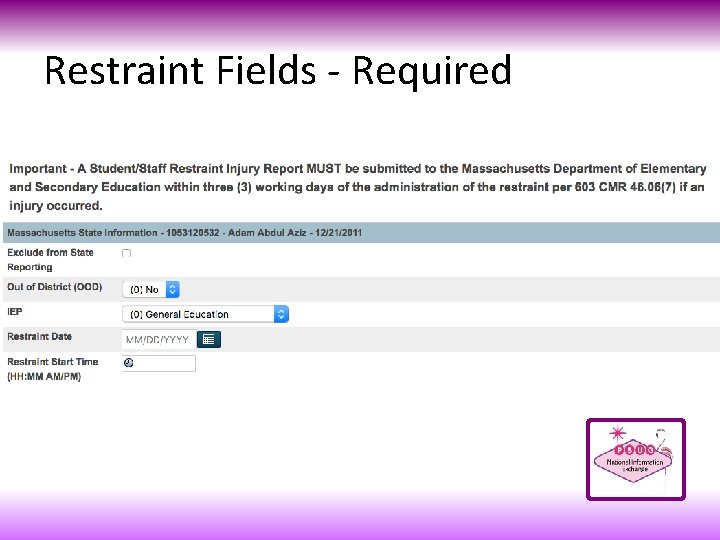

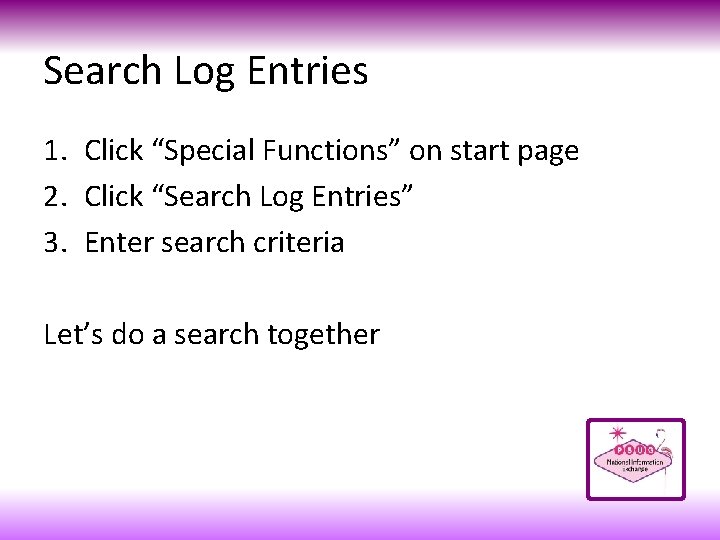
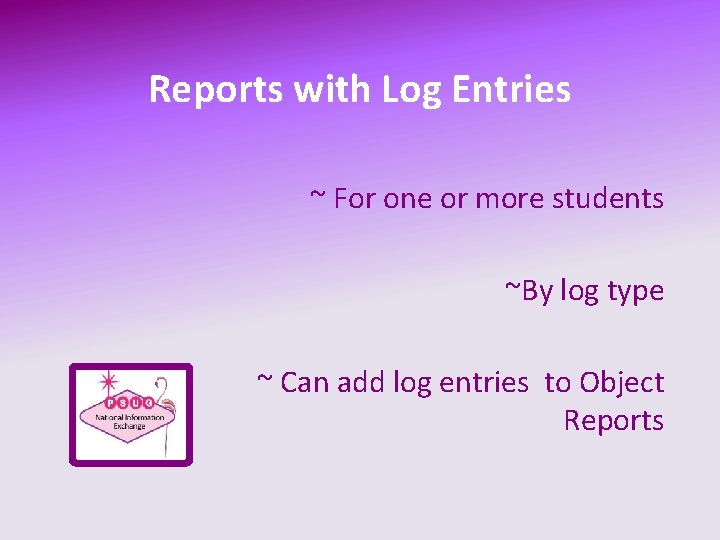
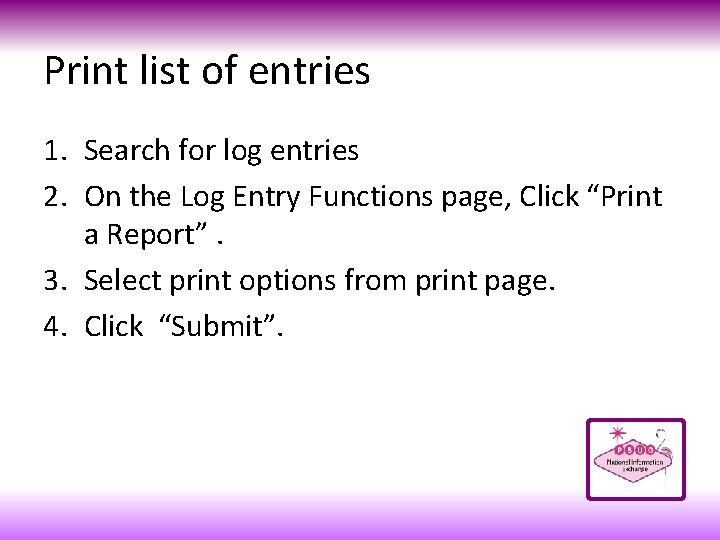

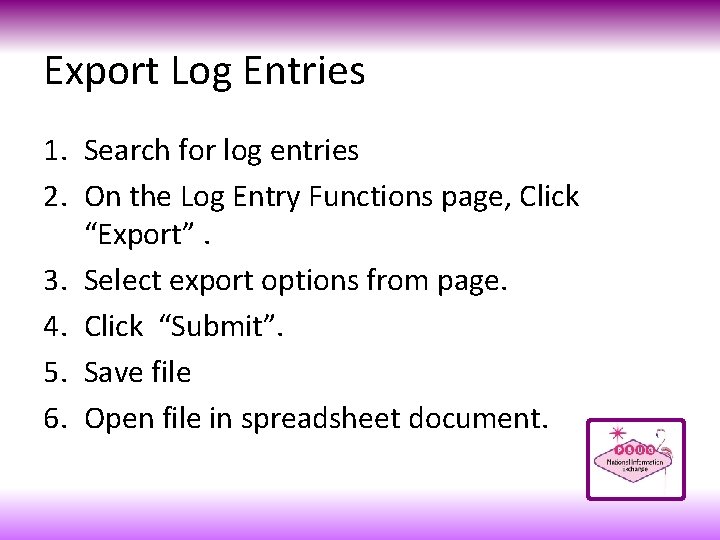
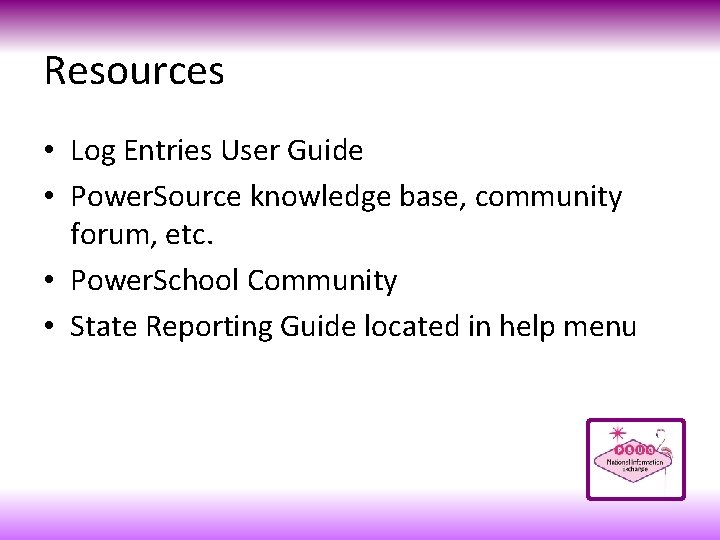

- Slides: 34

PSUG National Information Exchange Users Helping Users Log and Log Entries Marcia Pereira
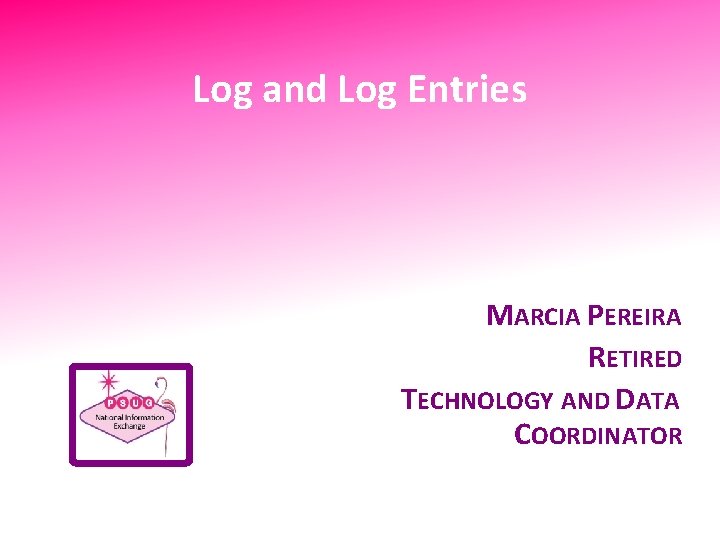
Log and Log Entries MARCIA PEREIRA RETIRED TECHNOLOGY AND DATA COORDINATOR
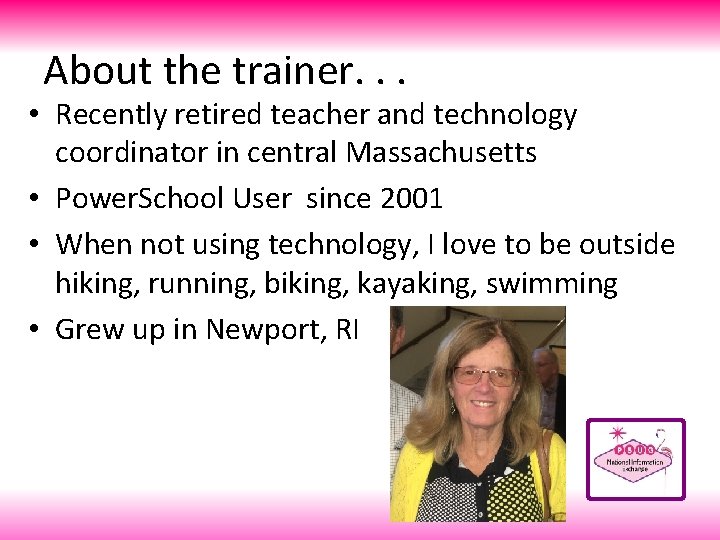
About the trainer. . . • Recently retired teacher and technology coordinator in central Massachusetts • Power. School User since 2001 • When not using technology, I love to be outside hiking, running, biking, kayaking, swimming • Grew up in Newport, RI
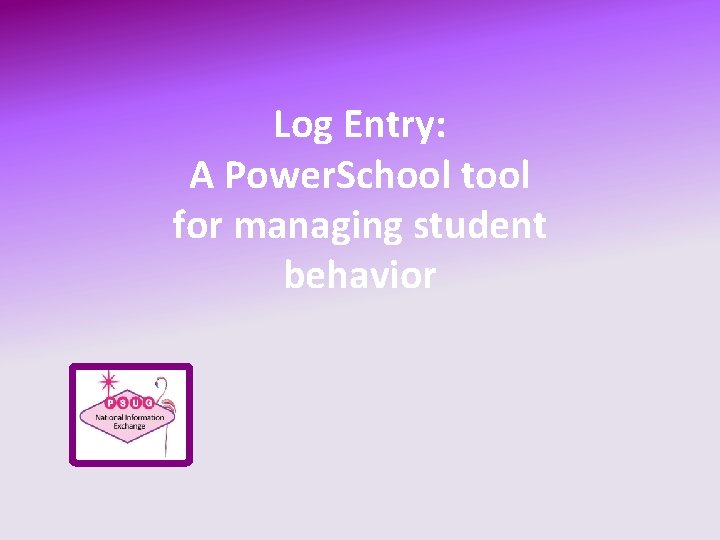
Log Entry: A Power. School tool for managing student behavior
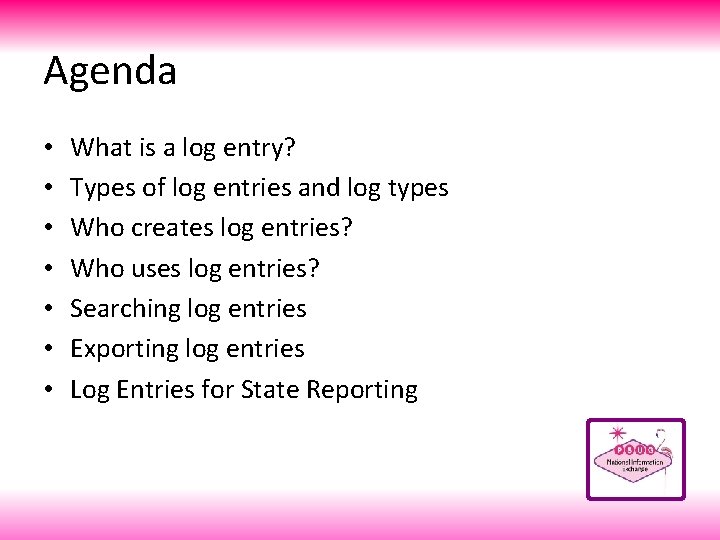
Agenda • • What is a log entry? Types of log entries and log types Who creates log entries? Who uses log entries? Searching log entries Exporting log entries Log Entries for State Reporting
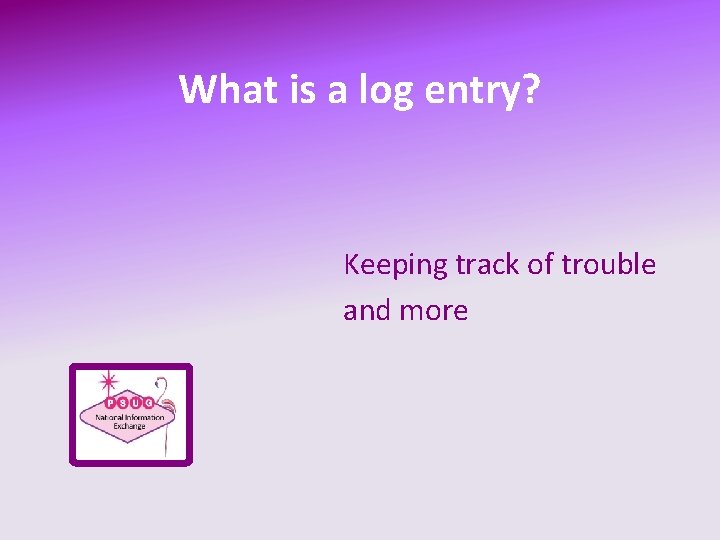
What is a log entry? Keeping track of trouble and more
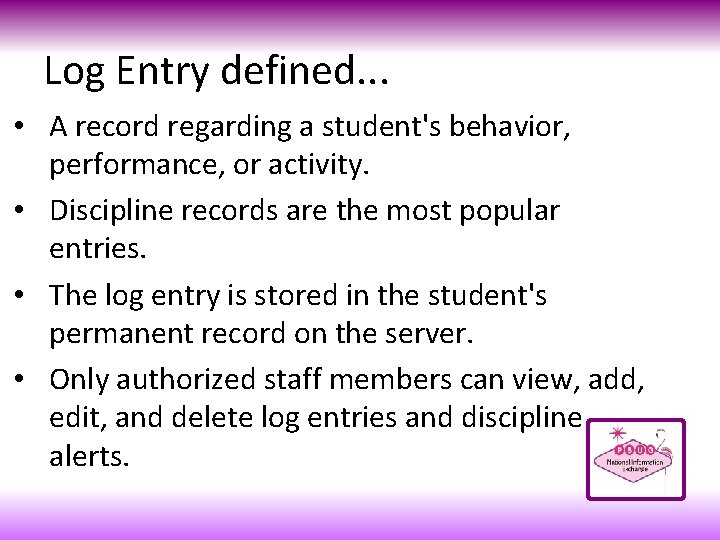
Log Entry defined. . . • A record regarding a student's behavior, performance, or activity. • Discipline records are the most popular entries. • The log entry is stored in the student's permanent record on the server. • Only authorized staff members can view, add, edit, and delete log entries and discipline alerts.
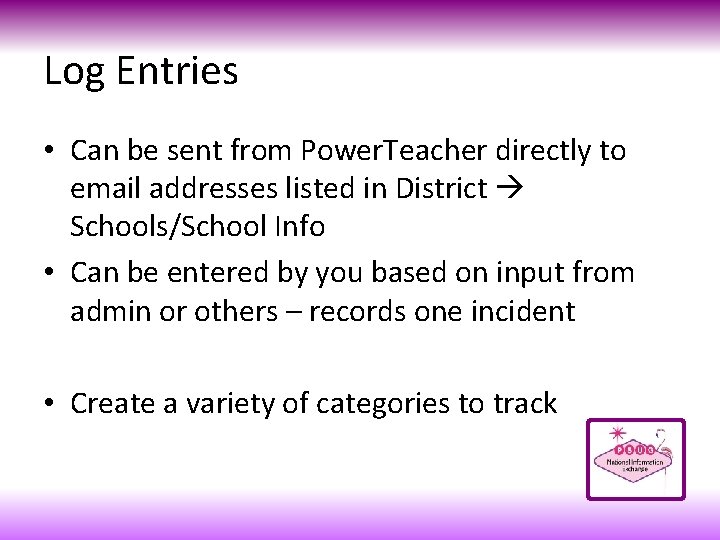
Log Entries • Can be sent from Power. Teacher directly to email addresses listed in District Schools/School Info • Can be entered by you based on input from admin or others – records one incident • Create a variety of categories to track
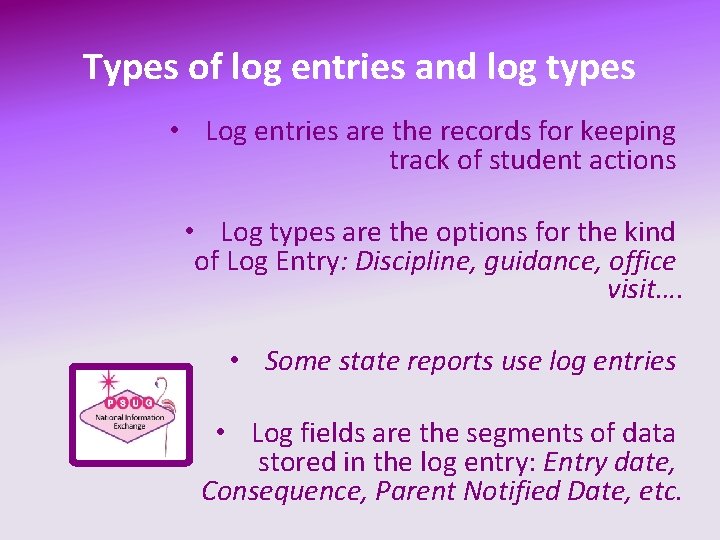
Types of log entries and log types • Log entries are the records for keeping track of student actions • Log types are the options for the kind of Log Entry: Discipline, guidance, office visit…. • Some state reports use log entries • Log fields are the segments of data stored in the log entry: Entry date, Consequence, Parent Notified Date, etc.
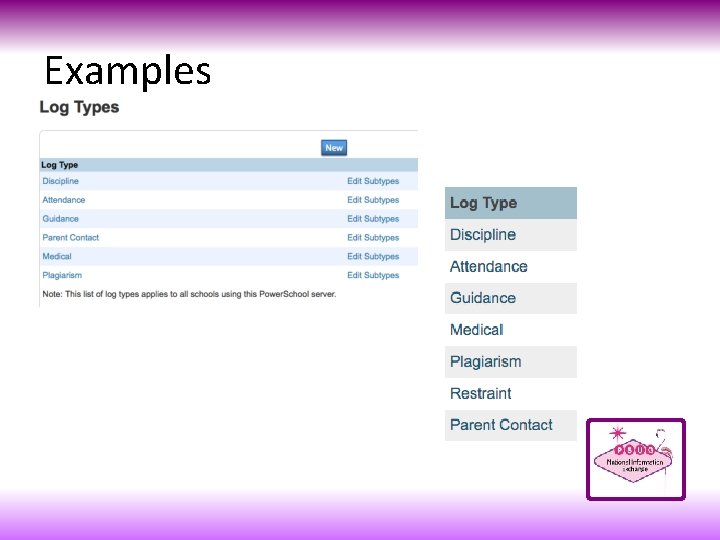
Examples
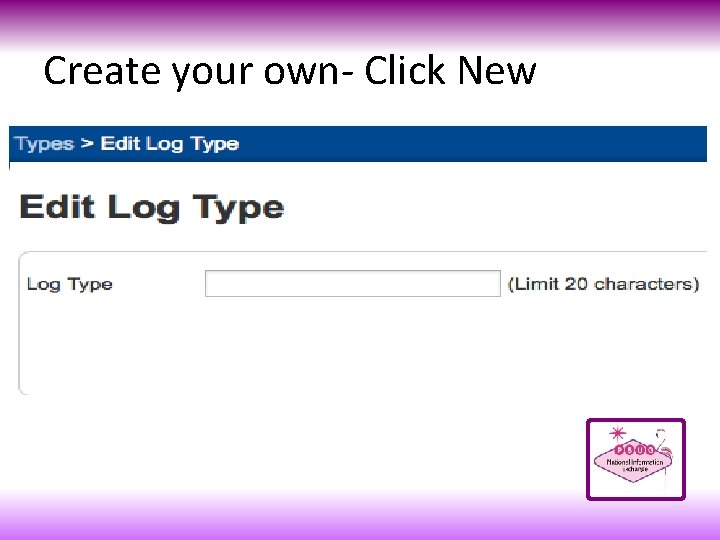
Create your own- Click New
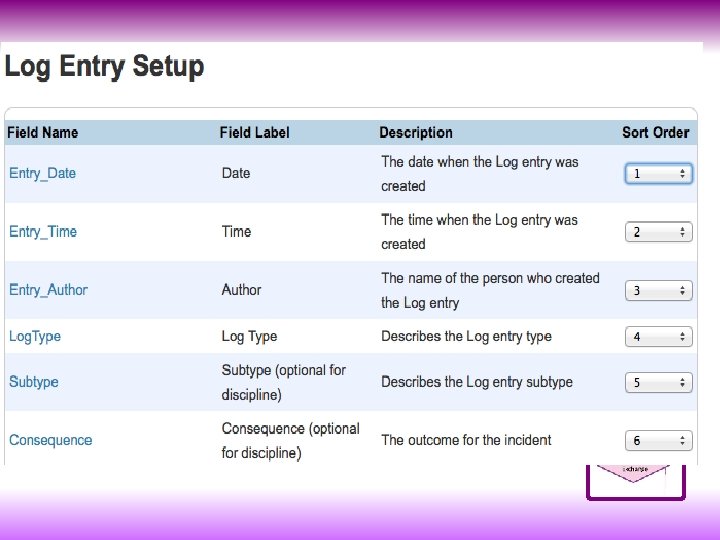
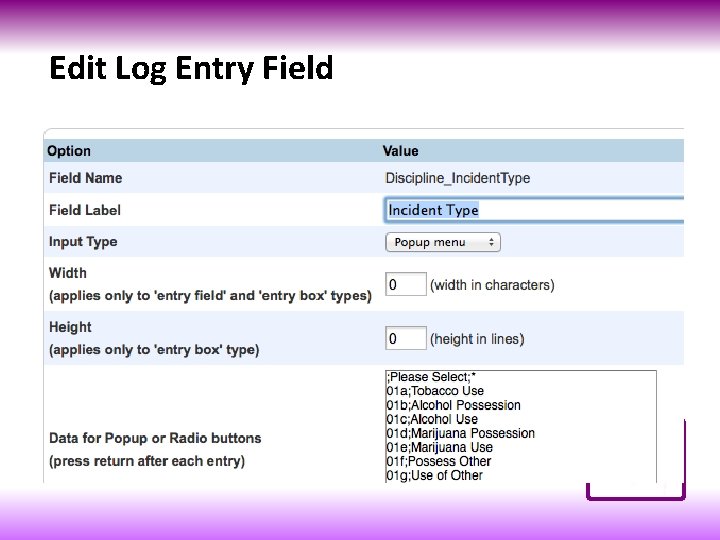
Edit Log Entry Field
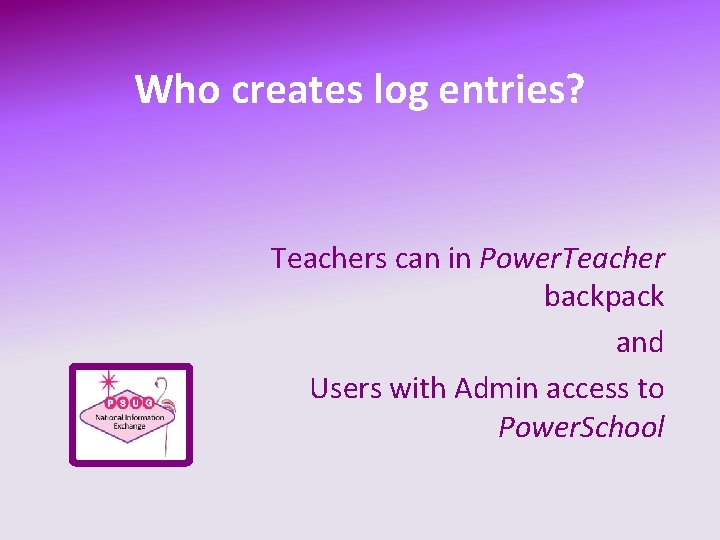
Who creates log entries? Teachers can in Power. Teacher backpack and Users with Admin access to Power. School
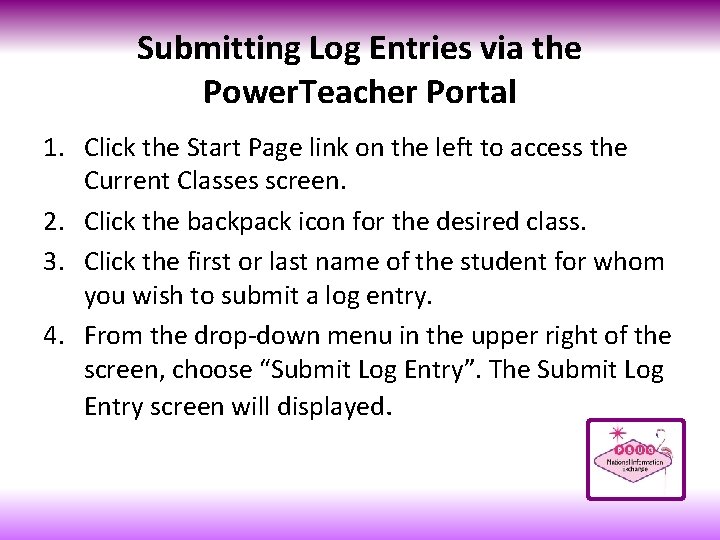
Submitting Log Entries via the Power. Teacher Portal 1. Click the Start Page link on the left to access the Current Classes screen. 2. Click the backpack icon for the desired class. 3. Click the first or last name of the student for whom you wish to submit a log entry. 4. From the drop-down menu in the upper right of the screen, choose “Submit Log Entry”. The Submit Log Entry screen will displayed.
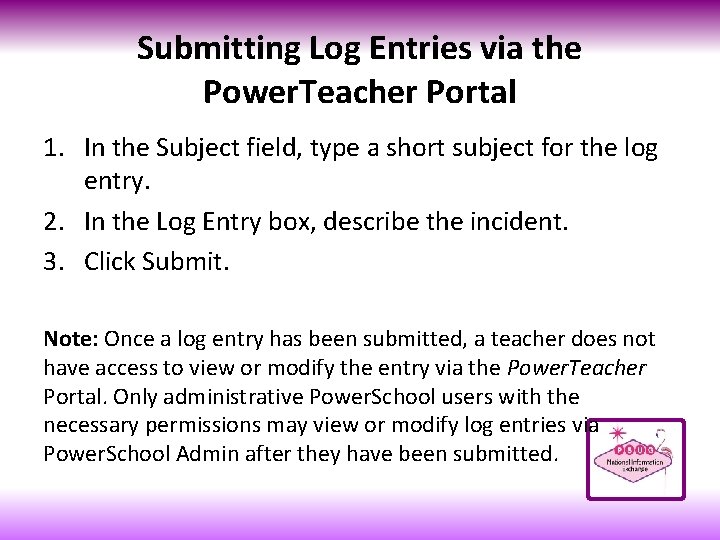
Submitting Log Entries via the Power. Teacher Portal 1. In the Subject field, type a short subject for the log entry. 2. In the Log Entry box, describe the incident. 3. Click Submit. Note: Once a log entry has been submitted, a teacher does not have access to view or modify the entry via the Power. Teacher Portal. Only administrative Power. School users with the necessary permissions may view or modify log entries via Power. School Admin after they have been submitted.
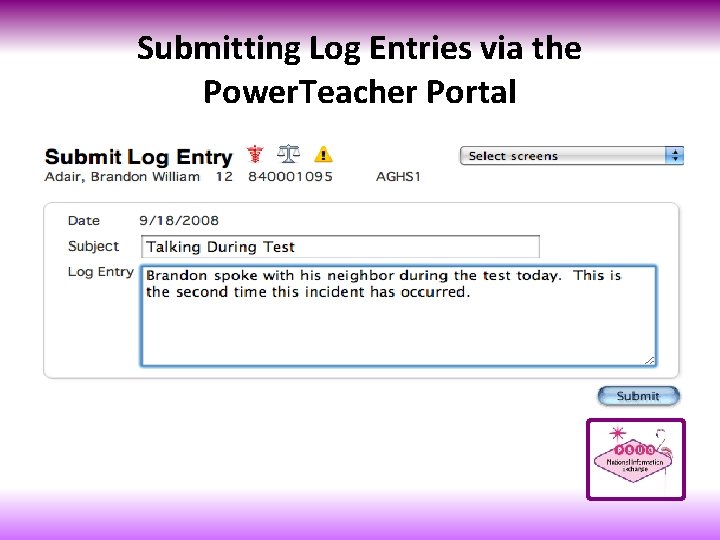
Submitting Log Entries via the Power. Teacher Portal
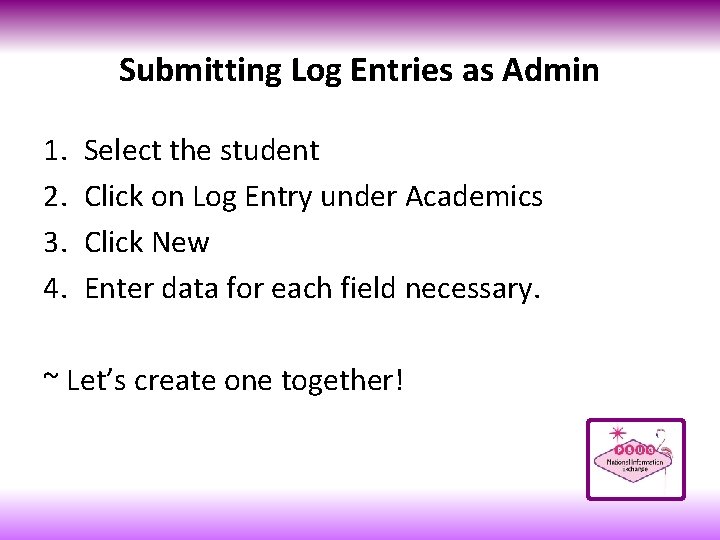
Submitting Log Entries as Admin 1. 2. 3. 4. Select the student Click on Log Entry under Academics Click New Enter data for each field necessary. ~ Let’s create one together!

Who uses log entries? ~Administrators ~Anyone with Admin access to Power. School ~State Reports may (MA SSDR does)
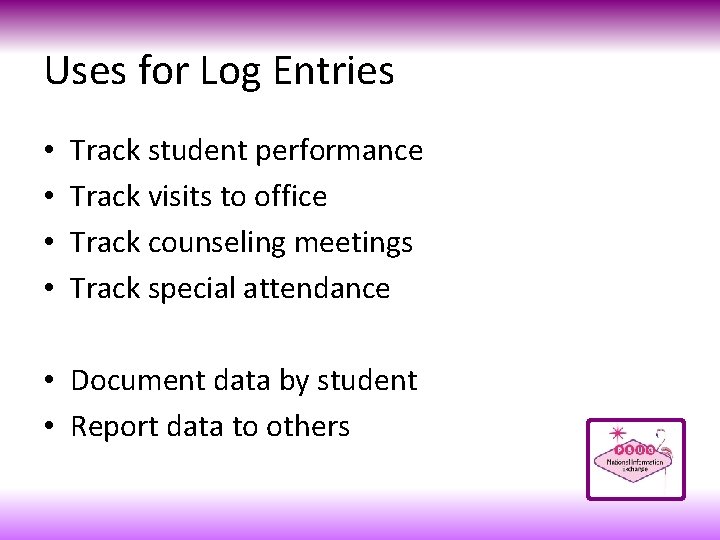
Uses for Log Entries • • Track student performance Track visits to office Track counseling meetings Track special attendance • Document data by student • Report data to others

Set Up Access to Log Types • District Security Group
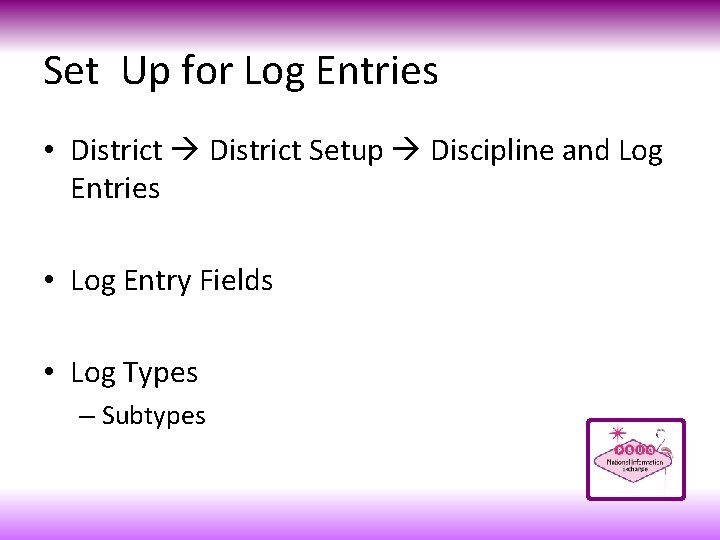
Set Up for Log Entries • District Setup Discipline and Log Entries • Log Entry Fields • Log Types – Subtypes
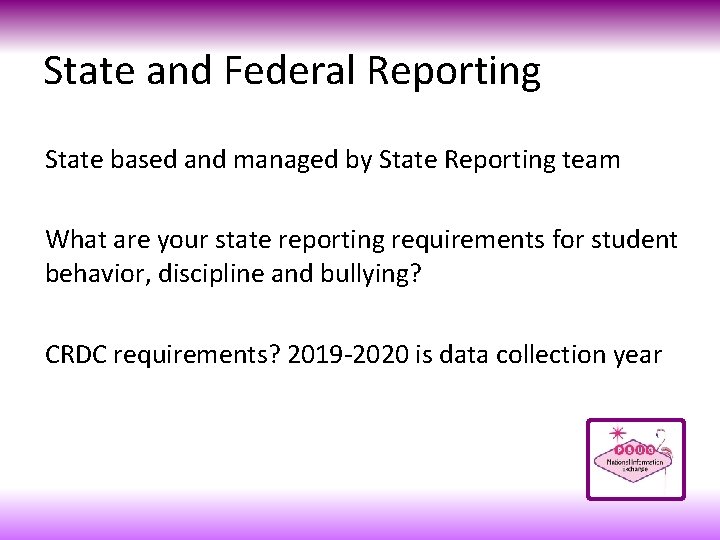
State and Federal Reporting State based and managed by State Reporting team What are your state reporting requirements for student behavior, discipline and bullying? CRDC requirements? 2019 -2020 is data collection year
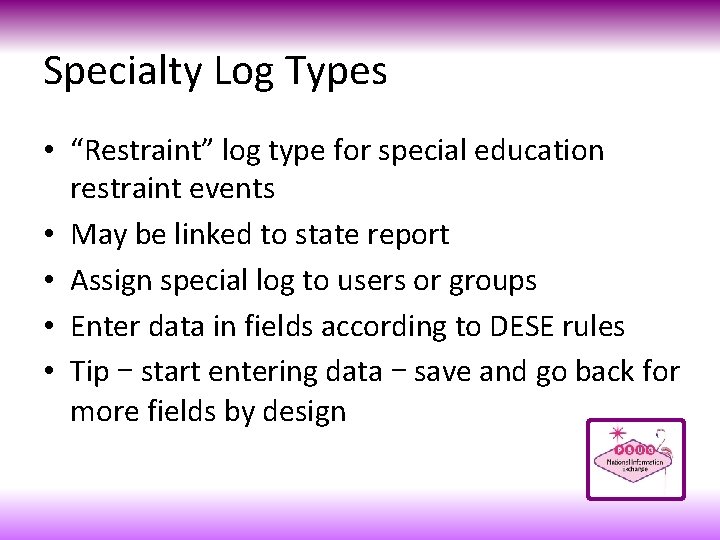
Specialty Log Types • “Restraint” log type for special education restraint events • May be linked to state report • Assign special log to users or groups • Enter data in fields according to DESE rules • Tip – start entering data – save and go back for more fields by design
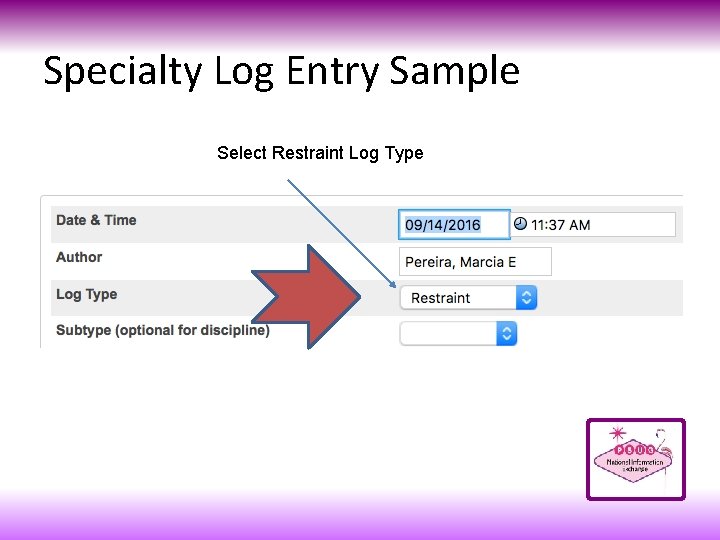
Specialty Log Entry Sample Select Restraint Log Type
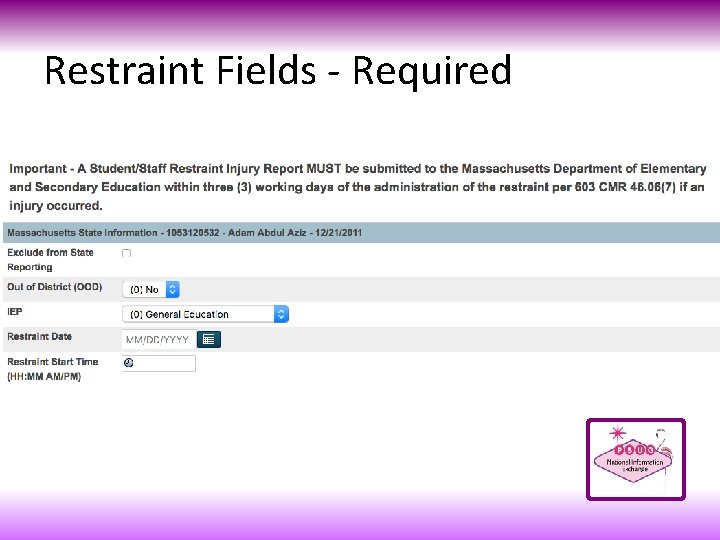
Restraint Fields - Required

Searching log entries Special Function in Admin portal Used to print reports, export log entries, etc.
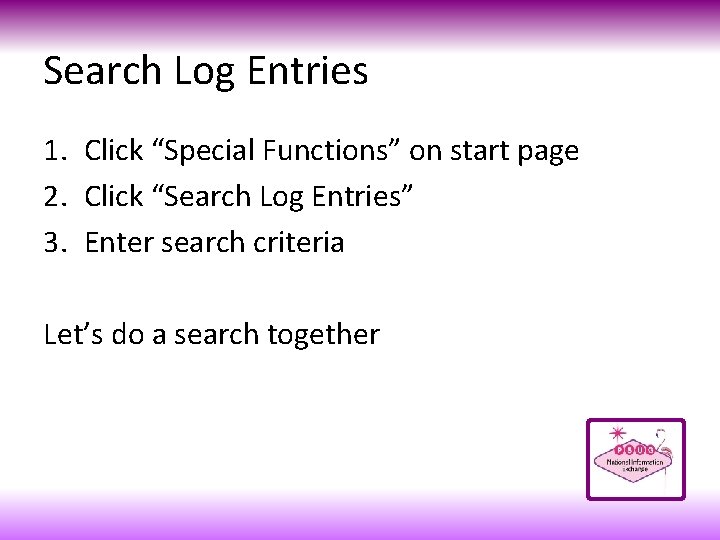
Search Log Entries 1. Click “Special Functions” on start page 2. Click “Search Log Entries” 3. Enter search criteria Let’s do a search together
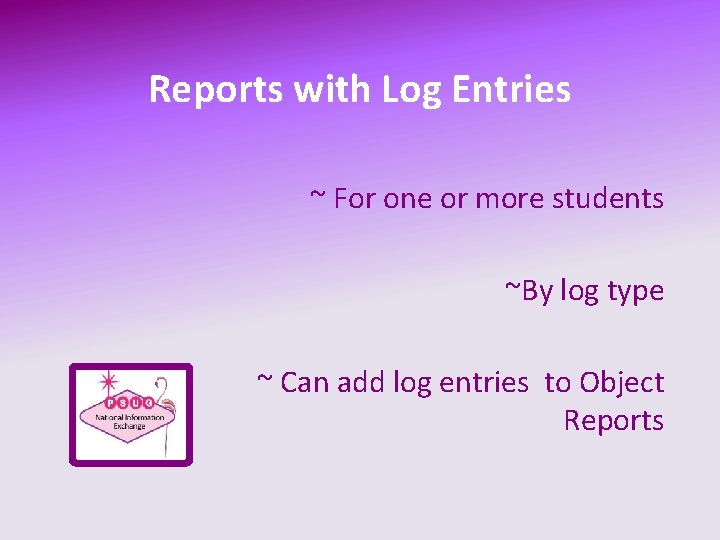
Reports with Log Entries ~ For one or more students ~By log type ~ Can add log entries to Object Reports
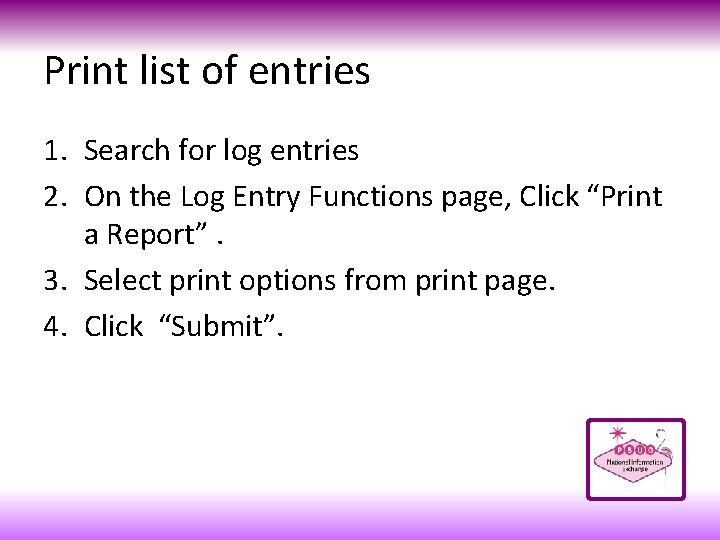
Print list of entries 1. Search for log entries 2. On the Log Entry Functions page, Click “Print a Report”. 3. Select print options from print page. 4. Click “Submit”.

Exporting log entries ~ Export data for one or more students or types of entries
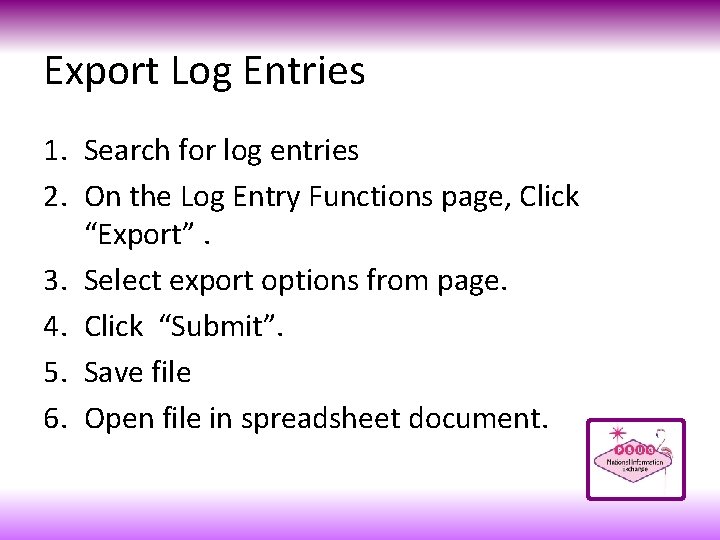
Export Log Entries 1. Search for log entries 2. On the Log Entry Functions page, Click “Export”. 3. Select export options from page. 4. Click “Submit”. 5. Save file 6. Open file in spreadsheet document.
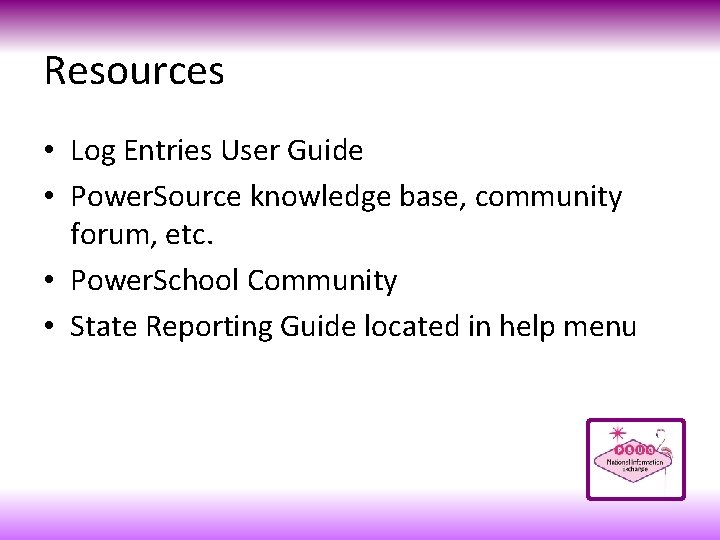
Resources • Log Entries User Guide • Power. Source knowledge base, community forum, etc. • Power. School Community • State Reporting Guide located in help menu

Marcia Pereira – Marcia@edinfosolutions. com