PSUG National Information Exchange Users Helping Users Form

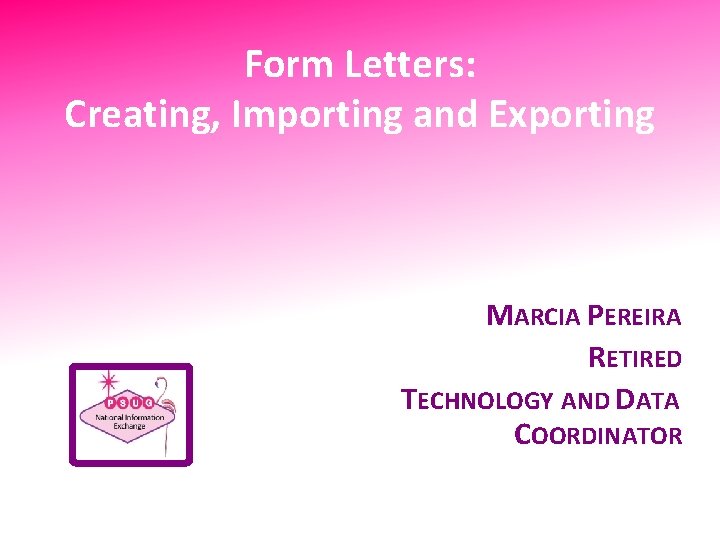

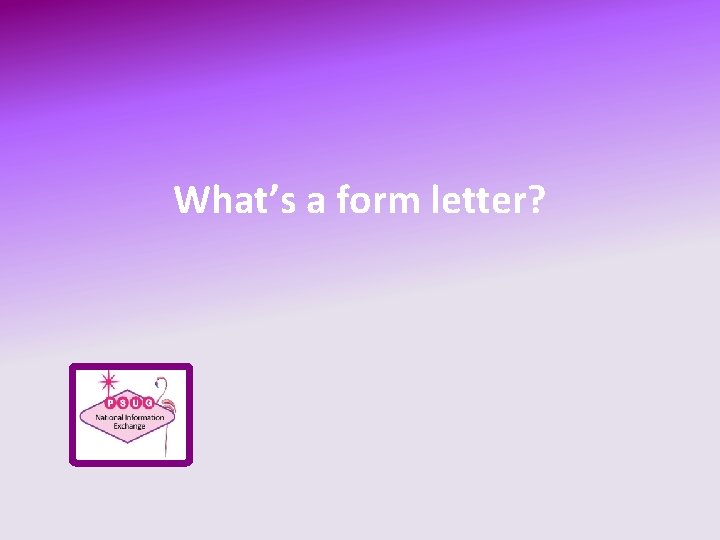
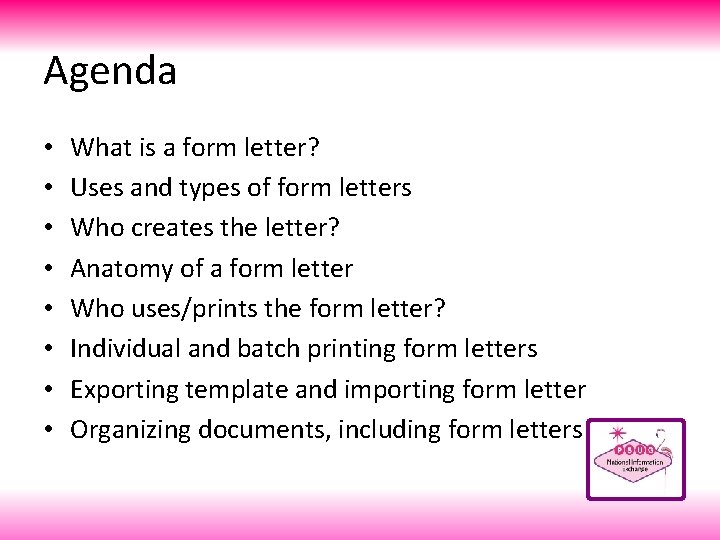
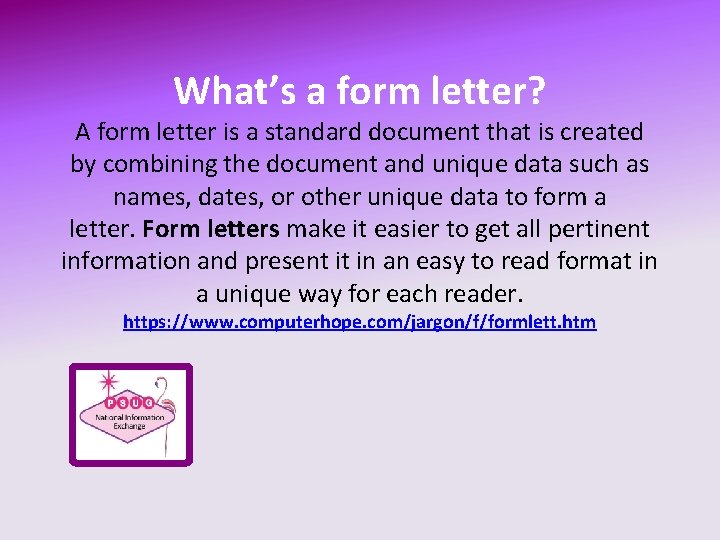
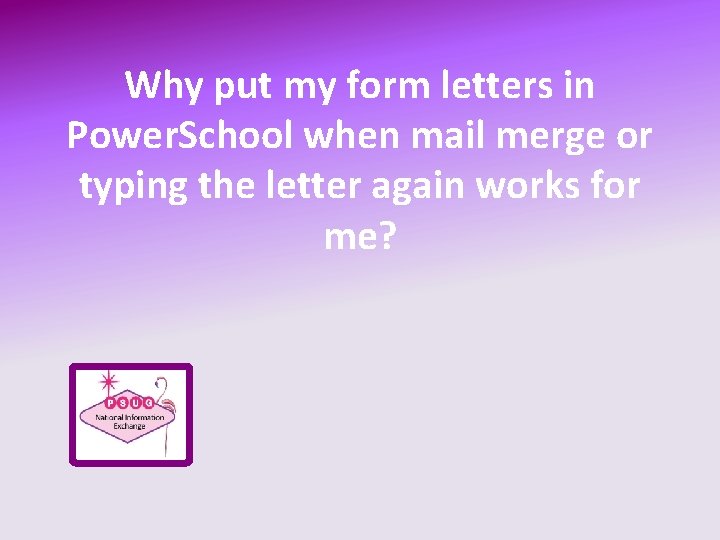
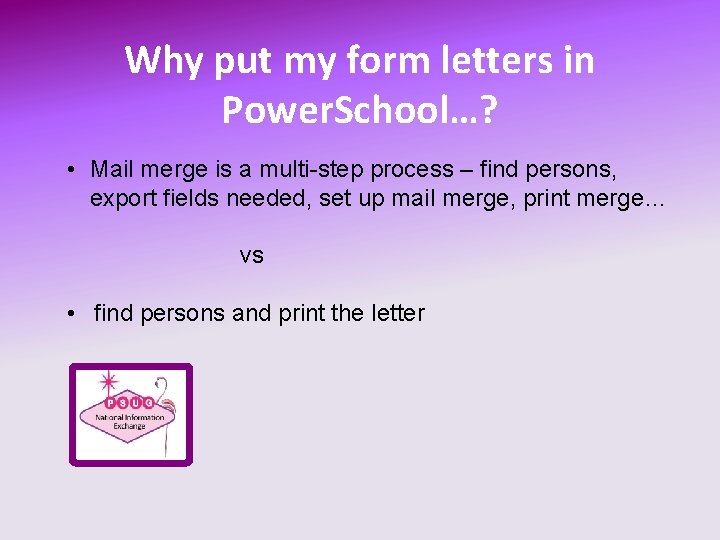
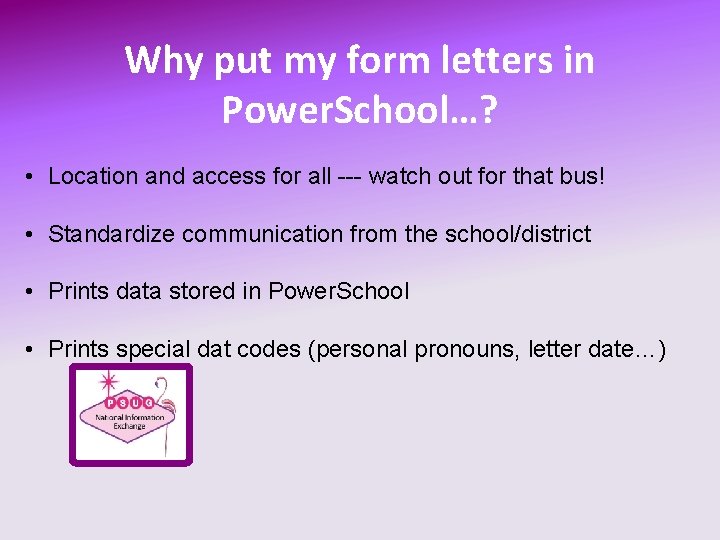
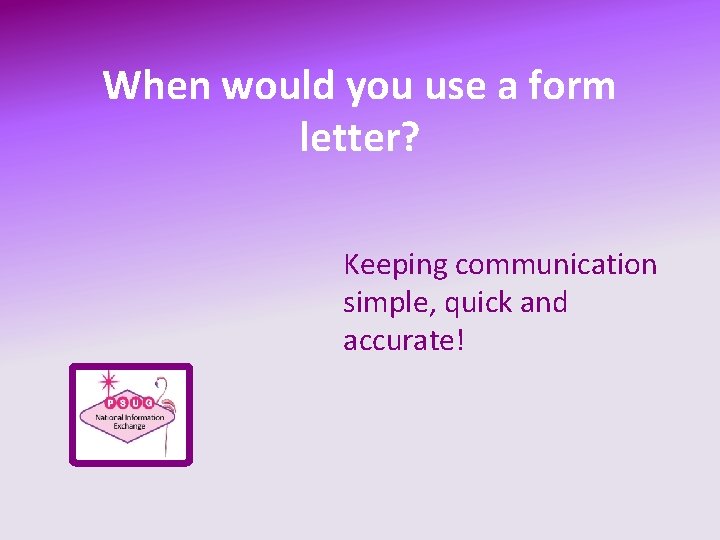
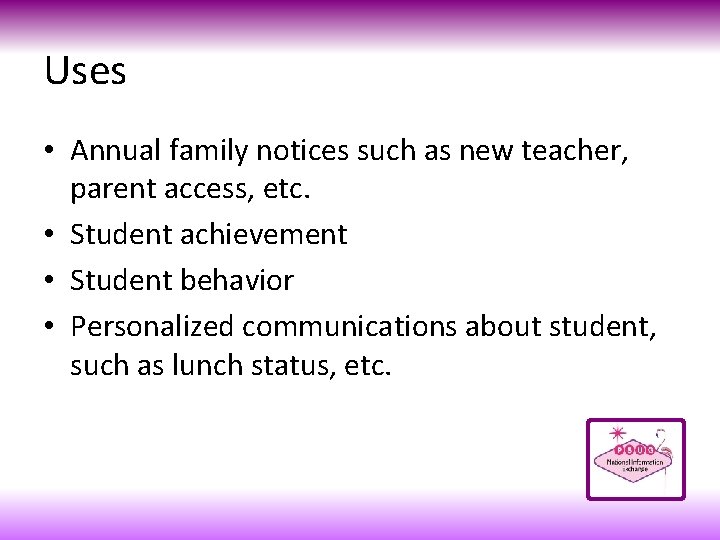
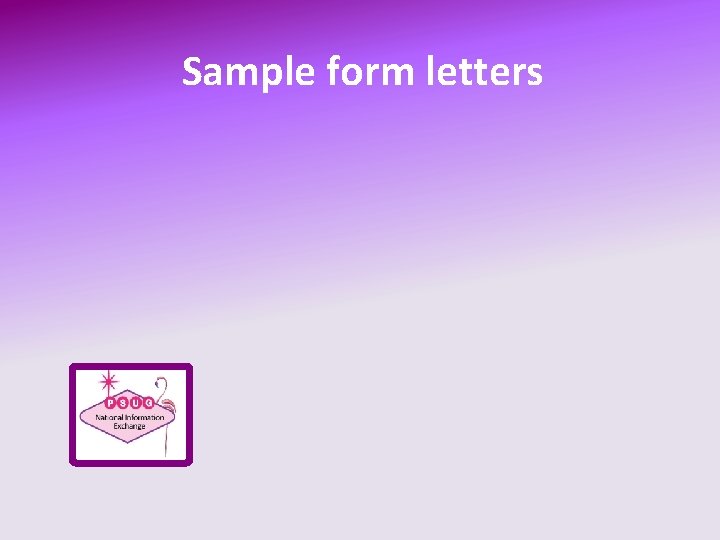
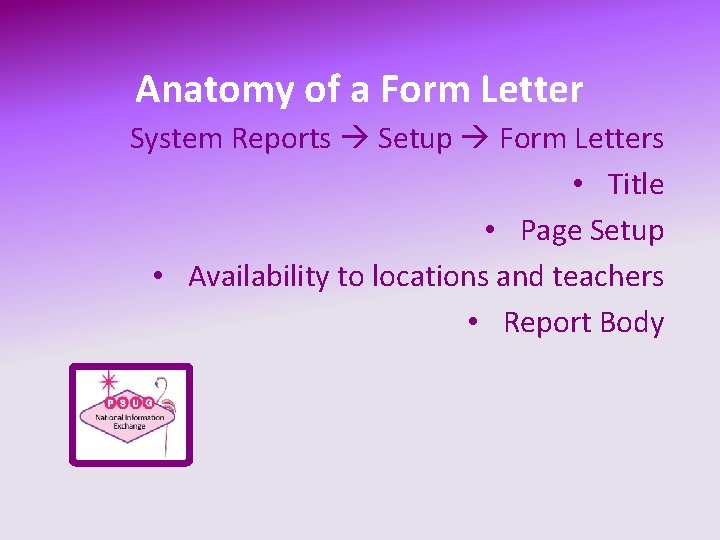
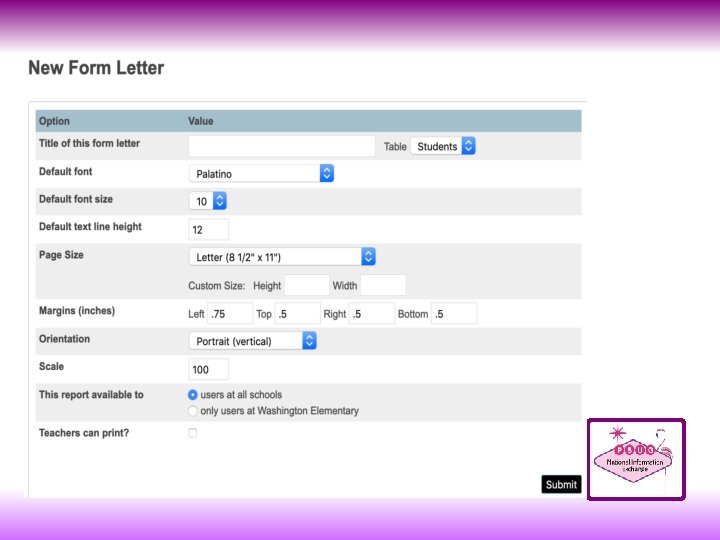
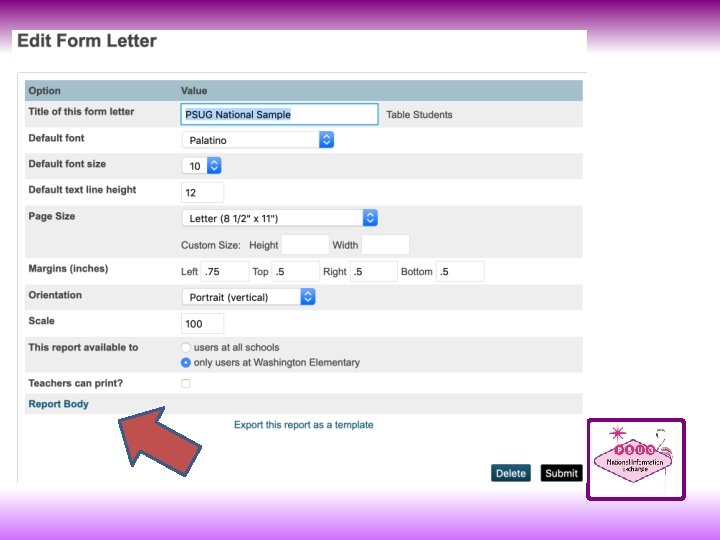
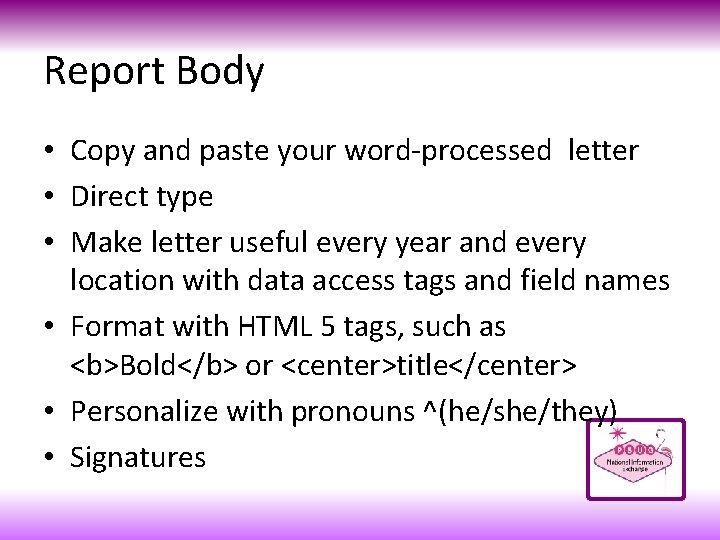
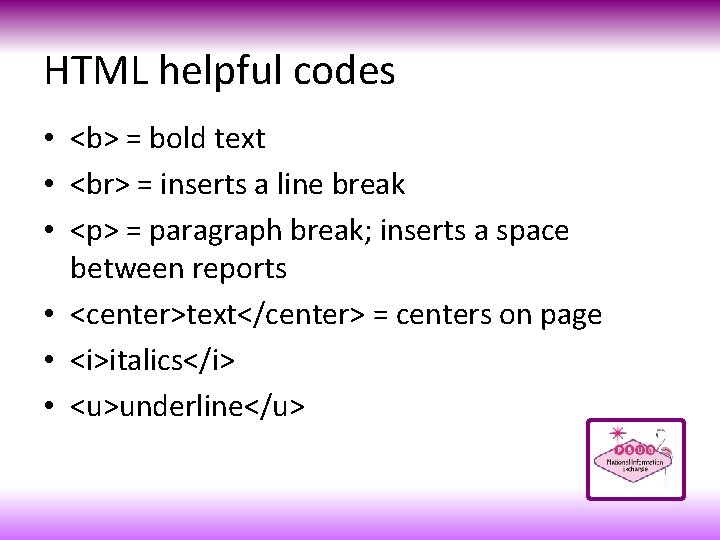
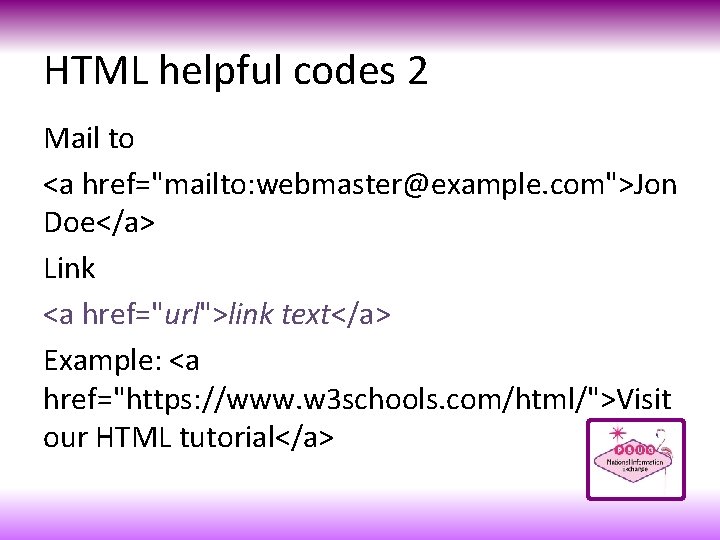
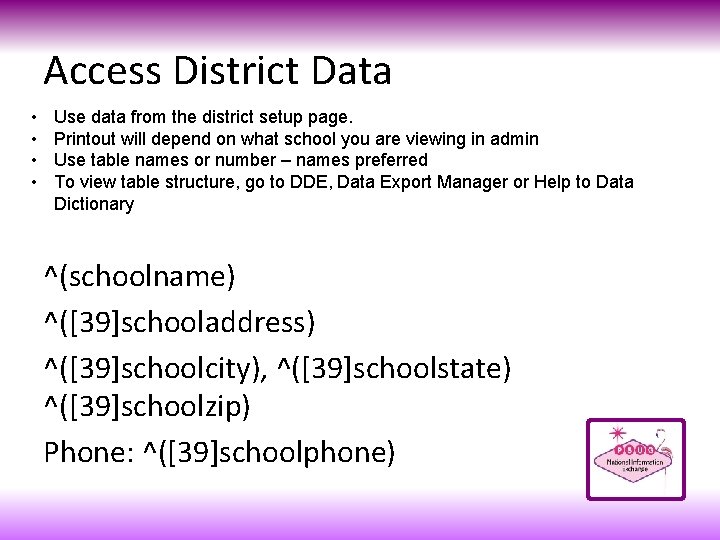
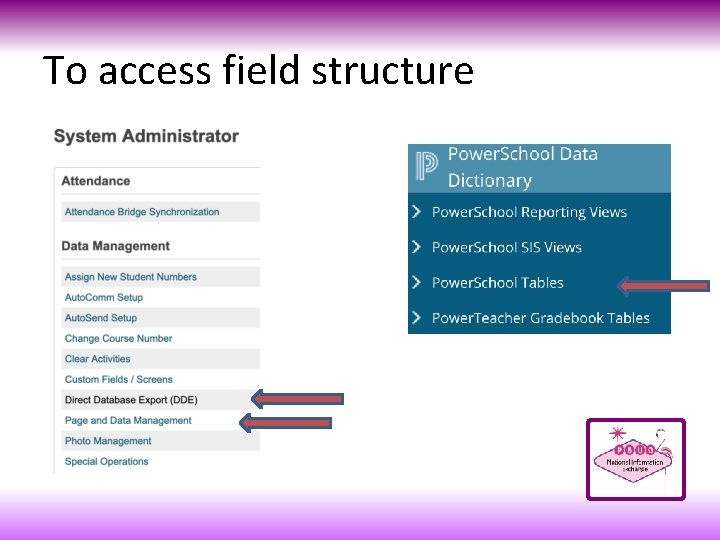
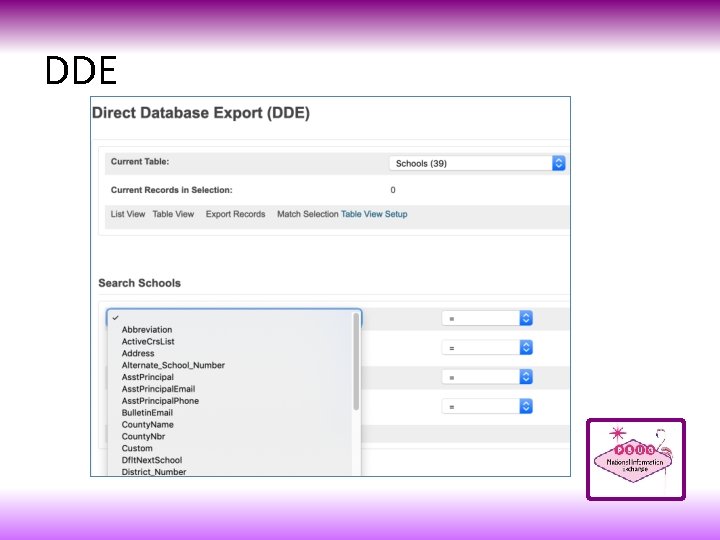
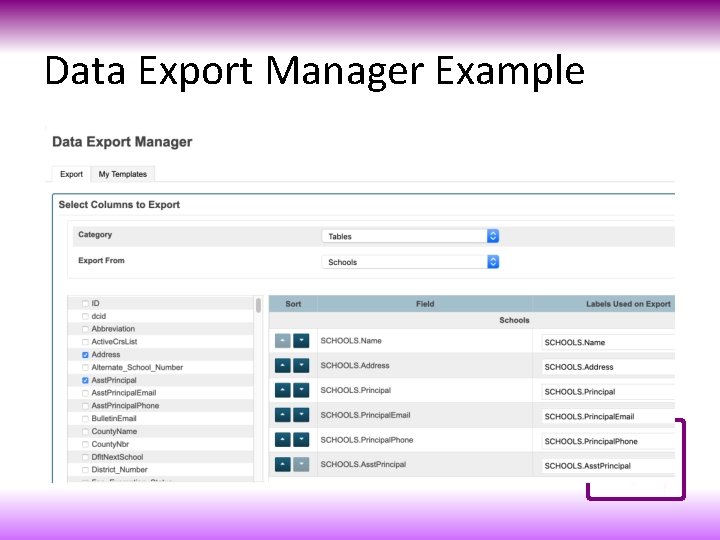
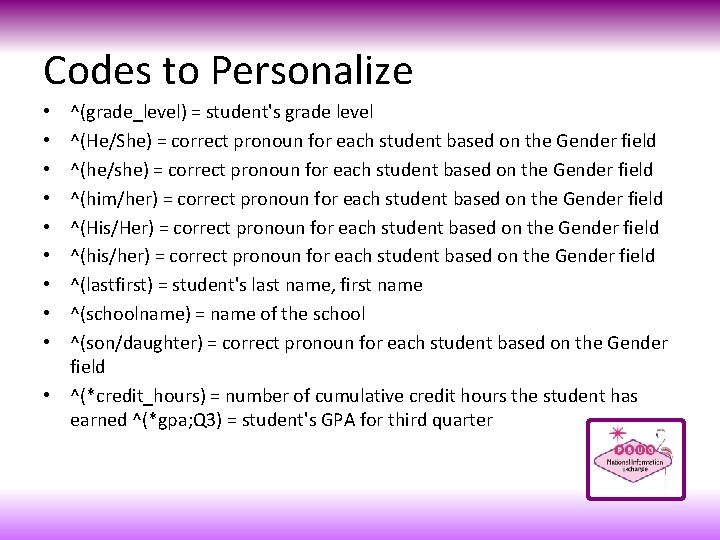
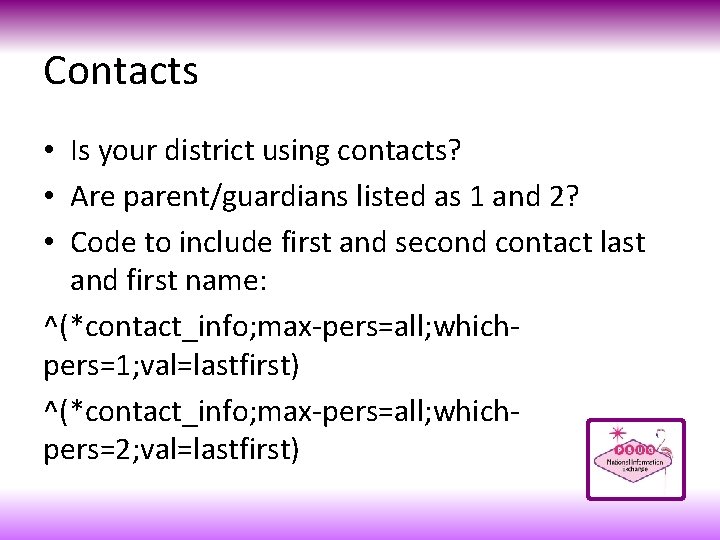
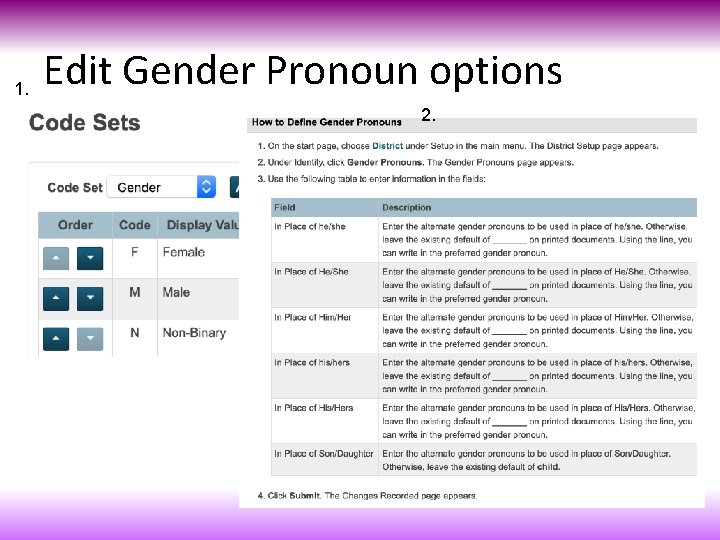
![Report Body Text ^[letter. date] To the parents of ^(First_name) ^(Last_name) Dear parents: We Report Body Text ^[letter. date] To the parents of ^(First_name) ^(Last_name) Dear parents: We](https://slidetodoc.com/presentation_image_h2/e1afcfd0af3dc5a85dc7c0b76e522072/image-26.jpg)
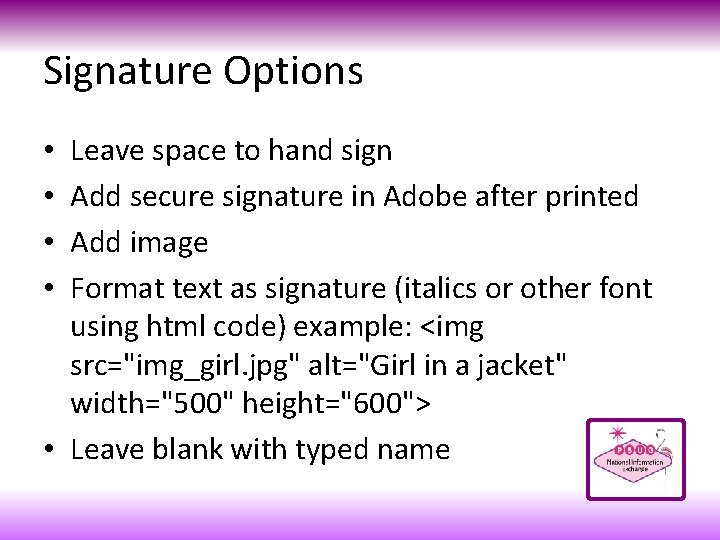
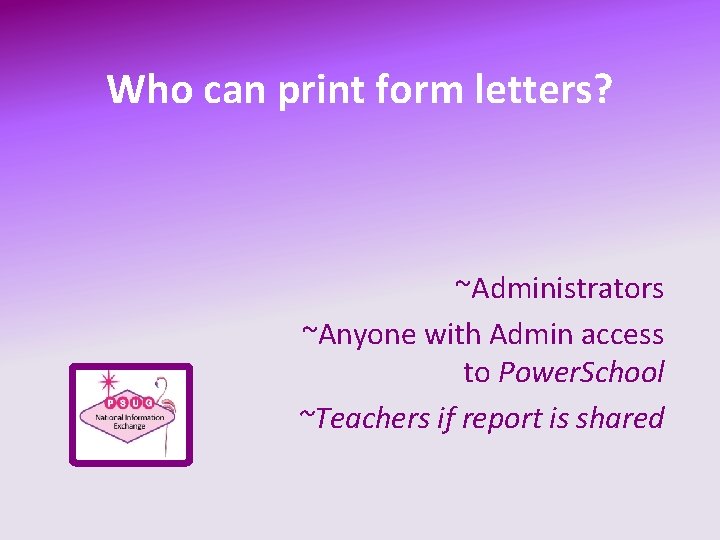
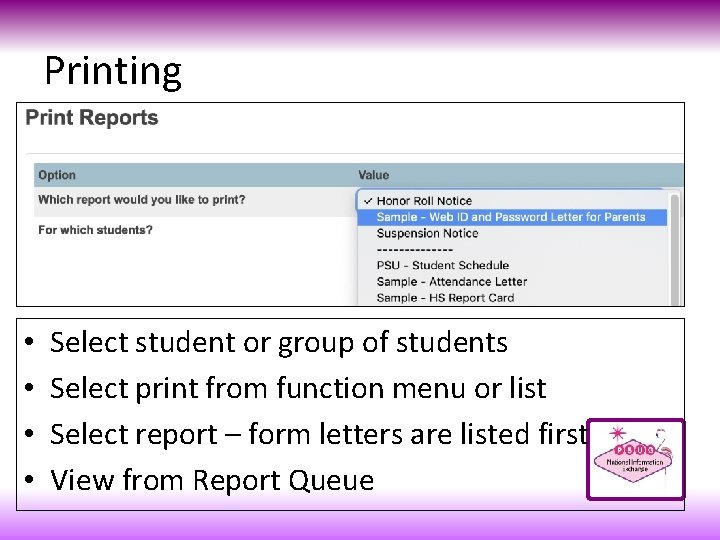
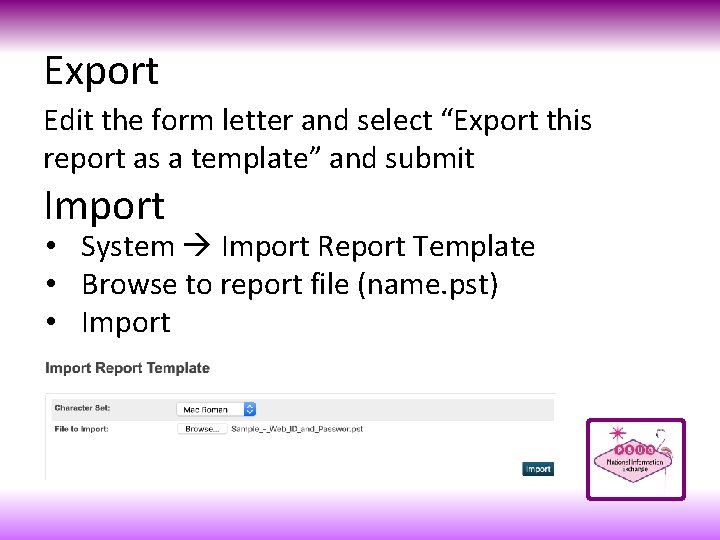
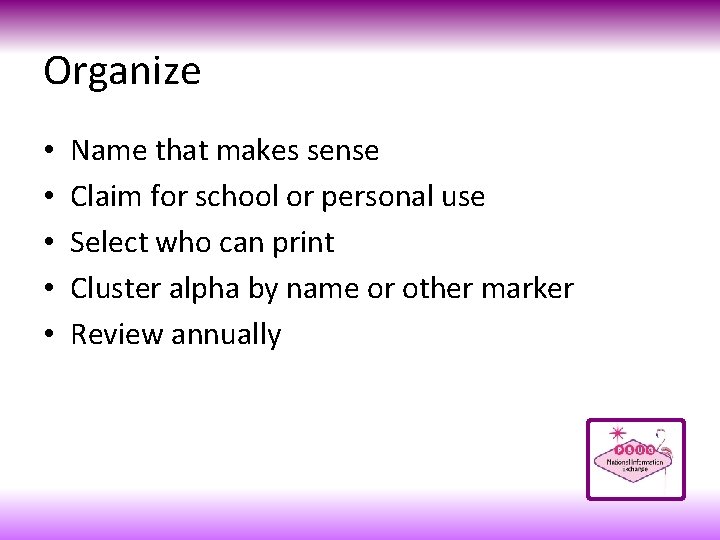
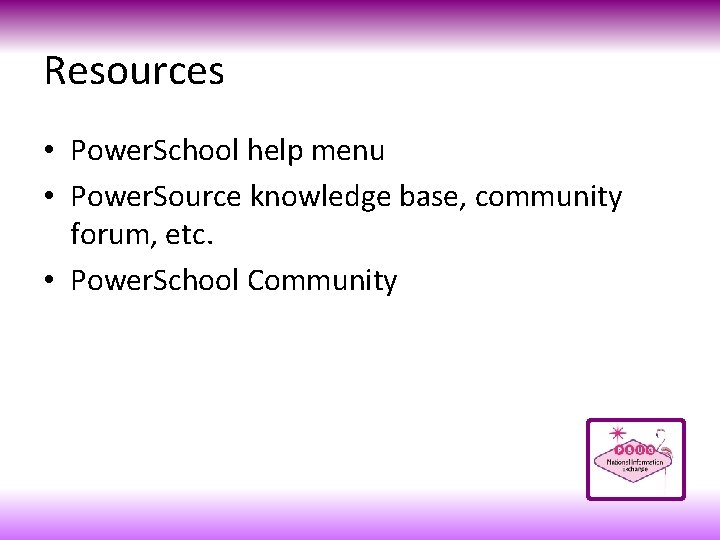

- Slides: 33

PSUG National Information Exchange Users Helping Users Form Letters: Creating, Importing and Exporting Marcia Pereira
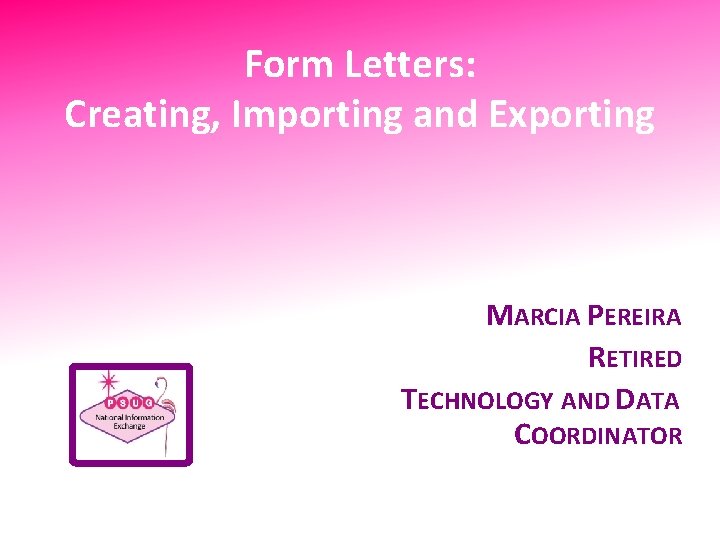
Form Letters: Creating, Importing and Exporting MARCIA PEREIRA RETIRED TECHNOLOGY AND DATA COORDINATOR

About the trainer. . . • Recently retired teacher and technology coordinator in central Massachusetts • Power. School User since 2001 • When not using technology, I love to be outside hiking, running, biking, kayaking, swimming • Grew up in Newport, RI
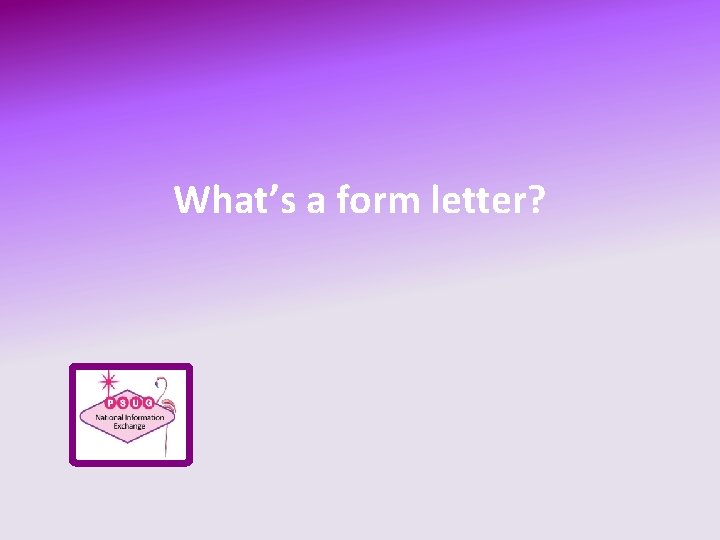
What’s a form letter?
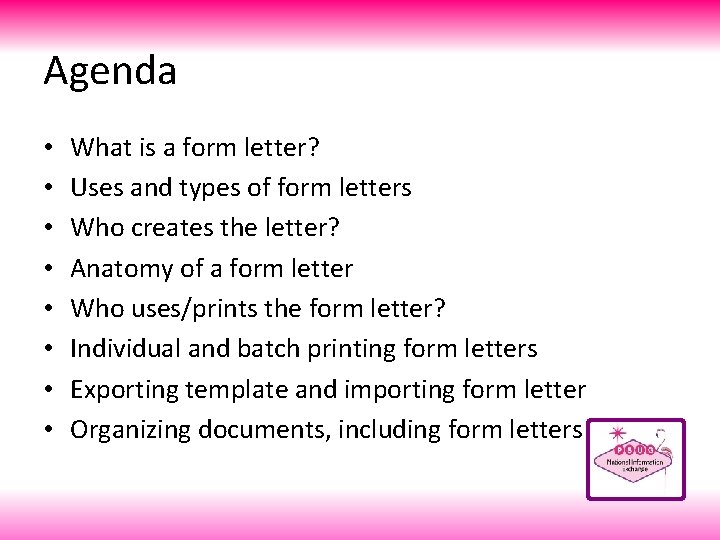
Agenda • • What is a form letter? Uses and types of form letters Who creates the letter? Anatomy of a form letter Who uses/prints the form letter? Individual and batch printing form letters Exporting template and importing form letter Organizing documents, including form letters
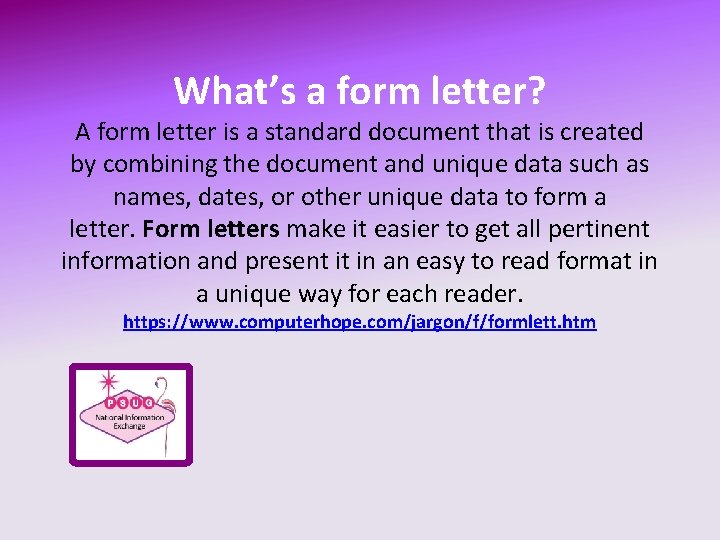
What’s a form letter? A form letter is a standard document that is created by combining the document and unique data such as names, dates, or other unique data to form a letter. Form letters make it easier to get all pertinent information and present it in an easy to read format in a unique way for each reader. https: //www. computerhope. com/jargon/f/formlett. htm
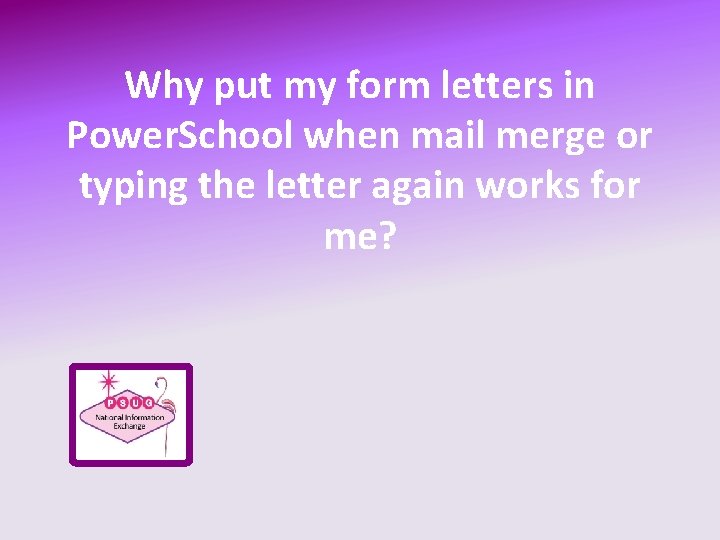
Why put my form letters in Power. School when mail merge or typing the letter again works for me?
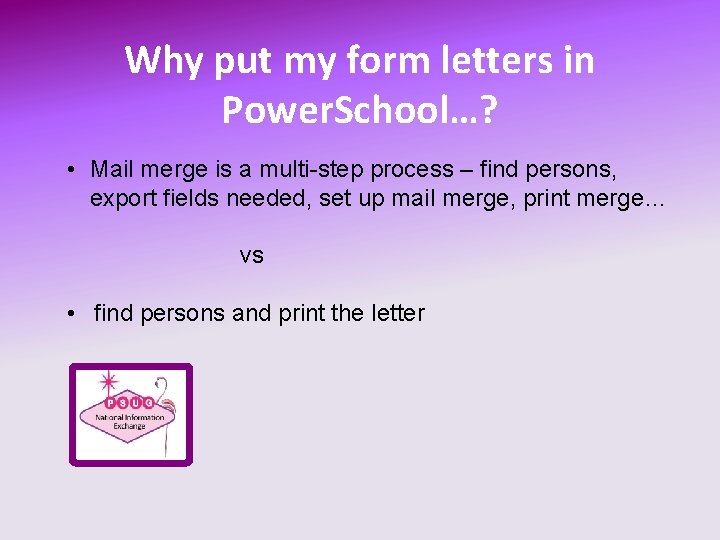
Why put my form letters in Power. School…? • Mail merge is a multi-step process – find persons, export fields needed, set up mail merge, print merge… vs • find persons and print the letter
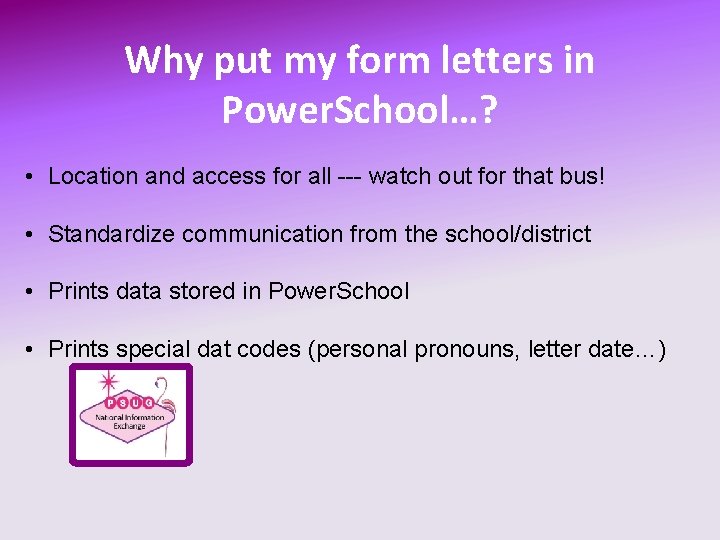
Why put my form letters in Power. School…? • Location and access for all --- watch out for that bus! • Standardize communication from the school/district • Prints data stored in Power. School • Prints special dat codes (personal pronouns, letter date…)
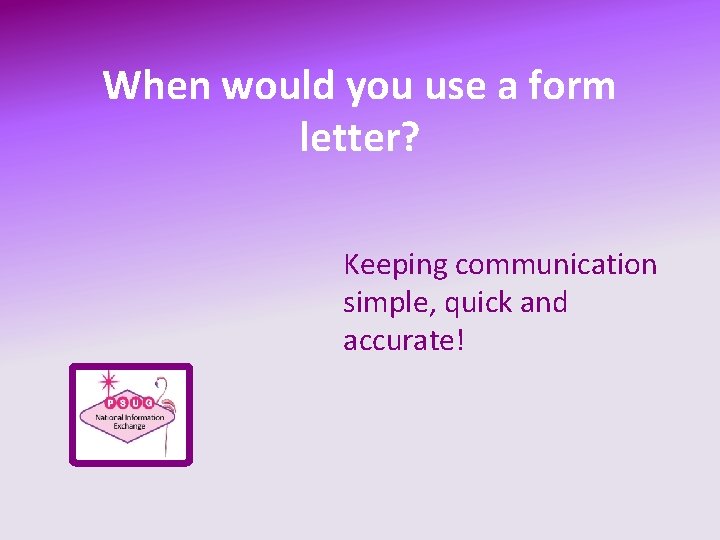
When would you use a form letter? Keeping communication simple, quick and accurate!
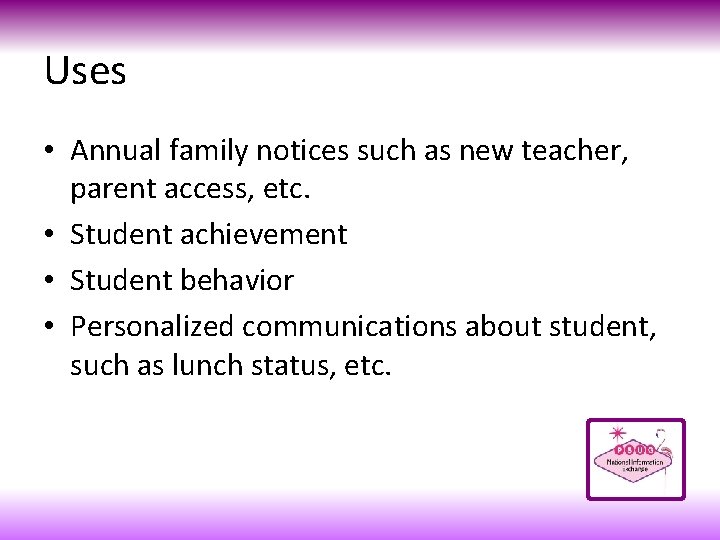
Uses • Annual family notices such as new teacher, parent access, etc. • Student achievement • Student behavior • Personalized communications about student, such as lunch status, etc.
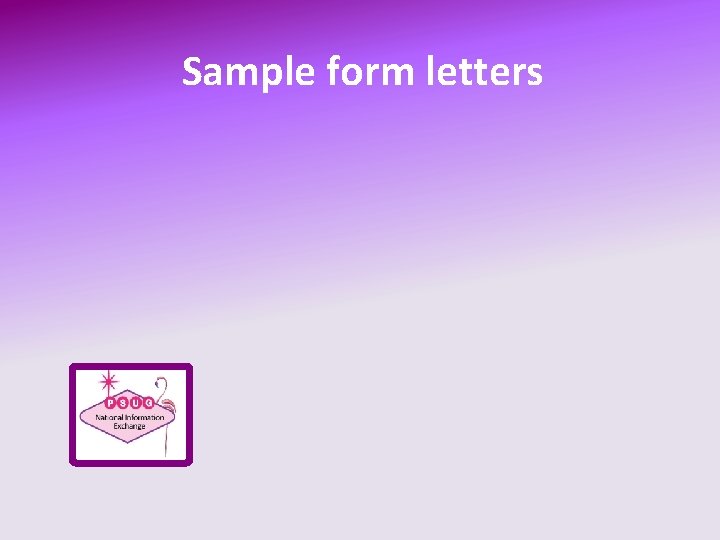
Sample form letters
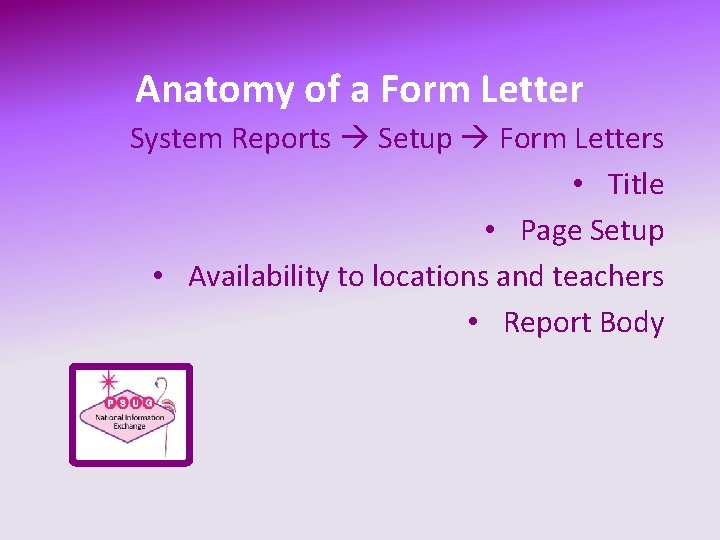
Anatomy of a Form Letter System Reports Setup Form Letters • Title • Page Setup • Availability to locations and teachers • Report Body
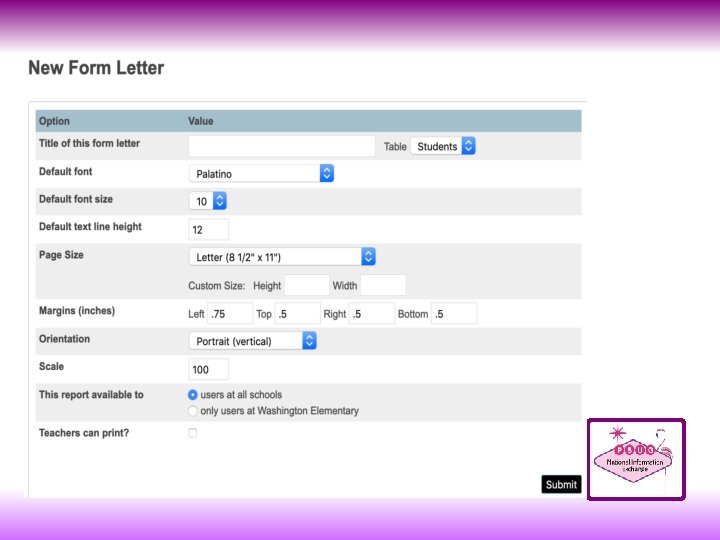
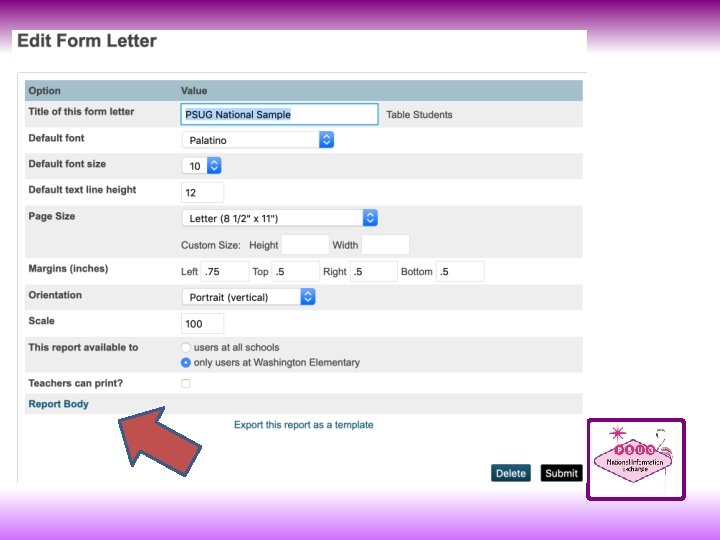
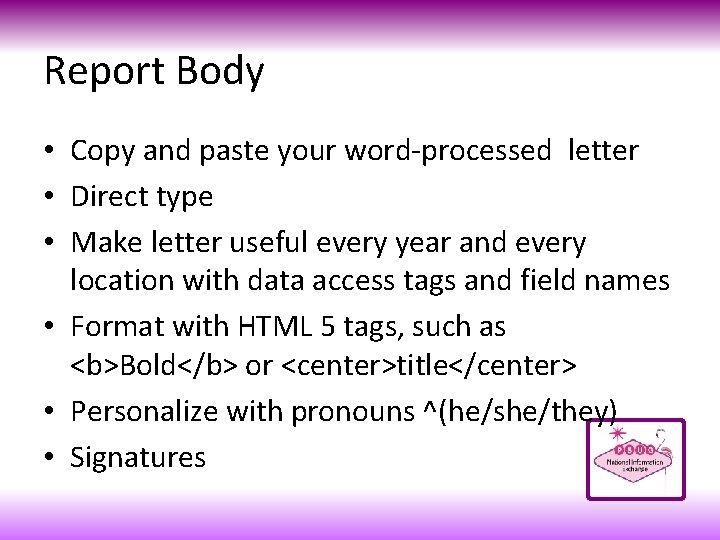
Report Body • Copy and paste your word-processed letter • Direct type • Make letter useful every year and every location with data access tags and field names • Format with HTML 5 tags, such as <b>Bold</b> or <center>title</center> • Personalize with pronouns ^(he/she/they) • Signatures
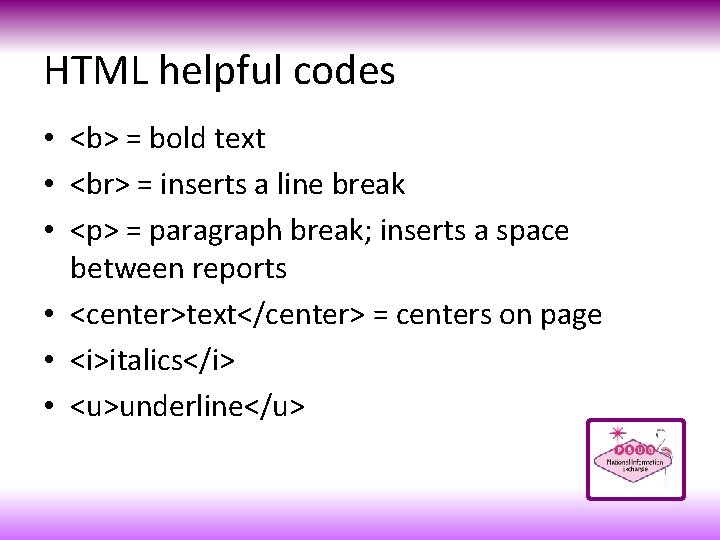
HTML helpful codes • <b> = bold text • = inserts a line break • <p> = paragraph break; inserts a space between reports • <center>text</center> = centers on page • <i>italics</i> • <u>underline</u>
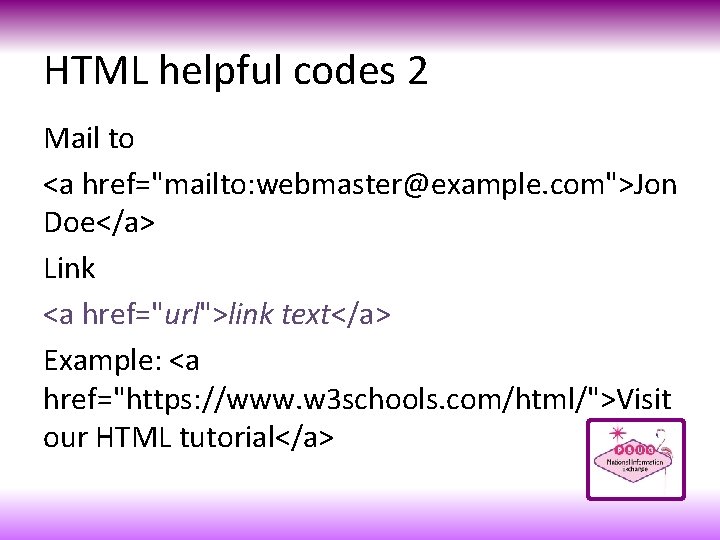
HTML helpful codes 2 Mail to <a href="mailto: webmaster@example. com">Jon Doe</a> Link <a href="url">link text</a> Example: <a href="https: //www. w 3 schools. com/html/">Visit our HTML tutorial</a>
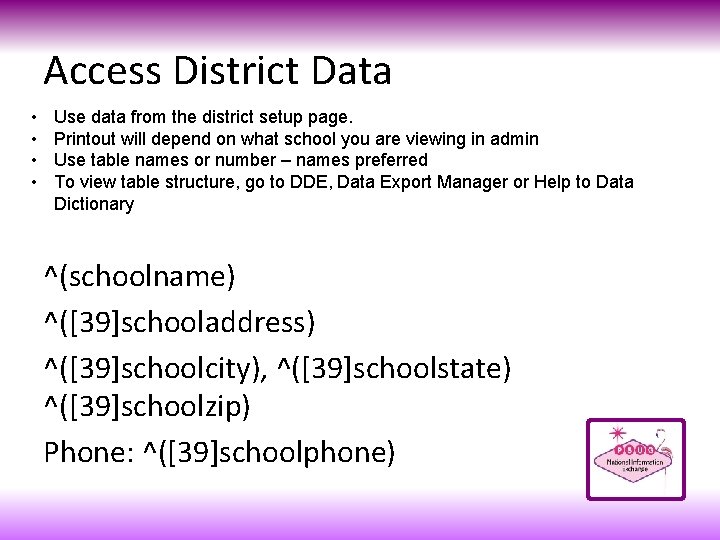
Access District Data • • Use data from the district setup page. Printout will depend on what school you are viewing in admin Use table names or number – names preferred To view table structure, go to DDE, Data Export Manager or Help to Data Dictionary ^(schoolname) ^([39]schooladdress) ^([39]schoolcity), ^([39]schoolstate) ^([39]schoolzip) Phone: ^([39]schoolphone)
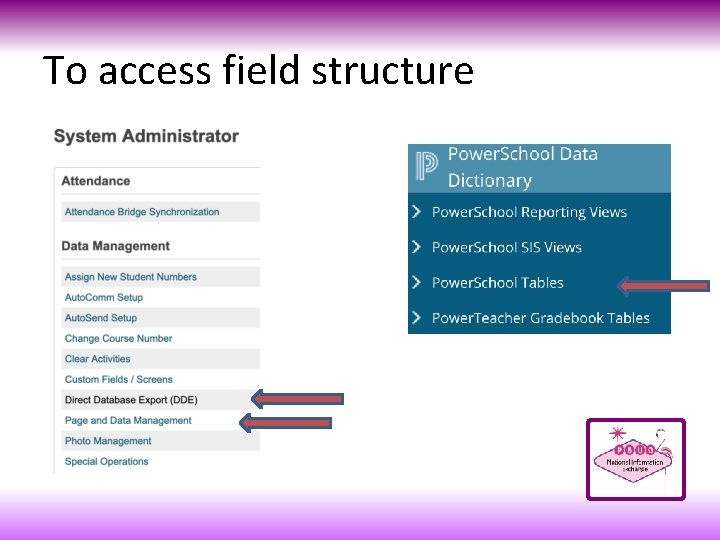
To access field structure
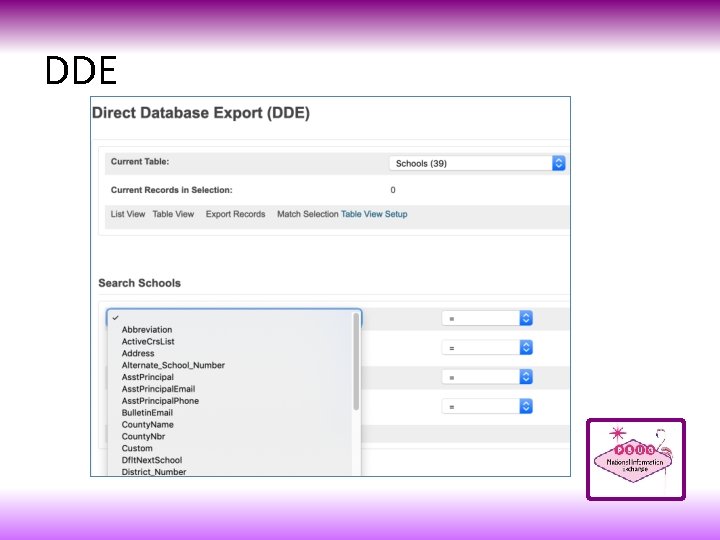
DDE
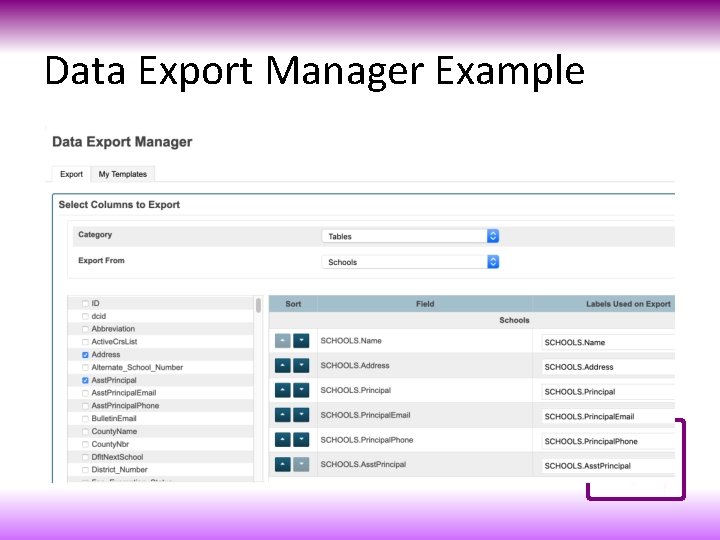
Data Export Manager Example
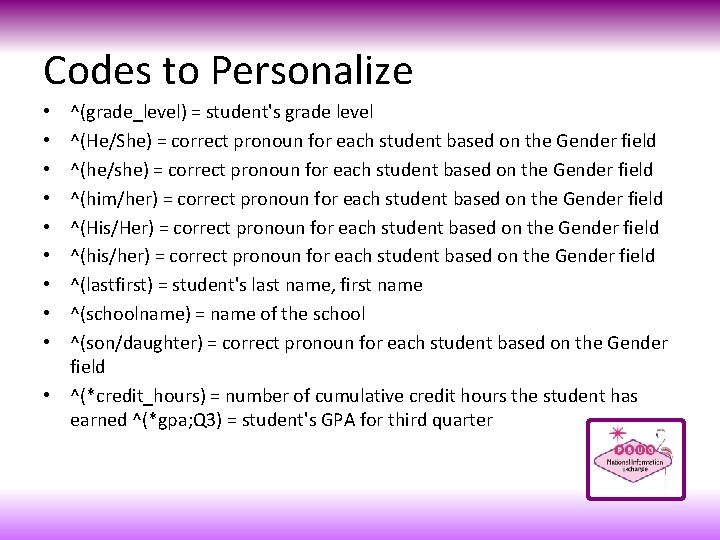
Codes to Personalize ^(grade_level) = student's grade level ^(He/She) = correct pronoun for each student based on the Gender field ^(he/she) = correct pronoun for each student based on the Gender field ^(him/her) = correct pronoun for each student based on the Gender field ^(His/Her) = correct pronoun for each student based on the Gender field ^(his/her) = correct pronoun for each student based on the Gender field ^(lastfirst) = student's last name, first name ^(schoolname) = name of the school ^(son/daughter) = correct pronoun for each student based on the Gender field • ^(*credit_hours) = number of cumulative credit hours the student has earned ^(*gpa; Q 3) = student's GPA for third quarter • • •
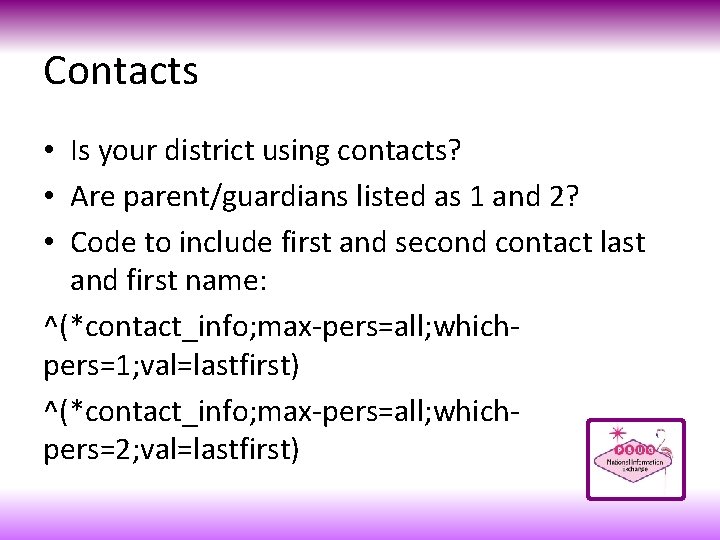
Contacts • Is your district using contacts? • Are parent/guardians listed as 1 and 2? • Code to include first and second contact last and first name: ^(*contact_info; max-pers=all; whichpers=1; val=lastfirst) ^(*contact_info; max-pers=all; whichpers=2; val=lastfirst)
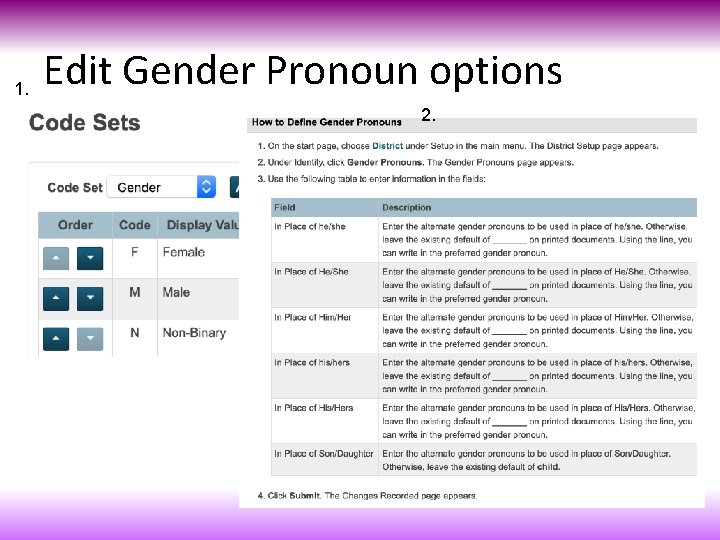
1. Edit Gender Pronoun options 2.
![Report Body Text letter date To the parents of Firstname Lastname Dear parents We Report Body Text ^[letter. date] To the parents of ^(First_name) ^(Last_name) Dear parents: We](https://slidetodoc.com/presentation_image_h2/e1afcfd0af3dc5a85dc7c0b76e522072/image-26.jpg)
Report Body Text ^[letter. date] To the parents of ^(First_name) ^(Last_name) Dear parents: We can now provide access to ^(first_name)'scurrent grades and attendance through the internet. You will need the following information: The website address is **YOUR SERVER IP ADDRESS** ^(first_name)'s Confidential ID is ^(Web_ID) ^(His/Her) Password is ^(Web_Password) If you have internet access, you can view the information on your student at any time. If you do not yet have internet access you can visit the principal to receive ^(first_name)'s report. Please keep your passwords confidential so that only you can access the information. Sincerely, Mr. Smith Technology Director
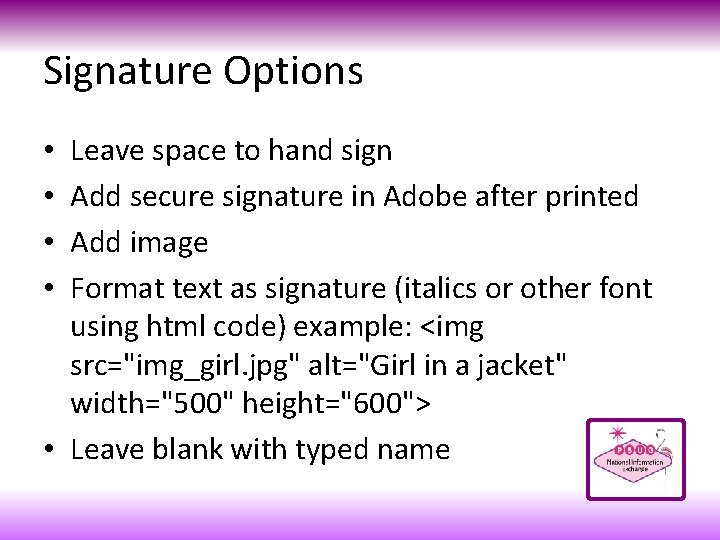
Signature Options Leave space to hand sign Add secure signature in Adobe after printed Add image Format text as signature (italics or other font using html code) example: <img src="img_girl. jpg" alt="Girl in a jacket" width="500" height="600"> • Leave blank with typed name • •
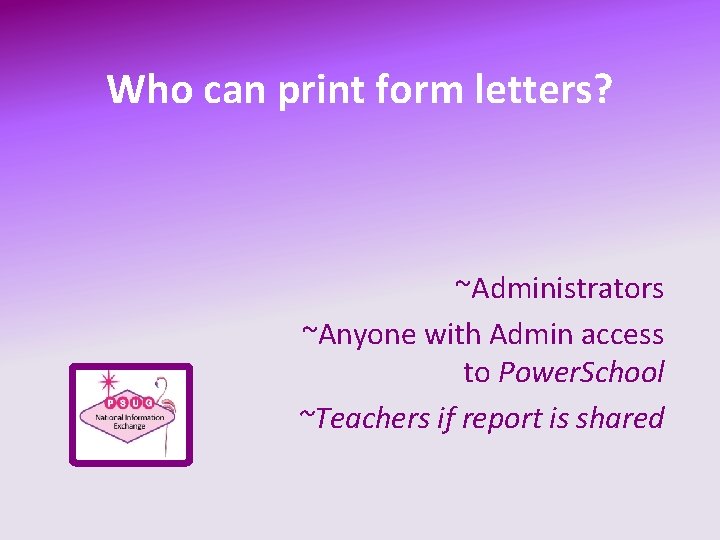
Who can print form letters? ~Administrators ~Anyone with Admin access to Power. School ~Teachers if report is shared
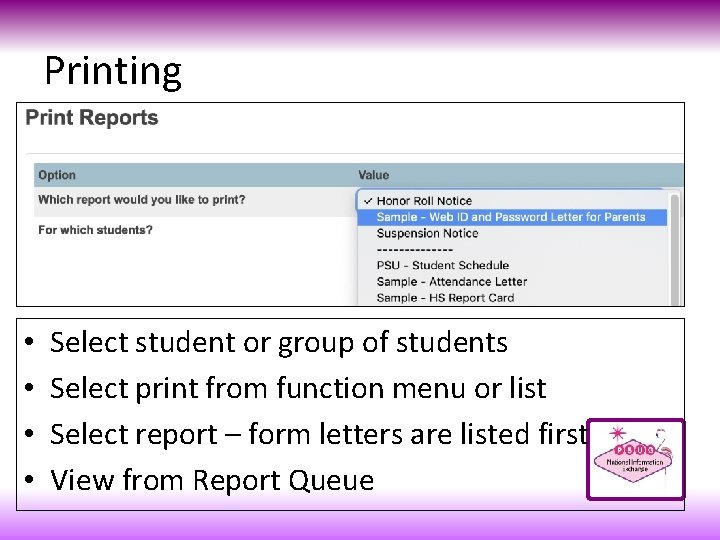
Printing • • Select student or group of students Select print from function menu or list Select report – form letters are listed first View from Report Queue
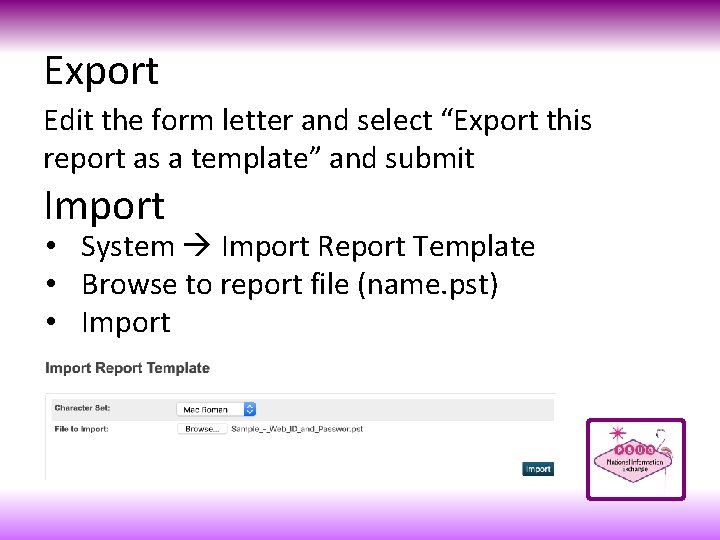
Export Edit the form letter and select “Export this report as a template” and submit Import • System Import Report Template • Browse to report file (name. pst) • Import
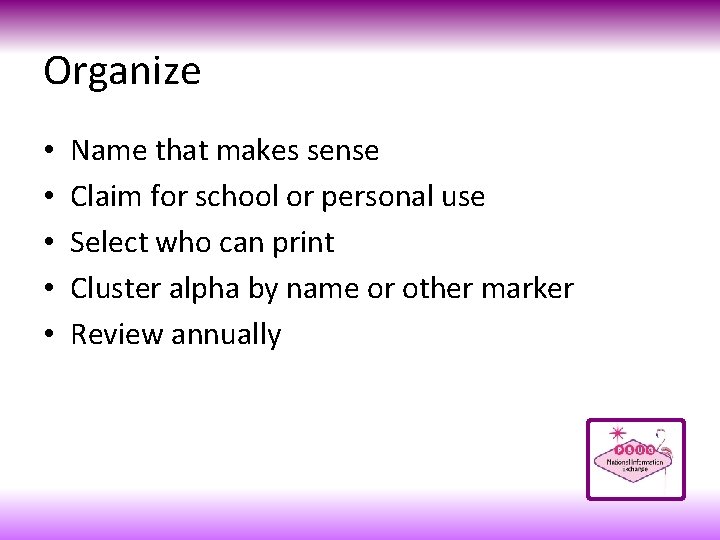
Organize • • • Name that makes sense Claim for school or personal use Select who can print Cluster alpha by name or other marker Review annually
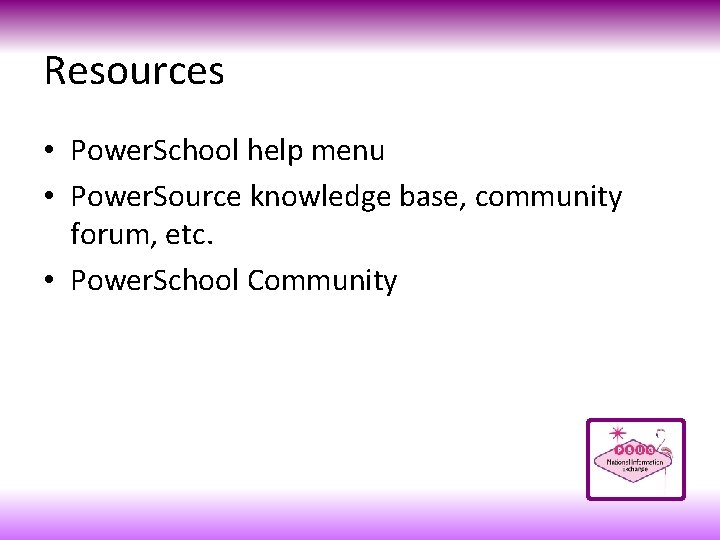
Resources • Power. School help menu • Power. Source knowledge base, community forum, etc. • Power. School Community

Marcia Pereira – Marcia@edinfosolutions. com