PSUG National Information Exchange Users Helping Users Attendance

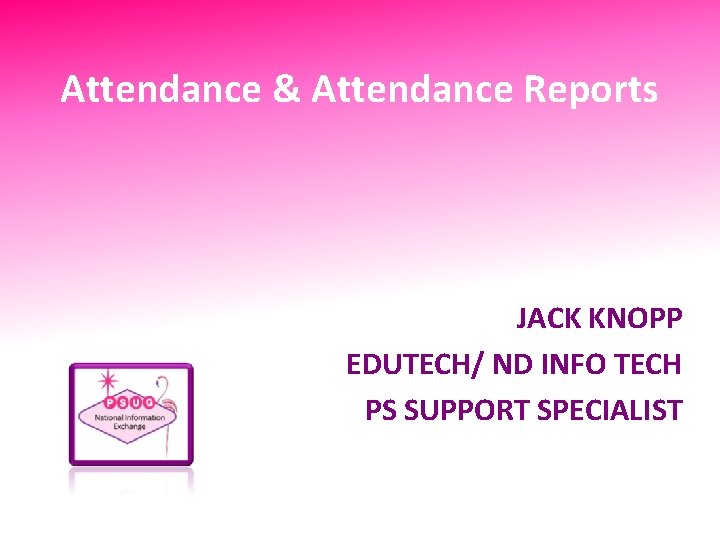
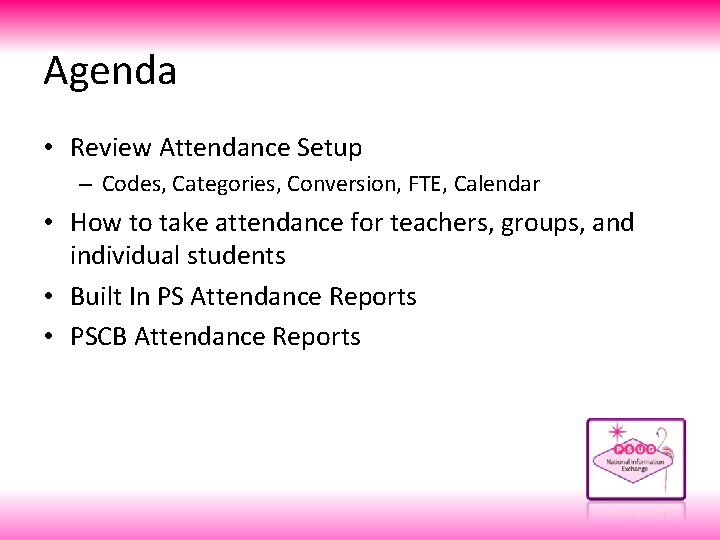
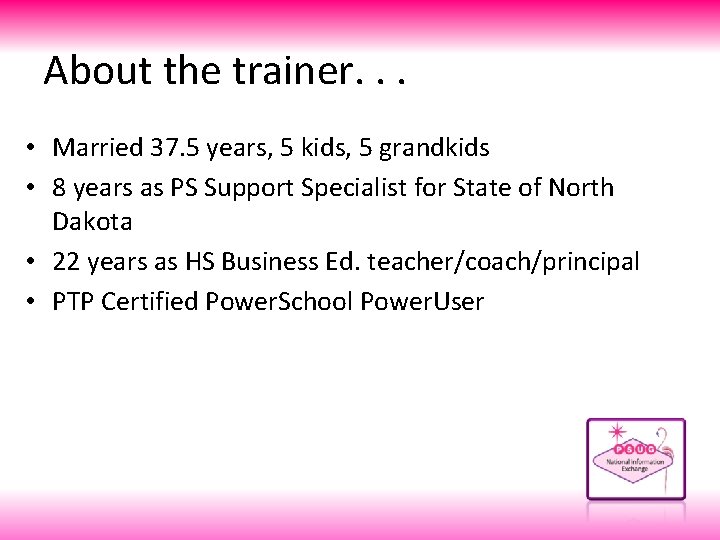

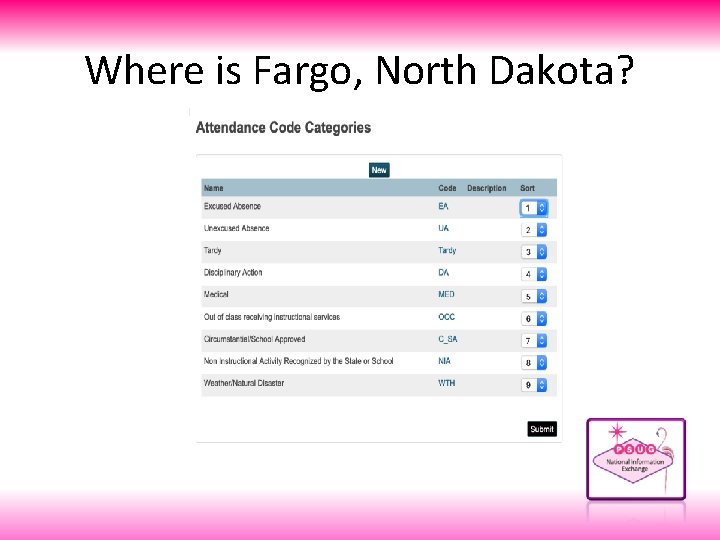
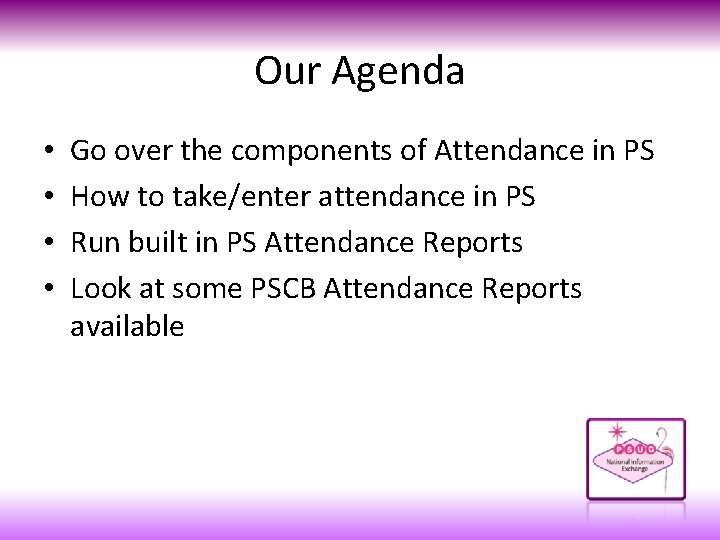
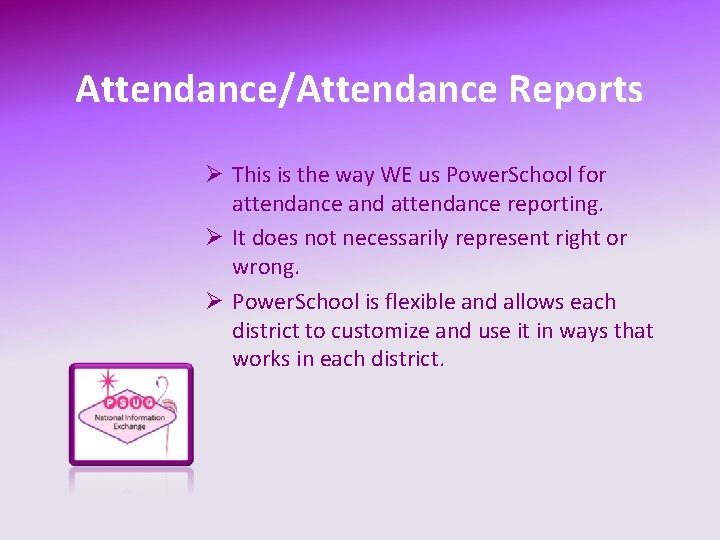
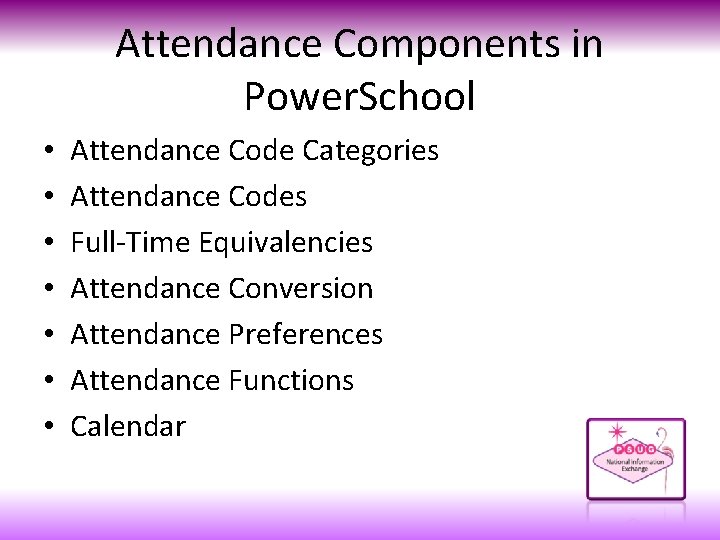
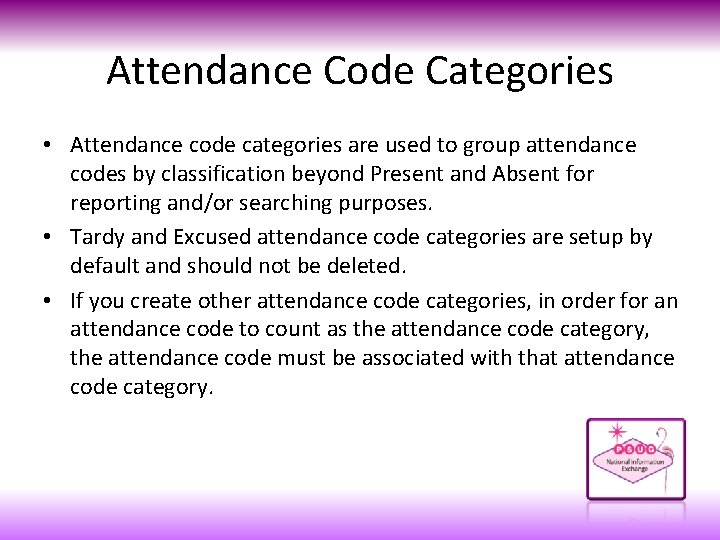
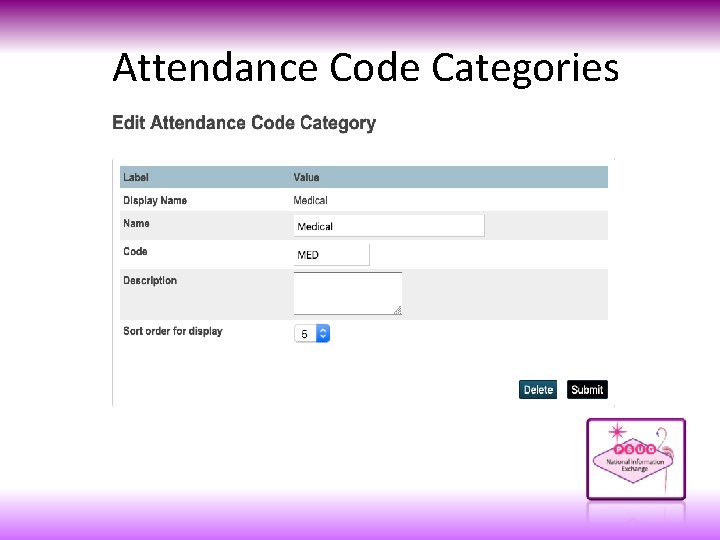
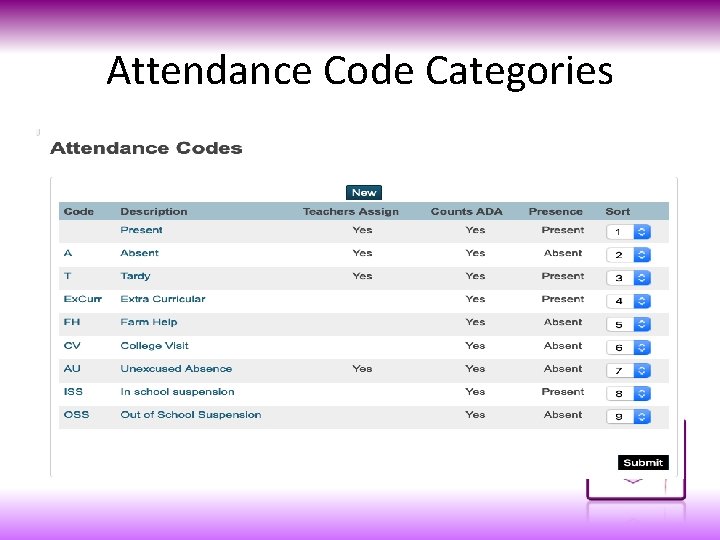
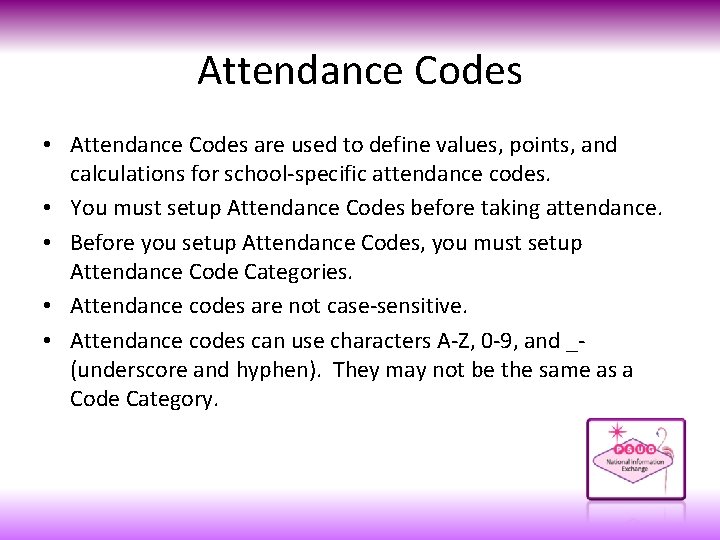


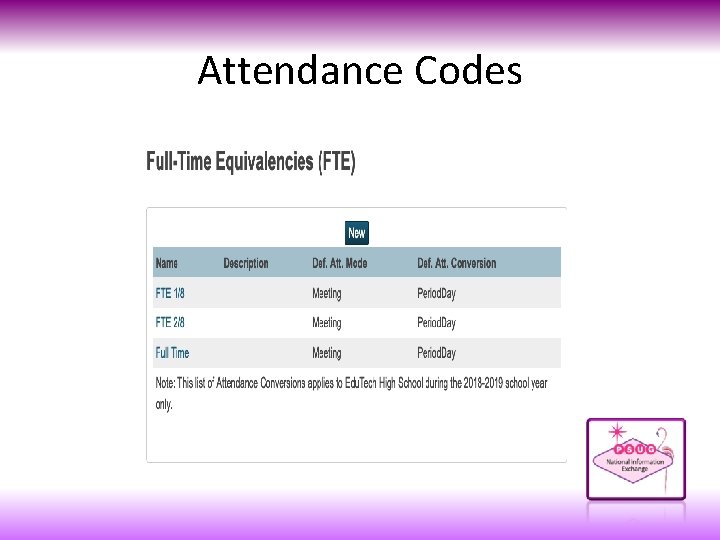


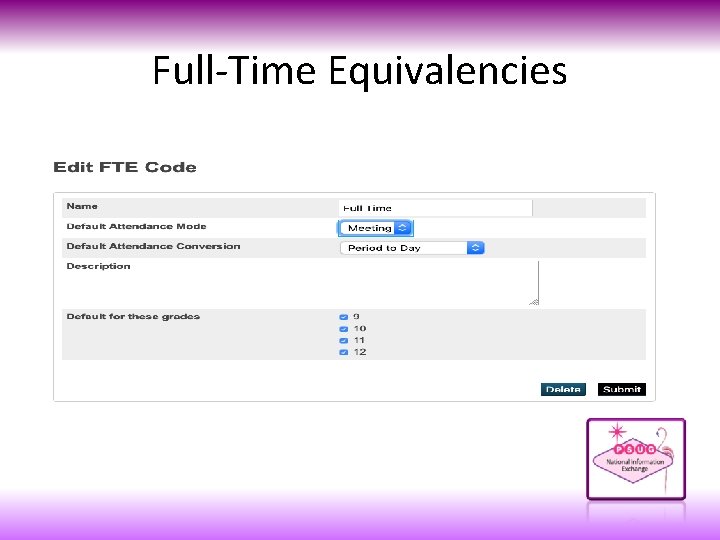
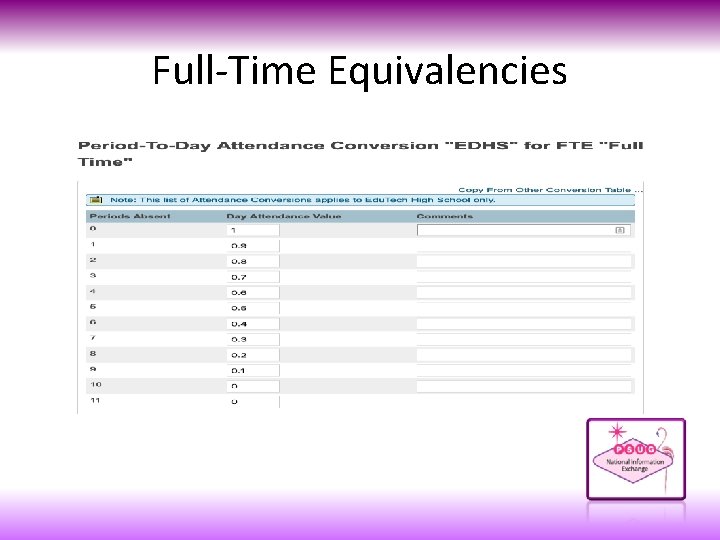
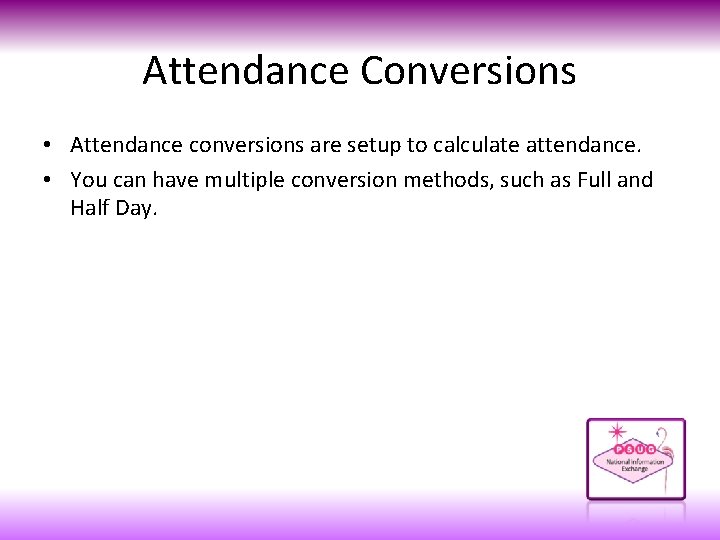
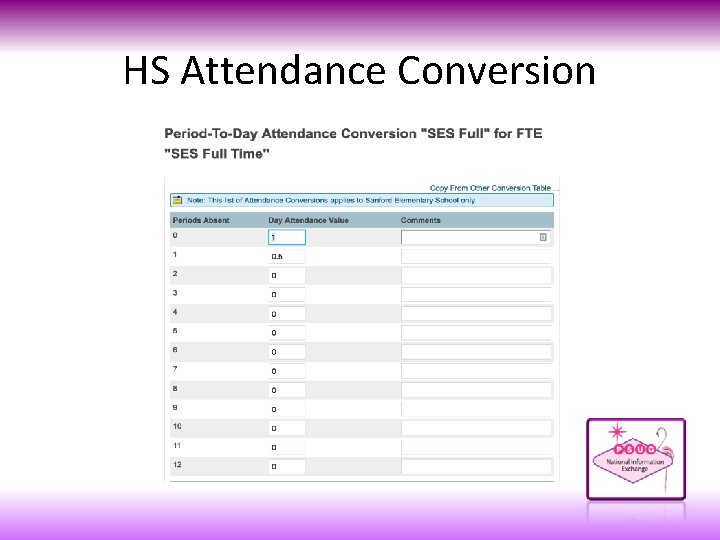
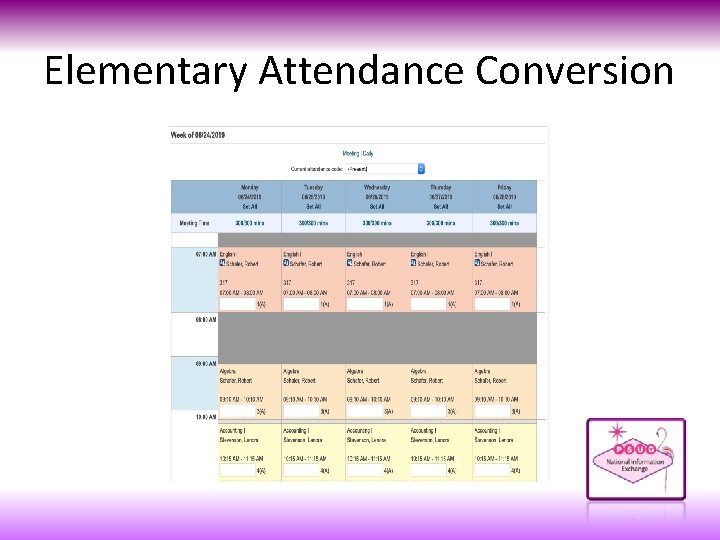

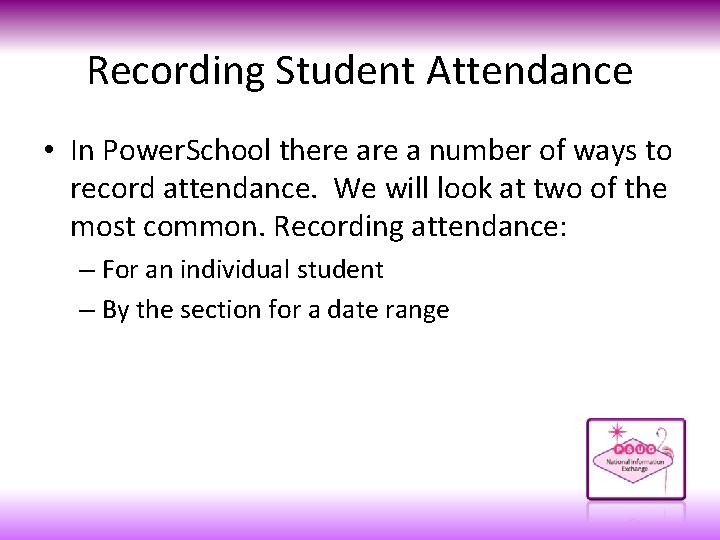
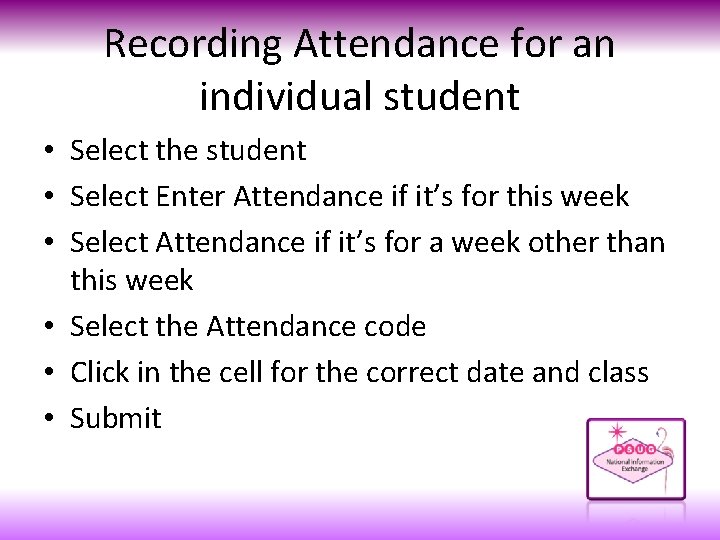
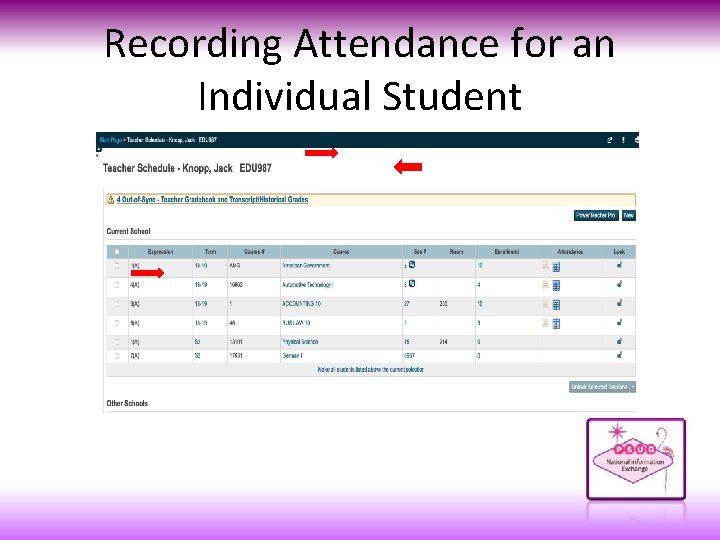


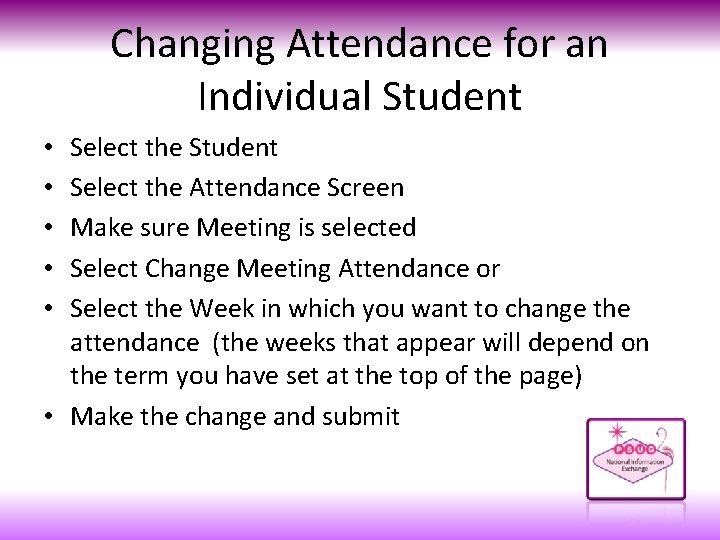
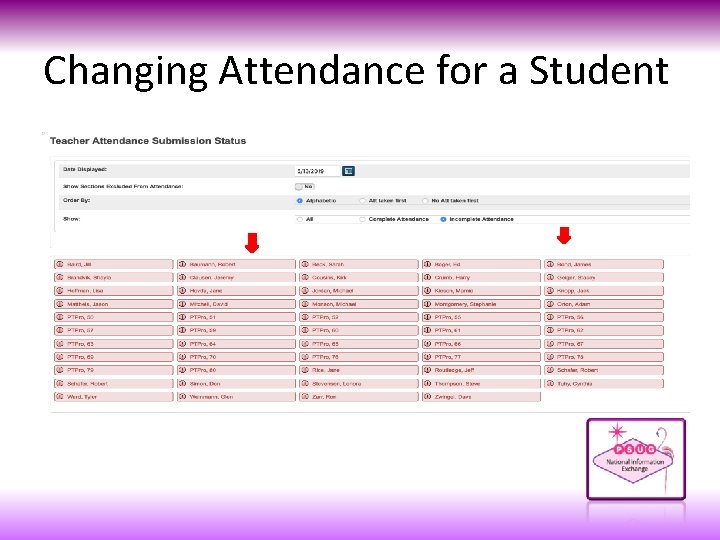
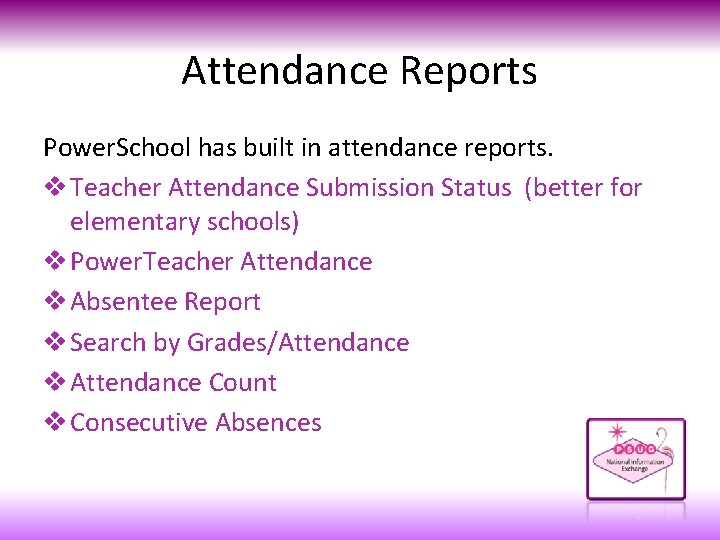
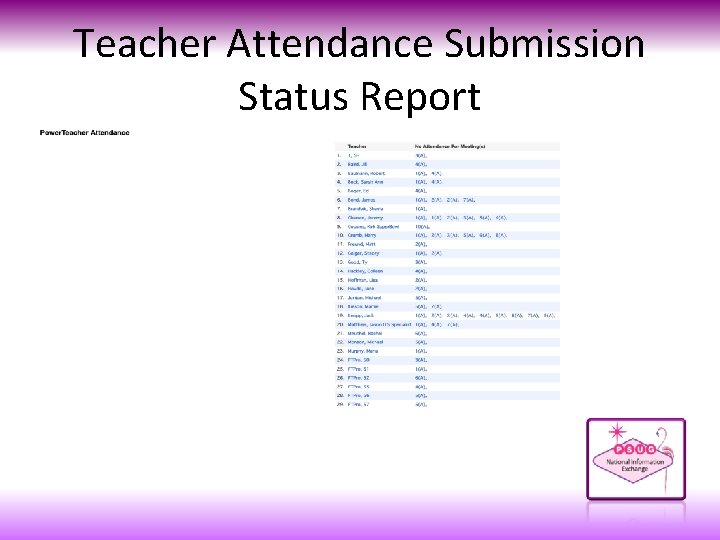
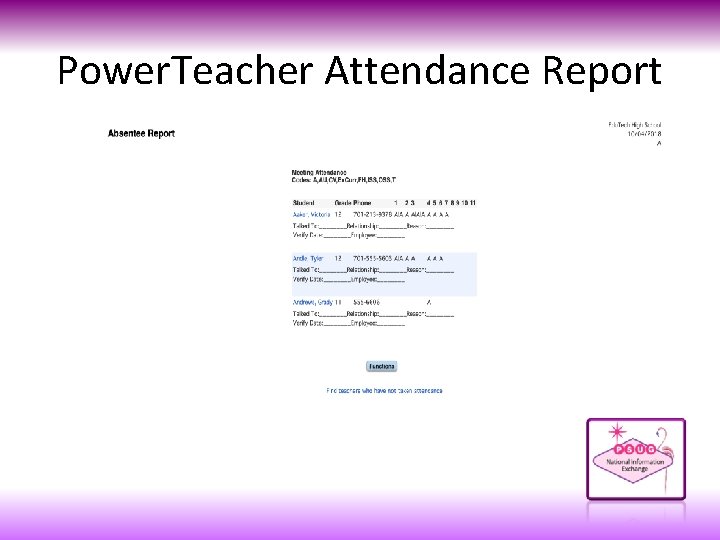
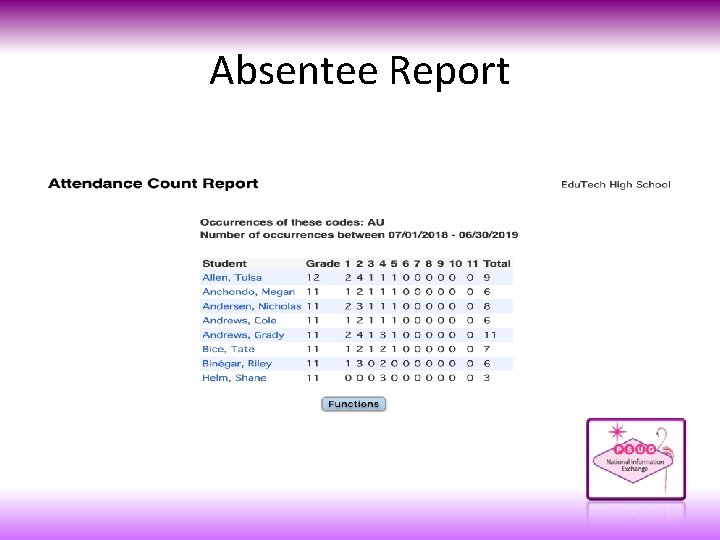
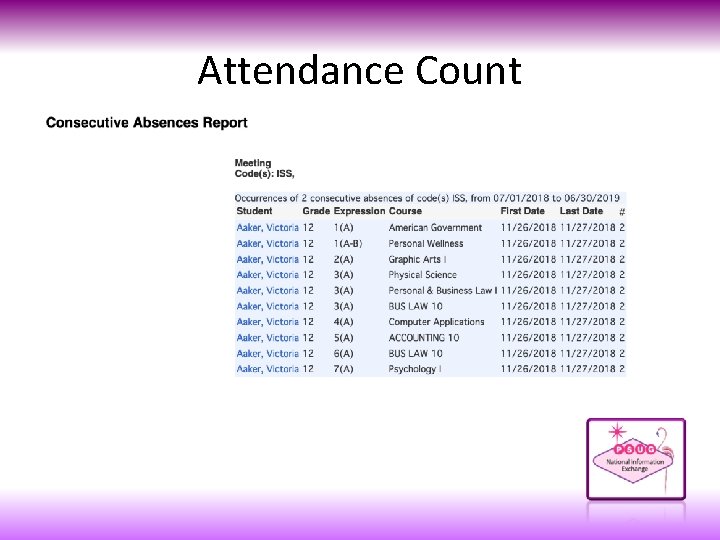
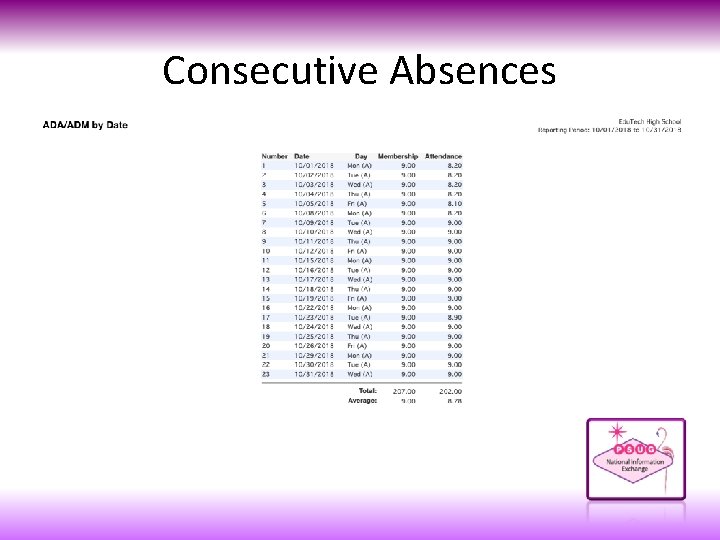
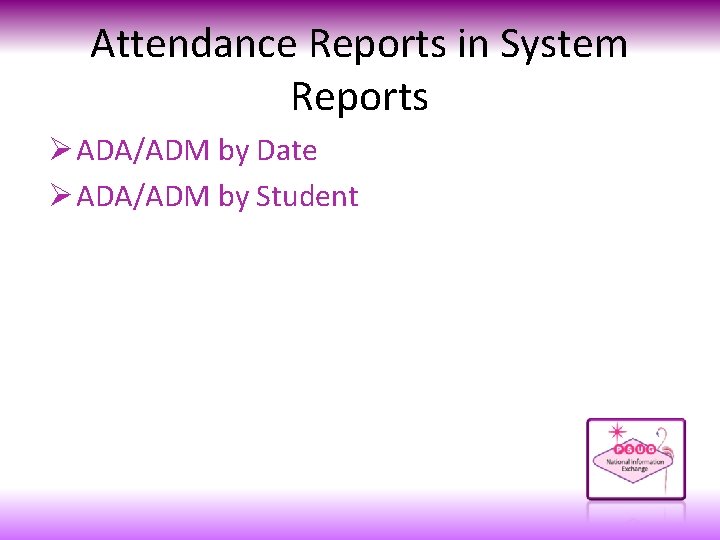
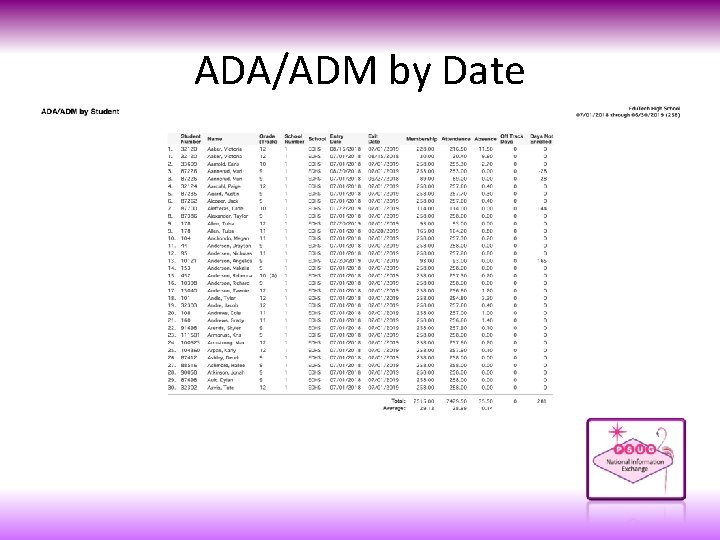
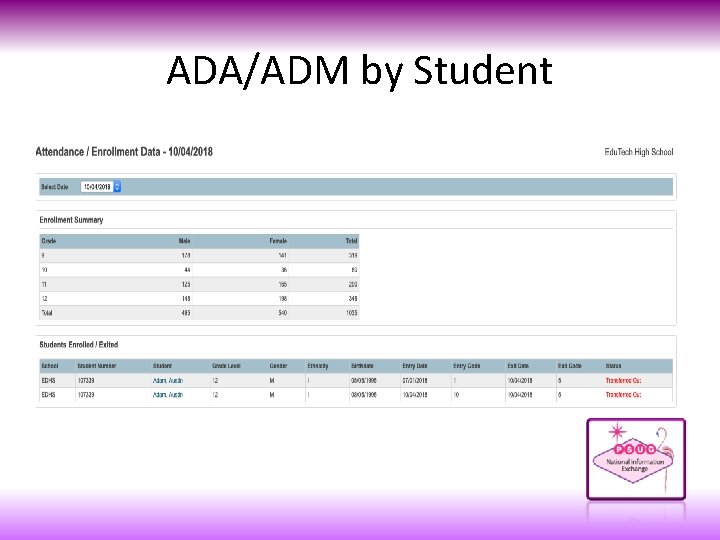
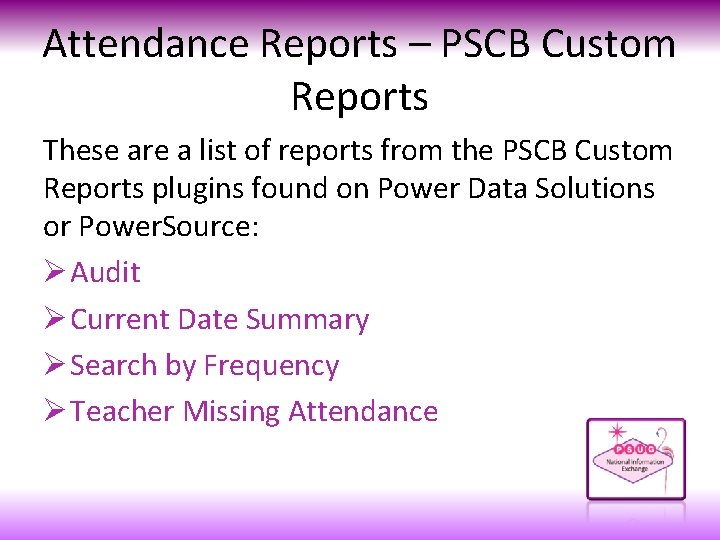
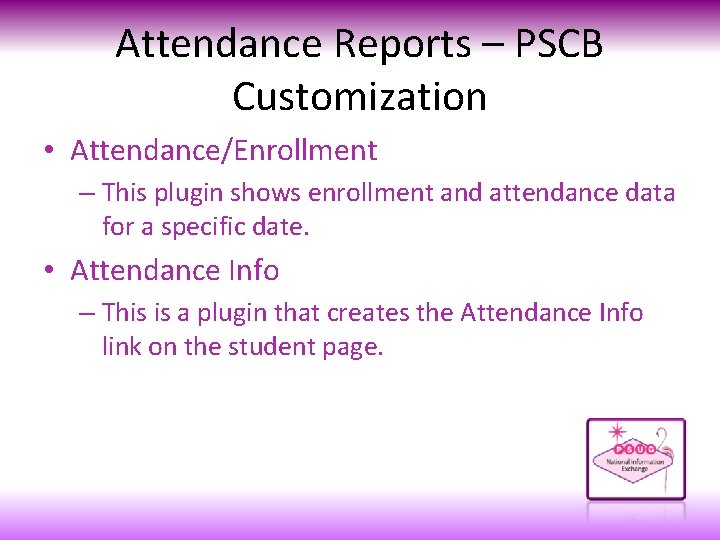
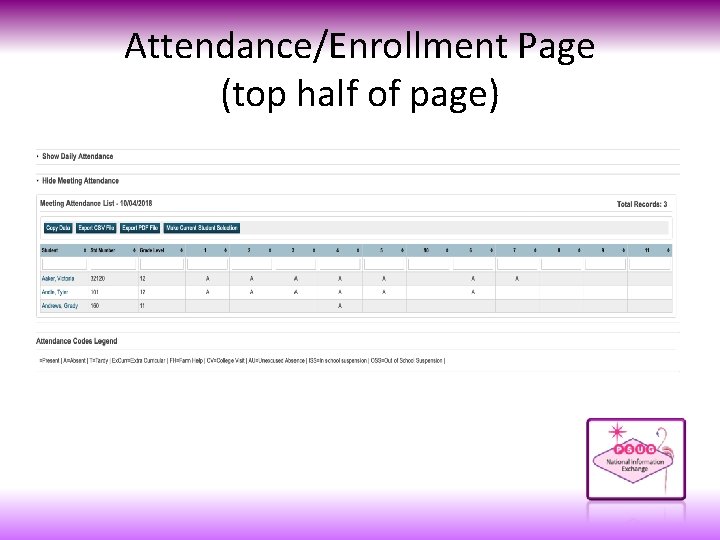
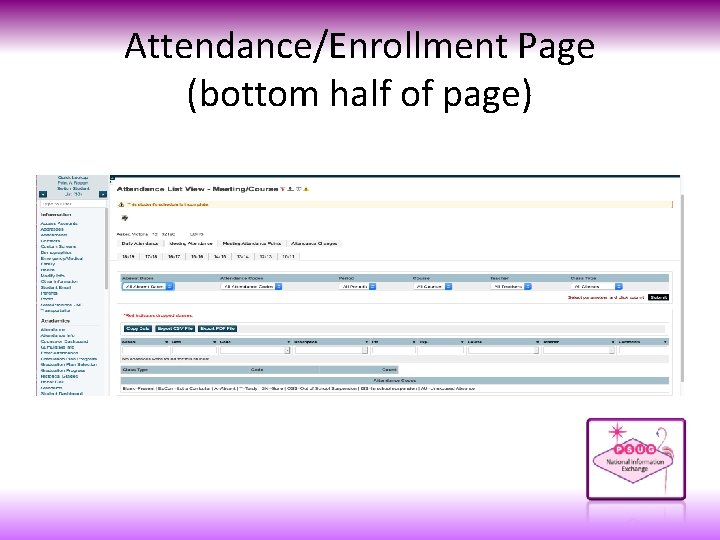

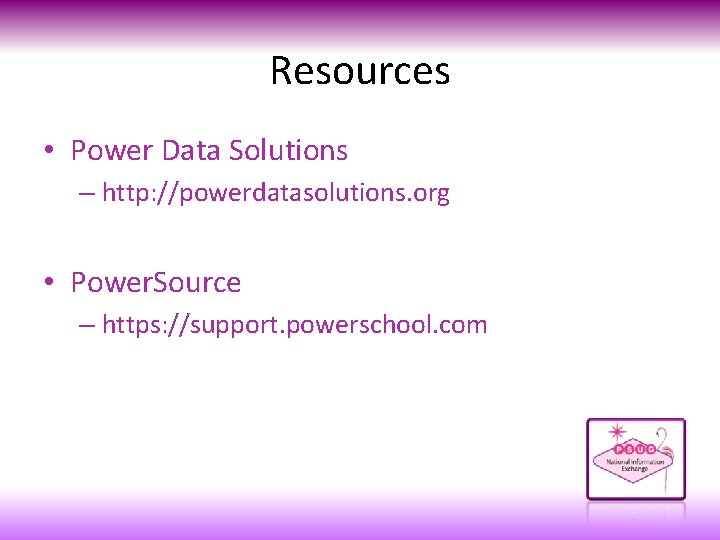

- Slides: 47

PSUG National Information Exchange Users Helping Users
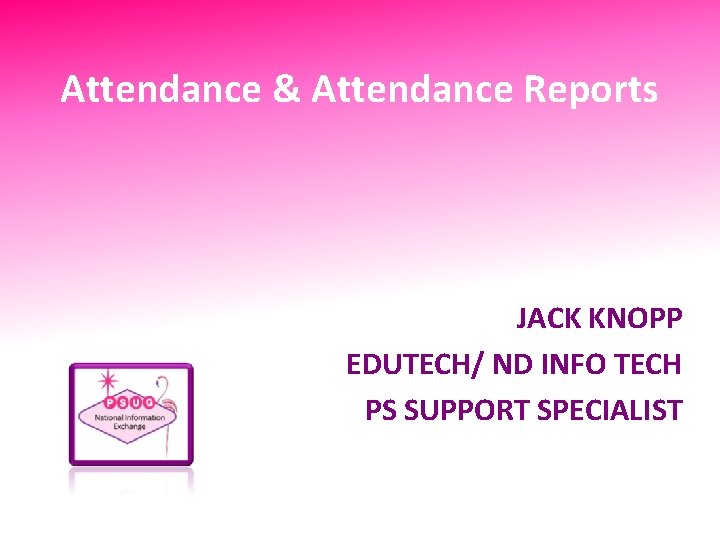
Attendance & Attendance Reports JACK KNOPP EDUTECH/ ND INFO TECH PS SUPPORT SPECIALIST
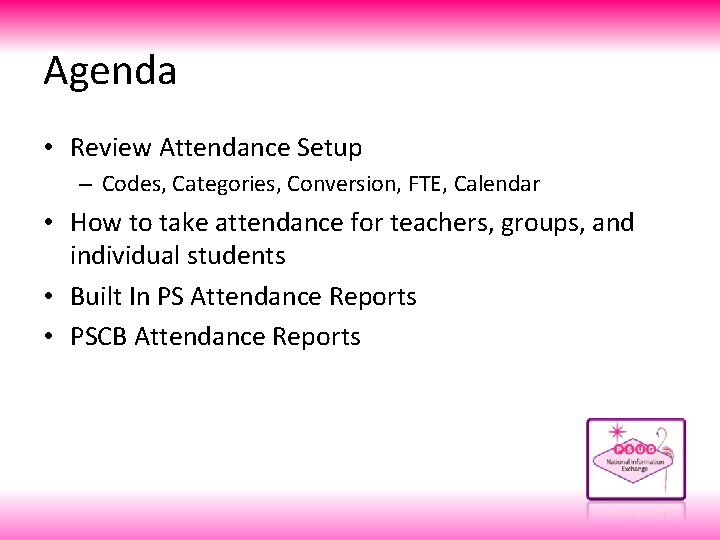
Agenda • Review Attendance Setup – Codes, Categories, Conversion, FTE, Calendar • How to take attendance for teachers, groups, and individual students • Built In PS Attendance Reports • PSCB Attendance Reports
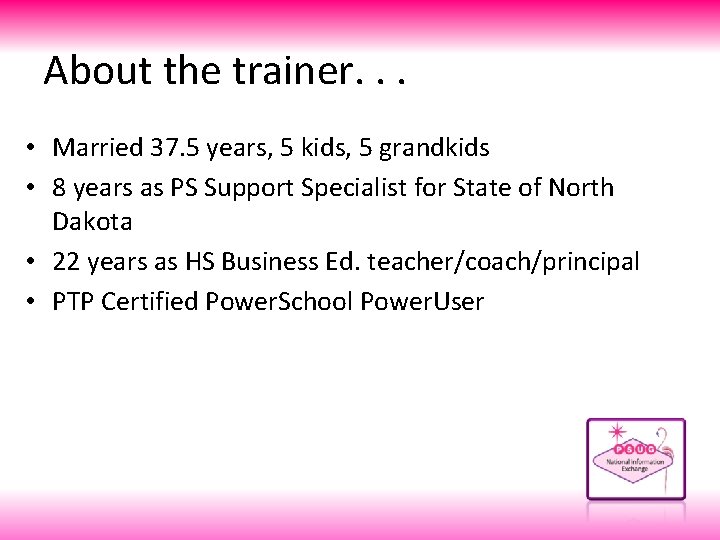
About the trainer. . . • Married 37. 5 years, 5 kids, 5 grandkids • 8 years as PS Support Specialist for State of North Dakota • 22 years as HS Business Ed. teacher/coach/principal • PTP Certified Power. School Power. User

I live in Fargo, North Dakota
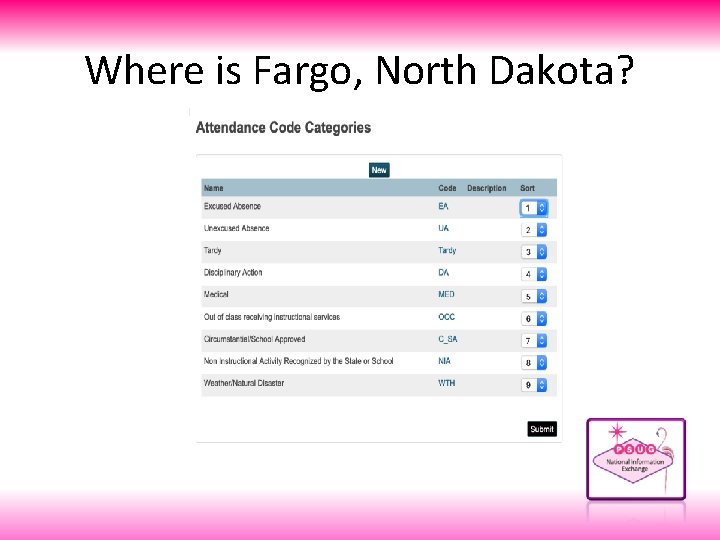
Where is Fargo, North Dakota?
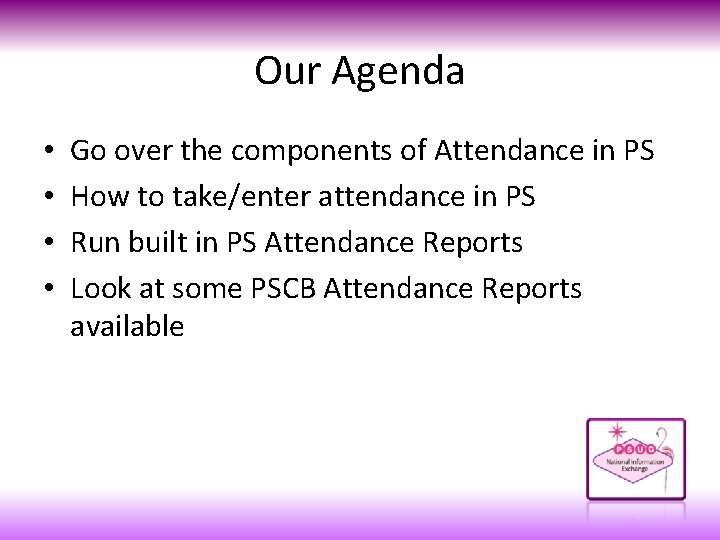
Our Agenda • • Go over the components of Attendance in PS How to take/enter attendance in PS Run built in PS Attendance Reports Look at some PSCB Attendance Reports available
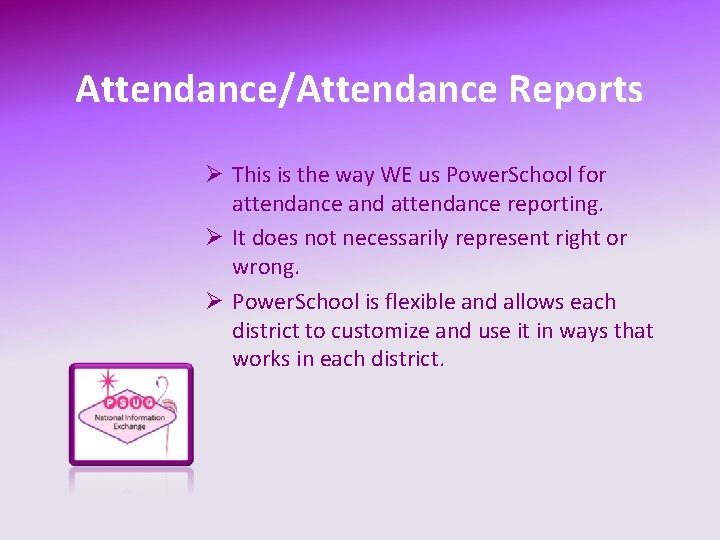
Attendance/Attendance Reports Ø This is the way WE us Power. School for attendance and attendance reporting. Ø It does not necessarily represent right or wrong. Ø Power. School is flexible and allows each district to customize and use it in ways that works in each district.
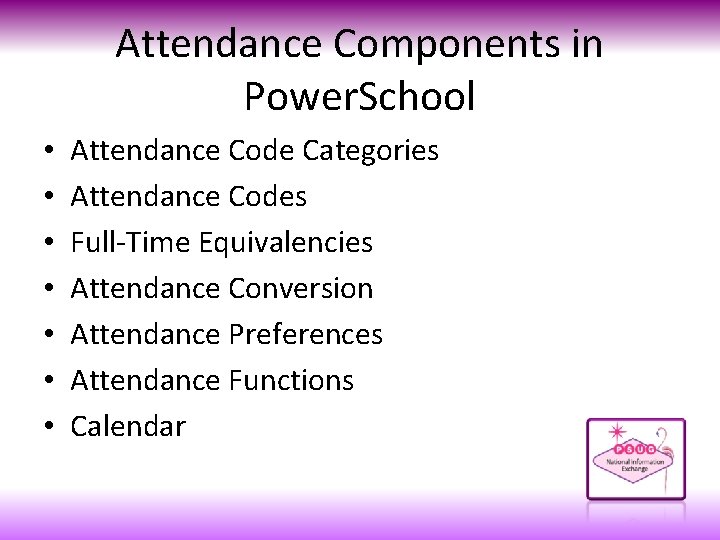
Attendance Components in Power. School • • Attendance Code Categories Attendance Codes Full-Time Equivalencies Attendance Conversion Attendance Preferences Attendance Functions Calendar
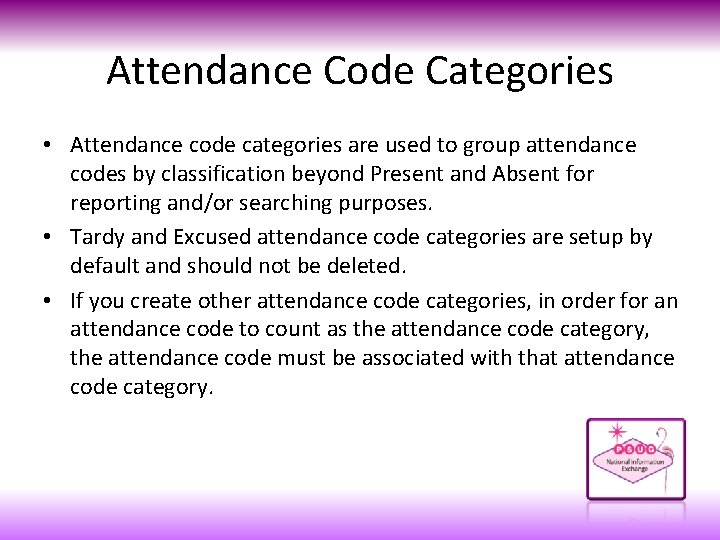
Attendance Code Categories • Attendance code categories are used to group attendance codes by classification beyond Present and Absent for reporting and/or searching purposes. • Tardy and Excused attendance code categories are setup by default and should not be deleted. • If you create other attendance code categories, in order for an attendance code to count as the attendance code category, the attendance code must be associated with that attendance code category.
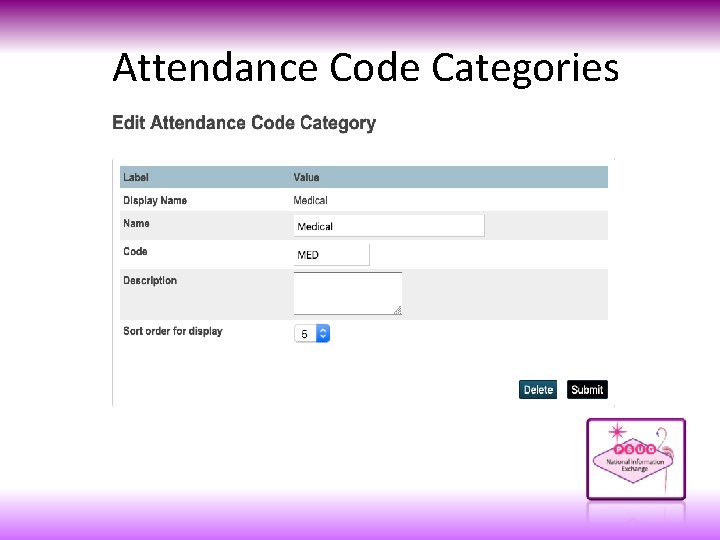
Attendance Code Categories
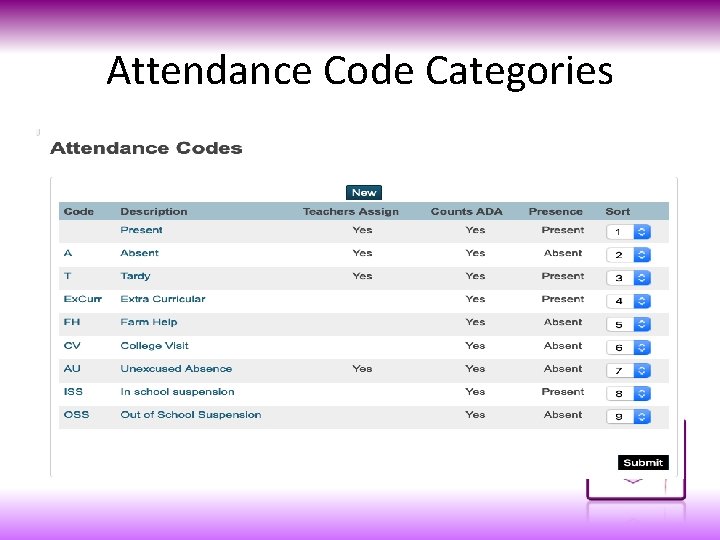
Attendance Code Categories
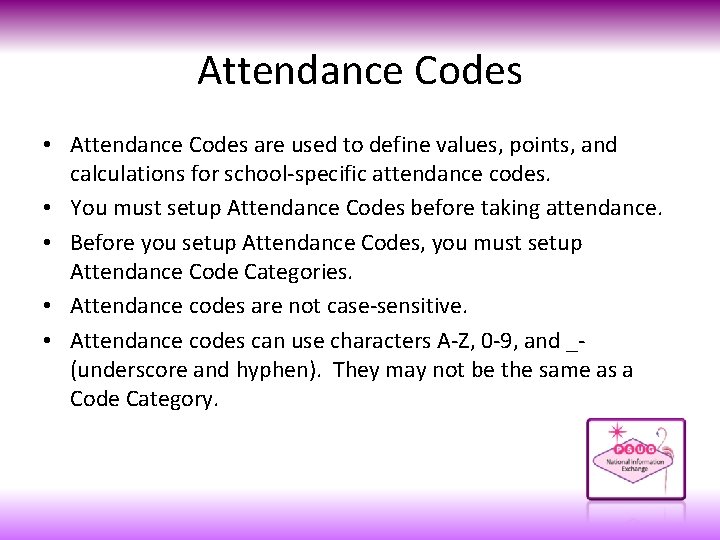
Attendance Codes • Attendance Codes are used to define values, points, and calculations for school-specific attendance codes. • You must setup Attendance Codes before taking attendance. • Before you setup Attendance Codes, you must setup Attendance Code Categories. • Attendance codes are not case-sensitive. • Attendance codes can use characters A-Z, 0 -9, and _(underscore and hyphen). They may not be the same as a Code Category.

Attendance Codes • By default, only single-character attendances codes are allowed. To create multiple-character attendance codes, select the Enable multiple character attendance codes checkbox on the Attendance Preferences page.

Attendance Codes
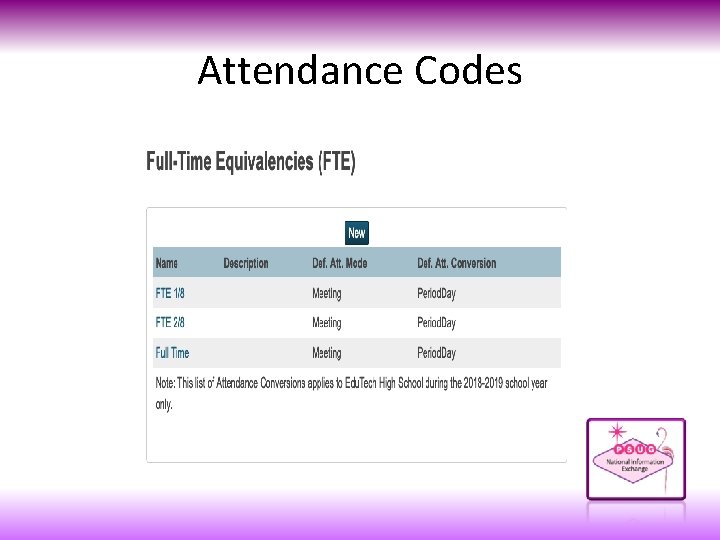
Attendance Codes

Full-Time Equivalencies • FTE’s allow schools to associate groups of students with different attendance values for the same day, for example full -time and half-time students. • FTE’s are also used to determine default settings for reporting ADA and ADM. • Using the FTE page, you can setup and use FTE’s to indicate what portion of a school day students attend. • FTE’s are setup on the student’s Transfer Information page. • FTE is a grouping that associates a student’s school enrollment with a set of attendance conversion values.

Full-Time Equivalencies
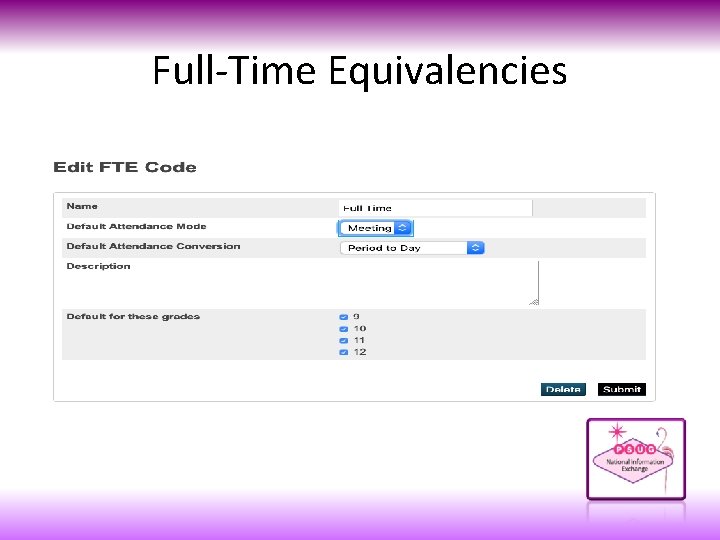
Full-Time Equivalencies
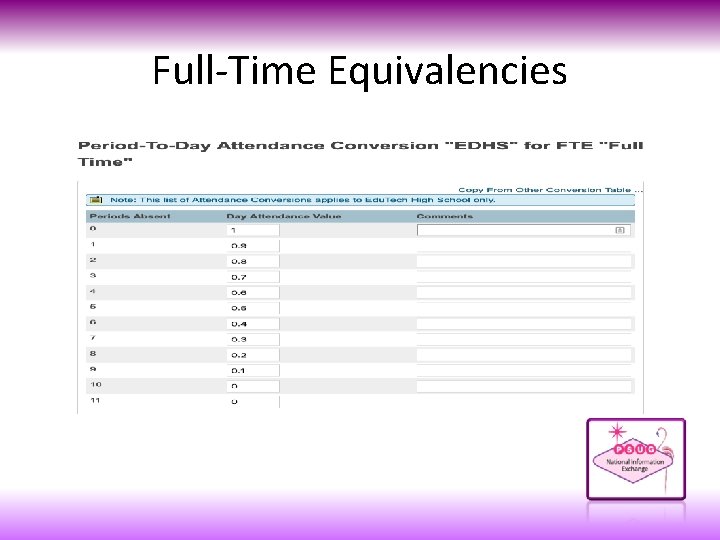
Full-Time Equivalencies
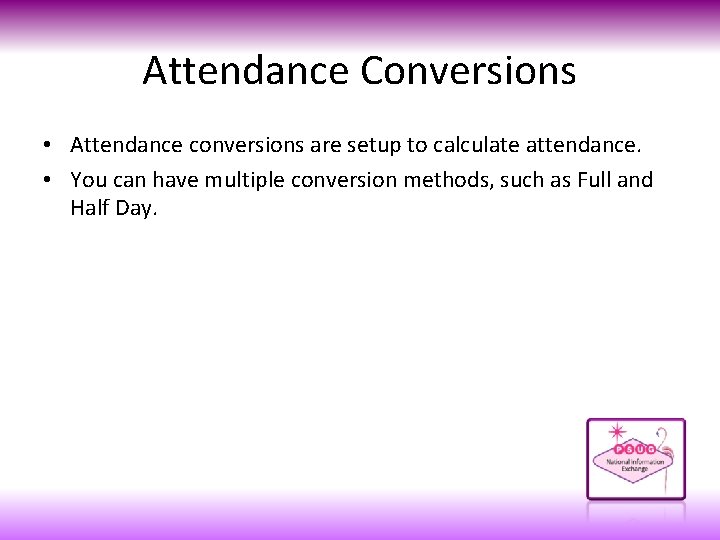
Attendance Conversions • Attendance conversions are setup to calculate attendance. • You can have multiple conversion methods, such as Full and Half Day.
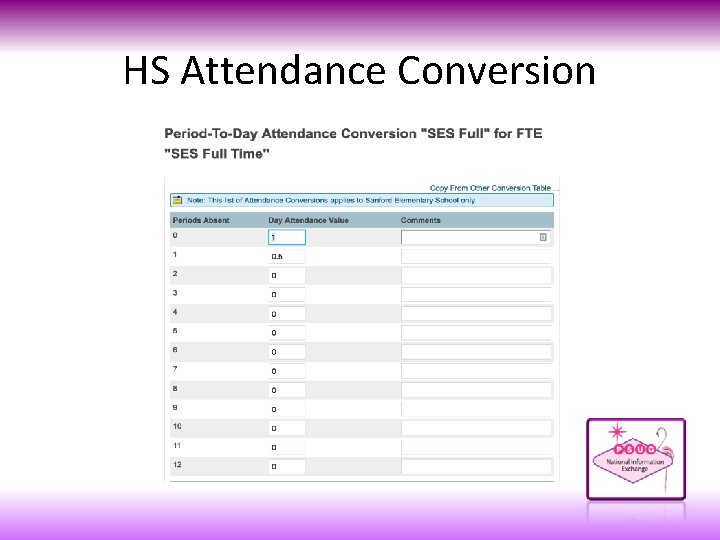
HS Attendance Conversion
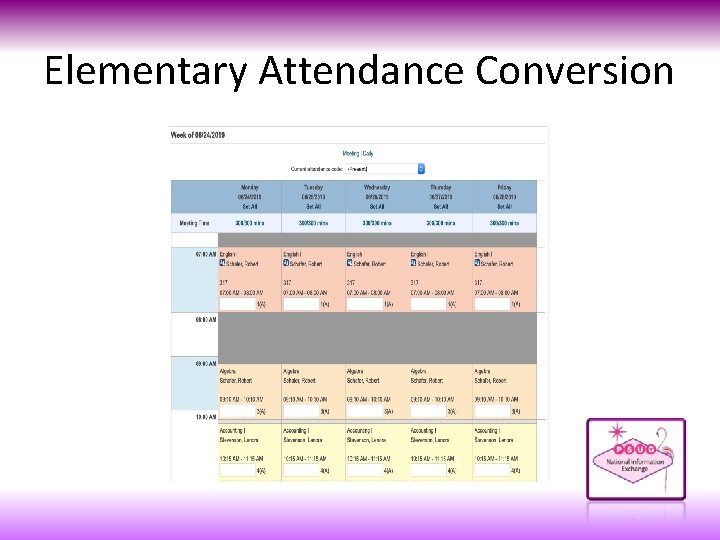
Elementary Attendance Conversion

Attendance Preferences • The Attendance Preferences page is used to specify general attendance preferences. • Each preference is school, and year specific. • On the Attendance Preferences page you can enable multiple character attendance codes. • On the Attendance Preferences page you can specify the number of schools day prior to or after the current date teachers can alter attendance.
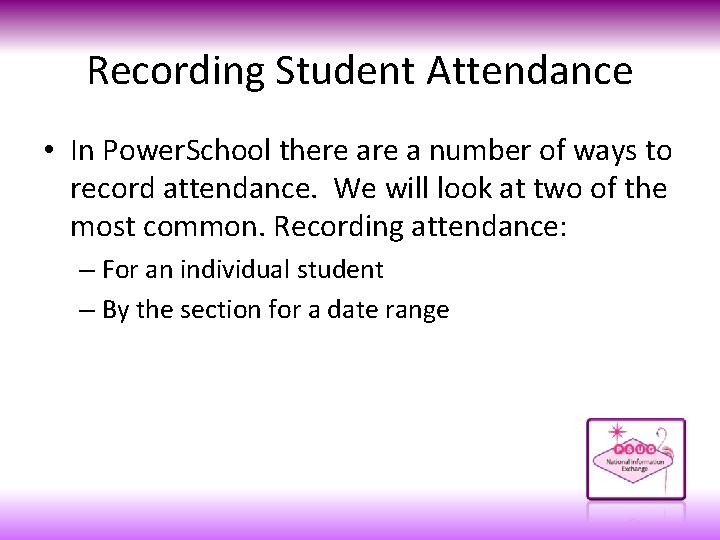
Recording Student Attendance • In Power. School there a number of ways to record attendance. We will look at two of the most common. Recording attendance: – For an individual student – By the section for a date range
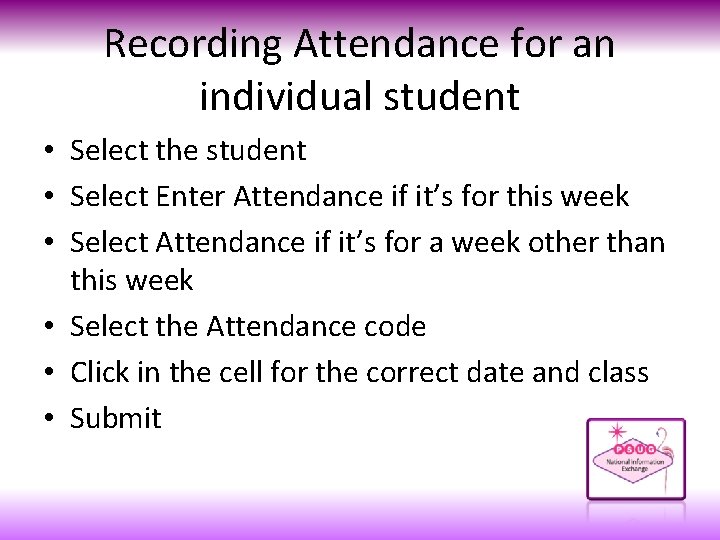
Recording Attendance for an individual student • Select the student • Select Enter Attendance if it’s for this week • Select Attendance if it’s for a week other than this week • Select the Attendance code • Click in the cell for the correct date and class • Submit
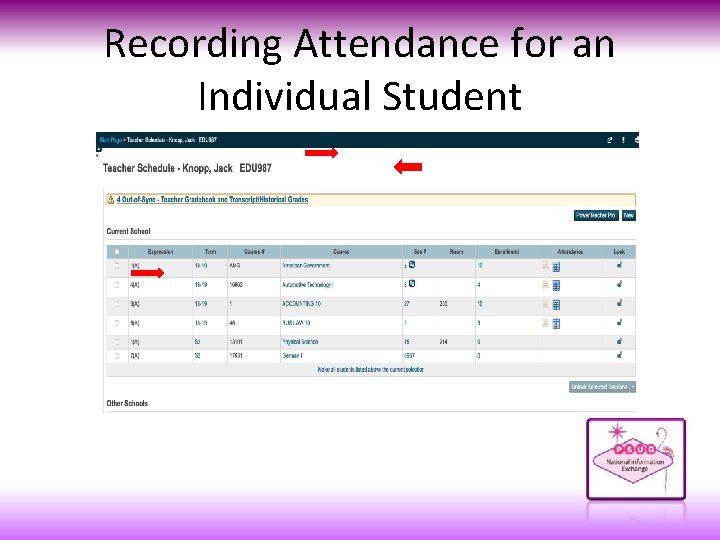
Recording Attendance for an Individual Student

Recording Attendance for a Section by Date Range

Recording Attendance for a Section by Date Range
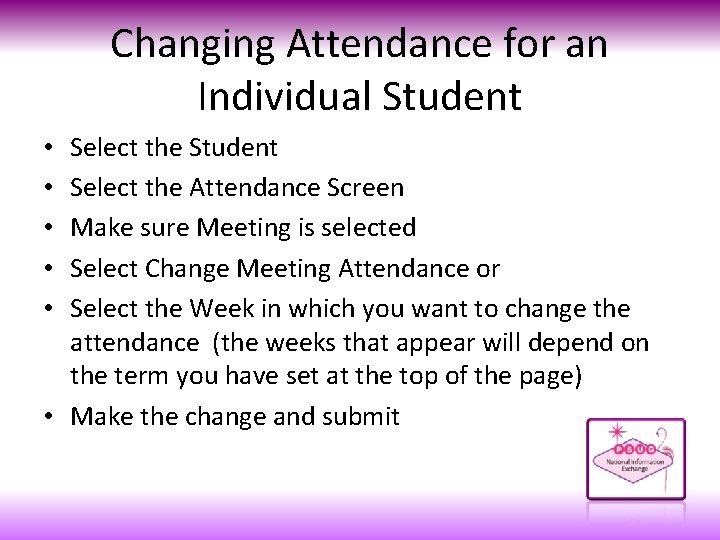
Changing Attendance for an Individual Student Select the Attendance Screen Make sure Meeting is selected Select Change Meeting Attendance or Select the Week in which you want to change the attendance (the weeks that appear will depend on the term you have set at the top of the page) • Make the change and submit • • •
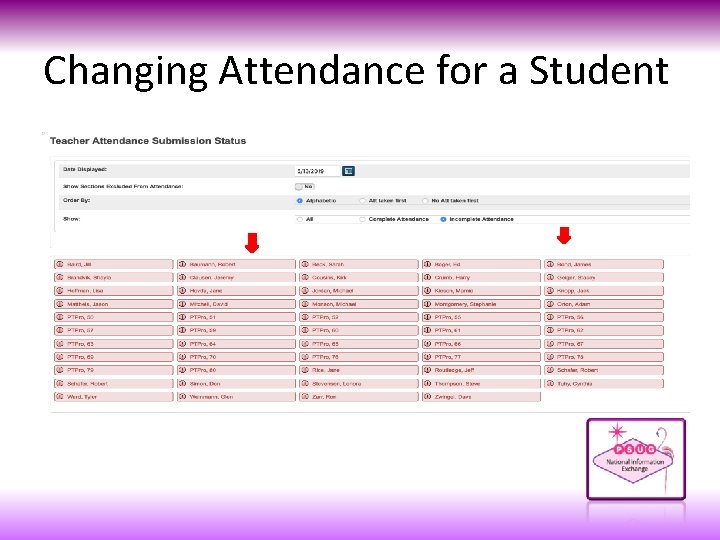
Changing Attendance for a Student
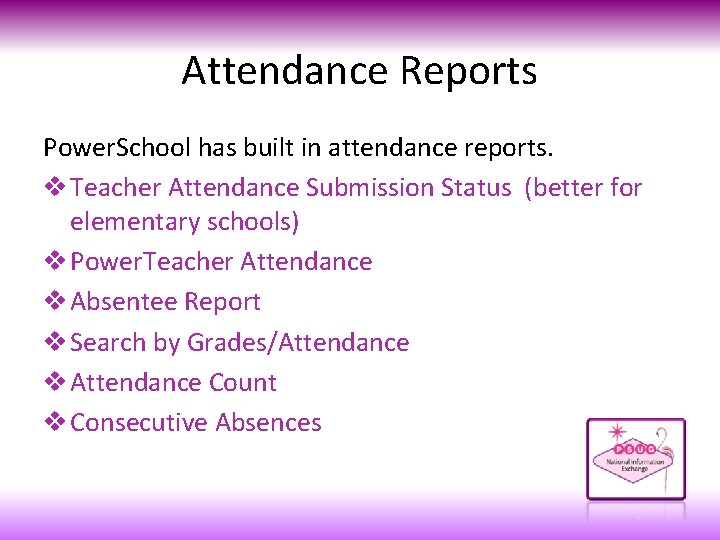
Attendance Reports Power. School has built in attendance reports. v Teacher Attendance Submission Status (better for elementary schools) v Power. Teacher Attendance v Absentee Report v Search by Grades/Attendance v Attendance Count v Consecutive Absences
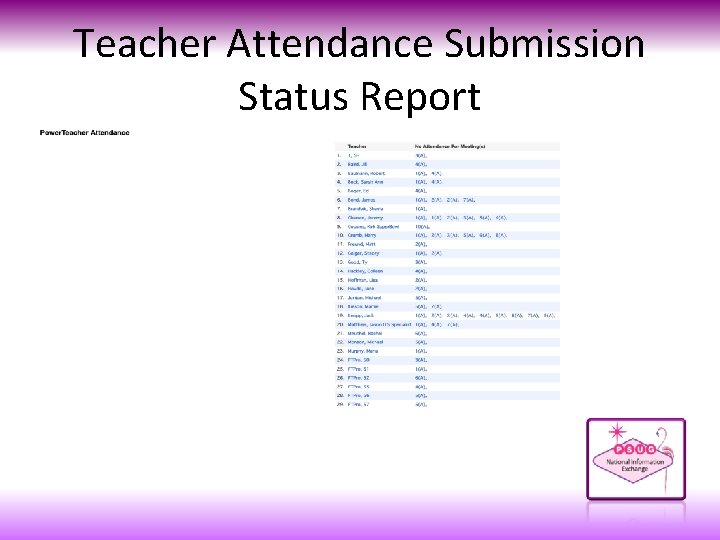
Teacher Attendance Submission Status Report
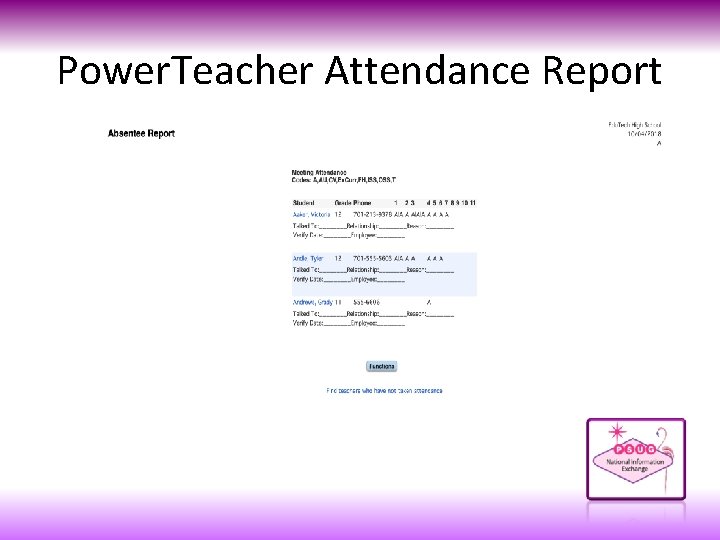
Power. Teacher Attendance Report
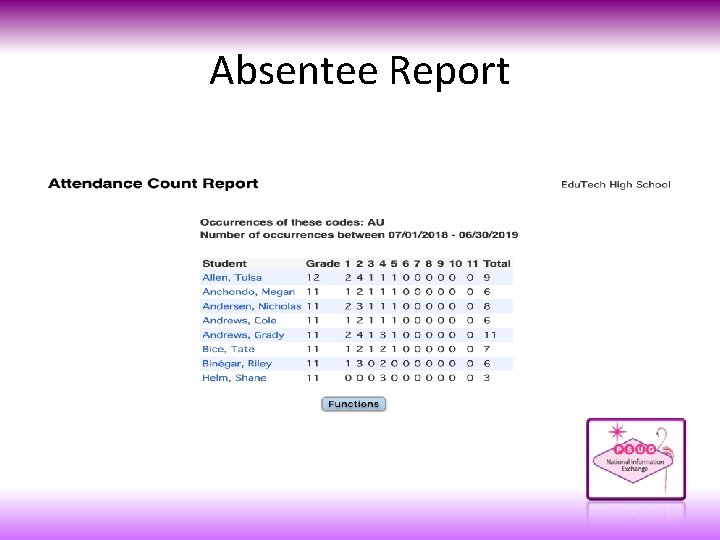
Absentee Report
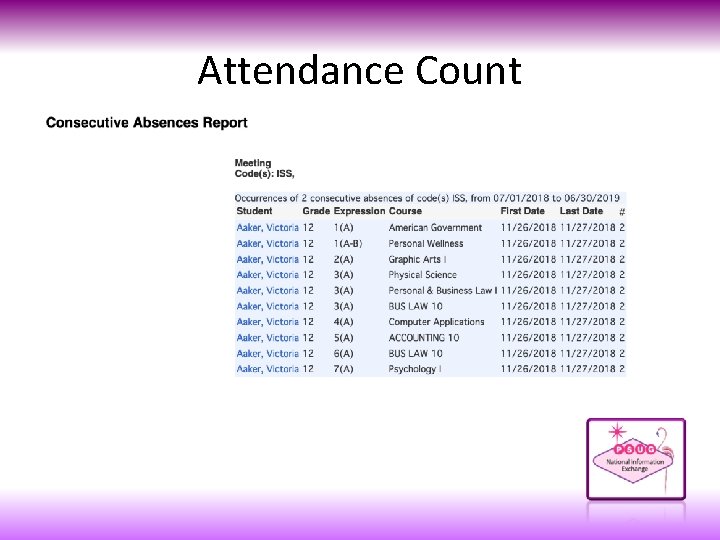
Attendance Count
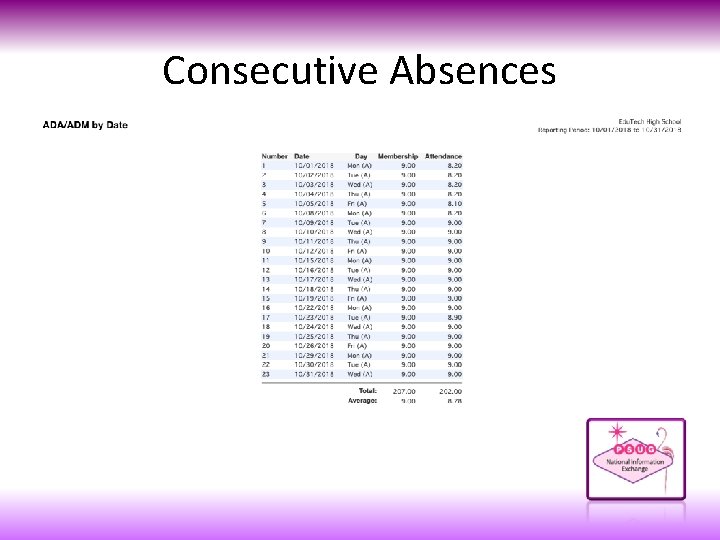
Consecutive Absences
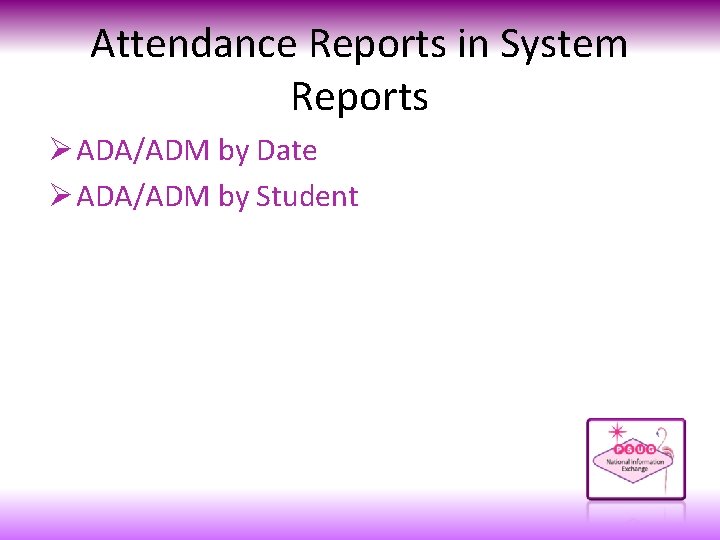
Attendance Reports in System Reports Ø ADA/ADM by Date Ø ADA/ADM by Student
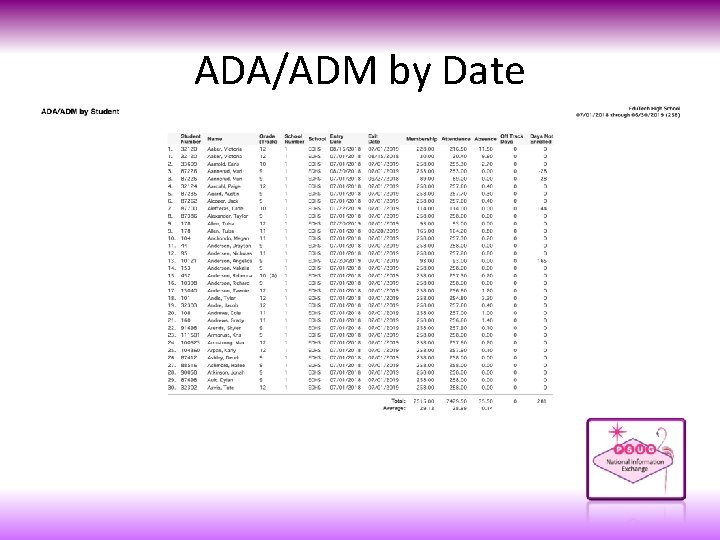
ADA/ADM by Date
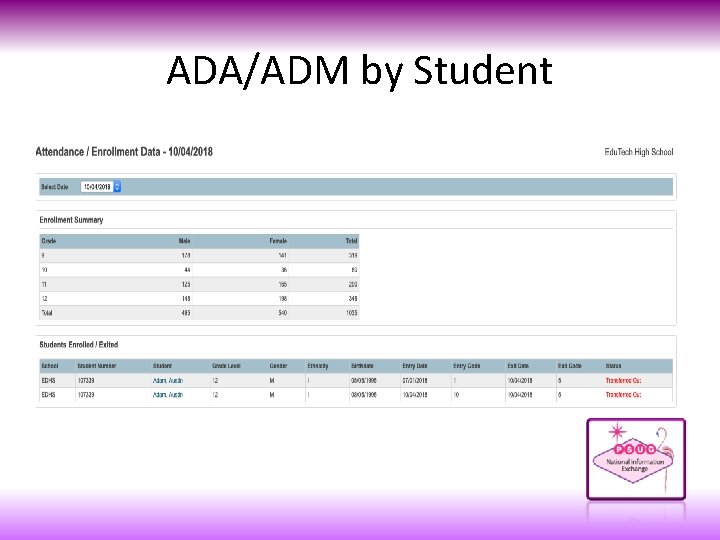
ADA/ADM by Student
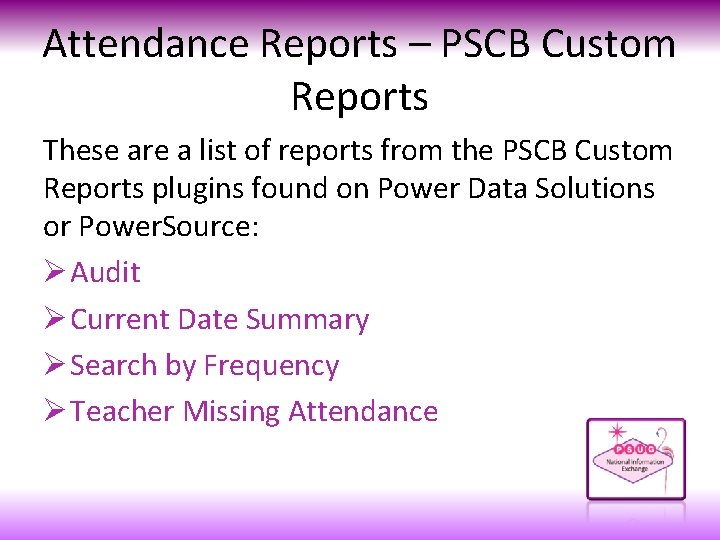
Attendance Reports – PSCB Custom Reports These are a list of reports from the PSCB Custom Reports plugins found on Power Data Solutions or Power. Source: Ø Audit Ø Current Date Summary Ø Search by Frequency Ø Teacher Missing Attendance
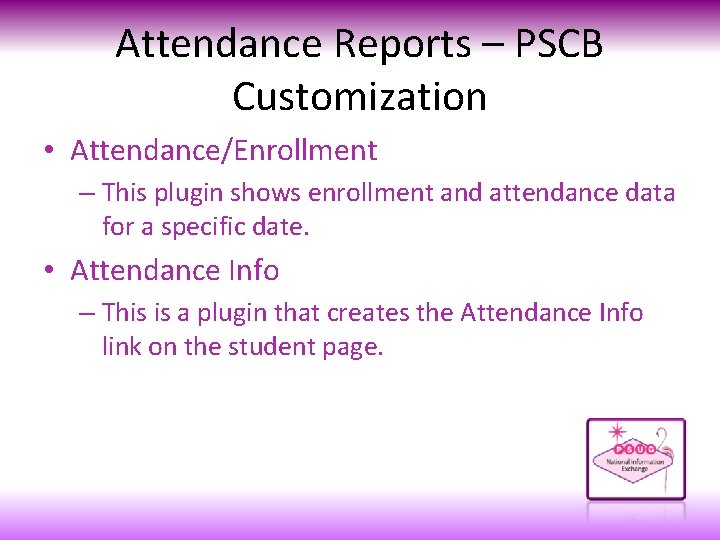
Attendance Reports – PSCB Customization • Attendance/Enrollment – This plugin shows enrollment and attendance data for a specific date. • Attendance Info – This is a plugin that creates the Attendance Info link on the student page.
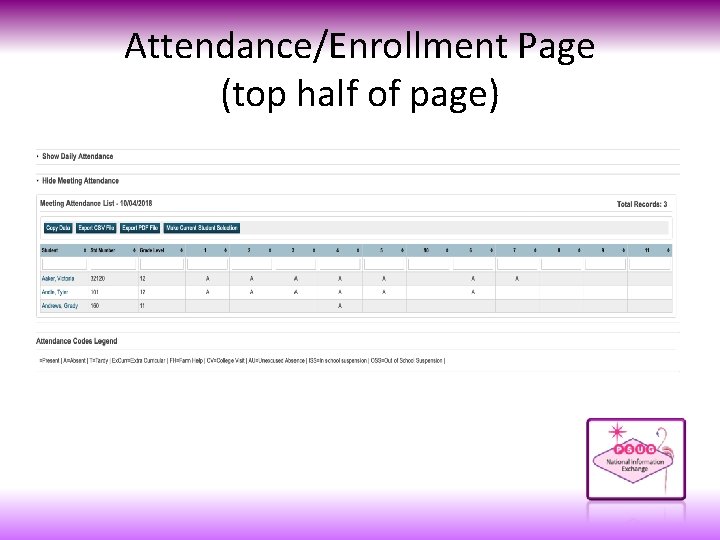
Attendance/Enrollment Page (top half of page)
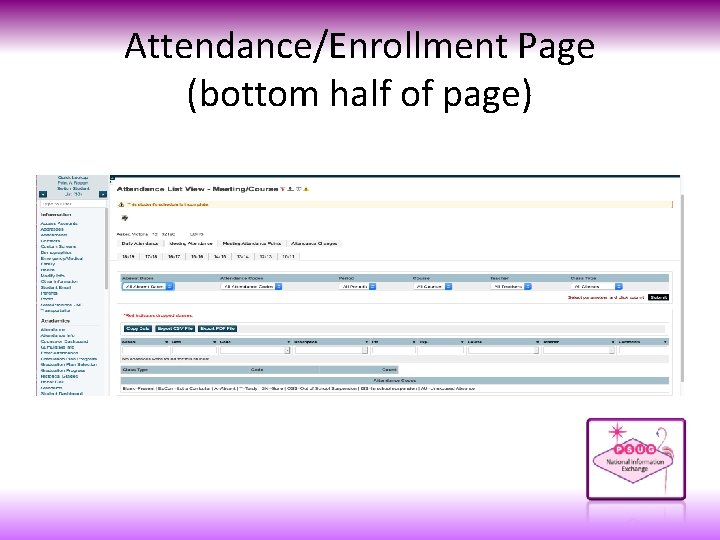
Attendance/Enrollment Page (bottom half of page)

Attendance Info Page
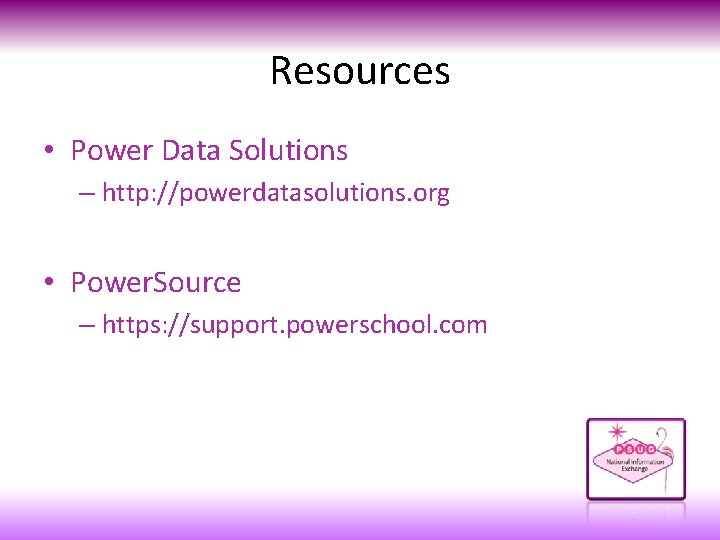
Resources • Power Data Solutions – http: //powerdatasolutions. org • Power. Source – https: //support. powerschool. com
