PSSA Precodes 2018 2019 PSSA Precodes This presentation
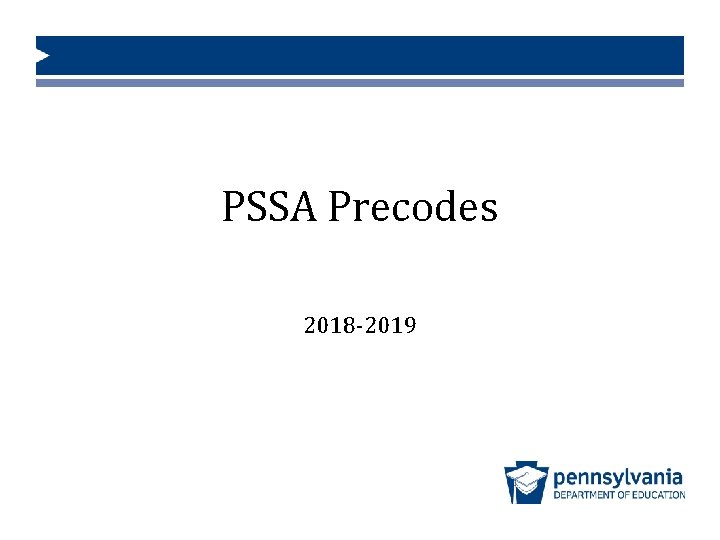
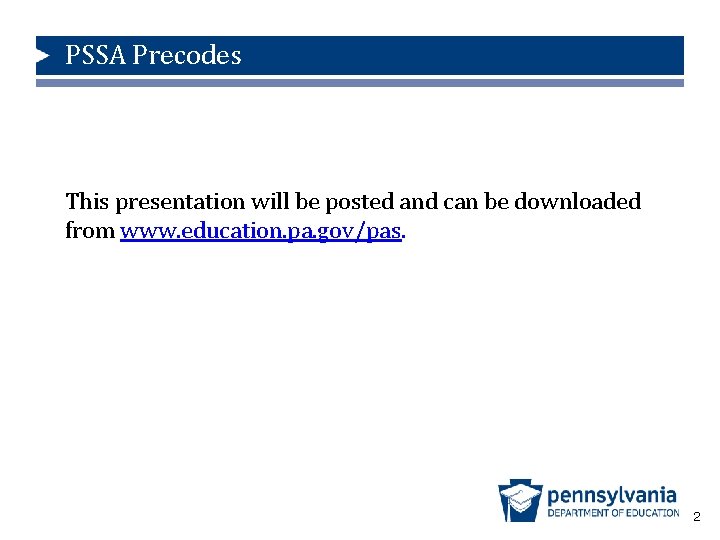
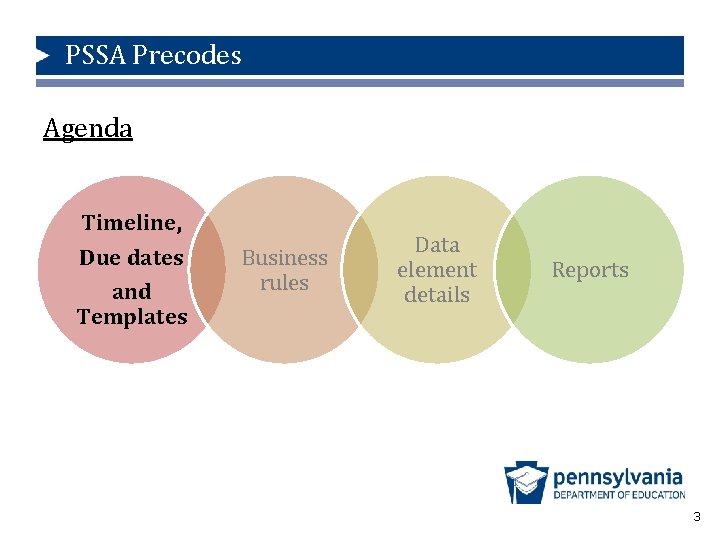
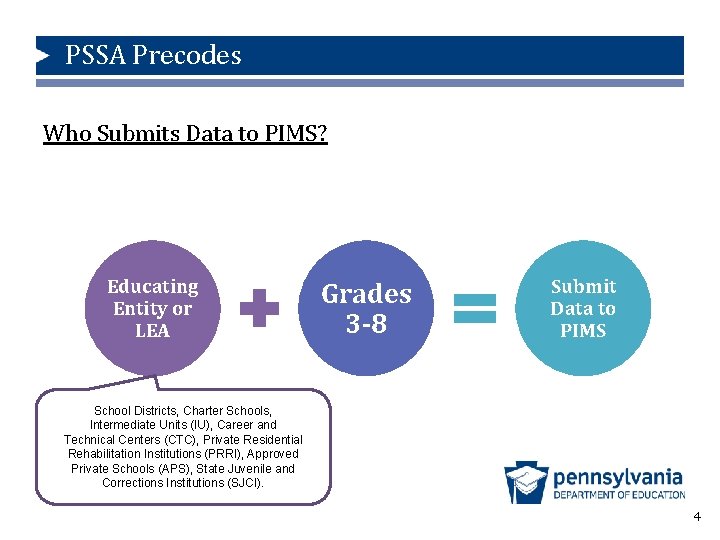
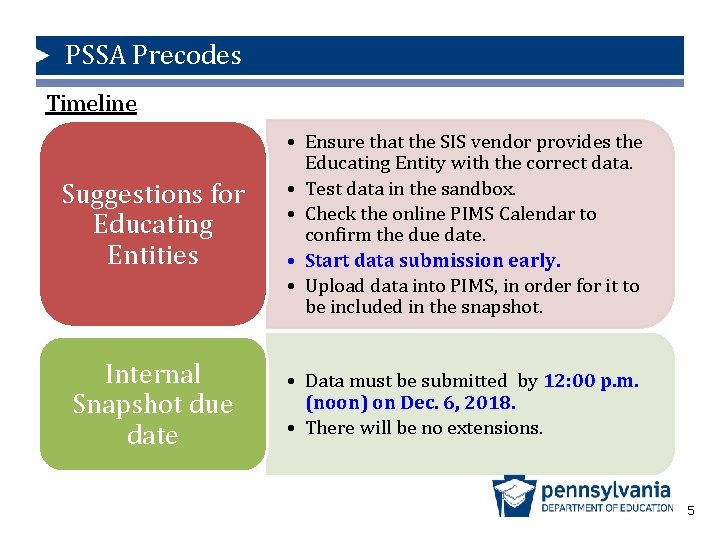
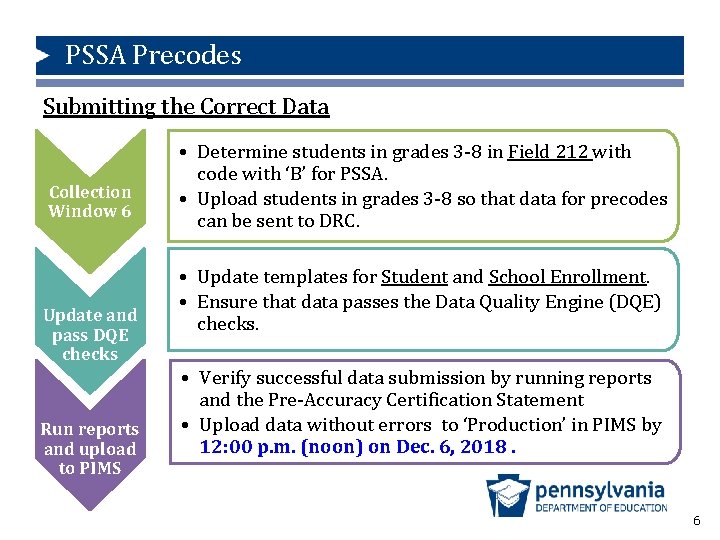
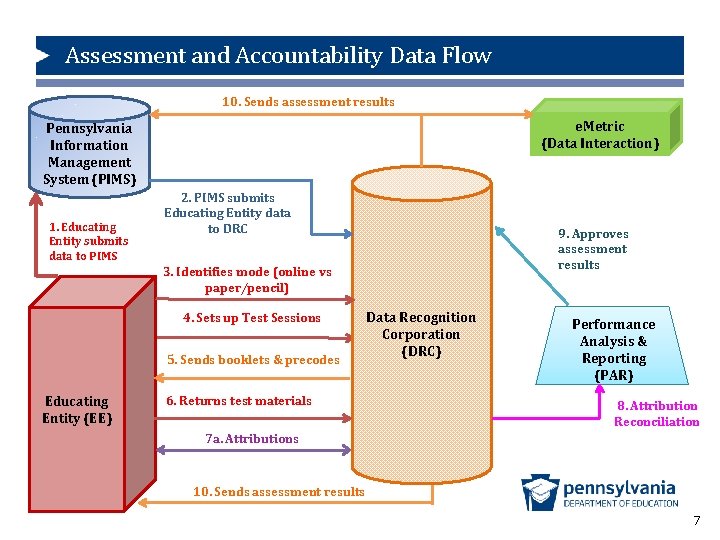
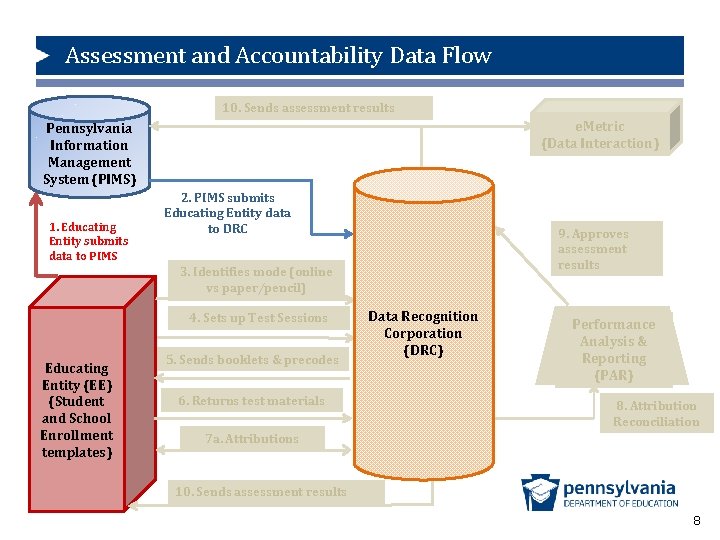
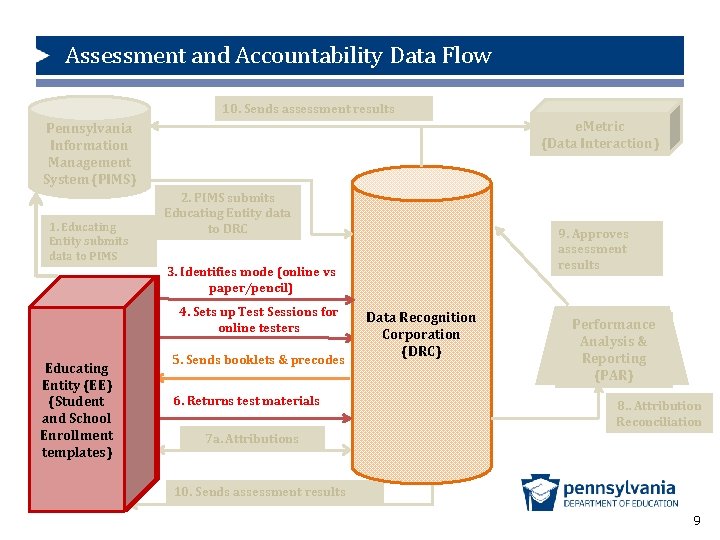
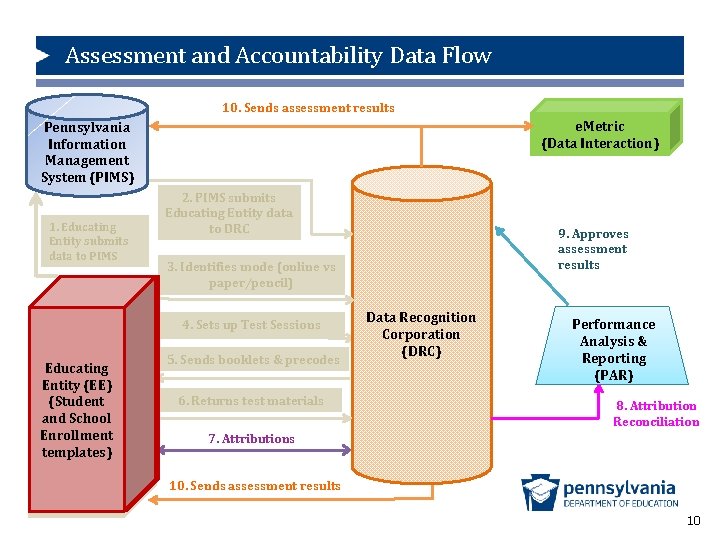

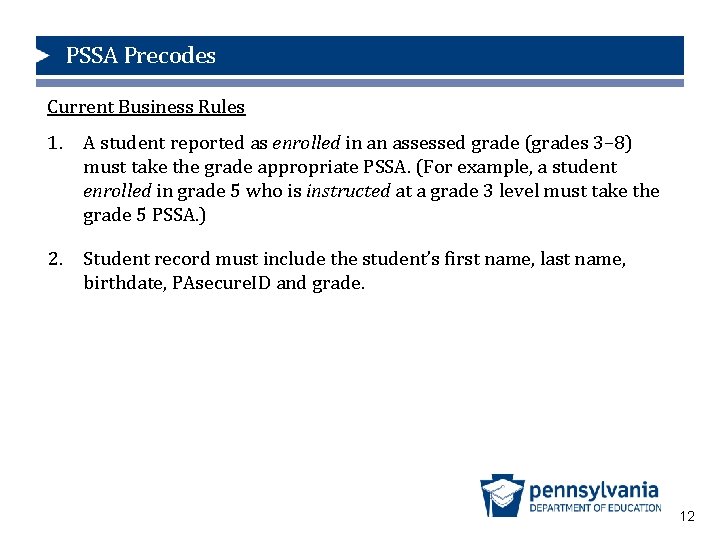
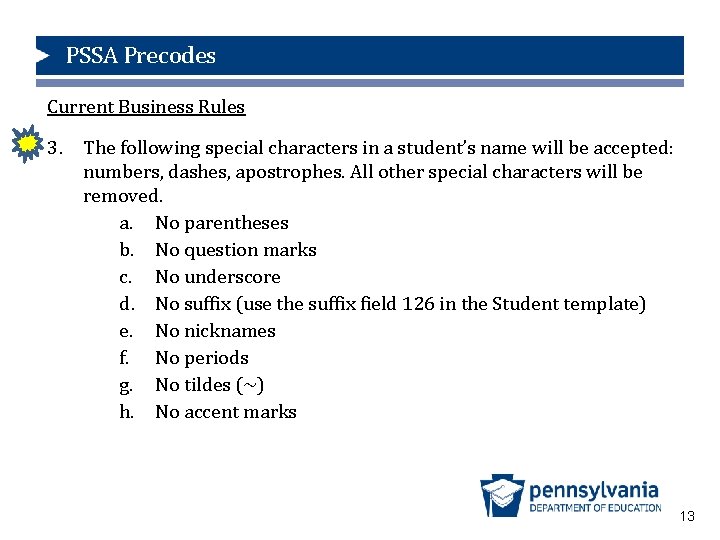
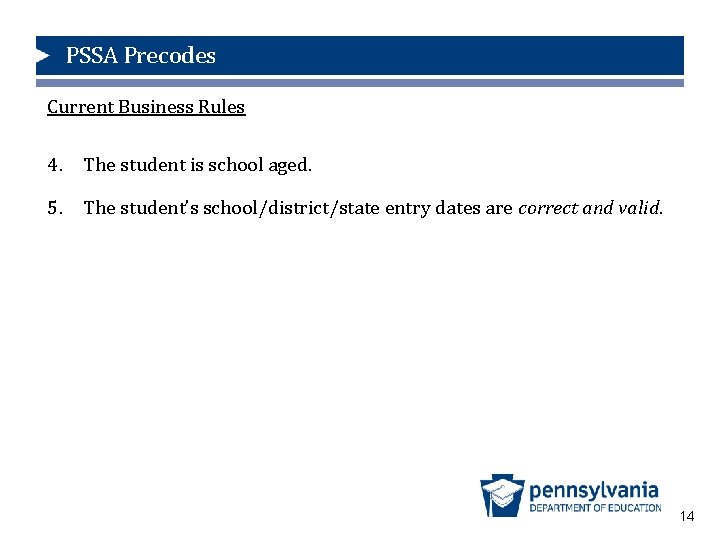
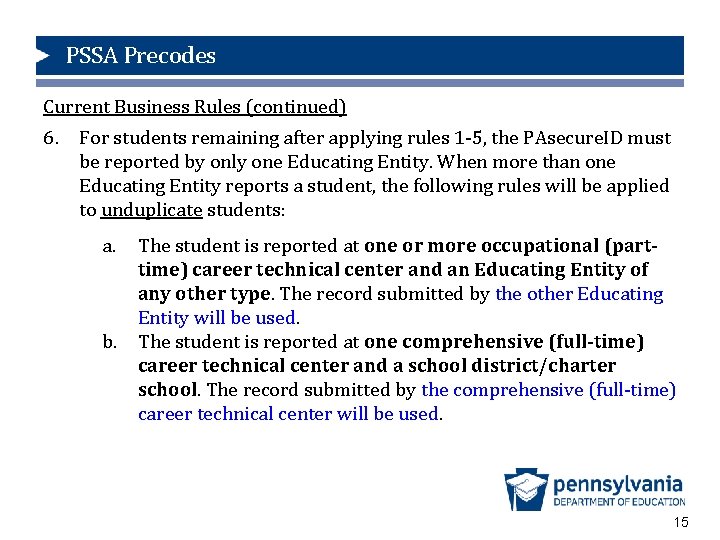
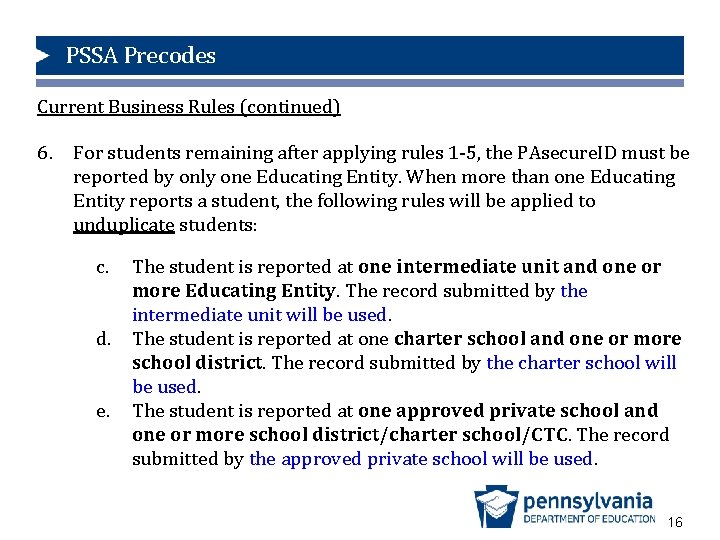
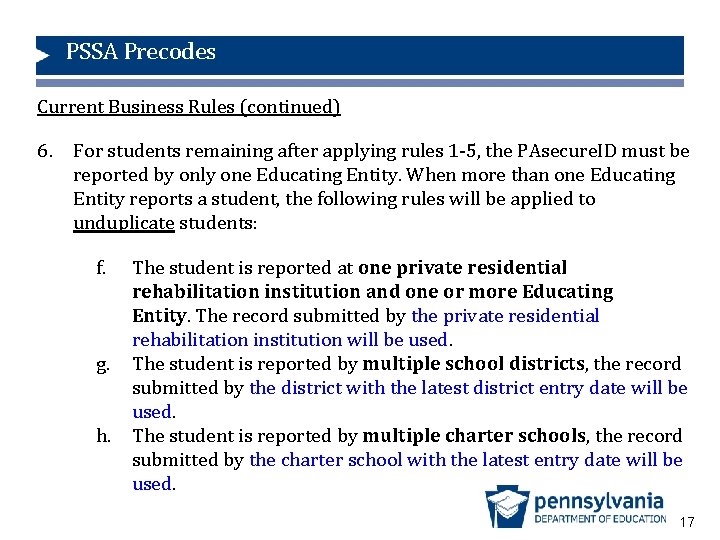
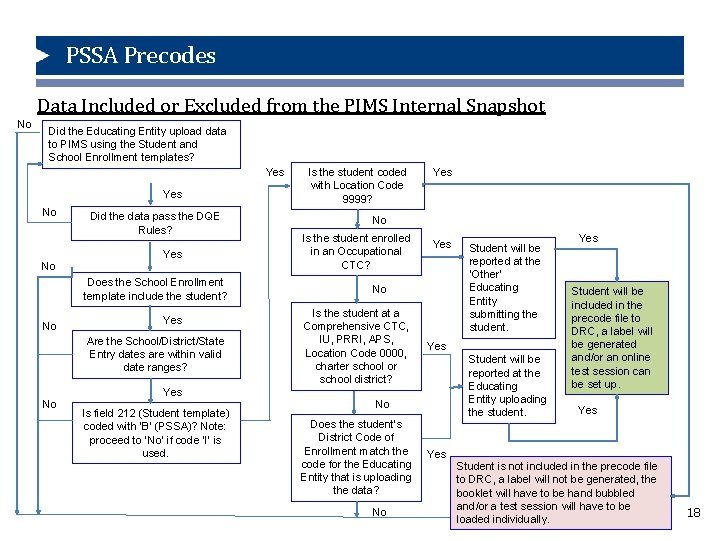
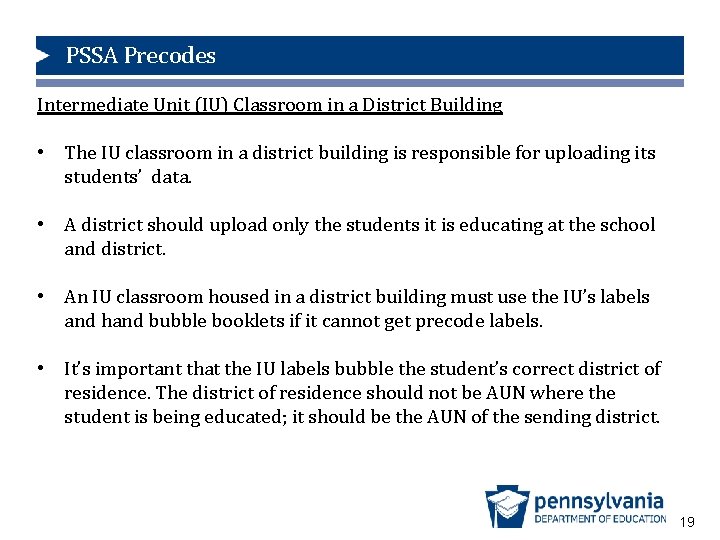
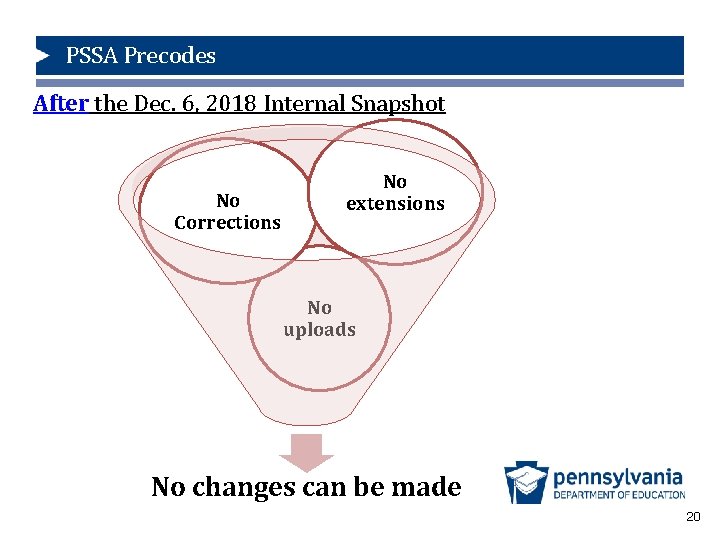

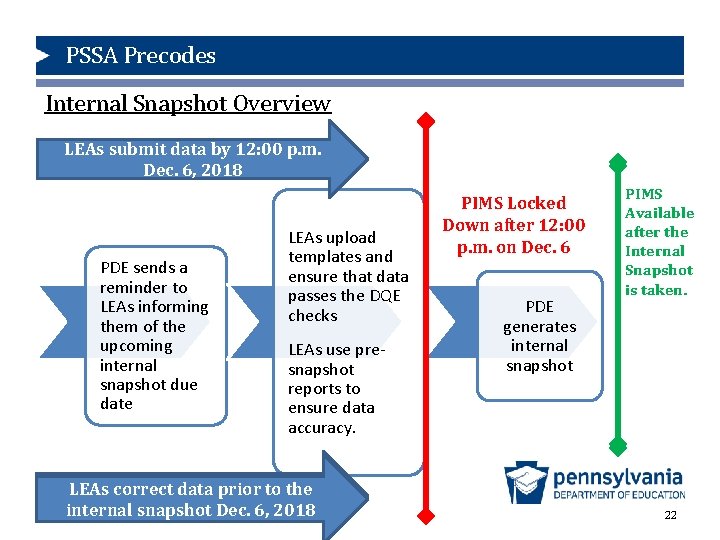
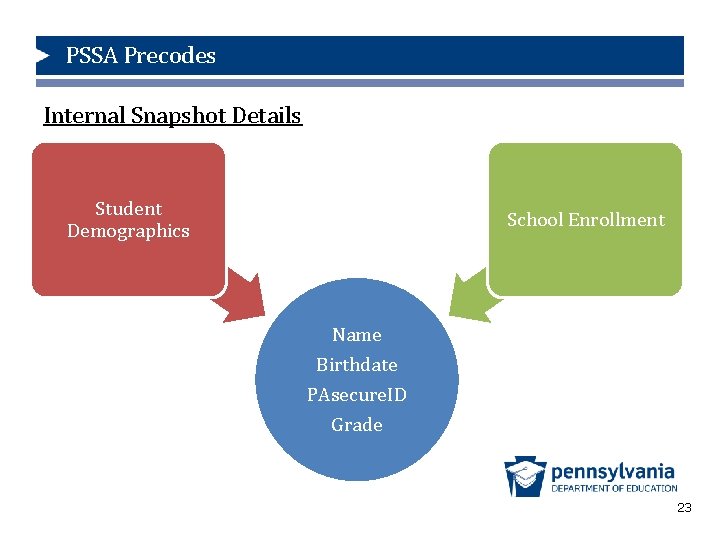
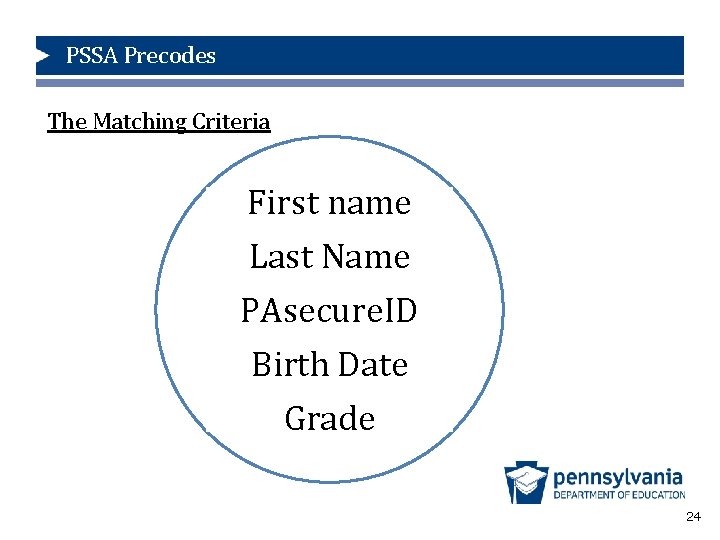
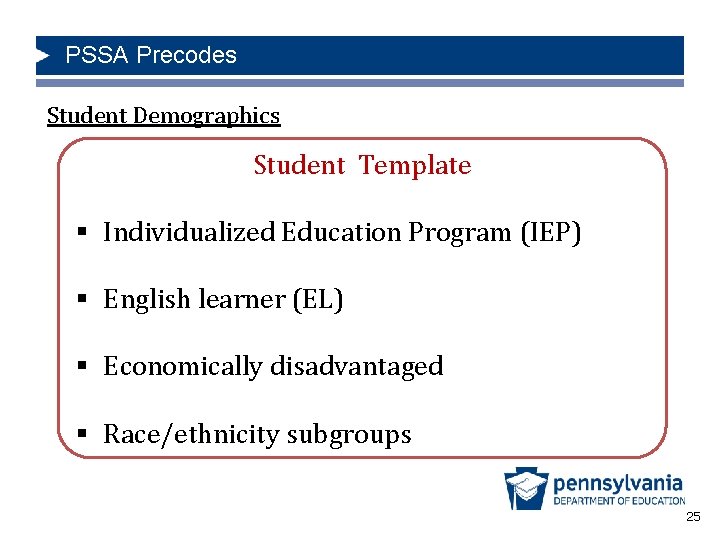
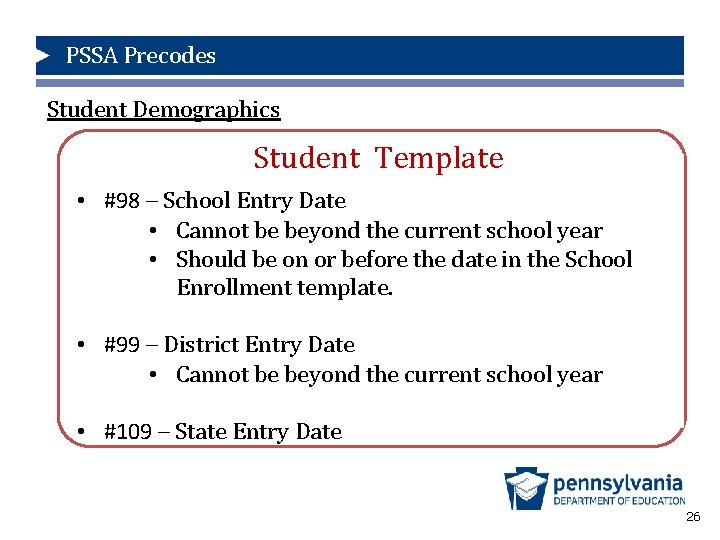
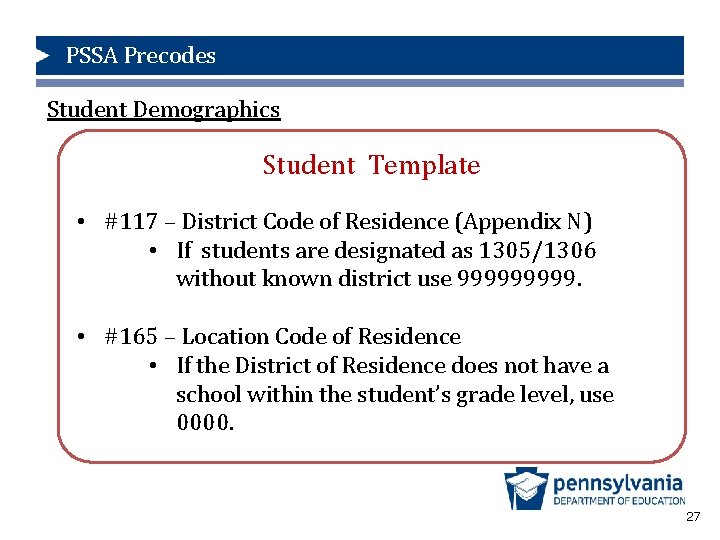
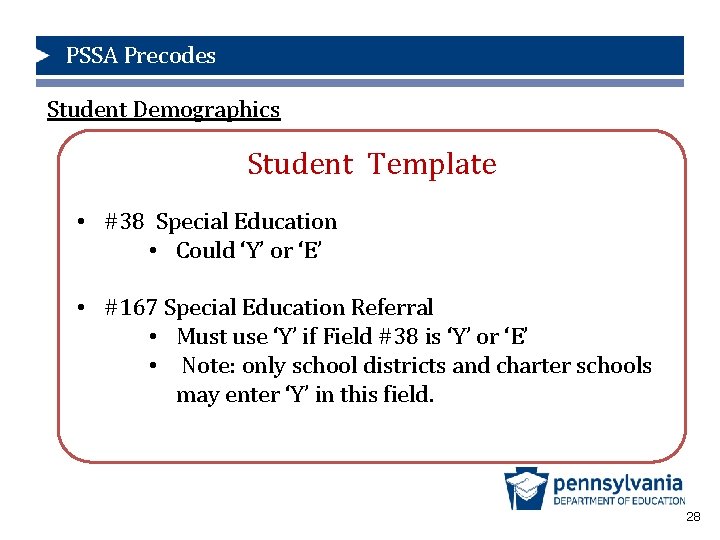
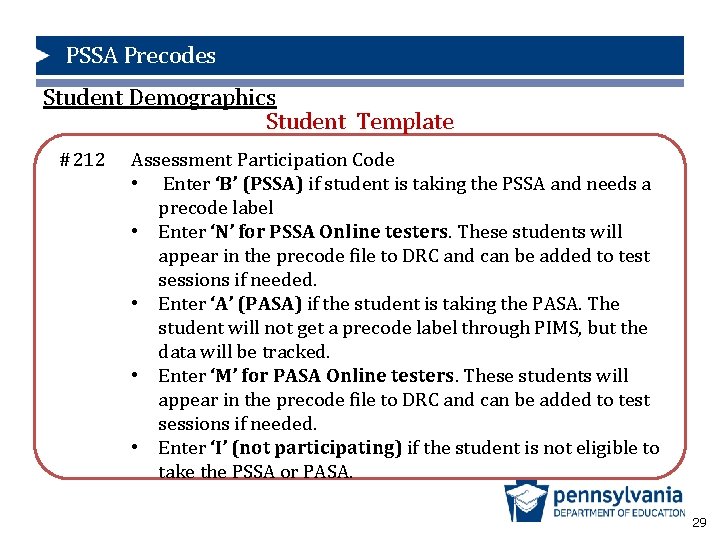
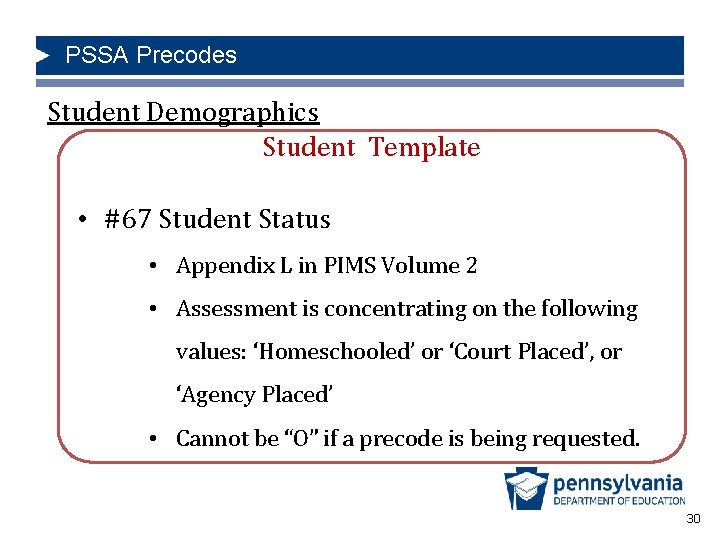
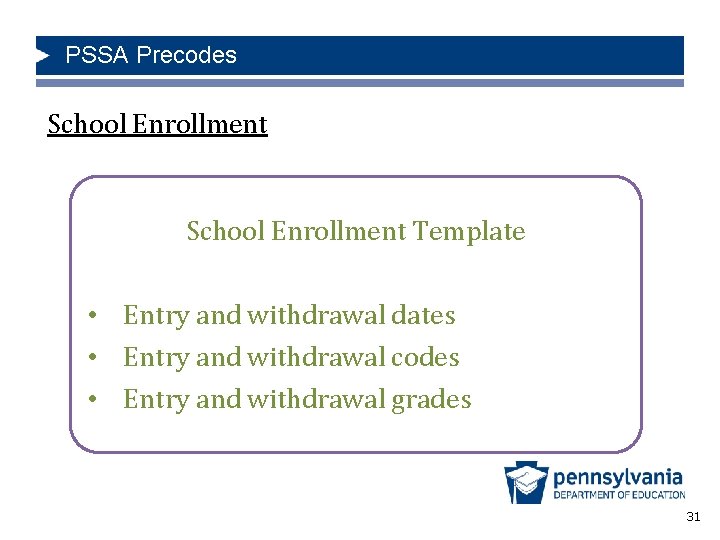
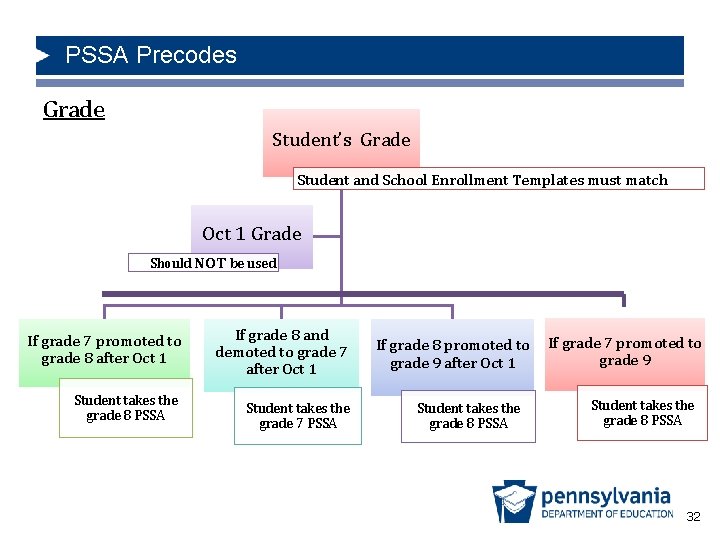
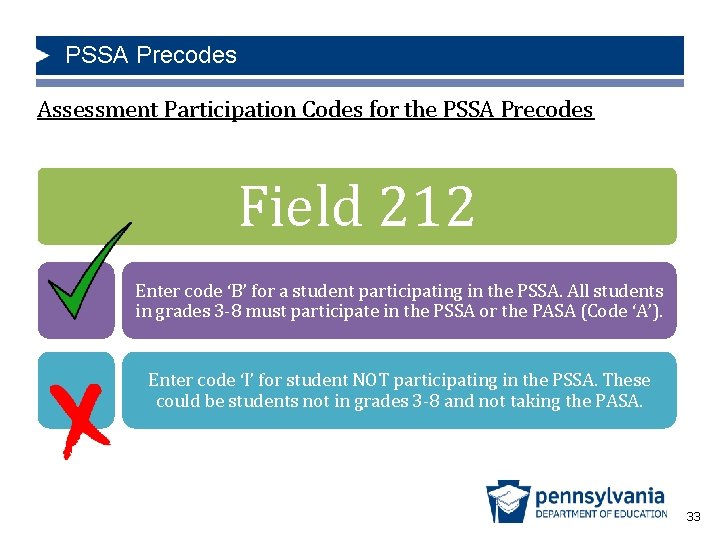
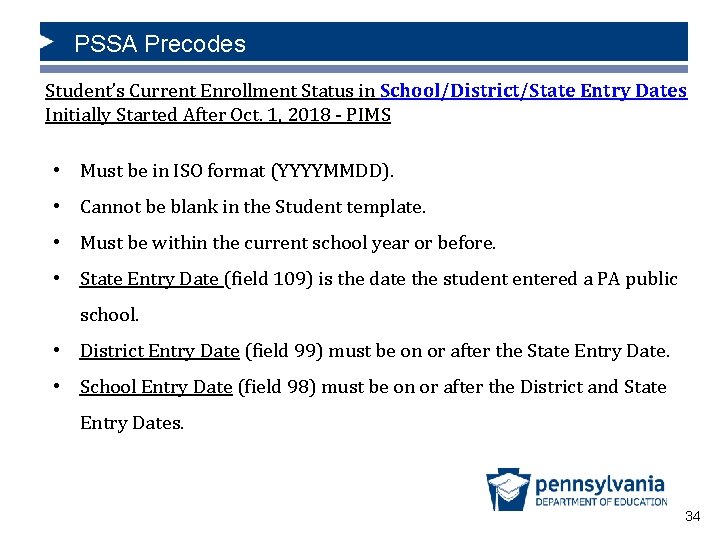
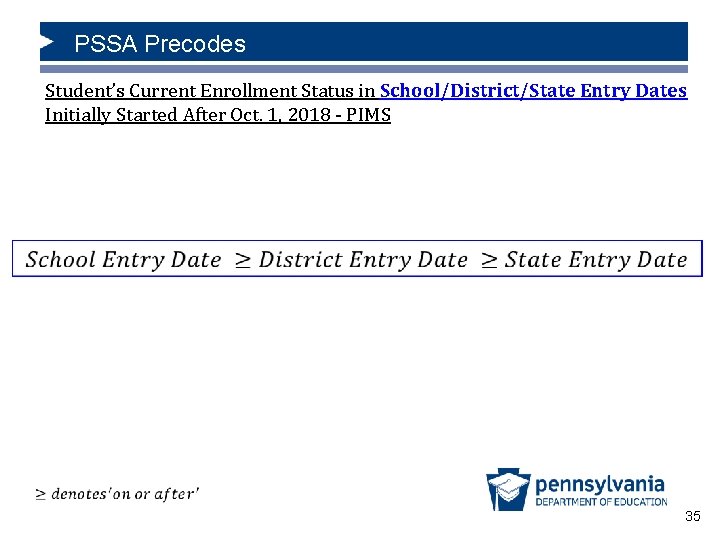

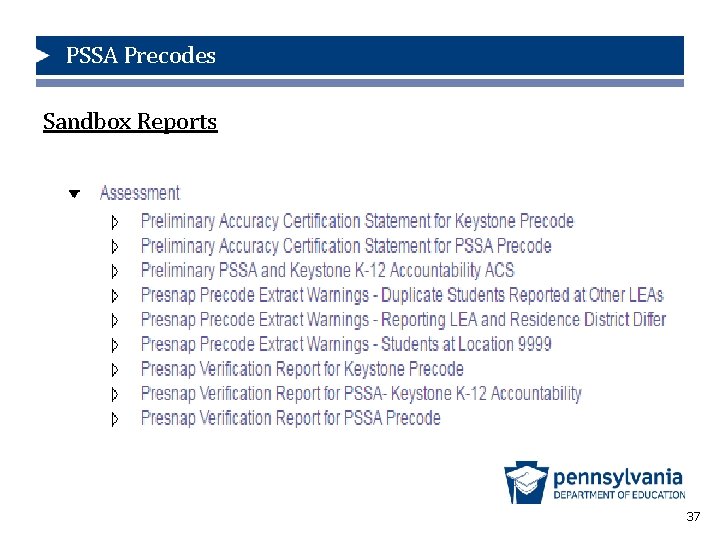
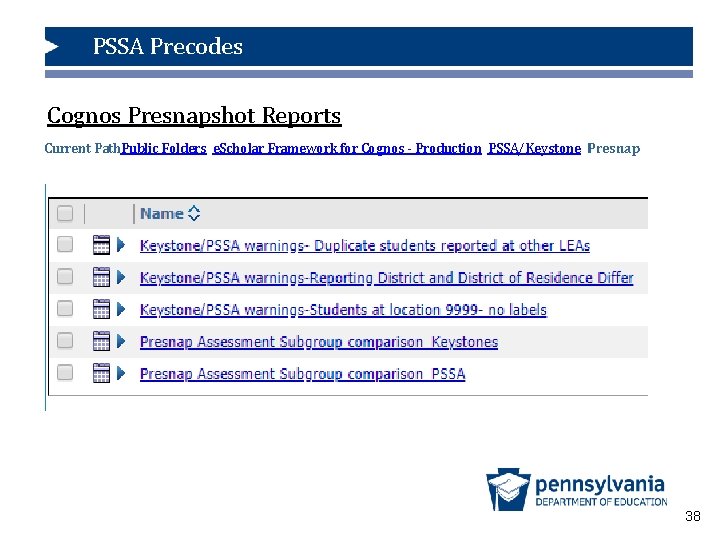

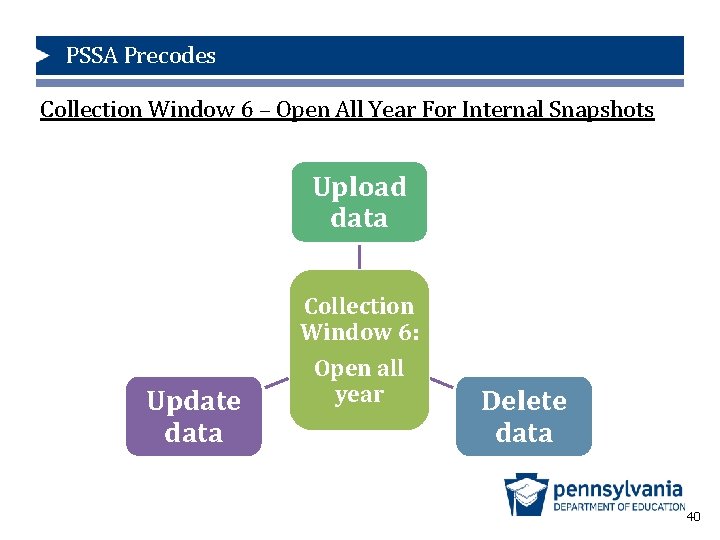
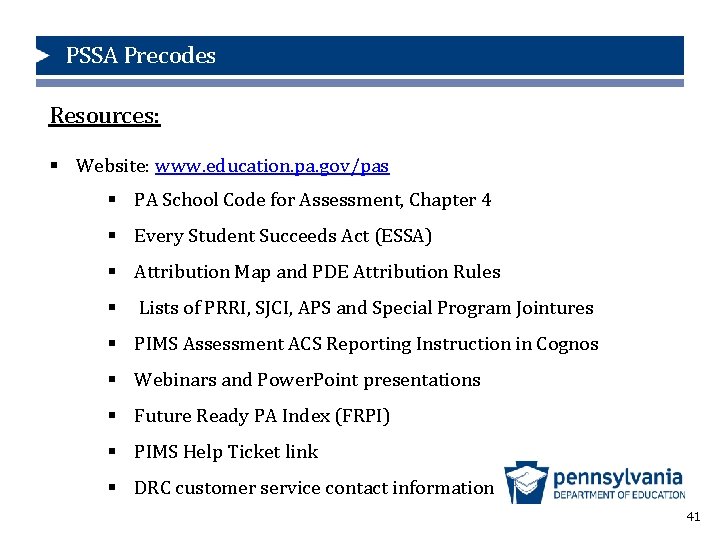
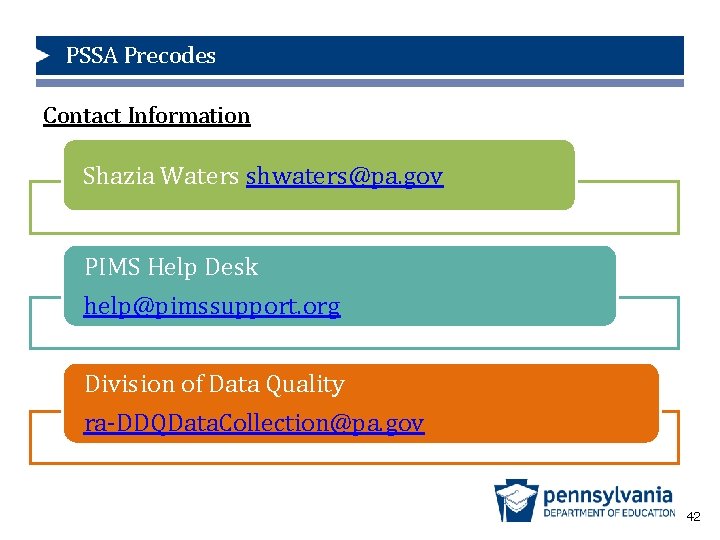
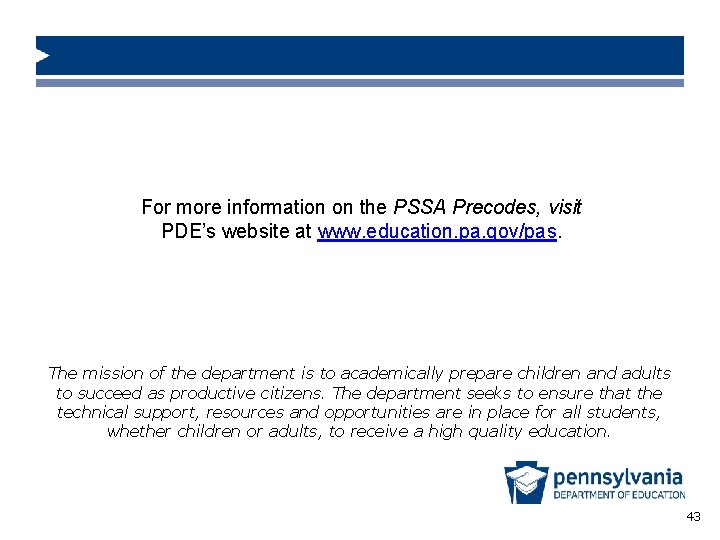
- Slides: 43
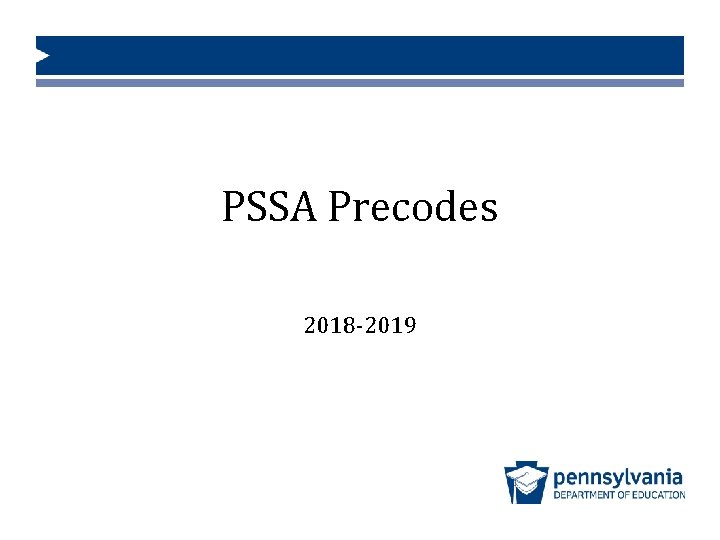
PSSA Precodes 2018 -2019
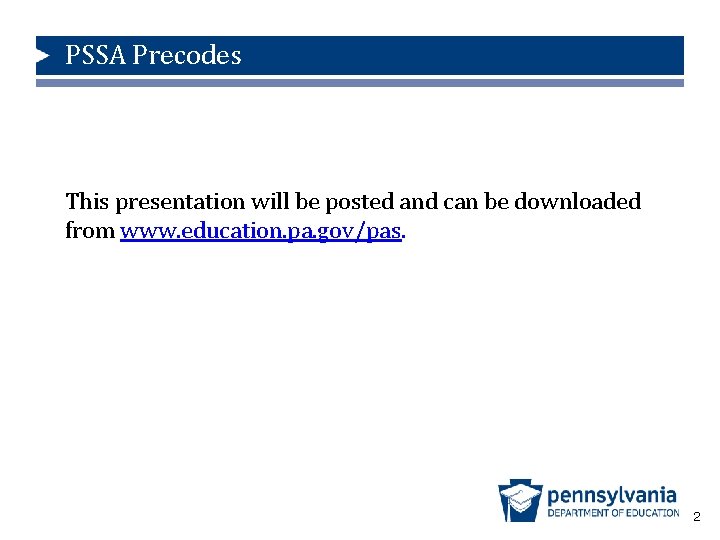
PSSA Precodes This presentation will be posted and can be downloaded from www. education. pa. gov/pas. 2
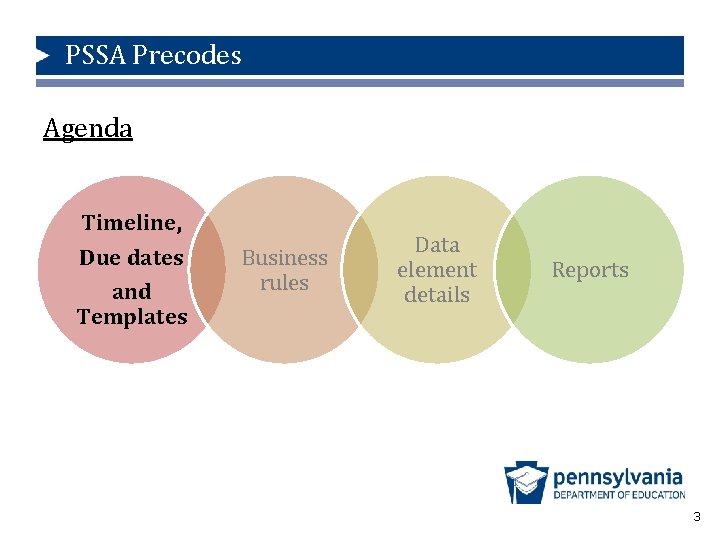
PSSA Precodes Agenda Timeline, Due dates and Templates Business rules Data element details Reports 3
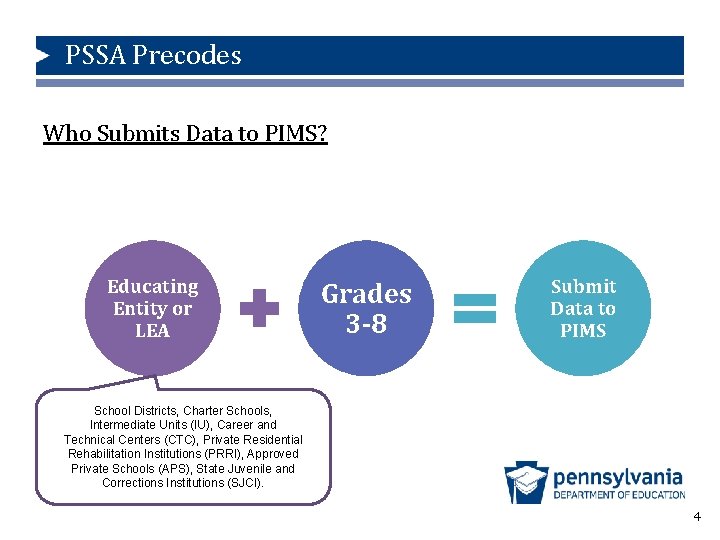
PSSA Precodes Who Submits Data to PIMS? Educating Entity or LEA Grades 3 -8 Submit Data to PIMS School Districts, Charter Schools, Intermediate Units (IU), Career and Technical Centers (CTC), Private Residential Rehabilitation Institutions (PRRI), Approved Private Schools (APS), State Juvenile and Corrections Institutions (SJCI). 4
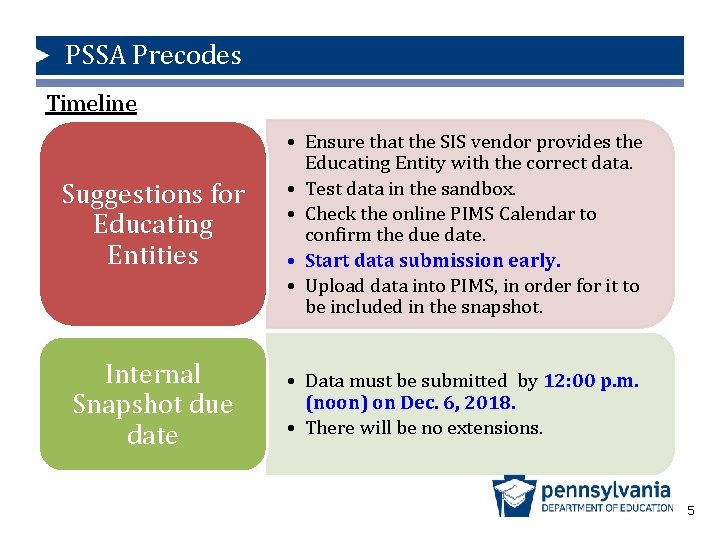
PSSA Precodes Timeline Suggestions for Educating Entities • Ensure that the SIS vendor provides the Educating Entity with the correct data. • Test data in the sandbox. • Check the online PIMS Calendar to confirm the due date. • Start data submission early. • Upload data into PIMS, in order for it to be included in the snapshot. Internal Snapshot due date • Data must be submitted by 12: 00 p. m. (noon) on Dec. 6, 2018. • There will be no extensions. 5
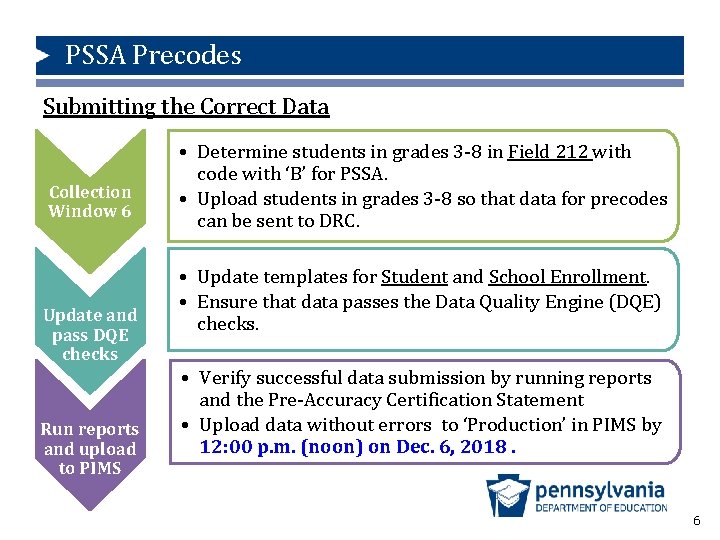
PSSA Precodes Submitting the Correct Data Collection Window 6 Update and pass DQE checks Run reports and upload to PIMS • Determine students in grades 3 -8 in Field 212 with code with ‘B’ for PSSA. • Upload students in grades 3 -8 so that data for precodes can be sent to DRC. • Update templates for Student and School Enrollment. • Ensure that data passes the Data Quality Engine (DQE) checks. • Verify successful data submission by running reports and the Pre-Accuracy Certification Statement • Upload data without errors to ‘Production’ in PIMS by 12: 00 p. m. (noon) on Dec. 6, 2018. 6
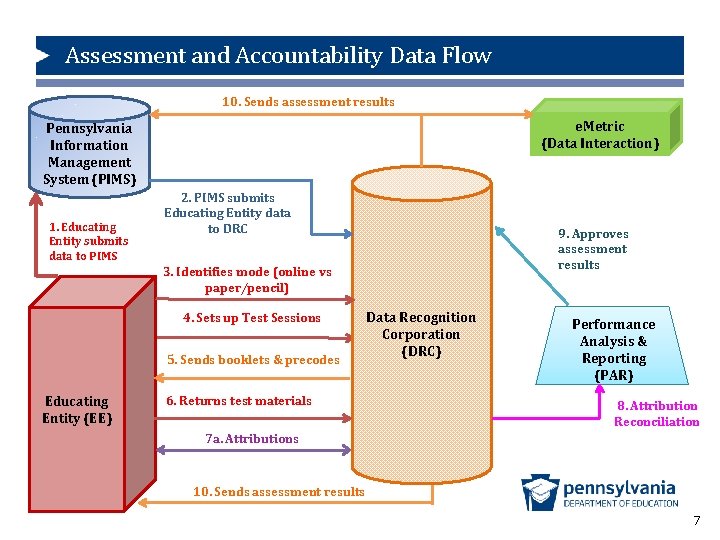
Assessment and Accountability Data Flow 10. Sends assessment results e. Metric (Data Interaction) Pennsylvania Information Management System (PIMS) 1. Educating Entity submits data to PIMS 2. PIMS submits Educating Entity data to DRC 9. Approves assessment results 3. Identifies mode (online vs paper/pencil) 4. Sets up Test Sessions 5. Sends booklets & precodes Educating Entity (EE) 6. Returns test materials Data Recognition Corporation (DRC) Performance Analysis & Reporting (PAR) 8. Attribution Reconciliation 7 a. Attributions 10. Sends assessment results 7
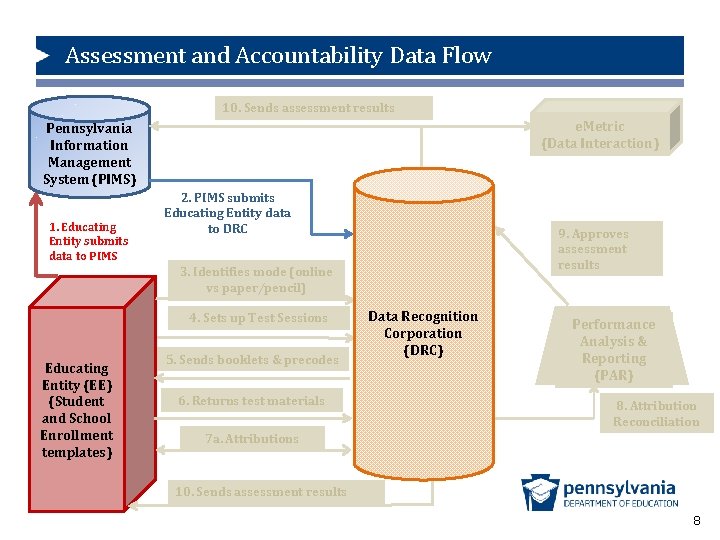
Assessment and Accountability Data Flow 10. Sends assessment results e. Metric (Data Interaction) Pennsylvania Information Management System (PIMS) 1. Educating Entity submits data to PIMS 2. PIMS submits Educating Entity data to DRC 9. Approves assessment results 3. Identifies mode (online vs paper/pencil) 4. Sets up Test Sessions Educating Entity (EE) (Student and School Enrollment templates) 5. Sends booklets & precodes 6. Returns test materials Data Recognition Corporation (DRC) Performance Analysis & Reporting (PAR) 8. Attribution Reconciliation 7 a. Attributions 10. Sends assessment results 8
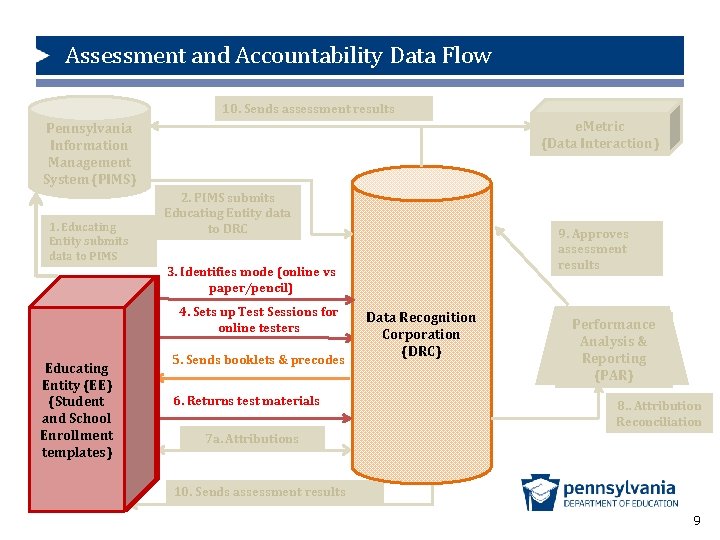
Assessment and Accountability Data Flow 10. Sends assessment results e. Metric (Data Interaction) Pennsylvania Information Management System (PIMS) 1. Educating Entity submits data to PIMS 2. PIMS submits Educating Entity data to DRC 9. Approves assessment results 3. Identifies mode (online vs paper/pencil) 4. Sets up Test Sessions for online testers Educating Entity (EE) Educating (Student Entity (EE) and School Enrollment templates) 5. Sends booklets & precodes 6. Returns test materials Data Recognition Corporation (DRC) Performance Analysis & Reporting (PAR) 8. . Attribution Reconciliation 7 a. Attributions 10. Sends assessment results 9
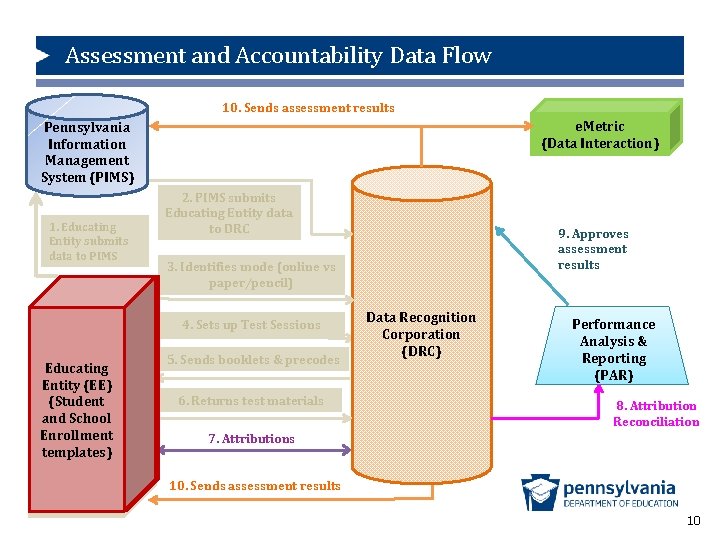
Assessment and Accountability Data Flow 10. Sends assessment results e. Metric (Data Interaction) Pennsylvania Information Management System (PIMS) 1. Educating Entity submits data to PIMS 2. PIMS submits Educating Entity data to DRC 3. Identifies mode (online vs paper/pencil) 4. Sets up Test Sessions Educating Entity (EE) Educating (Student Educating Entity (EE) and School Entity Enrollment templates) 9. Approves assessment results 5. Sends booklets & precodes 6. Returns test materials Data Recognition Corporation (DRC) Performance Analysis & Reporting (PAR) 8. Attribution Reconciliation 7. Attributions 10. Sends assessment results 10

PSSA Precodes Timeline, Due dates and Templates Business rules Data element details Reports 11
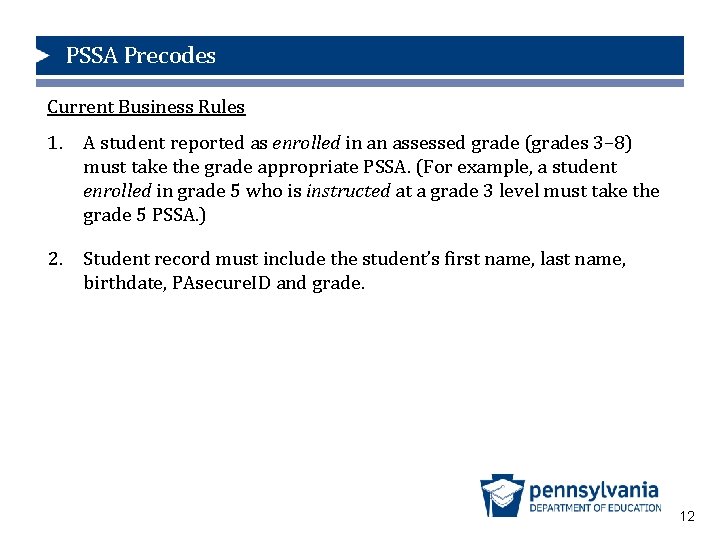
PSSA Precodes Current Business Rules 1. A student reported as enrolled in an assessed grade (grades 3– 8) must take the grade appropriate PSSA. (For example, a student enrolled in grade 5 who is instructed at a grade 3 level must take the grade 5 PSSA. ) 2. Student record must include the student’s first name, last name, birthdate, PAsecure. ID and grade. 12
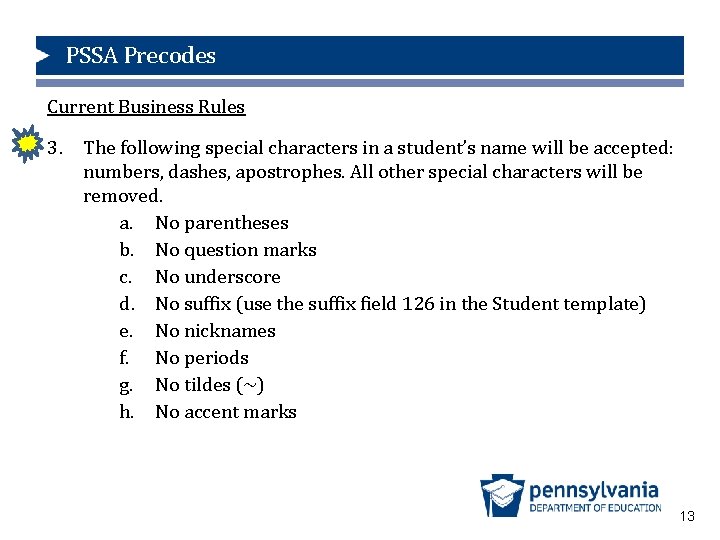
PSSA Precodes Current Business Rules 3. The following special characters in a student’s name will be accepted: numbers, dashes, apostrophes. All other special characters will be removed. a. No parentheses b. No question marks c. No underscore d. No suffix (use the suffix field 126 in the Student template) e. No nicknames f. No periods g. No tildes (~) h. No accent marks 13
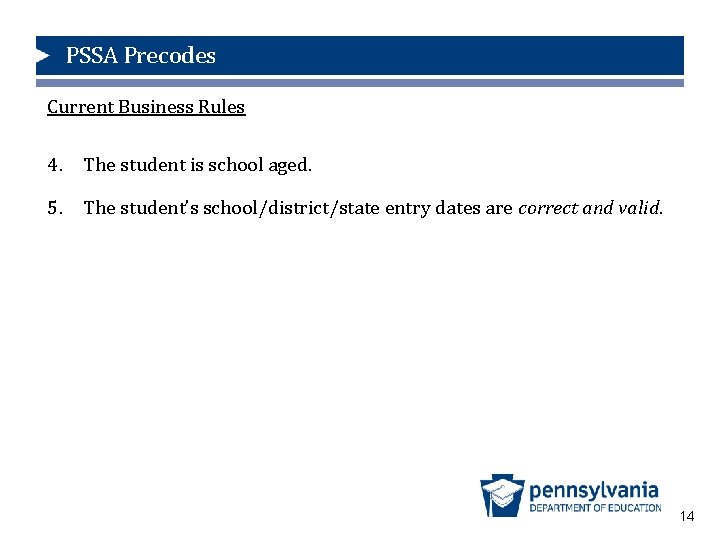
PSSA Precodes Current Business Rules 4. The student is school aged. 5. The student’s school/district/state entry dates are correct and valid. 14
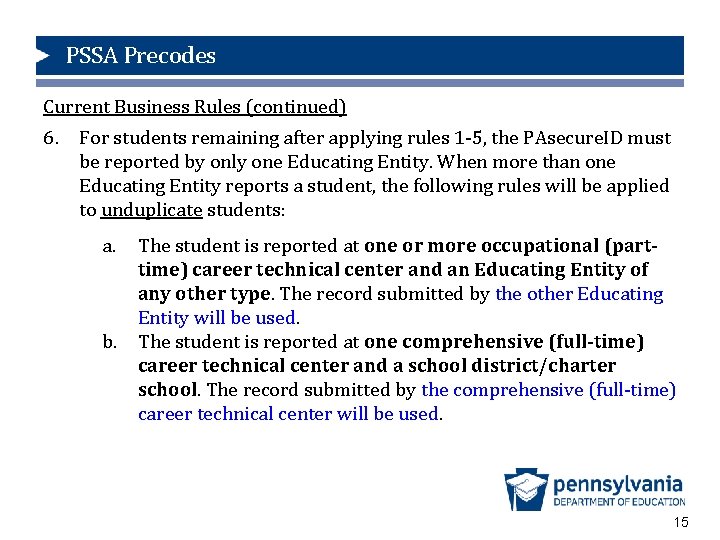
PSSA Precodes Current Business Rules (continued) 6. For students remaining after applying rules 1 -5, the PAsecure. ID must be reported by only one Educating Entity. When more than one Educating Entity reports a student, the following rules will be applied to unduplicate students: a. b. The student is reported at one or more occupational (parttime) career technical center and an Educating Entity of any other type. The record submitted by the other Educating Entity will be used. The student is reported at one comprehensive (full-time) career technical center and a school district/charter school. The record submitted by the comprehensive (full-time) career technical center will be used. 15
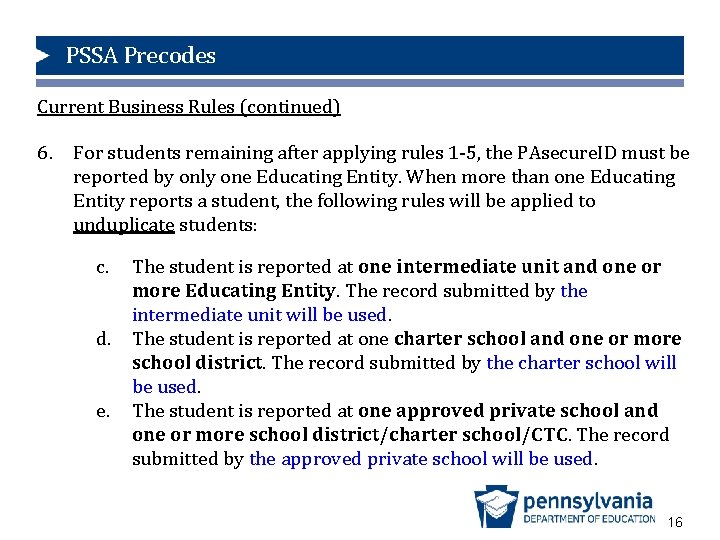
PSSA Precodes Current Business Rules (continued) 6. For students remaining after applying rules 1 -5, the PAsecure. ID must be reported by only one Educating Entity. When more than one Educating Entity reports a student, the following rules will be applied to unduplicate students: c. d. e. The student is reported at one intermediate unit and one or more Educating Entity. The record submitted by the intermediate unit will be used. The student is reported at one charter school and one or more school district. The record submitted by the charter school will be used. The student is reported at one approved private school and one or more school district/charter school/CTC. The record submitted by the approved private school will be used. 16
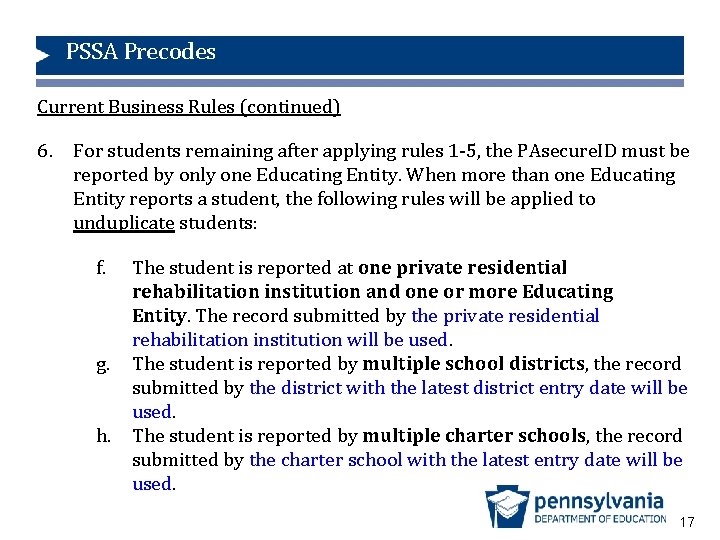
PSSA Precodes Current Business Rules (continued) 6. For students remaining after applying rules 1 -5, the PAsecure. ID must be reported by only one Educating Entity. When more than one Educating Entity reports a student, the following rules will be applied to unduplicate students: f. g. h. The student is reported at one private residential rehabilitation institution and one or more Educating Entity. The record submitted by the private residential rehabilitation institution will be used. The student is reported by multiple school districts, the record submitted by the district with the latest district entry date will be used. The student is reported by multiple charter schools, the record submitted by the charter school with the latest entry date will be used. 17
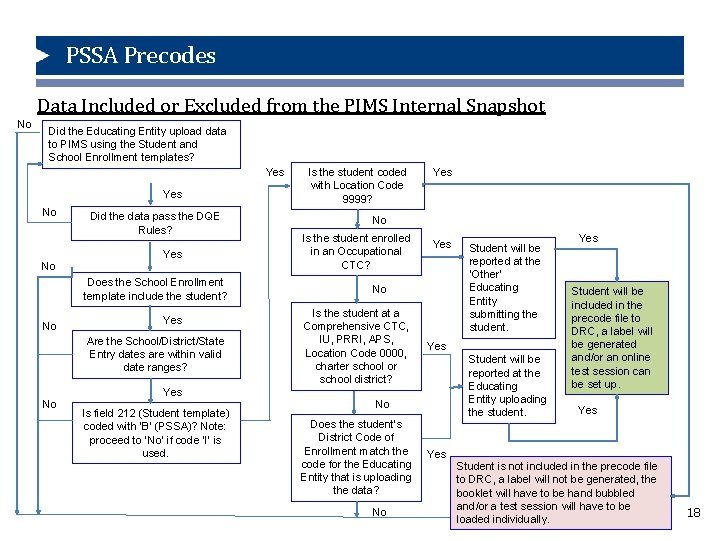
PSSA Precodes Data Included or Excluded from the PIMS Internal Snapshot No Did the Educating Entity upload data to PIMS using the Student and School Enrollment templates? Yes No No Did the data pass the DQE Rules? Yes Does the School Enrollment template include the student? No Yes Are the School/District/State Entry dates are within valid date ranges? No Yes Is field 212 (Student template) coded with ‘B’ (PSSA)? Note: proceed to ‘No’ if code ‘I’ is used. Is the student coded with Location Code 9999? Yes No Is the student enrolled in an Occupational CTC? Yes No Is the student at a Comprehensive CTC, IU, PRRI, APS, Location Code 0000, charter school or school district? Yes Student will be reported at the Educating Entity uploading the student. No Does the student’s District Code of Enrollment match the code for the Educating Entity that is uploading the data? No Student will be reported at the ‘Other’ Educating Entity submitting the student. Yes Student will be included in the precode file to DRC, a label will be generated and/or an online test session can be set up. Yes Student is not included in the precode file to DRC, a label will not be generated, the booklet will have to be hand bubbled and/or a test session will have to be loaded individually. 18
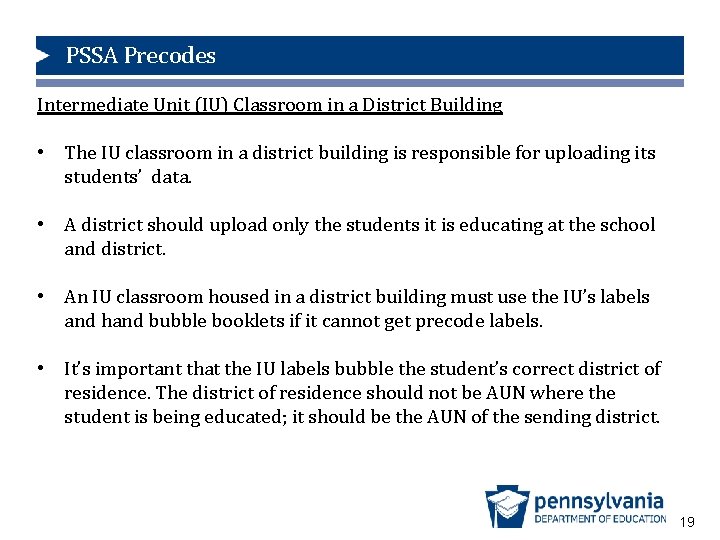
PSSA Precodes Intermediate Unit (IU) Classroom in a District Building • The IU classroom in a district building is responsible for uploading its students’ data. • A district should upload only the students it is educating at the school and district. • An IU classroom housed in a district building must use the IU’s labels and hand bubble booklets if it cannot get precode labels. • It’s important that the IU labels bubble the student’s correct district of residence. The district of residence should not be AUN where the student is being educated; it should be the AUN of the sending district. 19
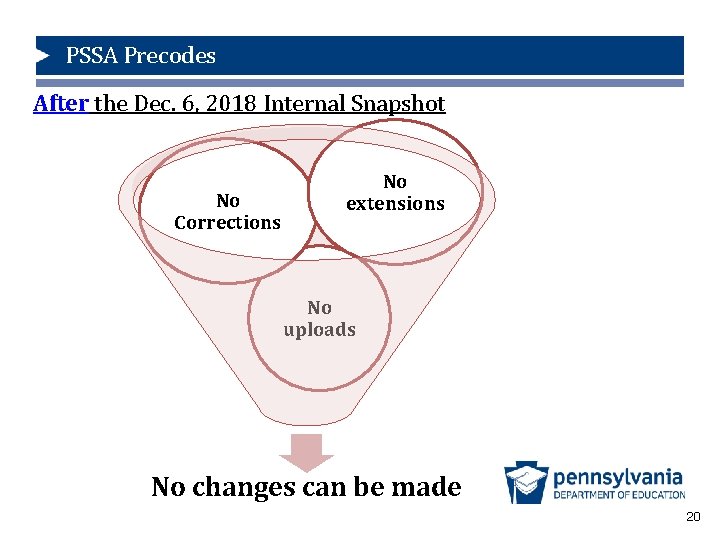
PSSA Precodes After the Dec. 6, 2018 Internal Snapshot No extensions No Correction Window No Corrections No uploads No changes can be made 20

PSSA Precodes Timeline, Due dates and Templates Business rules Data element details Reports 21
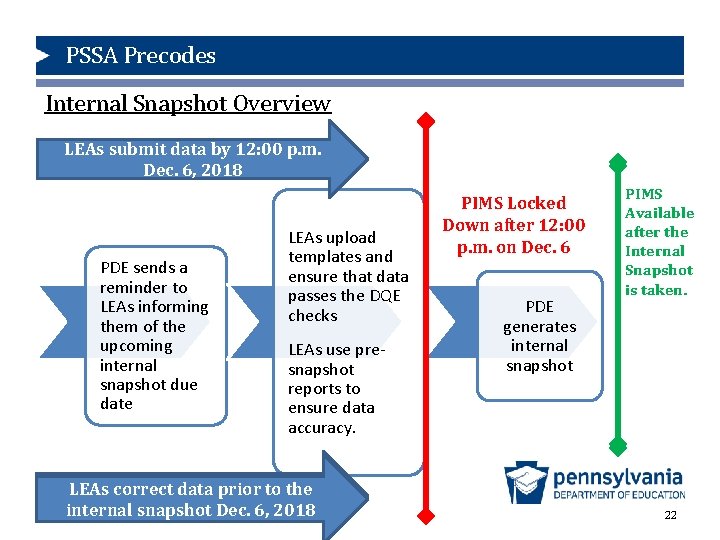
PSSA Precodes Internal Snapshot Overview LEAs submit data by 12: 00 p. m. Dec. 6, 2018 PDE sends a reminder to LEAs informing them of the upcoming internal snapshot due date LEAs upload templates and ensure that data passes the DQE checks LEAs use presnapshot reports to ensure data accuracy. LEAs correct data prior to the internal LEAs correct data prior to the snapshot Dec. 6, 2018 internal snapshot Dec. 6, 2018 PIMS Locked Down after 12: 00 p. m. on Dec. 6 PDE generates internal snapshot PIMS Available after the Internal Snapshot is taken. 22
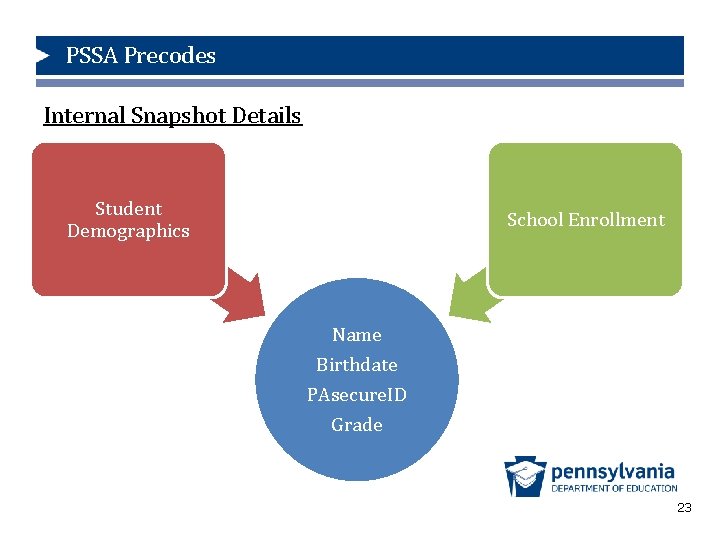
PSSA Precodes Internal Snapshot Details Student Demographics School Enrollment Name Birthdate PAsecure. ID Grade 23
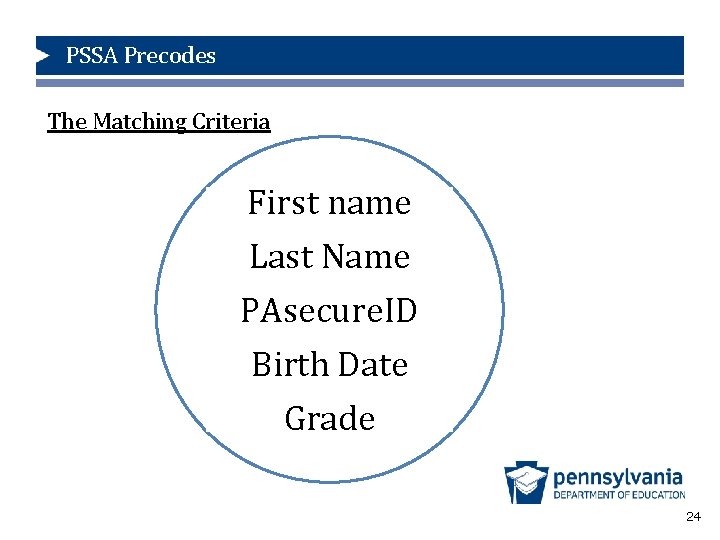
PSSA Precodes The Matching Criteria First name Last Name PAsecure. ID Birth Date Grade 24
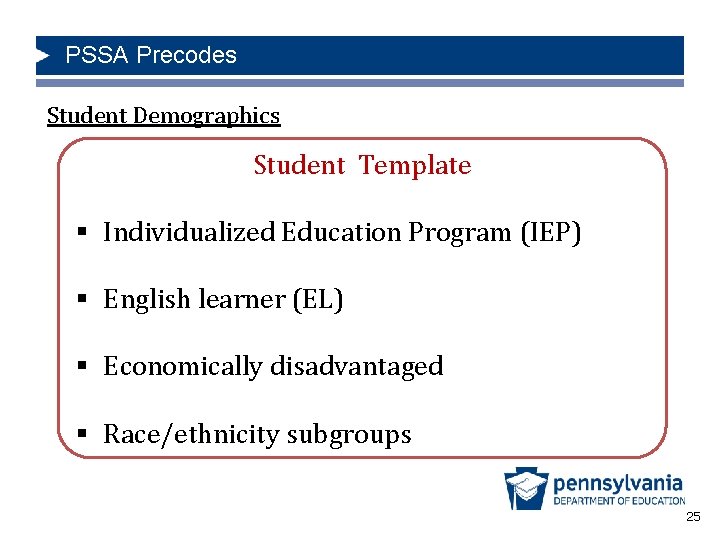
PSSA Precodes Student Demographics Student Template § Individualized Education Program (IEP) § English learner (EL) § Economically disadvantaged § Race/ethnicity subgroups 25
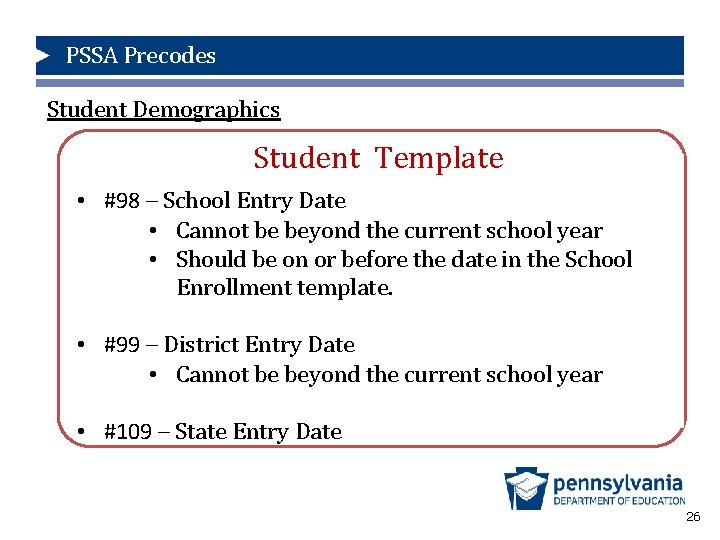
PSSA Precodes Student Demographics Student Template • #98 – School Entry Date • Cannot be beyond the current school year • Should be on or before the date in the School Enrollment template. • #99 – District Entry Date • Cannot be beyond the current school year • #109 – State Entry Date 26
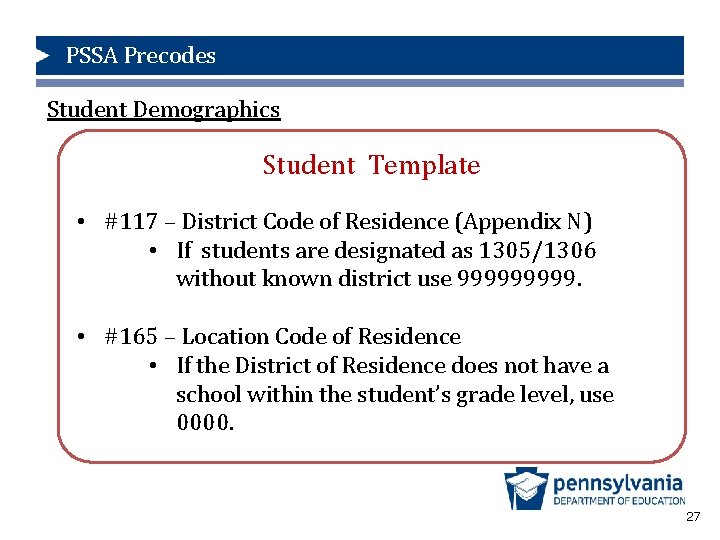
PSSA Precodes Student Demographics Student Template • #117 – District Code of Residence (Appendix N) • If students are designated as 1305/1306 without known district use 99999. • #165 – Location Code of Residence • If the District of Residence does not have a school within the student’s grade level, use 0000. 27
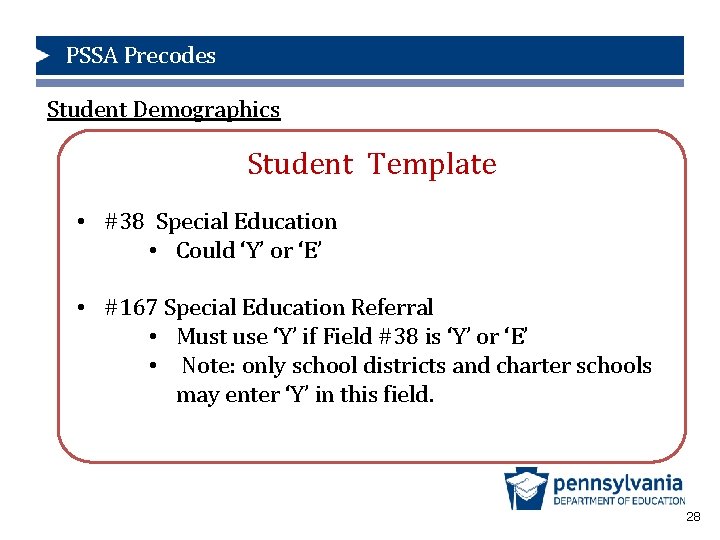
PSSA Precodes Student Demographics Student Template • #38 Special Education • Could ‘Y’ or ‘E’ • #167 Special Education Referral • Must use ‘Y’ if Field #38 is ‘Y’ or ‘E’ • Note: only school districts and charter schools may enter ‘Y’ in this field. 28
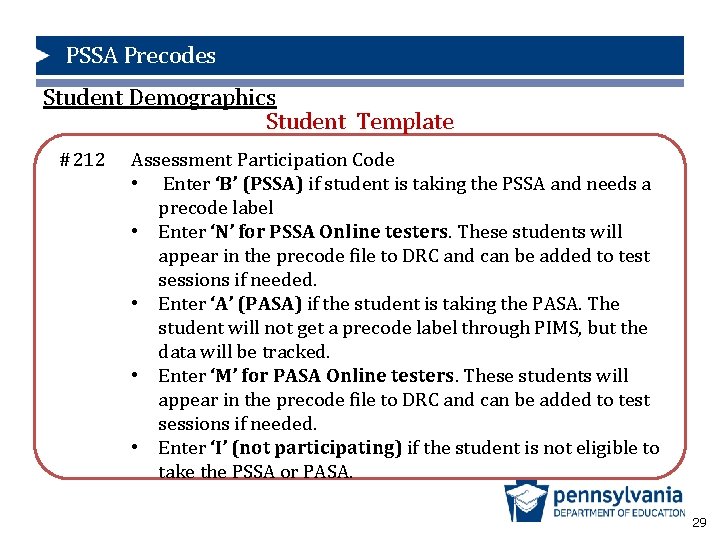
PSSA Precodes Student Demographics Student Template #212 Assessment Participation Code • Enter ‘B’ (PSSA) if student is taking the PSSA and needs a precode label • Enter ‘N’ for PSSA Online testers. These students will appear in the precode file to DRC and can be added to test sessions if needed. • Enter ‘A’ (PASA) if the student is taking the PASA. The student will not get a precode label through PIMS, but the data will be tracked. • Enter ‘M’ for PASA Online testers. These students will appear in the precode file to DRC and can be added to test sessions if needed. • Enter ‘I’ (not participating) if the student is not eligible to take the PSSA or PASA. 29
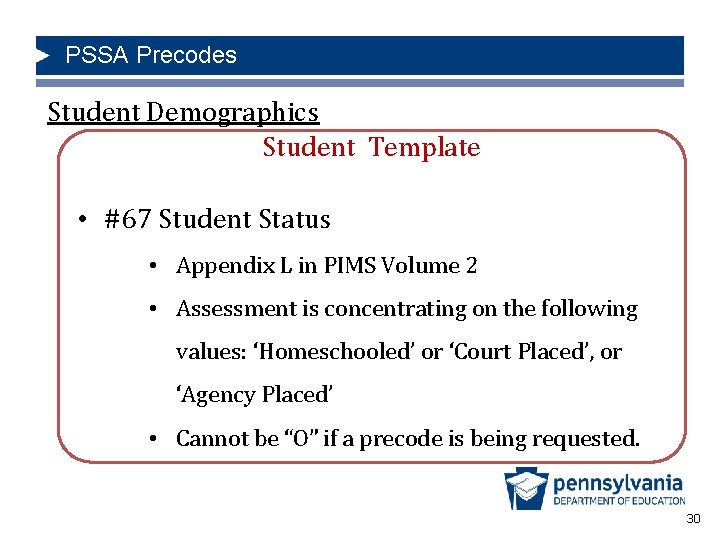
PSSA Precodes Student Demographics Student Template • #67 Student Status • Appendix L in PIMS Volume 2 • Assessment is concentrating on the following values: ‘Homeschooled’ or ‘Court Placed’, or ‘Agency Placed’ • Cannot be “O” if a precode is being requested. 30
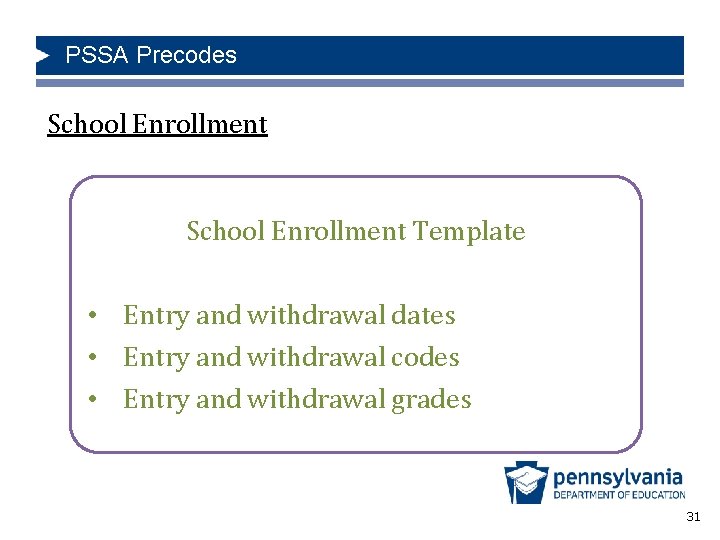
PSSA Precodes School Enrollment Template • Entry and withdrawal dates • Entry and withdrawal codes • Entry and withdrawal grades 31
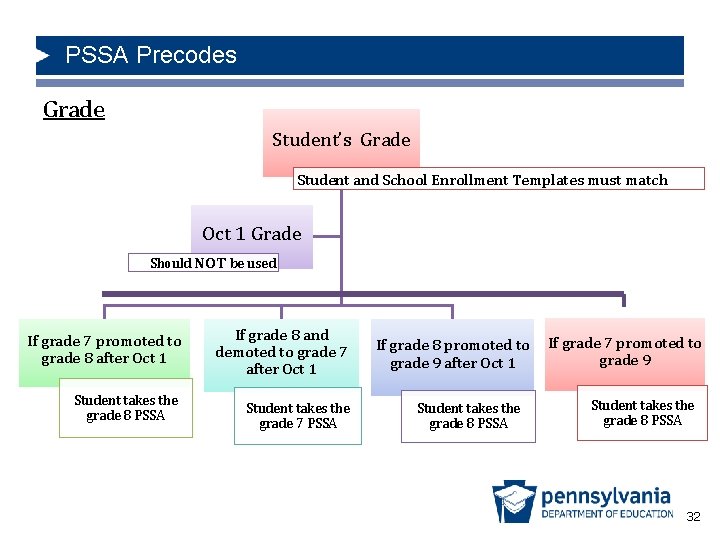
PSSA Precodes Grade Student’s Grade Student and School Enrollment Templates must match Oct 1 Grade Should NOT be used If grade 7 promoted to grade 8 after Oct 1 Student takes the grade 8 PSSA If grade 8 and demoted to grade 7 after Oct 1 Student takes the grade 7 PSSA If grade 8 promoted to If grade 7 promoted to grade 9 after Oct 1 Student takes the grade 8 PSSA 32
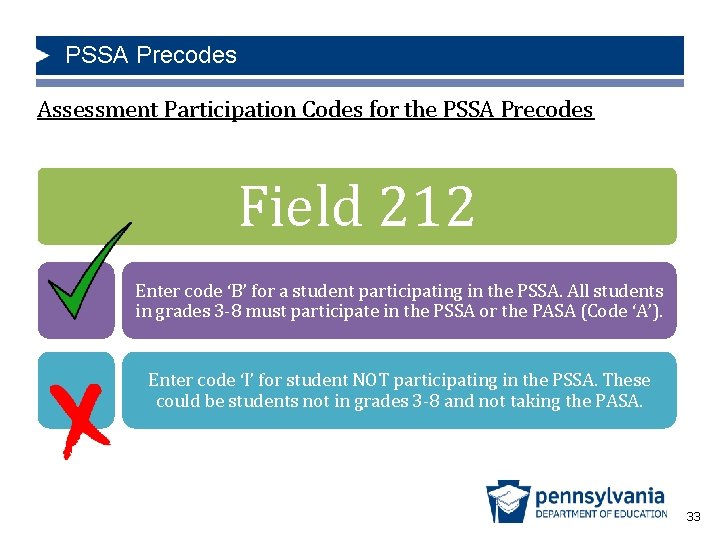
PSSA Precodes Assessment Participation Codes for the PSSA Precodes Field 212 Enter code ‘B’ for a student participating in the PSSA. All students in grades 3 -8 must participate in the PSSA or the PASA (Code ‘A’). Enter code ‘I’ for student NOT participating in the PSSA. These could be students not in grades 3 -8 and not taking the PASA. 33
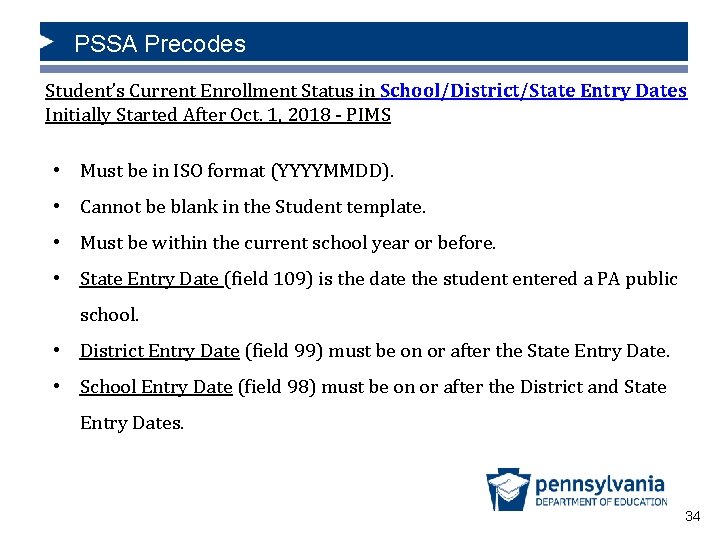
PSSA Precodes How PIMS Data Affects Precode Labels Student’s Current Enrollment Status in School/District/State Entry Dates Initially Started After Oct. 1, 2018 - PIMS • Must be in ISO format (YYYYMMDD). • Cannot be blank in the Student template. • Must be within the current school year or before. • State Entry Date (field 109) is the date the student entered a PA public school. • District Entry Date (field 99) must be on or after the State Entry Date. • School Entry Date (field 98) must be on or after the District and State Entry Dates. 34
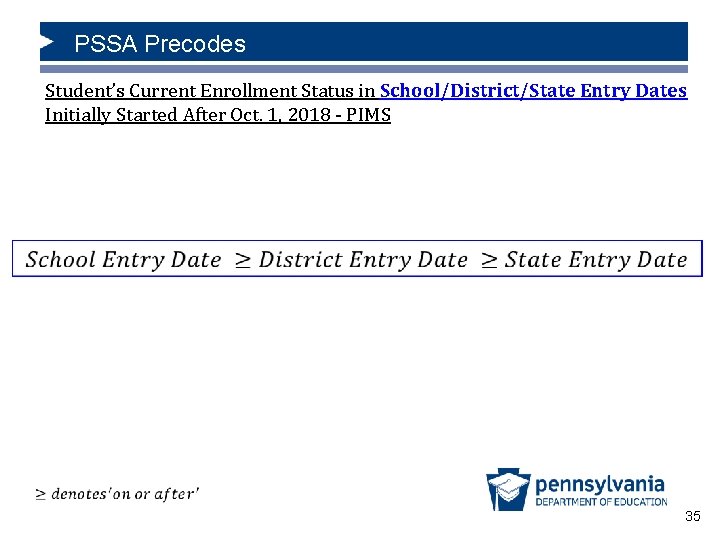
PSSA Precodes How PIMS Data Affects Precode Labels Student’s Current Enrollment Status in School/District/State Entry Dates Initially Started After Oct. 1, 2018 - PIMS 35

PSSA Precodes Timeline, Due dates and Templates Business rules Data element details Reports 36
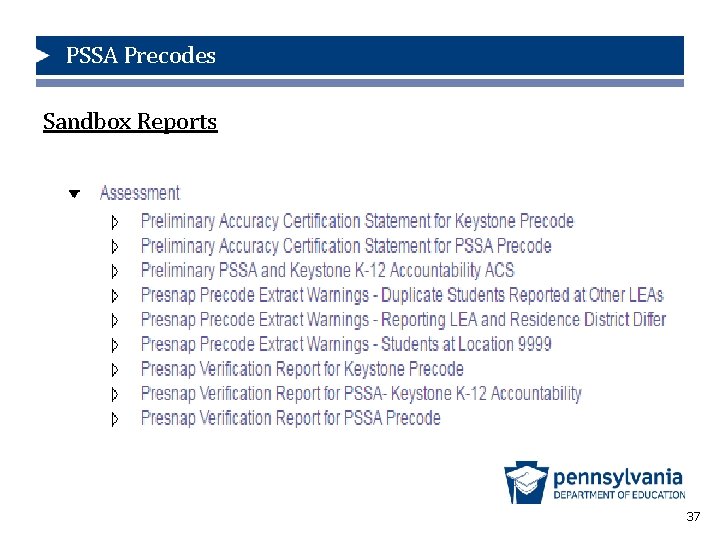
PSSA Precodes Sandbox Reports 37
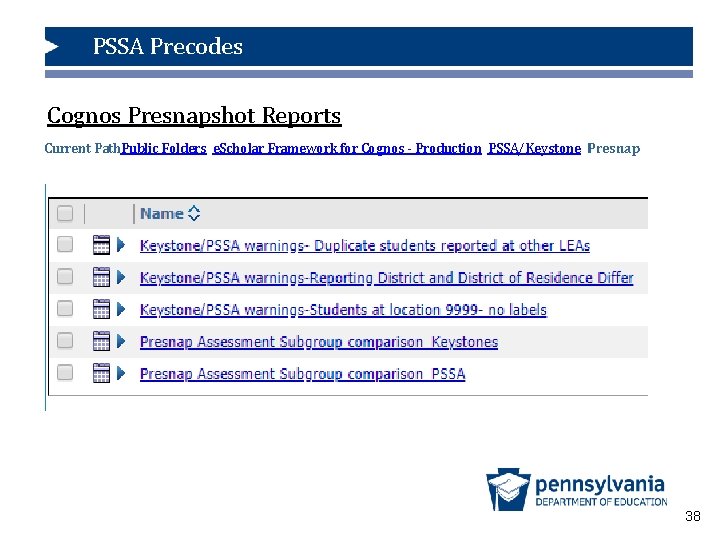
PSSA Precodes How PIMS Winter Data Labels Data Collection for the. Affects Keystone. Precode Accountability Reporting Precodes Keystone Exams Cognos Presnapshot Reports Current Path. Public Folders e. Scholar Framework for Cognos - Production PSSA/Keystone Presnap 38

PSSA Precodes How PIMS Winter Data Labels Data Collection for the. Affects Keystone. Precode Accountability Reporting Precodes Keystone Exams Dates Needed to Run Cognos Public Folders e. Scholar Framework for Cognos - Production PSSA/Keystone Presnap > Enrollment Snapshot Subgroup Comparison Current Path. Public Folders e. Scholar Framework for Cognos - Production PSSA/Keystone Snapshot> Assessment Subgroup PSSA ACS Snapshot Dates Needed to Run Cognos Reports Name of Internal Snapshot PSSA Precodes 2017 -18 Internal Snapshot (PY) December 5, 2017 2018 -19 Internal Snapshot (CY) December 6, 2018 39
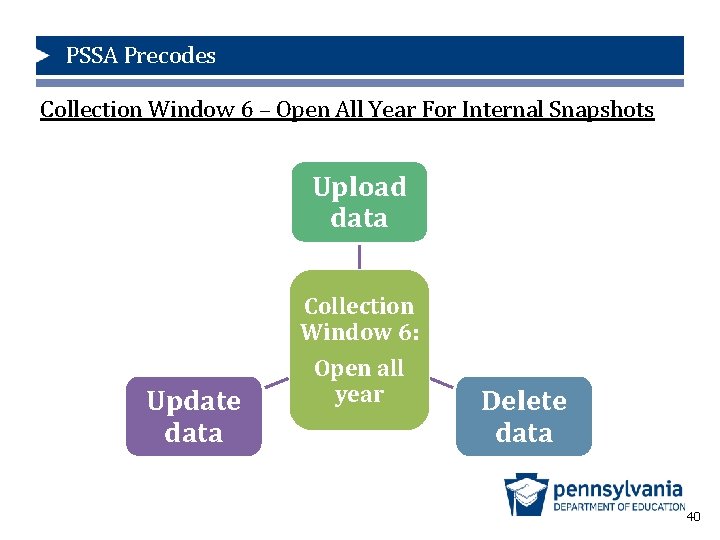
PSSA Precodes Collection Window 6 – Open All Year For Internal Snapshots Upload data Update data Collection Window 6: Open all year Delete data 40
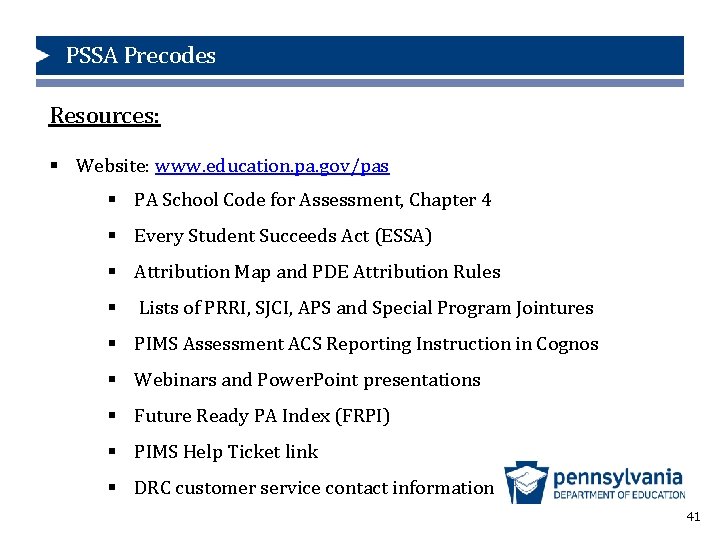
PSSA Precodes Resources: § Website: www. education. pa. gov/pas § PA School Code for Assessment, Chapter 4 § Every Student Succeeds Act (ESSA) § Attribution Map and PDE Attribution Rules § Lists of PRRI, SJCI, APS and Special Program Jointures § PIMS Assessment ACS Reporting Instruction in Cognos § Webinars and Power. Point presentations § Future Ready PA Index (FRPI) § PIMS Help Ticket link § DRC customer service contact information 41
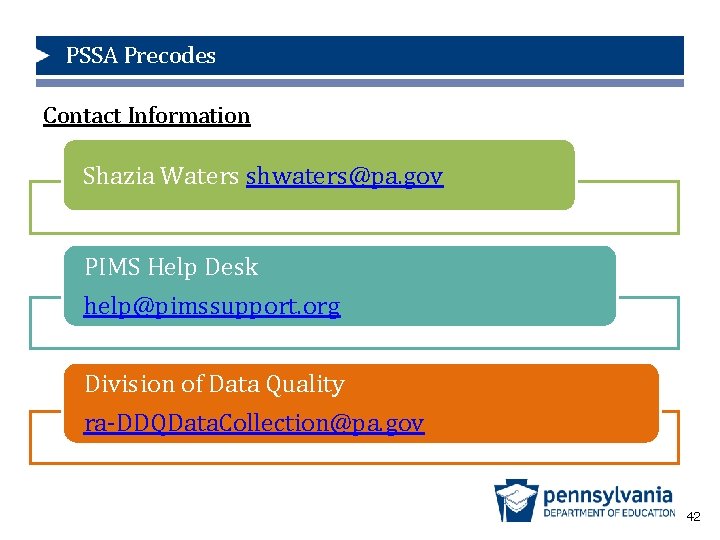
PSSA Precodes Contact Information Shazia Waters shwaters@pa. gov PIMS Help Desk help@pimssupport. org Division of Data Quality ra-DDQData. Collection@pa. gov 42
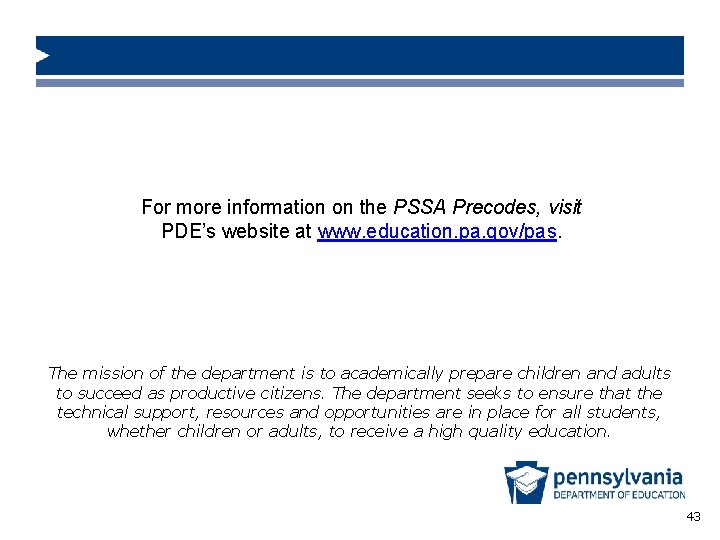
For more information on the PSSA Precodes, visit PDE’s website at www. education. pa. gov/pas. The mission of the department is to academically prepare children and adults to succeed as productive citizens. The department seeks to ensure that the technical support, resources and opportunities are in place for all students, whether children or adults, to receive a high quality education. 43