PSAT training Northwest ISD Online Training Modules Required


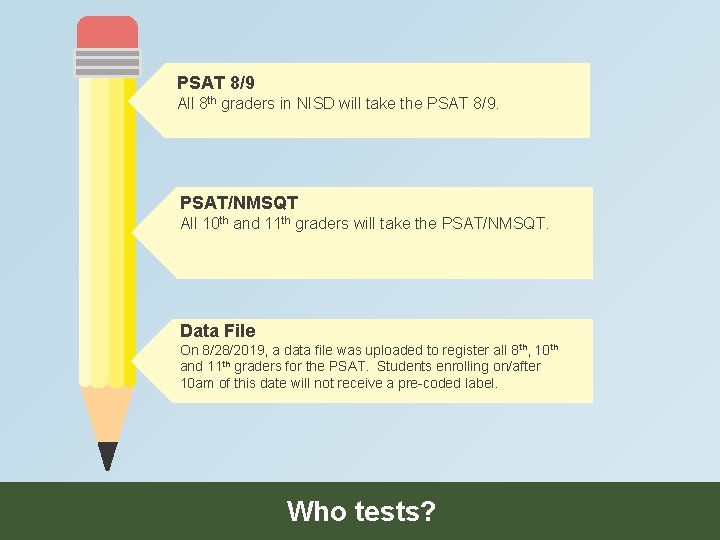
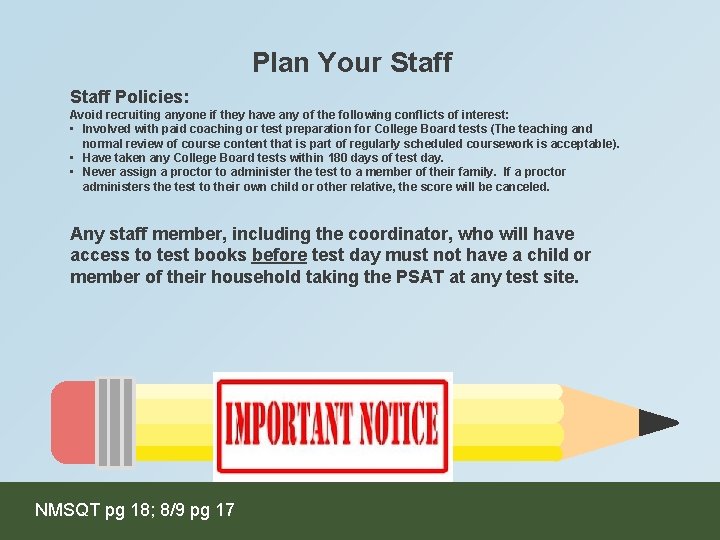
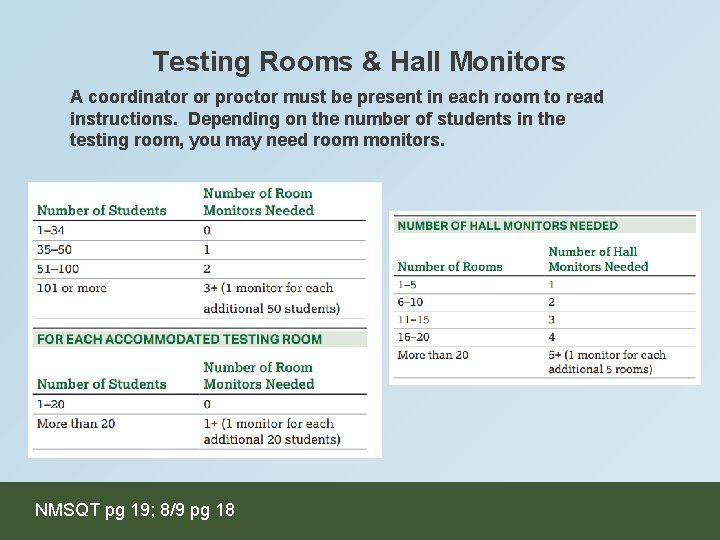
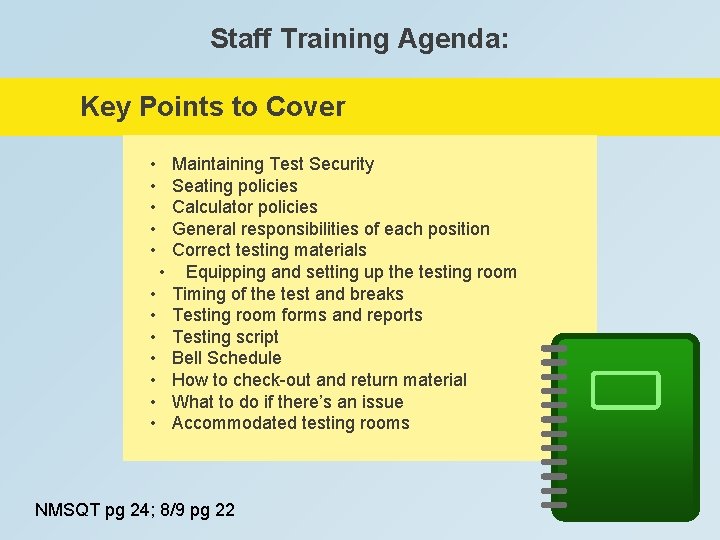


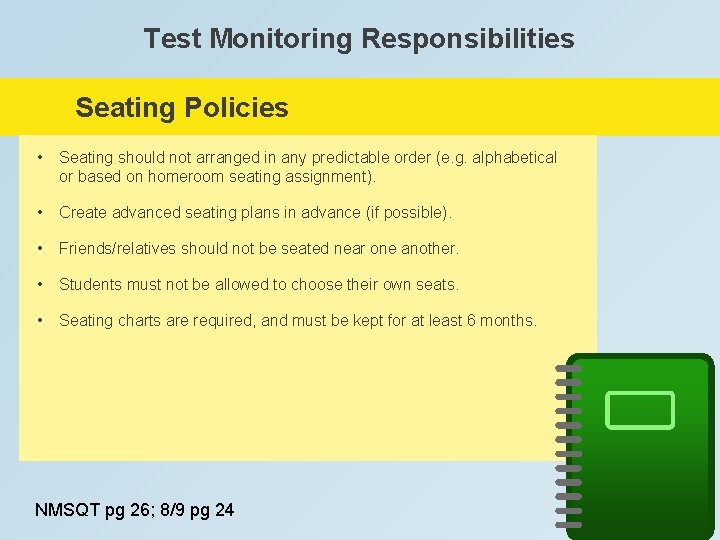

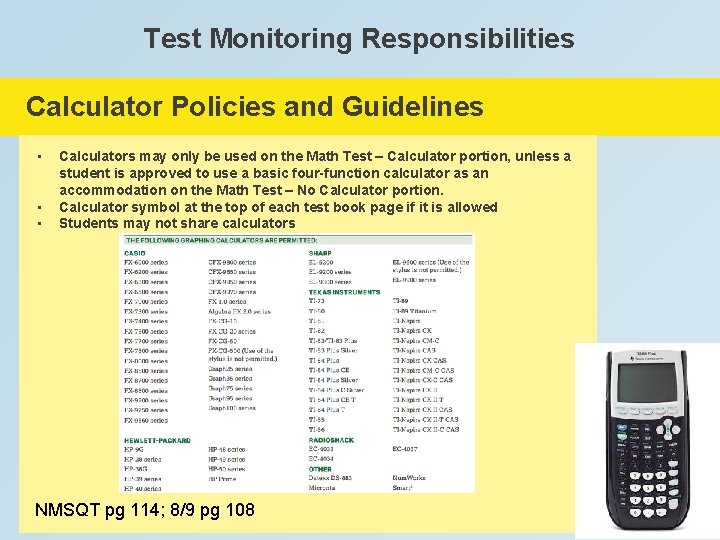
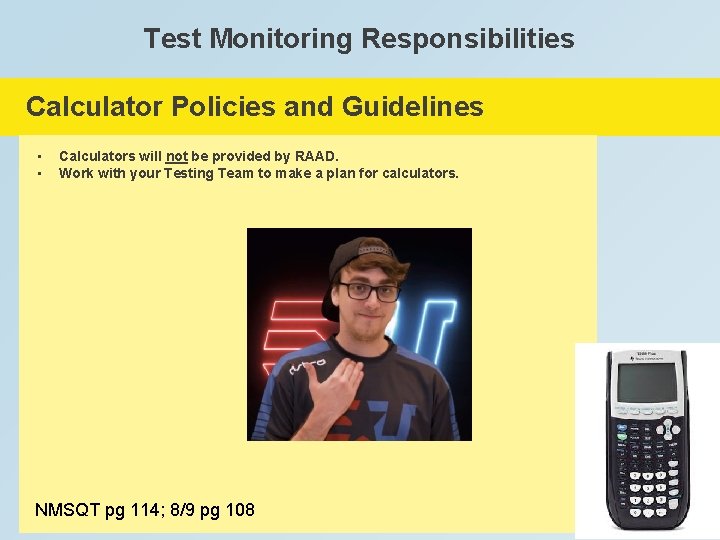
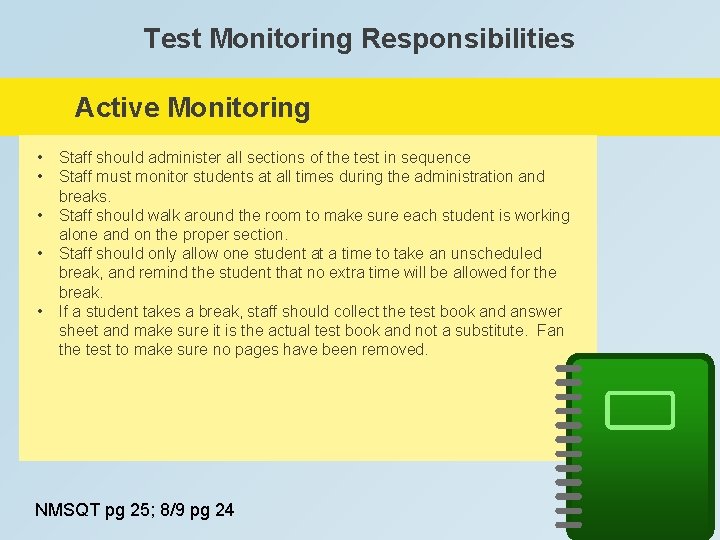
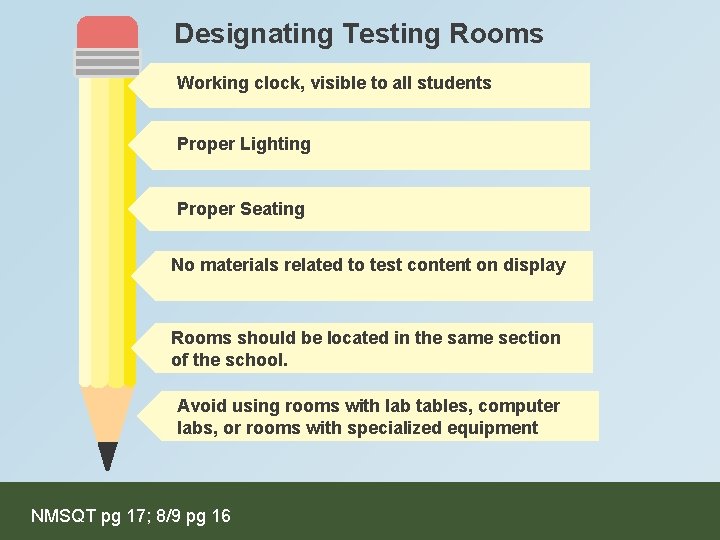
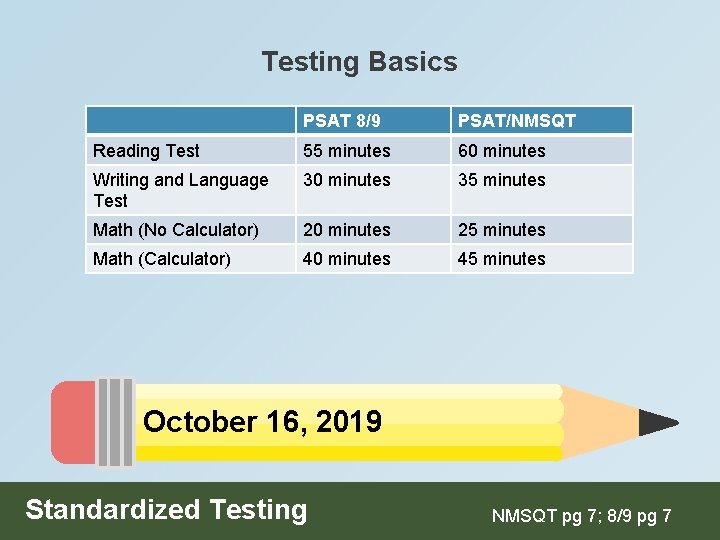

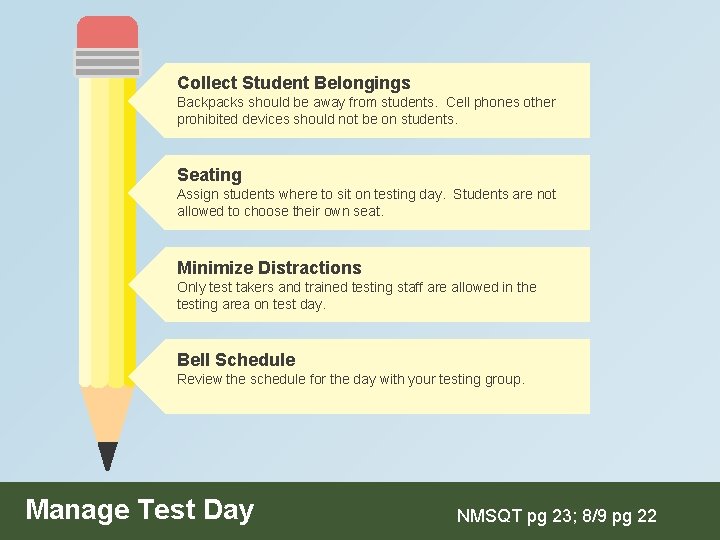
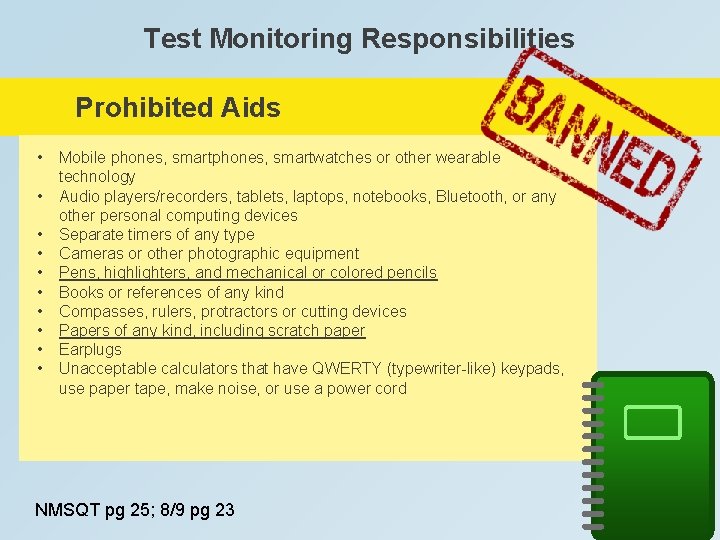


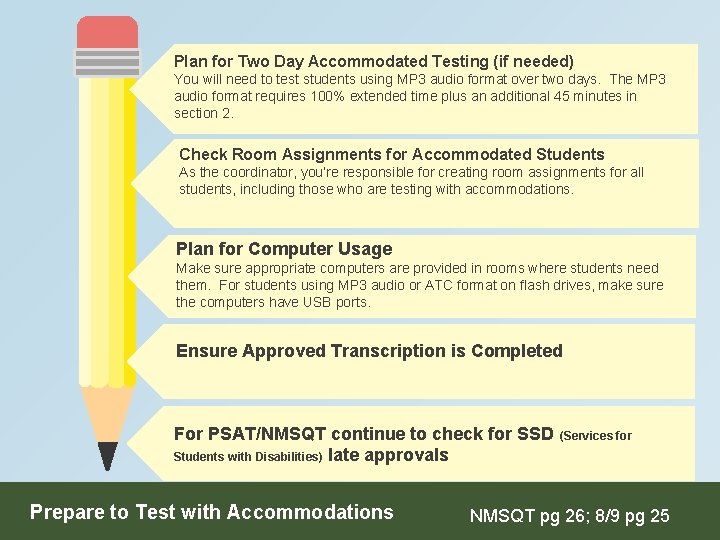

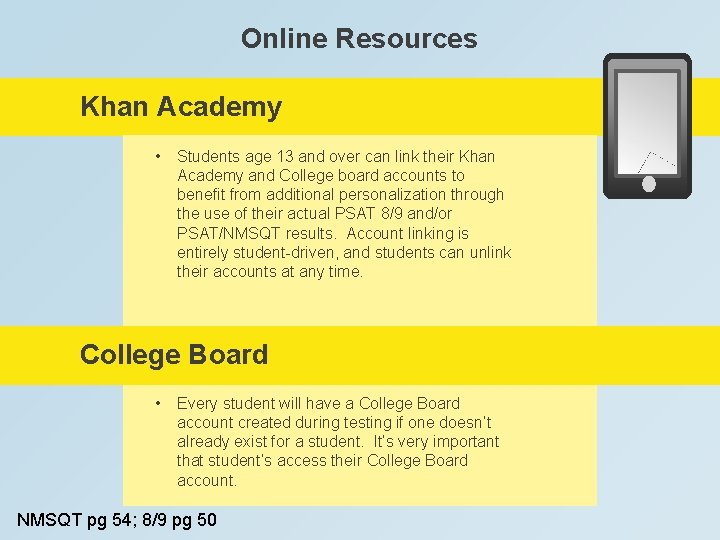

- Slides: 24

PSAT training Northwest ISD

Online Training Modules Required PSAT Coordinator Training • The College Board offers PSAT 8/9 and PSAT/NMSQT online training for coordinators. • To access visit collegeboard. org/ptat PSAT/NMSQT Supervisor’s Manual PSAT 8/9 Coordinator’s Manual This training as well as you reading your manuals should be completed ASAP! PSAT Coordinator Training NMSQT pg 14; 8/9 pg 14
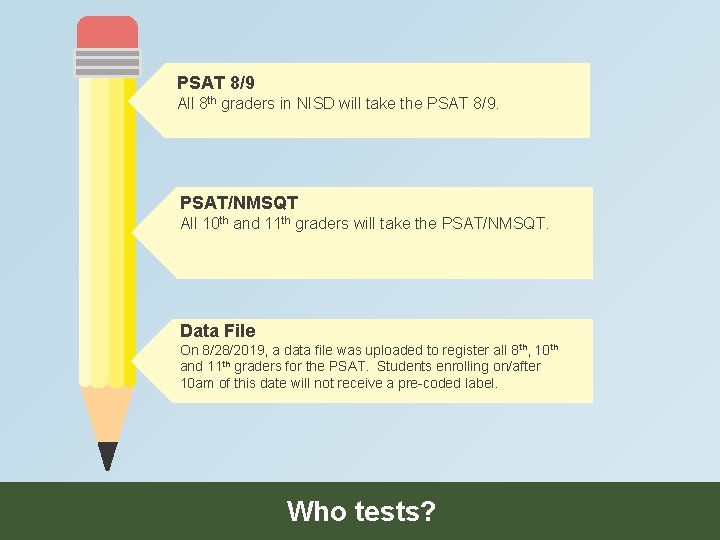
PSAT 8/9 All 8 th graders in NISD will take the PSAT 8/9. PSAT/NMSQT All 10 th and 11 th graders will take the PSAT/NMSQT. Data File On 8/28/2019, a data file was uploaded to register all 8 th, 10 th and 11 th graders for the PSAT. Students enrolling on/after 10 am of this date will not receive a pre-coded label. Who tests?
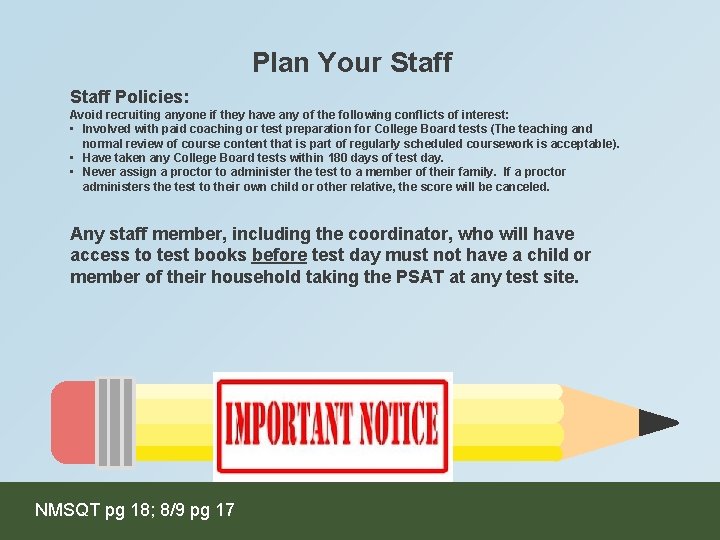
Plan Your Staff Policies: Avoid recruiting anyone if they have any of the following conflicts of interest: • Involved with paid coaching or test preparation for College Board tests (The teaching and normal review of course content that is part of regularly scheduled coursework is acceptable). • Have taken any College Board tests within 180 days of test day. • Never assign a proctor to administer the test to a member of their family. If a proctor administers the test to their own child or other relative, the score will be canceled. Any staff member, including the coordinator, who will have access to test books before test day must not have a child or member of their household taking the PSAT at any test site. NMSQT pg 18; 8/9 pg 17
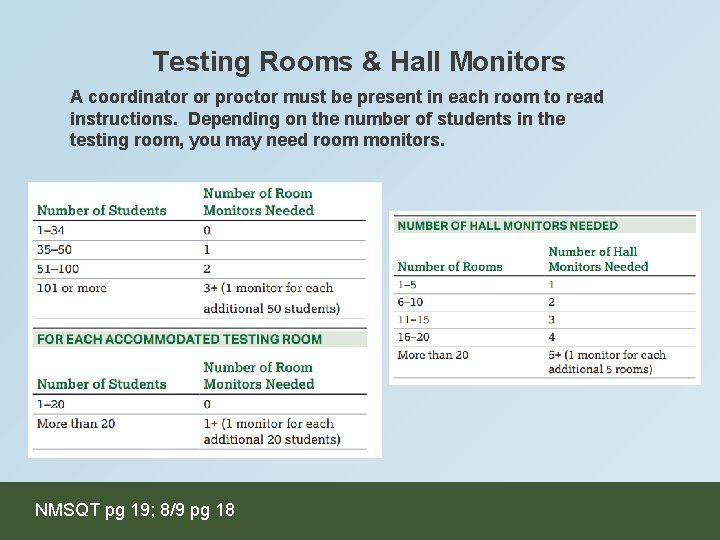
Testing Rooms & Hall Monitors A coordinator or proctor must be present in each room to read instructions. Depending on the number of students in the testing room, you may need room monitors. NMSQT pg 19; 8/9 pg 18
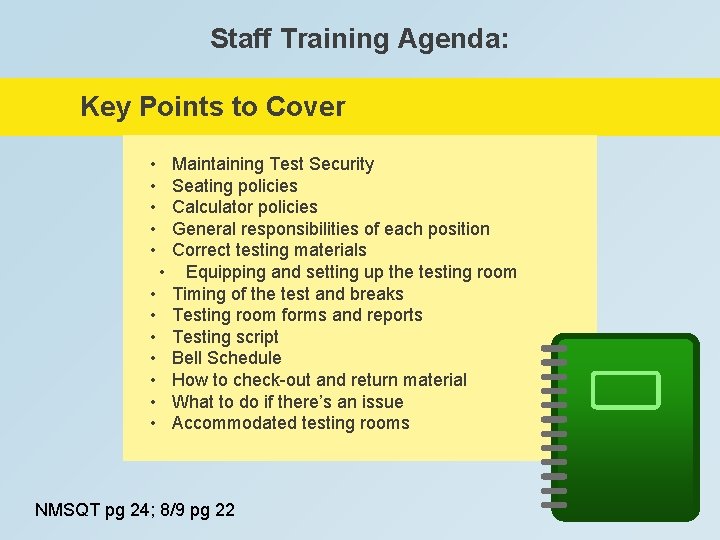
Staff Training Agenda: Key Points to Cover • • • • Maintaining Test Security Seating policies Calculator policies General responsibilities of each position Correct testing materials Equipping and setting up the testing room Timing of the test and breaks Testing room forms and reports Testing script Bell Schedule How to check-out and return material What to do if there’s an issue Accommodated testing rooms NMSQT pg 24; 8/9 pg 22

Maintaining Security • Prepare testing rooms by covering up or removing any instructional material, such as maps and charts. • Plan ahead for collecting electronic devices and backpacks as students enter the testing room. • Follow scripts exactly and minimize confusion by giving students ample opportunity to ask questions about procedures. • Remain vigilant at all times during testing. Staff must not engage in activities that are not related to testing, such as using a phone or a computer or grading papers. • Make sure that at least one staff member is in the testing room at al times. • Make sure that students do not access calculators, phones, or prohibited aids during breaks. • Some smartphones can be disguised as calculators with the use of a plastic covering. Also, separate erasers can be used to conceal aids and notes. • Do not leave test materials unattended under any circumstances. • Make sure test materials are not removed from the room. • No one may access or use phones in the testing room, or eat or drink during testing unless they have a College Board (PSAT/NMSQT) or school (PSAT 8/9) approved accommodation. • Immediately report significant problems or events that interfere with specific testing procedures, or that compromise test security either before on test day to the PSAT hotline. NMSQT pg 24; 8/9 pg 23

Photo ID Requirements Students who are not enrolled on your campus, but are testing with you are required to provide a photo ID. This includes all homeschooled students. NMSQT pg 118; 8/9 pg 111
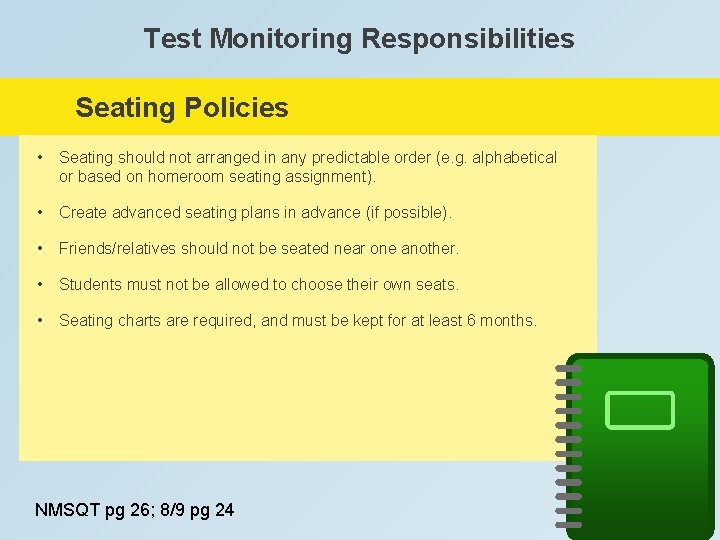
Test Monitoring Responsibilities Seating Policies • Seating should not arranged in any predictable order (e. g. alphabetical or based on homeroom seating assignment). • Create advanced seating plans in advance (if possible). • Friends/relatives should not be seated near one another. • Students must not be allowed to choose their own seats. • Seating charts are required, and must be kept for at least 6 months. NMSQT pg 26; 8/9 pg 24

Seating Requirements The following are seating requirements for all testing rooms: • Chairs must have backs. • Seats must face the same direction. • Chairs must be placed directly behind those in the preceding row. • Each student must be separated by a minimum of 3 feet from right to left (measure center of desk). • Staff access to every student must be unimpeded. • At tables, students must be seated at least 3 feet apart and facing students in the same direction. You can seat 2 students at a table that is at least 6 feet long. • Large, smooth writing surfaces, preferably desks or tables, must be provided. • Tablet-arm chairs must have a minimum writing surface of 12 x 15 inches. The following are NOT allowed: • Round tables, study carrels, lapboards, language laboratory booths and tables with partitions or dividers. • Seat assignments that follow any expected patterns (such as alpha order). NMSQT pg 17; 8/9 pg 16
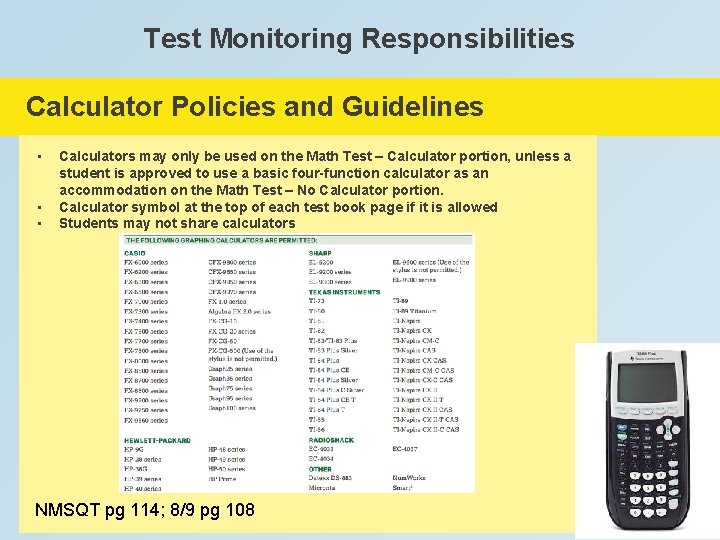
Test Monitoring Responsibilities Calculator Policies and Guidelines • • • Calculators may only be used on the Math Test – Calculator portion, unless a student is approved to use a basic four-function calculator as an accommodation on the Math Test – No Calculator portion. Calculator symbol at the top of each test book page if it is allowed Students may not share calculators NMSQT pg 114; 8/9 pg 108
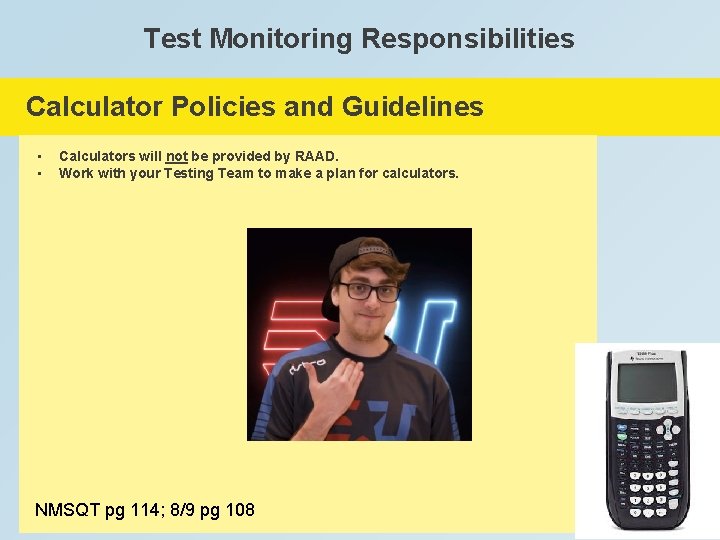
Test Monitoring Responsibilities Calculator Policies and Guidelines • • Calculators will not be provided by RAAD. Work with your Testing Team to make a plan for calculators. NMSQT pg 114; 8/9 pg 108
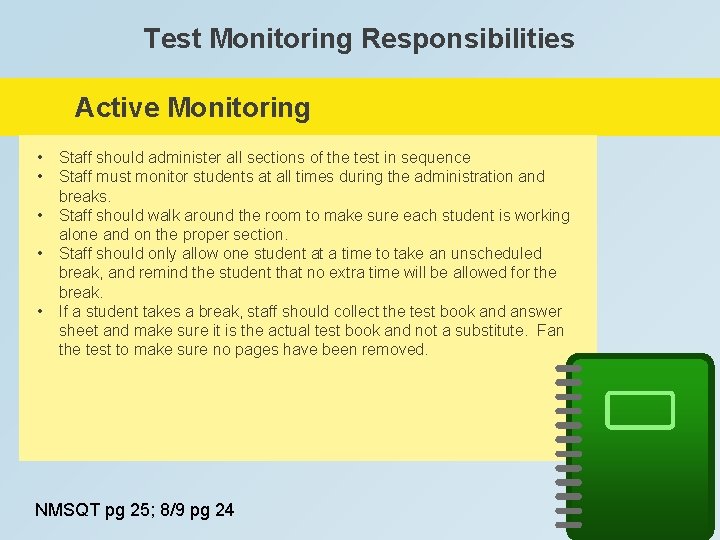
Test Monitoring Responsibilities Active Monitoring • • • Staff should administer all sections of the test in sequence Staff must monitor students at all times during the administration and breaks. Staff should walk around the room to make sure each student is working alone and on the proper section. Staff should only allow one student at a time to take an unscheduled break, and remind the student that no extra time will be allowed for the break. If a student takes a break, staff should collect the test book and answer sheet and make sure it is the actual test book and not a substitute. Fan the test to make sure no pages have been removed. NMSQT pg 25; 8/9 pg 24
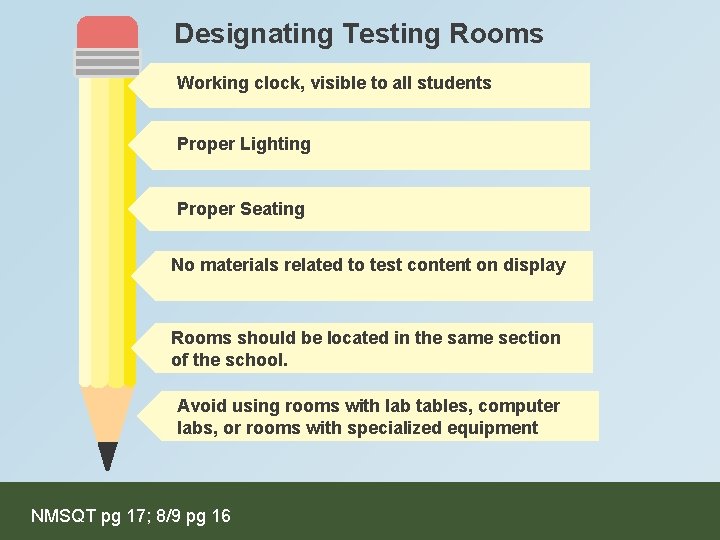
Designating Testing Rooms Working clock, visible to all students Proper Lighting Proper Seating No materials related to test content on display Rooms should be located in the same section of the school. Avoid using rooms with lab tables, computer labs, or rooms with specialized equipment NMSQT pg 17; 8/9 pg 16
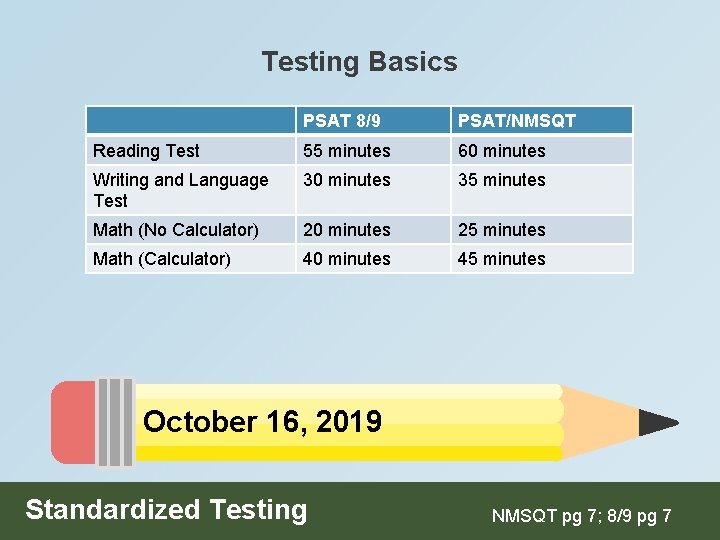
Testing Basics PSAT 8/9 PSAT/NMSQT Reading Test 55 minutes 60 minutes Writing and Language Test 30 minutes 35 minutes Math (No Calculator) 20 minutes 25 minutes Math (Calculator) 40 minutes 45 minutes October 16, 2019 Standardized Testing NMSQT pg 7; 8/9 pg 7

Forms and Testing Script Review the forms you will use: - Cover Sheet with College Board Campus Number - Master List of Testers - Seating Chart (required) - Irregularity Report (required) - Electronic Device Agreement (optional) - Accommodations provided in your testing room - Schedule for the day Testing Script: - Begins on Page 66 - Follow the Script IN ORDER What’s in the bucket? Standardized Testing NMSQT pg 7; 8/9 pg 7
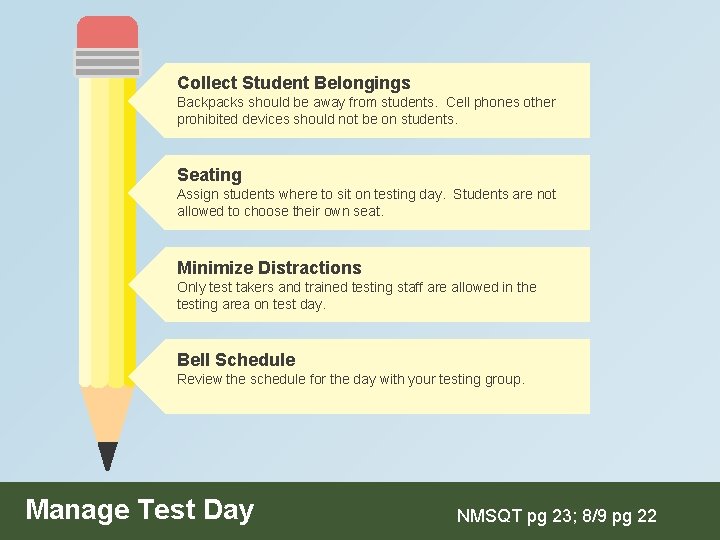
Collect Student Belongings Backpacks should be away from students. Cell phones other prohibited devices should not be on students. Seating Assign students where to sit on testing day. Students are not allowed to choose their own seat. Minimize Distractions Only test takers and trained testing staff are allowed in the testing area on test day. Bell Schedule Review the schedule for the day with your testing group. Manage Test Day NMSQT pg 23; 8/9 pg 22
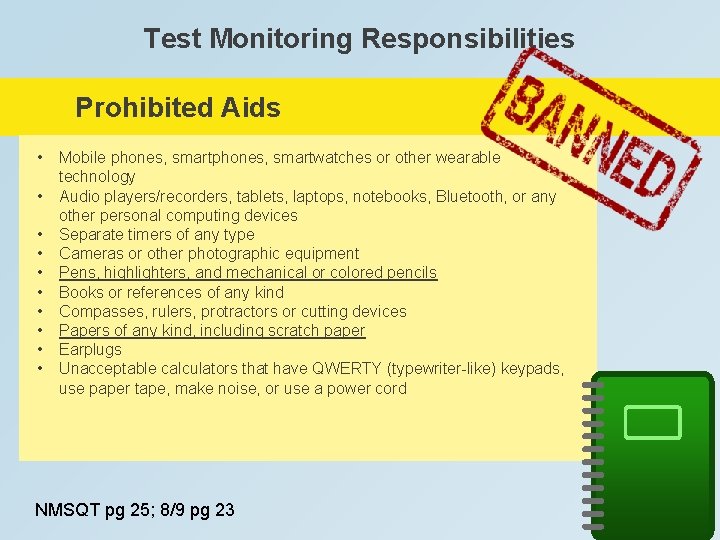
Test Monitoring Responsibilities Prohibited Aids • • • Mobile phones, smartwatches or other wearable technology Audio players/recorders, tablets, laptops, notebooks, Bluetooth, or any other personal computing devices Separate timers of any type Cameras or other photographic equipment Pens, highlighters, and mechanical or colored pencils Books or references of any kind Compasses, rulers, protractors or cutting devices Papers of any kind, including scratch paper Earplugs Unacceptable calculators that have QWERTY (typewriter-like) keypads, use paper tape, make noise, or use a power cord NMSQT pg 25; 8/9 pg 23

Test Monitoring Responsibilities Preventing Issues Involving Phones • At the beginning of testing, staff will read scripts reminding students to turn off their phones and other electronic devices and to turn them in or store them out of sight. Once the script has been read, if a prohibited devices makes a noise or a student is seen using a prohibited devices, the coordinator must dismiss that student, and if warranted, confiscate the device and check for test content. Contact the PSAT hotline immediately for further instructions if test content is detected on the devices. NMSQT pg 25; 8/9 pg 24

Irregularity Report (IR) Use in the event of an irregularity Received with your testing materials • • Distribute at least one IR to each proctor to use in the testing room. Report every student complaint, even those resolved onsite on the IR. These forms can’t be photocopied for use. If you need additional copies, contact the PSAT/NMSQT or PSAT 8/9 coordinator hotline. All proctors should be familiar with the IR form prior to testing. The IR form is submitted to the College Board and thoroughly reviewed. Please refer to specific pages in the Coordinator’s manual for determining when to fill out the IR. • PSAT/NMSQT – page 122 • PSAT 8/9 – page 115
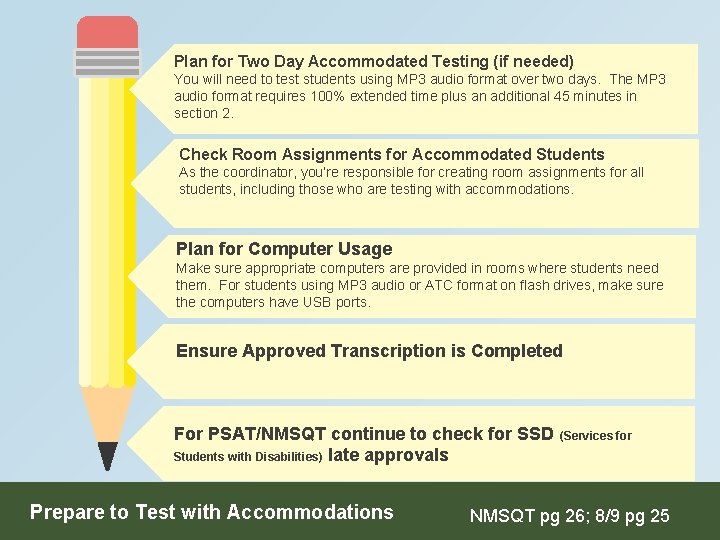
Plan for Two Day Accommodated Testing (if needed) You will need to test students using MP 3 audio format over two days. The MP 3 audio format requires 100% extended time plus an additional 45 minutes in section 2. Check Room Assignments for Accommodated Students As the coordinator, you’re responsible for creating room assignments for all students, including those who are testing with accommodations. Plan for Computer Usage Make sure appropriate computers are provided in rooms where students need them. For students using MP 3 audio or ATC format on flash drives, make sure the computers have USB ports. Ensure Approved Transcription is Completed For PSAT/NMSQT continue to check for SSD Students with Disabilities) late approvals Prepare to Test with Accommodations (Services for NMSQT pg 26; 8/9 pg 25

Prepare Your Students 3 -4 Weeks Prior to Testing: • • • Distribute copies of informational flyers (or send email) about the PSAT 8/9 and PSAT NMSQT http: //psat. org/8 -9 -resources Distribute PSAT/NMSQT Student Guides Meet with students with accommodations to go over testing plans Week Prior to Testing: • • Remind students that they need to bring two No. 2 pencils with soft erasers, no pens or mechanical pencils Acceptable calculator (if campus is not providing them) Earphones (if using an ATC or MP 3 audio format) Current and valid school-or government issued photo ID that includes their name and signature, if testing at a school they don’t regularly attend (HOMESCHOOL STUDENTS) Day of Testing: • Homeschool students must be checked in at the front desk through Raptor with their photo ID. NMSQT pg 33; 8/9 pg 30
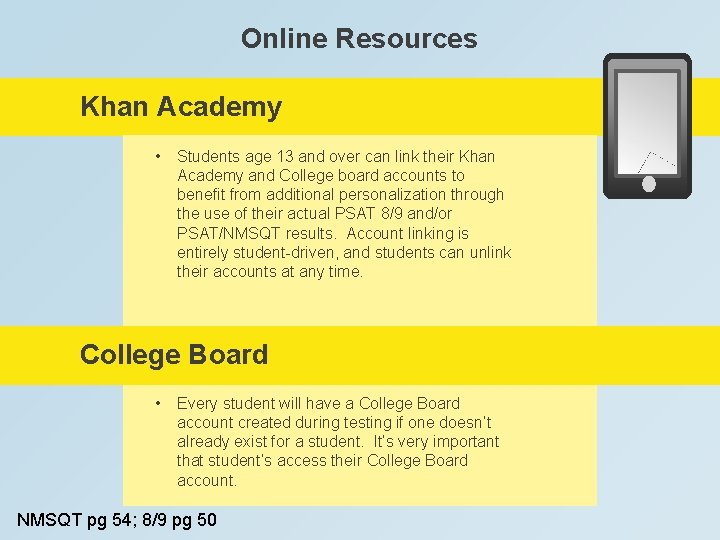
Online Resources Khan Academy • Students age 13 and over can link their Khan Academy and College board accounts to benefit from additional personalization through the use of their actual PSAT 8/9 and/or PSAT/NMSQT results. Account linking is entirely student-driven, and students can unlink their accounts at any time. College Board • Every student will have a College Board account created during testing if one doesn’t already exist for a student. It’s very important that student’s access their College Board account. NMSQT pg 54; 8/9 pg 50

Best Practices Avoiding Pitfalls Make procedures as easy as possible for Proctors Discussion & FAQ