Protocol design for AllIP Computer Framework ICOIN 2008
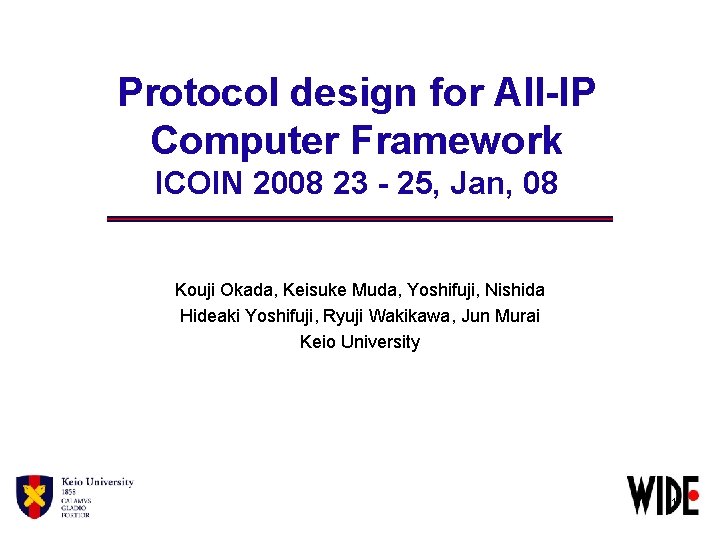
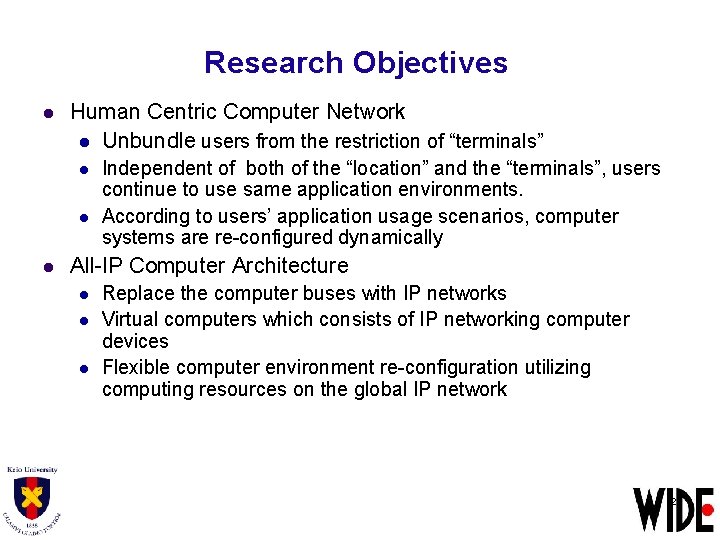
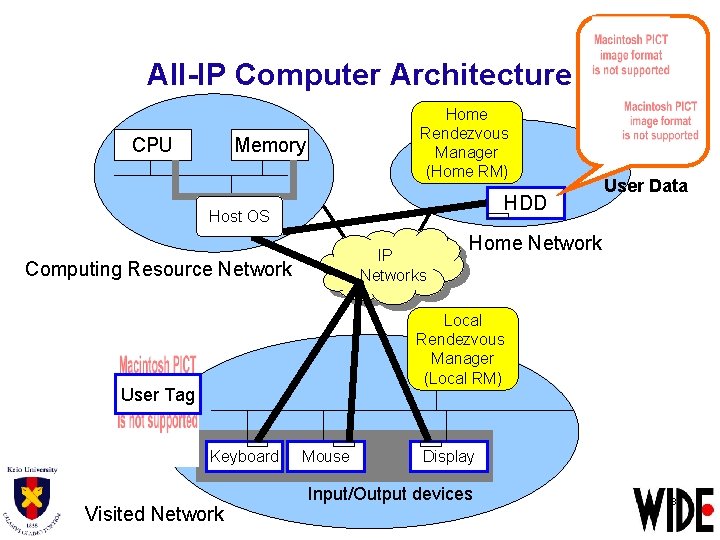
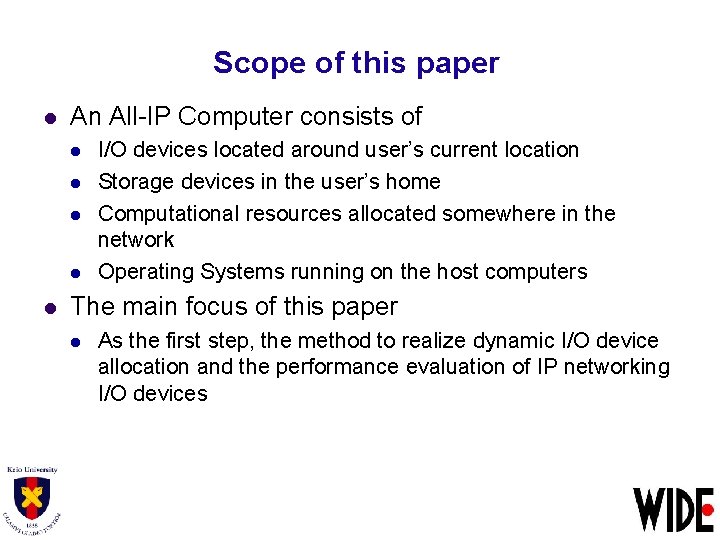
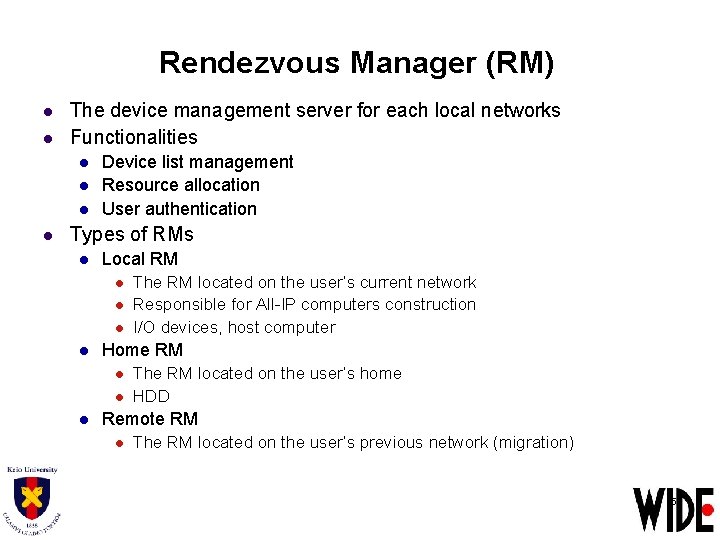
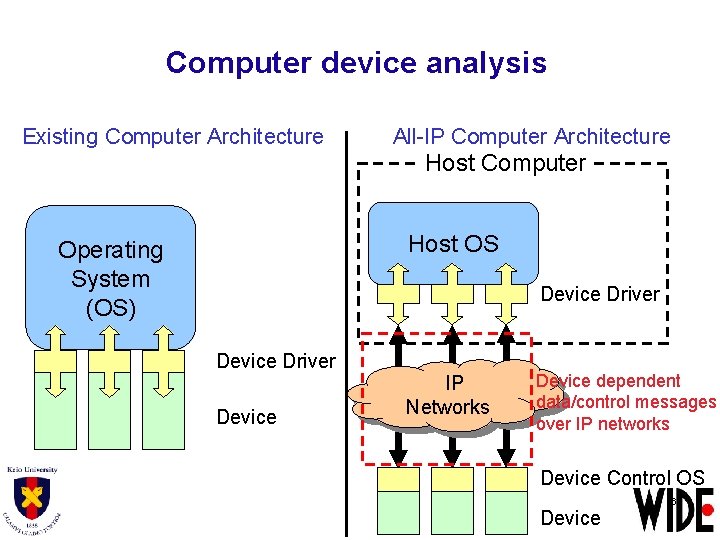
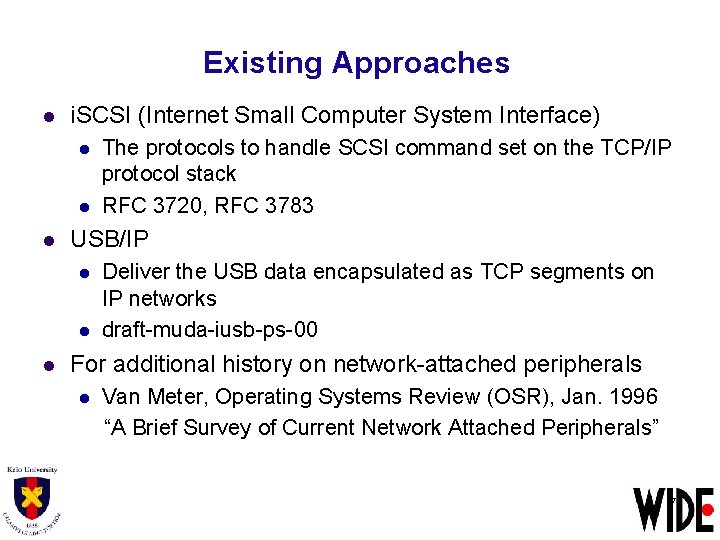
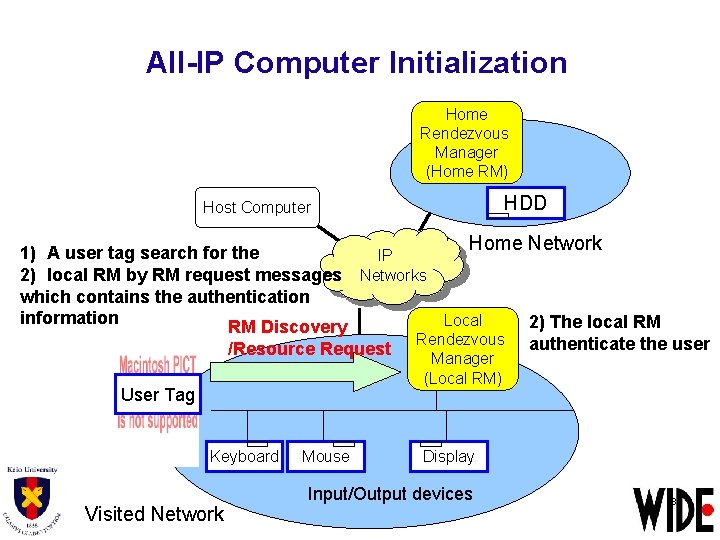
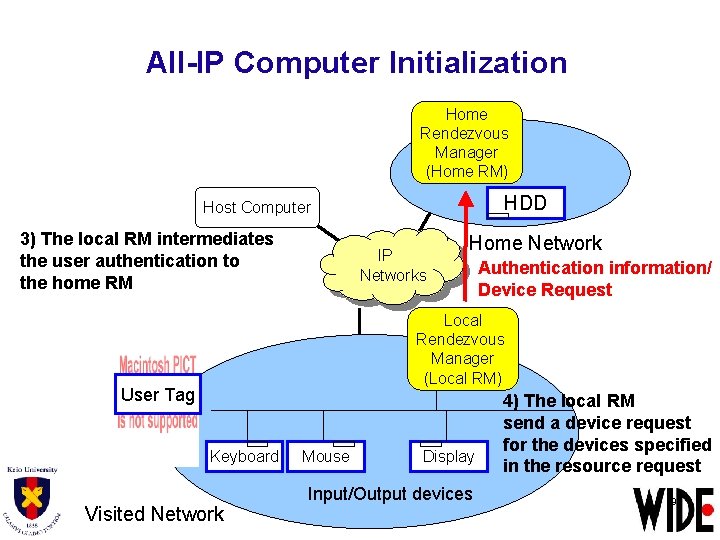
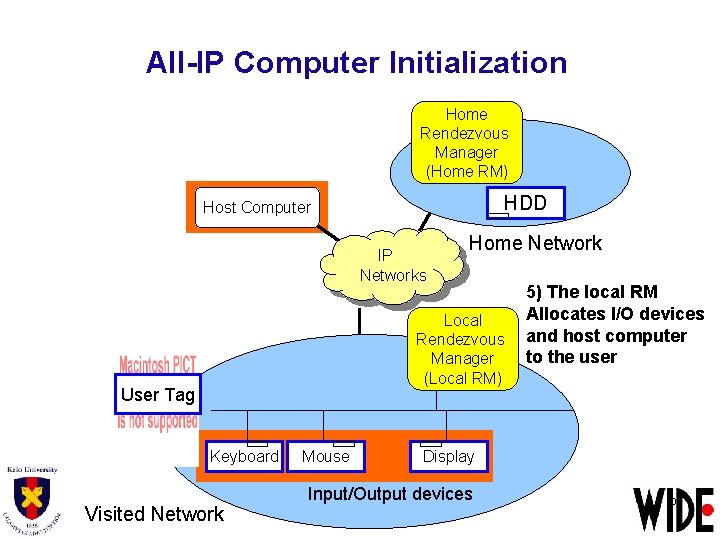
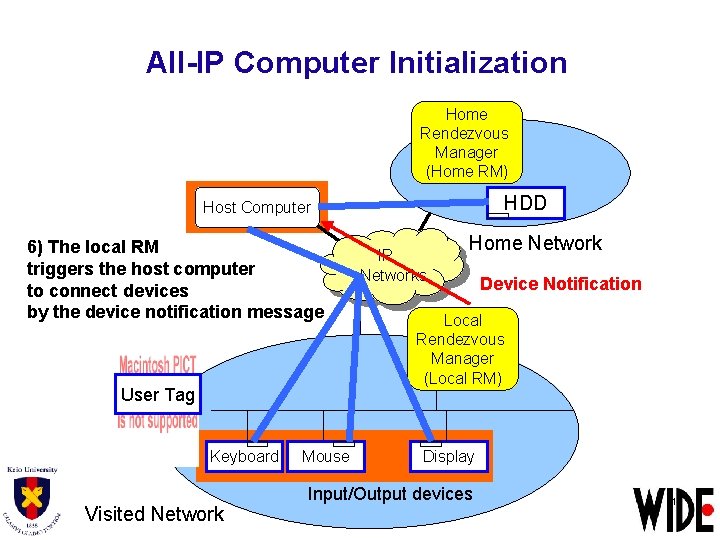
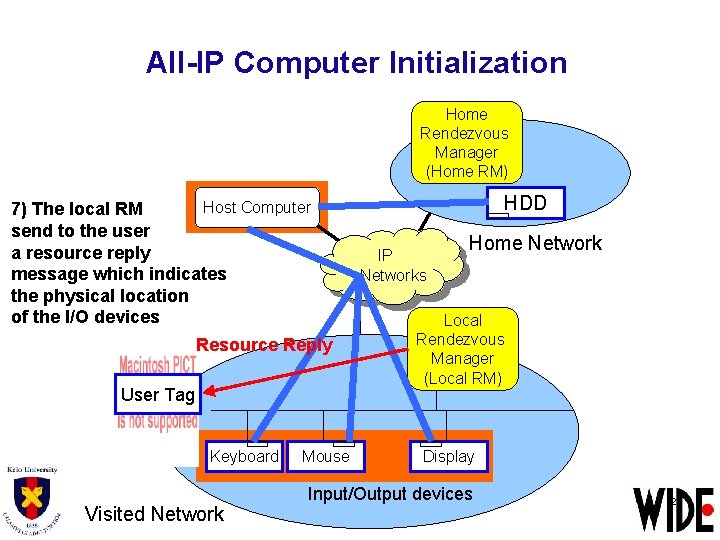
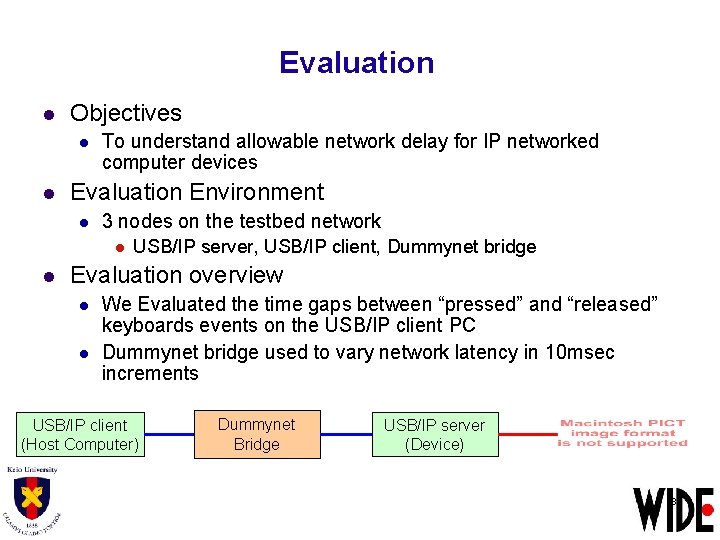
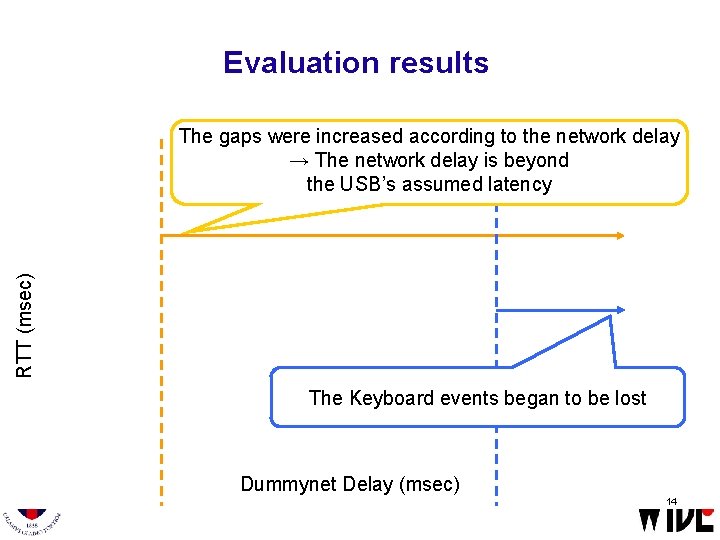
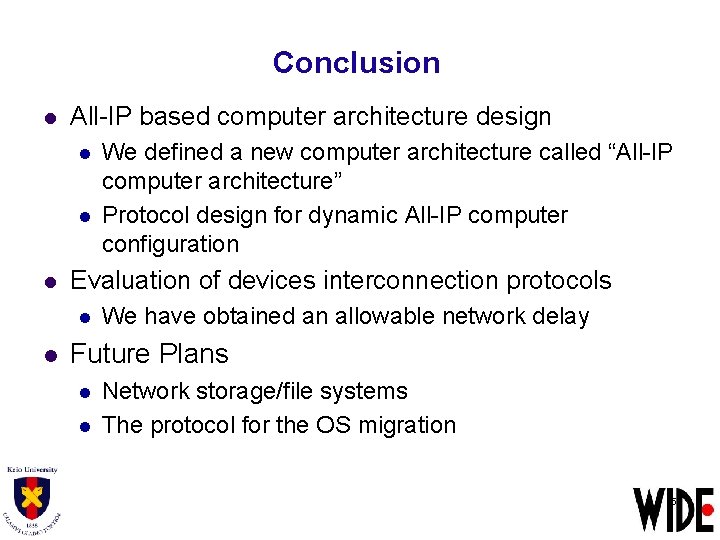
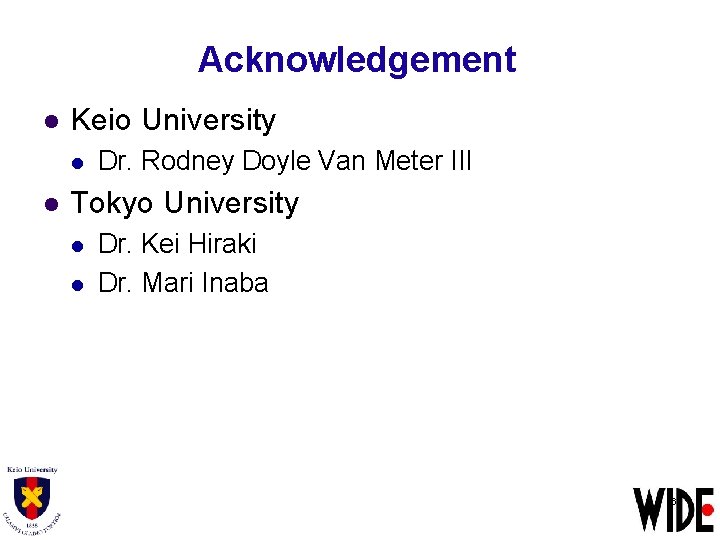
- Slides: 16
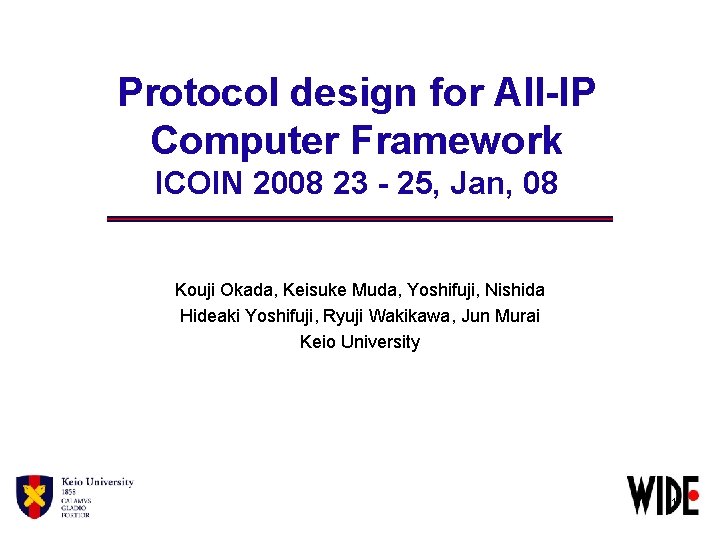
Protocol design for All-IP Computer Framework ICOIN 2008 23 - 25, Jan, 08 Kouji Okada, Keisuke Muda, Yoshifuji, Nishida Hideaki Yoshifuji, Ryuji Wakikawa, Jun Murai Keio University 1
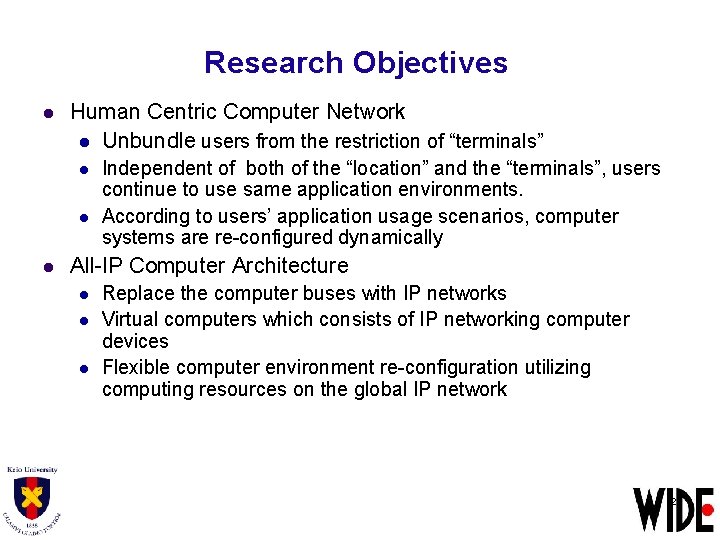
Research Objectives l Human Centric Computer Network l Unbundle users from the restriction of “terminals” l l l Independent of both of the “location” and the “terminals”, users continue to use same application environments. According to users’ application usage scenarios, computer systems are re-configured dynamically All-IP Computer Architecture l l l Replace the computer buses with IP networks Virtual computers which consists of IP networking computer devices Flexible computer environment re-configuration utilizing computing resources on the global IP network 2
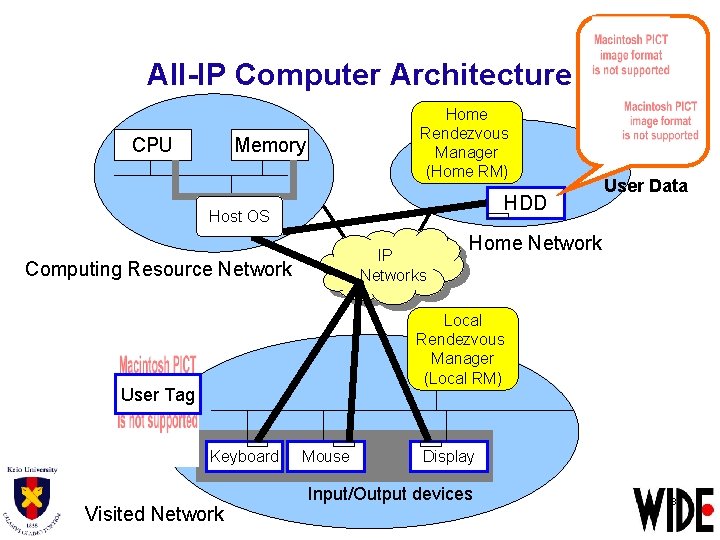
All-IP Computer Architecture CPU Home Rendezvous Manager (Home RM) Memory HDD Host OS IP Networks Computing Resource Network User Data Home Network Local Rendezvous Manager (Local RM) User Tag Keyboard Visited Network Mouse Display Input/Output devices 3
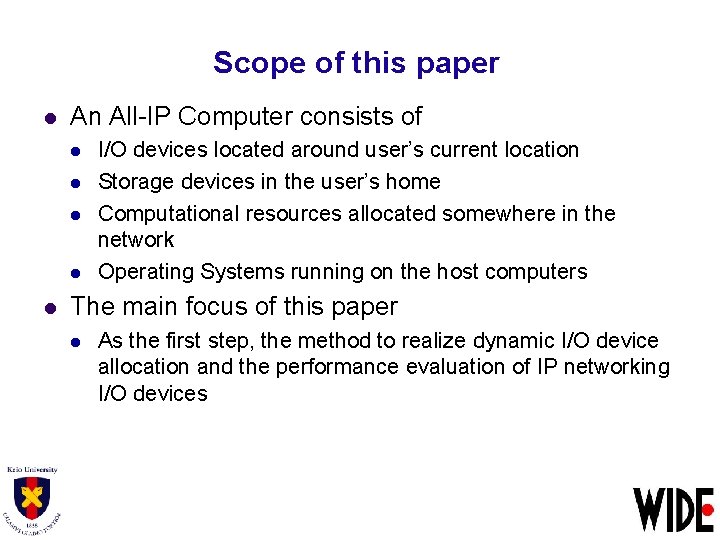
Scope of this paper l An All-IP Computer consists of l l l I/O devices located around user’s current location Storage devices in the user’s home Computational resources allocated somewhere in the network Operating Systems running on the host computers The main focus of this paper l As the first step, the method to realize dynamic I/O device allocation and the performance evaluation of IP networking I/O devices
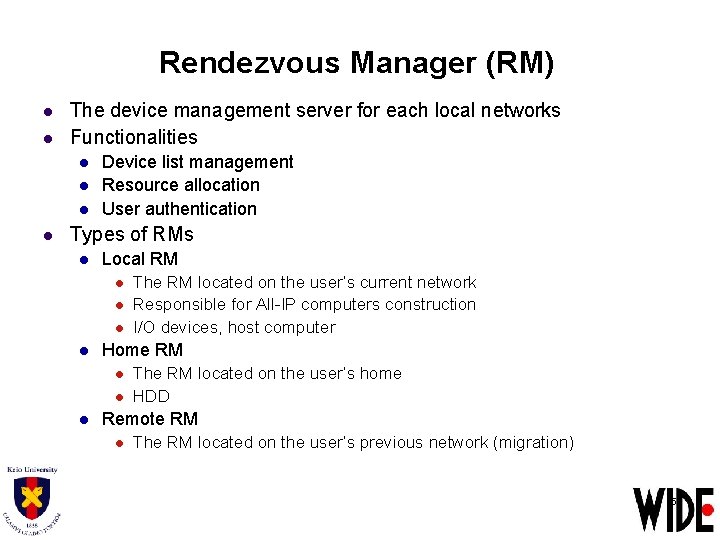
Rendezvous Manager (RM) l l The device management server for each local networks Functionalities l l Device list management Resource allocation User authentication Types of RMs l Local RM l l Home RM l l l The RM located on the user’s current network Responsible for All-IP computers construction I/O devices, host computer The RM located on the user’s home HDD Remote RM l The RM located on the user’s previous network (migration) 5
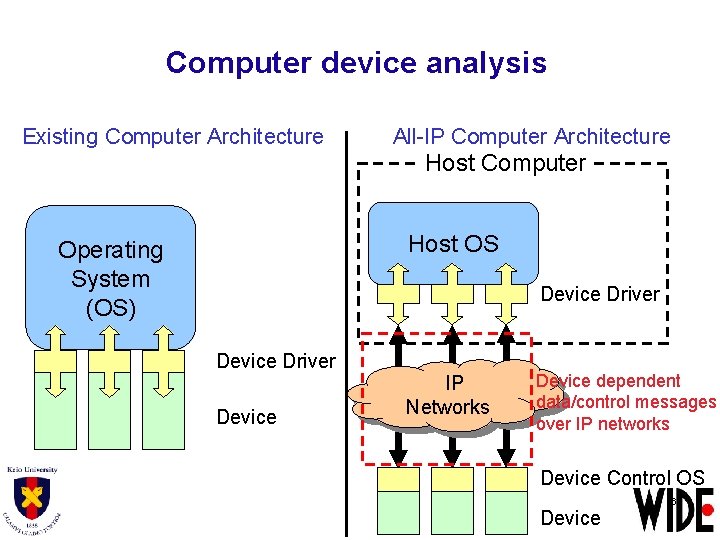
Computer device analysis Existing Computer Architecture All-IP Computer Architecture Host Computer Host OS Operating System (OS) Device Driver Device IP Networks Device dependent data/control messages over IP networks Device Control OS Device 6
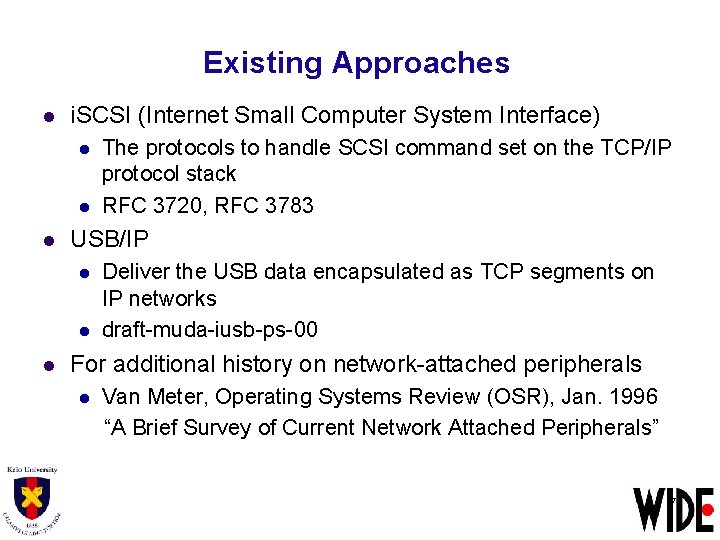
Existing Approaches l i. SCSI (Internet Small Computer System Interface) l l l USB/IP l l l The protocols to handle SCSI command set on the TCP/IP protocol stack RFC 3720, RFC 3783 Deliver the USB data encapsulated as TCP segments on IP networks draft-muda-iusb-ps-00 For additional history on network-attached peripherals l Van Meter, Operating Systems Review (OSR), Jan. 1996 “A Brief Survey of Current Network Attached Peripherals” 7
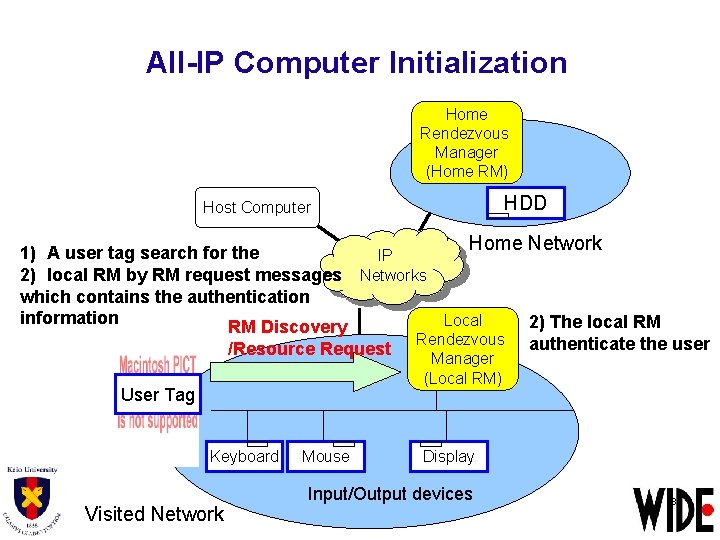
All-IP Computer Initialization Home Rendezvous Manager (Home RM) HDD Host Computer Home Network 1) A user tag search for the IP 2) local RM by RM request messages Networks which contains the authentication information Local 2) The local RM RM Discovery Rendezvous authenticate the user /Resource Request Manager (Local RM) User Tag Keyboard Visited Network Mouse Display Input/Output devices 8
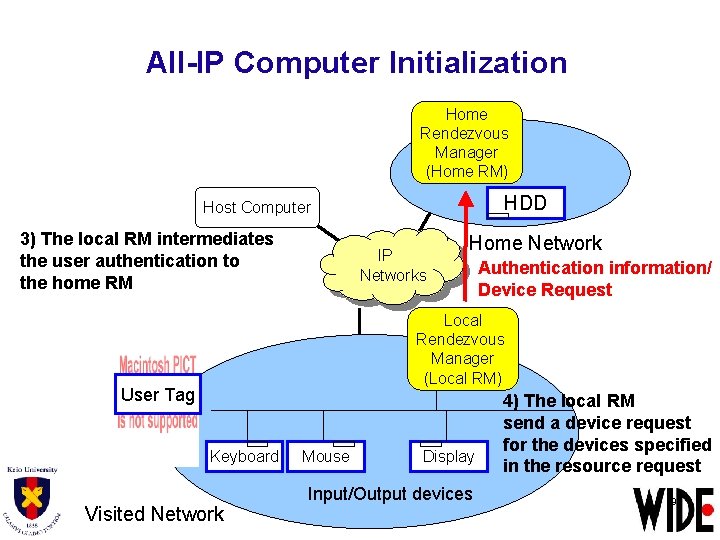
All-IP Computer Initialization Home Rendezvous Manager (Home RM) HDD Host Computer 3) The local RM intermediates the user authentication to the home RM IP Networks Home Network Authentication information/ Device Request Local Rendezvous Manager (Local RM) User Tag Keyboard Visited Network Mouse Display Input/Output devices 4) The local RM send a device request for the devices specified in the resource request 9
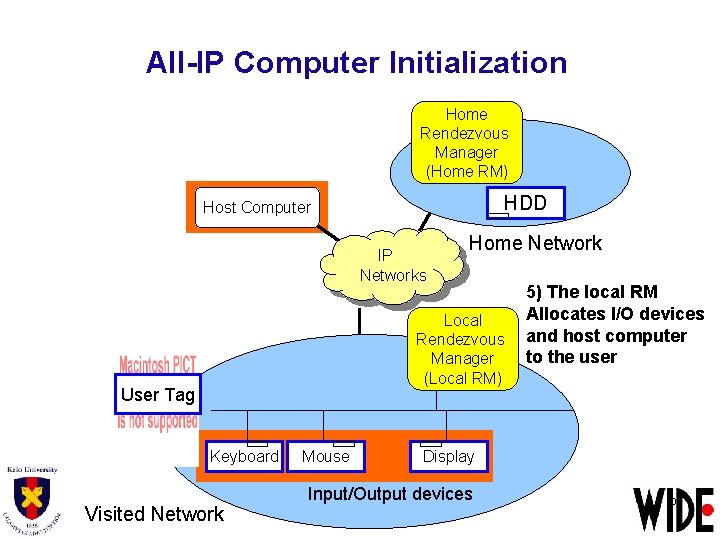
All-IP Computer Initialization Home Rendezvous Manager (Home RM) HDD Host Computer IP Networks Home Network Local Rendezvous Manager (Local RM) User Tag Keyboard Visited Network Mouse 5) The local RM Allocates I/O devices and host computer to the user Display Input/Output devices 10
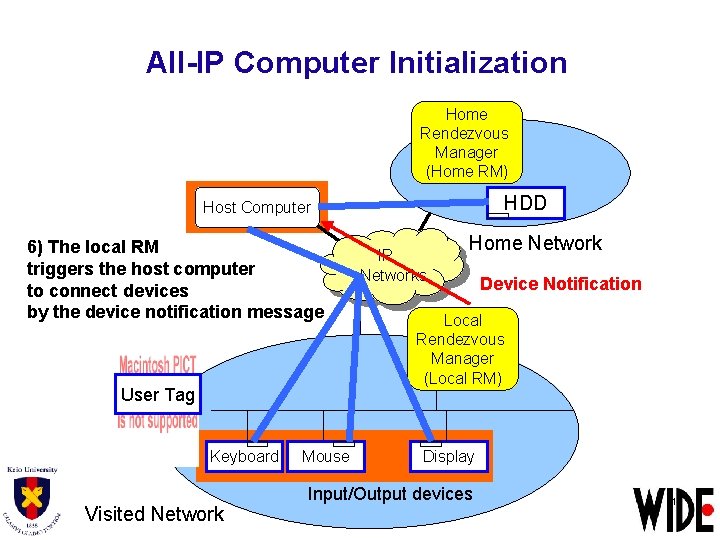
All-IP Computer Initialization Home Rendezvous Manager (Home RM) HDD Host Computer 6) The local RM triggers the host computer to connect devices by the device notification message User Tag Keyboard Visited Network Mouse IP Networks Home Network Device Notification Local Rendezvous Manager (Local RM) Display Input/Output devices 11
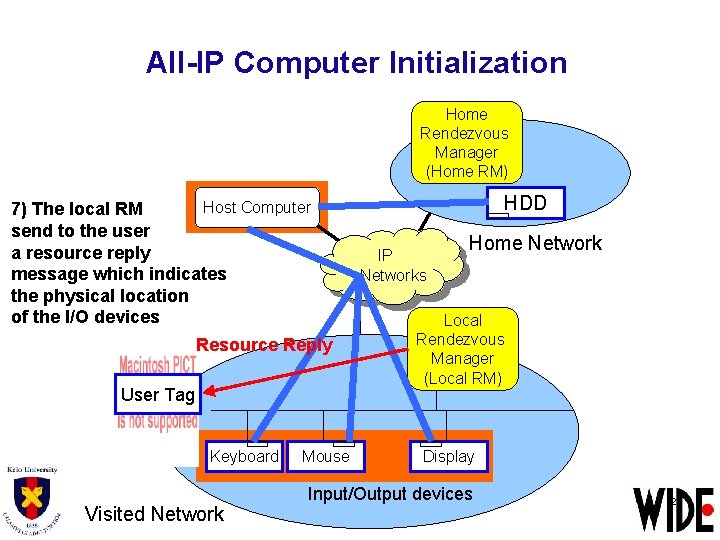
All-IP Computer Initialization Home Rendezvous Manager (Home RM) Host Computer 7) The local RM send to the user a resource reply message which indicates the physical location of the I/O devices Resource Reply User Tag Keyboard Visited Network Mouse HDD IP Networks Home Network Local Rendezvous Manager (Local RM) Display Input/Output devices 12
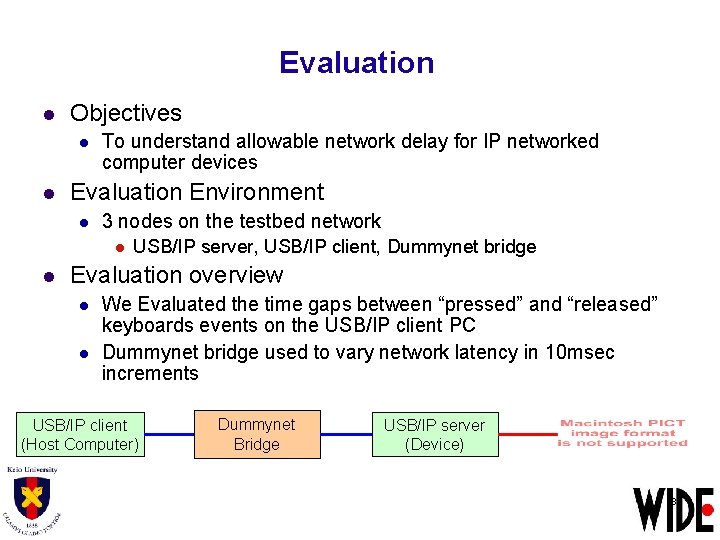
Evaluation l Objectives l l To understand allowable network delay for IP networked computer devices Evaluation Environment l 3 nodes on the testbed network l l USB/IP server, USB/IP client, Dummynet bridge Evaluation overview l l We Evaluated the time gaps between “pressed” and “released” keyboards events on the USB/IP client PC Dummynet bridge used to vary network latency in 10 msec increments USB/IP client (Host Computer) Dummynet Bridge USB/IP server (Device) 13
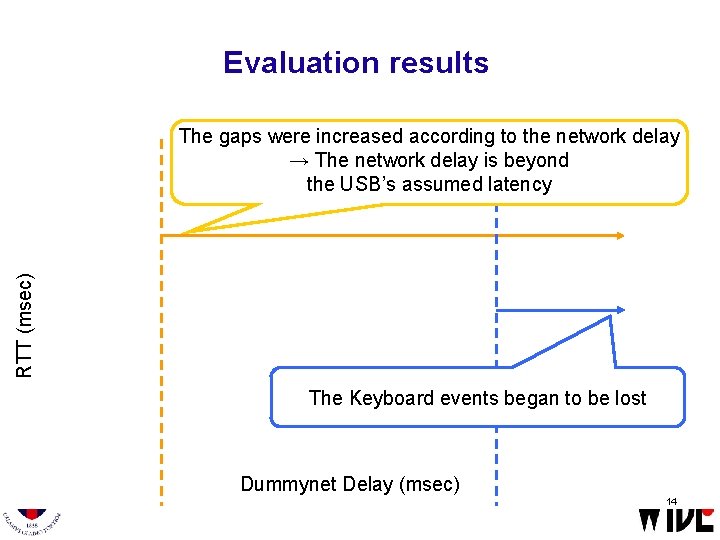
Evaluation results RTT (msec) The gaps were increased according to the network delay → The network delay is beyond the USB’s assumed latency The Keyboard events began to be lost Dummynet Delay (msec) 14
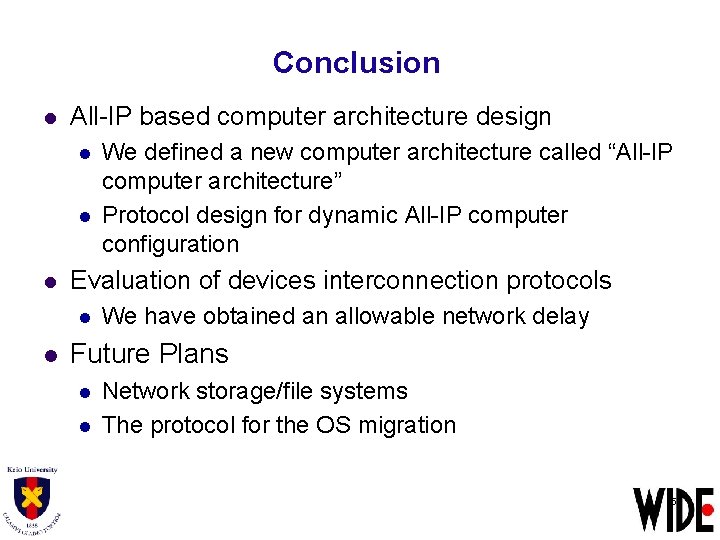
Conclusion l All-IP based computer architecture design l l l Evaluation of devices interconnection protocols l l We defined a new computer architecture called “All-IP computer architecture” Protocol design for dynamic All-IP computer configuration We have obtained an allowable network delay Future Plans l l Network storage/file systems The protocol for the OS migration 15
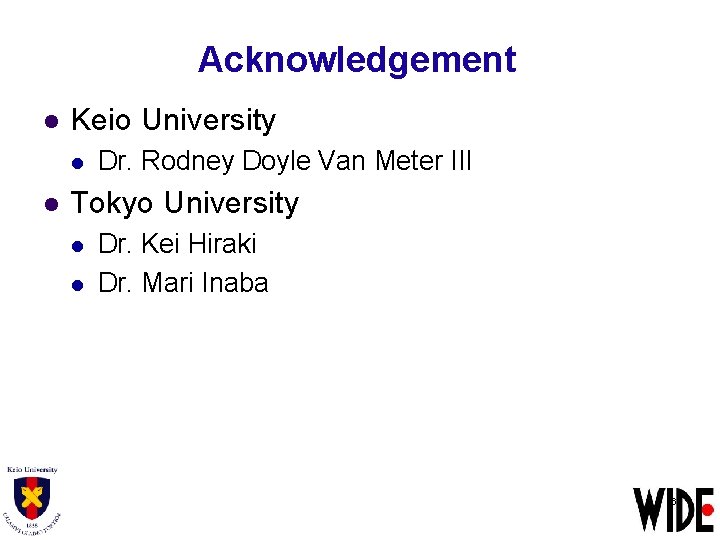
Acknowledgement l Keio University l l Dr. Rodney Doyle Van Meter III Tokyo University l l Dr. Kei Hiraki Dr. Mari Inaba 16