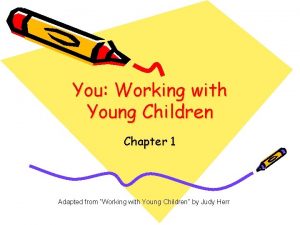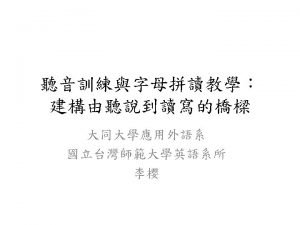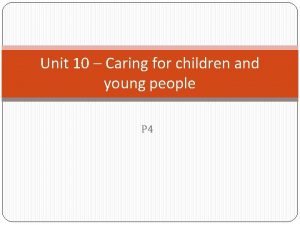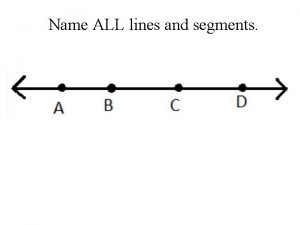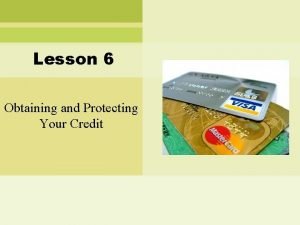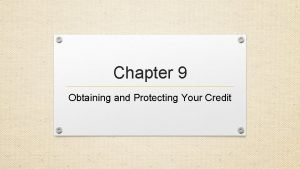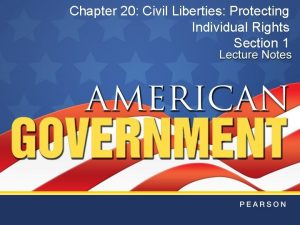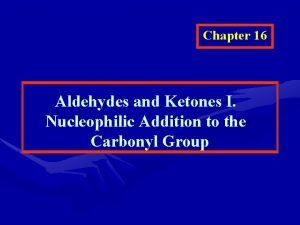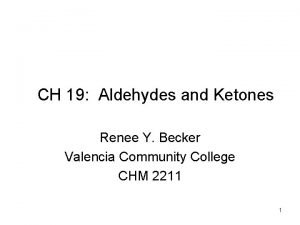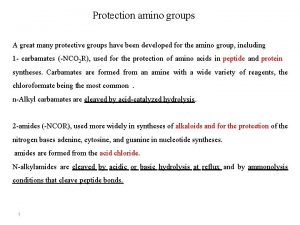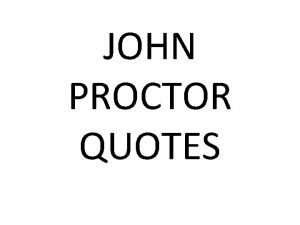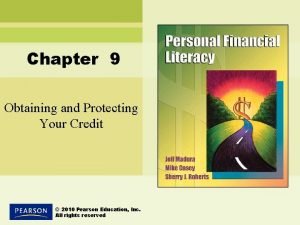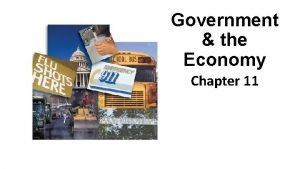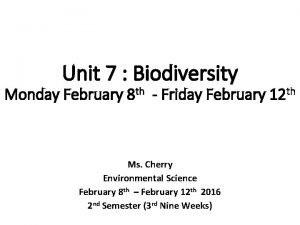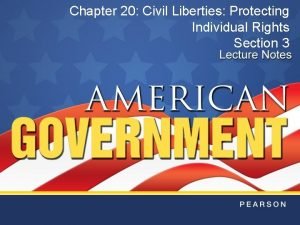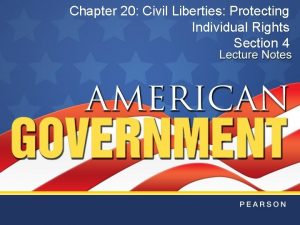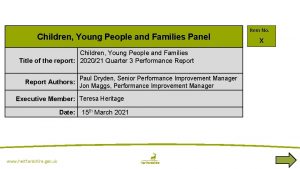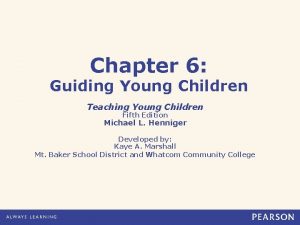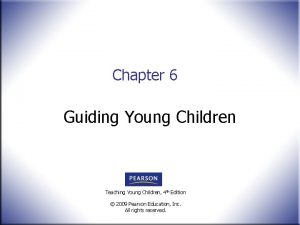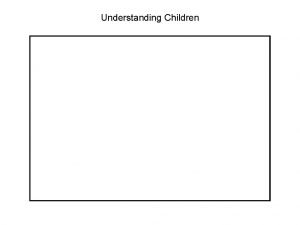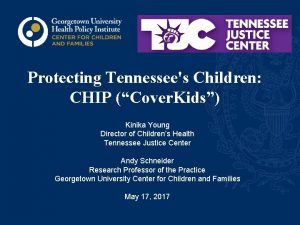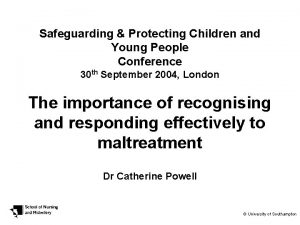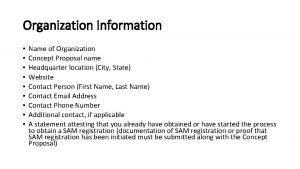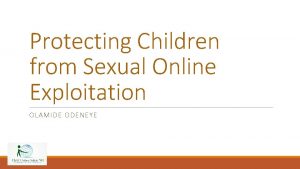Protecting Young Children Online Speaker Name Speaker Organization
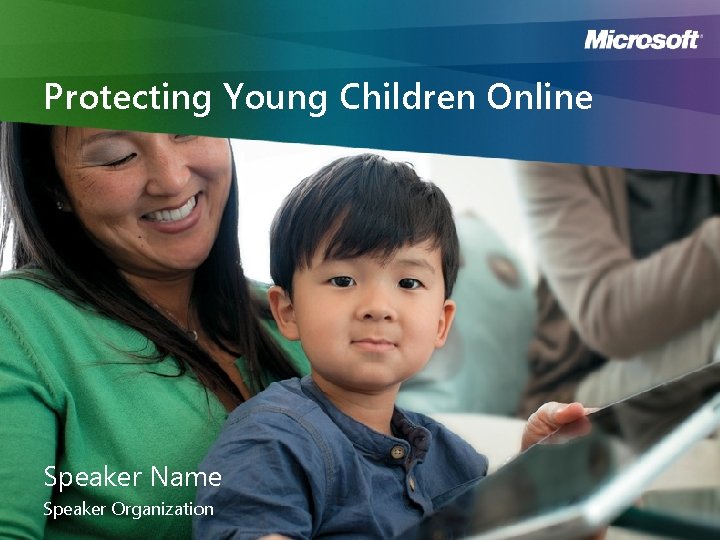
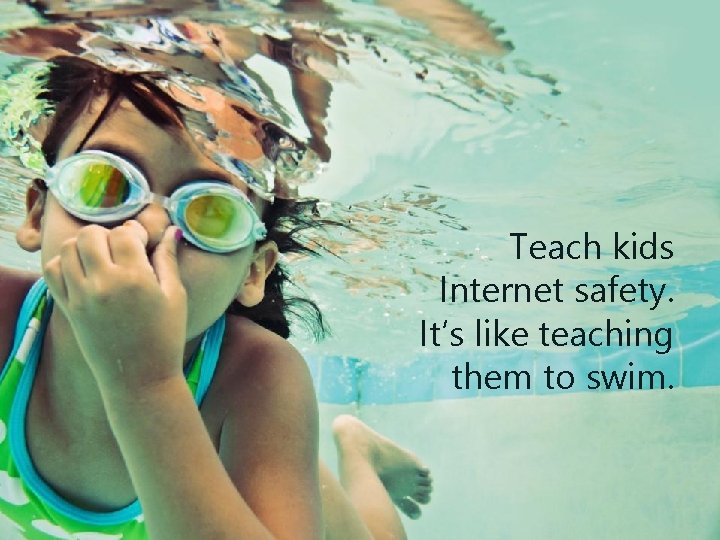
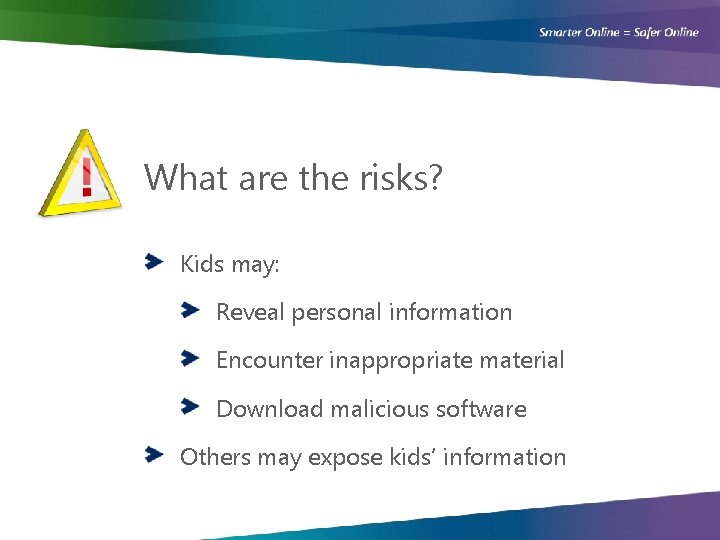

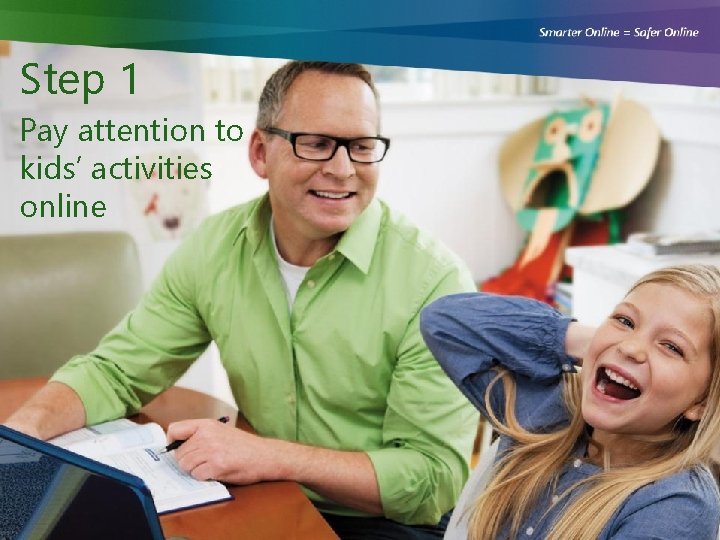
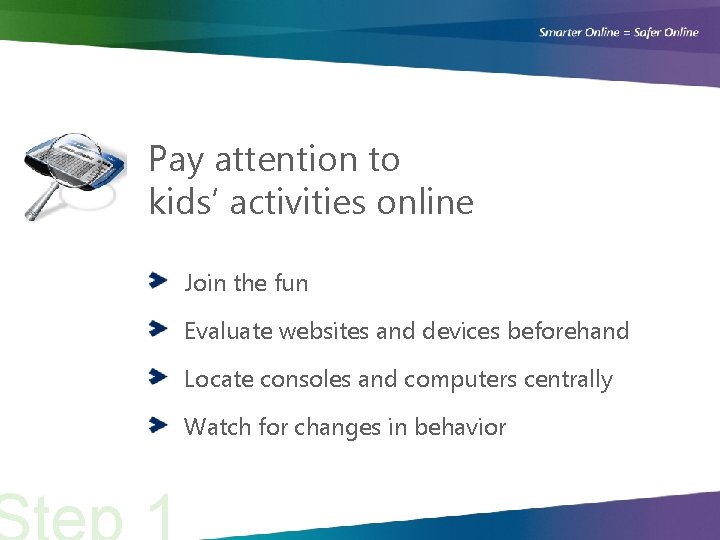

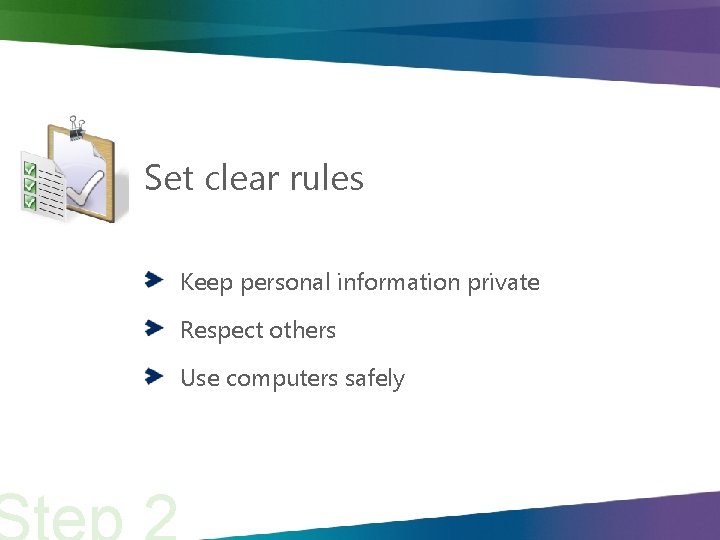
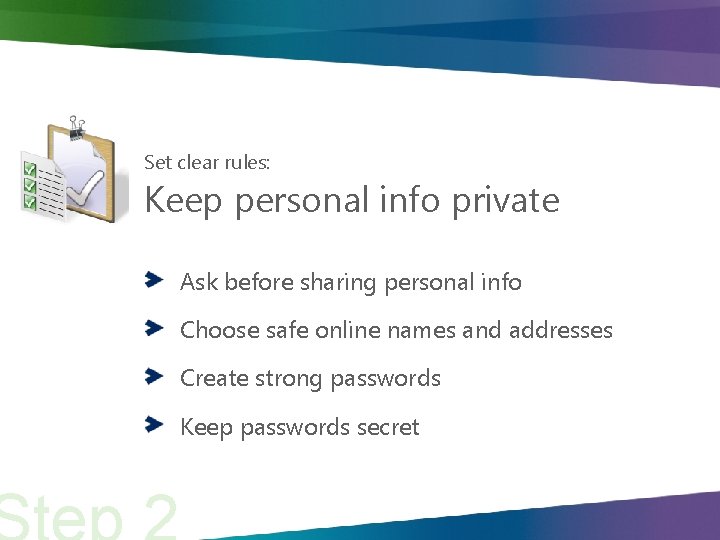
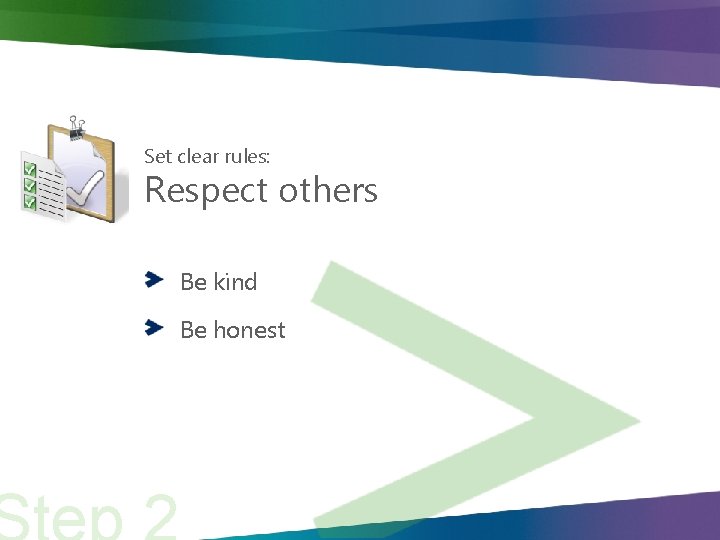
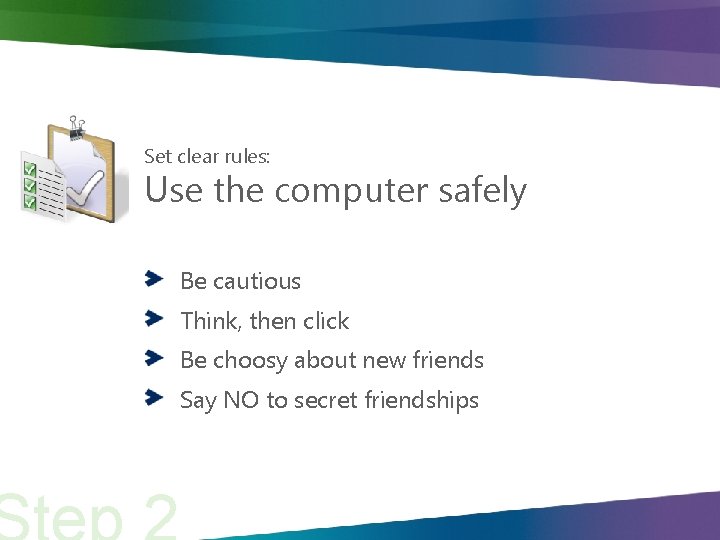
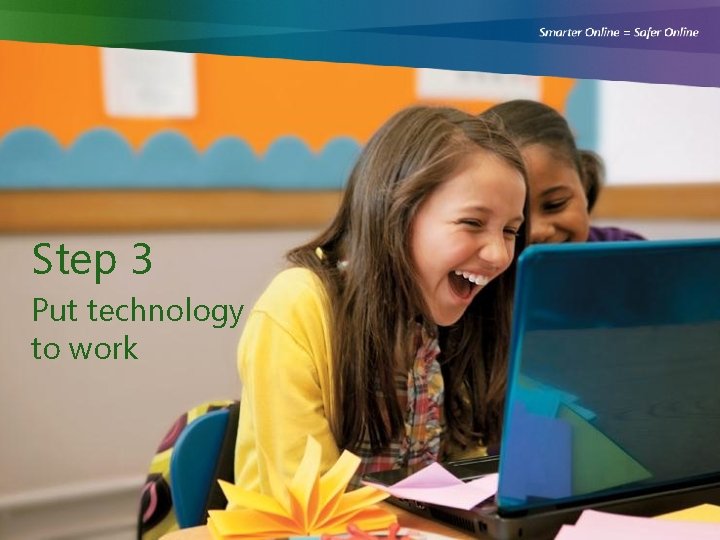
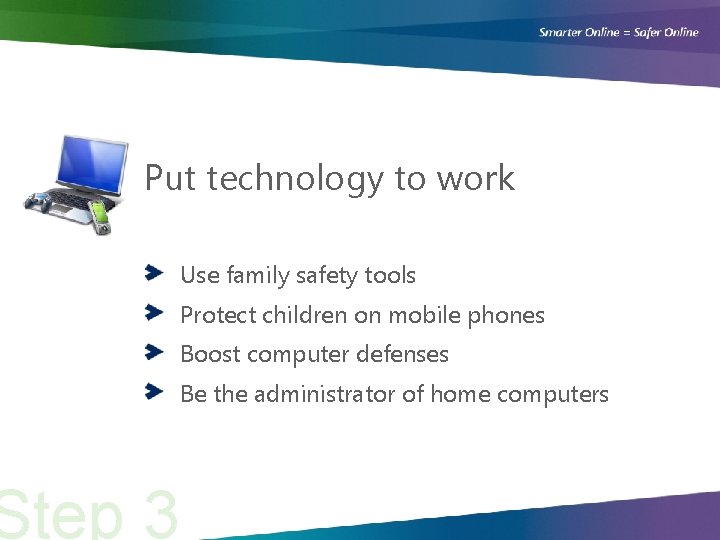
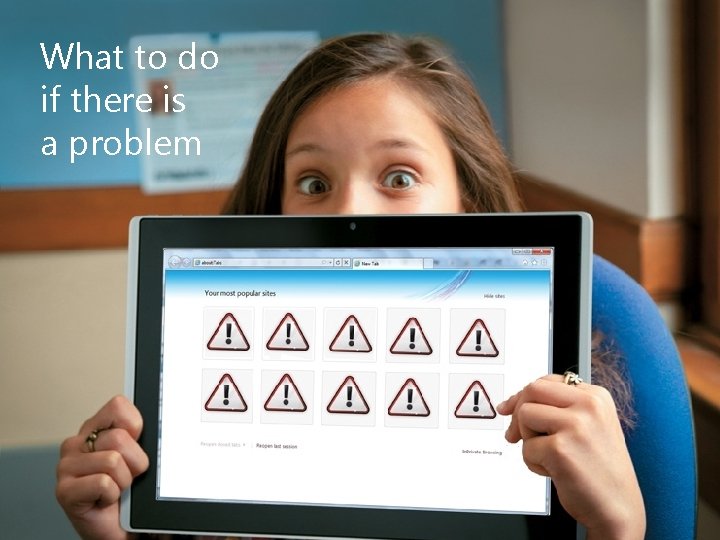
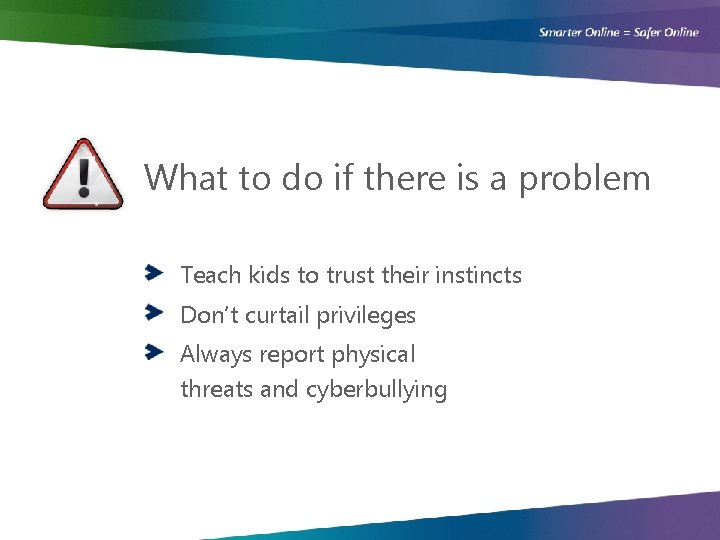



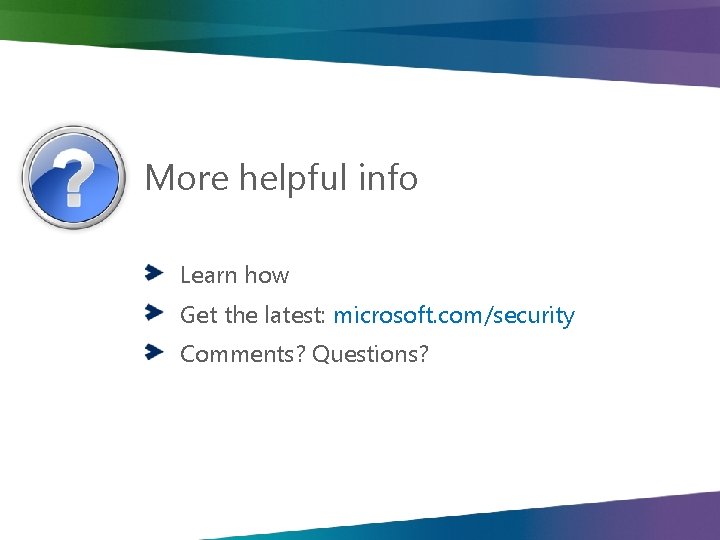
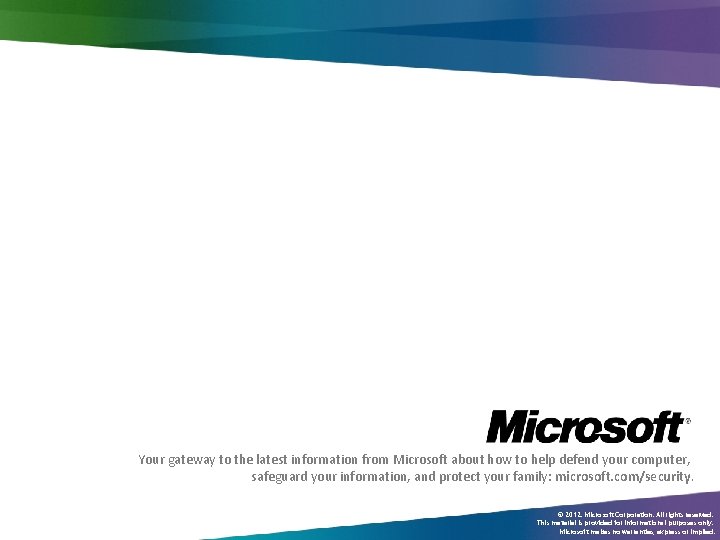
- Slides: 20
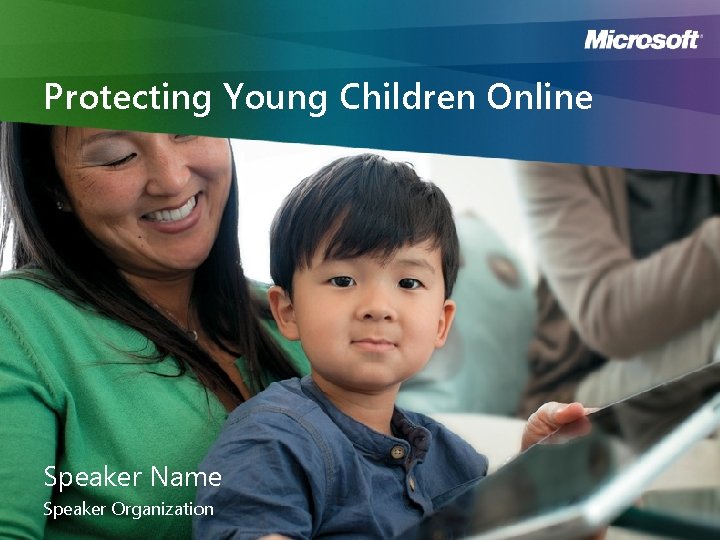
Protecting Young Children Online Speaker Name Speaker Organization
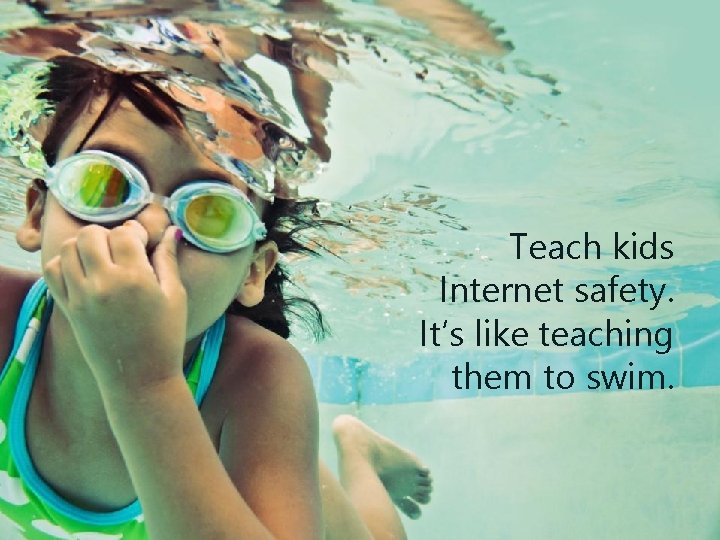
Teach kids Internet safety. It’s like teaching them to swim.
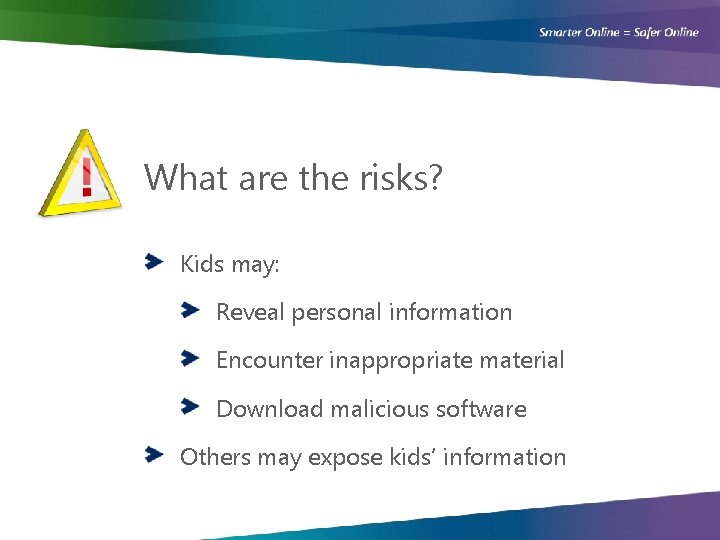
What are the risks? Kids may: Reveal personal information Encounter inappropriate material Download malicious software Others may expose kids’ information

Internet safety for young kids: 1. Pay attention to kids’ activities online 2. Set clear rules 3. Put technology to work 3 steps
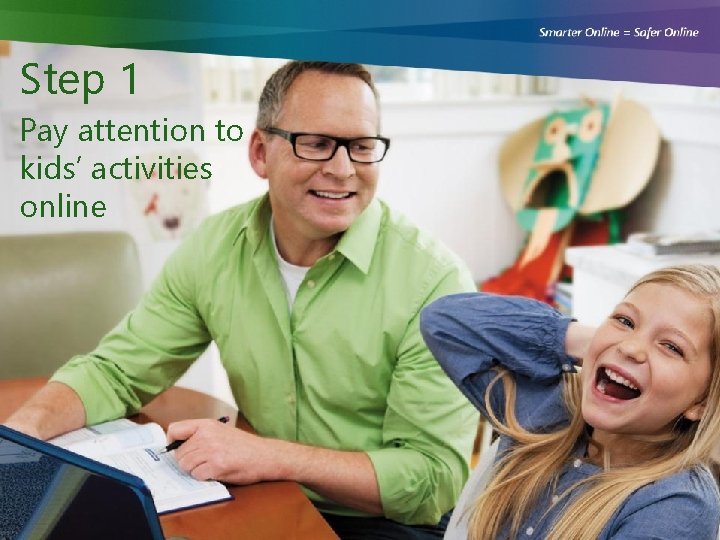
Step 1 Pay attention to kids’ activities online
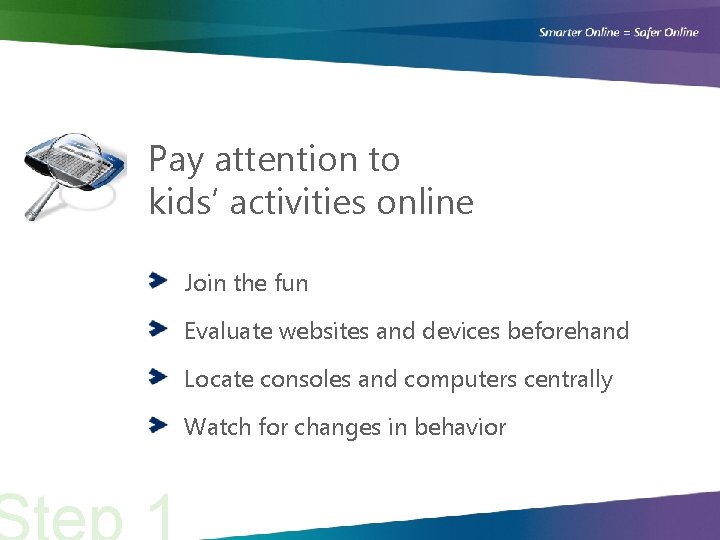
Pay attention to kids’ activities online Join the fun Evaluate websites and devices beforehand Locate consoles and computers centrally Watch for changes in behavior

Step 2 Set clear rules
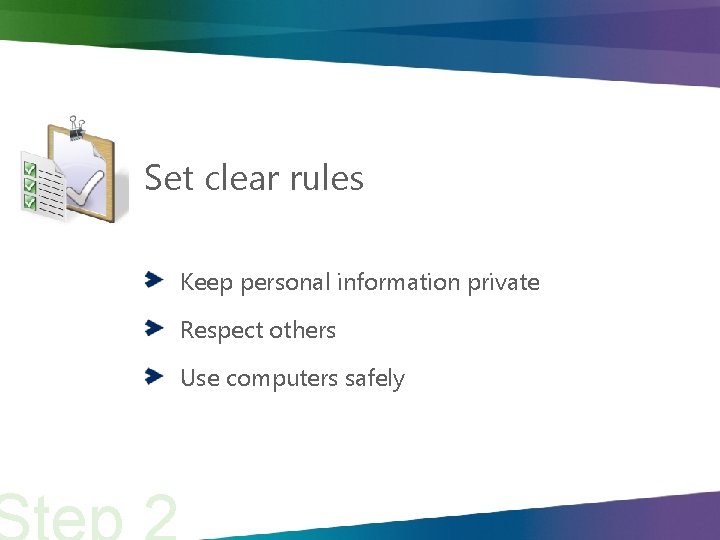
Set clear rules Keep personal information private Respect others Use computers safely
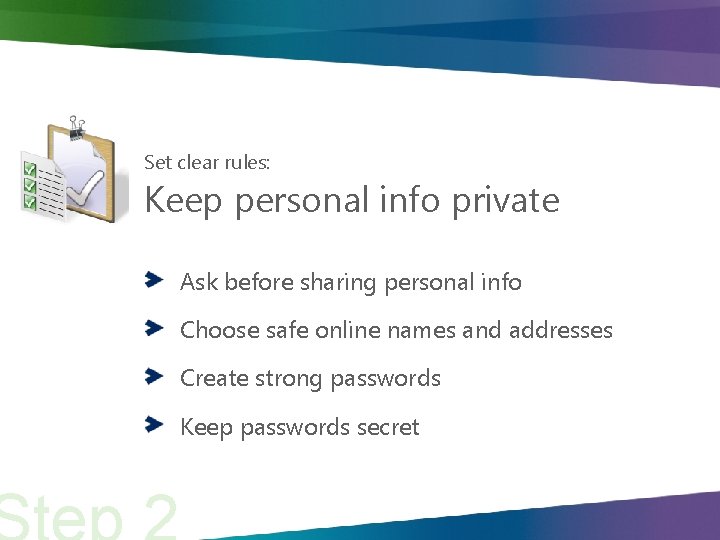
Set clear rules: Keep personal info private Ask before sharing personal info Choose safe online names and addresses Create strong passwords Keep passwords secret
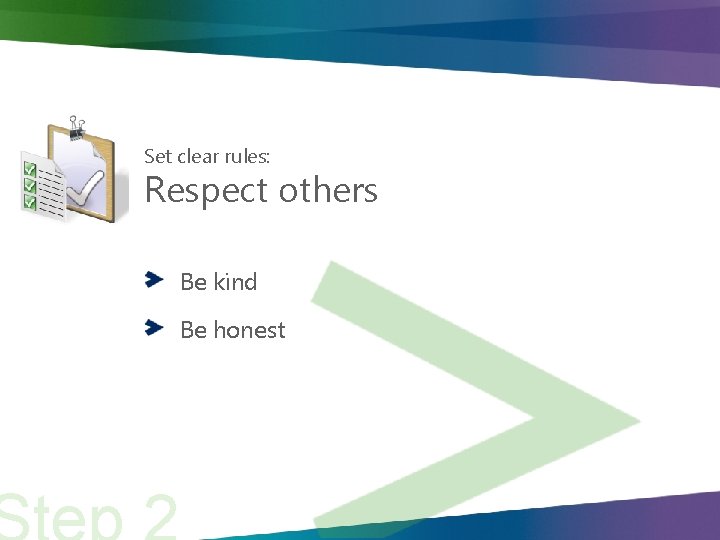
Set clear rules: Respect others Be kind Be honest
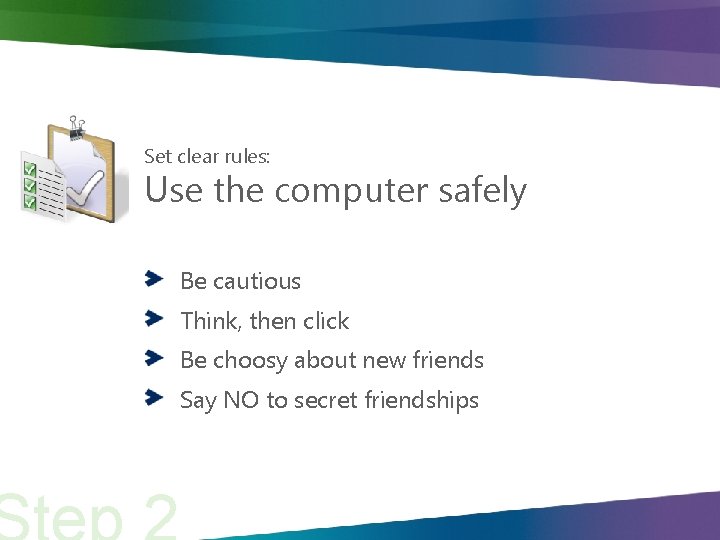
Set clear rules: Use the computer safely Be cautious Think, then click Be choosy about new friends Say NO to secret friendships
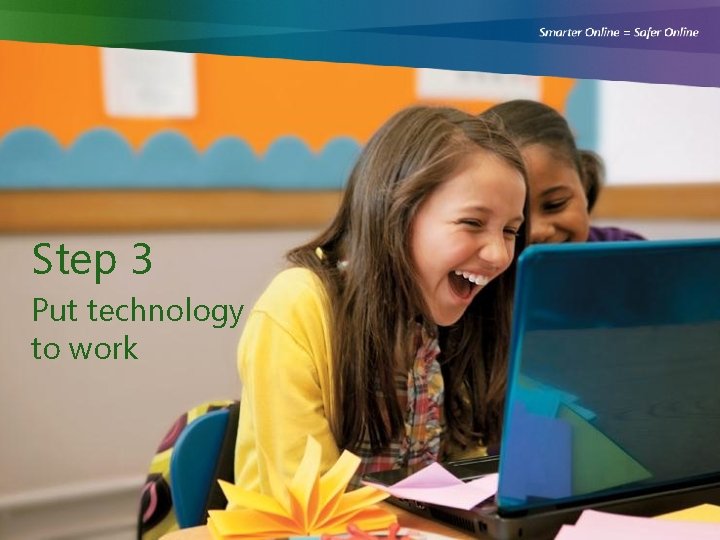
Step 3 Put technology to work
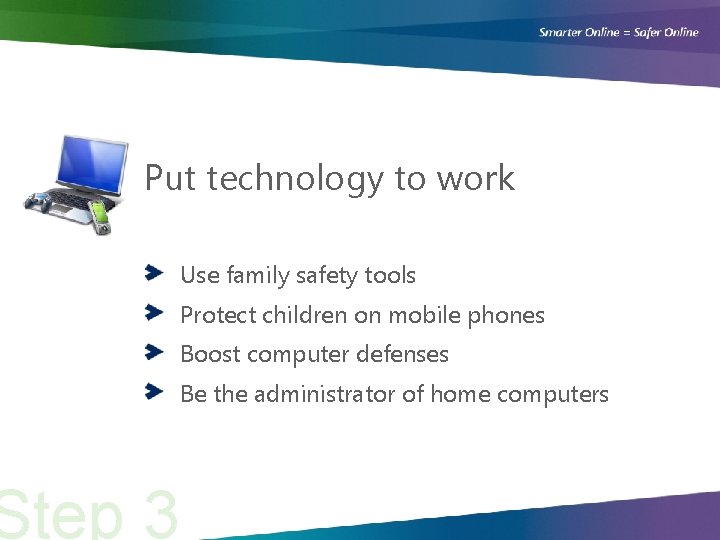
Put technology to work Step 3 Use family safety tools Protect children on mobile phones Boost computer defenses Be the administrator of home computers
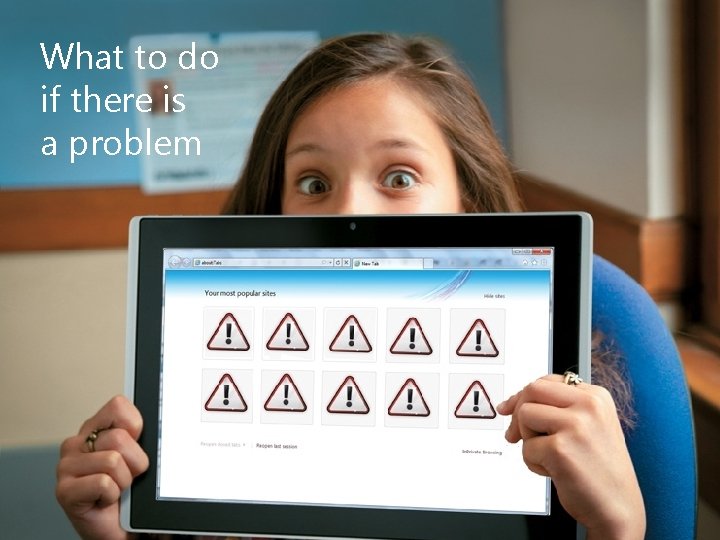
What to do if there is a problem
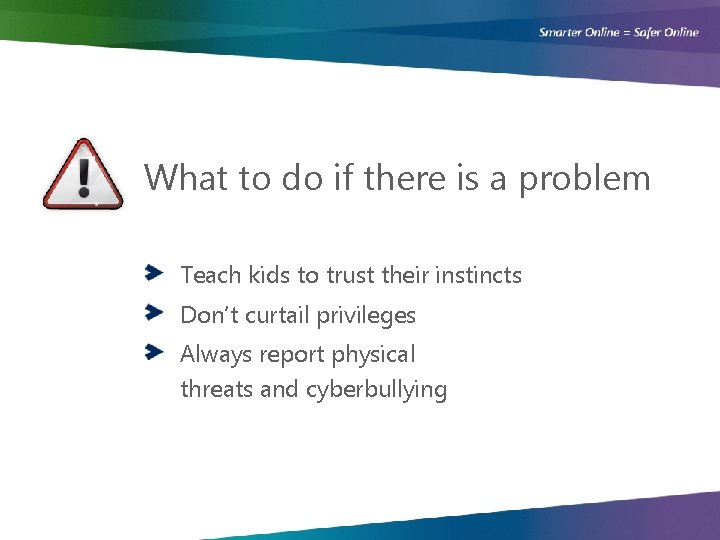
What to do if there is a problem Teach kids to trust their instincts Don’t curtail privileges Always report physical threats and cyberbullying

Pay attention to kids’ activities online

Set clear rules

Put technology to work
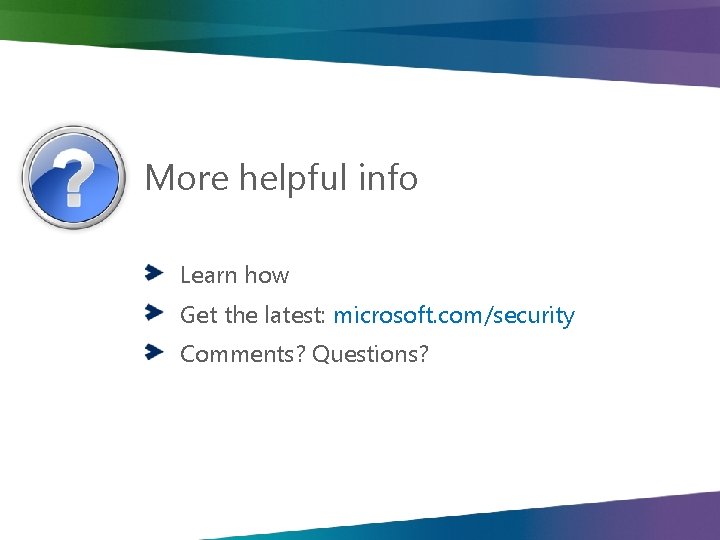
More helpful info Learn how Get the latest: microsoft. com/security Comments? Questions?
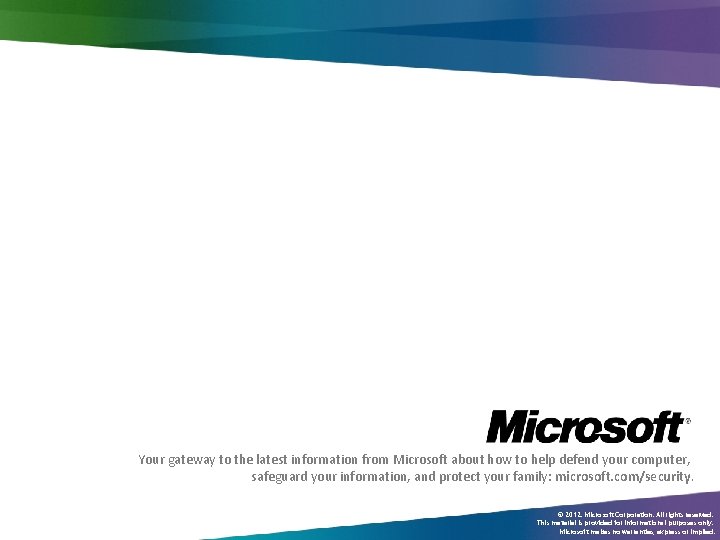
Your gateway to the latest information from Microsoft about how to help defend your computer, safeguard your information, and protect your family: microsoft. com/security. © 2012. Microsoft Corporation. All rights reserved. This material is provided for informational purposes only. Microsoft makes no warranties, express or implied.
 Working with young children chapter 1
Working with young children chapter 1 Trauma symptom checklist for children™ screening form
Trauma symptom checklist for children™ screening form Prephonemic stage
Prephonemic stage Services for young children hampshire
Services for young children hampshire Unit 10 caring for children and young people
Unit 10 caring for children and young people Alcohol consumption causes blood vessels to contract
Alcohol consumption causes blood vessels to contract Draw three noncollinear points j k and l
Draw three noncollinear points j k and l Obtaining and protecting your credit vocabulary check
Obtaining and protecting your credit vocabulary check Chapter 9 obtaining and protecting your credit
Chapter 9 obtaining and protecting your credit Chapter 20 civil liberties protecting individual rights
Chapter 20 civil liberties protecting individual rights Aldehyde protecting group
Aldehyde protecting group Naming of aldehydes
Naming of aldehydes Carbamate protecting group
Carbamate protecting group John hale quotes
John hale quotes Chapter 9 obtaining and protecting your credit
Chapter 9 obtaining and protecting your credit Protecting student data
Protecting student data Protecting consumers savers and investors examples
Protecting consumers savers and investors examples Biodiversity tends to decrease nearer the equator.
Biodiversity tends to decrease nearer the equator. Single species approaches to protecting biodiversity
Single species approaches to protecting biodiversity Chapter 20 civil liberties protecting individual rights
Chapter 20 civil liberties protecting individual rights Chapter 20 civil liberties protecting individual rights
Chapter 20 civil liberties protecting individual rights