Protect and Manage Your Content Enterprise Content Management

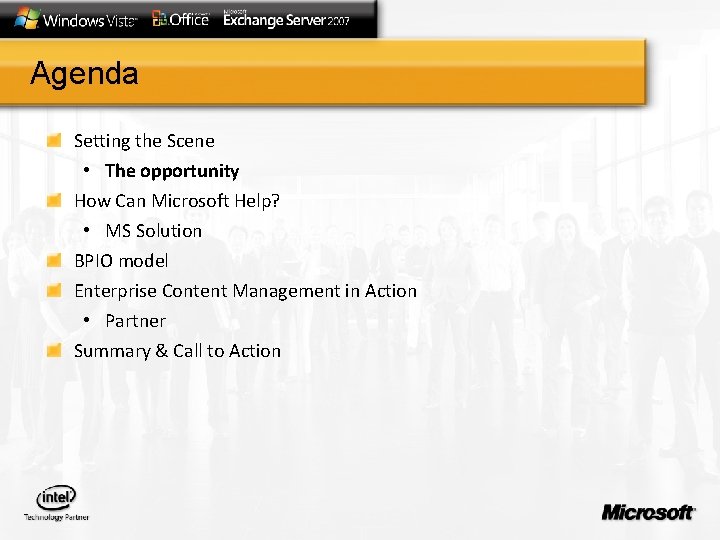
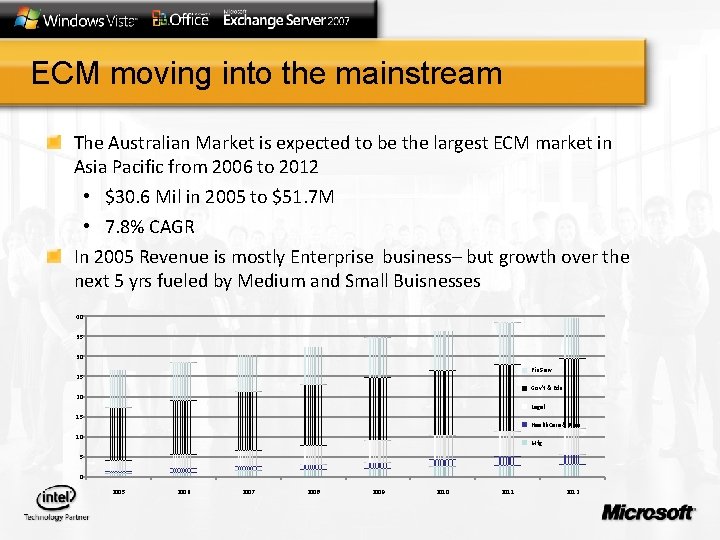
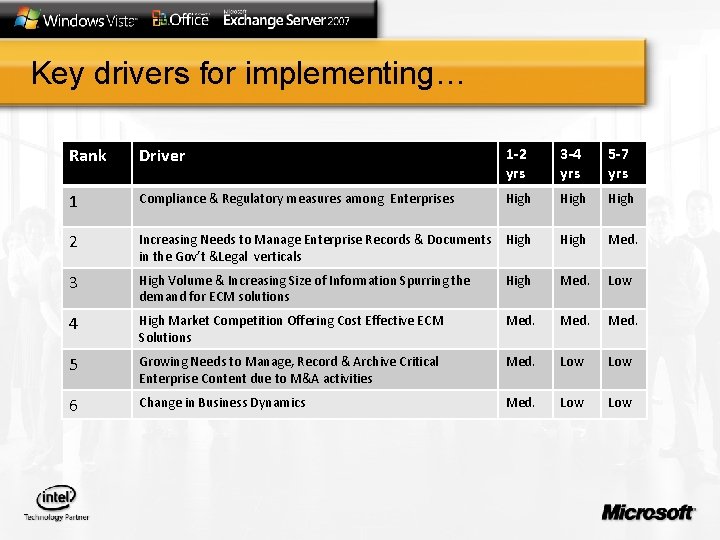
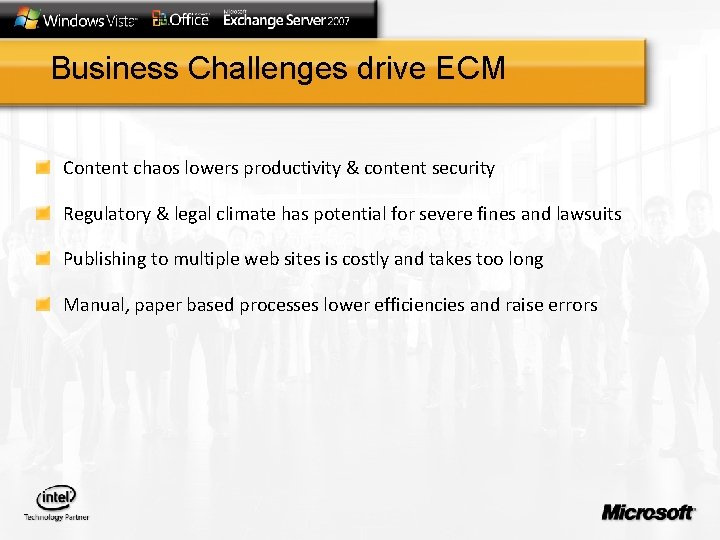
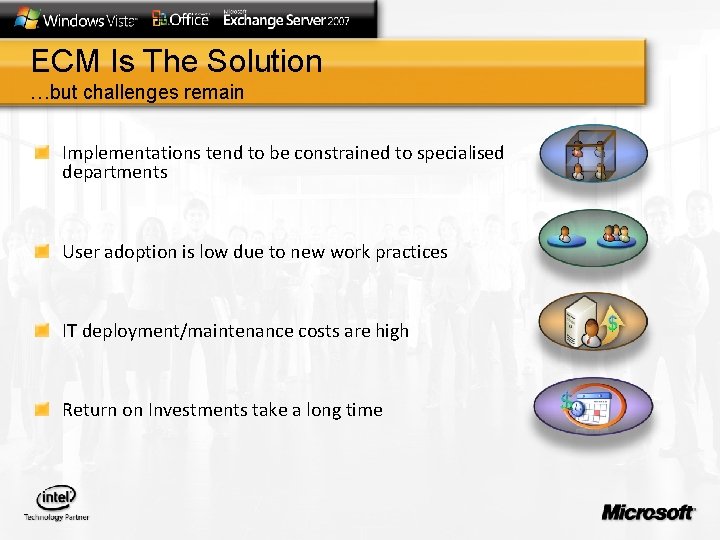
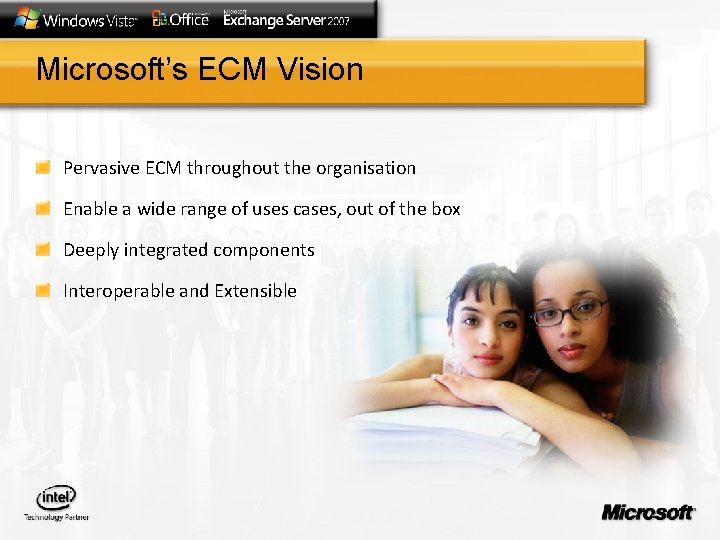
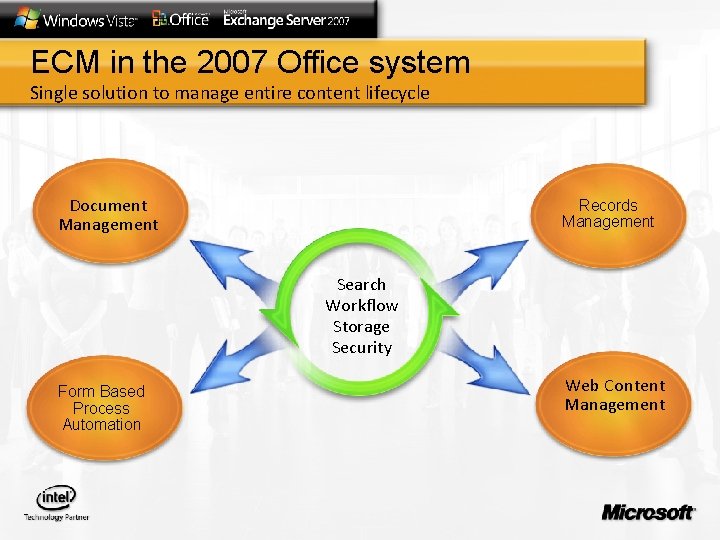
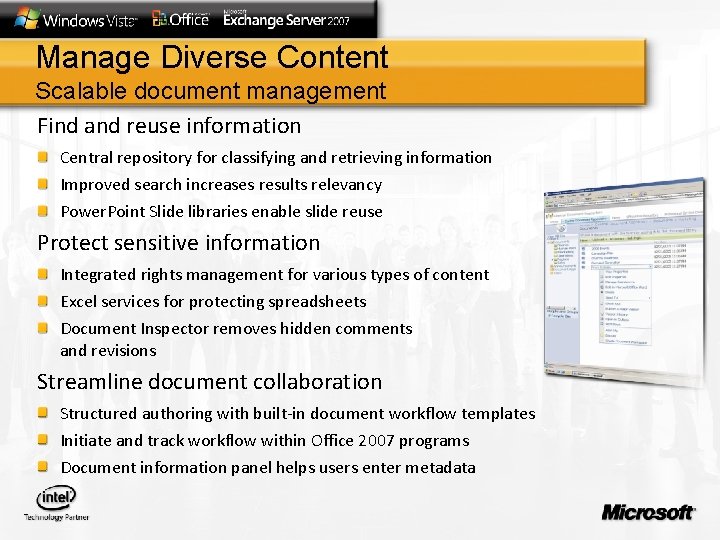
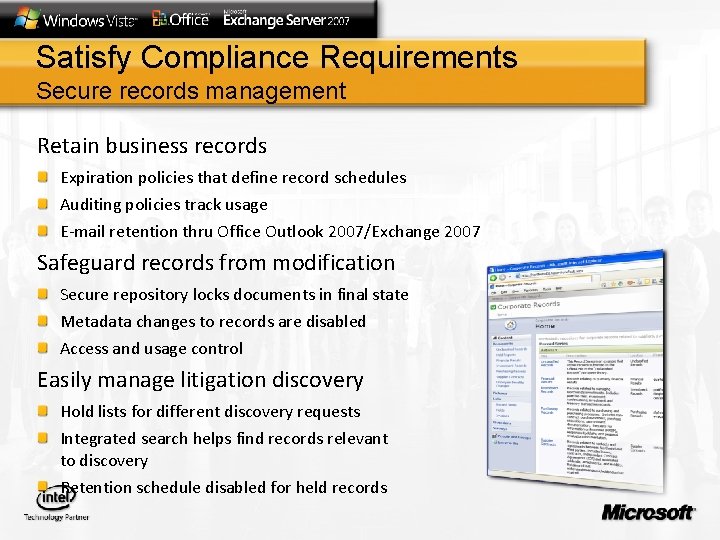
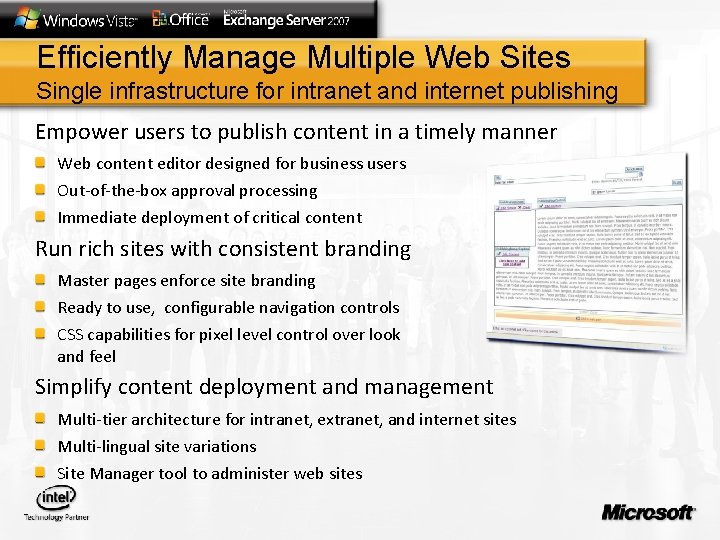
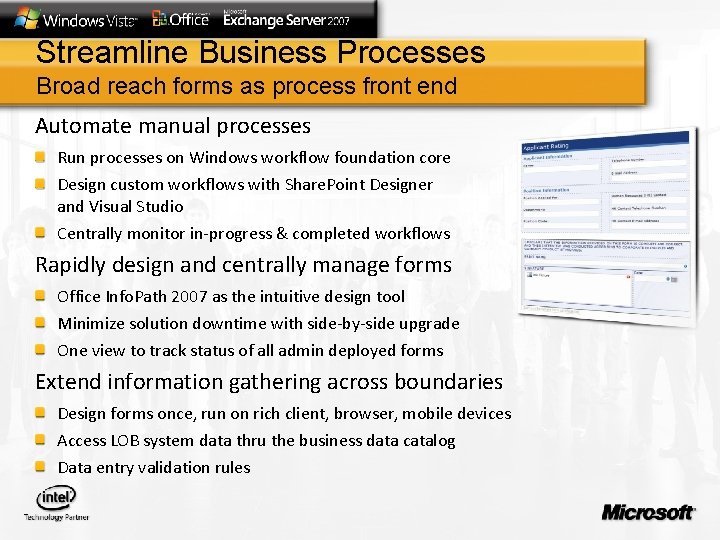
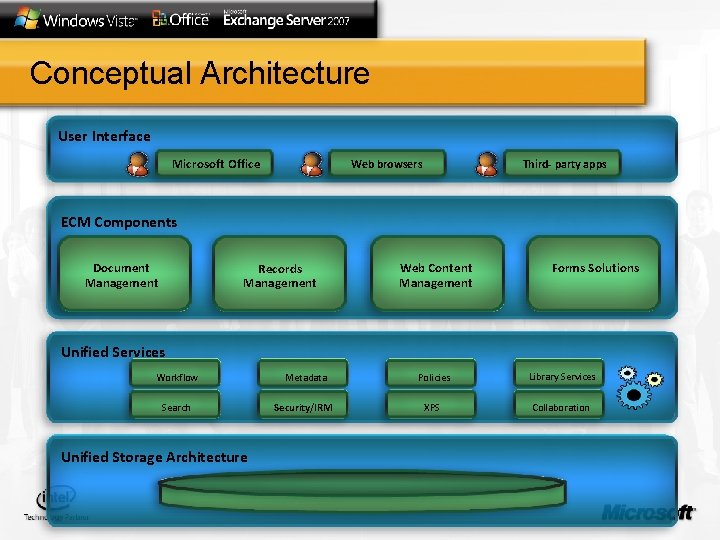
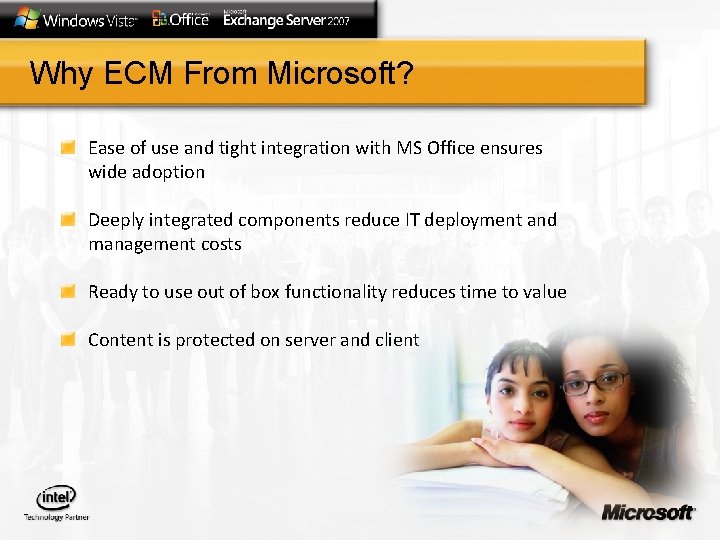
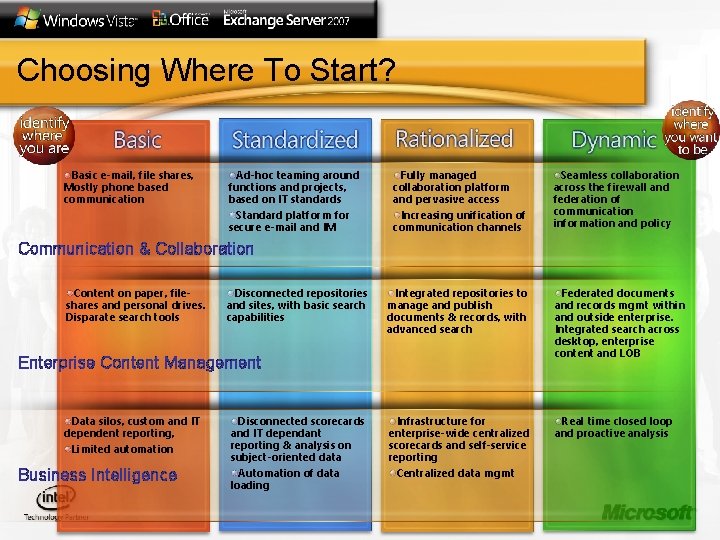

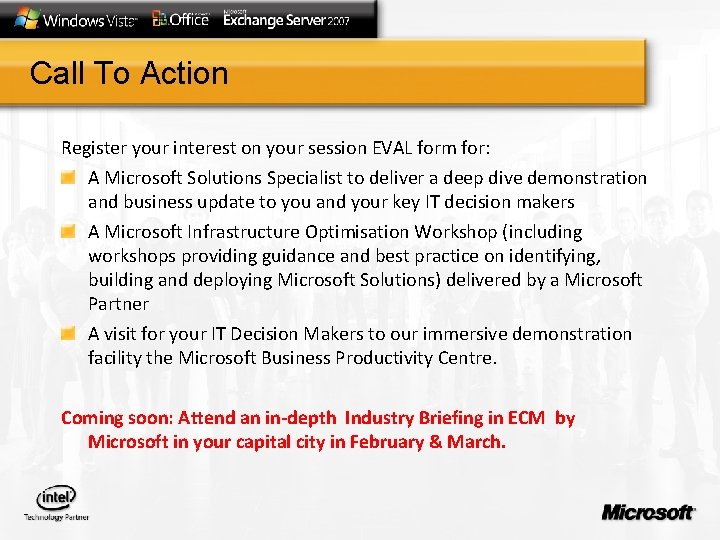
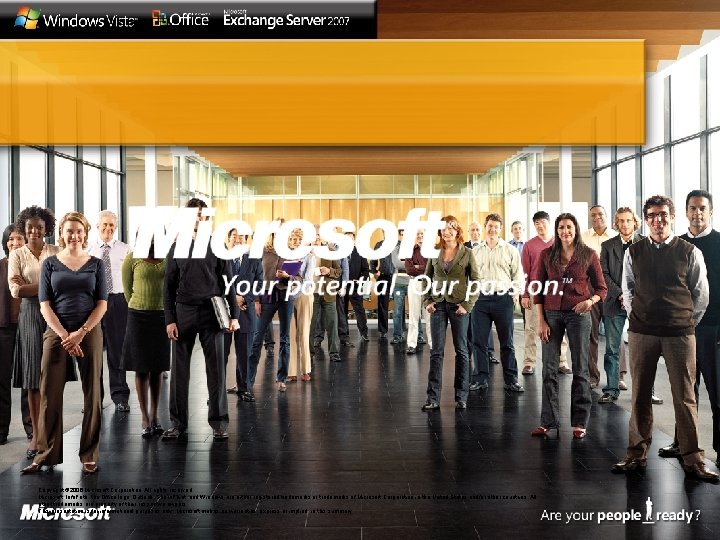
- Slides: 18

Protect and Manage Your Content Enterprise Content Management
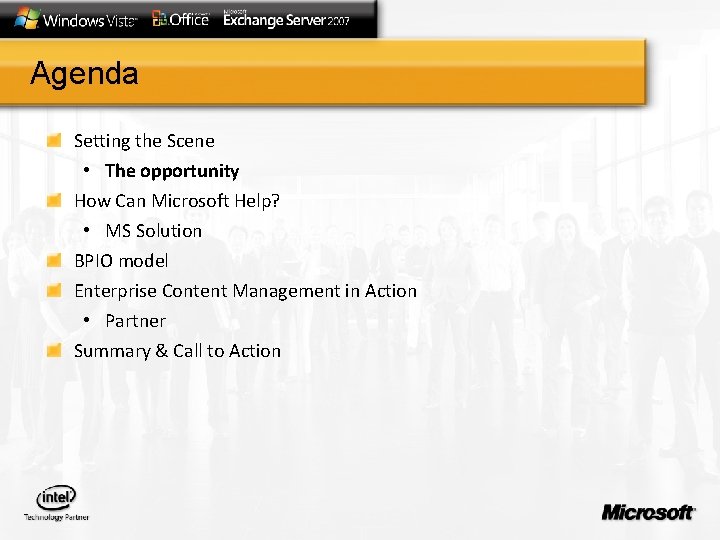
Agenda Setting the Scene • The opportunity How Can Microsoft Help? • MS Solution BPIO model Enterprise Content Management in Action • Partner Summary & Call to Action
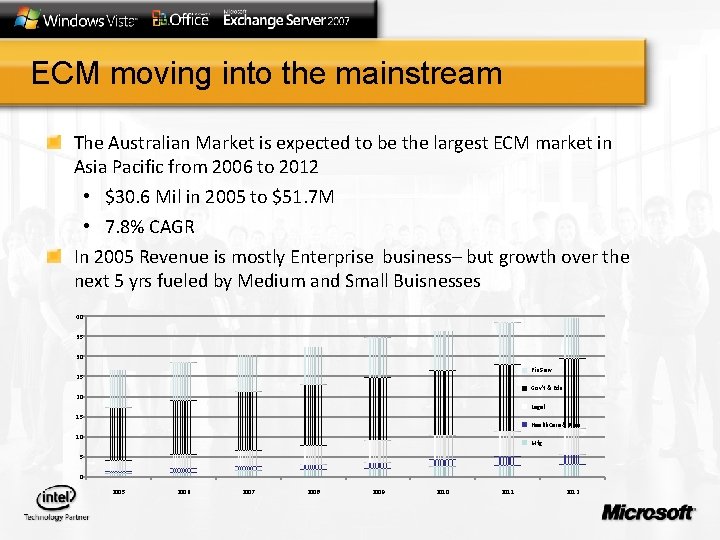
ECM moving into the mainstream The Australian Market is expected to be the largest ECM market in Asia Pacific from 2006 to 2012 • $30. 6 Mil in 2005 to $51. 7 M • 7. 8% CAGR In 2005 Revenue is mostly Enterprise business– but growth over the next 5 yrs fueled by Medium and Small Buisnesses 40 35 30 Fin Serv 25 Gov't & Edu 20 Legal 15 Health. Care & Phar 10 Mfg 5 0 2005 2006 2007 2008 2009 2010 2011 2012
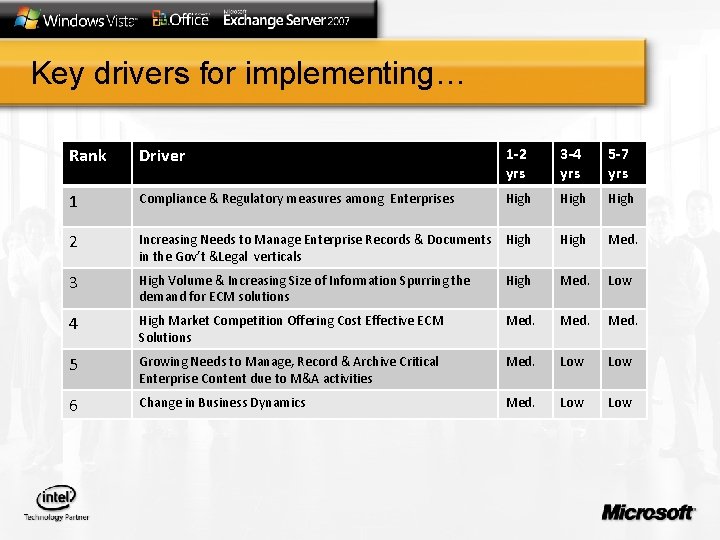
Key drivers for implementing… Rank Driver 1 -2 yrs 3 -4 yrs 5 -7 yrs 1 Compliance & Regulatory measures among Enterprises High 2 Increasing Needs to Manage Enterprise Records & Documents High in the Gov’t &Legal verticals High Med. 3 High Volume & Increasing Size of Information Spurring the demand for ECM solutions High Med. Low 4 High Market Competition Offering Cost Effective ECM Solutions Med. 5 Growing Needs to Manage, Record & Archive Critical Enterprise Content due to M&A activities Med. Low 6 Change in Business Dynamics Med. Low
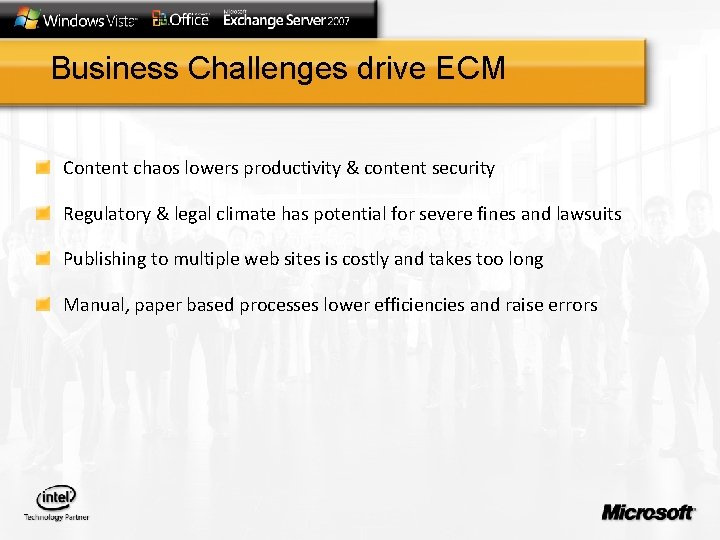
Business Challenges drive ECM Content chaos lowers productivity & content security Regulatory & legal climate has potential for severe fines and lawsuits Publishing to multiple web sites is costly and takes too long Manual, paper based processes lower efficiencies and raise errors
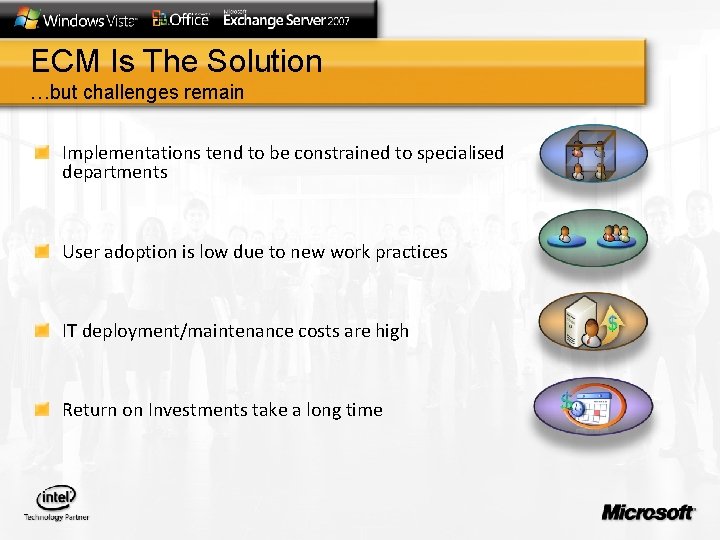
ECM Is The Solution …but challenges remain Implementations tend to be constrained to specialised departments User adoption is low due to new work practices IT deployment/maintenance costs are high Return on Investments take a long time
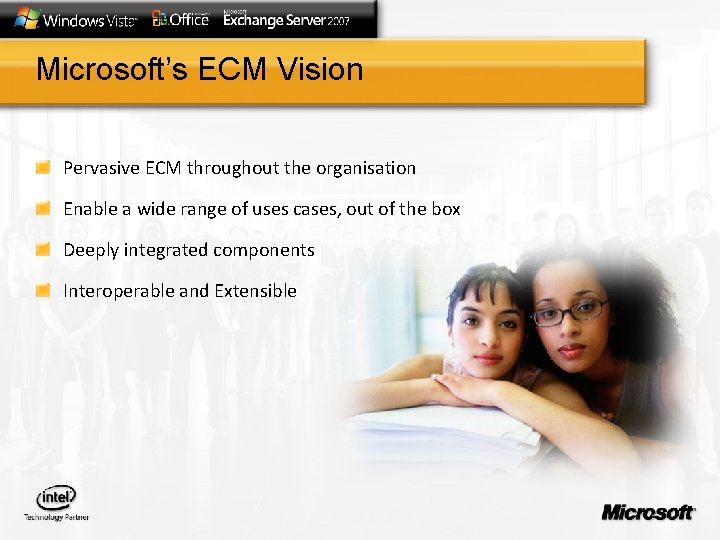
Microsoft’s ECM Vision Pervasive ECM throughout the organisation Enable a wide range of uses cases, out of the box Deeply integrated components Interoperable and Extensible
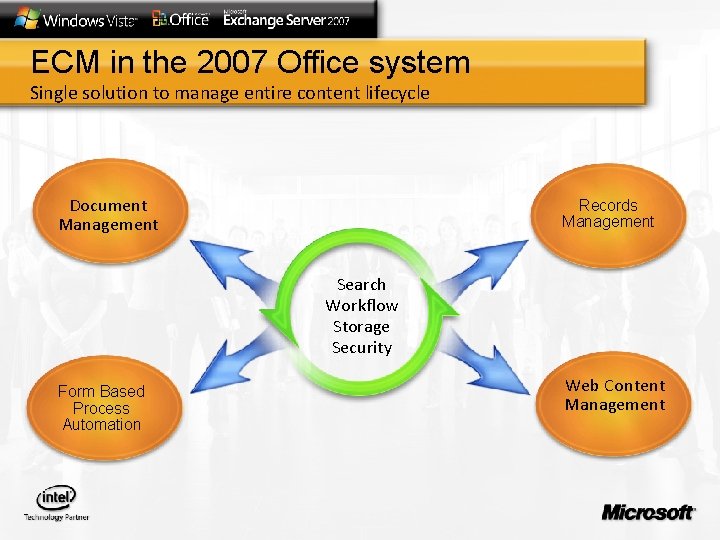
ECM in the 2007 Office system Single solution to manage entire content lifecycle Document Management Records Management Search Workflow Storage Security Form Based Process Automation Web Content Management
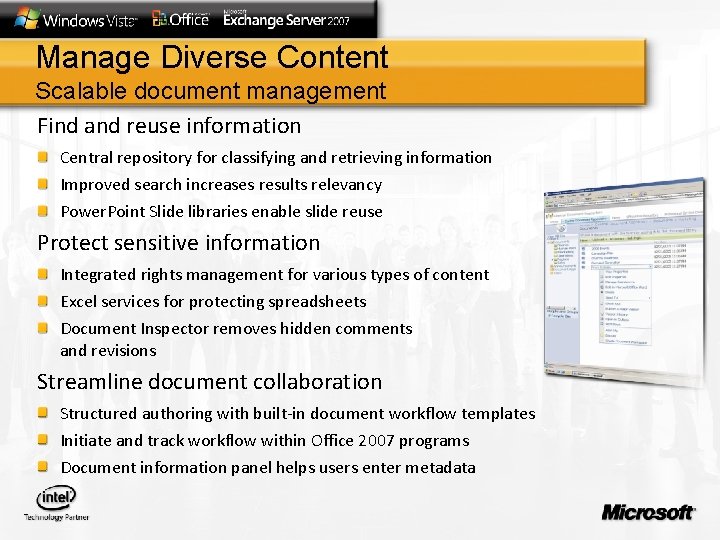
Manage Diverse Content Scalable document management Find and reuse information Central repository for classifying and retrieving information Improved search increases results relevancy Power. Point Slide libraries enable slide reuse Protect sensitive information Integrated rights management for various types of content Excel services for protecting spreadsheets Document Inspector removes hidden comments and revisions Streamline document collaboration Structured authoring with built-in document workflow templates Initiate and track workflow within Office 2007 programs Document information panel helps users enter metadata
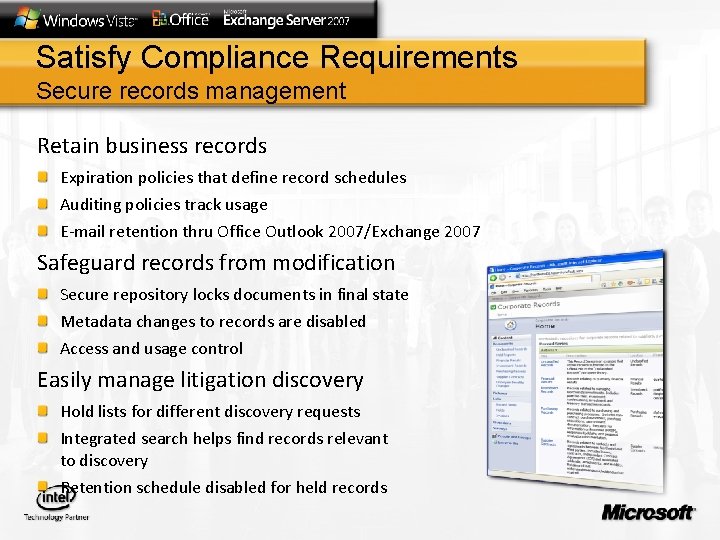
Satisfy Compliance Requirements Secure records management Retain business records Expiration policies that define record schedules Auditing policies track usage E-mail retention thru Office Outlook 2007/Exchange 2007 Safeguard records from modification Secure repository locks documents in final state Metadata changes to records are disabled Access and usage control Easily manage litigation discovery Hold lists for different discovery requests Integrated search helps find records relevant to discovery Retention schedule disabled for held records
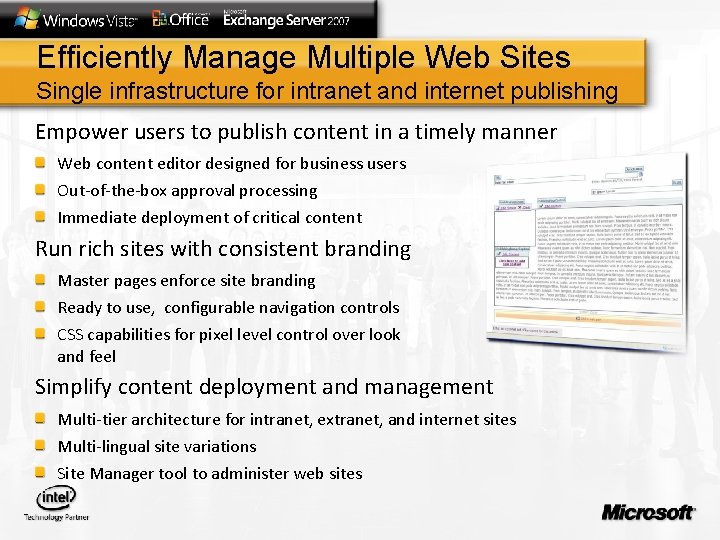
Efficiently Manage Multiple Web Sites Single infrastructure for intranet and internet publishing Empower users to publish content in a timely manner Web content editor designed for business users Out-of-the-box approval processing Immediate deployment of critical content Run rich sites with consistent branding Master pages enforce site branding Ready to use, configurable navigation controls CSS capabilities for pixel level control over look and feel Simplify content deployment and management Multi-tier architecture for intranet, extranet, and internet sites Multi-lingual site variations Site Manager tool to administer web sites
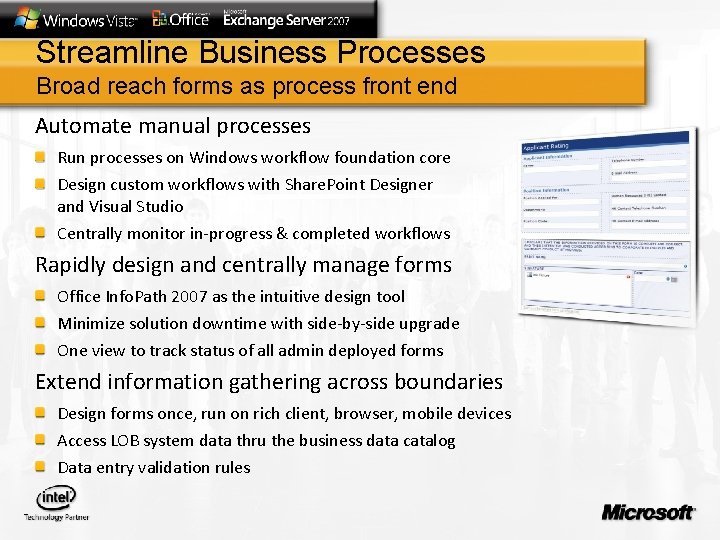
Streamline Business Processes Broad reach forms as process front end Automate manual processes Run processes on Windows workflow foundation core Design custom workflows with Share. Point Designer and Visual Studio Centrally monitor in-progress & completed workflows Rapidly design and centrally manage forms Office Info. Path 2007 as the intuitive design tool Minimize solution downtime with side-by-side upgrade One view to track status of all admin deployed forms Extend information gathering across boundaries Design forms once, run on rich client, browser, mobile devices Access LOB system data thru the business data catalog Data entry validation rules
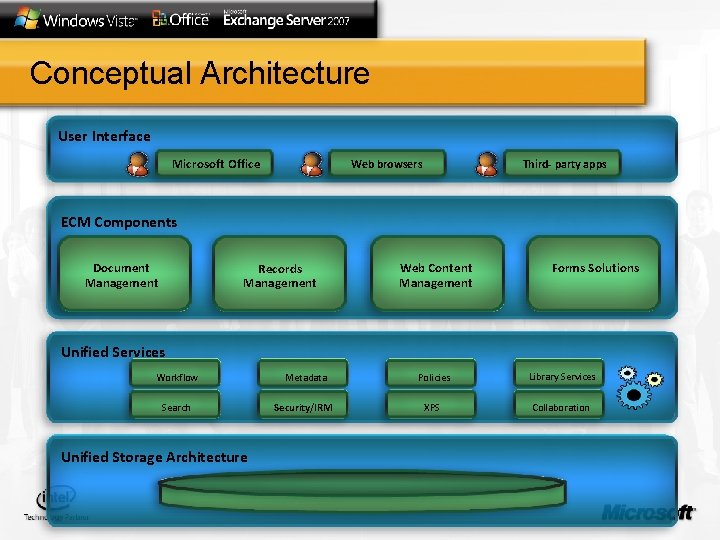
Conceptual Architecture User Interface Microsoft Office Web browsers Third- party apps ECM Components Document Management Records Management Web Content Management Forms Solutions Unified Services Workflow Metadata Policies Library Services Search Security/IRM XPS Collaboration Unified Storage Architecture
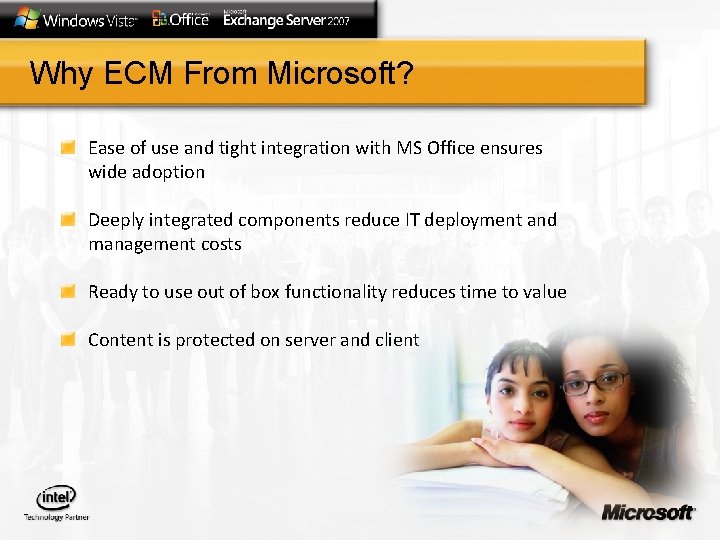
Why ECM From Microsoft? Ease of use and tight integration with MS Office ensures wide adoption Deeply integrated components reduce IT deployment and management costs Ready to use out of box functionality reduces time to value Content is protected on server and client
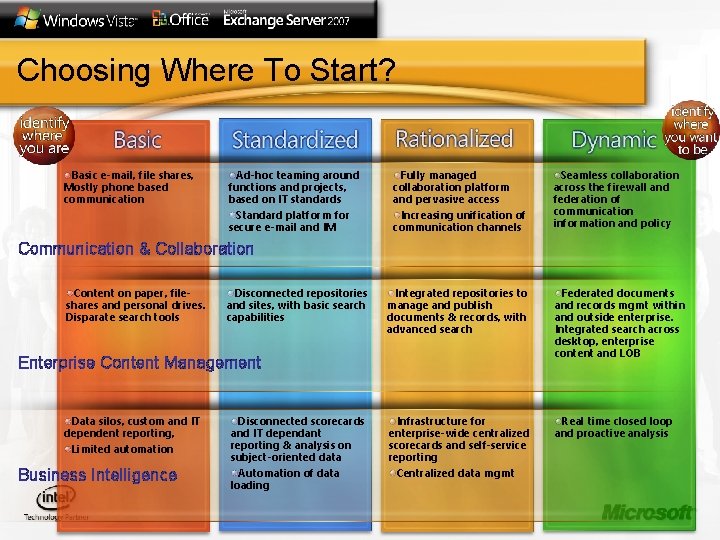
Choosing Where To Start? Basic e-mail, file shares, Mostly phone based communication Ad-hoc teaming around functions and projects, based on IT standards Standard platform for secure e-mail and IM Fully managed collaboration platform and pervasive access Increasing unification of communication channels Seamless collaboration across the firewall and federation of communication information and policy Integrated repositories to manage and publish documents & records, with advanced search Federated documents and records mgmt within and outside enterprise. Integrated search across desktop, enterprise content and LOB Infrastructure for enterprise-wide centralized scorecards and self-service reporting Centralized data mgmt Real time closed loop and proactive analysis Communication & Collaboration Content on paper, fileshares and personal drives. Disparate search tools Disconnected repositories and sites, with basic search capabilities Enterprise Content Management Data silos, custom and IT dependent reporting, Limited automation Business Intelligence Disconnected scorecards and IT dependant reporting & analysis on subject-oriented data Automation of data loading

PARTNER CASE STUDY
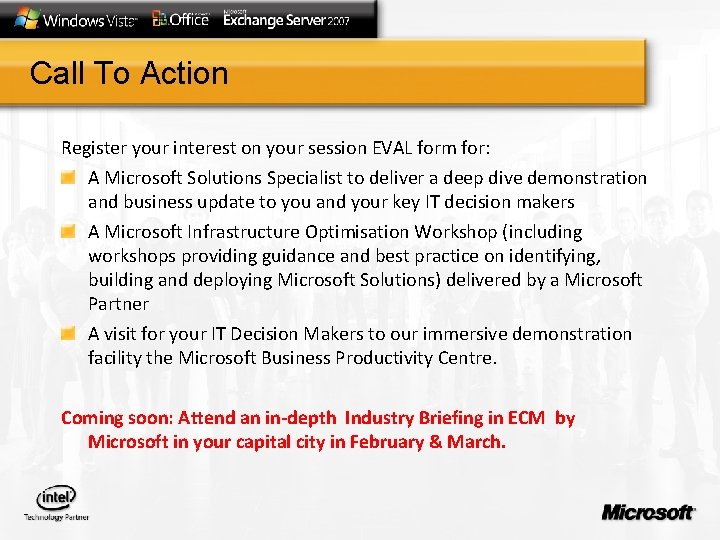
Call To Action Register your interest on your session EVAL form for: A Microsoft Solutions Specialist to deliver a deep dive demonstration and business update to you and your key IT decision makers A Microsoft Infrastructure Optimisation Workshop (including workshops providing guidance and best practice on identifying, building and deploying Microsoft Solutions) delivered by a Microsoft Partner A visit for your IT Decision Makers to our immersive demonstration facility the Microsoft Business Productivity Centre. Coming soon: Attend an in-depth Industry Briefing in ECM by Microsoft in your capital city in February & March.
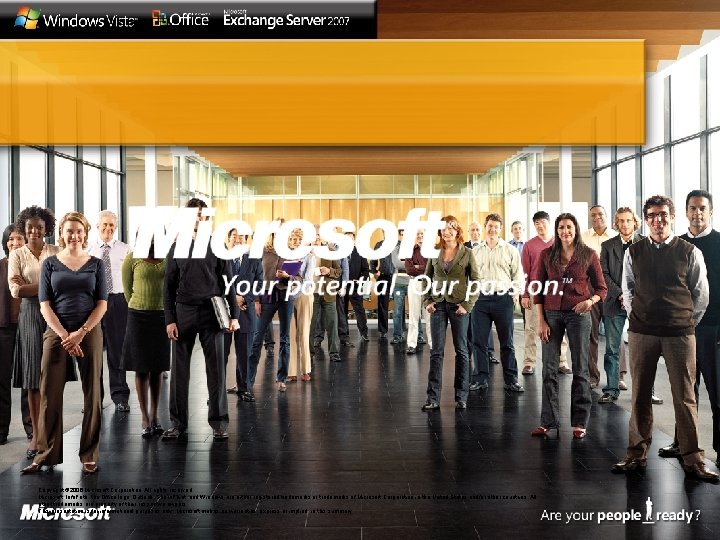
Copyright © 2006 Microsoft Corporation. All rights reserved. Microsoft, Info. Path, the Office logo, Outlook, Share. Point, and Windows are either registered trademarks or trademarks of Microsoft Corporation in the United States and/or other countries. All other trademarks are property of their respective owners. This presentation is for informational purposes only. Microsoft makes no warranties, express or implied, in this summary.