Proper Internet Usage in the classroom by Jennifer
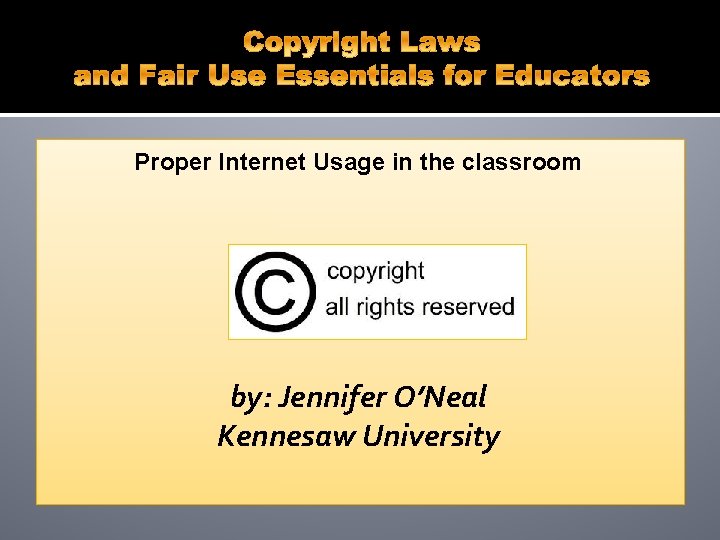
Proper Internet Usage in the classroom by: Jennifer O’Neal Kennesaw University
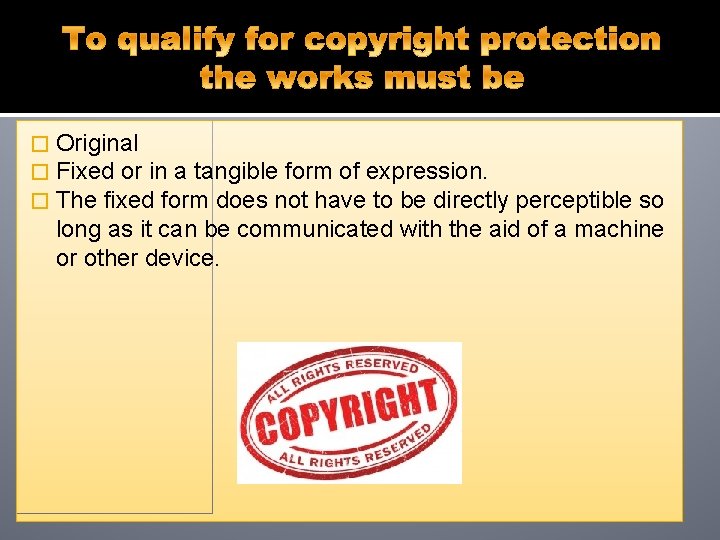
� Original � Fixed or in a tangible form of expression. � The fixed form does not have to be directly perceptible so long as it can be communicated with the aid of a machine or other device.
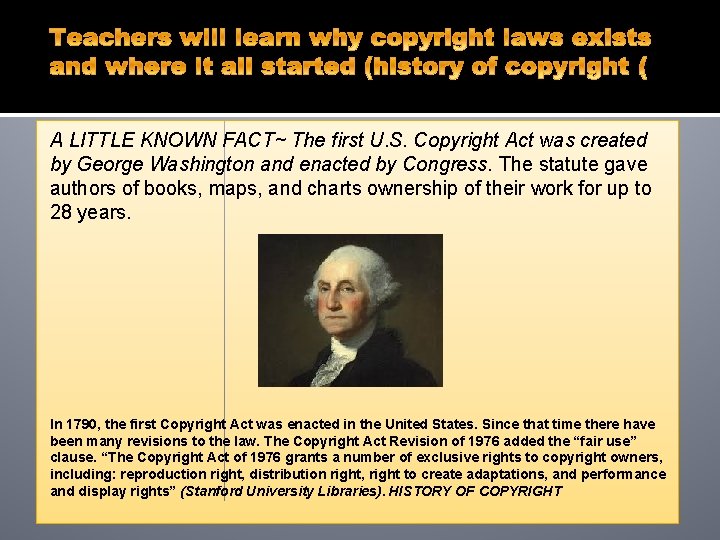
A LITTLE KNOWN FACT~ The first U. S. Copyright Act was created by George Washington and enacted by Congress. The statute gave authors of books, maps, and charts ownership of their work for up to 28 years. In 1790, the first Copyright Act was enacted in the United States. Since that time there have been many revisions to the law. The Copyright Act Revision of 1976 added the “fair use” clause. “The Copyright Act of 1976 grants a number of exclusive rights to copyright owners, including: reproduction right, distribution right, right to create adaptations, and performance and display rights” (Stanford University Libraries). HISTORY OF COPYRIGHT
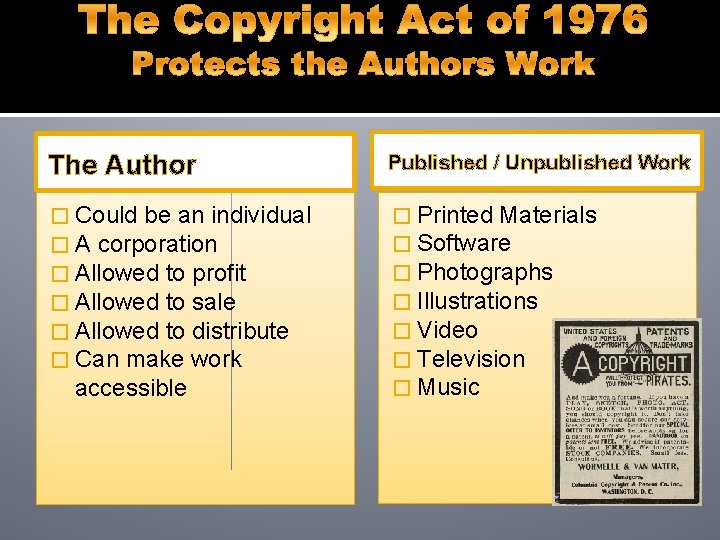
The Author Published / Unpublished Work � Could be an individual � A corporation � Allowed to profit � Allowed to sale � Allowed to distribute � Can make work � Printed Materials � Software � Photographs � Illustrations � Video � Television � Music accessible
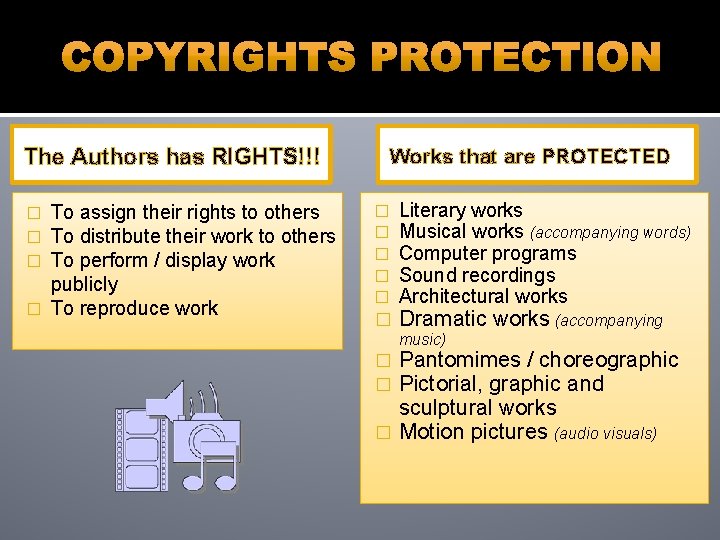
The Authors has RIGHTS!!! To assign their rights to others To distribute their work to others To perform / display work publicly � To reproduce work � � � Works that are PROTECTED � � � Literary works Musical works (accompanying words) Computer programs Sound recordings Architectural works Dramatic works (accompanying music) Pantomimes / choreographic Pictorial, graphic and sculptural works � Motion pictures (audio visuals) � �
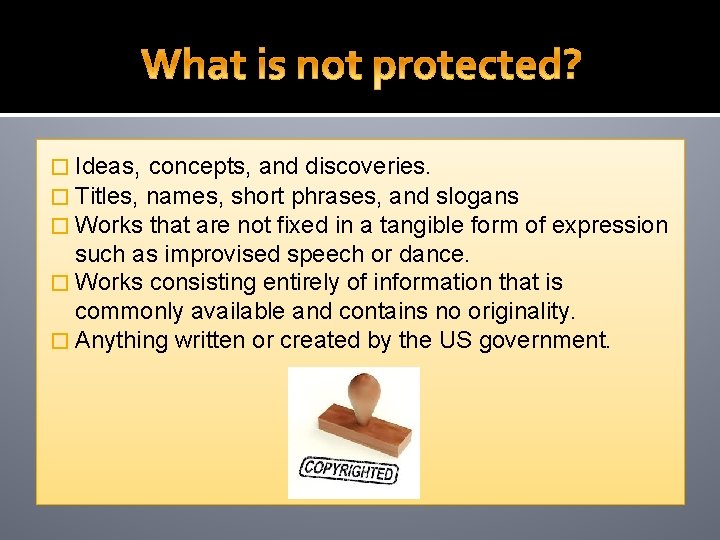
� Ideas, concepts, and discoveries. � Titles, names, short phrases, and slogans � Works that are not fixed in a tangible form of expression such as improvised speech or dance. � Works consisting entirely of information that is commonly available and contains no originality. � Anything written or created by the US government.
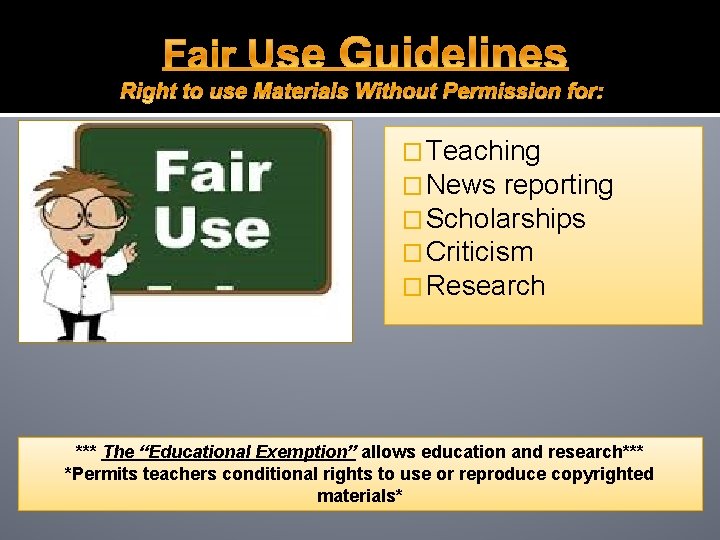
� Teaching � News reporting � Scholarships � Criticism � Research *** The “Educational Exemption” allows education and research*** *Permits teachers conditional rights to use or reproduce copyrighted materials*
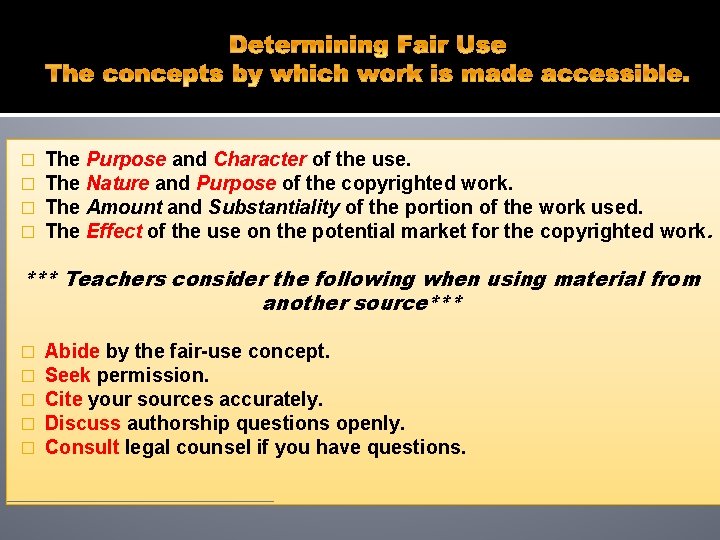
� � The Purpose and Character of the use. The Nature and Purpose of the copyrighted work. The Amount and Substantiality of the portion of the work used. The Effect of the use on the potential market for the copyrighted work. *** Teachers consider the following when using material from another source*** � � � Abide by the fair-use concept. Seek permission. Cite your sources accurately. Discuss authorship questions openly. Consult legal counsel if you have questions.
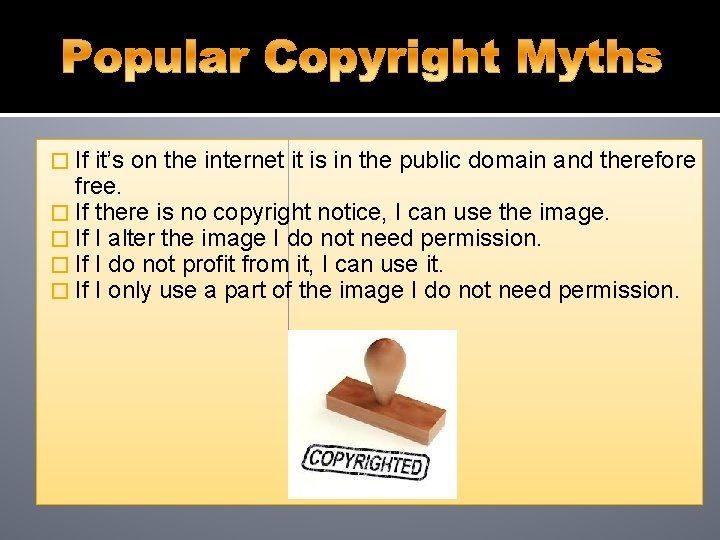
� If it’s on the internet it is in the public domain and therefore free. � If there is no copyright notice, I can use the image. � If I alter the image I do not need permission. � If I do not profit from it, I can use it. � If I only use a part of the image I do not need permission.
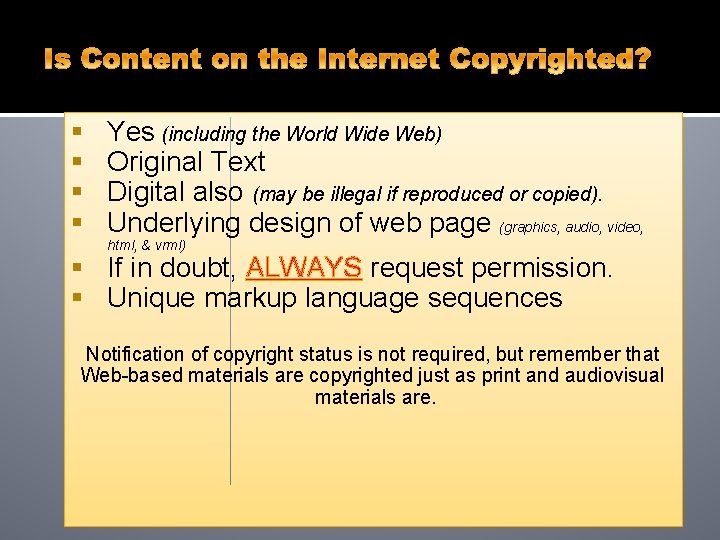
Yes (including the World Wide Web) Original Text Digital also (may be illegal if reproduced or copied). Underlying design of web page (graphics, audio, video, html, & vrml) If in doubt, ALWAYS request permission. Unique markup language sequences Notification of copyright status is not required, but remember that Web-based materials are copyrighted just as print and audiovisual materials are.
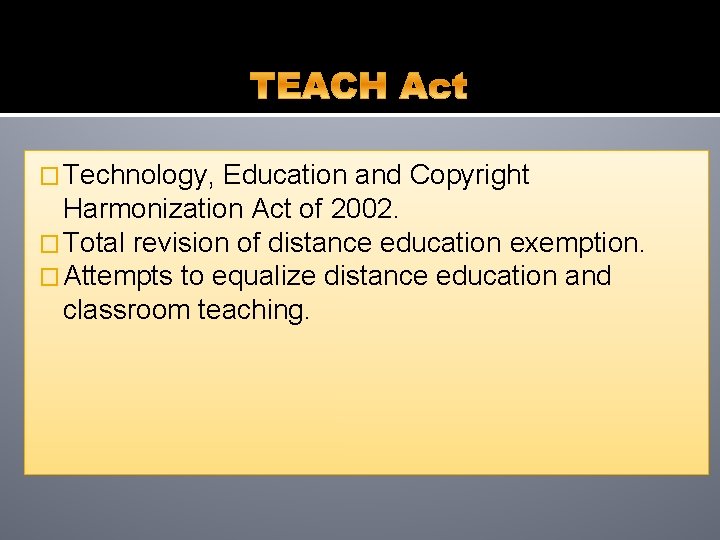
� Technology, Education and Copyright Harmonization Act of 2002. � Total revision of distance education exemption. � Attempts to equalize distance education and classroom teaching.
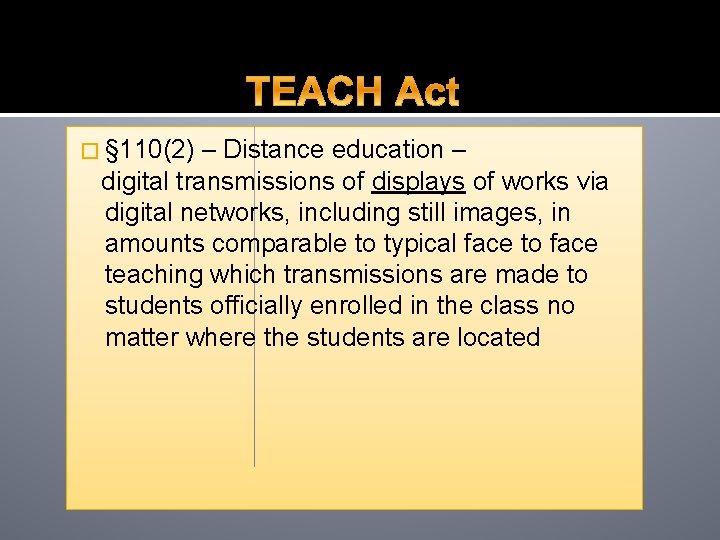
� § 110(2) – Distance education – digital transmissions of displays of works via digital networks, including still images, in amounts comparable to typical face to face teaching which transmissions are made to students officially enrolled in the class no matter where the students are located
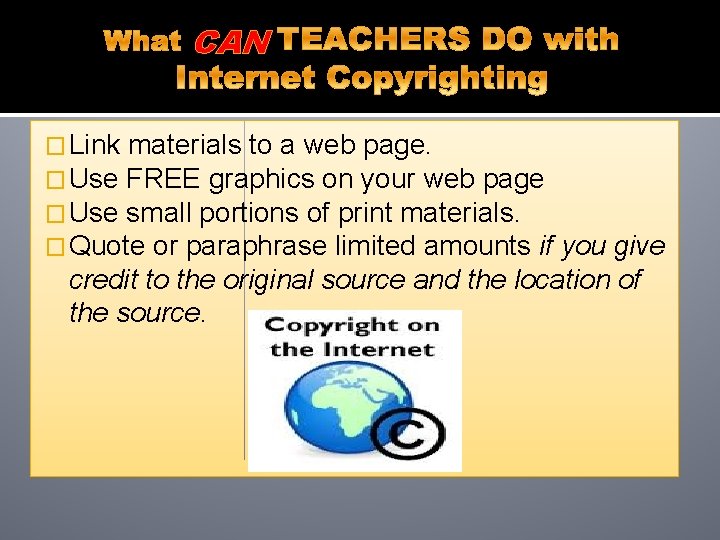
CAN � Link materials to a web page. � Use FREE graphics on your web page � Use small portions of print materials. � Quote or paraphrase limited amounts if you give credit to the original source and the location of the source.
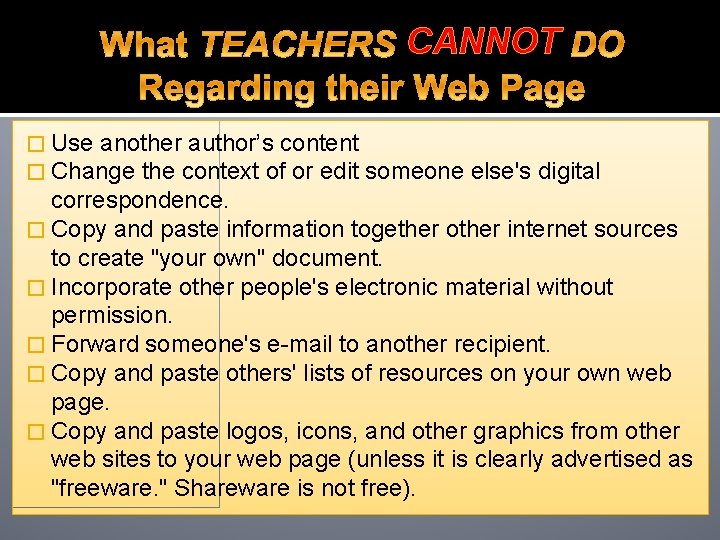
CANNOT � Use another author’s content � Change the context of or edit someone else's digital correspondence. � Copy and paste information together other internet sources to create "your own" document. � Incorporate other people's electronic material without permission. � Forward someone's e-mail to another recipient. � Copy and paste others' lists of resources on your own web page. � Copy and paste logos, icons, and other graphics from other web sites to your web page (unless it is clearly advertised as "freeware. " Shareware is not free).
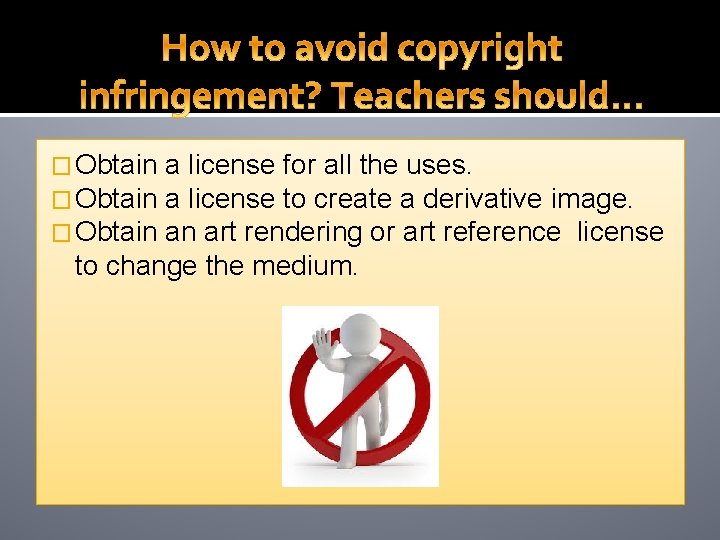
� Obtain a license for all the uses. a license to create a derivative image. an art rendering or art reference license to change the medium.

� Do training appropriate to grade level � Give rules (printing, access) AND guidelines (evaluation skills, appropriate use) � Organize lab area for easy monitoring � Interact with students as they work � Department of Justice: http: //www. usdoj. gov/kidspage/do-ont/netizen. htm
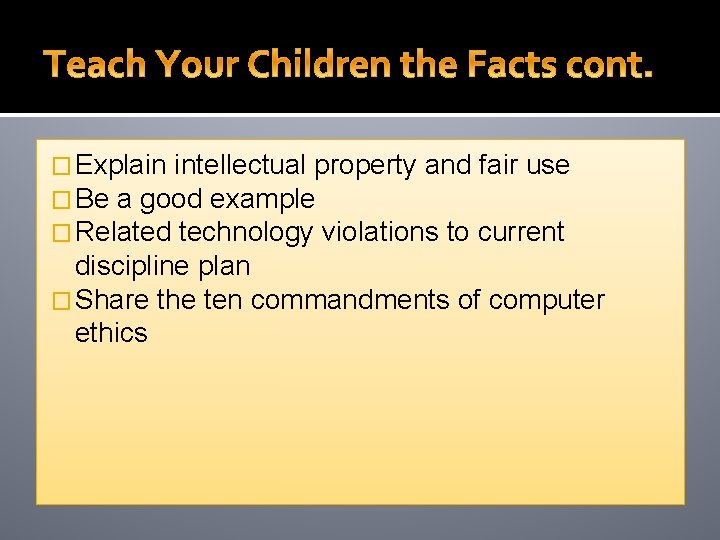
� Explain intellectual property and fair use � Be a good example � Related technology violations to current discipline plan � Share the ten commandments of computer ethics
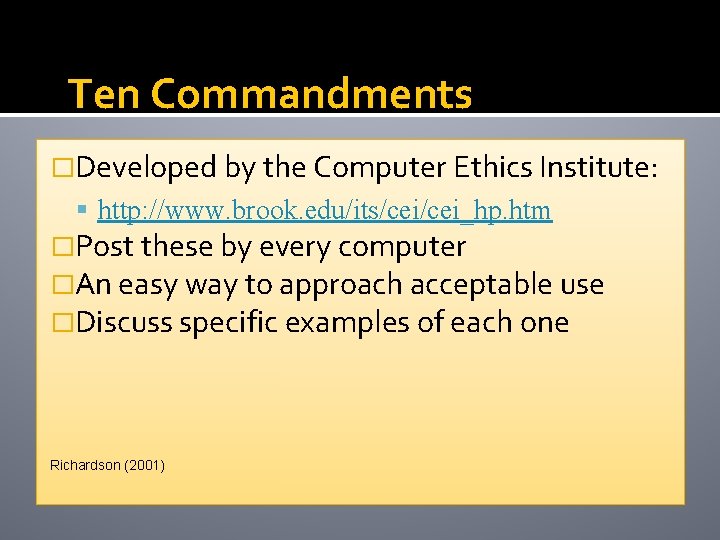
Ten Commandments �Developed by the Computer Ethics Institute: http: //www. brook. edu/its/cei_hp. htm �Post these by every computer �An easy way to approach acceptable use �Discuss specific examples of each one Richardson (2001)
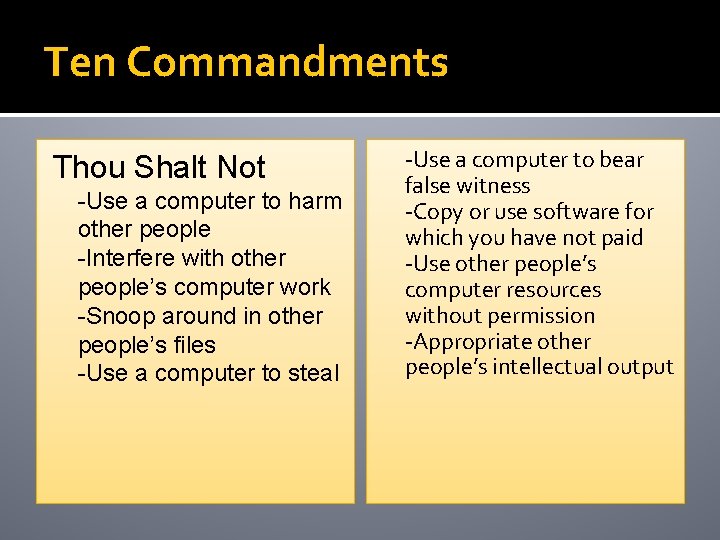
Ten Commandments Thou Shalt Not -Use a computer to harm other people -Interfere with other people’s computer work -Snoop around in other people’s files -Use a computer to steal -Use a computer to bear false witness -Copy or use software for which you have not paid -Use other people’s computer resources without permission -Appropriate other people’s intellectual output
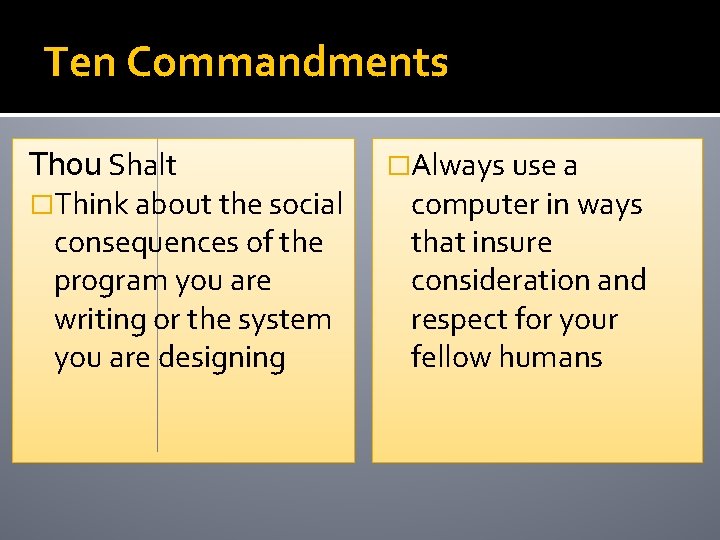
Ten Commandments Thou Shalt �Think about the social consequences of the program you are writing or the system you are designing �Always use a computer in ways that insure consideration and respect for your fellow humans
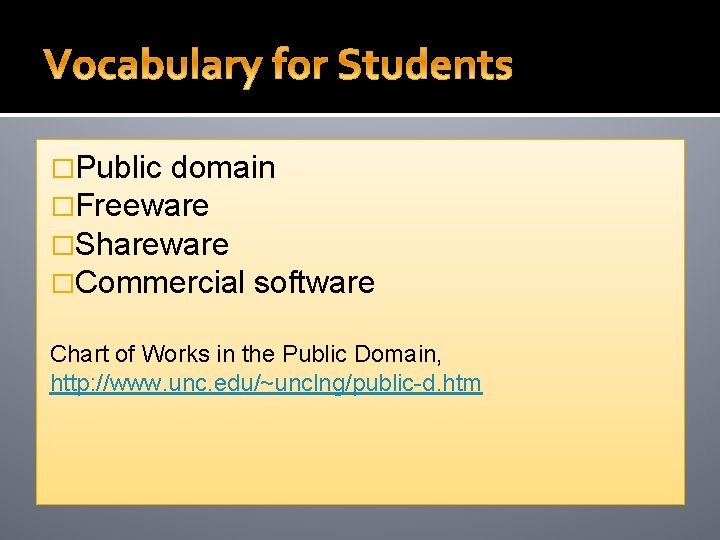
�Public domain �Freeware �Shareware �Commercial software Chart of Works in the Public Domain, http: //www. unc. edu/~unclng/public-d. htm
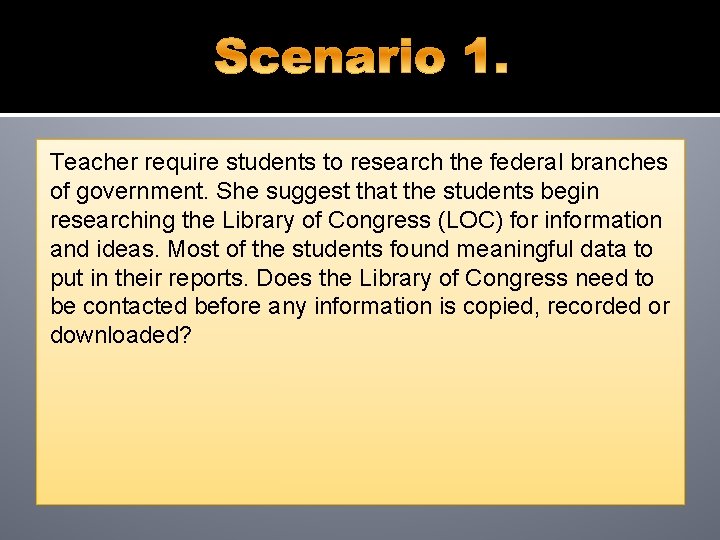
Teacher require students to research the federal branches of government. She suggest that the students begin researching the Library of Congress (LOC) for information and ideas. Most of the students found meaningful data to put in their reports. Does the Library of Congress need to be contacted before any information is copied, recorded or downloaded?
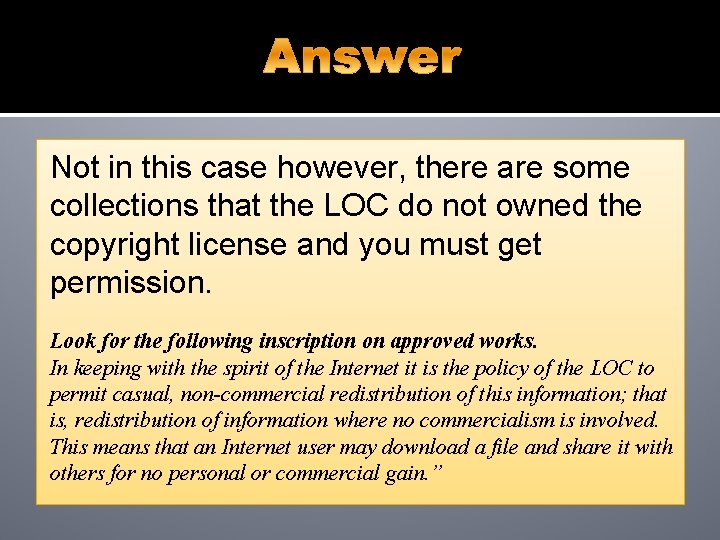
Not in this case however, there are some collections that the LOC do not owned the copyright license and you must get permission. Look for the following inscription on approved works. In keeping with the spirit of the Internet it is the policy of the LOC to permit casual, non-commercial redistribution of this information; that is, redistribution of information where no commercialism is involved. This means that an Internet user may download a file and share it with others for no personal or commercial gain. ”
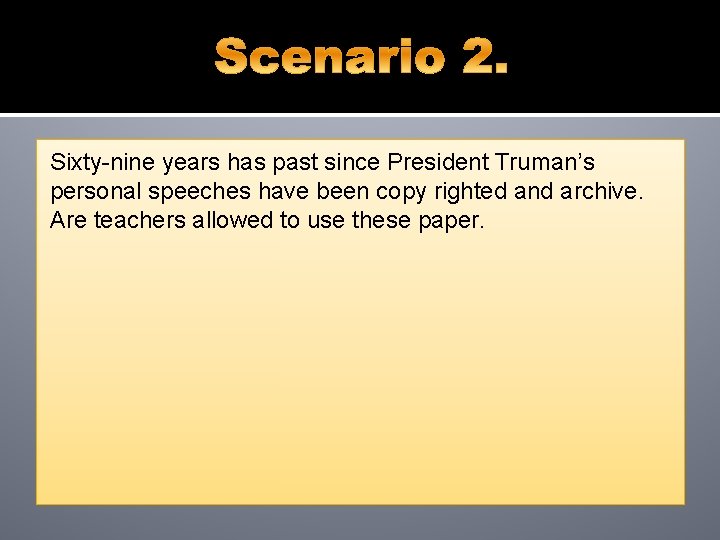
Sixty-nine years has past since President Truman’s personal speeches have been copy righted and archive. Are teachers allowed to use these paper.
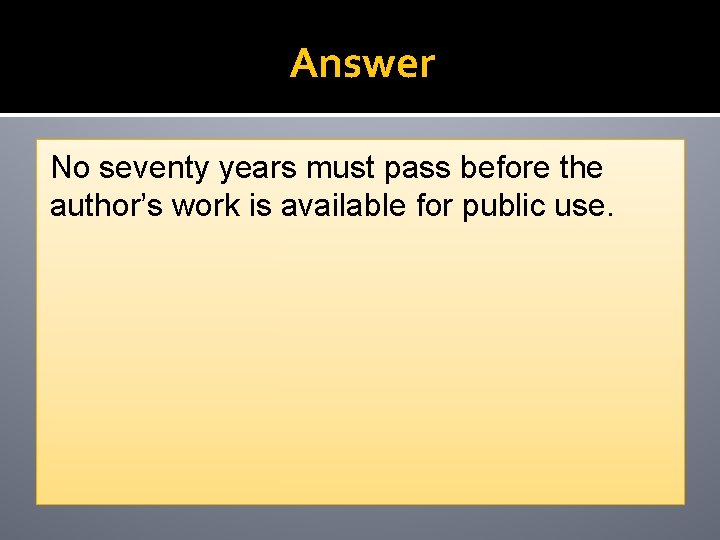
Answer No seventy years must pass before the author’s work is available for public use.
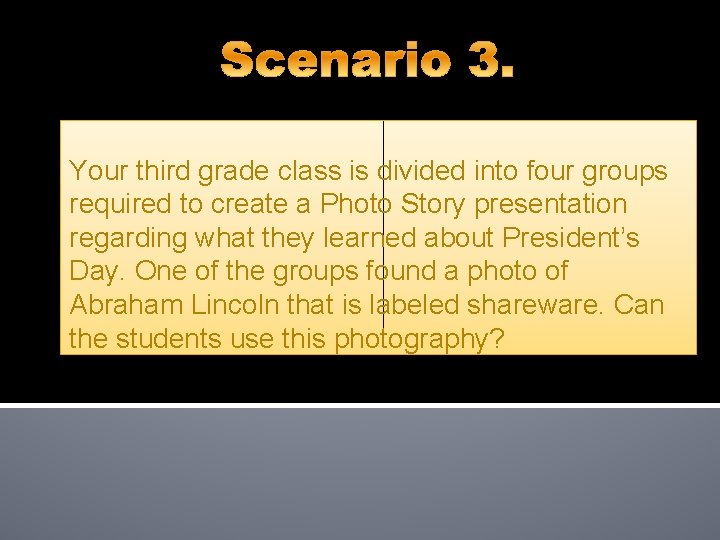
Your third grade class is divided into four groups required to create a Photo Story presentation regarding what they learned about President’s Day. One of the groups found a photo of Abraham Lincoln that is labeled shareware. Can the students use this photography?
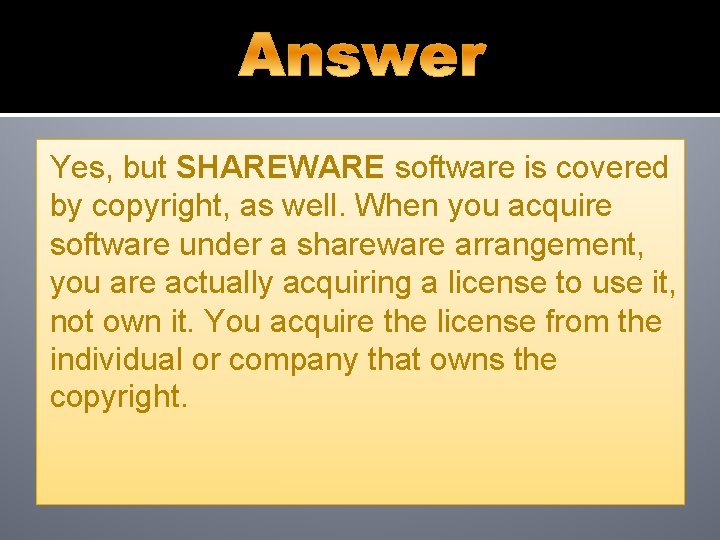
Yes, but SHAREWARE software is covered by copyright, as well. When you acquire software under a shareware arrangement, you are actually acquiring a license to use it, not own it. You acquire the license from the individual or company that owns the copyright.
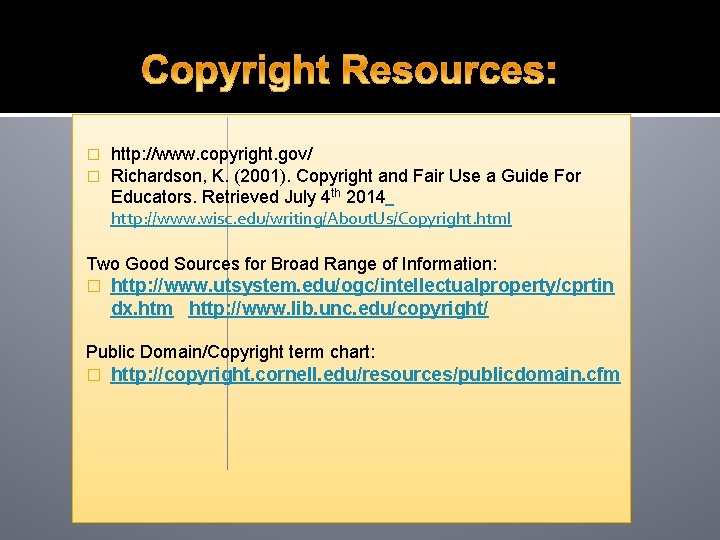
� � http: //www. copyright. gov/ Richardson, K. (2001). Copyright and Fair Use a Guide For Educators. Retrieved July 4 th 2014 http: //www. wisc. edu/writing/About. Us/Copyright. html Two Good Sources for Broad Range of Information: � http: //www. utsystem. edu/ogc/intellectualproperty/cprtin dx. htm http: //www. lib. unc. edu/copyright/ Public Domain/Copyright term chart: � http: //copyright. cornell. edu/resources/publicdomain. cfm
- Slides: 28