Pronounced JEERAH like SHERA Princess of Power Pronounced

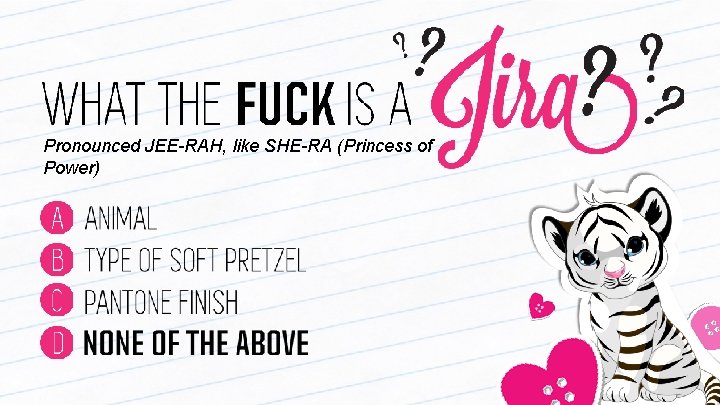
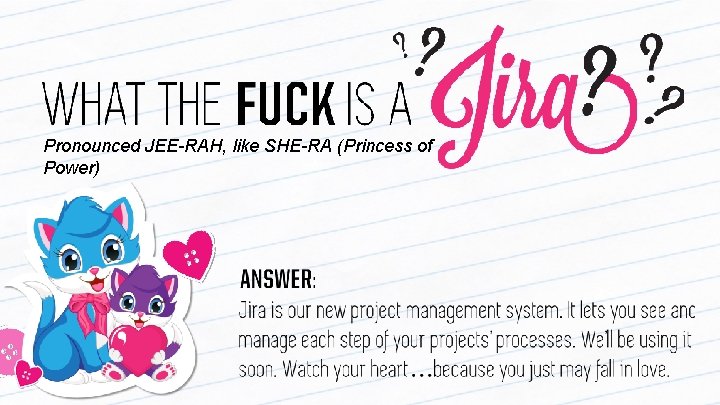

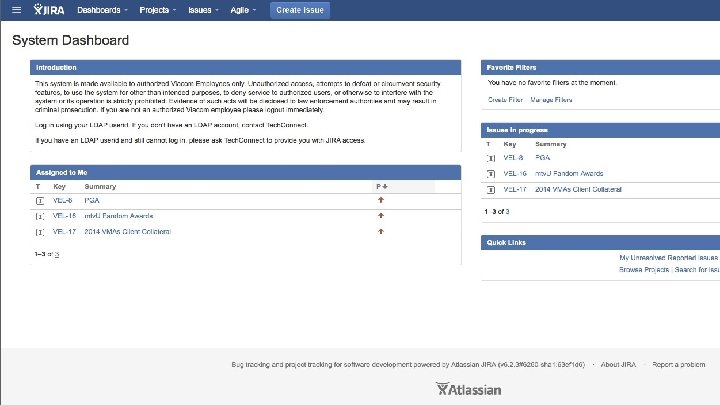

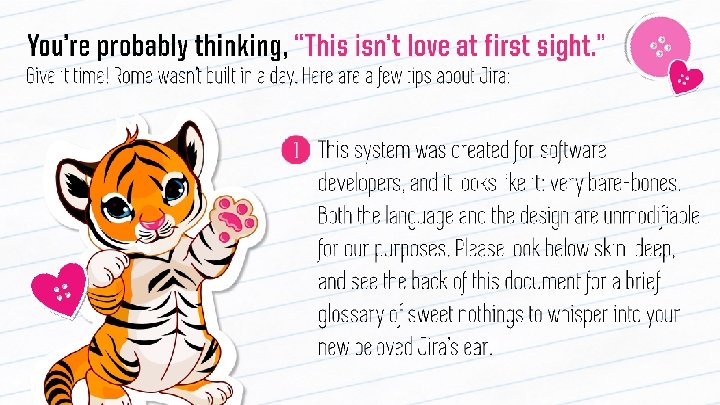
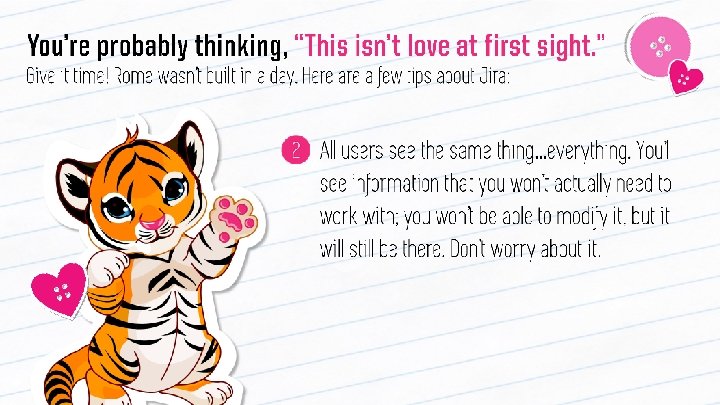
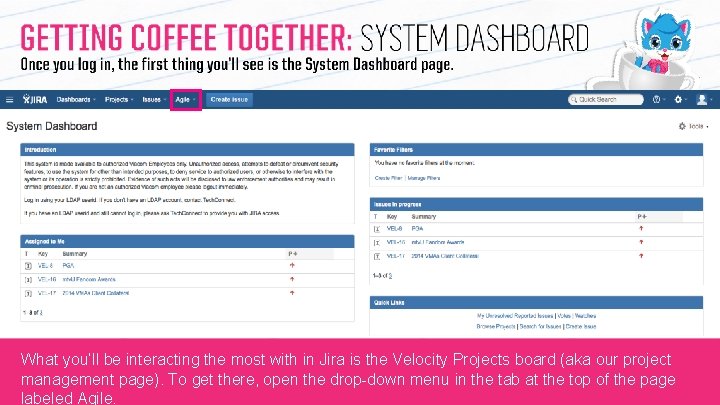
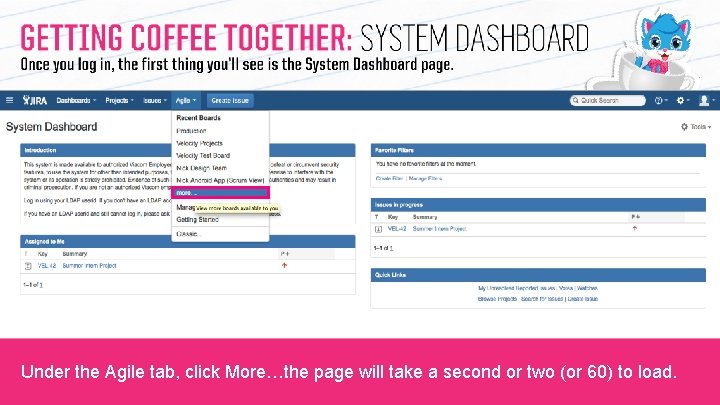
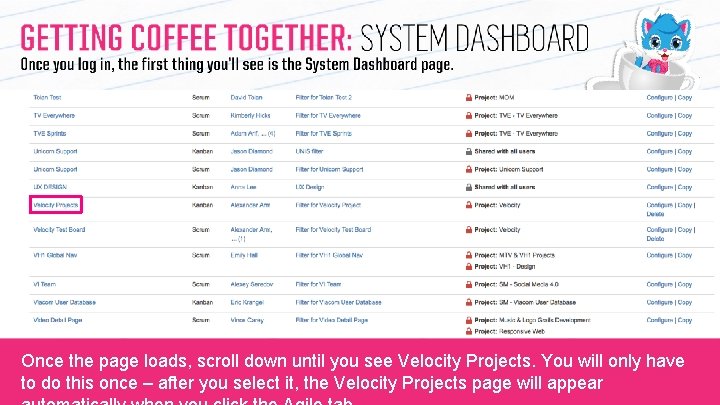
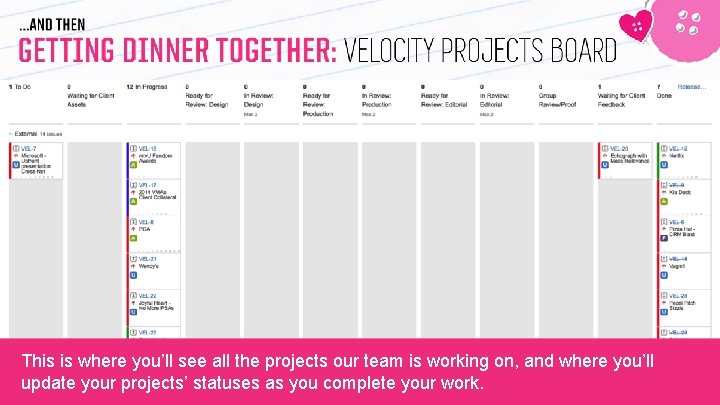
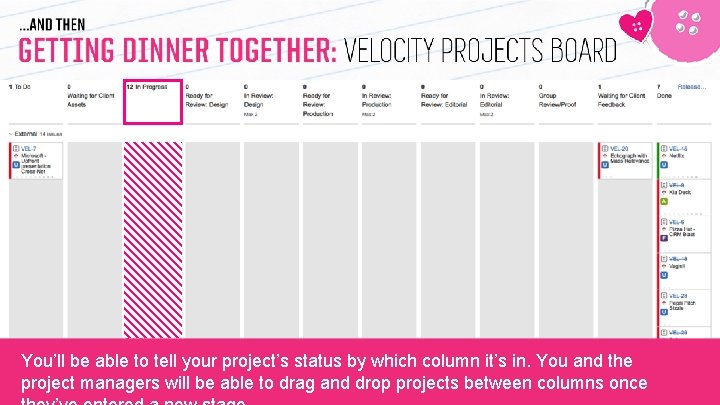
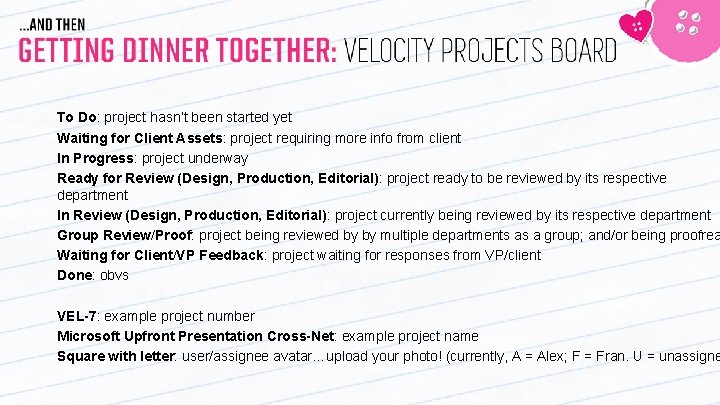
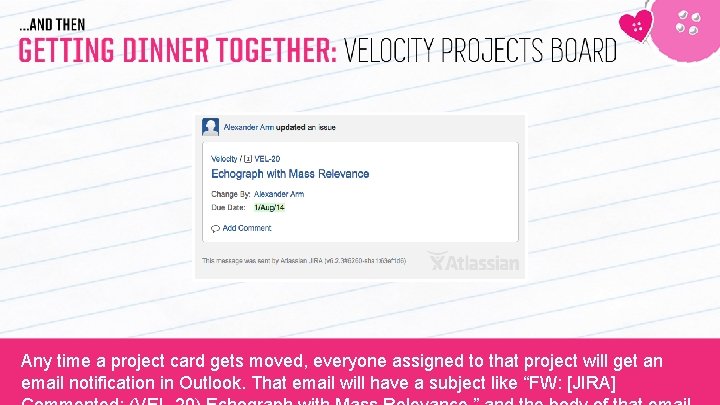
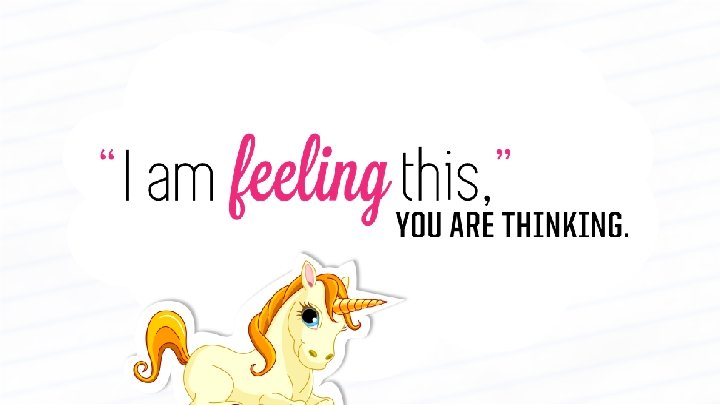
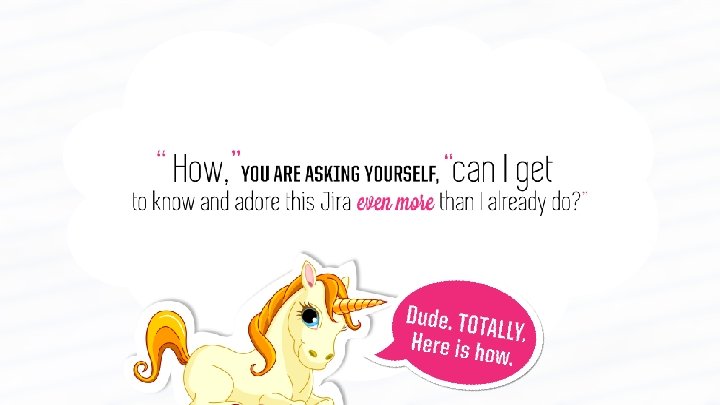
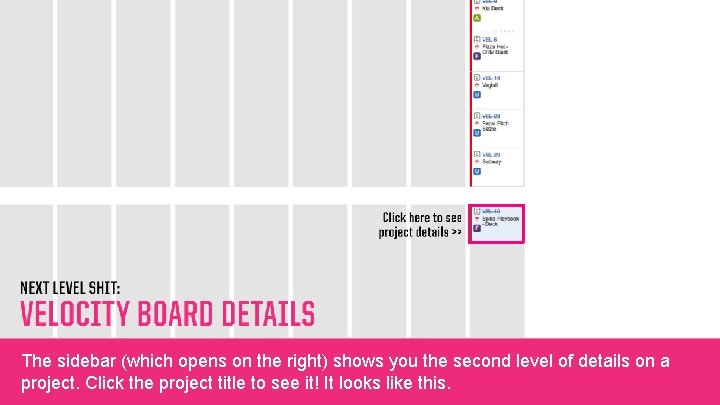
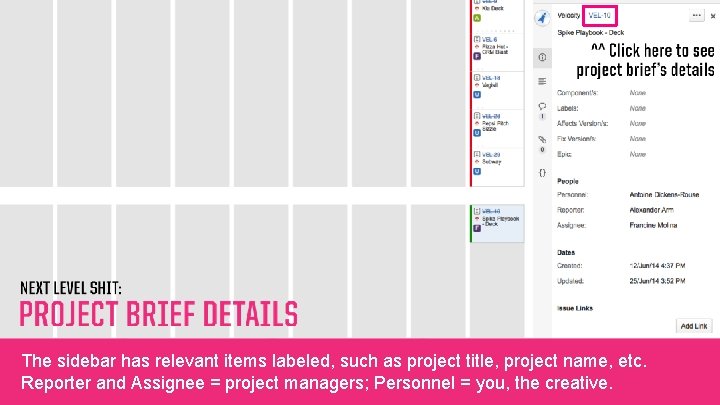
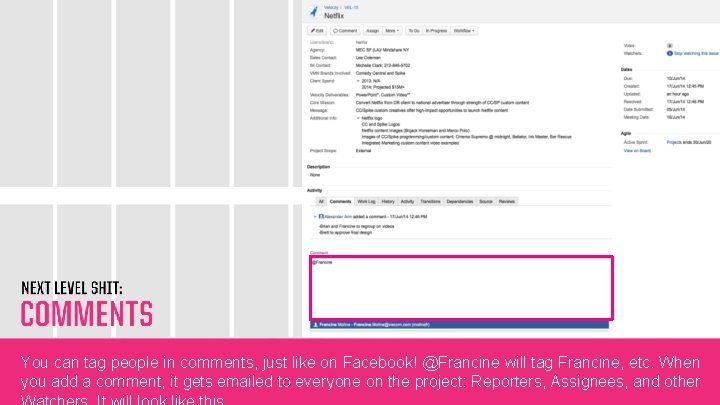
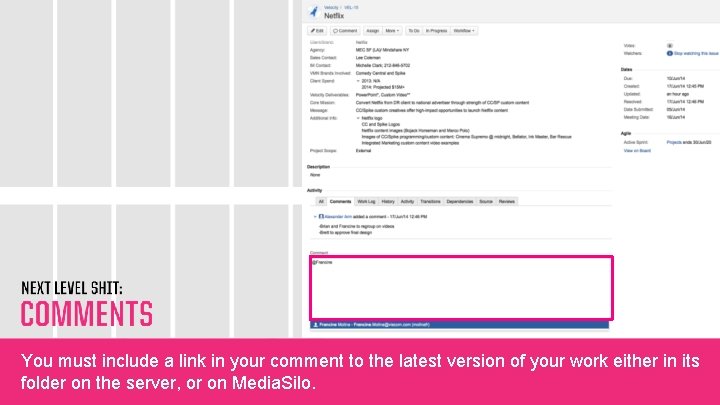
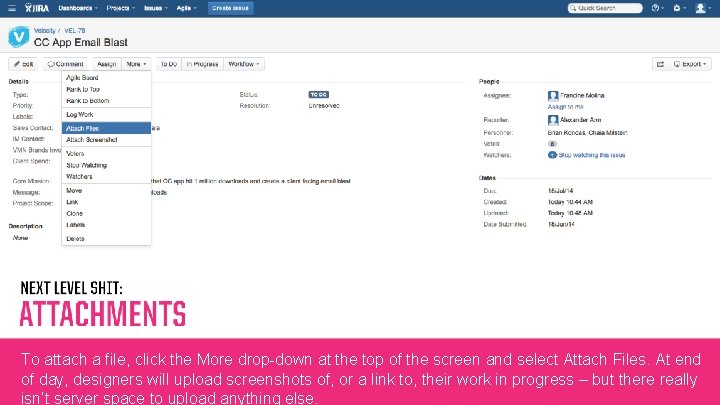
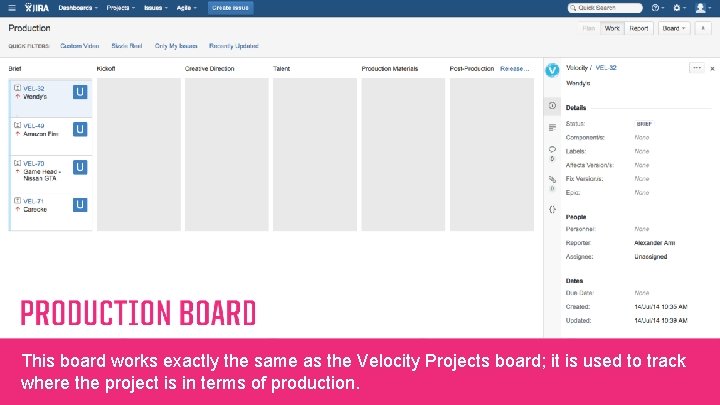
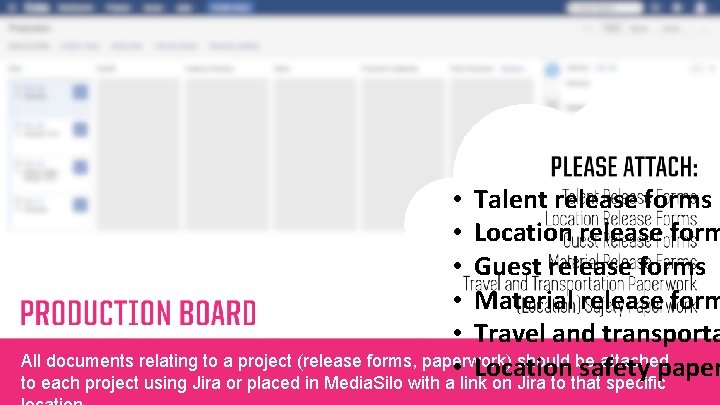
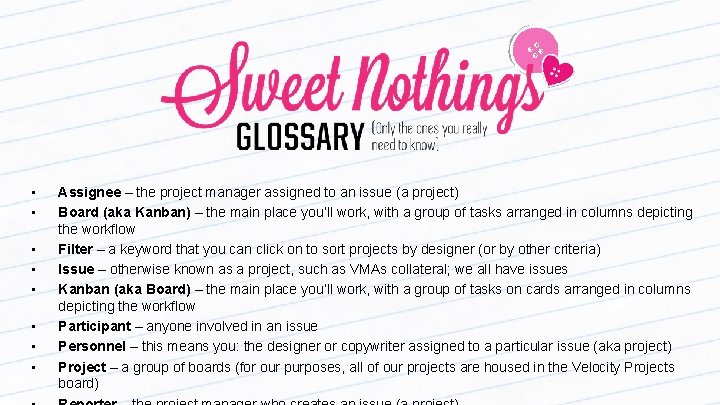
- Slides: 25

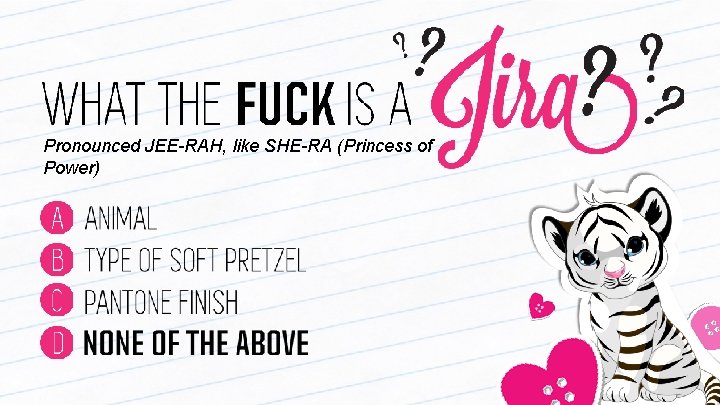
Pronounced JEE-RAH, like SHE-RA (Princess of Power)
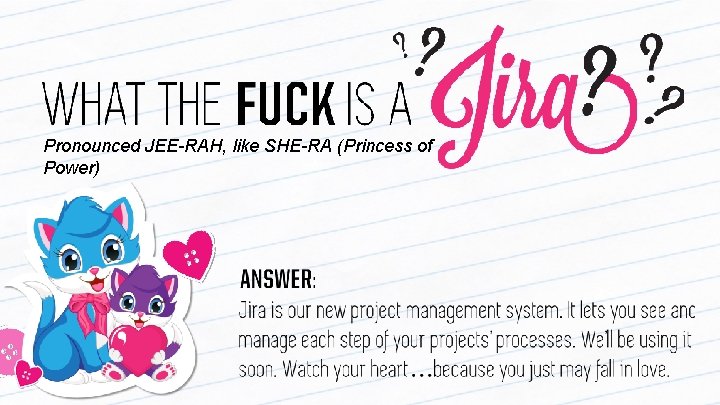
Pronounced JEE-RAH, like SHE-RA (Princess of Power)

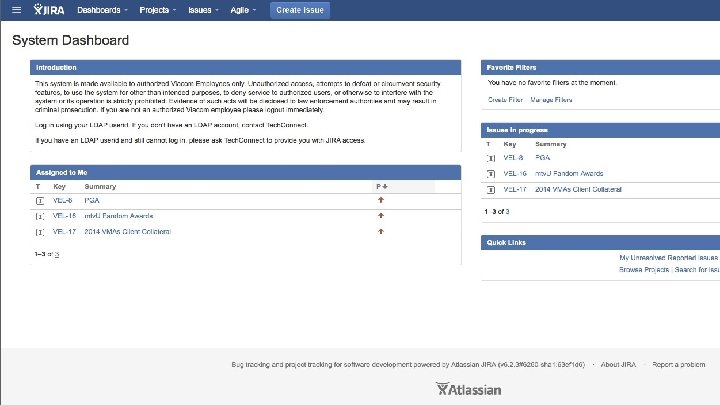

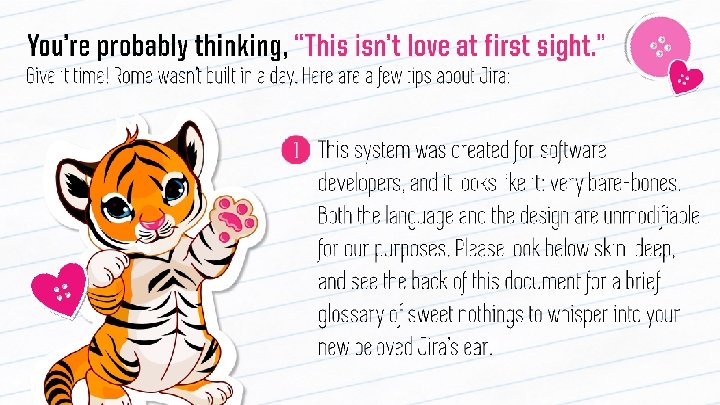
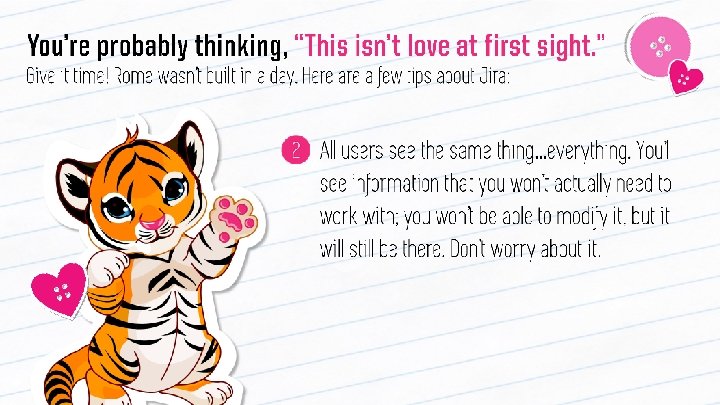
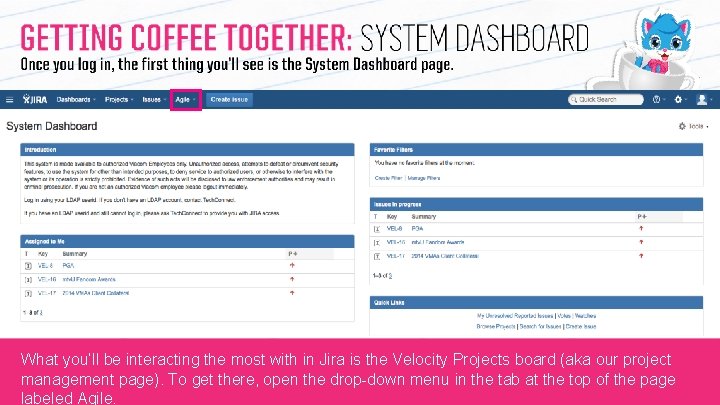
What you’ll be interacting the most with in Jira is the Velocity Projects board (aka our project management page). To get there, open the drop-down menu in the tab at the top of the page labeled Agile.
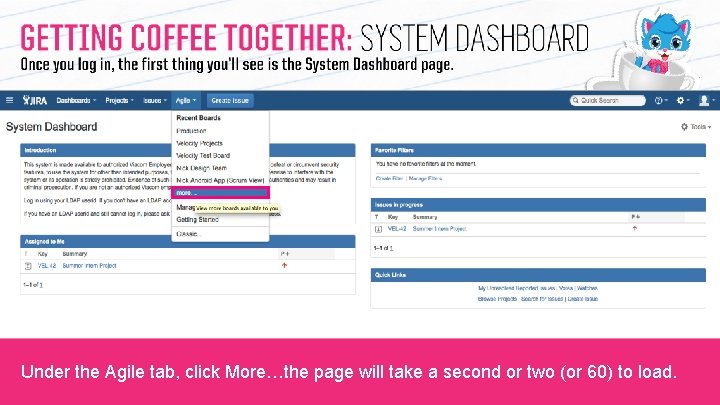
Under the Agile tab, click More…the page will take a second or two (or 60) to load.
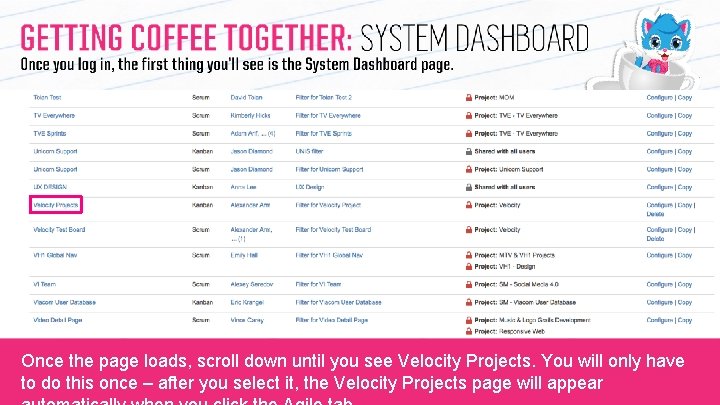
Once the page loads, scroll down until you see Velocity Projects. You will only have to do this once – after you select it, the Velocity Projects page will appear
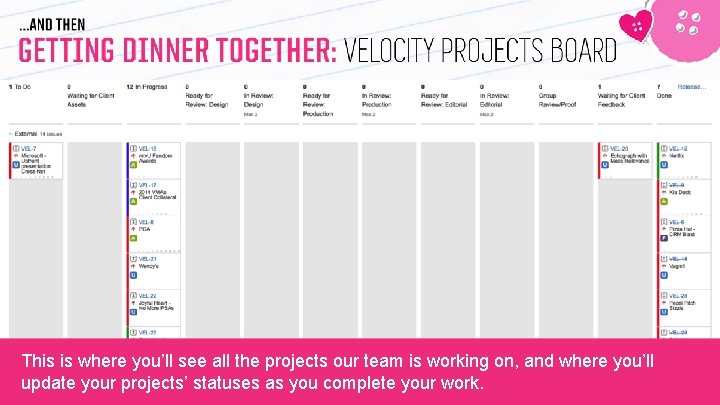
This is where you’ll see all the projects our team is working on, and where you’ll update your projects’ statuses as you complete your work.
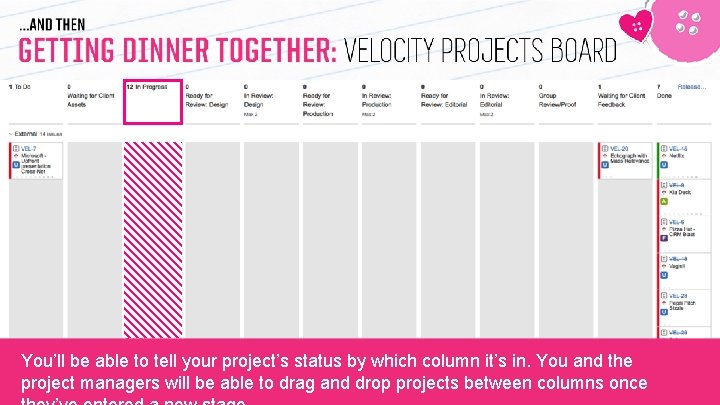
You’ll be able to tell your project’s status by which column it’s in. You and the project managers will be able to drag and drop projects between columns once
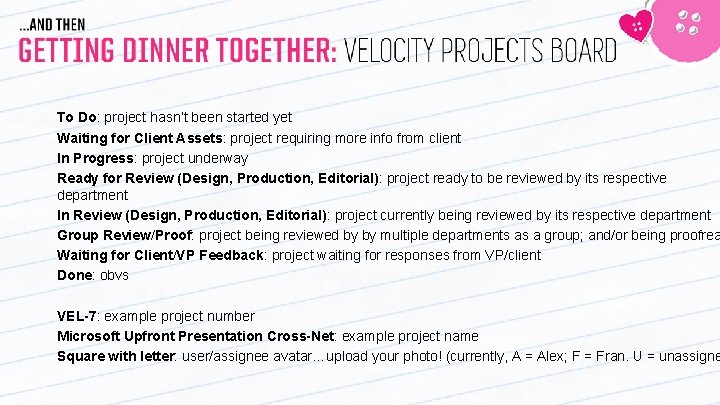
To Do: project hasn’t been started yet Waiting for Client Assets: project requiring more info from client In Progress: project underway Ready for Review (Design, Production, Editorial): project ready to be reviewed by its respective department In Review (Design, Production, Editorial): project currently being reviewed by its respective department Group Review/Proof: project being reviewed by by multiple departments as a group; and/or being proofrea Waiting for Client/VP Feedback: project waiting for responses from VP/client Done: obvs VEL-7: example project number Microsoft Upfront Presentation Cross-Net: example project name Square with letter: user/assignee avatar…upload your photo! (currently, A = Alex; F = Fran. U = unassigne
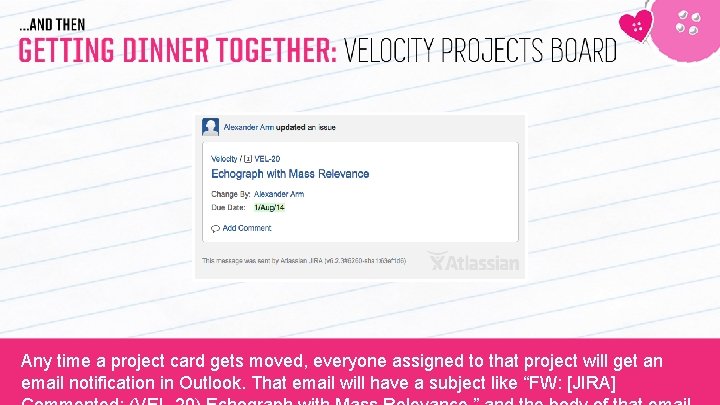
Any time a project card gets moved, everyone assigned to that project will get an email notification in Outlook. That email will have a subject like “FW: [JIRA]
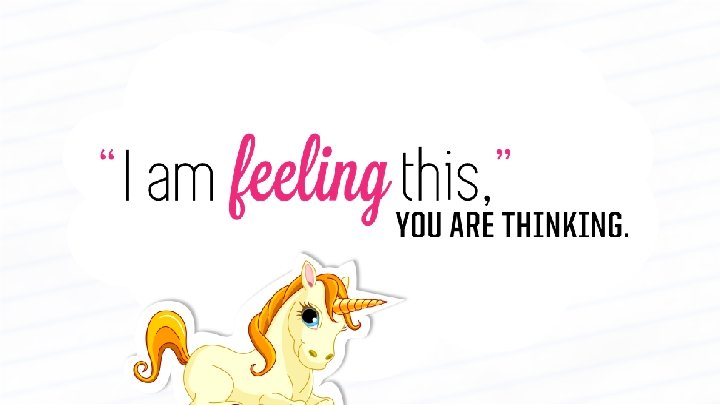
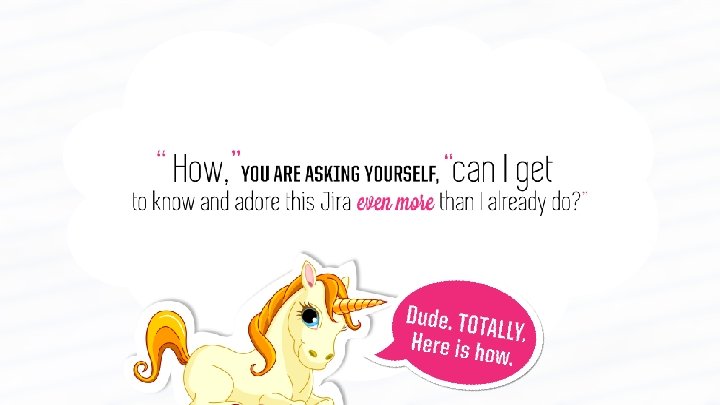
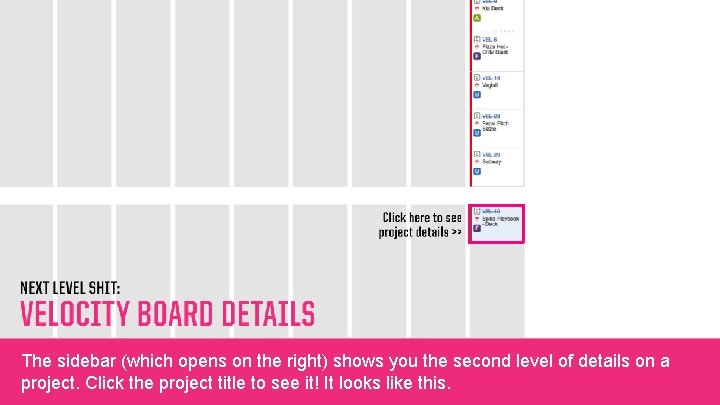
The sidebar (which opens on the right) shows you the second level of details on a project. Click the project title to see it! It looks like this.
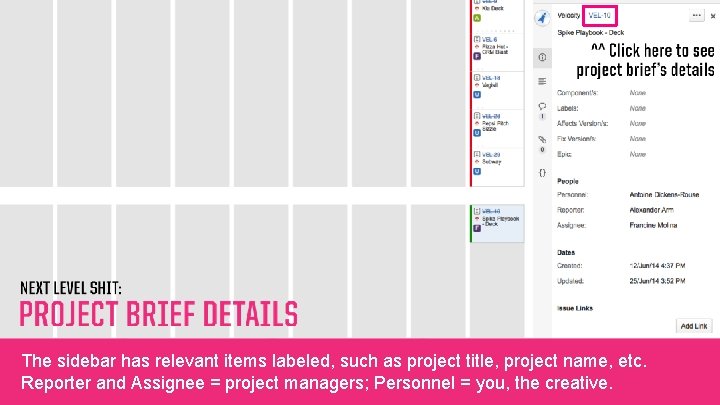
The sidebar has relevant items labeled, such as project title, project name, etc. Reporter and Assignee = project managers; Personnel = you, the creative.
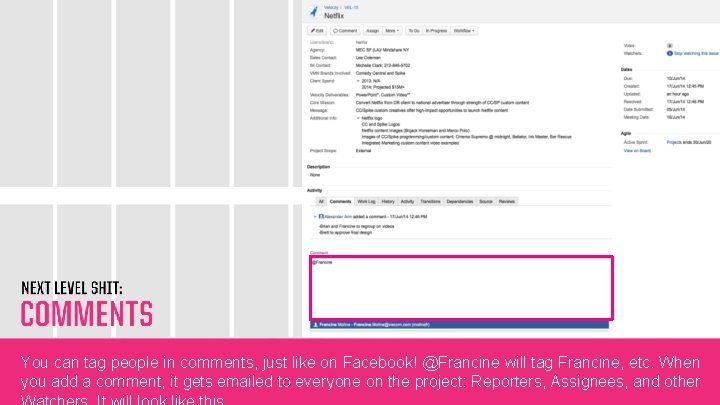
You can tag people in comments, just like on Facebook! @Francine will tag Francine, etc. When you add a comment, it gets emailed to everyone on the project: Reporters, Assignees, and other
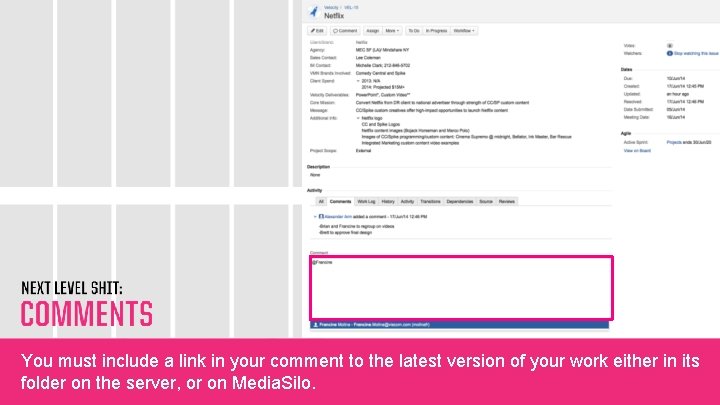
You must include a link in your comment to the latest version of your work either in its folder on the server, or on Media. Silo.
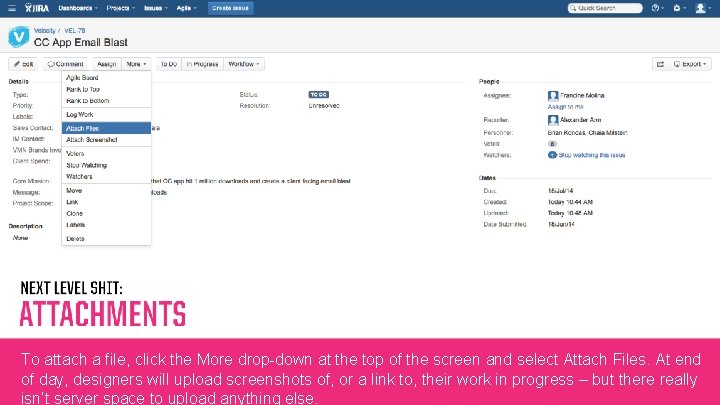
To attach a file, click the More drop-down at the top of the screen and select Attach Files. At end of day, designers will upload screenshots of, or a link to, their work in progress – but there really isn’t server space to upload anything else.
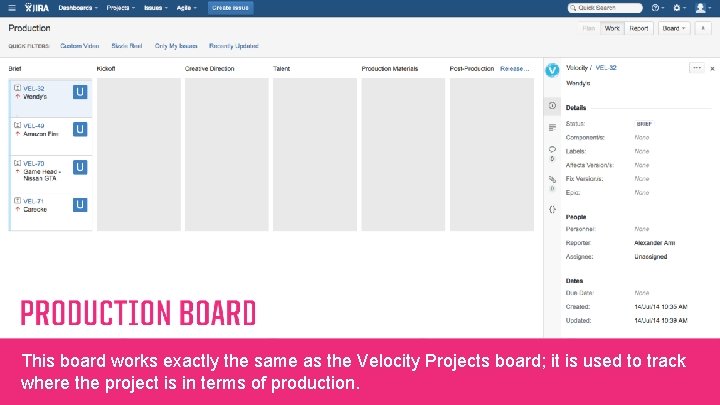
This board works exactly the same as the Velocity Projects board; it is used to track where the project is in terms of production.
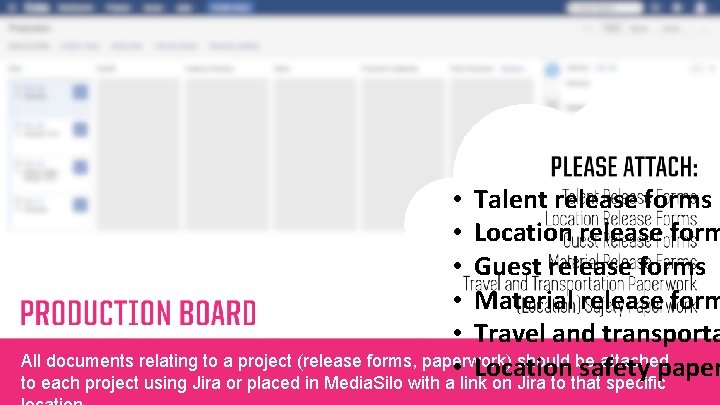
• Talent release forms • Location release form • Guest release forms • Material release form • Travel and transporta All documents relating to a project (release forms, paperwork) should be attached • Location safety paper to each project using Jira or placed in Media. Silo with a link on Jira to that specific
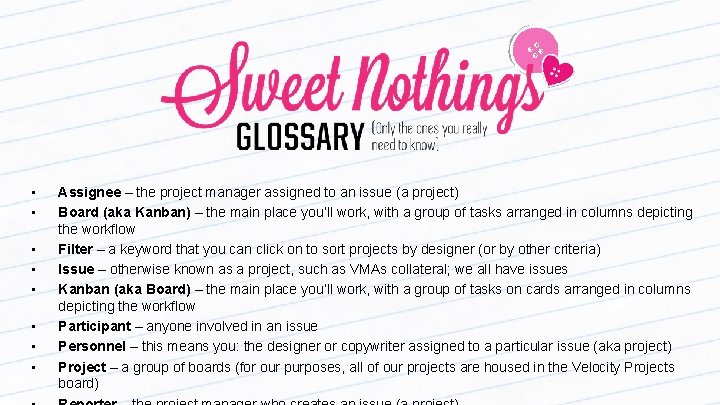
• • Assignee – the project manager assigned to an issue (a project) Board (aka Kanban) – the main place you’ll work, with a group of tasks arranged in columns depicting the workflow Filter – a keyword that you can click on to sort projects by designer (or by other criteria) Issue – otherwise known as a project, such as VMAs collateral; we all have issues Kanban (aka Board) – the main place you’ll work, with a group of tasks on cards arranged in columns depicting the workflow Participant – anyone involved in an issue Personnel – this means you: the designer or copywriter assigned to a particular issue (aka project) Project – a group of boards (for our purposes, all of our projects are housed in the Velocity Projects board)