Project scheduling Precedence diagram method Resource scheduling Project

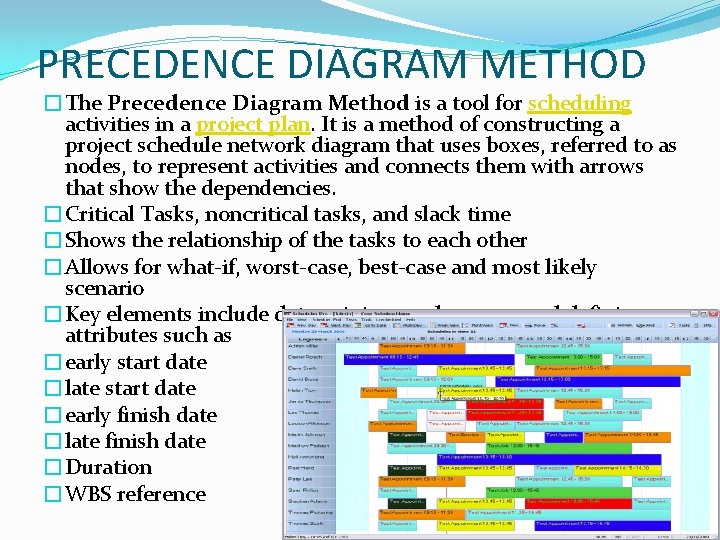
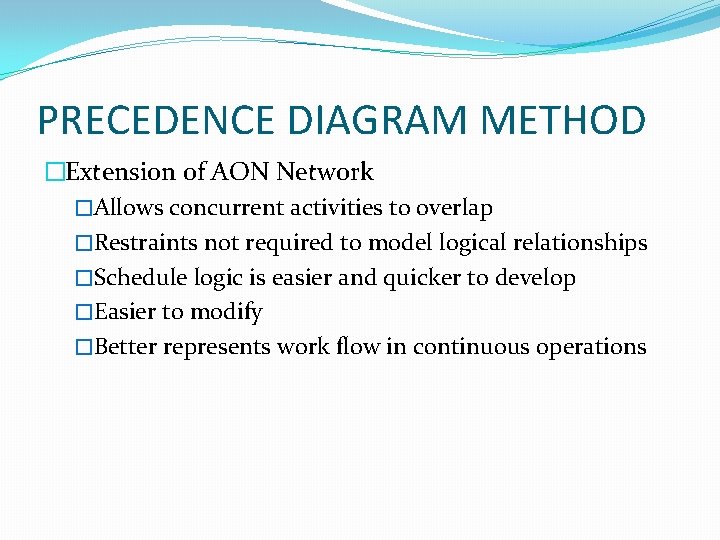
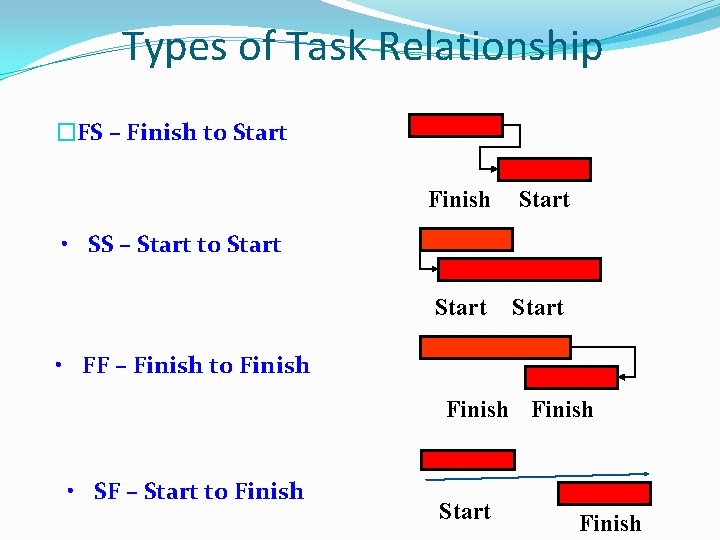
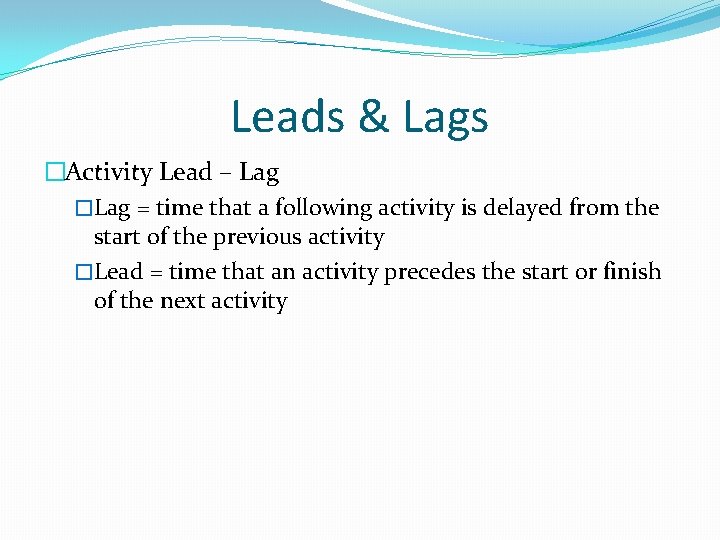
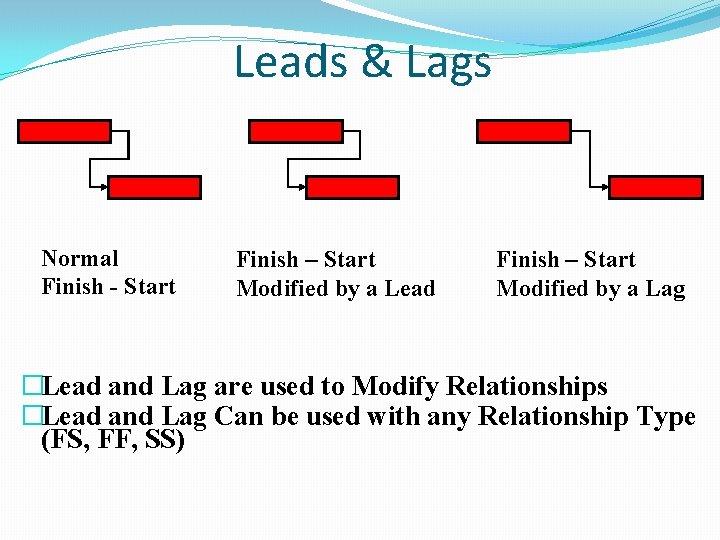
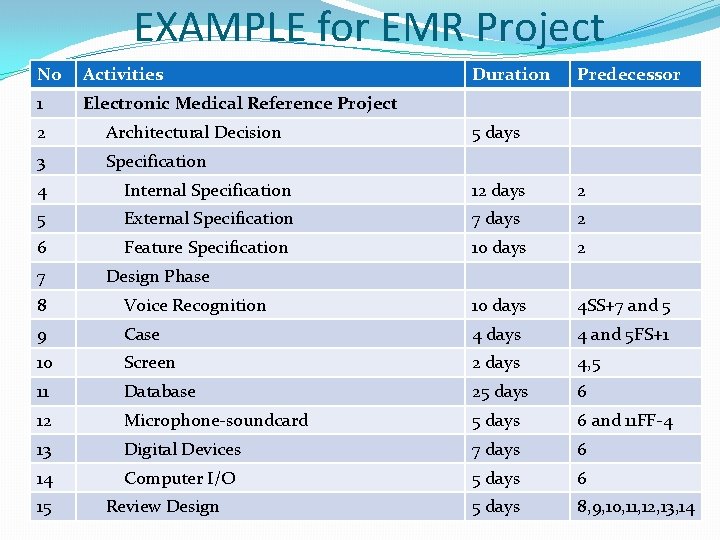

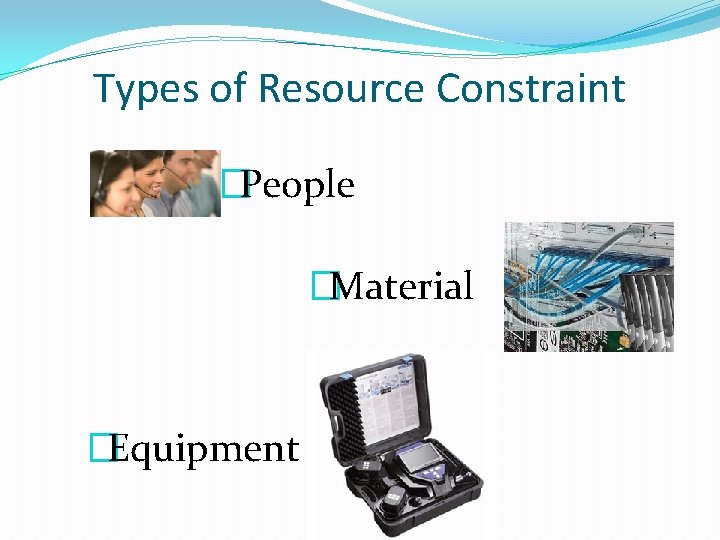
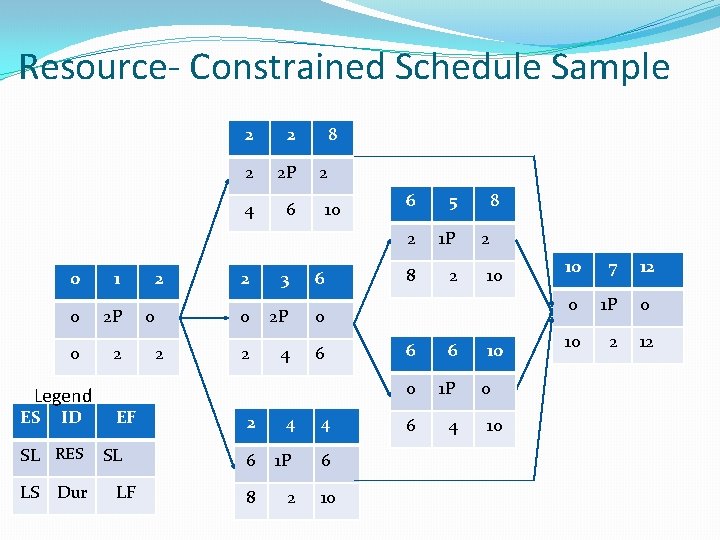
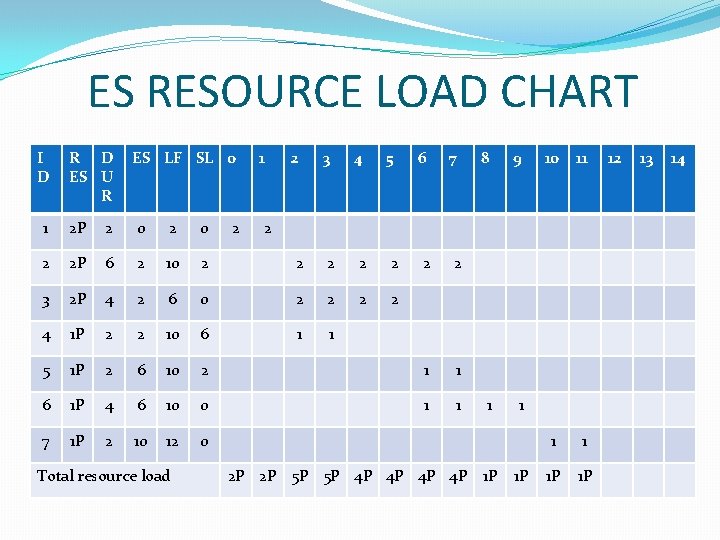
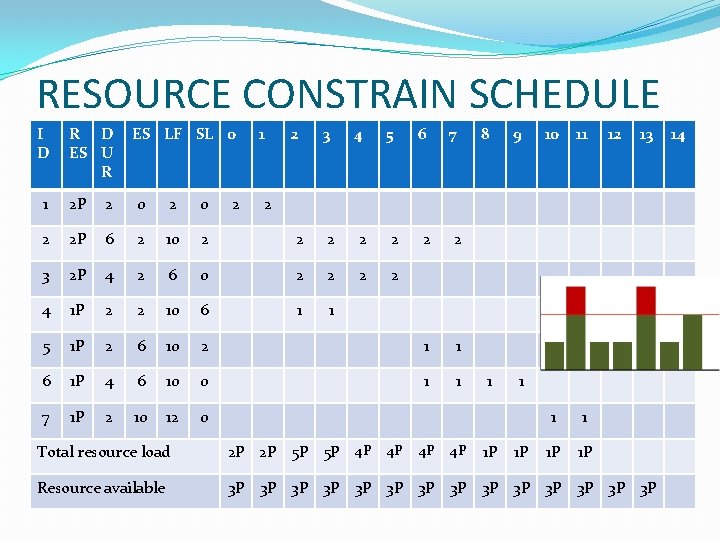
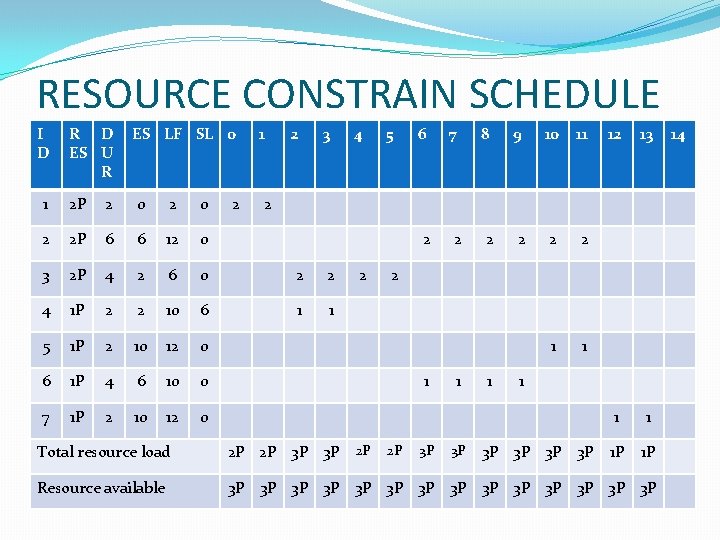
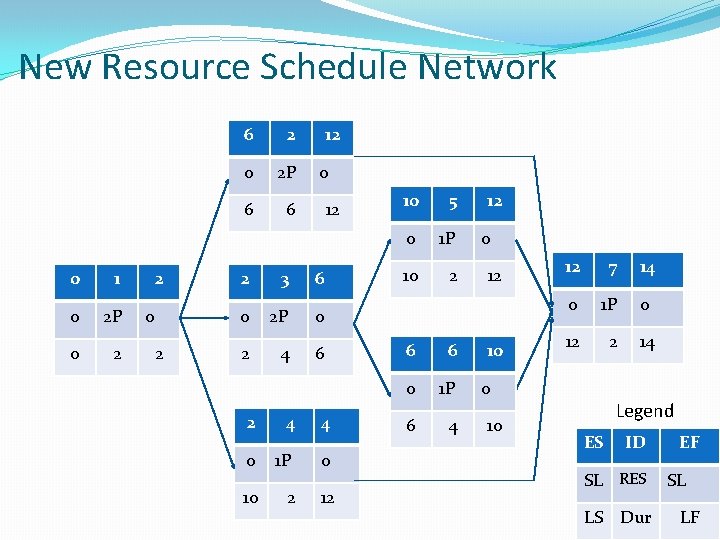

- Slides: 15

Project scheduling Precedence diagram method & Resource scheduling Project Management Magister Sistem Informasi Universitas Komputer Indonesia REFERENCES: LARSON, E. W. , GRAY C. F. , 2011, 5 TH ED. ; PINTO, J. K. 2010, 2 ND. ED.
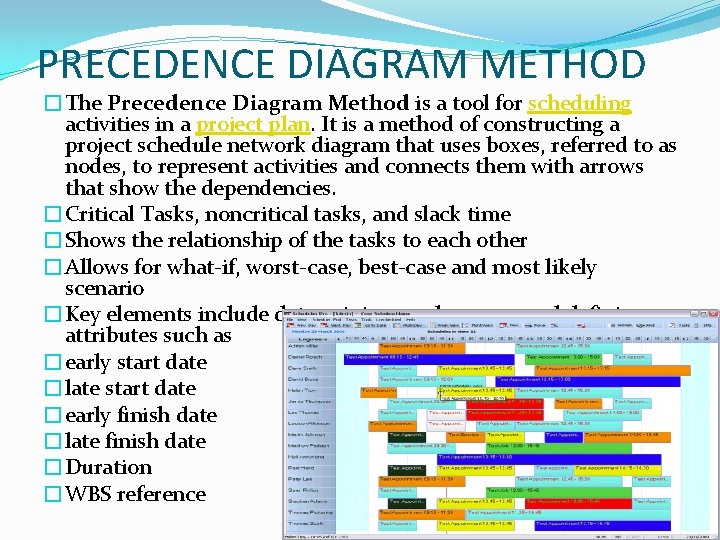
PRECEDENCE DIAGRAM METHOD �The Precedence Diagram Method is a tool for scheduling activities in a project plan. It is a method of constructing a project schedule network diagram that uses boxes, referred to as nodes, to represent activities and connects them with arrows that show the dependencies. �Critical Tasks, noncritical tasks, and slack time �Shows the relationship of the tasks to each other �Allows for what-if, worst-case, best-case and most likely scenario �Key elements include determining predecessors and defining attributes such as �early start date �late start date �early finish date �late finish date �Duration �WBS reference
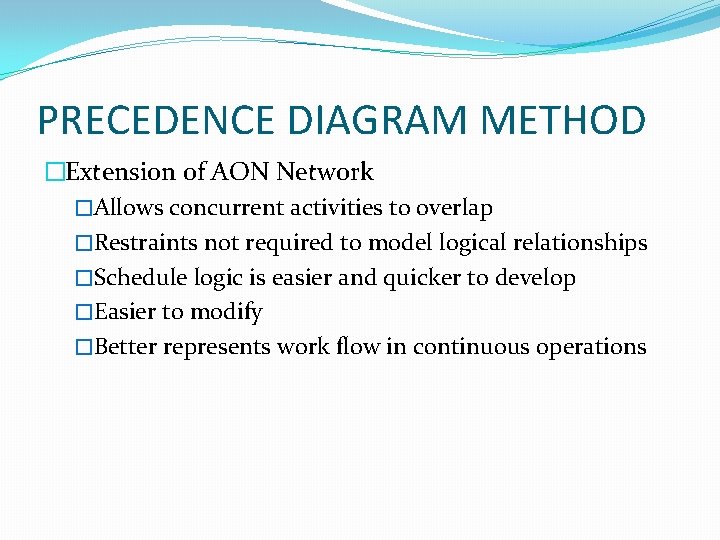
PRECEDENCE DIAGRAM METHOD �Extension of AON Network �Allows concurrent activities to overlap �Restraints not required to model logical relationships �Schedule logic is easier and quicker to develop �Easier to modify �Better represents work flow in continuous operations
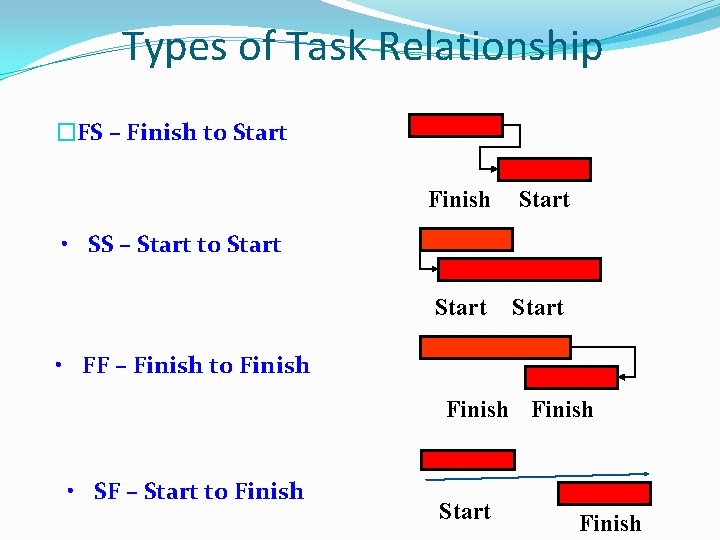
Types of Task Relationship �FS – Finish to Start Finish Start • SS – Start to Start • FF – Finish to Finish • SF – Start to Finish Start Finish
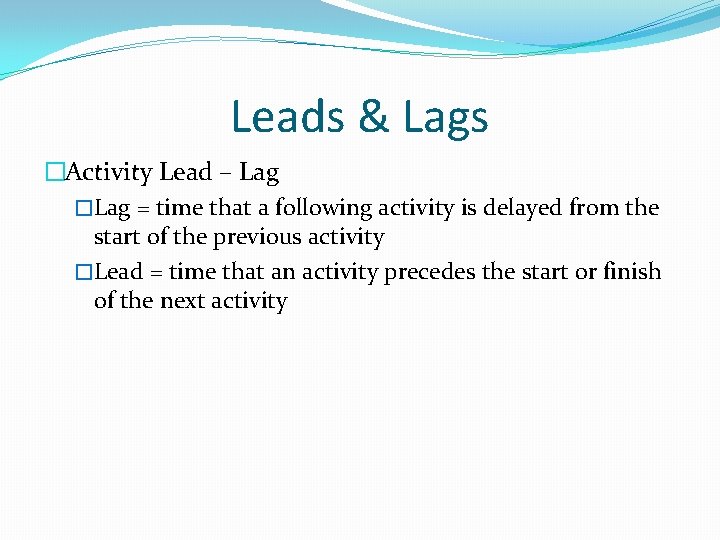
Leads & Lags �Activity Lead – Lag �Lag = time that a following activity is delayed from the start of the previous activity �Lead = time that an activity precedes the start or finish of the next activity
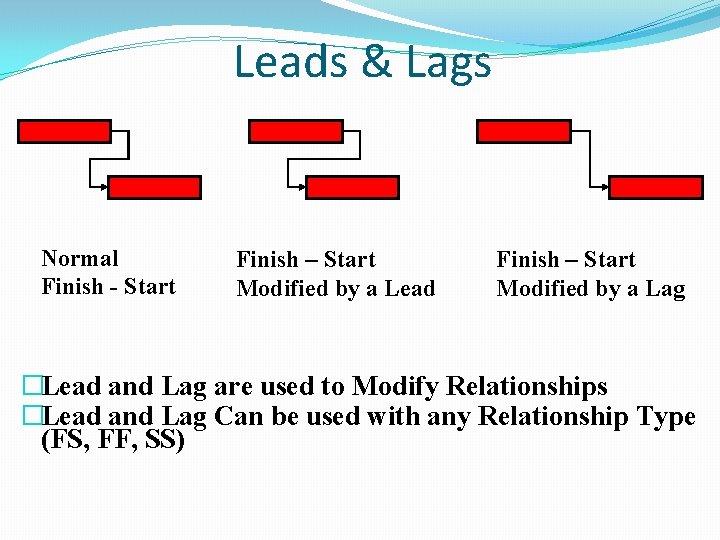
Leads & Lags Normal Finish - Start Finish – Start Modified by a Lead Finish – Start Modified by a Lag �Lead and Lag are used to Modify Relationships �Lead and Lag Can be used with any Relationship Type (FS, FF, SS)
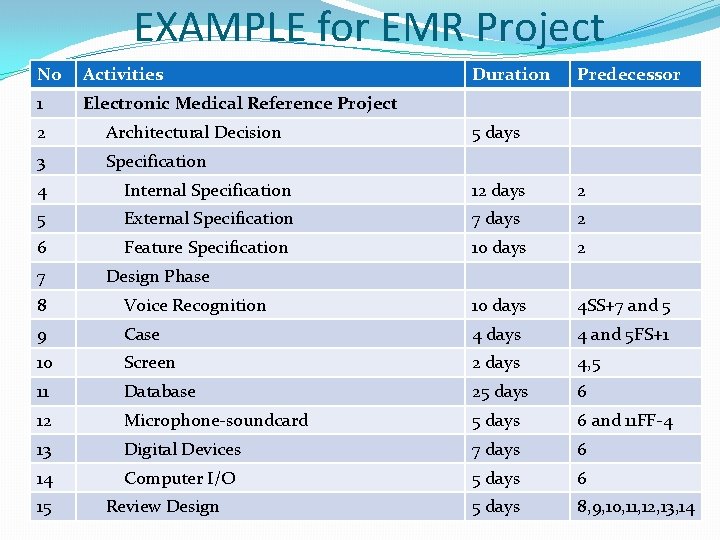
EXAMPLE for EMR Project No Activities 1 Electronic Medical Reference Project 2 Architectural Decision 3 Specification Duration Predecessor 5 days 4 Internal Specification 12 days 2 5 External Specification 7 days 2 6 Feature Specification 10 days 2 7 Design Phase 8 Voice Recognition 10 days 4 SS+7 and 5 9 Case 4 days 4 and 5 FS+1 10 Screen 2 days 4, 5 11 Database 25 days 6 12 Microphone-soundcard 5 days 6 and 11 FF-4 13 Digital Devices 7 days 6 14 Computer I/O 5 days 6 5 days 8, 9, 10, 11, 12, 13, 14 15 Review Design

RESOURCE SCHEDULING
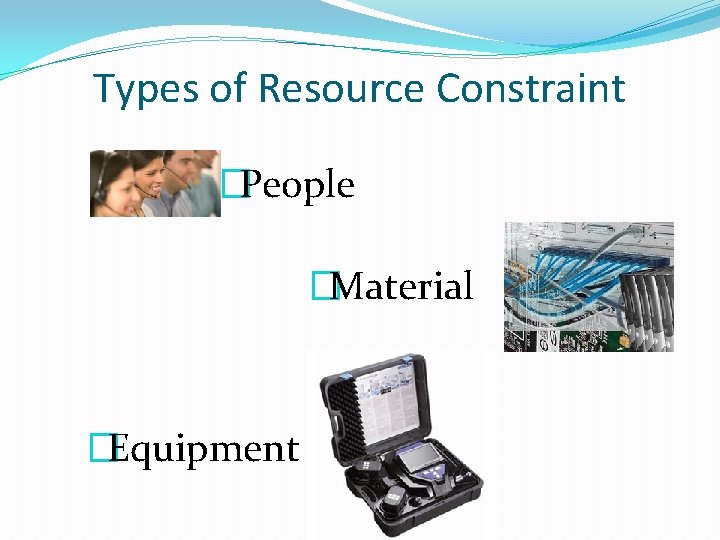
Types of Resource Constraint �People �Material �Equipment
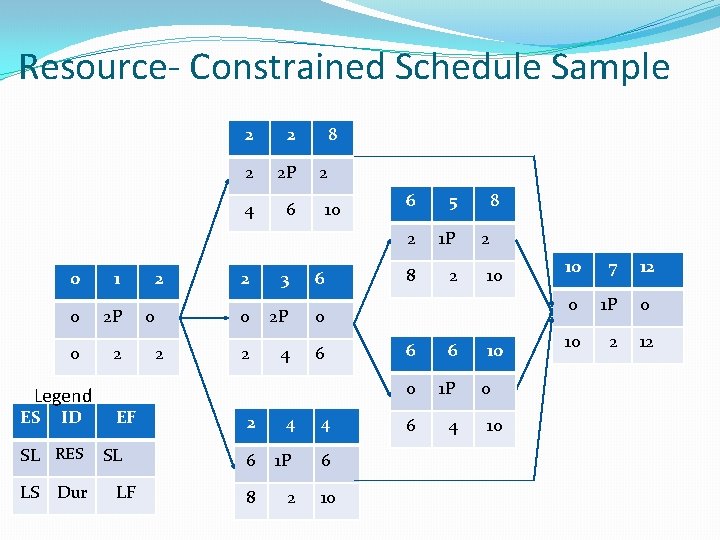
Resource- Constrained Schedule Sample 0 1 0 2 P 0 2 Legend ES ID SL RES LS Dur EF SL LF 2 0 2 2 2 P 4 6 8 2 10 2 3 6 0 2 P 0 2 4 6 2 4 4 6 1 P 6 8 2 10 6 5 2 1 P 8 2 6 6 0 1 P 6 4 8 2 10 10 10 7 12 0 1 P 0 10 2 12
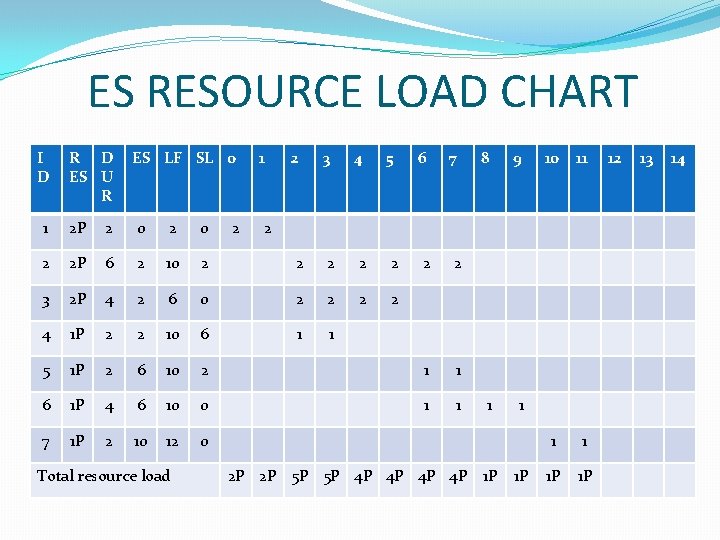
ES RESOURCE LOAD CHART I D R D ES U R ES LF SL 0 1 2 3 4 5 6 7 1 2 P 2 0 2 2 2 P 6 2 10 2 2 2 2 3 2 P 4 2 6 0 2 2 4 1 P 2 2 10 6 1 1 5 1 P 2 6 10 2 1 1 6 1 P 4 6 10 0 1 1 7 1 P 2 10 12 0 Total resource load 2 8 9 1 1 2 P 2 P 5 P 5 P 4 P 4 P 1 P 1 P 10 11 1 1 1 P 1 P 12 13 14
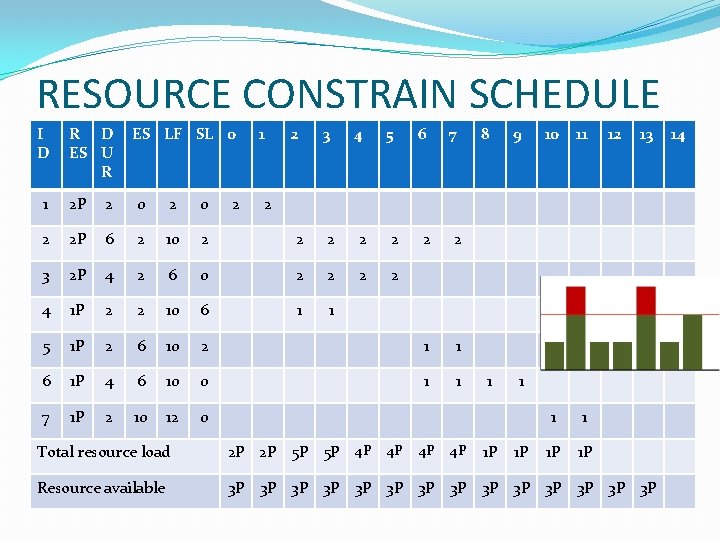
RESOURCE CONSTRAIN SCHEDULE I D R D ES U R ES LF SL 0 1 2 3 4 5 6 7 1 2 P 2 0 2 2 2 P 6 2 10 2 2 2 2 3 2 P 4 2 6 0 2 2 4 1 P 2 2 10 6 1 1 5 1 P 2 6 10 2 1 1 6 1 P 4 6 10 0 1 1 7 1 P 2 10 12 0 2 8 9 1 1 1 P 1 P 12 13 2 P 2 P 5 P 5 P 4 P Resource available 3 P 3 P 3 P 3 P 4 P 4 P 1 P 11 Total resource load 4 P 1 P 10 14
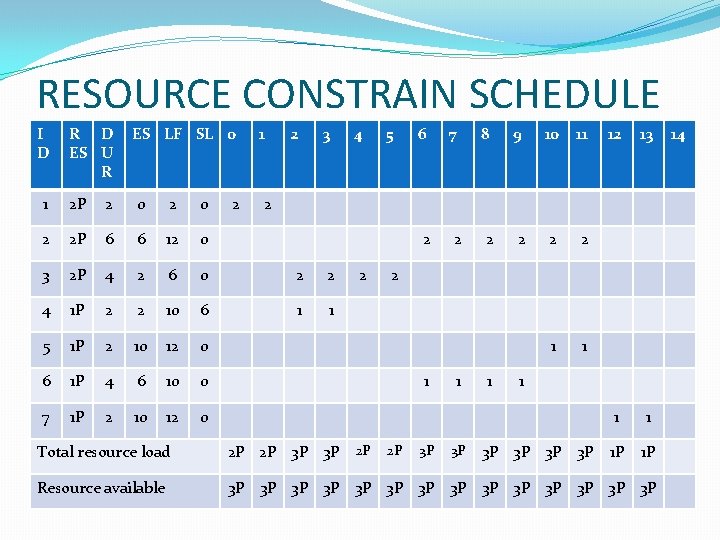
RESOURCE CONSTRAIN SCHEDULE I D R D ES U R ES LF SL 0 1 1 2 P 2 0 2 2 2 P 6 6 12 0 3 2 P 4 2 6 0 2 2 4 1 P 2 2 10 6 1 1 5 1 P 2 10 12 0 6 1 P 4 6 10 0 7 1 P 2 10 12 0 2 2 3 4 2 5 6 7 8 9 10 11 2 2 2 1 1 12 13 1 1 1 P 1 P 2 1 1 Total resource load 2 P 2 P 3 P 3 P 2 P Resource available 3 P 3 P 3 P 3 P 2 P 3 P 3 P 3 P 14
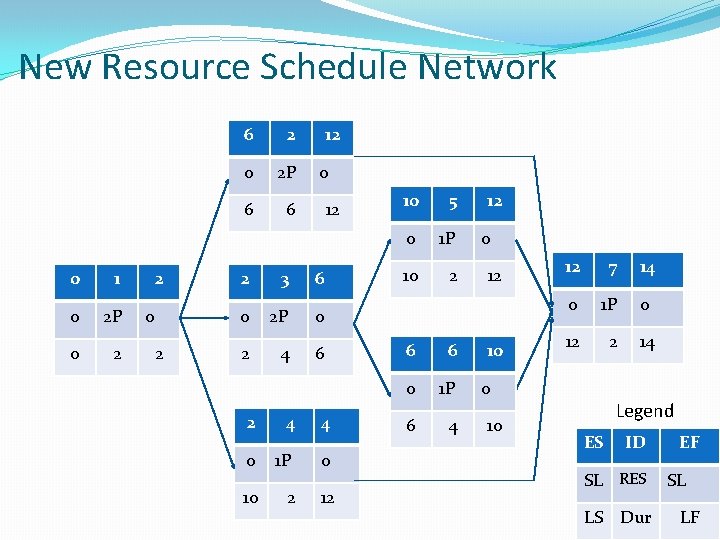
New Resource Schedule Network 0 1 0 2 P 0 2 2 0 2 6 2 0 2 P 6 6 12 0 12 2 3 6 0 2 P 0 2 4 6 2 4 4 0 1 P 0 10 2 12 10 5 0 1 P 10 2 6 6 0 1 P 6 4 12 0 12 10 12 7 14 0 1 P 0 12 2 14 0 10 Legend ES ID SL RES LS Dur EF SL LF
