Project Scheduling Multiple dependencies lags Gantt charts crashing

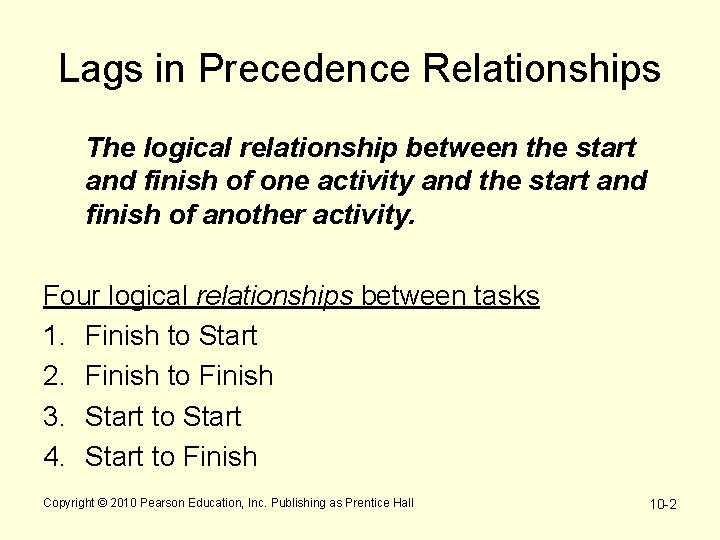
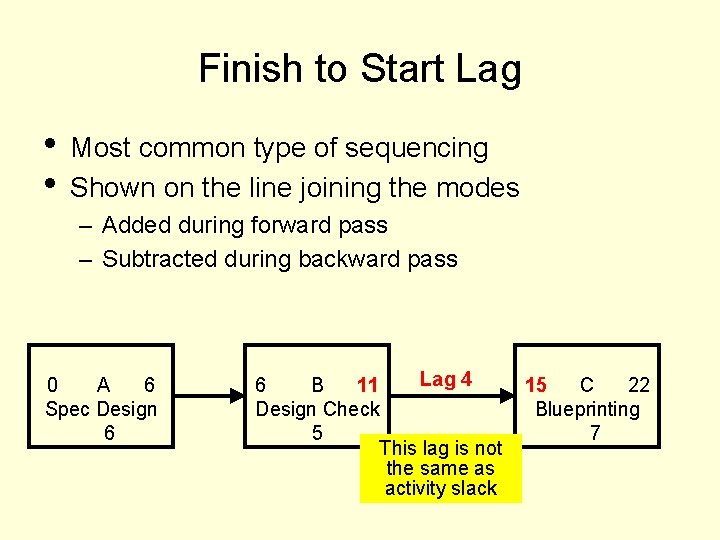
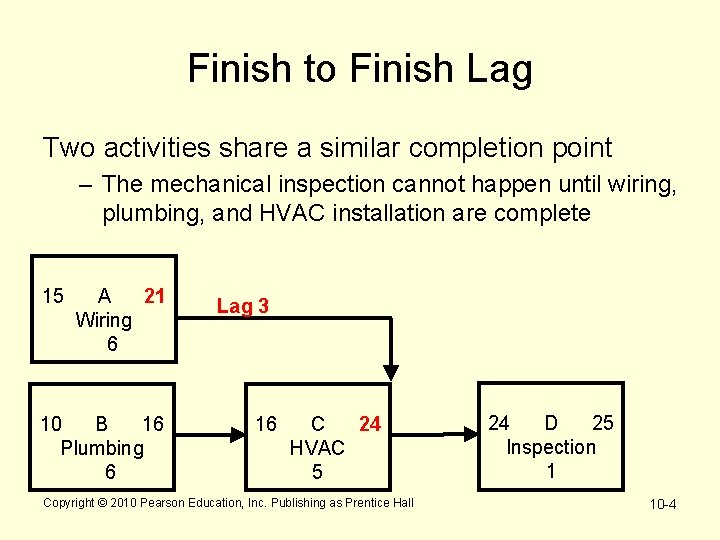
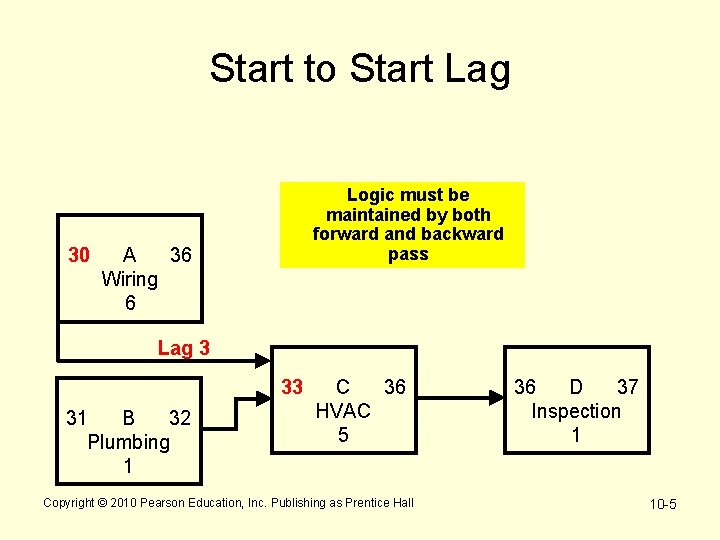

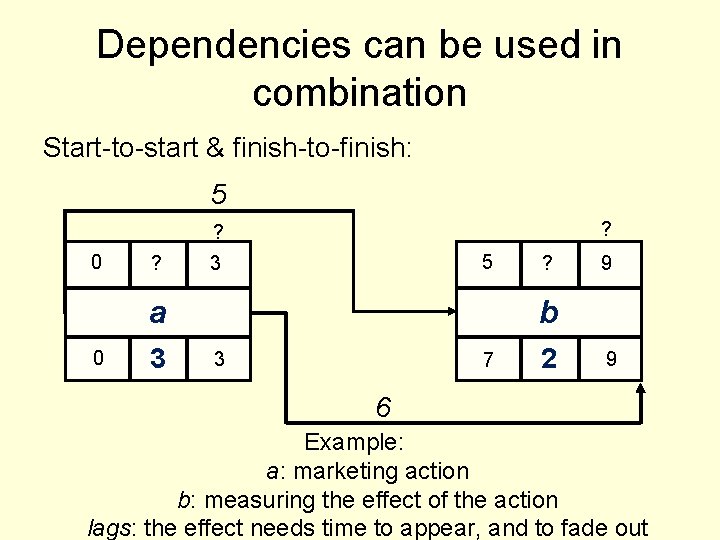
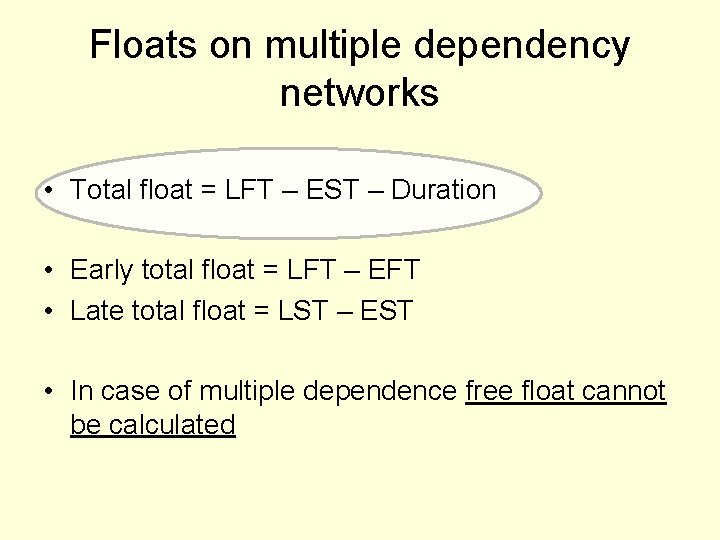
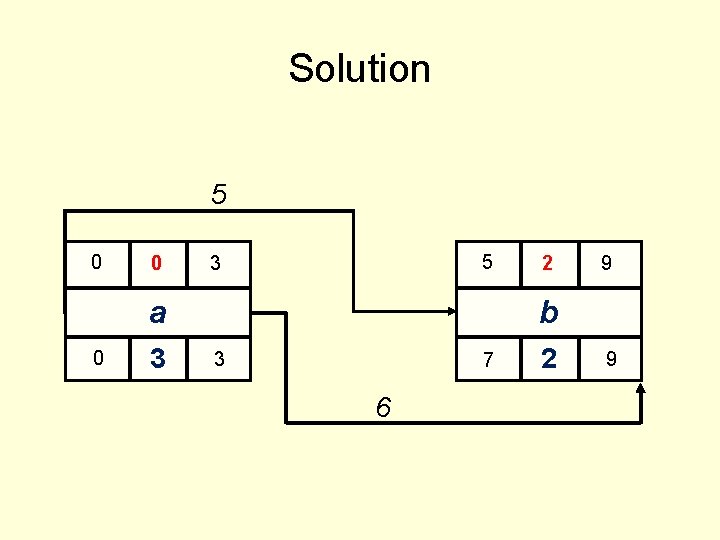

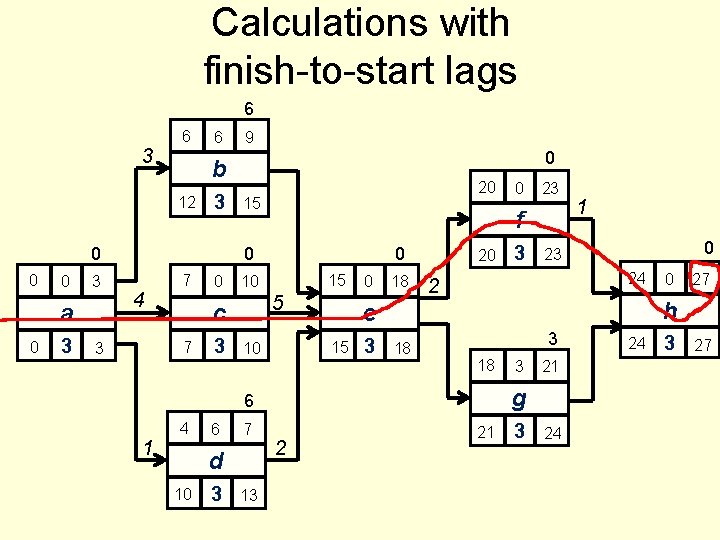
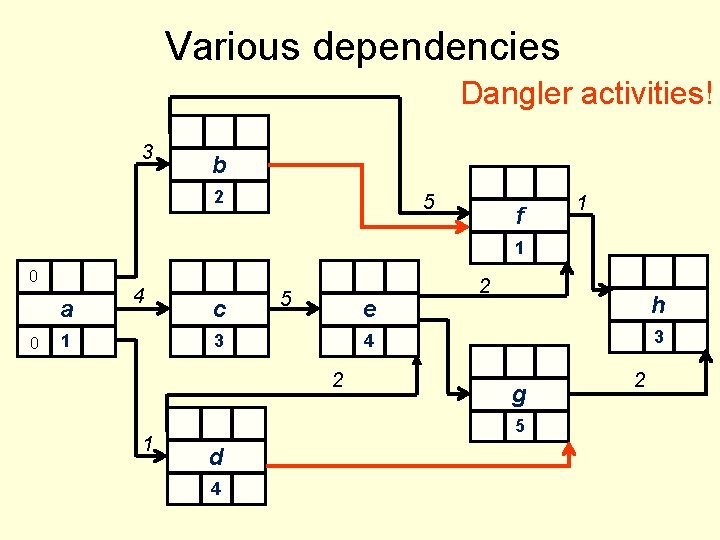

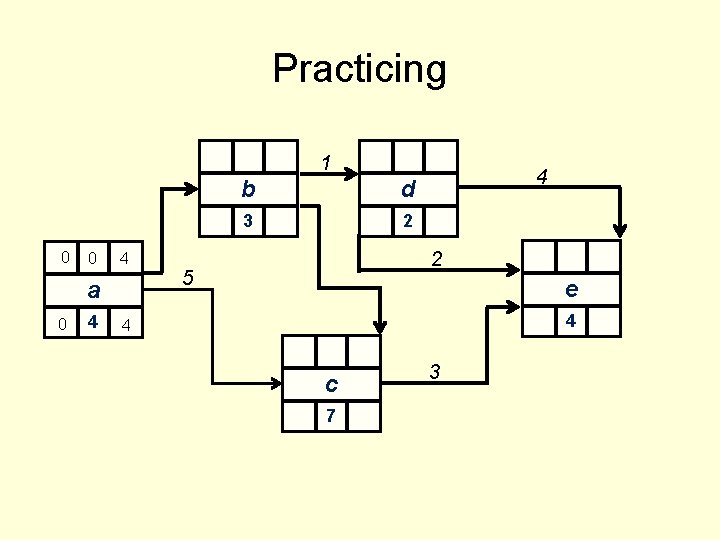
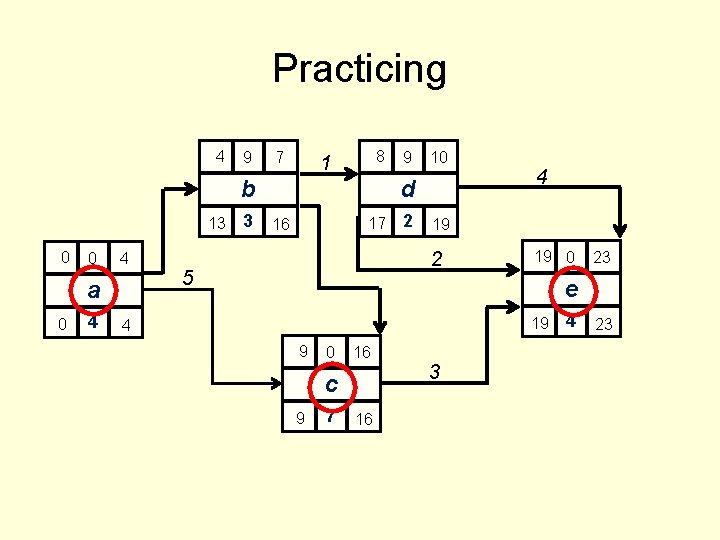
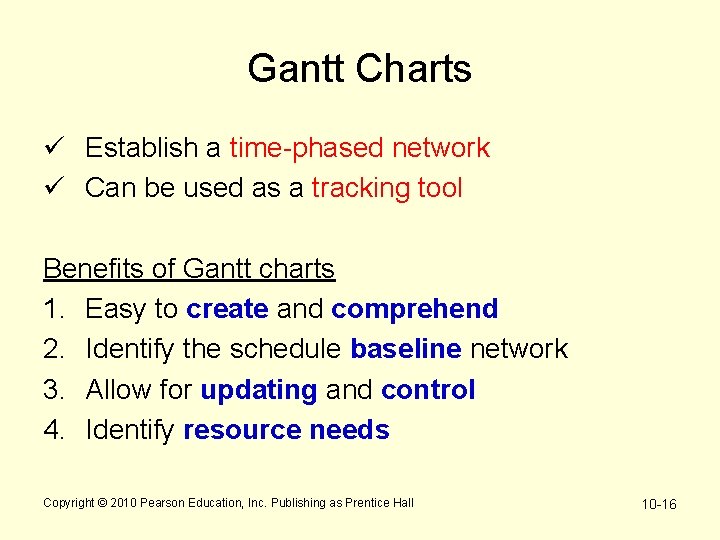
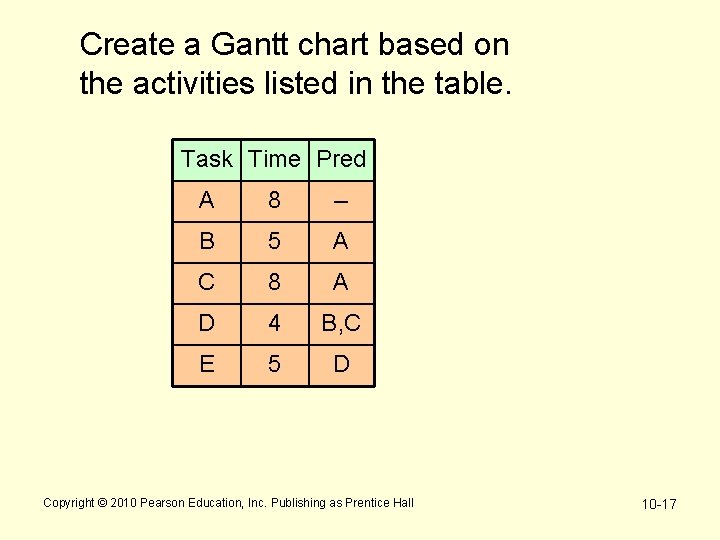

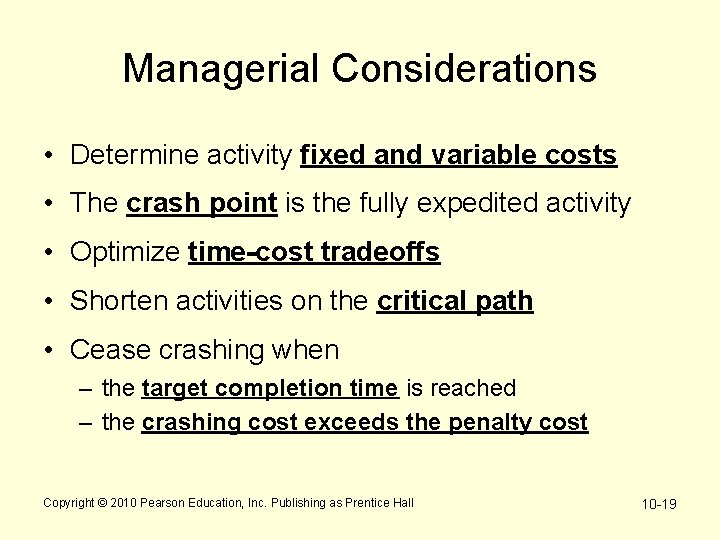
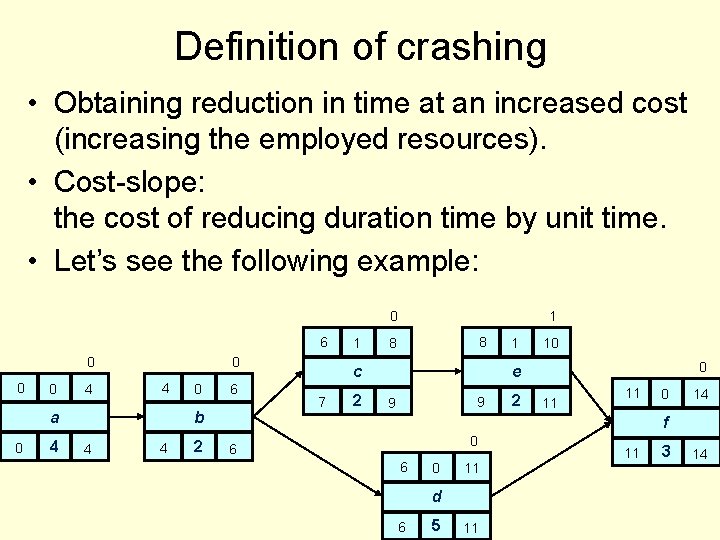

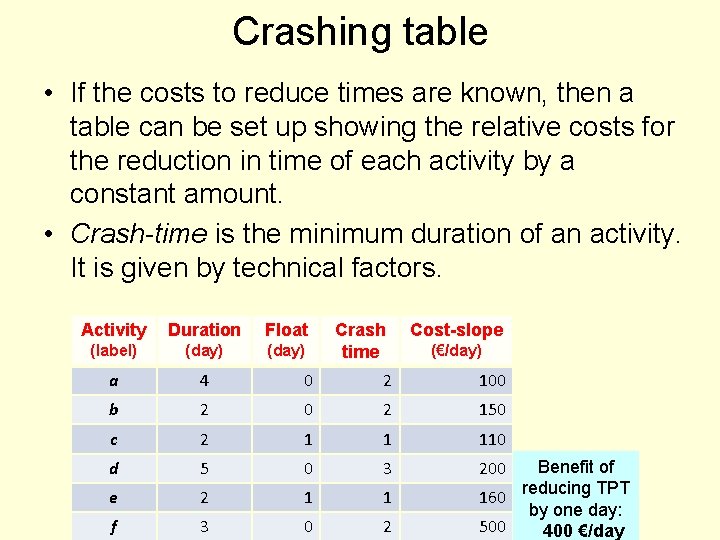
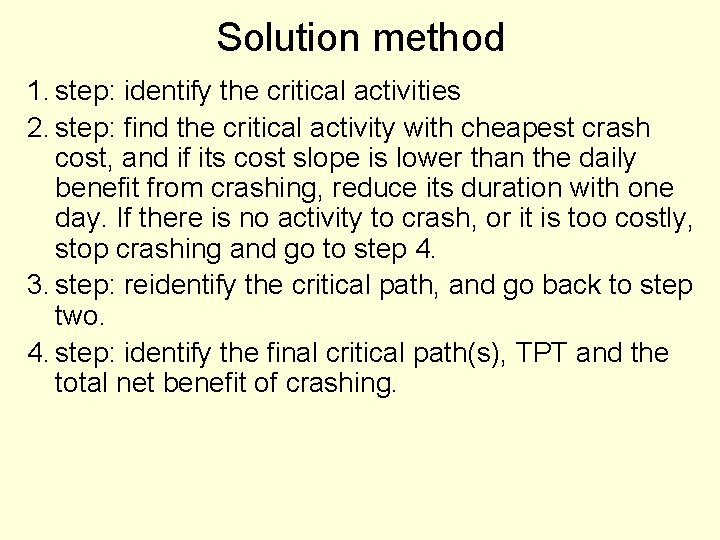
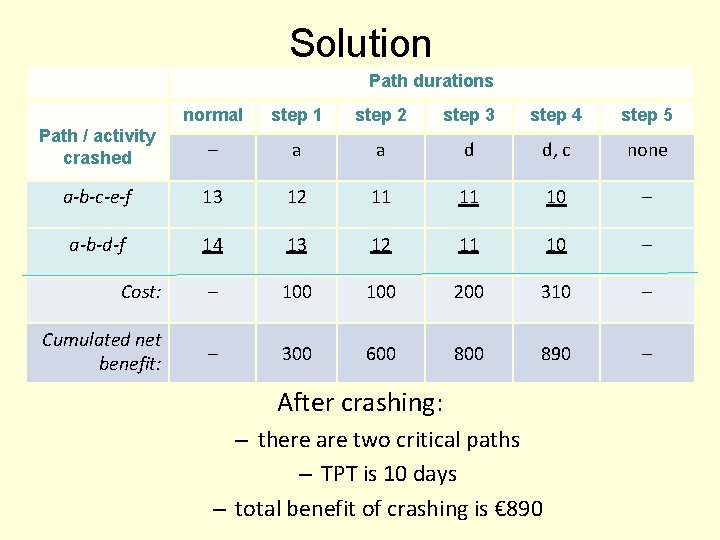
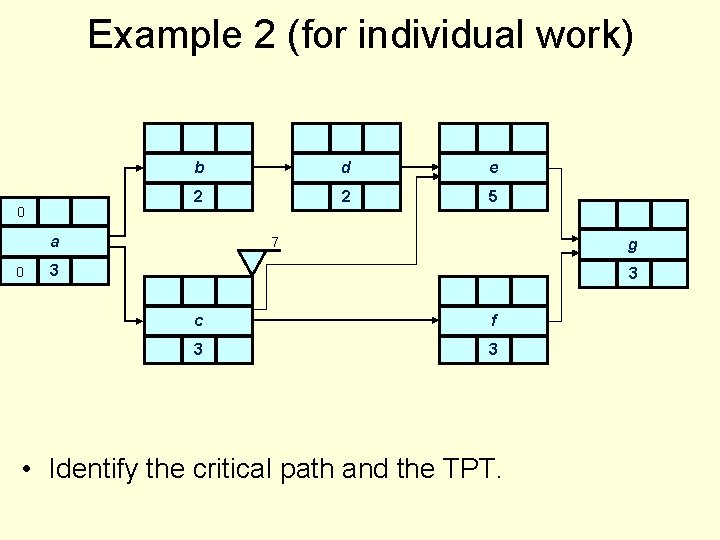

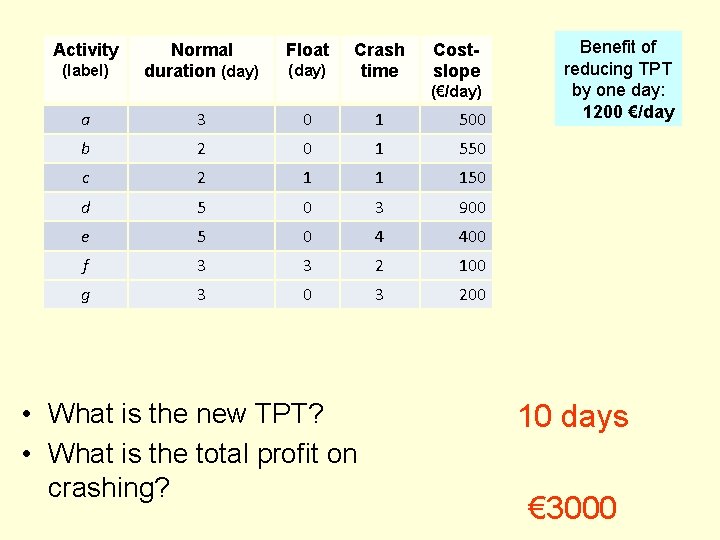
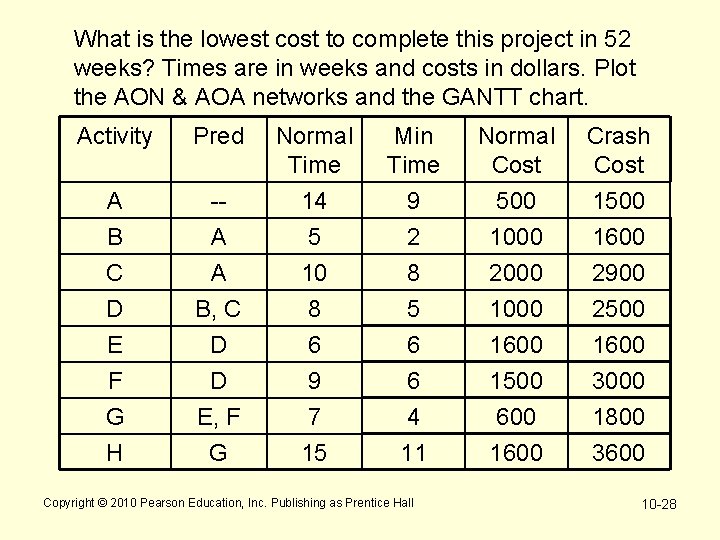
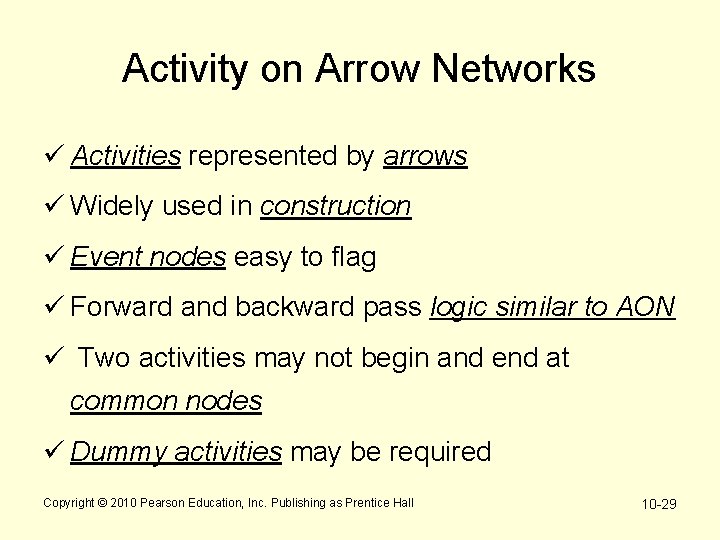
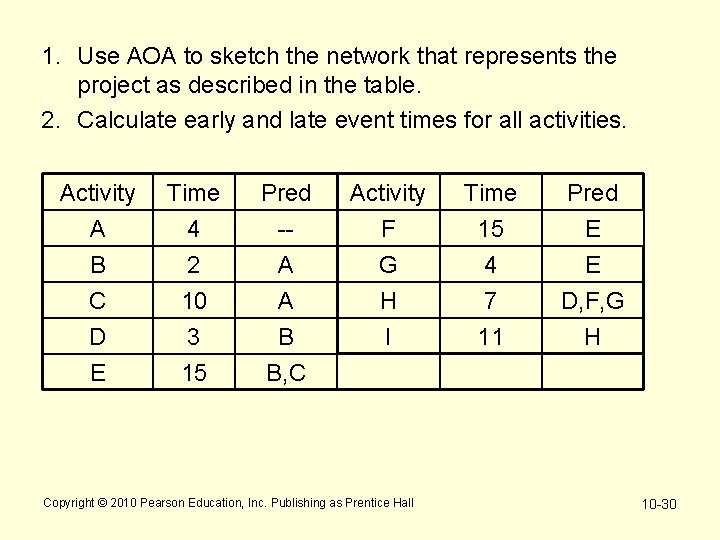
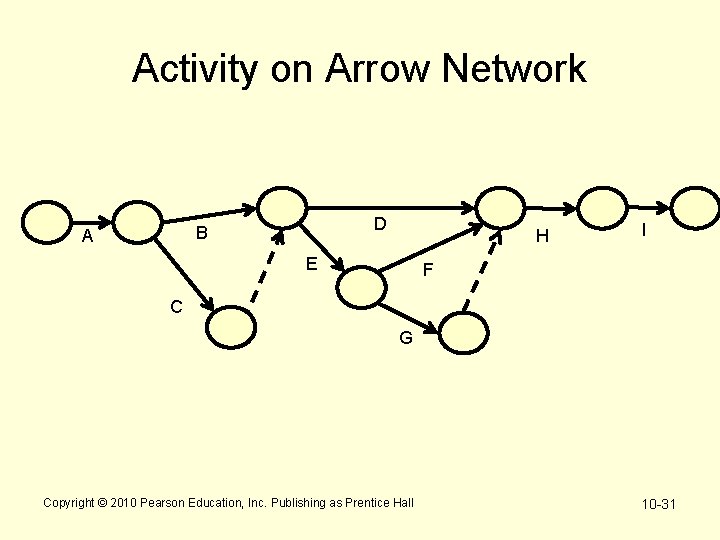

- Slides: 32

Project Scheduling: Multiple dependencies, lags, Gantt charts, crashing, Ao. A
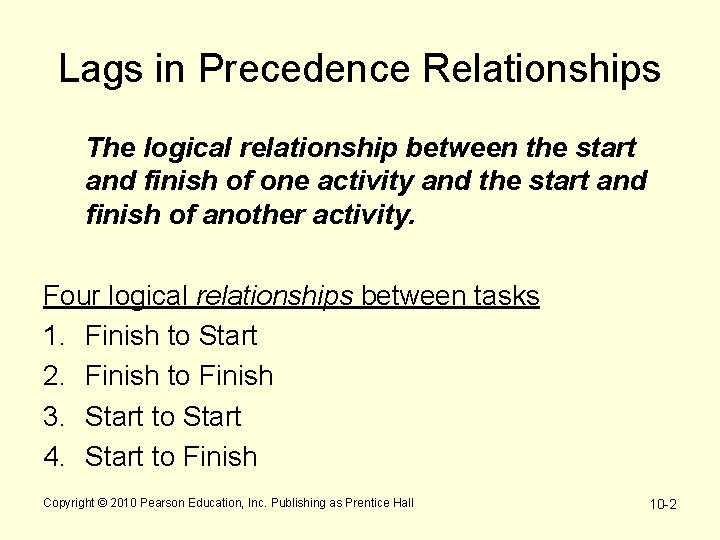
Lags in Precedence Relationships The logical relationship between the start and finish of one activity and the start and finish of another activity. Four logical relationships between tasks 1. Finish to Start 2. Finish to Finish 3. Start to Start 4. Start to Finish Copyright © 2010 Pearson Education, Inc. Publishing as Prentice Hall 10 -2
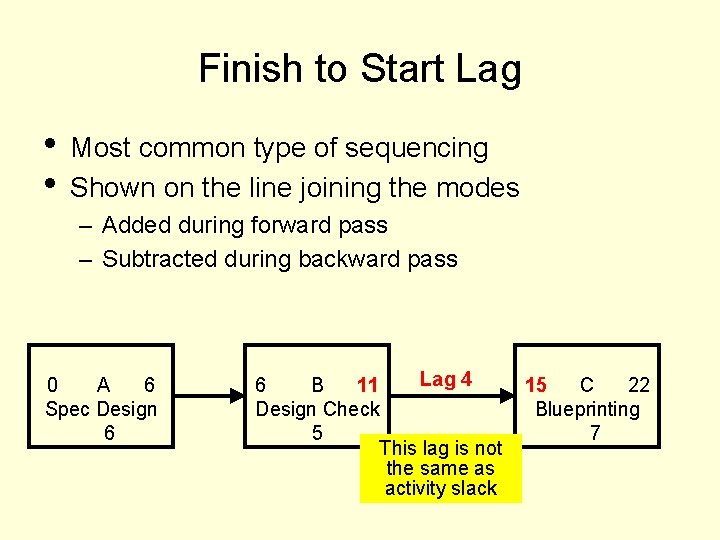
Finish to Start Lag • • Most common type of sequencing Shown on the line joining the modes – Added during forward pass – Subtracted during backward pass 0 A 6 Spec Design 6 Lag 4 6 B 11 Design Check 5 This lag is not the same as activity slack 15 C 22 Blueprinting 7
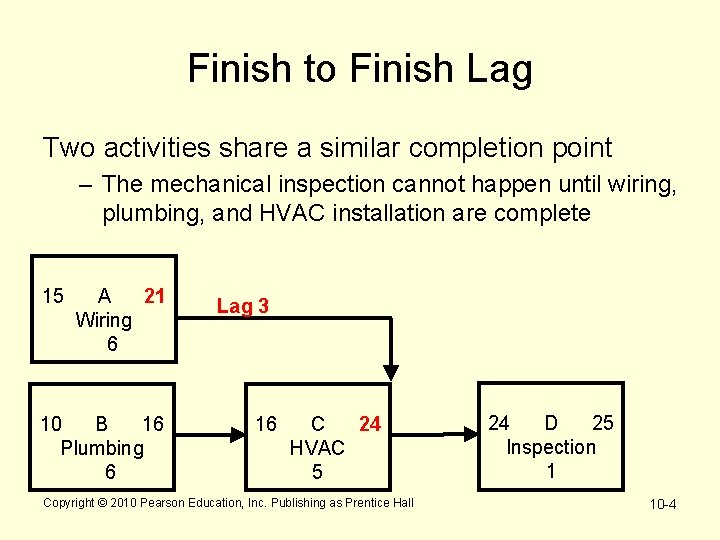
Finish to Finish Lag Two activities share a similar completion point – The mechanical inspection cannot happen until wiring, plumbing, and HVAC installation are complete 15 A 21 Wiring 6 10 B 16 Plumbing 6 Lag 3 16 C 24 HVAC 5 Copyright © 2010 Pearson Education, Inc. Publishing as Prentice Hall 24 D 25 Inspection 1 10 -4
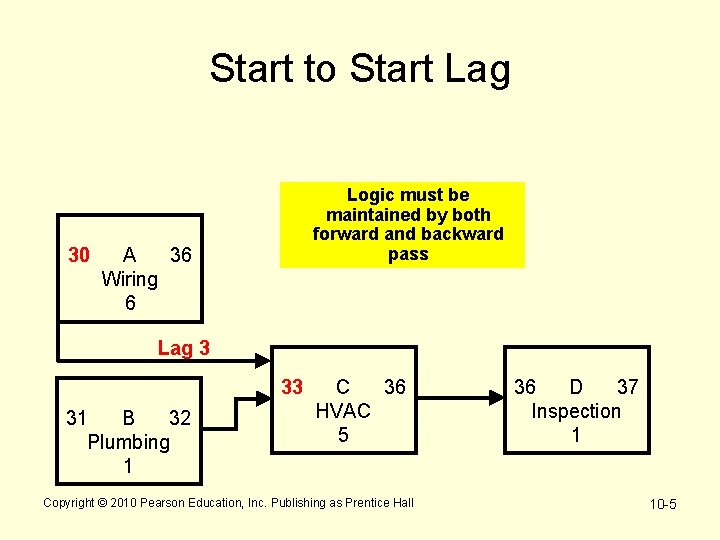
Start to Start Lag 30 Logic must be maintained by both forward and backward pass A 36 Wiring 6 Lag 3 33 31 B 32 Plumbing 1 C 36 HVAC 5 Copyright © 2010 Pearson Education, Inc. Publishing as Prentice Hall 36 D 37 Inspection 1 10 -5

Start to Finish Lag • • 30 A 36 Wiring 6 22 B 28 Plumbing 6 Least common type of lag relationship Successor’s finish dependent on predecessor’s start Lag 3 28 C 33 HVAC 5 Copyright © 2010 Pearson Education, Inc. Publishing as Prentice Hall 33 D 34 Inspection 1 10 -6
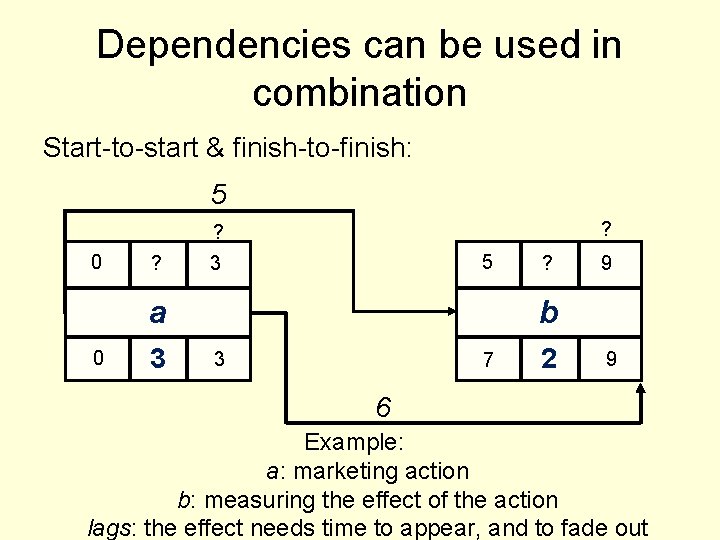
Dependencies can be used in combination Start-to-start & finish-to-finish: 5 ? ? 0 ? 5 3 a 0 3 ? 9 b 3 7 2 9 6 Example: a: marketing action b: measuring the effect of the action lags: the effect needs time to appear, and to fade out
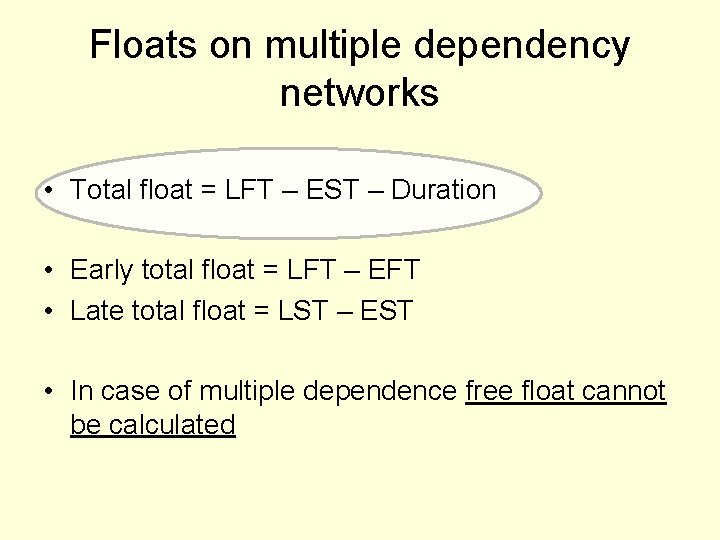
Floats on multiple dependency networks • Total float = LFT – EST – Duration • Early total float = LFT – EFT • Late total float = LST – EST • In case of multiple dependence free float cannot be calculated
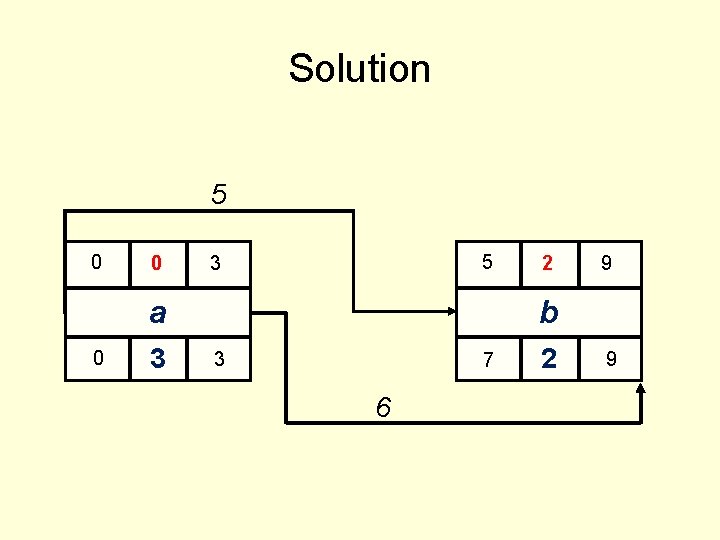
Solution 5 0 0 5 3 a 0 3 2 9 b 3 7 6 2 9

Calculations with finish-to-start lags 3 b 3 f 1 3 0 a 0 4 3 c 5 3 2 e h 3 3 g 1 d 3 2 3
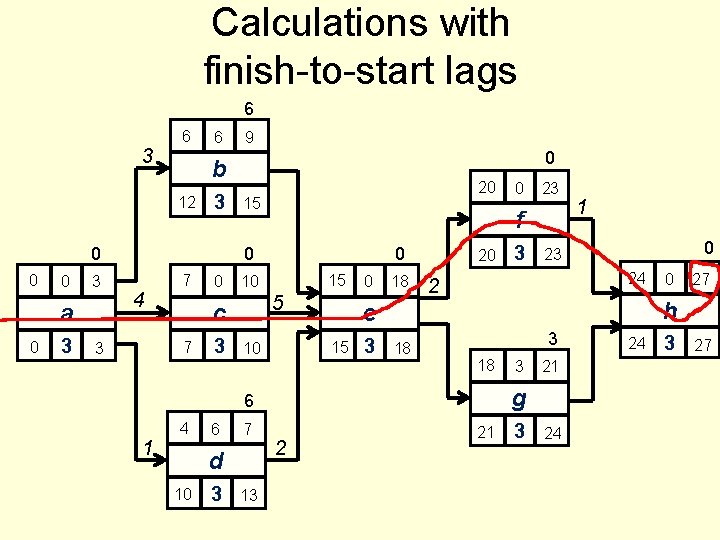
Calculations with finish-to-start lags 6 3 6 6 3 0 0 3 a 0 3 0 b 12 0 9 20 15 4 3 0 15 10 5 c 7 3 0 18 1 6 7 d 10 3 13 3 0 23 24 2 3 18 0 27 h 3 18 3 21 g 2 1 e 15 10 0 20 6 4 23 f 0 7 0 21 3 24 24 3 27
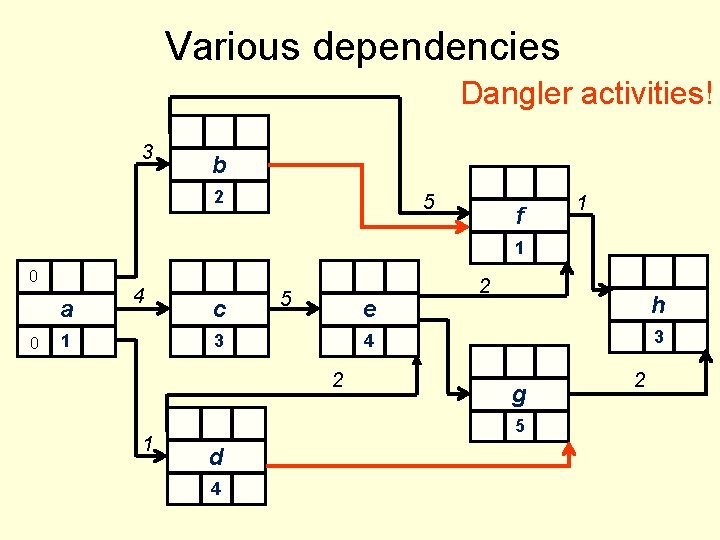
Various dependencies Dangler activities! 3 b 2 5 f 1 1 0 a 0 4 1 c 5 e 3 h 3 4 2 1 2 g 5 d 4 2

Various dependencies 3 4 13 6 b 14 2 19 5 9 f 19 0 0 1 a 0 1 4 5 3 13 0 8 5 c 5 1 0 e 13 8 2 16 5 d 18 4 22 17 4 17 10 19 1 1 20 20 2 24 h 21 17 0 22 g 17 1 5 22 2 3 24
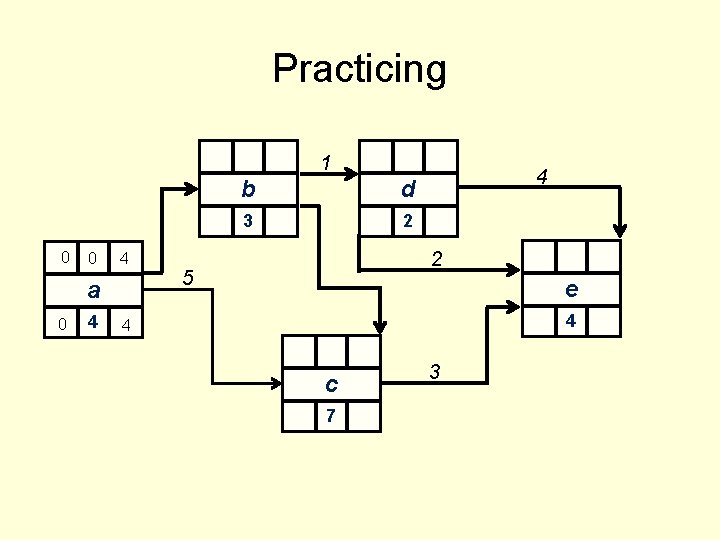
Practicing 1 0 0 4 a 0 4 b d 3 2 4 2 5 e 4 4 c 7 3
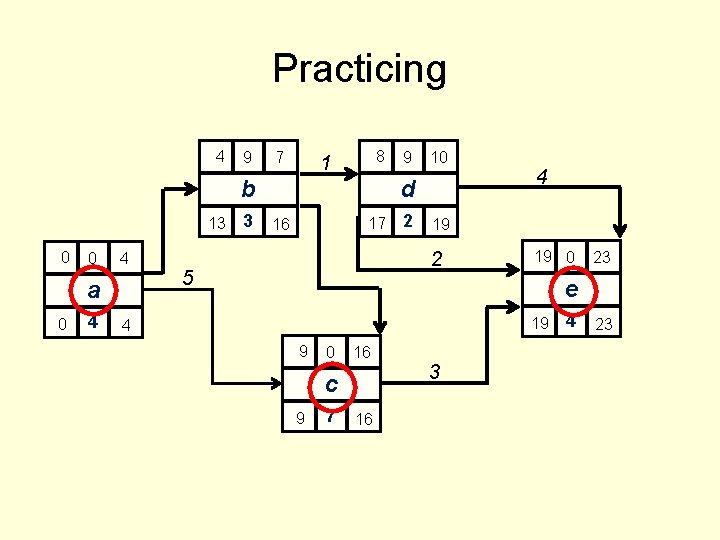
Practicing 4 9 7 8 1 b 13 0 0 4 a 0 4 3 9 10 d 17 16 2 19 2 5 4 19 0 23 e 19 4 9 0 16 c 9 7 16 3 4 23
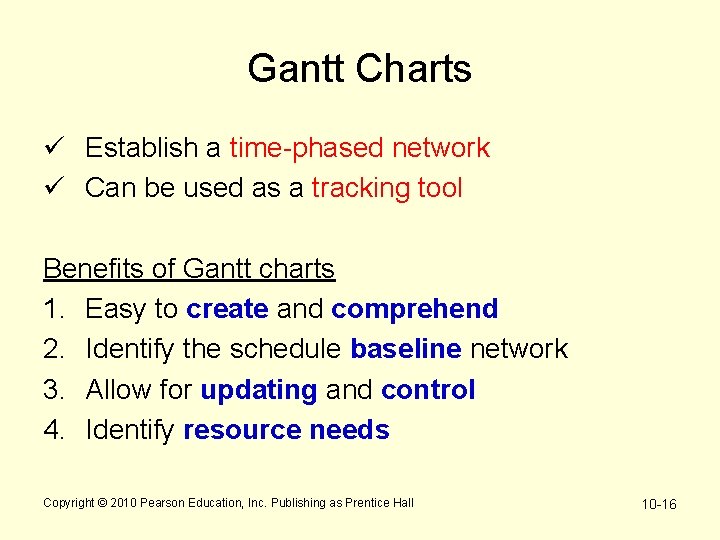
Gantt Charts ü Establish a time-phased network ü Can be used as a tracking tool Benefits of Gantt charts 1. Easy to create and comprehend 2. Identify the schedule baseline network 3. Allow for updating and control 4. Identify resource needs Copyright © 2010 Pearson Education, Inc. Publishing as Prentice Hall 10 -16
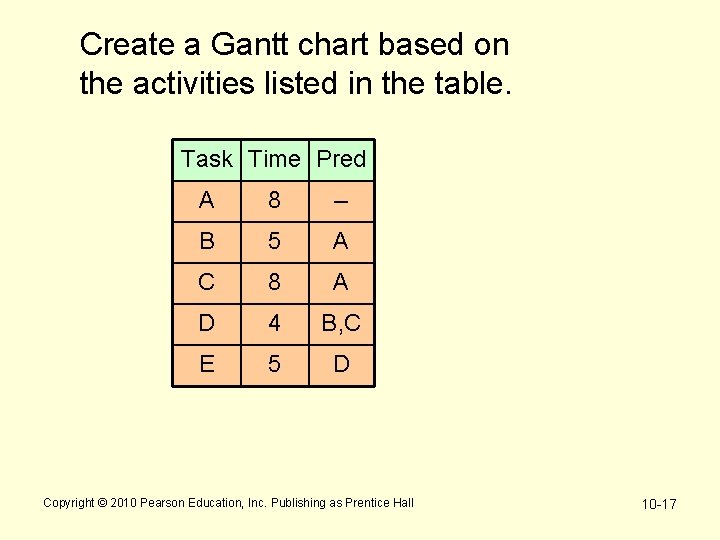
Create a Gantt chart based on the activities listed in the table. Task Time Pred A 8 -- B 5 A C 8 A D 4 B, C E 5 D Copyright © 2010 Pearson Education, Inc. Publishing as Prentice Hall 10 -17

Crashing The process of accelerating a project Principal methods for crashing Ø Improving existing resources’ productivity Ø Changing work methods Ø Increasing the quantity of resources Copyright © 2010 Pearson Education, Inc. Publishing as Prentice Hall 10 -18
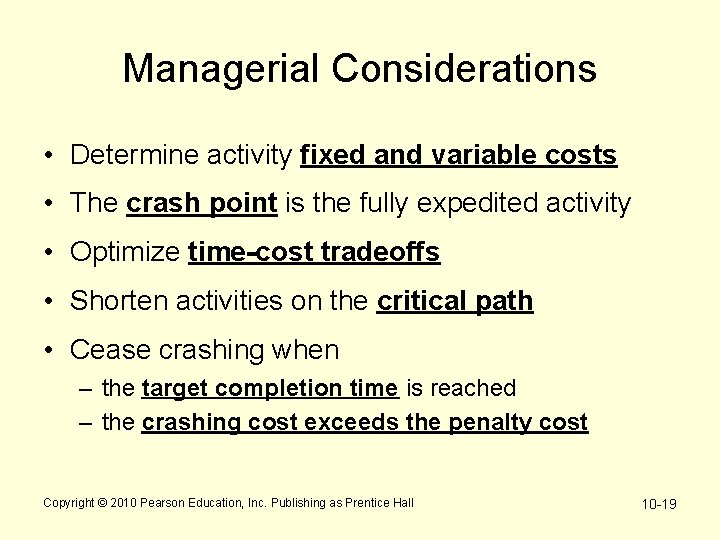
Managerial Considerations • Determine activity fixed and variable costs • The crash point is the fully expedited activity • Optimize time-cost tradeoffs • Shorten activities on the critical path • Cease crashing when – the target completion time is reached – the crashing cost exceeds the penalty cost Copyright © 2010 Pearson Education, Inc. Publishing as Prentice Hall 10 -19
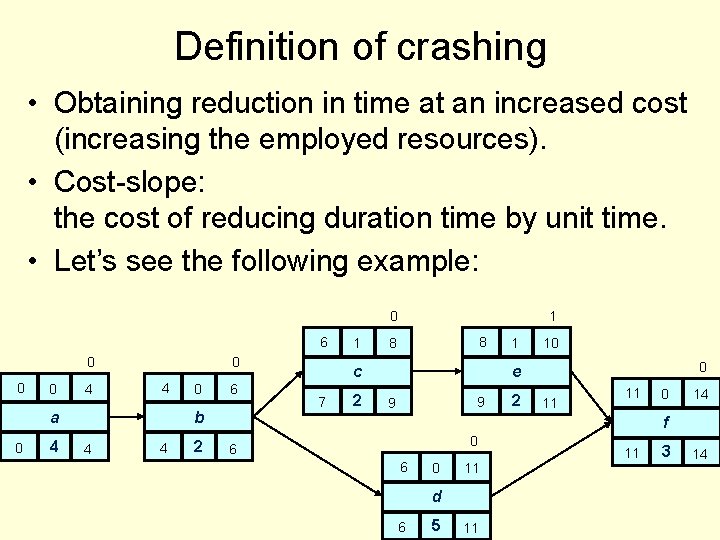
Definition of crashing • Obtaining reduction in time at an increased cost (increasing the employed resources). • Cost-slope: the cost of reducing duration time by unit time. • Let’s see the following example: 0 6 0 0 0 4 a 0 4 0 6 b 4 4 2 1 1 8 8 c 7 2 1 10 0 e 9 9 2 11 11 0 14 f 0 6 6 0 11 d 6 5 11 11 3 14

Procedure for crashing 1. Crash one time unit at a time 2. Only the crashing of critical activities has any effect on TPT 3. Crash that activity first that is the cheapest to reduce in time 4. Be aware of multiple critical paths 5. Stop crashing when: • the crash-time is reached at every ‘crashable’ activity, • benefits of possible crashing are lower than crashing costs.
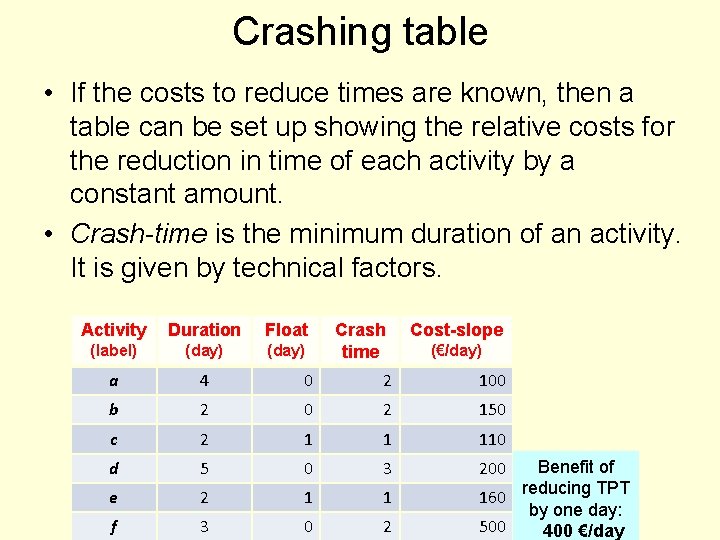
Crashing table • If the costs to reduce times are known, then a table can be set up showing the relative costs for the reduction in time of each activity by a constant amount. • Crash-time is the minimum duration of an activity. It is given by technical factors. Activity Duration Float Crash time Cost-slope (label) (day) a 4 0 2 100 b 2 0 2 150 c 2 1 1 110 d 5 0 3 200 e 2 1 1 f 3 0 2 (€/day) Benefit of reducing TPT 160 by one day: 500 400 €/day
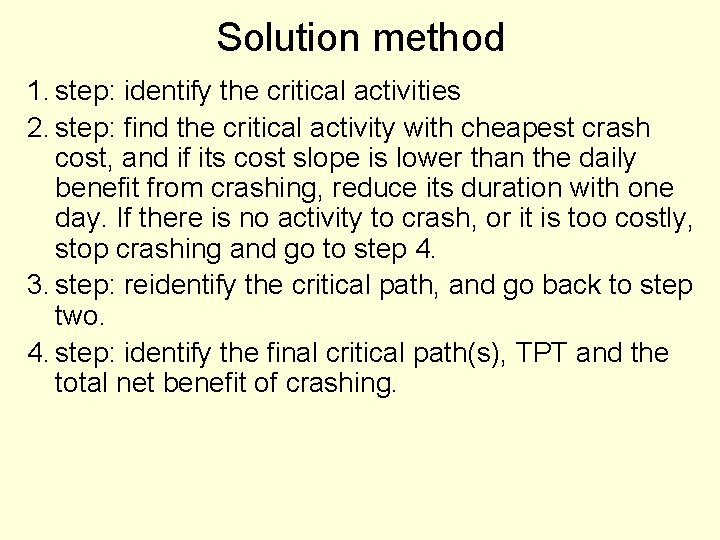
Solution method 1. step: identify the critical activities 2. step: find the critical activity with cheapest crash cost, and if its cost slope is lower than the daily benefit from crashing, reduce its duration with one day. If there is no activity to crash, or it is too costly, stop crashing and go to step 4. 3. step: reidentify the critical path, and go back to step two. 4. step: identify the final critical path(s), TPT and the total net benefit of crashing.
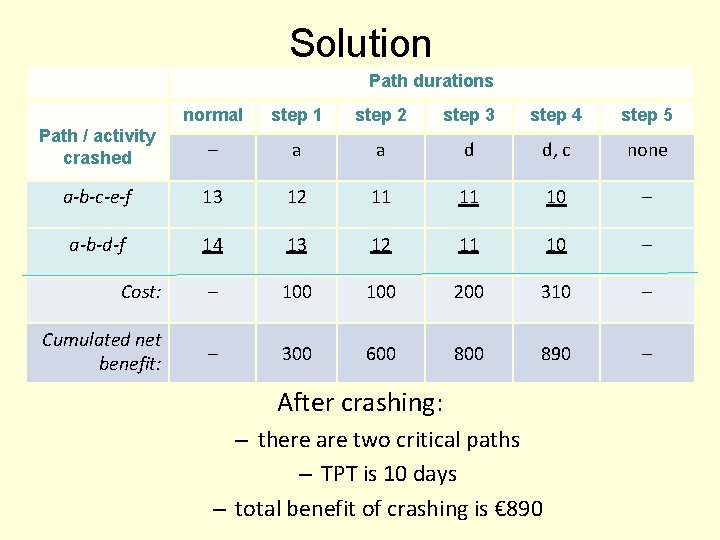
Solution Path durations normal step 1 step 2 step 3 step 4 step 5 Path / activity crached crashed – a a d d, c none a-b-c-e-f 13 12 11 11 10 – a-b-d-f 14 13 12 11 10 – Cost: – 100 200 310 – Cumulated net benefit: – 300 600 890 – After crashing: – there are two critical paths – TPT is 10 days – total benefit of crashing is € 890
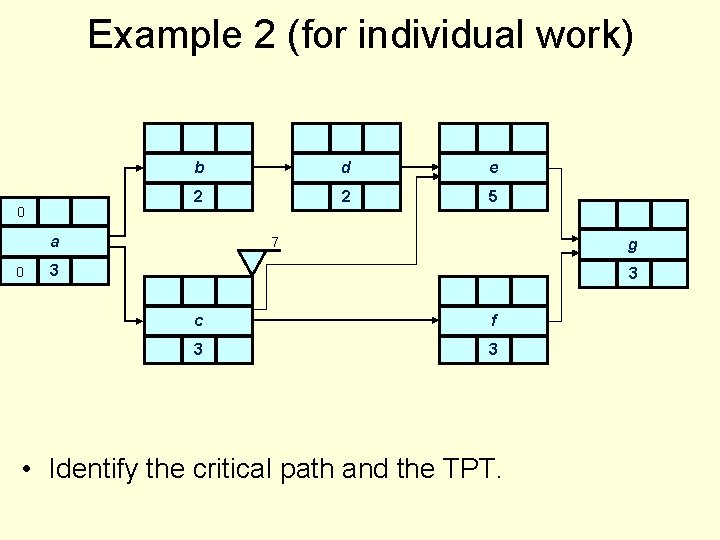
Example 2 (for individual work) 0 b d e 2 2 5 a 0 7 g 3 3 c f 3 3 • Identify the critical path and the TPT.

Example 2 (for individual work) 0 3 0 0 5 5 b 0 0 0 3 3 2 3 7 7 d 5 5 2 0 12 e 7 7 5 0 12 12 a 0 0 0 7 3 1 6 3 6 c 4 3 3 12 9 f 7 15 g 0 3 0 9 3 12 Critcal: a-b-d-e-g TPT: 15 Using tbe table on the next slide, calculate the optimal TPT with crashing. 3 15
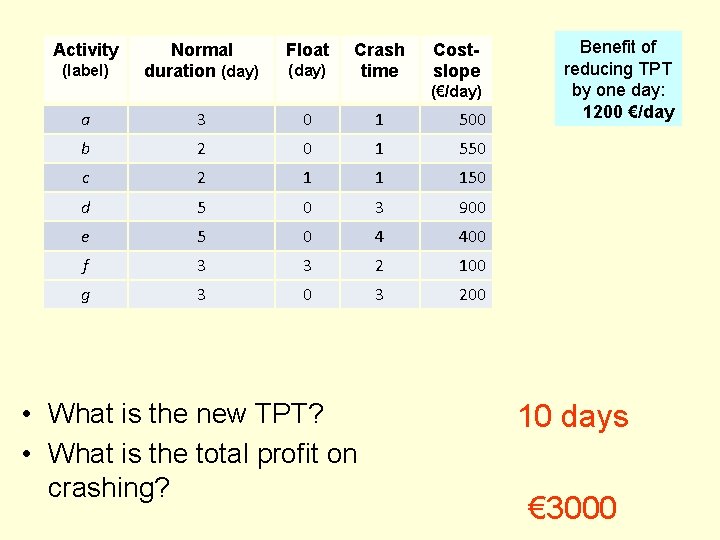
Activity (label) Normal duration (day) Float (day) Crash time Costslope (€/day) a 3 0 1 500 b 2 0 1 550 c 2 1 1 150 d 5 0 3 900 e 5 0 4 400 f 3 3 2 100 g 3 0 3 200 • What is the new TPT? • What is the total profit on crashing? Benefit of reducing TPT by one day: 1200 €/day 10 days € 3000
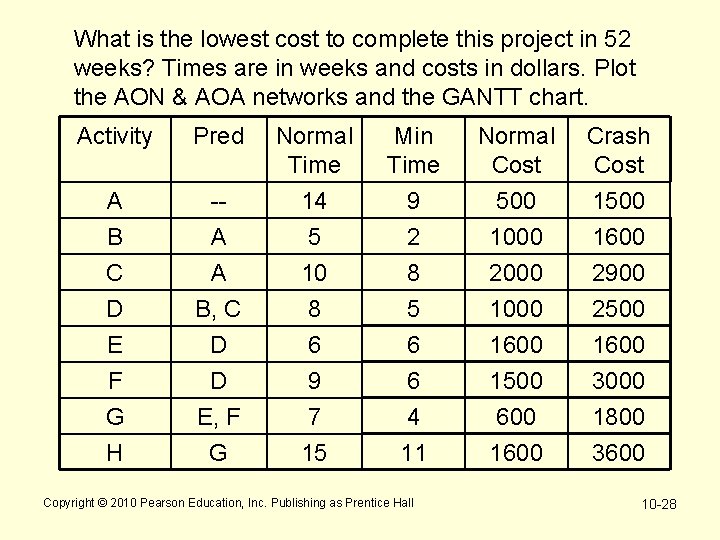
What is the lowest cost to complete this project in 52 weeks? Times are in weeks and costs in dollars. Plot the AON & AOA networks and the GANTT chart. Activity Pred A B C D E F G H -A A B, C D D E, F G Normal Time 14 5 10 8 6 9 7 15 Min Time 9 2 8 5 6 6 4 11 Copyright © 2010 Pearson Education, Inc. Publishing as Prentice Hall Normal Cost 500 1000 2000 1600 1500 600 1600 Crash Cost 1500 1600 2900 2500 1600 3000 1800 3600 10 -28
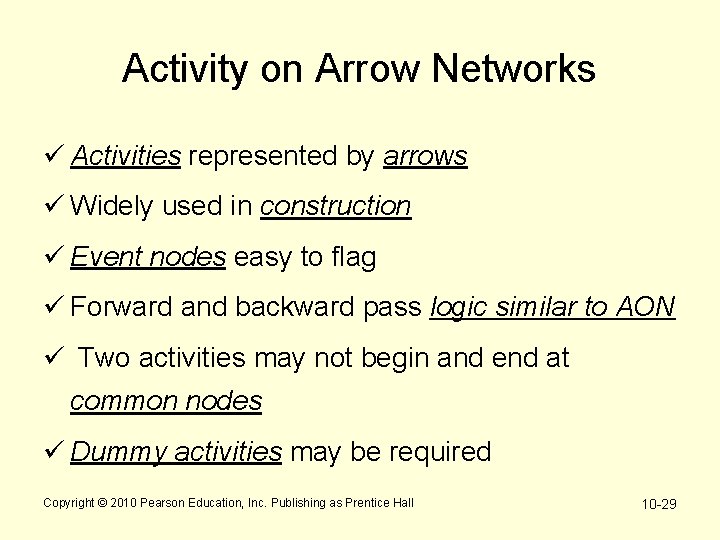
Activity on Arrow Networks ü Activities represented by arrows ü Widely used in construction ü Event nodes easy to flag ü Forward and backward pass logic similar to AON ü Two activities may not begin and end at common nodes ü Dummy activities may be required Copyright © 2010 Pearson Education, Inc. Publishing as Prentice Hall 10 -29
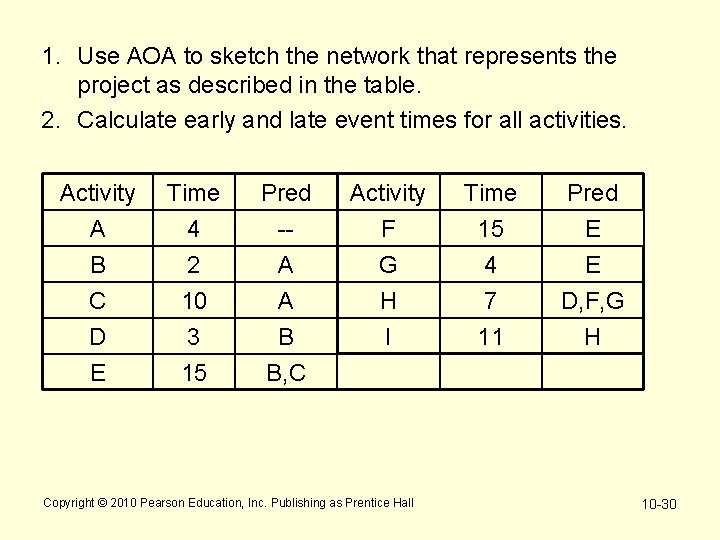
1. Use AOA to sketch the network that represents the project as described in the table. 2. Calculate early and late event times for all activities. Activity A B C Time 4 2 10 Pred -A A Activity F G H Time 15 4 7 Pred E E D, F, G D E 3 15 B B, C I 11 H Copyright © 2010 Pearson Education, Inc. Publishing as Prentice Hall 10 -30
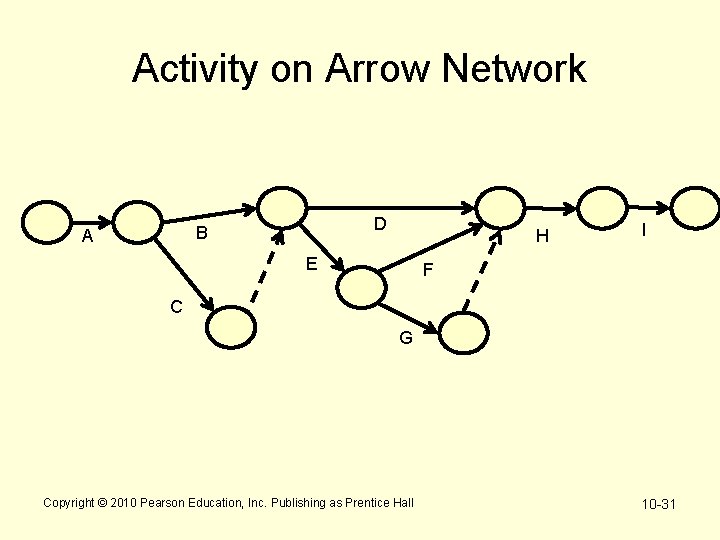
Activity on Arrow Network D B A H E I F C G Copyright © 2010 Pearson Education, Inc. Publishing as Prentice Hall 10 -31

Controversies in the Use of Networks v Networks can be too complex v Poor network construction creates problems v Networks may be used inappropriately v When employing subcontractors – The master network must be available to them – All sub-networks must use common methods v Positive bias exists in PERT networks Copyright © 2010 Pearson Education, Inc. Publishing as Prentice Hall 10 -32