Project Scheduling Methods Computer Science Software Engineering S
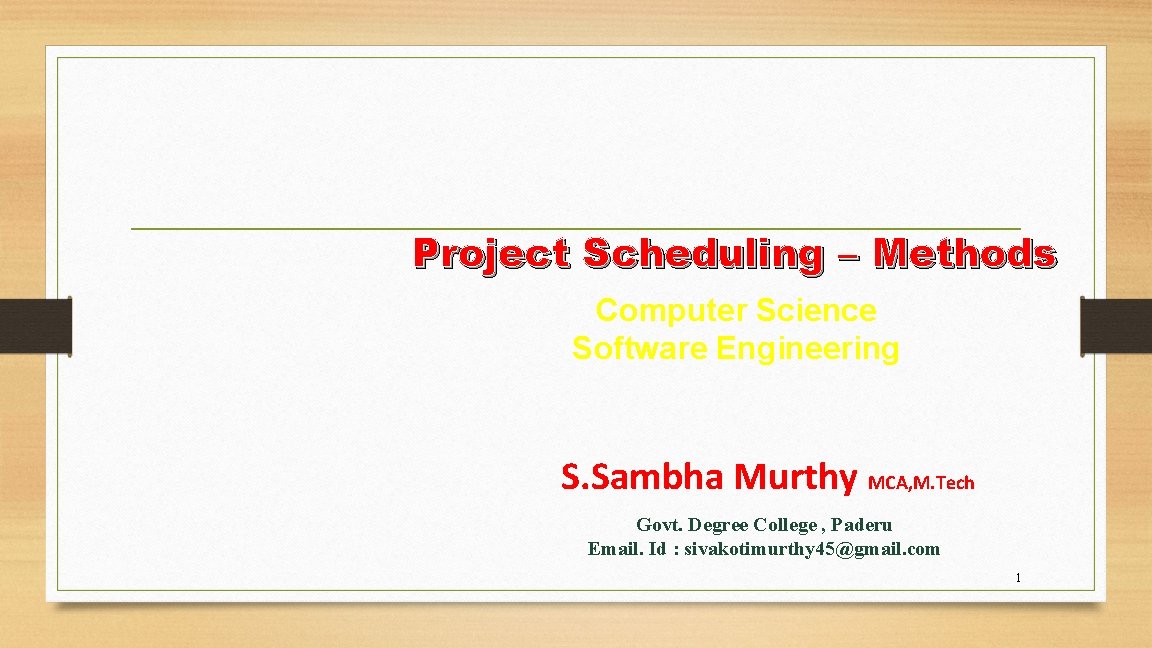
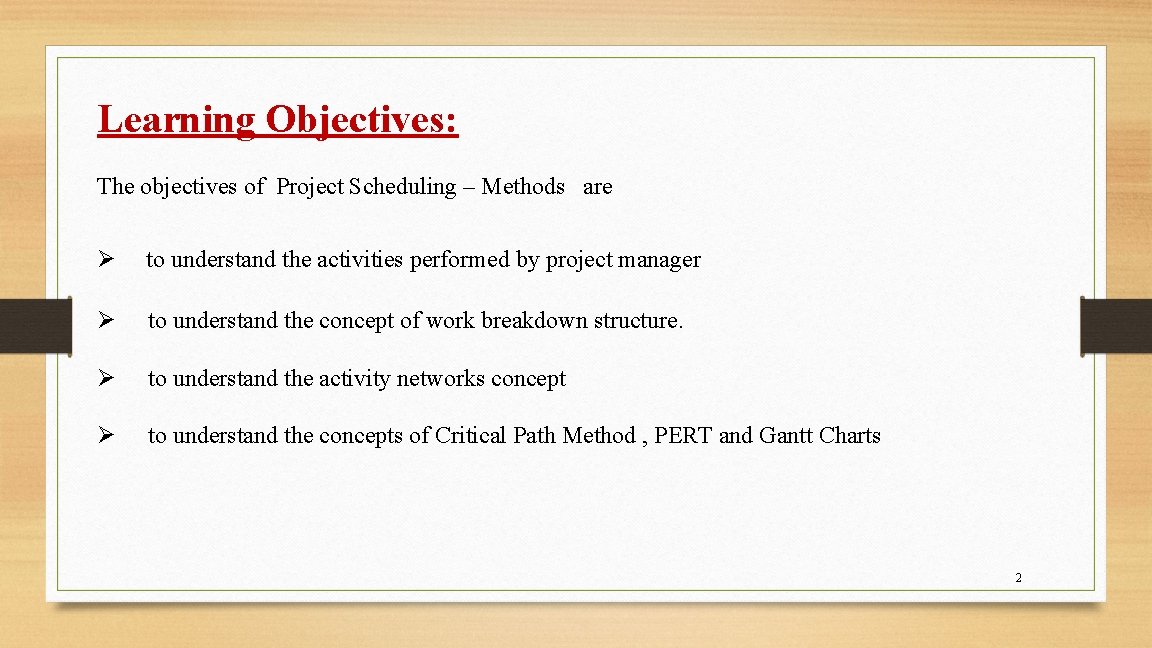
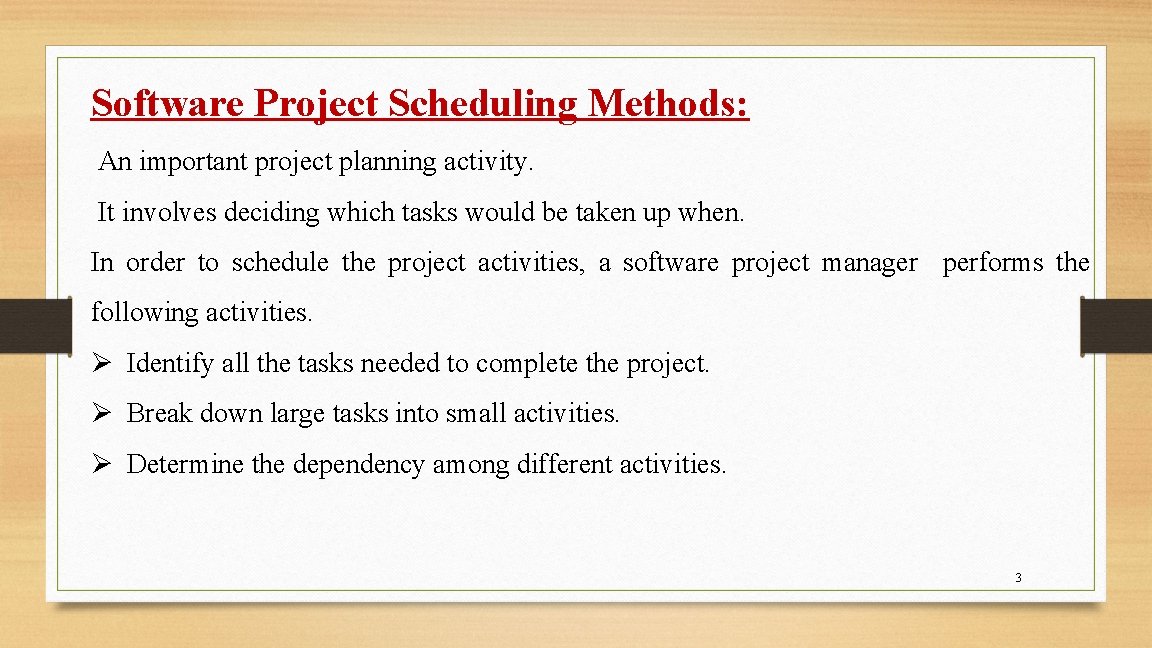
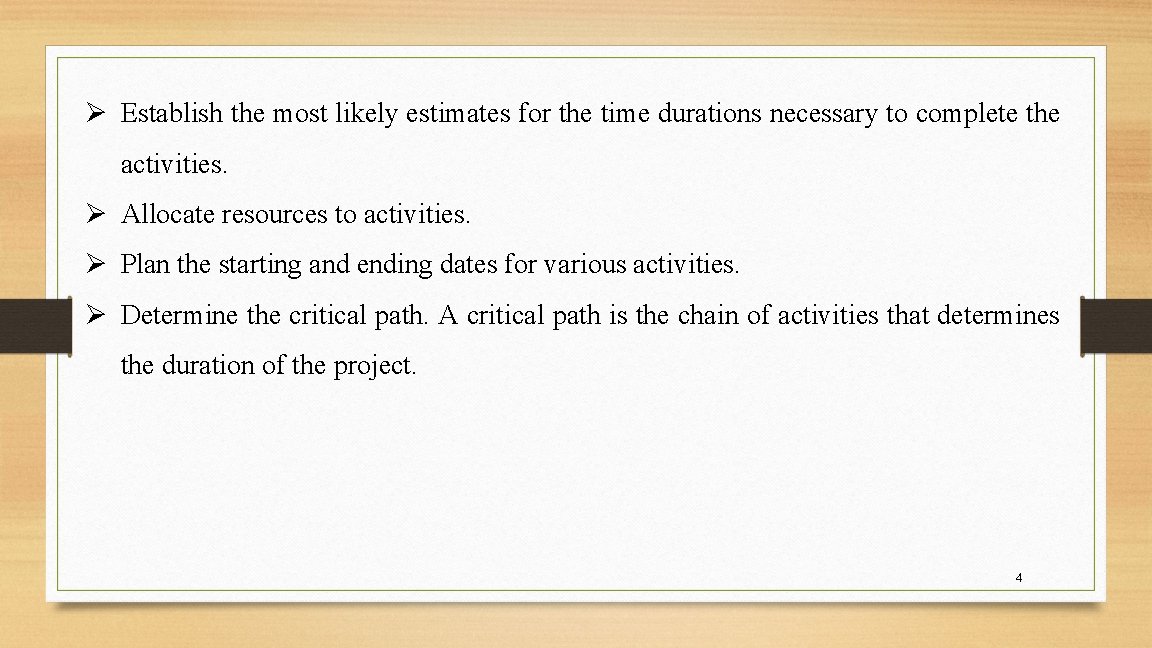
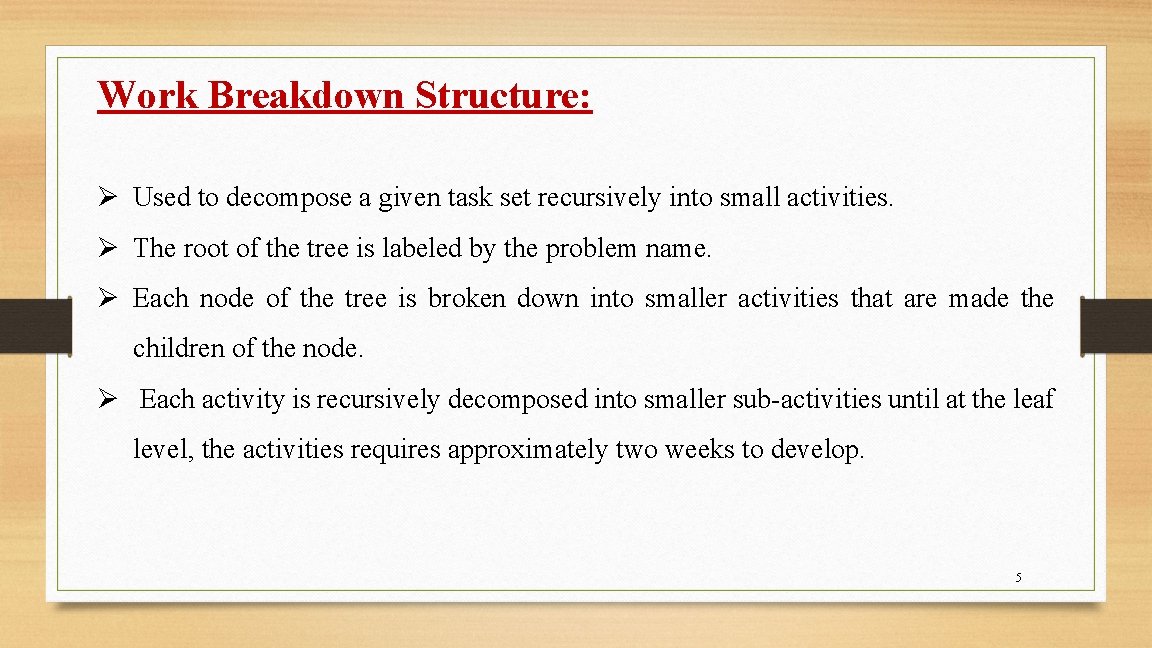
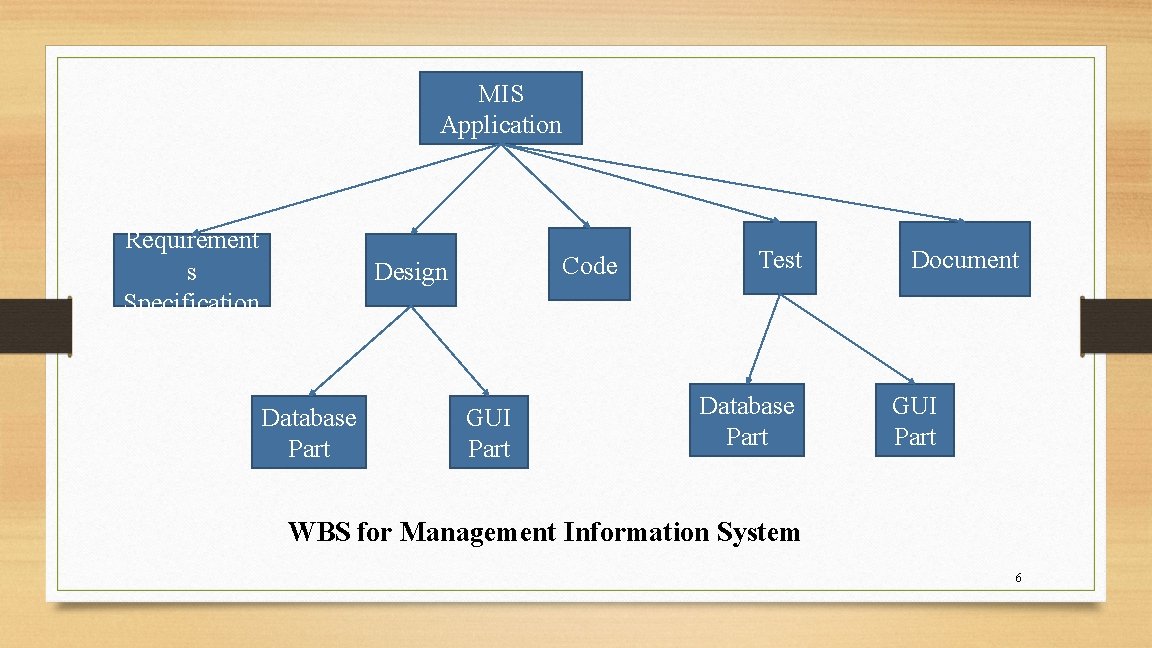
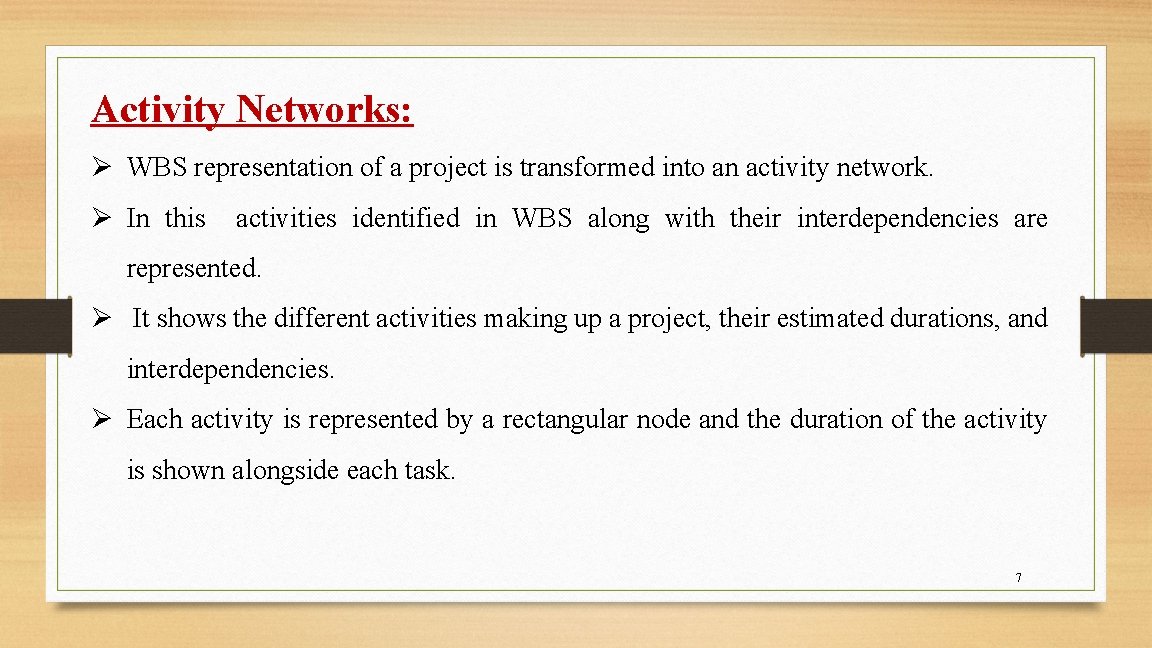
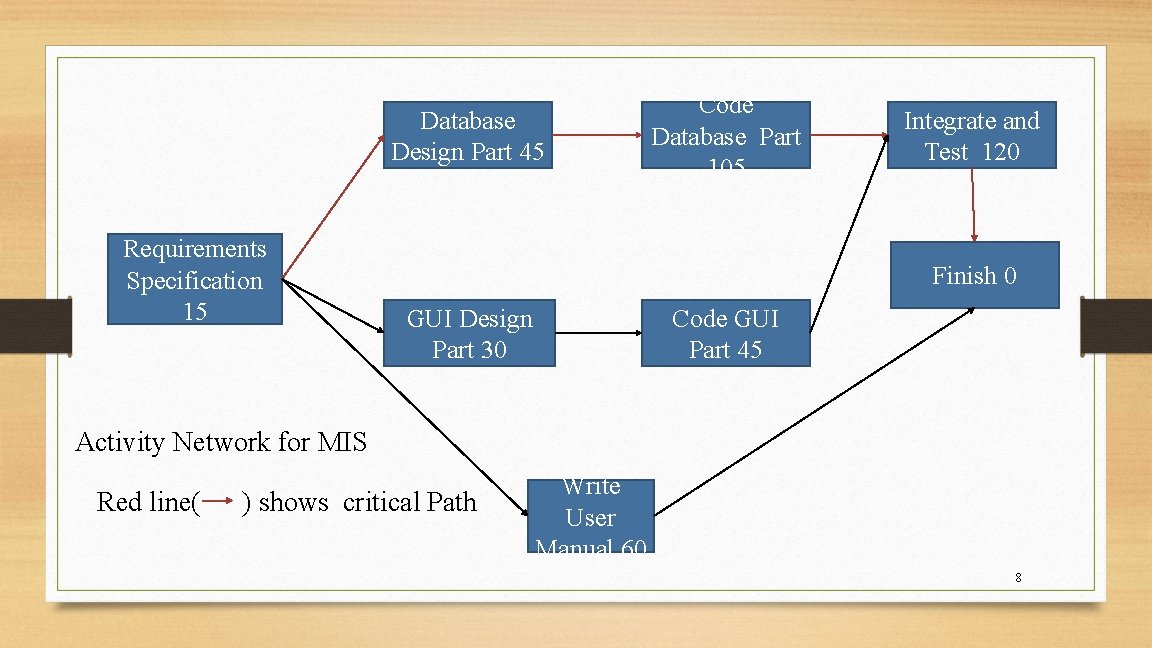
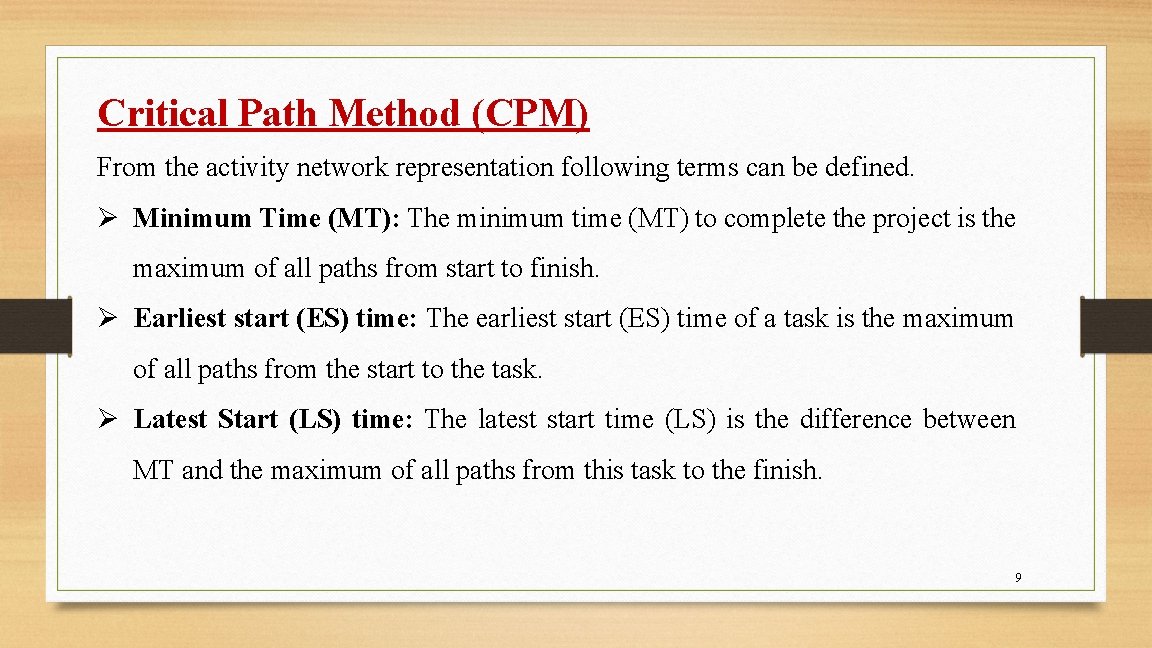
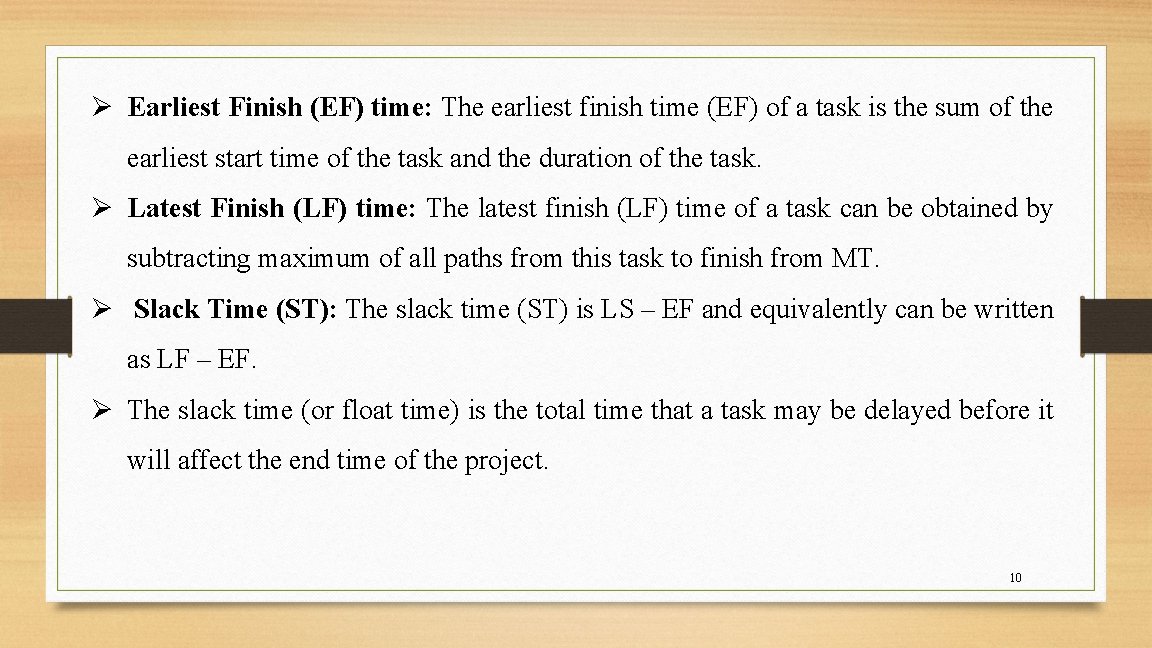
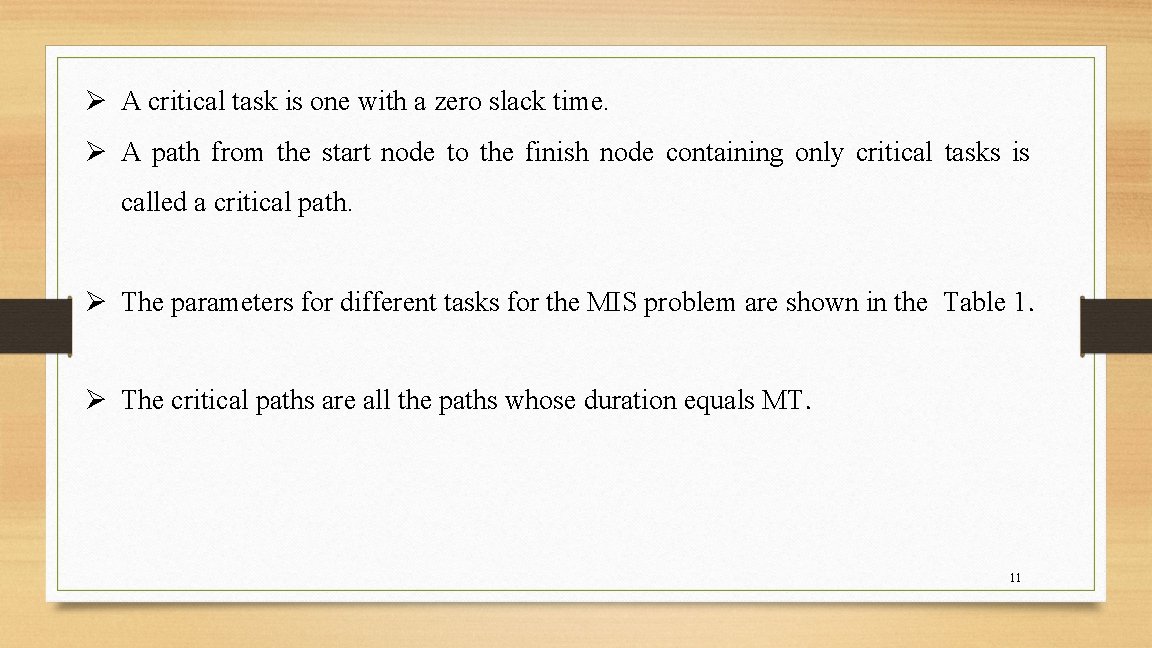
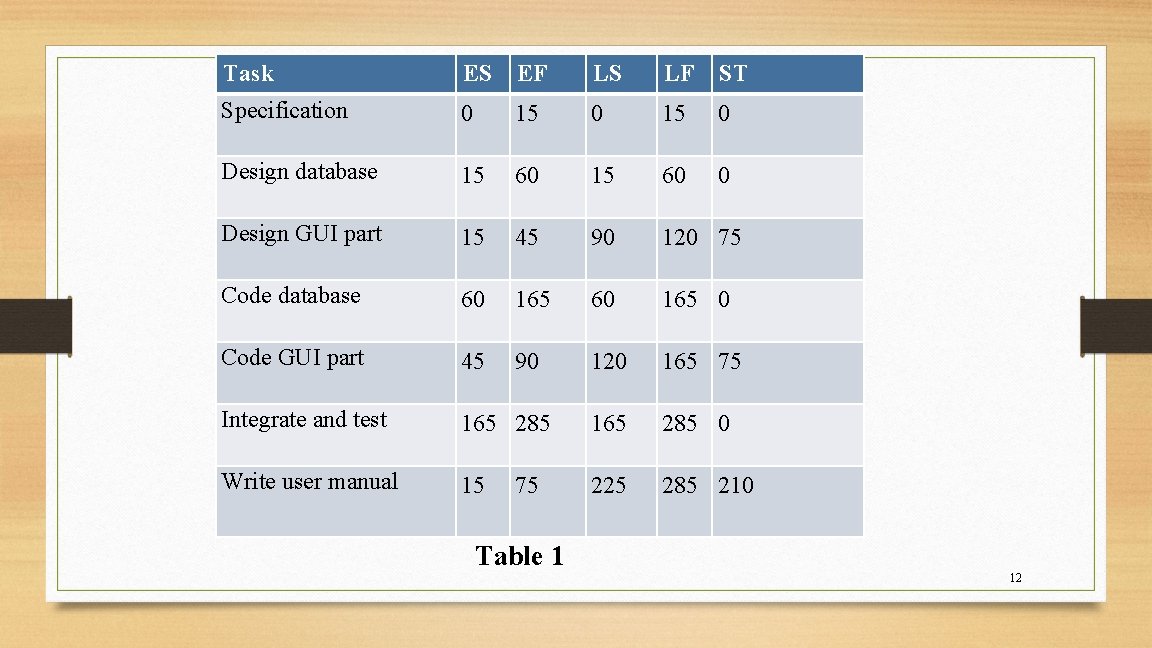
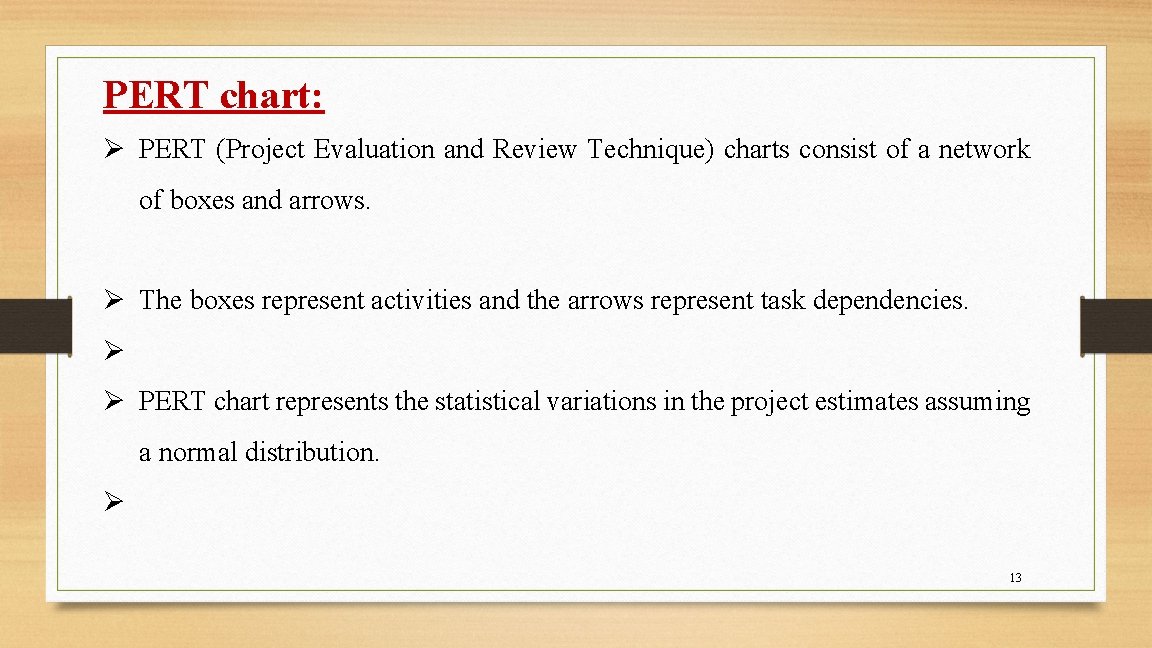
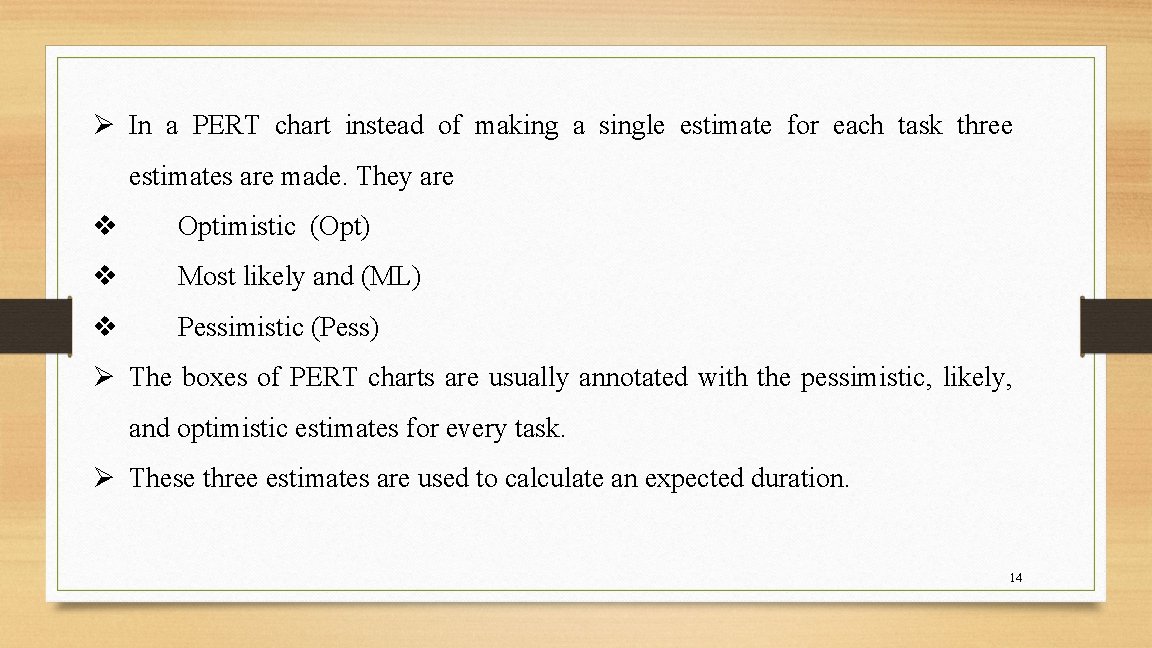
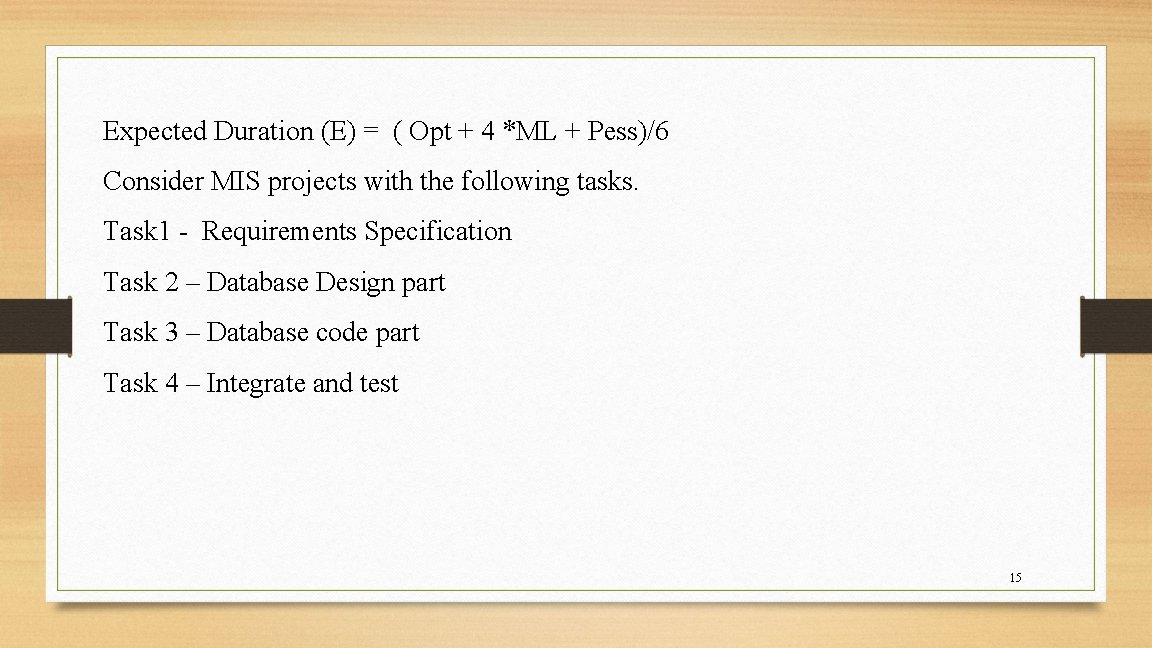
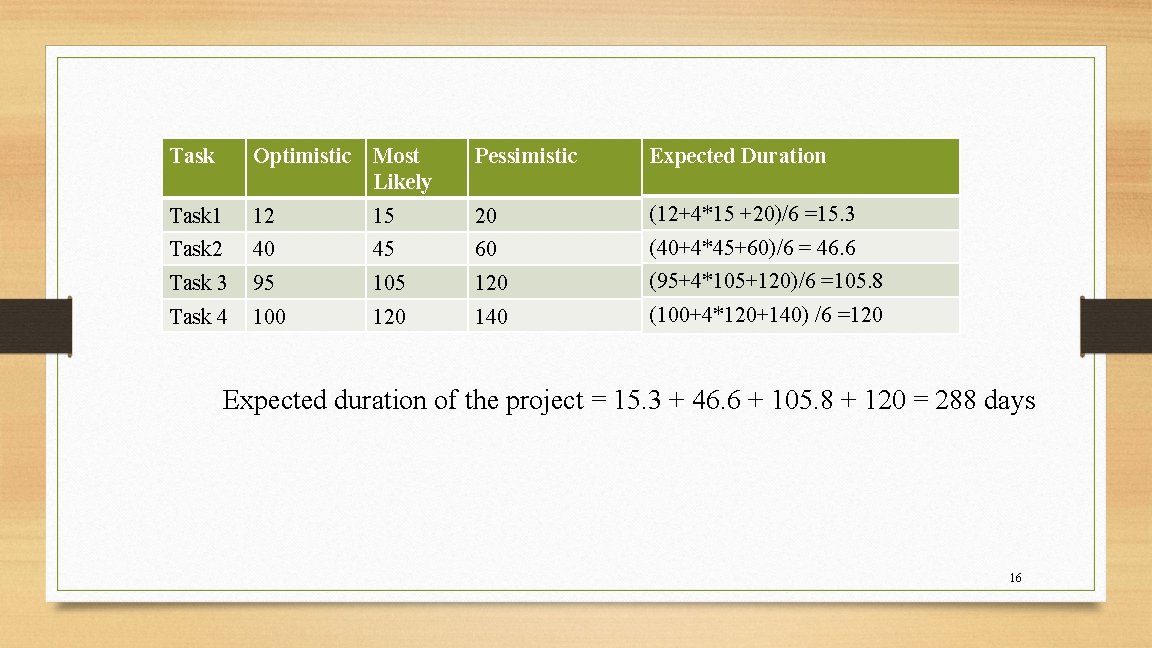
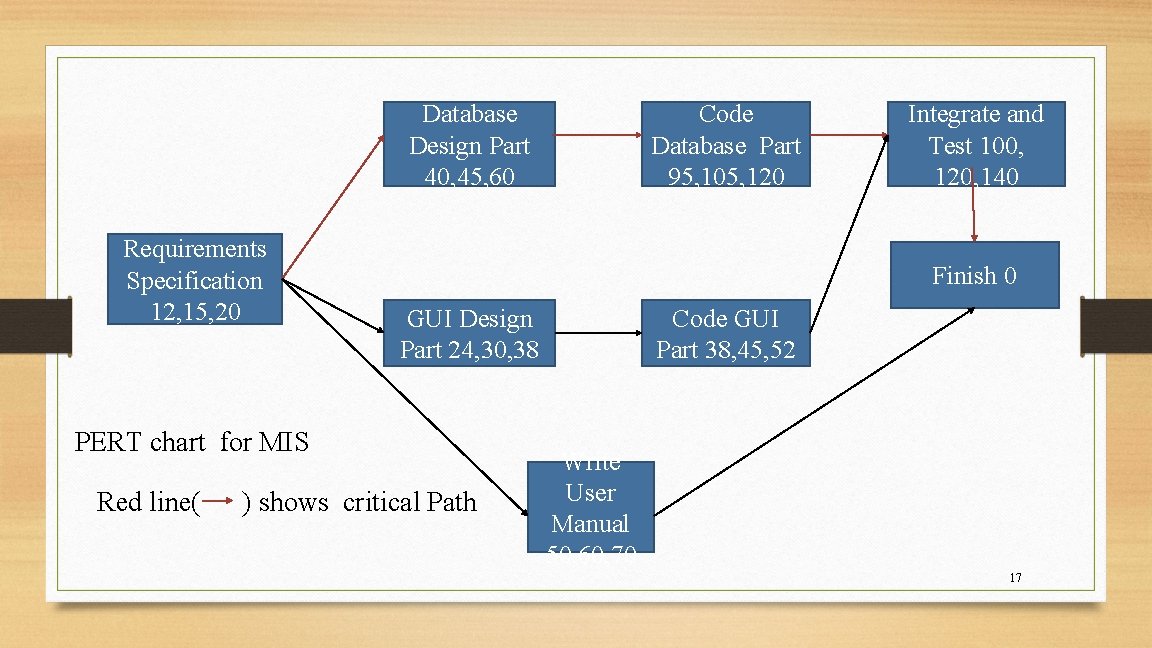
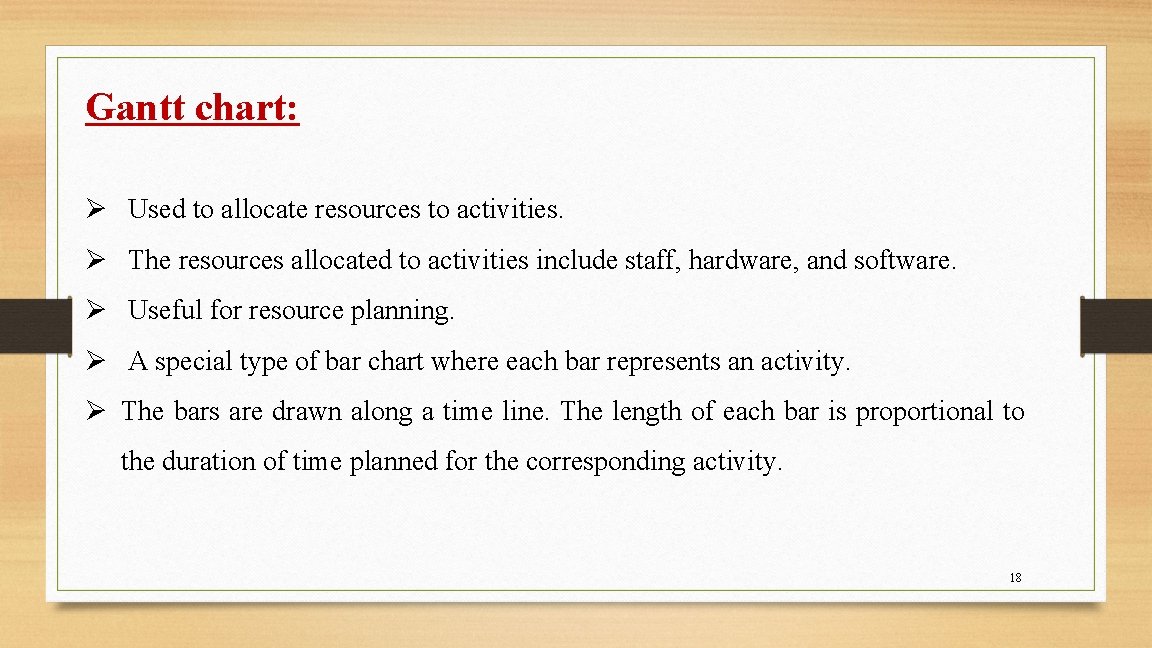
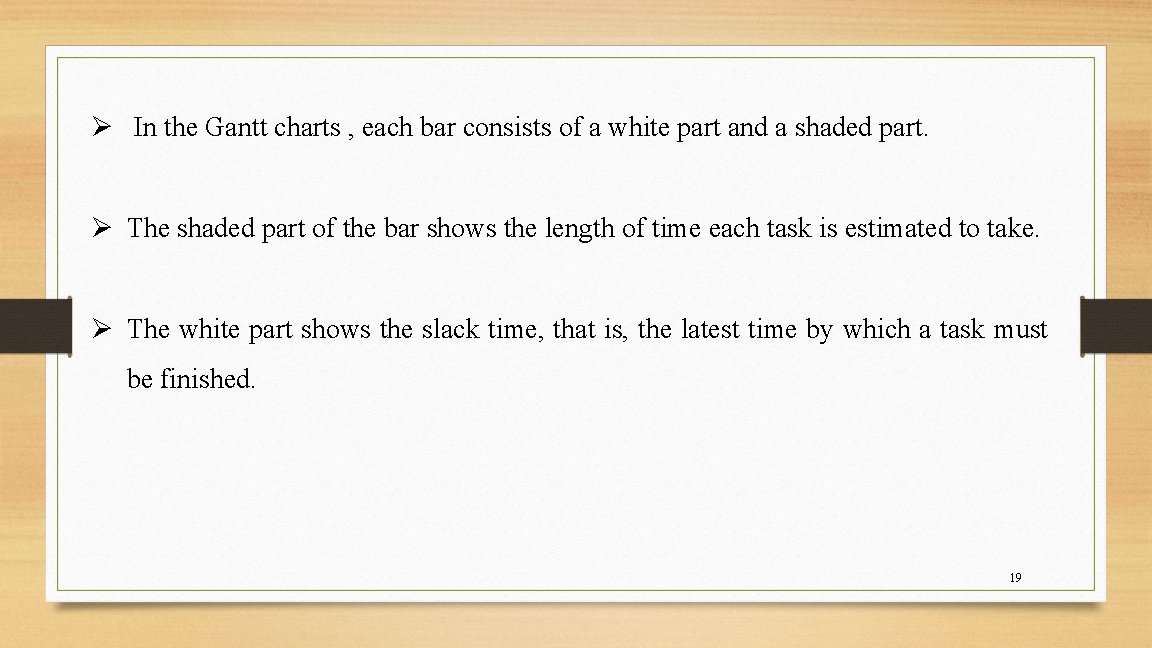
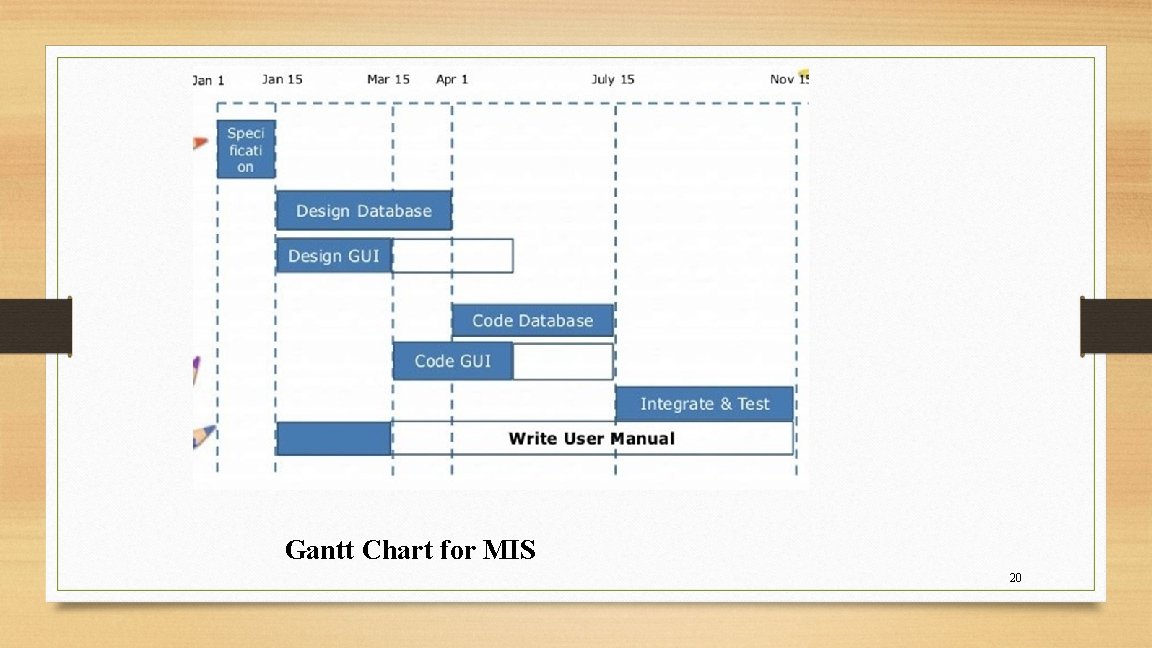
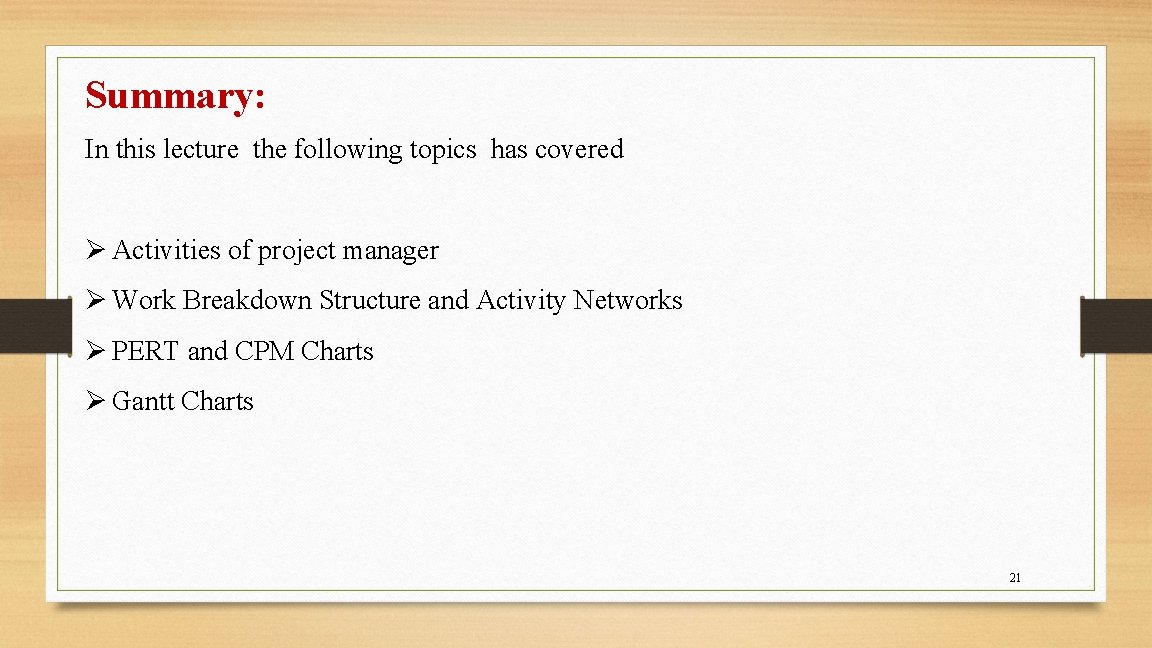
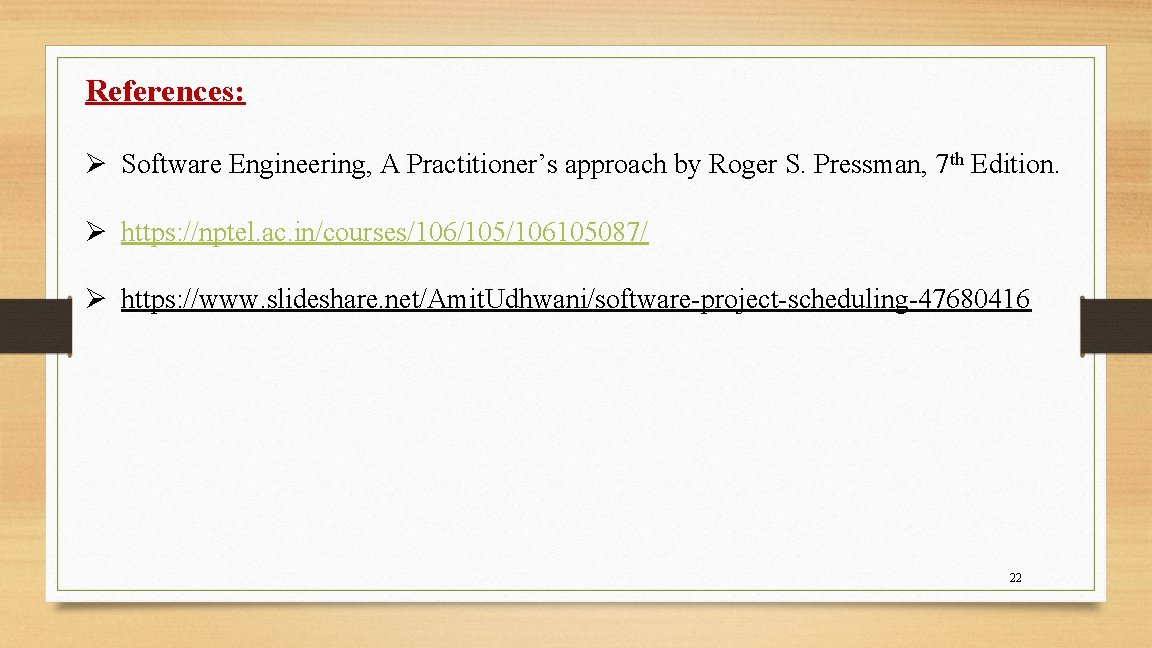
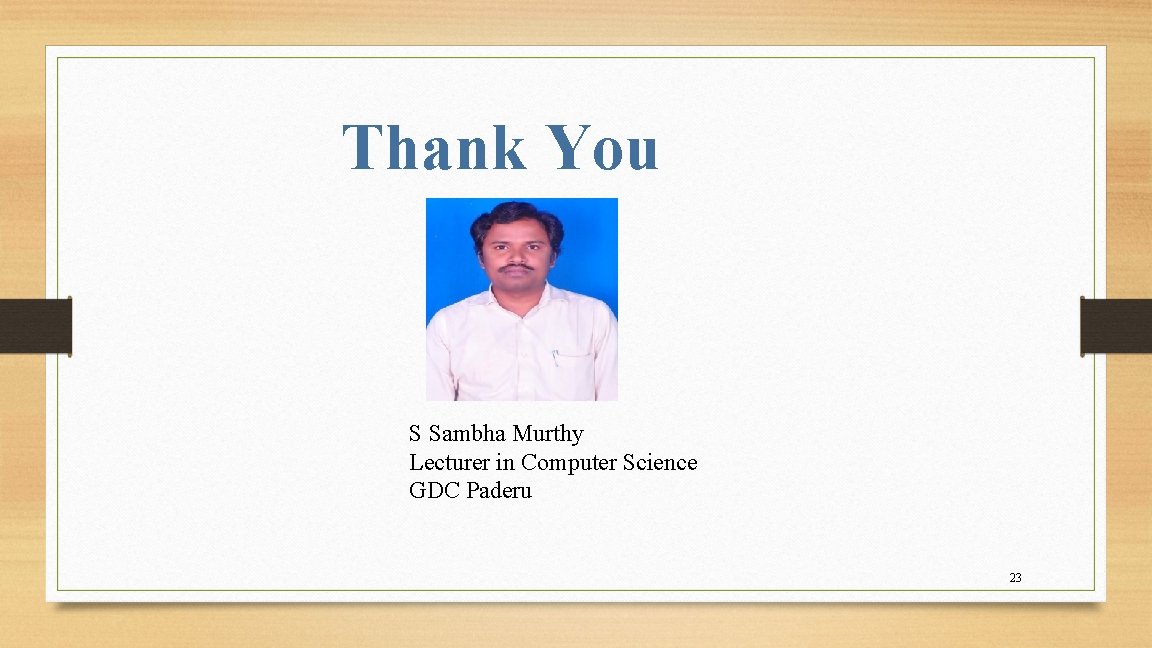
- Slides: 23
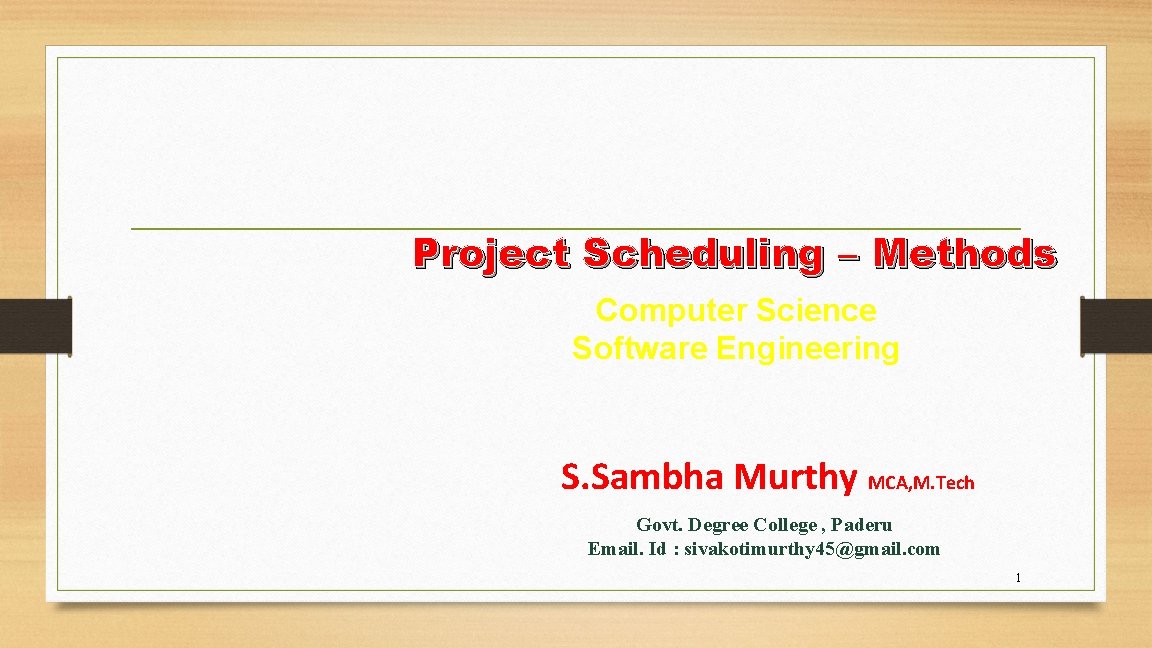
Project Scheduling – Methods Computer Science Software Engineering S. Sambha Murthy MCA, M. Tech Govt. Degree College , Paderu Email. Id : sivakotimurthy 45@gmail. com 1
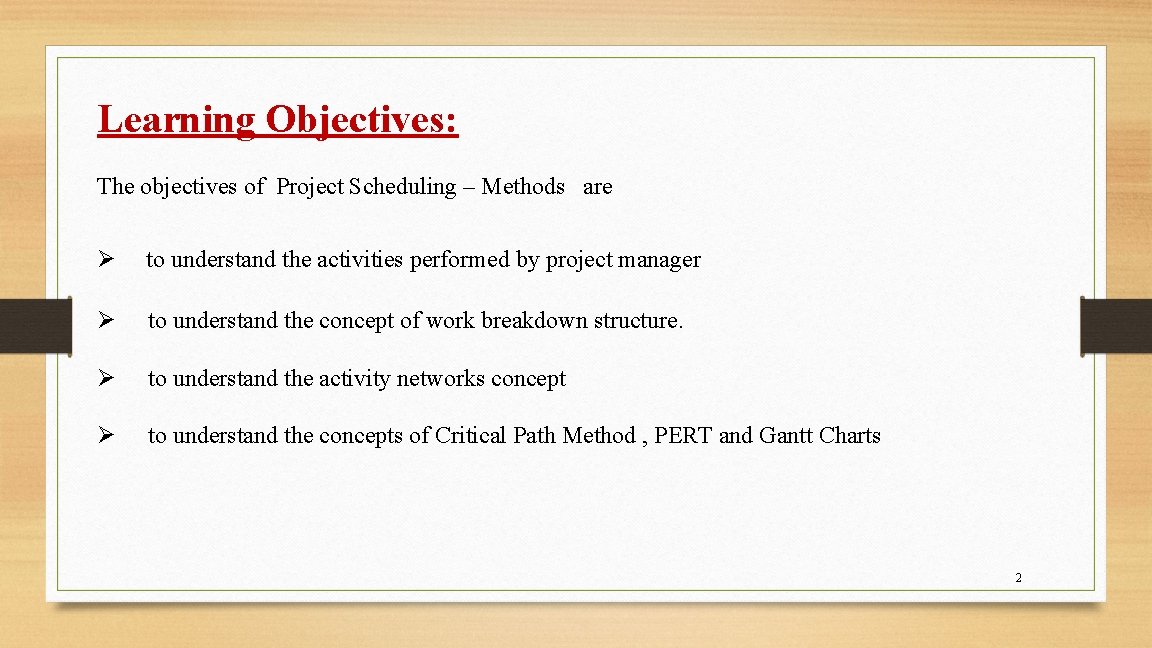
Learning Objectives: The objectives of Project Scheduling – Methods are Ø to understand the activities performed by project manager Ø to understand the concept of work breakdown structure. Ø to understand the activity networks concept Ø to understand the concepts of Critical Path Method , PERT and Gantt Charts 2
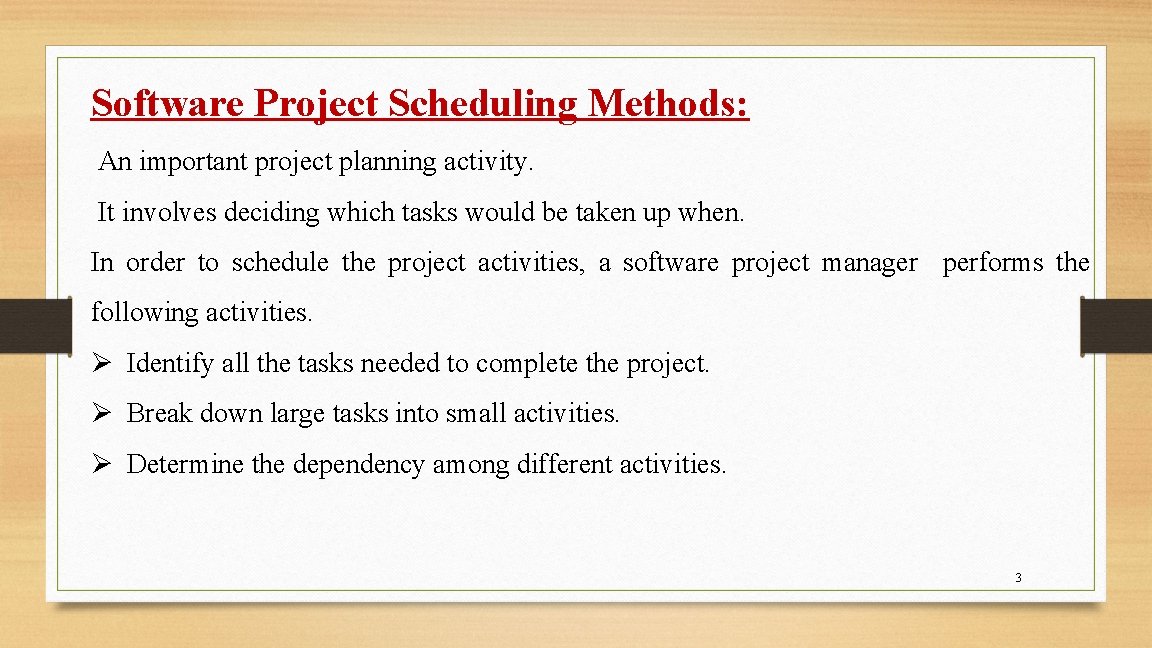
Software Project Scheduling Methods: An important project planning activity. It involves deciding which tasks would be taken up when. In order to schedule the project activities, a software project manager performs the following activities. Ø Identify all the tasks needed to complete the project. Ø Break down large tasks into small activities. Ø Determine the dependency among different activities. 3
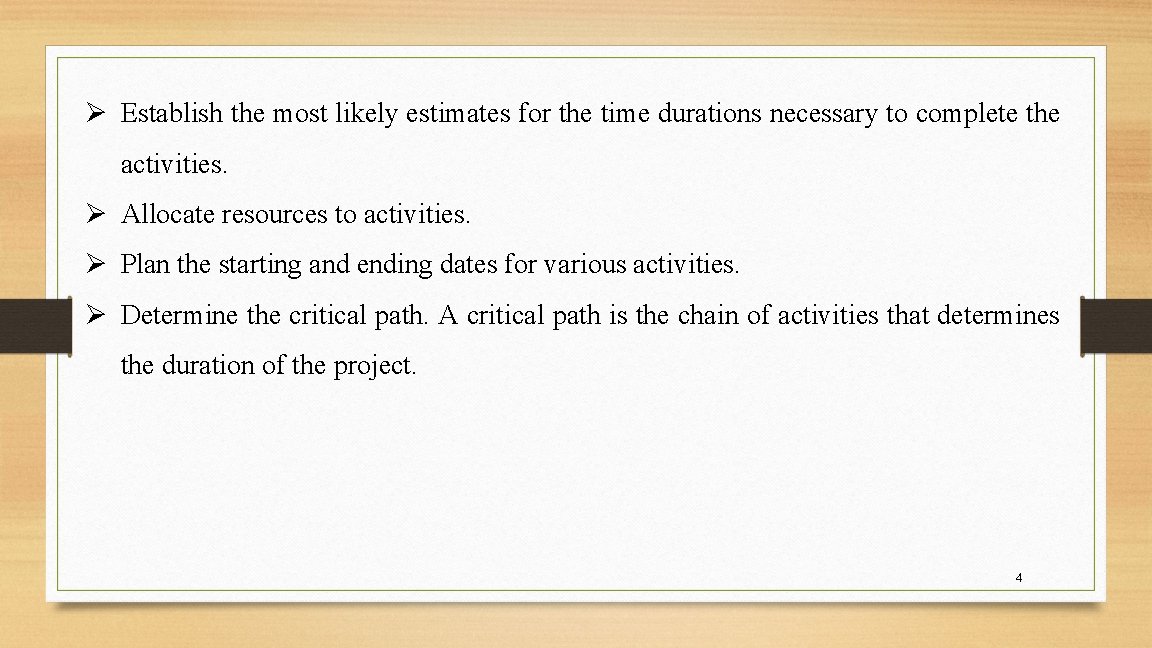
Ø Establish the most likely estimates for the time durations necessary to complete the activities. Ø Allocate resources to activities. Ø Plan the starting and ending dates for various activities. Ø Determine the critical path. A critical path is the chain of activities that determines the duration of the project. 4
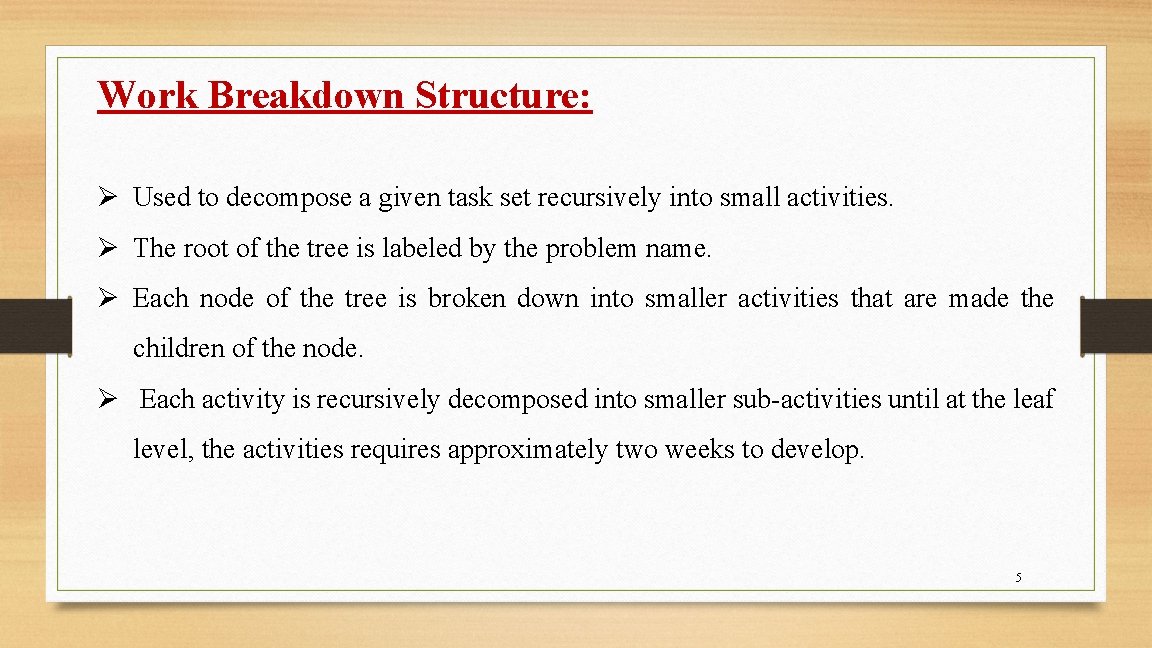
Work Breakdown Structure: Ø Used to decompose a given task set recursively into small activities. Ø The root of the tree is labeled by the problem name. Ø Each node of the tree is broken down into smaller activities that are made the children of the node. Ø Each activity is recursively decomposed into smaller sub-activities until at the leaf level, the activities requires approximately two weeks to develop. 5
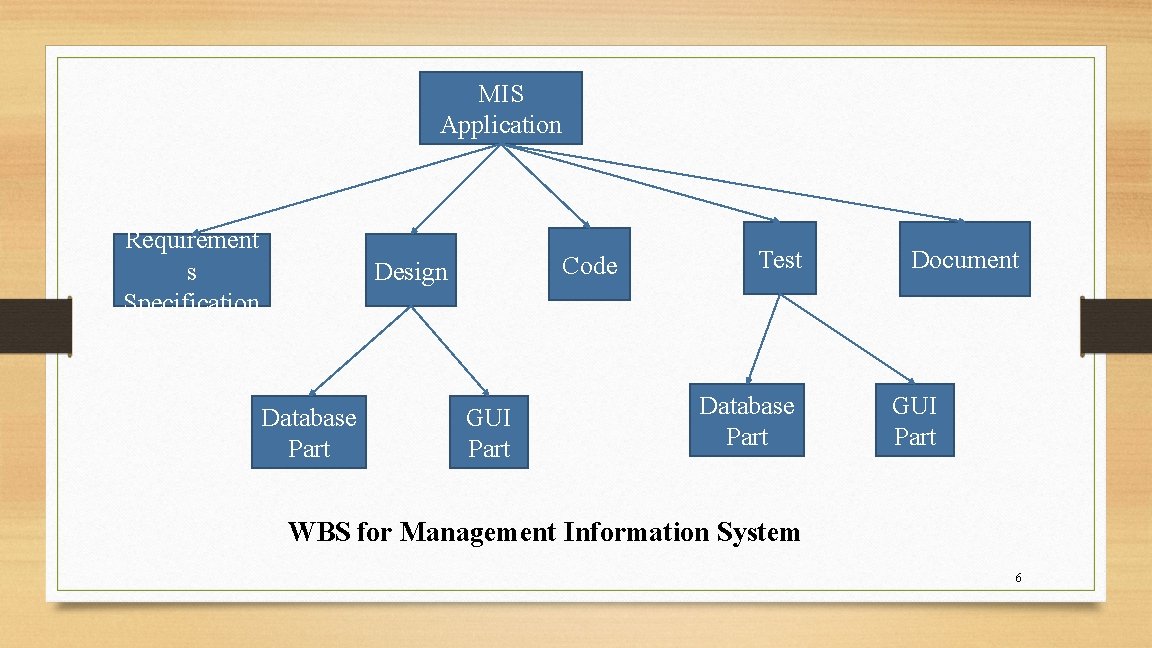
MIS Application Requirement s Specification Code Design Database Part GUI Part Test Database Part Document GUI Part WBS for Management Information System 6
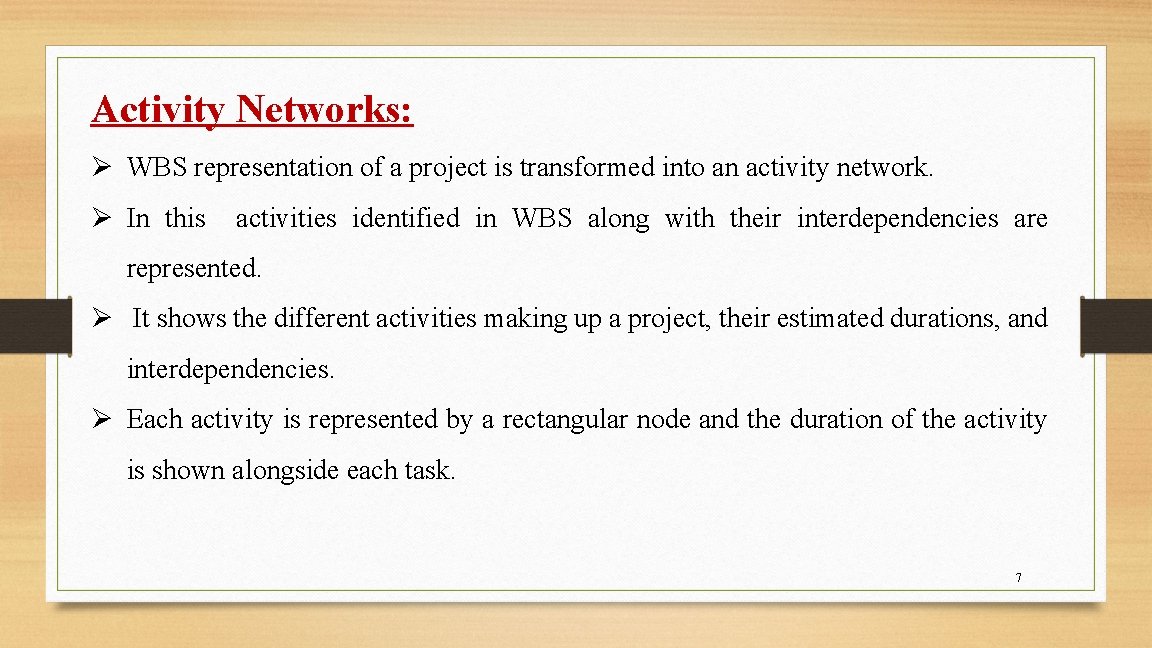
Activity Networks: Ø WBS representation of a project is transformed into an activity network. Ø In this activities identified in WBS along with their interdependencies are represented. Ø It shows the different activities making up a project, their estimated durations, and interdependencies. Ø Each activity is represented by a rectangular node and the duration of the activity is shown alongside each task. 7
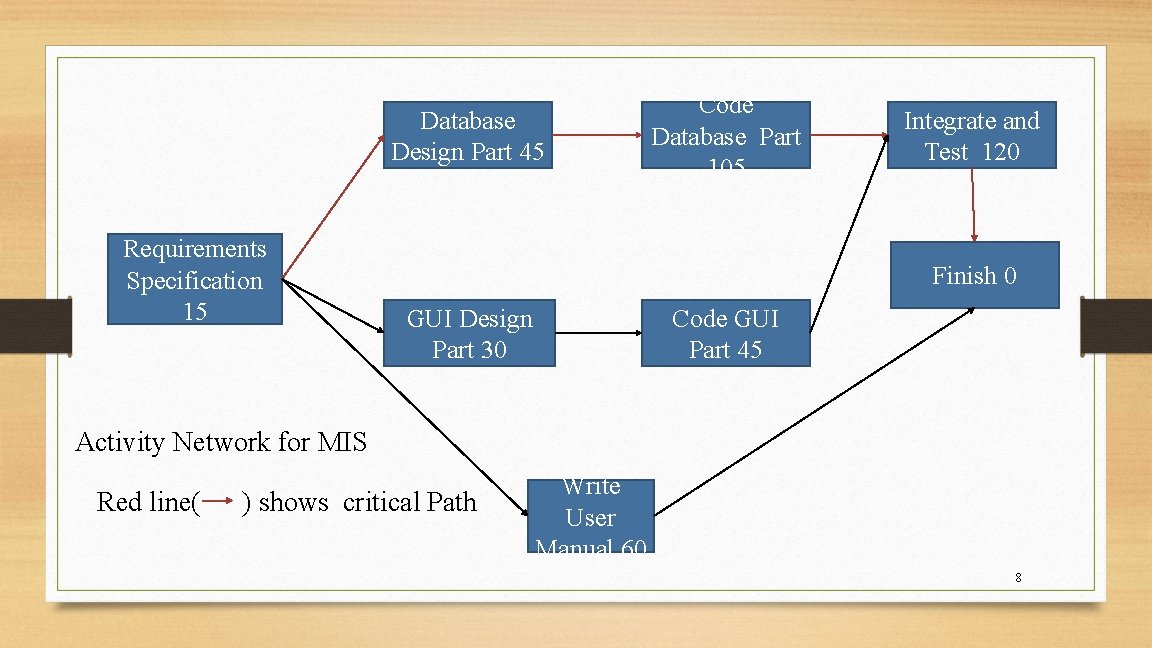
Database Design Part 45 Requirements Specification 15 Code Database Part 105 Integrate and Test 120 Finish 0 GUI Design Part 30 Code GUI Part 45 Activity Network for MIS Red line( ) shows critical Path Write User Manual 60 8
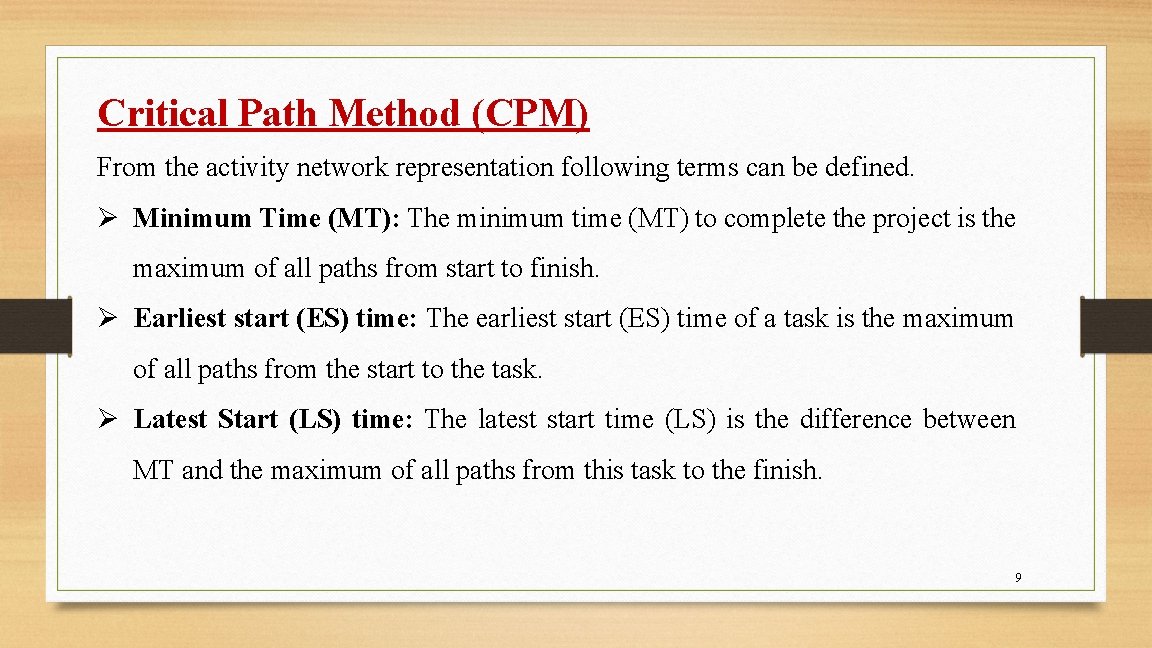
Critical Path Method (CPM) From the activity network representation following terms can be defined. Ø Minimum Time (MT): The minimum time (MT) to complete the project is the maximum of all paths from start to finish. Ø Earliest start (ES) time: The earliest start (ES) time of a task is the maximum of all paths from the start to the task. Ø Latest Start (LS) time: The latest start time (LS) is the difference between MT and the maximum of all paths from this task to the finish. 9
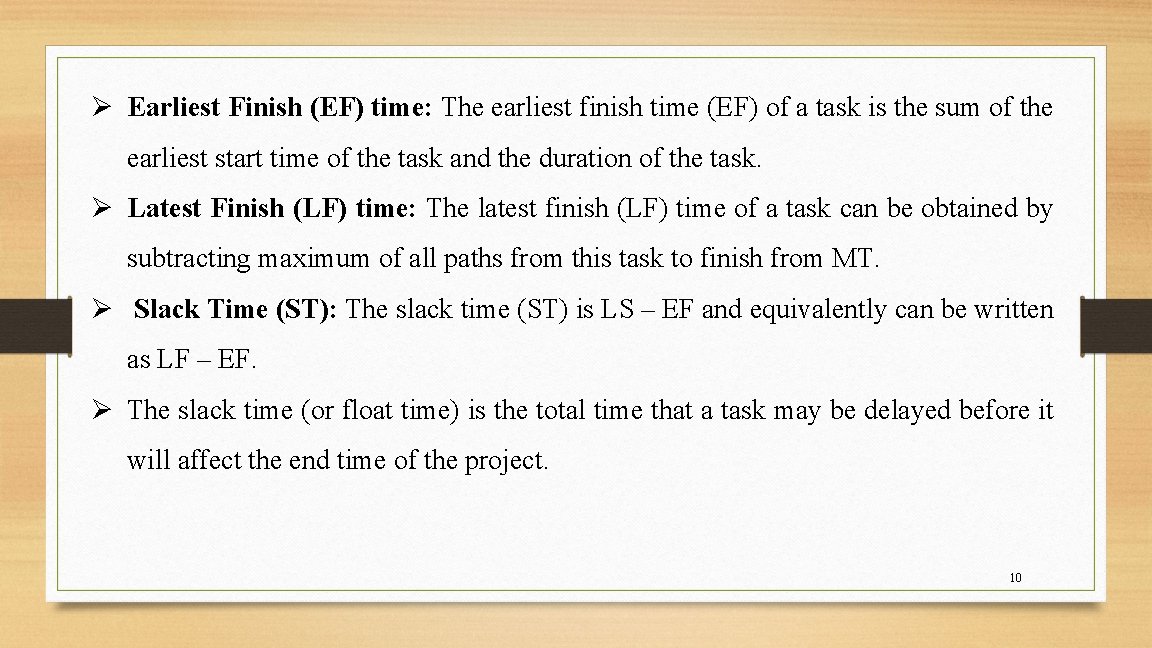
Ø Earliest Finish (EF) time: The earliest finish time (EF) of a task is the sum of the earliest start time of the task and the duration of the task. Ø Latest Finish (LF) time: The latest finish (LF) time of a task can be obtained by subtracting maximum of all paths from this task to finish from MT. Ø Slack Time (ST): The slack time (ST) is LS – EF and equivalently can be written as LF – EF. Ø The slack time (or float time) is the total time that a task may be delayed before it will affect the end time of the project. 10
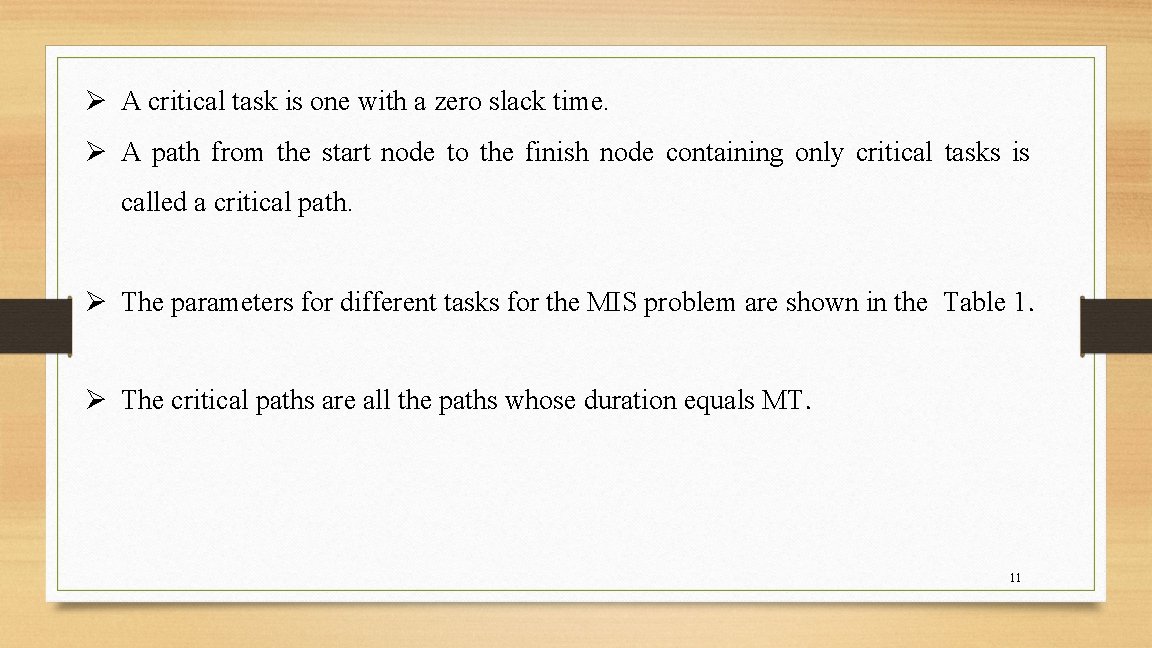
Ø A critical task is one with a zero slack time. Ø A path from the start node to the finish node containing only critical tasks is called a critical path. Ø The parameters for different tasks for the MIS problem are shown in the Table 1. Ø The critical paths are all the paths whose duration equals MT. 11
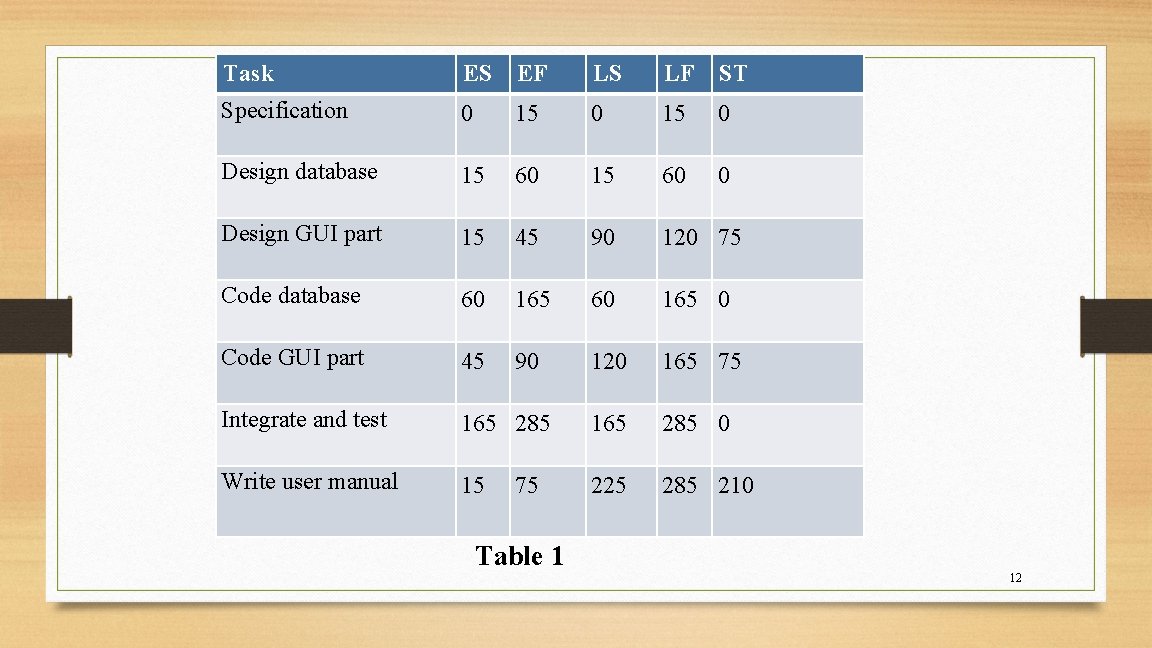
Task ES EF LS LF ST Specification 0 15 0 Design database 15 60 0 Design GUI part 15 45 90 120 75 Code database 60 165 0 Code GUI part 45 90 120 165 75 Integrate and test 165 285 0 Write user manual 15 225 285 210 75 Table 1 12
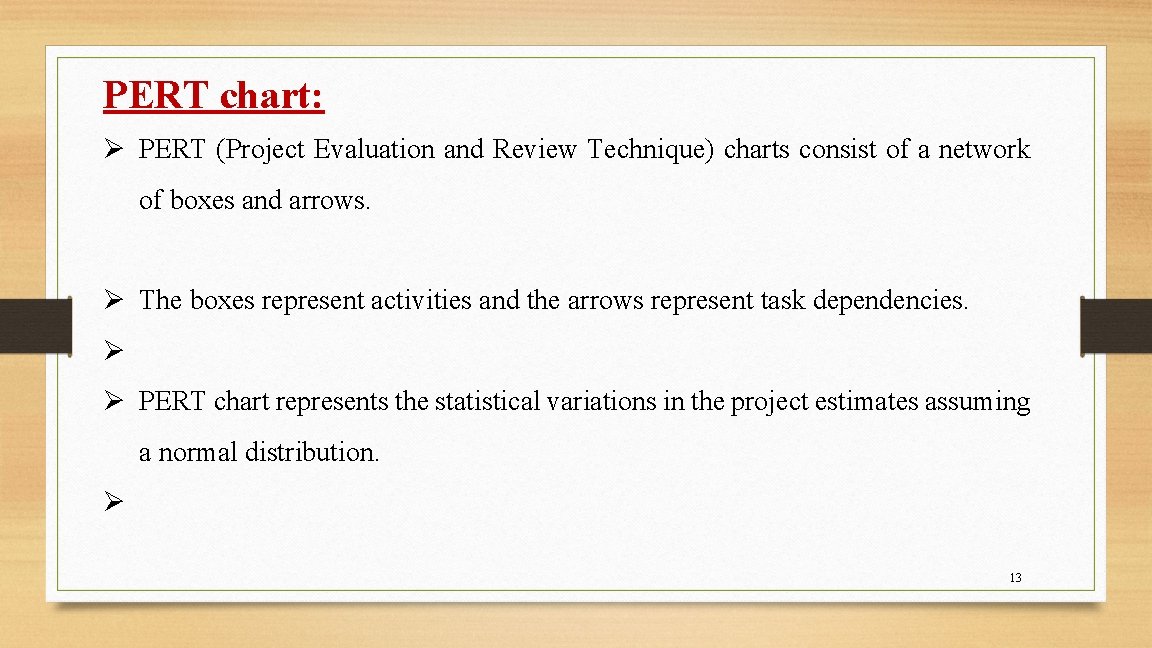
PERT chart: Ø PERT (Project Evaluation and Review Technique) charts consist of a network of boxes and arrows. Ø The boxes represent activities and the arrows represent task dependencies. Ø Ø PERT chart represents the statistical variations in the project estimates assuming a normal distribution. Ø 13
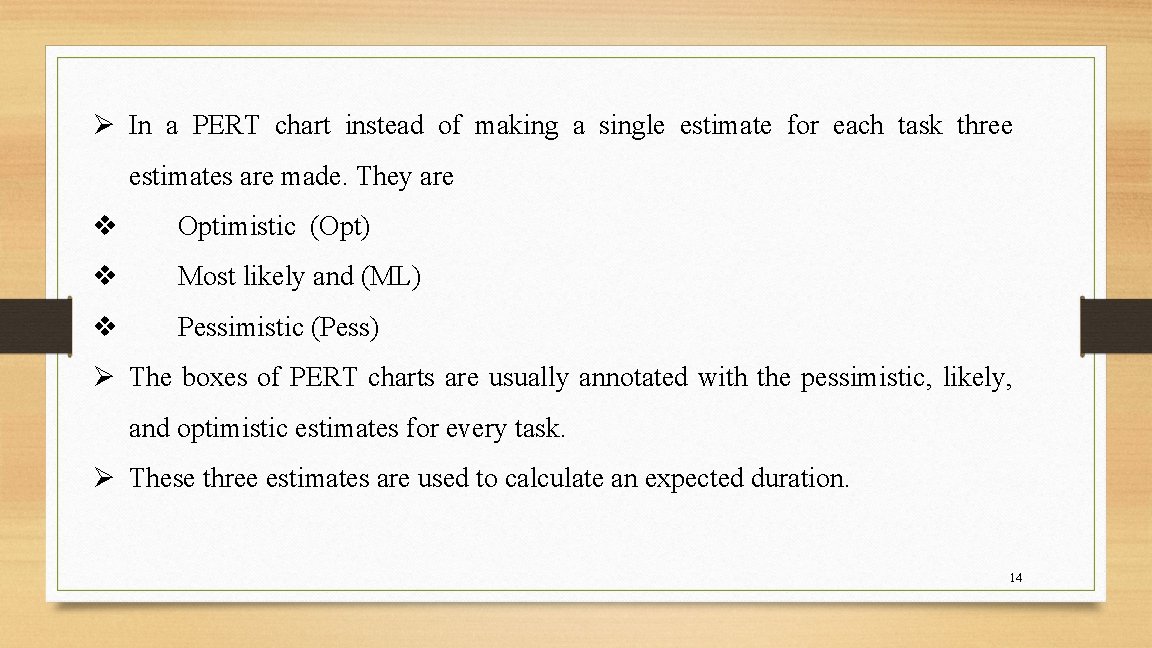
Ø In a PERT chart instead of making a single estimate for each task three estimates are made. They are v Optimistic (Opt) v Most likely and (ML) v Pessimistic (Pess) Ø The boxes of PERT charts are usually annotated with the pessimistic, likely, and optimistic estimates for every task. Ø These three estimates are used to calculate an expected duration. 14
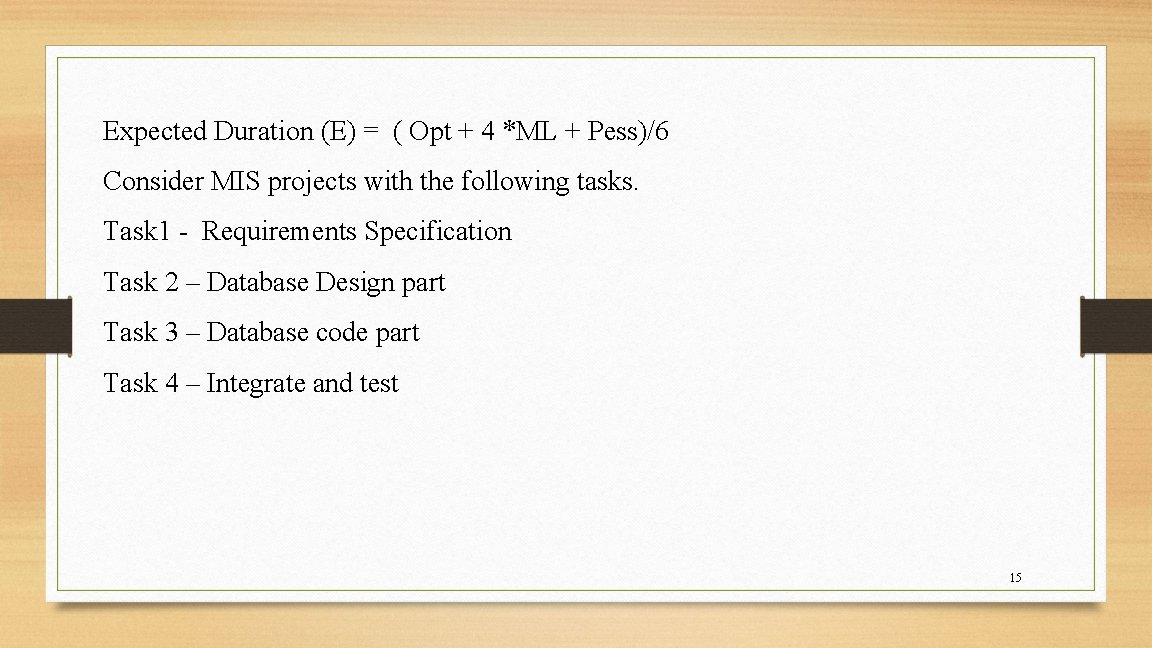
Expected Duration (E) = ( Opt + 4 *ML + Pess)/6 Consider MIS projects with the following tasks. Task 1 - Requirements Specification Task 2 – Database Design part Task 3 – Database code part Task 4 – Integrate and test 15
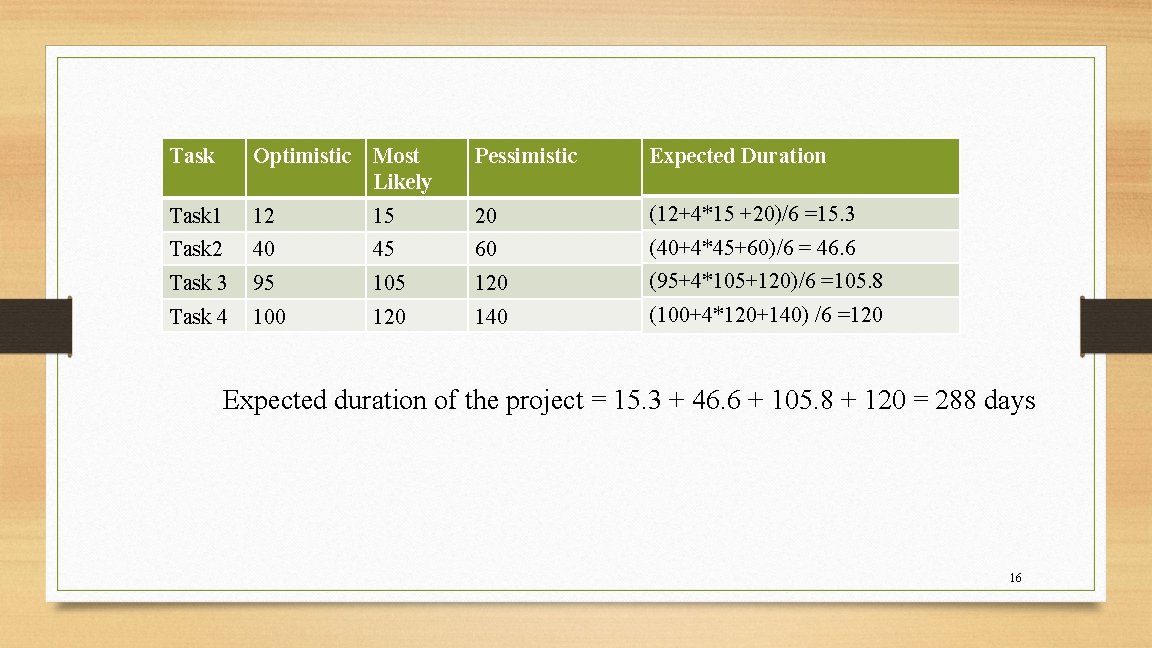
Task Optimistic Most Likely Pessimistic Expected Duration Task 1 12 15 20 (12+4*15 +20)/6 =15. 3 Task 2 40 45 60 (40+4*45+60)/6 = 46. 6 Task 3 95 105 120 (95+4*105+120)/6 =105. 8 Task 4 100 120 140 (100+4*120+140) /6 =120 Expected duration of the project = 15. 3 + 46. 6 + 105. 8 + 120 = 288 days 16
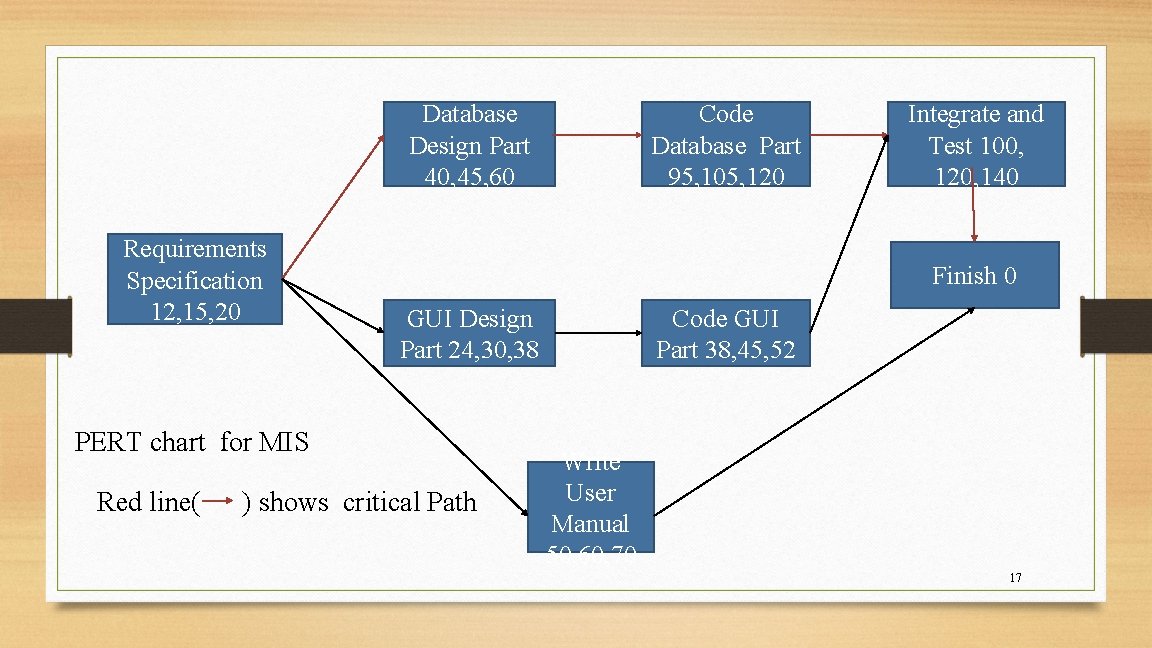
Database Design Part 40, 45, 60 Requirements Specification 12, 15, 20 Integrate and Test 100, 120, 140 Finish 0 GUI Design Part 24, 30, 38 PERT chart for MIS Red line( Code Database Part 95, 105, 120 ) shows critical Path Code GUI Part 38, 45, 52 Write User Manual 50, 60, 70 17
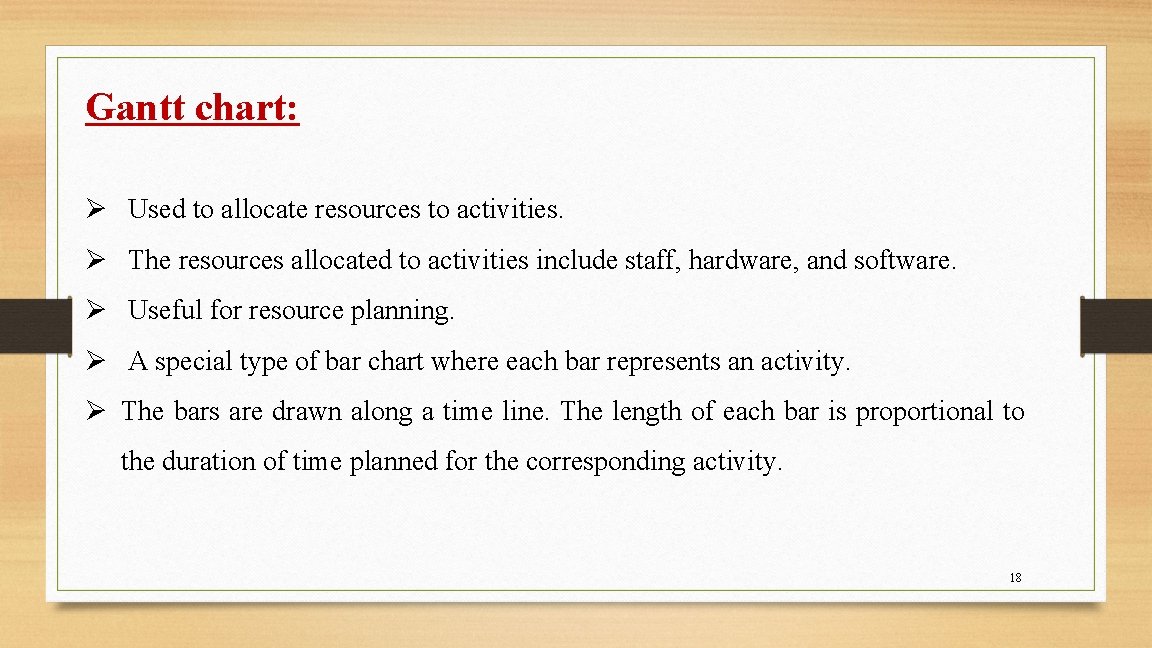
Gantt chart: Ø Used to allocate resources to activities. Ø The resources allocated to activities include staff, hardware, and software. Ø Useful for resource planning. Ø A special type of bar chart where each bar represents an activity. Ø The bars are drawn along a time line. The length of each bar is proportional to the duration of time planned for the corresponding activity. 18
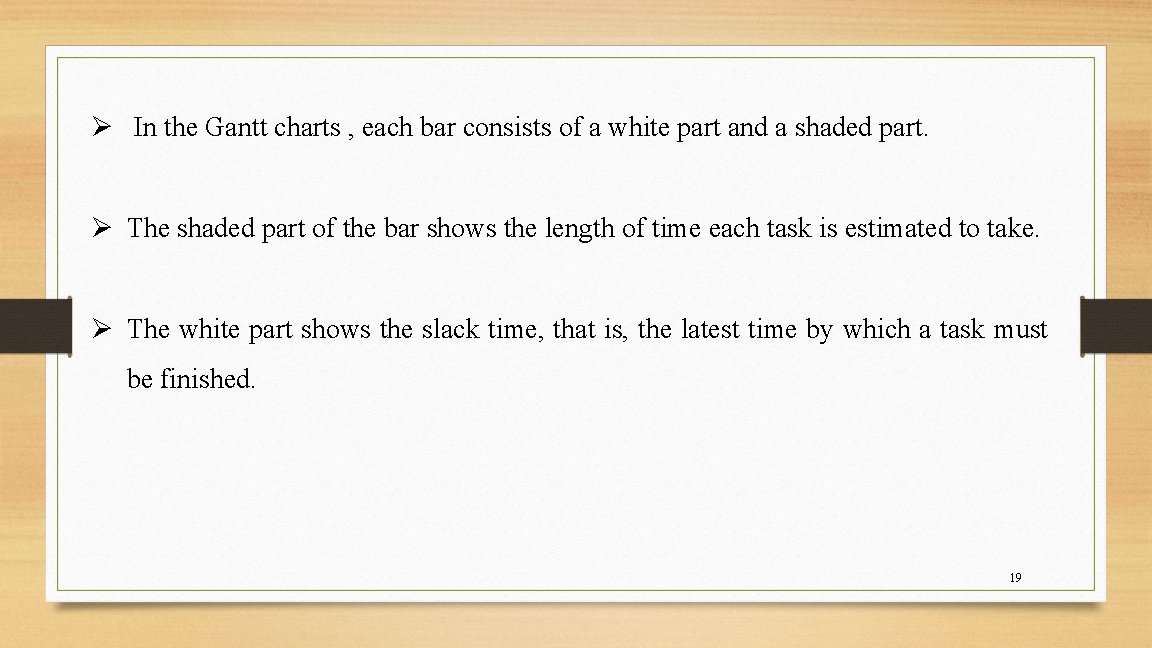
Ø In the Gantt charts , each bar consists of a white part and a shaded part. Ø The shaded part of the bar shows the length of time each task is estimated to take. Ø The white part shows the slack time, that is, the latest time by which a task must be finished. 19
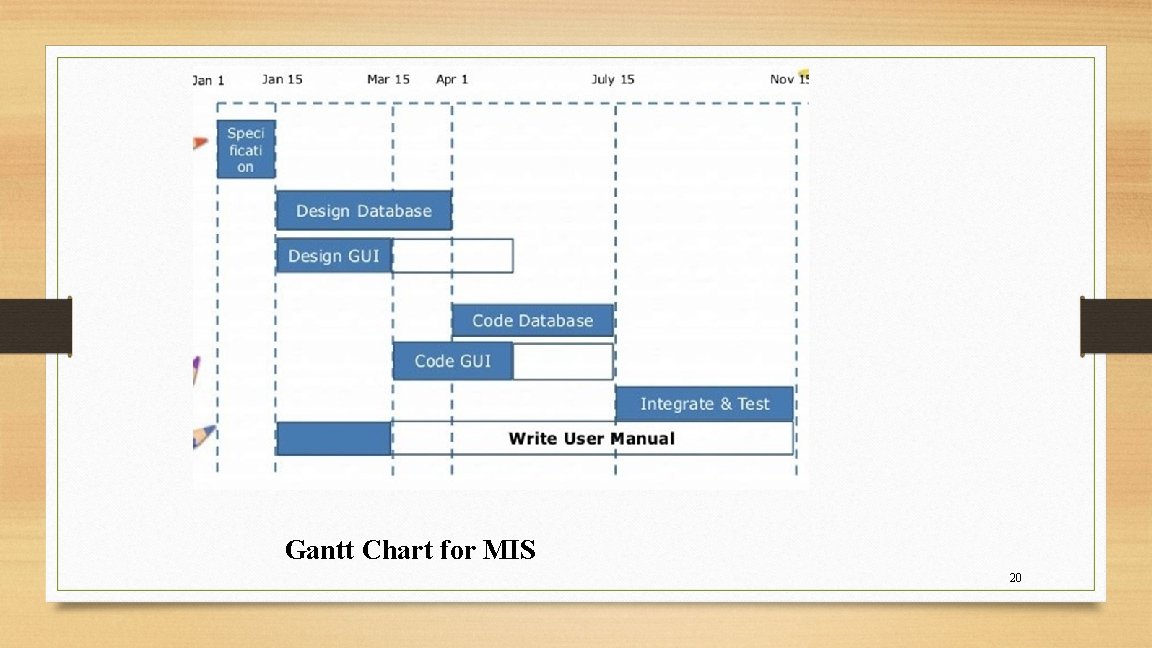
Gantt Chart for MIS 20
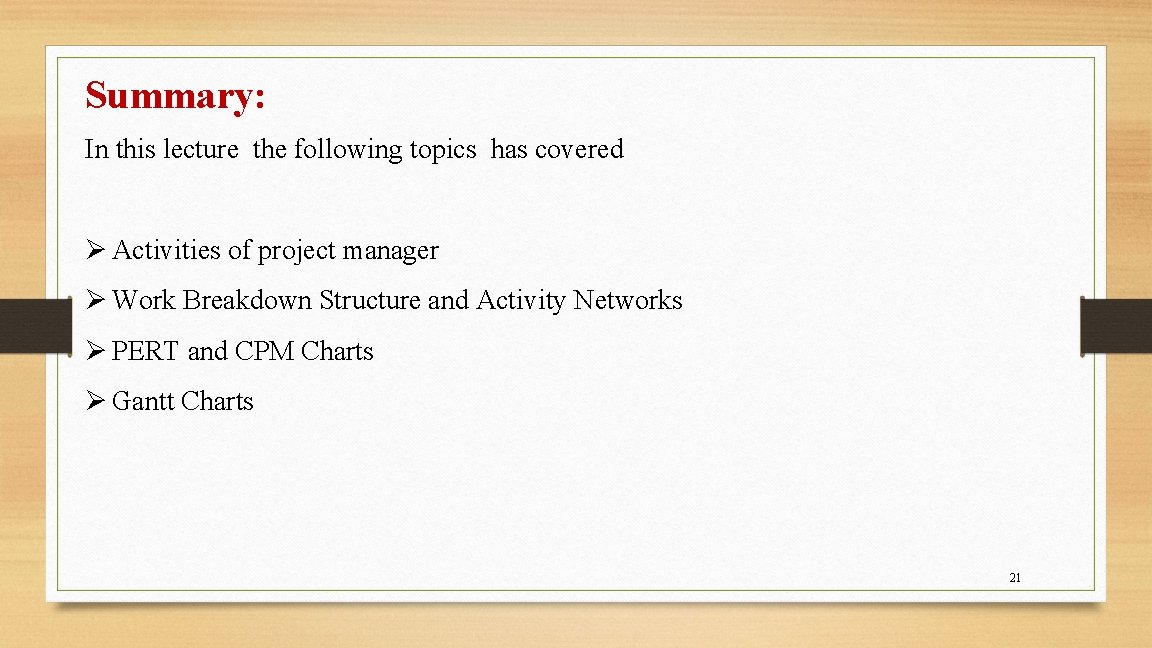
Summary: In this lecture the following topics has covered Ø Activities of project manager Ø Work Breakdown Structure and Activity Networks Ø PERT and CPM Charts Ø Gantt Charts 21
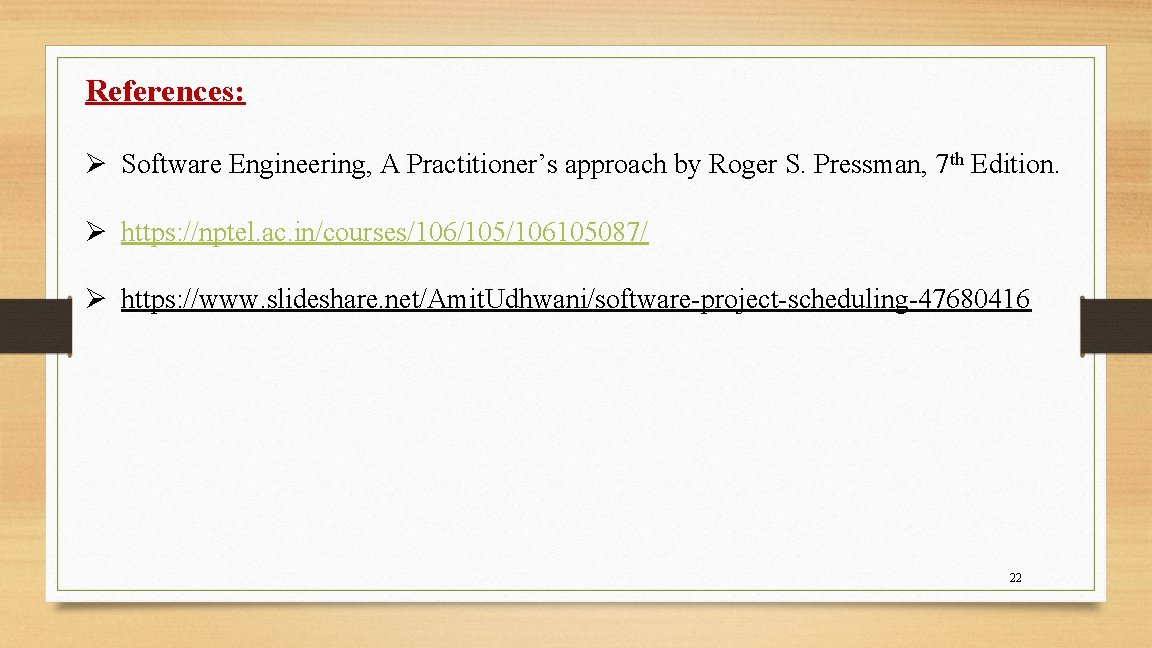
References: Ø Software Engineering, A Practitioner’s approach by Roger S. Pressman, 7 th Edition. Ø https: //nptel. ac. in/courses/106/105/106105087/ Ø https: //www. slideshare. net/Amit. Udhwani/software-project-scheduling-47680416 22
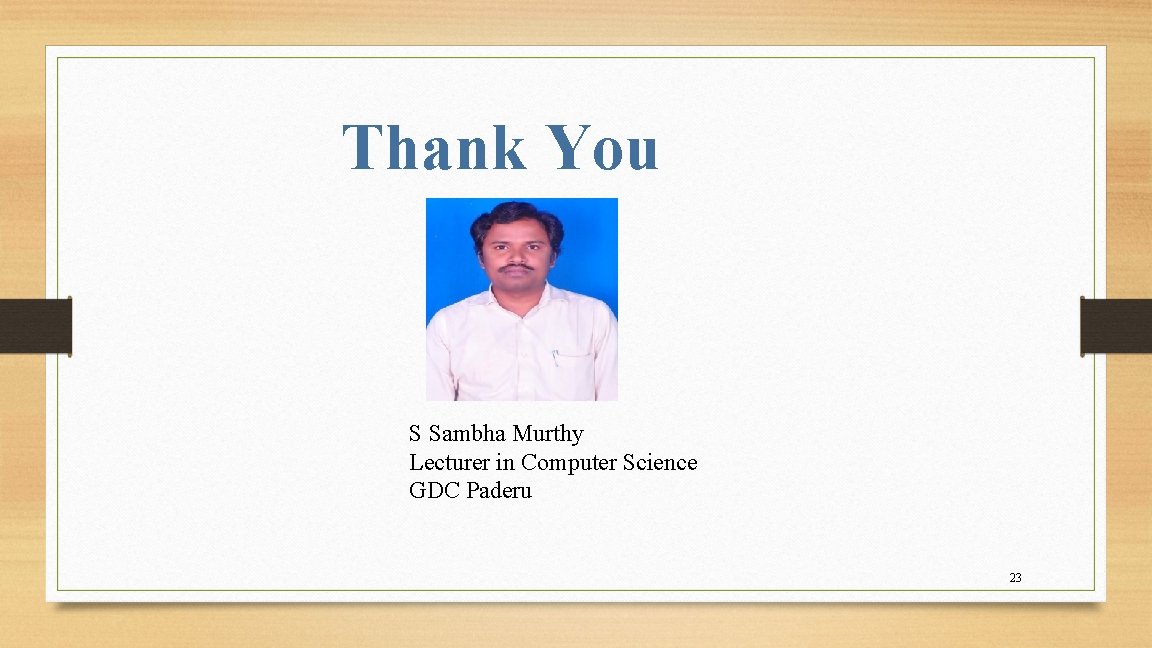
Thank You S Sambha Murthy Lecturer in Computer Science GDC Paderu 23