Project Planning and Scheduling Refer to Chapter 10
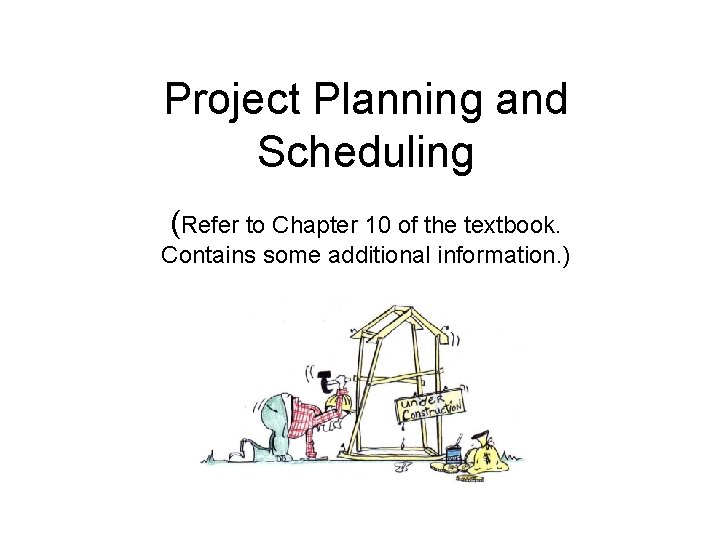
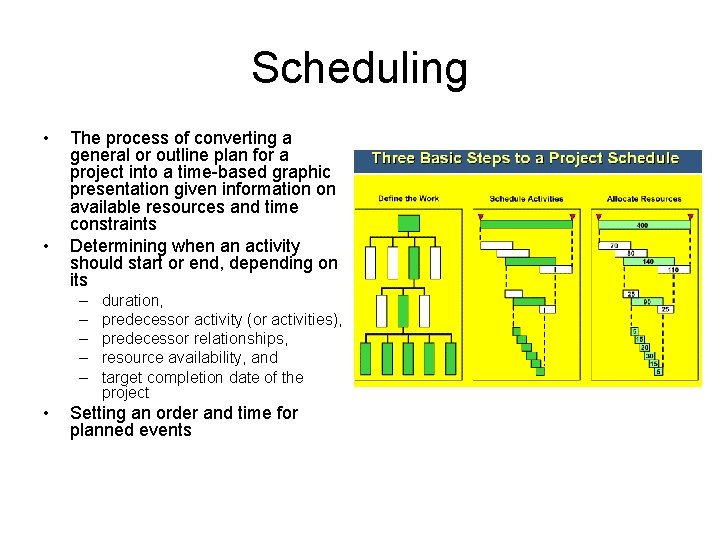
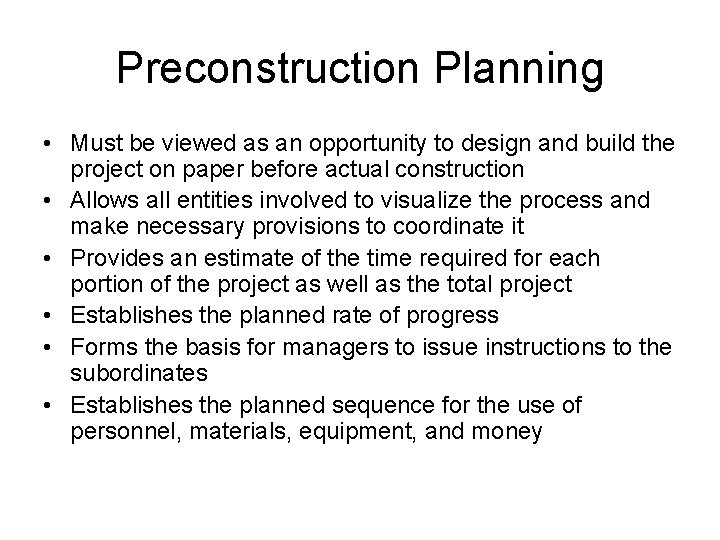
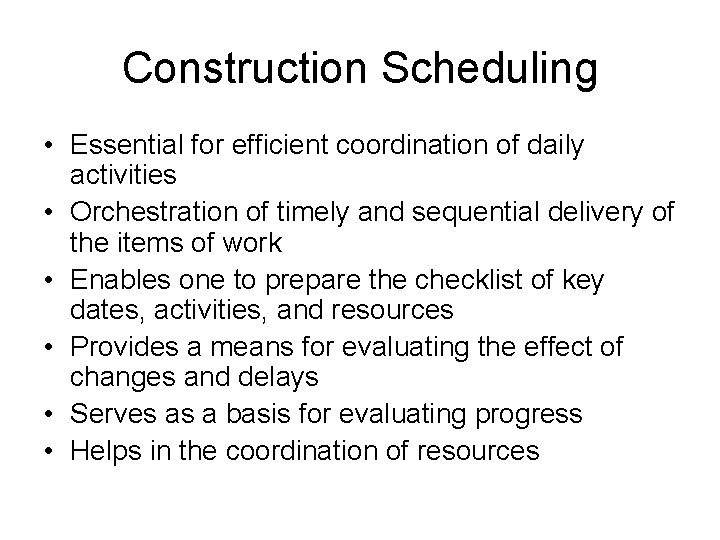
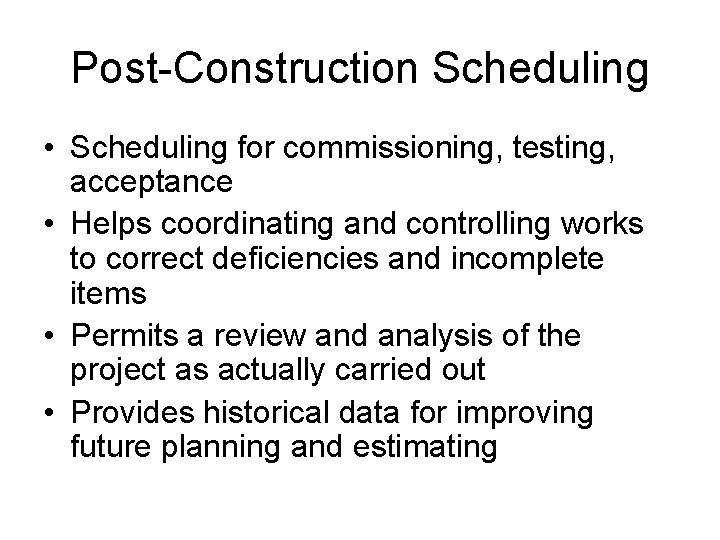
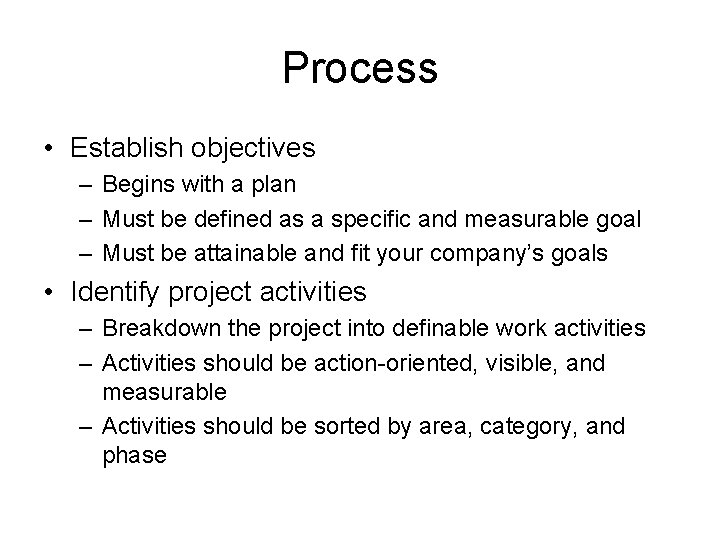
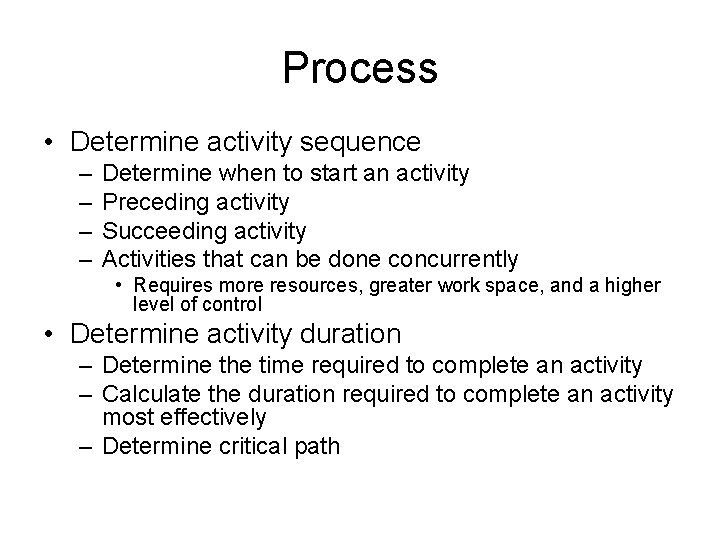
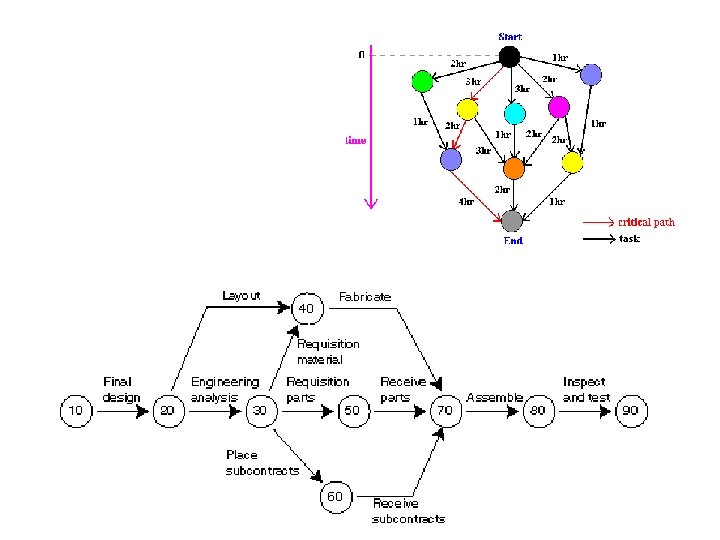
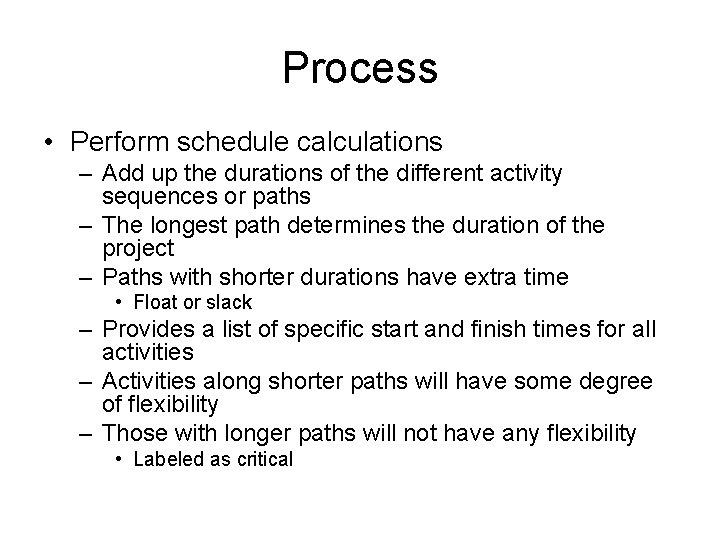
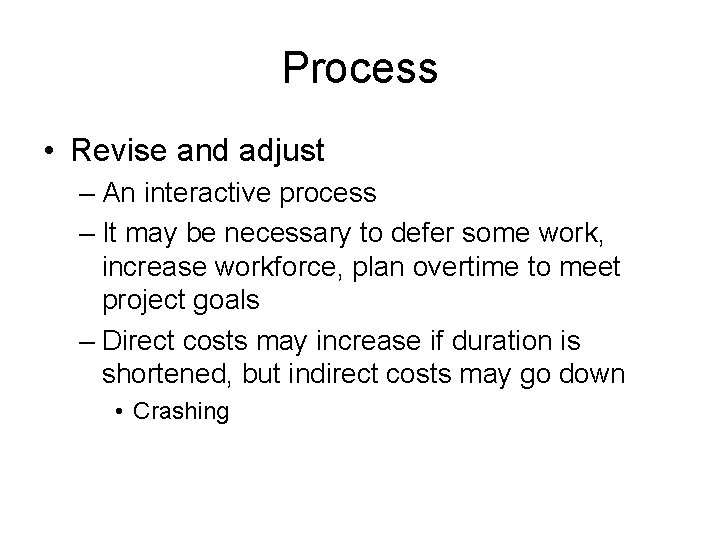
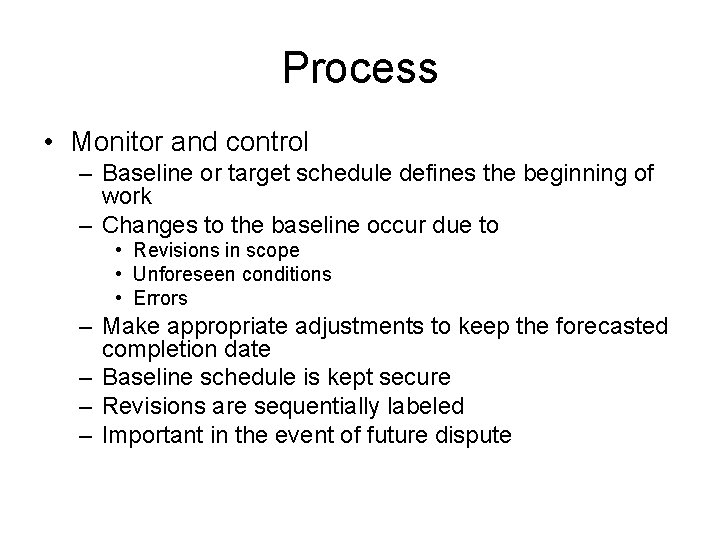
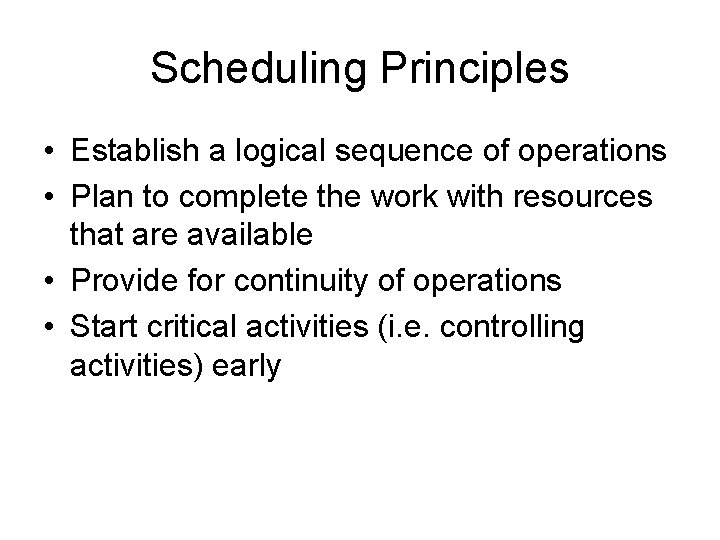
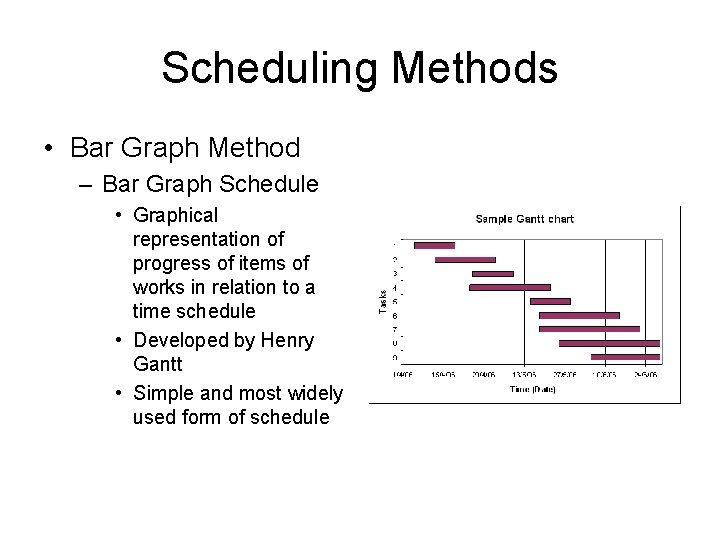

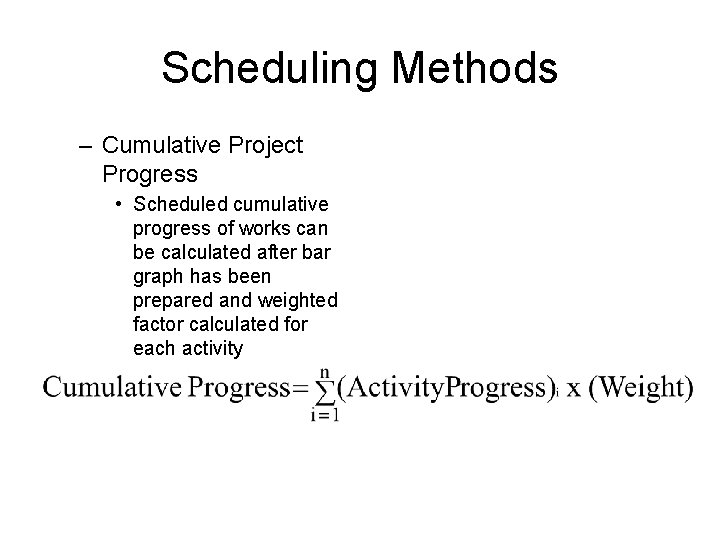
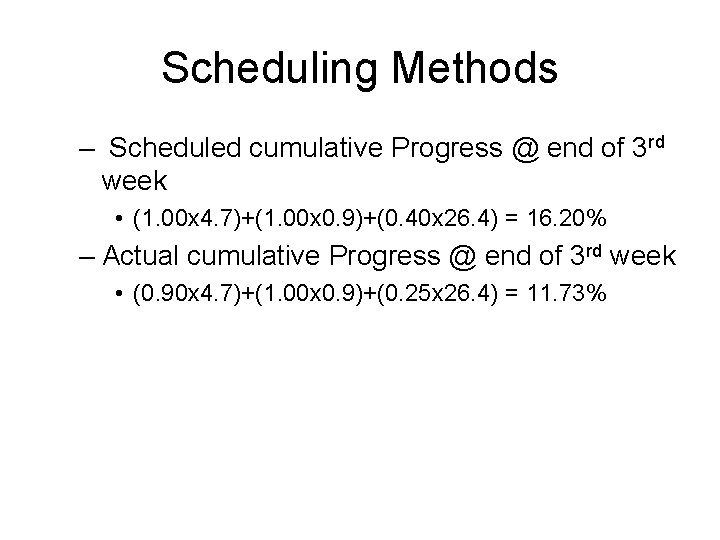


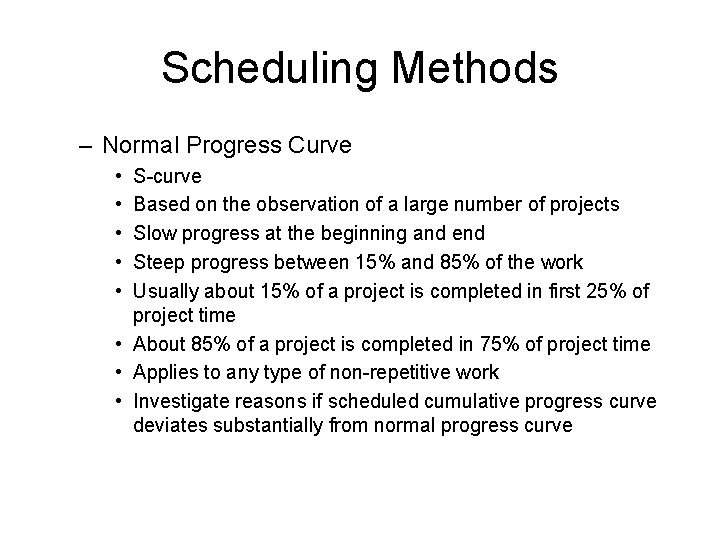

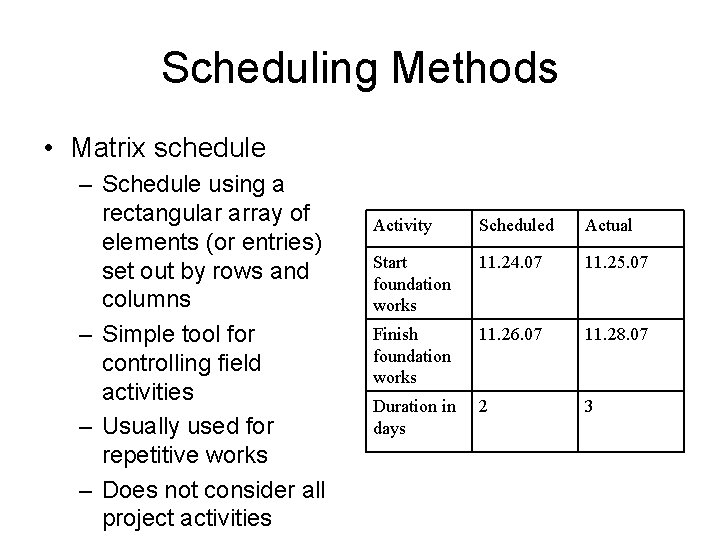
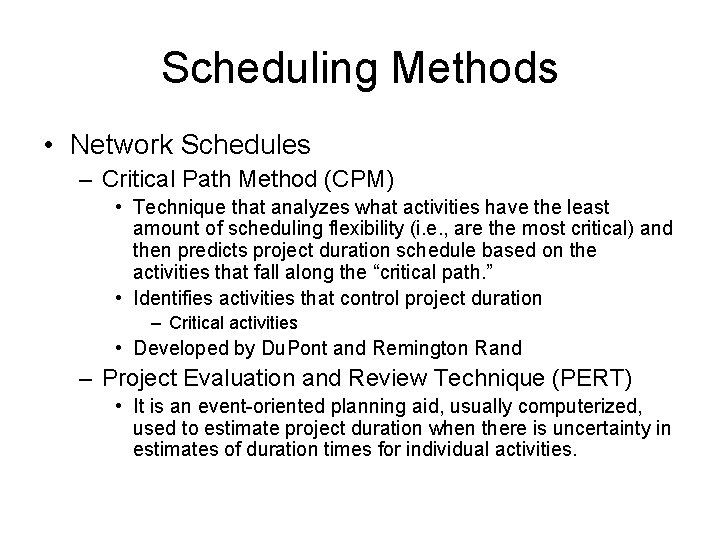
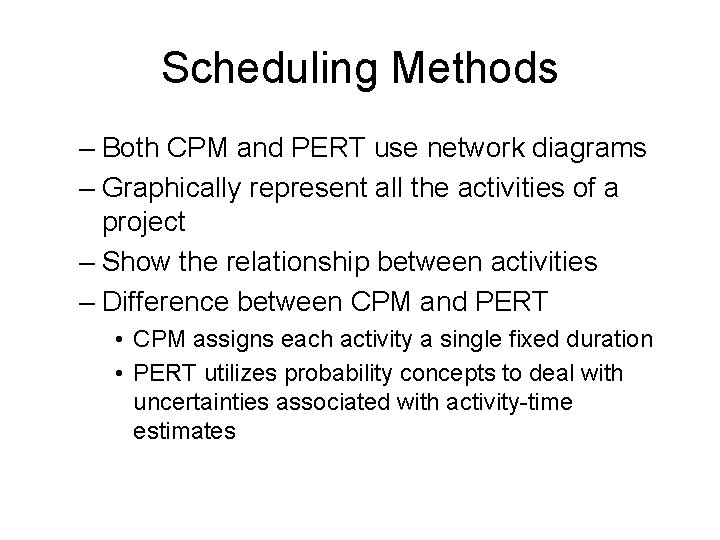
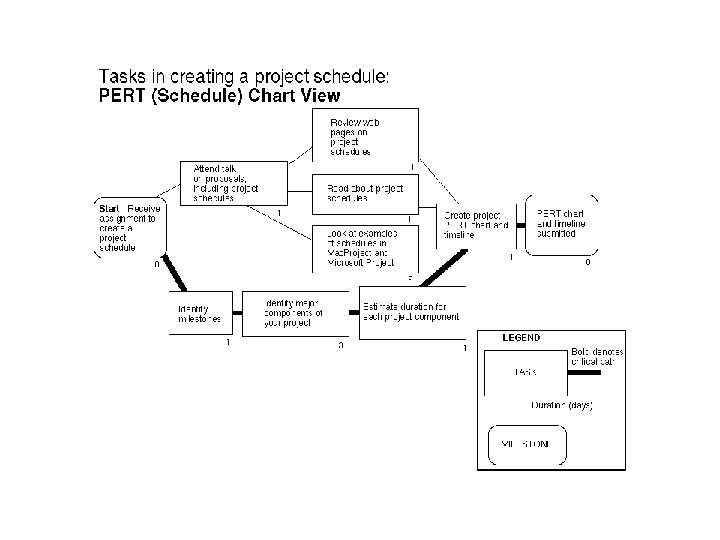
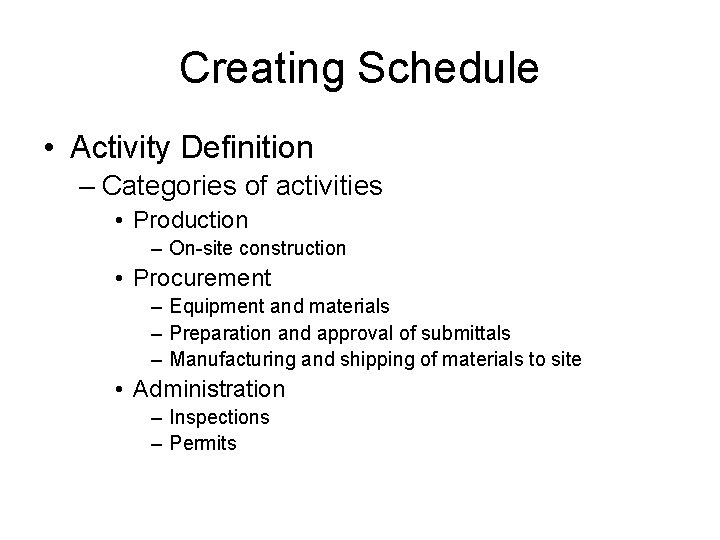
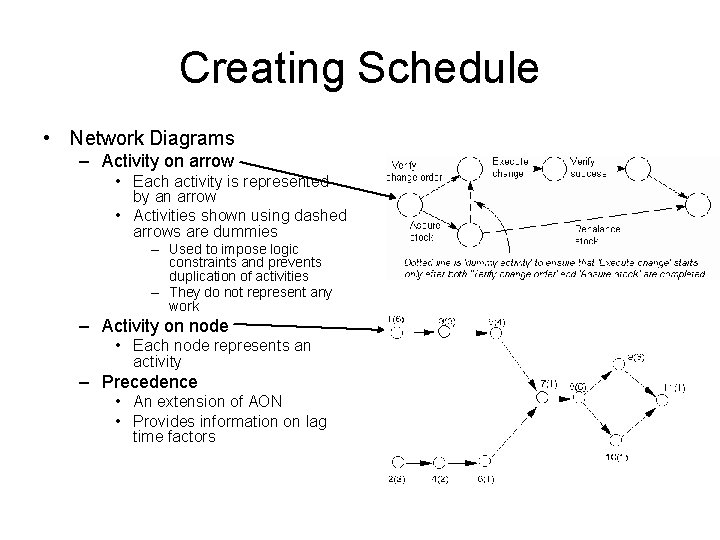

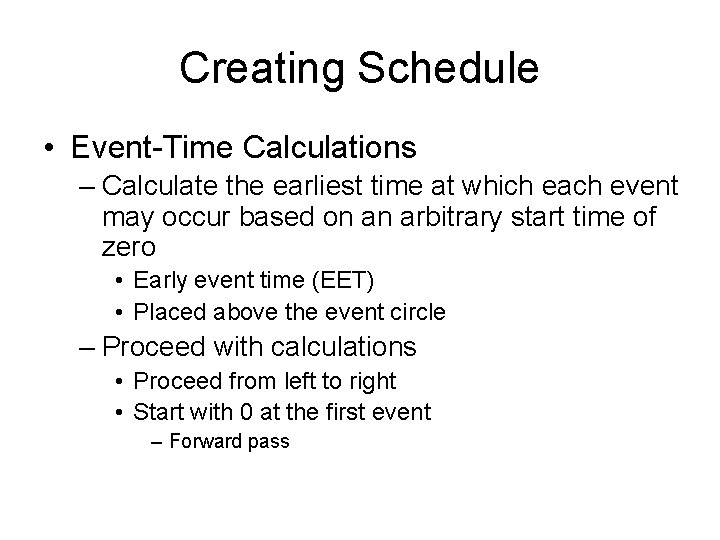
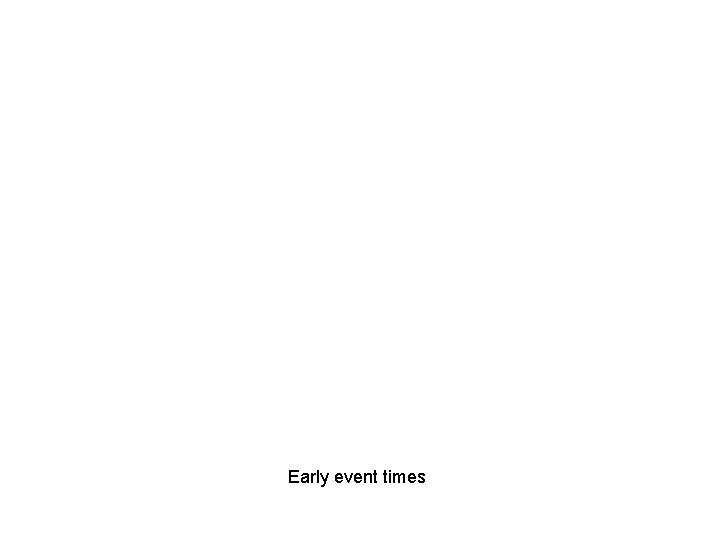
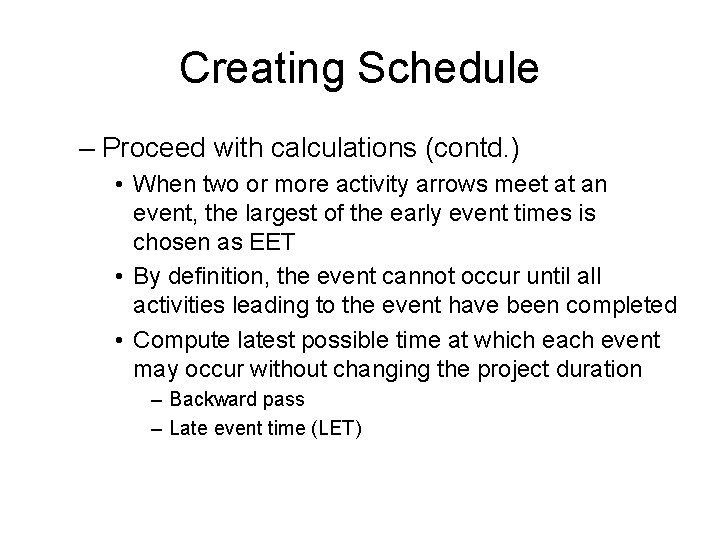
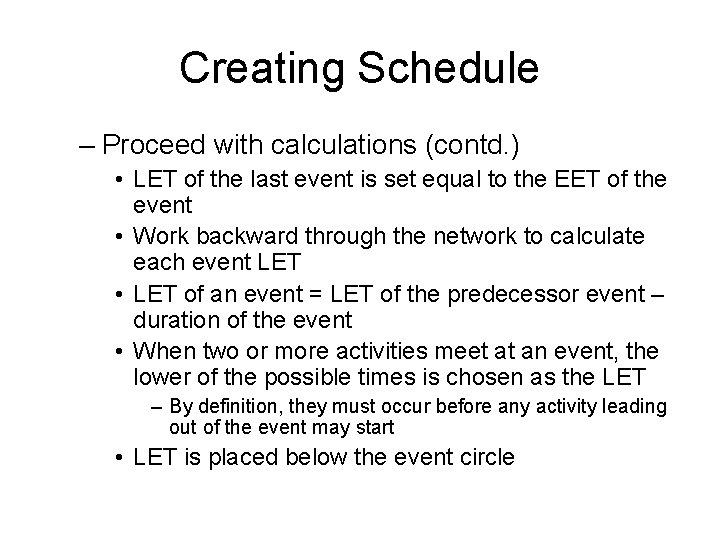
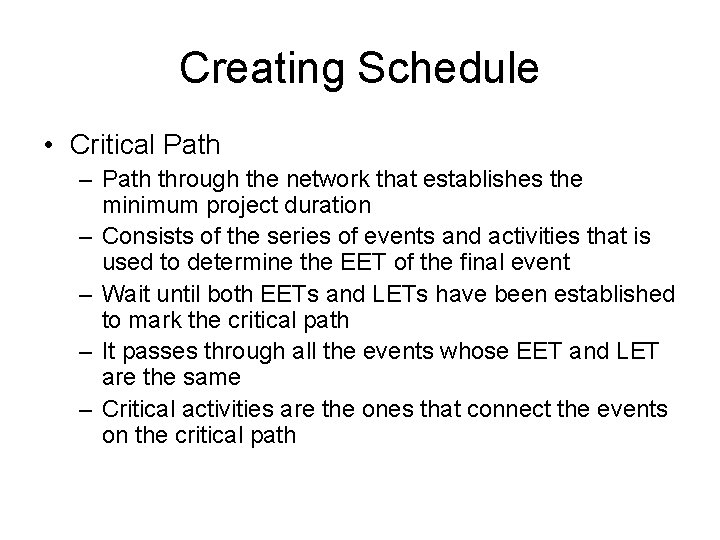
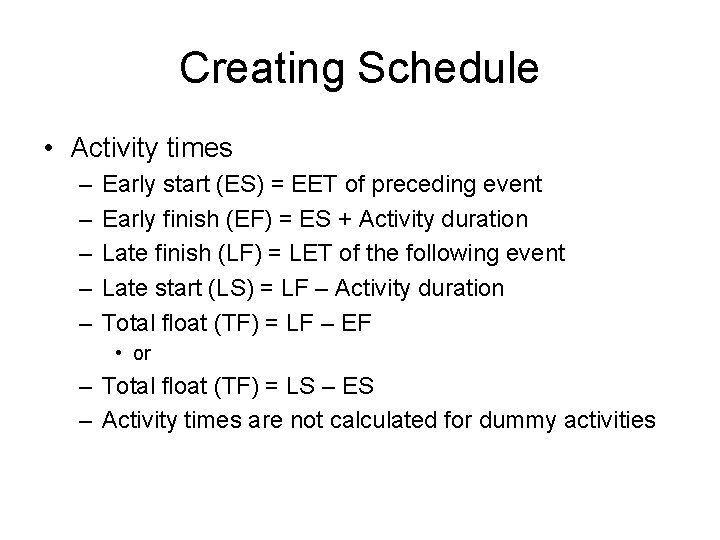
- Slides: 36
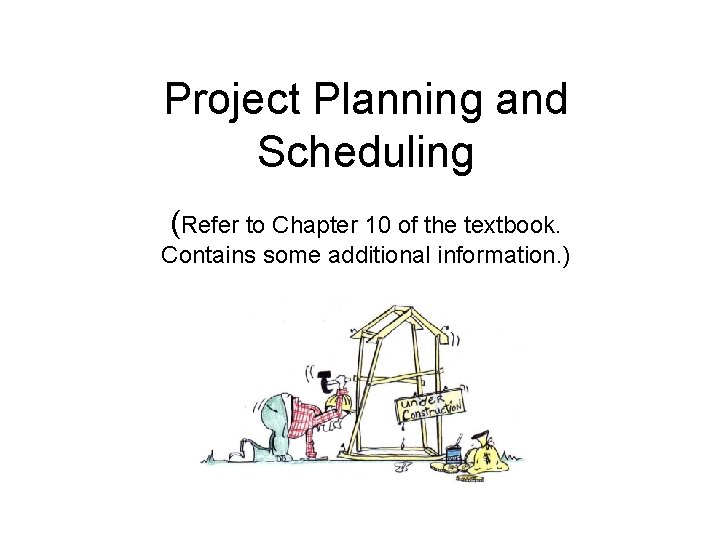
Project Planning and Scheduling (Refer to Chapter 10 of the textbook. Contains some additional information. )
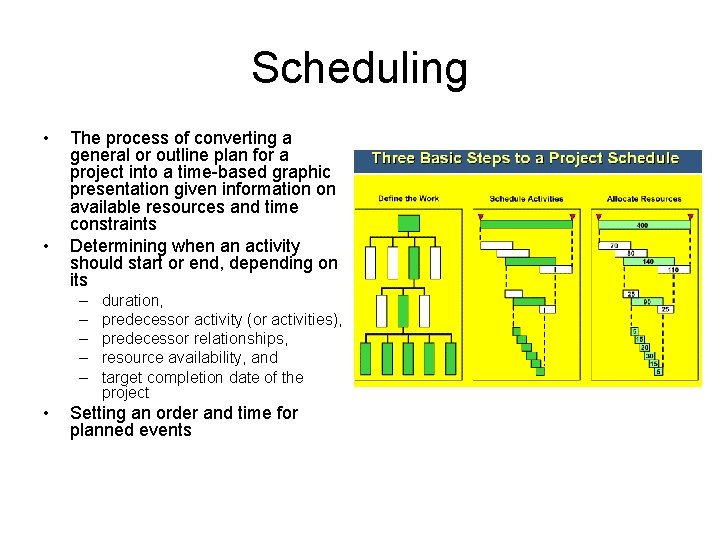
Scheduling • • The process of converting a general or outline plan for a project into a time-based graphic presentation given information on available resources and time constraints Determining when an activity should start or end, depending on its – – – • duration, predecessor activity (or activities), predecessor relationships, resource availability, and target completion date of the project Setting an order and time for planned events
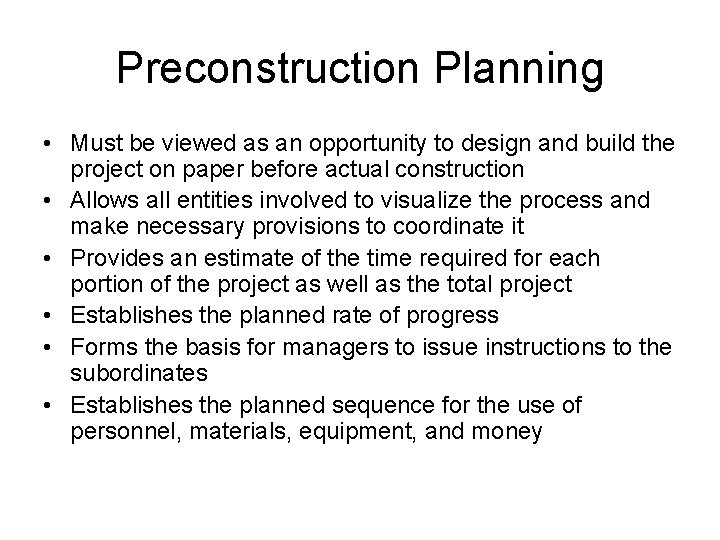
Preconstruction Planning • Must be viewed as an opportunity to design and build the project on paper before actual construction • Allows all entities involved to visualize the process and make necessary provisions to coordinate it • Provides an estimate of the time required for each portion of the project as well as the total project • Establishes the planned rate of progress • Forms the basis for managers to issue instructions to the subordinates • Establishes the planned sequence for the use of personnel, materials, equipment, and money
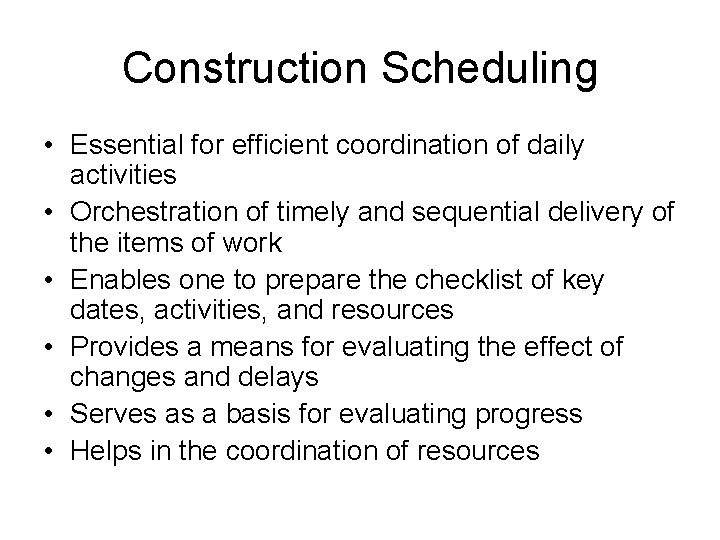
Construction Scheduling • Essential for efficient coordination of daily activities • Orchestration of timely and sequential delivery of the items of work • Enables one to prepare the checklist of key dates, activities, and resources • Provides a means for evaluating the effect of changes and delays • Serves as a basis for evaluating progress • Helps in the coordination of resources
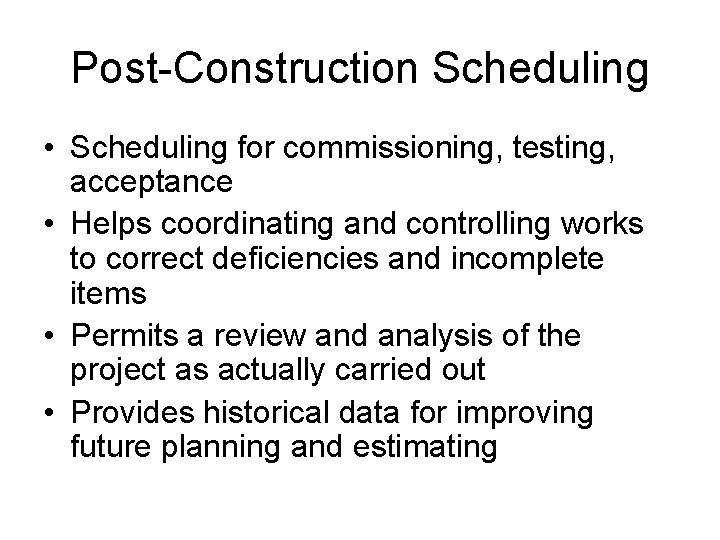
Post-Construction Scheduling • Scheduling for commissioning, testing, acceptance • Helps coordinating and controlling works to correct deficiencies and incomplete items • Permits a review and analysis of the project as actually carried out • Provides historical data for improving future planning and estimating
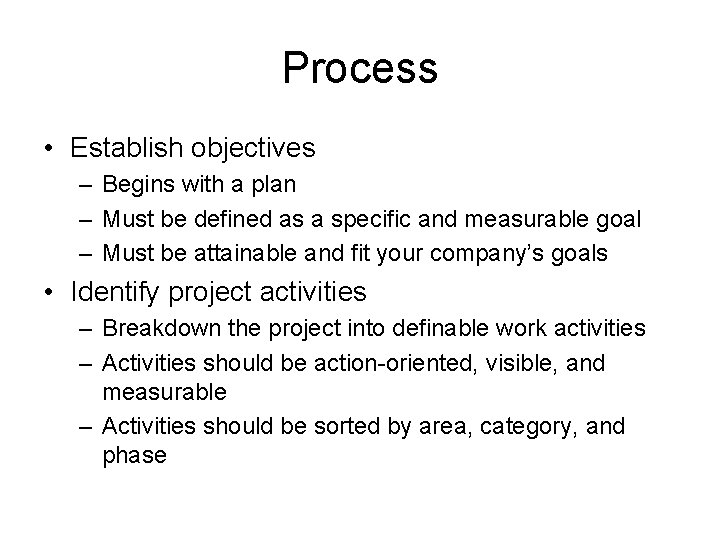
Process • Establish objectives – Begins with a plan – Must be defined as a specific and measurable goal – Must be attainable and fit your company’s goals • Identify project activities – Breakdown the project into definable work activities – Activities should be action-oriented, visible, and measurable – Activities should be sorted by area, category, and phase
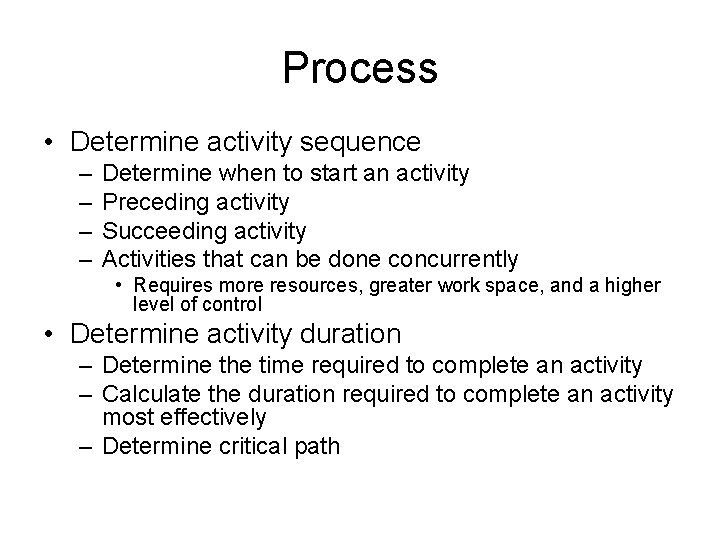
Process • Determine activity sequence – – Determine when to start an activity Preceding activity Succeeding activity Activities that can be done concurrently • Requires more resources, greater work space, and a higher level of control • Determine activity duration – Determine the time required to complete an activity – Calculate the duration required to complete an activity most effectively – Determine critical path
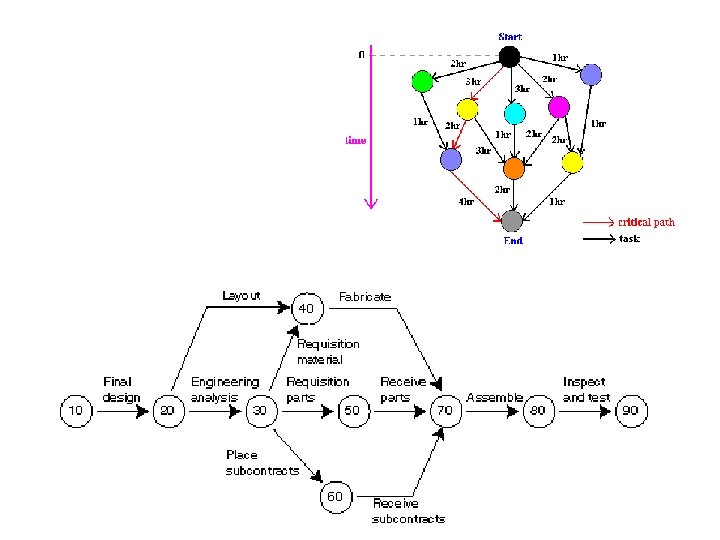
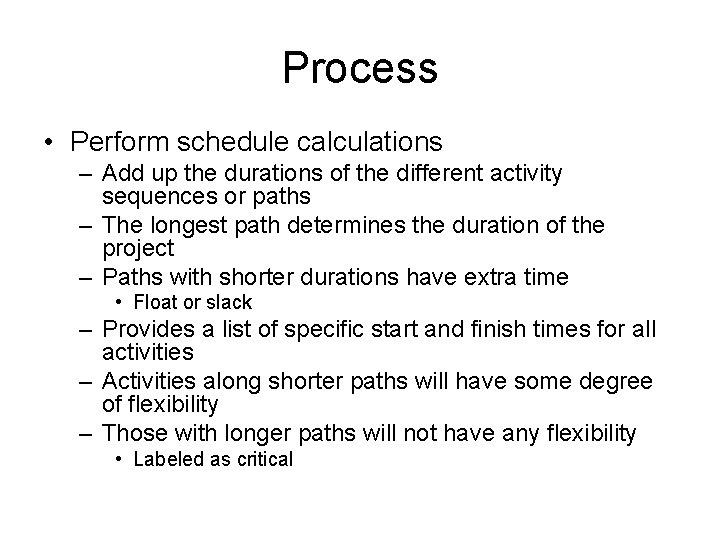
Process • Perform schedule calculations – Add up the durations of the different activity sequences or paths – The longest path determines the duration of the project – Paths with shorter durations have extra time • Float or slack – Provides a list of specific start and finish times for all activities – Activities along shorter paths will have some degree of flexibility – Those with longer paths will not have any flexibility • Labeled as critical
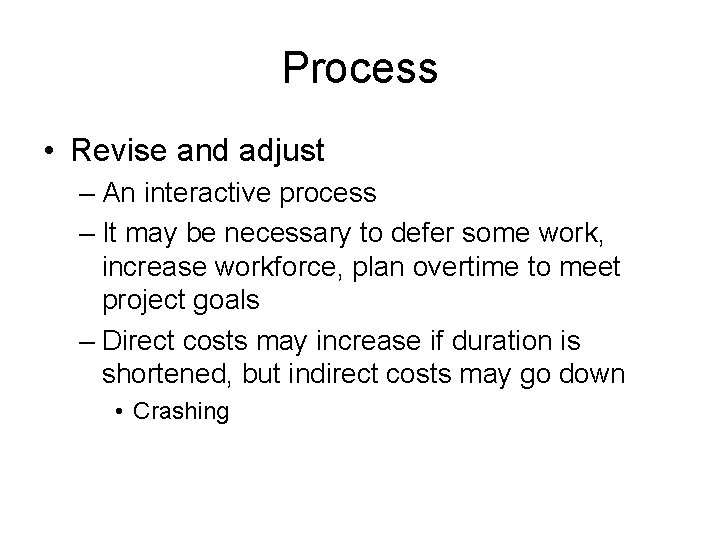
Process • Revise and adjust – An interactive process – It may be necessary to defer some work, increase workforce, plan overtime to meet project goals – Direct costs may increase if duration is shortened, but indirect costs may go down • Crashing
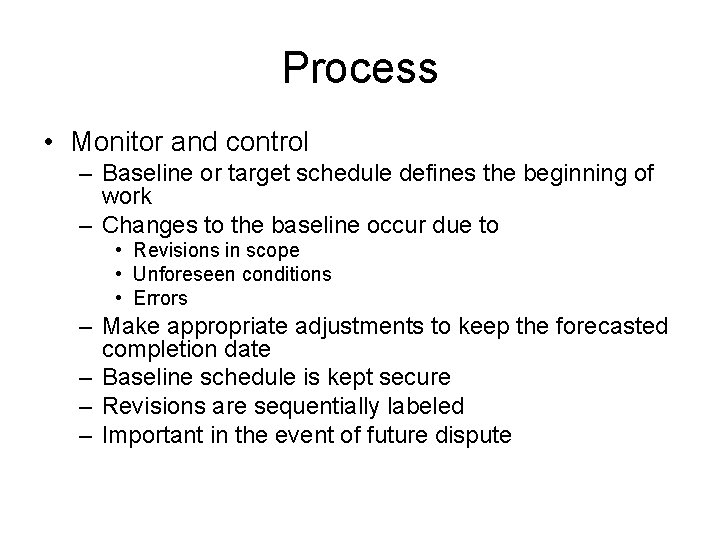
Process • Monitor and control – Baseline or target schedule defines the beginning of work – Changes to the baseline occur due to • Revisions in scope • Unforeseen conditions • Errors – Make appropriate adjustments to keep the forecasted completion date – Baseline schedule is kept secure – Revisions are sequentially labeled – Important in the event of future dispute
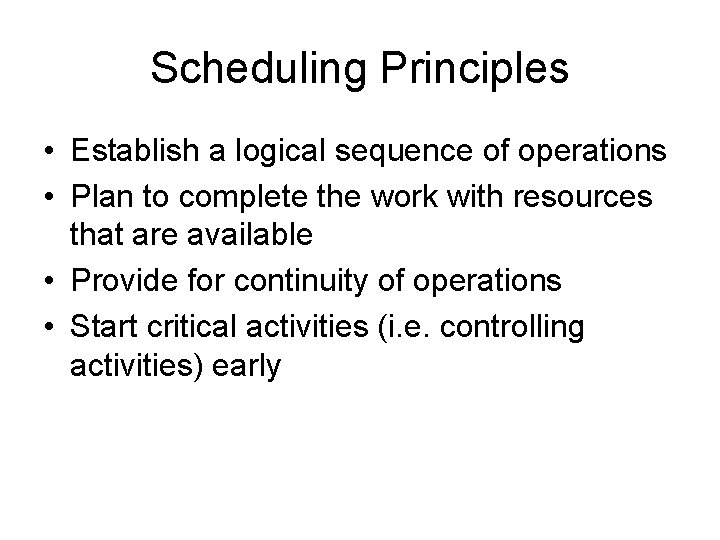
Scheduling Principles • Establish a logical sequence of operations • Plan to complete the work with resources that are available • Provide for continuity of operations • Start critical activities (i. e. controlling activities) early
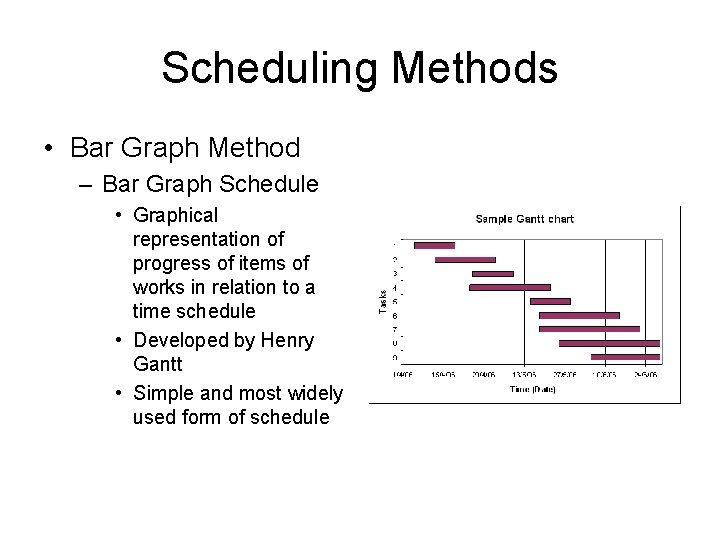
Scheduling Methods • Bar Graph Method – Bar Graph Schedule • Graphical representation of progress of items of works in relation to a time schedule • Developed by Henry Gantt • Simple and most widely used form of schedule

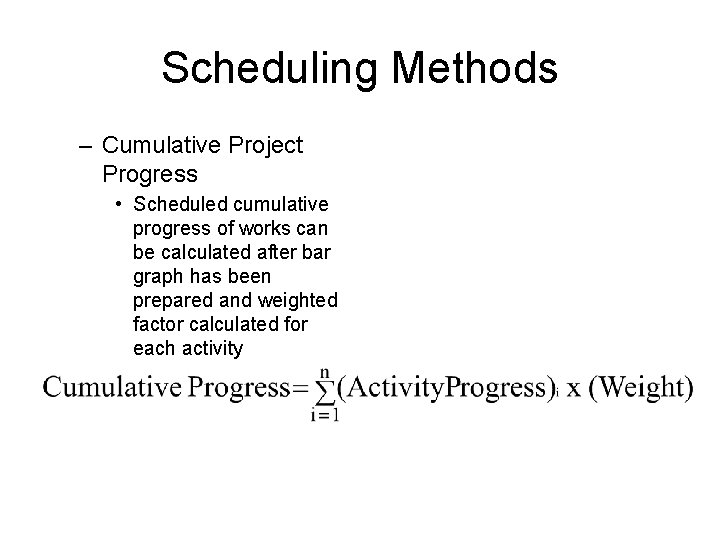
Scheduling Methods – Cumulative Project Progress • Scheduled cumulative progress of works can be calculated after bar graph has been prepared and weighted factor calculated for each activity
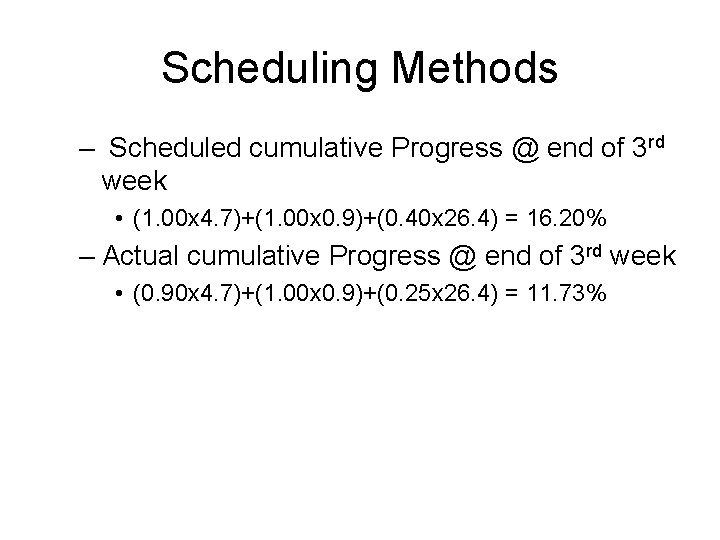
Scheduling Methods – Scheduled cumulative Progress @ end of 3 rd week • (1. 00 x 4. 7)+(1. 00 x 0. 9)+(0. 40 x 26. 4) = 16. 20% – Actual cumulative Progress @ end of 3 rd week • (0. 90 x 4. 7)+(1. 00 x 0. 9)+(0. 25 x 26. 4) = 11. 73%


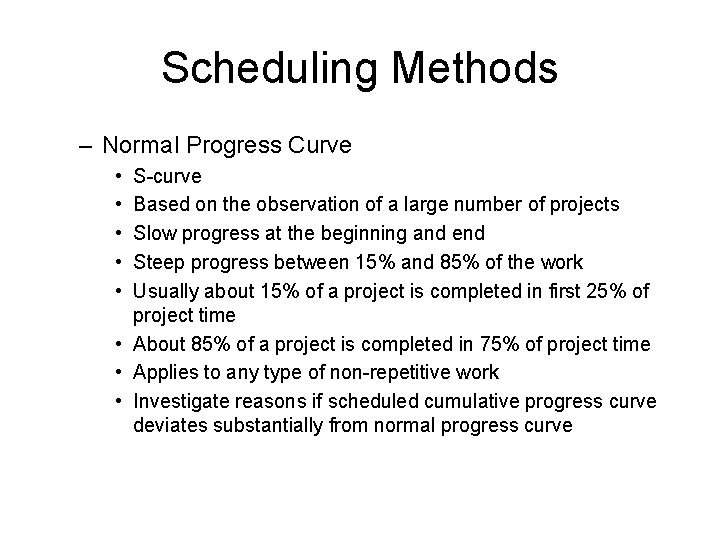
Scheduling Methods – Normal Progress Curve • • • S-curve Based on the observation of a large number of projects Slow progress at the beginning and end Steep progress between 15% and 85% of the work Usually about 15% of a project is completed in first 25% of project time • About 85% of a project is completed in 75% of project time • Applies to any type of non-repetitive work • Investigate reasons if scheduled cumulative progress curve deviates substantially from normal progress curve

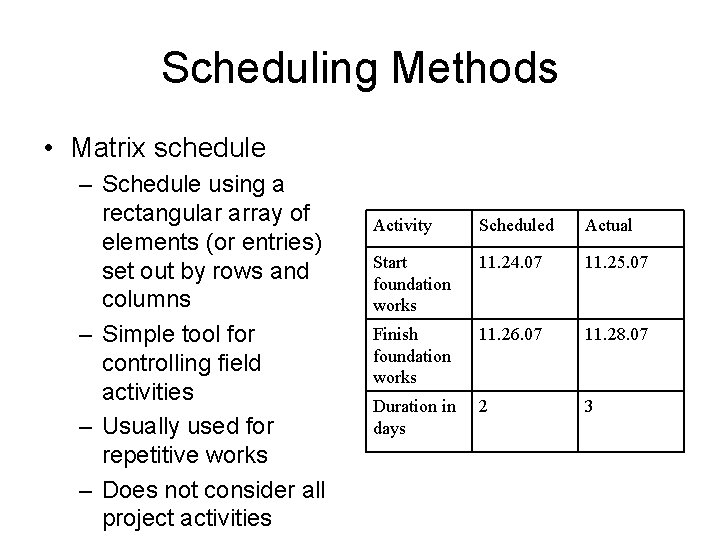
Scheduling Methods • Matrix schedule – Schedule using a rectangular array of elements (or entries) set out by rows and columns – Simple tool for controlling field activities – Usually used for repetitive works – Does not consider all project activities Activity Scheduled Actual Start foundation works 11. 24. 07 11. 25. 07 Finish foundation works 11. 26. 07 11. 28. 07 Duration in days 2 3
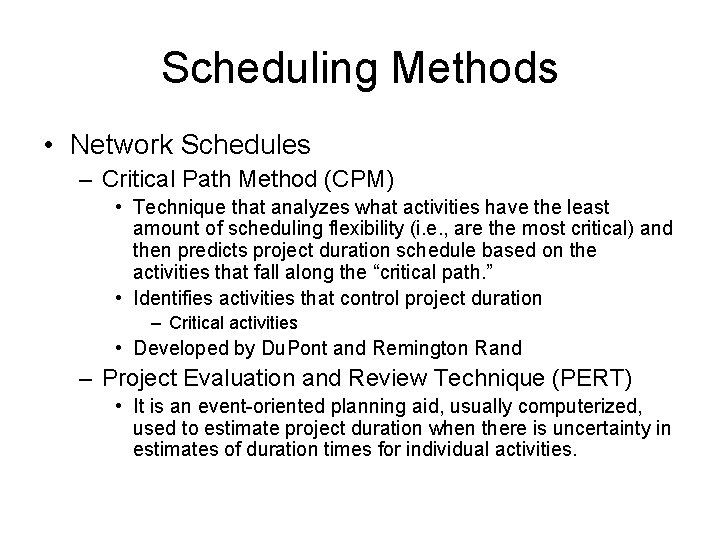
Scheduling Methods • Network Schedules – Critical Path Method (CPM) • Technique that analyzes what activities have the least amount of scheduling flexibility (i. e. , are the most critical) and then predicts project duration schedule based on the activities that fall along the “critical path. ” • Identifies activities that control project duration – Critical activities • Developed by Du. Pont and Remington Rand – Project Evaluation and Review Technique (PERT) • It is an event-oriented planning aid, usually computerized, used to estimate project duration when there is uncertainty in estimates of duration times for individual activities.
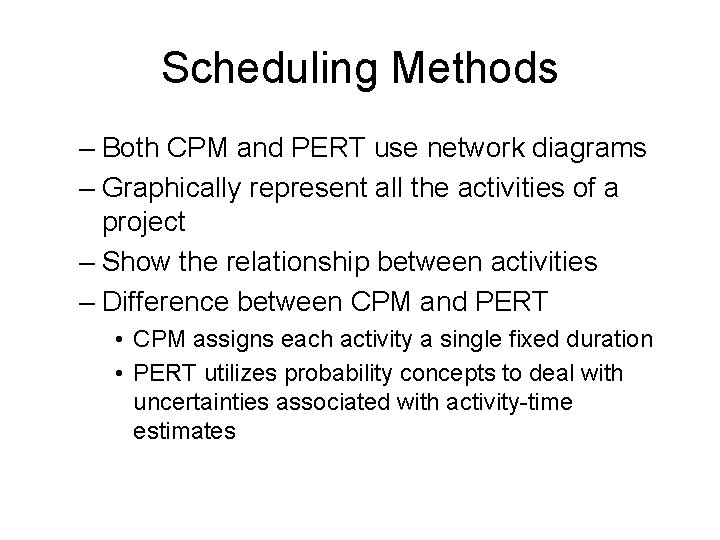
Scheduling Methods – Both CPM and PERT use network diagrams – Graphically represent all the activities of a project – Show the relationship between activities – Difference between CPM and PERT • CPM assigns each activity a single fixed duration • PERT utilizes probability concepts to deal with uncertainties associated with activity-time estimates
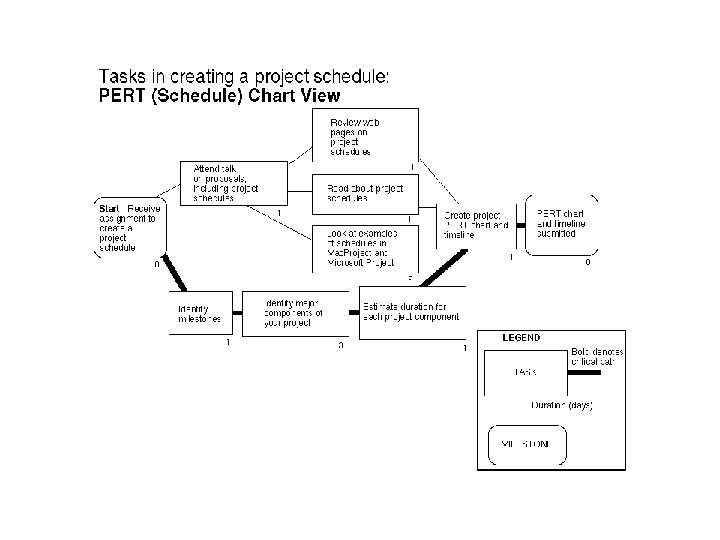
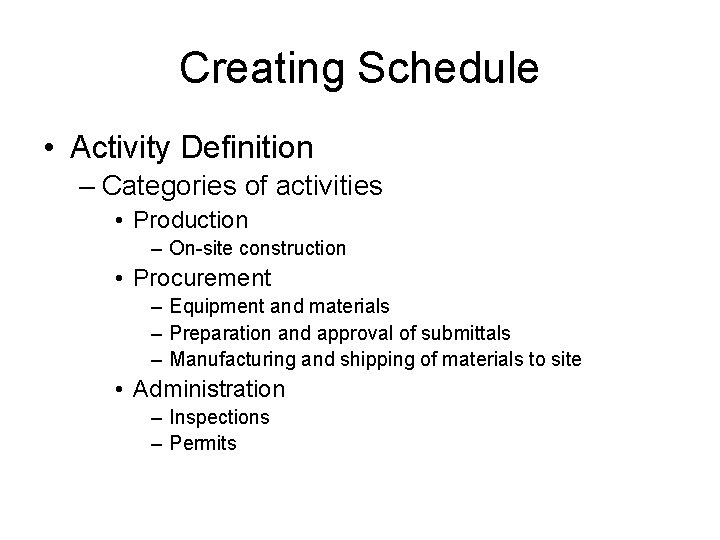
Creating Schedule • Activity Definition – Categories of activities • Production – On-site construction • Procurement – Equipment and materials – Preparation and approval of submittals – Manufacturing and shipping of materials to site • Administration – Inspections – Permits
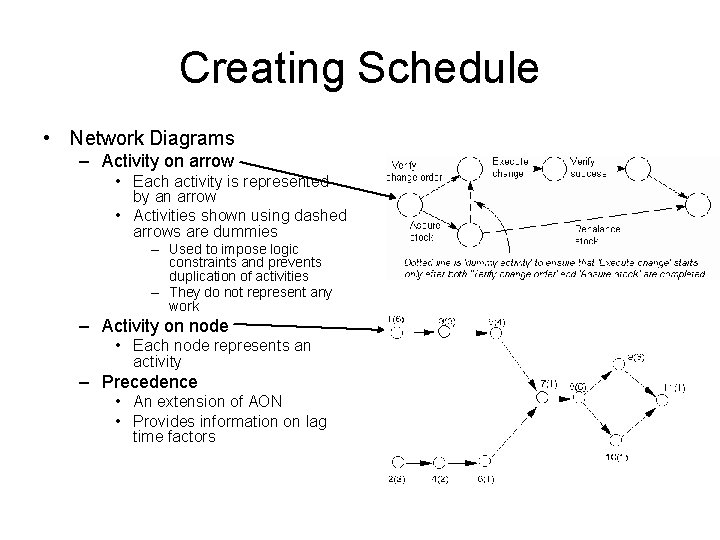
Creating Schedule • Network Diagrams – Activity on arrow • Each activity is represented by an arrow • Activities shown using dashed arrows are dummies – Used to impose logic constraints and prevents duplication of activities – They do not represent any work – Activity on node • Each node represents an activity – Precedence • An extension of AON • Provides information on lag time factors

Precedence Diagram
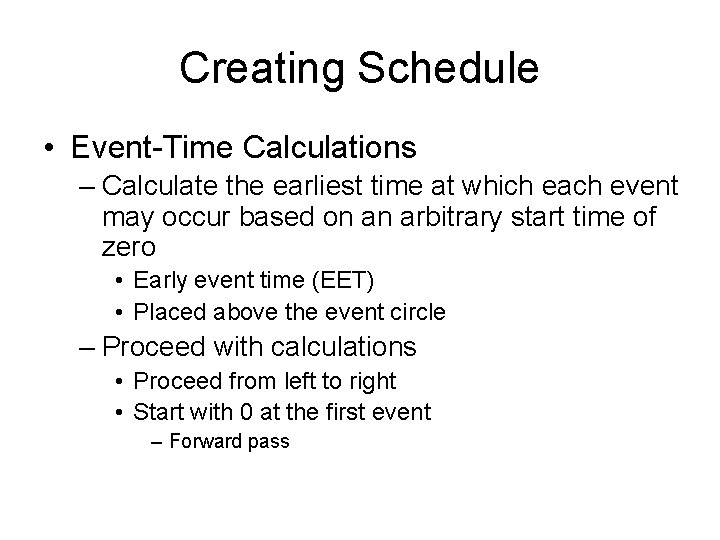
Creating Schedule • Event-Time Calculations – Calculate the earliest time at which each event may occur based on an arbitrary start time of zero • Early event time (EET) • Placed above the event circle – Proceed with calculations • Proceed from left to right • Start with 0 at the first event – Forward pass
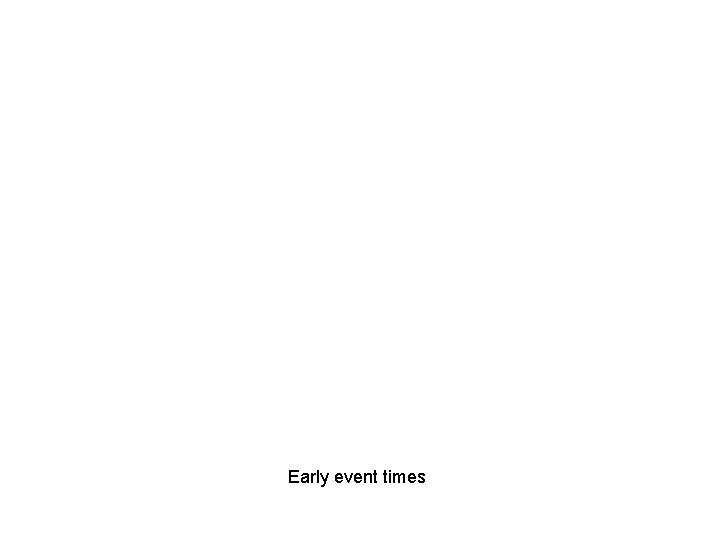
Early event times
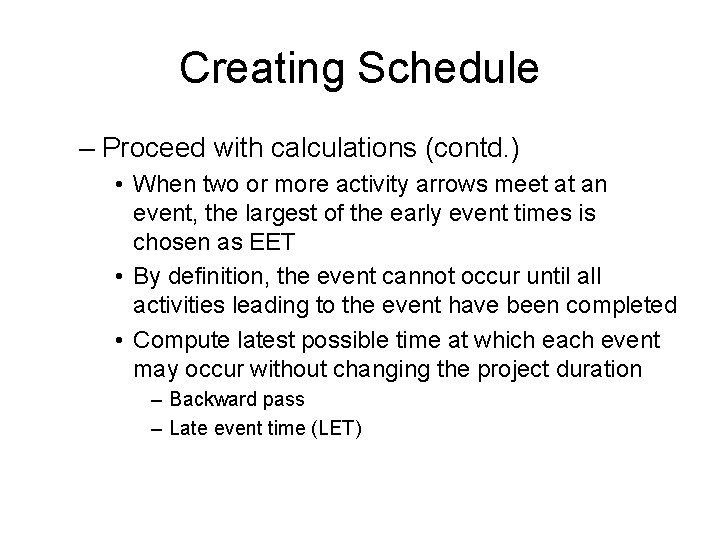
Creating Schedule – Proceed with calculations (contd. ) • When two or more activity arrows meet at an event, the largest of the early event times is chosen as EET • By definition, the event cannot occur until all activities leading to the event have been completed • Compute latest possible time at which each event may occur without changing the project duration – Backward pass – Late event time (LET)
Late event times
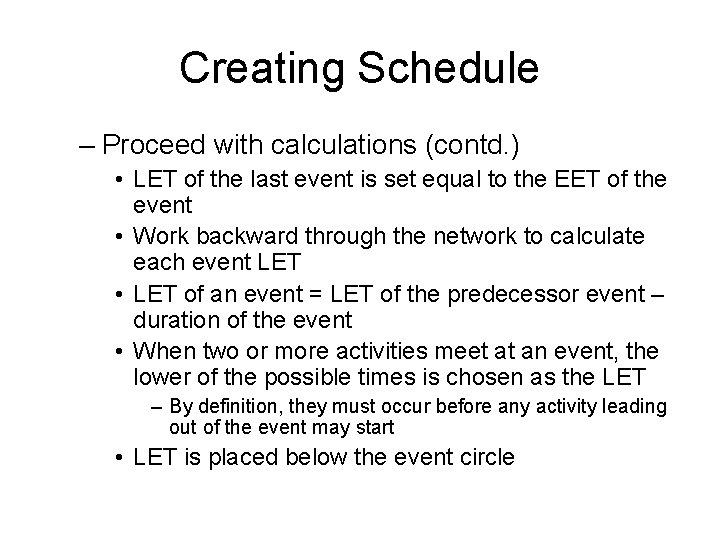
Creating Schedule – Proceed with calculations (contd. ) • LET of the last event is set equal to the EET of the event • Work backward through the network to calculate each event LET • LET of an event = LET of the predecessor event – duration of the event • When two or more activities meet at an event, the lower of the possible times is chosen as the LET – By definition, they must occur before any activity leading out of the event may start • LET is placed below the event circle
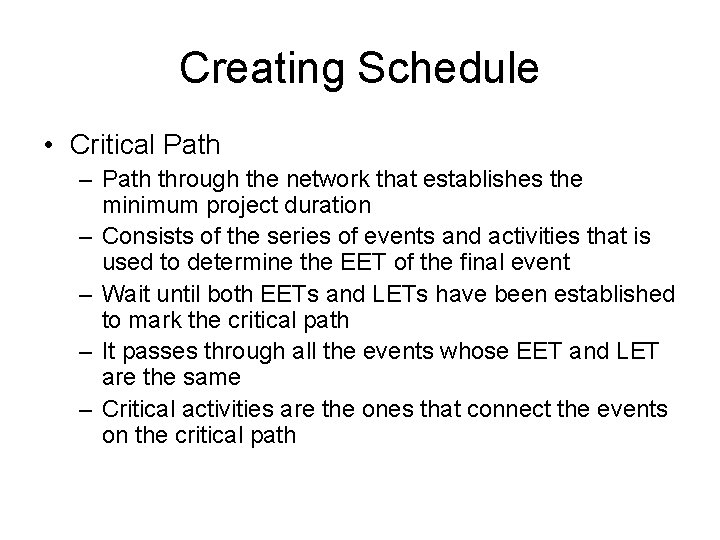
Creating Schedule • Critical Path – Path through the network that establishes the minimum project duration – Consists of the series of events and activities that is used to determine the EET of the final event – Wait until both EETs and LETs have been established to mark the critical path – It passes through all the events whose EET and LET are the same – Critical activities are the ones that connect the events on the critical path
Critical path
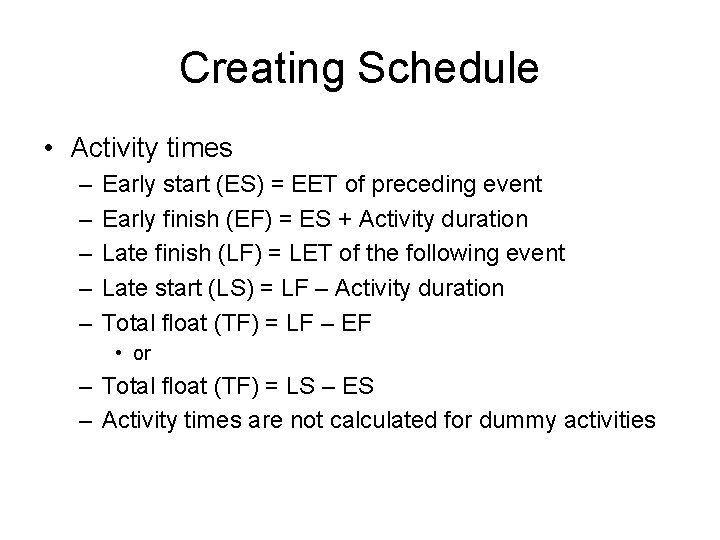
Creating Schedule • Activity times – – – Early start (ES) = EET of preceding event Early finish (EF) = ES + Activity duration Late finish (LF) = LET of the following event Late start (LS) = LF – Activity duration Total float (TF) = LF – EF • or – Total float (TF) = LS – ES – Activity times are not calculated for dummy activities
Activity-time data