Project name The Internet Screen ID Screen 1
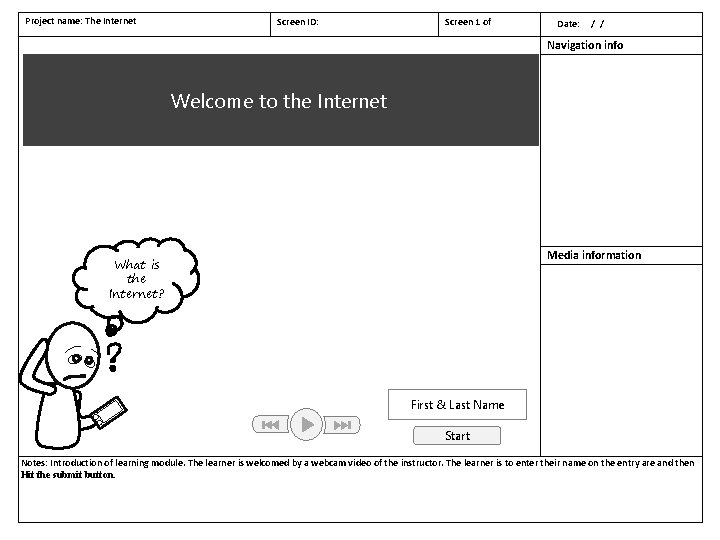
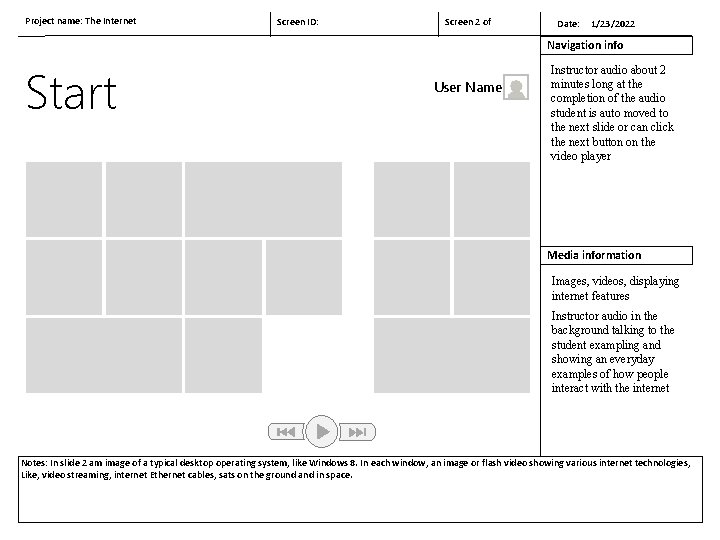
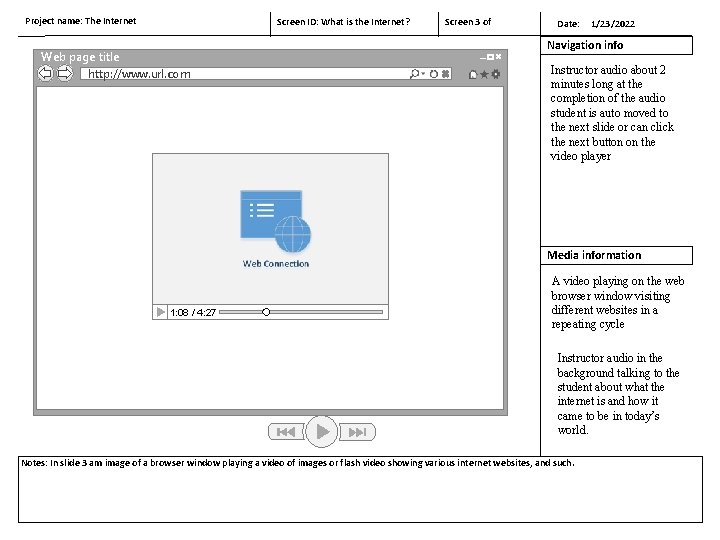
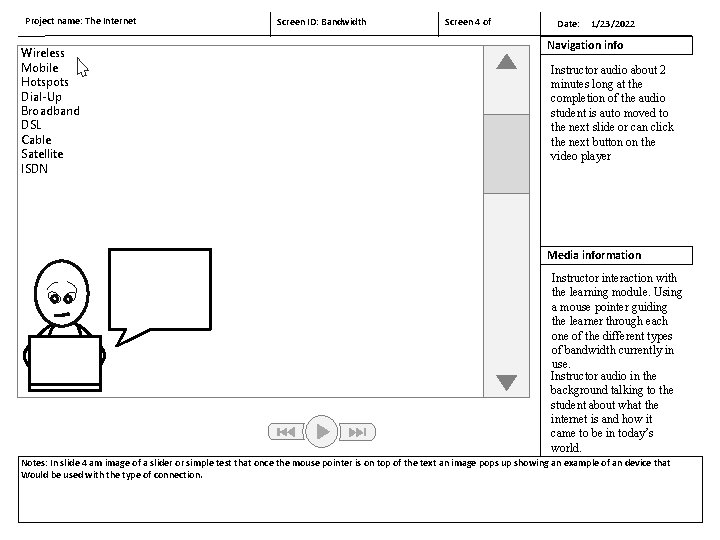
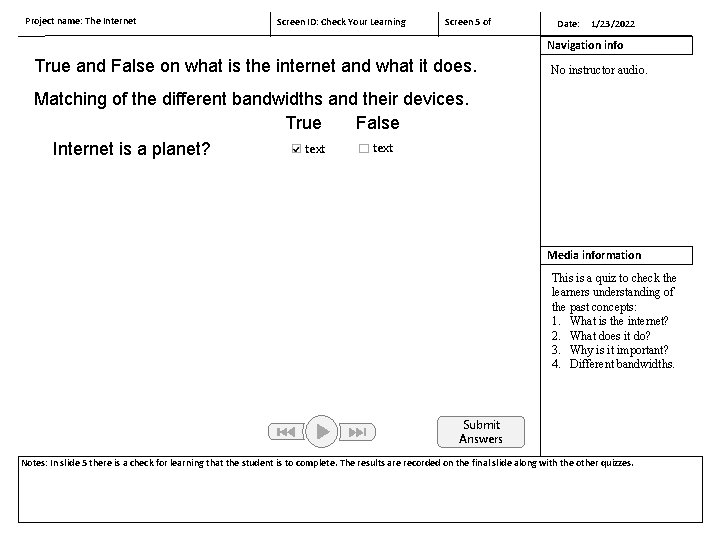
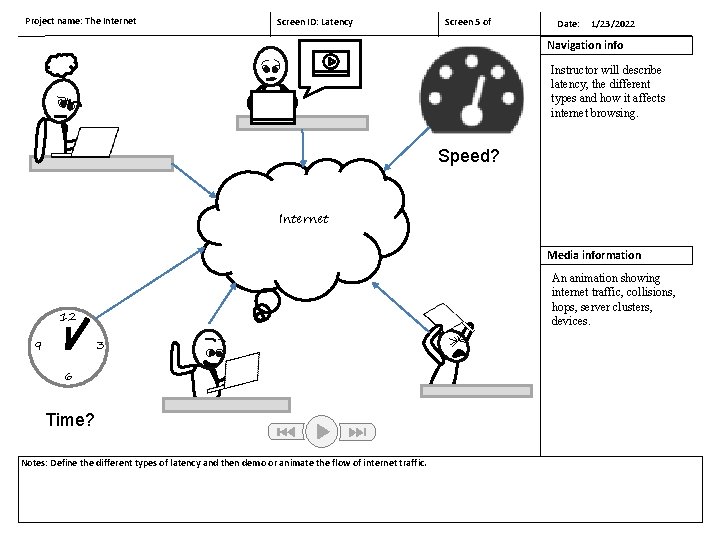
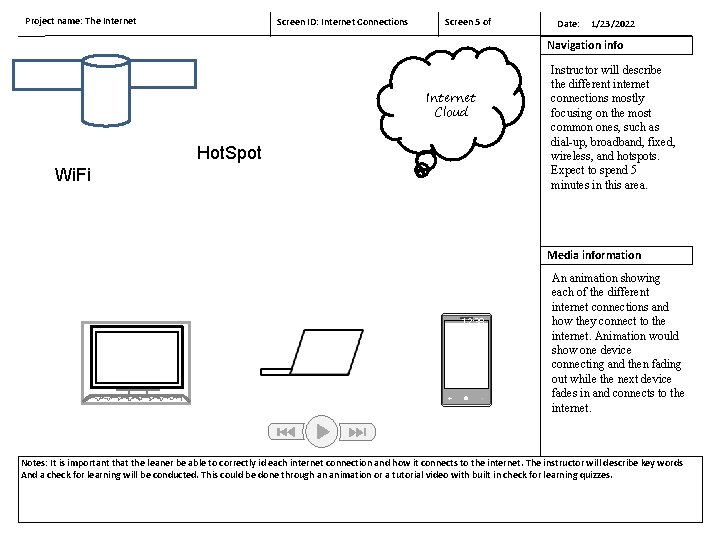
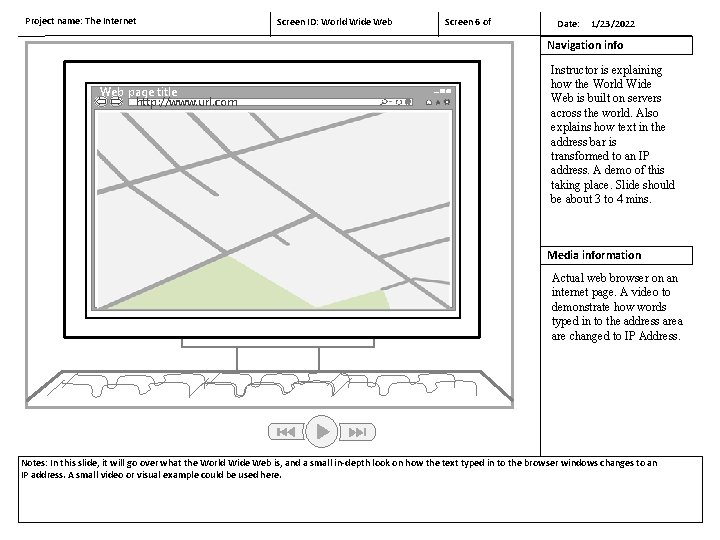
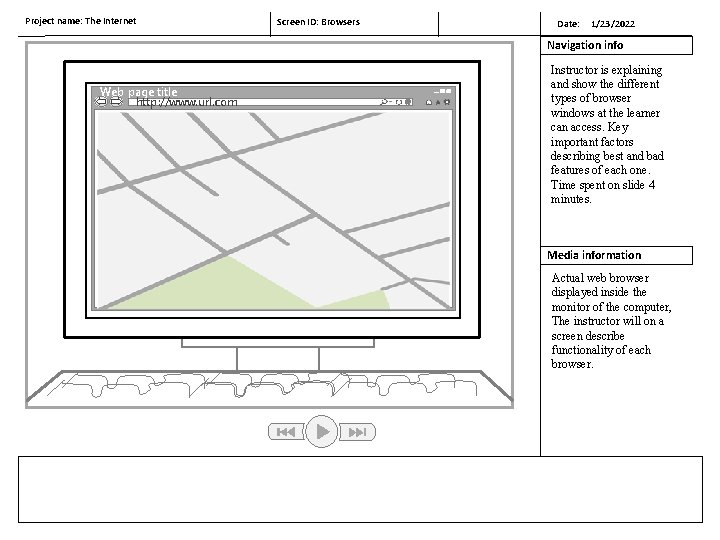
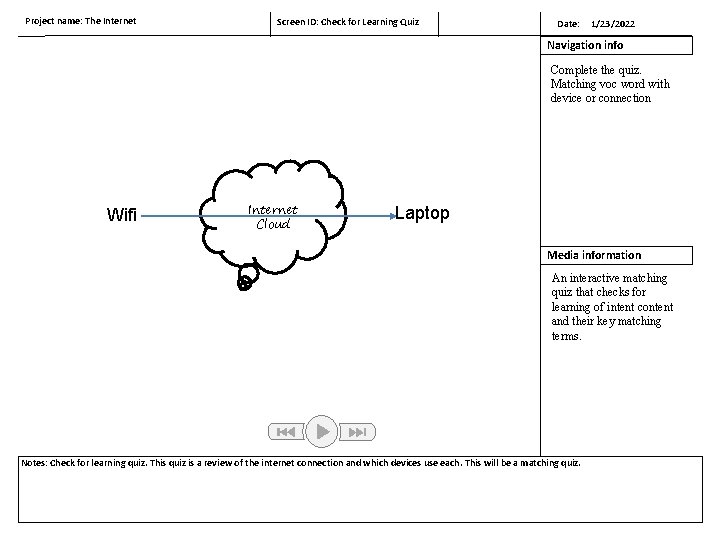
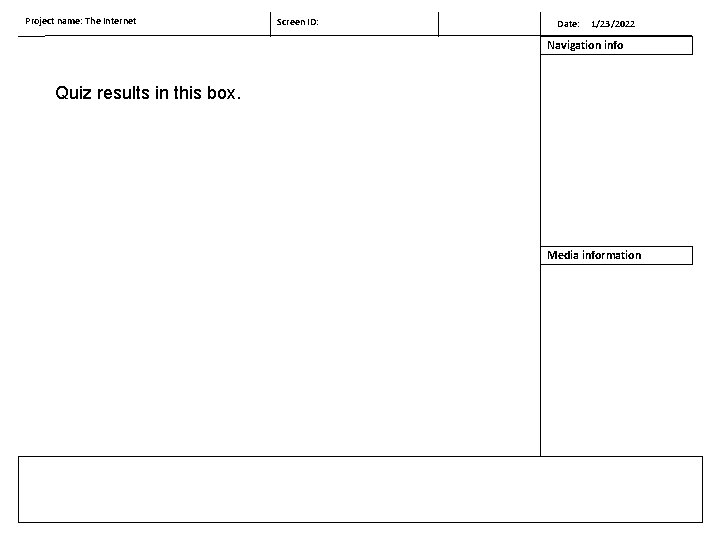
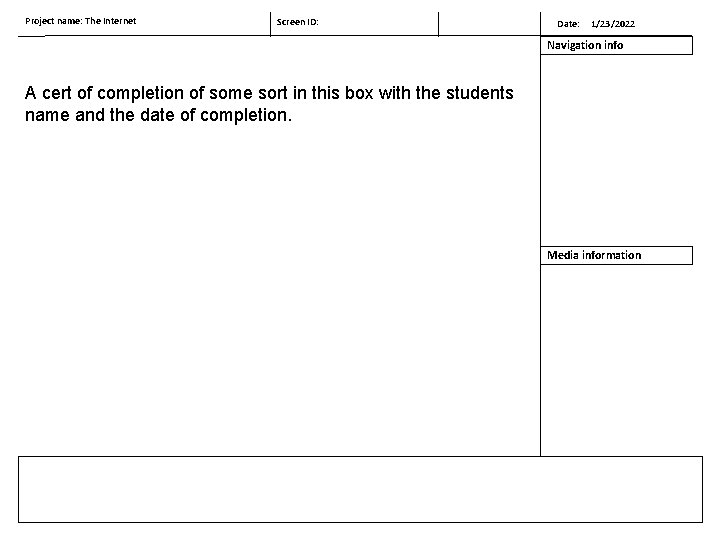
- Slides: 12
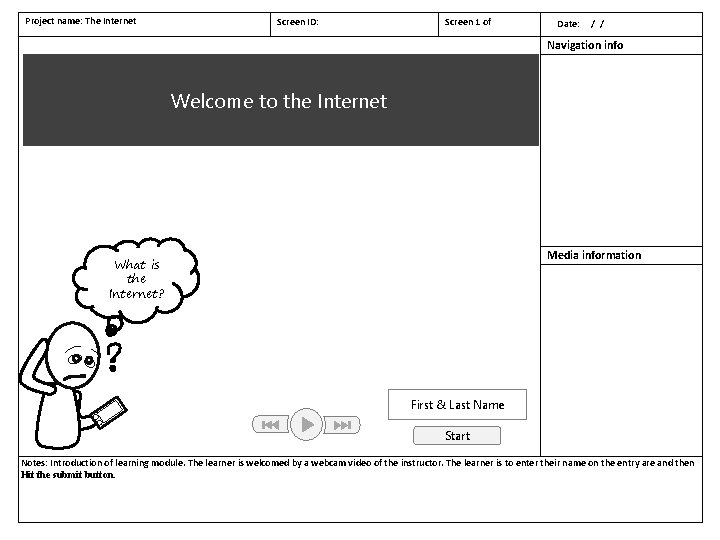
Project name: The Internet Screen ID: Screen 1 of Date: / / Navigation info Welcome to the Internet Media information What is the Internet? First & Last Name Start Notes: Introduction of learning module. The learner is welcomed by a webcam video of the instructor. The learner is to enter their name on the entry are and then Hit the submit button.
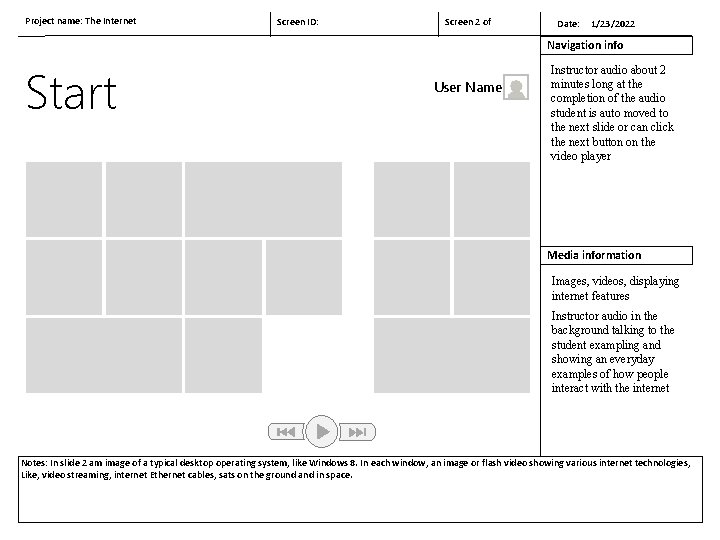
Project name: The Internet Screen ID: Screen 2 of Date: 1/23/2022 Navigation info Start User Name Instructor audio about 2 minutes long at the completion of the audio student is auto moved to the next slide or can click the next button on the video player Media information Images, videos, displaying internet features Instructor audio in the background talking to the student exampling and showing an everyday examples of how people interact with the internet Notes: In slide 2 am image of a typical desktop operating system, like Windows 8. In each window, an image or flash video showing various internet technologies, Like, video streaming, internet Ethernet cables, sats on the ground and in space.
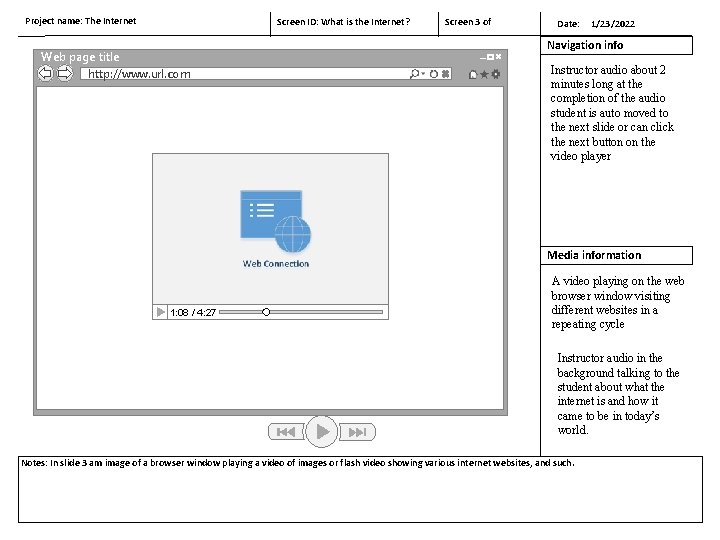
Project name: The Internet Screen ID: What is the Internet? Web page title http: //www. url. com Screen 3 of Date: 1/23/2022 Navigation info Instructor audio about 2 minutes long at the completion of the audio student is auto moved to the next slide or can click the next button on the video player Media information 1: 08 / 4: 27 A video playing on the web browser window visiting different websites in a repeating cycle Instructor audio in the background talking to the student about what the internet is and how it came to be in today’s world. Notes: In slide 3 am image of a browser window playing a video of images or flash video showing various internet websites, and such.
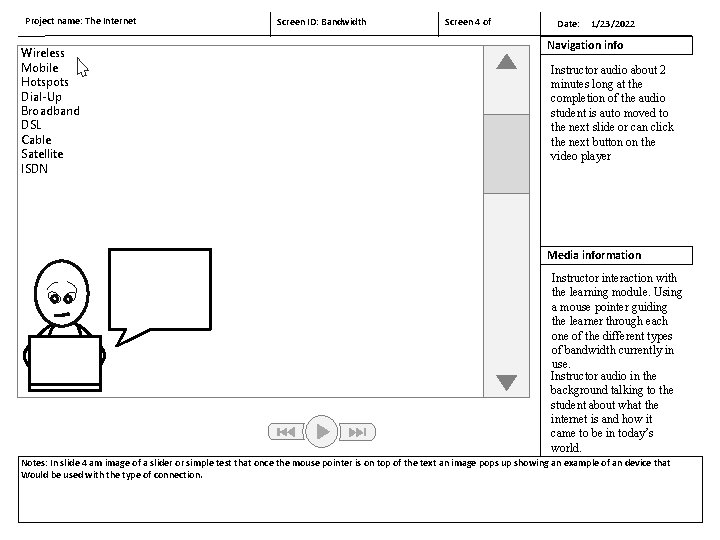
Project name: The Internet Wireless Mobile Hotspots Dial-Up Broadband DSL Cable Satellite ISDN Screen ID: Bandwidth Screen 4 of Date: 1/23/2022 Navigation info Instructor audio about 2 minutes long at the completion of the audio student is auto moved to the next slide or can click the next button on the video player Media information Instructor interaction with the learning module. Using a mouse pointer guiding the learner through each one of the different types of bandwidth currently in use. Instructor audio in the background talking to the student about what the internet is and how it came to be in today’s world. Notes: In slide 4 am image of a slider or simple test that once the mouse pointer is on top of the text an image pops up showing an example of an device that Would be used with the type of connection.
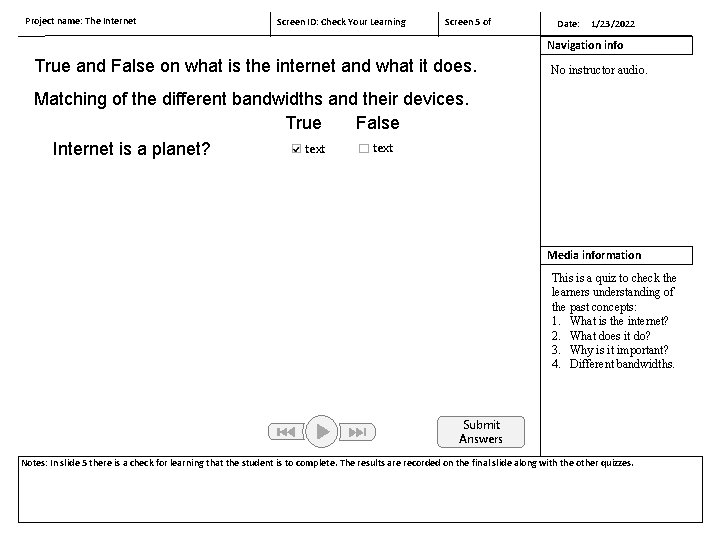
Project name: The Internet Screen ID: Check Your Learning Screen 5 of Date: 1/23/2022 Navigation info True and False on what is the internet and what it does. No instructor audio. Matching of the different bandwidths and their devices. True False text Internet is a planet? Media information This is a quiz to check the learners understanding of the past concepts: 1. What is the internet? 2. What does it do? 3. Why is it important? 4. Different bandwidths. Submit Answers Notes: In slide 5 there is a check for learning that the student is to complete. The results are recorded on the final slide along with the other quizzes.
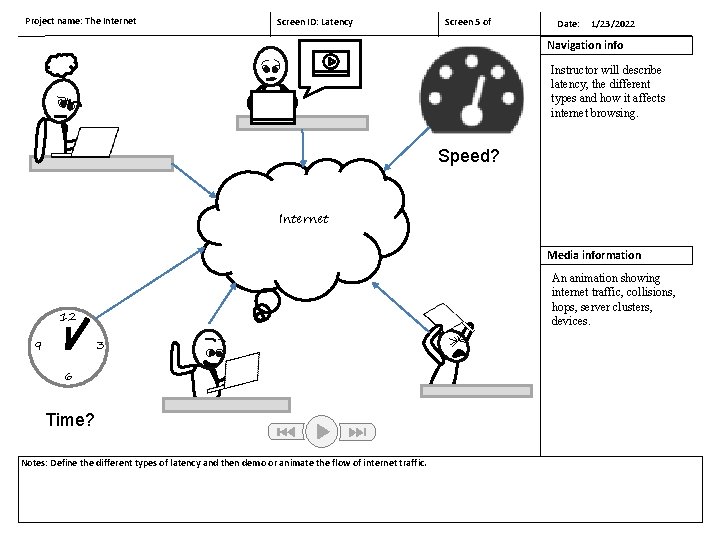
Project name: The Internet Screen ID: Latency Screen 5 of Date: 1/23/2022 Navigation info Instructor will describe latency, the different types and how it affects internet browsing. Speed? Internet Media information An animation showing internet traffic, collisions, hops, server clusters, devices. 12 3 9 6 Time? Notes: Define the different types of latency and then demo or animate the flow of internet traffic.
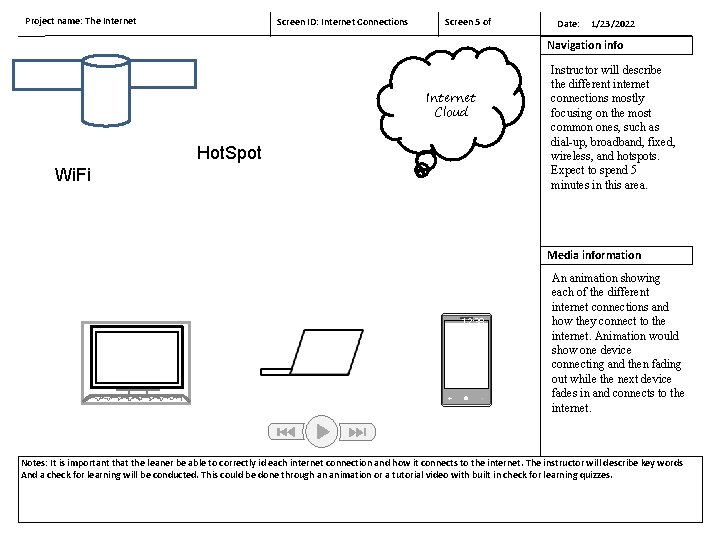
Project name: The Internet Screen ID: Internet Connections Screen 5 of Date: 1/23/2022 Navigation info Internet Cloud Hot. Spot Wi. Fi Instructor will describe the different internet connections mostly focusing on the most common ones, such as dial-up, broadband, fixed, wireless, and hotspots. Expect to spend 5 minutes in this area. Media information 12: 38 An animation showing each of the different internet connections and how they connect to the internet. Animation would show one device connecting and then fading out while the next device fades in and connects to the internet. Notes: It is important that the leaner be able to correctly id each internet connection and how it connects to the internet. The instructor will describe key words And a check for learning will be conducted. This could be done through an animation or a tutorial video with built in check for learning quizzes.
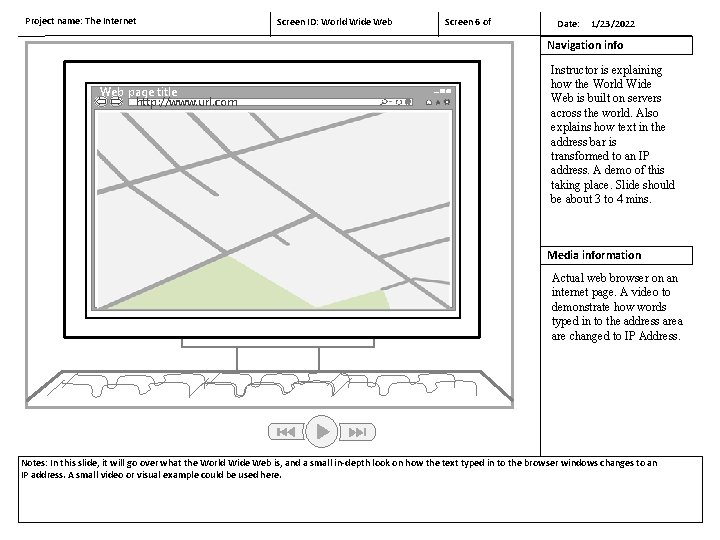
Project name: The Internet Screen ID: World Wide Web Screen 6 of Date: 1/23/2022 Navigation info Web page title http: //www. url. com Instructor is explaining how the World Wide Web is built on servers across the world. Also explains how text in the address bar is transformed to an IP address. A demo of this taking place. Slide should be about 3 to 4 mins. Media information Actual web browser on an internet page. A video to demonstrate how words typed in to the address area are changed to IP Address. Notes: In this slide, it will go over what the World Wide Web is, and a small in-depth look on how the text typed in to the browser windows changes to an IP address. A small video or visual example could be used here.
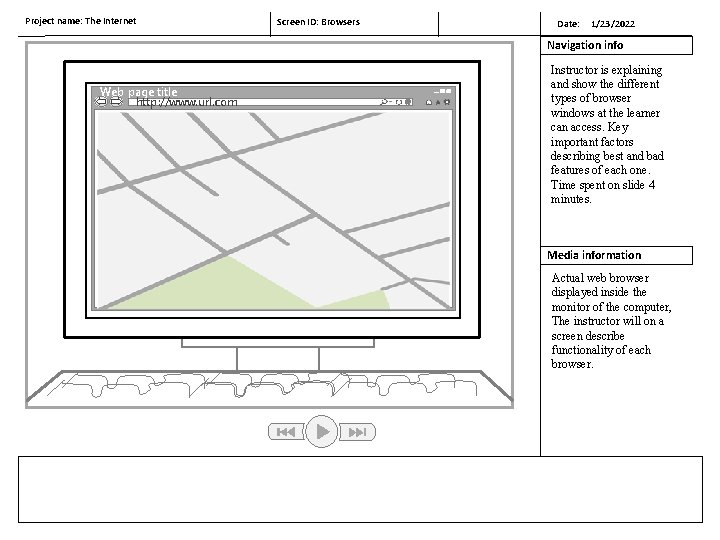
Project name: The Internet Screen ID: Browsers Date: 1/23/2022 Navigation info Web page title http: //www. url. com Instructor is explaining and show the different types of browser windows at the learner can access. Key important factors describing best and bad features of each one. Time spent on slide 4 minutes. Media information Actual web browser displayed inside the monitor of the computer, The instructor will on a screen describe functionality of each browser.
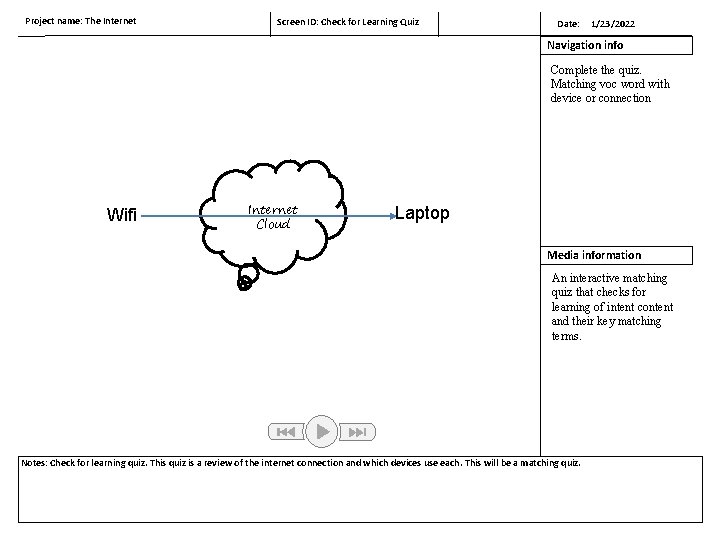
Project name: The Internet Screen ID: Check for Learning Quiz Date: 1/23/2022 Navigation info Complete the quiz. Matching voc word with device or connection Wifi Internet Cloud Laptop Media information An interactive matching quiz that checks for learning of intent content and their key matching terms. Notes: Check for learning quiz. This quiz is a review of the internet connection and which devices use each. This will be a matching quiz.
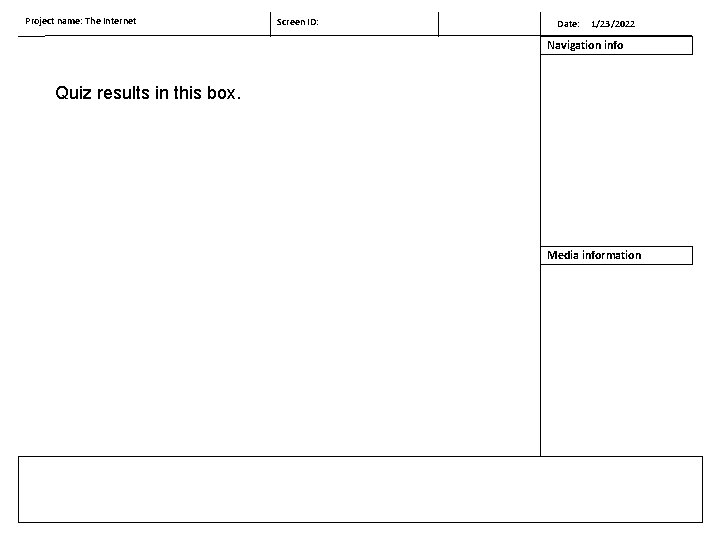
Project name: The Internet Screen ID: Date: 1/23/2022 Navigation info Quiz results in this box. Media information
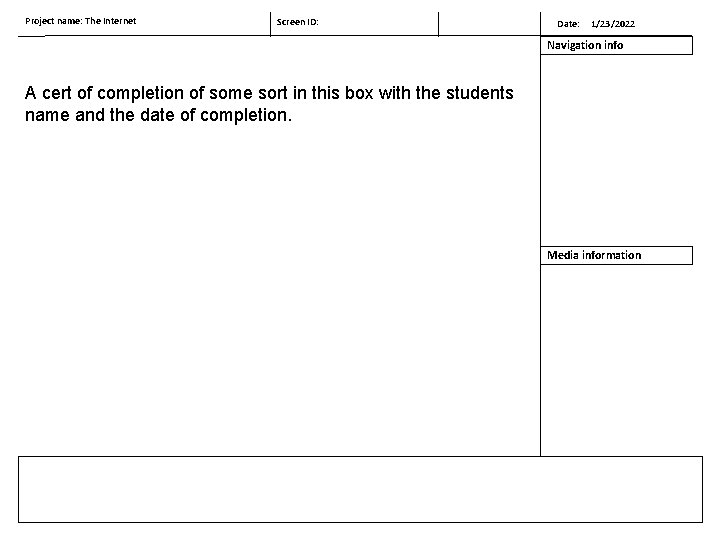
Project name: The Internet Screen ID: Date: 1/23/2022 Navigation info A cert of completion of some sort in this box with the students name and the date of completion. Media information