Project Management and Software Project Management Project Management
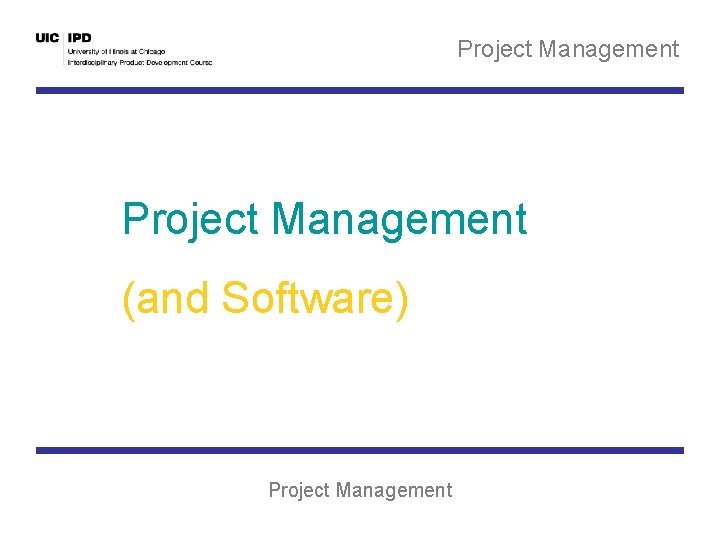
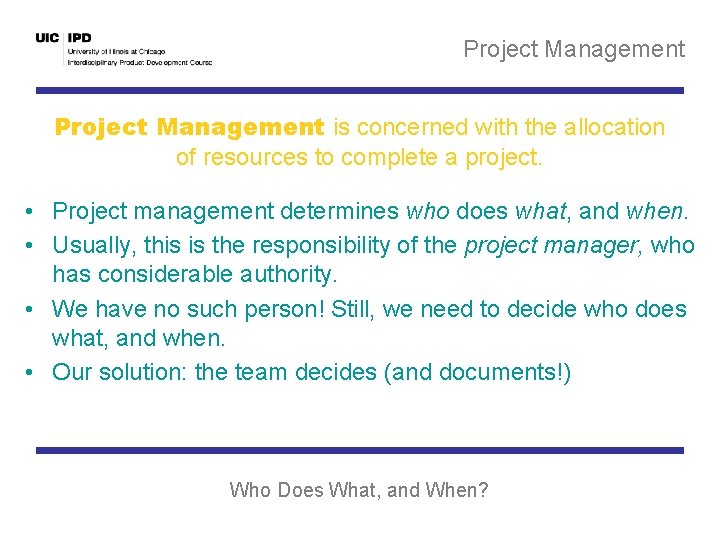

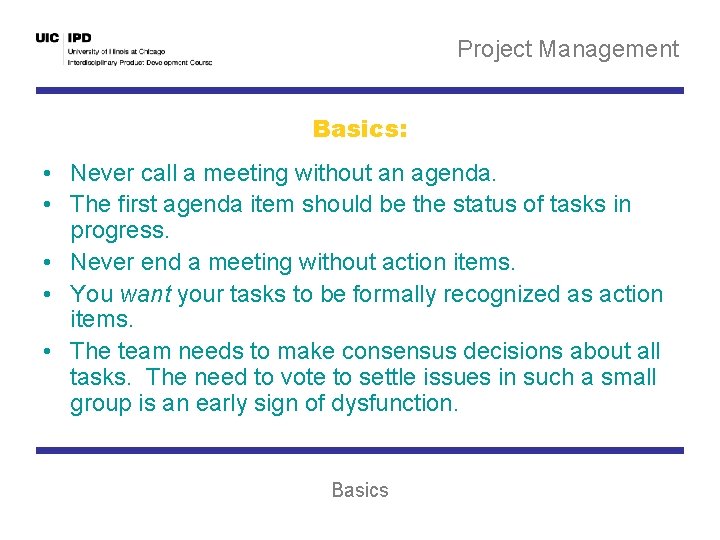
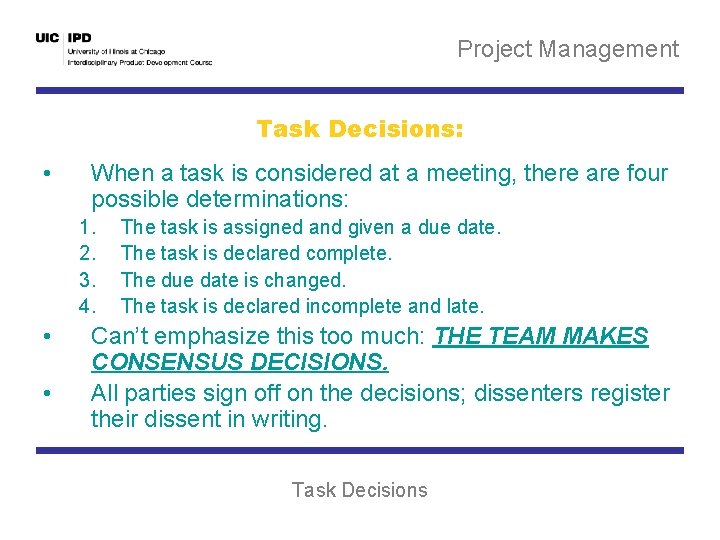
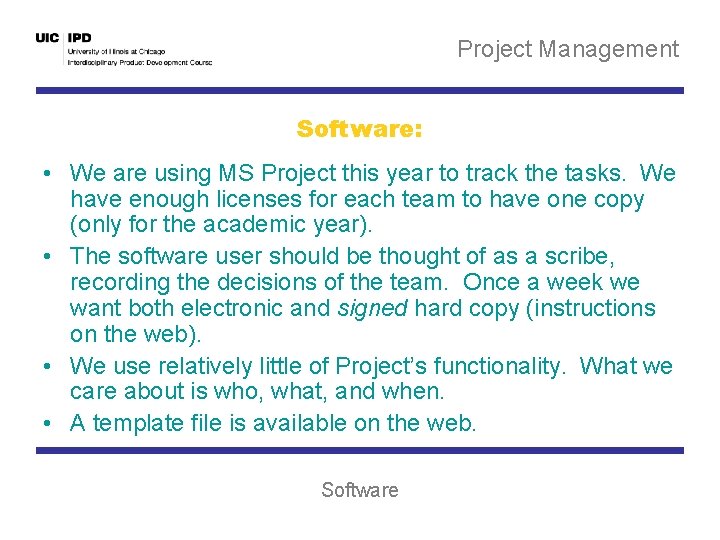
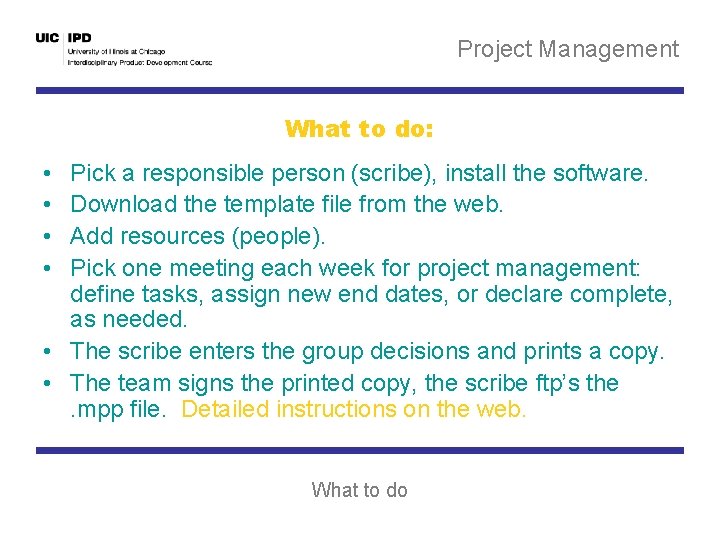
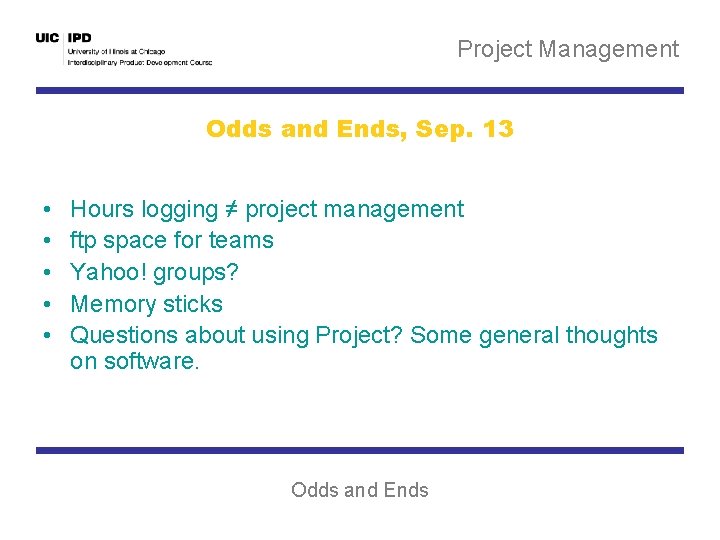
- Slides: 8
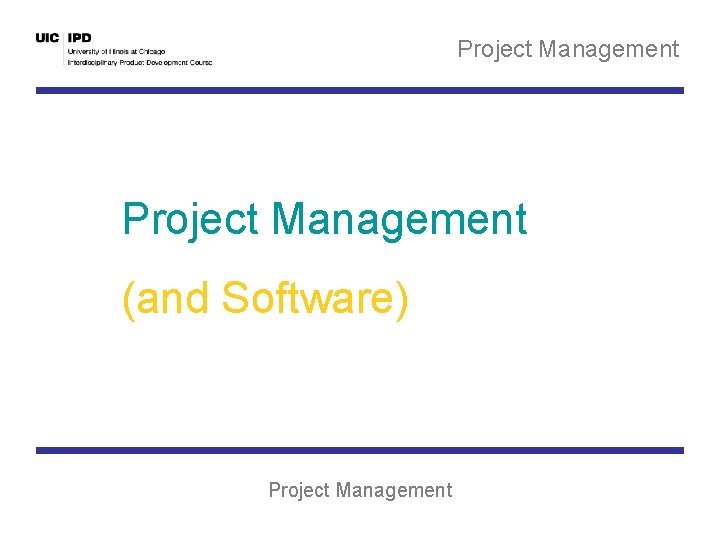
Project Management (and Software) Project Management
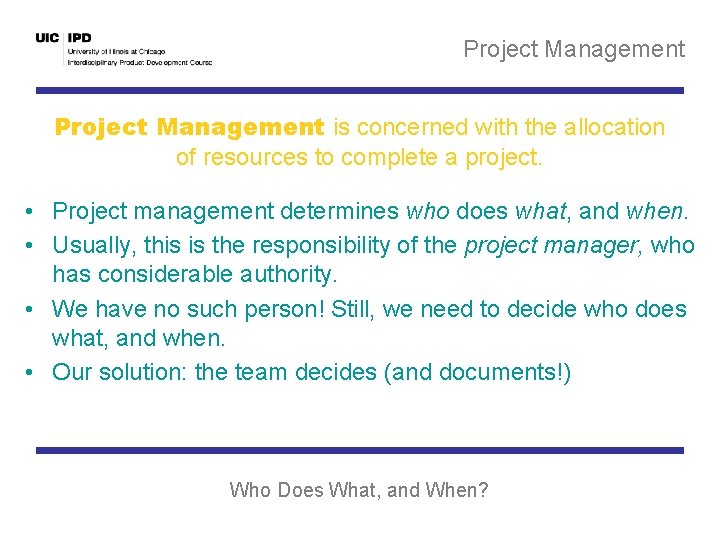
Project Management is concerned with the allocation of resources to complete a project. • Project management determines who does what, and when. • Usually, this is the responsibility of the project manager, who has considerable authority. • We have no such person! Still, we need to decide who does what, and when. • Our solution: the team decides (and documents!) Who Does What, and When?

Project Management Our goals: • • • Deliver the deliverables. Let all team members have meaningful, interesting tasks. Divide the onerous tasks equitably. Let the team govern itself. Give fair credit for the contributions of individual team members. • Learn something about project management. Goals
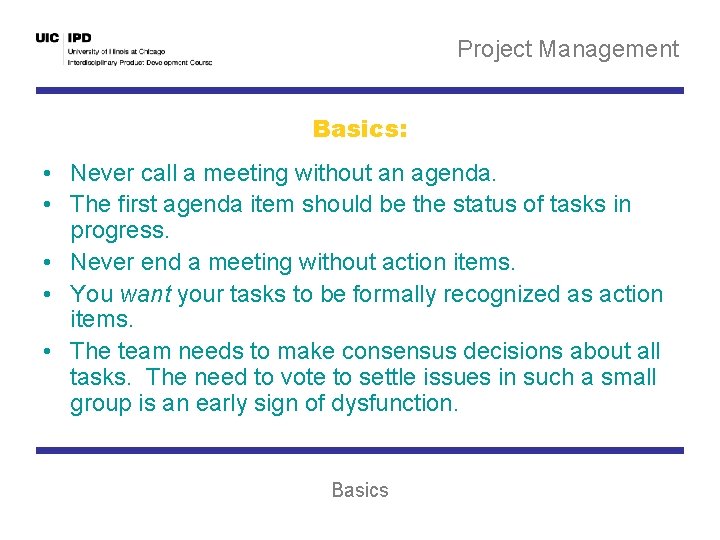
Project Management Basics: • Never call a meeting without an agenda. • The first agenda item should be the status of tasks in progress. • Never end a meeting without action items. • You want your tasks to be formally recognized as action items. • The team needs to make consensus decisions about all tasks. The need to vote to settle issues in such a small group is an early sign of dysfunction. Basics
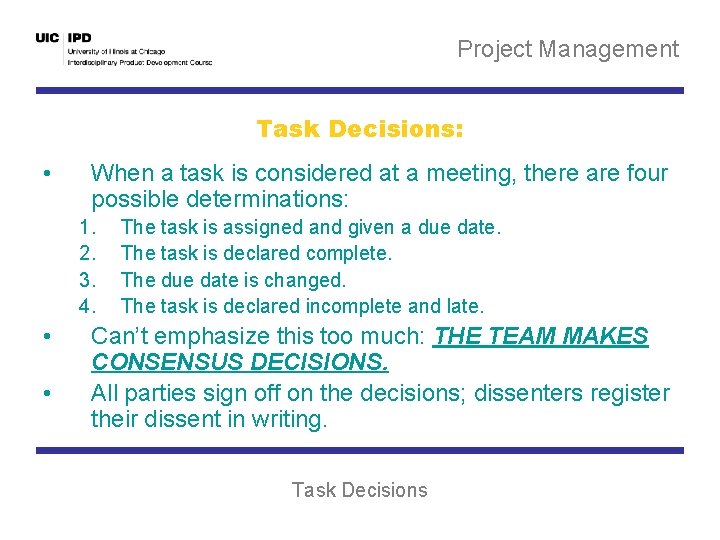
Project Management Task Decisions: • When a task is considered at a meeting, there are four possible determinations: 1. 2. 3. 4. • • The task is assigned and given a due date. The task is declared complete. The due date is changed. The task is declared incomplete and late. Can’t emphasize this too much: THE TEAM MAKES CONSENSUS DECISIONS. All parties sign off on the decisions; dissenters register their dissent in writing. Task Decisions
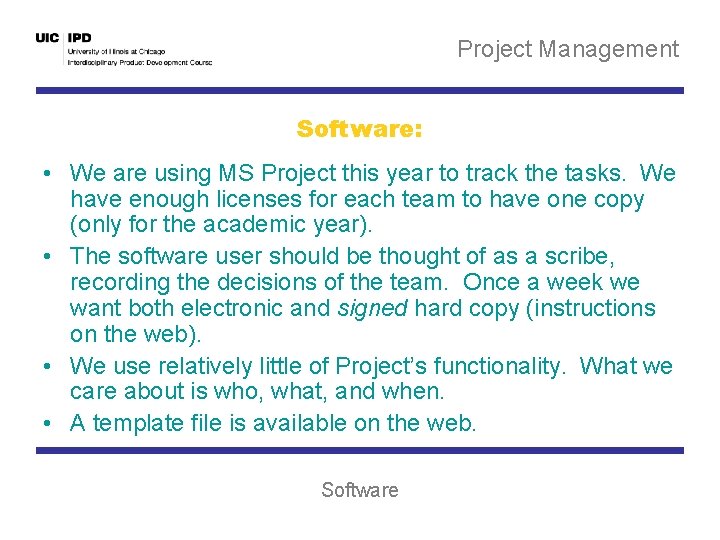
Project Management Software: • We are using MS Project this year to track the tasks. We have enough licenses for each team to have one copy (only for the academic year). • The software user should be thought of as a scribe, recording the decisions of the team. Once a week we want both electronic and signed hard copy (instructions on the web). • We use relatively little of Project’s functionality. What we care about is who, what, and when. • A template file is available on the web. Software
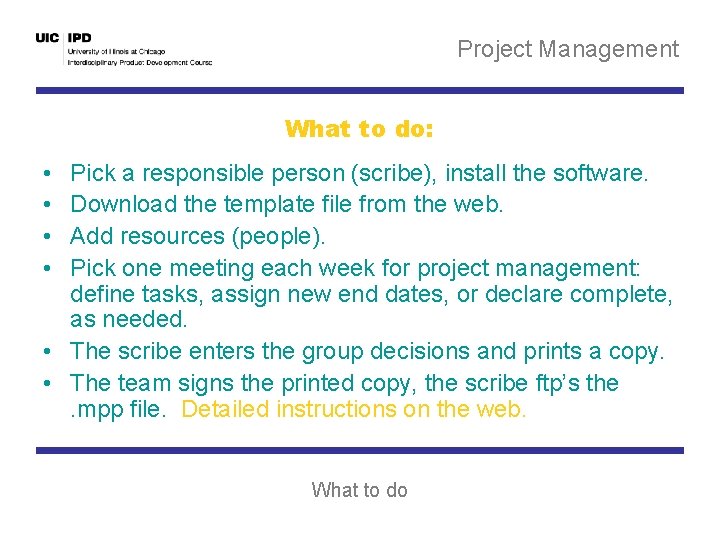
Project Management What to do: • • Pick a responsible person (scribe), install the software. Download the template file from the web. Add resources (people). Pick one meeting each week for project management: define tasks, assign new end dates, or declare complete, as needed. • The scribe enters the group decisions and prints a copy. • The team signs the printed copy, the scribe ftp’s the. mpp file. Detailed instructions on the web. What to do
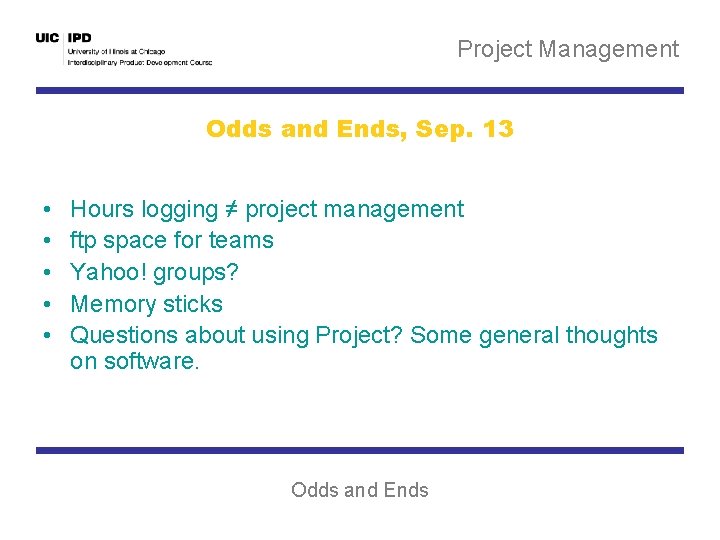
Project Management Odds and Ends, Sep. 13 • • • Hours logging ≠ project management ftp space for teams Yahoo! groups? Memory sticks Questions about using Project? Some general thoughts on software. Odds and Ends