Project management and CPM method Modelling of Decision
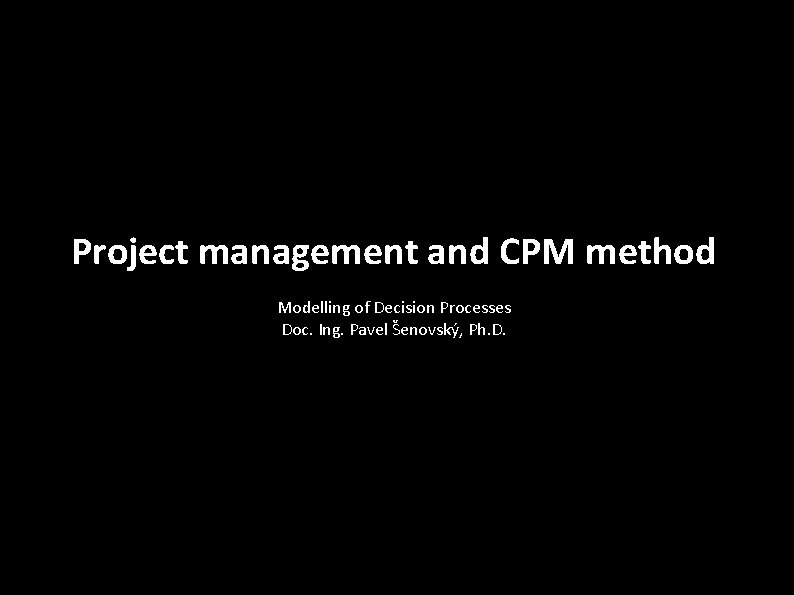
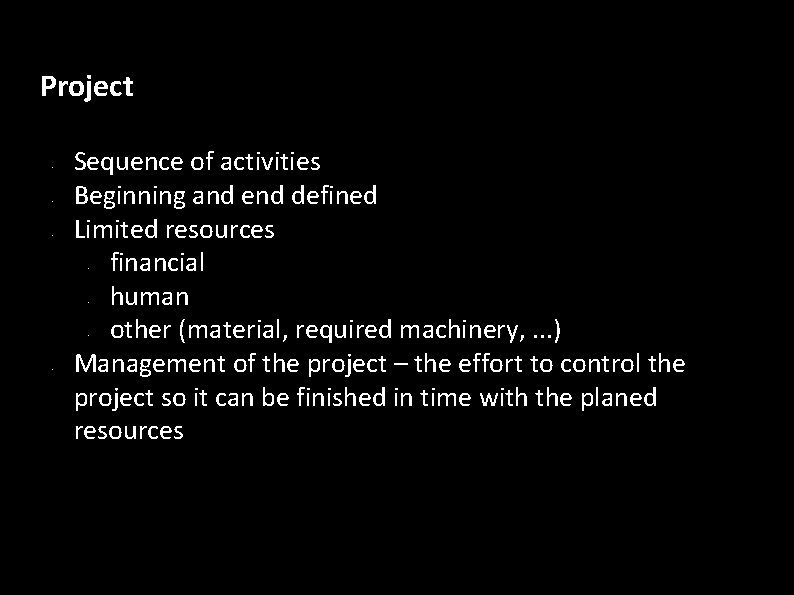
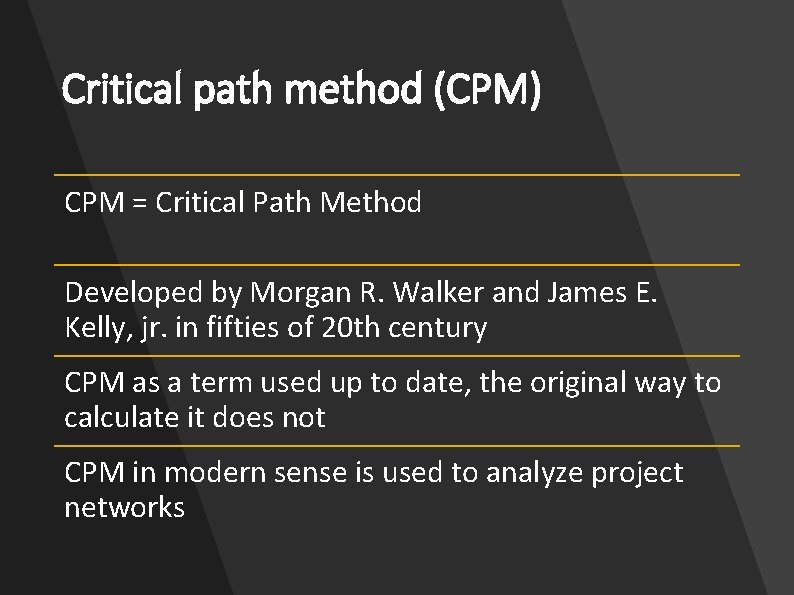
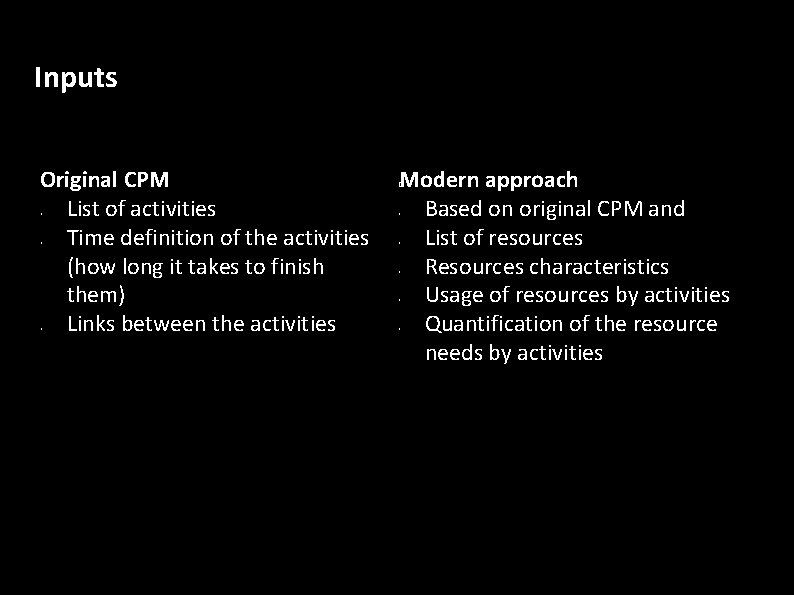
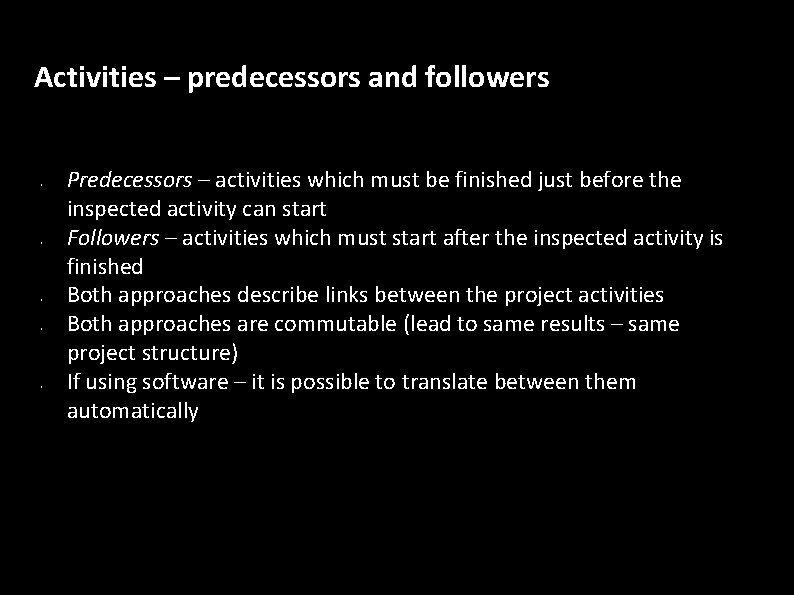
![Activities – predecessors vs followers activity followers Predecessors length [days] A excavation of foundations Activities – predecessors vs followers activity followers Predecessors length [days] A excavation of foundations](https://slidetodoc.com/presentation_image_h/e5c1e46da8542bd8a3f1d6042f00d20f/image-6.jpg)
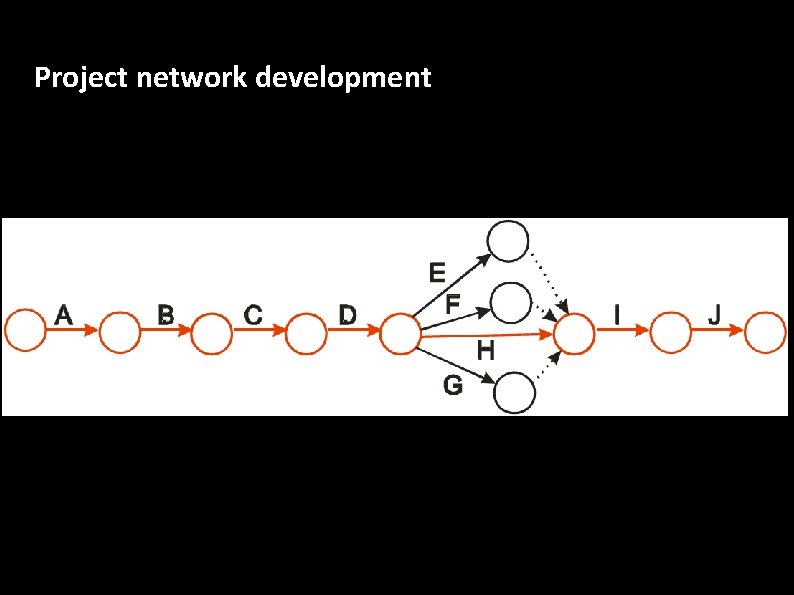
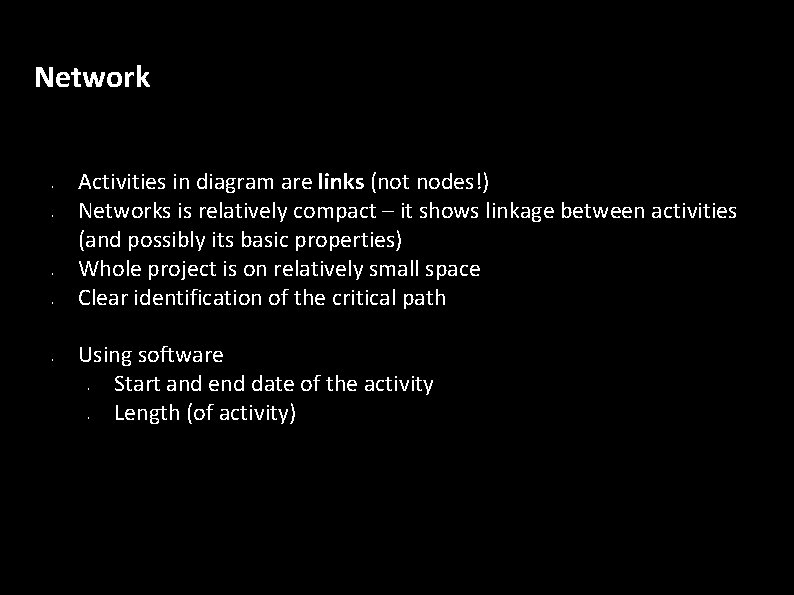
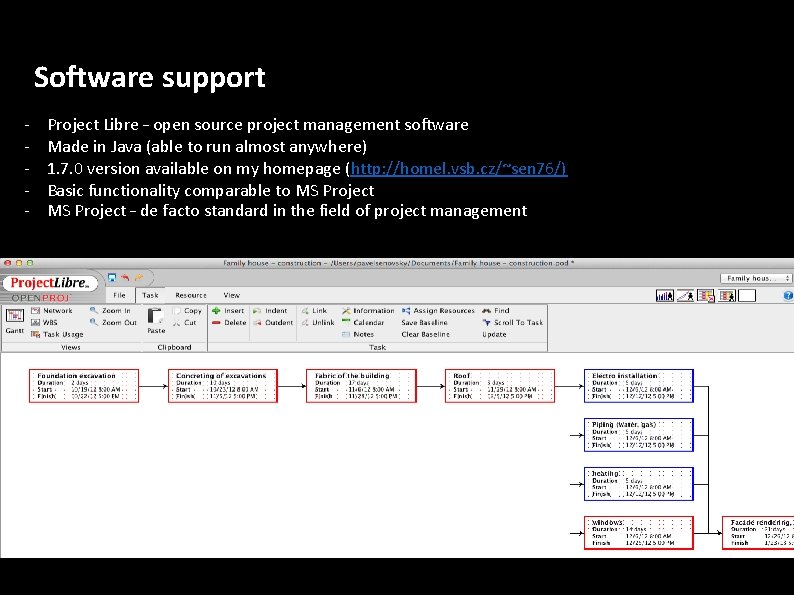
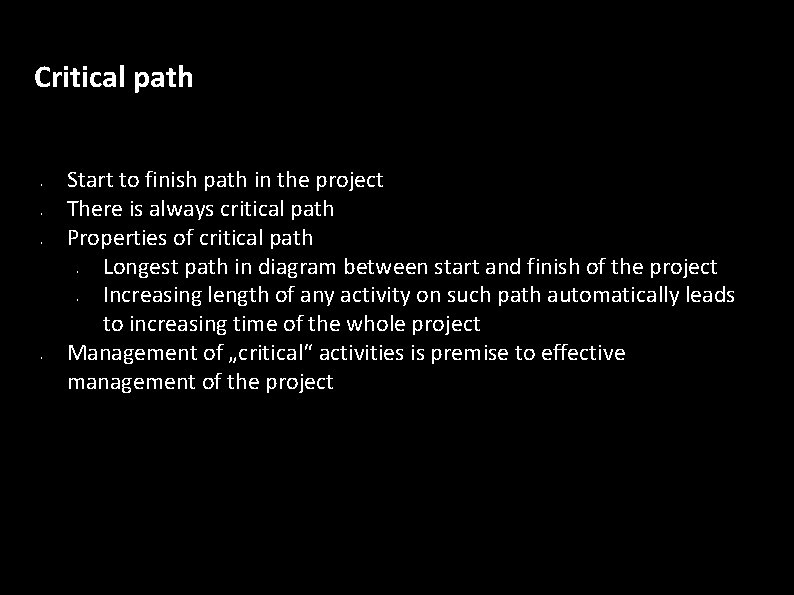
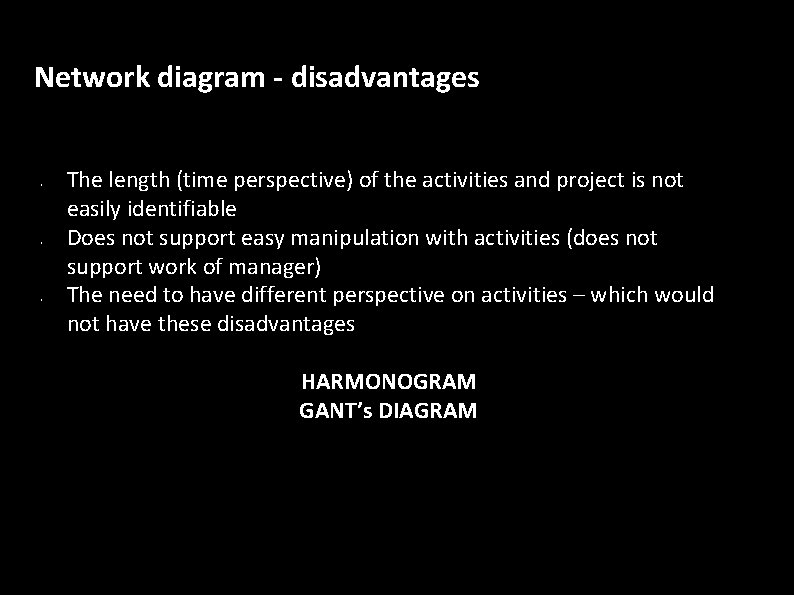
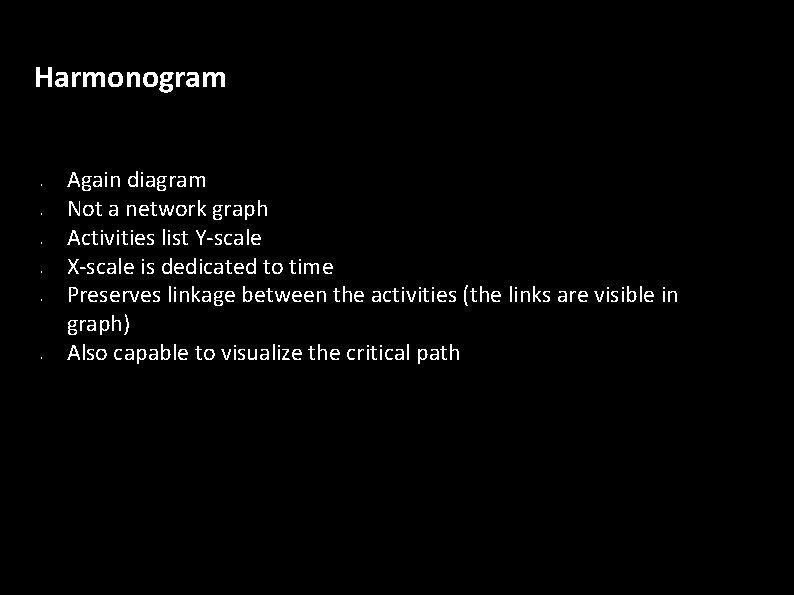
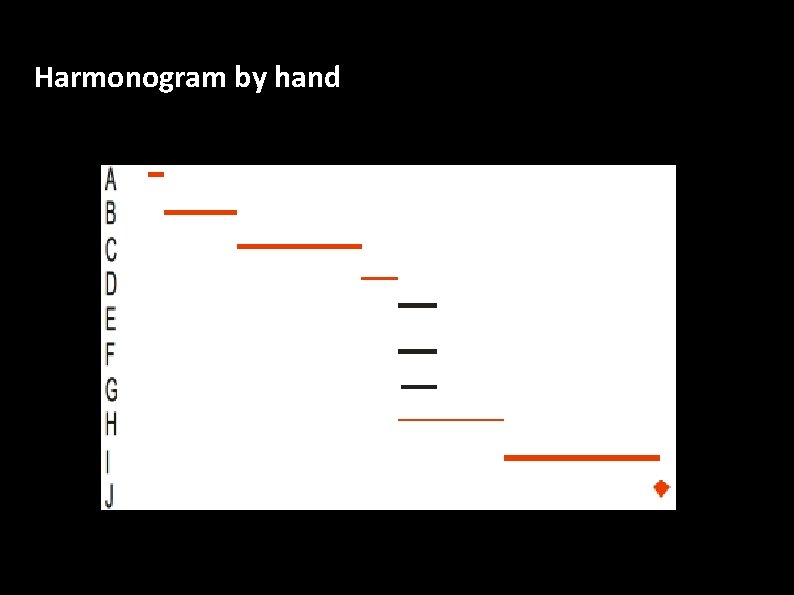
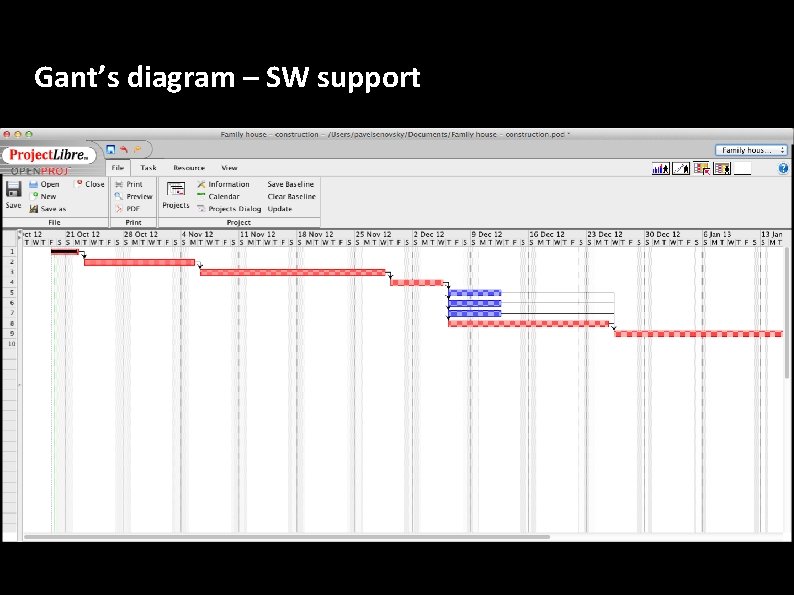
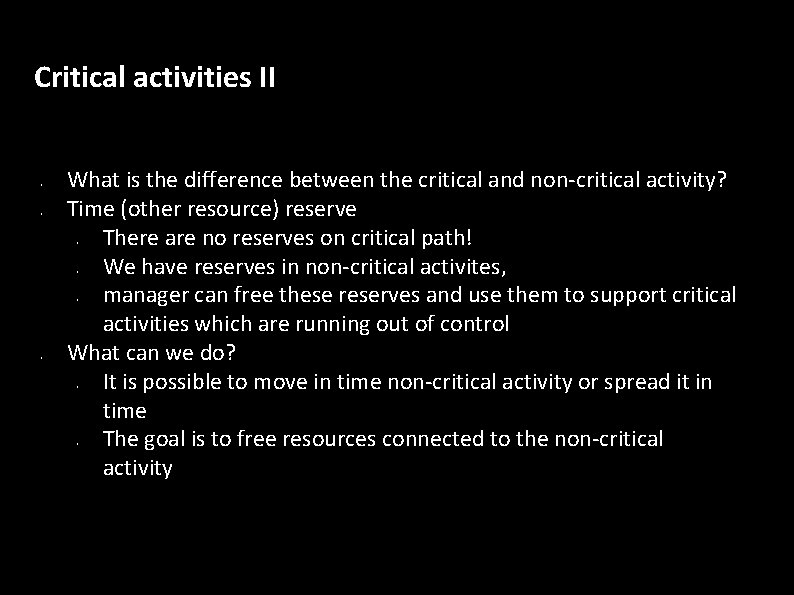
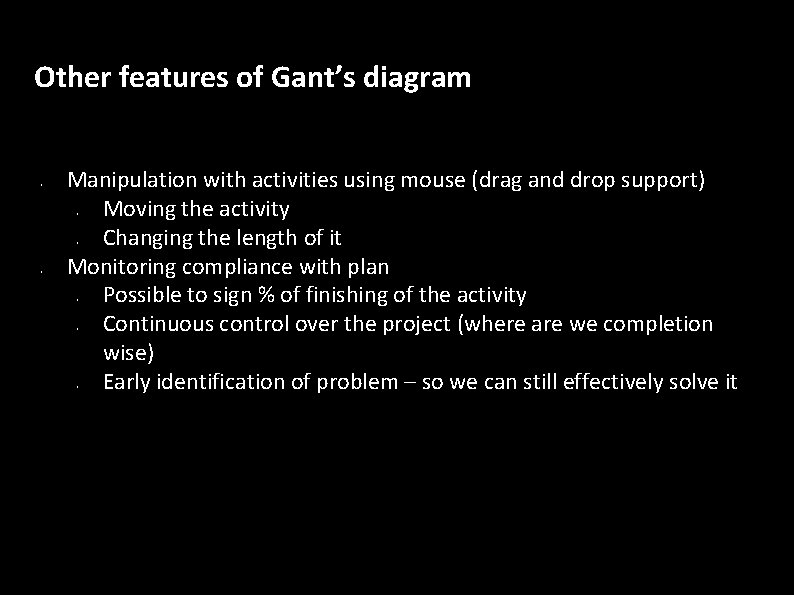
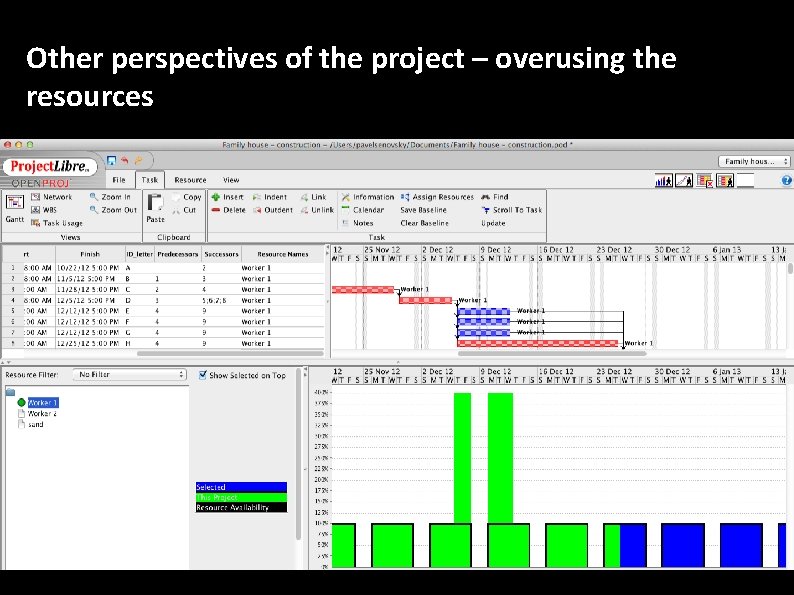
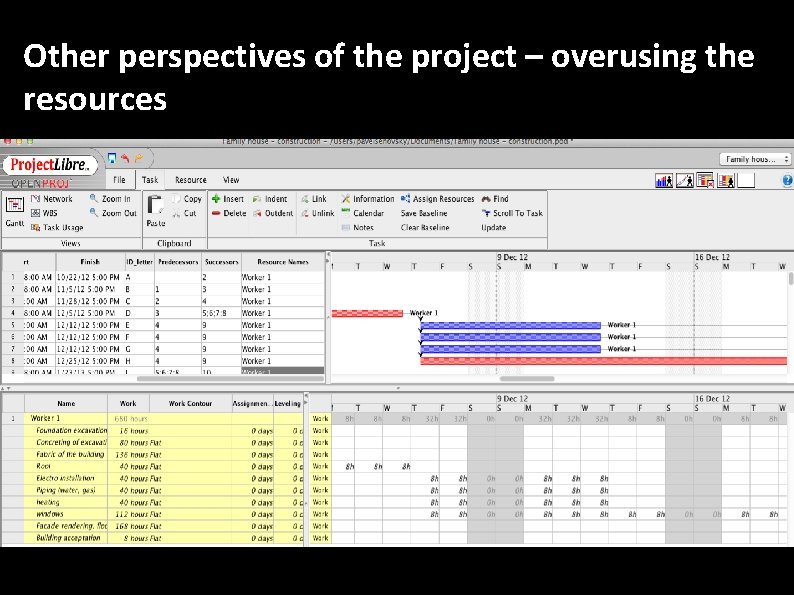
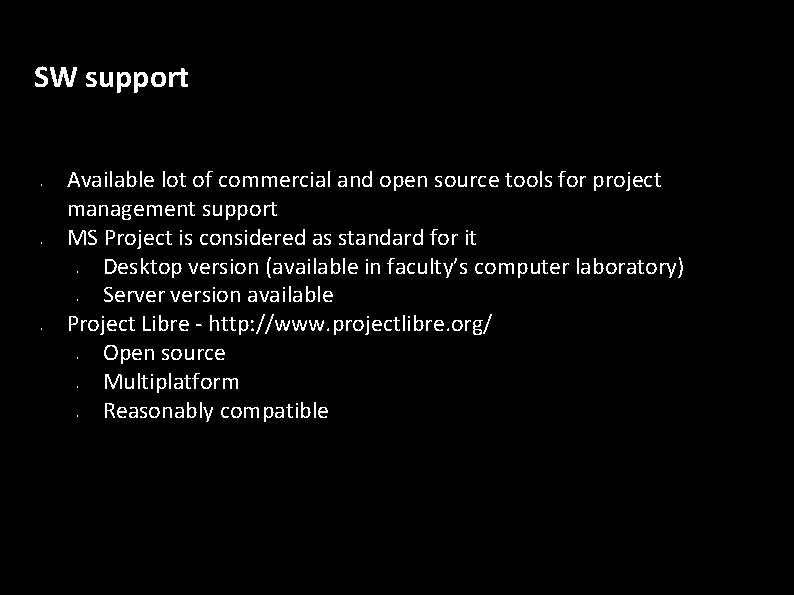
- Slides: 19
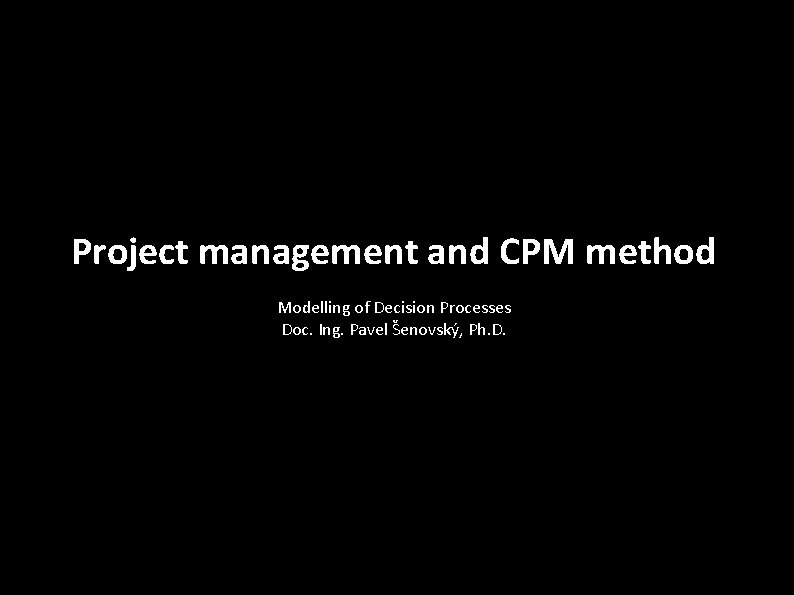
Project management and CPM method Modelling of Decision Processes Doc. Ing. Pavel Šenovský, Ph. D.
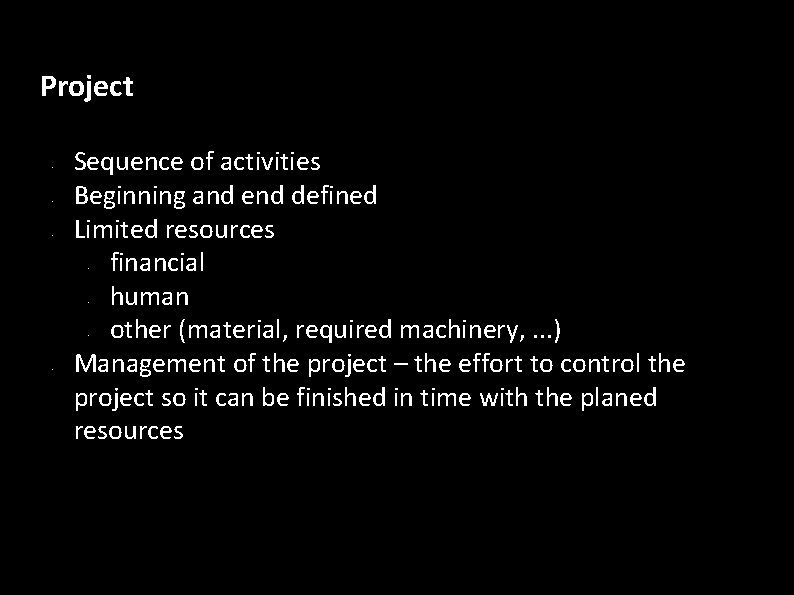
Project • • • Sequence of activities Beginning and end defined Limited resources financial human other (material, required machinery, . . . ) Management of the project – the effort to control the project so it can be finished in time with the planed resources • •
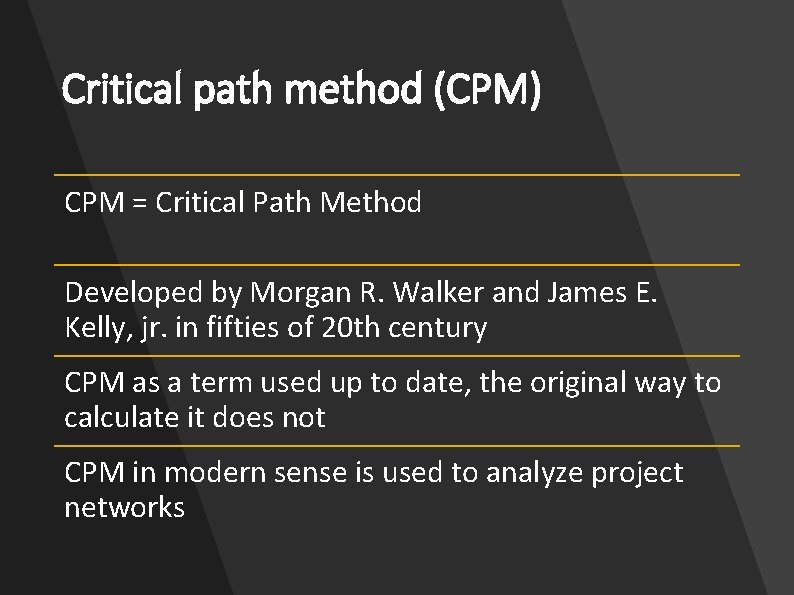
Critical path method (CPM) CPM = Critical Path Method Developed by Morgan R. Walker and James E. Kelly, jr. in fifties of 20 th century CPM as a term used up to date, the original way to calculate it does not CPM in modern sense is used to analyze project networks
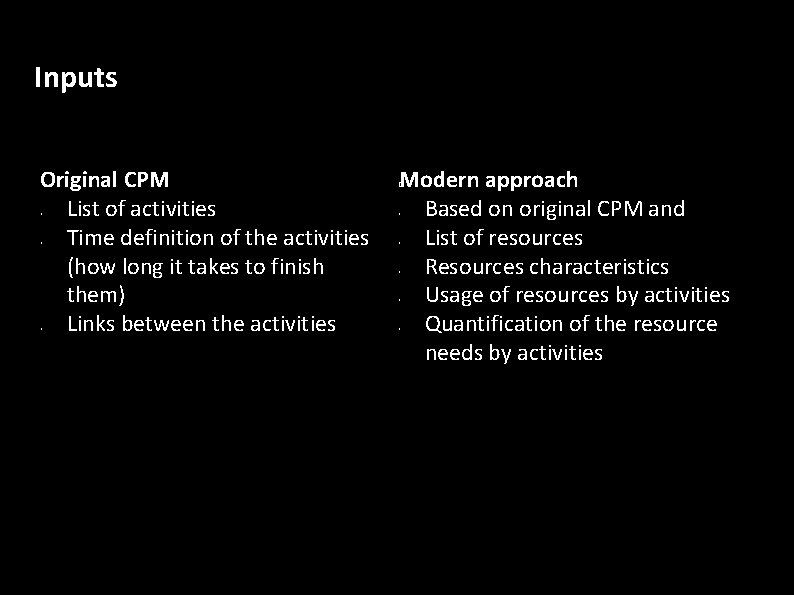
Inputs Original CPM List of activities Time definition of the activities (how long it takes to finish them) Links between the activities Modern approach Based on original CPM and List of resources Resources characteristics Usage of resources by activities Quantification of the resource needs by activities � • •
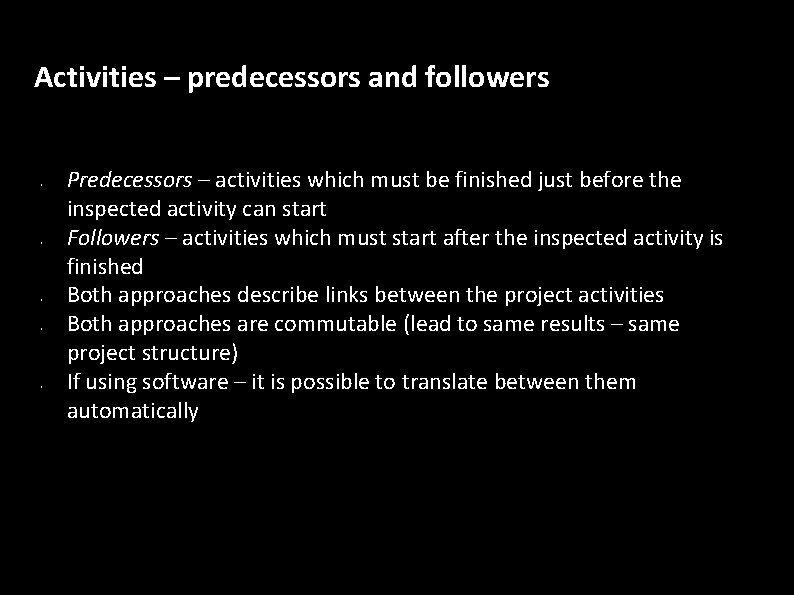
Activities – predecessors and followers • • • Predecessors – activities which must be finished just before the inspected activity can start Followers – activities which must start after the inspected activity is finished Both approaches describe links between the project activities Both approaches are commutable (lead to same results – same project structure) If using software – it is possible to translate between them automatically
![Activities predecessors vs followers activity followers Predecessors length days A excavation of foundations Activities – predecessors vs followers activity followers Predecessors length [days] A excavation of foundations](https://slidetodoc.com/presentation_image_h/e5c1e46da8542bd8a3f1d6042f00d20f/image-6.jpg)
Activities – predecessors vs followers activity followers Predecessors length [days] A excavation of foundations B - 2 B concreting the foundations C A 10 C gross building D B 17 D Roof E, F, G, H C 5 E Electro installation I D 5 F Pipelines (water, gas) I D 5 G Heating I D 5 H Windows I D 14 I Plaster, floors J E, F, G, H 21 J Final inspection - I 1
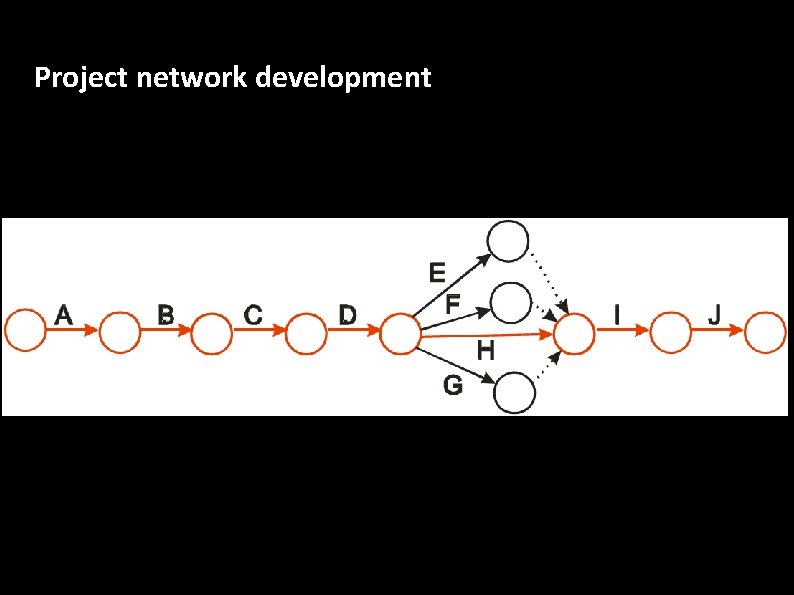
Project network development
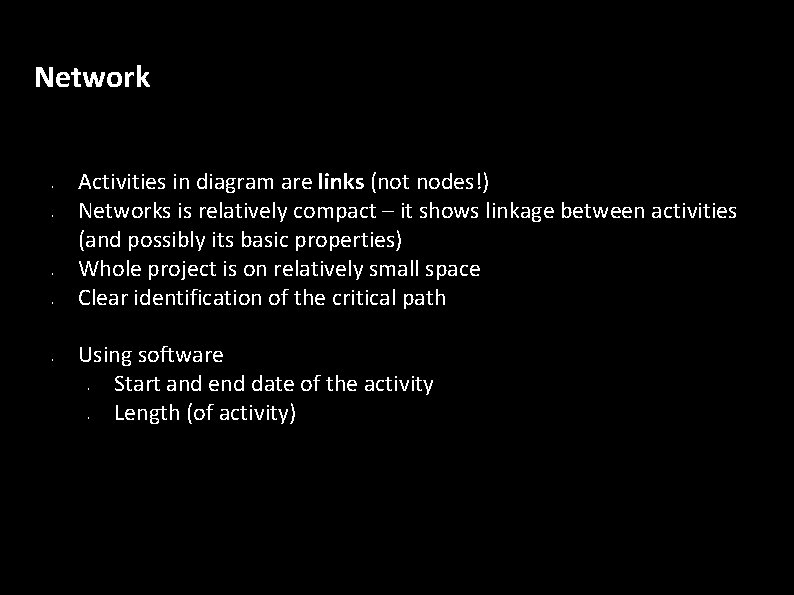
Network • • • Activities in diagram are links (not nodes!) Networks is relatively compact – it shows linkage between activities (and possibly its basic properties) Whole project is on relatively small space Clear identification of the critical path Using software Start and end date of the activity Length (of activity) • •
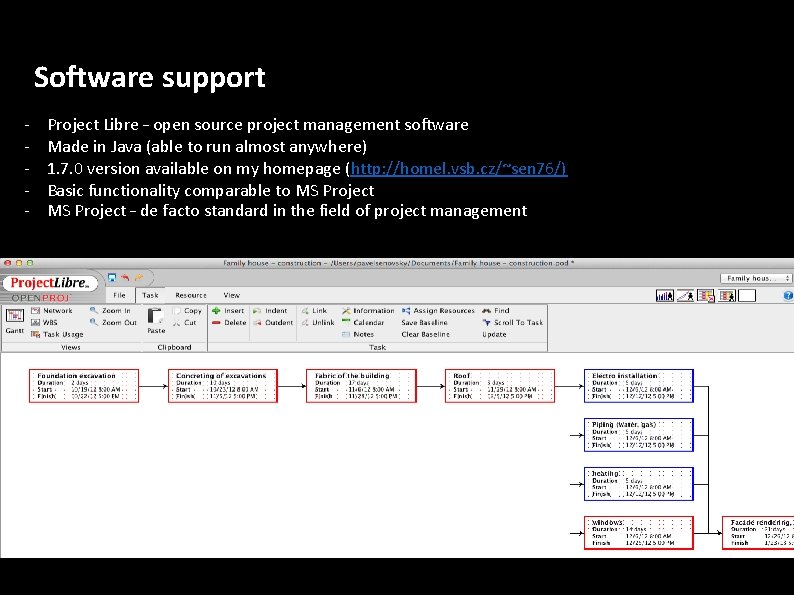
Software support - Project Libre – open source project management software Made in Java (able to run almost anywhere) 1. 7. 0 version available on my homepage (http: //homel. vsb. cz/~sen 76/) Basic functionality comparable to MS Project – de facto standard in the field of project management
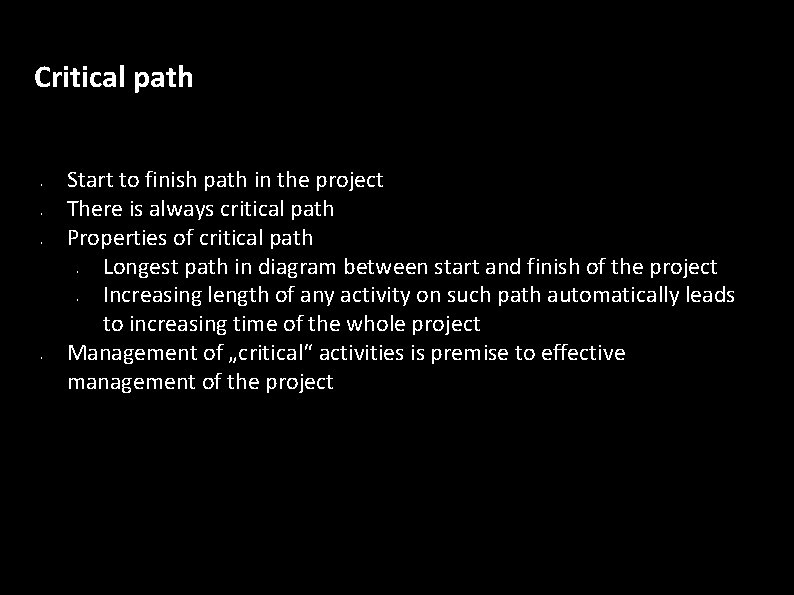
Critical path • • • Start to finish path in the project There is always critical path Properties of critical path Longest path in diagram between start and finish of the project Increasing length of any activity on such path automatically leads to increasing time of the whole project Management of „critical“ activities is premise to effective management of the project • • •
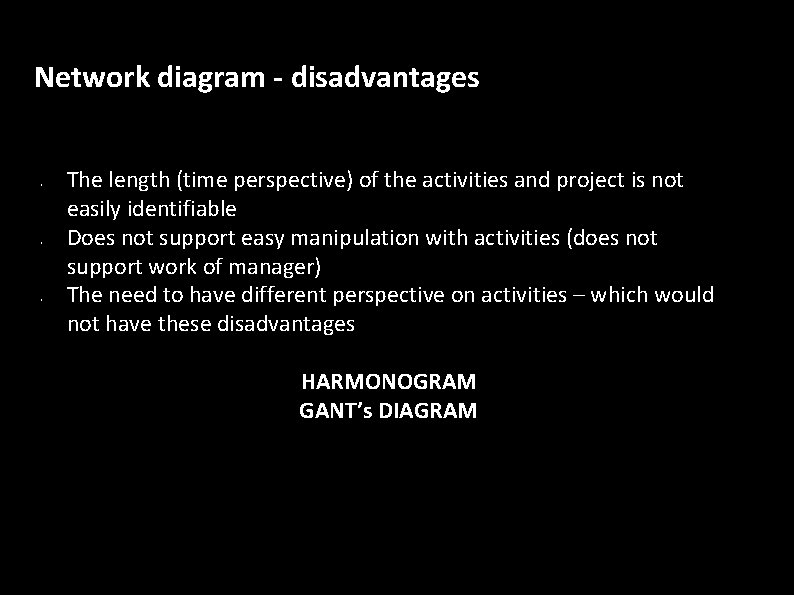
Network diagram - disadvantages • • • The length (time perspective) of the activities and project is not easily identifiable Does not support easy manipulation with activities (does not support work of manager) The need to have different perspective on activities – which would not have these disadvantages HARMONOGRAM GANT’s DIAGRAM
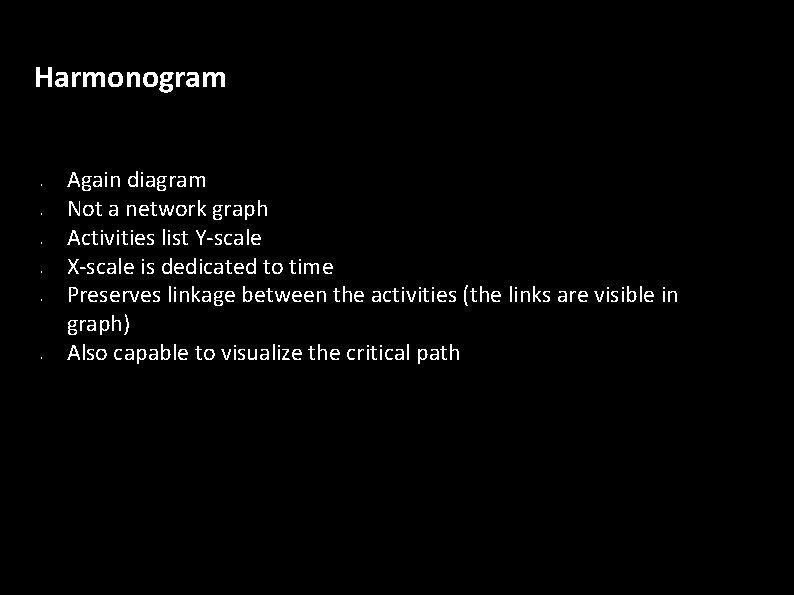
Harmonogram • • • Again diagram Not a network graph Activities list Y-scale X-scale is dedicated to time Preserves linkage between the activities (the links are visible in graph) Also capable to visualize the critical path
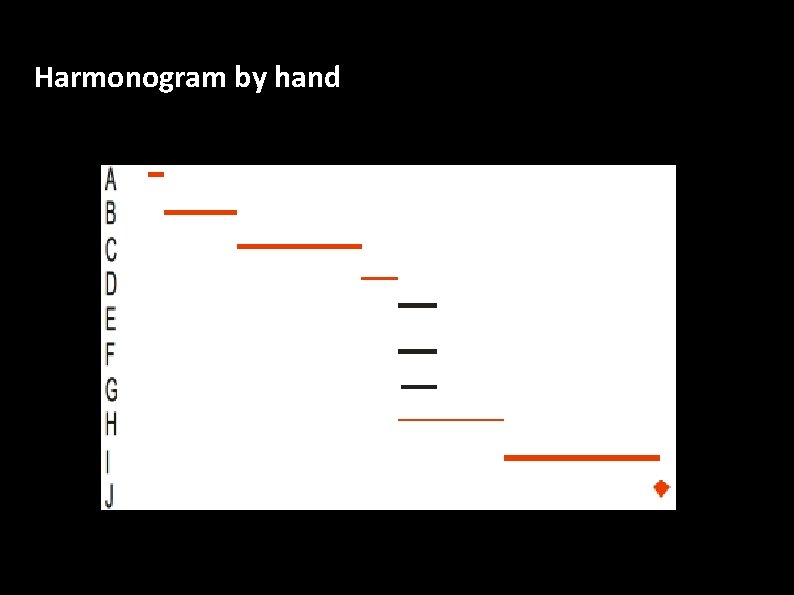
Harmonogram by hand
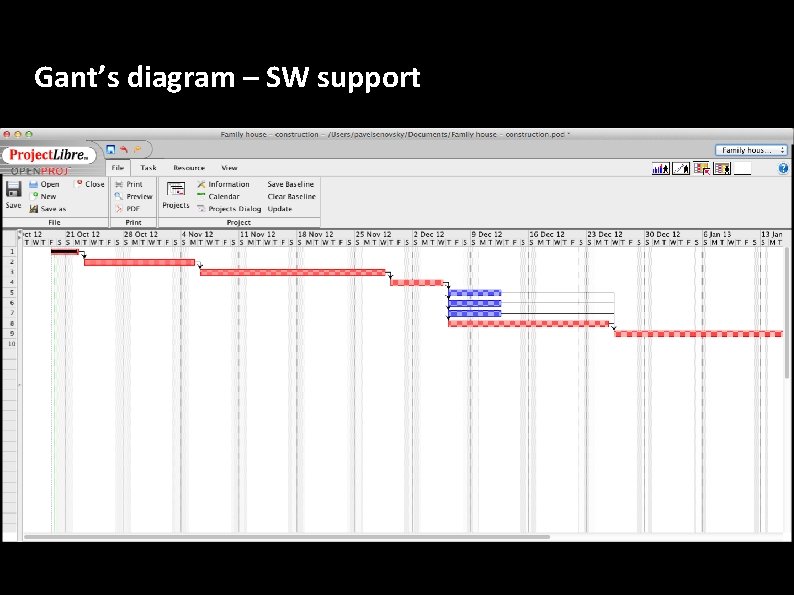
Gant’s diagram – SW support
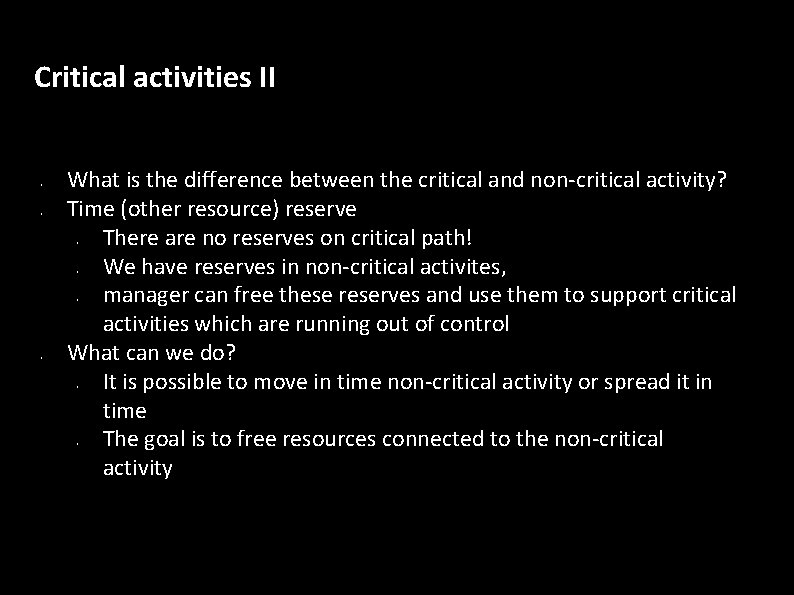
Critical activities II • • What is the difference between the critical and non-critical activity? Time (other resource) reserve There are no reserves on critical path! We have reserves in non-critical activites, manager can free these reserves and use them to support critical activities which are running out of control What can we do? It is possible to move in time non-critical activity or spread it in time The goal is to free resources connected to the non-critical activity • • •
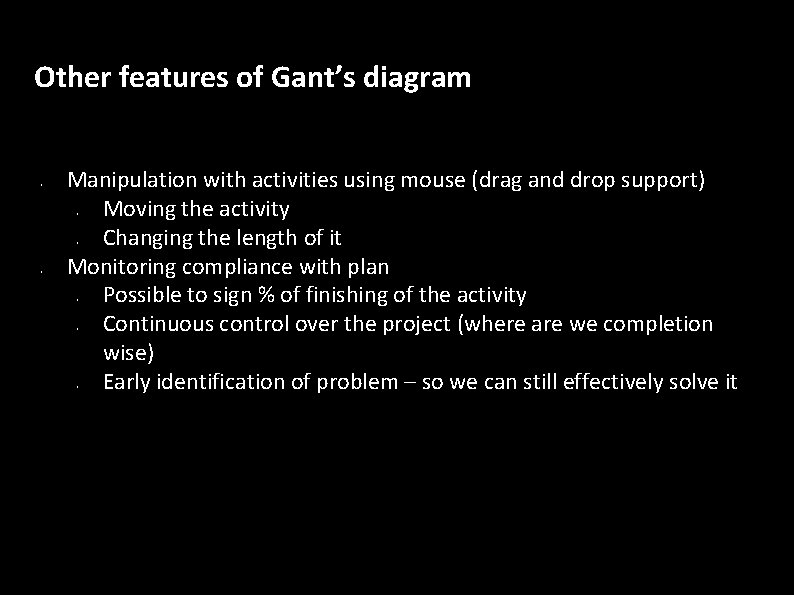
Other features of Gant’s diagram • Manipulation with activities using mouse (drag and drop support) Moving the activity Changing the length of it Monitoring compliance with plan Possible to sign % of finishing of the activity Continuous control over the project (where are we completion wise) Early identification of problem – so we can still effectively solve it • • •
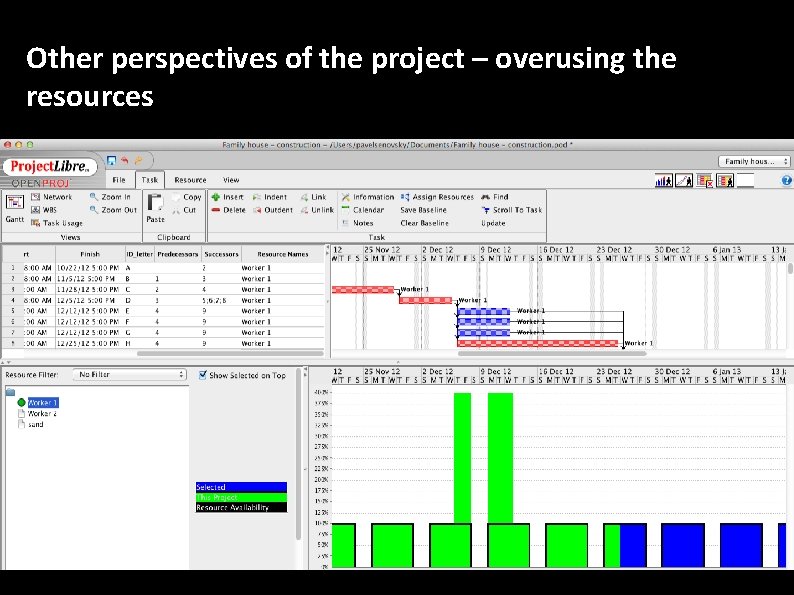
Other perspectives of the project – overusing the resources
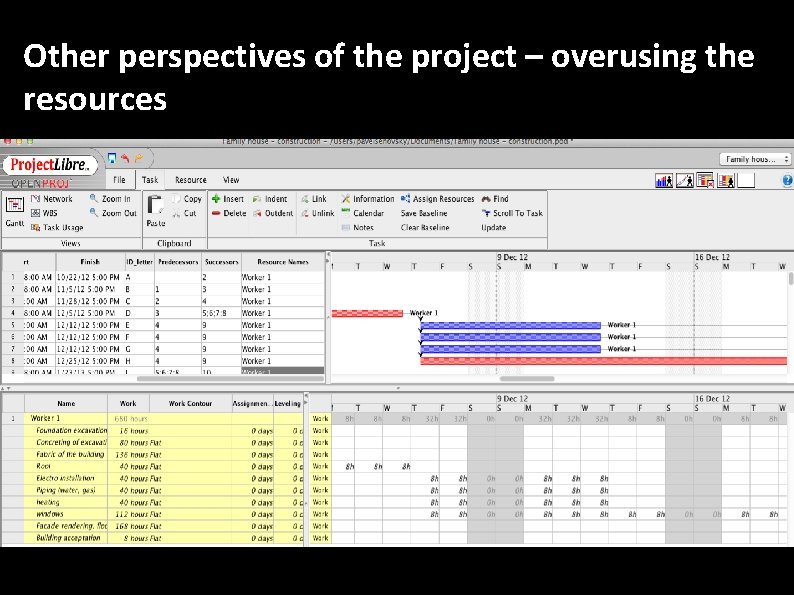
Other perspectives of the project – overusing the resources
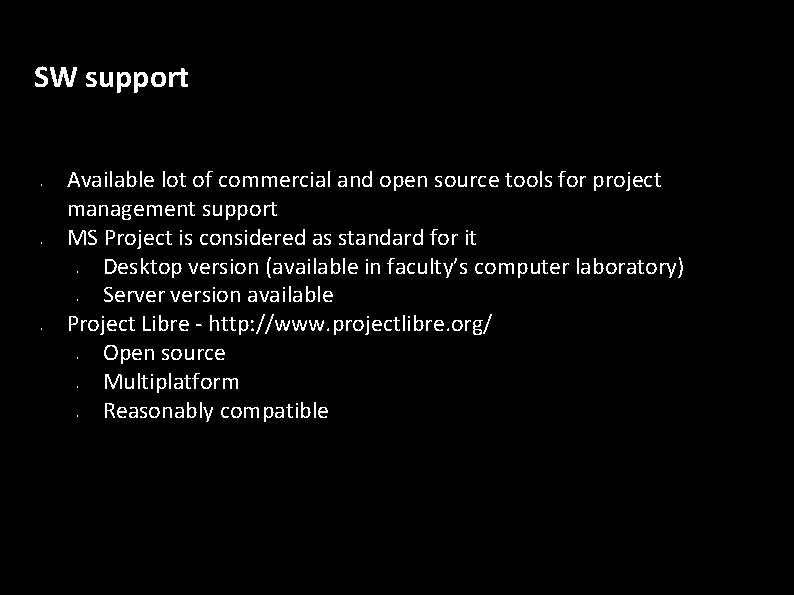
SW support • • Available lot of commercial and open source tools for project management support MS Project is considered as standard for it Desktop version (available in faculty’s computer laboratory) Server version available Project Libre - http: //www. projectlibre. org/ Open source Multiplatform Reasonably compatible • • •