Project 1 questions and regrading Fardad Jalili will
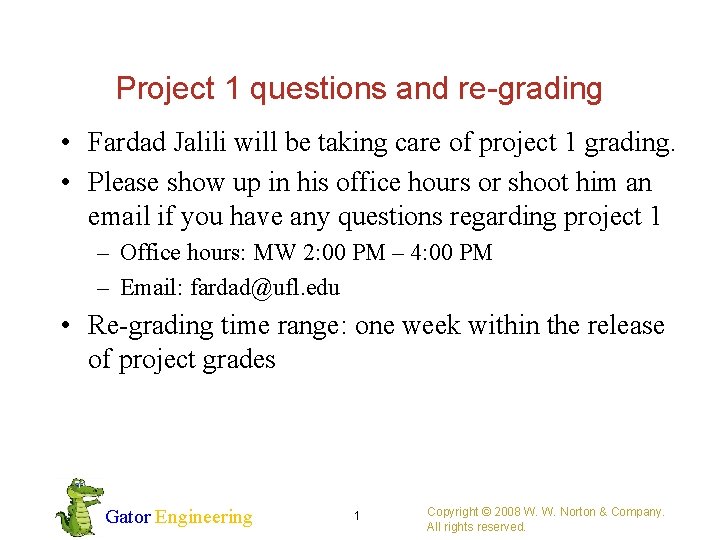
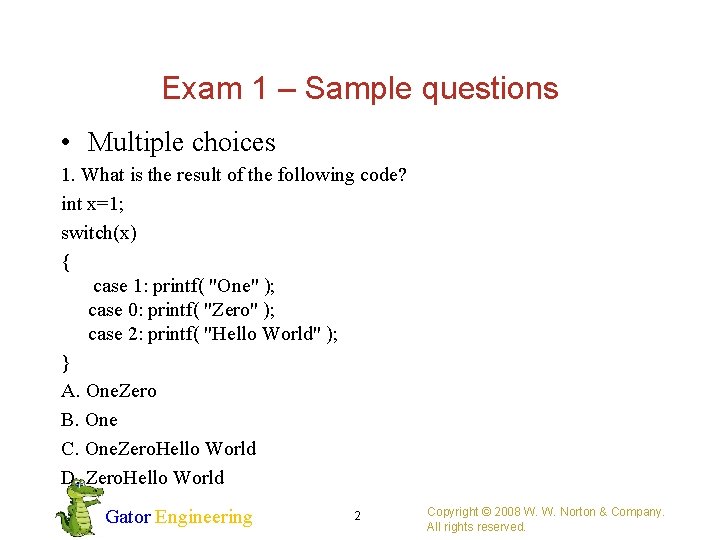
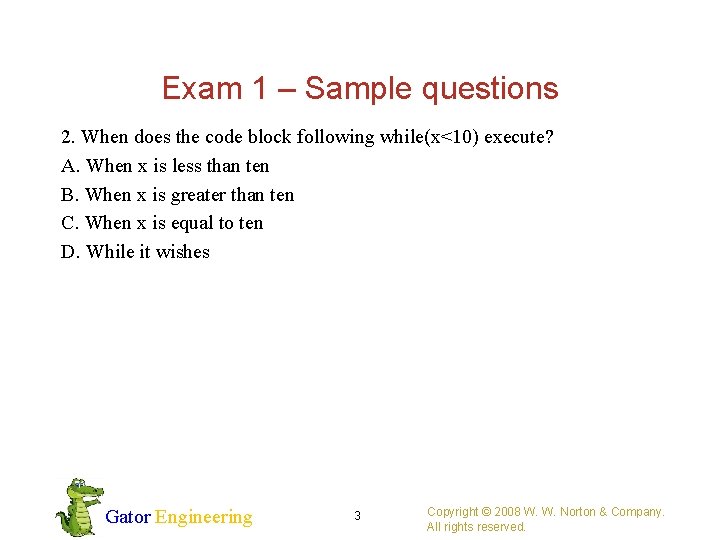
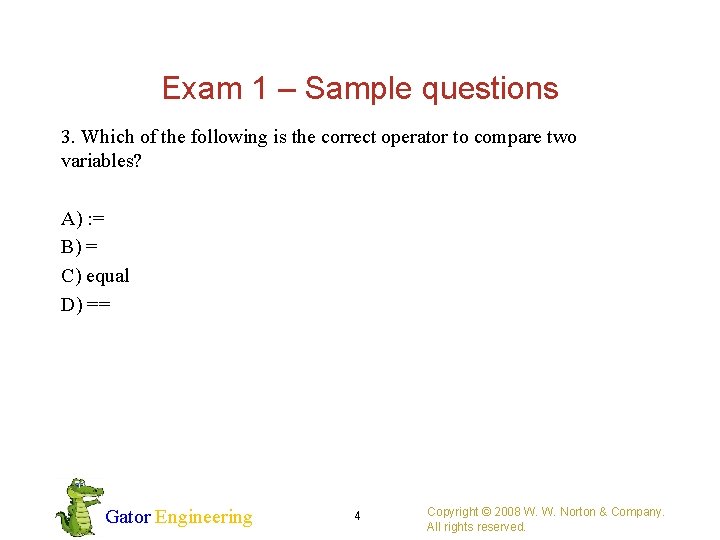
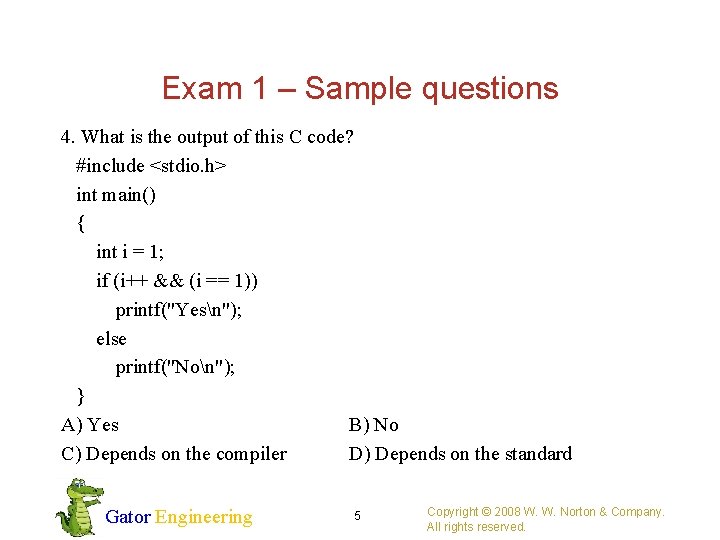
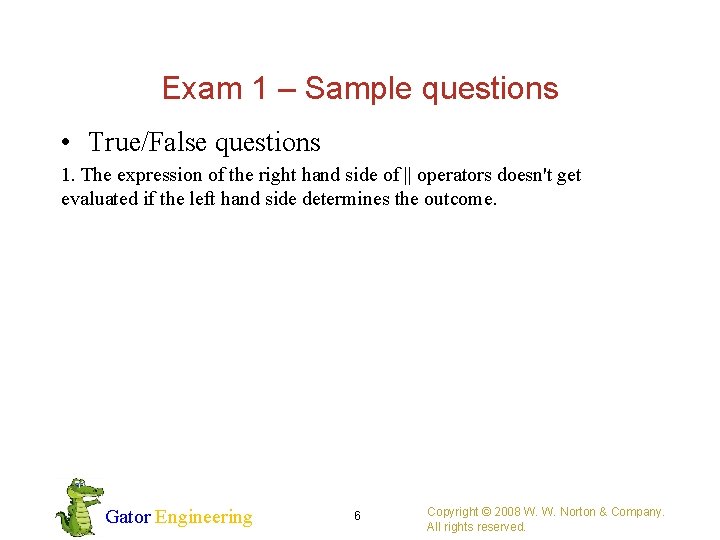
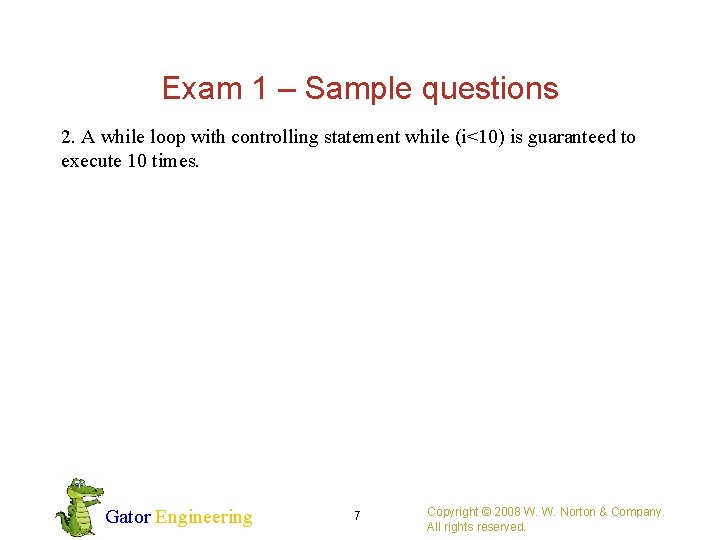
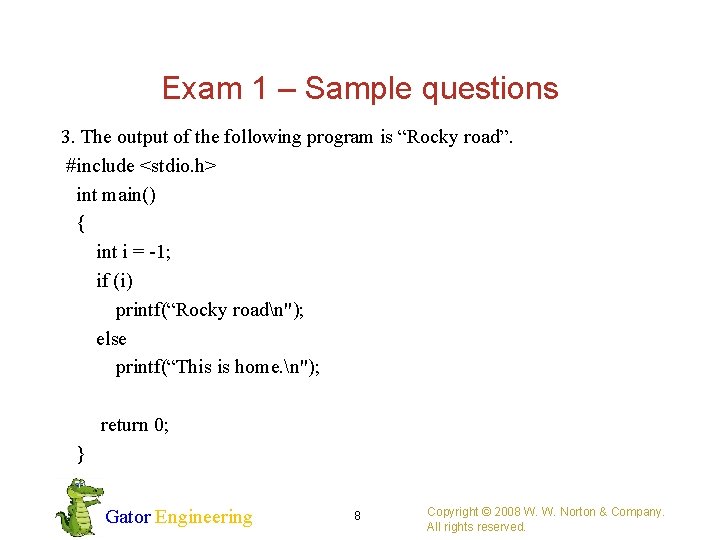
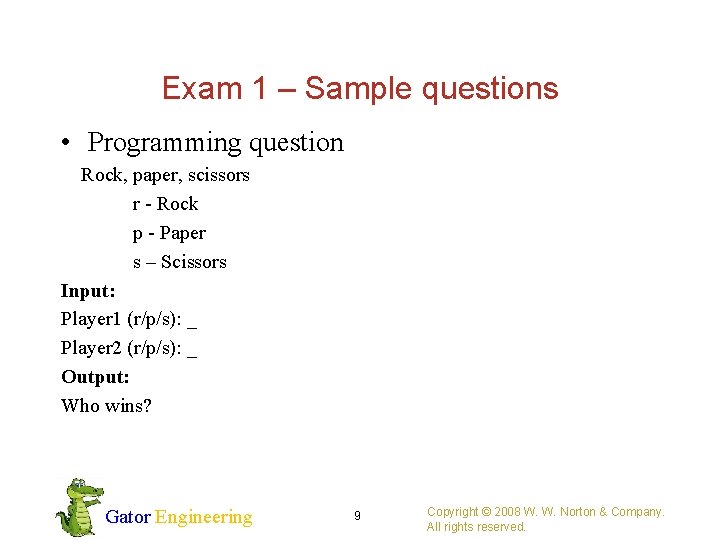
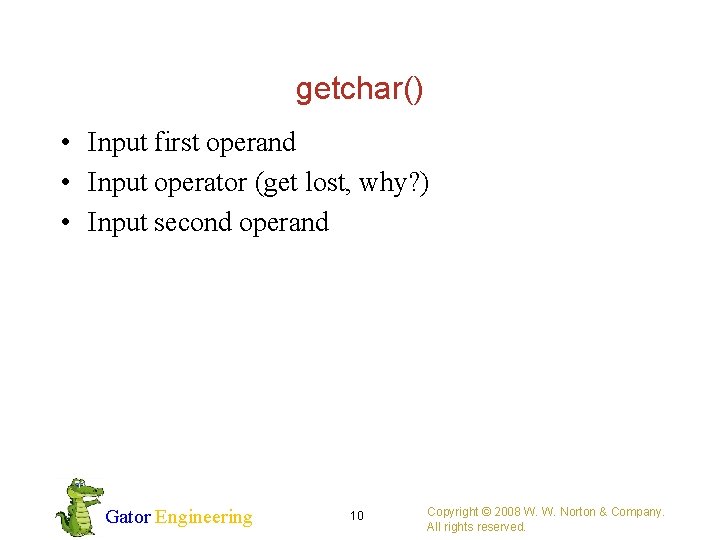
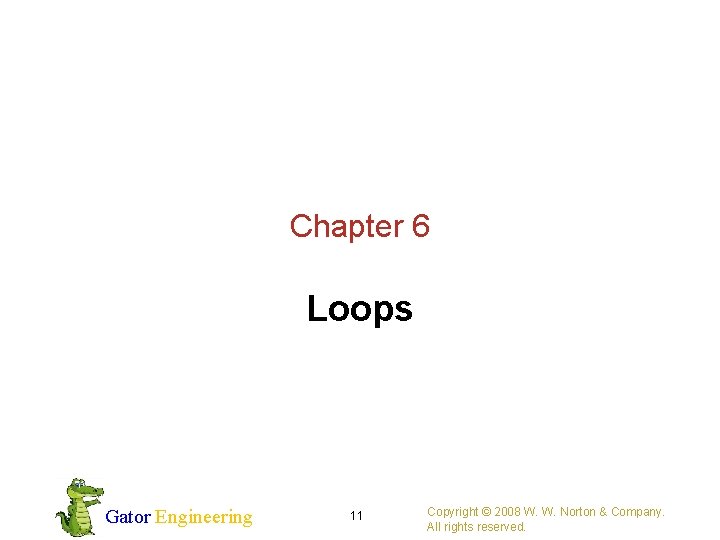
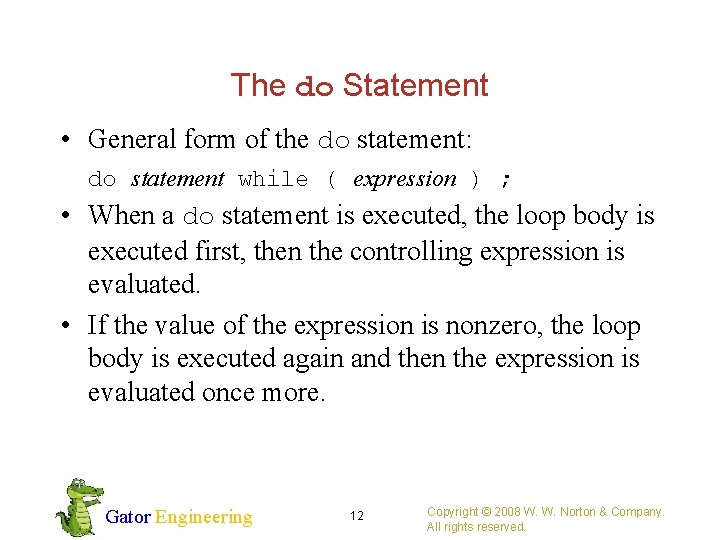
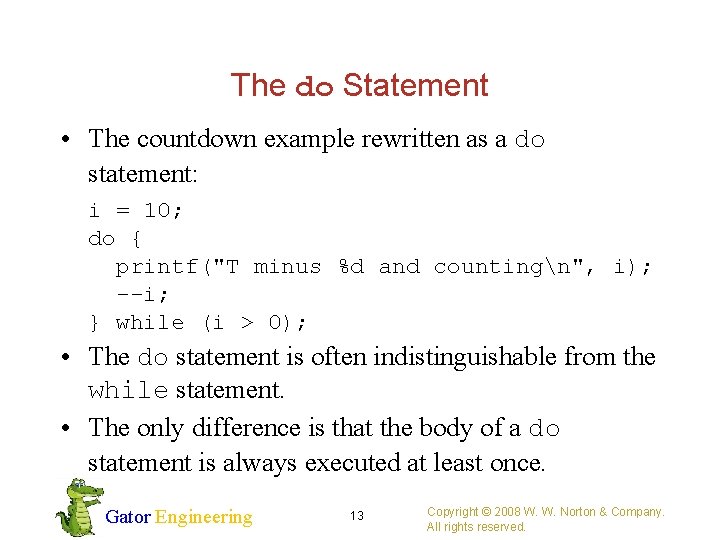
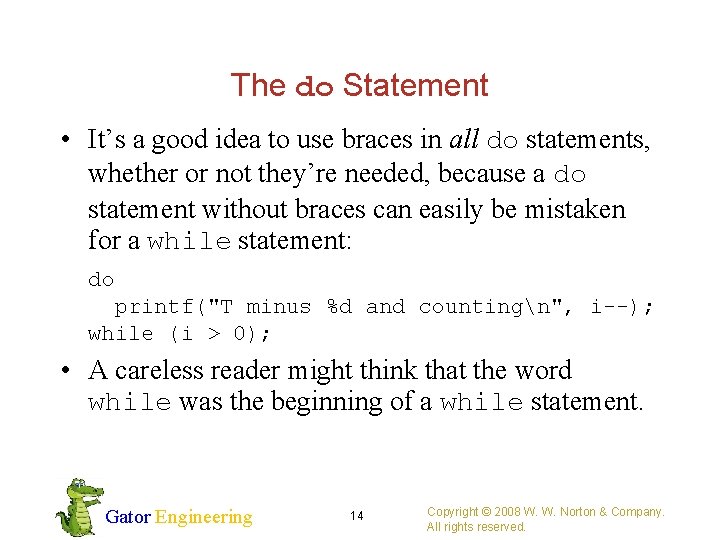
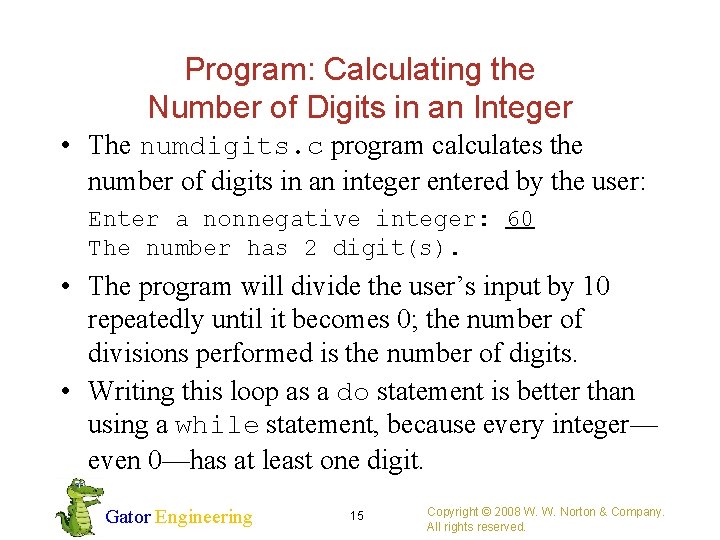
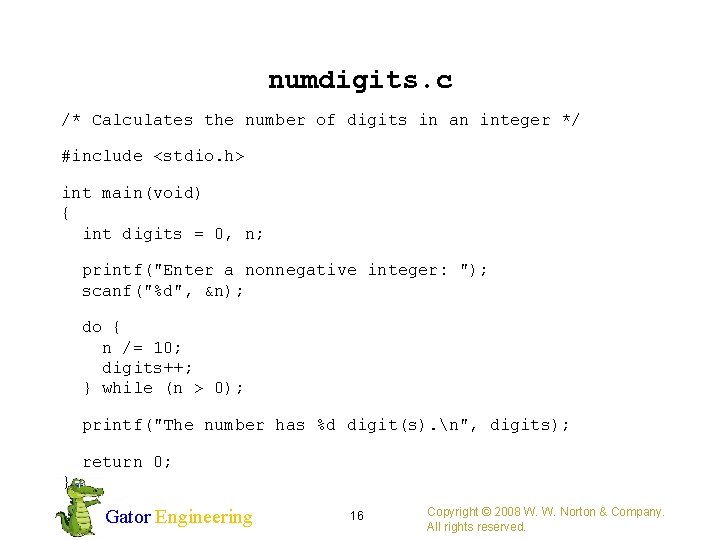
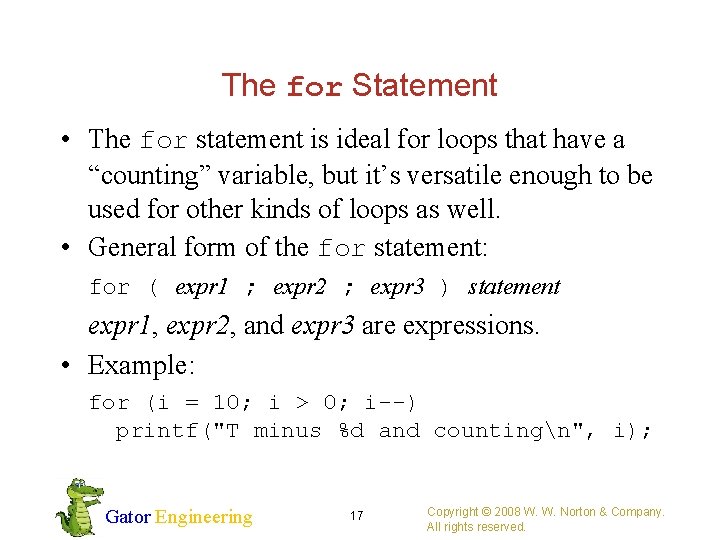
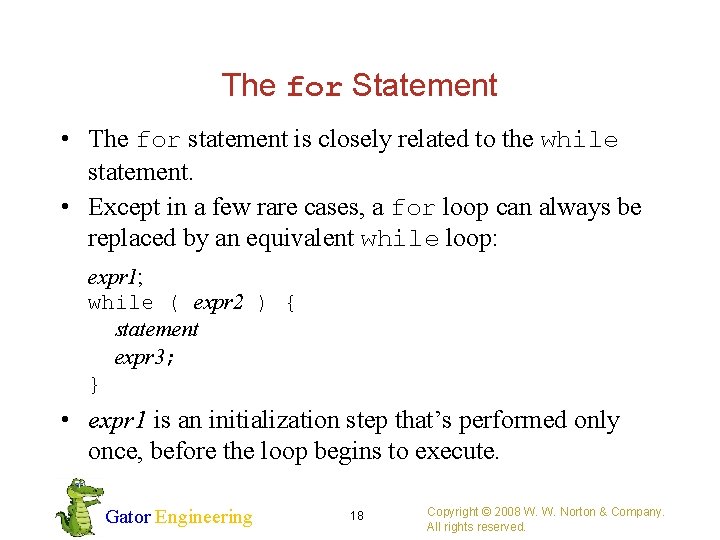
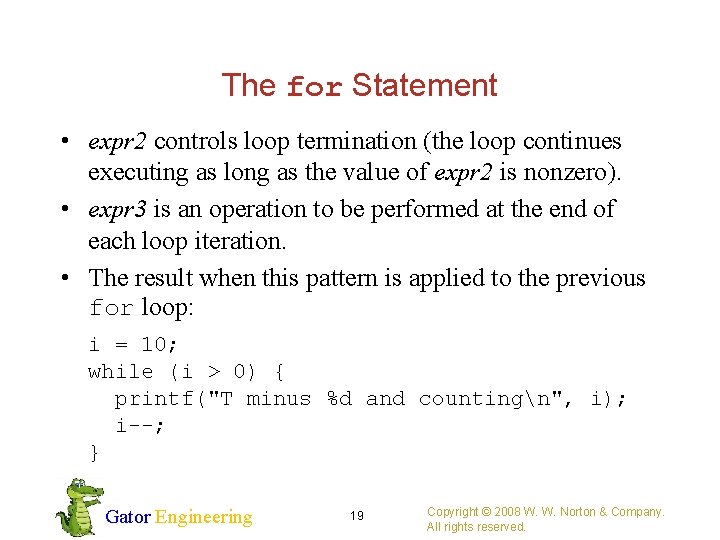
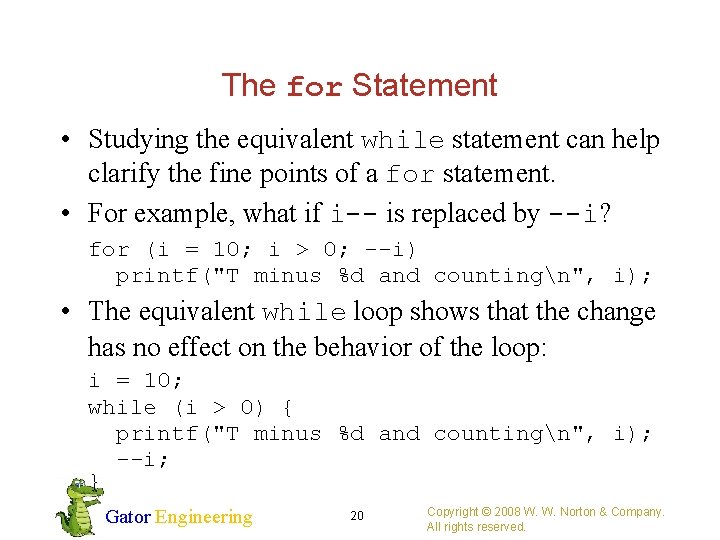
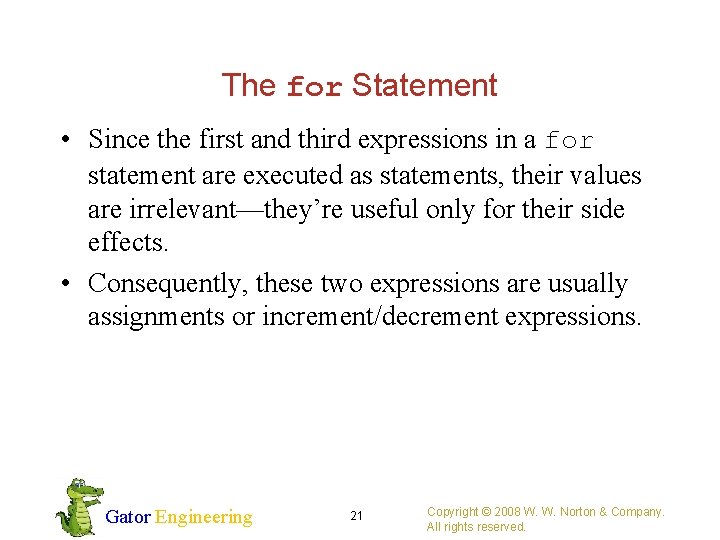
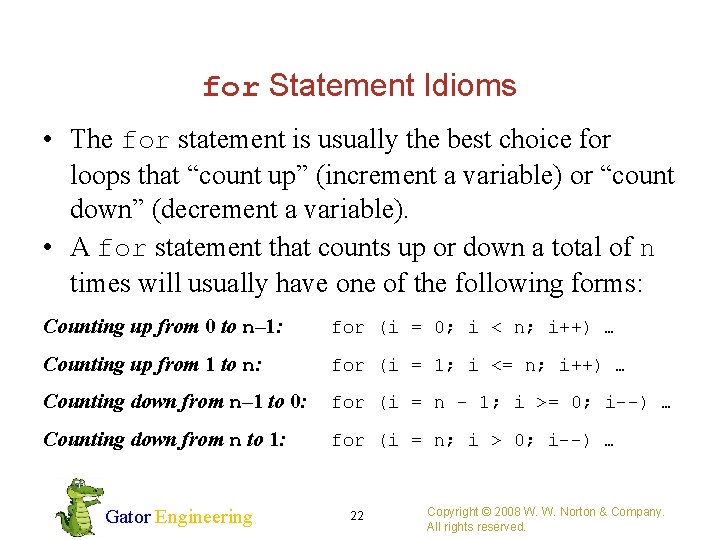
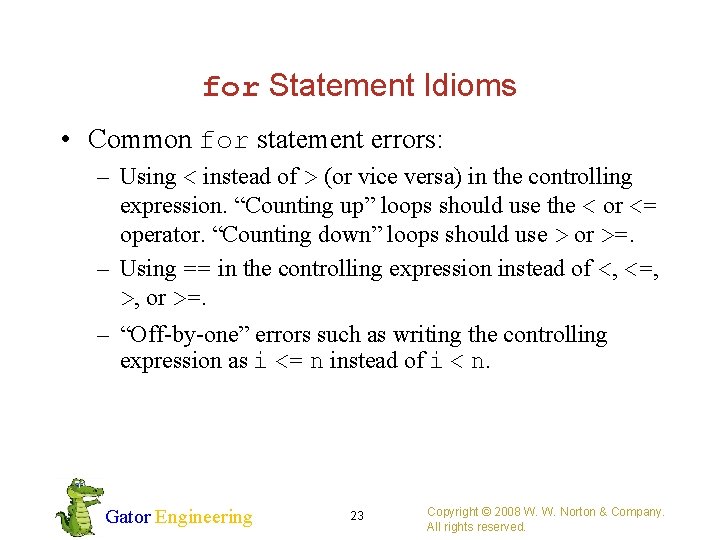
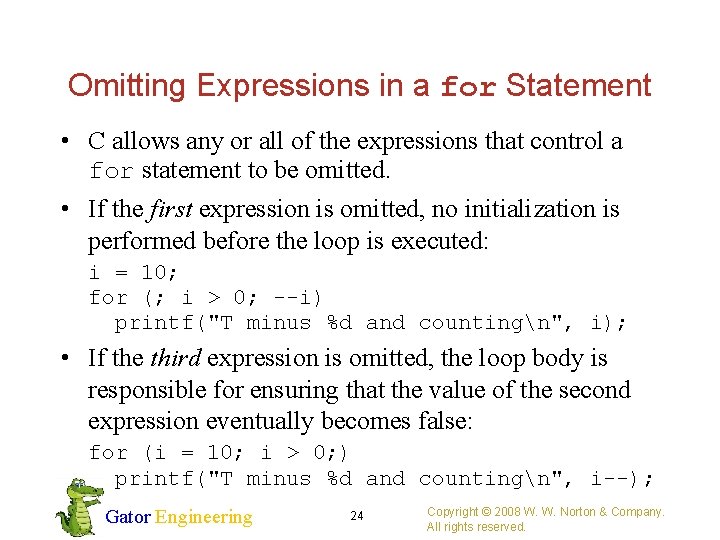
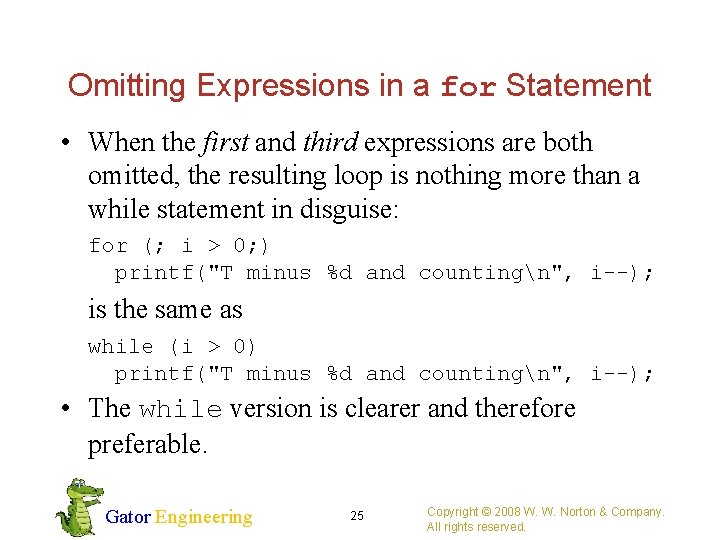
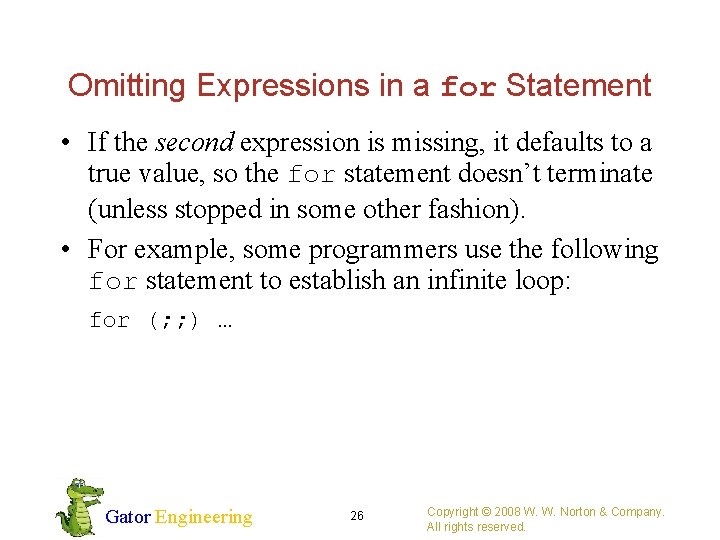
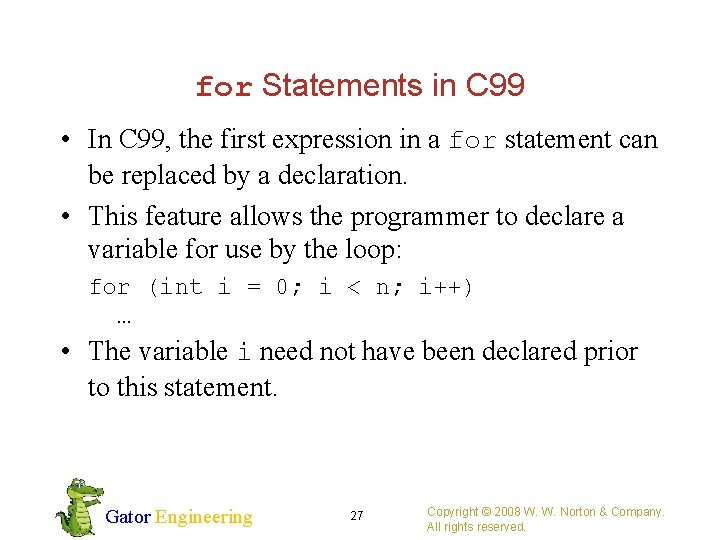
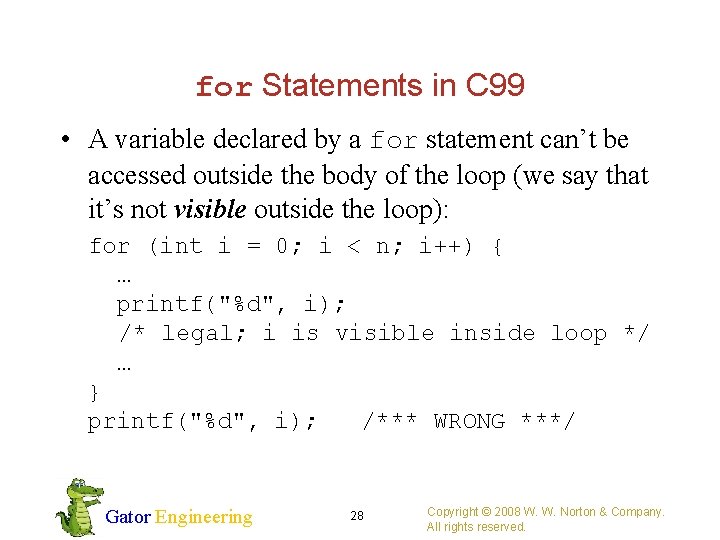
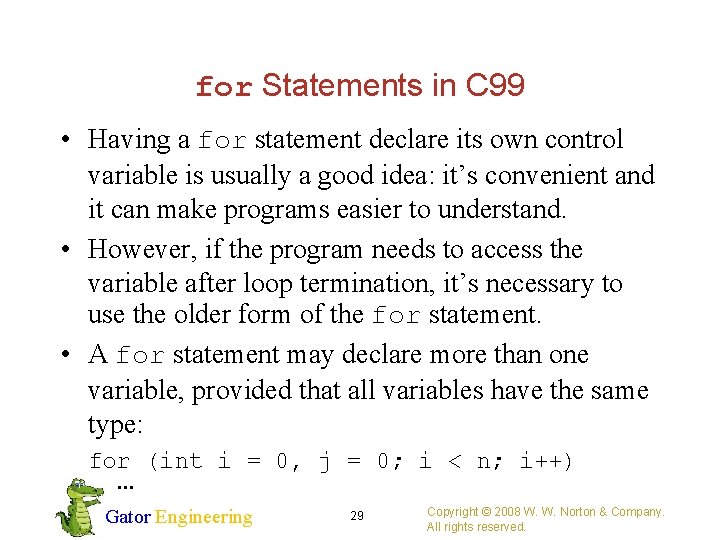
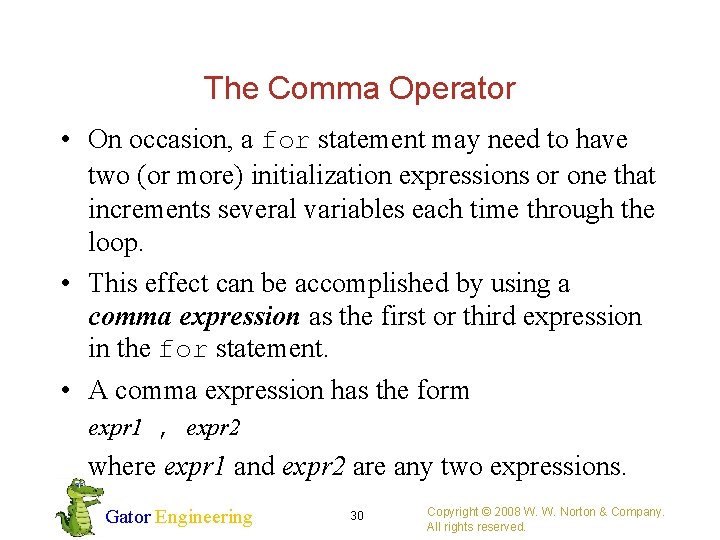
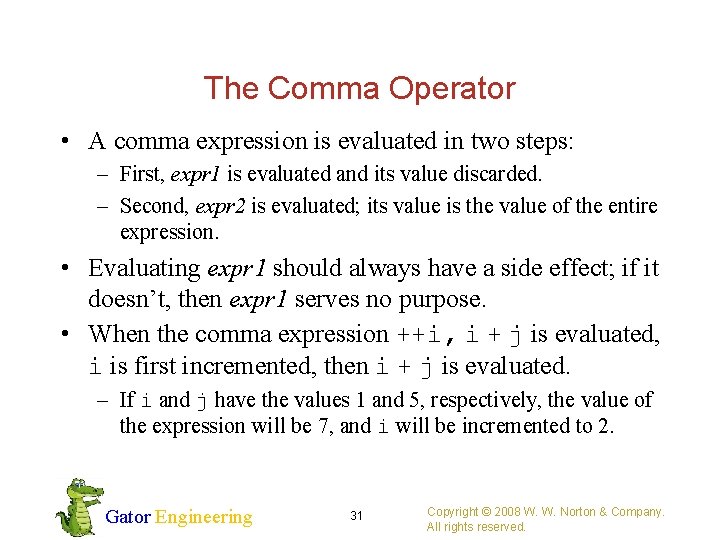
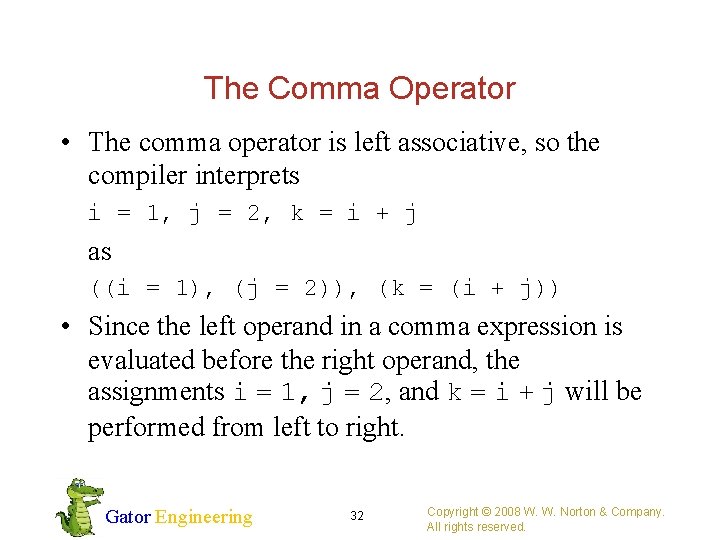
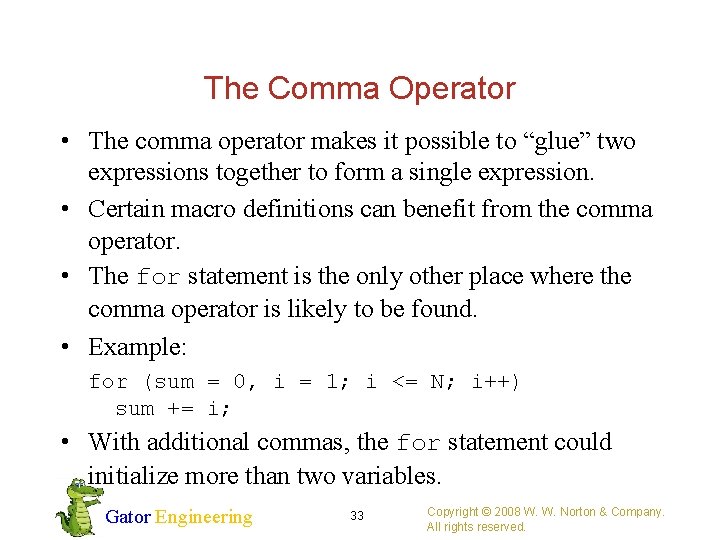
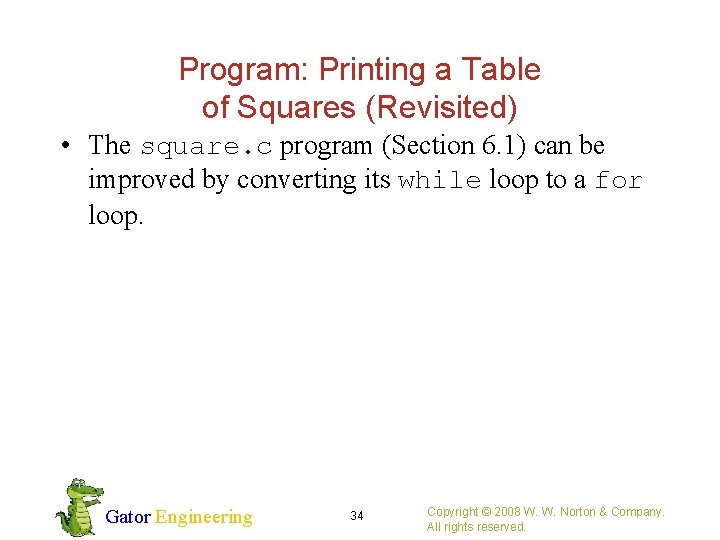
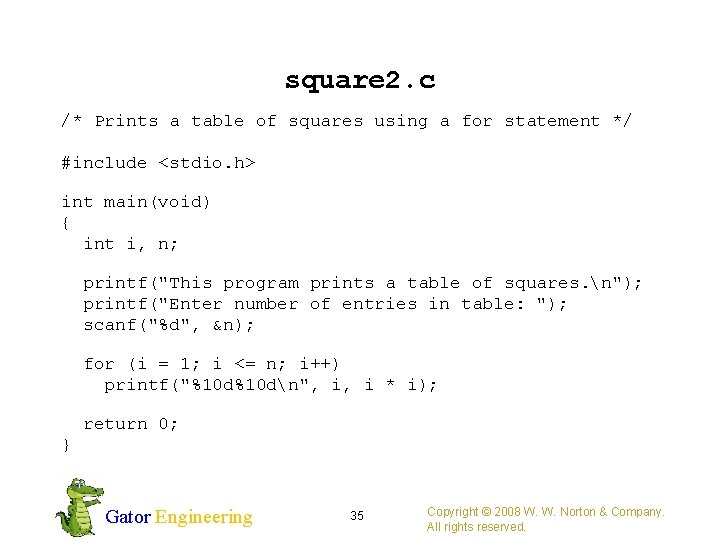
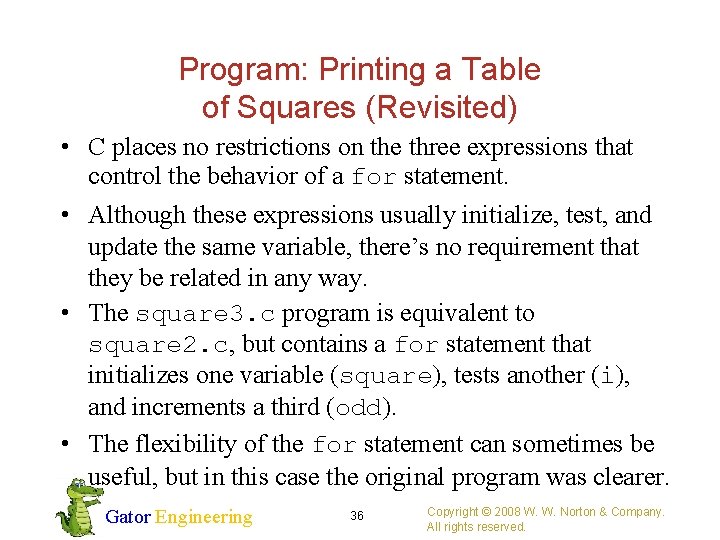
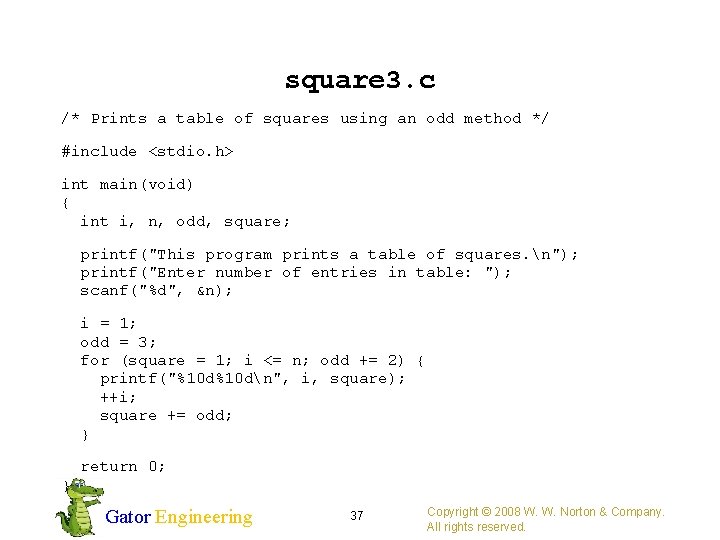
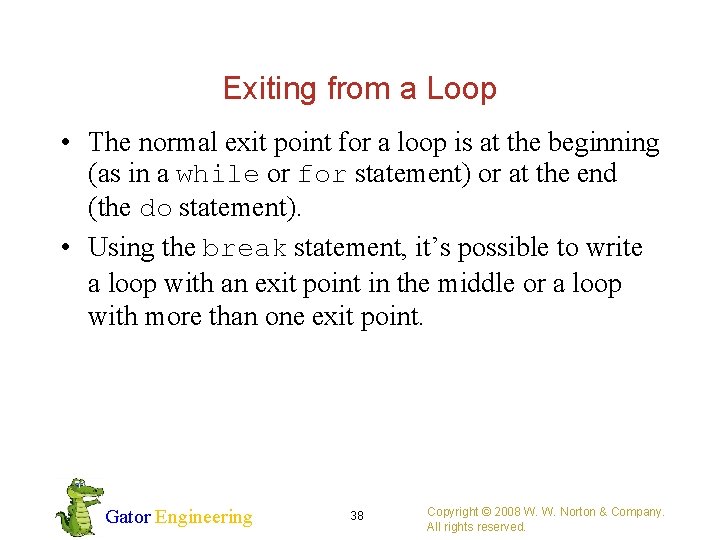
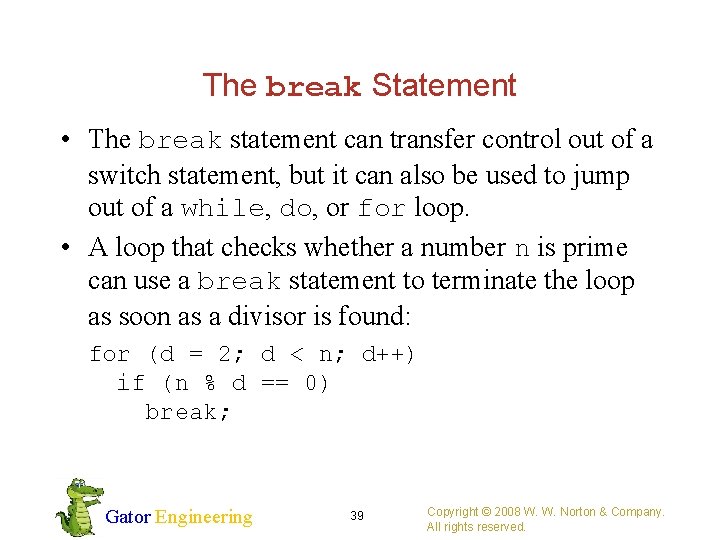
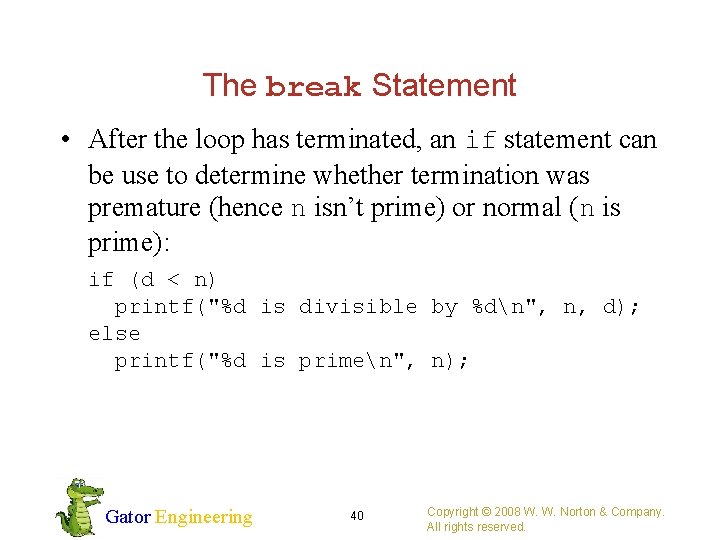
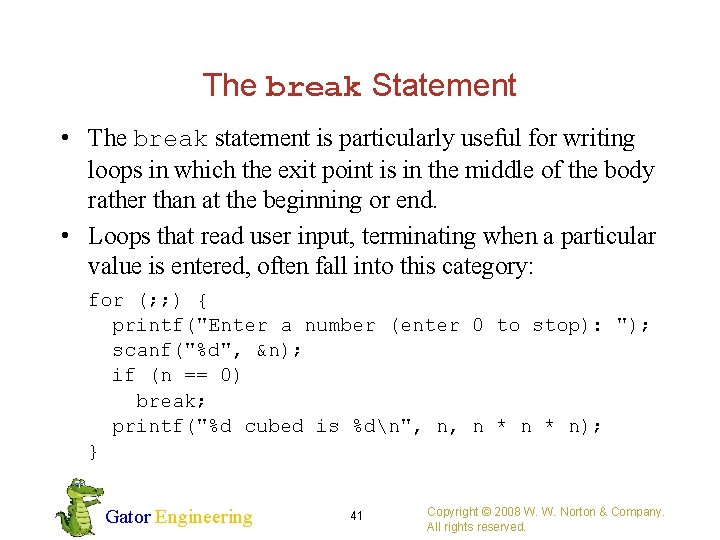
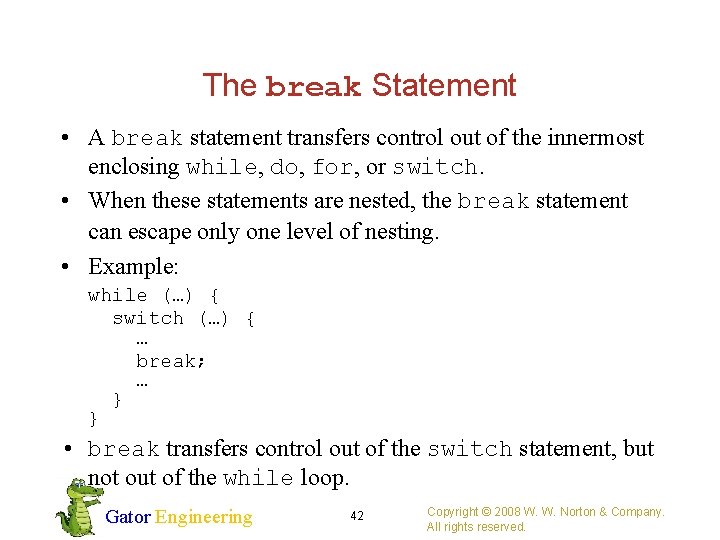
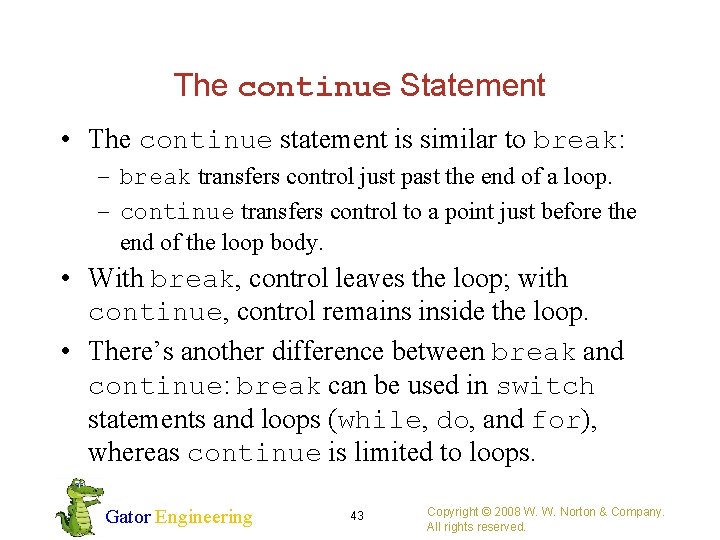
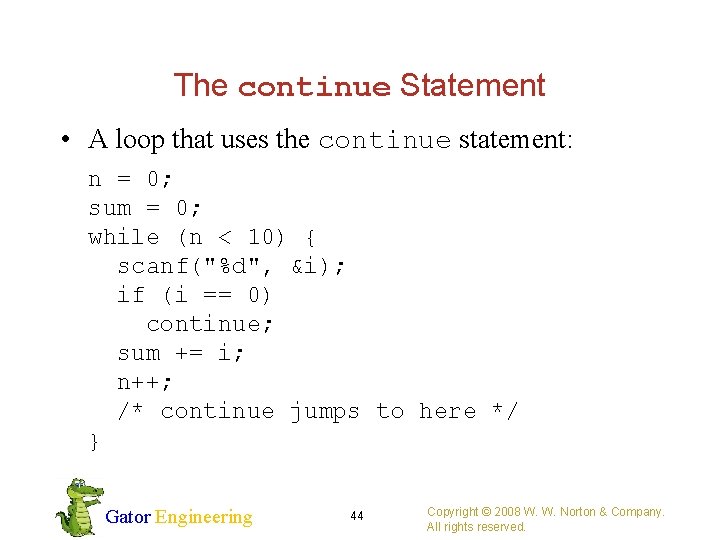
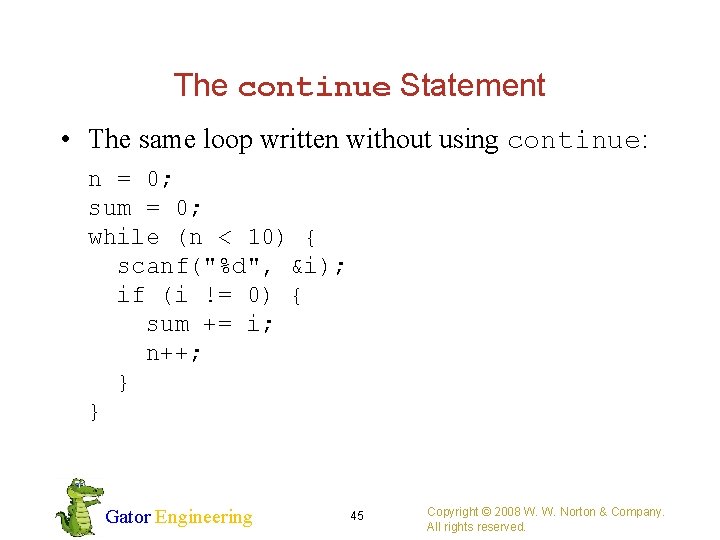
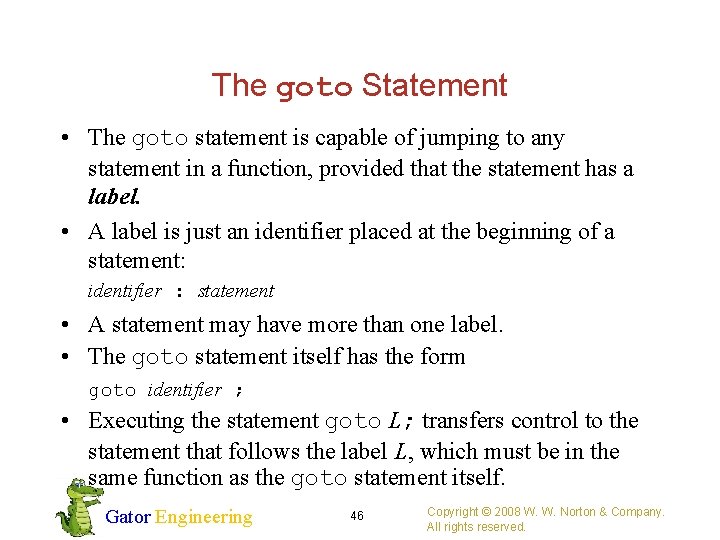
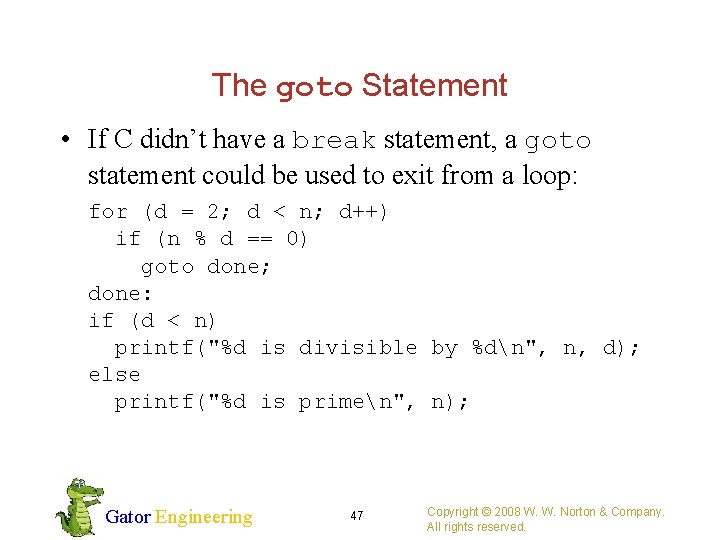
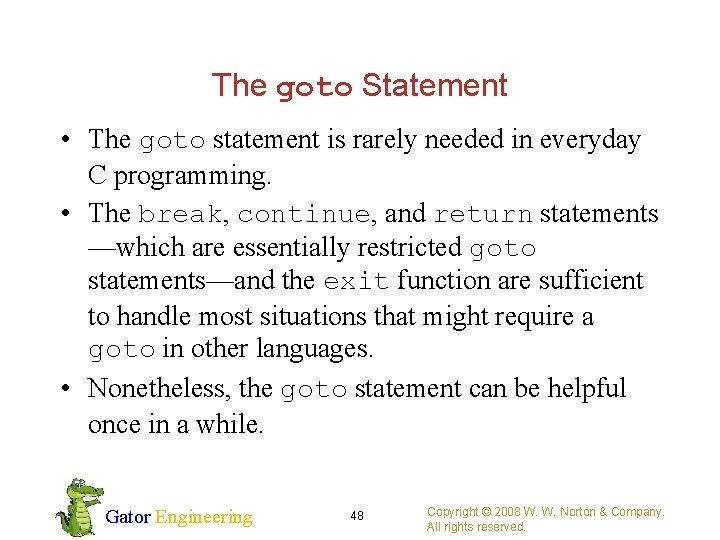
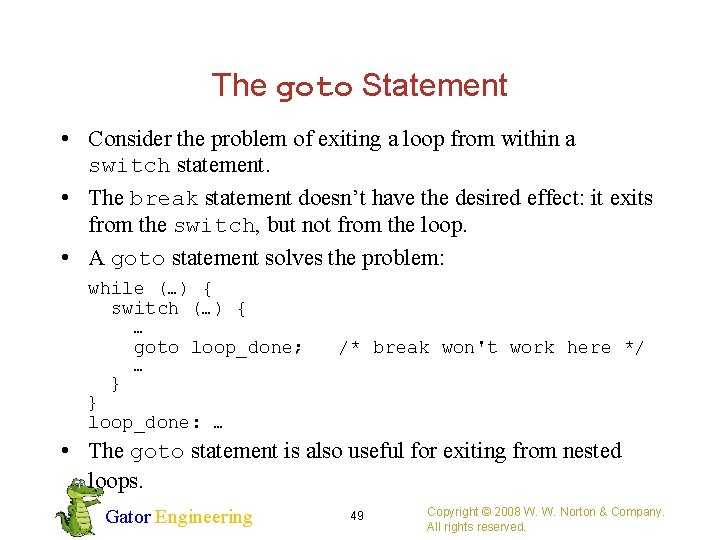
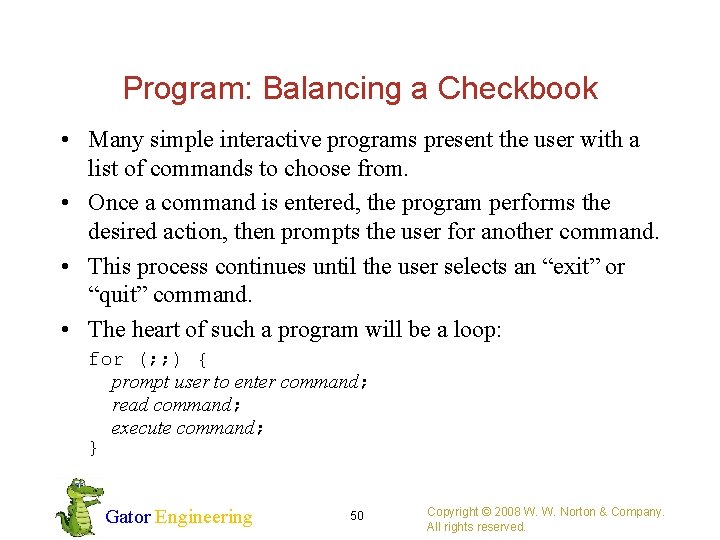
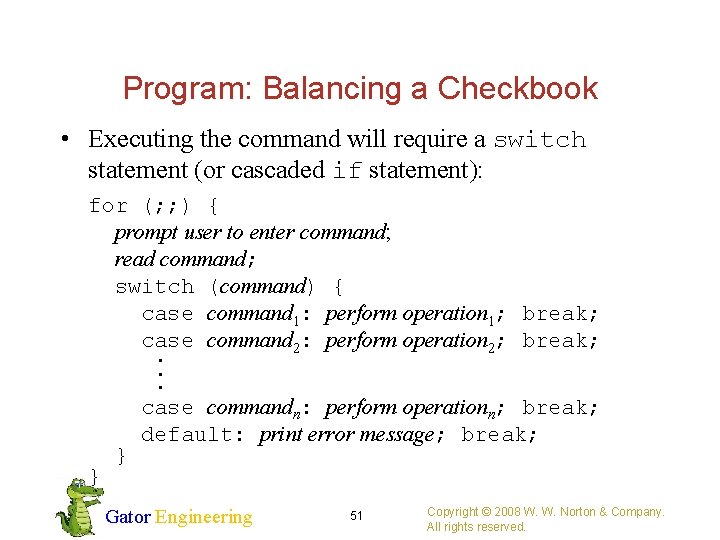
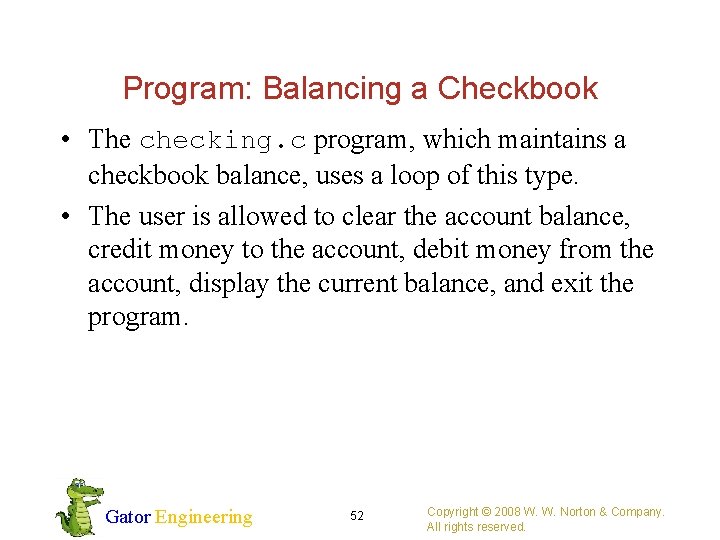
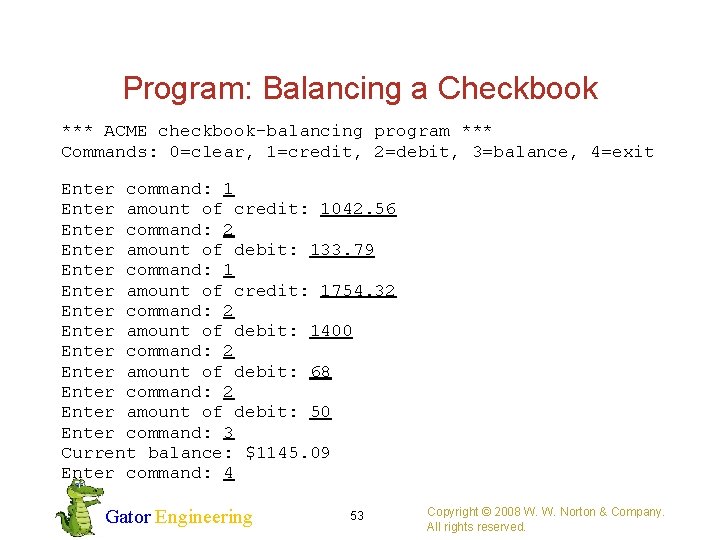
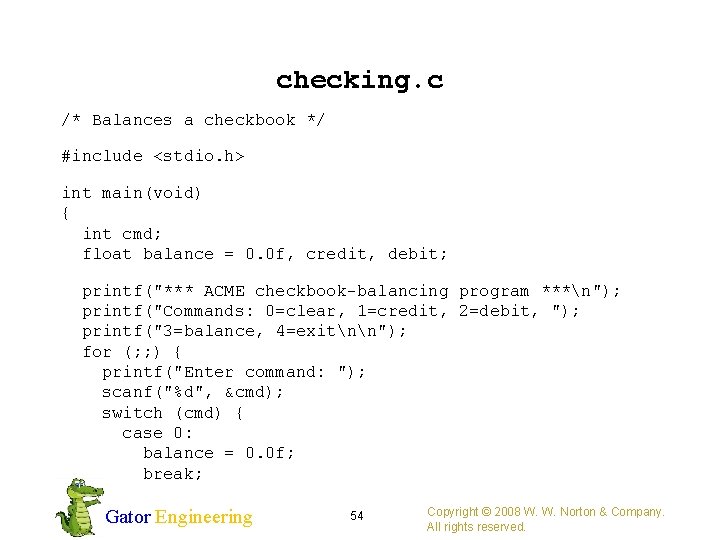
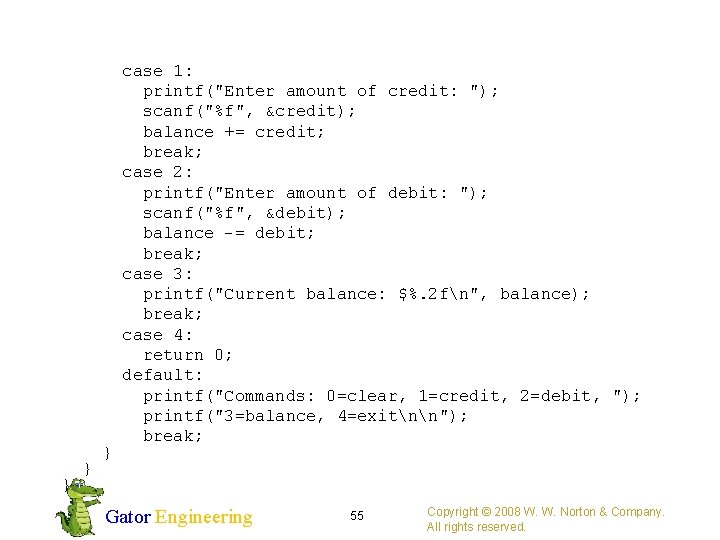
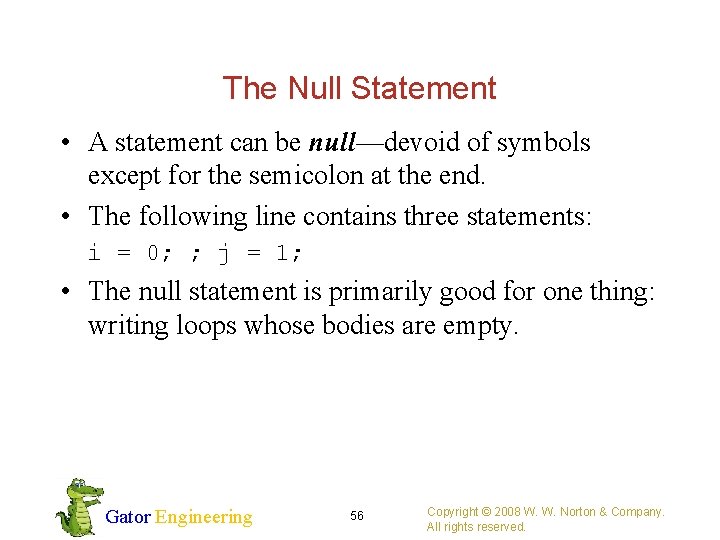
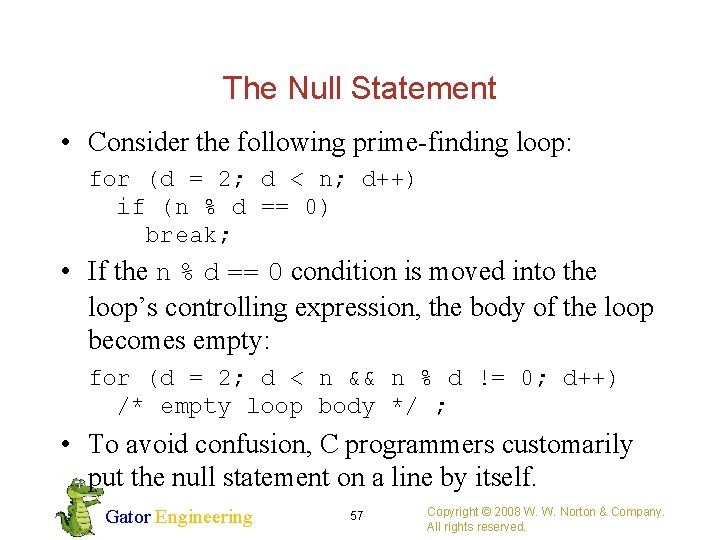
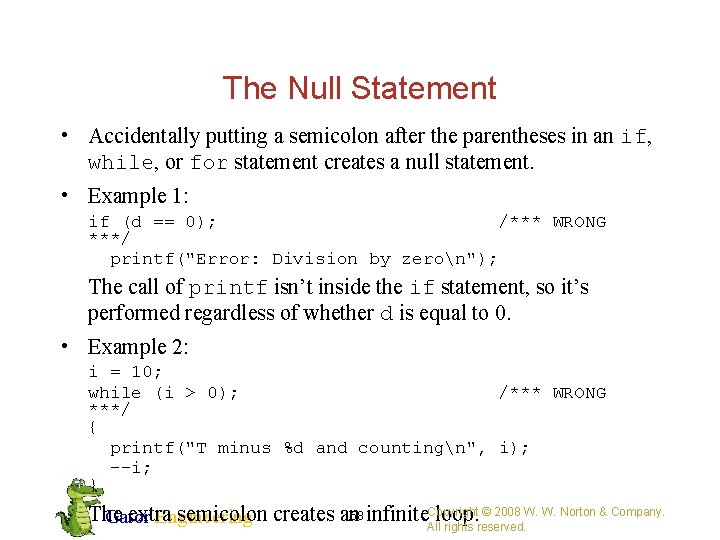
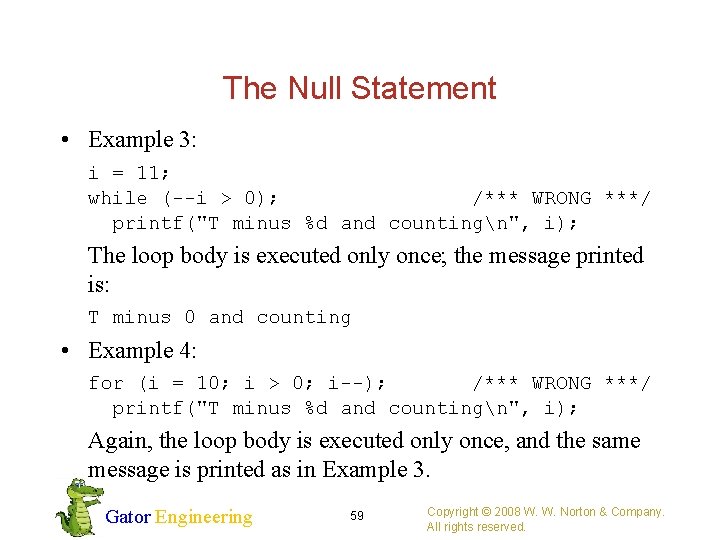
- Slides: 59
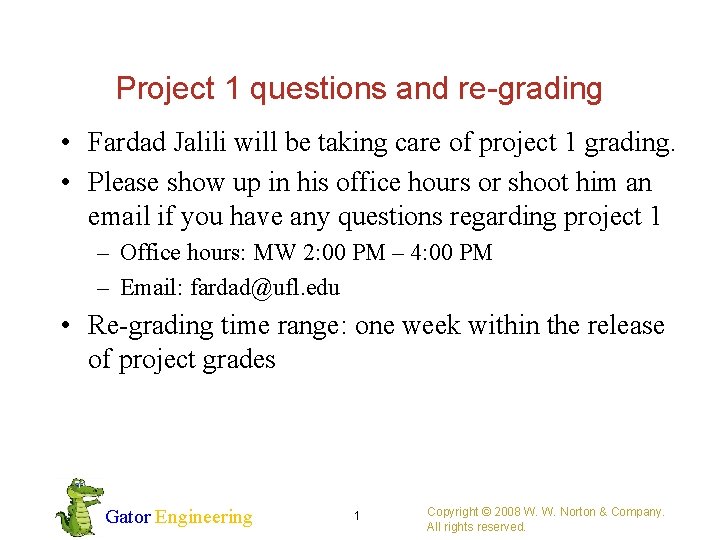
Project 1 questions and re-grading • Fardad Jalili will be taking care of project 1 grading. • Please show up in his office hours or shoot him an email if you have any questions regarding project 1 – Office hours: MW 2: 00 PM – 4: 00 PM – Email: fardad@ufl. edu • Re-grading time range: one week within the release of project grades Gator Engineering 1 Copyright © 2008 W. W. Norton & Company. All rights reserved.
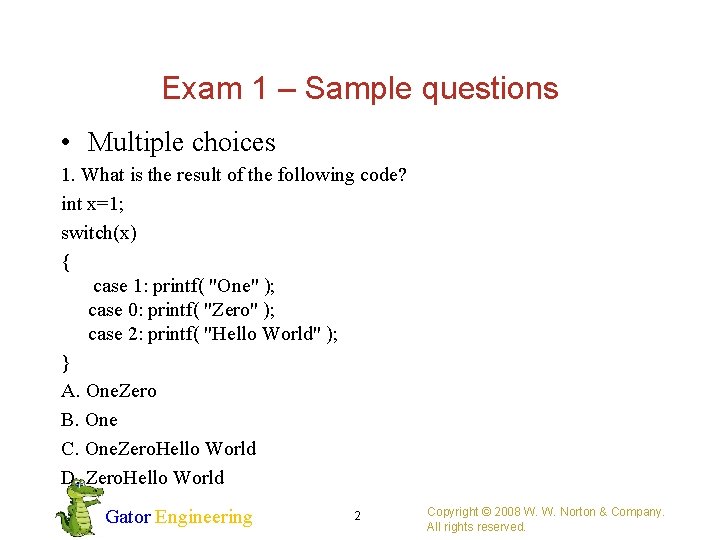
Exam 1 – Sample questions • Multiple choices 1. What is the result of the following code? int x=1; switch(x) { case 1: printf( "One" ); case 0: printf( "Zero" ); case 2: printf( "Hello World" ); } A. One. Zero B. One C. One. Zero. Hello World D. Zero. Hello World Gator Engineering 2 Copyright © 2008 W. W. Norton & Company. All rights reserved.
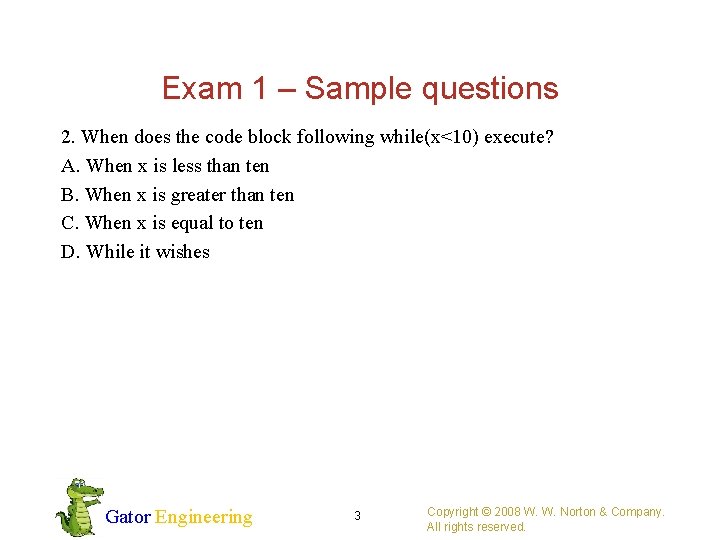
Exam 1 – Sample questions 2. When does the code block following while(x<10) execute? A. When x is less than ten B. When x is greater than ten C. When x is equal to ten D. While it wishes Gator Engineering 3 Copyright © 2008 W. W. Norton & Company. All rights reserved.
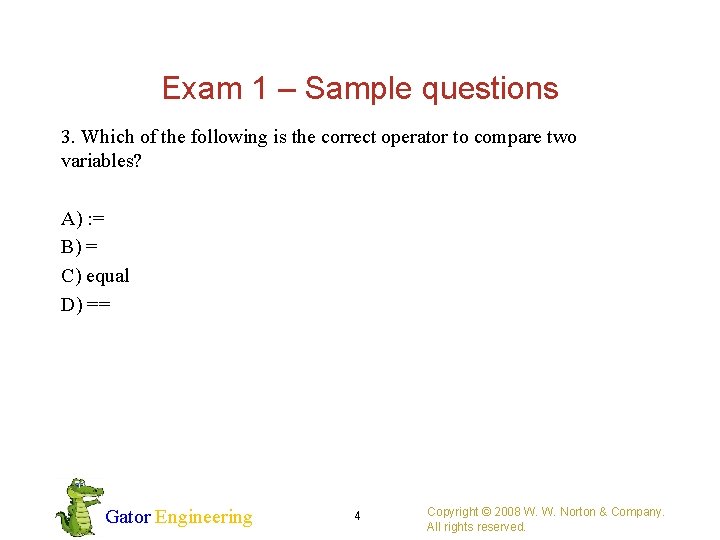
Exam 1 – Sample questions 3. Which of the following is the correct operator to compare two variables? A) : = B) = C) equal D) == Gator Engineering 4 Copyright © 2008 W. W. Norton & Company. All rights reserved.
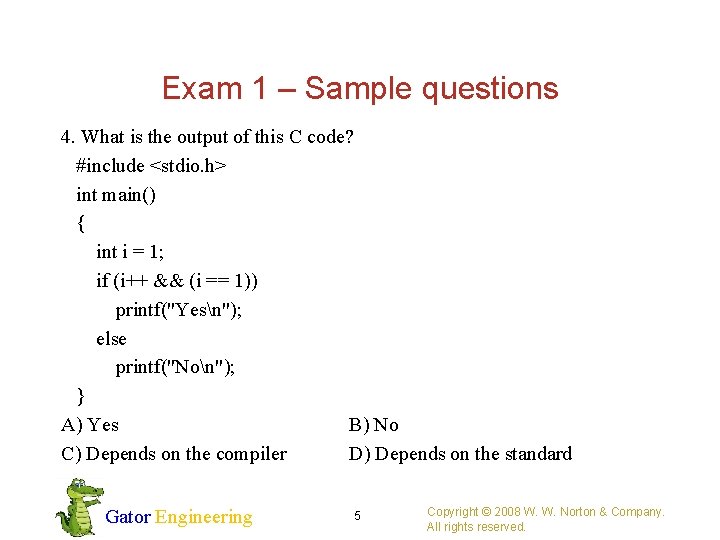
Exam 1 – Sample questions 4. What is the output of this C code? #include <stdio. h> int main() { int i = 1; if (i++ && (i == 1)) printf("Yesn"); else printf("Non"); } A) Yes B) No C) Depends on the compiler D) Depends on the standard Gator Engineering 5 Copyright © 2008 W. W. Norton & Company. All rights reserved.
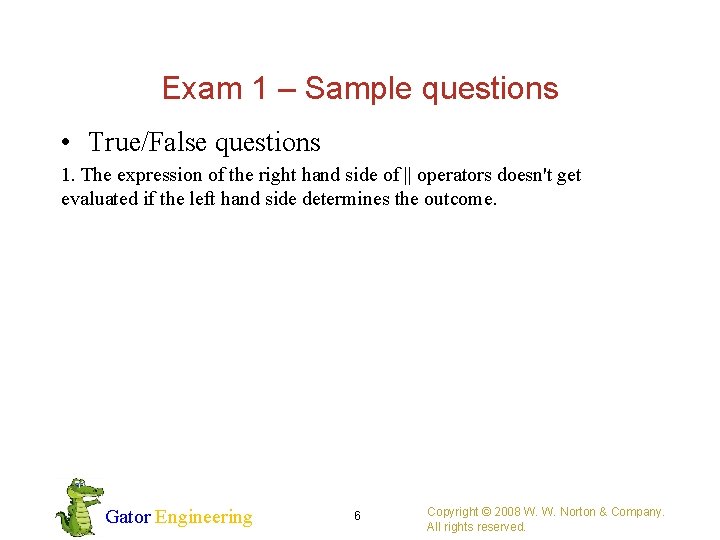
Exam 1 – Sample questions • True/False questions 1. The expression of the right hand side of || operators doesn't get evaluated if the left hand side determines the outcome. Gator Engineering 6 Copyright © 2008 W. W. Norton & Company. All rights reserved.
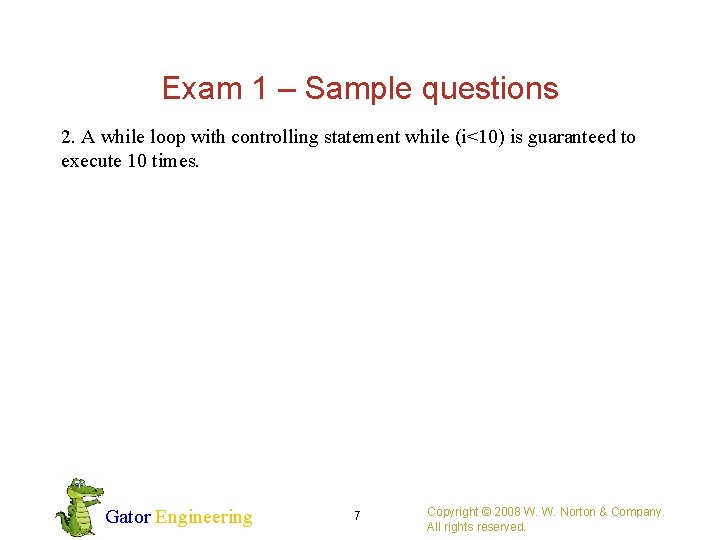
Exam 1 – Sample questions 2. A while loop with controlling statement while (i<10) is guaranteed to execute 10 times. Gator Engineering 7 Copyright © 2008 W. W. Norton & Company. All rights reserved.
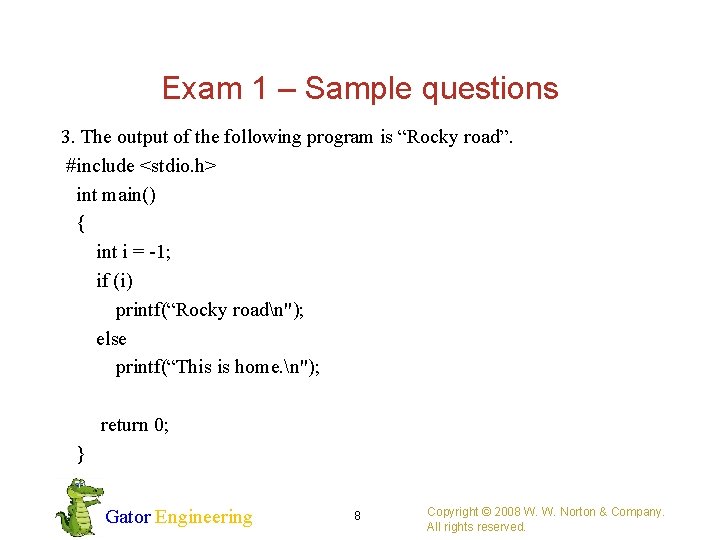
Exam 1 – Sample questions 3. The output of the following program is “Rocky road”. #include <stdio. h> int main() { int i = -1; if (i) printf(“Rocky roadn"); else printf(“This is home. n"); return 0; } Gator Engineering 8 Copyright © 2008 W. W. Norton & Company. All rights reserved.
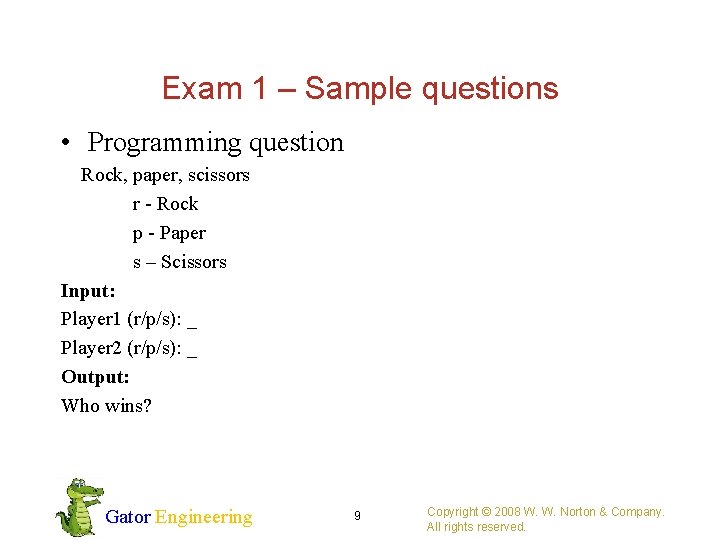
Exam 1 – Sample questions • Programming question Rock, paper, scissors r - Rock p - Paper s – Scissors Input: Player 1 (r/p/s): _ Player 2 (r/p/s): _ Output: Who wins? Gator Engineering 9 Copyright © 2008 W. W. Norton & Company. All rights reserved.
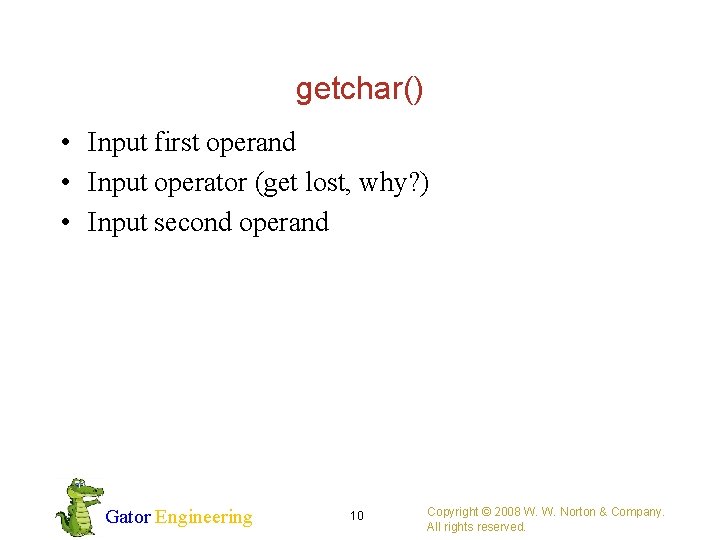
getchar() • Input first operand • Input operator (get lost, why? ) • Input second operand Gator Engineering 10 Copyright © 2008 W. W. Norton & Company. All rights reserved.
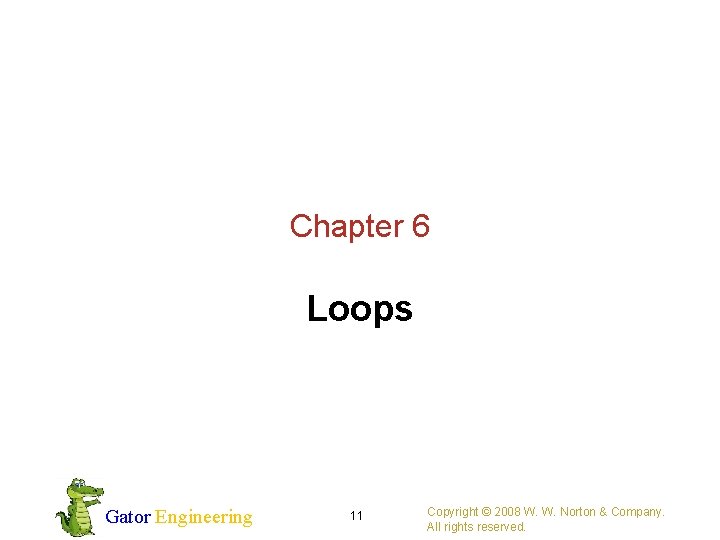
Chapter 6 Loops Gator Engineering 11 Copyright © 2008 W. W. Norton & Company. All rights reserved.
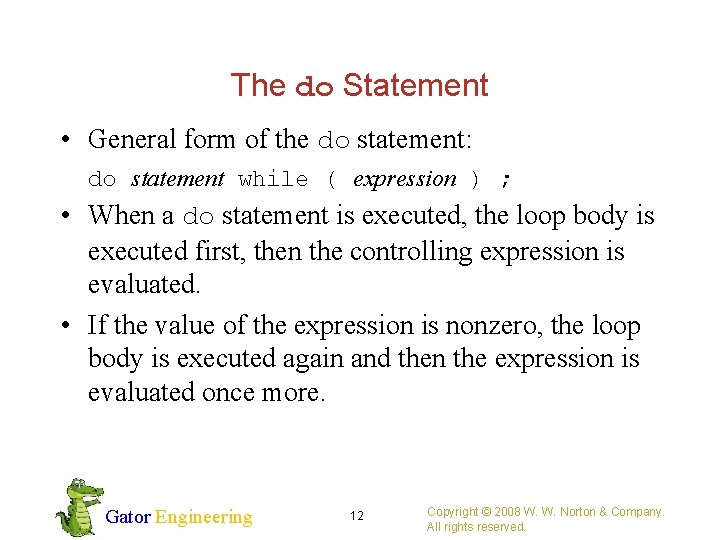
The do Statement • General form of the do statement: do statement while ( expression ) ; • When a do statement is executed, the loop body is executed first, then the controlling expression is evaluated. • If the value of the expression is nonzero, the loop body is executed again and then the expression is evaluated once more. Gator Engineering 12 Copyright © 2008 W. W. Norton & Company. All rights reserved.
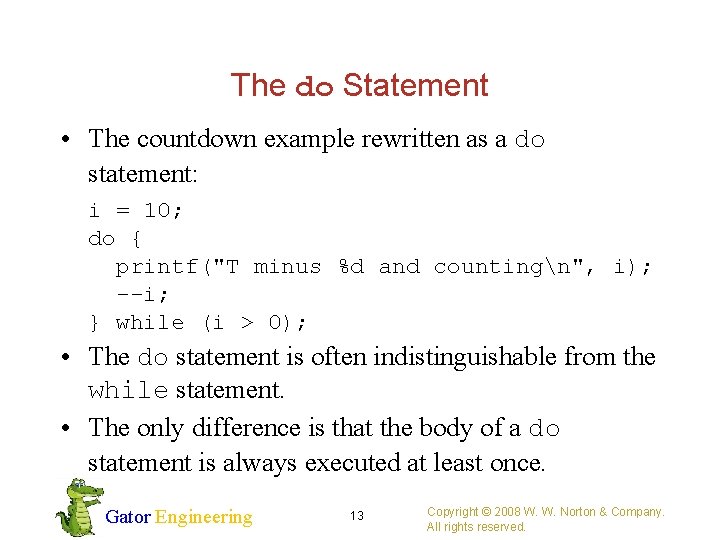
The do Statement • The countdown example rewritten as a do statement: i = 10; do { printf("T minus %d and countingn", i); --i; } while (i > 0); • The do statement is often indistinguishable from the while statement. • The only difference is that the body of a do statement is always executed at least once. Gator Engineering 13 Copyright © 2008 W. W. Norton & Company. All rights reserved.
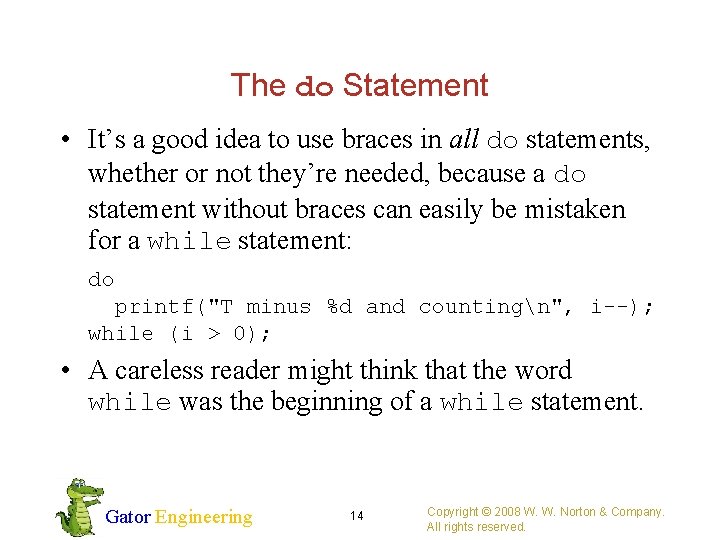
The do Statement • It’s a good idea to use braces in all do statements, whether or not they’re needed, because a do statement without braces can easily be mistaken for a while statement: do printf("T minus %d and countingn", i--); while (i > 0); • A careless reader might think that the word while was the beginning of a while statement. Gator Engineering 14 Copyright © 2008 W. W. Norton & Company. All rights reserved.
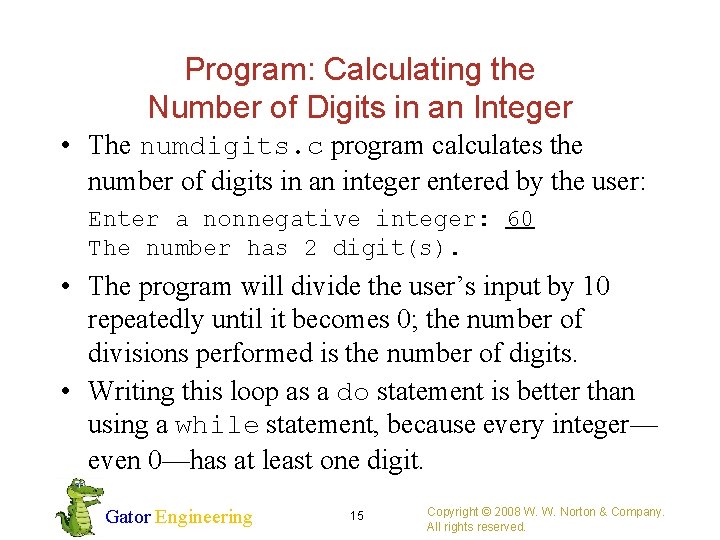
Program: Calculating the Number of Digits in an Integer • The numdigits. c program calculates the number of digits in an integer entered by the user: Enter a nonnegative integer: 60 The number has 2 digit(s). • The program will divide the user’s input by 10 repeatedly until it becomes 0; the number of divisions performed is the number of digits. • Writing this loop as a do statement is better than using a while statement, because every integer— even 0—has at least one digit. Gator Engineering 15 Copyright © 2008 W. W. Norton & Company. All rights reserved.
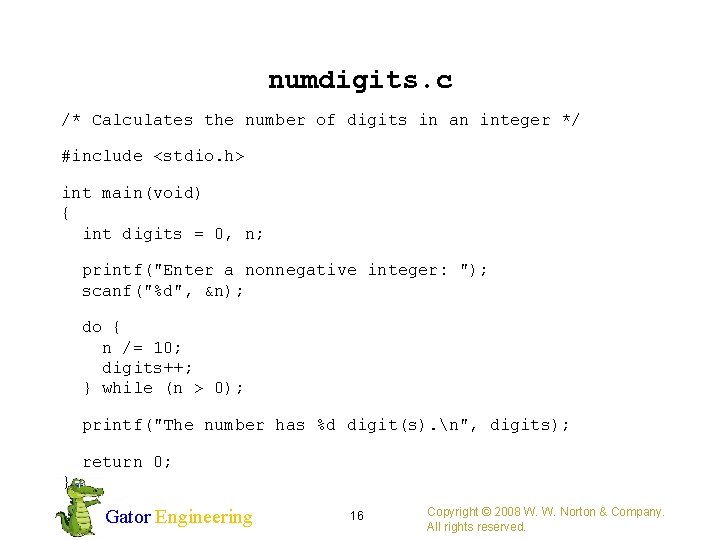
numdigits. c /* Calculates the number of digits in an integer */ #include <stdio. h> int main(void) { int digits = 0, n; printf("Enter a nonnegative integer: "); scanf("%d", &n); do { n /= 10; digits++; } while (n > 0); printf("The number has %d digit(s). n", digits); return 0; } Gator Engineering 16 Copyright © 2008 W. W. Norton & Company. All rights reserved.
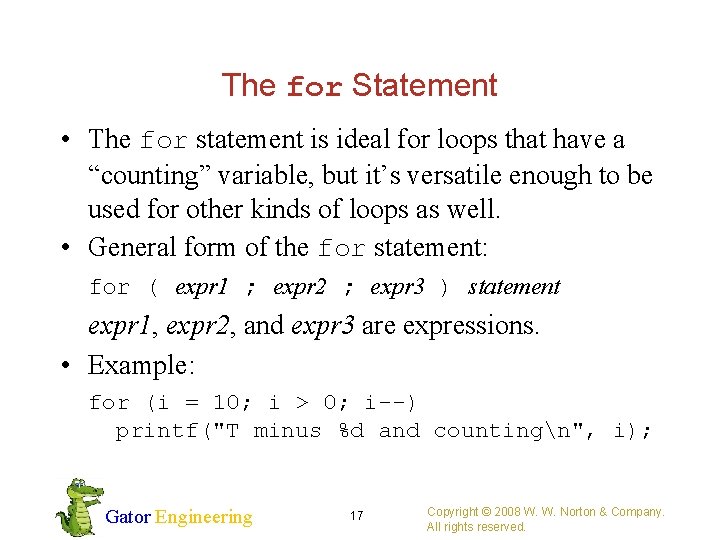
The for Statement • The for statement is ideal for loops that have a “counting” variable, but it’s versatile enough to be used for other kinds of loops as well. • General form of the for statement: for ( expr 1 ; expr 2 ; expr 3 ) statement expr 1, expr 2, and expr 3 are expressions. • Example: for (i = 10; i > 0; i--) printf("T minus %d and countingn", i); Gator Engineering 17 Copyright © 2008 W. W. Norton & Company. All rights reserved.
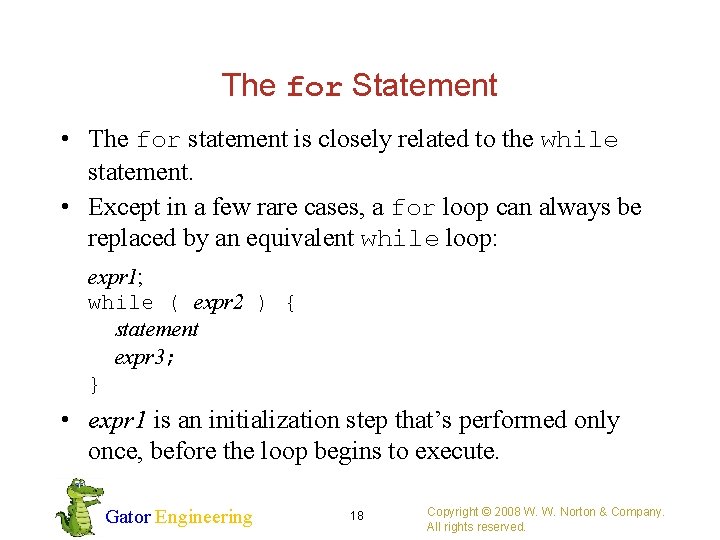
The for Statement • The for statement is closely related to the while statement. • Except in a few rare cases, a for loop can always be replaced by an equivalent while loop: expr 1; while ( expr 2 ) { statement expr 3; } • expr 1 is an initialization step that’s performed only once, before the loop begins to execute. Gator Engineering 18 Copyright © 2008 W. W. Norton & Company. All rights reserved.
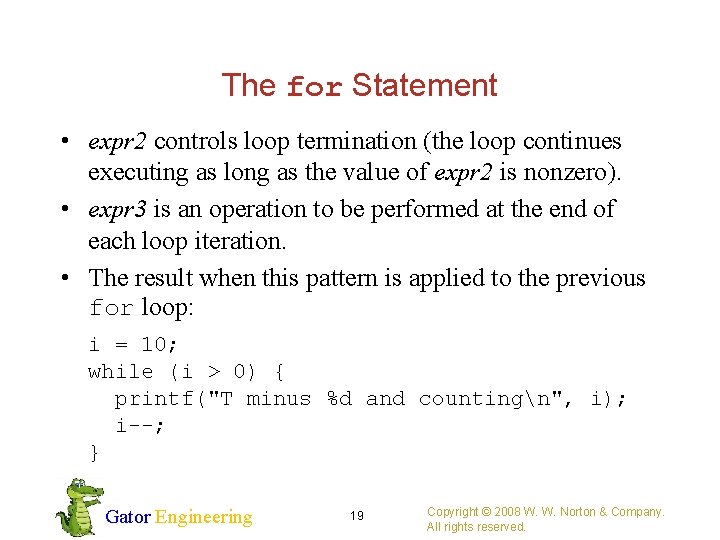
The for Statement • expr 2 controls loop termination (the loop continues executing as long as the value of expr 2 is nonzero). • expr 3 is an operation to be performed at the end of each loop iteration. • The result when this pattern is applied to the previous for loop: i = 10; while (i > 0) { printf("T minus %d and countingn", i); i--; } Gator Engineering 19 Copyright © 2008 W. W. Norton & Company. All rights reserved.
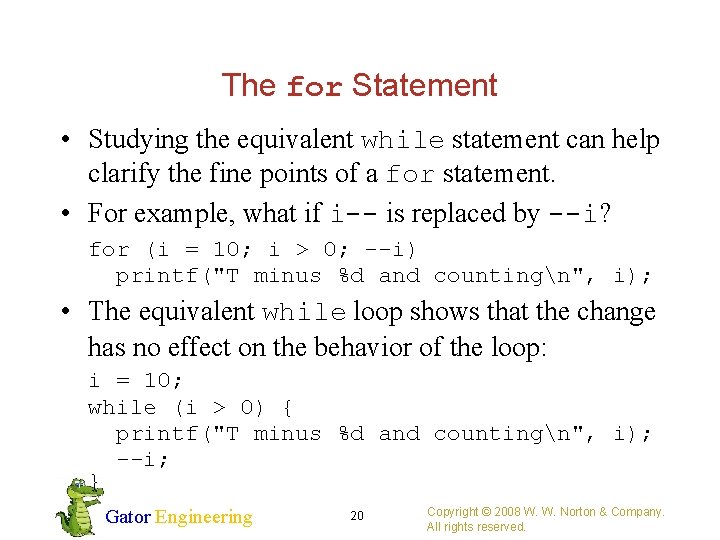
The for Statement • Studying the equivalent while statement can help clarify the fine points of a for statement. • For example, what if i-- is replaced by --i? for (i = 10; i > 0; --i) printf("T minus %d and countingn", i); • The equivalent while loop shows that the change has no effect on the behavior of the loop: i = 10; while (i > 0) { printf("T minus %d and countingn", i); --i; } Gator Engineering 20 Copyright © 2008 W. W. Norton & Company. All rights reserved.
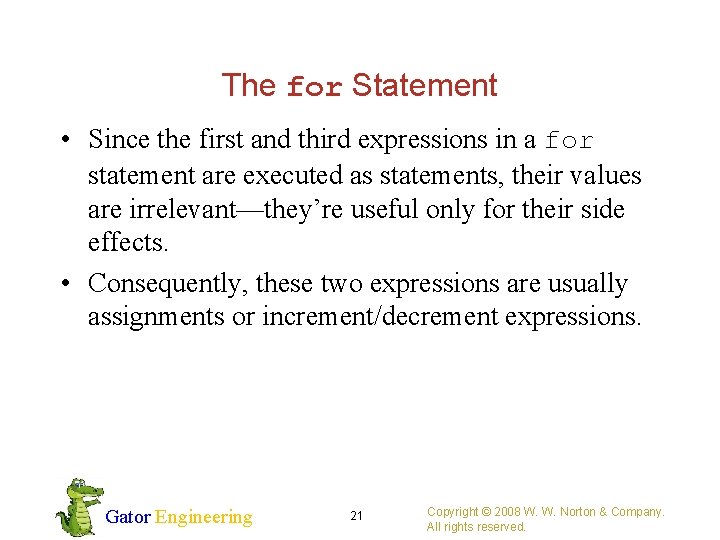
The for Statement • Since the first and third expressions in a for statement are executed as statements, their values are irrelevant—they’re useful only for their side effects. • Consequently, these two expressions are usually assignments or increment/decrement expressions. Gator Engineering 21 Copyright © 2008 W. W. Norton & Company. All rights reserved.
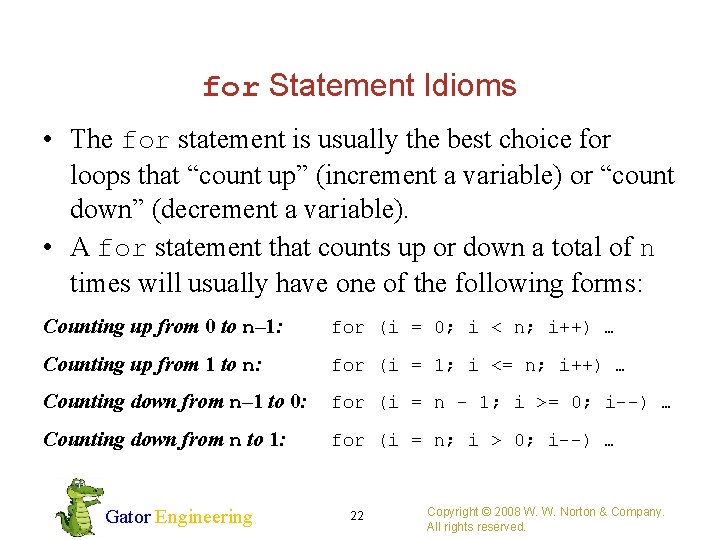
for Statement Idioms • The for statement is usually the best choice for loops that “count up” (increment a variable) or “count down” (decrement a variable). • A for statement that counts up or down a total of n times will usually have one of the following forms: Counting up from 0 to n– 1: for (i = 0; i < n; i++) … Counting up from 1 to n: for (i = 1; i <= n; i++) … Counting down from n– 1 to 0: for (i = n - 1; i >= 0; i--) … Counting down from n to 1: for (i = n; i > 0; i--) … Gator Engineering 22 Copyright © 2008 W. W. Norton & Company. All rights reserved.
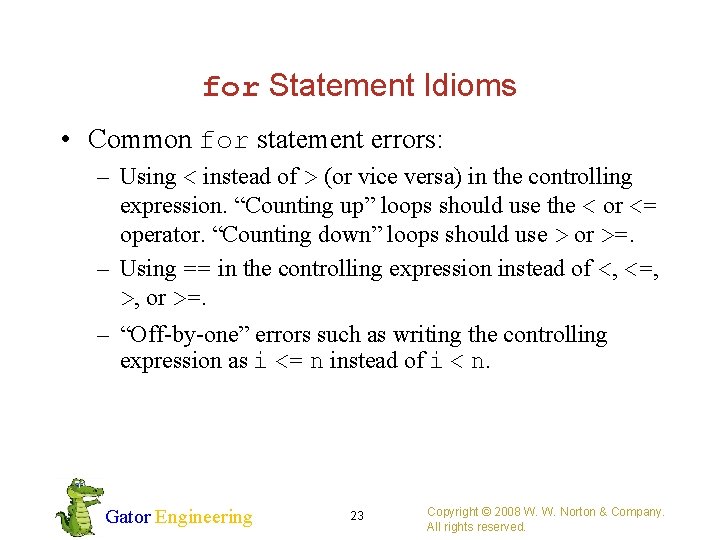
for Statement Idioms • Common for statement errors: – Using < instead of > (or vice versa) in the controlling expression. “Counting up” loops should use the < or <= operator. “Counting down” loops should use > or >=. – Using == in the controlling expression instead of <, <=, >, or >=. – “Off-by-one” errors such as writing the controlling expression as i <= n instead of i < n. Gator Engineering 23 Copyright © 2008 W. W. Norton & Company. All rights reserved.
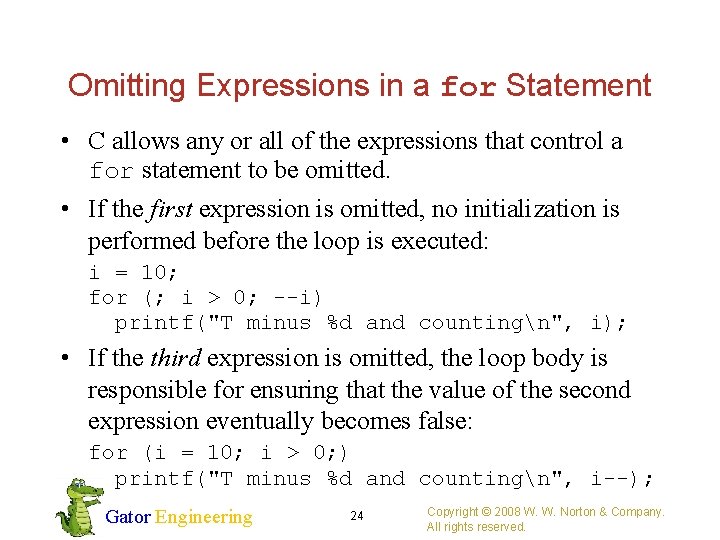
Omitting Expressions in a for Statement • C allows any or all of the expressions that control a for statement to be omitted. • If the first expression is omitted, no initialization is performed before the loop is executed: i = 10; for (; i > 0; --i) printf("T minus %d and countingn", i); • If the third expression is omitted, the loop body is responsible for ensuring that the value of the second expression eventually becomes false: for (i = 10; i > 0; ) printf("T minus %d and countingn", i--); Gator Engineering 24 Copyright © 2008 W. W. Norton & Company. All rights reserved.
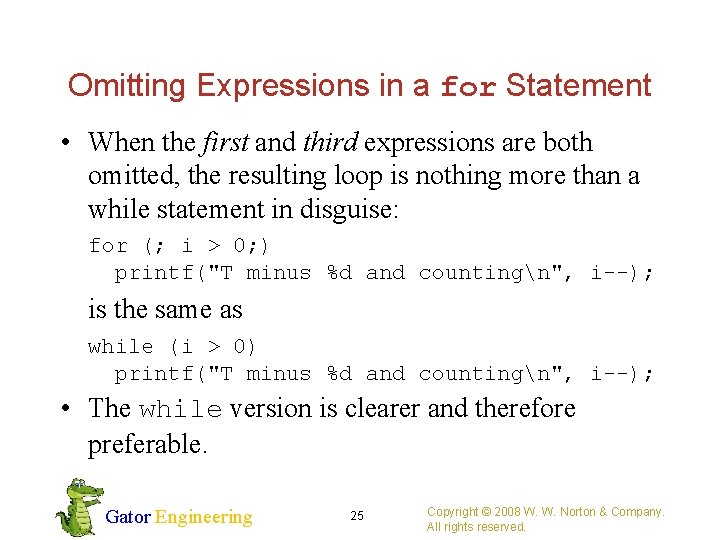
Omitting Expressions in a for Statement • When the first and third expressions are both omitted, the resulting loop is nothing more than a while statement in disguise: for (; i > 0; ) printf("T minus %d and countingn", i--); is the same as while (i > 0) printf("T minus %d and countingn", i--); • The while version is clearer and therefore preferable. Gator Engineering 25 Copyright © 2008 W. W. Norton & Company. All rights reserved.
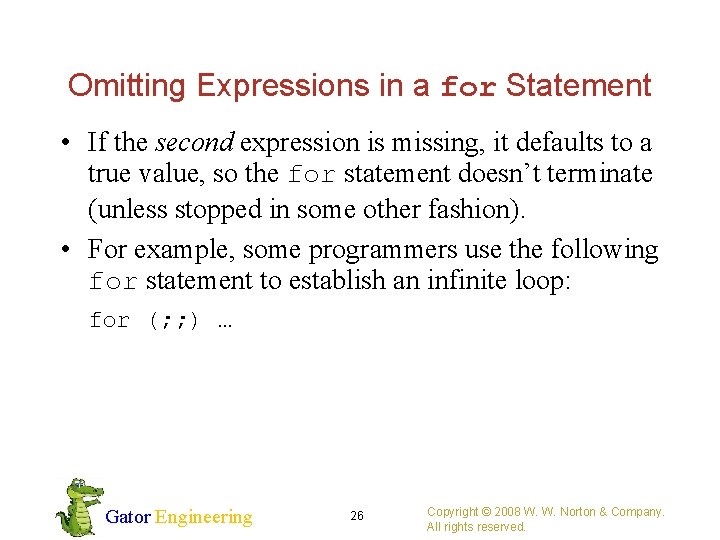
Omitting Expressions in a for Statement • If the second expression is missing, it defaults to a true value, so the for statement doesn’t terminate (unless stopped in some other fashion). • For example, some programmers use the following for statement to establish an infinite loop: for (; ; ) … Gator Engineering 26 Copyright © 2008 W. W. Norton & Company. All rights reserved.
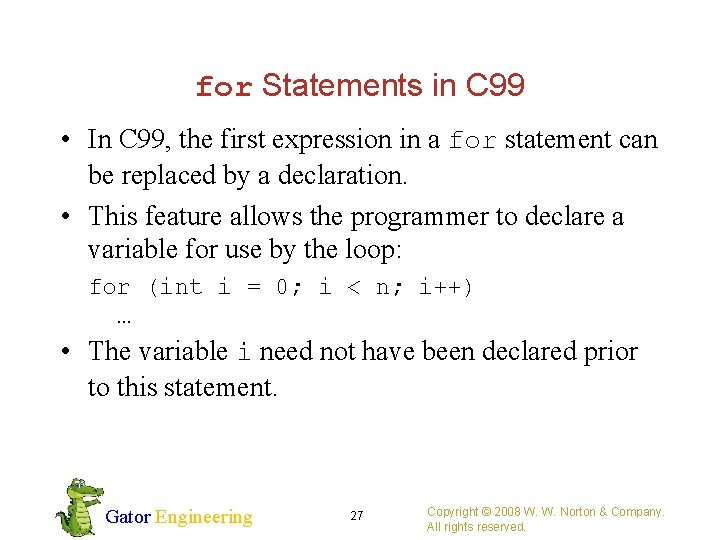
for Statements in C 99 • In C 99, the first expression in a for statement can be replaced by a declaration. • This feature allows the programmer to declare a variable for use by the loop: for (int i = 0; i < n; i++) … • The variable i need not have been declared prior to this statement. Gator Engineering 27 Copyright © 2008 W. W. Norton & Company. All rights reserved.
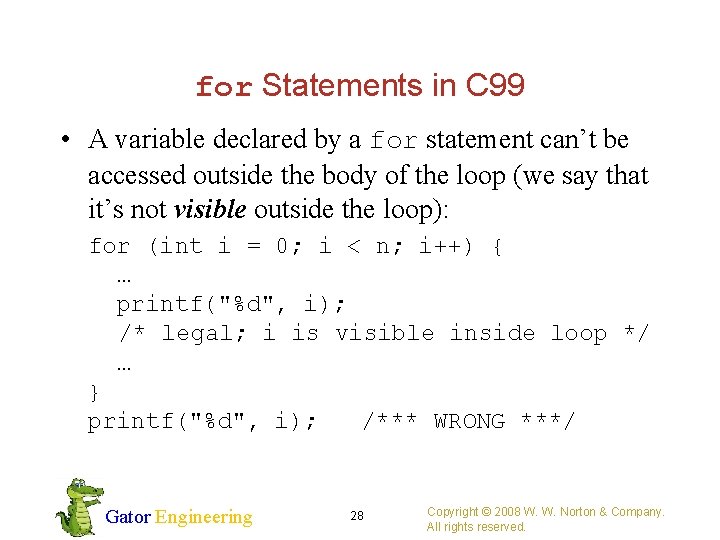
for Statements in C 99 • A variable declared by a for statement can’t be accessed outside the body of the loop (we say that it’s not visible outside the loop): for (int i = 0; i < n; i++) { … printf("%d", i); /* legal; i is visible inside loop */ … } printf("%d", i); /*** WRONG ***/ Gator Engineering 28 Copyright © 2008 W. W. Norton & Company. All rights reserved.
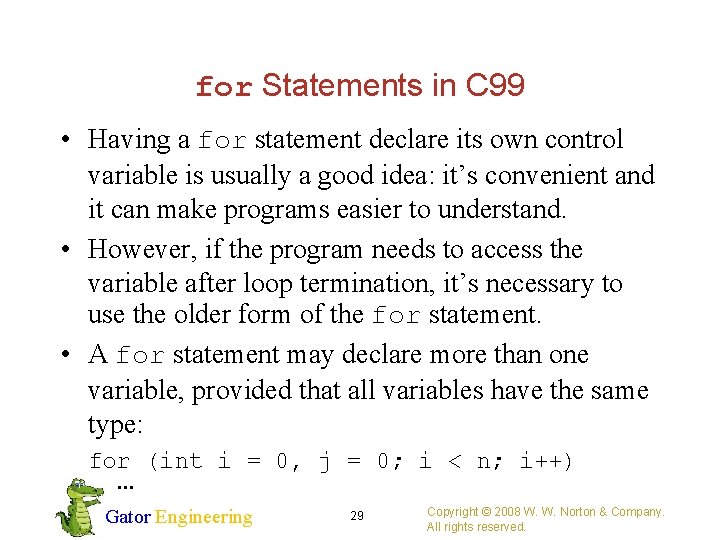
for Statements in C 99 • Having a for statement declare its own control variable is usually a good idea: it’s convenient and it can make programs easier to understand. • However, if the program needs to access the variable after loop termination, it’s necessary to use the older form of the for statement. • A for statement may declare more than one variable, provided that all variables have the same type: for (int i = 0, j = 0; i < n; i++) … Gator Engineering 29 Copyright © 2008 W. W. Norton & Company. All rights reserved.
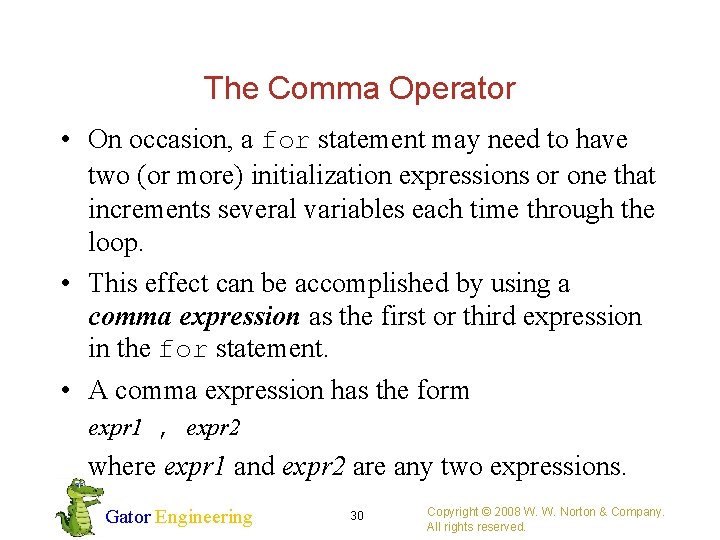
The Comma Operator • On occasion, a for statement may need to have two (or more) initialization expressions or one that increments several variables each time through the loop. • This effect can be accomplished by using a comma expression as the first or third expression in the for statement. • A comma expression has the form expr 1 , expr 2 where expr 1 and expr 2 are any two expressions. Gator Engineering 30 Copyright © 2008 W. W. Norton & Company. All rights reserved.
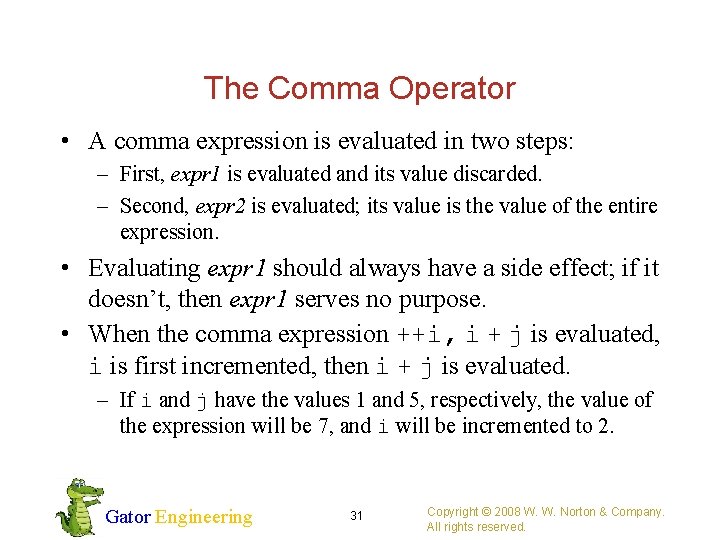
The Comma Operator • A comma expression is evaluated in two steps: – First, expr 1 is evaluated and its value discarded. – Second, expr 2 is evaluated; its value is the value of the entire expression. • Evaluating expr 1 should always have a side effect; if it doesn’t, then expr 1 serves no purpose. • When the comma expression ++i, i + j is evaluated, i is first incremented, then i + j is evaluated. – If i and j have the values 1 and 5, respectively, the value of the expression will be 7, and i will be incremented to 2. Gator Engineering 31 Copyright © 2008 W. W. Norton & Company. All rights reserved.
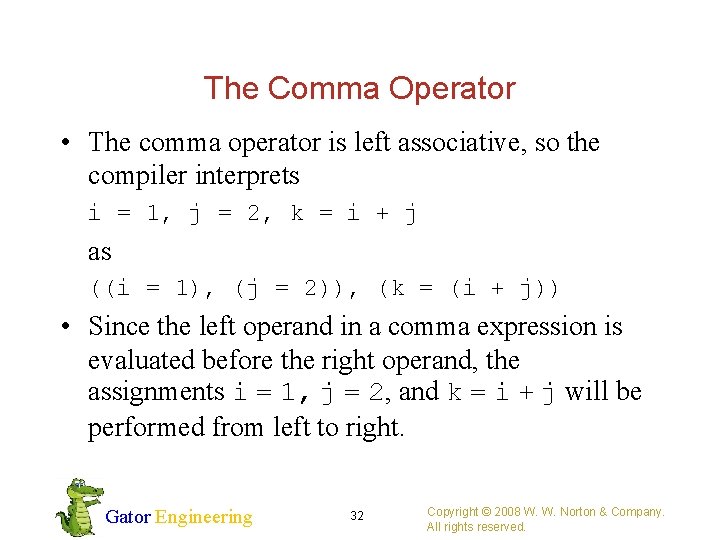
The Comma Operator • The comma operator is left associative, so the compiler interprets i = 1, j = 2, k = i + j as ((i = 1), (j = 2)), (k = (i + j)) • Since the left operand in a comma expression is evaluated before the right operand, the assignments i = 1, j = 2, and k = i + j will be performed from left to right. Gator Engineering 32 Copyright © 2008 W. W. Norton & Company. All rights reserved.
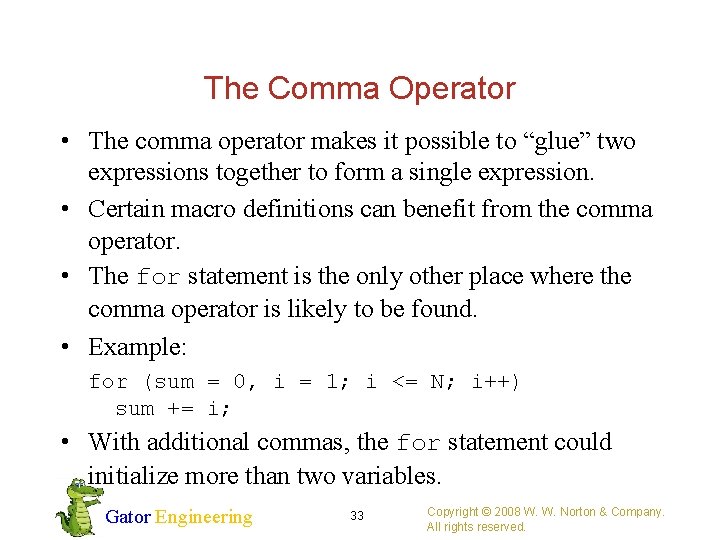
The Comma Operator • The comma operator makes it possible to “glue” two expressions together to form a single expression. • Certain macro definitions can benefit from the comma operator. • The for statement is the only other place where the comma operator is likely to be found. • Example: for (sum = 0, i = 1; i <= N; i++) sum += i; • With additional commas, the for statement could initialize more than two variables. Gator Engineering 33 Copyright © 2008 W. W. Norton & Company. All rights reserved.
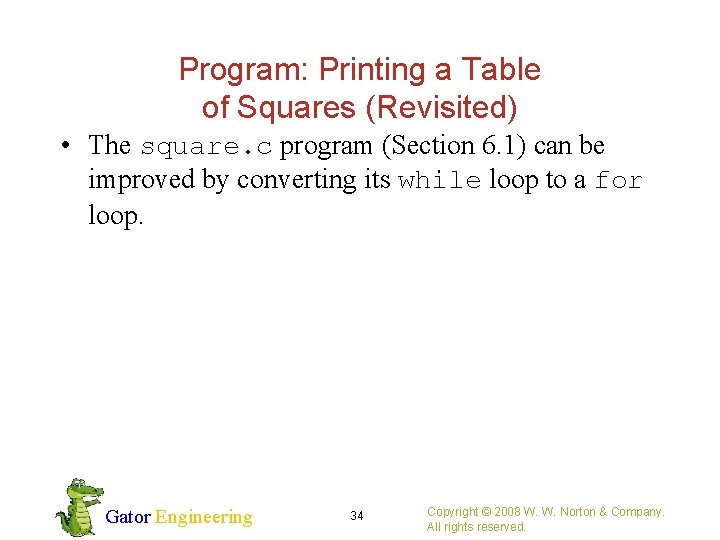
Program: Printing a Table of Squares (Revisited) • The square. c program (Section 6. 1) can be improved by converting its while loop to a for loop. Gator Engineering 34 Copyright © 2008 W. W. Norton & Company. All rights reserved.
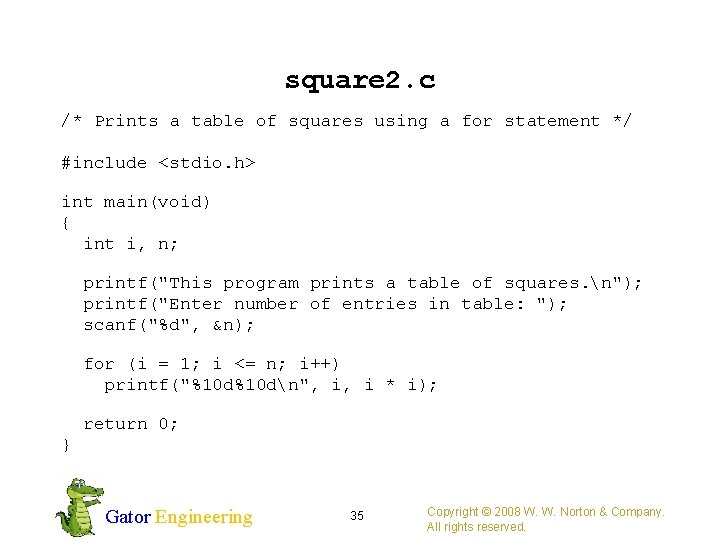
square 2. c /* Prints a table of squares using a for statement */ #include <stdio. h> int main(void) { int i, n; printf("This program prints a table of squares. n"); printf("Enter number of entries in table: "); scanf("%d", &n); for (i = 1; i <= n; i++) printf("%10 dn", i, i * i); return 0; } Gator Engineering 35 Copyright © 2008 W. W. Norton & Company. All rights reserved.
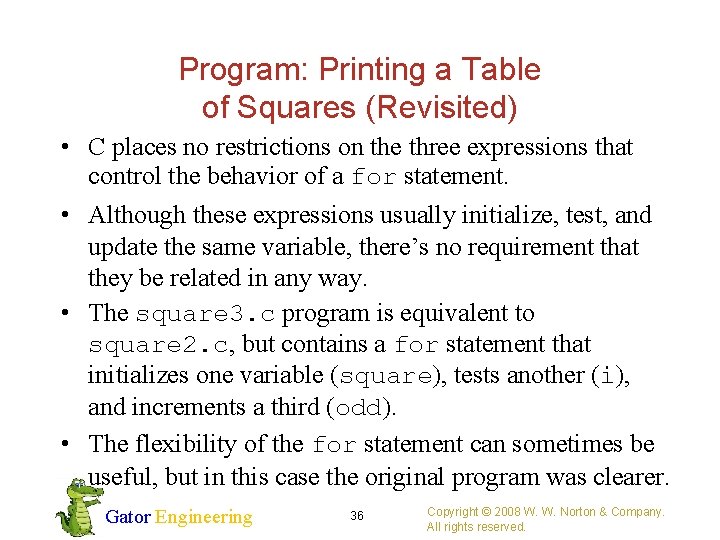
Program: Printing a Table of Squares (Revisited) • C places no restrictions on the three expressions that control the behavior of a for statement. • Although these expressions usually initialize, test, and update the same variable, there’s no requirement that they be related in any way. • The square 3. c program is equivalent to square 2. c, but contains a for statement that initializes one variable (square), tests another (i), and increments a third (odd). • The flexibility of the for statement can sometimes be useful, but in this case the original program was clearer. Gator Engineering 36 Copyright © 2008 W. W. Norton & Company. All rights reserved.
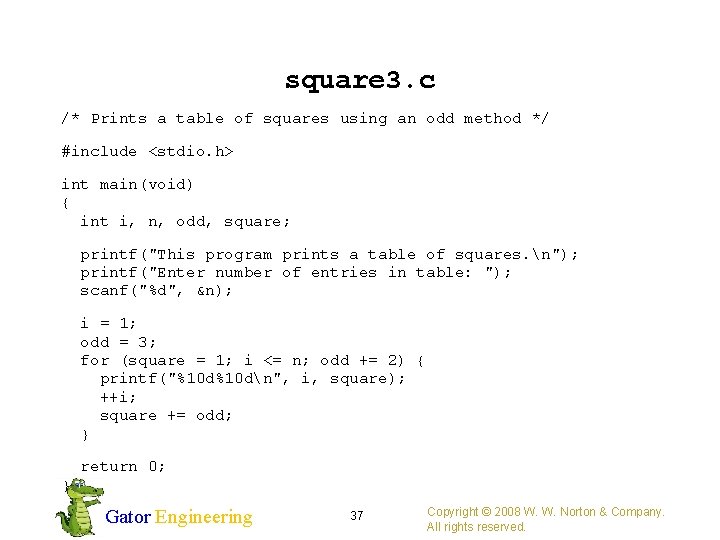
square 3. c /* Prints a table of squares using an odd method */ #include <stdio. h> int main(void) { int i, n, odd, square; printf("This program prints a table of squares. n"); printf("Enter number of entries in table: "); scanf("%d", &n); i = 1; odd = 3; for (square = 1; i <= n; odd += 2) { printf("%10 dn", i, square); ++i; square += odd; } return 0; } Gator Engineering 37 Copyright © 2008 W. W. Norton & Company. All rights reserved.
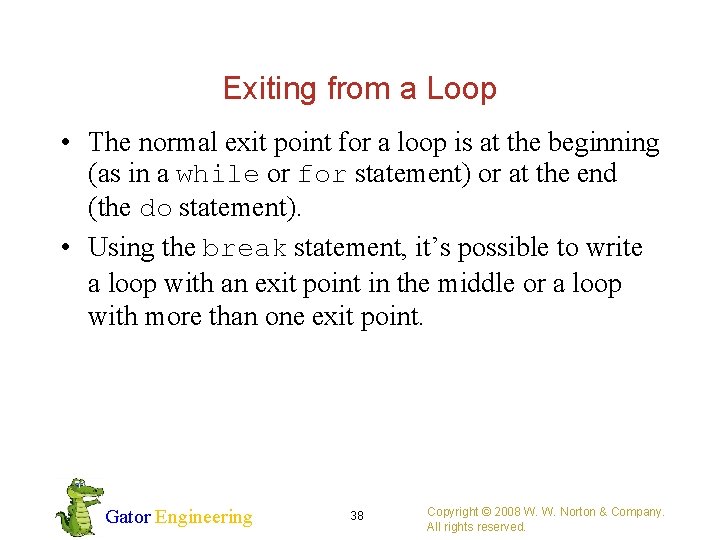
Exiting from a Loop • The normal exit point for a loop is at the beginning (as in a while or for statement) or at the end (the do statement). • Using the break statement, it’s possible to write a loop with an exit point in the middle or a loop with more than one exit point. Gator Engineering 38 Copyright © 2008 W. W. Norton & Company. All rights reserved.
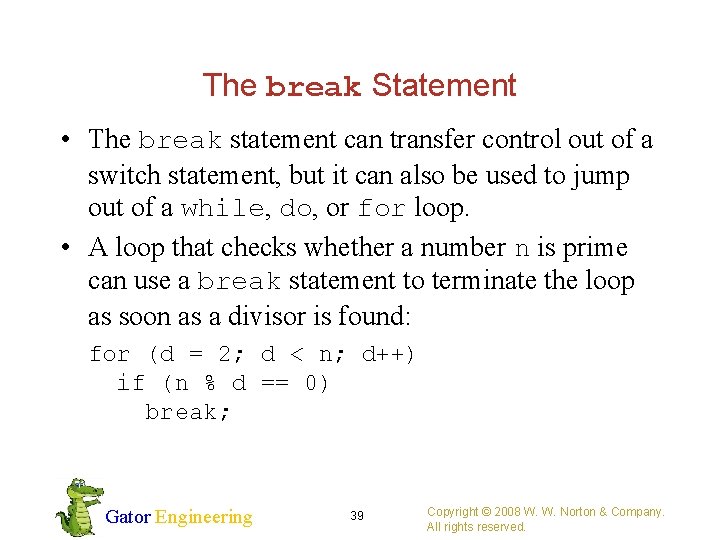
The break Statement • The break statement can transfer control out of a switch statement, but it can also be used to jump out of a while, do, or for loop. • A loop that checks whether a number n is prime can use a break statement to terminate the loop as soon as a divisor is found: for (d = 2; d < n; d++) if (n % d == 0) break; Gator Engineering 39 Copyright © 2008 W. W. Norton & Company. All rights reserved.
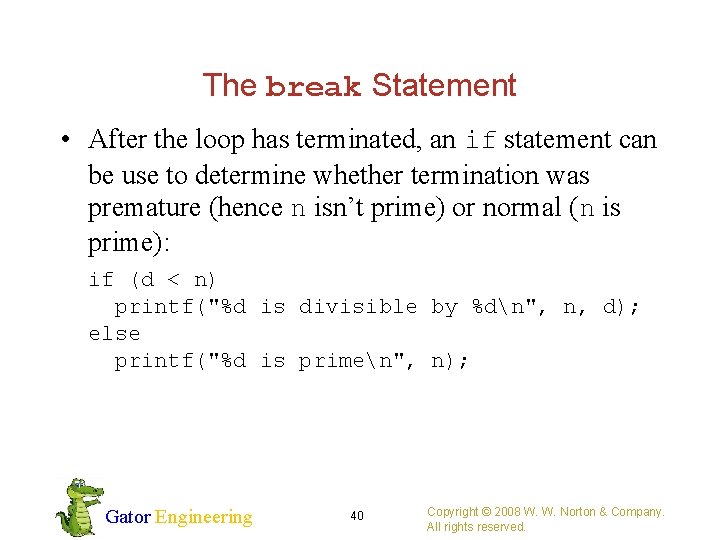
The break Statement • After the loop has terminated, an if statement can be use to determine whether termination was premature (hence n isn’t prime) or normal (n is prime): if (d < n) printf("%d is divisible by %dn", n, d); else printf("%d is primen", n); Gator Engineering 40 Copyright © 2008 W. W. Norton & Company. All rights reserved.
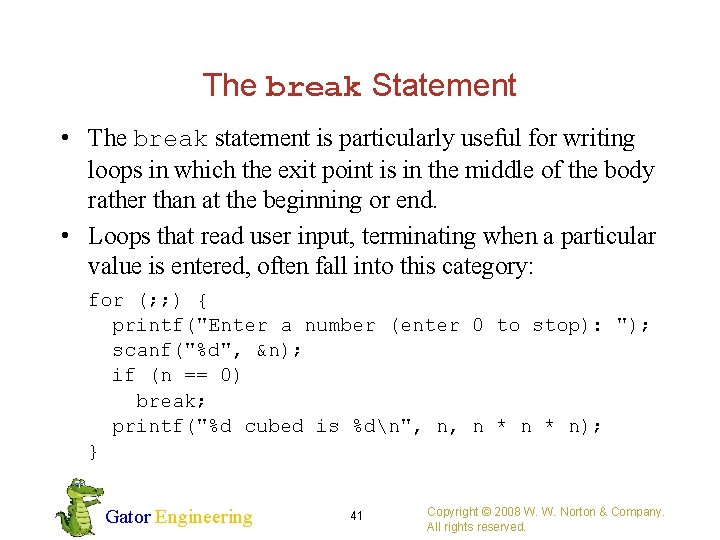
The break Statement • The break statement is particularly useful for writing loops in which the exit point is in the middle of the body rather than at the beginning or end. • Loops that read user input, terminating when a particular value is entered, often fall into this category: for (; ; ) { printf("Enter a number (enter 0 to stop): "); scanf("%d", &n); if (n == 0) break; printf("%d cubed is %dn", n, n * n); } Gator Engineering 41 Copyright © 2008 W. W. Norton & Company. All rights reserved.
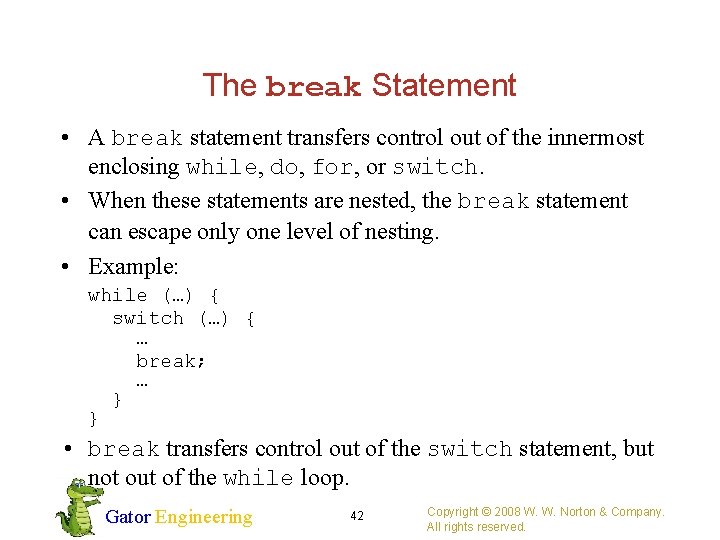
The break Statement • A break statement transfers control out of the innermost enclosing while, do, for, or switch. • When these statements are nested, the break statement can escape only one level of nesting. • Example: while (…) { switch (…) { … break; … } } • break transfers control out of the switch statement, but not out of the while loop. Gator Engineering 42 Copyright © 2008 W. W. Norton & Company. All rights reserved.
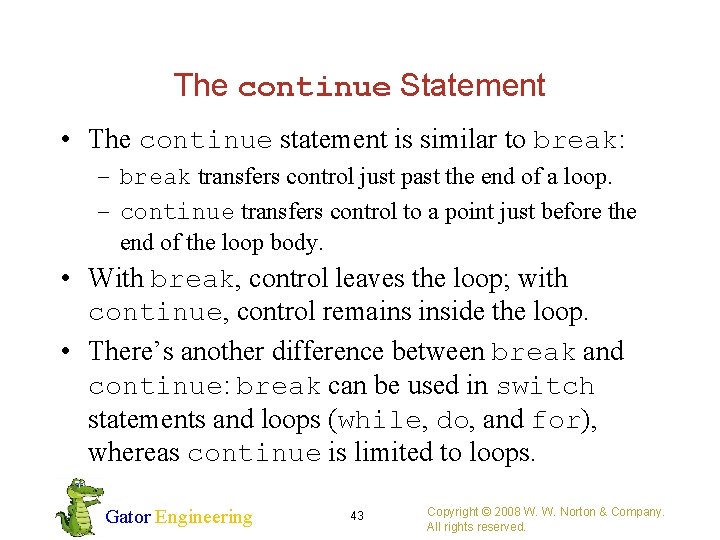
The continue Statement • The continue statement is similar to break: – break transfers control just past the end of a loop. – continue transfers control to a point just before the end of the loop body. • With break, control leaves the loop; with continue, control remains inside the loop. • There’s another difference between break and continue: break can be used in switch statements and loops (while, do, and for), whereas continue is limited to loops. Gator Engineering 43 Copyright © 2008 W. W. Norton & Company. All rights reserved.
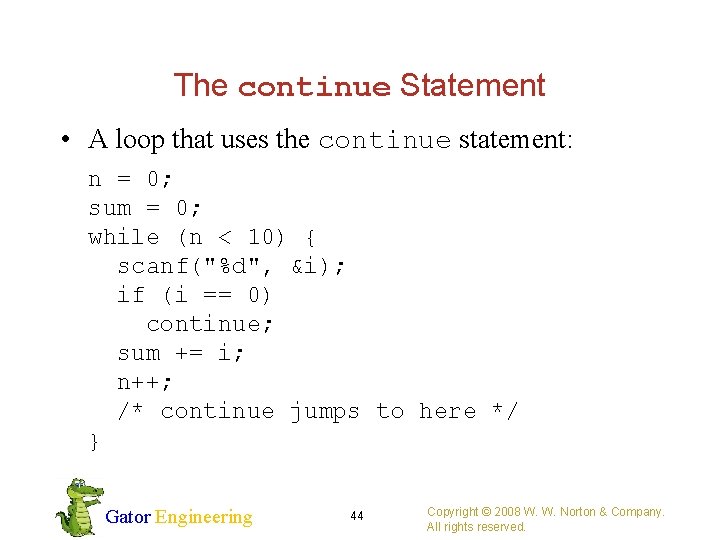
The continue Statement • A loop that uses the continue statement: n = 0; sum = 0; while (n < 10) { scanf("%d", &i); if (i == 0) continue; sum += i; n++; /* continue jumps to here */ } Gator Engineering 44 Copyright © 2008 W. W. Norton & Company. All rights reserved.
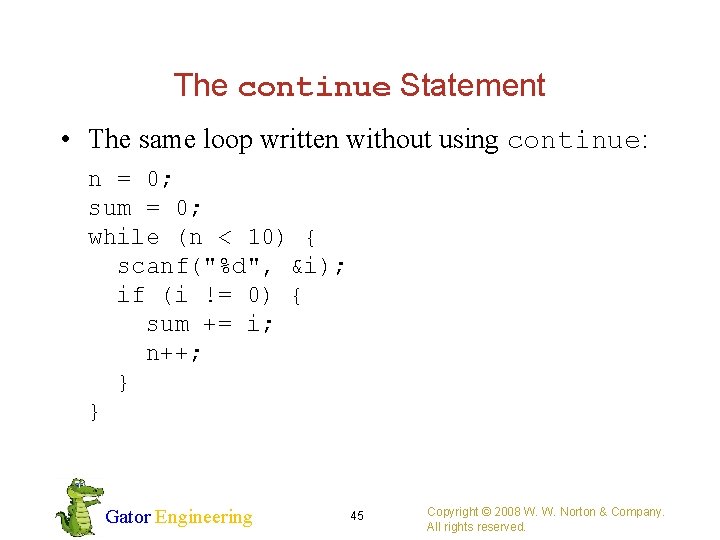
The continue Statement • The same loop written without using continue: n = 0; sum = 0; while (n < 10) { scanf("%d", &i); if (i != 0) { sum += i; n++; } } Gator Engineering 45 Copyright © 2008 W. W. Norton & Company. All rights reserved.
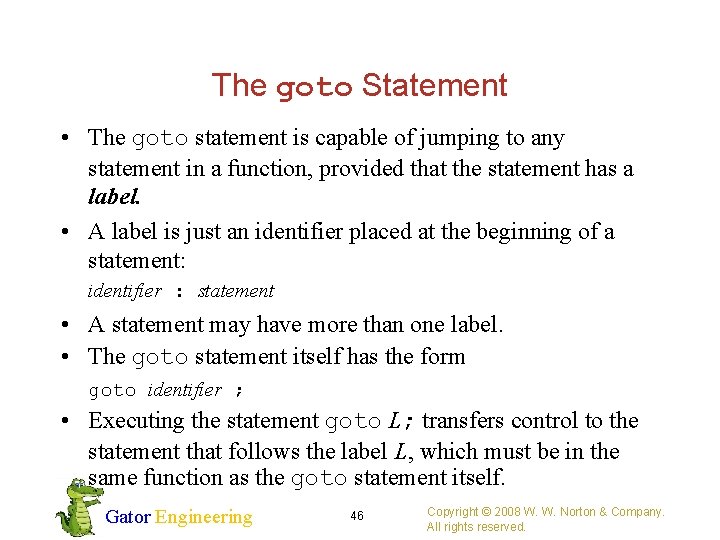
The goto Statement • The goto statement is capable of jumping to any statement in a function, provided that the statement has a label. • A label is just an identifier placed at the beginning of a statement: identifier : statement • A statement may have more than one label. • The goto statement itself has the form goto identifier ; • Executing the statement goto L; transfers control to the statement that follows the label L, which must be in the same function as the goto statement itself. Gator Engineering 46 Copyright © 2008 W. W. Norton & Company. All rights reserved.
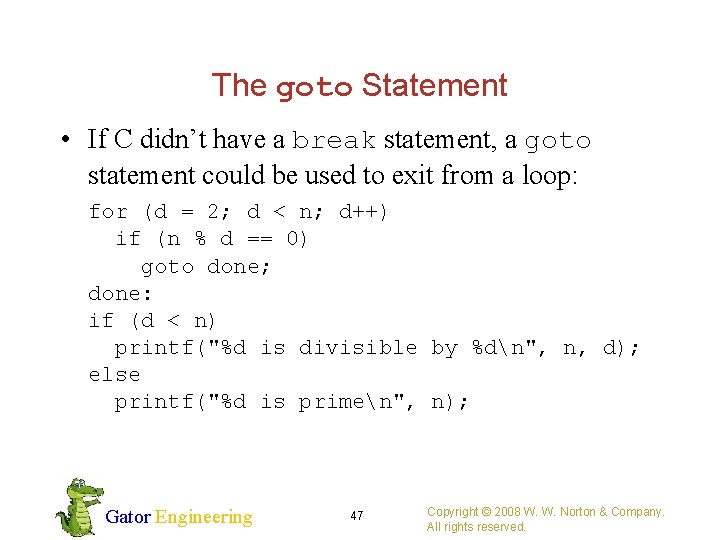
The goto Statement • If C didn’t have a break statement, a goto statement could be used to exit from a loop: for (d = 2; d < n; d++) if (n % d == 0) goto done; done: if (d < n) printf("%d is divisible by %dn", n, d); else printf("%d is primen", n); Gator Engineering 47 Copyright © 2008 W. W. Norton & Company. All rights reserved.
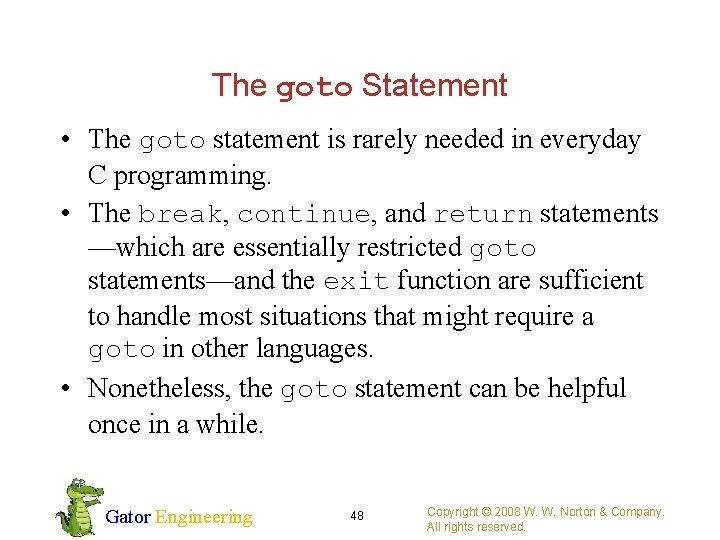
The goto Statement • The goto statement is rarely needed in everyday C programming. • The break, continue, and return statements —which are essentially restricted goto statements—and the exit function are sufficient to handle most situations that might require a goto in other languages. • Nonetheless, the goto statement can be helpful once in a while. Gator Engineering 48 Copyright © 2008 W. W. Norton & Company. All rights reserved.
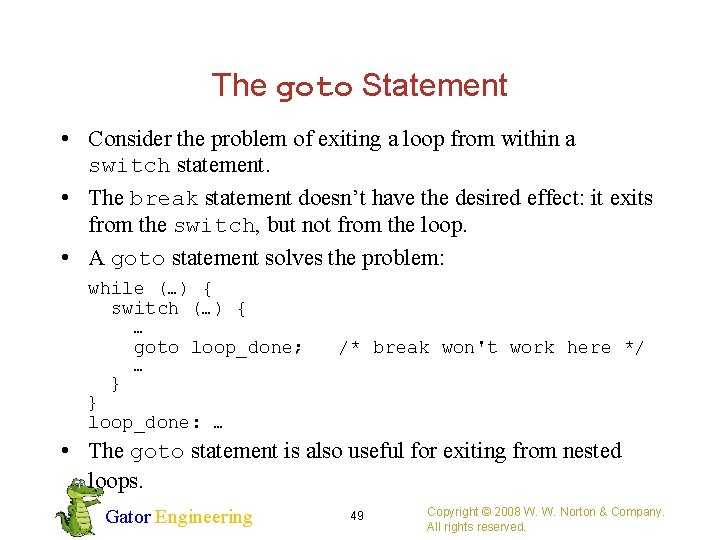
The goto Statement • Consider the problem of exiting a loop from within a switch statement. • The break statement doesn’t have the desired effect: it exits from the switch, but not from the loop. • A goto statement solves the problem: while (…) { switch (…) { … goto loop_done; /* break won't work here */ … } } loop_done: … • The goto statement is also useful for exiting from nested loops. Gator Engineering 49 Copyright © 2008 W. W. Norton & Company. All rights reserved.
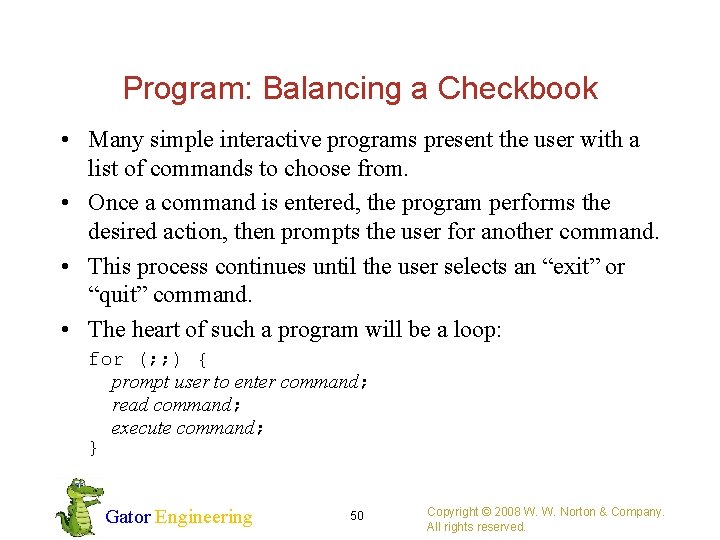
Program: Balancing a Checkbook • Many simple interactive programs present the user with a list of commands to choose from. • Once a command is entered, the program performs the desired action, then prompts the user for another command. • This process continues until the user selects an “exit” or “quit” command. • The heart of such a program will be a loop: for (; ; ) { prompt user to enter command; read command; execute command; } Gator Engineering 50 Copyright © 2008 W. W. Norton & Company. All rights reserved.
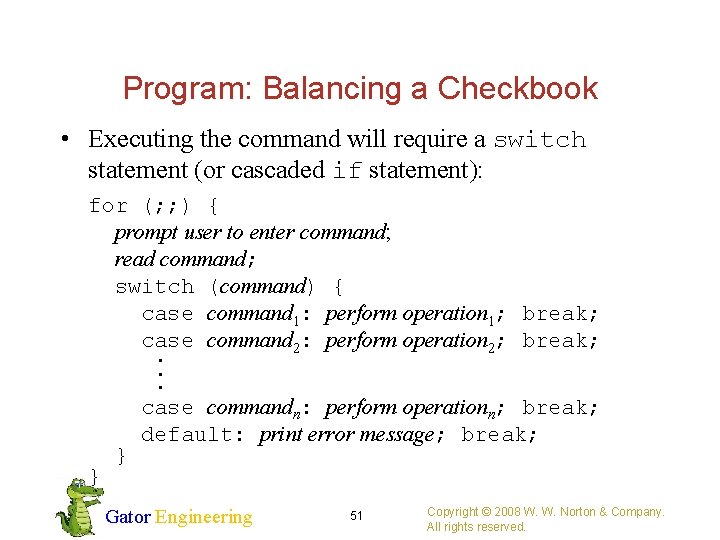
Program: Balancing a Checkbook • Executing the command will require a switch statement (or cascaded if statement): for (; ; ) { prompt user to enter command; read command; switch (command) { case command 1: perform operation 1; break; case command 2: perform operation 2; break; . . . case commandn: perform operationn; break; default: print error message; break; } } Gator Engineering 51 Copyright © 2008 W. W. Norton & Company. All rights reserved.
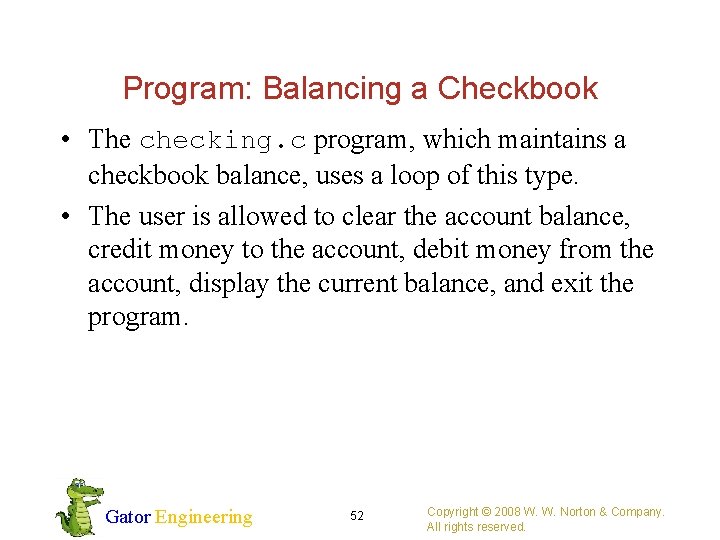
Program: Balancing a Checkbook • The checking. c program, which maintains a checkbook balance, uses a loop of this type. • The user is allowed to clear the account balance, credit money to the account, debit money from the account, display the current balance, and exit the program. Gator Engineering 52 Copyright © 2008 W. W. Norton & Company. All rights reserved.
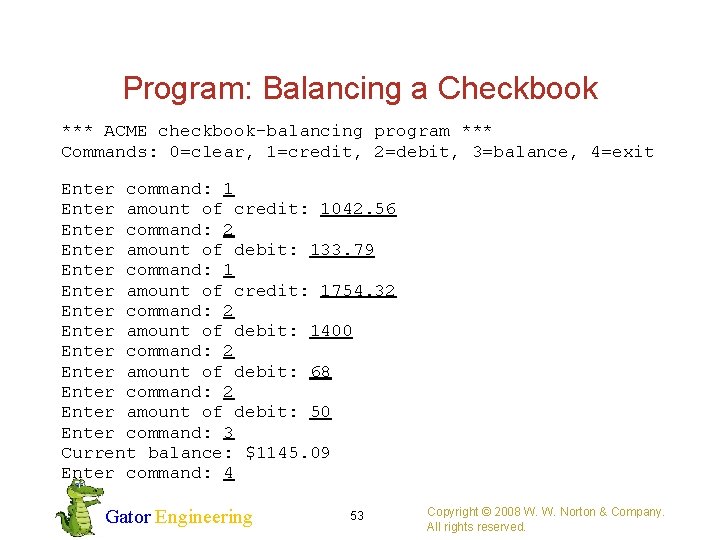
Program: Balancing a Checkbook *** ACME checkbook-balancing program *** Commands: 0=clear, 1=credit, 2=debit, 3=balance, 4=exit Enter command: 1 Enter amount of credit: 1042. 56 Enter command: 2 Enter amount of debit: 133. 79 Enter command: 1 Enter amount of credit: 1754. 32 Enter command: 2 Enter amount of debit: 1400 Enter command: 2 Enter amount of debit: 68 Enter command: 2 Enter amount of debit: 50 Enter command: 3 Current balance: $1145. 09 Enter command: 4 Gator Engineering 53 Copyright © 2008 W. W. Norton & Company. All rights reserved.
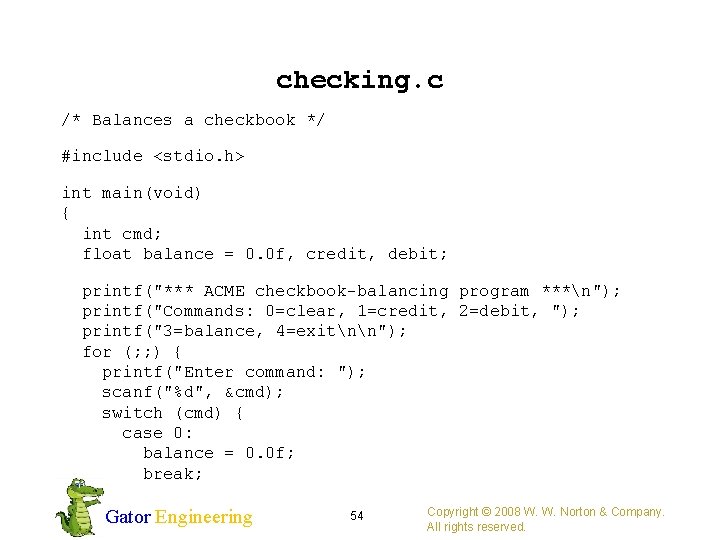
checking. c /* Balances a checkbook */ #include <stdio. h> int main(void) { int cmd; float balance = 0. 0 f, credit, debit; printf("*** ACME checkbook-balancing program ***n"); printf("Commands: 0=clear, 1=credit, 2=debit, "); printf("3=balance, 4=exitnn"); for (; ; ) { printf("Enter command: "); scanf("%d", &cmd); switch (cmd) { case 0: balance = 0. 0 f; break; Gator Engineering 54 Copyright © 2008 W. W. Norton & Company. All rights reserved.
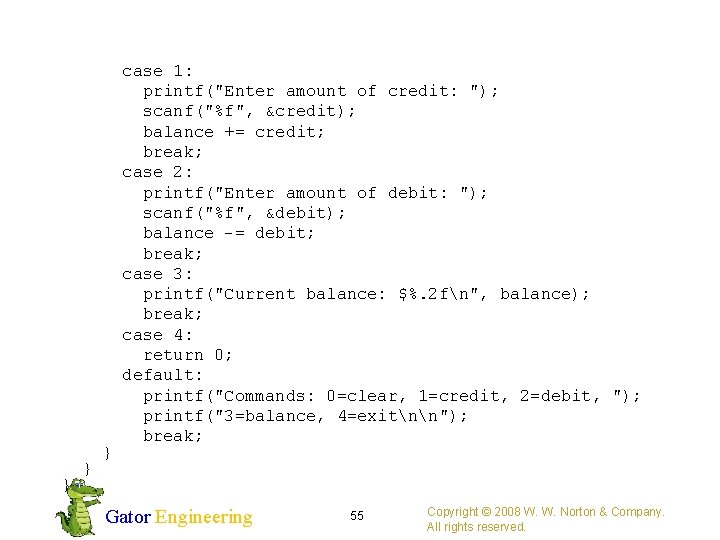
case 1: printf("Enter amount of credit: "); scanf("%f", &credit); balance += credit; break; case 2: printf("Enter amount of debit: "); scanf("%f", &debit); balance -= debit; break; case 3: printf("Current balance: $%. 2 fn", balance); break; case 4: return 0; default: printf("Commands: 0=clear, 1=credit, 2=debit, "); printf("3=balance, 4=exitnn"); break; } } } Gator Engineering 55 Copyright © 2008 W. W. Norton & Company. All rights reserved.
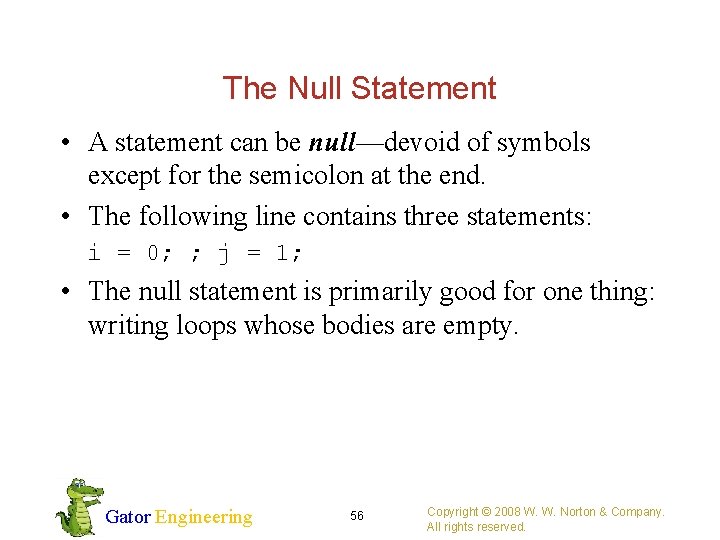
The Null Statement • A statement can be null—devoid of symbols except for the semicolon at the end. • The following line contains three statements: i = 0; ; j = 1; • The null statement is primarily good for one thing: writing loops whose bodies are empty. Gator Engineering 56 Copyright © 2008 W. W. Norton & Company. All rights reserved.
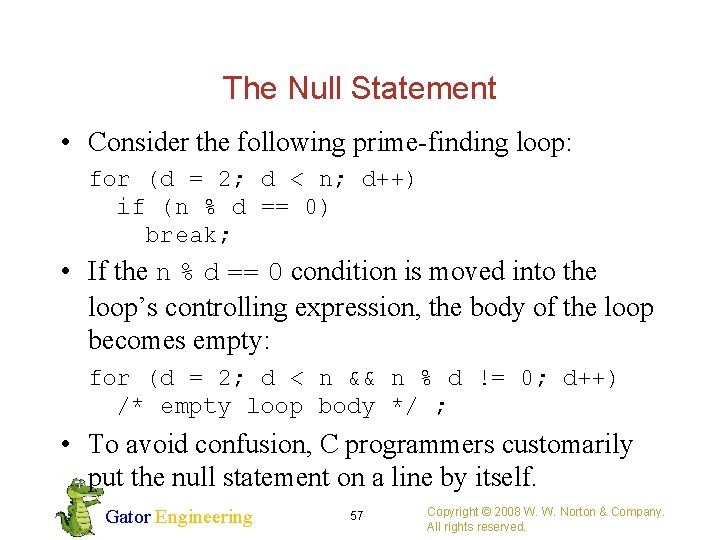
The Null Statement • Consider the following prime-finding loop: for (d = 2; d < n; d++) if (n % d == 0) break; • If the n % d == 0 condition is moved into the loop’s controlling expression, the body of the loop becomes empty: for (d = 2; d < n && n % d != 0; d++) /* empty loop body */ ; • To avoid confusion, C programmers customarily put the null statement on a line by itself. Gator Engineering 57 Copyright © 2008 W. W. Norton & Company. All rights reserved.
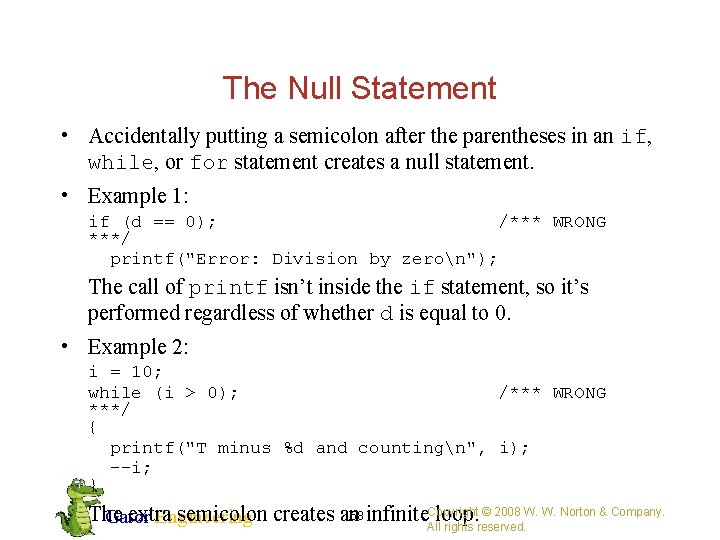
The Null Statement • Accidentally putting a semicolon after the parentheses in an if, while, or for statement creates a null statement. • Example 1: if (d == 0); /*** WRONG ***/ printf("Error: Division by zeron"); The call of printf isn’t inside the if statement, so it’s performed regardless of whether d is equal to 0. • Example 2: i = 10; while (i > 0); /*** WRONG ***/ { printf("T minus %d and countingn", i); --i; } Copyright © 2008 W. W. Norton & Company. 58 The extra semicolon creates an infinite loop. Gator Engineering All rights reserved.
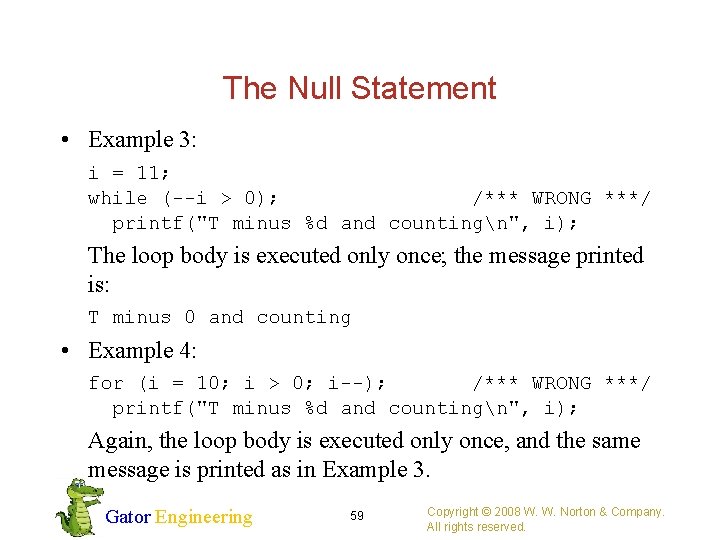
The Null Statement • Example 3: i = 11; while (--i > 0); /*** WRONG ***/ printf("T minus %d and countingn", i); The loop body is executed only once; the message printed is: T minus 0 and counting • Example 4: for (i = 10; i > 0; i--); /*** WRONG ***/ printf("T minus %d and countingn", i); Again, the loop body is executed only once, and the same message is printed as in Example 3. Gator Engineering 59 Copyright © 2008 W. W. Norton & Company. All rights reserved.