Programming with Web GL Part 1 Background CS
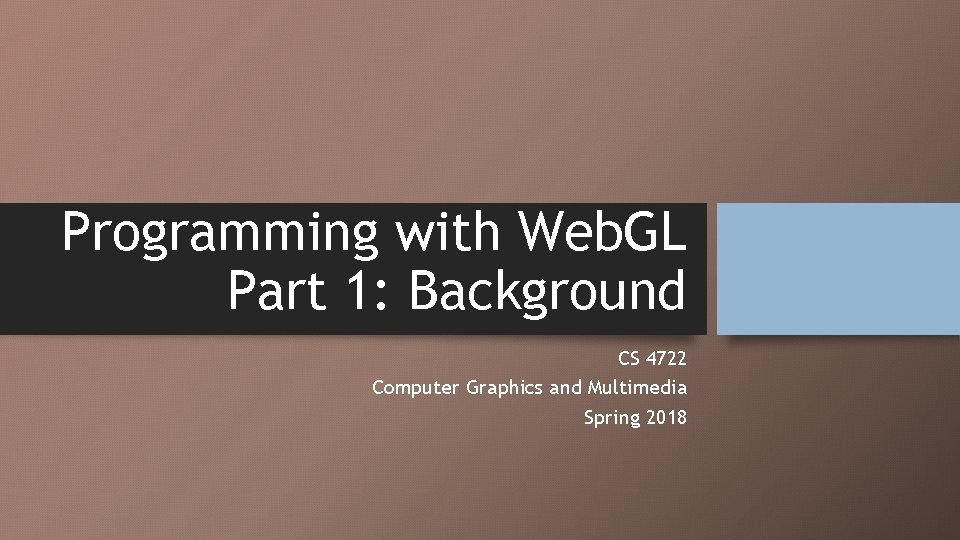
Programming with Web. GL Part 1: Background CS 4722 Computer Graphics and Multimedia Spring 2018
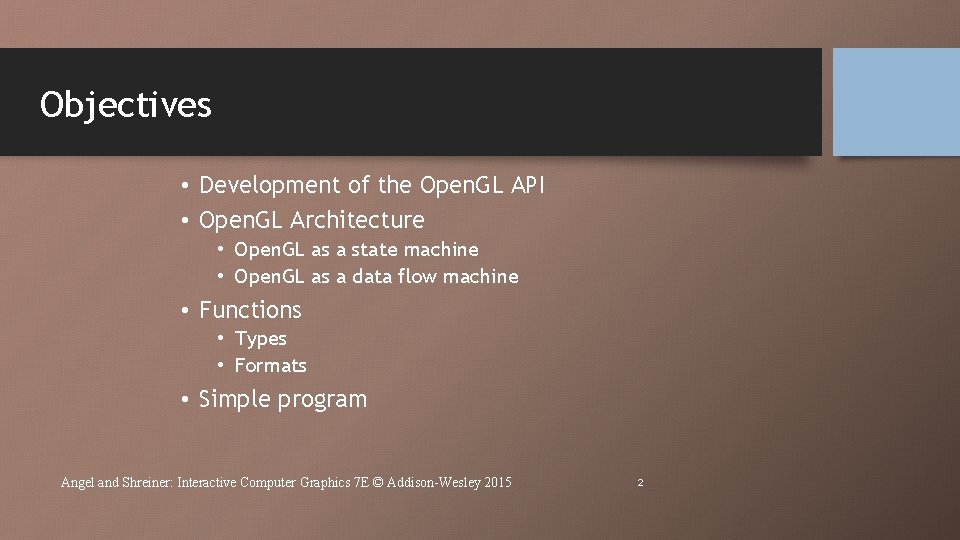
Objectives • Development of the Open. GL API • Open. GL Architecture • Open. GL as a state machine • Open. GL as a data flow machine • Functions • Types • Formats • Simple program Angel and Shreiner: Interactive Computer Graphics 7 E © Addison-Wesley 2015 2
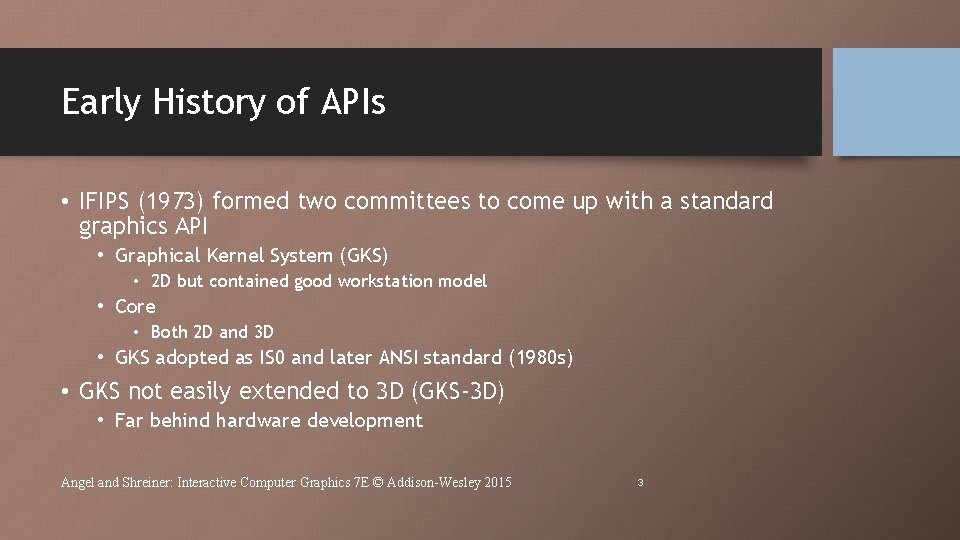
Early History of APIs • IFIPS (1973) formed two committees to come up with a standard graphics API • Graphical Kernel System (GKS) • 2 D but contained good workstation model • Core • Both 2 D and 3 D • GKS adopted as IS 0 and later ANSI standard (1980 s) • GKS not easily extended to 3 D (GKS-3 D) • Far behind hardware development Angel and Shreiner: Interactive Computer Graphics 7 E © Addison-Wesley 2015 3
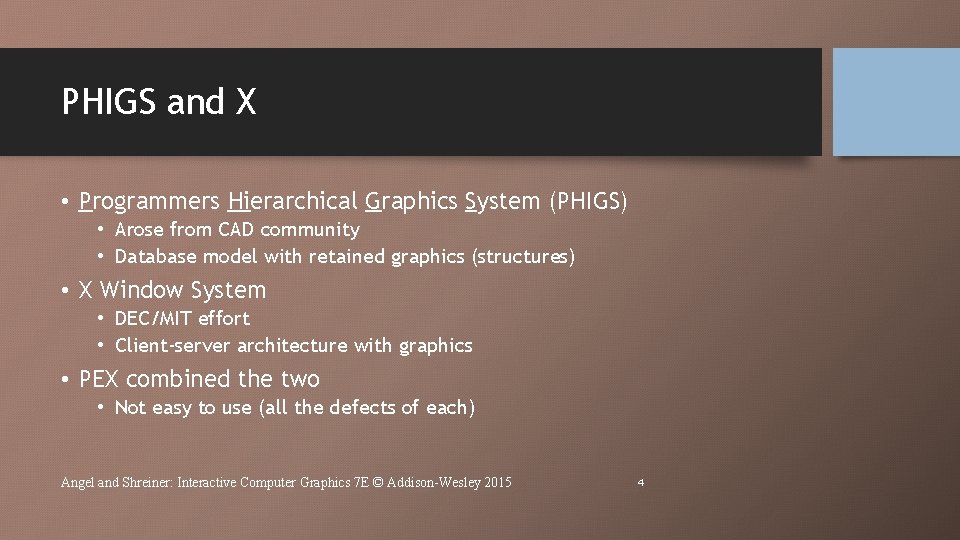
PHIGS and X • Programmers Hierarchical Graphics System (PHIGS) • Arose from CAD community • Database model with retained graphics (structures) • X Window System • DEC/MIT effort • Client-server architecture with graphics • PEX combined the two • Not easy to use (all the defects of each) Angel and Shreiner: Interactive Computer Graphics 7 E © Addison-Wesley 2015 4
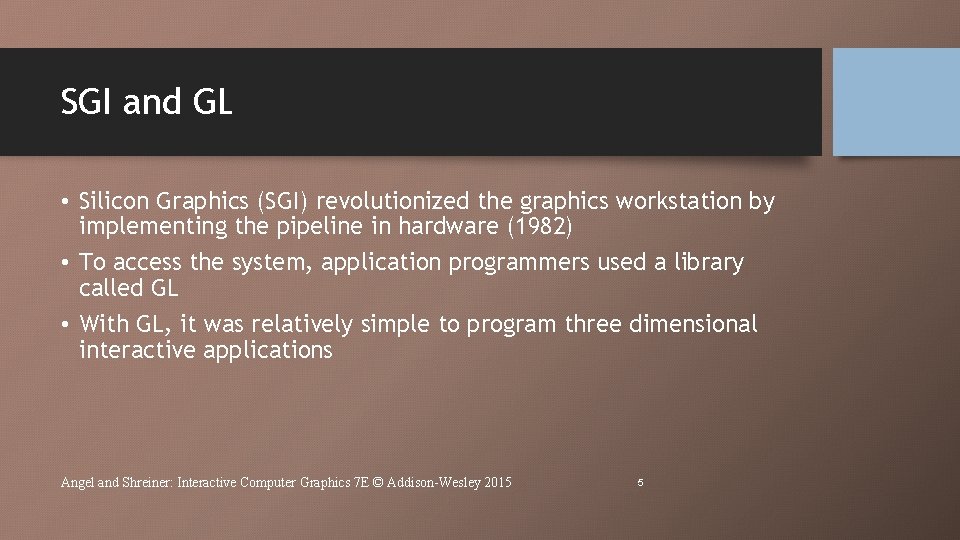
SGI and GL • Silicon Graphics (SGI) revolutionized the graphics workstation by implementing the pipeline in hardware (1982) • To access the system, application programmers used a library called GL • With GL, it was relatively simple to program three dimensional interactive applications Angel and Shreiner: Interactive Computer Graphics 7 E © Addison-Wesley 2015 5
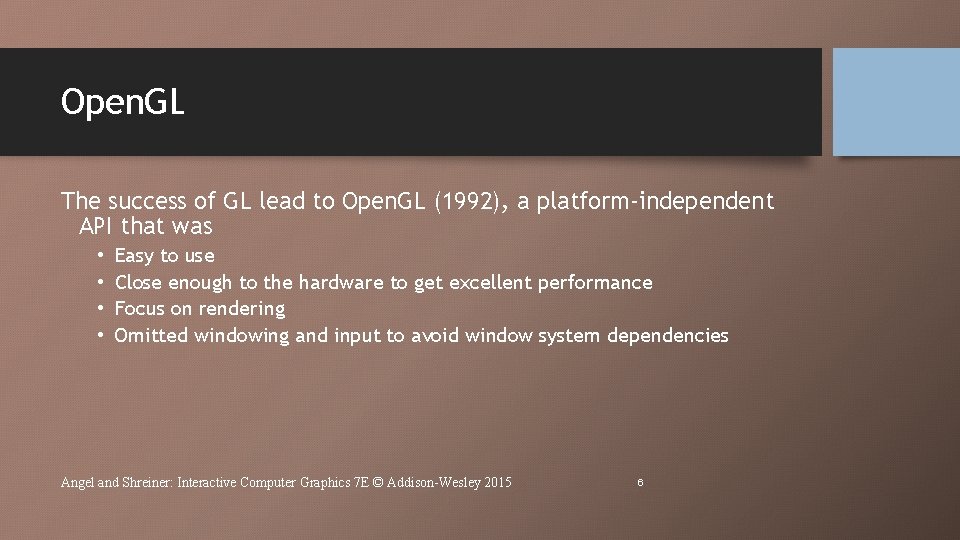
Open. GL The success of GL lead to Open. GL (1992), a platform-independent API that was • • Easy to use Close enough to the hardware to get excellent performance Focus on rendering Omitted windowing and input to avoid window system dependencies Angel and Shreiner: Interactive Computer Graphics 7 E © Addison-Wesley 2015 6
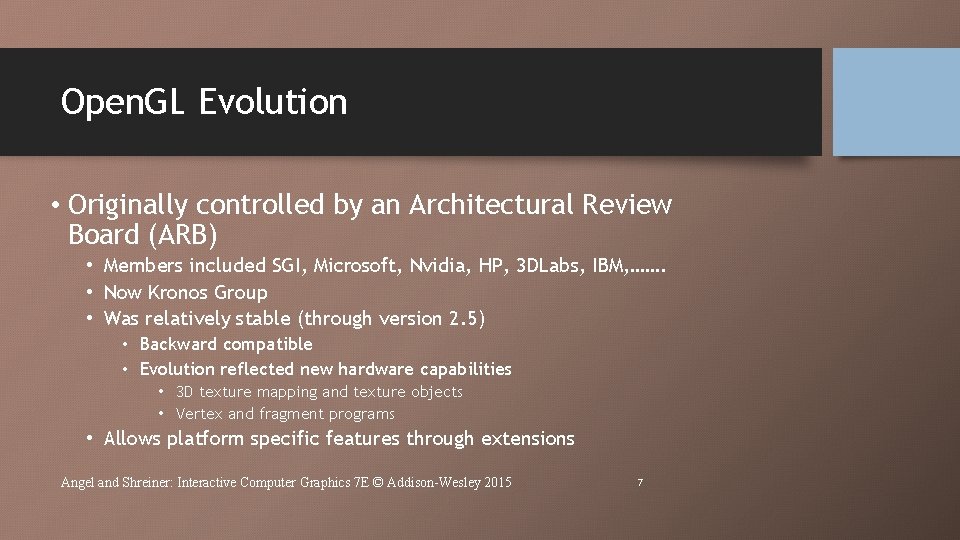
Open. GL Evolution • Originally controlled by an Architectural Review Board (ARB) • Members included SGI, Microsoft, Nvidia, HP, 3 DLabs, IBM, ……. • Now Kronos Group • Was relatively stable (through version 2. 5) • Backward compatible • Evolution reflected new hardware capabilities • 3 D texture mapping and texture objects • Vertex and fragment programs • Allows platform specific features through extensions Angel and Shreiner: Interactive Computer Graphics 7 E © Addison-Wesley 2015 7
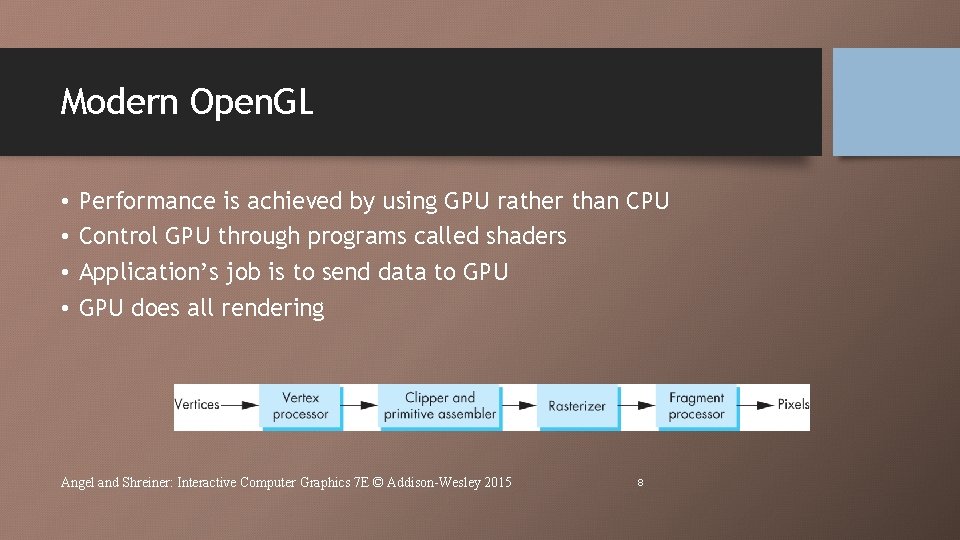
Modern Open. GL • • Performance is achieved by using GPU rather than CPU Control GPU through programs called shaders Application’s job is to send data to GPU does all rendering Angel and Shreiner: Interactive Computer Graphics 7 E © Addison-Wesley 2015 8
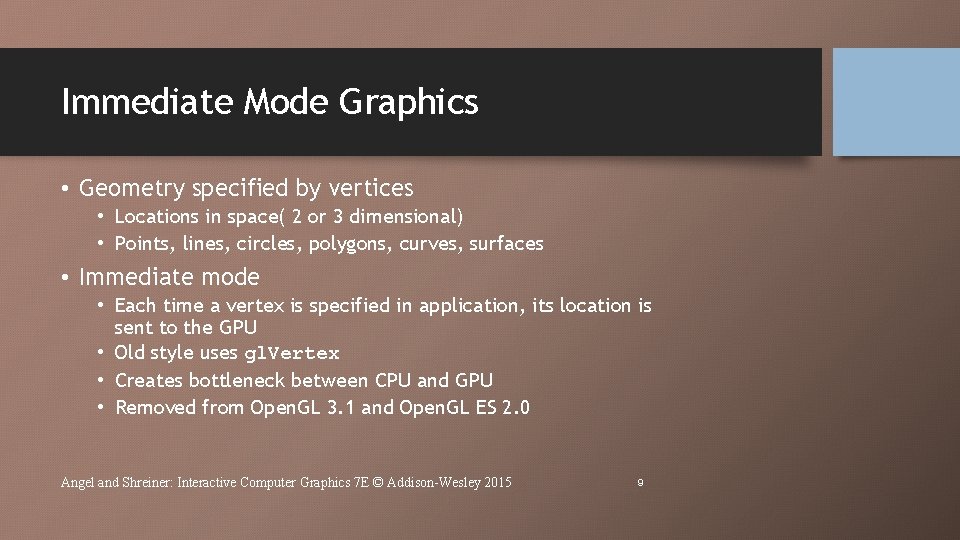
Immediate Mode Graphics • Geometry specified by vertices • Locations in space( 2 or 3 dimensional) • Points, lines, circles, polygons, curves, surfaces • Immediate mode • Each time a vertex is specified in application, its location is sent to the GPU • Old style uses gl. Vertex • Creates bottleneck between CPU and GPU • Removed from Open. GL 3. 1 and Open. GL ES 2. 0 Angel and Shreiner: Interactive Computer Graphics 7 E © Addison-Wesley 2015 9
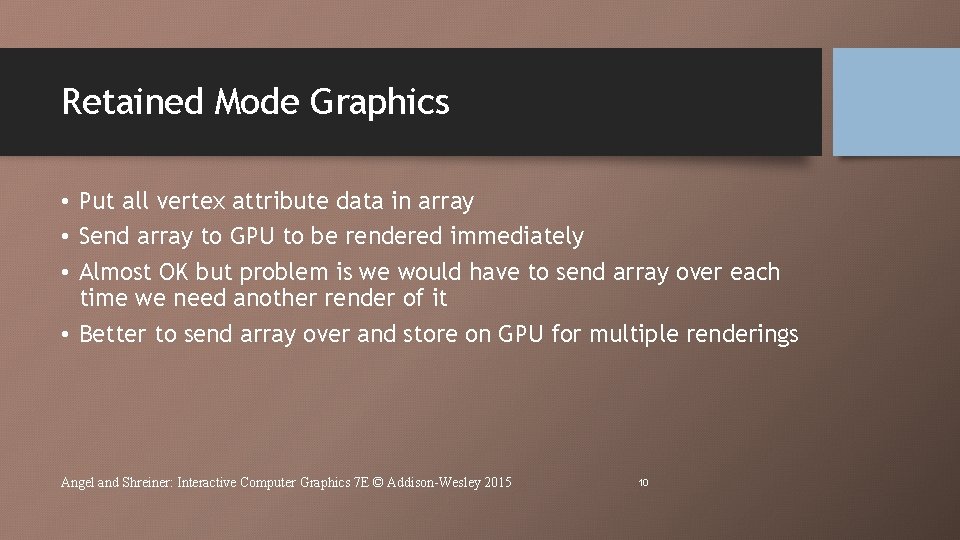
Retained Mode Graphics • Put all vertex attribute data in array • Send array to GPU to be rendered immediately • Almost OK but problem is we would have to send array over each time we need another render of it • Better to send array over and store on GPU for multiple renderings Angel and Shreiner: Interactive Computer Graphics 7 E © Addison-Wesley 2015 10
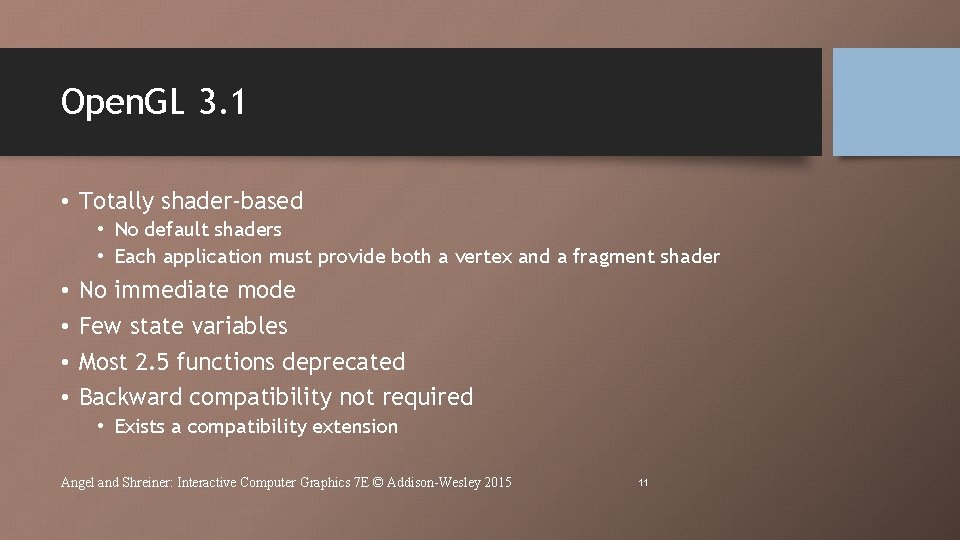
Open. GL 3. 1 • Totally shader-based • No default shaders • Each application must provide both a vertex and a fragment shader • • No immediate mode Few state variables Most 2. 5 functions deprecated Backward compatibility not required • Exists a compatibility extension Angel and Shreiner: Interactive Computer Graphics 7 E © Addison-Wesley 2015 11
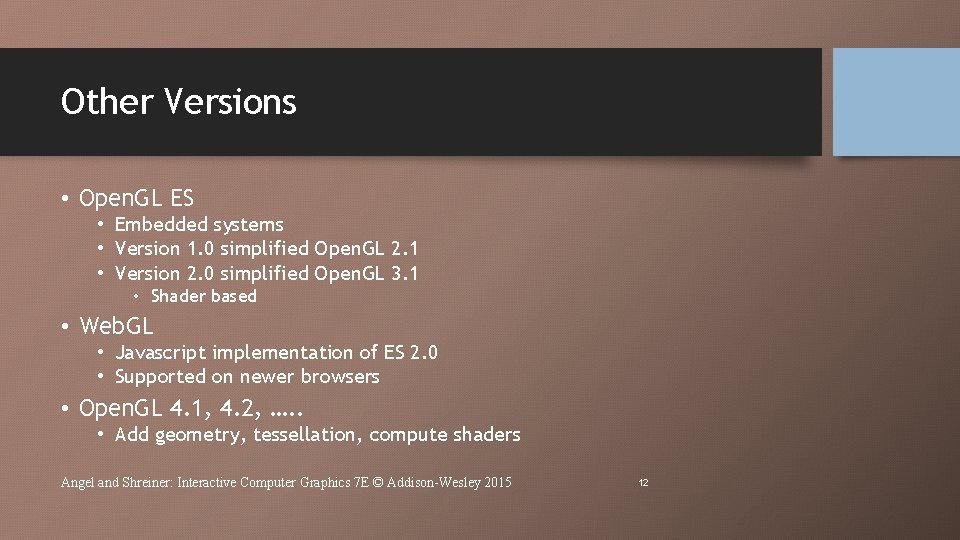
Other Versions • Open. GL ES • Embedded systems • Version 1. 0 simplified Open. GL 2. 1 • Version 2. 0 simplified Open. GL 3. 1 • Shader based • Web. GL • Javascript implementation of ES 2. 0 • Supported on newer browsers • Open. GL 4. 1, 4. 2, …. . • Add geometry, tessellation, compute shaders Angel and Shreiner: Interactive Computer Graphics 7 E © Addison-Wesley 2015 12
- Slides: 12