Programming Simple Programming Lesson 4 For and While

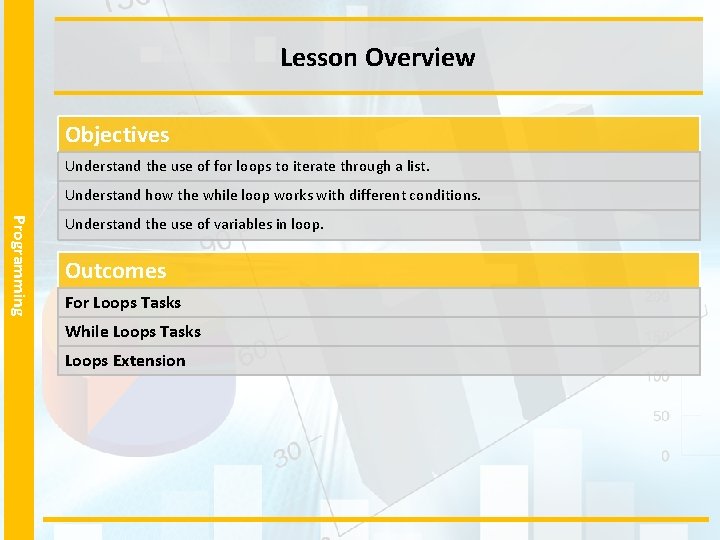
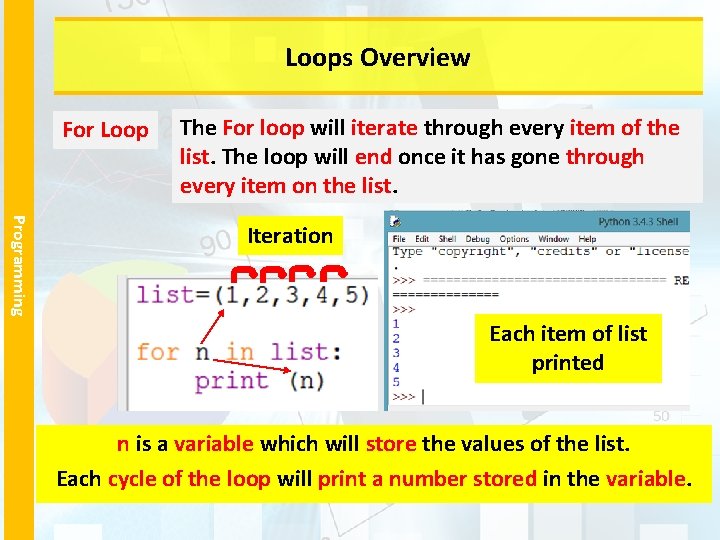
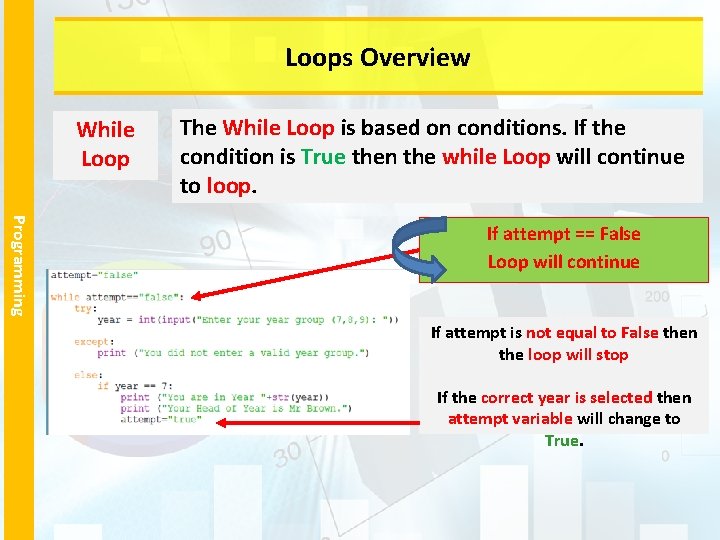
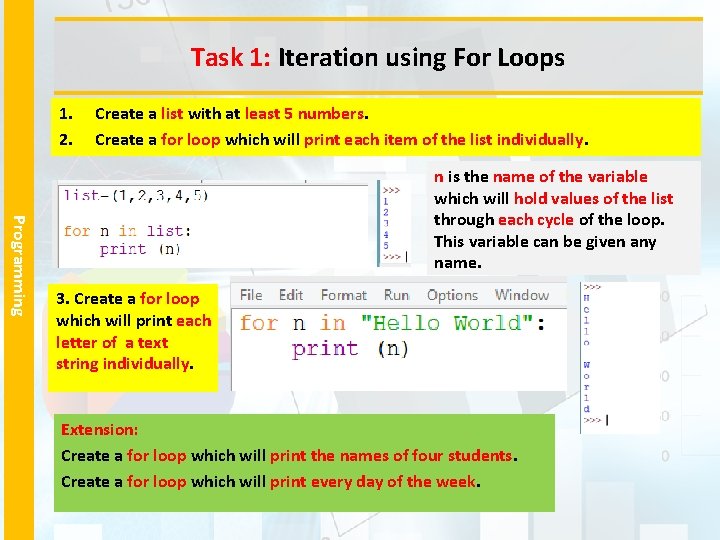
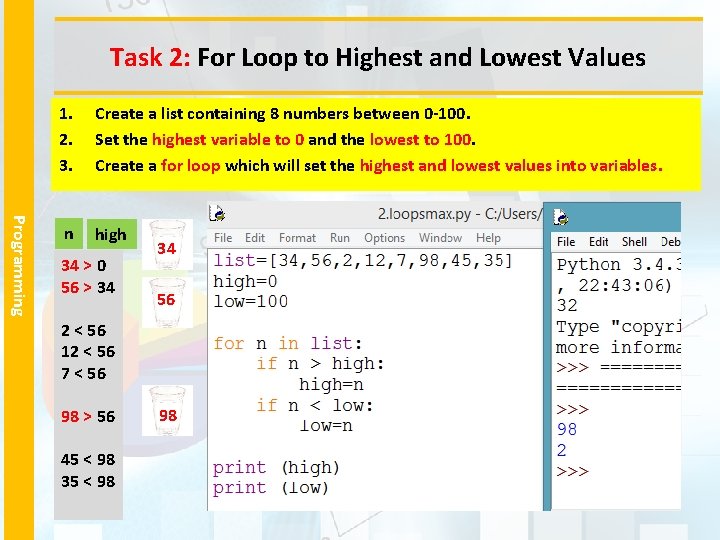
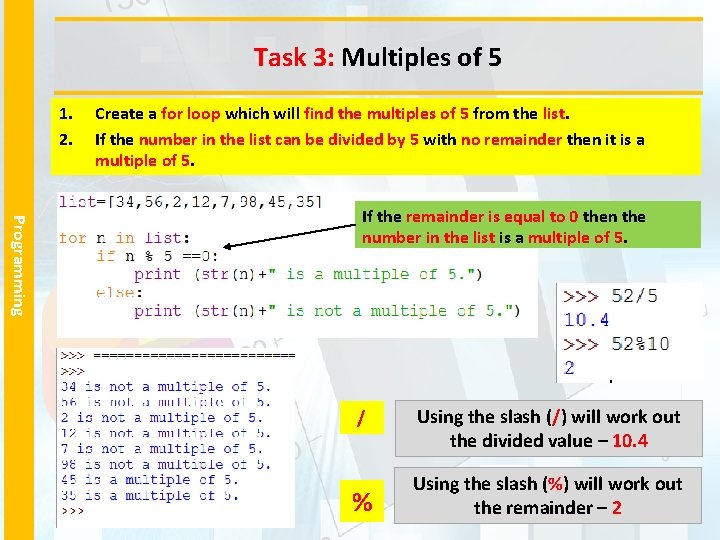
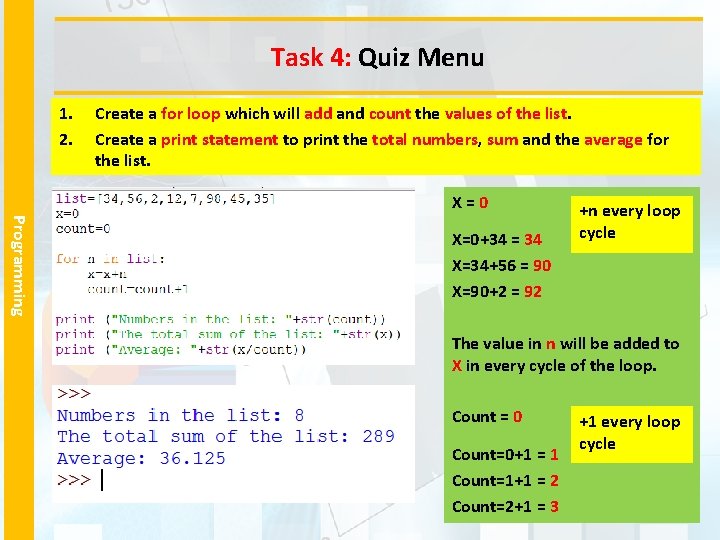
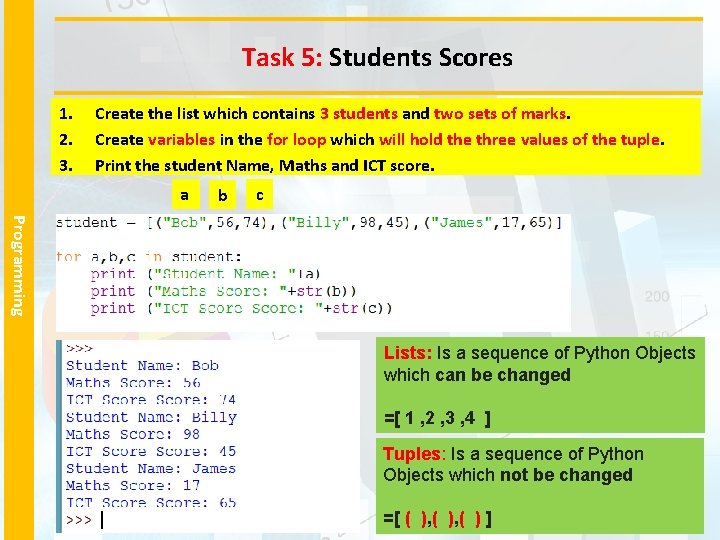
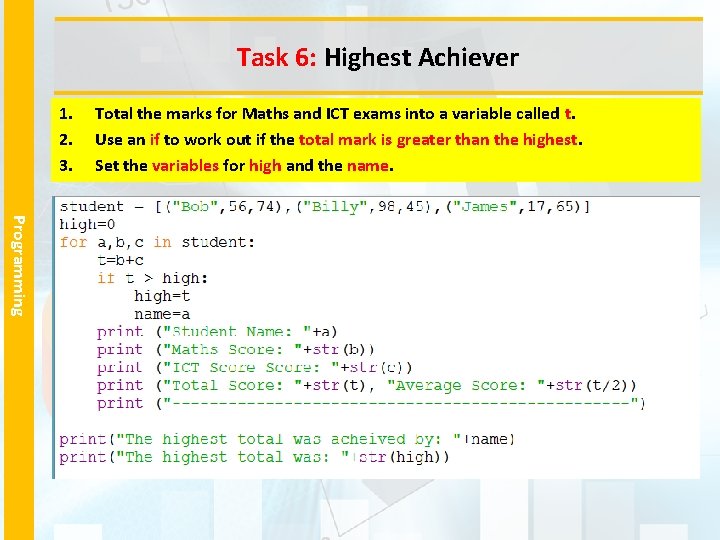
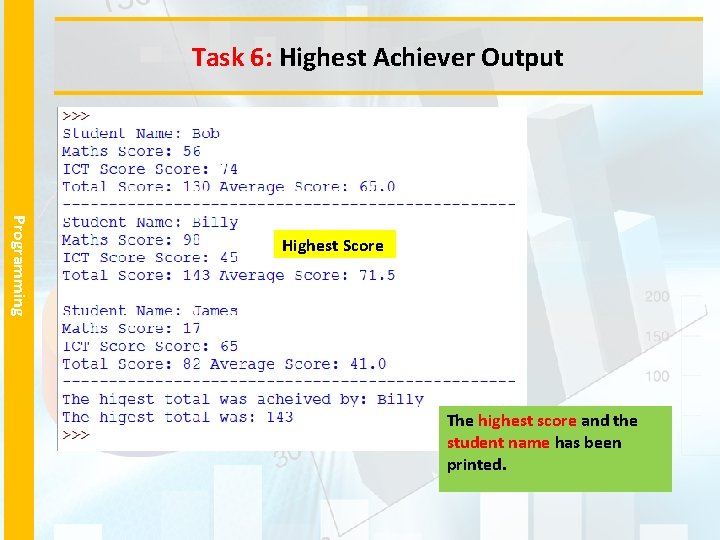
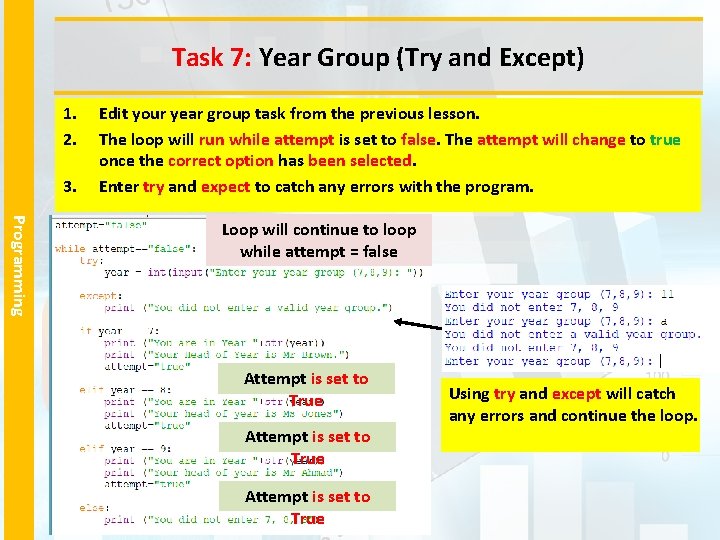
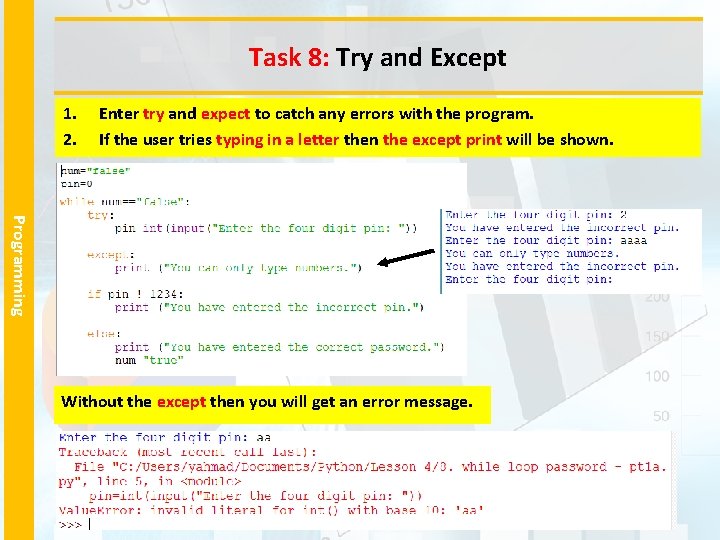
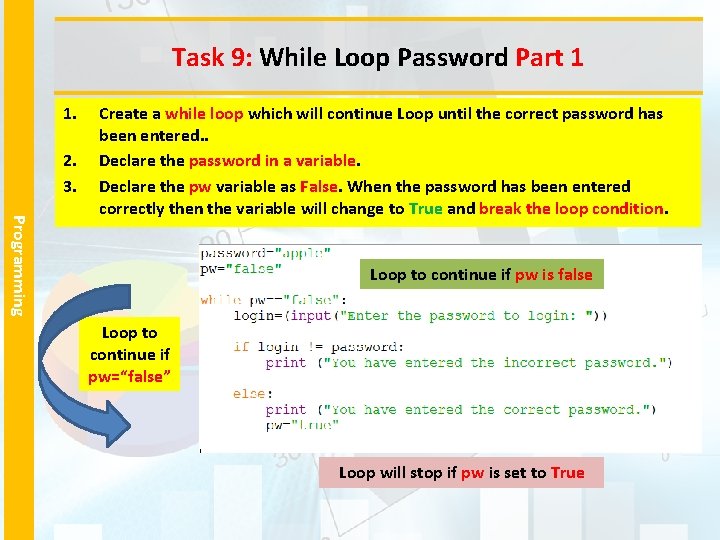
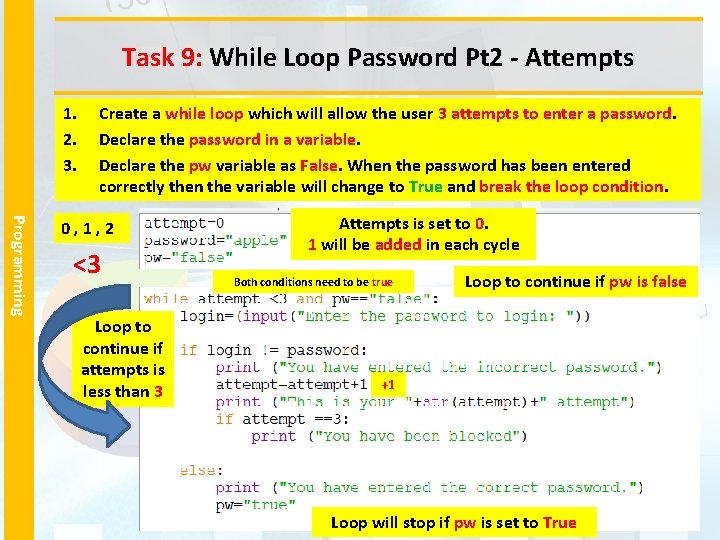
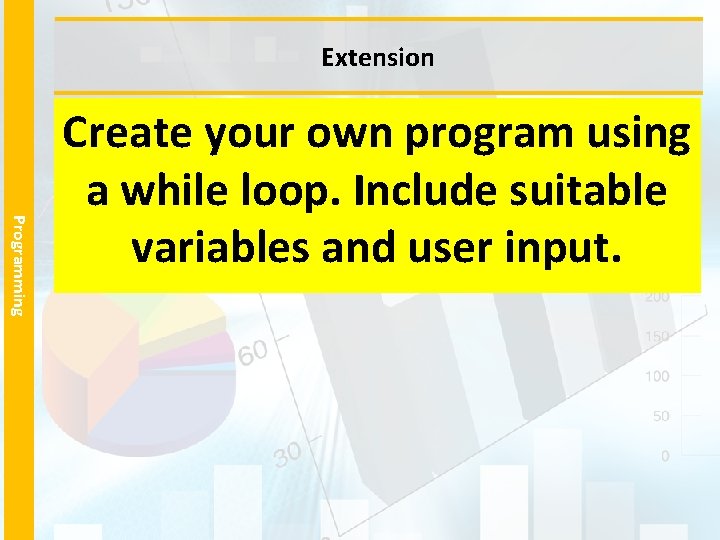
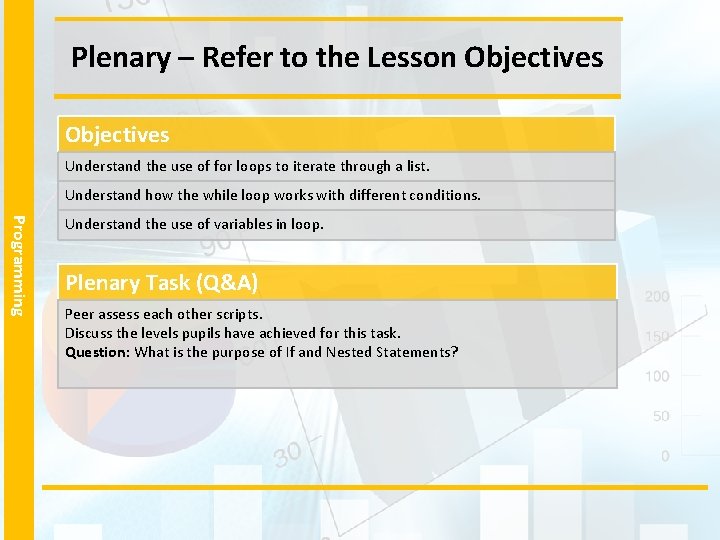
- Slides: 17

Programming Simple Programming Lesson 4: For and While Loops (Part 1) http: //www. yahmad. co. uk/
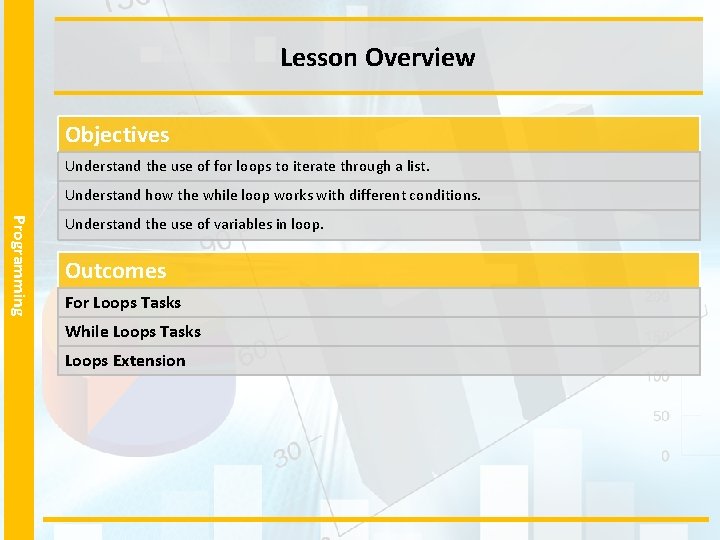
Lesson Overview Objectives Understand the use of for loops to iterate through a list. Understand how the while loop works with different conditions. Programming Understand the use of variables in loop. Outcomes For Loops Tasks While Loops Tasks Loops Extension
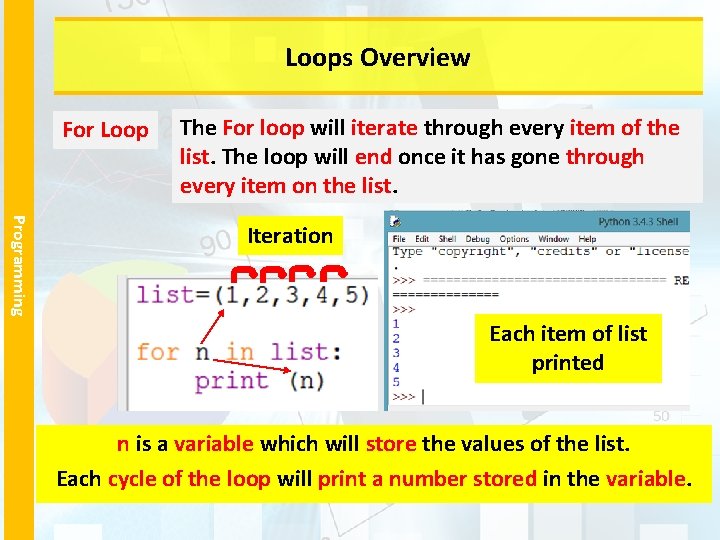
Loops Overview For Loop The For loop will iterate through every item of the list. The loop will end once it has gone through every item on the list. Programming Iteration Each item of list printed n is a variable which will store the values of the list. Each cycle of the loop will print a number stored in the variable.
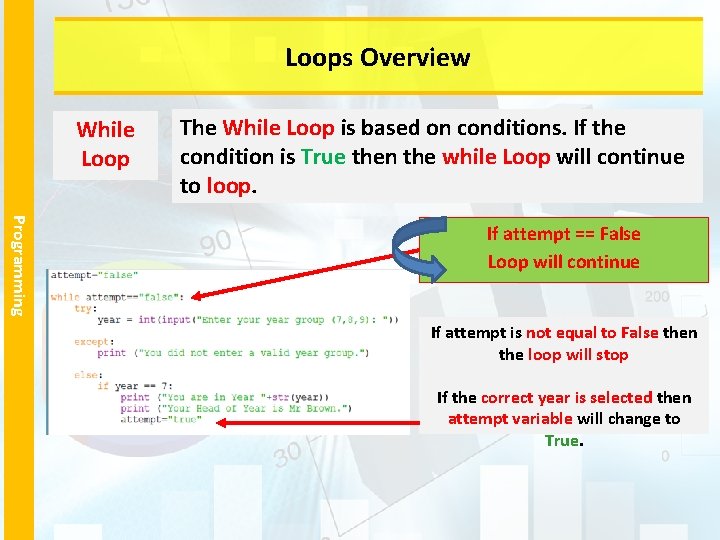
Loops Overview While Loop The While Loop is based on conditions. If the condition is True then the while Loop will continue to loop. Programming If attempt == False Loop will continue If attempt is not equal to False then the loop will stop If the correct year is selected then attempt variable will change to True.
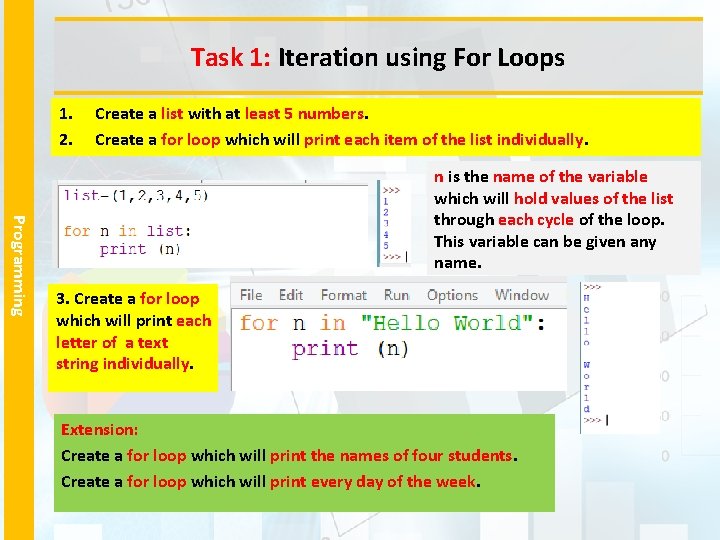
Task 1: Iteration using For Loops 1. 2. Create a list with at least 5 numbers. Create a for loop which will print each item of the list individually. Programming n is the name of the variable which will hold values of the list through each cycle of the loop. This variable can be given any name. 3. Create a for loop which will print each letter of a text string individually. Extension: Create a for loop which will print the names of four students. Create a for loop which will print every day of the week.
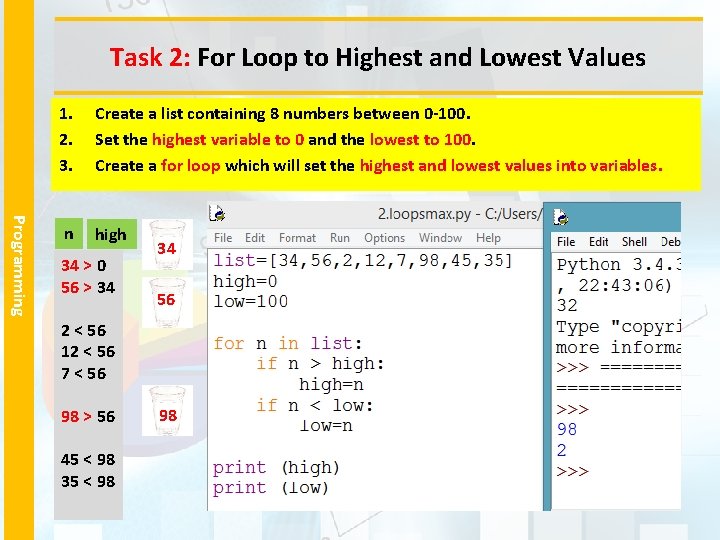
Task 2: For Loop to Highest and Lowest Values Programming 1. 2. 3. Create a list containing 8 numbers between 0 -100. Set the highest variable to 0 and the lowest to 100. Create a for loop which will set the highest and lowest values into variables. n high 34 > 0 56 > 34 34 56 2 < 56 12 < 56 7 < 56 98 > 56 45 < 98 35 < 98 98
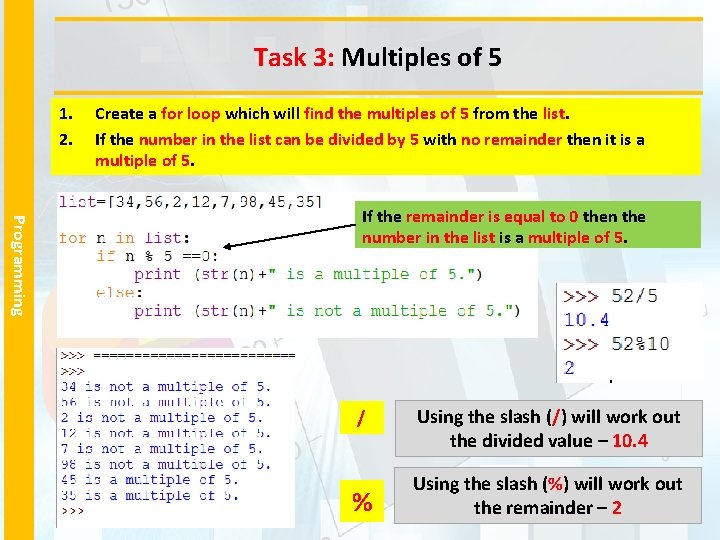
Task 3: Multiples of 5 1. 2. Create a for loop which will find the multiples of 5 from the list. If the number in the list can be divided by 5 with no remainder then it is a multiple of 5. Programming If the remainder is equal to 0 then the number in the list is a multiple of 5. / % Using the slash (/) will work out the divided value – 10. 4 Using the slash (%) will work out the remainder – 2
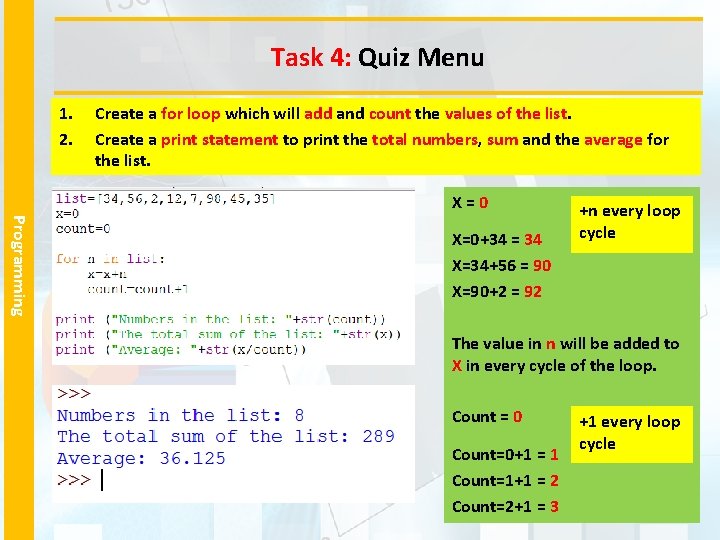
Task 4: Quiz Menu 1. 2. Create a for loop which will add and count the values of the list. Create a print statement to print the total numbers, sum and the average for the list. X=0 Programming X=0+34 = 34 X=34+56 = 90 X=90+2 = 92 +n every loop cycle The value in n will be added to X in every cycle of the loop. Count = 0 Count=0+1 = 1 Count=1+1 = 2 Count=2+1 = 3 +1 every loop cycle
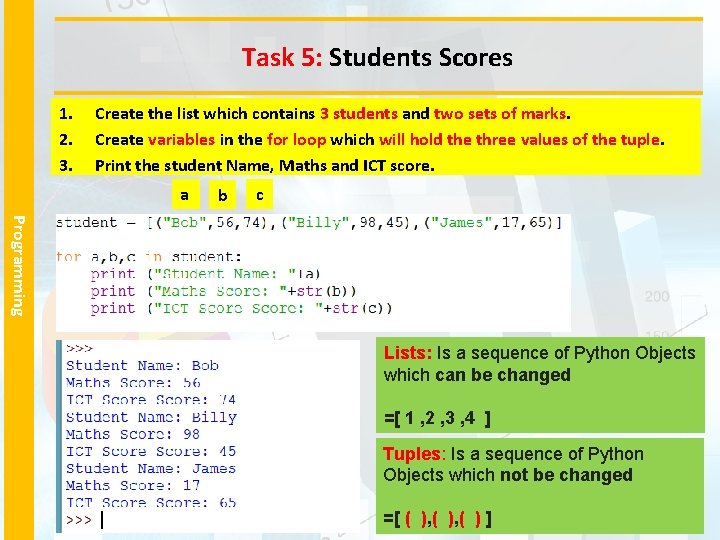
Task 5: Students Scores 1. 2. 3. Create the list which contains 3 students and two sets of marks. Create variables in the for loop which will hold the three values of the tuple. Print the student Name, Maths and ICT score. a b c Programming Lists: Is a sequence of Python Objects which can be changed =[ 1 , 2 , 3 , 4 ] Tuples: Is a sequence of Python Objects which not be changed =[ ( ), ( ) ]
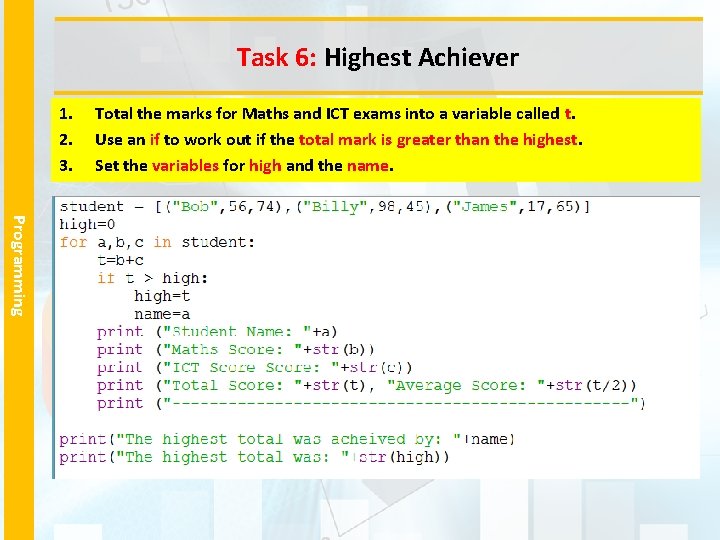
Task 6: Highest Achiever 1. 2. 3. Total the marks for Maths and ICT exams into a variable called t. Use an if to work out if the total mark is greater than the highest. Set the variables for high and the name. Programming
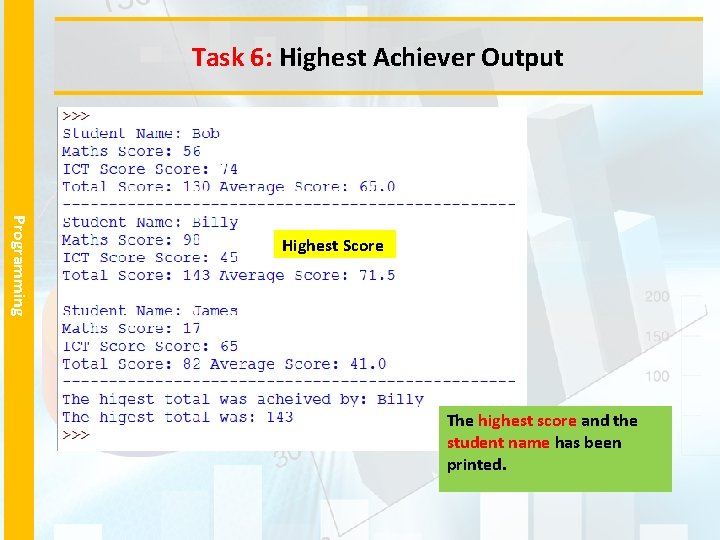
Task 6: Highest Achiever Output Programming Highest Score The highest score and the student name has been printed.
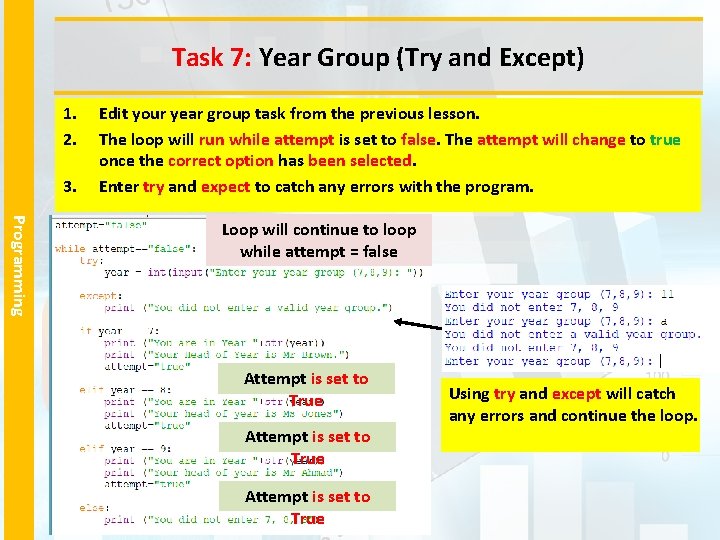
Task 7: Year Group (Try and Except) 1. 2. 3. Edit your year group task from the previous lesson. The loop will run while attempt is set to false. The attempt will change to true once the correct option has been selected. Enter try and expect to catch any errors with the program. Programming Loop will continue to loop while attempt = false Attempt is set to True Using try and except will catch any errors and continue the loop.
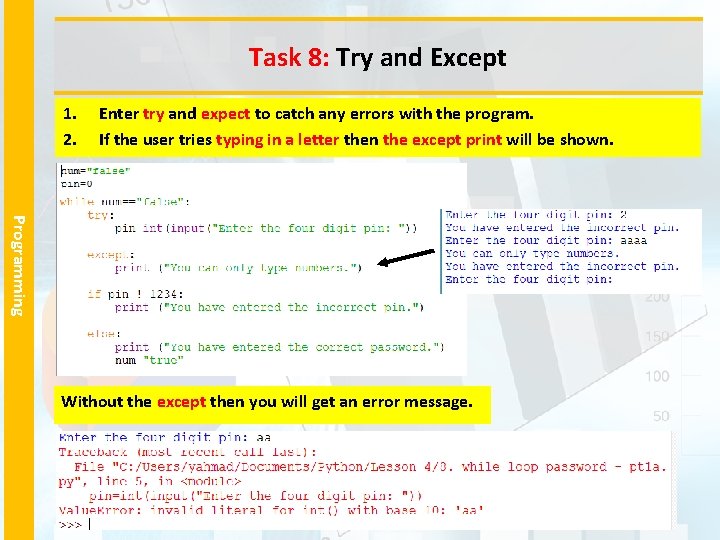
Task 8: Try and Except 1. 2. Enter try and expect to catch any errors with the program. If the user tries typing in a letter then the except print will be shown. Programming Without the except then you will get an error message.
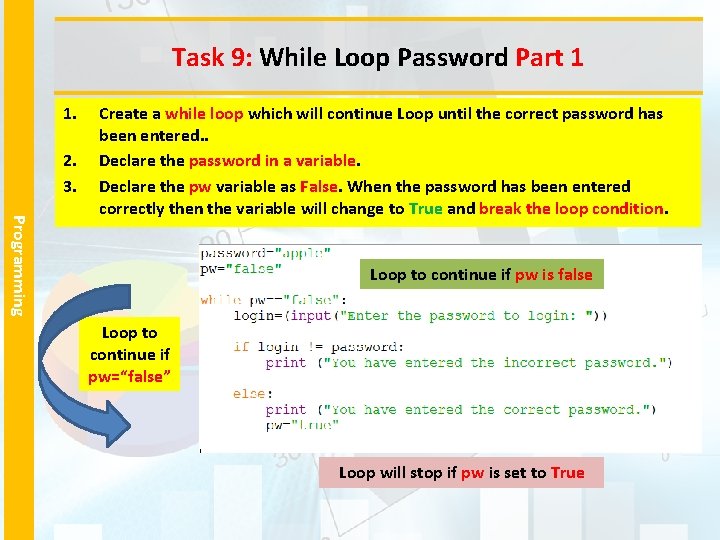
Task 9: While Loop Password Part 1 1. 2. 3. Programming Create a while loop which will continue Loop until the correct password has been entered. . Declare the password in a variable. Declare the pw variable as False. When the password has been entered correctly then the variable will change to True and break the loop condition. Loop to continue if pw is false Loop to continue if pw=“false” Loop will stop if pw is set to True
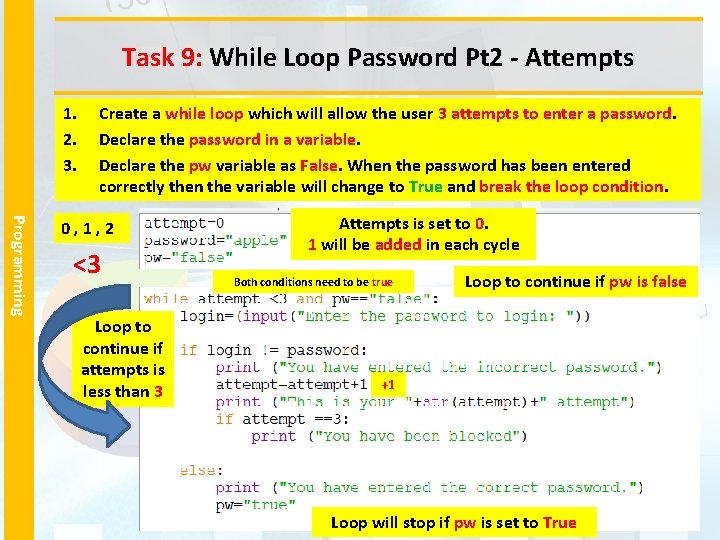
Task 9: While Loop Password Pt 2 - Attempts 1. 2. 3. Create a while loop which will allow the user 3 attempts to enter a password. Declare the password in a variable. Declare the pw variable as False. When the password has been entered correctly then the variable will change to True and break the loop condition. Programming 0, 1, 2 <3 Loop to continue if attempts is less than 3 Attempts is set to 0. 1 will be added in each cycle Both conditions need to be true Loop to continue if pw is false +1 Loop will stop if pw is set to True
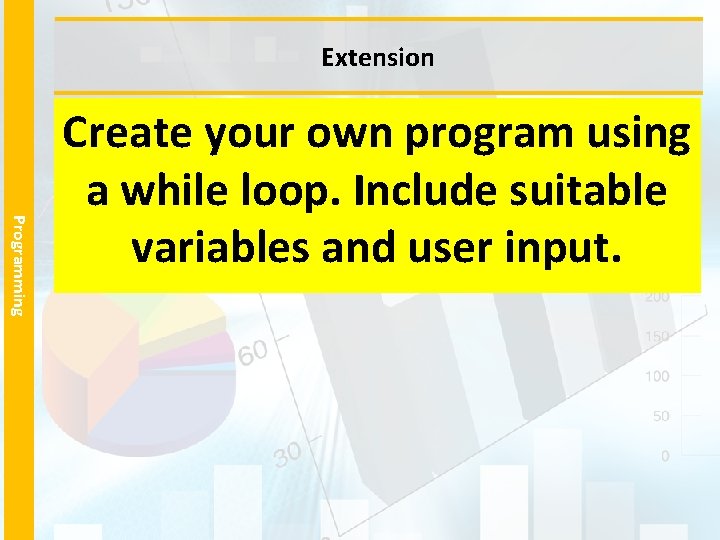
Extension Programming Create your own program using a while loop. Include suitable variables and user input.
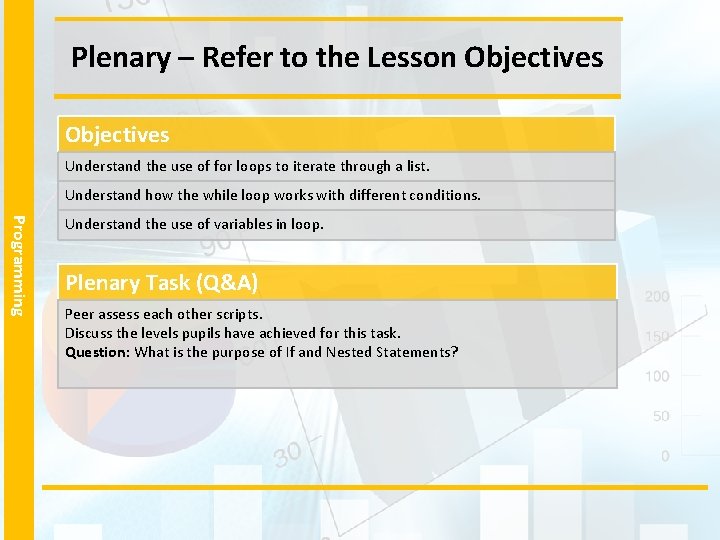
Plenary – Refer to the Lesson Objectives Understand the use of for loops to iterate through a list. Understand how the while loop works with different conditions. Programming Understand the use of variables in loop. Plenary Task (Q&A) Peer assess each other scripts. Discuss the levels pupils have achieved for this task. Question: What is the purpose of If and Nested Statements?