Programming Robots using Java Linglestown Middle School Penn
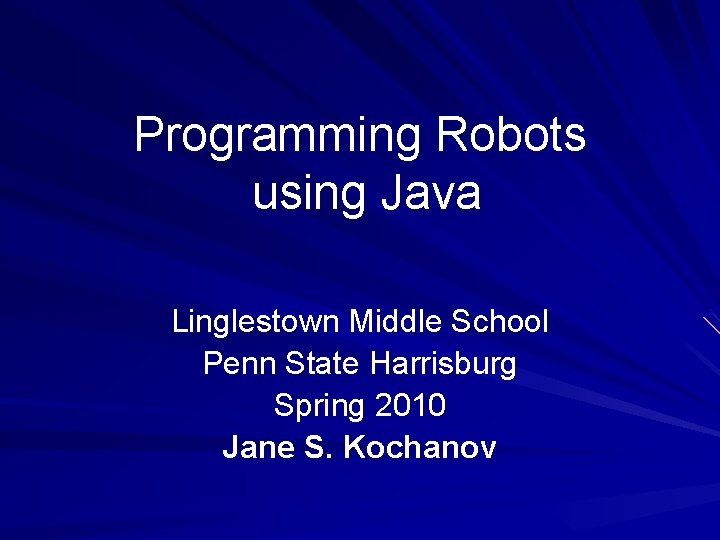
Programming Robots using Java Linglestown Middle School Penn State Harrisburg Spring 2010 Jane S. Kochanov

http: //marsrovers. jpl. nasa. gov/mission/spacecraft_surface_rover. html
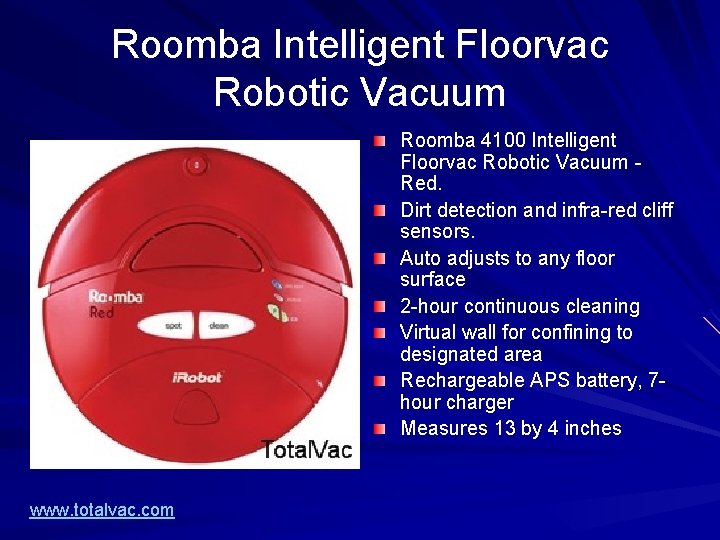
Roomba Intelligent Floorvac Robotic Vacuum Roomba 4100 Intelligent Floorvac Robotic Vacuum Red. Dirt detection and infra-red cliff sensors. Auto adjusts to any floor surface 2 -hour continuous cleaning Virtual wall for confining to designated area Rechargeable APS battery, 7 hour charger Measures 13 by 4 inches www. totalvac. com

Virtual Guard Dog It sports a digital camera, infrared sensors and videophone capability so absent homeowners can be notified of intruders. 280, 000 yen ($2, 600) contraption by Japanese robot maker Tmsuk Co. Ltd. and Sanyo Electric Co. Ltd. http: //www. cnn. com/2005/TECH/ptech/06/02/roborior. ap/
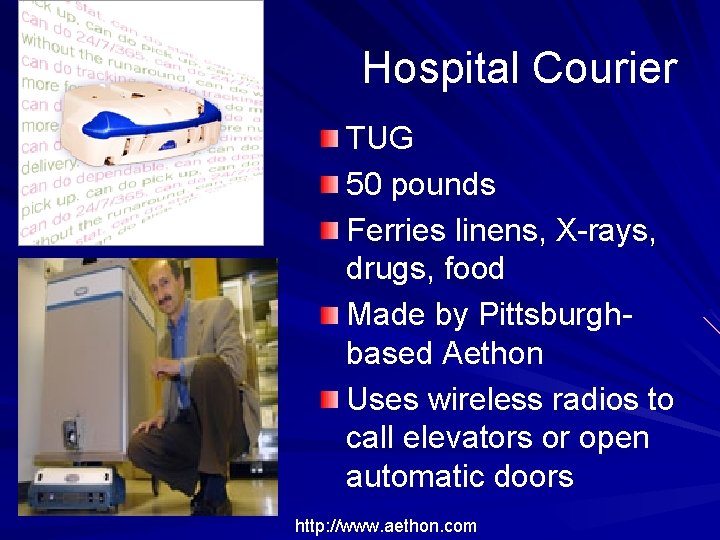
Hospital Courier TUG 50 pounds Ferries linens, X-rays, drugs, food Made by Pittsburghbased Aethon Uses wireless radios to call elevators or open automatic doors http: //www. aethon. com
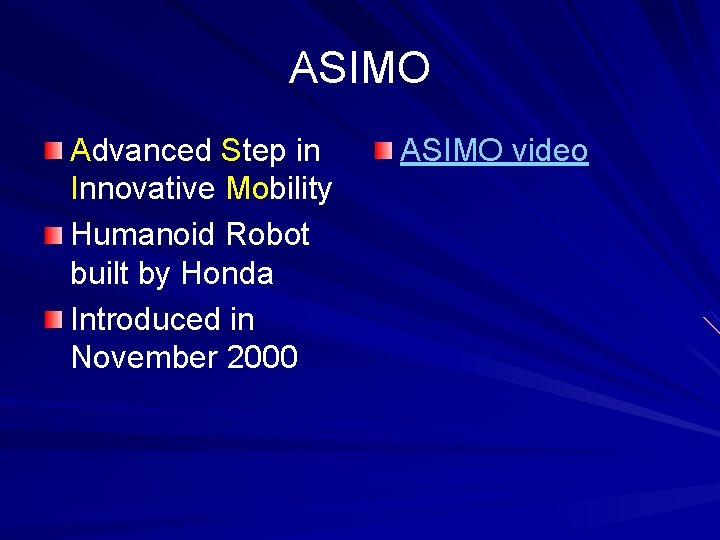
ASIMO Advanced Step in Innovative Mobility Humanoid Robot built by Honda Introduced in November 2000 ASIMO video
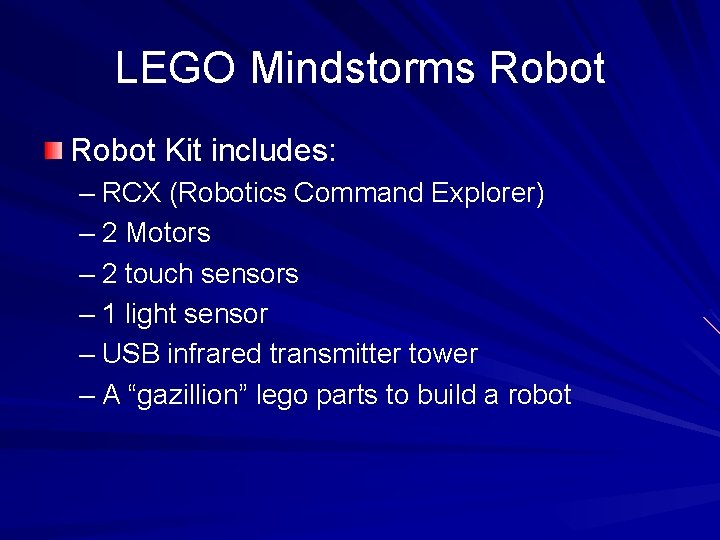
LEGO Mindstorms Robot Kit includes: – RCX (Robotics Command Explorer) – 2 Motors – 2 touch sensors – 1 light sensor – USB infrared transmitter tower – A “gazillion” lego parts to build a robot
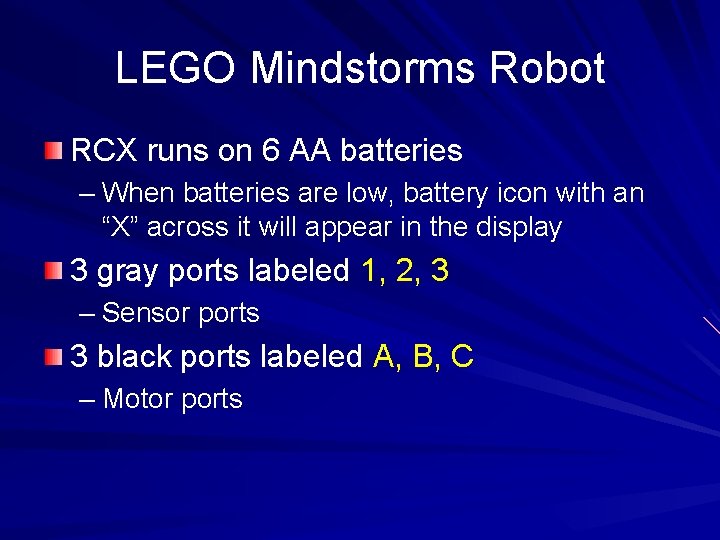
LEGO Mindstorms Robot RCX runs on 6 AA batteries – When batteries are low, battery icon with an “X” across it will appear in the display 3 gray ports labeled 1, 2, 3 – Sensor ports 3 black ports labeled A, B, C – Motor ports
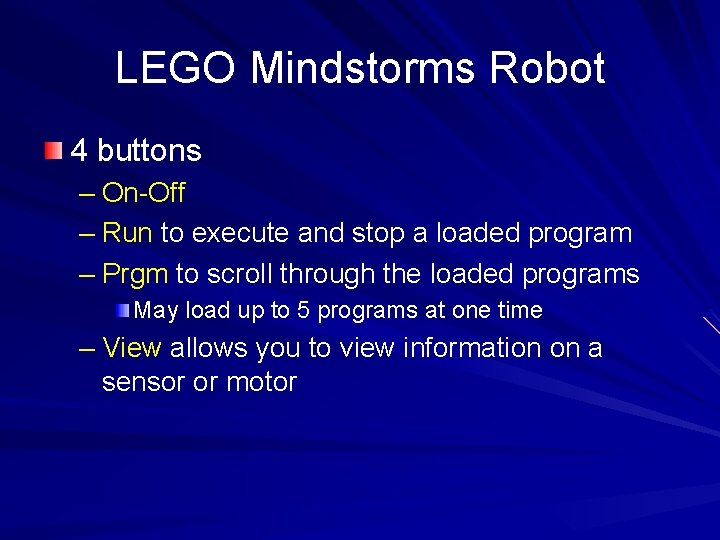
LEGO Mindstorms Robot 4 buttons – On-Off – Run to execute and stop a loaded program – Prgm to scroll through the loaded programs May load up to 5 programs at one time – View allows you to view information on a sensor or motor
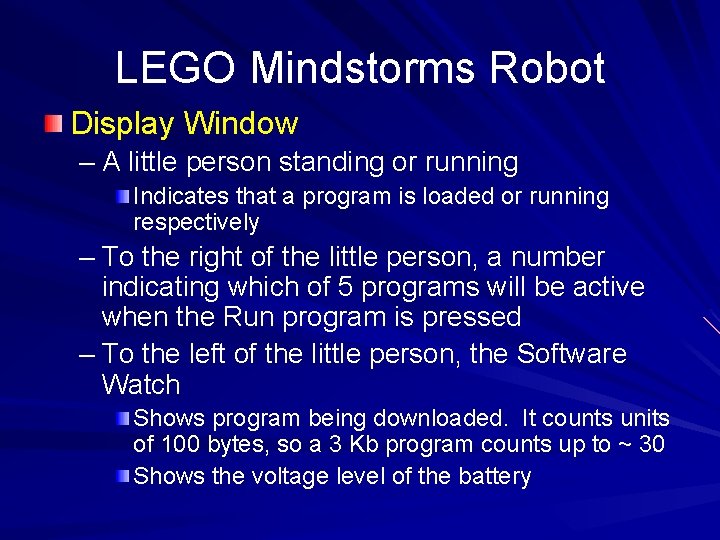
LEGO Mindstorms Robot Display Window – A little person standing or running Indicates that a program is loaded or running respectively – To the right of the little person, a number indicating which of 5 programs will be active when the Run program is pressed – To the left of the little person, the Software Watch Shows program being downloaded. It counts units of 100 bytes, so a 3 Kb program counts up to ~ 30 Shows the voltage level of the battery
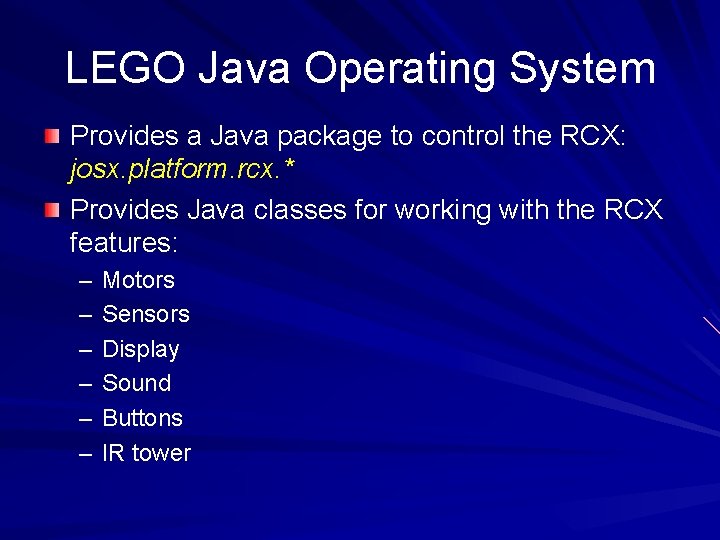
LEGO Java Operating System Provides a Java package to control the RCX: josx. platform. rcx. * Provides Java classes for working with the RCX features: – – – Motors Sensors Display Sound Buttons IR tower
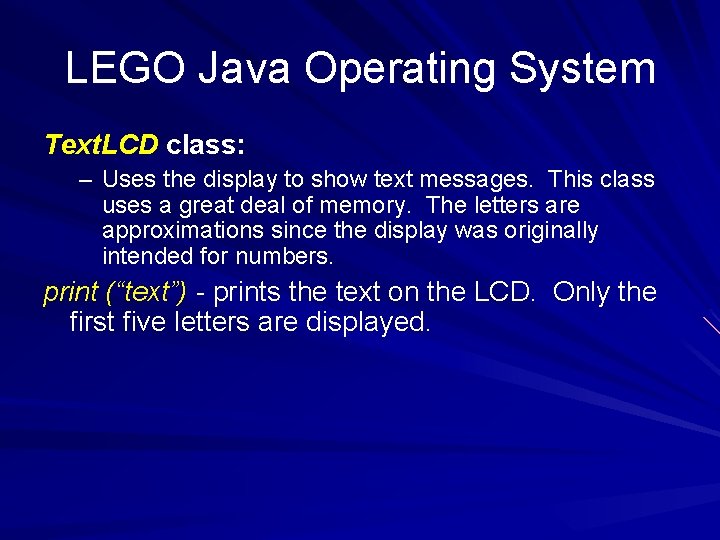
LEGO Java Operating System Text. LCD class: – Uses the display to show text messages. This class uses a great deal of memory. The letters are approximations since the display was originally intended for numbers. print (“text”) - prints the text on the LCD. Only the first five letters are displayed.
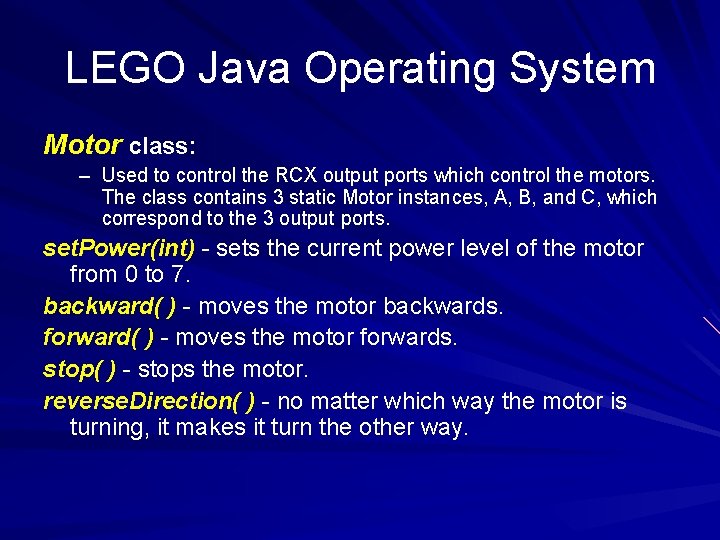
LEGO Java Operating System Motor class: – Used to control the RCX output ports which control the motors. The class contains 3 static Motor instances, A, B, and C, which correspond to the 3 output ports. set. Power(int) - sets the current power level of the motor from 0 to 7. backward( ) - moves the motor backwards. forward( ) - moves the motor forwards. stop( ) - stops the motor. reverse. Direction( ) - no matter which way the motor is turning, it makes it turn the other way.
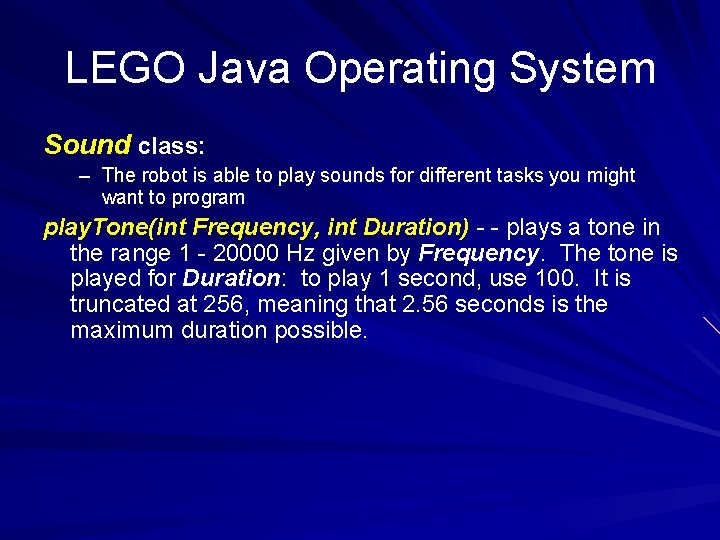
LEGO Java Operating System Sound class: – The robot is able to play sounds for different tasks you might want to program play. Tone(int Frequency, int Duration) - - plays a tone in the range 1 - 20000 Hz given by Frequency. The tone is played for Duration: to play 1 second, use 100. It is truncated at 256, meaning that 2. 56 seconds is the maximum duration possible.
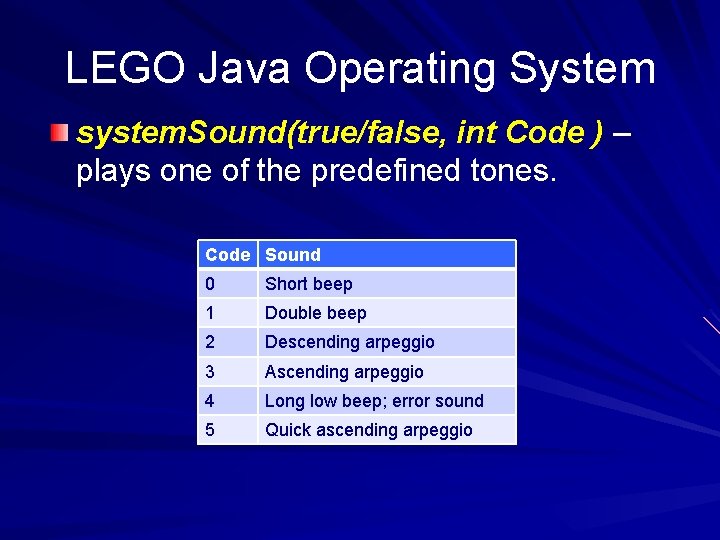
LEGO Java Operating System system. Sound(true/false, int Code ) – plays one of the predefined tones. Code Sound 0 Short beep 1 Double beep 2 Descending arpeggio 3 Ascending arpeggio 4 Long low beep; error sound 5 Quick ascending arpeggio
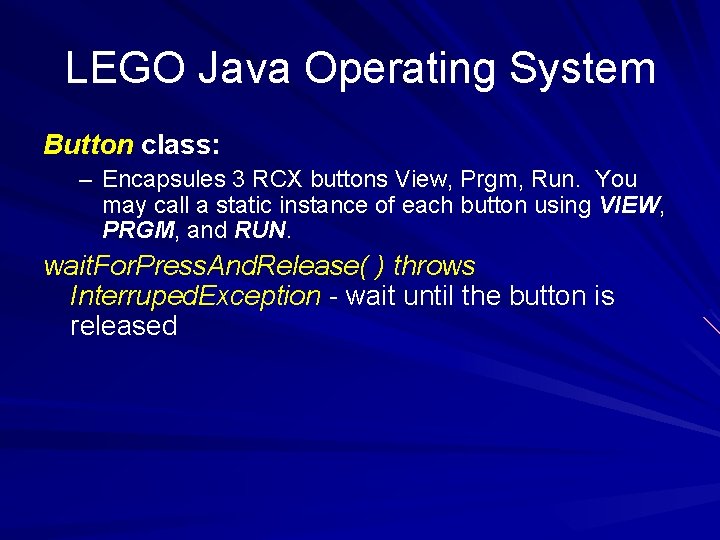
LEGO Java Operating System Button class: – Encapsules 3 RCX buttons View, Prgm, Run. You may call a static instance of each button using VIEW, PRGM, and RUN. wait. For. Press. And. Release( ) throws Interruped. Exception - wait until the button is released
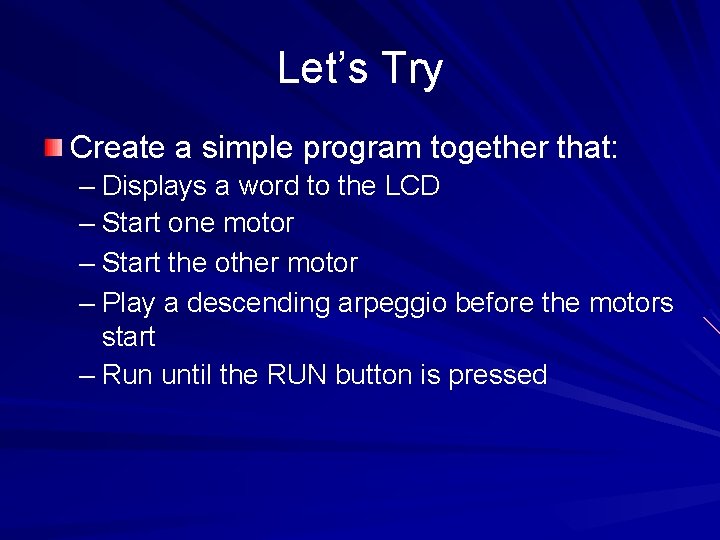
Let’s Try Create a simple program together that: – Displays a word to the LCD – Start one motor – Start the other motor – Play a descending arpeggio before the motors start – Run until the RUN button is pressed
- Slides: 17