Programming Part II In this section of notes

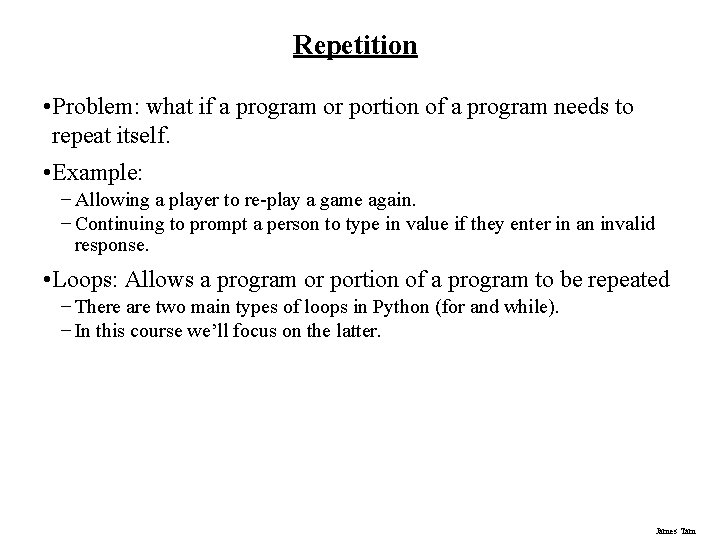
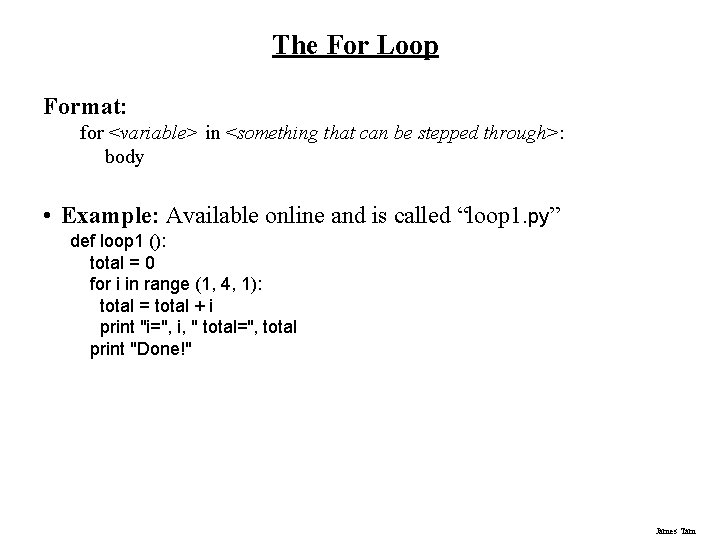
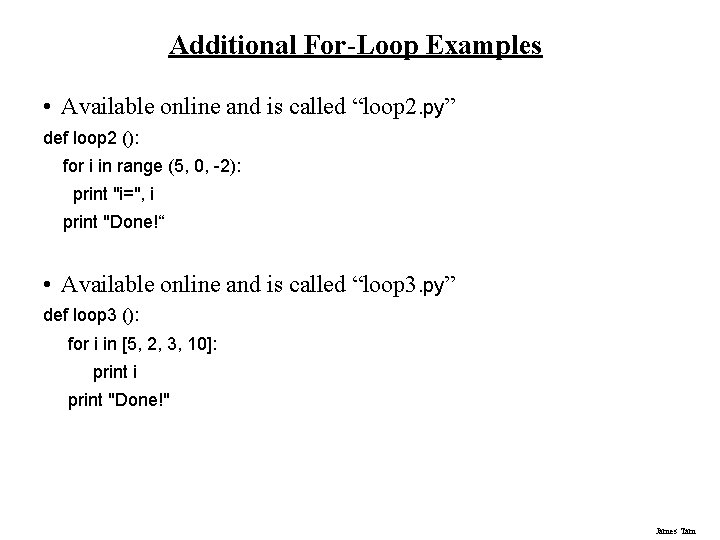
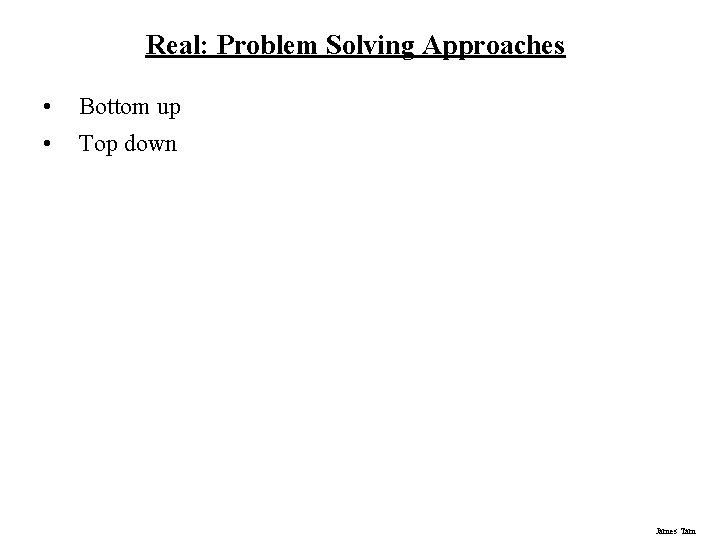
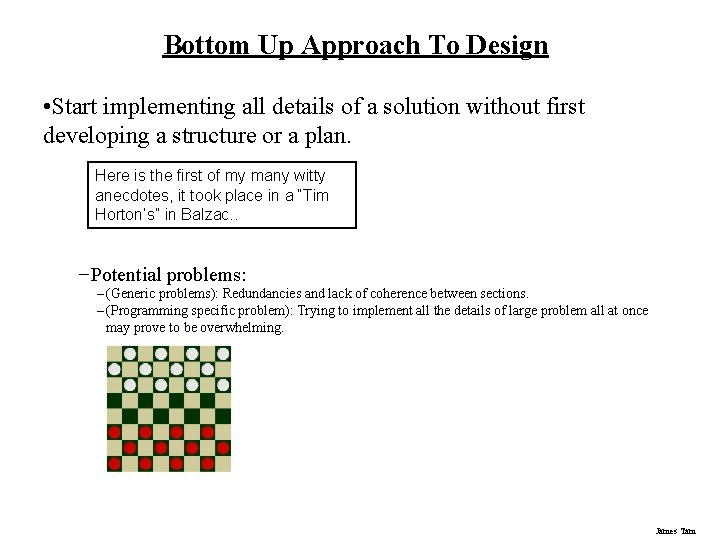
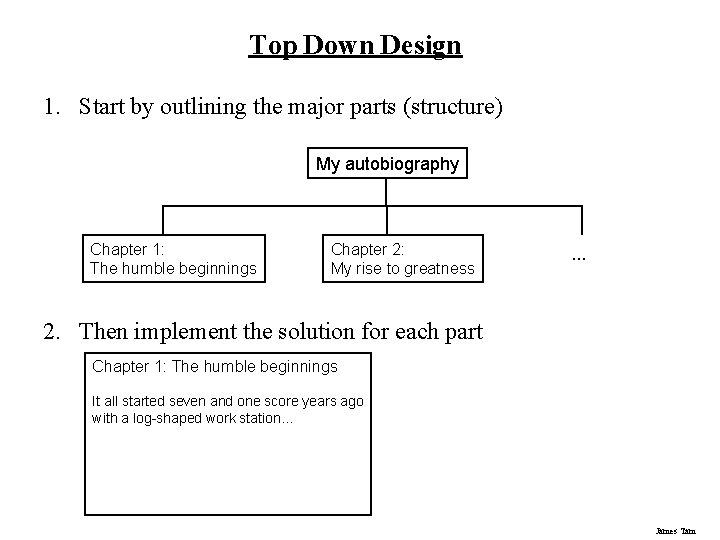
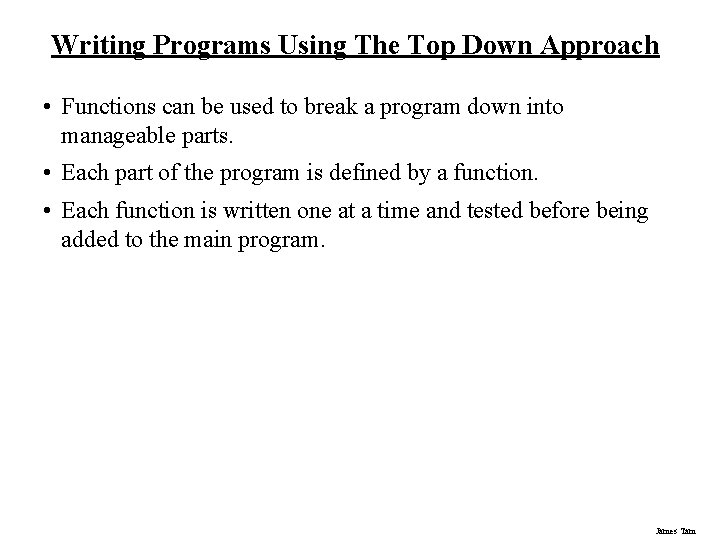
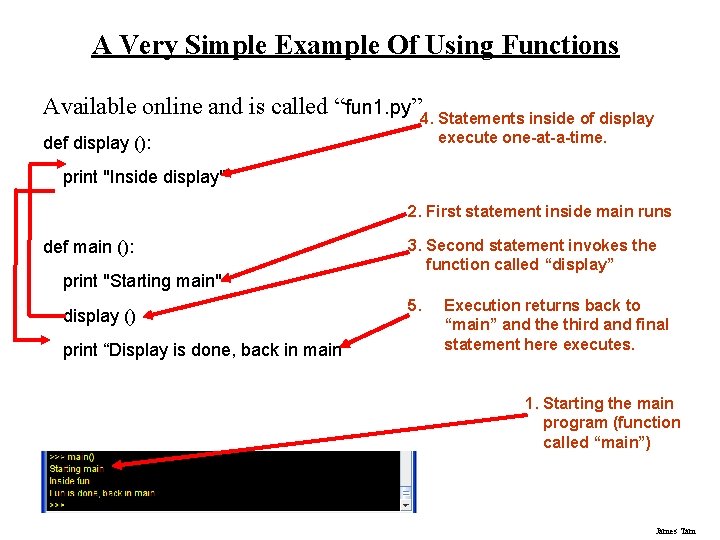
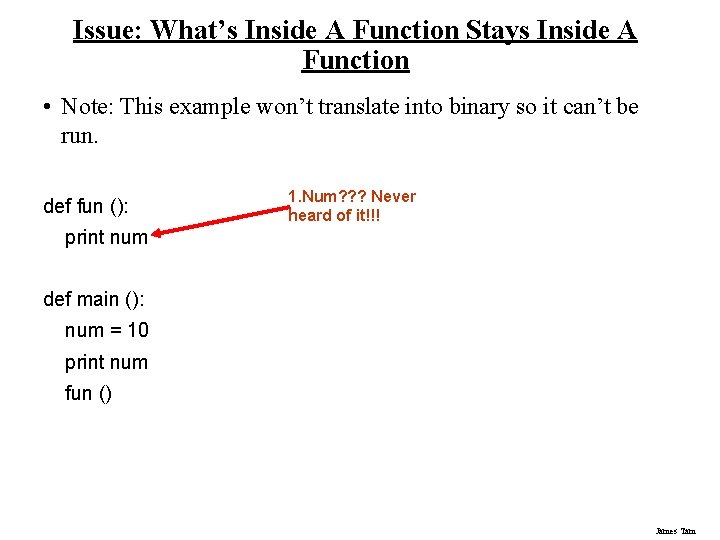
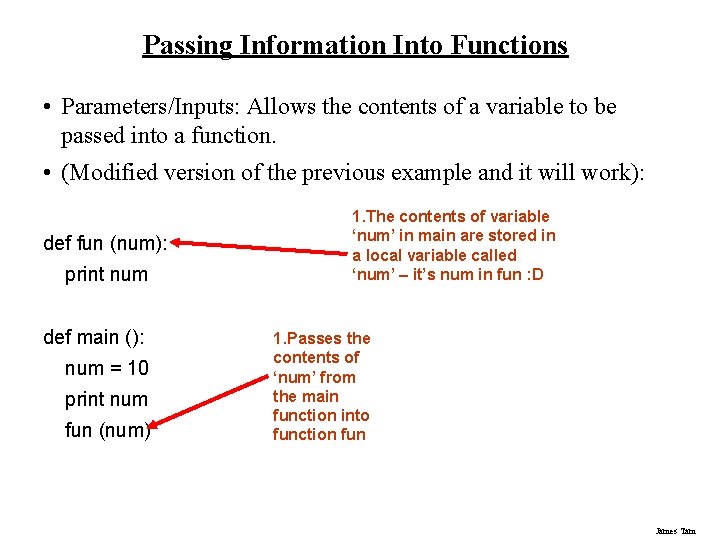
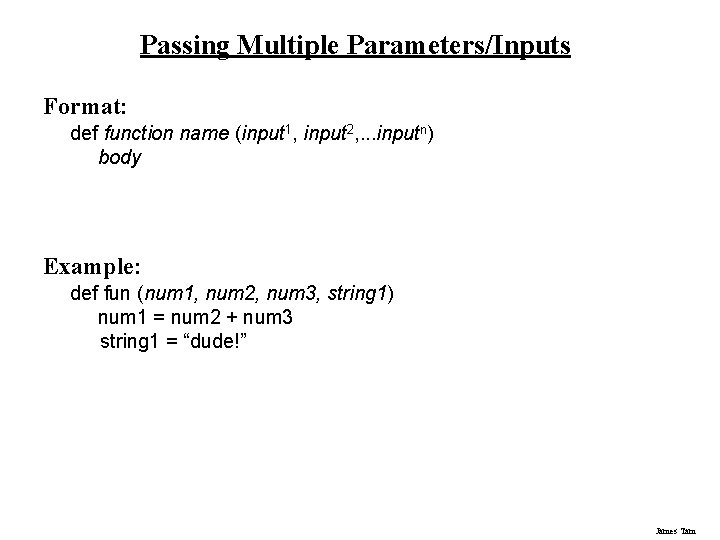
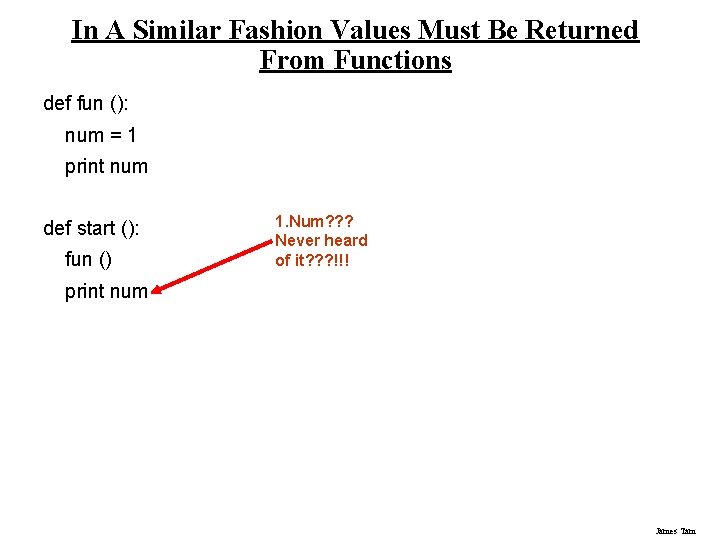
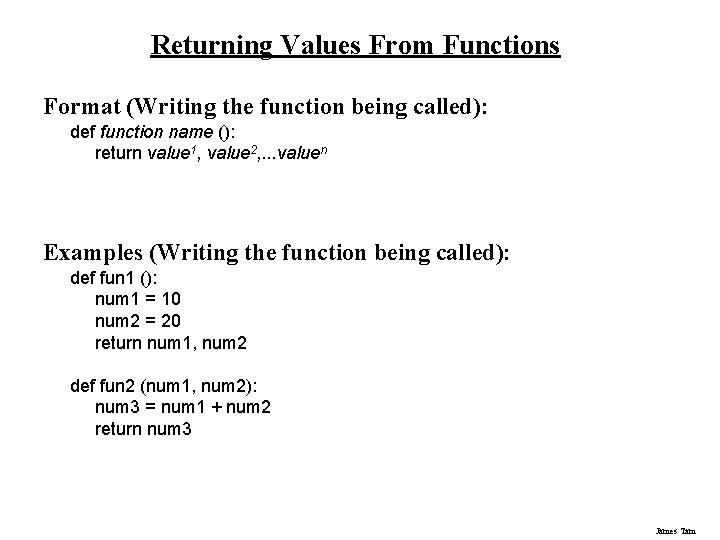
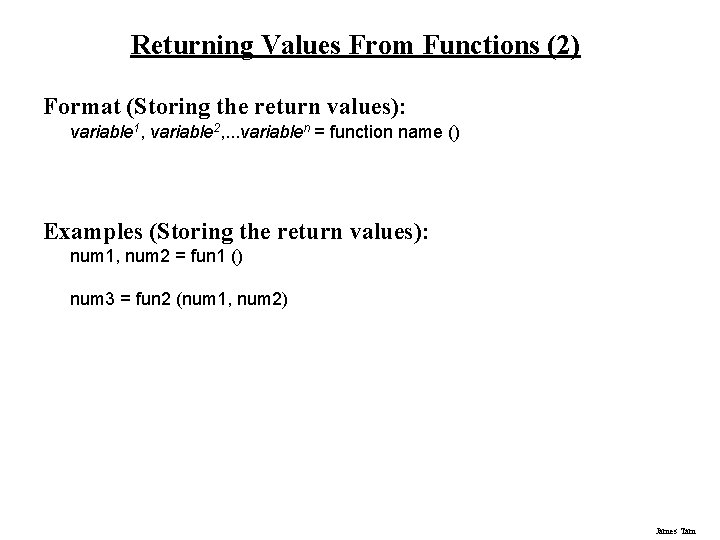
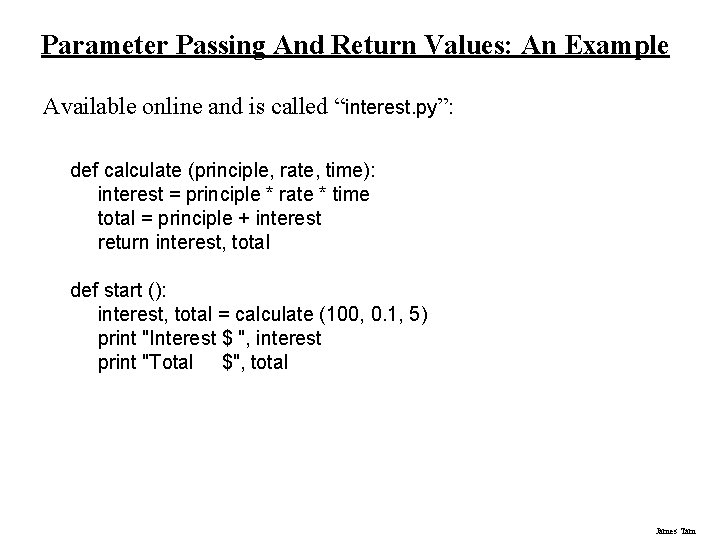
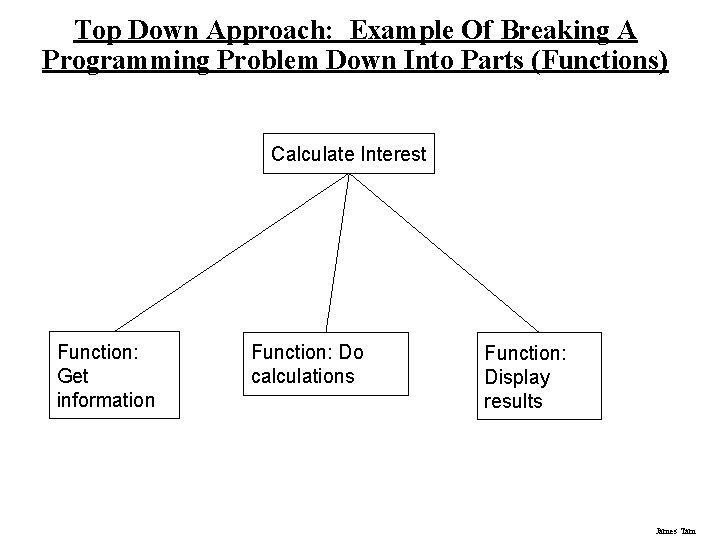
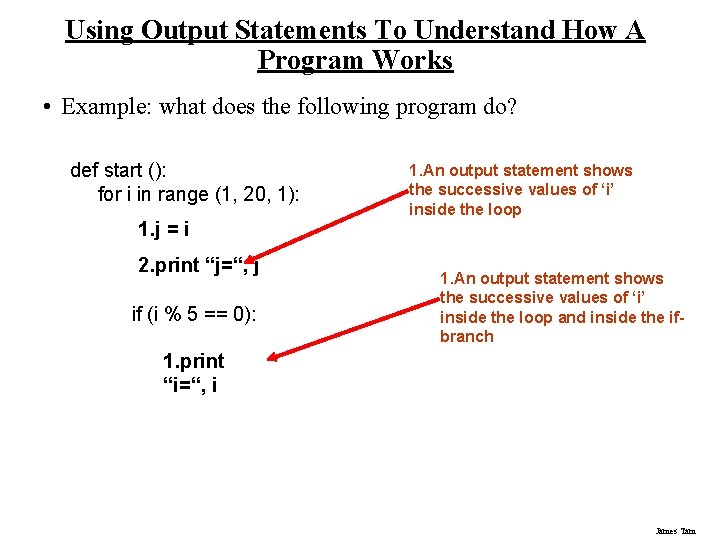
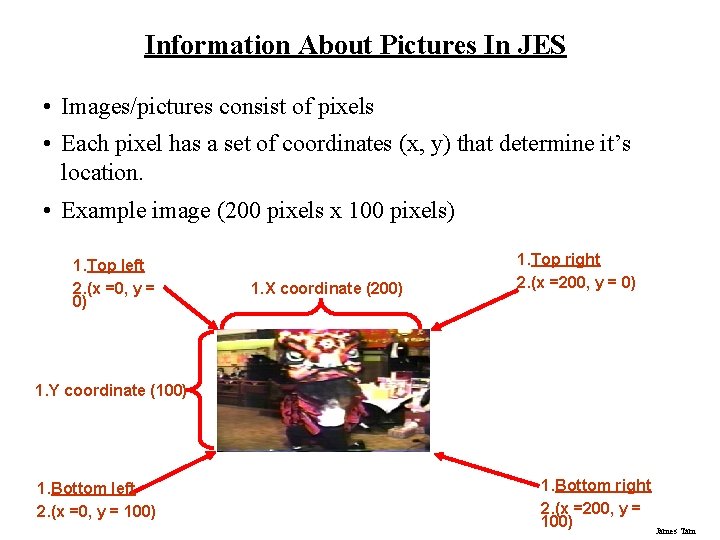
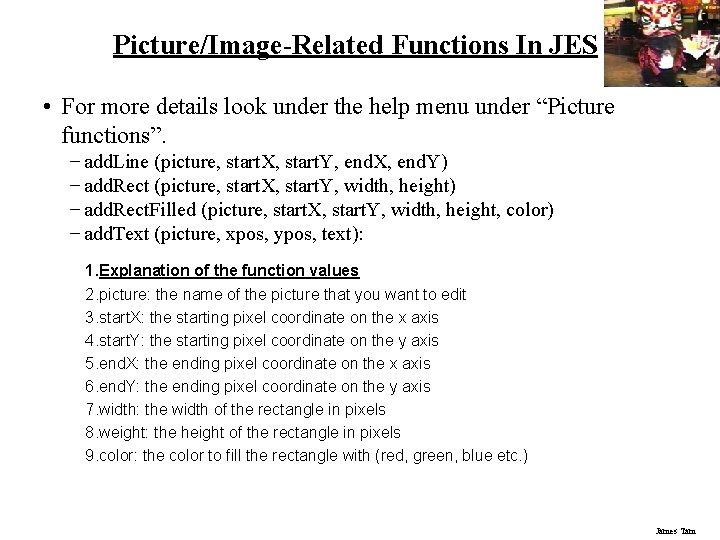
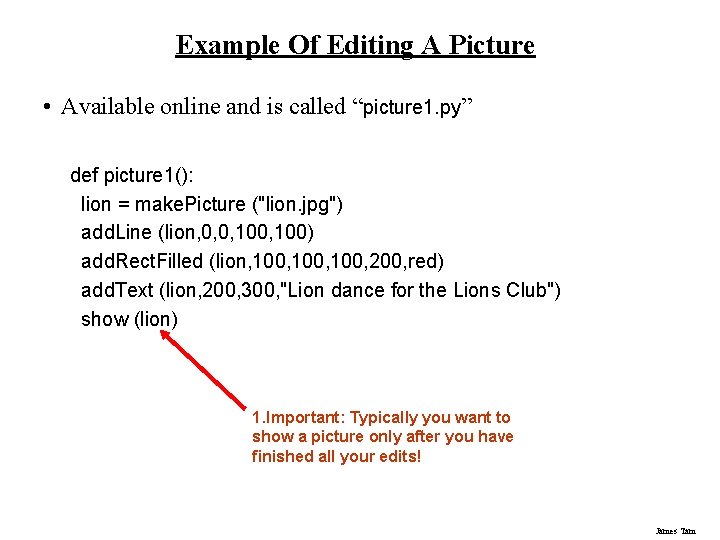
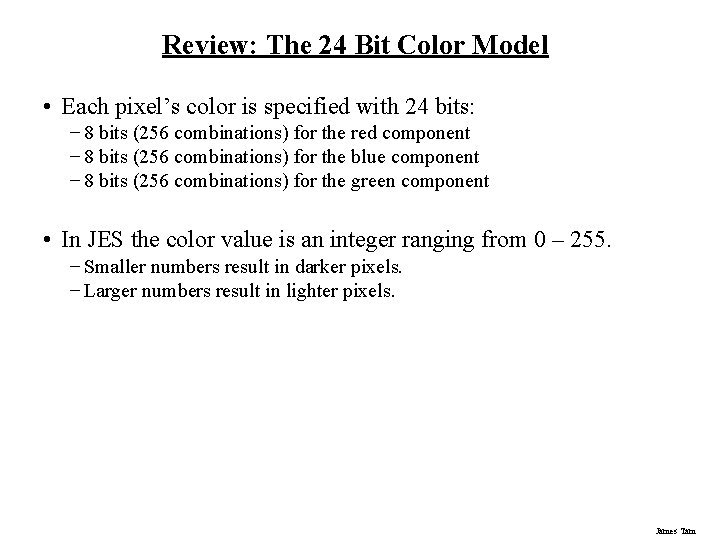
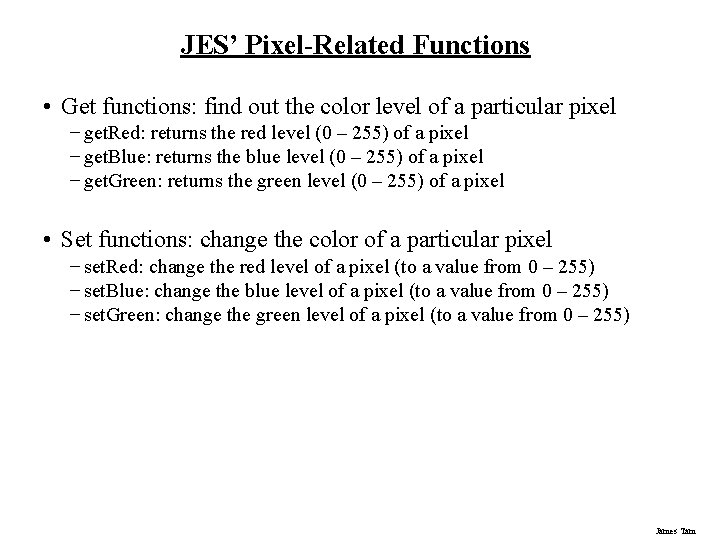
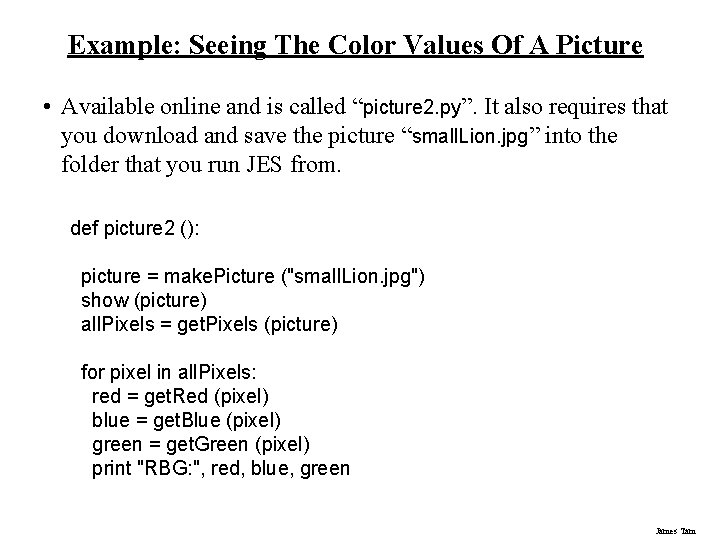
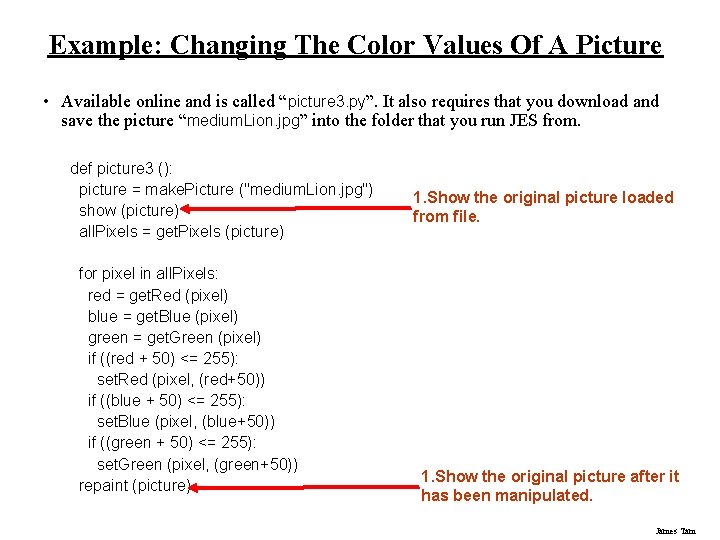
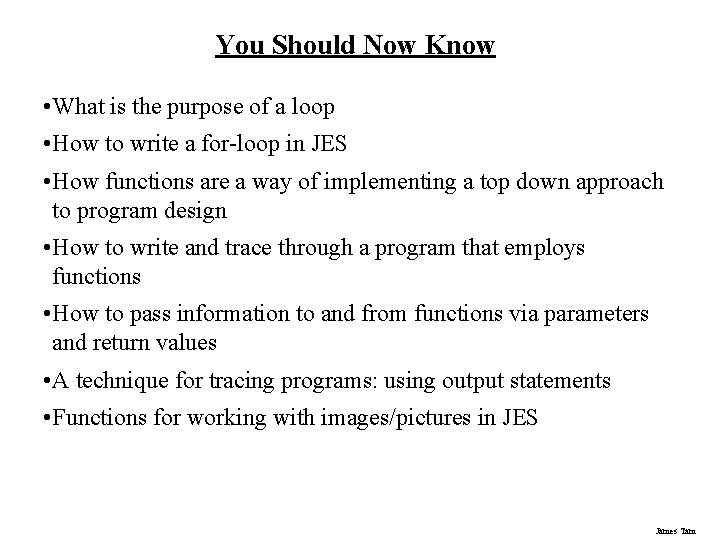
- Slides: 26

Programming: Part II In this section of notes you will learn about more advanced programming concepts such as looping, functions. James Tam
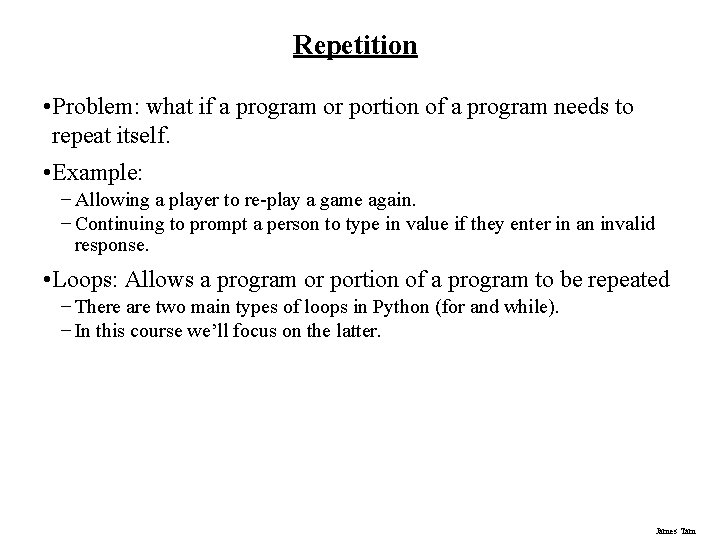
Repetition • Problem: what if a program or portion of a program needs to repeat itself. • Example: − Allowing a player to re-play a game again. − Continuing to prompt a person to type in value if they enter in an invalid response. • Loops: Allows a program or portion of a program to be repeated − There are two main types of loops in Python (for and while). − In this course we’ll focus on the latter. James Tam
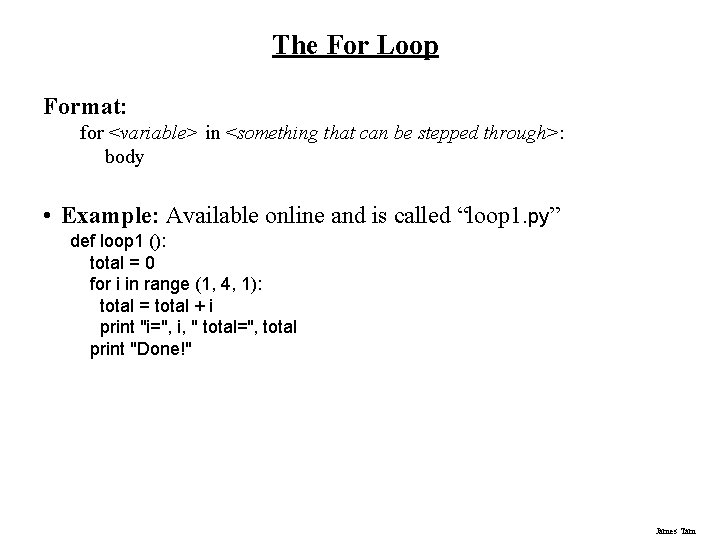
The For Loop Format: for <variable> in <something that can be stepped through>: body • Example: Available online and is called “loop 1. py” def loop 1 (): total = 0 for i in range (1, 4, 1): total = total + i print "i=", i, " total=", total print "Done!" James Tam
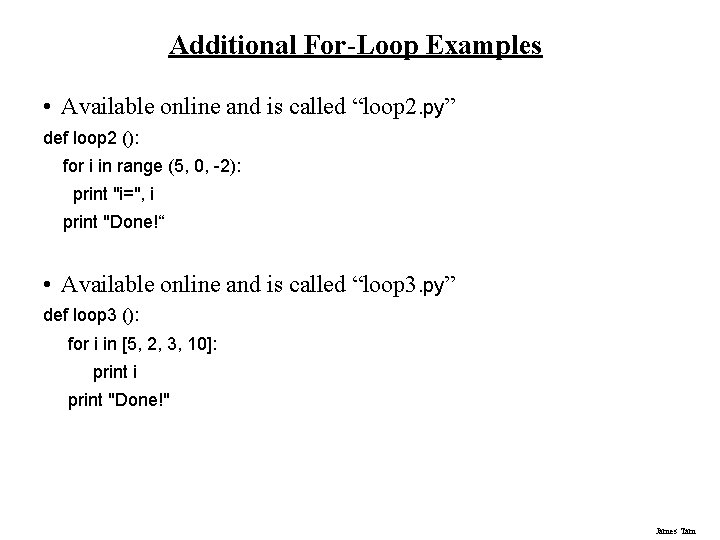
Additional For-Loop Examples • Available online and is called “loop 2. py” def loop 2 (): for i in range (5, 0, -2): print "i=", i print "Done!“ • Available online and is called “loop 3. py” def loop 3 (): for i in [5, 2, 3, 10]: print i print "Done!" James Tam
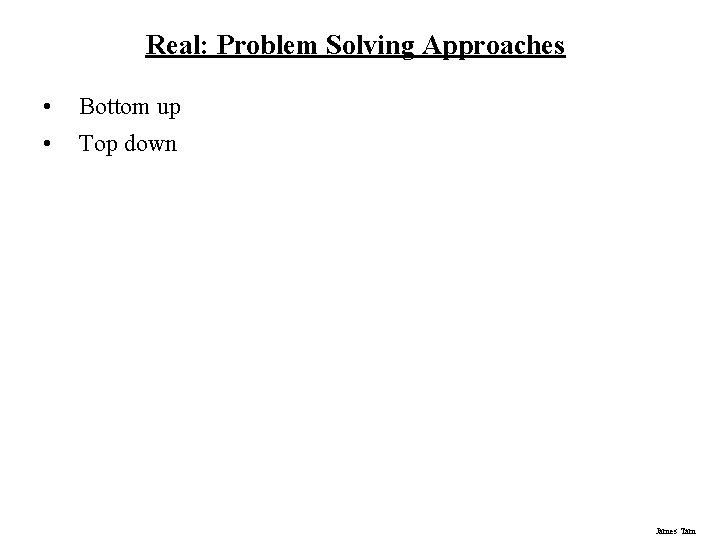
Real: Problem Solving Approaches • Bottom up • Top down James Tam
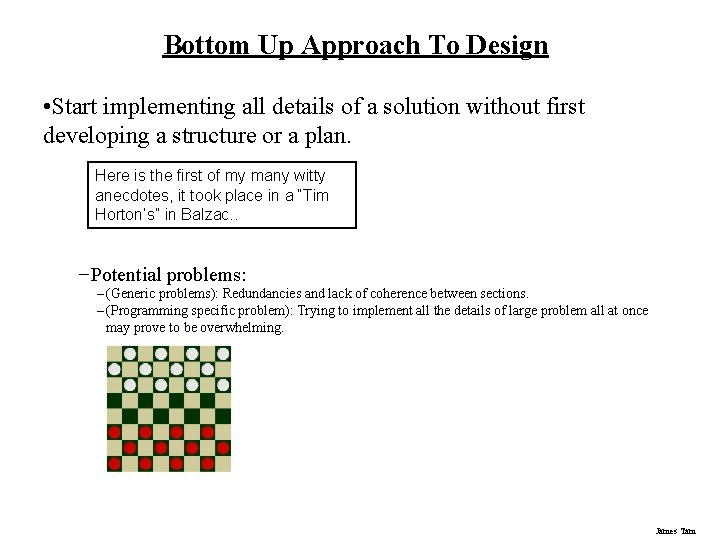
Bottom Up Approach To Design • Start implementing all details of a solution without first developing a structure or a plan. Here is the first of my many witty anecdotes, it took place in a “Tim Horton’s” in Balzac. . −Potential problems: – (Generic problems): Redundancies and lack of coherence between sections. – (Programming specific problem): Trying to implement all the details of large problem all at once may prove to be overwhelming. James Tam
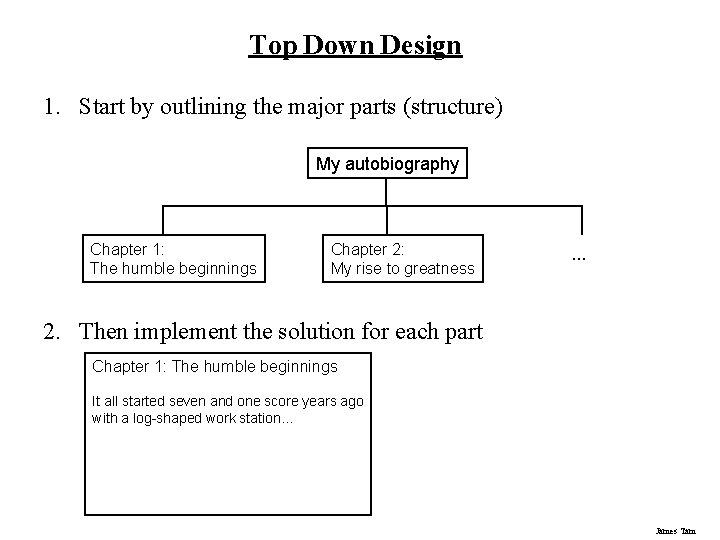
Top Down Design 1. Start by outlining the major parts (structure) My autobiography Chapter 1: The humble beginnings Chapter 2: My rise to greatness … 2. Then implement the solution for each part Chapter 1: The humble beginnings It all started seven and one score years ago with a log-shaped work station… James Tam
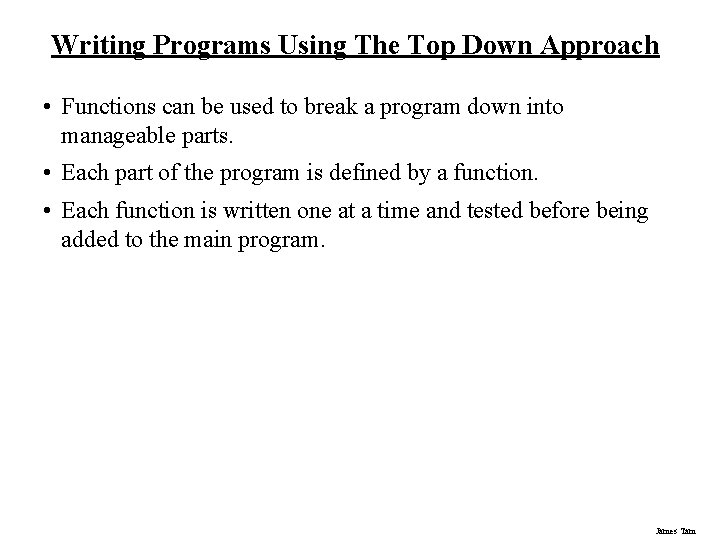
Writing Programs Using The Top Down Approach • Functions can be used to break a program down into manageable parts. • Each part of the program is defined by a function. • Each function is written one at a time and tested before being added to the main program. James Tam
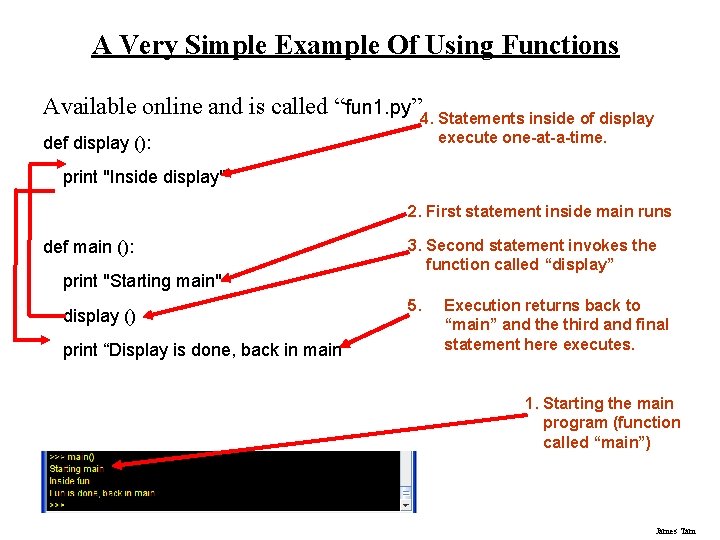
A Very Simple Example Of Using Functions Available online and is called “fun 1. py” 4. Statements inside of display execute one-at-a-time. def display (): print "Inside display" 2. First statement inside main runs def main (): print "Starting main" display () print “Display is done, back in main 3. Second statement invokes the function called “display” 5. Execution returns back to “main” and the third and final statement here executes. 1. Starting the main program (function called “main”) James Tam
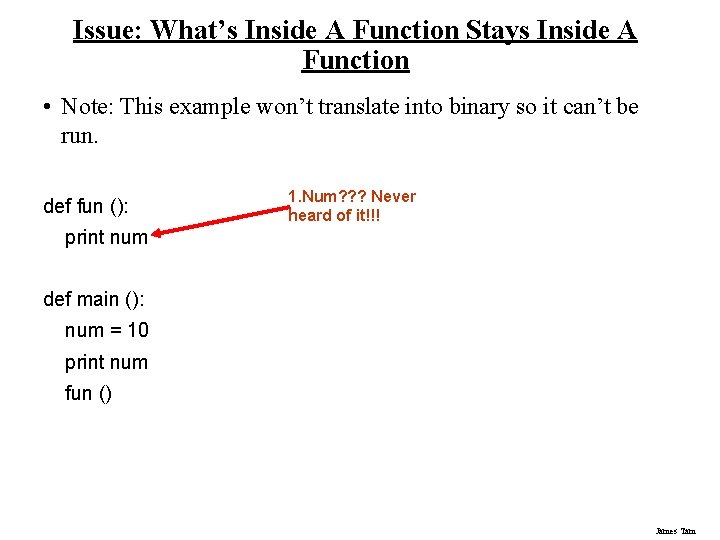
Issue: What’s Inside A Function Stays Inside A Function • Note: This example won’t translate into binary so it can’t be run. def fun (): 1. Num? ? ? Never heard of it!!! print num def main (): num = 10 print num fun () James Tam
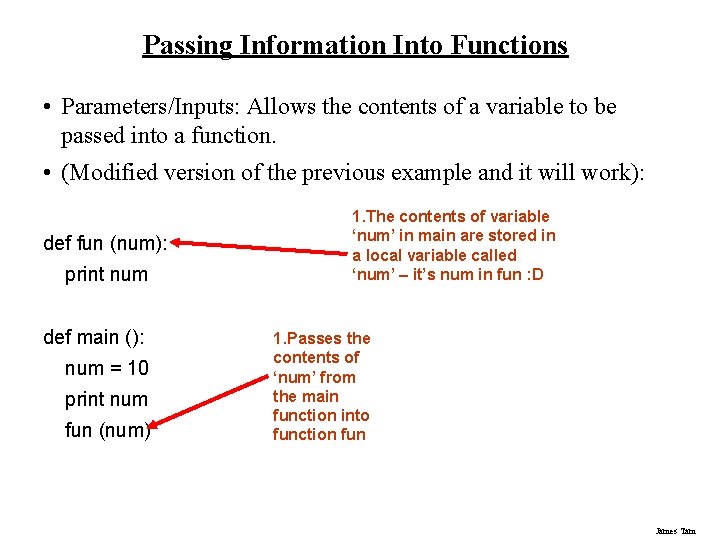
Passing Information Into Functions • Parameters/Inputs: Allows the contents of a variable to be passed into a function. • (Modified version of the previous example and it will work): def fun (num): print num def main (): num = 10 print num fun (num) 1. The contents of variable ‘num’ in main are stored in a local variable called ‘num’ – it’s num in fun : D 1. Passes the contents of ‘num’ from the main function into function fun James Tam
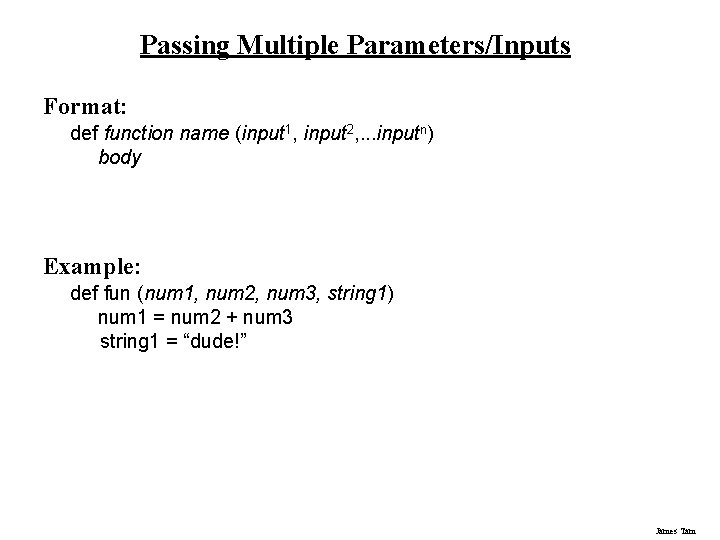
Passing Multiple Parameters/Inputs Format: def function name (input 1, input 2, . . . inputn) body Example: def fun (num 1, num 2, num 3, string 1) num 1 = num 2 + num 3 string 1 = “dude!” James Tam
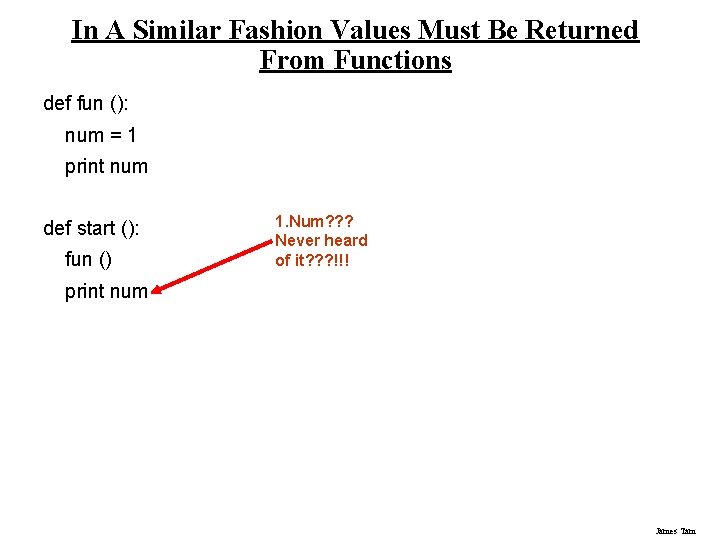
In A Similar Fashion Values Must Be Returned From Functions def fun (): num = 1 print num def start (): fun () 1. Num? ? ? Never heard of it? ? ? !!! print num James Tam
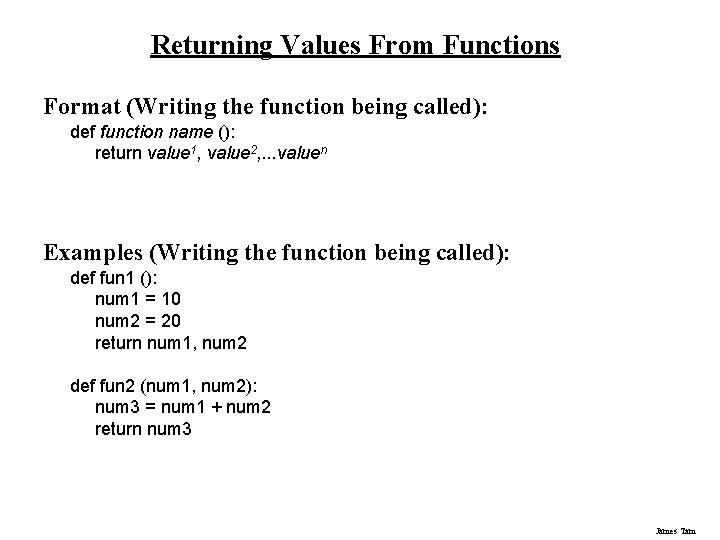
Returning Values From Functions Format (Writing the function being called): def function name (): return value 1, value 2, . . . valuen Examples (Writing the function being called): def fun 1 (): num 1 = 10 num 2 = 20 return num 1, num 2 def fun 2 (num 1, num 2): num 3 = num 1 + num 2 return num 3 James Tam
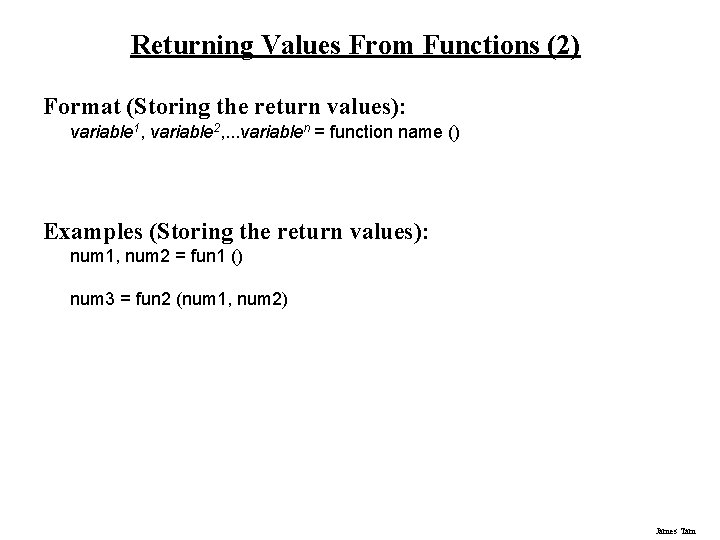
Returning Values From Functions (2) Format (Storing the return values): variable 1, variable 2, . . . variablen = function name () Examples (Storing the return values): num 1, num 2 = fun 1 () num 3 = fun 2 (num 1, num 2) James Tam
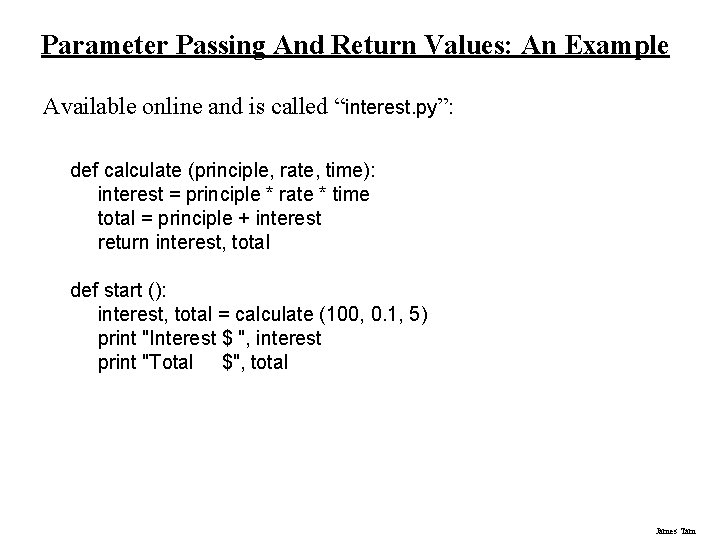
Parameter Passing And Return Values: An Example Available online and is called “interest. py”: def calculate (principle, rate, time): interest = principle * rate * time total = principle + interest return interest, total def start (): interest, total = calculate (100, 0. 1, 5) print "Interest $ ", interest print "Total $", total James Tam
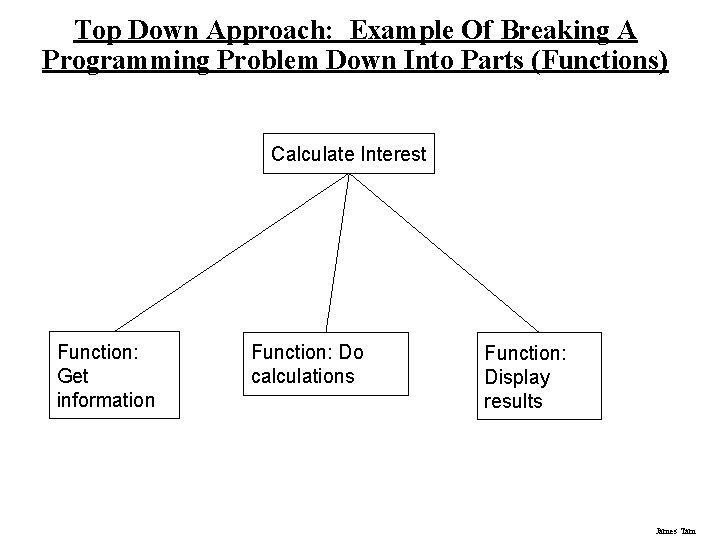
Top Down Approach: Example Of Breaking A Programming Problem Down Into Parts (Functions) Calculate Interest Function: Get information Function: Do calculations Function: Display results James Tam
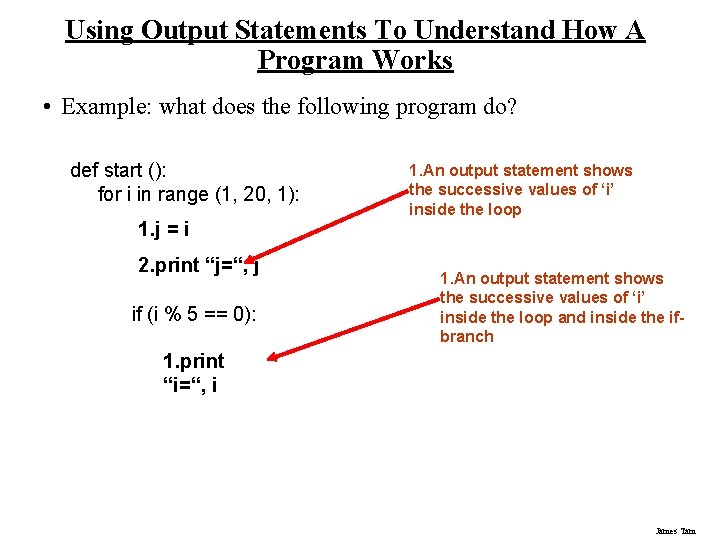
Using Output Statements To Understand How A Program Works • Example: what does the following program do? def start (): for i in range (1, 20, 1): 1. j = i 2. print “j=“, j if (i % 5 == 0): 1. An output statement shows the successive values of ‘i’ inside the loop and inside the ifbranch 1. print “i=“, i James Tam
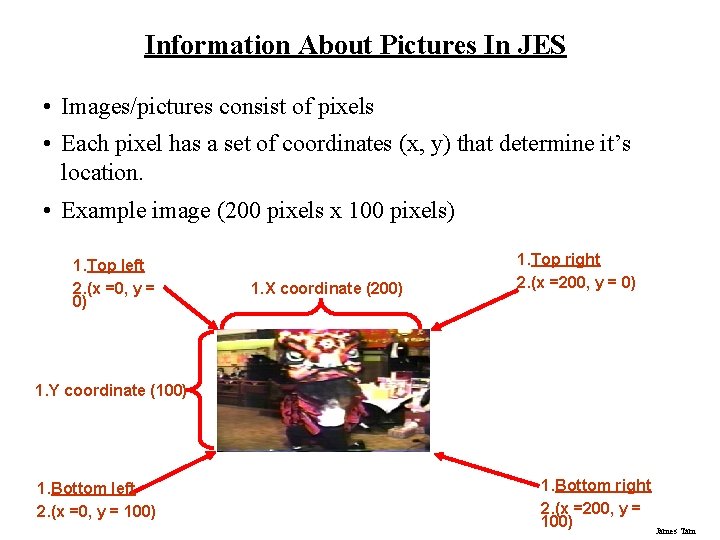
Information About Pictures In JES • Images/pictures consist of pixels • Each pixel has a set of coordinates (x, y) that determine it’s location. • Example image (200 pixels x 100 pixels) 1. Top left 2. (x =0, y = 0) 1. X coordinate (200) 1. Top right 2. (x =200, y = 0) 1. Y coordinate (100) 1. Bottom left 2. (x =0, y = 100) 1. Bottom right 2. (x =200, y = 100) James Tam
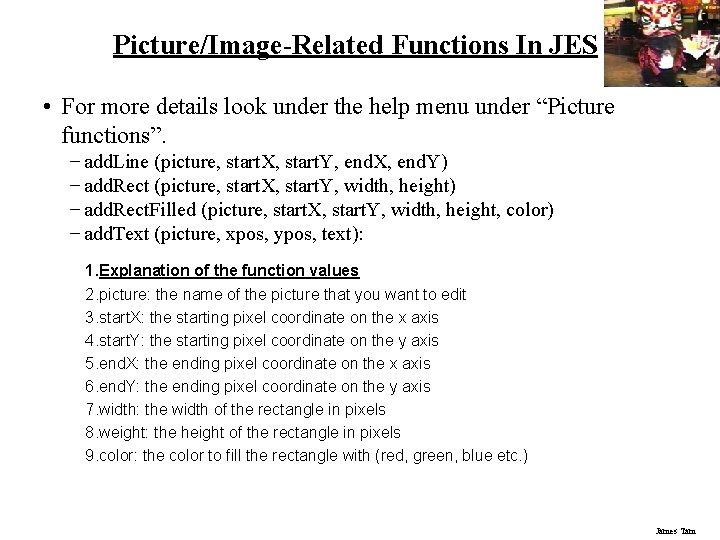
Picture/Image-Related Functions In JES • For more details look under the help menu under “Picture functions”. − add. Line (picture, start. X, start. Y, end. X, end. Y) − add. Rect (picture, start. X, start. Y, width, height) − add. Rect. Filled (picture, start. X, start. Y, width, height, color) − add. Text (picture, xpos, ypos, text): 1. Explanation of the function values 2. picture: the name of the picture that you want to edit 3. start. X: the starting pixel coordinate on the x axis 4. start. Y: the starting pixel coordinate on the y axis 5. end. X: the ending pixel coordinate on the x axis 6. end. Y: the ending pixel coordinate on the y axis 7. width: the width of the rectangle in pixels 8. weight: the height of the rectangle in pixels 9. color: the color to fill the rectangle with (red, green, blue etc. ) James Tam
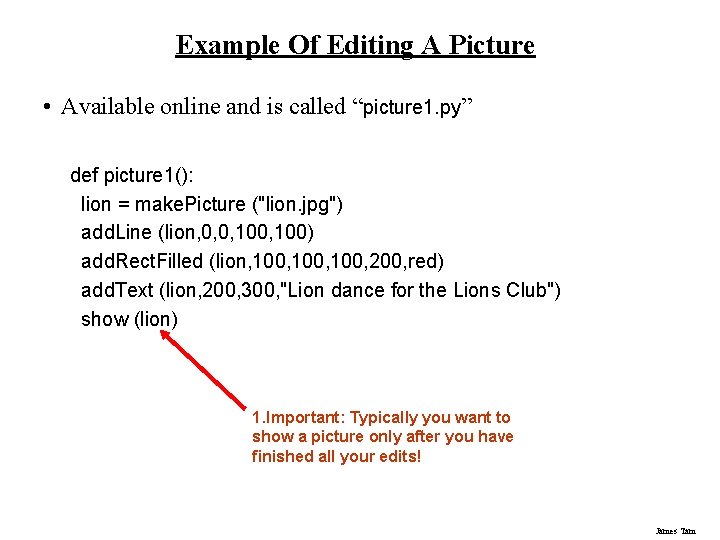
Example Of Editing A Picture • Available online and is called “picture 1. py” def picture 1(): lion = make. Picture ("lion. jpg") add. Line (lion, 0, 0, 100) add. Rect. Filled (lion, 100, 200, red) add. Text (lion, 200, 300, "Lion dance for the Lions Club") show (lion) 1. Important: Typically you want to show a picture only after you have finished all your edits! James Tam
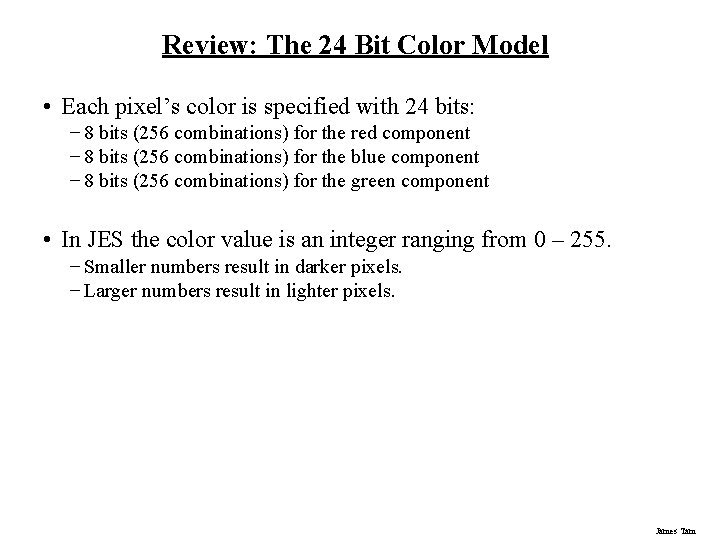
Review: The 24 Bit Color Model • Each pixel’s color is specified with 24 bits: − 8 bits (256 combinations) for the red component − 8 bits (256 combinations) for the blue component − 8 bits (256 combinations) for the green component • In JES the color value is an integer ranging from 0 – 255. − Smaller numbers result in darker pixels. − Larger numbers result in lighter pixels. James Tam
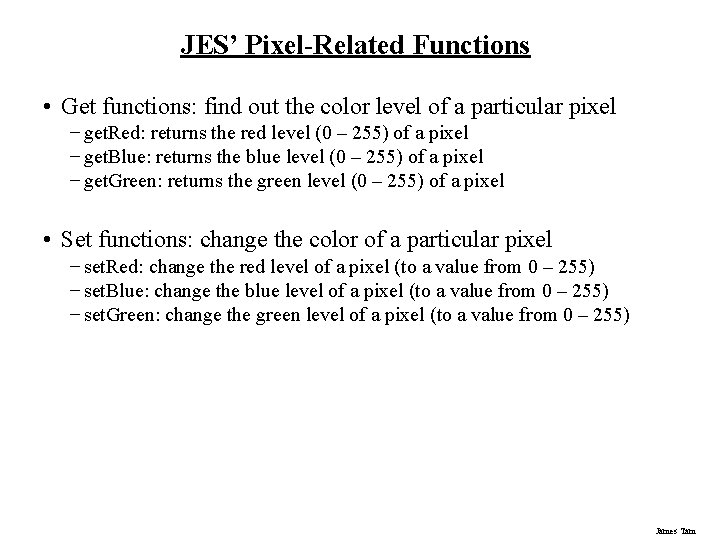
JES’ Pixel-Related Functions • Get functions: find out the color level of a particular pixel − get. Red: returns the red level (0 – 255) of a pixel − get. Blue: returns the blue level (0 – 255) of a pixel − get. Green: returns the green level (0 – 255) of a pixel • Set functions: change the color of a particular pixel − set. Red: change the red level of a pixel (to a value from 0 – 255) − set. Blue: change the blue level of a pixel (to a value from 0 – 255) − set. Green: change the green level of a pixel (to a value from 0 – 255) James Tam
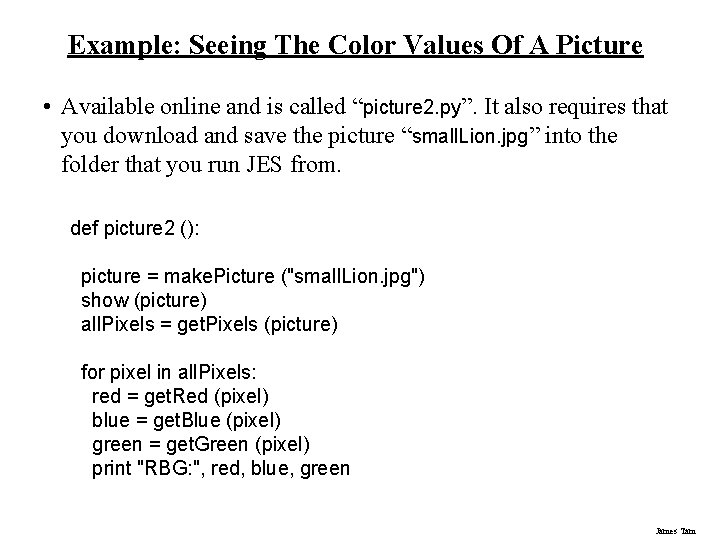
Example: Seeing The Color Values Of A Picture • Available online and is called “picture 2. py”. It also requires that you download and save the picture “small. Lion. jpg” into the folder that you run JES from. def picture 2 (): picture = make. Picture ("small. Lion. jpg") show (picture) all. Pixels = get. Pixels (picture) for pixel in all. Pixels: red = get. Red (pixel) blue = get. Blue (pixel) green = get. Green (pixel) print "RBG: ", red, blue, green James Tam
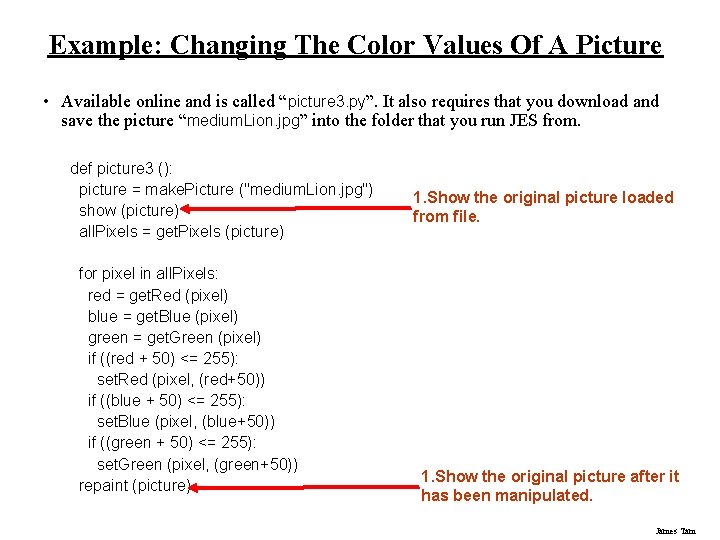
Example: Changing The Color Values Of A Picture • Available online and is called “picture 3. py”. It also requires that you download and save the picture “medium. Lion. jpg” into the folder that you run JES from. def picture 3 (): picture = make. Picture ("medium. Lion. jpg") show (picture) all. Pixels = get. Pixels (picture) for pixel in all. Pixels: red = get. Red (pixel) blue = get. Blue (pixel) green = get. Green (pixel) if ((red + 50) <= 255): set. Red (pixel, (red+50)) if ((blue + 50) <= 255): set. Blue (pixel, (blue+50)) if ((green + 50) <= 255): set. Green (pixel, (green+50)) repaint (picture) 1. Show the original picture loaded from file. 1. Show the original picture after it has been manipulated. James Tam
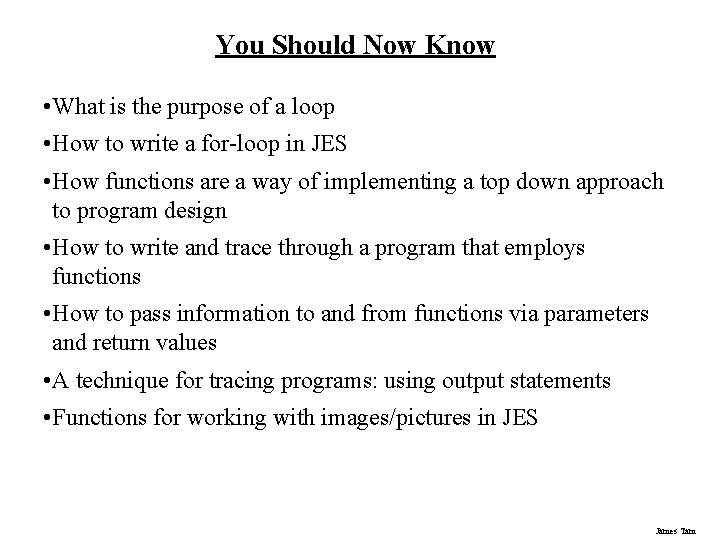
You Should Now Know • What is the purpose of a loop • How to write a for-loop in JES • How functions are a way of implementing a top down approach to program design • How to write and trace through a program that employs functions • How to pass information to and from functions via parameters and return values • A technique for tracing programs: using output statements • Functions for working with images/pictures in JES James Tam