Programming Logic and Design Fifth Edition Comprehensive Chapter
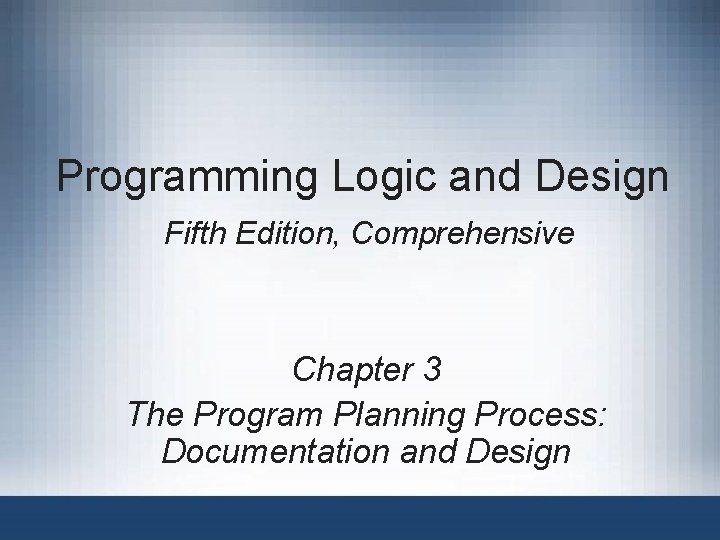
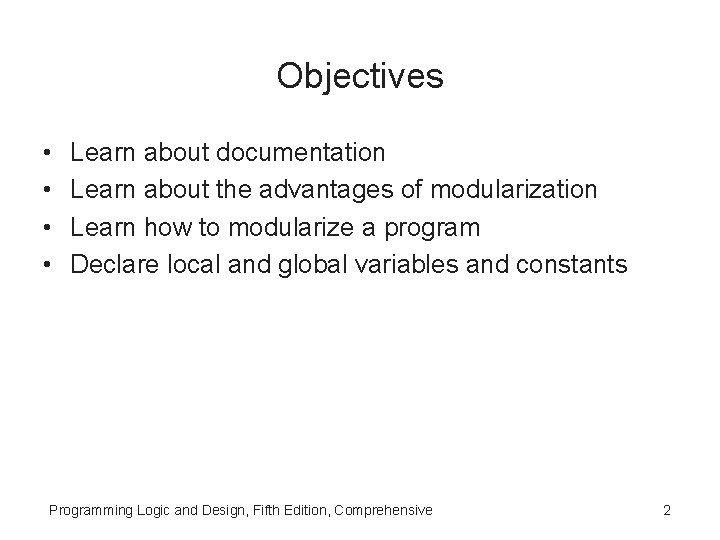
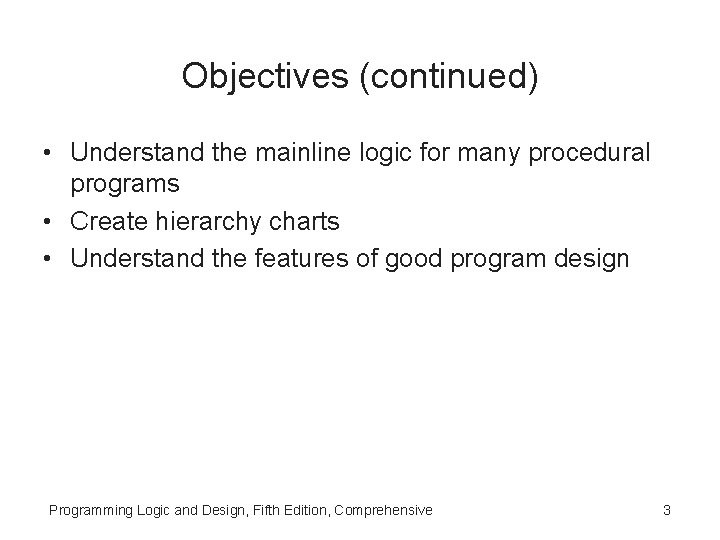
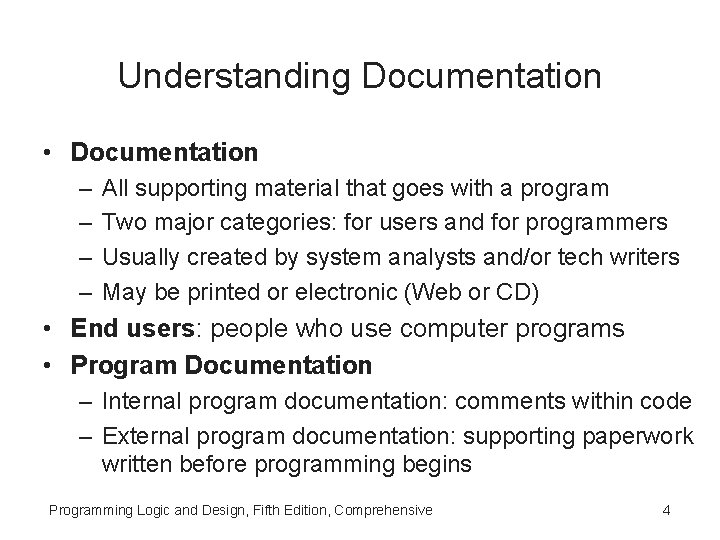
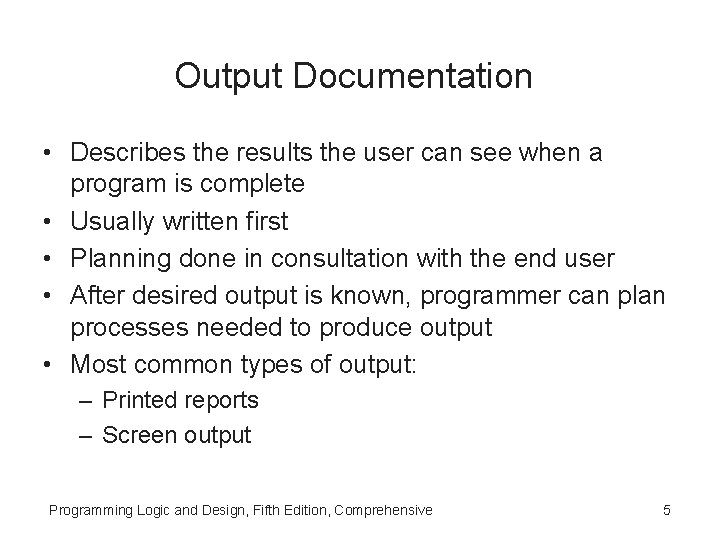
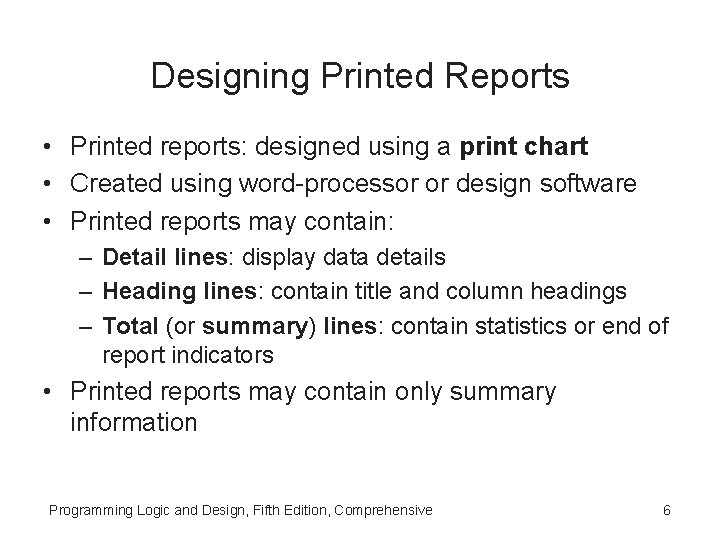
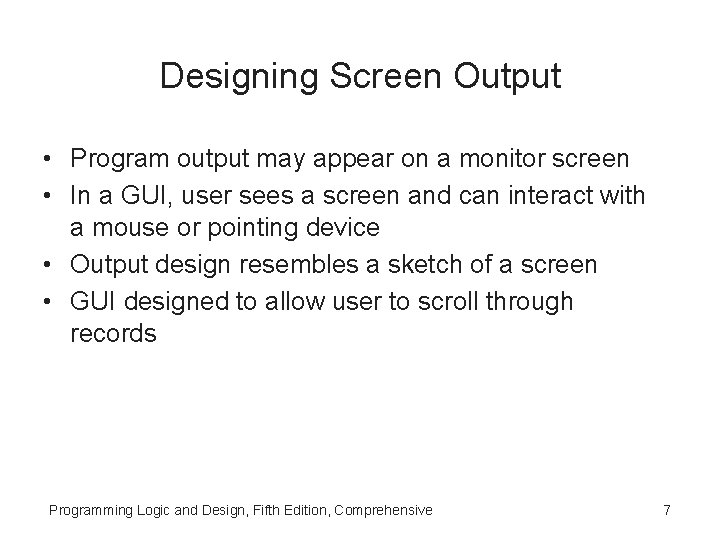
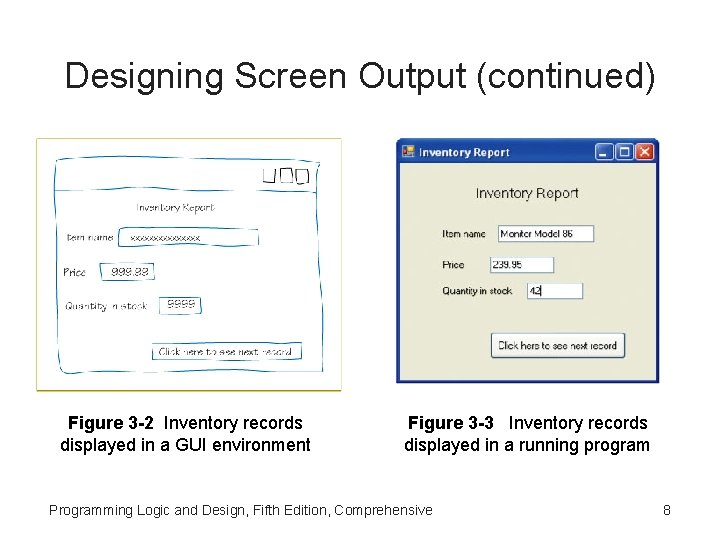
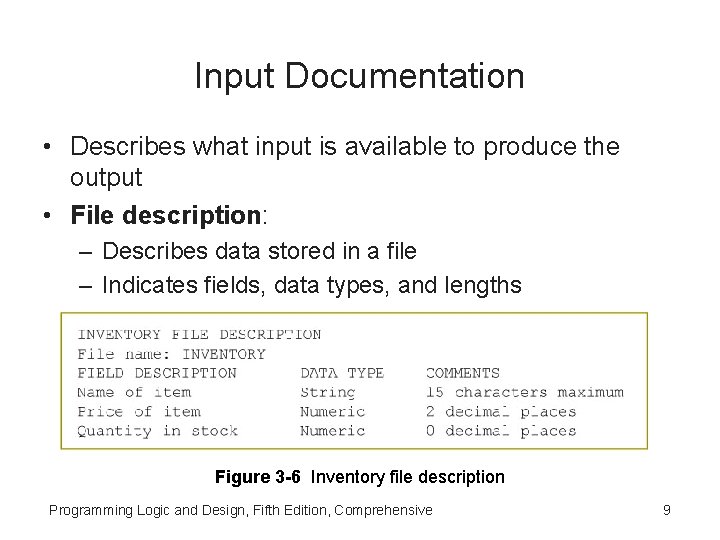
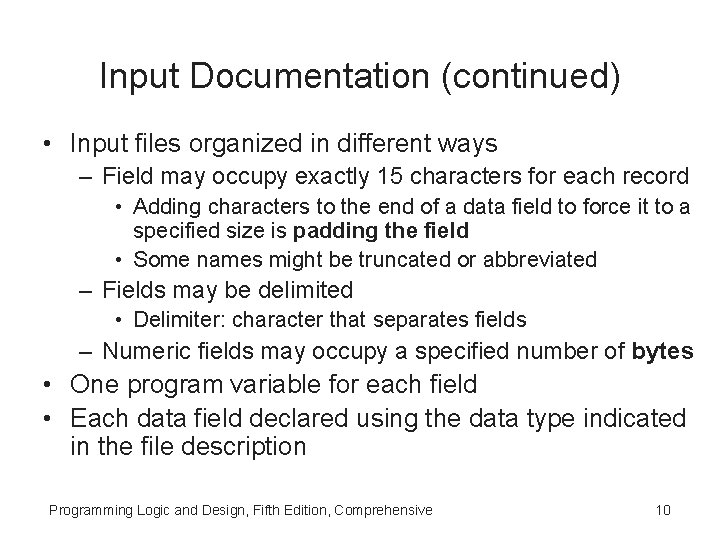
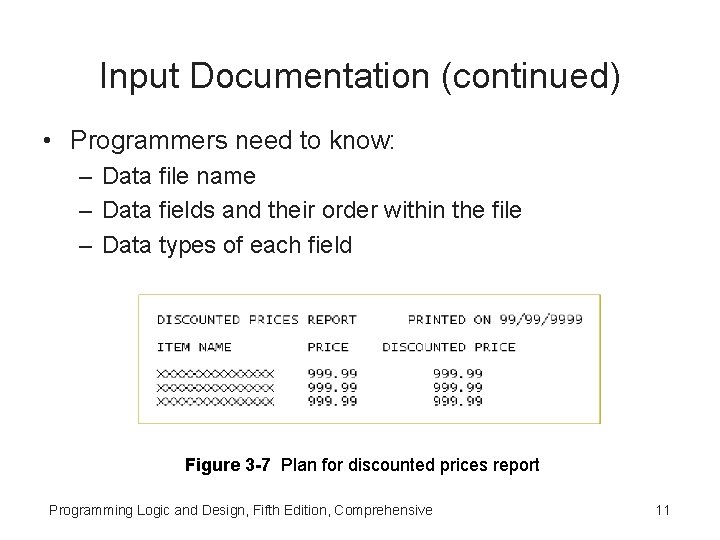
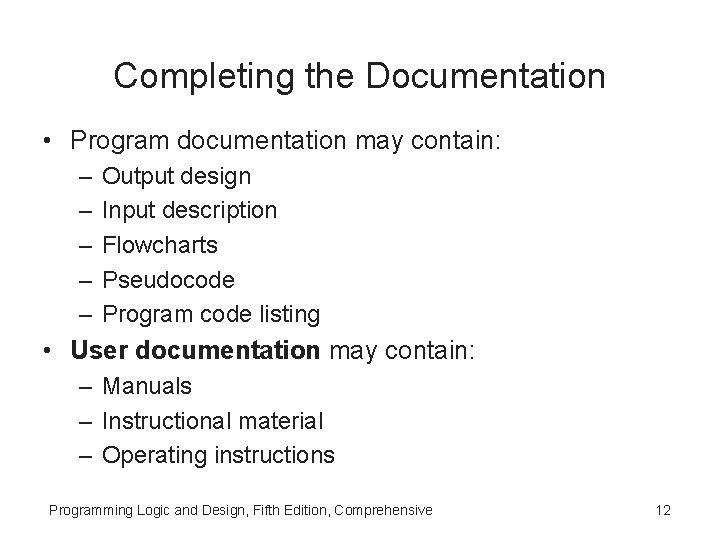
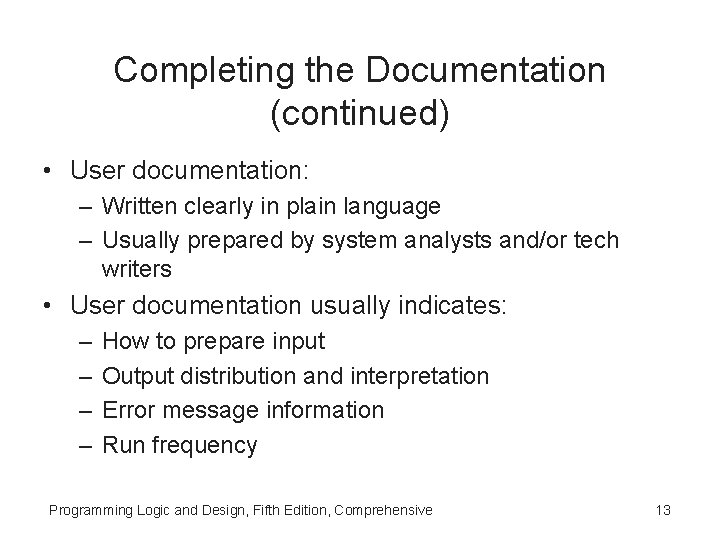
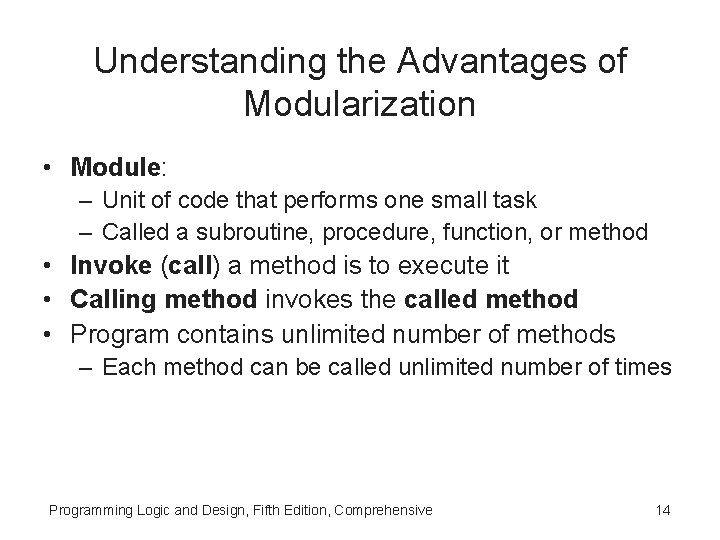
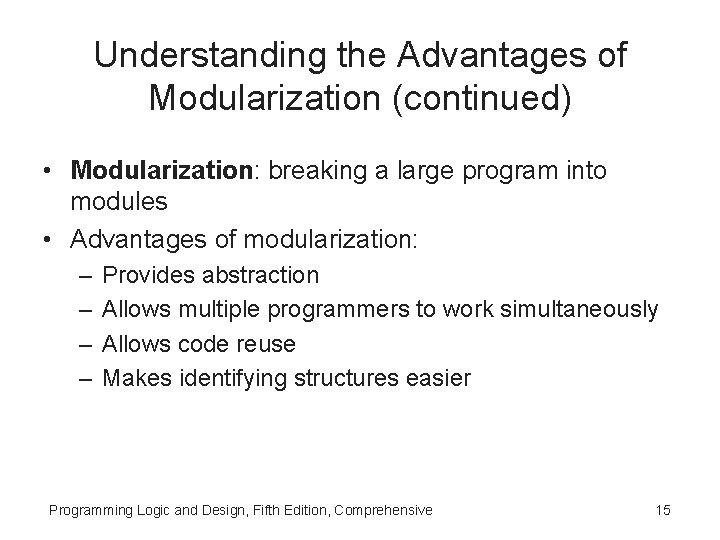
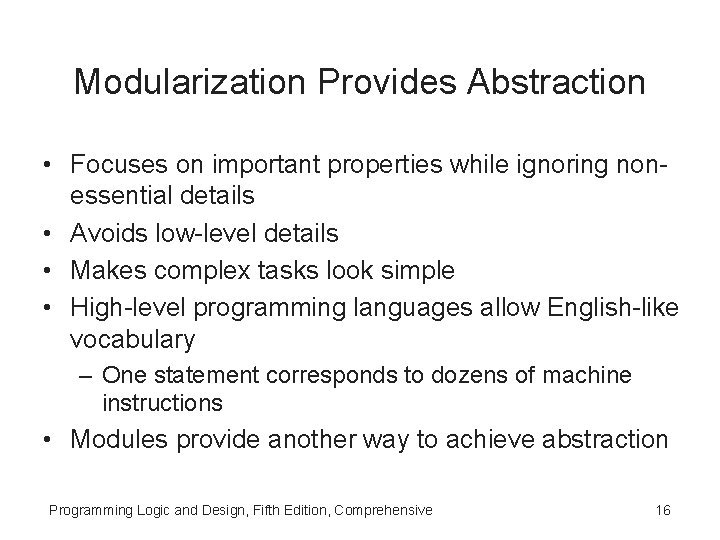
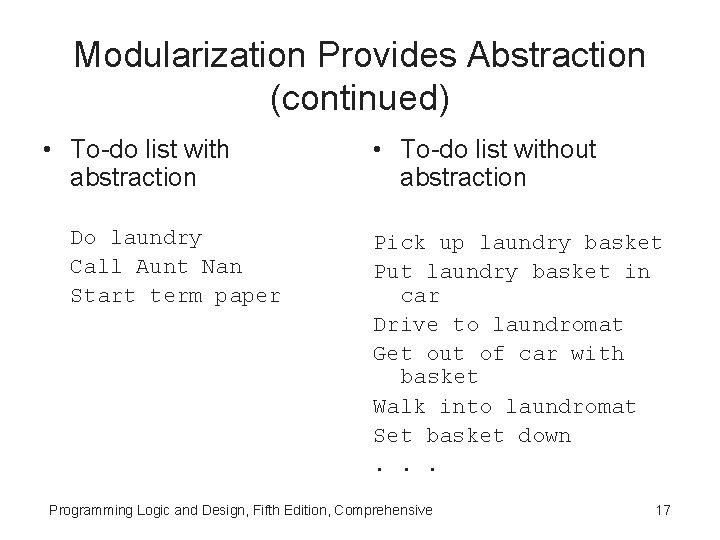
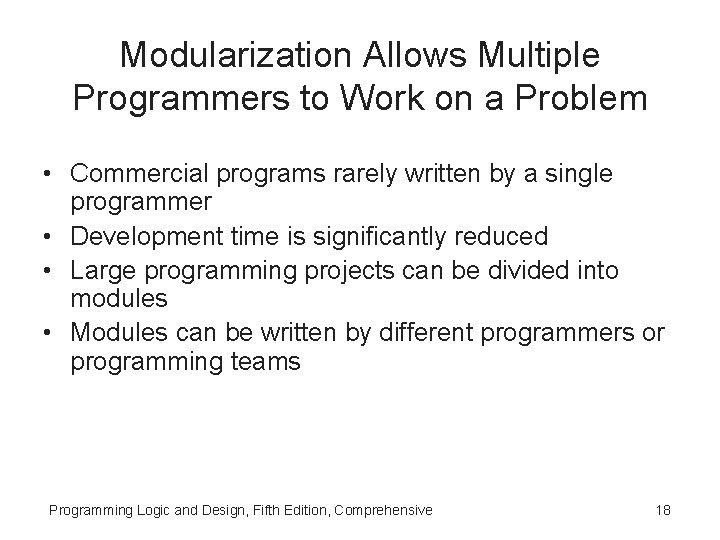
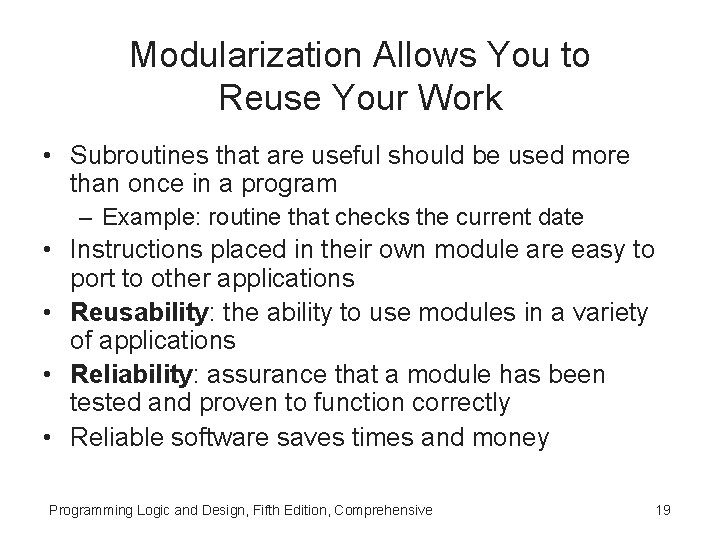
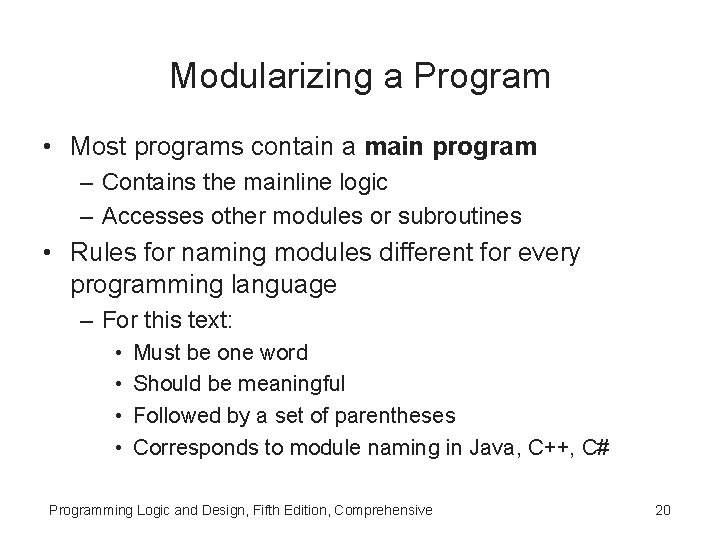
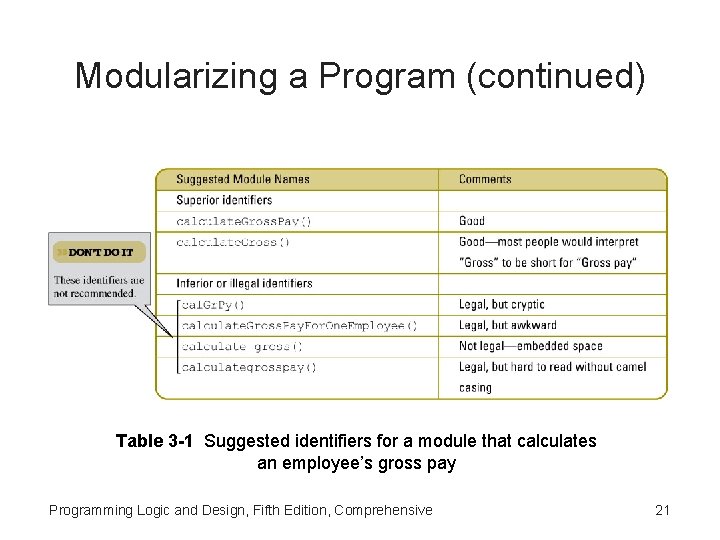
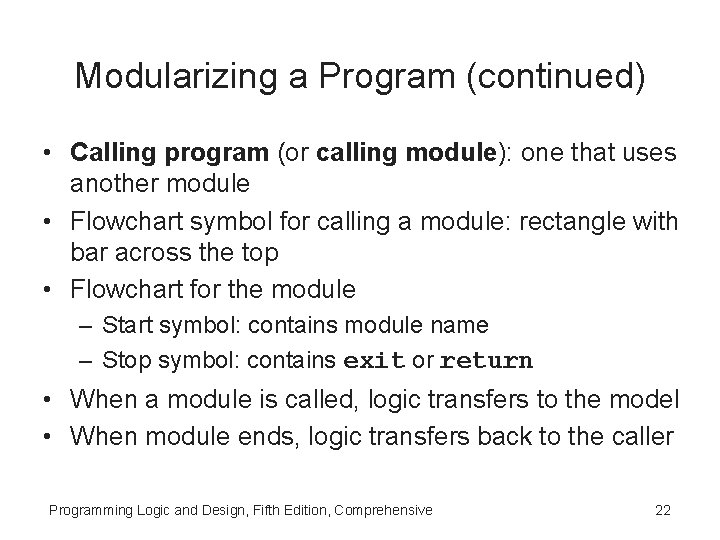
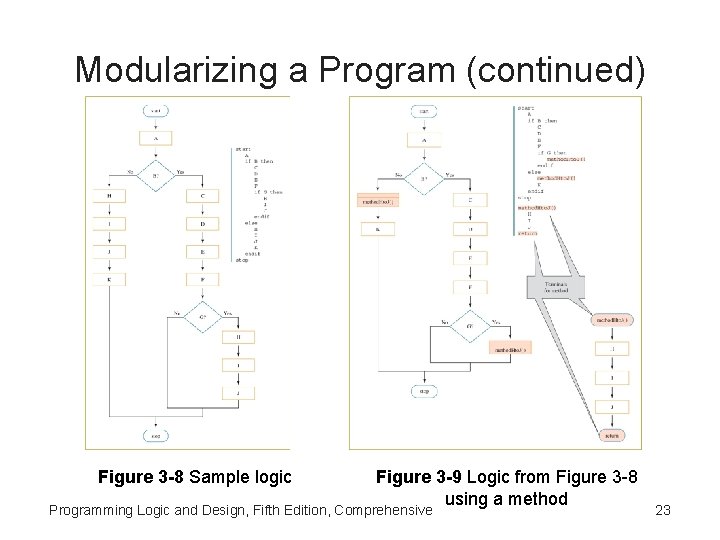
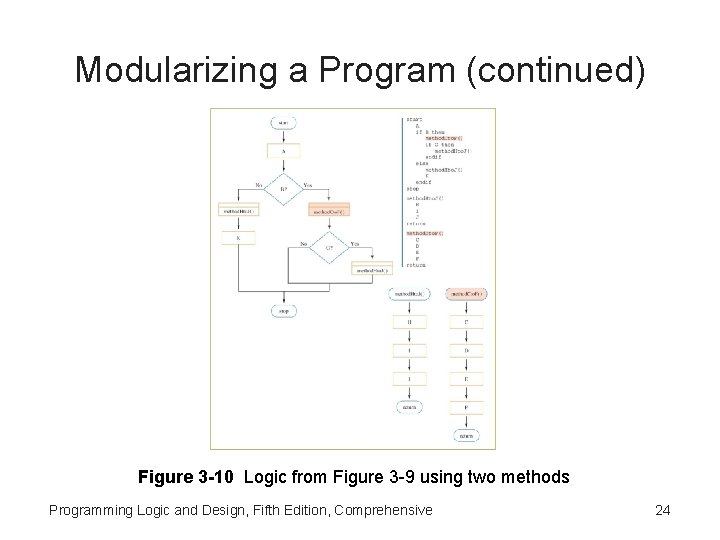
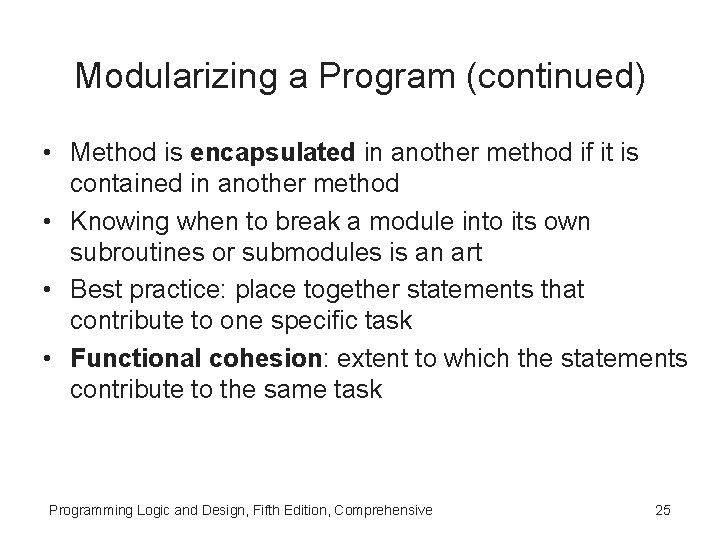
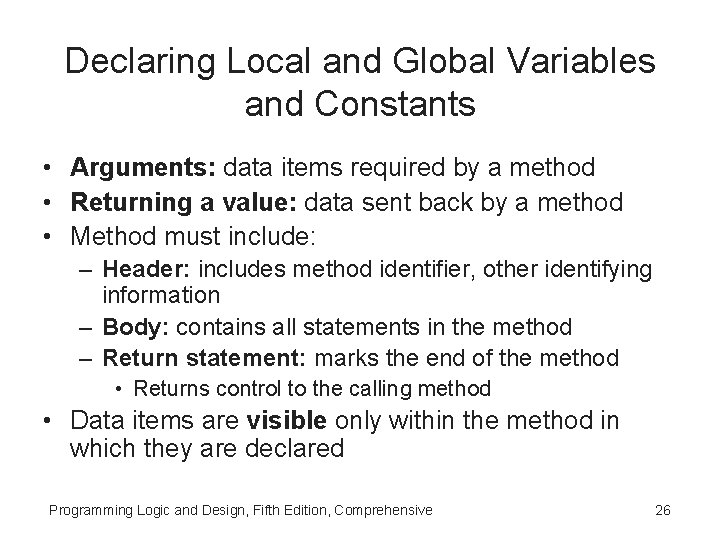
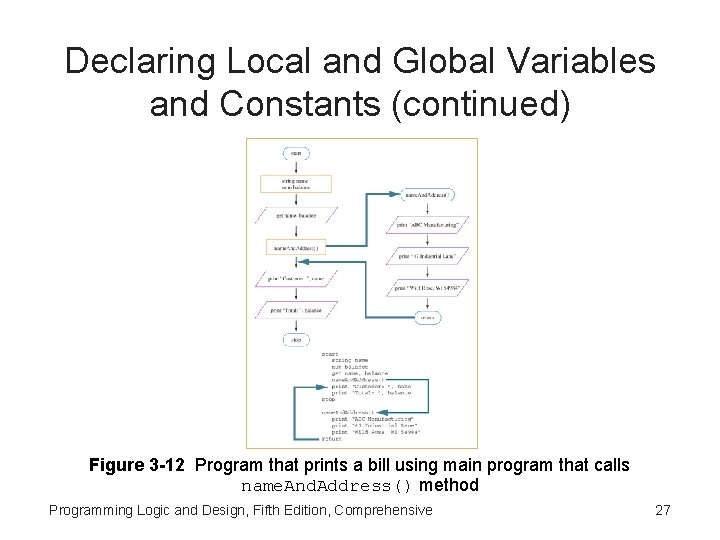
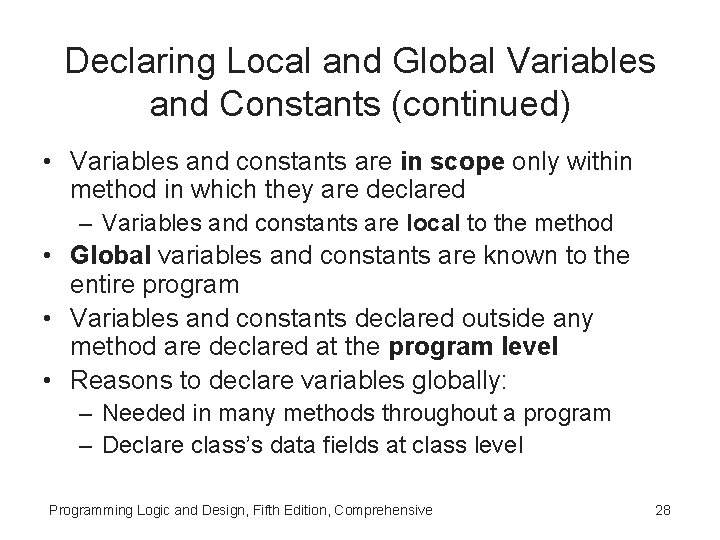
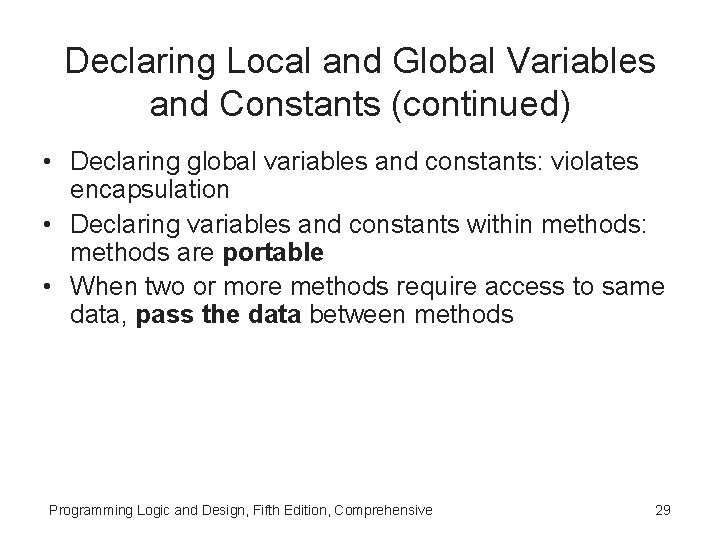
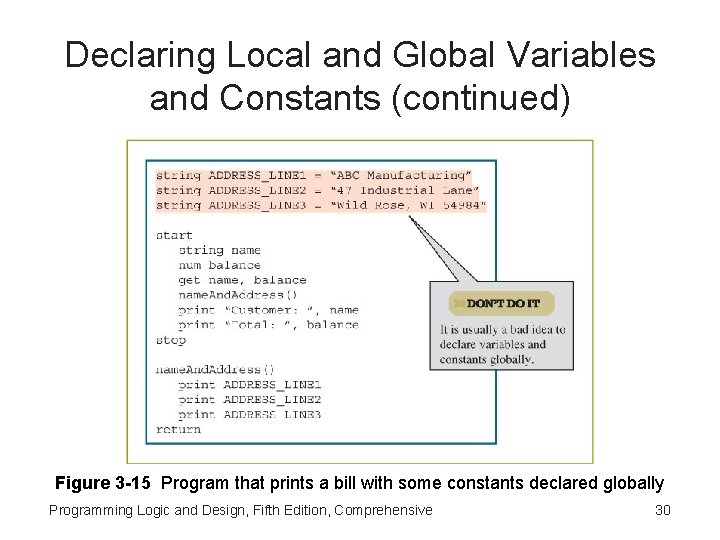
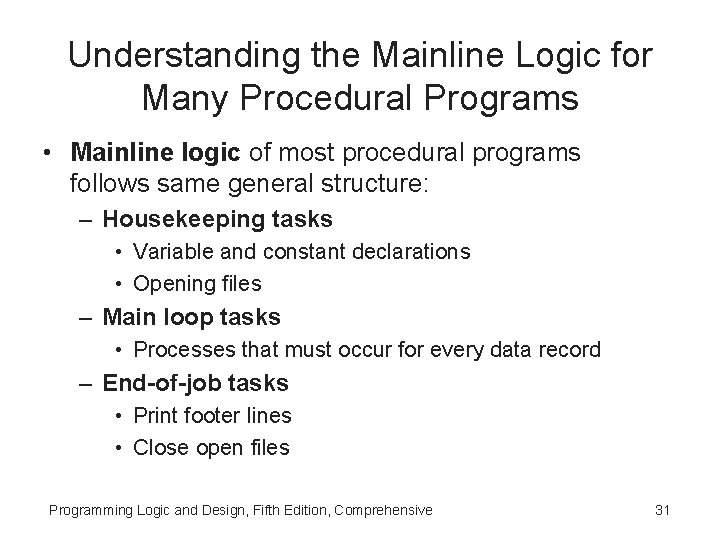
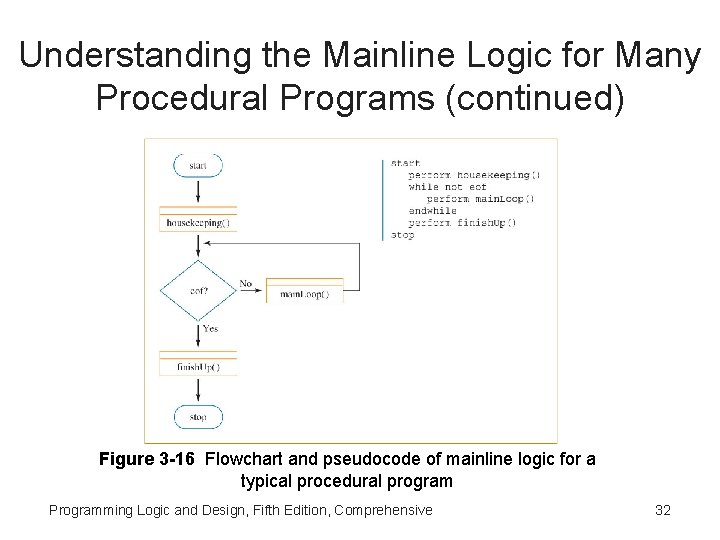
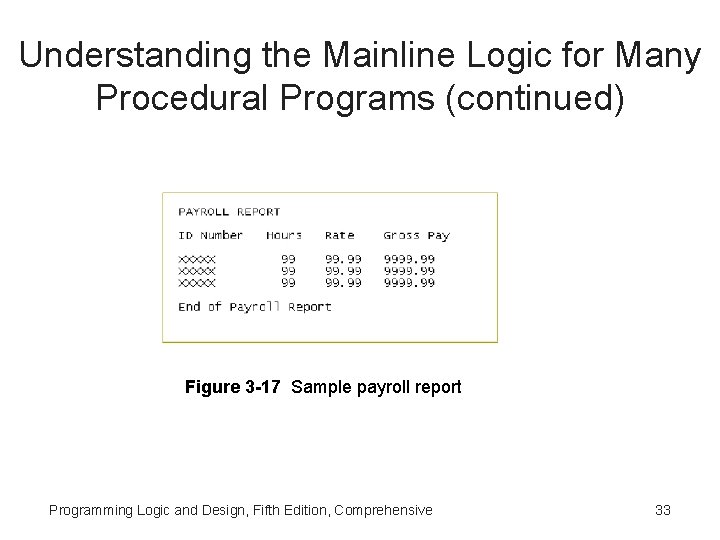
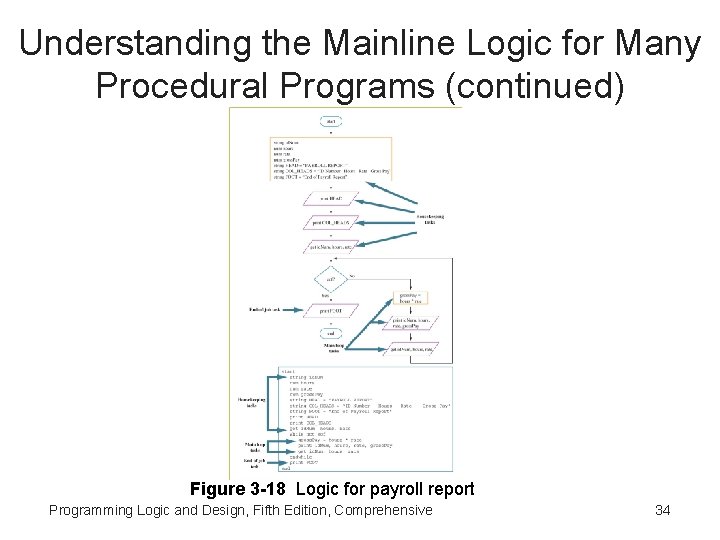
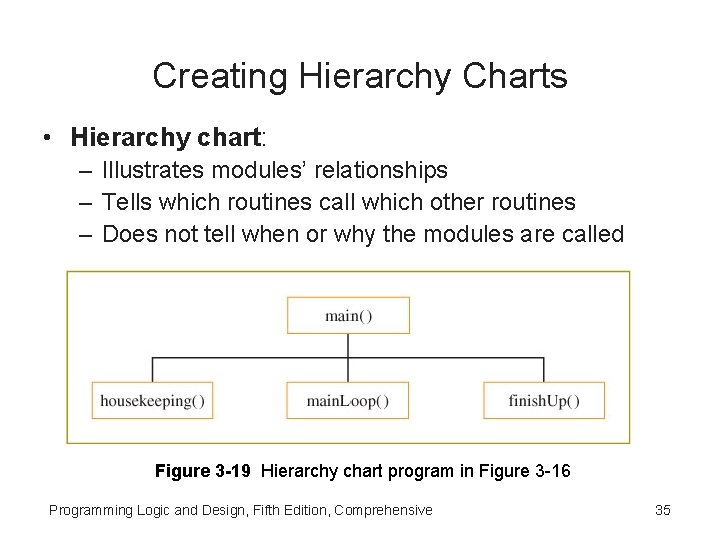
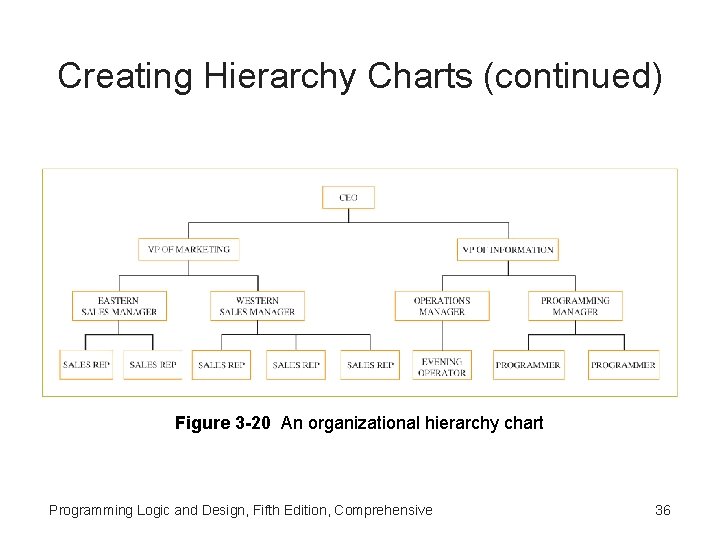
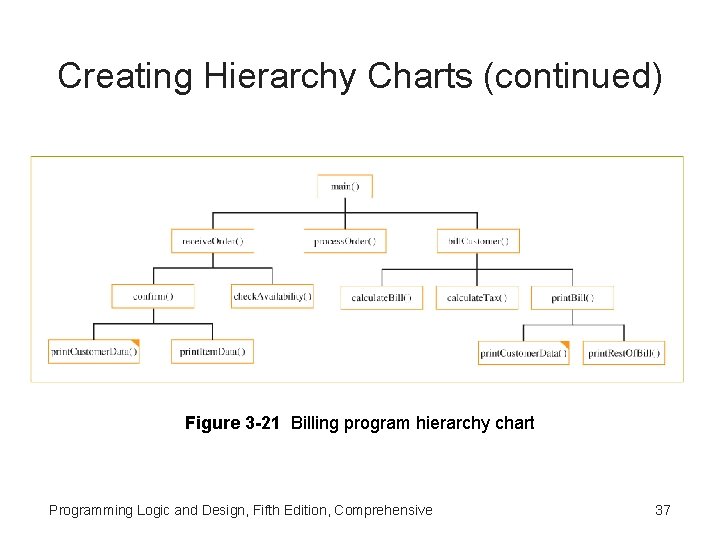
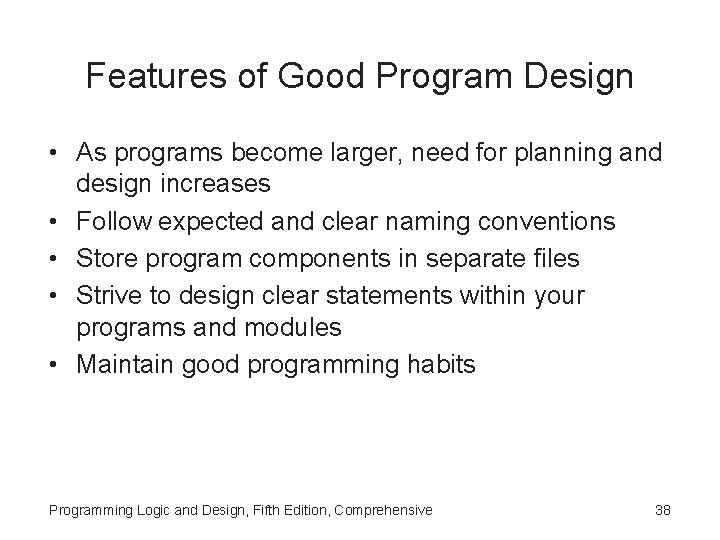
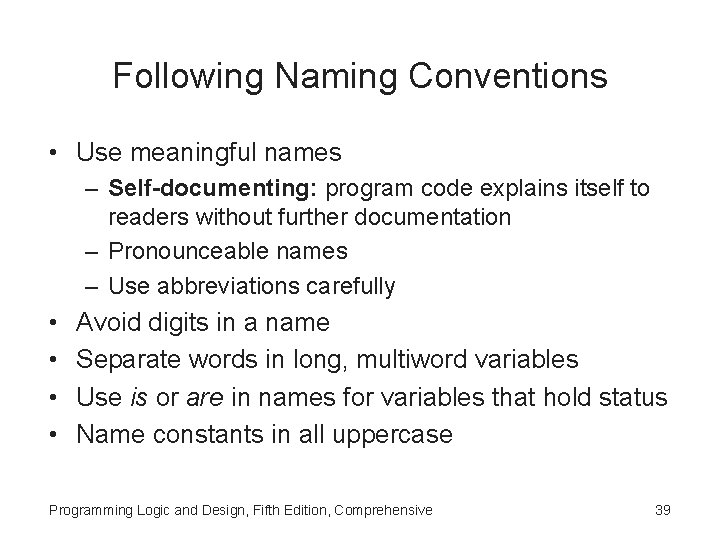
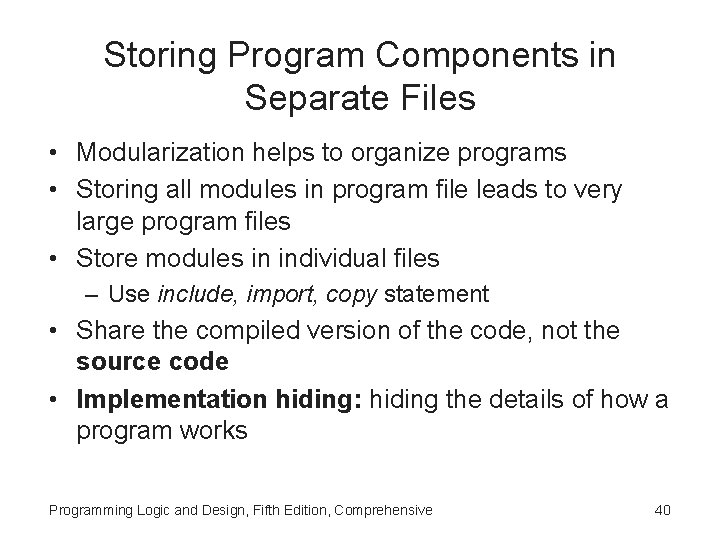
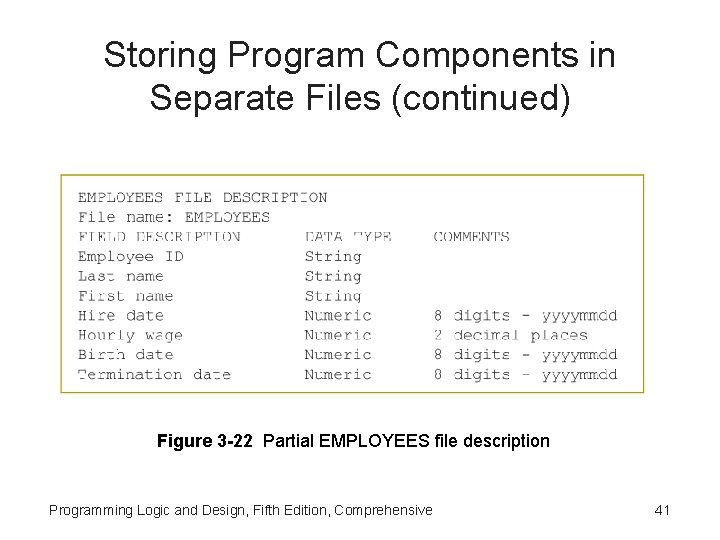
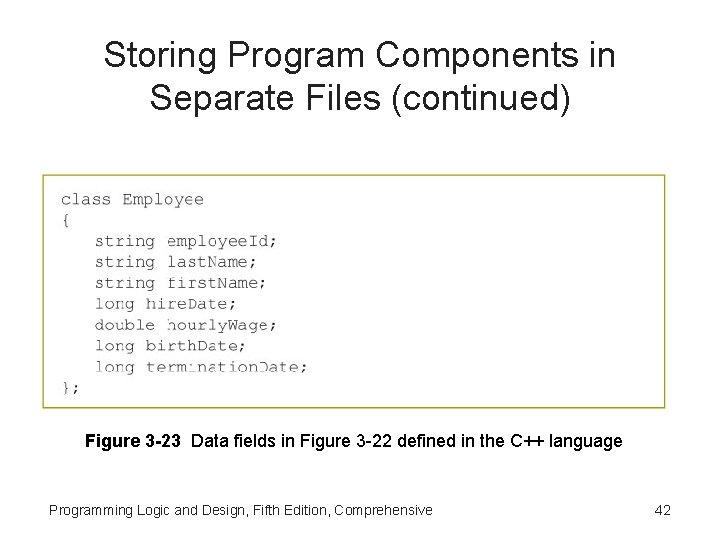
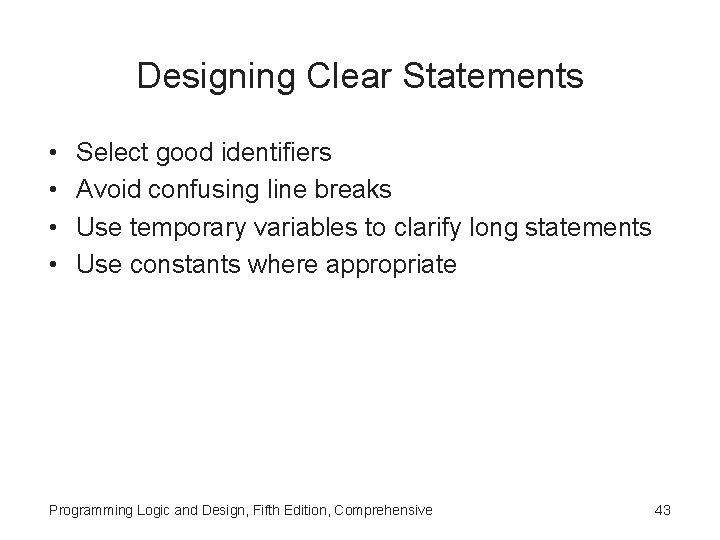
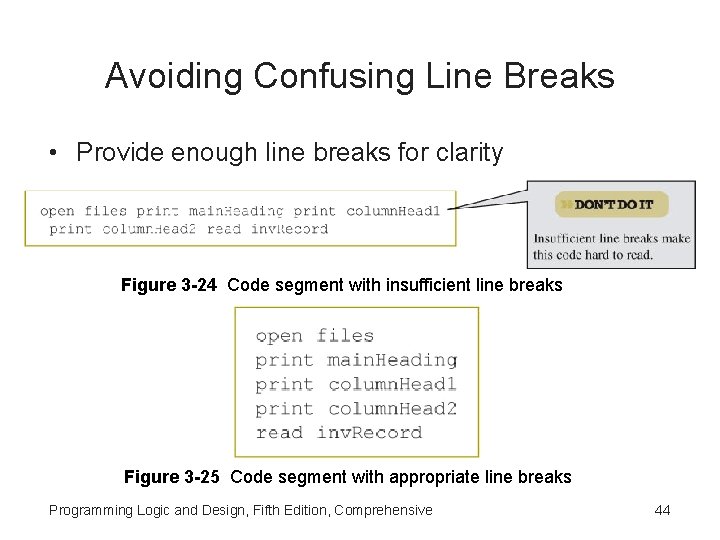
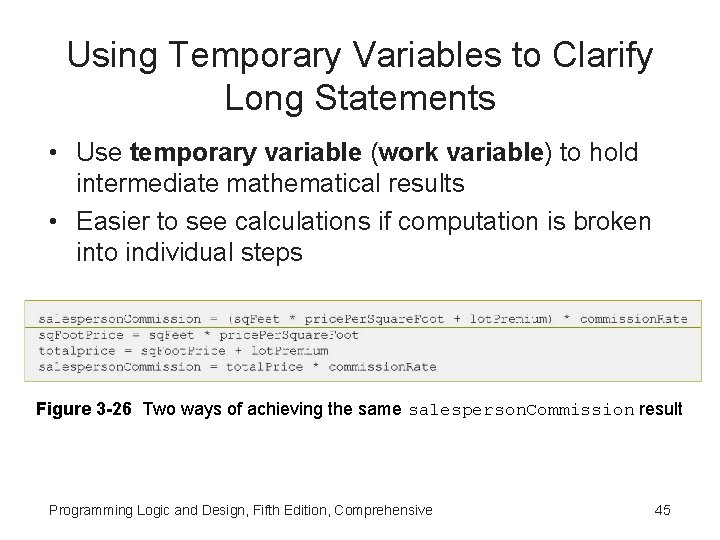
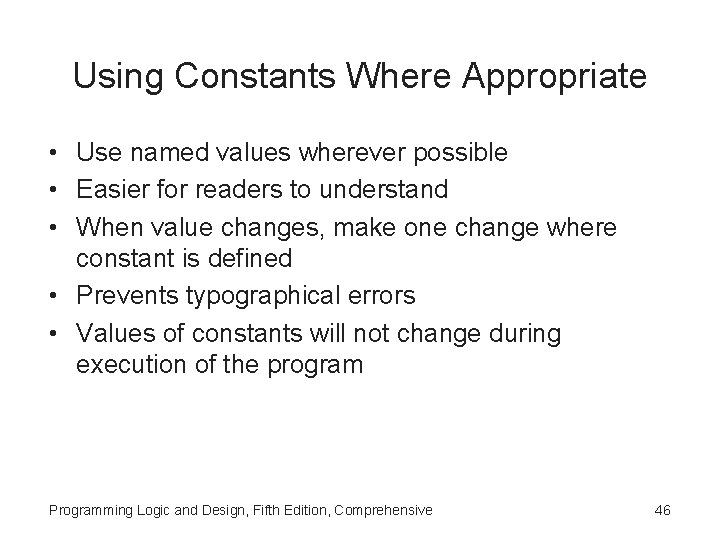
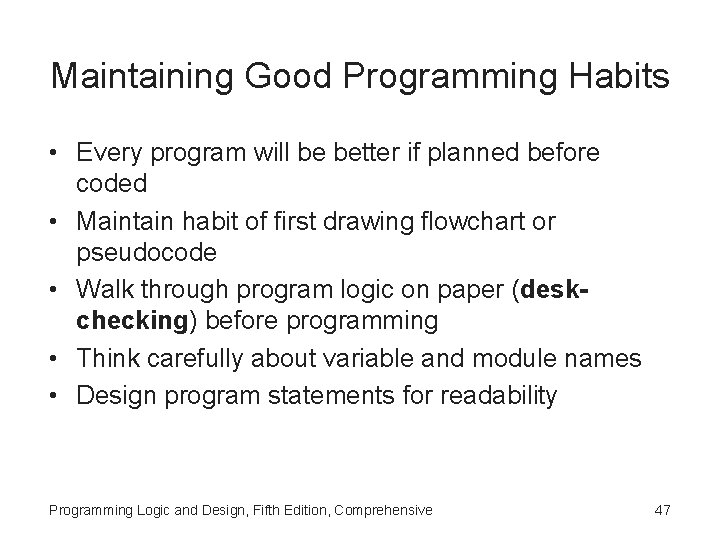
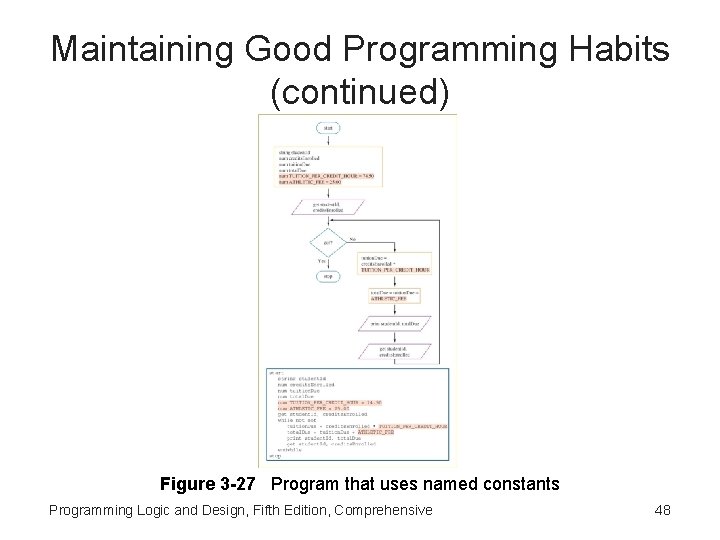
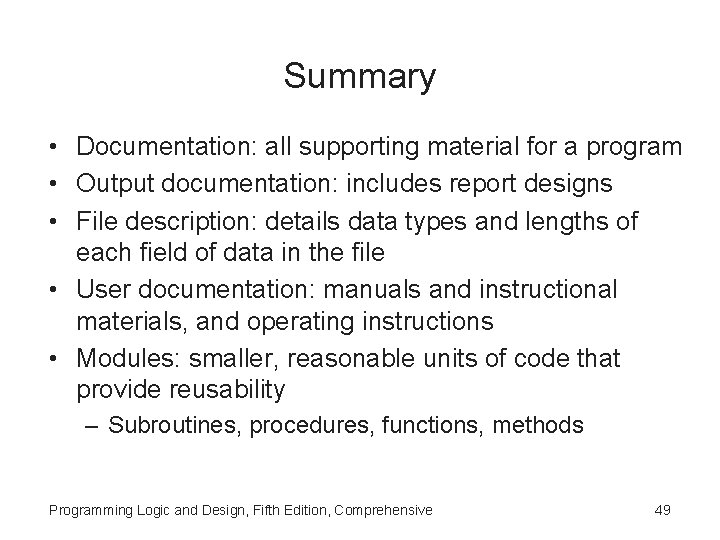
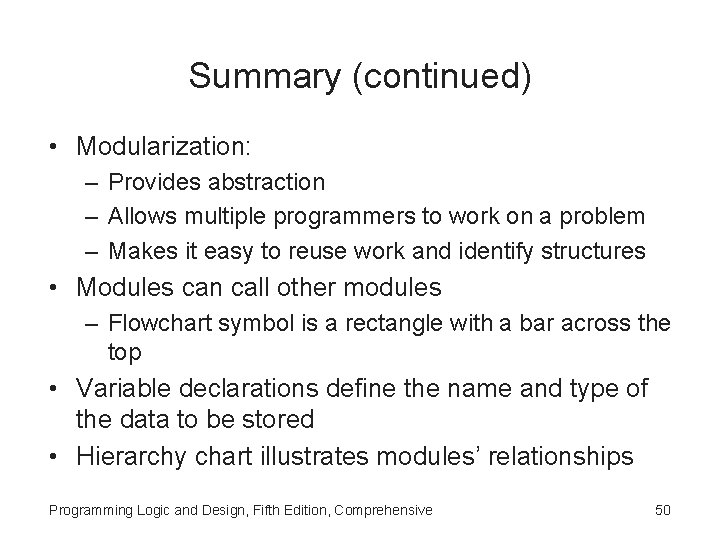
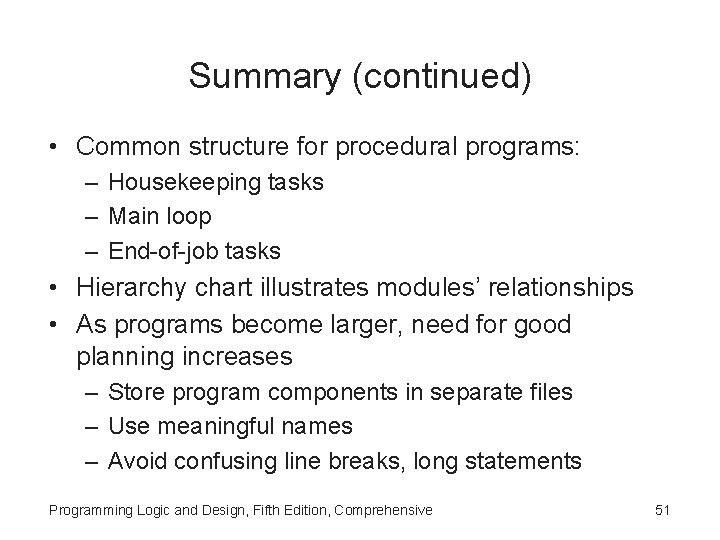
- Slides: 51
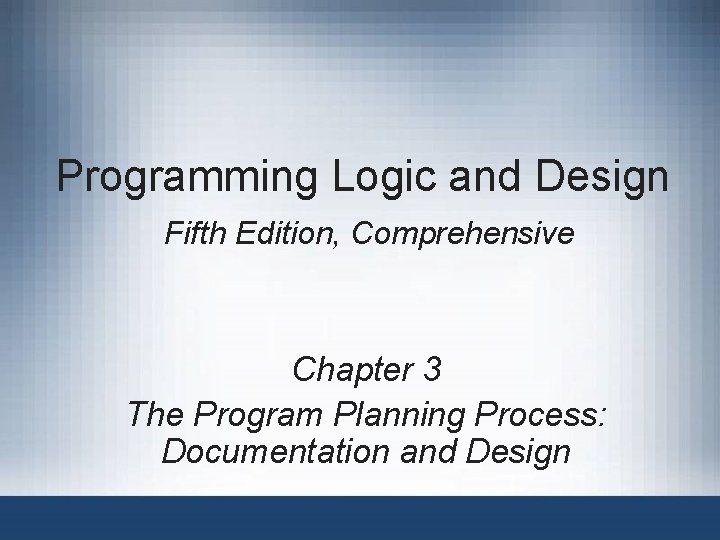
Programming Logic and Design Fifth Edition, Comprehensive Chapter 3 The Program Planning Process: Documentation and Design
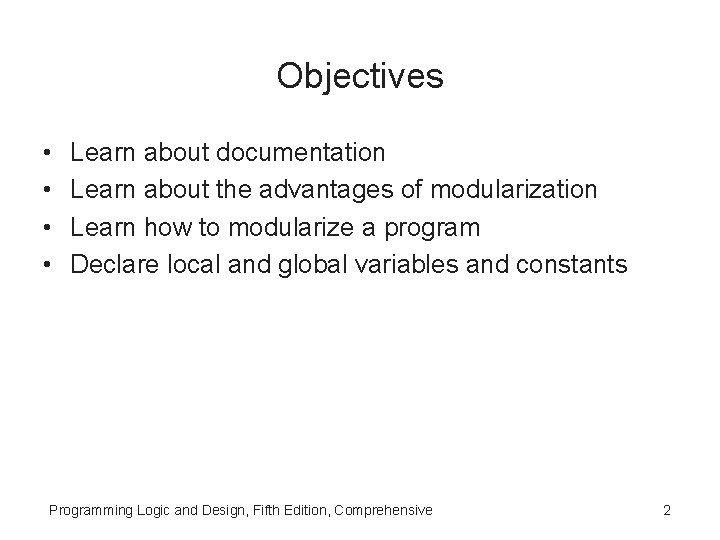
Objectives • • Learn about documentation Learn about the advantages of modularization Learn how to modularize a program Declare local and global variables and constants Programming Logic and Design, Fifth Edition, Comprehensive 2
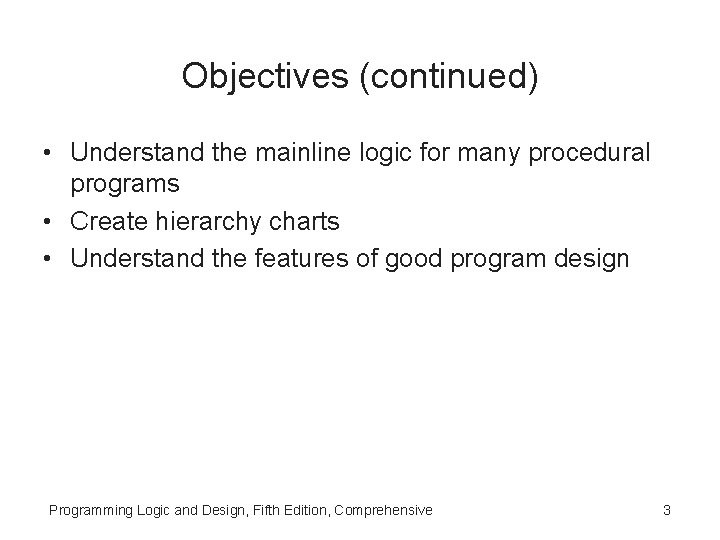
Objectives (continued) • Understand the mainline logic for many procedural programs • Create hierarchy charts • Understand the features of good program design Programming Logic and Design, Fifth Edition, Comprehensive 3
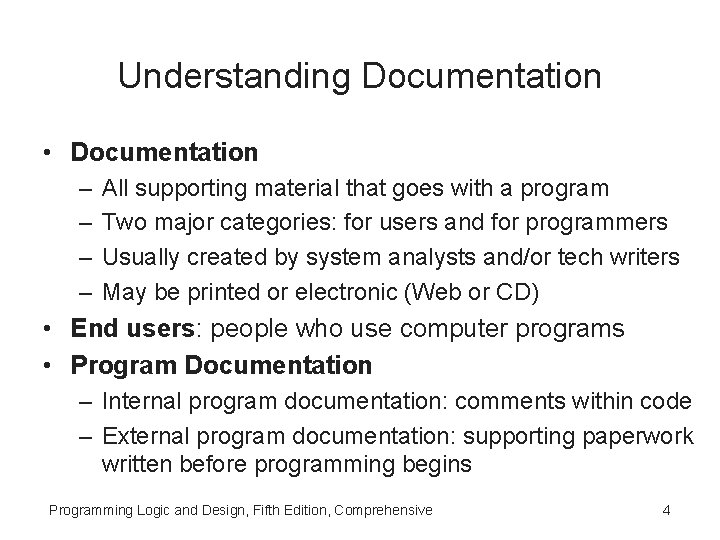
Understanding Documentation • Documentation – – All supporting material that goes with a program Two major categories: for users and for programmers Usually created by system analysts and/or tech writers May be printed or electronic (Web or CD) • End users: people who use computer programs • Program Documentation – Internal program documentation: comments within code – External program documentation: supporting paperwork written before programming begins Programming Logic and Design, Fifth Edition, Comprehensive 4
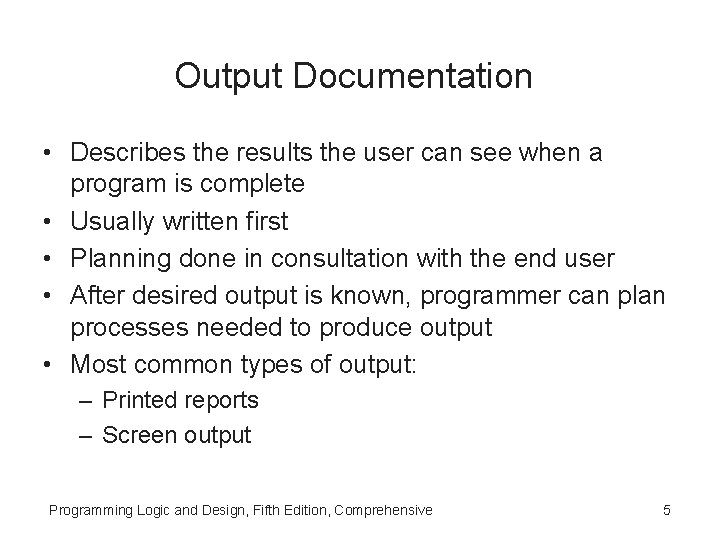
Output Documentation • Describes the results the user can see when a program is complete • Usually written first • Planning done in consultation with the end user • After desired output is known, programmer can plan processes needed to produce output • Most common types of output: – Printed reports – Screen output Programming Logic and Design, Fifth Edition, Comprehensive 5
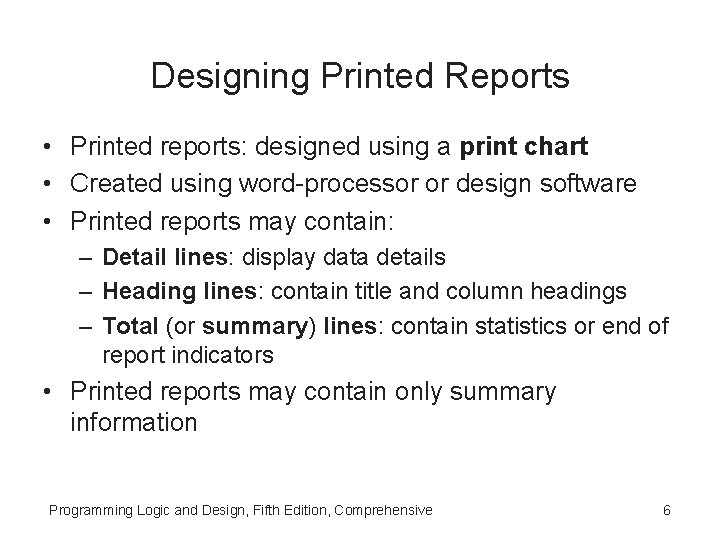
Designing Printed Reports • Printed reports: designed using a print chart • Created using word-processor or design software • Printed reports may contain: – Detail lines: display data details – Heading lines: contain title and column headings – Total (or summary) lines: contain statistics or end of report indicators • Printed reports may contain only summary information Programming Logic and Design, Fifth Edition, Comprehensive 6
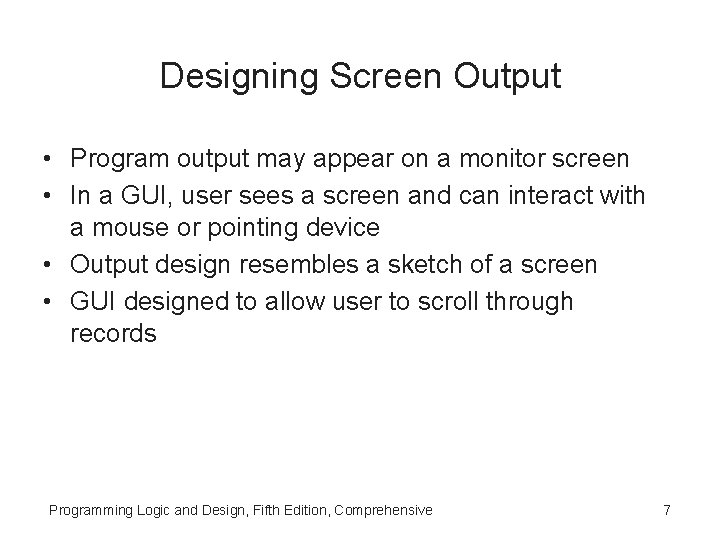
Designing Screen Output • Program output may appear on a monitor screen • In a GUI, user sees a screen and can interact with a mouse or pointing device • Output design resembles a sketch of a screen • GUI designed to allow user to scroll through records Programming Logic and Design, Fifth Edition, Comprehensive 7
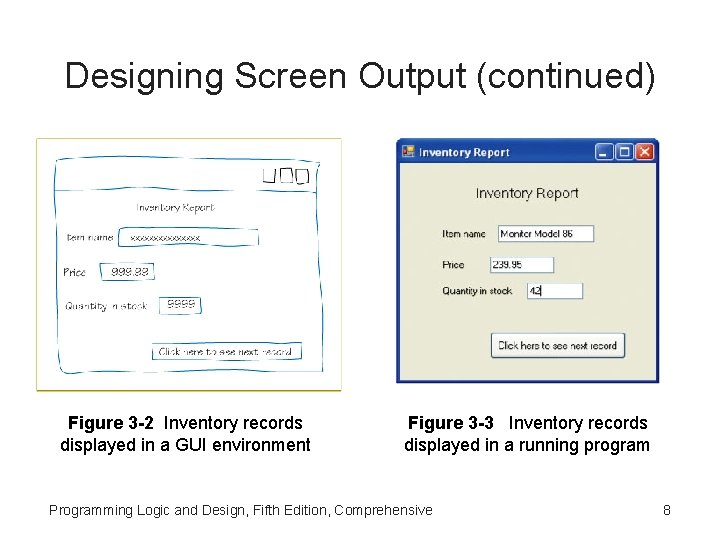
Designing Screen Output (continued) Figure 3 -2 Inventory records displayed in a GUI environment Figure 3 -3 Inventory records displayed in a running program Programming Logic and Design, Fifth Edition, Comprehensive 8
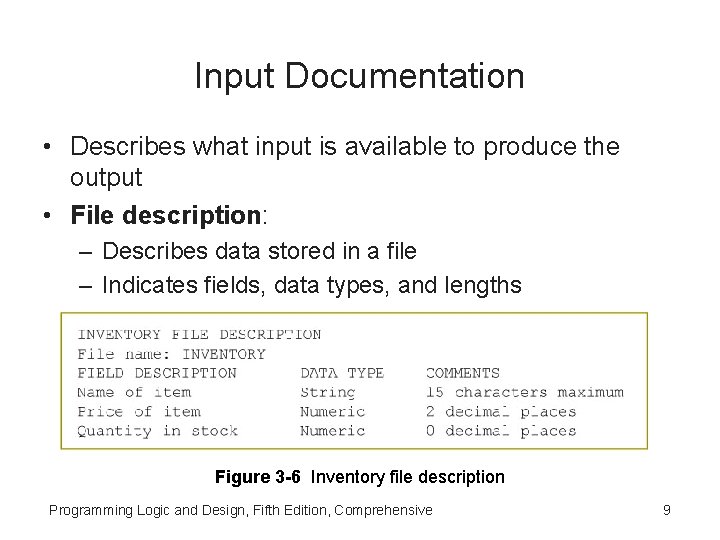
Input Documentation • Describes what input is available to produce the output • File description: – Describes data stored in a file – Indicates fields, data types, and lengths Figure 3 -6 Inventory file description Programming Logic and Design, Fifth Edition, Comprehensive 9
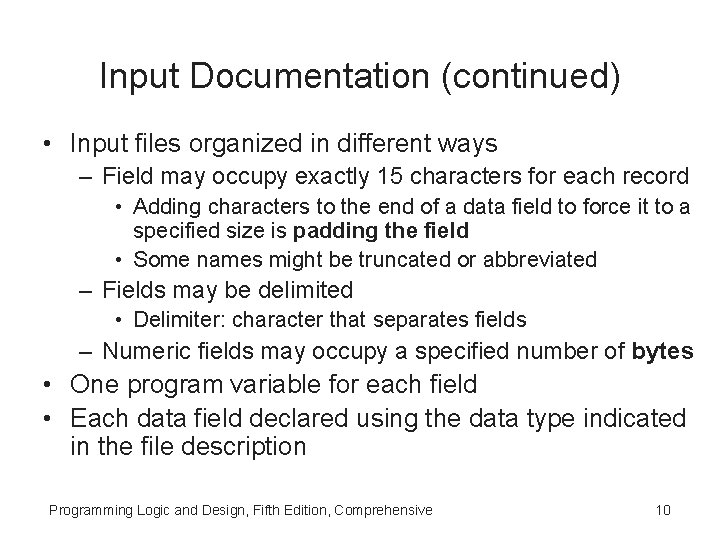
Input Documentation (continued) • Input files organized in different ways – Field may occupy exactly 15 characters for each record • Adding characters to the end of a data field to force it to a specified size is padding the field • Some names might be truncated or abbreviated – Fields may be delimited • Delimiter: character that separates fields – Numeric fields may occupy a specified number of bytes • One program variable for each field • Each data field declared using the data type indicated in the file description Programming Logic and Design, Fifth Edition, Comprehensive 10
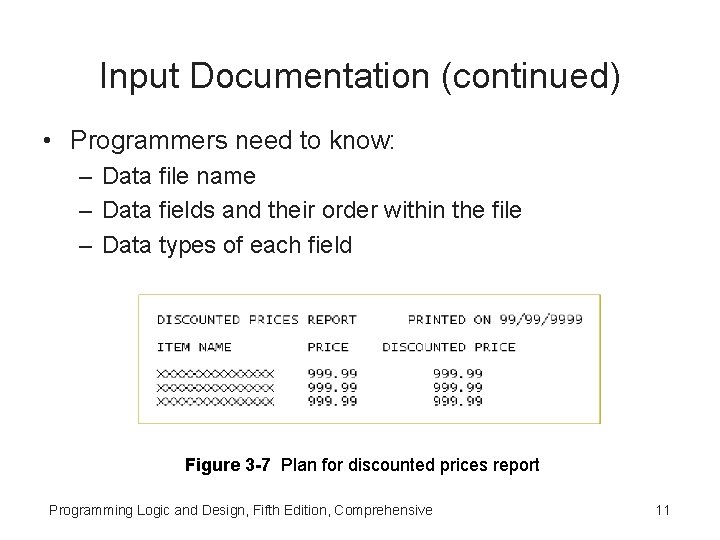
Input Documentation (continued) • Programmers need to know: – Data file name – Data fields and their order within the file – Data types of each field Figure 3 -7 Plan for discounted prices report Programming Logic and Design, Fifth Edition, Comprehensive 11
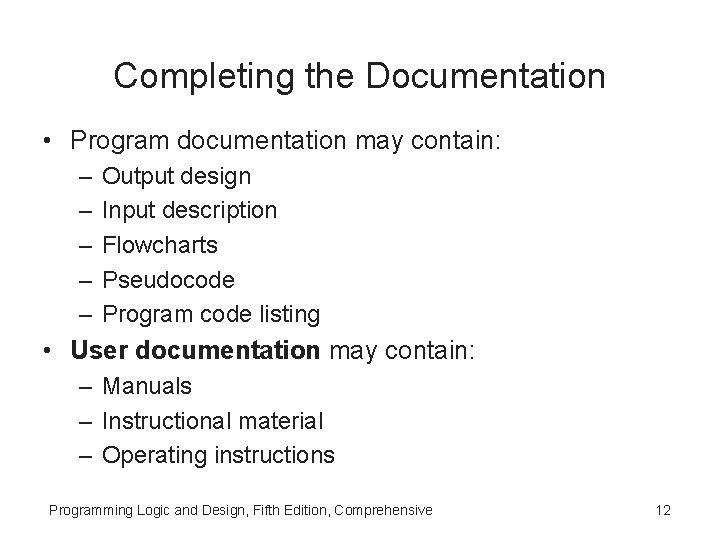
Completing the Documentation • Program documentation may contain: – – – Output design Input description Flowcharts Pseudocode Program code listing • User documentation may contain: – Manuals – Instructional material – Operating instructions Programming Logic and Design, Fifth Edition, Comprehensive 12
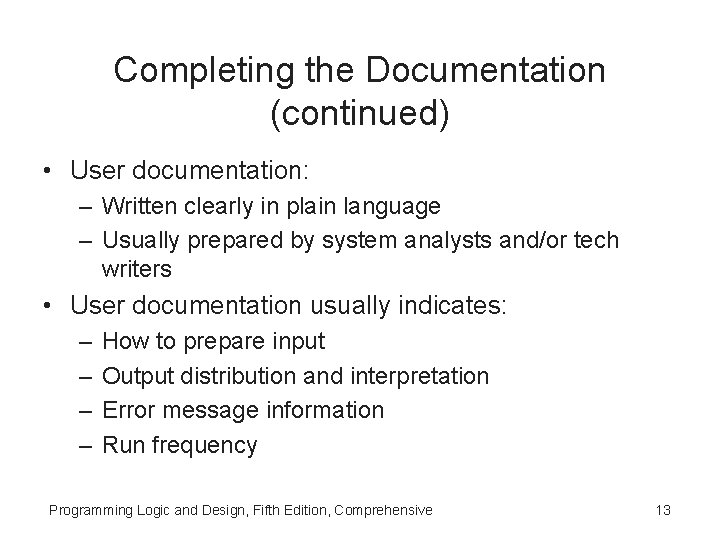
Completing the Documentation (continued) • User documentation: – Written clearly in plain language – Usually prepared by system analysts and/or tech writers • User documentation usually indicates: – – How to prepare input Output distribution and interpretation Error message information Run frequency Programming Logic and Design, Fifth Edition, Comprehensive 13
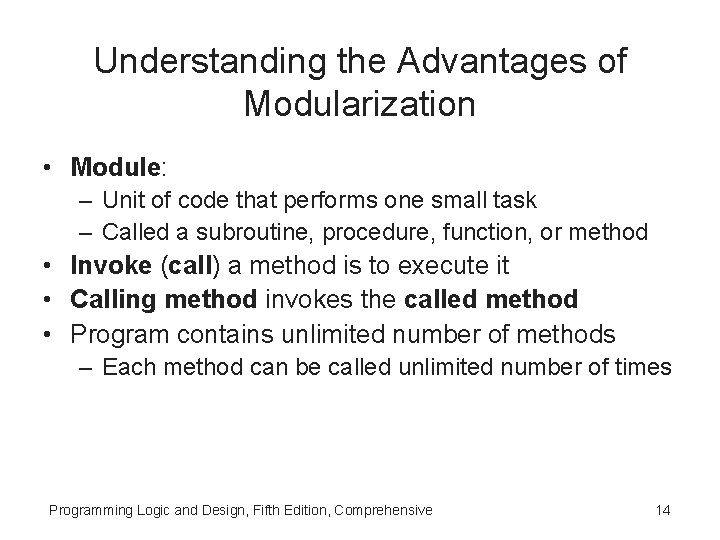
Understanding the Advantages of Modularization • Module: – Unit of code that performs one small task – Called a subroutine, procedure, function, or method • Invoke (call) a method is to execute it • Calling method invokes the called method • Program contains unlimited number of methods – Each method can be called unlimited number of times Programming Logic and Design, Fifth Edition, Comprehensive 14
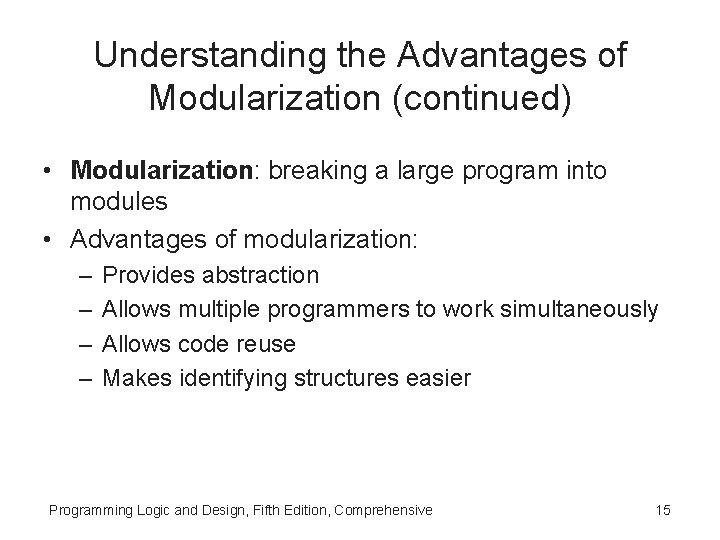
Understanding the Advantages of Modularization (continued) • Modularization: breaking a large program into modules • Advantages of modularization: – – Provides abstraction Allows multiple programmers to work simultaneously Allows code reuse Makes identifying structures easier Programming Logic and Design, Fifth Edition, Comprehensive 15
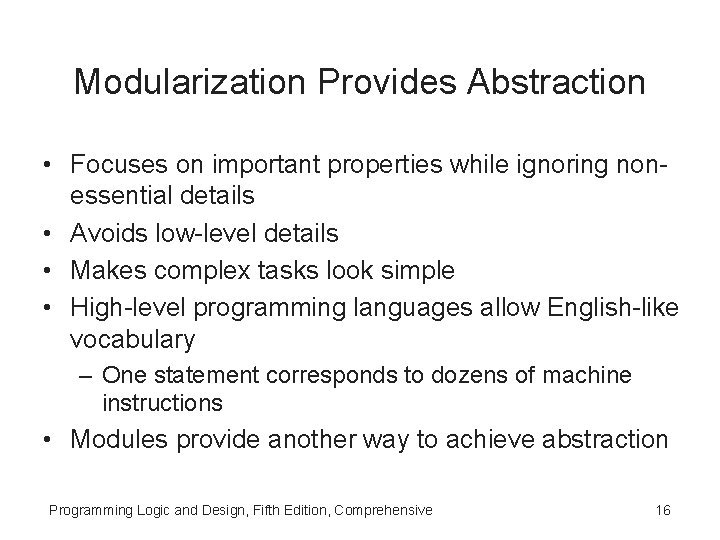
Modularization Provides Abstraction • Focuses on important properties while ignoring nonessential details • Avoids low-level details • Makes complex tasks look simple • High-level programming languages allow English-like vocabulary – One statement corresponds to dozens of machine instructions • Modules provide another way to achieve abstraction Programming Logic and Design, Fifth Edition, Comprehensive 16
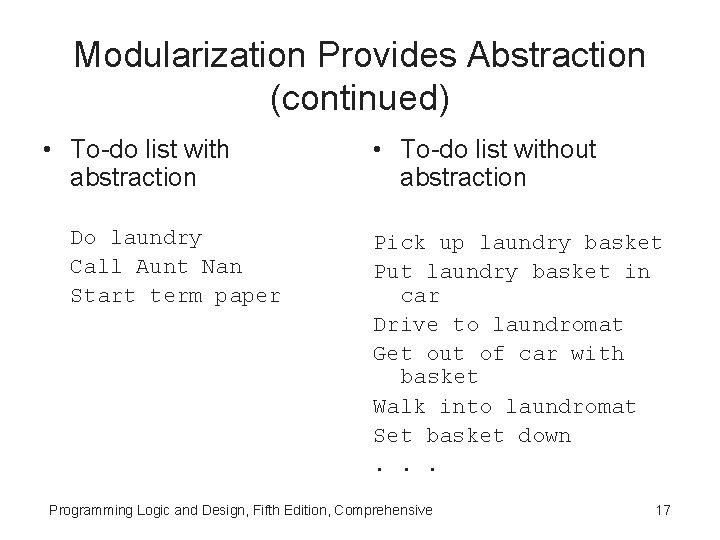
Modularization Provides Abstraction (continued) • To-do list with abstraction Do laundry Call Aunt Nan Start term paper • To-do list without abstraction Pick up laundry basket Put laundry basket in car Drive to laundromat Get out of car with basket Walk into laundromat Set basket down. . . Programming Logic and Design, Fifth Edition, Comprehensive 17
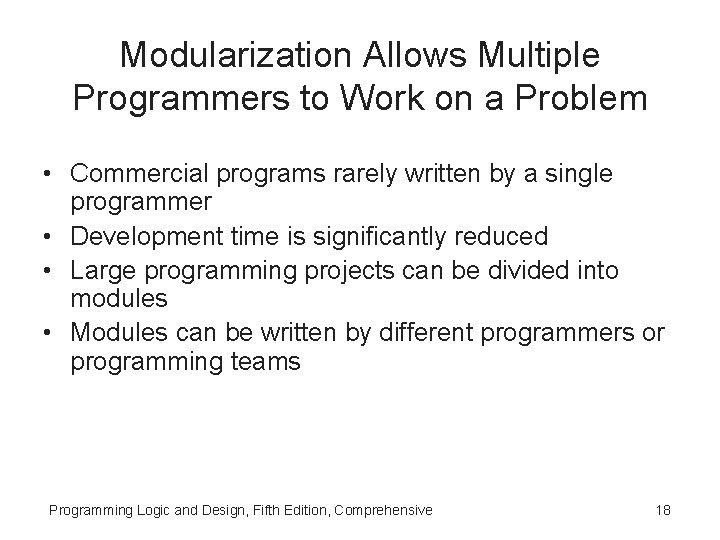
Modularization Allows Multiple Programmers to Work on a Problem • Commercial programs rarely written by a single programmer • Development time is significantly reduced • Large programming projects can be divided into modules • Modules can be written by different programmers or programming teams Programming Logic and Design, Fifth Edition, Comprehensive 18
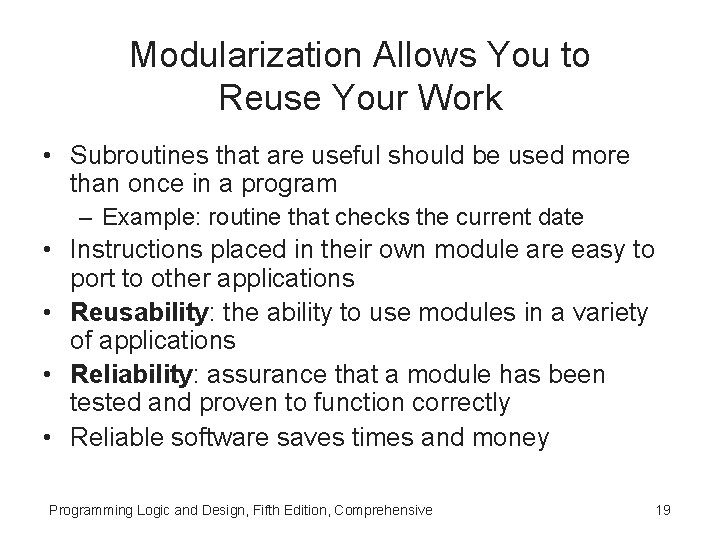
Modularization Allows You to Reuse Your Work • Subroutines that are useful should be used more than once in a program – Example: routine that checks the current date • Instructions placed in their own module are easy to port to other applications • Reusability: the ability to use modules in a variety of applications • Reliability: assurance that a module has been tested and proven to function correctly • Reliable software saves times and money Programming Logic and Design, Fifth Edition, Comprehensive 19
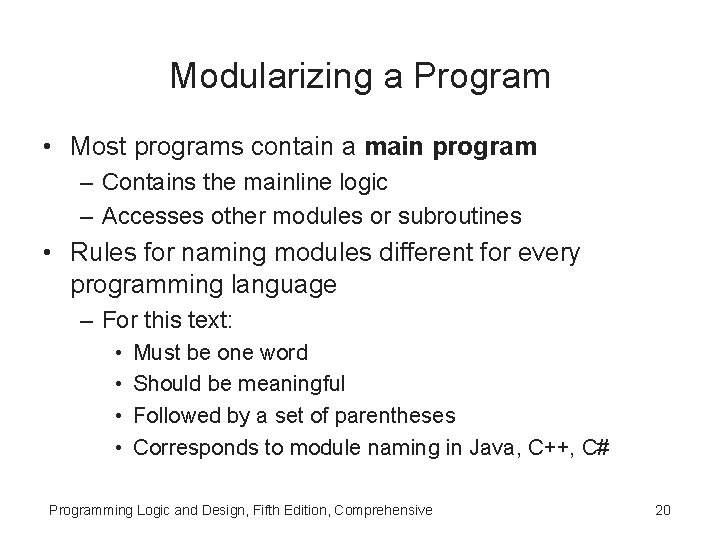
Modularizing a Program • Most programs contain a main program – Contains the mainline logic – Accesses other modules or subroutines • Rules for naming modules different for every programming language – For this text: • • Must be one word Should be meaningful Followed by a set of parentheses Corresponds to module naming in Java, C++, C# Programming Logic and Design, Fifth Edition, Comprehensive 20
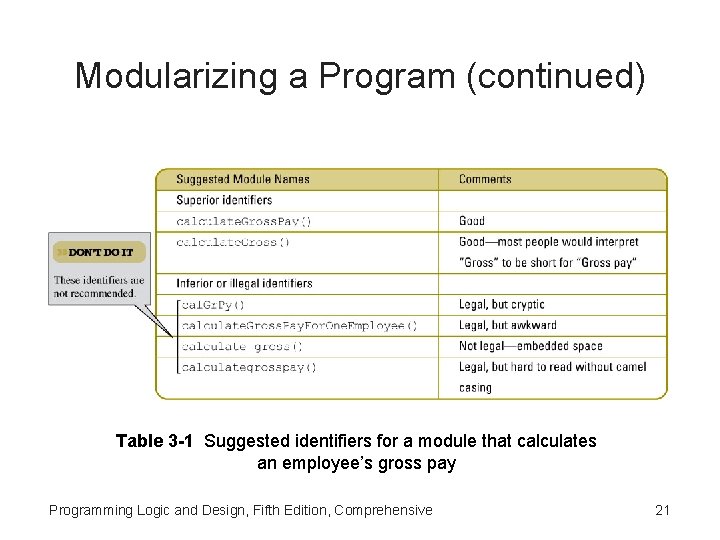
Modularizing a Program (continued) Table 3 -1 Suggested identifiers for a module that calculates an employee’s gross pay Programming Logic and Design, Fifth Edition, Comprehensive 21
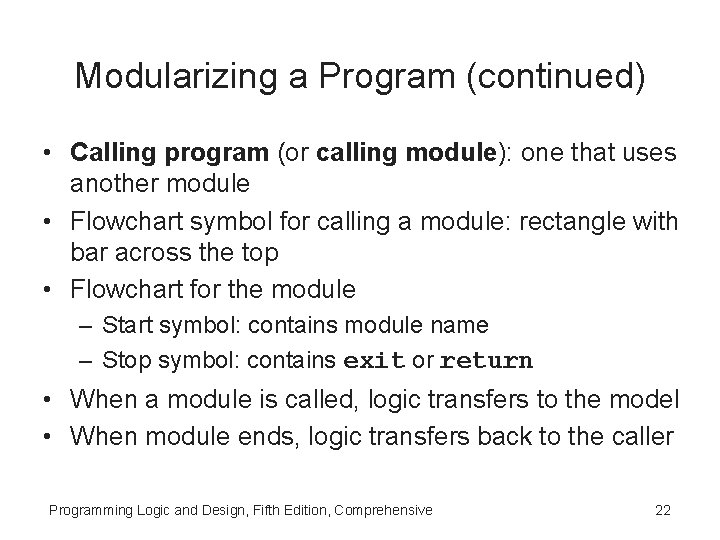
Modularizing a Program (continued) • Calling program (or calling module): one that uses another module • Flowchart symbol for calling a module: rectangle with bar across the top • Flowchart for the module – Start symbol: contains module name – Stop symbol: contains exit or return • When a module is called, logic transfers to the model • When module ends, logic transfers back to the caller Programming Logic and Design, Fifth Edition, Comprehensive 22
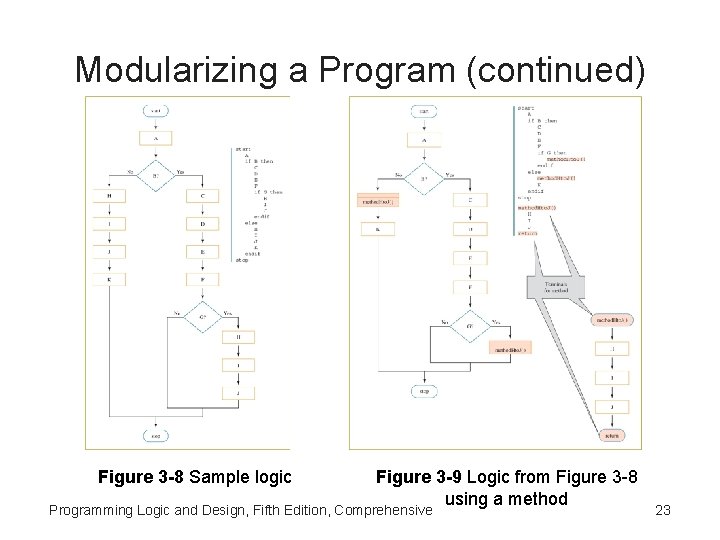
Modularizing a Program (continued) Figure 3 -8 Sample logic Figure 3 -9 Logic from Figure 3 -8 using a method Programming Logic and Design, Fifth Edition, Comprehensive 23
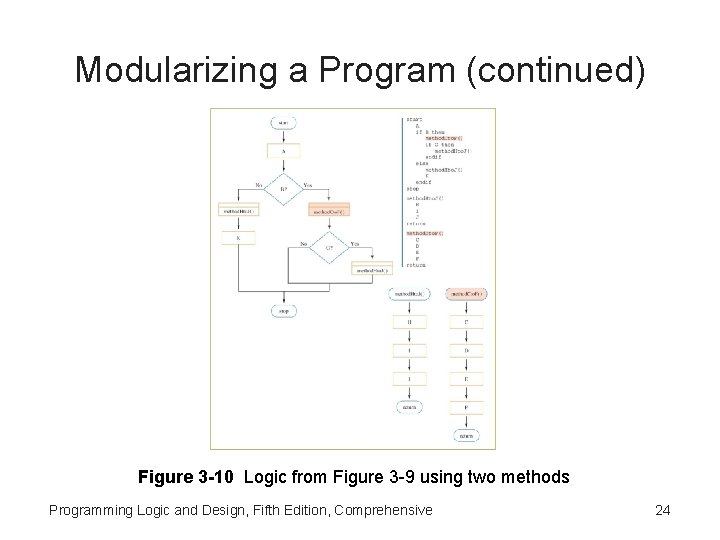
Modularizing a Program (continued) Figure 3 -10 Logic from Figure 3 -9 using two methods Programming Logic and Design, Fifth Edition, Comprehensive 24
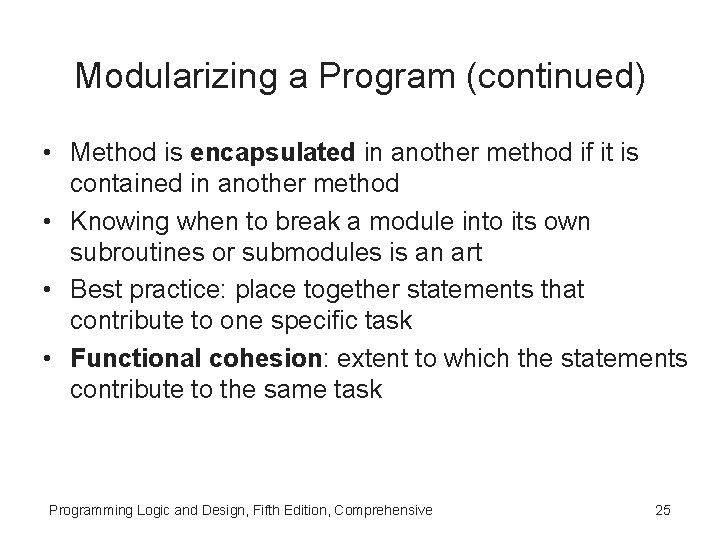
Modularizing a Program (continued) • Method is encapsulated in another method if it is contained in another method • Knowing when to break a module into its own subroutines or submodules is an art • Best practice: place together statements that contribute to one specific task • Functional cohesion: extent to which the statements contribute to the same task Programming Logic and Design, Fifth Edition, Comprehensive 25
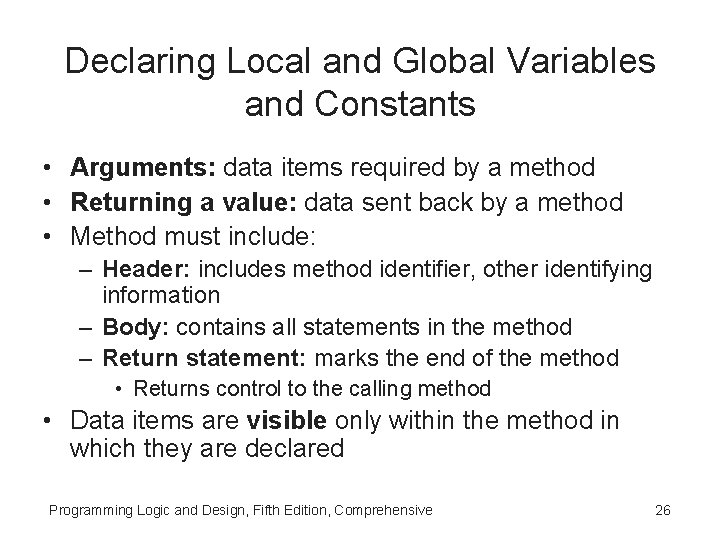
Declaring Local and Global Variables and Constants • Arguments: data items required by a method • Returning a value: data sent back by a method • Method must include: – Header: includes method identifier, other identifying information – Body: contains all statements in the method – Return statement: marks the end of the method • Returns control to the calling method • Data items are visible only within the method in which they are declared Programming Logic and Design, Fifth Edition, Comprehensive 26
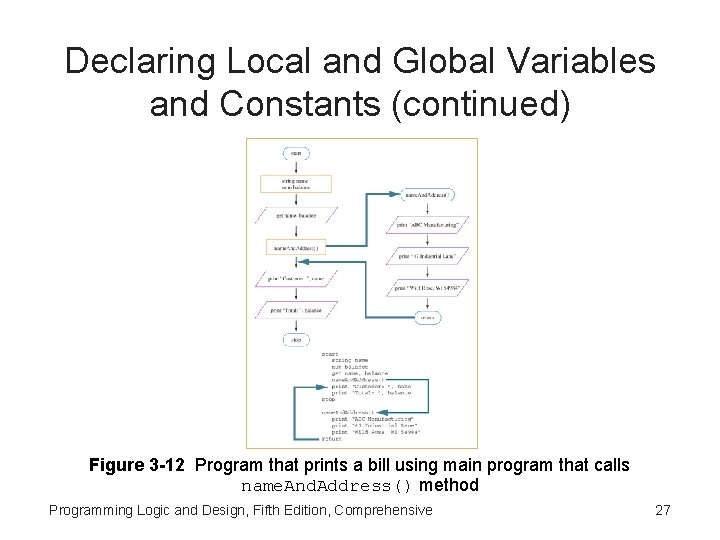
Declaring Local and Global Variables and Constants (continued) Figure 3 -12 Program that prints a bill using main program that calls name. And. Address() method Programming Logic and Design, Fifth Edition, Comprehensive 27
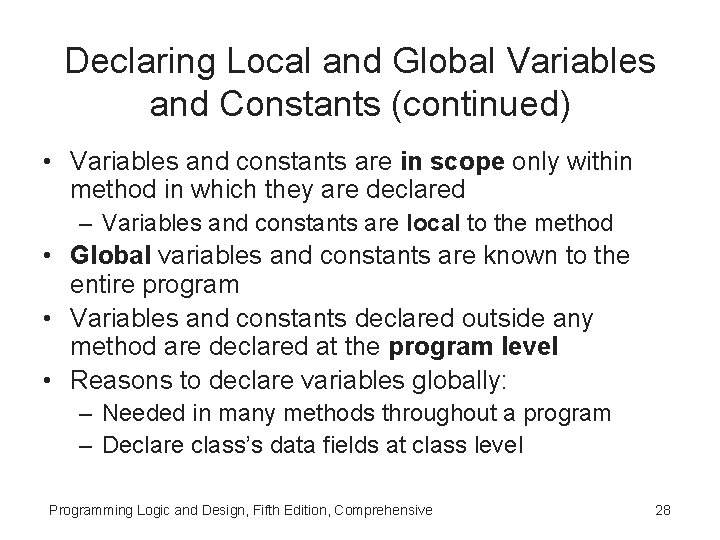
Declaring Local and Global Variables and Constants (continued) • Variables and constants are in scope only within method in which they are declared – Variables and constants are local to the method • Global variables and constants are known to the entire program • Variables and constants declared outside any method are declared at the program level • Reasons to declare variables globally: – Needed in many methods throughout a program – Declare class’s data fields at class level Programming Logic and Design, Fifth Edition, Comprehensive 28
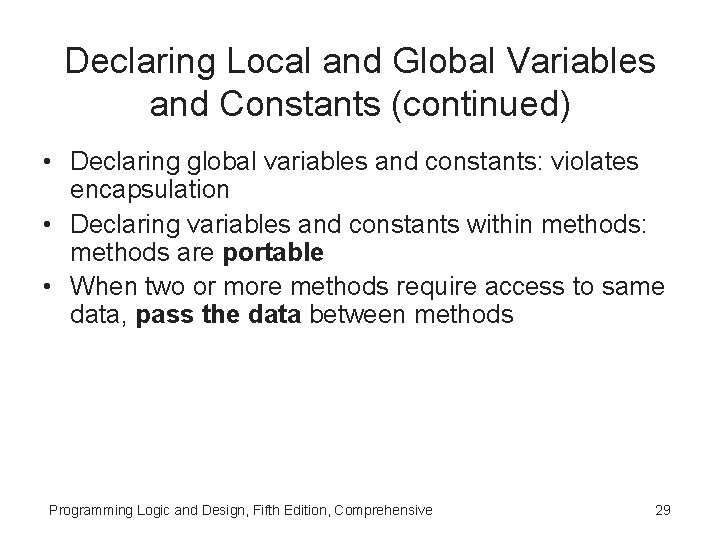
Declaring Local and Global Variables and Constants (continued) • Declaring global variables and constants: violates encapsulation • Declaring variables and constants within methods: methods are portable • When two or more methods require access to same data, pass the data between methods Programming Logic and Design, Fifth Edition, Comprehensive 29
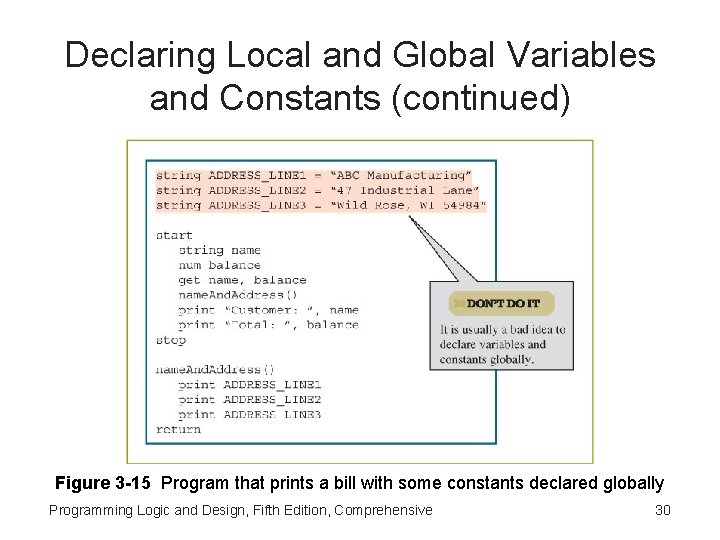
Declaring Local and Global Variables and Constants (continued) Figure 3 -15 Program that prints a bill with some constants declared globally Programming Logic and Design, Fifth Edition, Comprehensive 30
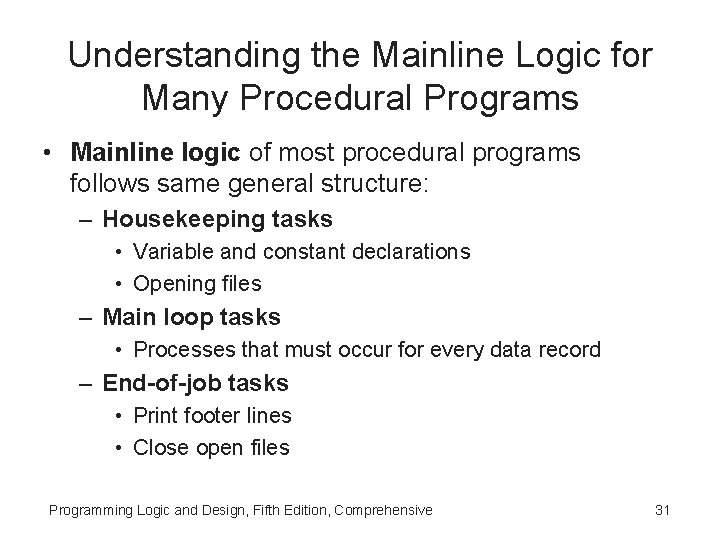
Understanding the Mainline Logic for Many Procedural Programs • Mainline logic of most procedural programs follows same general structure: – Housekeeping tasks • Variable and constant declarations • Opening files – Main loop tasks • Processes that must occur for every data record – End-of-job tasks • Print footer lines • Close open files Programming Logic and Design, Fifth Edition, Comprehensive 31
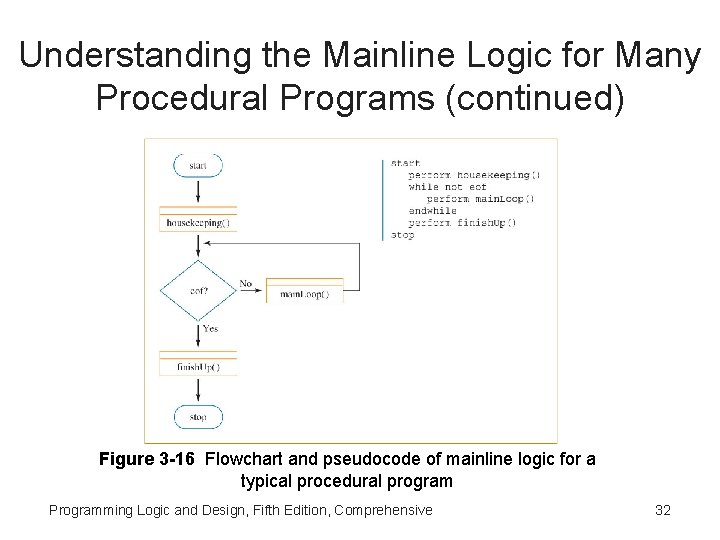
Understanding the Mainline Logic for Many Procedural Programs (continued) Figure 3 -16 Flowchart and pseudocode of mainline logic for a typical procedural program Programming Logic and Design, Fifth Edition, Comprehensive 32
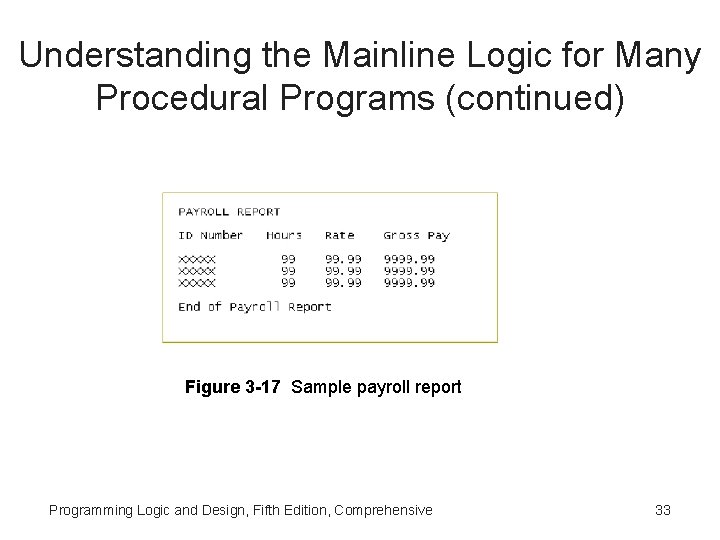
Understanding the Mainline Logic for Many Procedural Programs (continued) Figure 3 -17 Sample payroll report Programming Logic and Design, Fifth Edition, Comprehensive 33
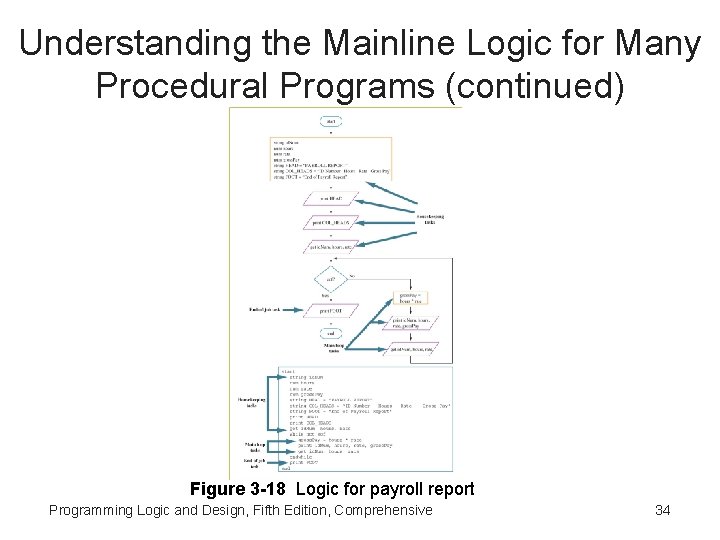
Understanding the Mainline Logic for Many Procedural Programs (continued) Figure 3 -18 Logic for payroll report Programming Logic and Design, Fifth Edition, Comprehensive 34
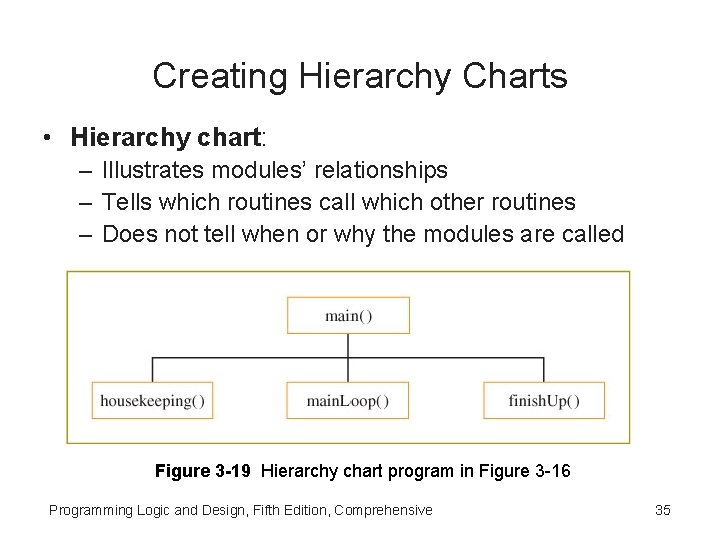
Creating Hierarchy Charts • Hierarchy chart: – Illustrates modules’ relationships – Tells which routines call which other routines – Does not tell when or why the modules are called Figure 3 -19 Hierarchy chart program in Figure 3 -16 Programming Logic and Design, Fifth Edition, Comprehensive 35
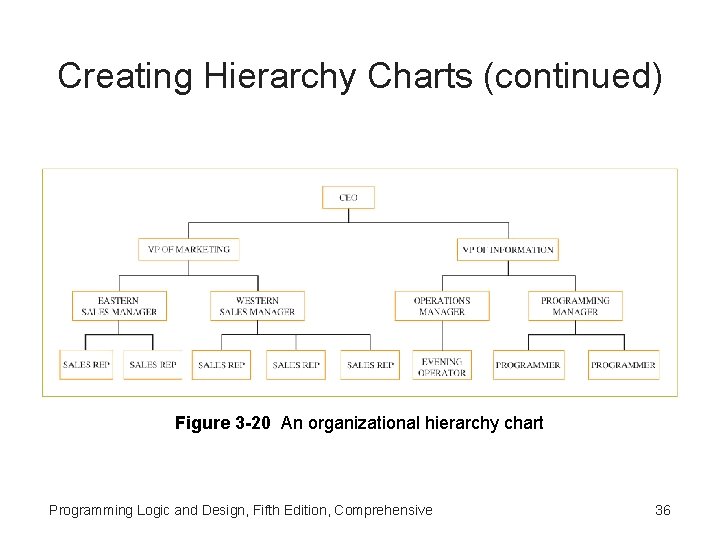
Creating Hierarchy Charts (continued) Figure 3 -20 An organizational hierarchy chart Programming Logic and Design, Fifth Edition, Comprehensive 36
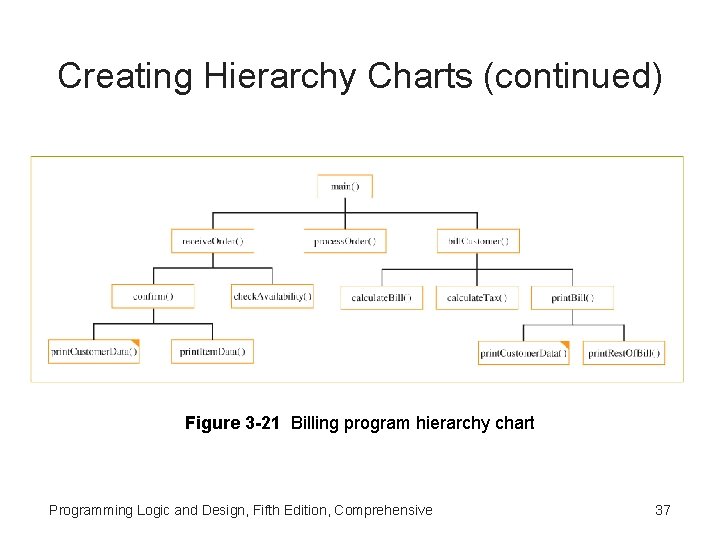
Creating Hierarchy Charts (continued) Figure 3 -21 Billing program hierarchy chart Programming Logic and Design, Fifth Edition, Comprehensive 37
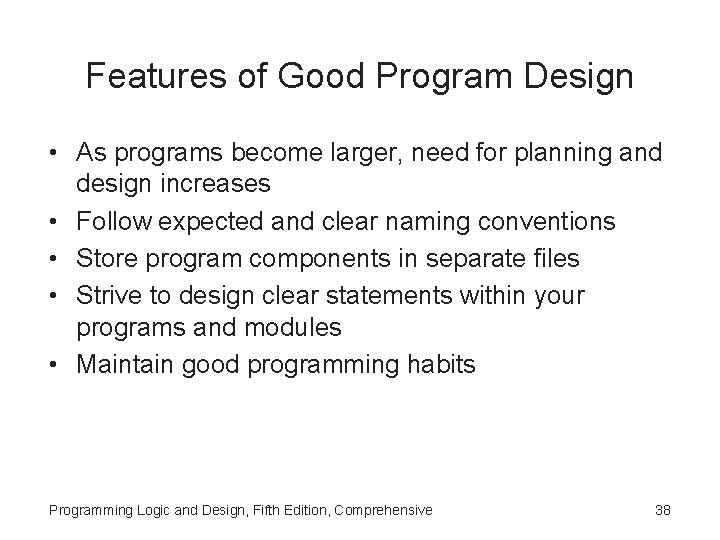
Features of Good Program Design • As programs become larger, need for planning and design increases • Follow expected and clear naming conventions • Store program components in separate files • Strive to design clear statements within your programs and modules • Maintain good programming habits Programming Logic and Design, Fifth Edition, Comprehensive 38
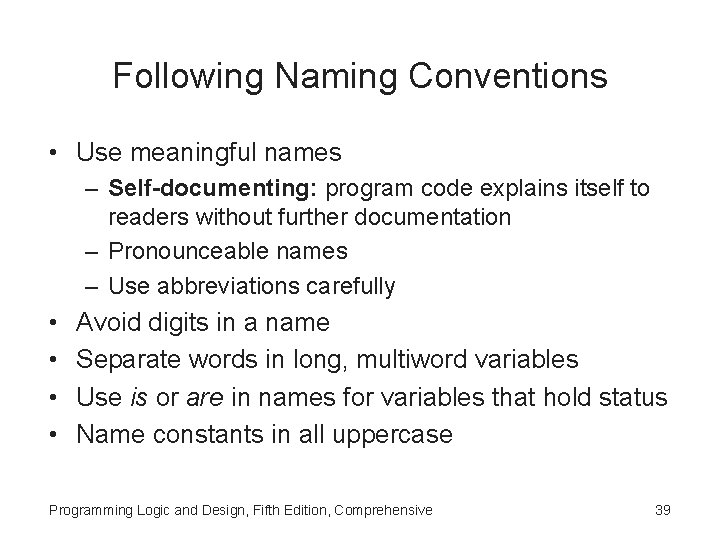
Following Naming Conventions • Use meaningful names – Self-documenting: program code explains itself to readers without further documentation – Pronounceable names – Use abbreviations carefully • • Avoid digits in a name Separate words in long, multiword variables Use is or are in names for variables that hold status Name constants in all uppercase Programming Logic and Design, Fifth Edition, Comprehensive 39
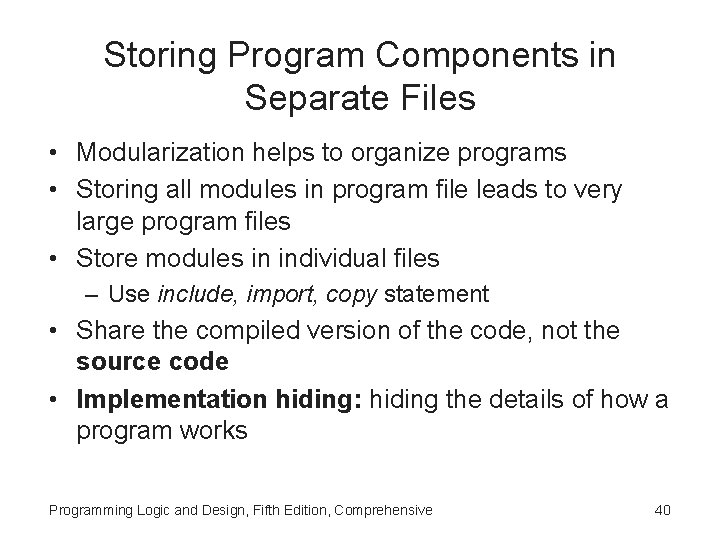
Storing Program Components in Separate Files • Modularization helps to organize programs • Storing all modules in program file leads to very large program files • Store modules in individual files – Use include, import, copy statement • Share the compiled version of the code, not the source code • Implementation hiding: hiding the details of how a program works Programming Logic and Design, Fifth Edition, Comprehensive 40
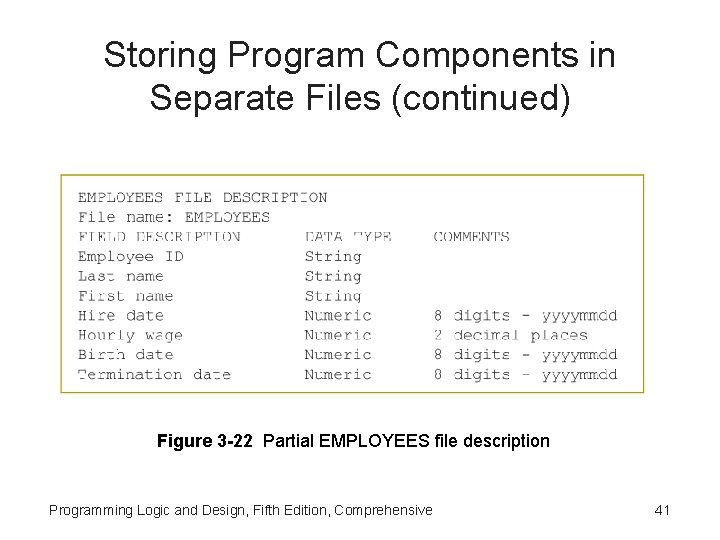
Storing Program Components in Separate Files (continued) Figure 3 -22 Partial EMPLOYEES file description Programming Logic and Design, Fifth Edition, Comprehensive 41
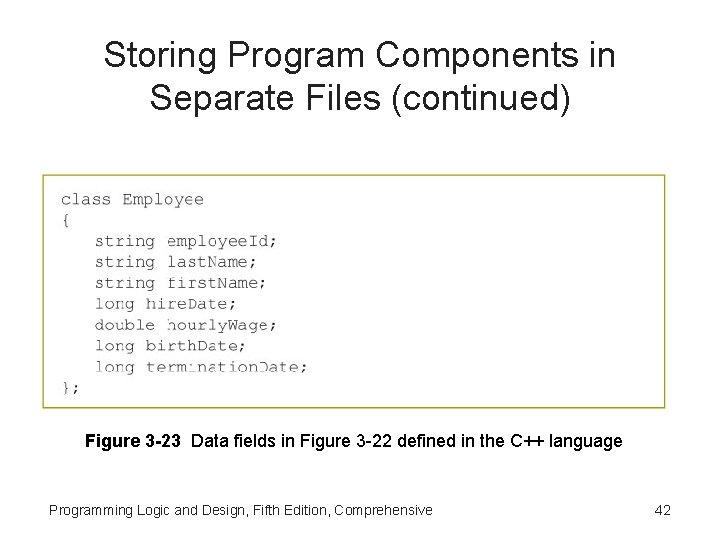
Storing Program Components in Separate Files (continued) Figure 3 -23 Data fields in Figure 3 -22 defined in the C++ language Programming Logic and Design, Fifth Edition, Comprehensive 42
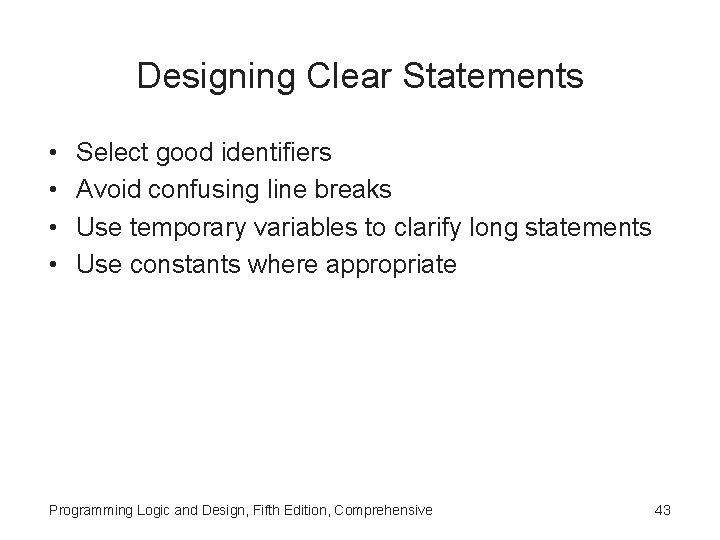
Designing Clear Statements • • Select good identifiers Avoid confusing line breaks Use temporary variables to clarify long statements Use constants where appropriate Programming Logic and Design, Fifth Edition, Comprehensive 43
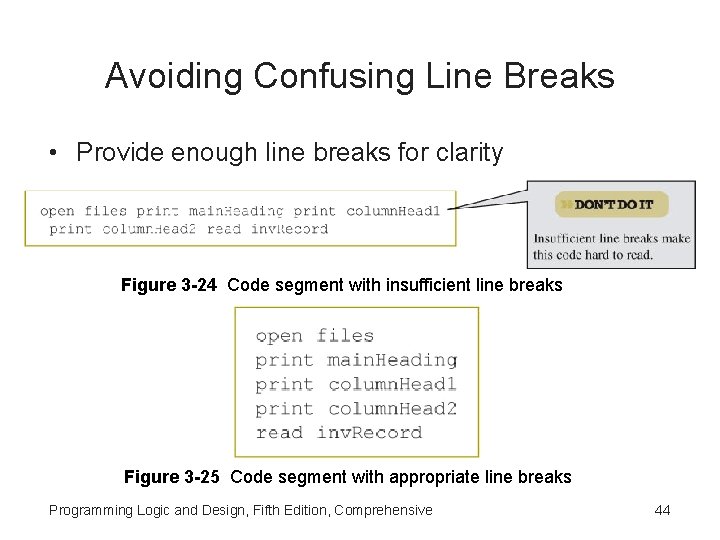
Avoiding Confusing Line Breaks • Provide enough line breaks for clarity Figure 3 -24 Code segment with insufficient line breaks Figure 3 -25 Code segment with appropriate line breaks Programming Logic and Design, Fifth Edition, Comprehensive 44
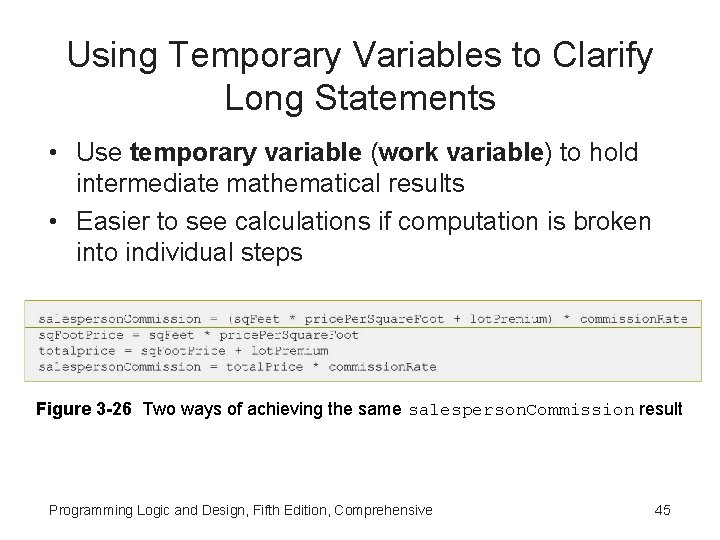
Using Temporary Variables to Clarify Long Statements • Use temporary variable (work variable) to hold intermediate mathematical results • Easier to see calculations if computation is broken into individual steps Figure 3 -26 Two ways of achieving the same salesperson. Commission result Programming Logic and Design, Fifth Edition, Comprehensive 45
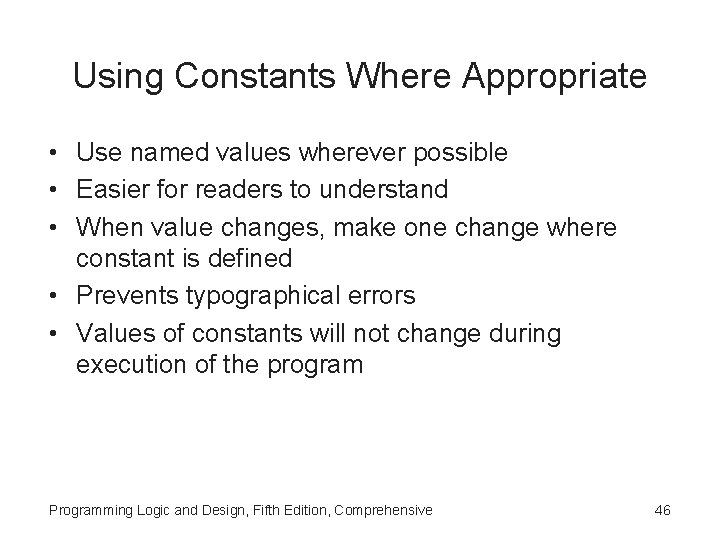
Using Constants Where Appropriate • Use named values wherever possible • Easier for readers to understand • When value changes, make one change where constant is defined • Prevents typographical errors • Values of constants will not change during execution of the program Programming Logic and Design, Fifth Edition, Comprehensive 46
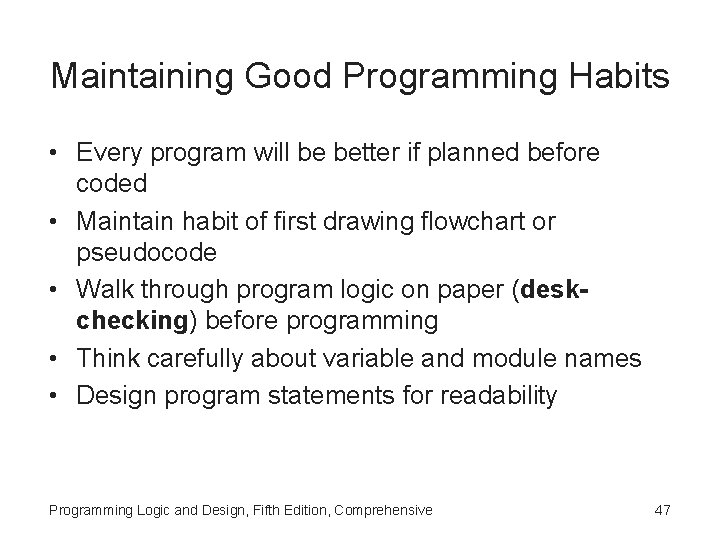
Maintaining Good Programming Habits • Every program will be better if planned before coded • Maintain habit of first drawing flowchart or pseudocode • Walk through program logic on paper (deskchecking) before programming • Think carefully about variable and module names • Design program statements for readability Programming Logic and Design, Fifth Edition, Comprehensive 47
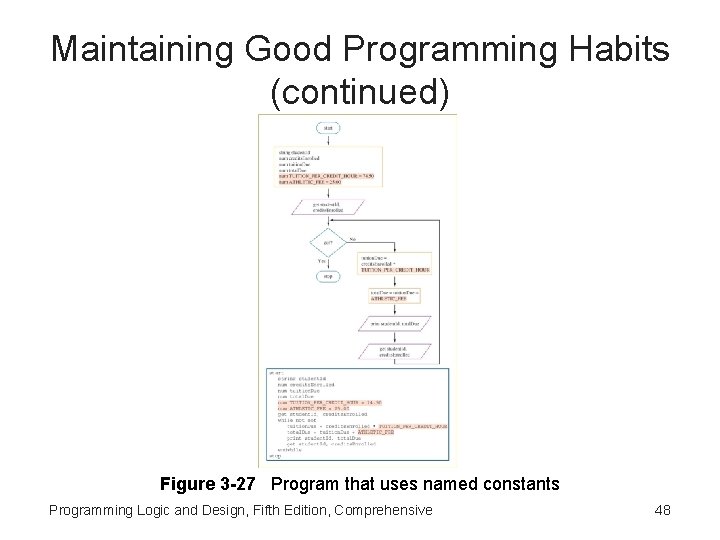
Maintaining Good Programming Habits (continued) Figure 3 -27 Program that uses named constants Programming Logic and Design, Fifth Edition, Comprehensive 48
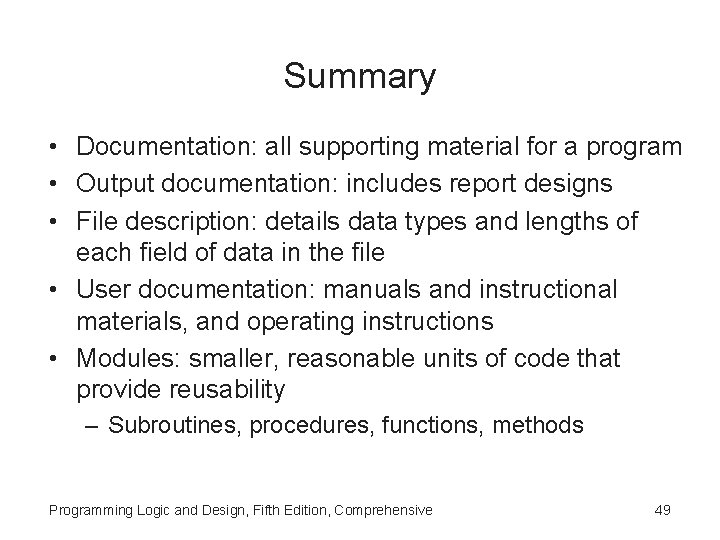
Summary • Documentation: all supporting material for a program • Output documentation: includes report designs • File description: details data types and lengths of each field of data in the file • User documentation: manuals and instructional materials, and operating instructions • Modules: smaller, reasonable units of code that provide reusability – Subroutines, procedures, functions, methods Programming Logic and Design, Fifth Edition, Comprehensive 49
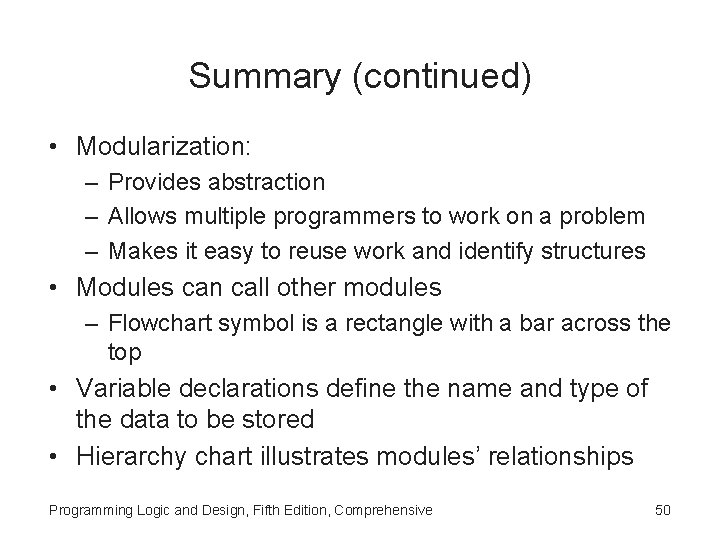
Summary (continued) • Modularization: – Provides abstraction – Allows multiple programmers to work on a problem – Makes it easy to reuse work and identify structures • Modules can call other modules – Flowchart symbol is a rectangle with a bar across the top • Variable declarations define the name and type of the data to be stored • Hierarchy chart illustrates modules’ relationships Programming Logic and Design, Fifth Edition, Comprehensive 50
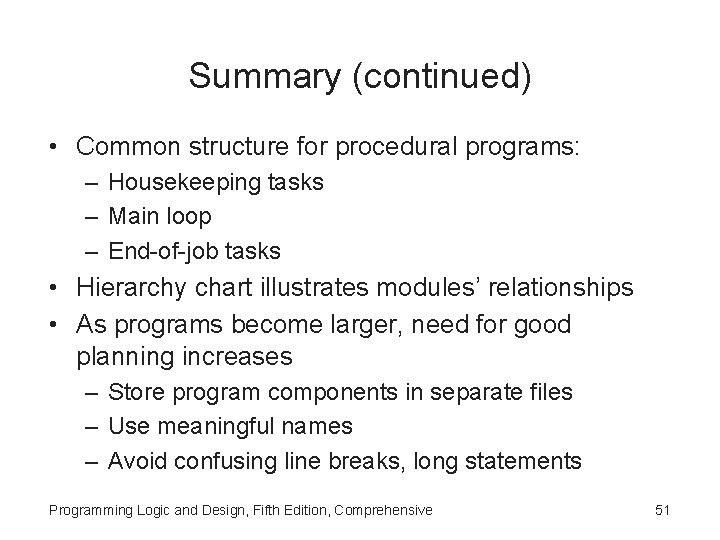
Summary (continued) • Common structure for procedural programs: – Housekeeping tasks – Main loop – End-of-job tasks • Hierarchy chart illustrates modules’ relationships • As programs become larger, need for good planning increases – Store program components in separate files – Use meaningful names – Avoid confusing line breaks, long statements Programming Logic and Design, Fifth Edition, Comprehensive 51