Programming in C Characters and Strings 11910 ASCII
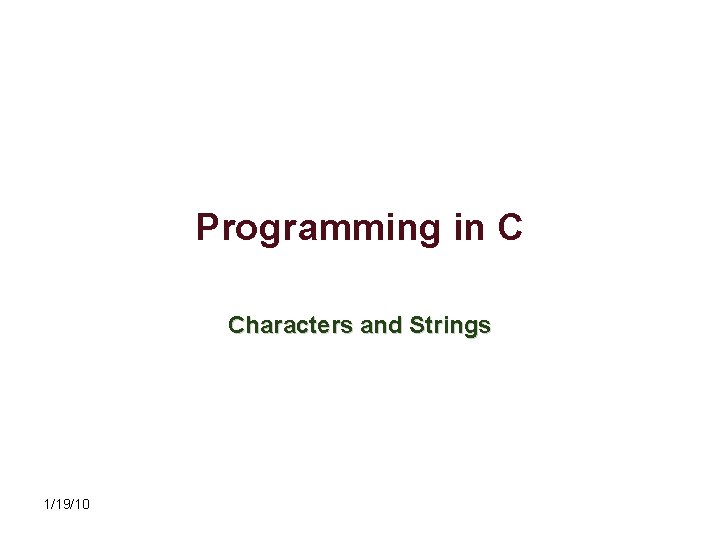
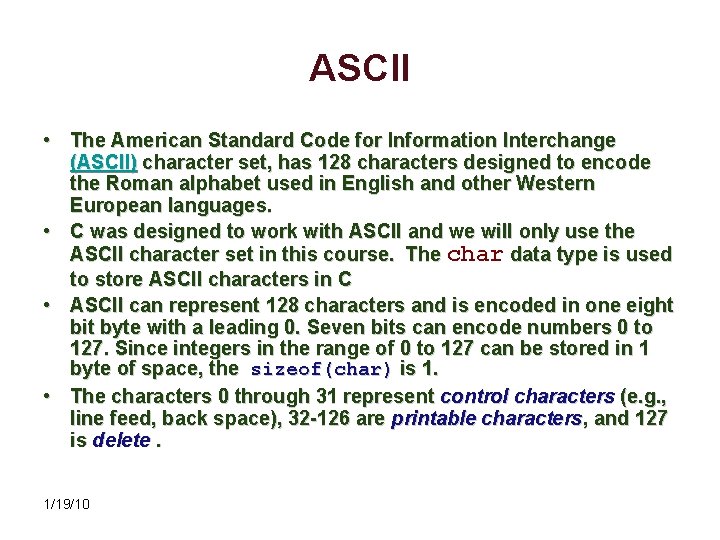
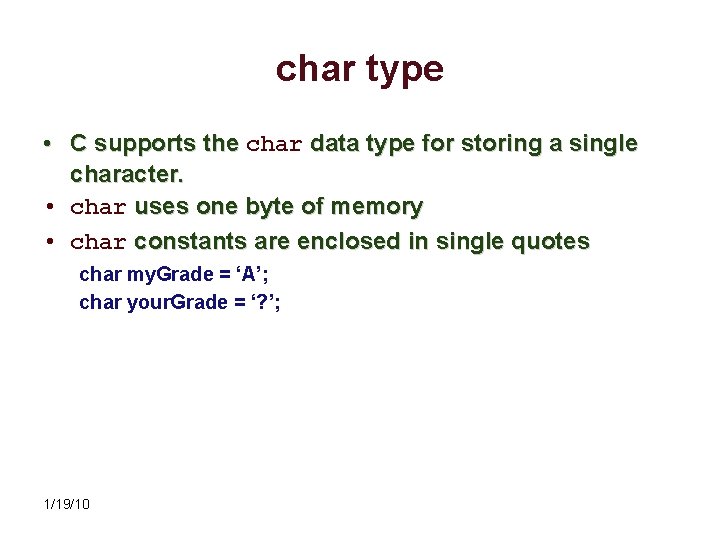
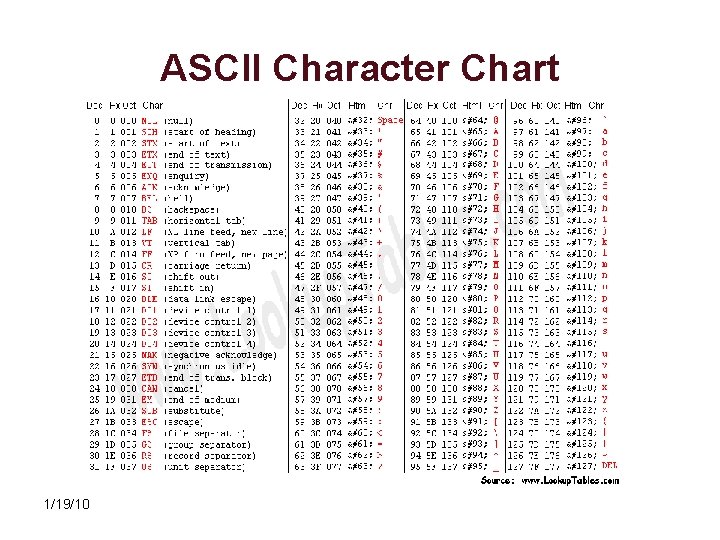
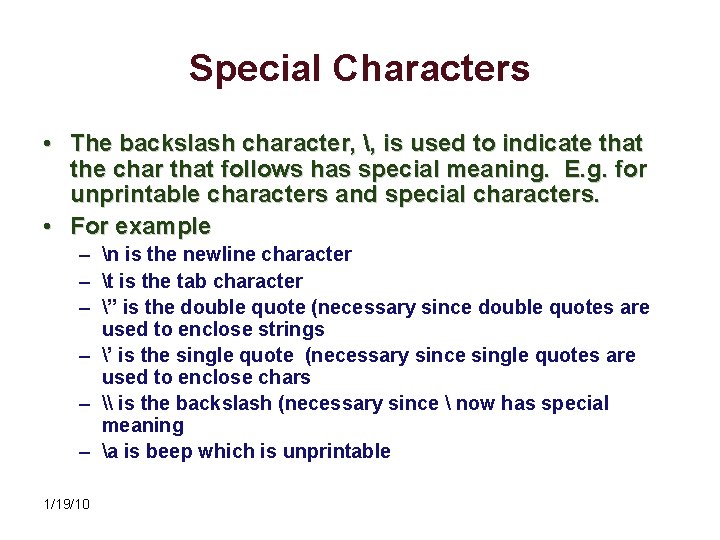
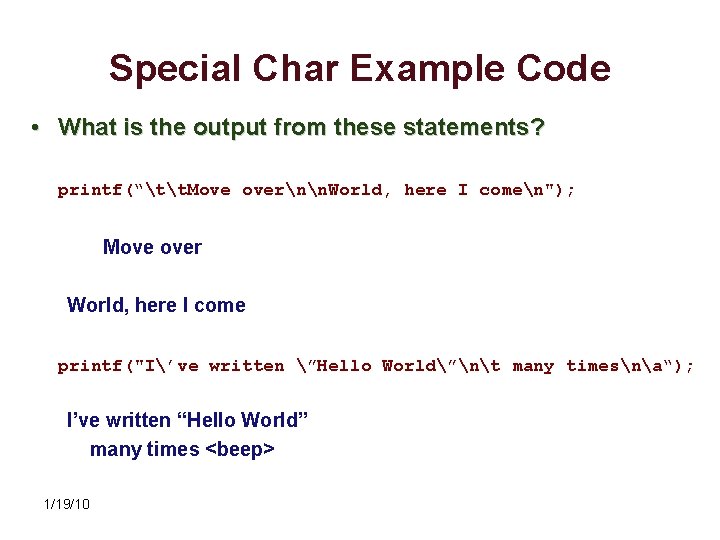
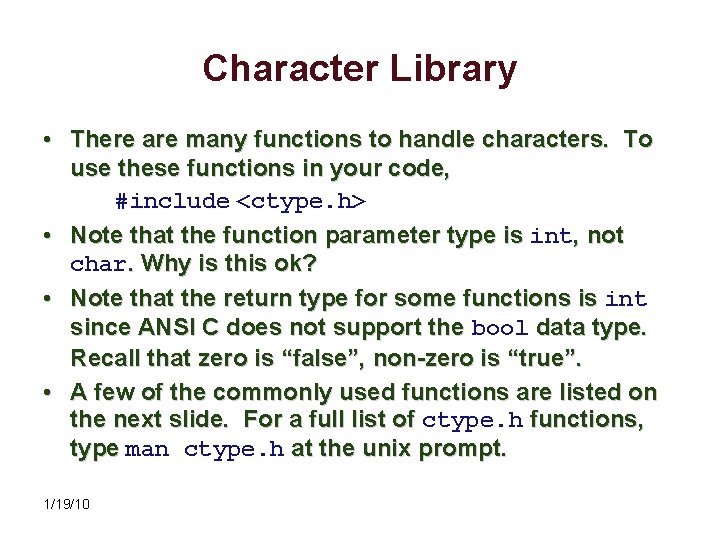
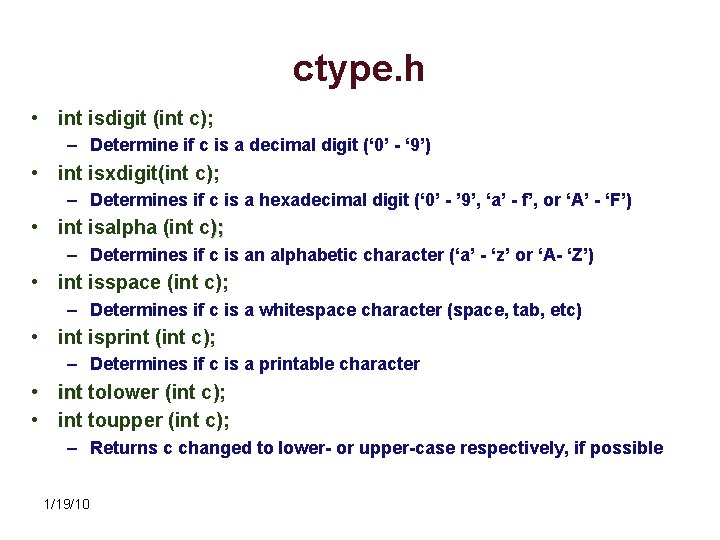
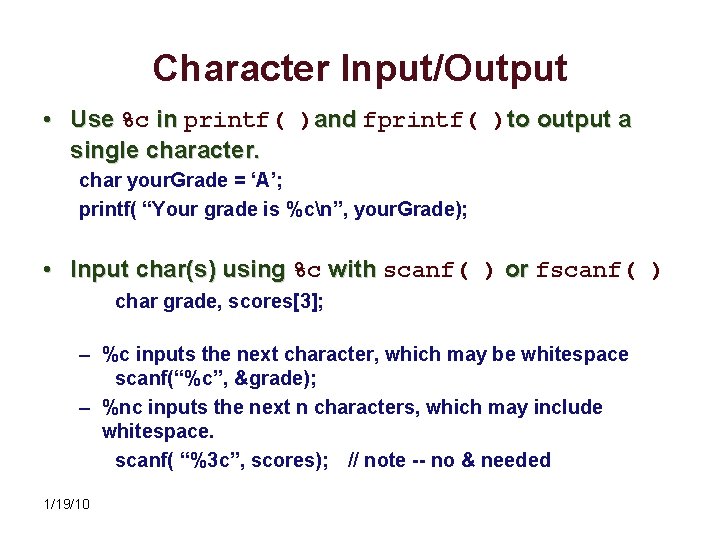
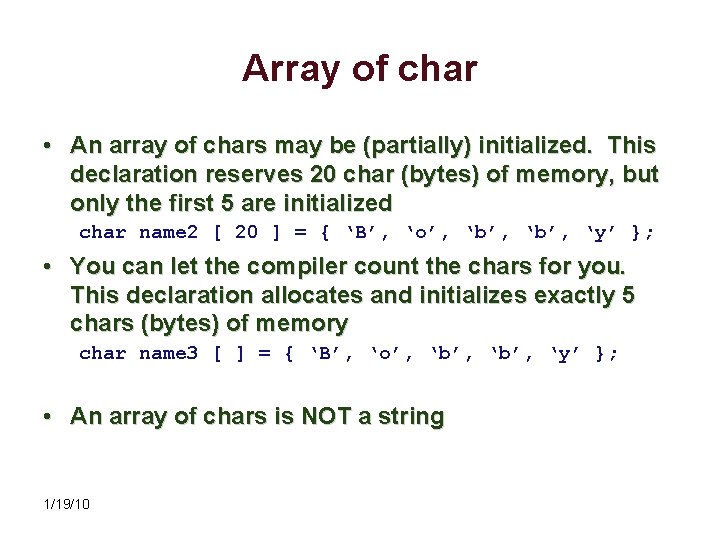
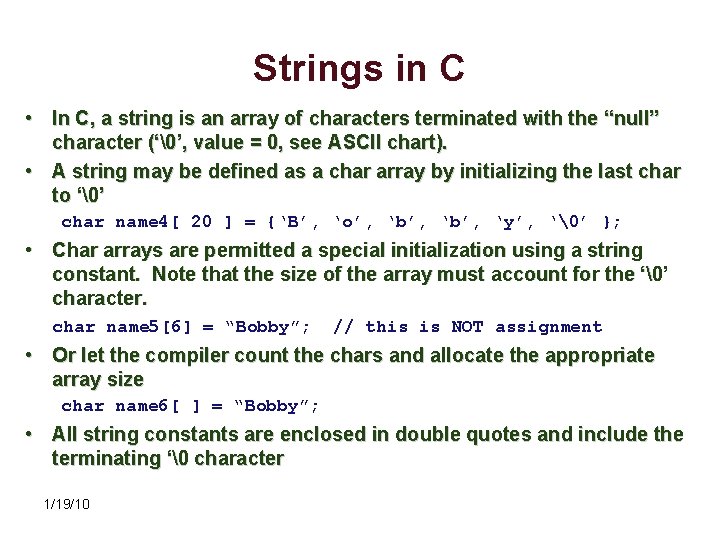
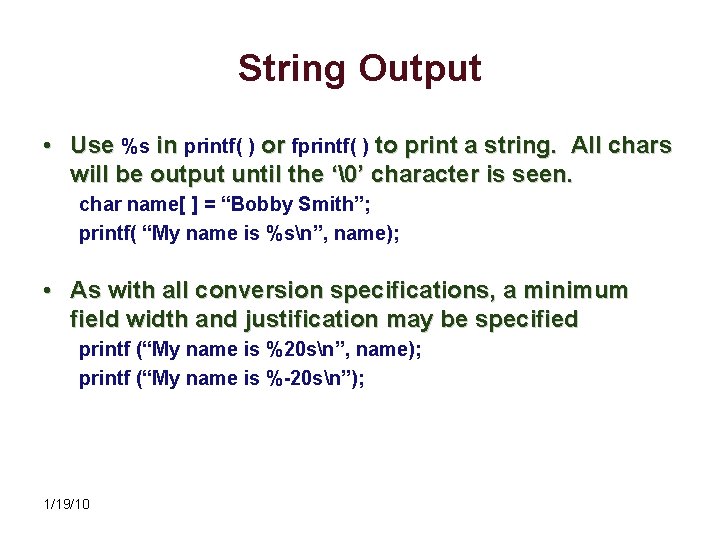
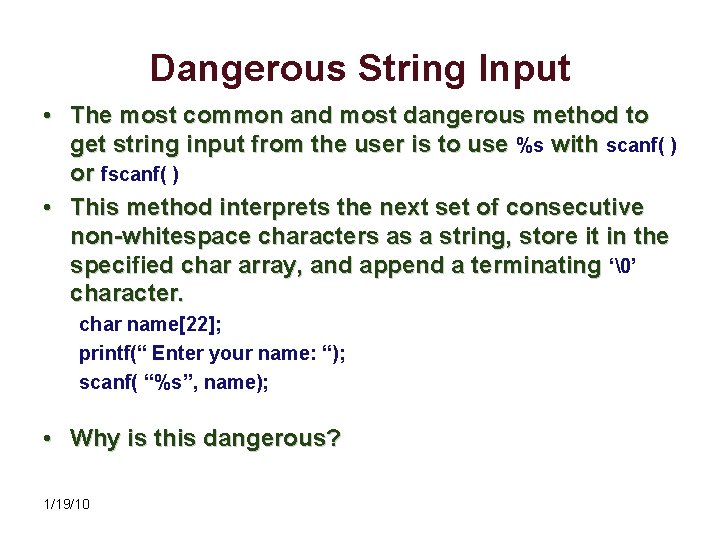
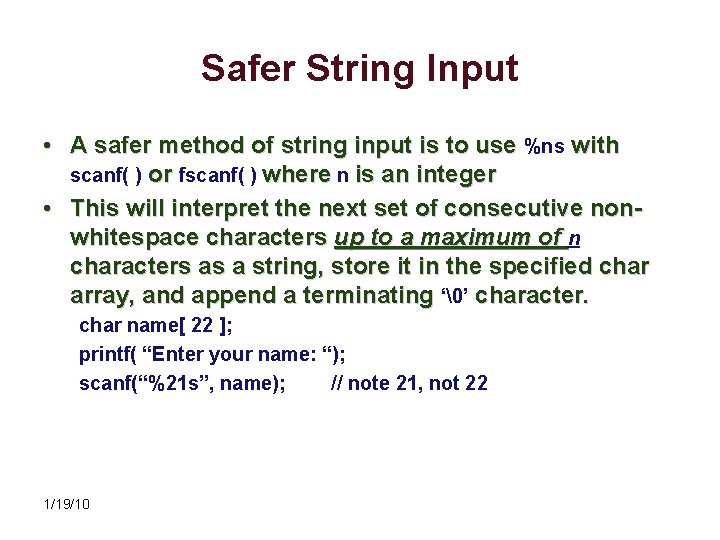
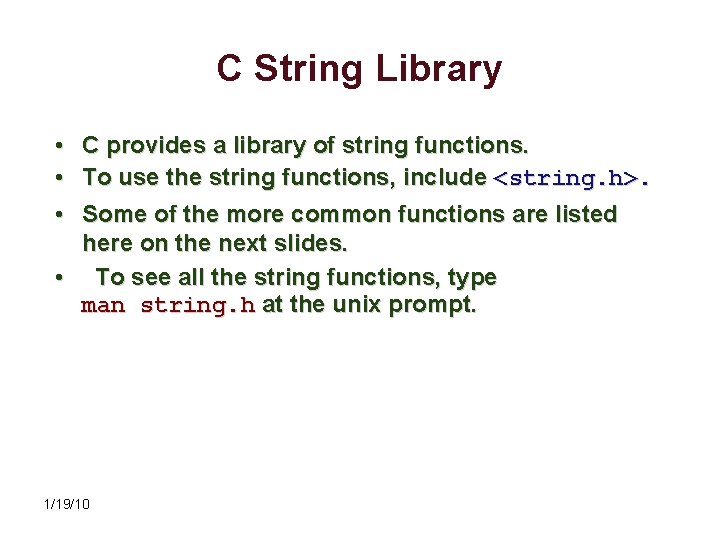
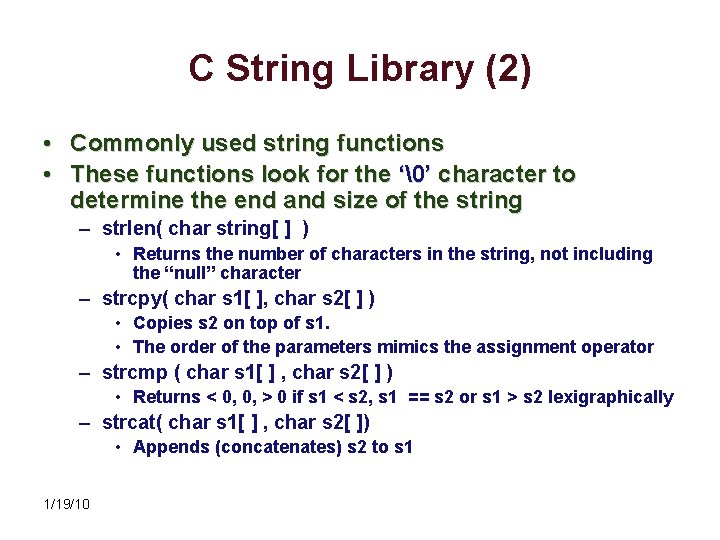
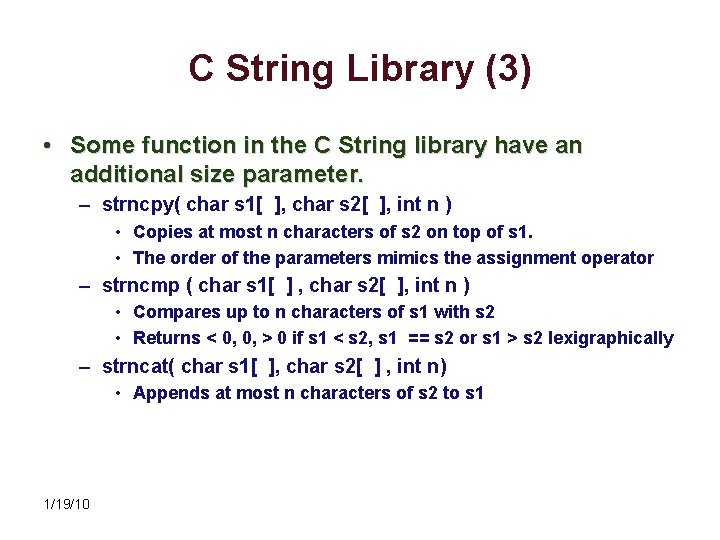
![String Code char first[10] = “bobby”; last[15] = “smith”; name[30]; you[ ] = “bobo”; String Code char first[10] = “bobby”; last[15] = “smith”; name[30]; you[ ] = “bobo”;](https://slidetodoc.com/presentation_image_h/9d2e0b10a553baba1737ec6075109ce0/image-18.jpg)
![Simple Encryption char c, msg[] = "this is a secret message"; int i = Simple Encryption char c, msg[] = "this is a secret message"; int i =](https://slidetodoc.com/presentation_image_h/9d2e0b10a553baba1737ec6075109ce0/image-19.jpg)
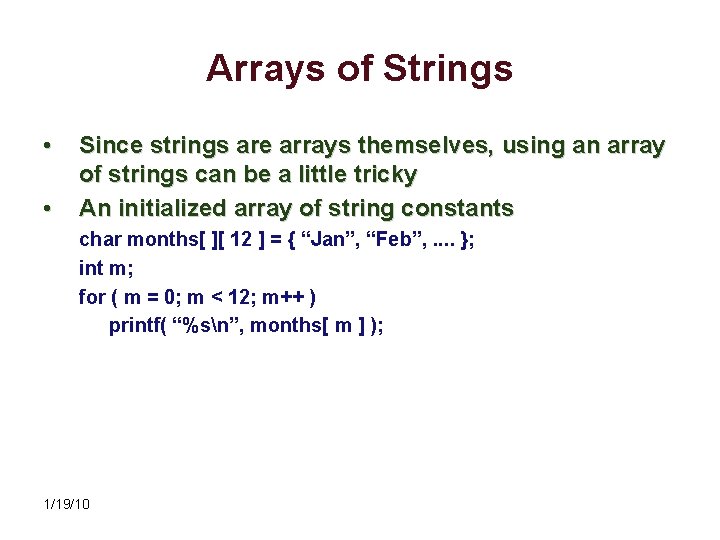
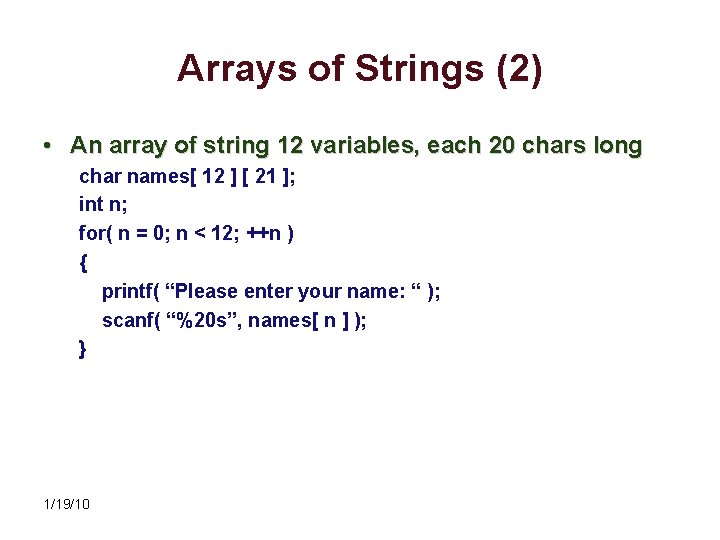
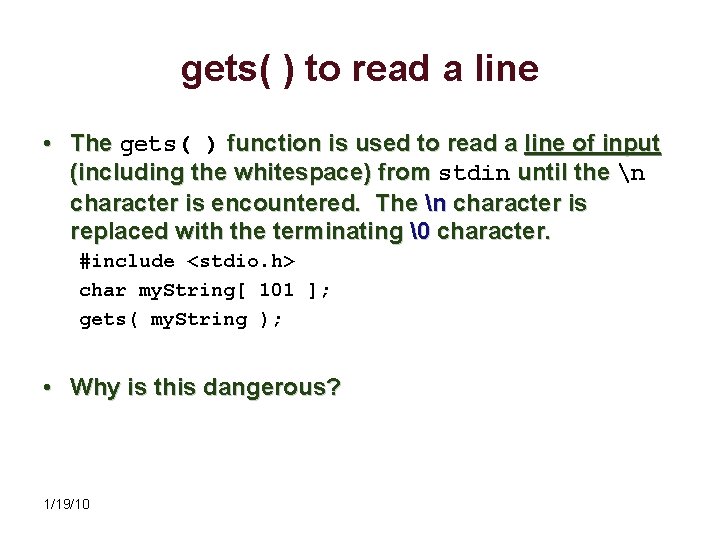
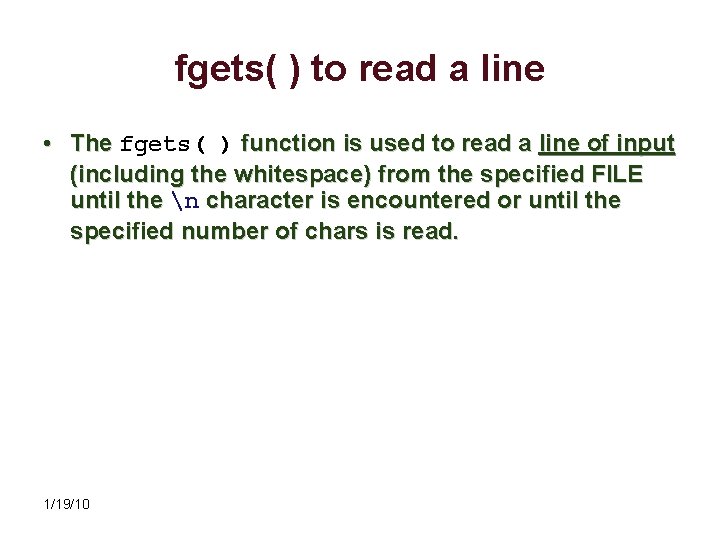
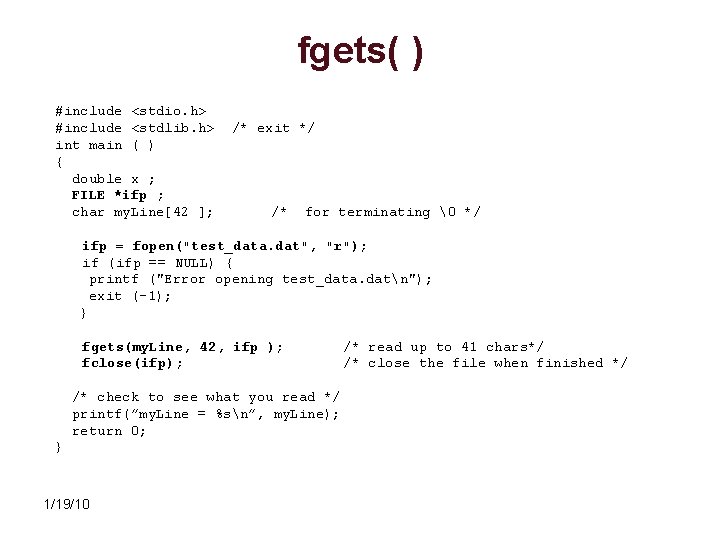
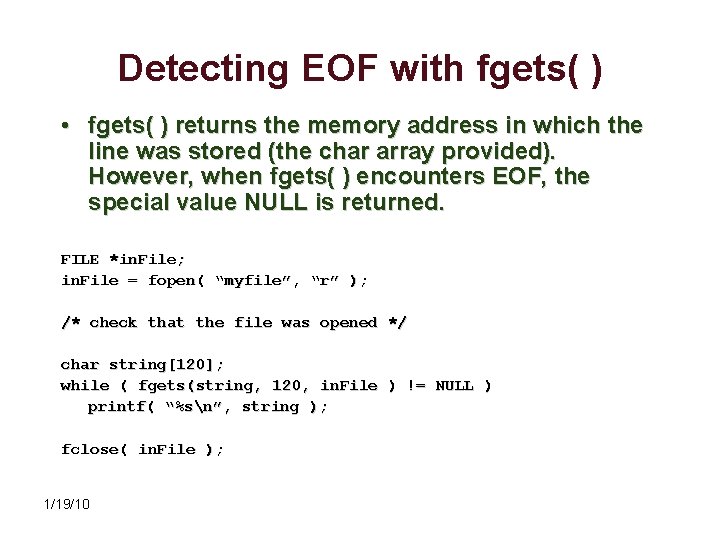
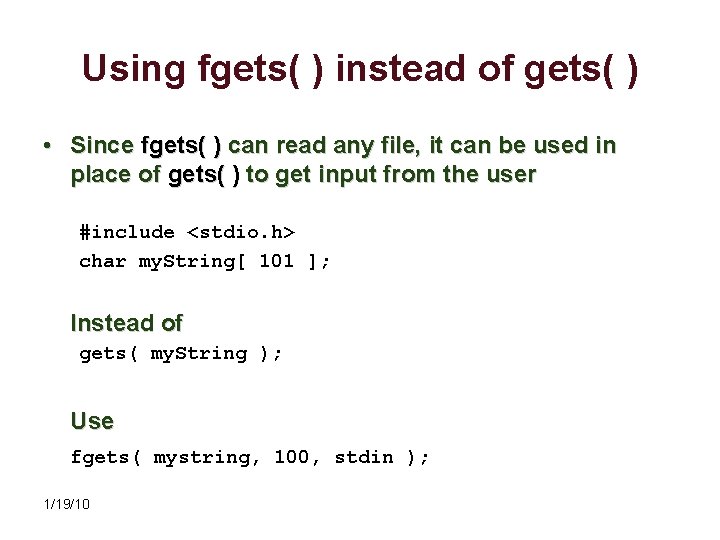
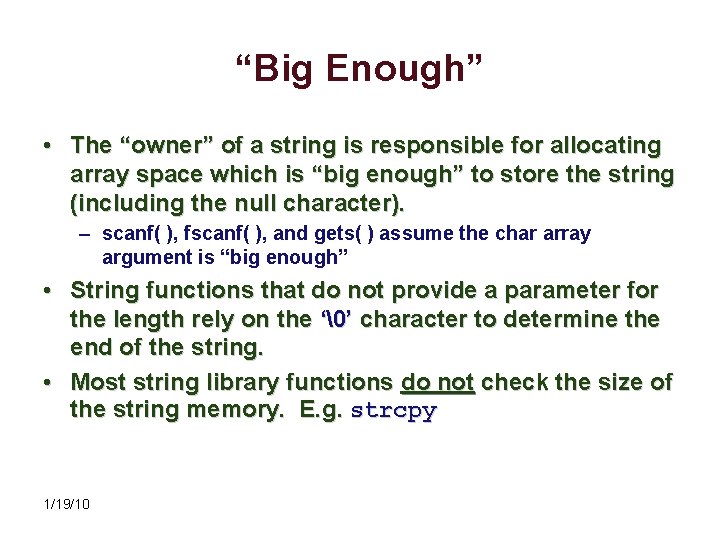
![What can happen? int main( ) { char first[10] = "bobby"; char last[15] = What can happen? int main( ) { char first[10] = "bobby"; char last[15] =](https://slidetodoc.com/presentation_image_h/9d2e0b10a553baba1737ec6075109ce0/image-28.jpg)
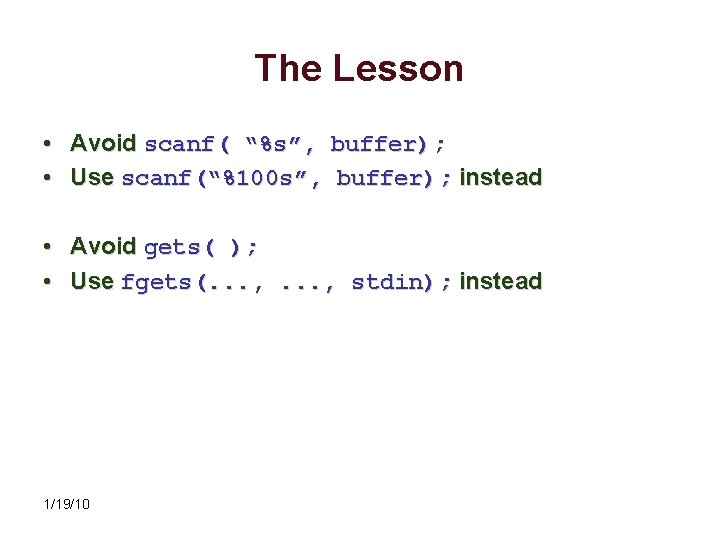
- Slides: 29
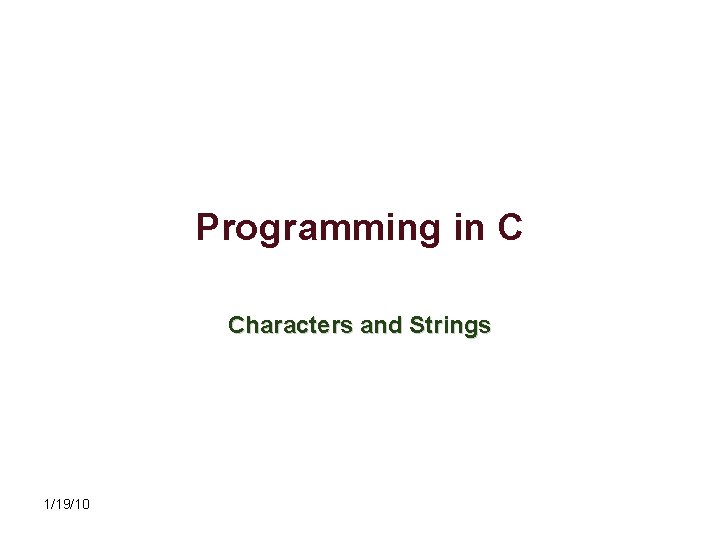
Programming in C Characters and Strings 1/19/10
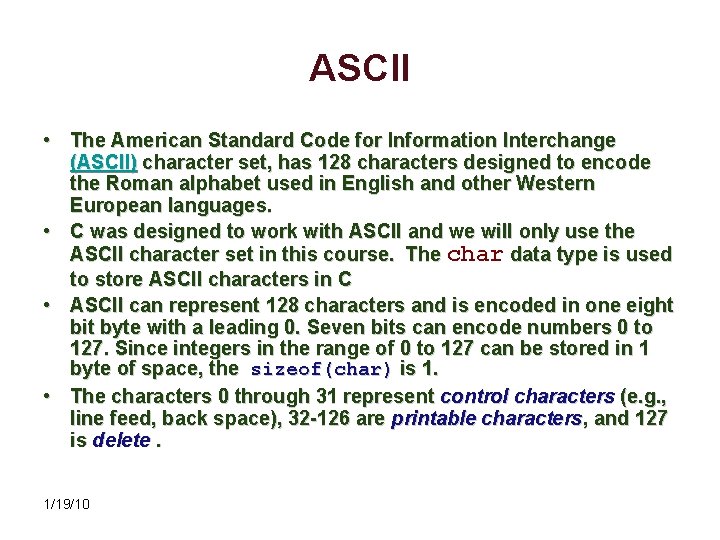
ASCII • The American Standard Code for Information Interchange (ASCII) character set, has 128 characters designed to encode the Roman alphabet used in English and other Western European languages. • C was designed to work with ASCII and we will only use the ASCII character set in this course. The char data type is used to store ASCII characters in C • ASCII can represent 128 characters and is encoded in one eight bit byte with a leading 0. Seven bits can encode numbers 0 to 127. Since integers in the range of 0 to 127 can be stored in 1 byte of space, the sizeof(char) is 1. • The characters 0 through 31 represent control characters (e. g. , line feed, back space), 32 -126 are printable characters, and 127 is delete. 1/19/10
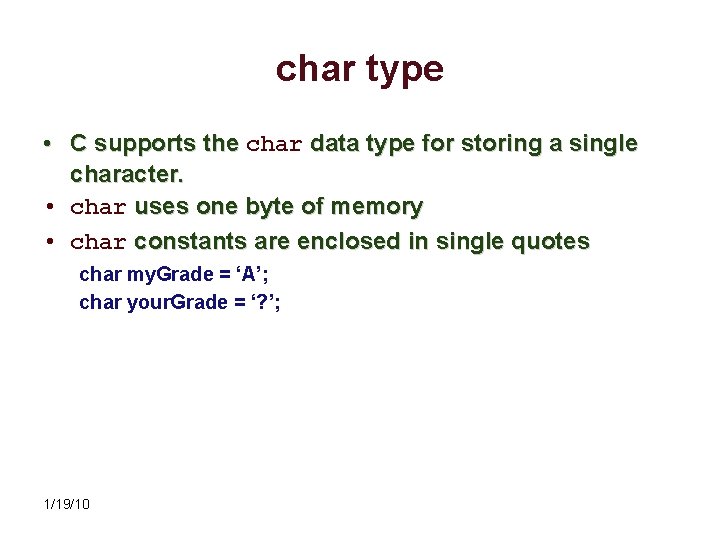
char type • C supports the char data type for storing a single character. • char uses one byte of memory • char constants are enclosed in single quotes char my. Grade = ‘A’; char your. Grade = ‘? ’; 1/19/10
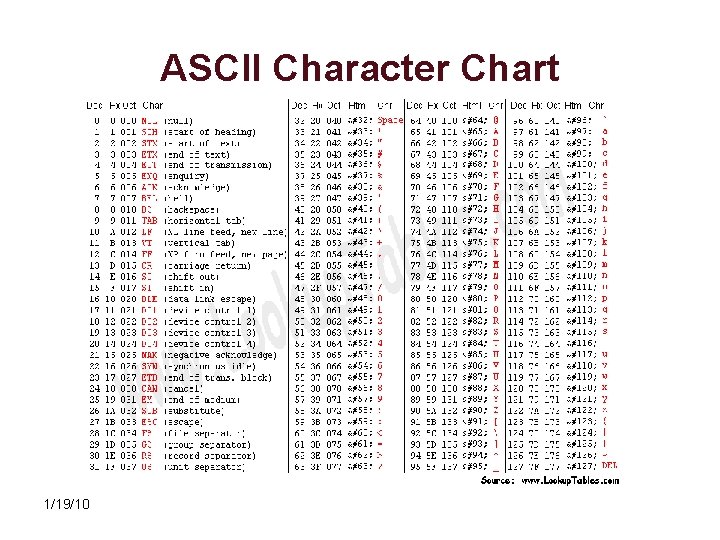
ASCII Character Chart 1/19/10
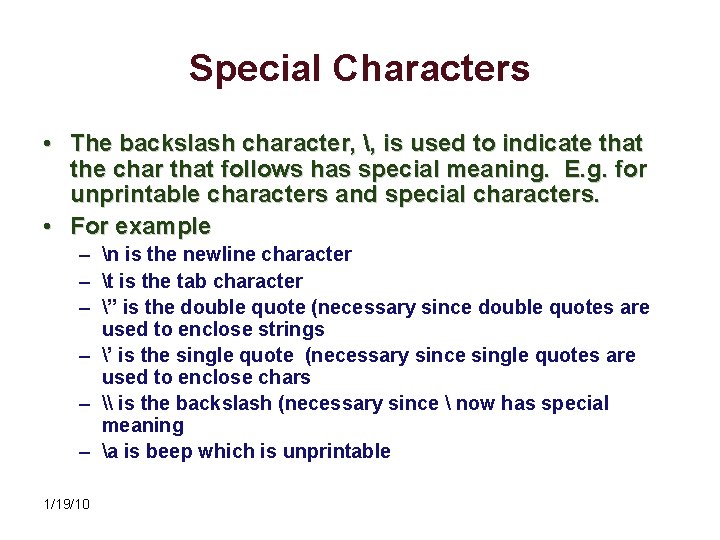
Special Characters • The backslash character, , is used to indicate that the char that follows has special meaning. E. g. for unprintable characters and special characters. • For example – n is the newline character – t is the tab character – ” is the double quote (necessary since double quotes are used to enclose strings – ’ is the single quote (necessary since single quotes are used to enclose chars – \ is the backslash (necessary since now has special meaning – a is beep which is unprintable 1/19/10
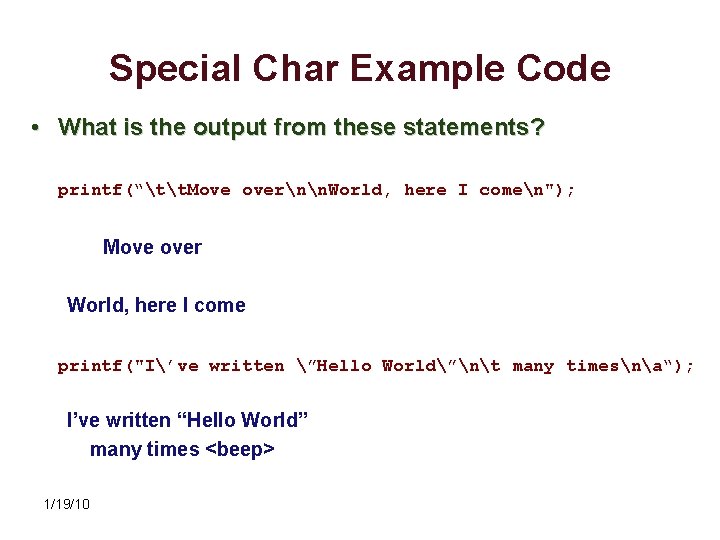
Special Char Example Code • What is the output from these statements? printf(“tt. Move overnn. World, here I comen"); Move over World, here I come printf("I’ve written ”Hello World”nt many timesna“); I’ve written “Hello World” many times <beep> 1/19/10
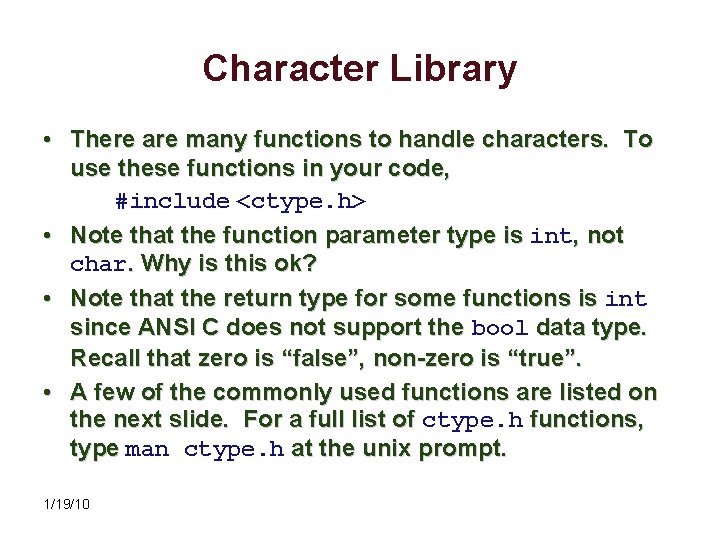
Character Library • There are many functions to handle characters. To use these functions in your code, #include <ctype. h> • Note that the function parameter type is int, not char. Why is this ok? • Note that the return type for some functions is int since ANSI C does not support the bool data type. Recall that zero is “false”, non-zero is “true”. • A few of the commonly used functions are listed on the next slide. For a full list of ctype. h functions, type man ctype. h at the unix prompt. 1/19/10
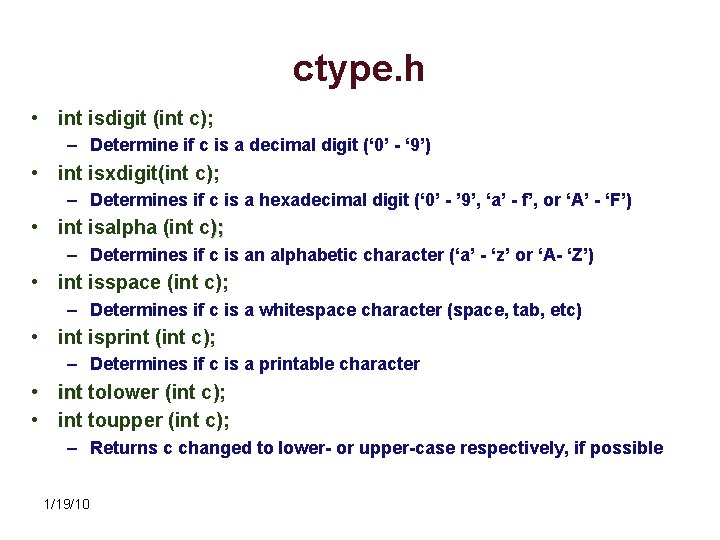
ctype. h • int isdigit (int c); – Determine if c is a decimal digit (‘ 0’ - ‘ 9’) • int isxdigit(int c); – Determines if c is a hexadecimal digit (‘ 0’ - ’ 9’, ‘a’ - f’, or ‘A’ - ‘F’) • int isalpha (int c); – Determines if c is an alphabetic character (‘a’ - ‘z’ or ‘A- ‘Z’) • int isspace (int c); – Determines if c is a whitespace character (space, tab, etc) • int isprint (int c); – Determines if c is a printable character • int tolower (int c); • int toupper (int c); – Returns c changed to lower- or upper-case respectively, if possible 1/19/10
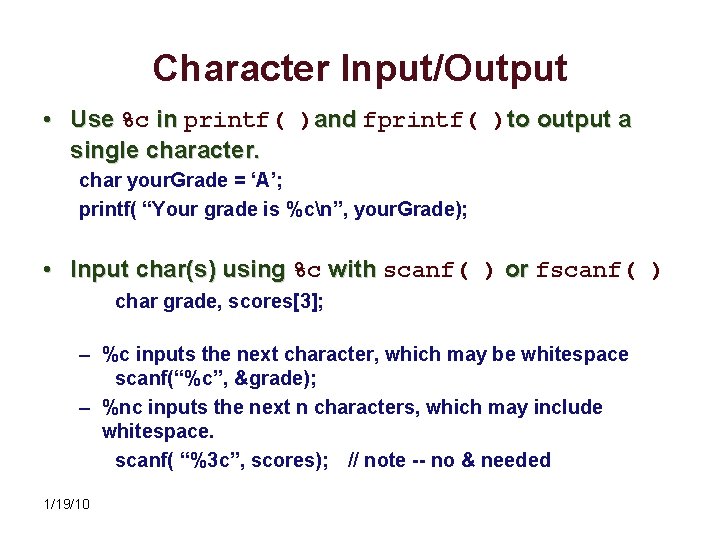
Character Input/Output • Use %c in printf( )and fprintf( )to output a single character. char your. Grade = ‘A’; printf( “Your grade is %cn”, your. Grade); • Input char(s) using %c with scanf( ) or fscanf( ) char grade, scores[3]; – %c inputs the next character, which may be whitespace scanf(“%c”, &grade); – %nc inputs the next n characters, which may include whitespace. scanf( “%3 c”, scores); // note -- no & needed 1/19/10
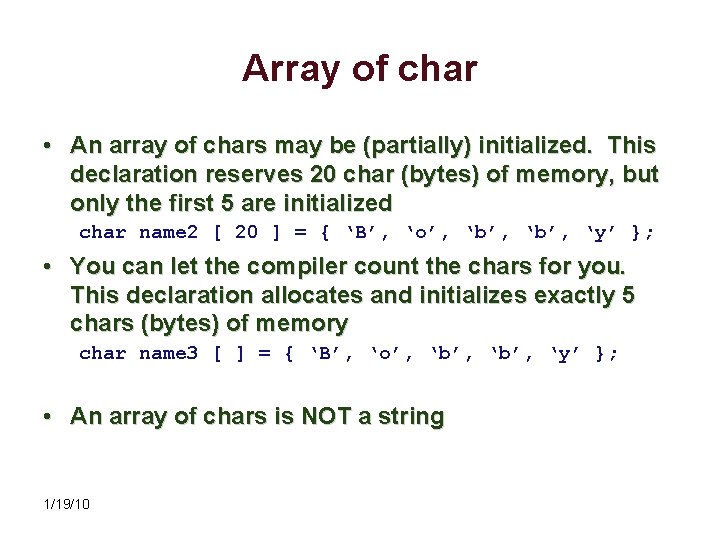
Array of char • An array of chars may be (partially) initialized. This declaration reserves 20 char (bytes) of memory, but only the first 5 are initialized char name 2 [ 20 ] = { ‘B’, ‘o’, ‘b’, ‘y’ }; • You can let the compiler count the chars for you. This declaration allocates and initializes exactly 5 chars (bytes) of memory char name 3 [ ] = { ‘B’, ‘o’, ‘b’, ‘y’ }; • An array of chars is NOT a string 1/19/10
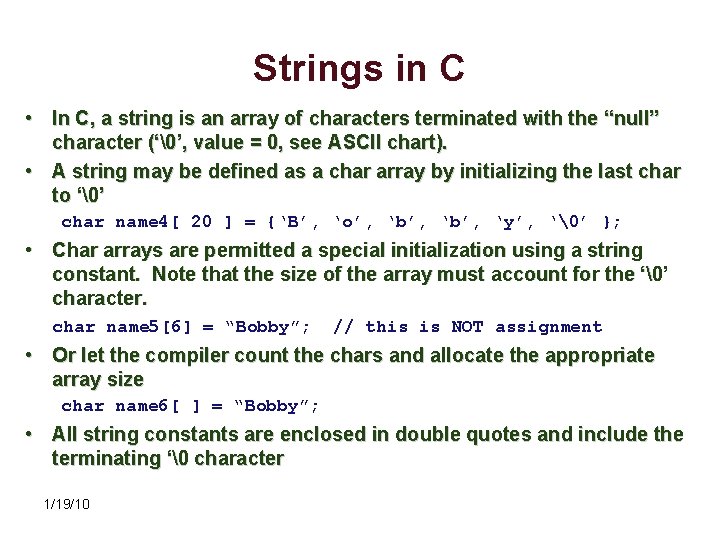
Strings in C • In C, a string is an array of characters terminated with the “null” character (‘�’, value = 0, see ASCII chart). • A string may be defined as a char array by initializing the last char to ‘�’ char name 4[ 20 ] = {‘B’, ‘o’, ‘b’, ‘y’, ‘�’ }; • Char arrays are permitted a special initialization using a string constant. Note that the size of the array must account for the ‘�’ character. char name 5[6] = “Bobby”; // this is NOT assignment • Or let the compiler count the chars and allocate the appropriate array size char name 6[ ] = “Bobby”; • All string constants are enclosed in double quotes and include the terminating ‘� character 1/19/10
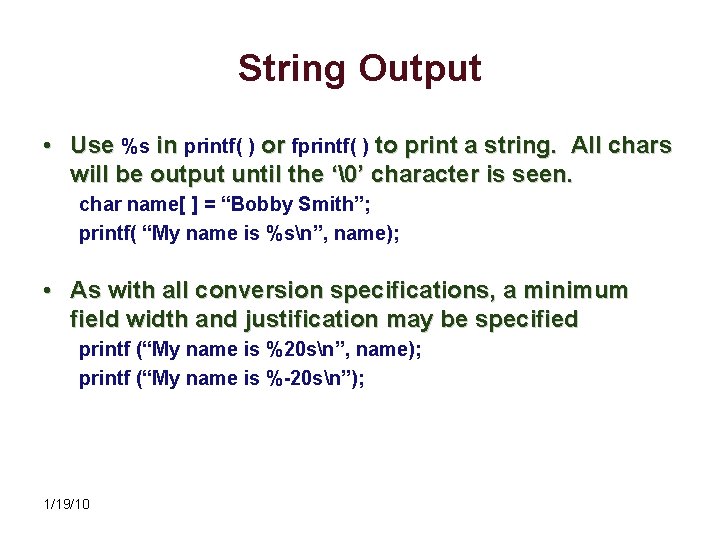
String Output • Use %s in printf( ) or fprintf( ) to print a string. All chars will be output until the ‘�’ character is seen. char name[ ] = “Bobby Smith”; printf( “My name is %sn”, name); • As with all conversion specifications, a minimum field width and justification may be specified printf (“My name is %20 sn”, name); printf (“My name is %-20 sn”); 1/19/10
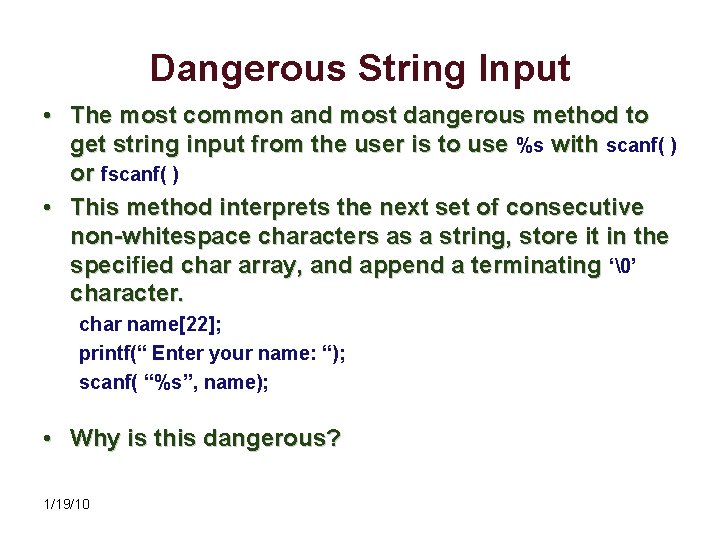
Dangerous String Input • The most common and most dangerous method to get string input from the user is to use %s with scanf( ) or fscanf( ) • This method interprets the next set of consecutive non-whitespace characters as a string, store it in the specified char array, and append a terminating ‘�’ character. char name[22]; printf(“ Enter your name: “); scanf( “%s”, name); • Why is this dangerous? 1/19/10
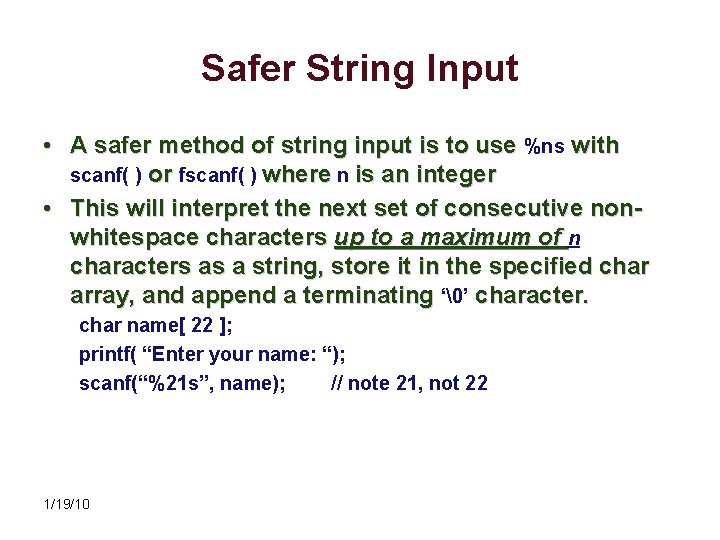
Safer String Input • A safer method of string input is to use %ns with scanf( ) or fscanf( ) where n is an integer • This will interpret the next set of consecutive nonwhitespace characters up to a maximum of n characters as a string, store it in the specified char array, and append a terminating ‘�’ character. char name[ 22 ]; printf( “Enter your name: “); scanf(“%21 s”, name); // note 21, not 22 1/19/10
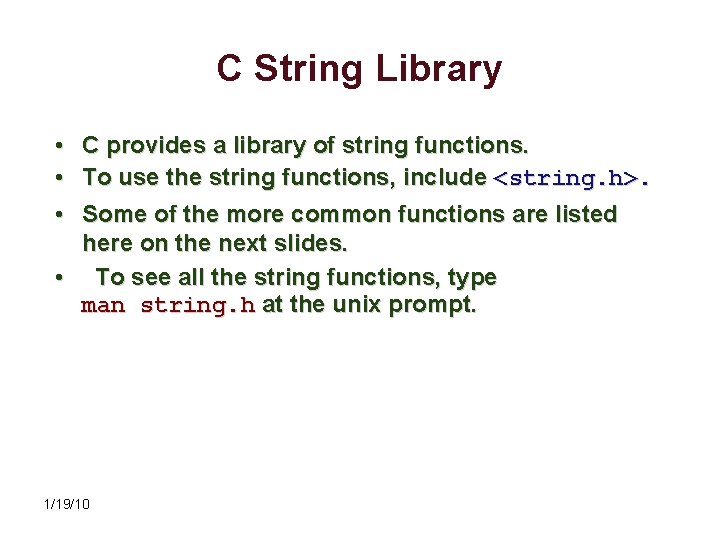
C String Library • C provides a library of string functions. • To use the string functions, include <string. h>. • Some of the more common functions are listed here on the next slides. • To see all the string functions, type man string. h at the unix prompt. 1/19/10
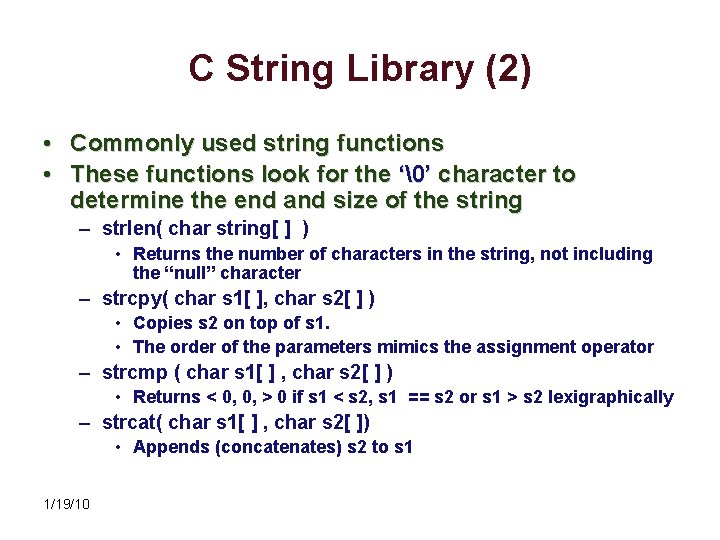
C String Library (2) • Commonly used string functions • These functions look for the ‘�’ character to determine the end and size of the string – strlen( char string[ ] ) • Returns the number of characters in the string, not including the “null” character – strcpy( char s 1[ ], char s 2[ ] ) • Copies s 2 on top of s 1. • The order of the parameters mimics the assignment operator – strcmp ( char s 1[ ] , char s 2[ ] ) • Returns < 0, 0, > 0 if s 1 < s 2, s 1 == s 2 or s 1 > s 2 lexigraphically – strcat( char s 1[ ] , char s 2[ ]) • Appends (concatenates) s 2 to s 1 1/19/10
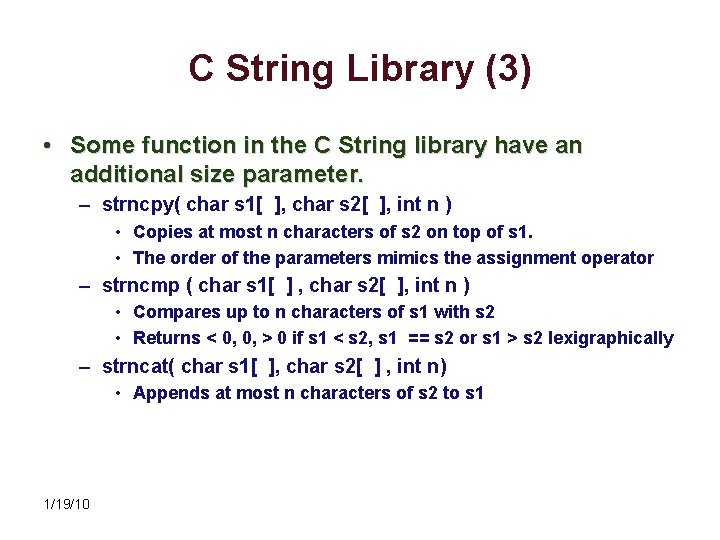
C String Library (3) • Some function in the C String library have an additional size parameter. – strncpy( char s 1[ ], char s 2[ ], int n ) • Copies at most n characters of s 2 on top of s 1. • The order of the parameters mimics the assignment operator – strncmp ( char s 1[ ] , char s 2[ ], int n ) • Compares up to n characters of s 1 with s 2 • Returns < 0, 0, > 0 if s 1 < s 2, s 1 == s 2 or s 1 > s 2 lexigraphically – strncat( char s 1[ ], char s 2[ ] , int n) • Appends at most n characters of s 2 to s 1 1/19/10
![String Code char first10 bobby last15 smith name30 you bobo String Code char first[10] = “bobby”; last[15] = “smith”; name[30]; you[ ] = “bobo”;](https://slidetodoc.com/presentation_image_h/9d2e0b10a553baba1737ec6075109ce0/image-18.jpg)
String Code char first[10] = “bobby”; last[15] = “smith”; name[30]; you[ ] = “bobo”; strcpy( name, first ); strcat( name, last ); printf( “%d, %sn”, strlen(name) name ); strncpy( name, last, 2 ); printf( “%d, %sn”, strlen(name) name ); int result = strcmp( you, first ); result = strncmp( you, first, 3 ); strcat( first, last ); 1/19/10
![Simple Encryption char c msg this is a secret message int i Simple Encryption char c, msg[] = "this is a secret message"; int i =](https://slidetodoc.com/presentation_image_h/9d2e0b10a553baba1737ec6075109ce0/image-19.jpg)
Simple Encryption char c, msg[] = "this is a secret message"; int i = 0; char code[26] = /* Initialize our encryption code */ {'t', 'f', 'h', 'x', 'q', 'j', 'e', 'm', 'u', 'p', 'i', 'd', 'c', 'k', 'v', 'b', 'a', 'o', 'l', 'r', 'z', 'w', 'g', 'n', 's', 'y'} ; /* Print the original phrase */ printf ("Original phrase: %sn", msg); /* Encrypt */ while( msg[i] != '�‘ ){ if( isalpha( msg[ i ] ) ) { c = tolower( msg[ i ] ) ; msg[ i ] = code[ c - ‘a’ ] ; } ++i; } printf("Encrypted: %sn", msg ) ;
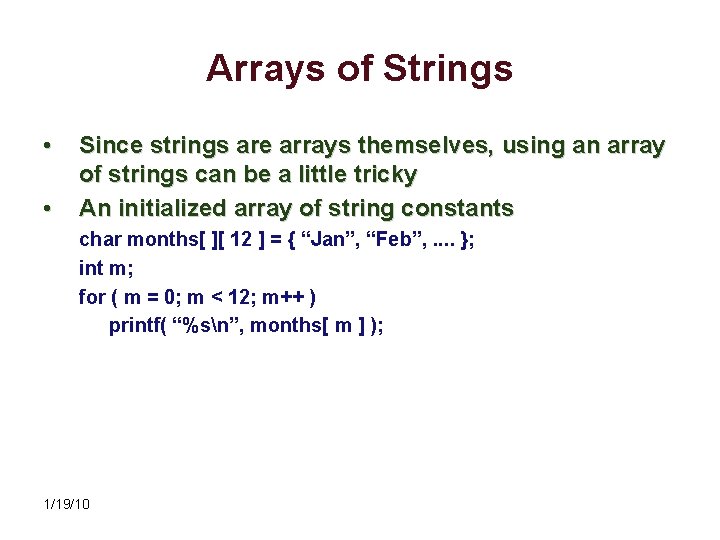
Arrays of Strings • • Since strings are arrays themselves, using an array of strings can be a little tricky An initialized array of string constants char months[ ][ 12 ] = { “Jan”, “Feb”, . . }; int m; for ( m = 0; m < 12; m++ ) printf( “%sn”, months[ m ] ); 1/19/10
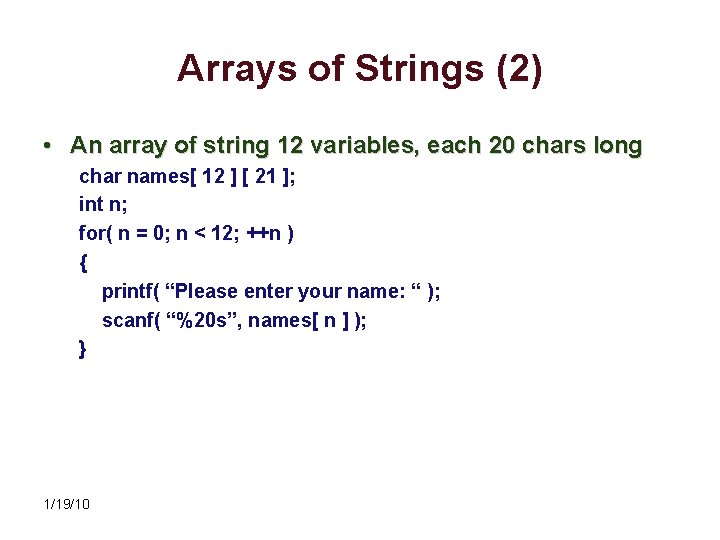
Arrays of Strings (2) • An array of string 12 variables, each 20 chars long char names[ 12 ] [ 21 ]; int n; for( n = 0; n < 12; ++n ) { printf( “Please enter your name: “ ); scanf( “%20 s”, names[ n ] ); } 1/19/10
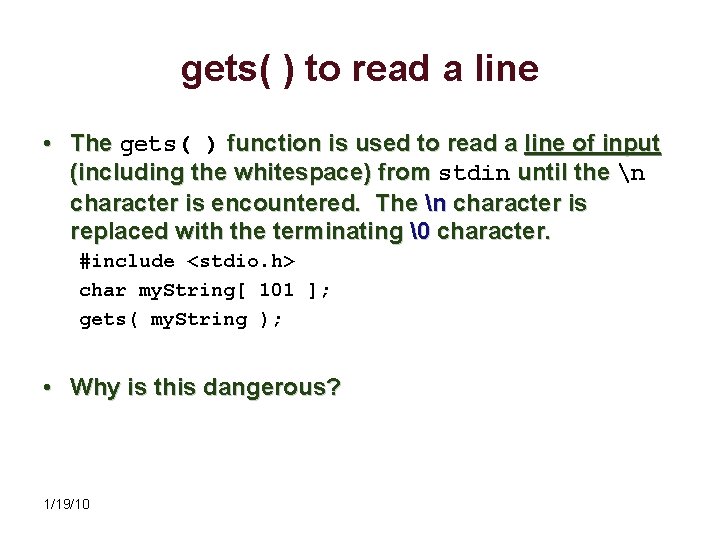
gets( ) to read a line • The gets( ) function is used to read a line of input (including the whitespace) from stdin until the n character is encountered. The n character is replaced with the terminating � character. #include <stdio. h> char my. String[ 101 ]; gets( my. String ); • Why is this dangerous? 1/19/10
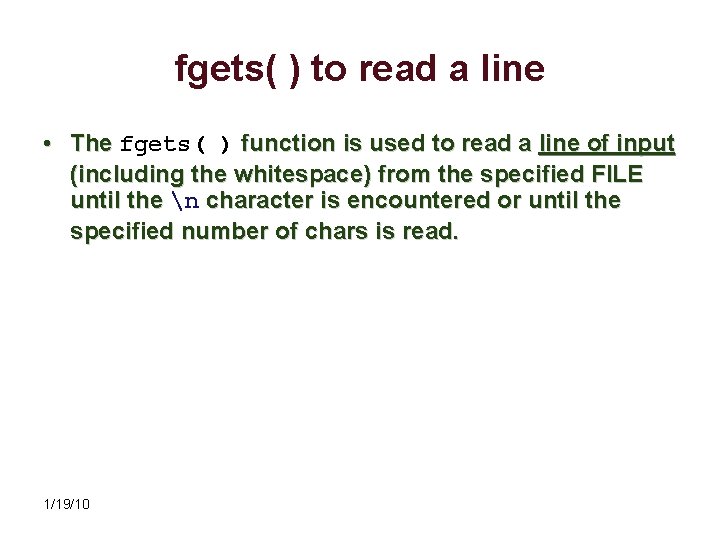
fgets( ) to read a line • The fgets( ) function is used to read a line of input (including the whitespace) from the specified FILE until the n character is encountered or until the specified number of chars is read. 1/19/10
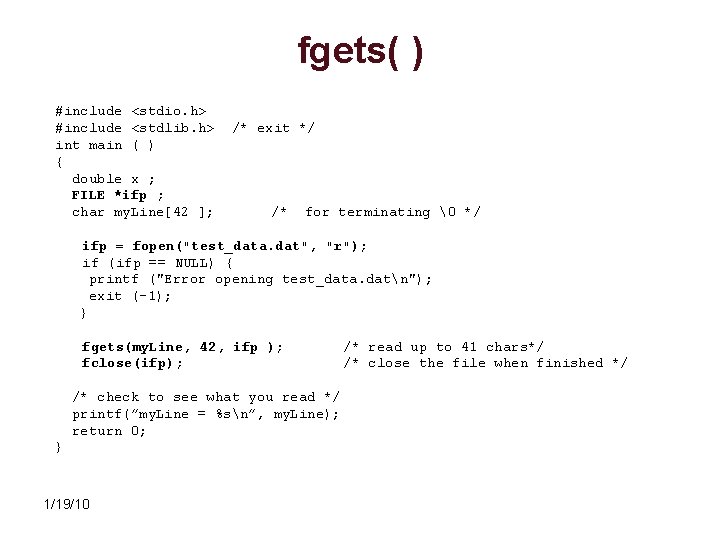
fgets( ) #include <stdio. h> #include <stdlib. h> int main ( ) { double x ; FILE *ifp ; char my. Line[42 ]; /* exit */ /* for terminating � */ ifp = fopen("test_data. dat", "r"); if (ifp == NULL) { printf ("Error opening test_data. datn"); exit (-1); } fgets(my. Line, 42, ifp ); fclose(ifp); /* check to see what you read */ printf(”my. Line = %sn”, my. Line); return 0; } 1/19/10 /* read up to 41 chars*/ /* close the file when finished */
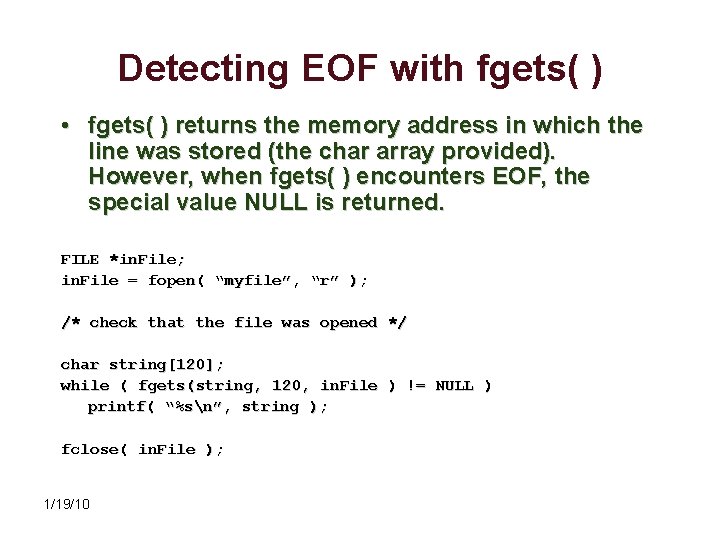
Detecting EOF with fgets( ) • fgets( ) returns the memory address in which the line was stored (the char array provided). However, when fgets( ) encounters EOF, the special value NULL is returned. FILE *in. File; in. File = fopen( “myfile”, “r” ); /* check that the file was opened */ char string[120]; while ( fgets(string, 120, in. File ) != NULL ) printf( “%sn”, string ); fclose( in. File ); 1/19/10
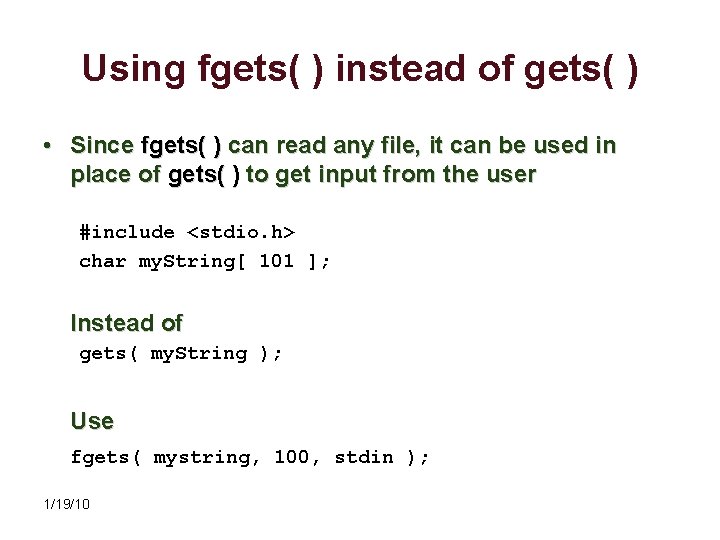
Using fgets( ) instead of gets( ) • Since fgets( ) can read any file, it can be used in place of gets( ) to get input from the user #include <stdio. h> char my. String[ 101 ]; Instead of gets( my. String ); Use fgets( mystring, 100, stdin ); 1/19/10
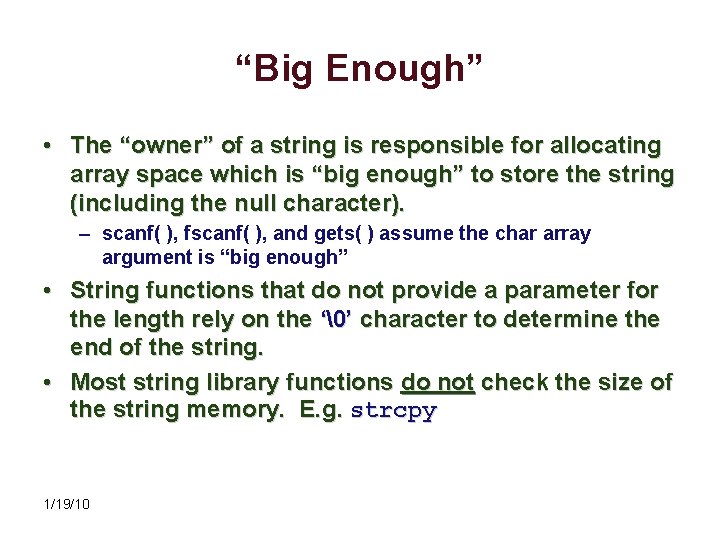
“Big Enough” • The “owner” of a string is responsible for allocating array space which is “big enough” to store the string (including the null character). – scanf( ), fscanf( ), and gets( ) assume the char array argument is “big enough” • String functions that do not provide a parameter for the length rely on the ‘�’ character to determine the end of the string. • Most string library functions do not check the size of the string memory. E. g. strcpy 1/19/10
![What can happen int main char first10 bobby char last15 What can happen? int main( ) { char first[10] = "bobby"; char last[15] =](https://slidetodoc.com/presentation_image_h/9d2e0b10a553baba1737ec6075109ce0/image-28.jpg)
What can happen? int main( ) { char first[10] = "bobby"; char last[15] = "smith"; printf("first contains %d chars: %sn", strlen(first), first); printf("last contains %d chars: %sn", strlen(last), last); strcpy(first, "1234567890123"); /* too big */ printf("first contains %d chars: %sn", strlen(first), first); printf("last contains %d chars: %sn", strlen(last), last); return 0; } /* output */ first contains 5 chars: bobby last contains 5 chars: smith first contains 13 chars: 1234567890123 last contains 5 chars: smith Segmentation fault 28
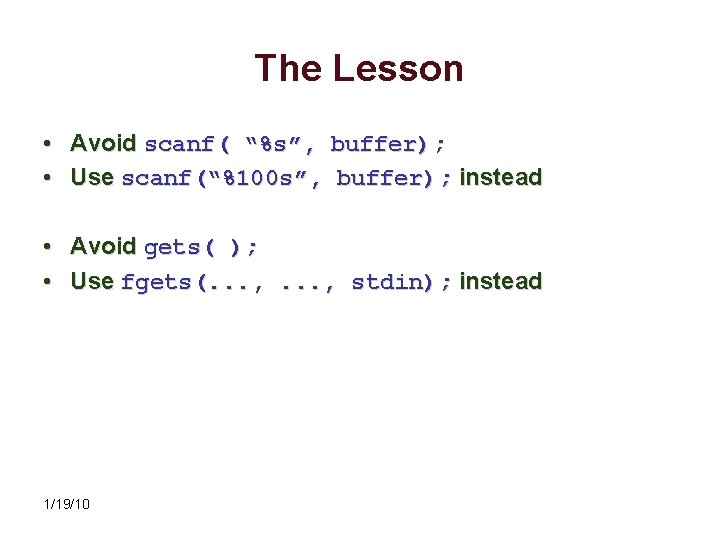
The Lesson • Avoid scanf( “%s”, buffer); • Use scanf(“%100 s”, buffer); instead • Avoid gets( ); • Use fgets(. . . , stdin); instead 1/19/10