PROGRAMMING FUNDAMENTALS WEEK 04 IMPERATIVE PROGRAMMING Course Instructor
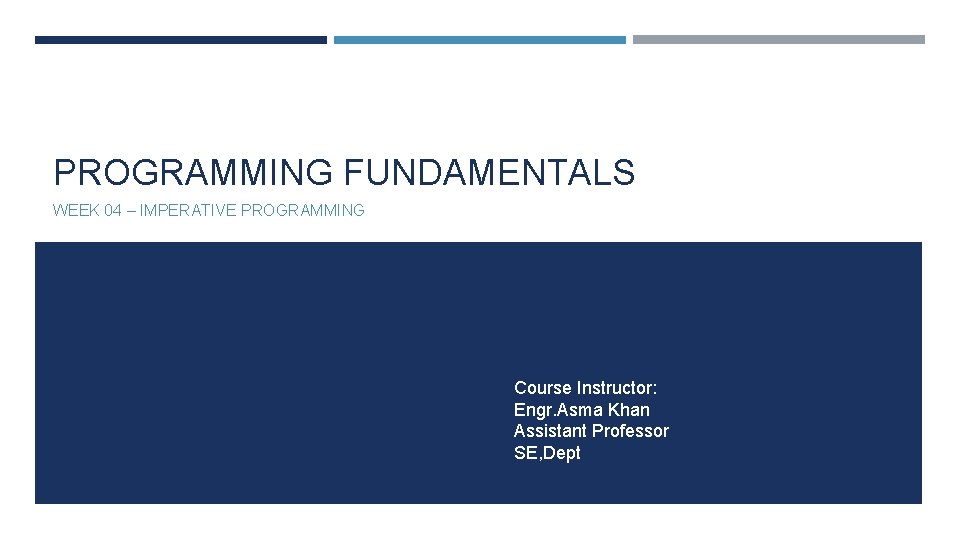
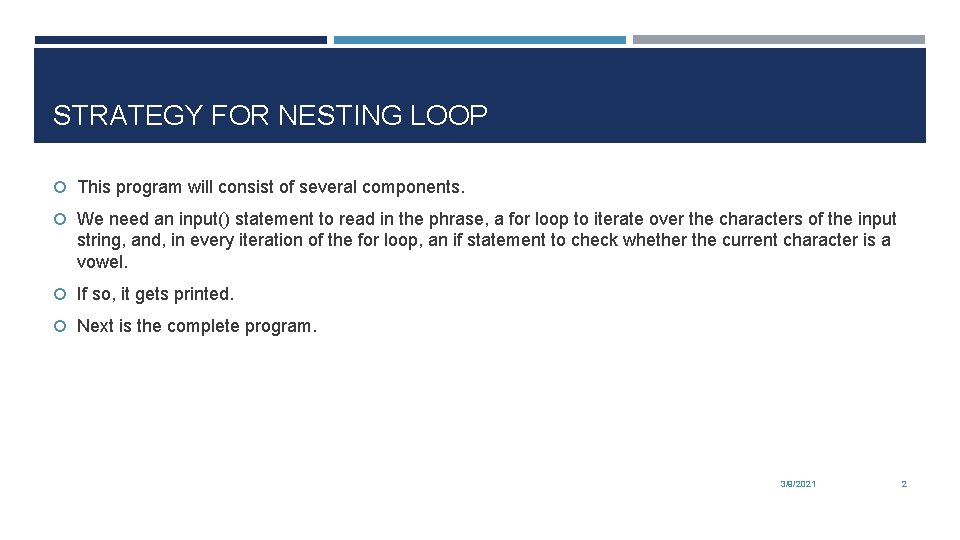
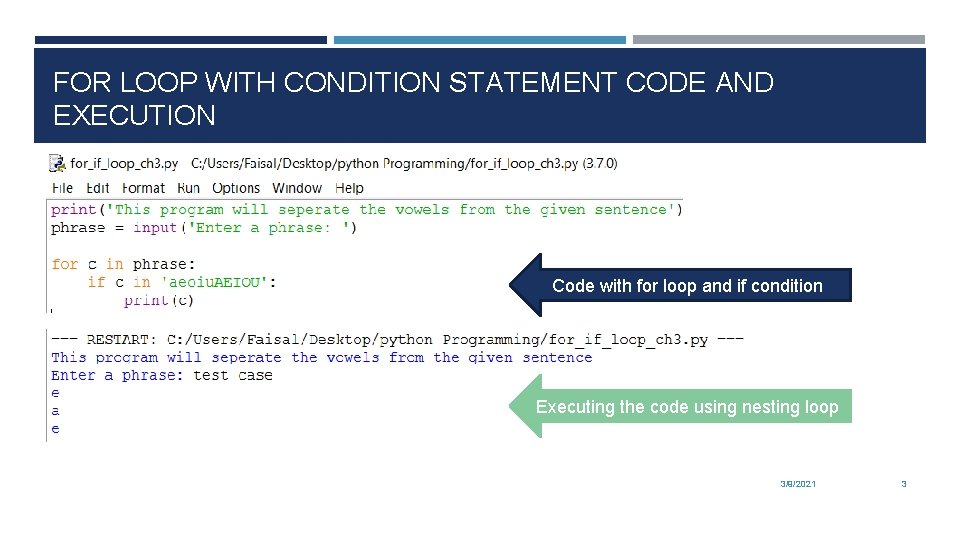
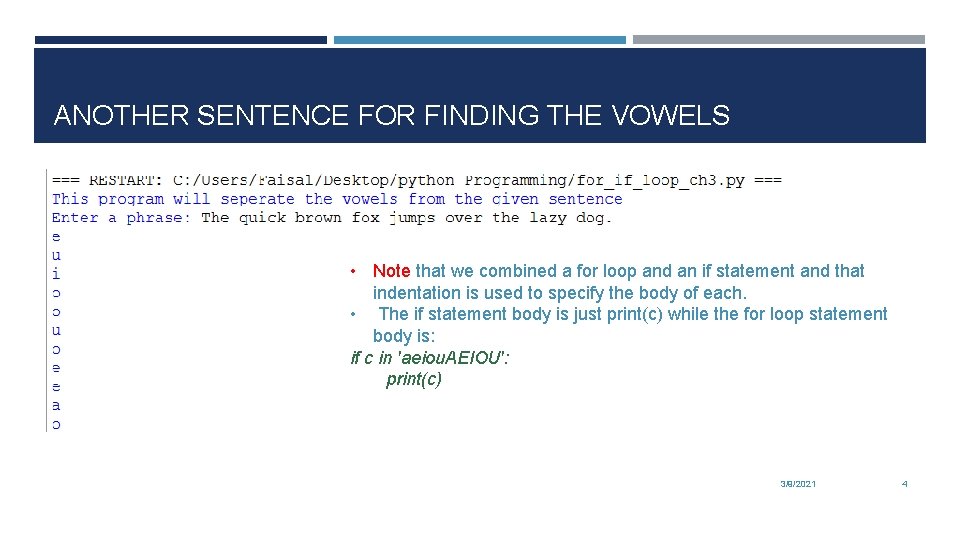
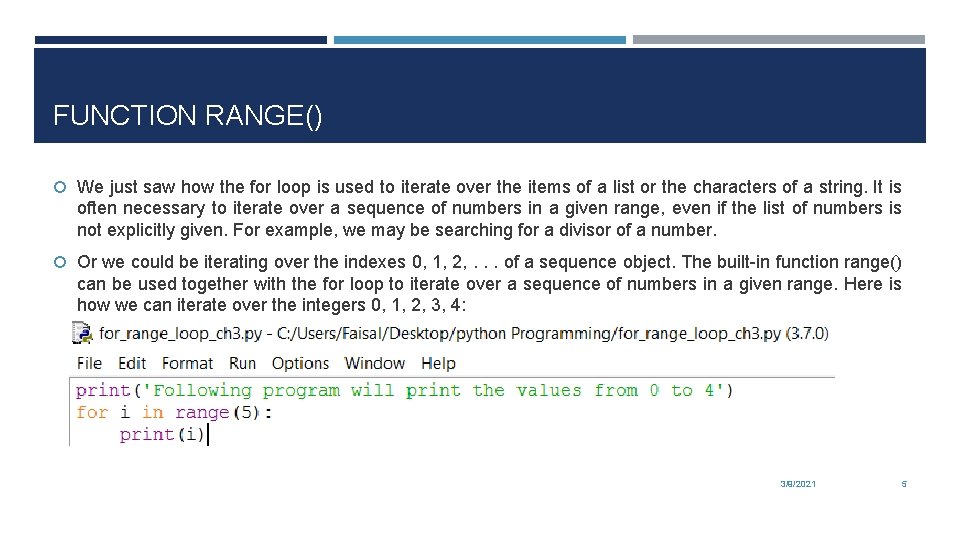
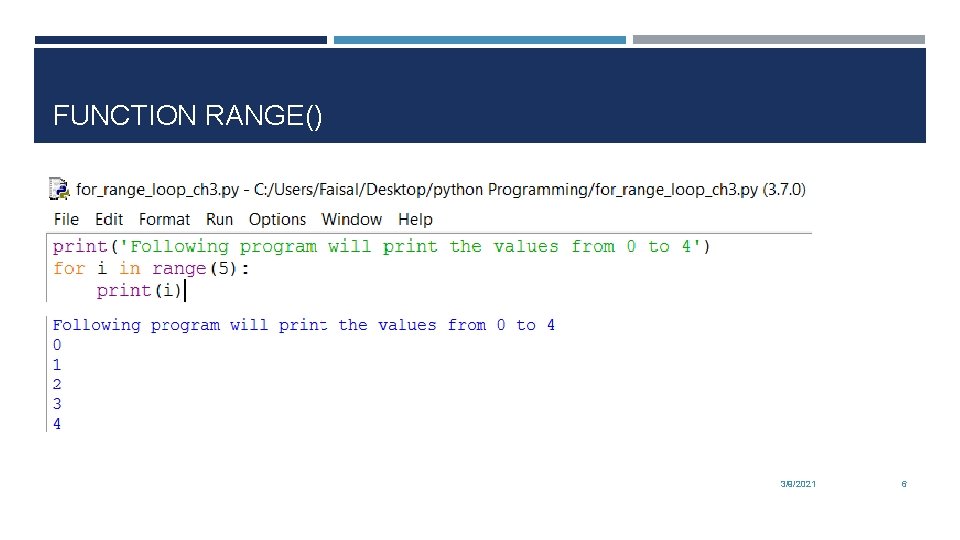
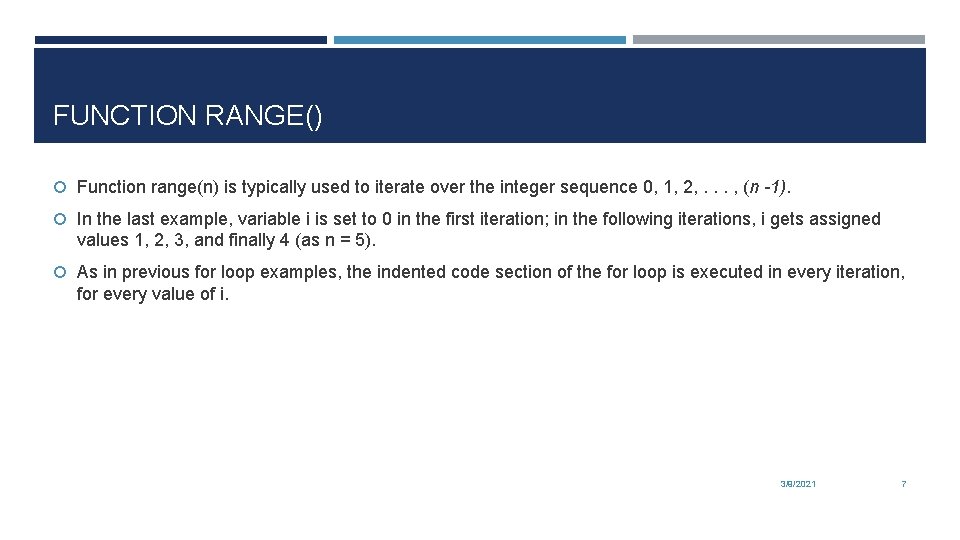
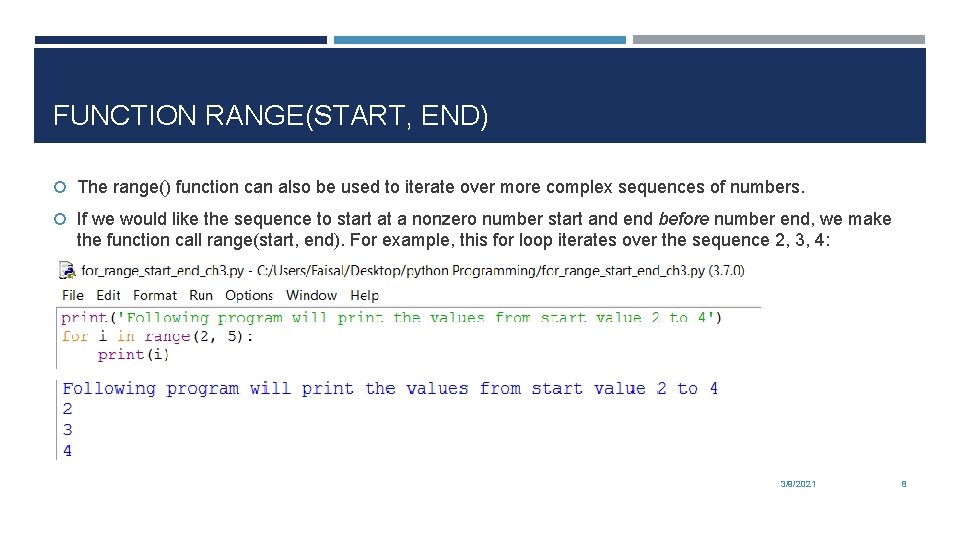
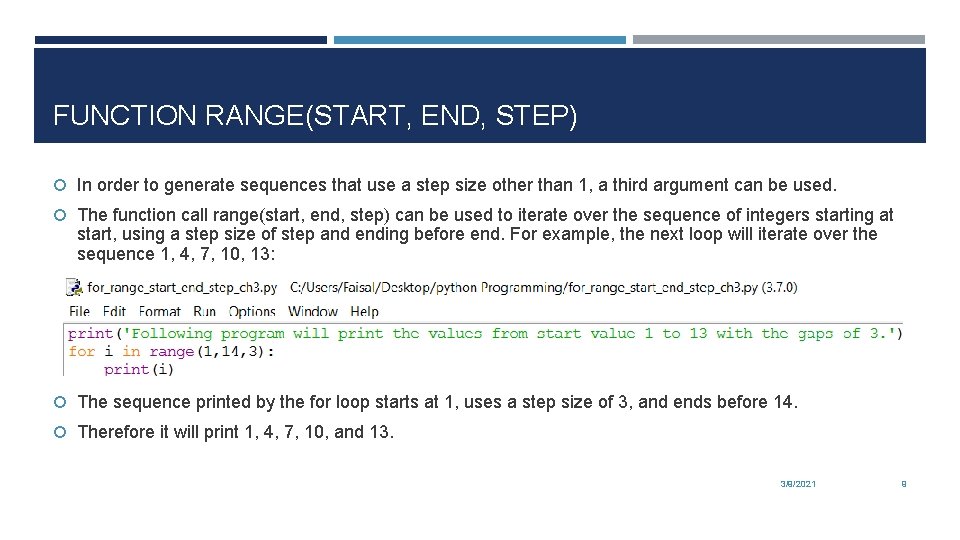
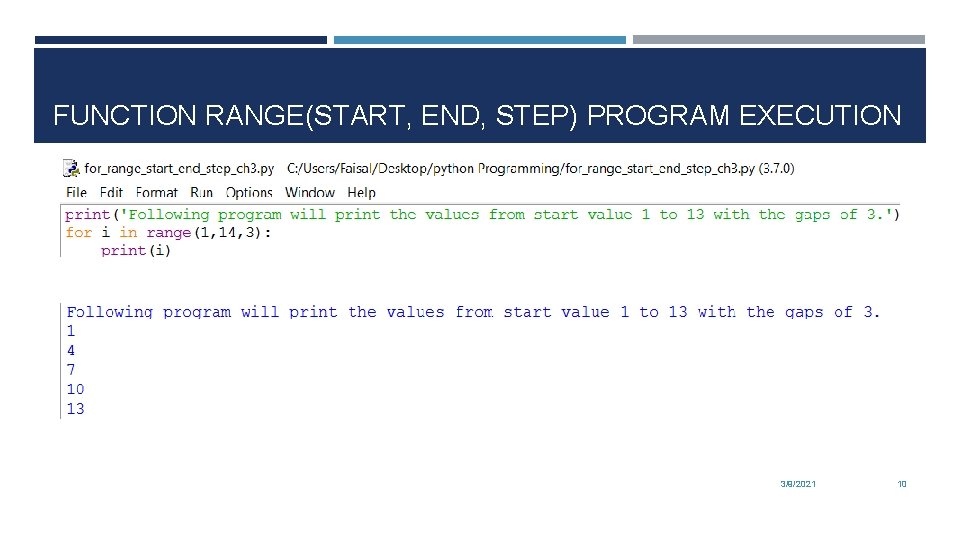
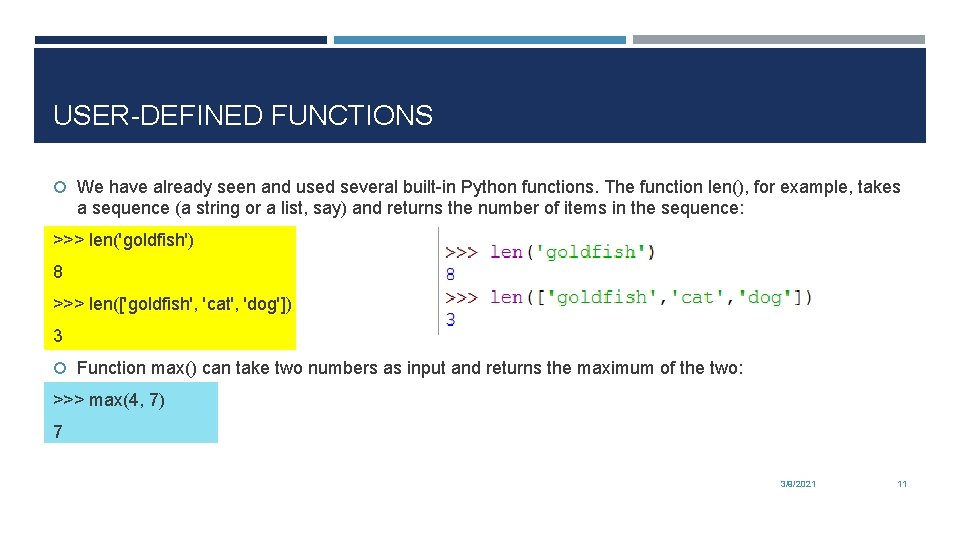
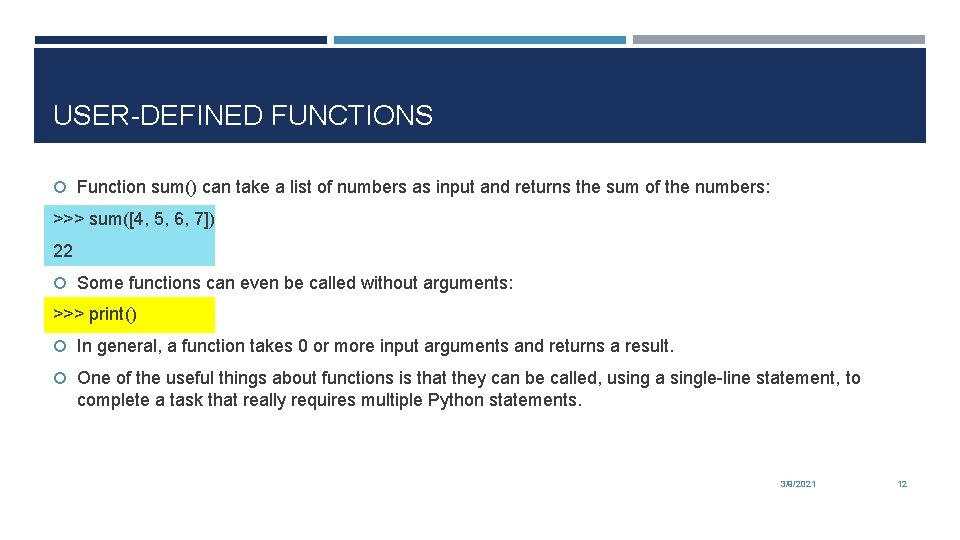
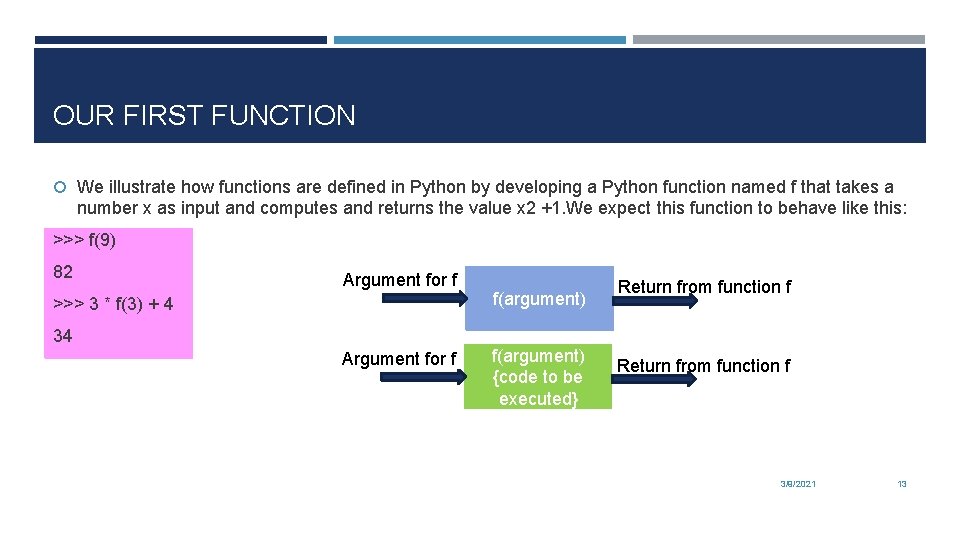
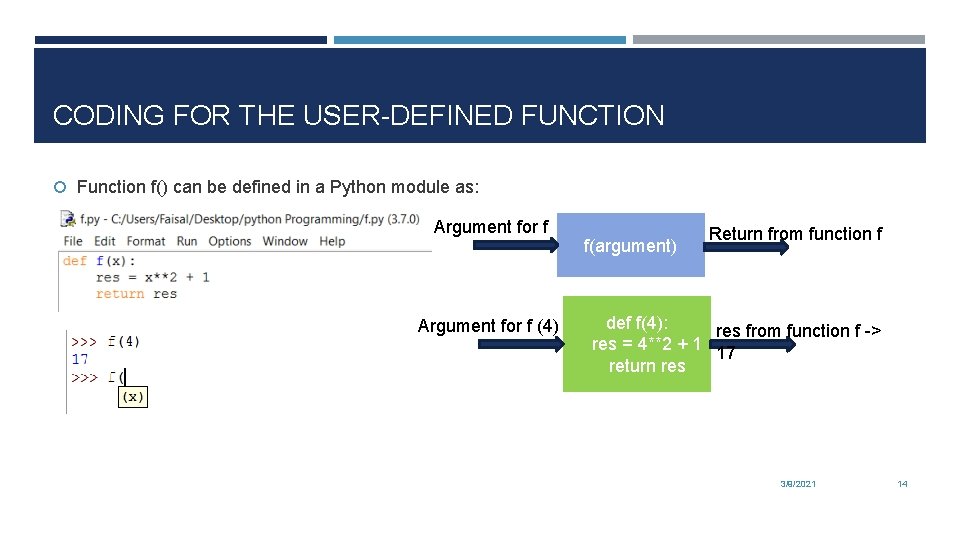
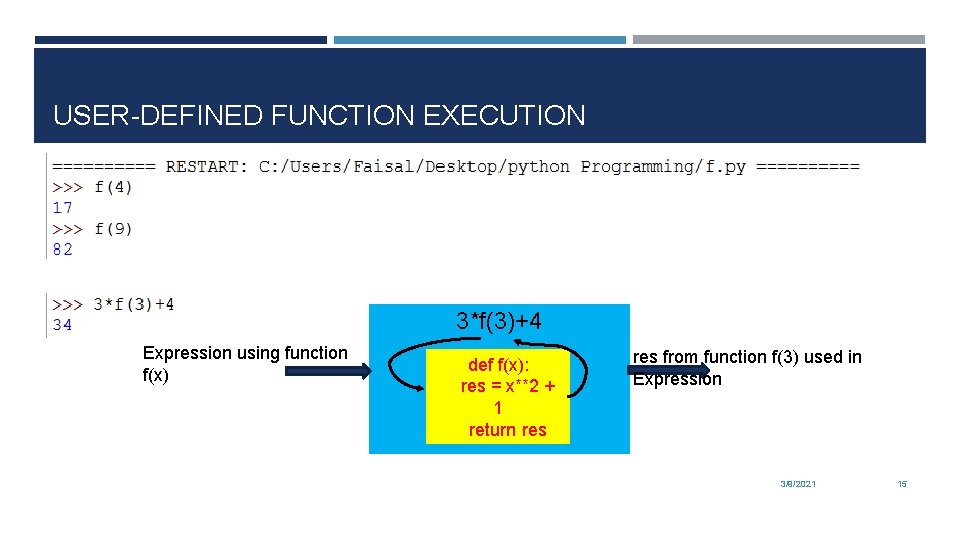
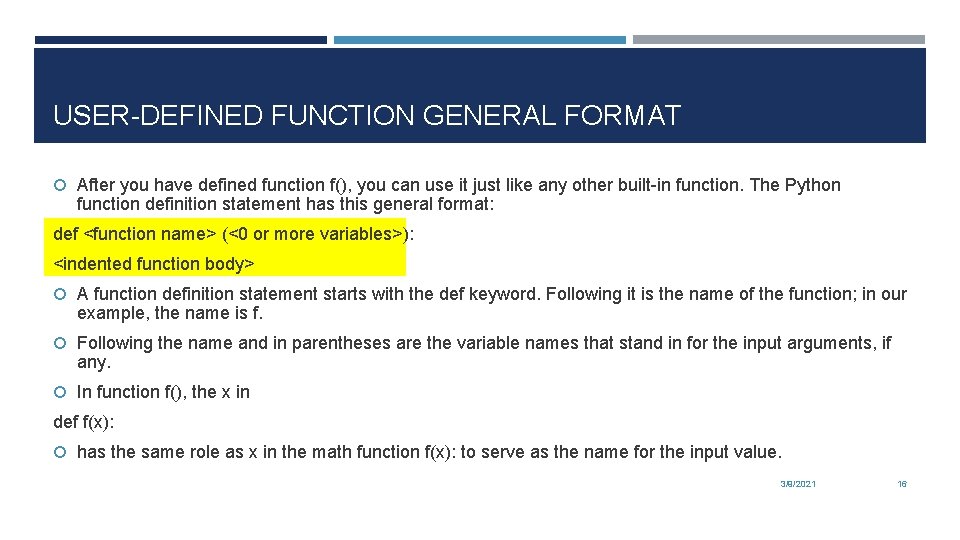
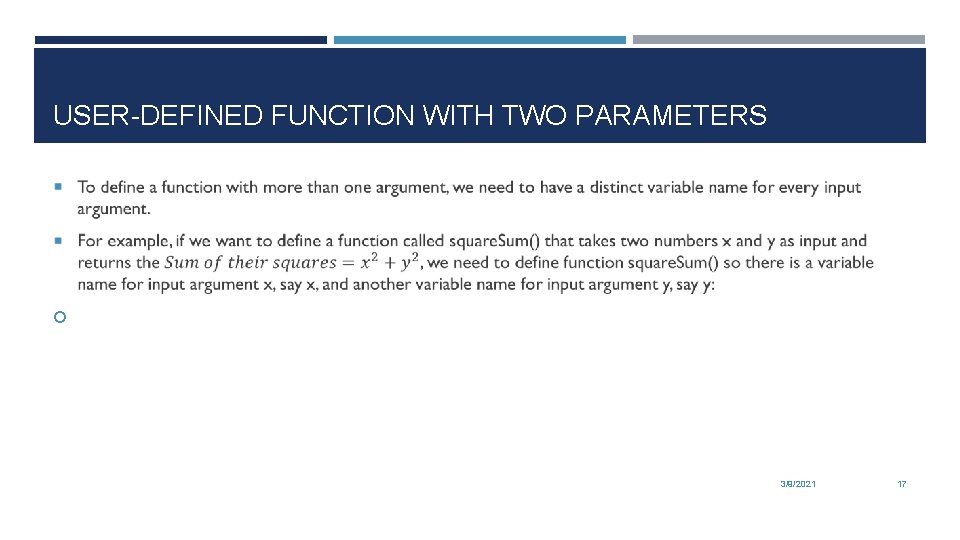
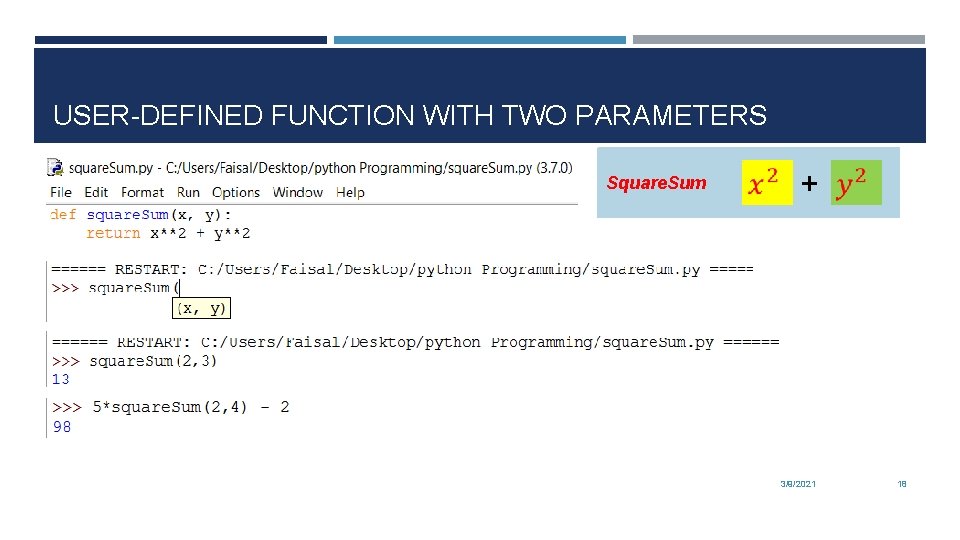
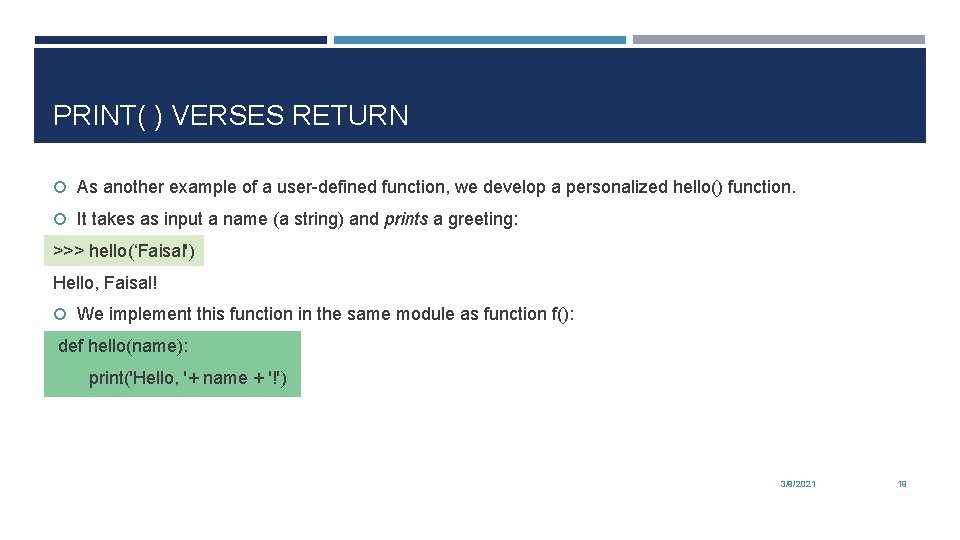
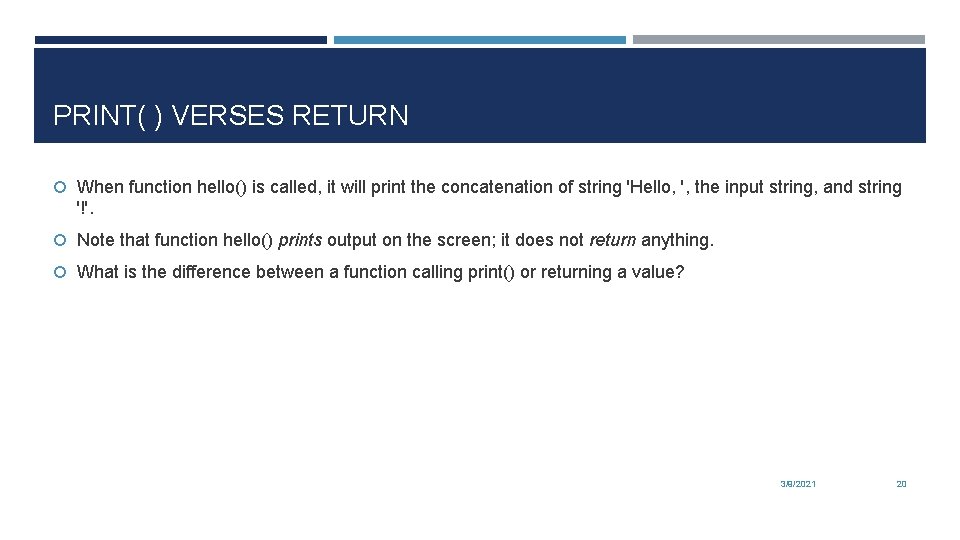
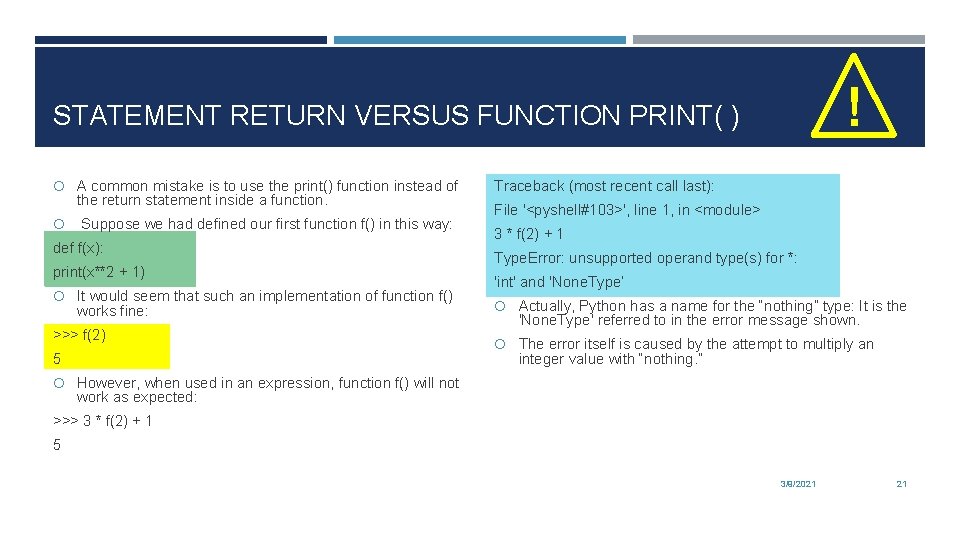
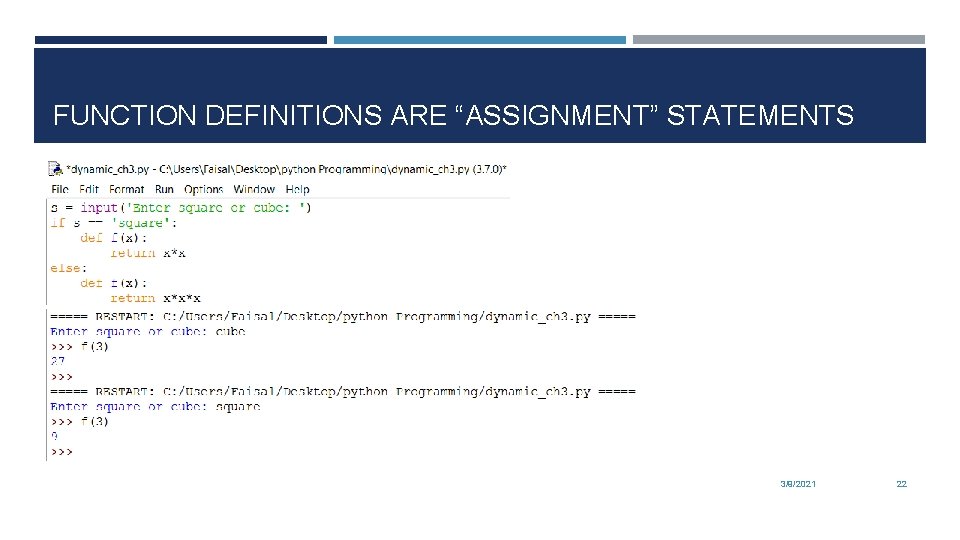
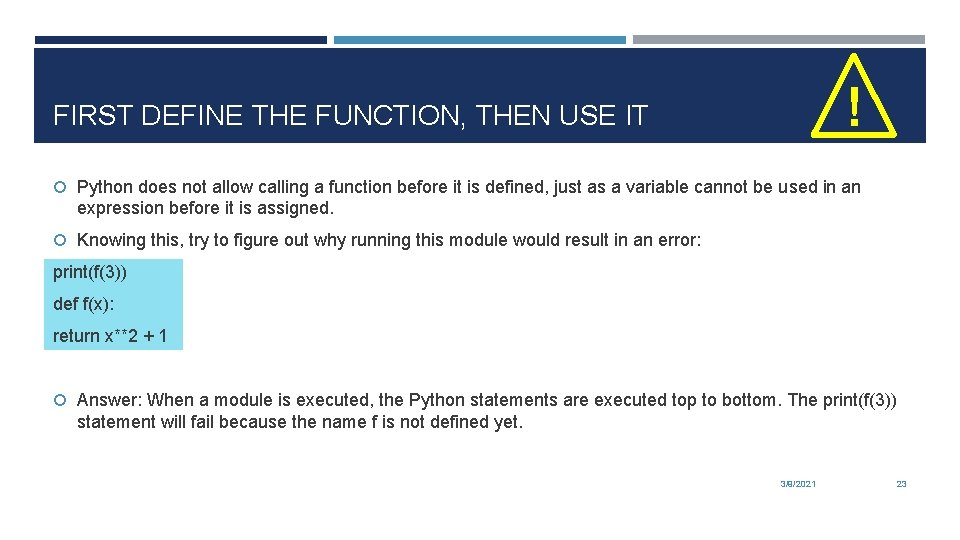
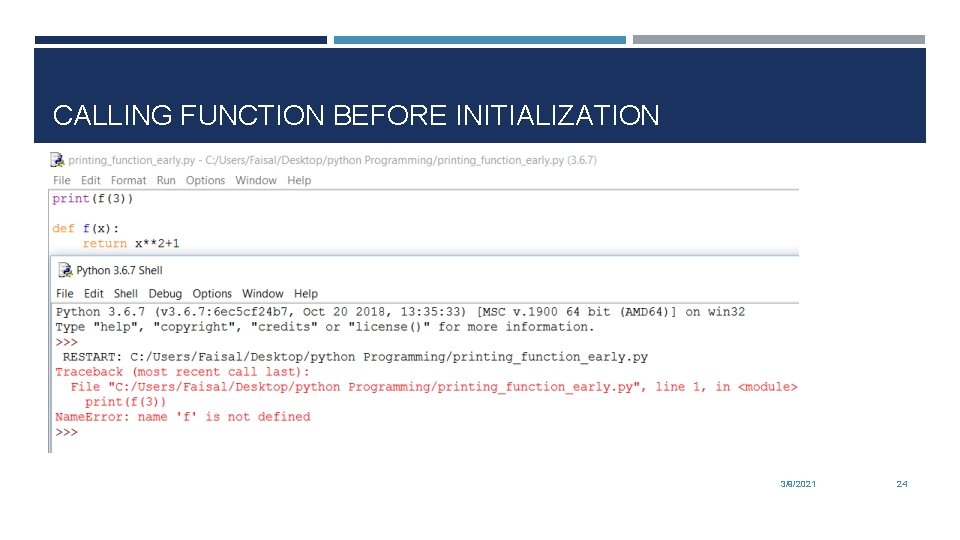
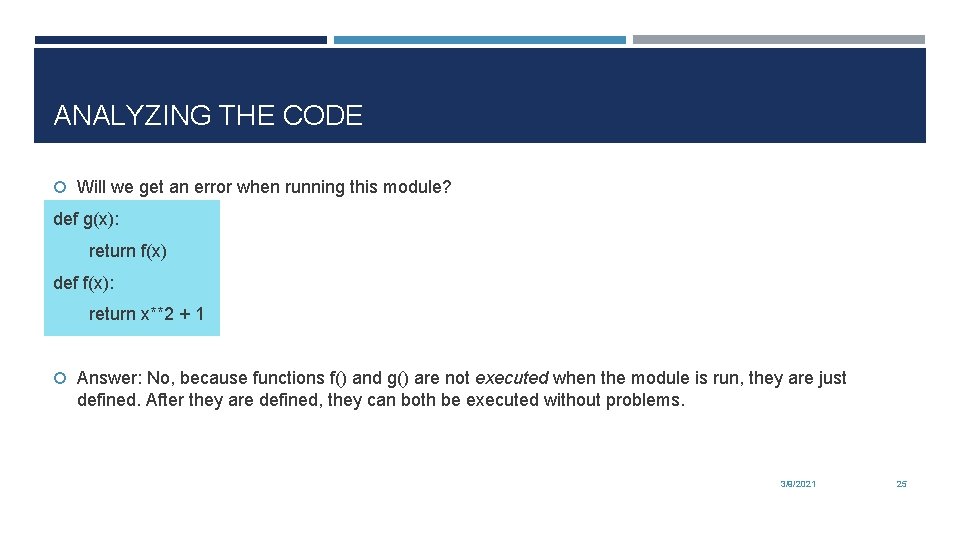
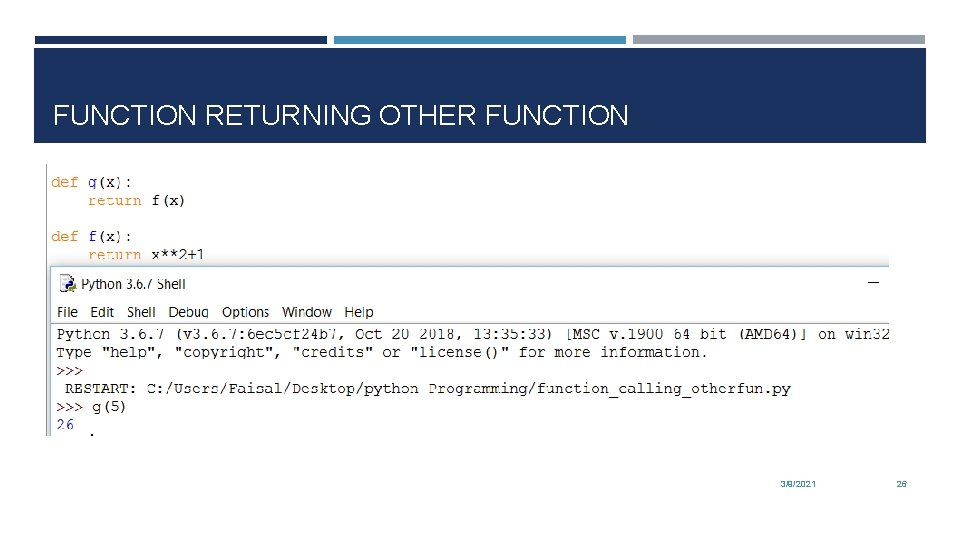
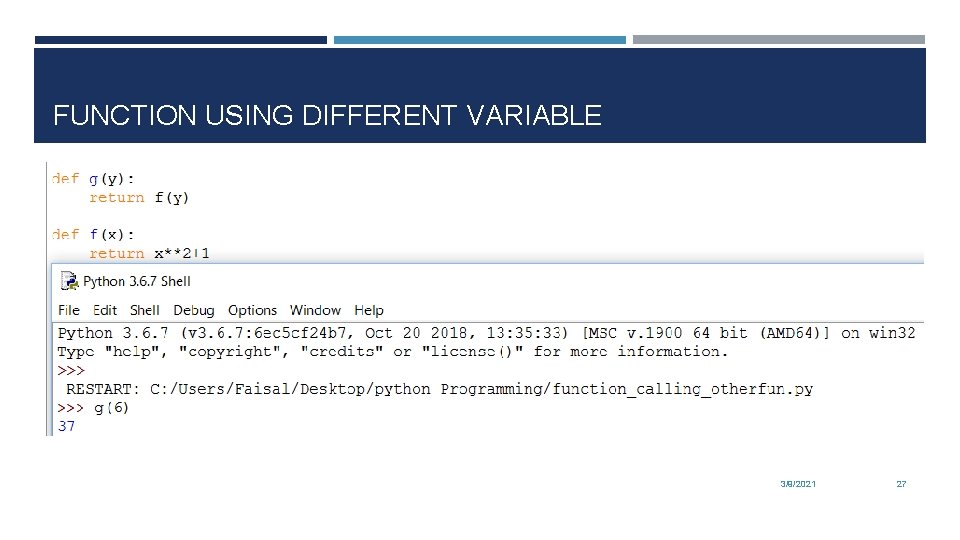
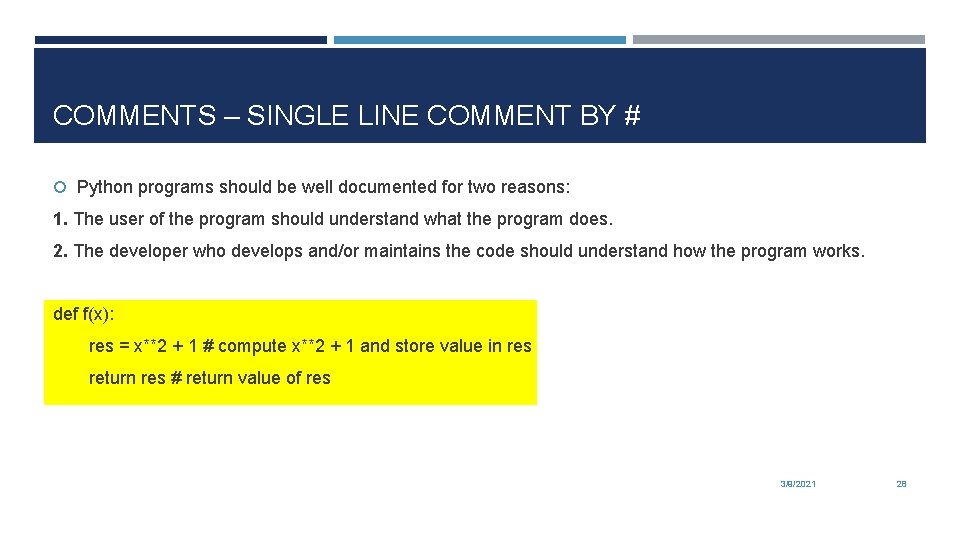
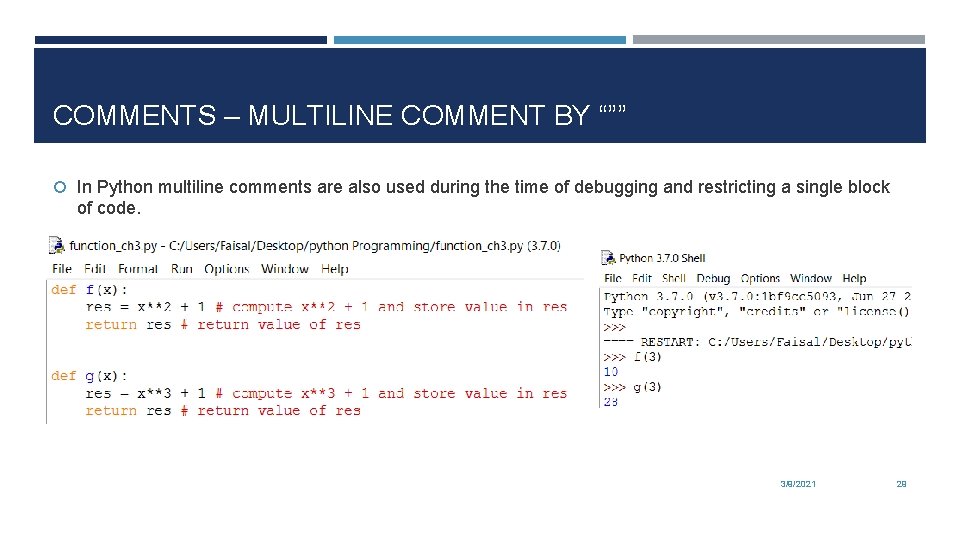
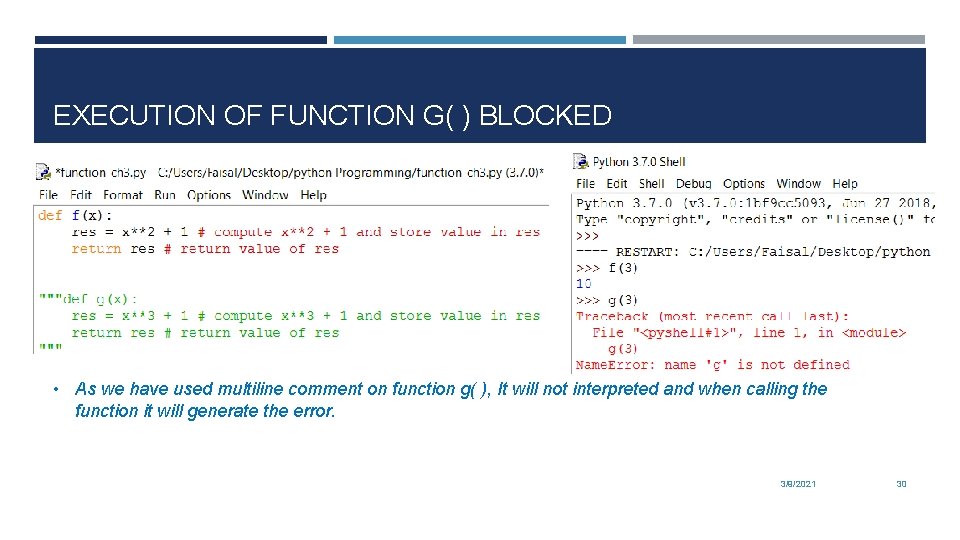
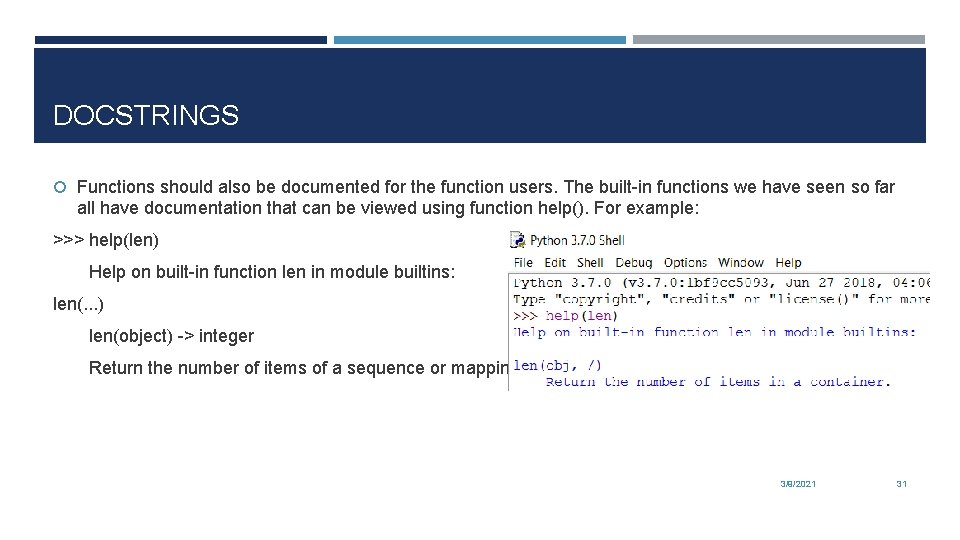
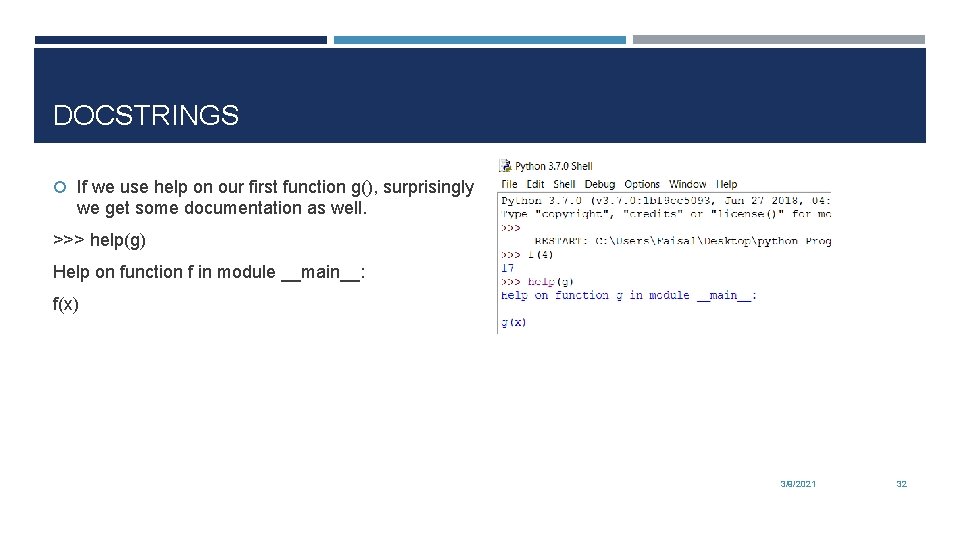
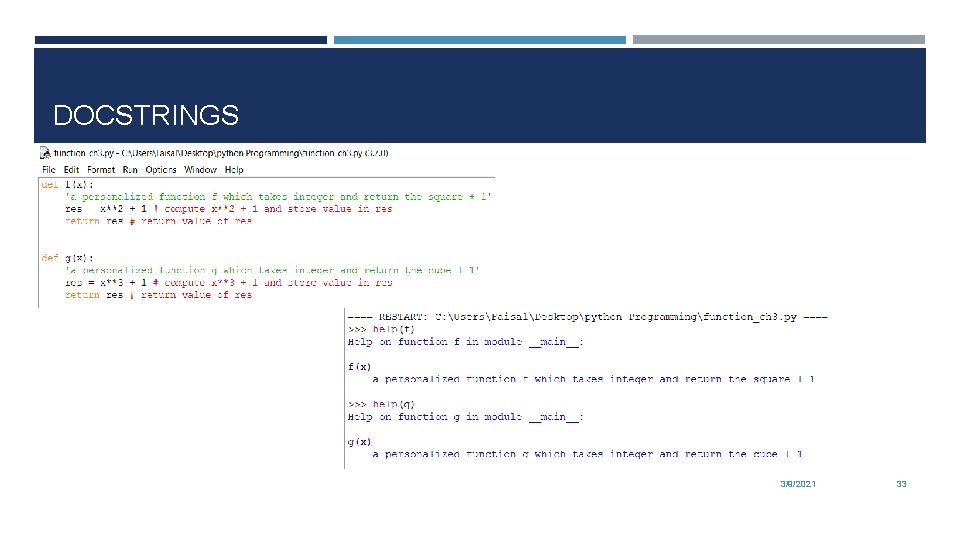
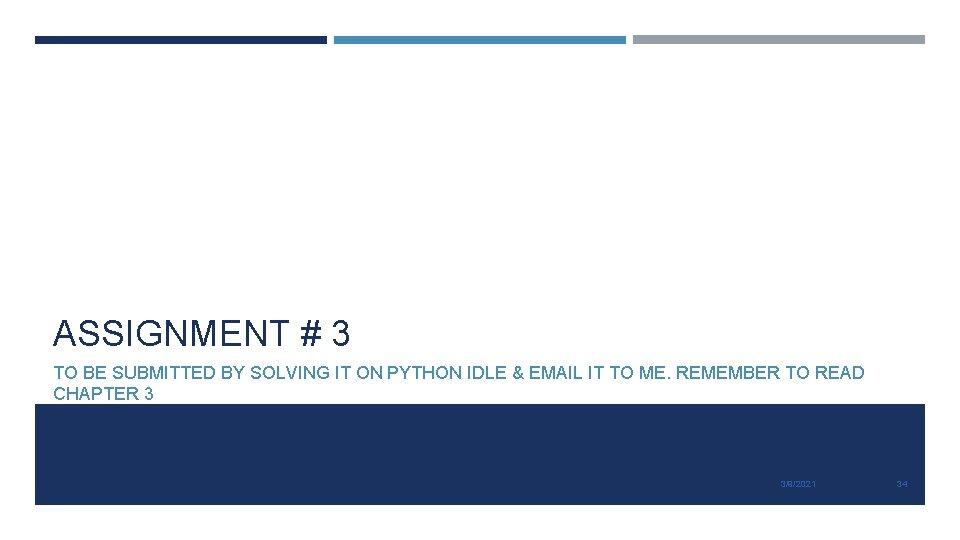
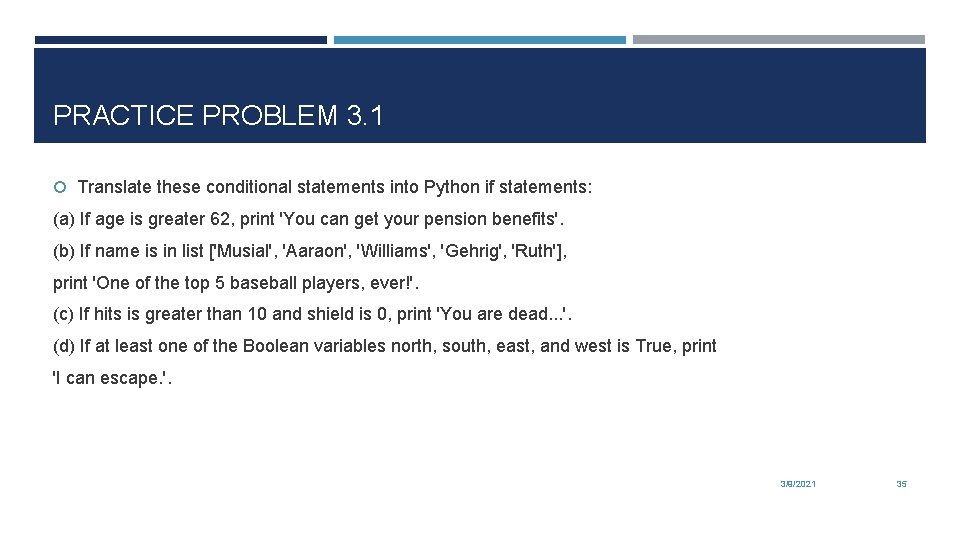
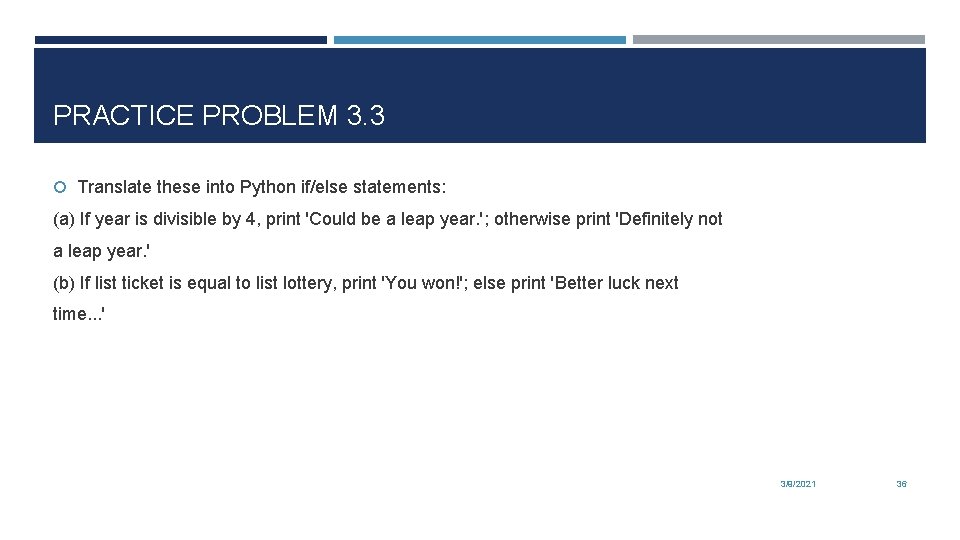
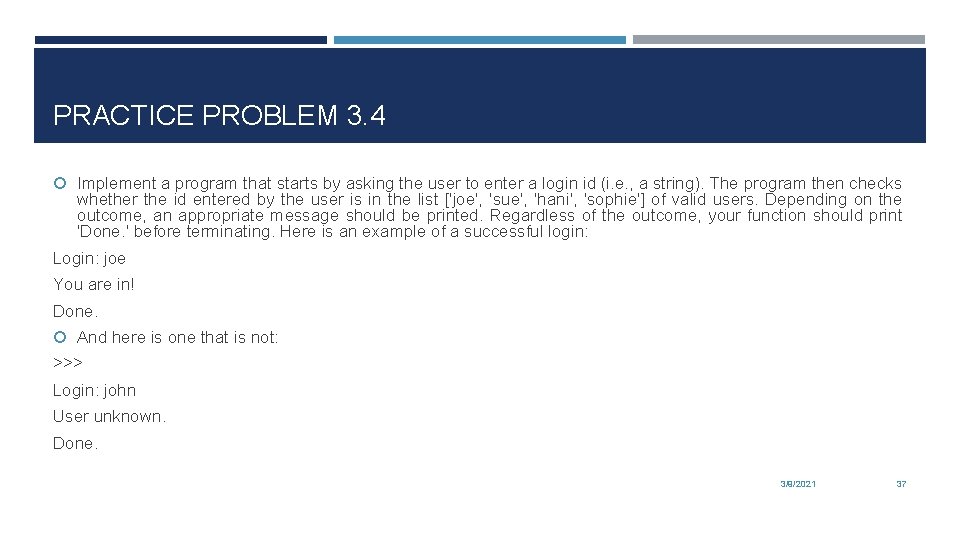
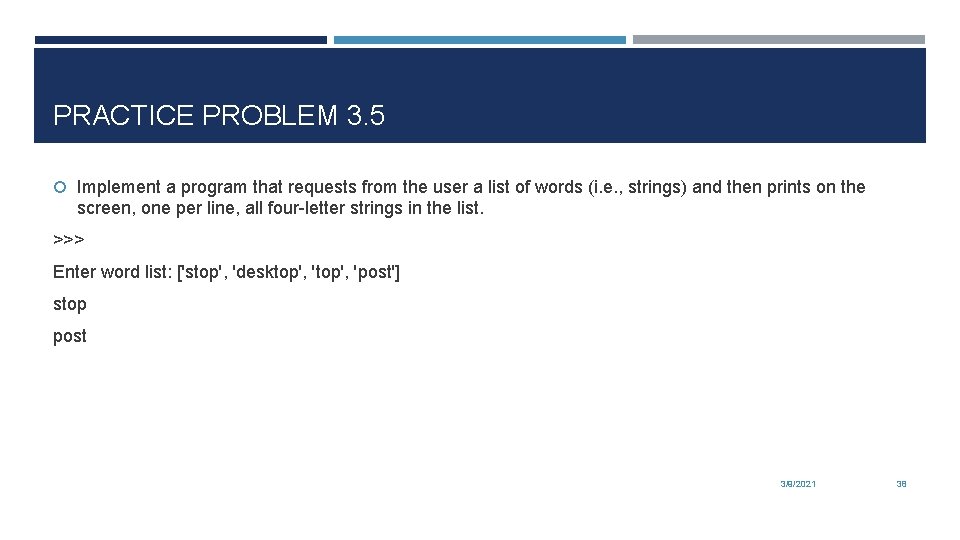
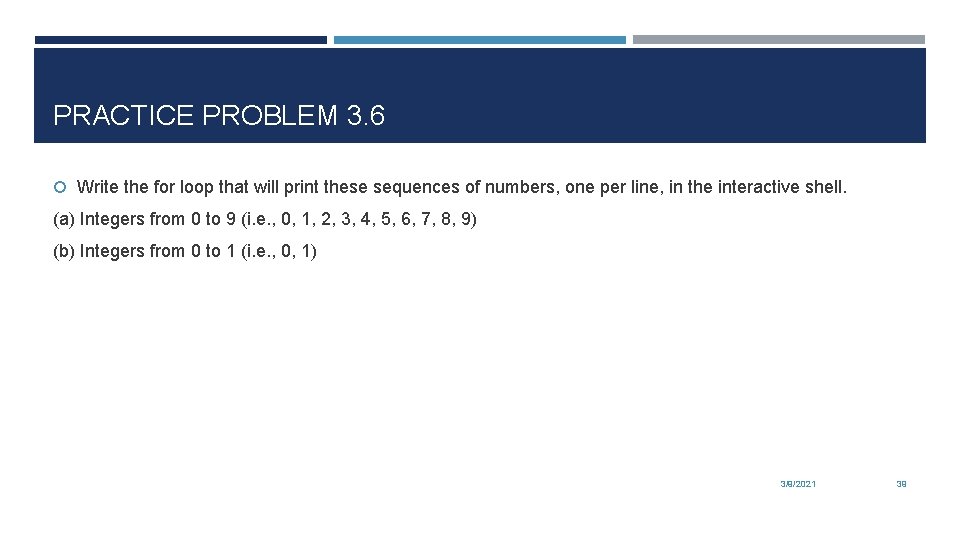
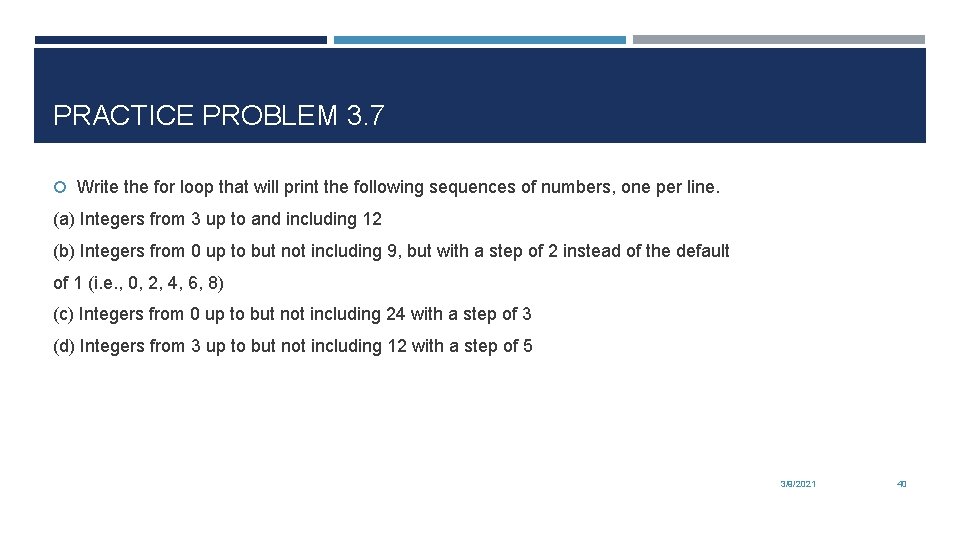
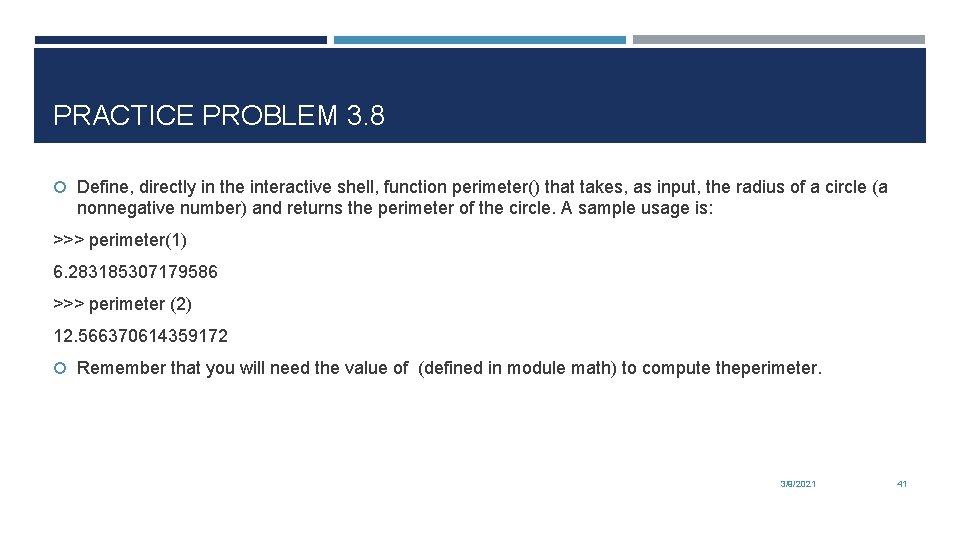
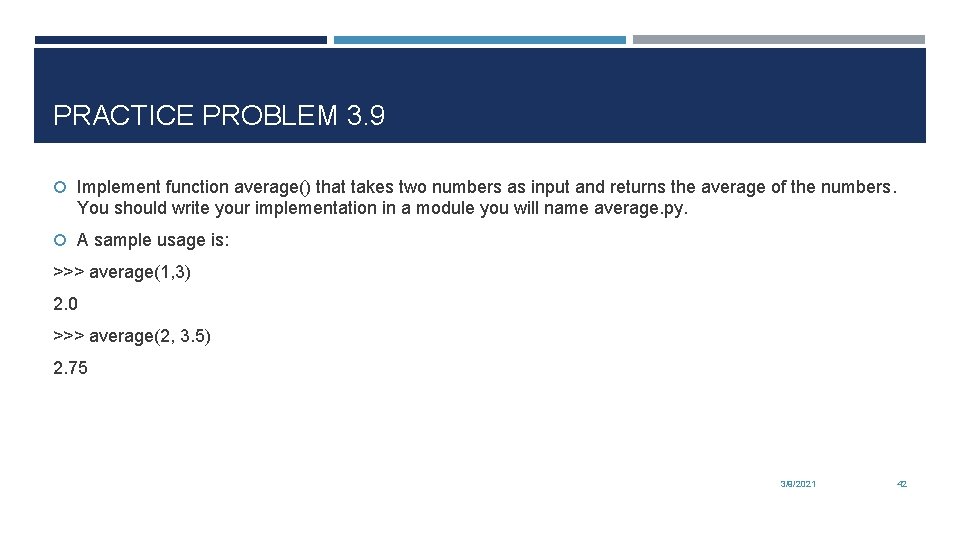
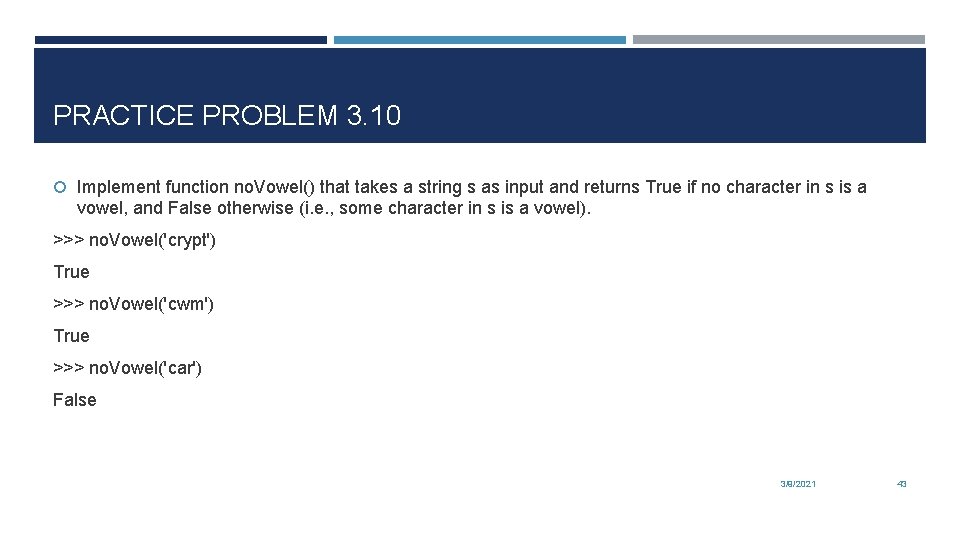
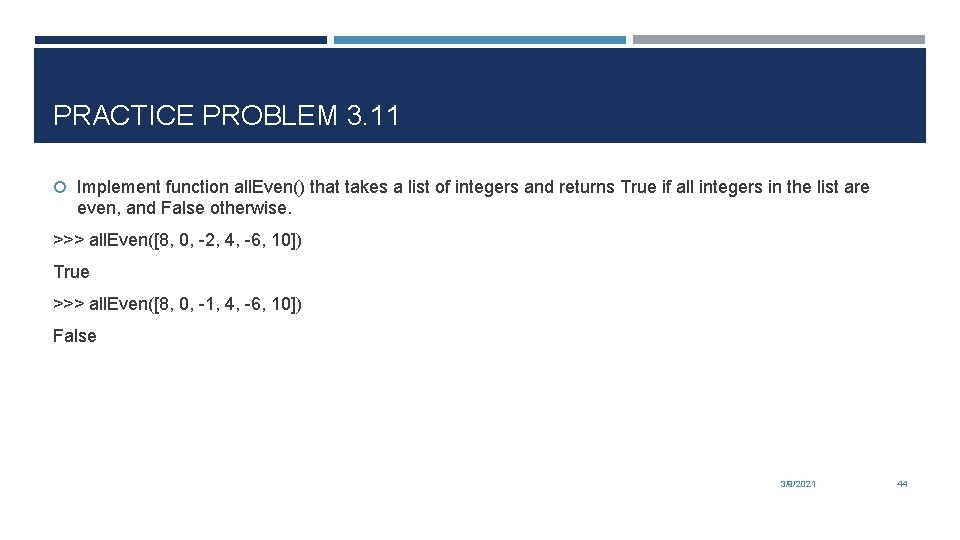
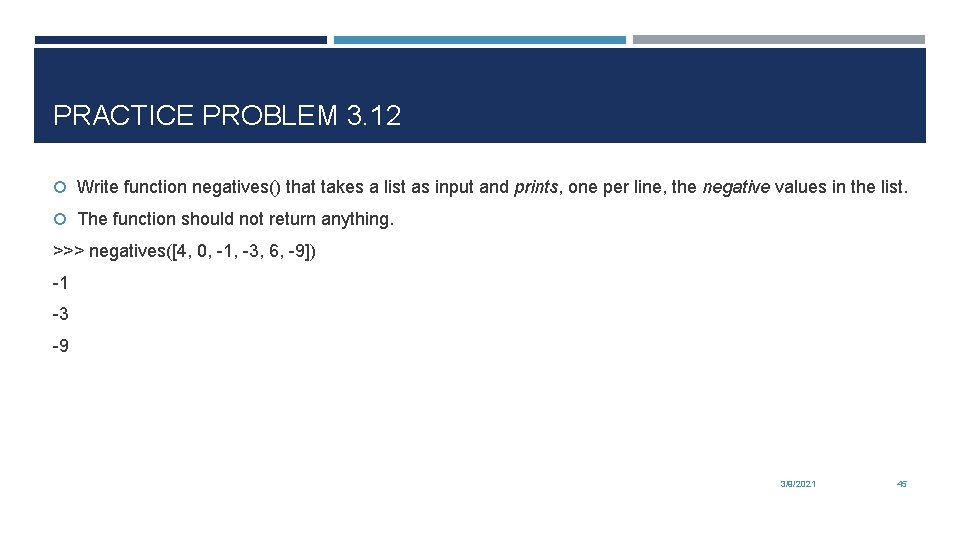
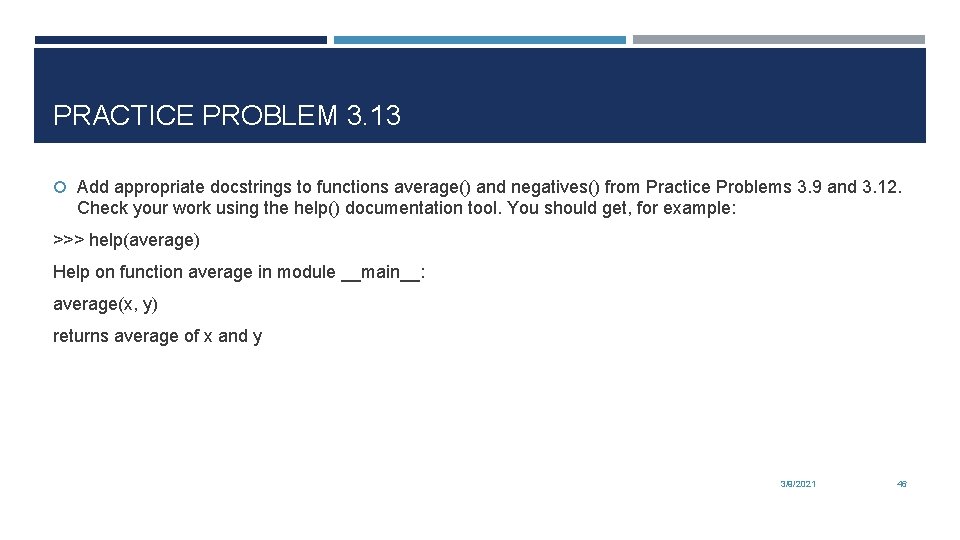
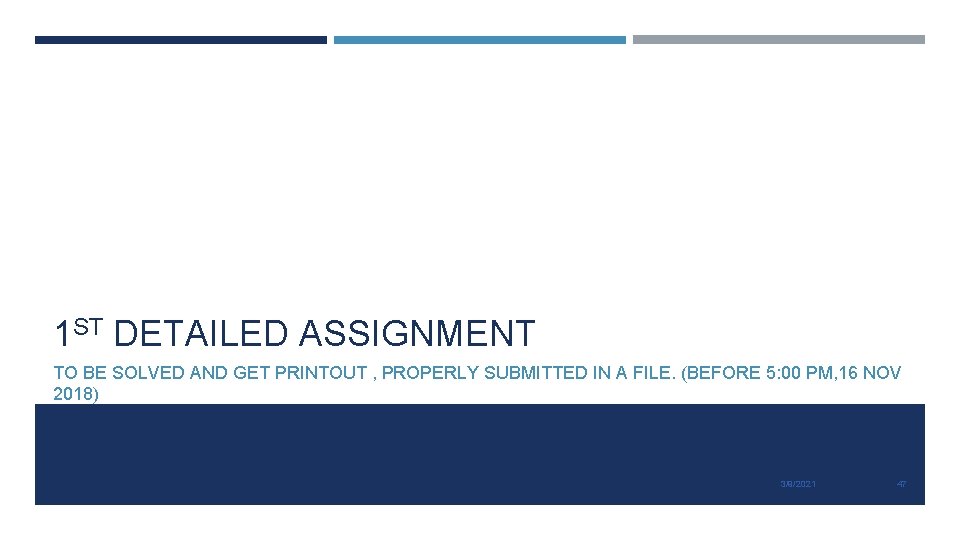
- Slides: 47
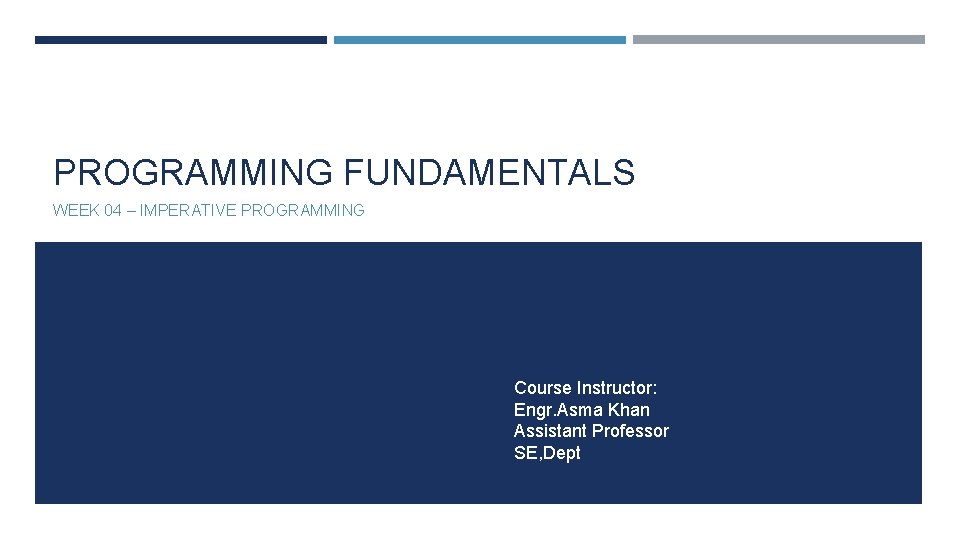
PROGRAMMING FUNDAMENTALS WEEK 04 – IMPERATIVE PROGRAMMING Course Instructor: Engr. Asma Khan Assistant Professor SE, Dept
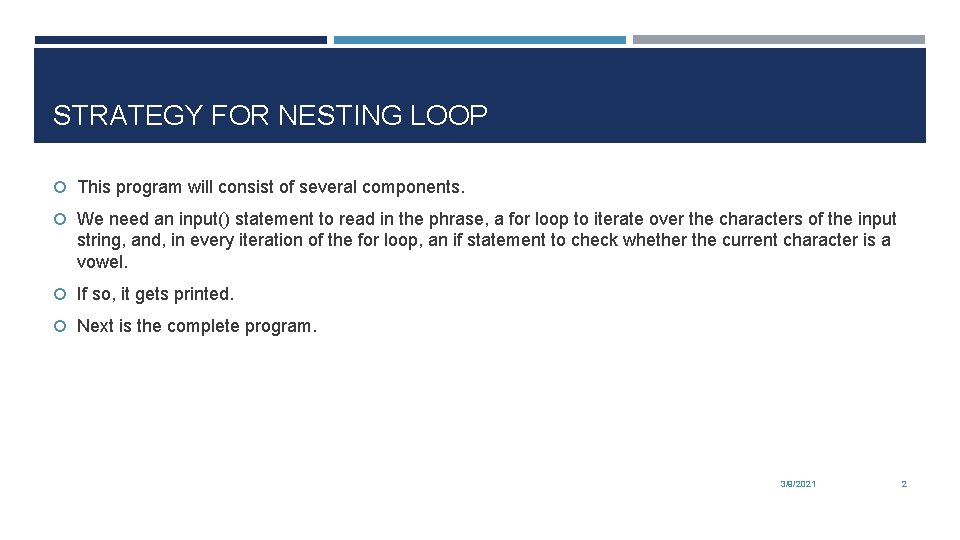
STRATEGY FOR NESTING LOOP This program will consist of several components. We need an input() statement to read in the phrase, a for loop to iterate over the characters of the input string, and, in every iteration of the for loop, an if statement to check whether the current character is a vowel. If so, it gets printed. Next is the complete program. 3/9/2021 2
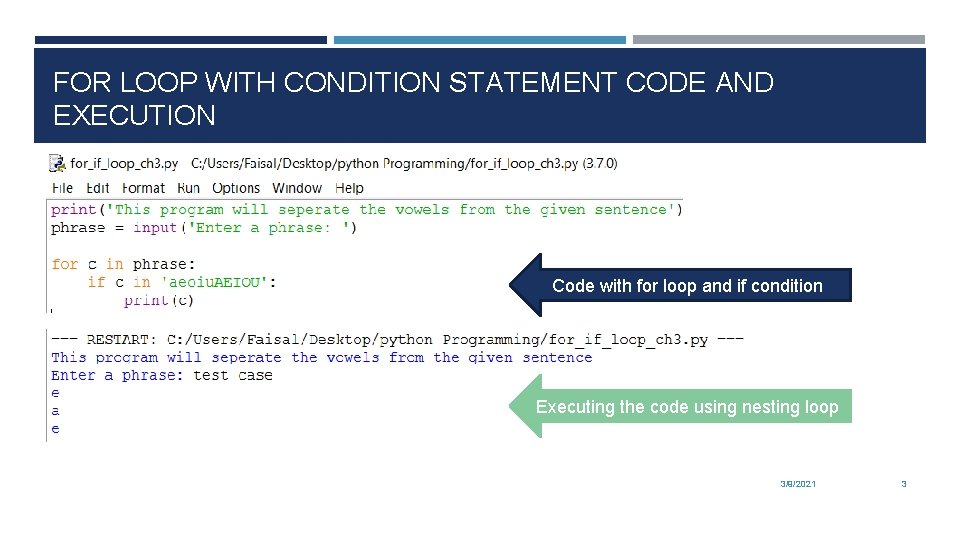
FOR LOOP WITH CONDITION STATEMENT CODE AND EXECUTION Code with for loop and if condition Executing the code using nesting loop 3/9/2021 3
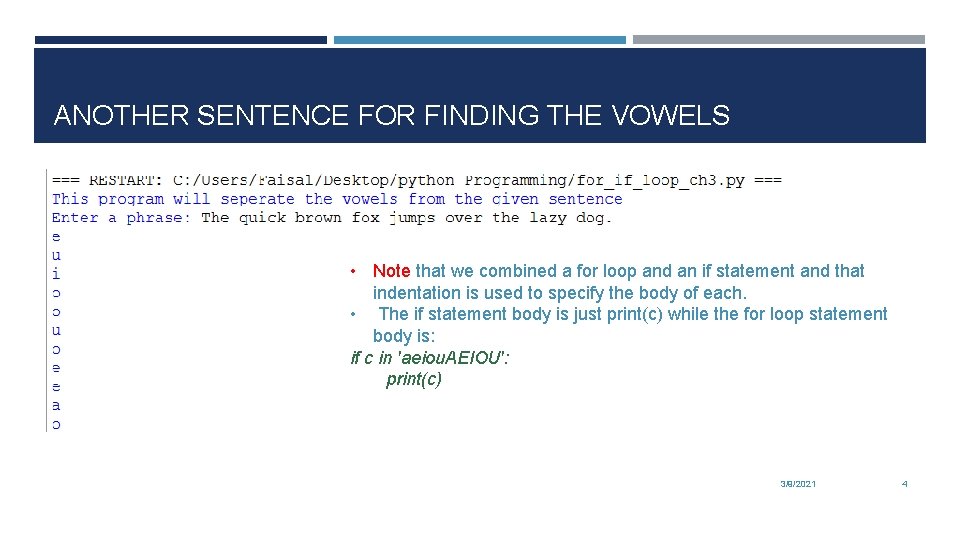
ANOTHER SENTENCE FOR FINDING THE VOWELS • Note that we combined a for loop and an if statement and that indentation is used to specify the body of each. • The if statement body is just print(c) while the for loop statement body is: if c in 'aeiou. AEIOU': print(c) 3/9/2021 4
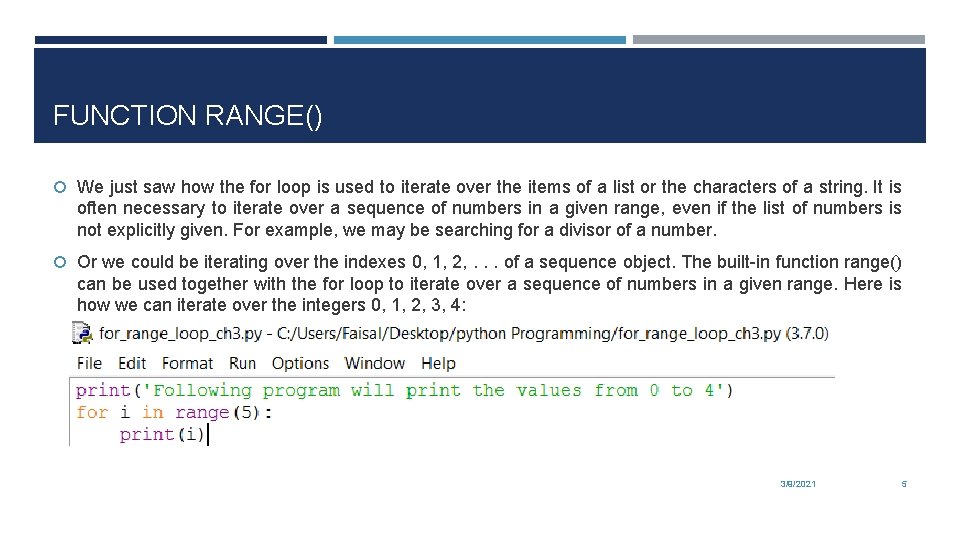
FUNCTION RANGE() We just saw how the for loop is used to iterate over the items of a list or the characters of a string. It is often necessary to iterate over a sequence of numbers in a given range, even if the list of numbers is not explicitly given. For example, we may be searching for a divisor of a number. Or we could be iterating over the indexes 0, 1, 2, . . . of a sequence object. The built-in function range() can be used together with the for loop to iterate over a sequence of numbers in a given range. Here is how we can iterate over the integers 0, 1, 2, 3, 4: 3/9/2021 5
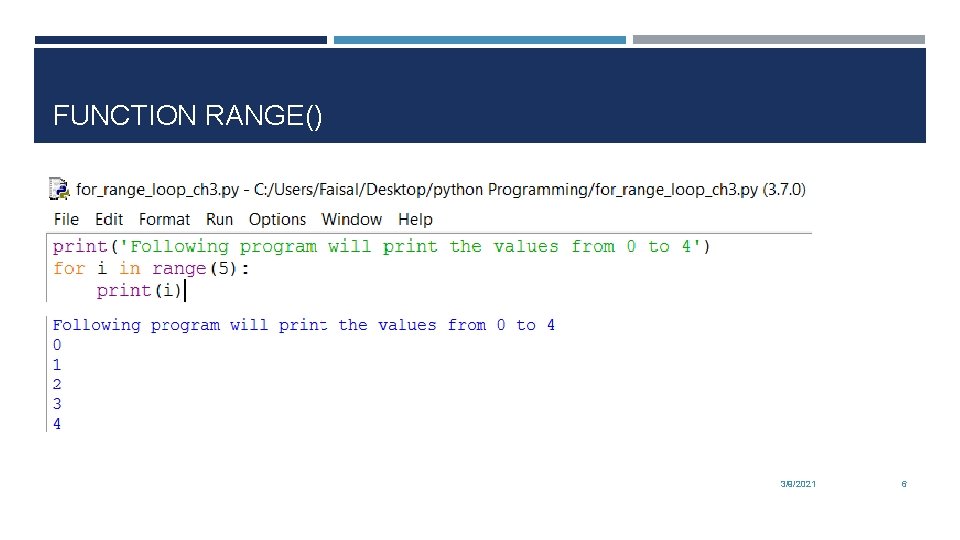
FUNCTION RANGE() 3/9/2021 6
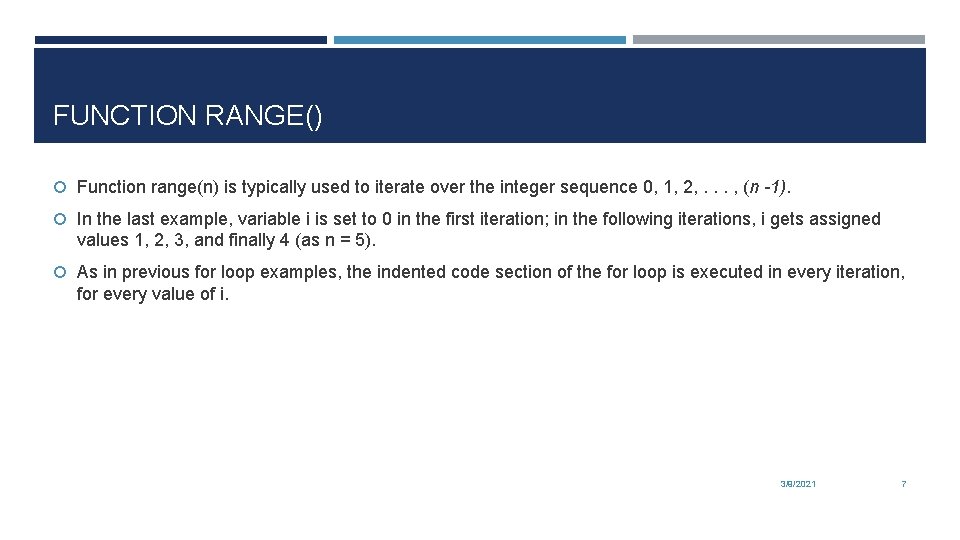
FUNCTION RANGE() Function range(n) is typically used to iterate over the integer sequence 0, 1, 2, . . . , (n -1). In the last example, variable i is set to 0 in the first iteration; in the following iterations, i gets assigned values 1, 2, 3, and finally 4 (as n = 5). As in previous for loop examples, the indented code section of the for loop is executed in every iteration, for every value of i. 3/9/2021 7
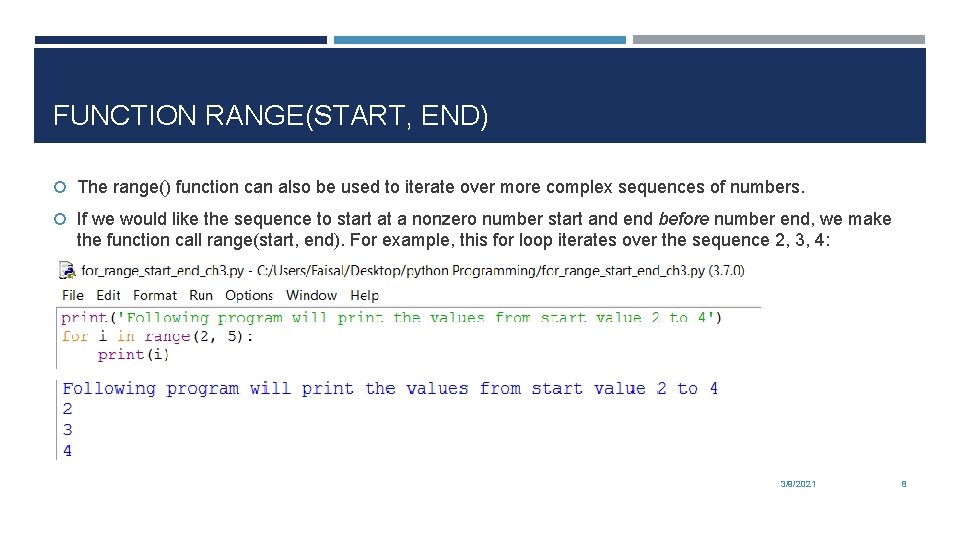
FUNCTION RANGE(START, END) The range() function can also be used to iterate over more complex sequences of numbers. If we would like the sequence to start at a nonzero number start and end before number end, we make the function call range(start, end). For example, this for loop iterates over the sequence 2, 3, 4: 3/9/2021 8
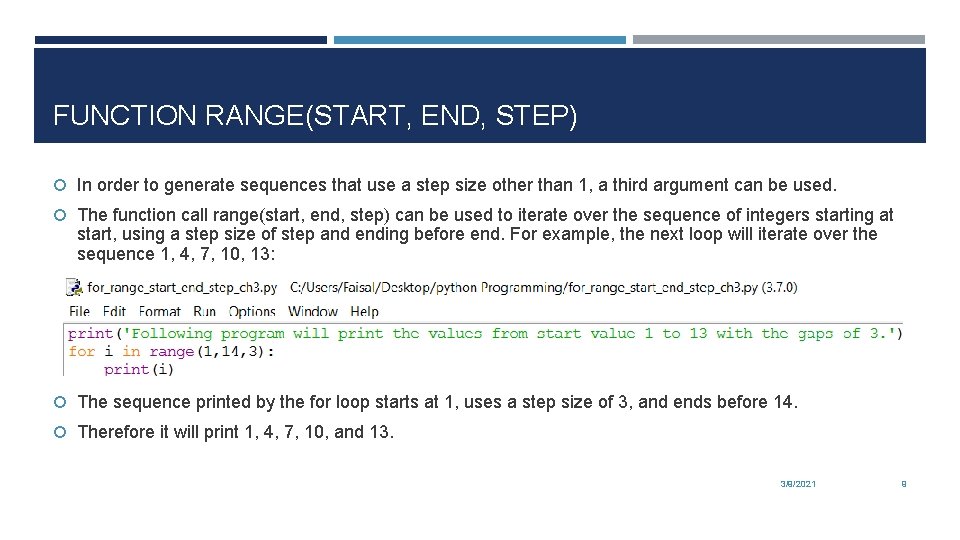
FUNCTION RANGE(START, END, STEP) In order to generate sequences that use a step size other than 1, a third argument can be used. The function call range(start, end, step) can be used to iterate over the sequence of integers starting at start, using a step size of step and ending before end. For example, the next loop will iterate over the sequence 1, 4, 7, 10, 13: The sequence printed by the for loop starts at 1, uses a step size of 3, and ends before 14. Therefore it will print 1, 4, 7, 10, and 13. 3/9/2021 9
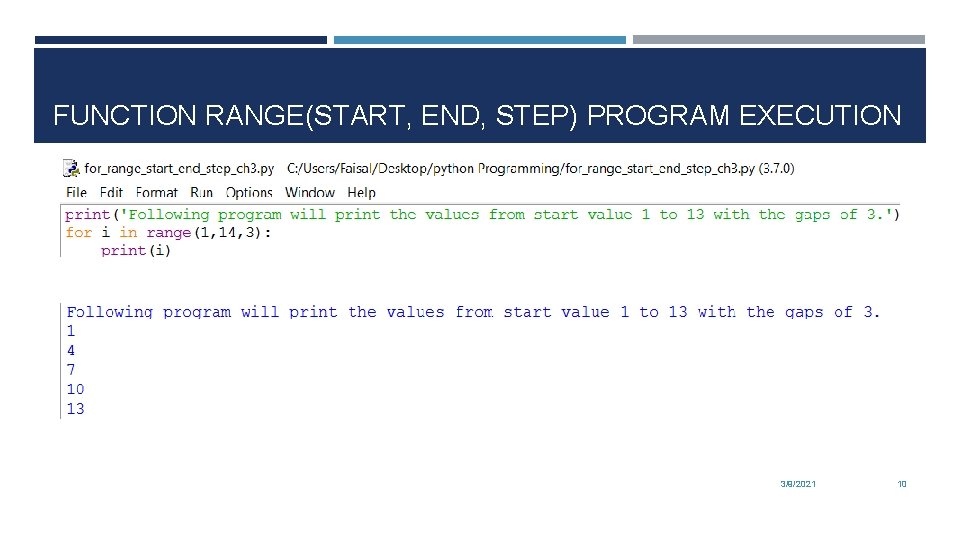
FUNCTION RANGE(START, END, STEP) PROGRAM EXECUTION 3/9/2021 10
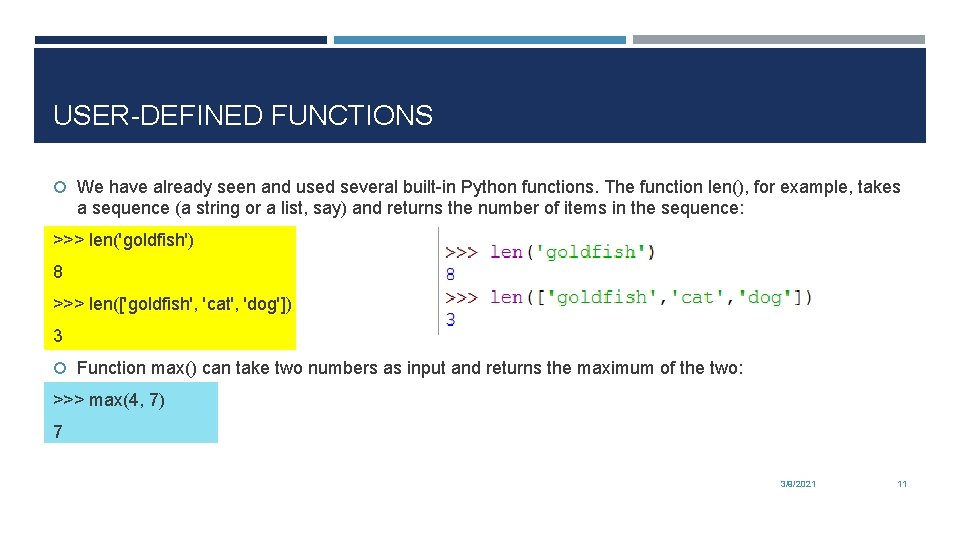
USER-DEFINED FUNCTIONS We have already seen and used several built-in Python functions. The function len(), for example, takes a sequence (a string or a list, say) and returns the number of items in the sequence: >>> len('goldfish') 8 >>> len(['goldfish', 'cat', 'dog']) 3 Function max() can take two numbers as input and returns the maximum of the two: >>> max(4, 7) 7 3/9/2021 11
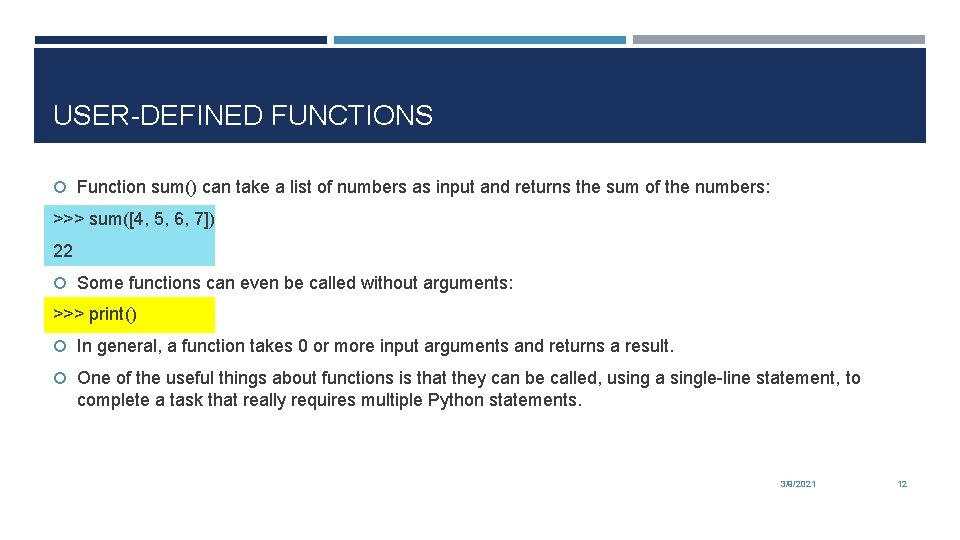
USER-DEFINED FUNCTIONS Function sum() can take a list of numbers as input and returns the sum of the numbers: >>> sum([4, 5, 6, 7]) 22 Some functions can even be called without arguments: >>> print() In general, a function takes 0 or more input arguments and returns a result. One of the useful things about functions is that they can be called, using a single-line statement, to complete a task that really requires multiple Python statements. 3/9/2021 12
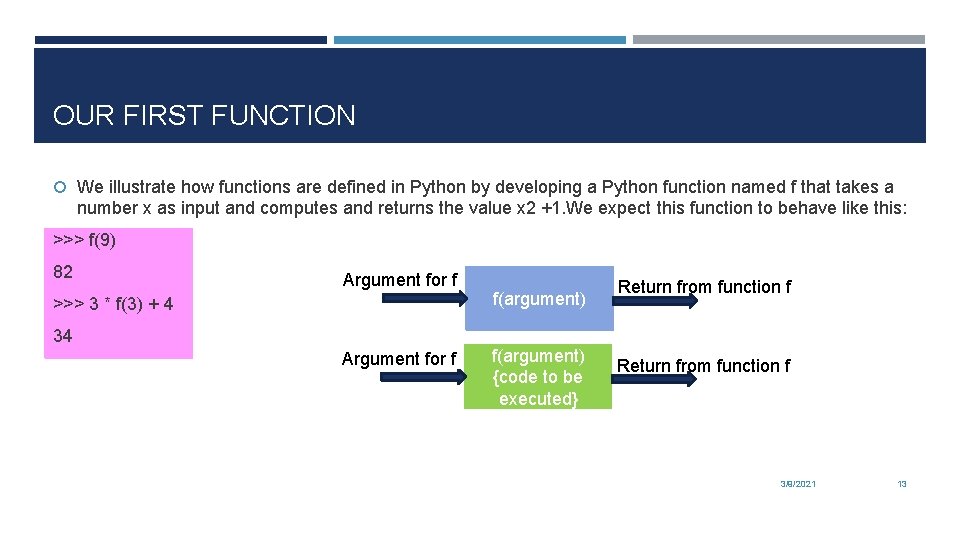
OUR FIRST FUNCTION We illustrate how functions are defined in Python by developing a Python function named f that takes a number x as input and computes and returns the value x 2 +1. We expect this function to behave like this: >>> f(9) 82 Argument for f >>> 3 * f(3) + 4 34 Argument for f f(argument) {code to be executed} Return from function f 3/9/2021 13
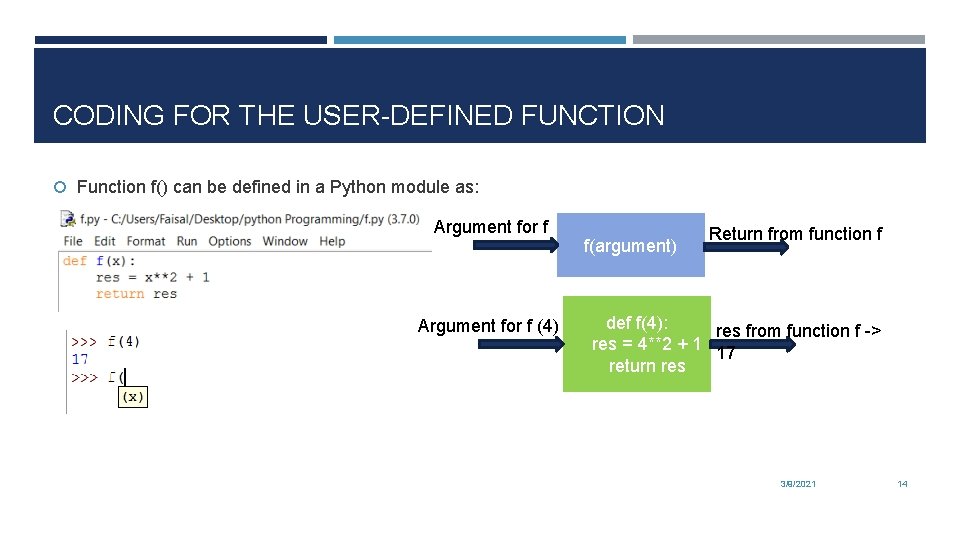
CODING FOR THE USER-DEFINED FUNCTION Function f() can be defined in a Python module as: Argument for f (4) f(argument) Return from function f def f(4): res from function f -> res = 4**2 + 1 17 return res 3/9/2021 14
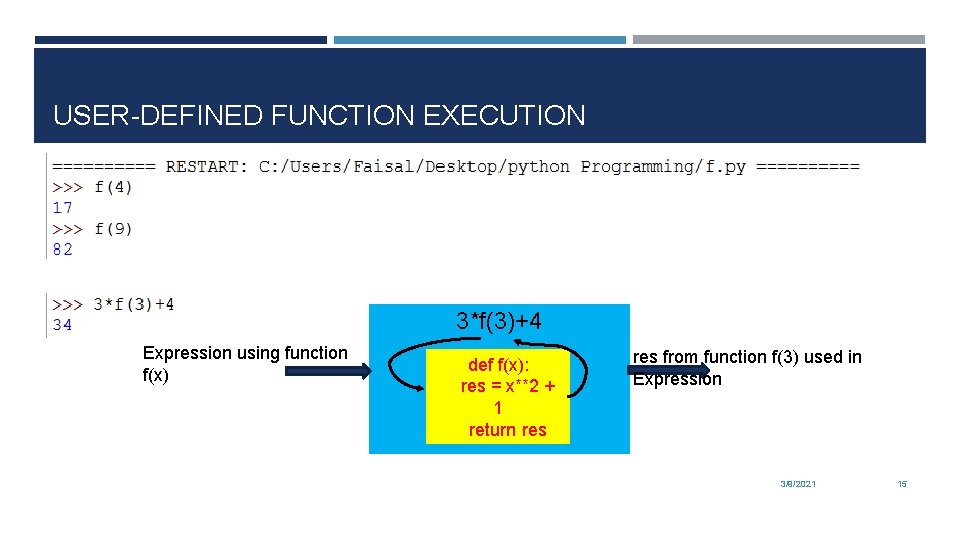
USER-DEFINED FUNCTION EXECUTION 3*f(3)+4 Expression using function f(x) def f(x): res = x**2 + 1 return res from function f(3) used in Expression 3/9/2021 15
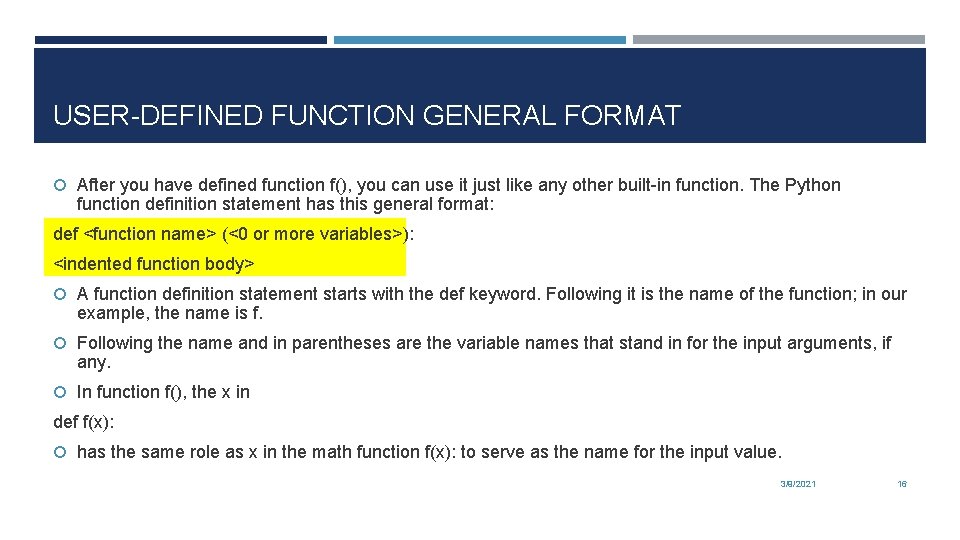
USER-DEFINED FUNCTION GENERAL FORMAT After you have defined function f(), you can use it just like any other built-in function. The Python function definition statement has this general format: def <function name> (<0 or more variables>): <indented function body> A function definition statement starts with the def keyword. Following it is the name of the function; in our example, the name is f. Following the name and in parentheses are the variable names that stand in for the input arguments, if any. In function f(), the x in def f(x): has the same role as x in the math function f(x): to serve as the name for the input value. 3/9/2021 16
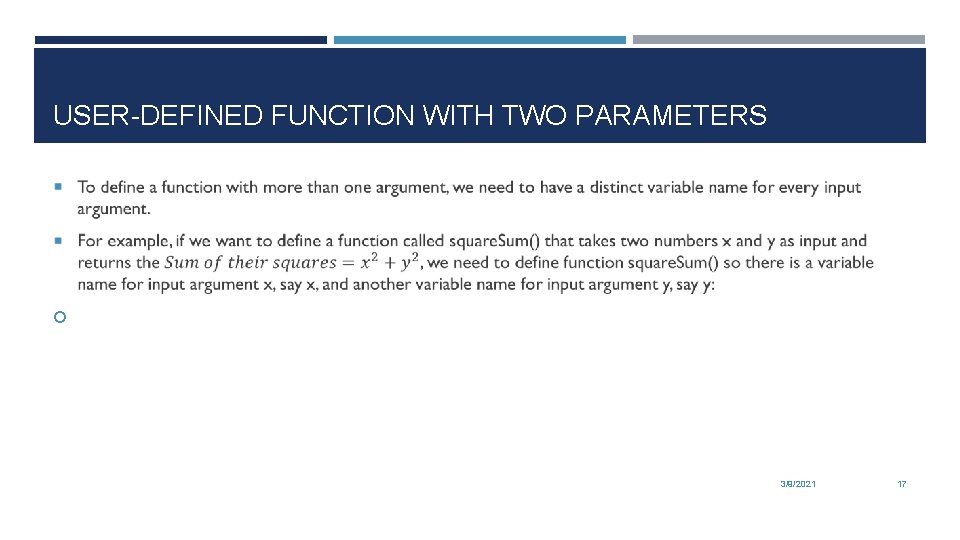
USER-DEFINED FUNCTION WITH TWO PARAMETERS 3/9/2021 17
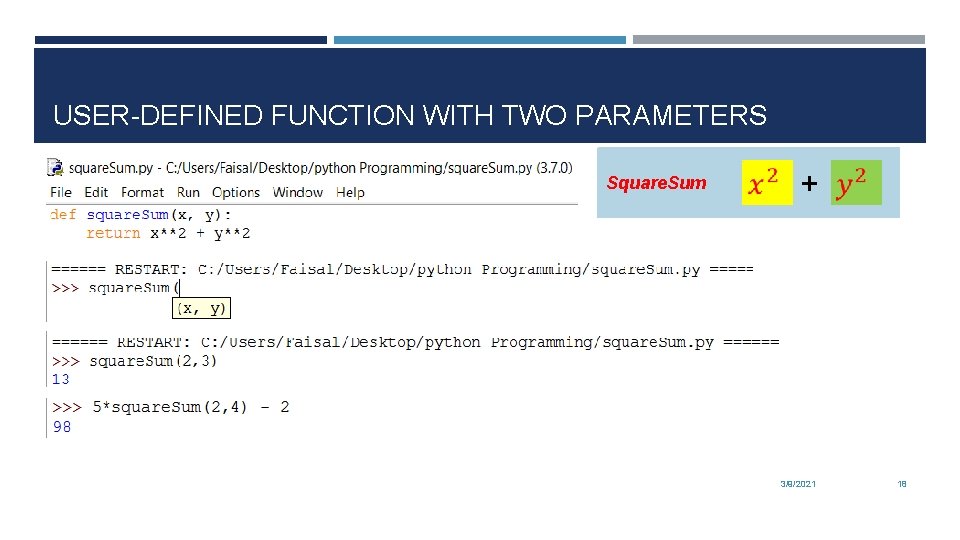
USER-DEFINED FUNCTION WITH TWO PARAMETERS Square. Sum + 3/9/2021 18
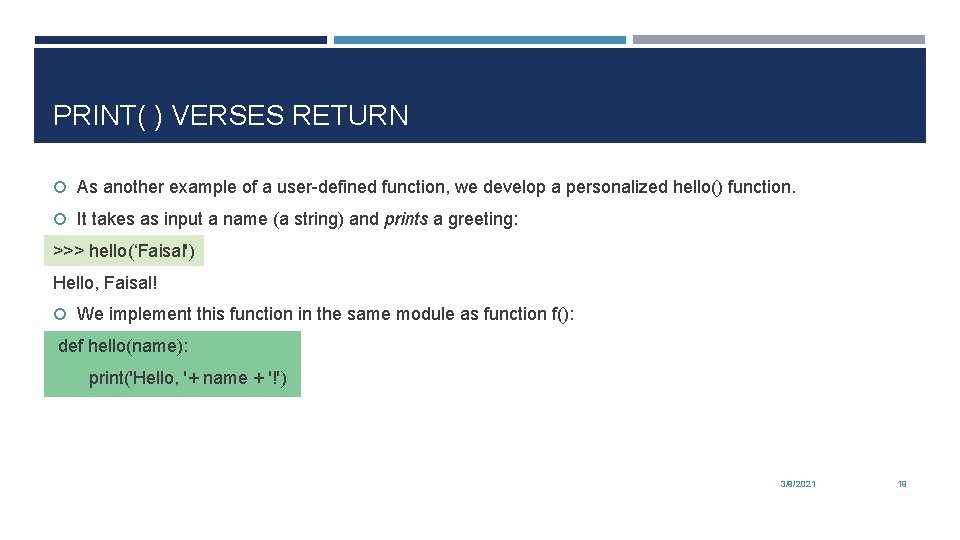
PRINT( ) VERSES RETURN As another example of a user-defined function, we develop a personalized hello() function. It takes as input a name (a string) and prints a greeting: >>> hello(‘Faisal') Hello, Faisal! We implement this function in the same module as function f(): def hello(name): print('Hello, '+ name + '!') 3/9/2021 19
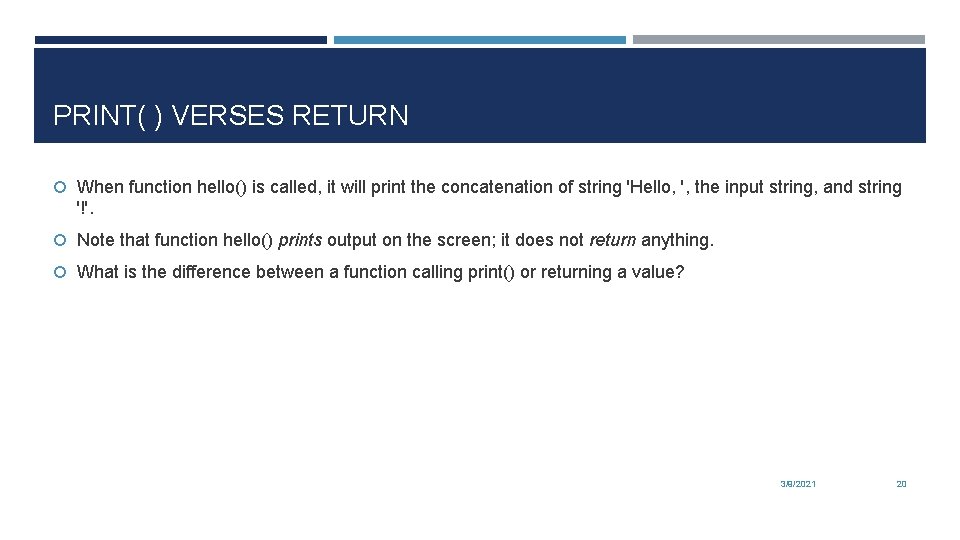
PRINT( ) VERSES RETURN When function hello() is called, it will print the concatenation of string 'Hello, ', the input string, and string '!'. Note that function hello() prints output on the screen; it does not return anything. What is the difference between a function calling print() or returning a value? 3/9/2021 20
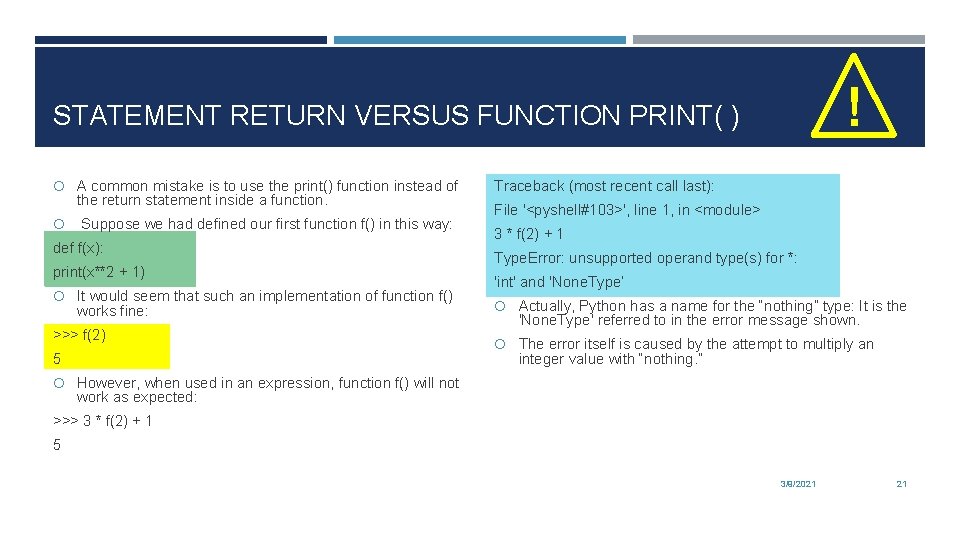
! STATEMENT RETURN VERSUS FUNCTION PRINT( ) A common mistake is to use the print() function instead of the return statement inside a function. Suppose we had defined our first function f() in this way: def f(x): print(x**2 + 1) It would seem that such an implementation of function f() works fine: >>> f(2) 5 Traceback (most recent call last): File '<pyshell#103>', line 1, in <module> 3 * f(2) + 1 Type. Error: unsupported operand type(s) for *: 'int' and 'None. Type‘ Actually, Python has a name for the “nothing” type: It is the 'None. Type' referred to in the error message shown. The error itself is caused by the attempt to multiply an integer value with “nothing. ” However, when used in an expression, function f() will not work as expected: >>> 3 * f(2) + 1 5 3/9/2021 21
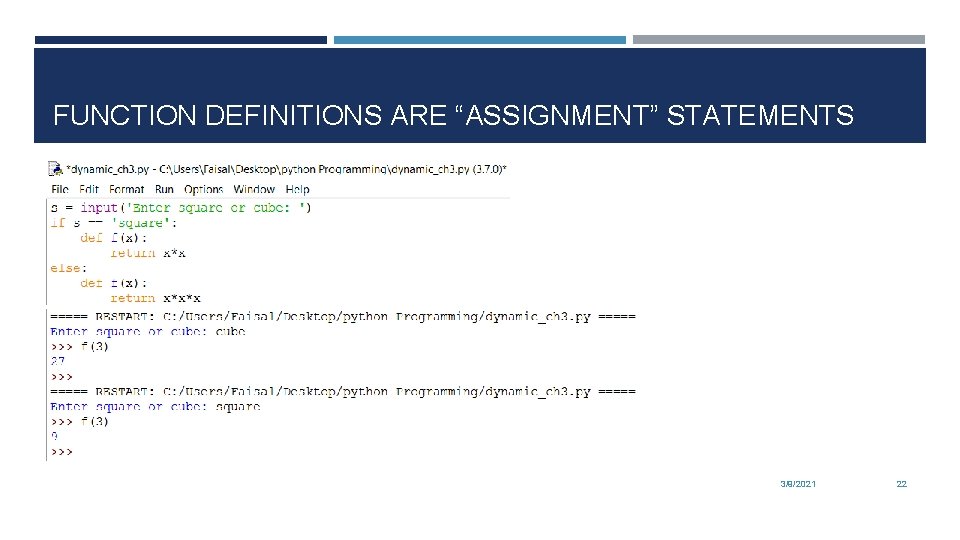
FUNCTION DEFINITIONS ARE “ASSIGNMENT” STATEMENTS 3/9/2021 22
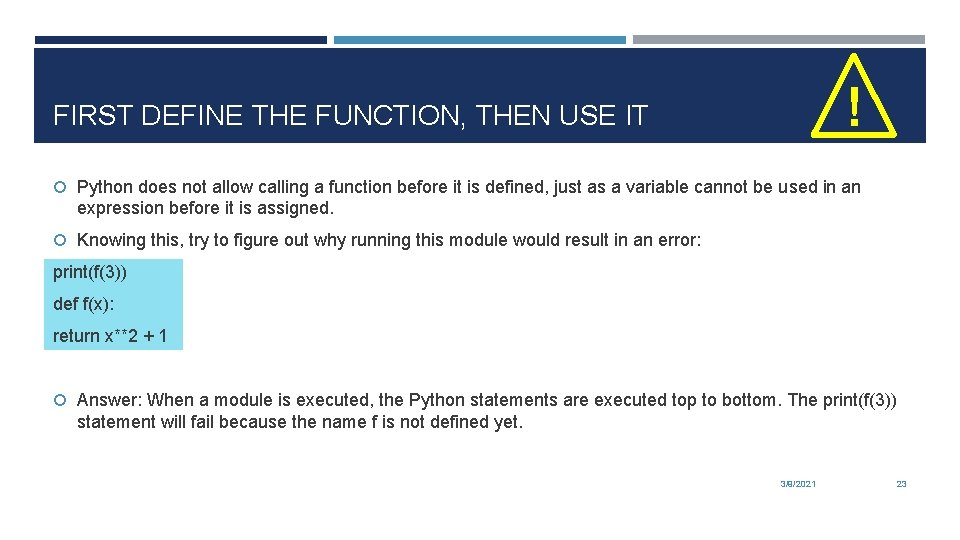
! FIRST DEFINE THE FUNCTION, THEN USE IT Python does not allow calling a function before it is defined, just as a variable cannot be used in an expression before it is assigned. Knowing this, try to figure out why running this module would result in an error: print(f(3)) def f(x): return x**2 + 1 Answer: When a module is executed, the Python statements are executed top to bottom. The print(f(3)) statement will fail because the name f is not defined yet. 3/9/2021 23
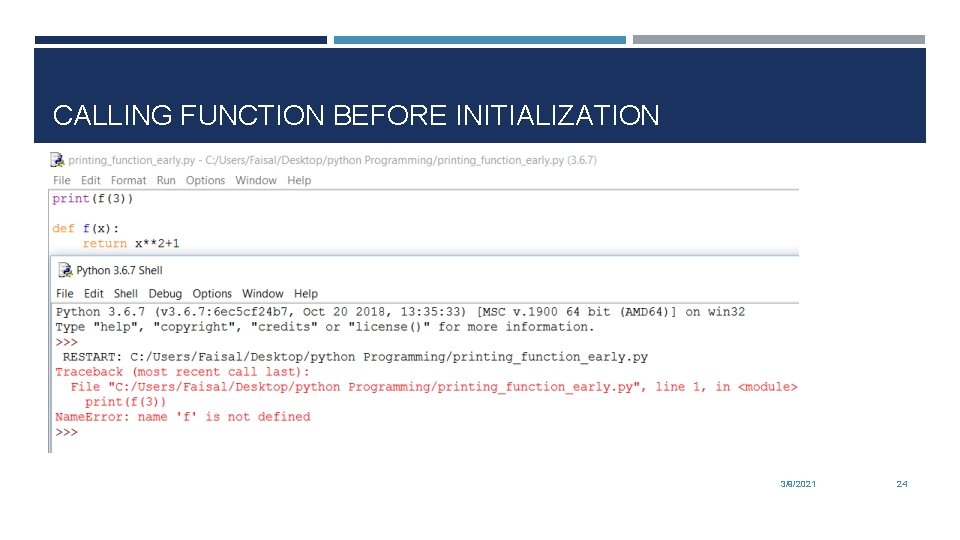
CALLING FUNCTION BEFORE INITIALIZATION 3/9/2021 24
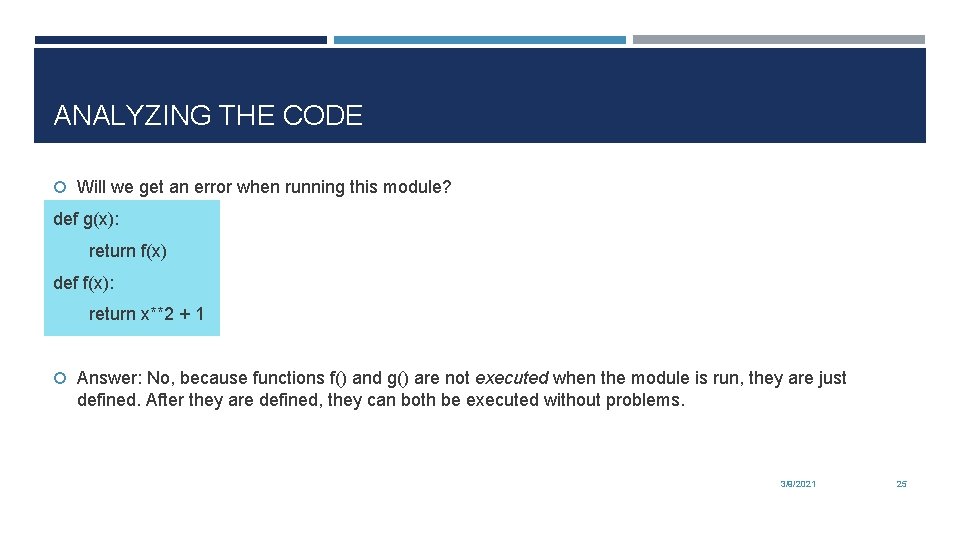
ANALYZING THE CODE Will we get an error when running this module? def g(x): return f(x) def f(x): return x**2 + 1 Answer: No, because functions f() and g() are not executed when the module is run, they are just defined. After they are defined, they can both be executed without problems. 3/9/2021 25
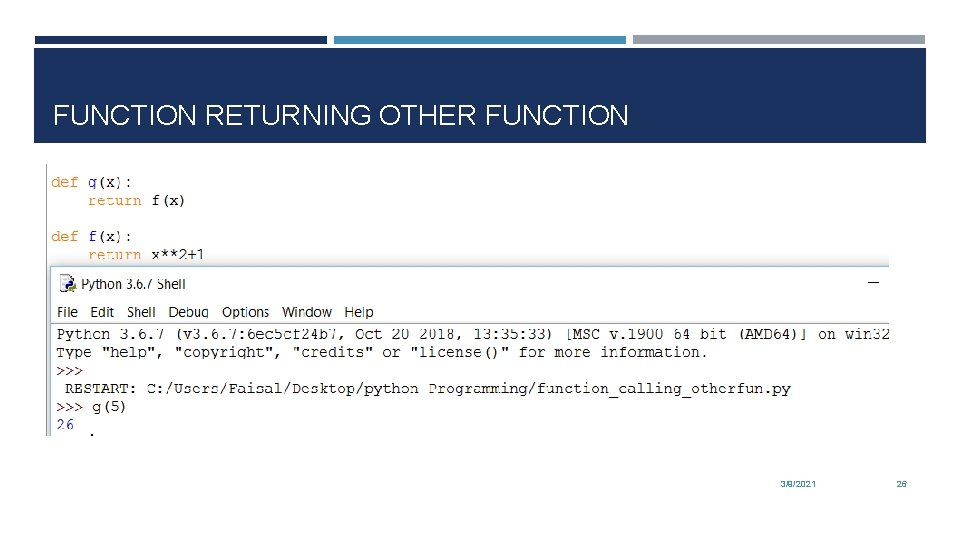
FUNCTION RETURNING OTHER FUNCTION 3/9/2021 26
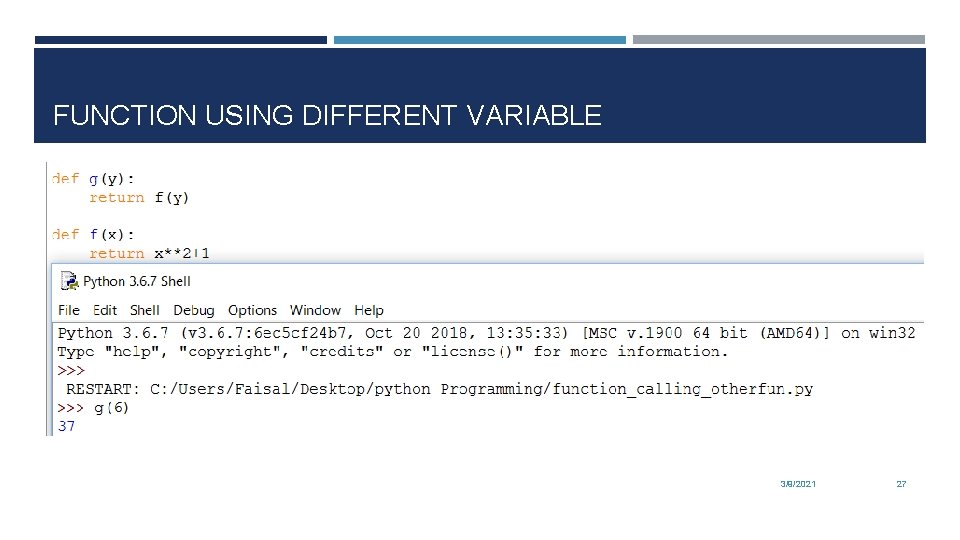
FUNCTION USING DIFFERENT VARIABLE 3/9/2021 27
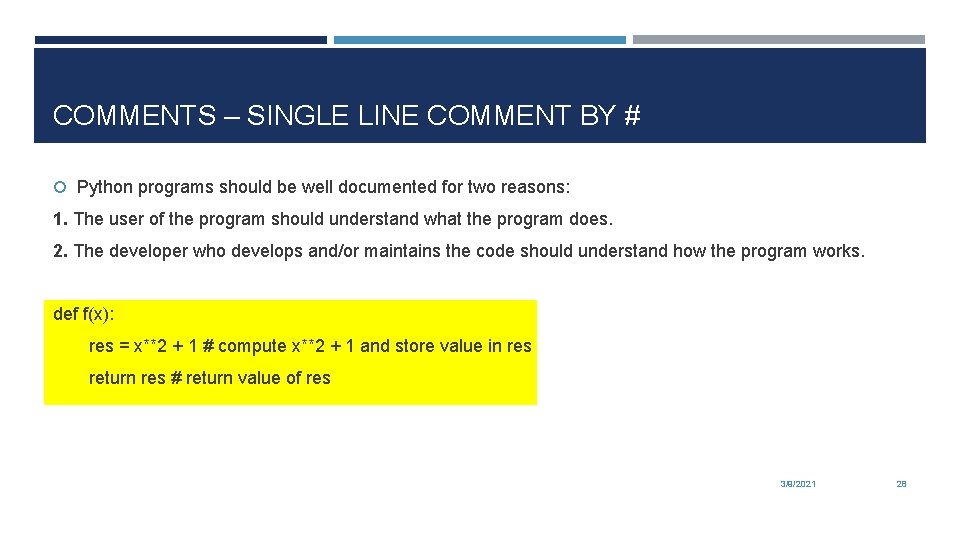
COMMENTS – SINGLE LINE COMMENT BY # Python programs should be well documented for two reasons: 1. The user of the program should understand what the program does. 2. The developer who develops and/or maintains the code should understand how the program works. def f(x): res = x**2 + 1 # compute x**2 + 1 and store value in res return res # return value of res 3/9/2021 28
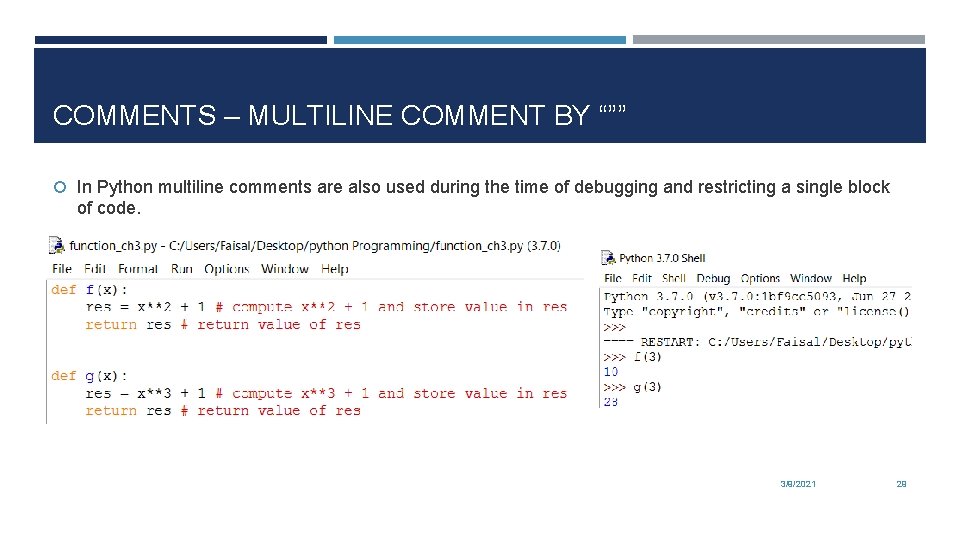
COMMENTS – MULTILINE COMMENT BY “”” In Python multiline comments are also used during the time of debugging and restricting a single block of code. For multiline comments we use “”” , 3 time double quotes. 3/9/2021 29
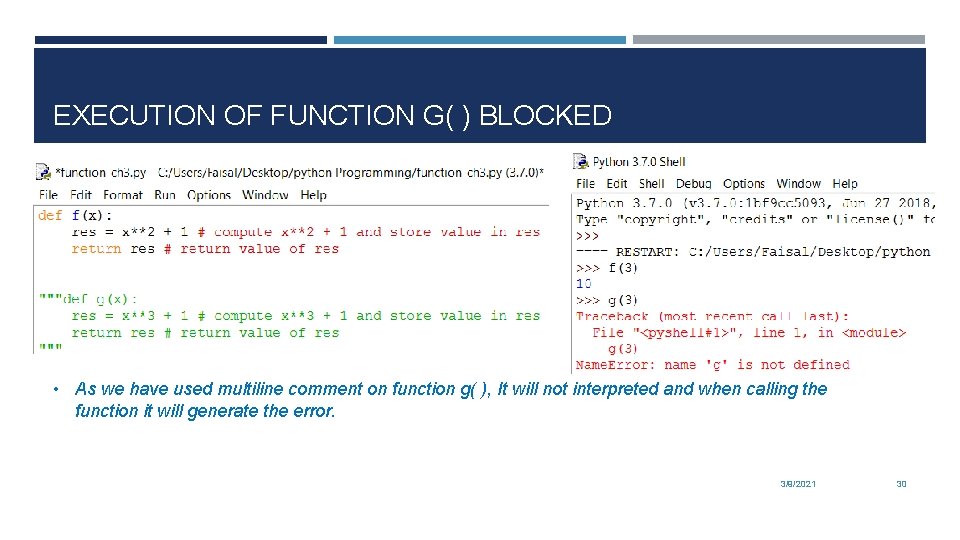
EXECUTION OF FUNCTION G( ) BLOCKED • As we have used multiline comment on function g( ), It will not interpreted and when calling the function it will generate the error. 3/9/2021 30
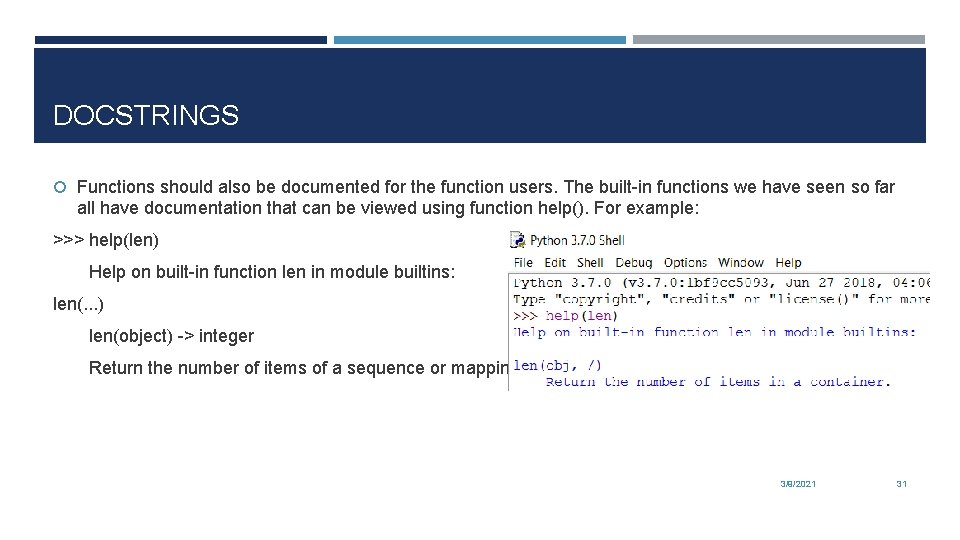
DOCSTRINGS Functions should also be documented for the function users. The built-in functions we have seen so far all have documentation that can be viewed using function help(). For example: >>> help(len) Help on built-in function len in module builtins: len(. . . ) len(object) -> integer Return the number of items of a sequence or mapping. 3/9/2021 31
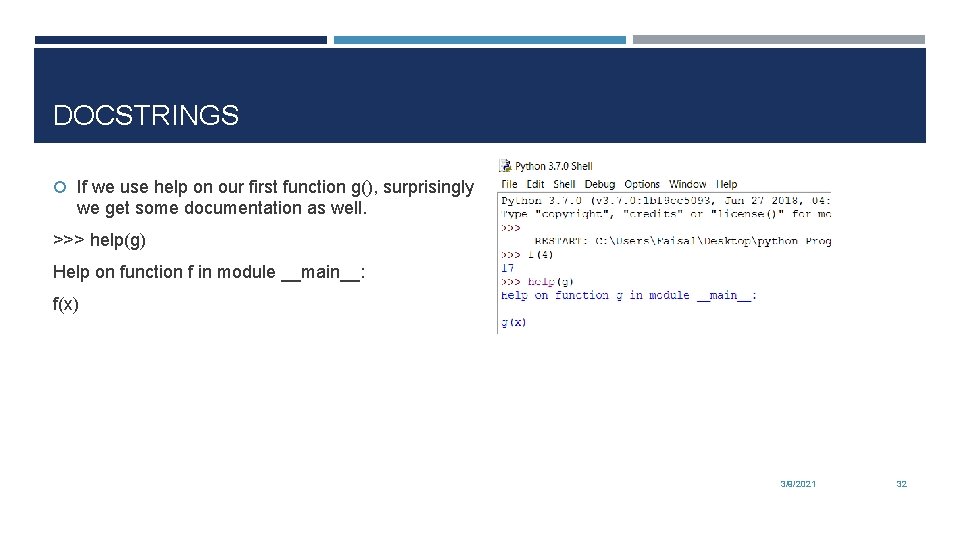
DOCSTRINGS If we use help on our first function g(), surprisingly we get some documentation as well. >>> help(g) Help on function f in module __main__: f(x) 3/9/2021 32
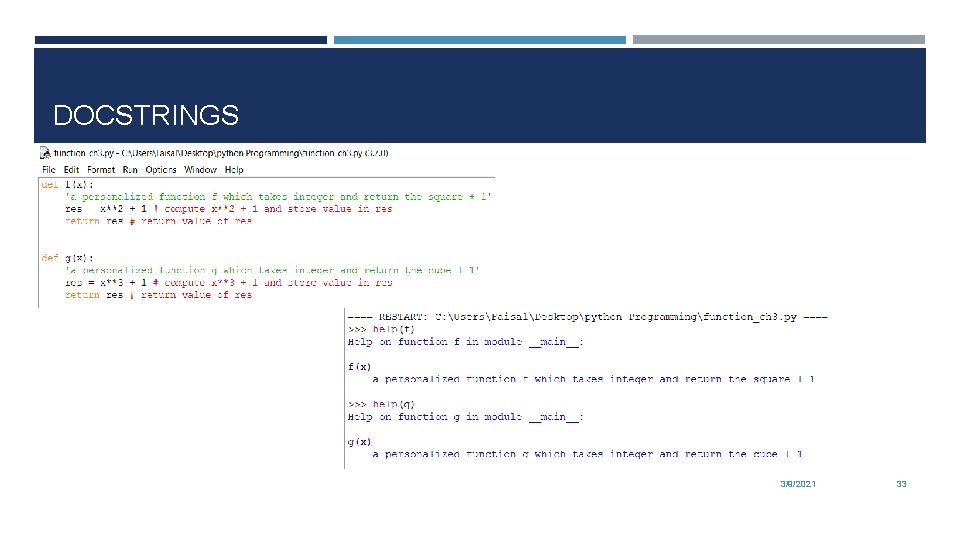
DOCSTRINGS 3/9/2021 33
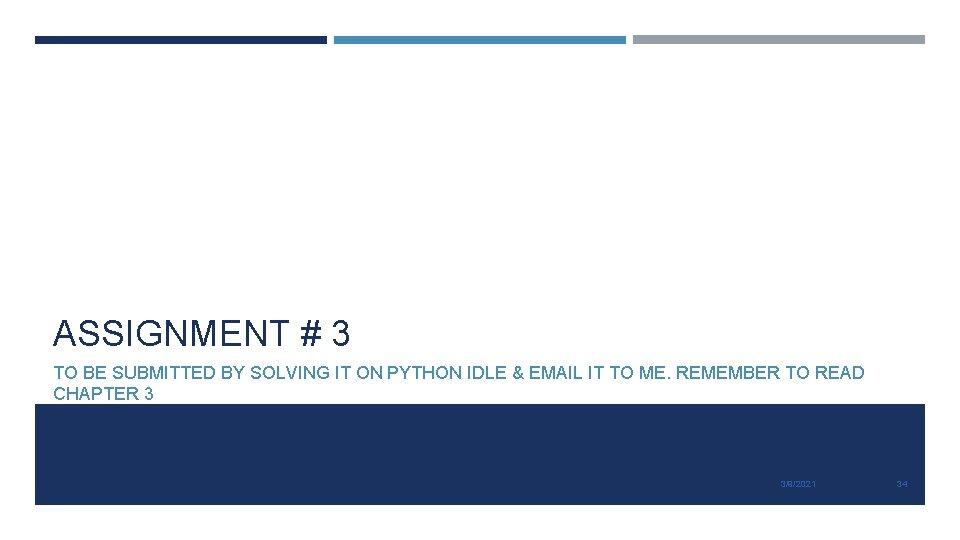
ASSIGNMENT # 3 TO BE SUBMITTED BY SOLVING IT ON PYTHON IDLE & EMAIL IT TO ME. REMEMBER TO READ CHAPTER 3 3/9/2021 34
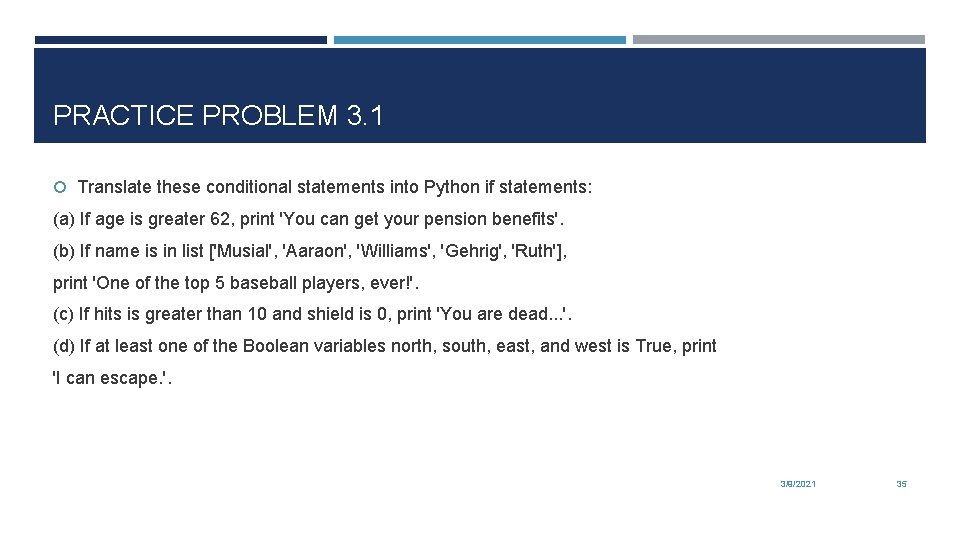
PRACTICE PROBLEM 3. 1 Translate these conditional statements into Python if statements: (a) If age is greater 62, print 'You can get your pension benefits'. (b) If name is in list ['Musial', 'Aaraon', 'Williams', 'Gehrig', 'Ruth'], print 'One of the top 5 baseball players, ever!'. (c) If hits is greater than 10 and shield is 0, print 'You are dead. . . '. (d) If at least one of the Boolean variables north, south, east, and west is True, print 'I can escape. '. 3/9/2021 35
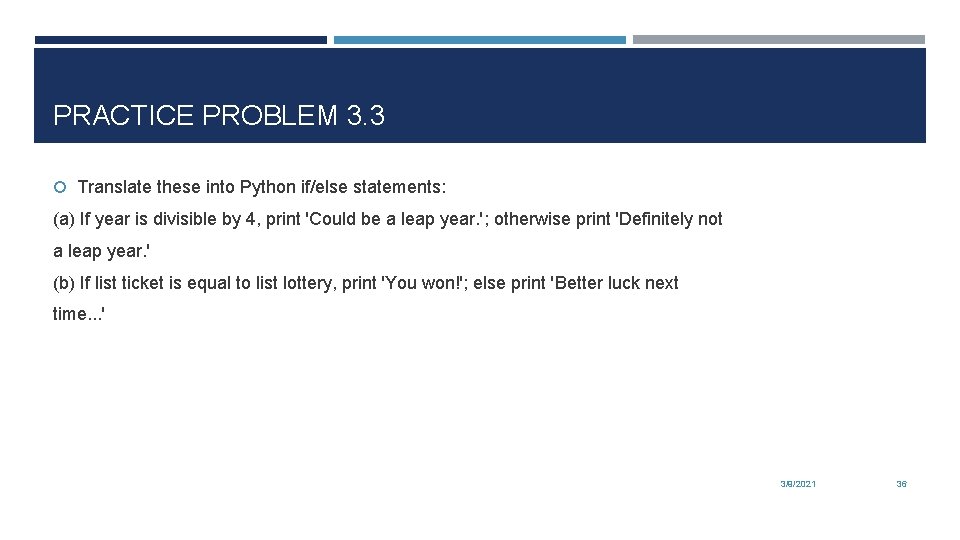
PRACTICE PROBLEM 3. 3 Translate these into Python if/else statements: (a) If year is divisible by 4, print 'Could be a leap year. '; otherwise print 'Definitely not a leap year. ' (b) If list ticket is equal to list lottery, print 'You won!'; else print 'Better luck next time. . . ' 3/9/2021 36
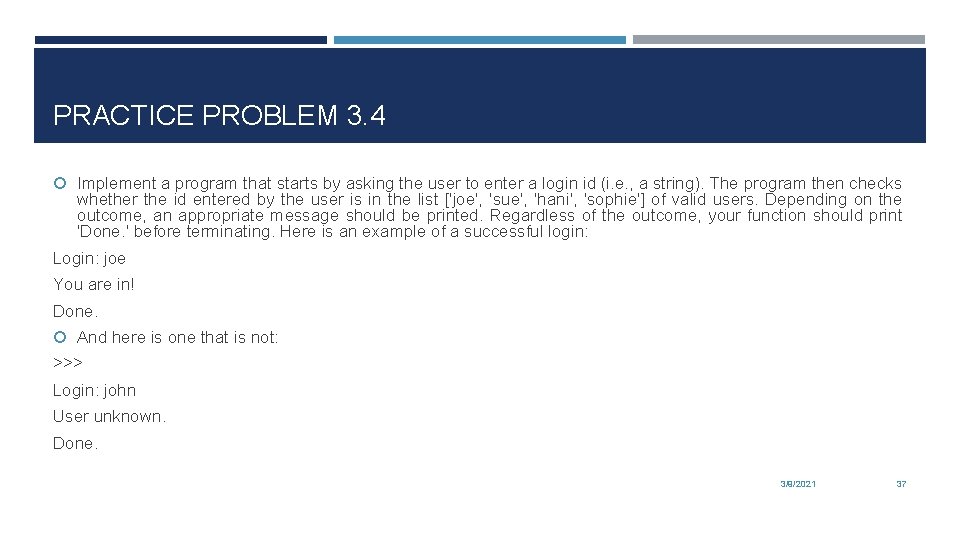
PRACTICE PROBLEM 3. 4 Implement a program that starts by asking the user to enter a login id (i. e. , a string). The program then checks whether the id entered by the user is in the list ['joe', 'sue', 'hani', 'sophie'] of valid users. Depending on the outcome, an appropriate message should be printed. Regardless of the outcome, your function should print 'Done. ' before terminating. Here is an example of a successful login: Login: joe You are in! Done. And here is one that is not: >>> Login: john User unknown. Done. 3/9/2021 37
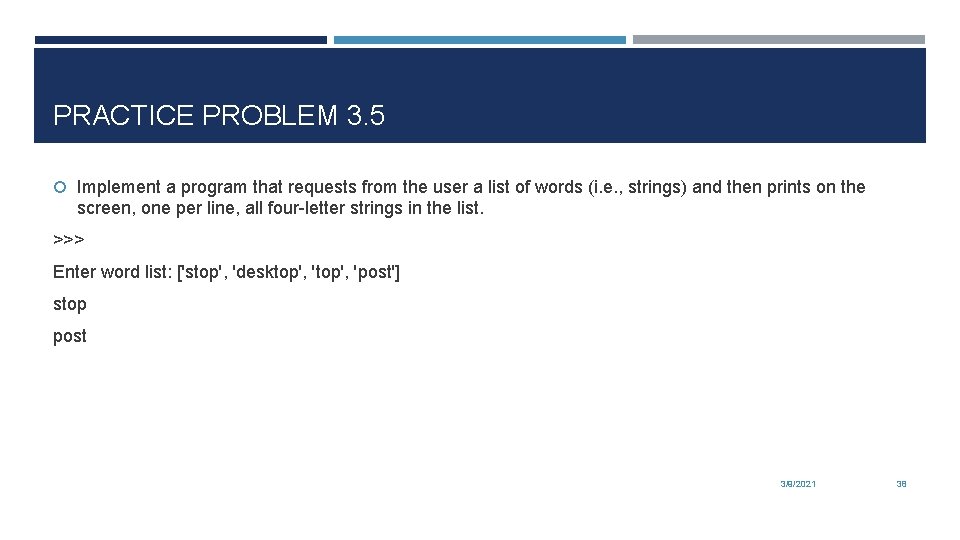
PRACTICE PROBLEM 3. 5 Implement a program that requests from the user a list of words (i. e. , strings) and then prints on the screen, one per line, all four-letter strings in the list. >>> Enter word list: ['stop', 'desktop', 'post'] stop post 3/9/2021 38
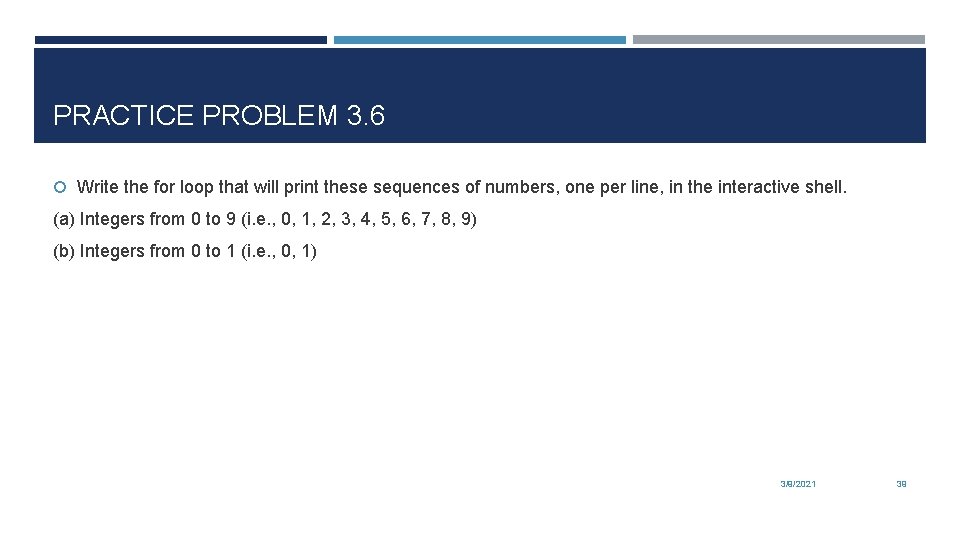
PRACTICE PROBLEM 3. 6 Write the for loop that will print these sequences of numbers, one per line, in the interactive shell. (a) Integers from 0 to 9 (i. e. , 0, 1, 2, 3, 4, 5, 6, 7, 8, 9) (b) Integers from 0 to 1 (i. e. , 0, 1) 3/9/2021 39
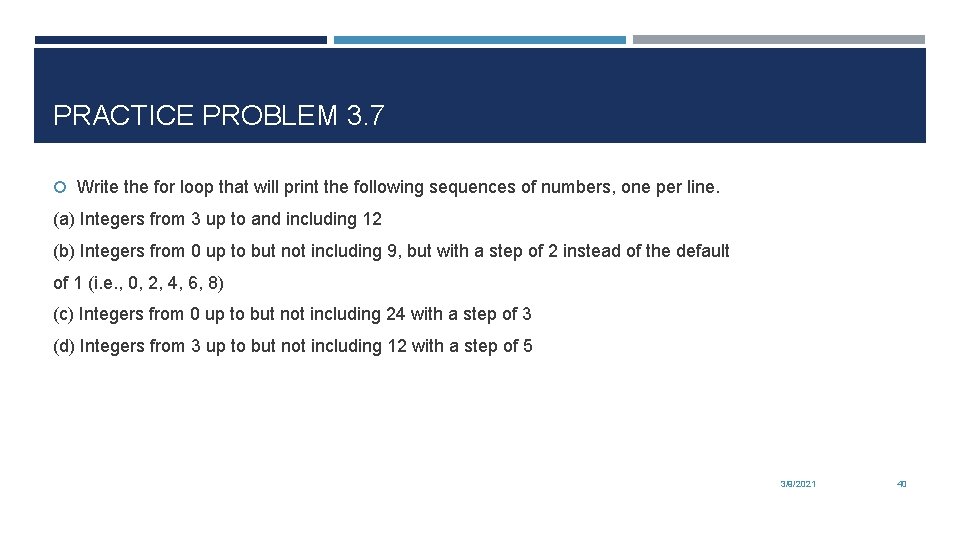
PRACTICE PROBLEM 3. 7 Write the for loop that will print the following sequences of numbers, one per line. (a) Integers from 3 up to and including 12 (b) Integers from 0 up to but not including 9, but with a step of 2 instead of the default of 1 (i. e. , 0, 2, 4, 6, 8) (c) Integers from 0 up to but not including 24 with a step of 3 (d) Integers from 3 up to but not including 12 with a step of 5 3/9/2021 40
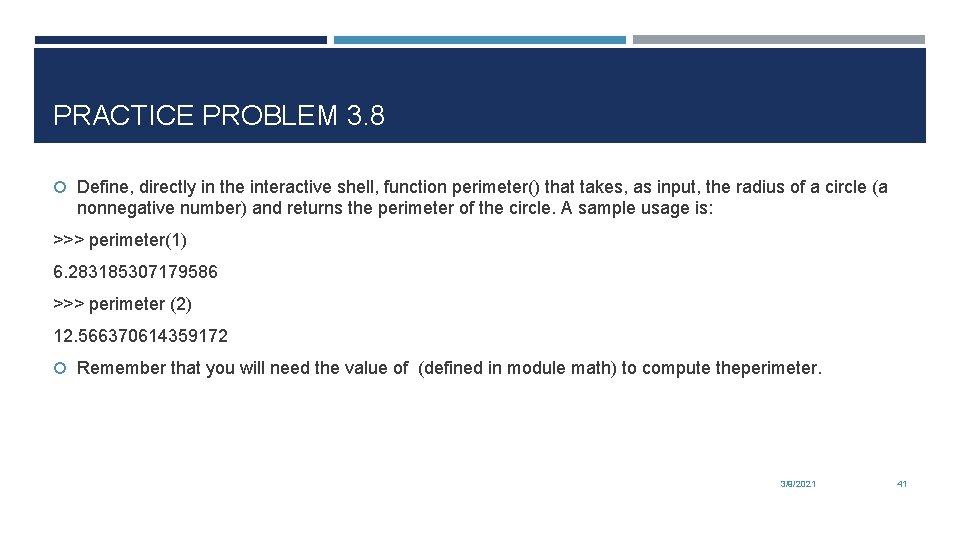
PRACTICE PROBLEM 3. 8 Define, directly in the interactive shell, function perimeter() that takes, as input, the radius of a circle (a nonnegative number) and returns the perimeter of the circle. A sample usage is: >>> perimeter(1) 6. 283185307179586 >>> perimeter (2) 12. 566370614359172 Remember that you will need the value of (defined in module math) to compute theperimeter. 3/9/2021 41
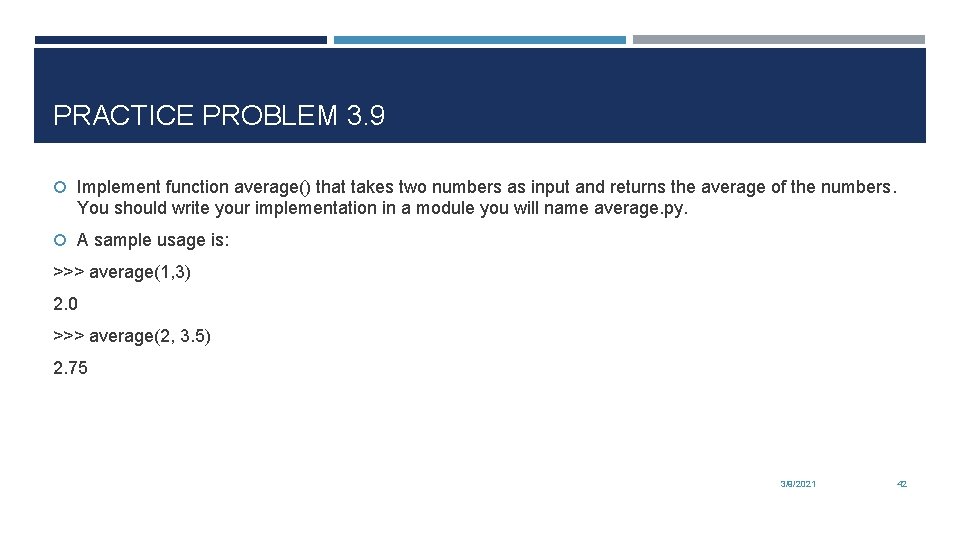
PRACTICE PROBLEM 3. 9 Implement function average() that takes two numbers as input and returns the average of the numbers. You should write your implementation in a module you will name average. py. A sample usage is: >>> average(1, 3) 2. 0 >>> average(2, 3. 5) 2. 75 3/9/2021 42
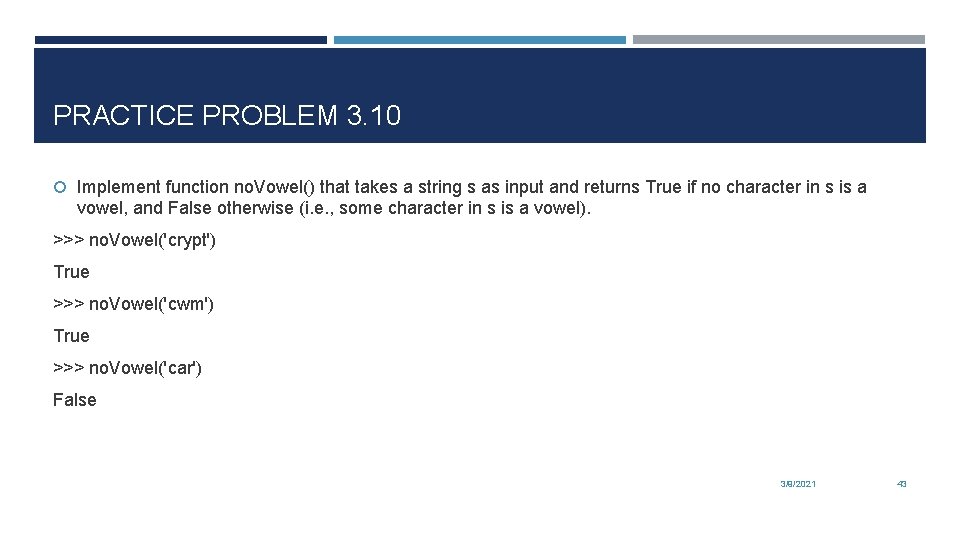
PRACTICE PROBLEM 3. 10 Implement function no. Vowel() that takes a string s as input and returns True if no character in s is a vowel, and False otherwise (i. e. , some character in s is a vowel). >>> no. Vowel('crypt') True >>> no. Vowel('cwm') True >>> no. Vowel('car') False 3/9/2021 43
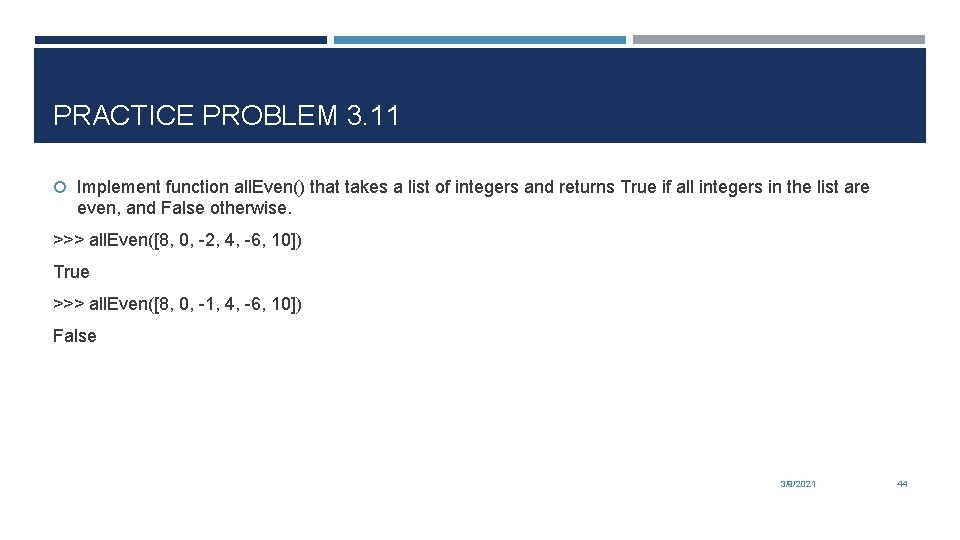
PRACTICE PROBLEM 3. 11 Implement function all. Even() that takes a list of integers and returns True if all integers in the list are even, and False otherwise. >>> all. Even([8, 0, -2, 4, -6, 10]) True >>> all. Even([8, 0, -1, 4, -6, 10]) False 3/9/2021 44
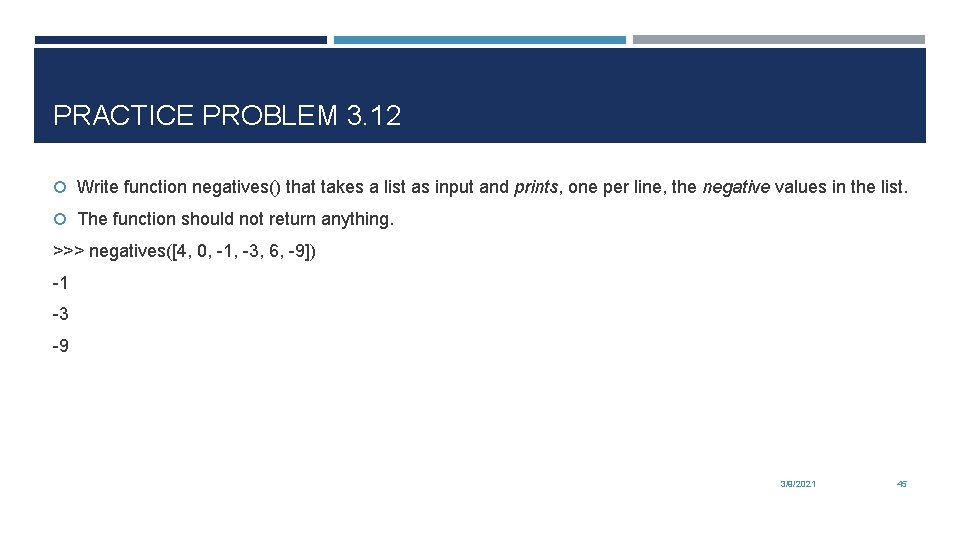
PRACTICE PROBLEM 3. 12 Write function negatives() that takes a list as input and prints, one per line, the negative values in the list. The function should not return anything. >>> negatives([4, 0, -1, -3, 6, -9]) -1 -3 -9 3/9/2021 45
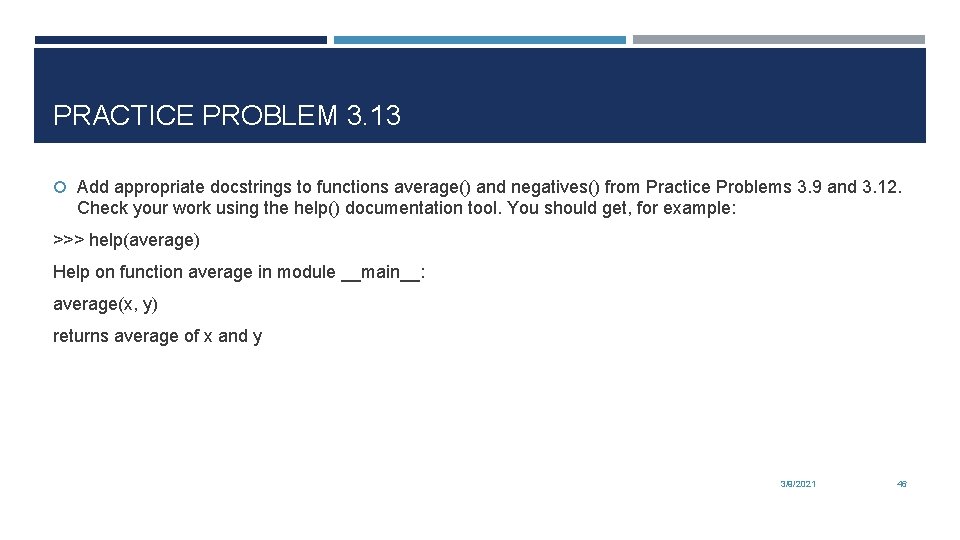
PRACTICE PROBLEM 3. 13 Add appropriate docstrings to functions average() and negatives() from Practice Problems 3. 9 and 3. 12. Check your work using the help() documentation tool. You should get, for example: >>> help(average) Help on function average in module __main__: average(x, y) returns average of x and y 3/9/2021 46
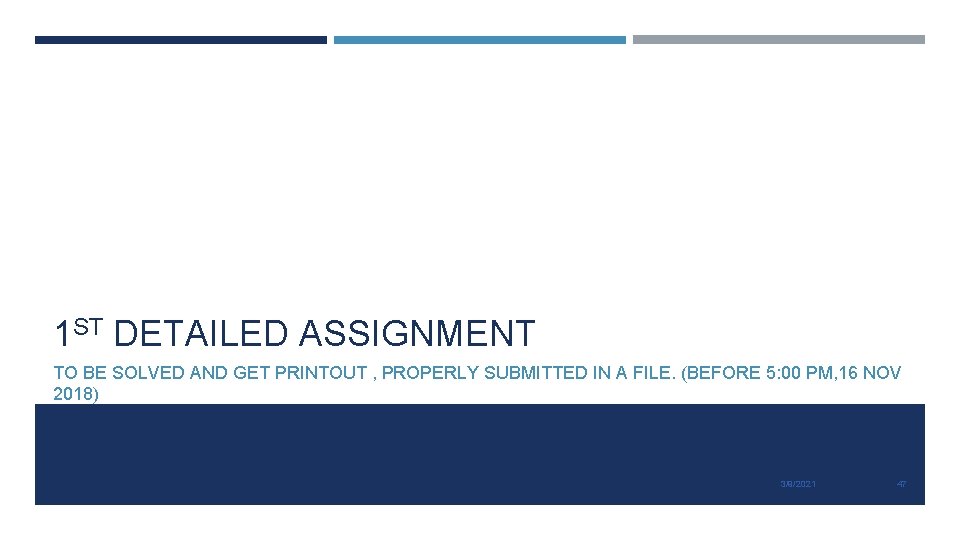
1 ST DETAILED ASSIGNMENT TO BE SOLVED AND GET PRINTOUT , PROPERLY SUBMITTED IN A FILE. (BEFORE 5: 00 PM, 16 NOV 2018) 3/9/2021 47