Programming Fundamentals Java Programming Language Chapter 1 1

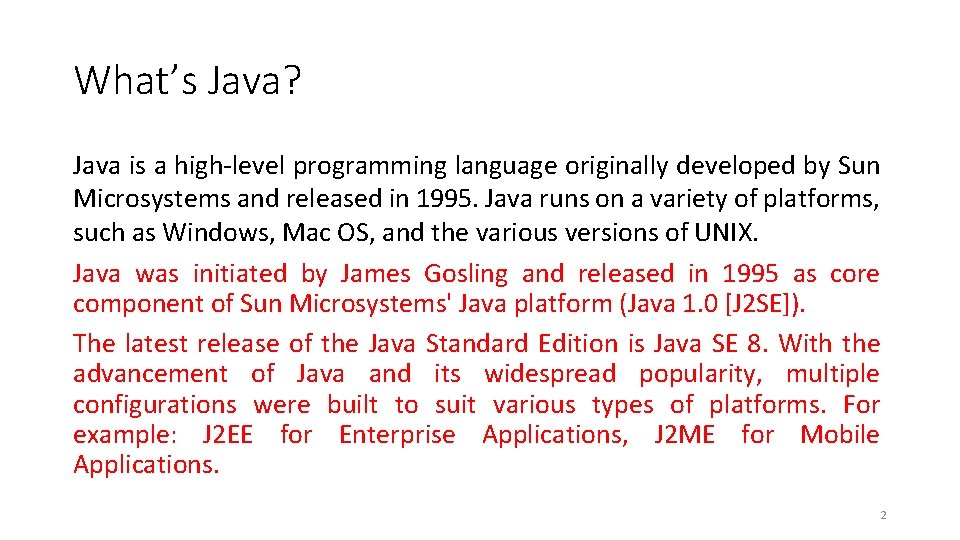
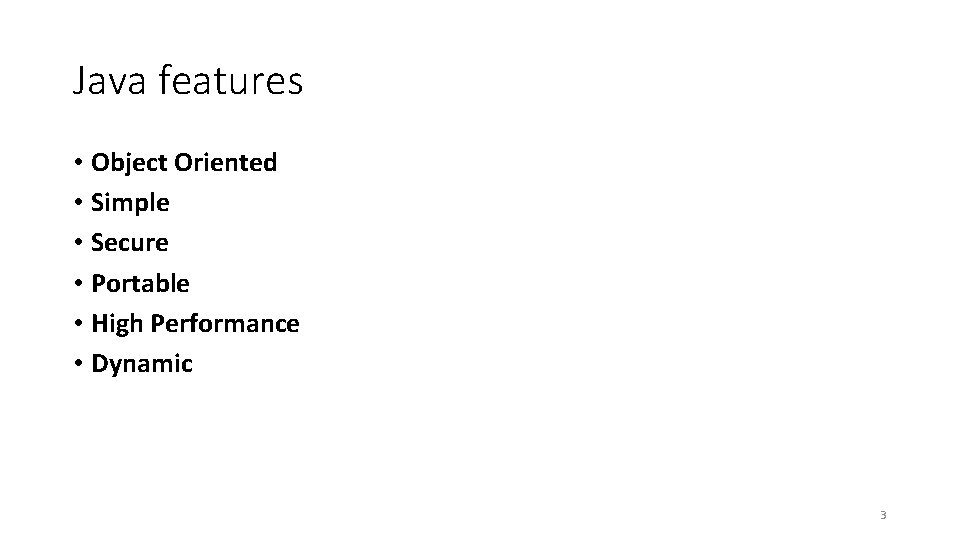
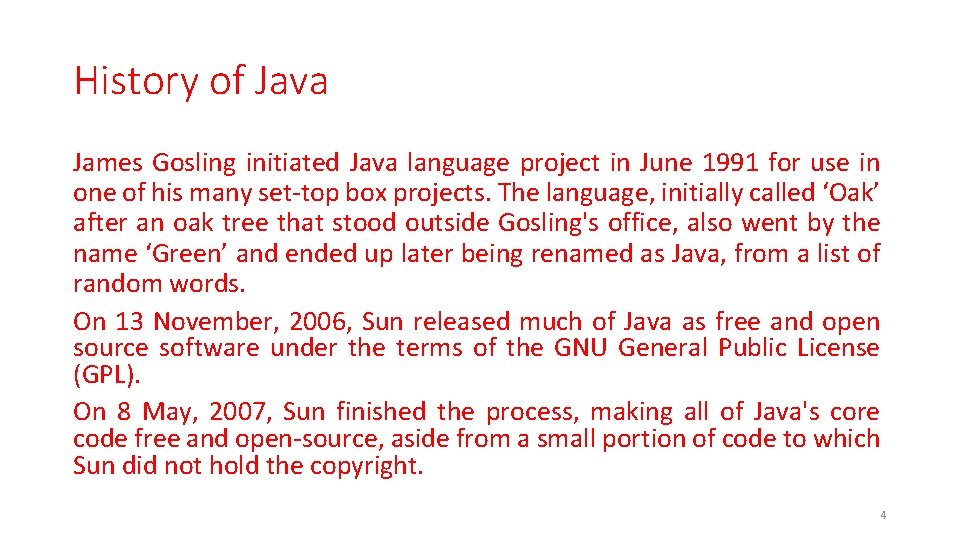
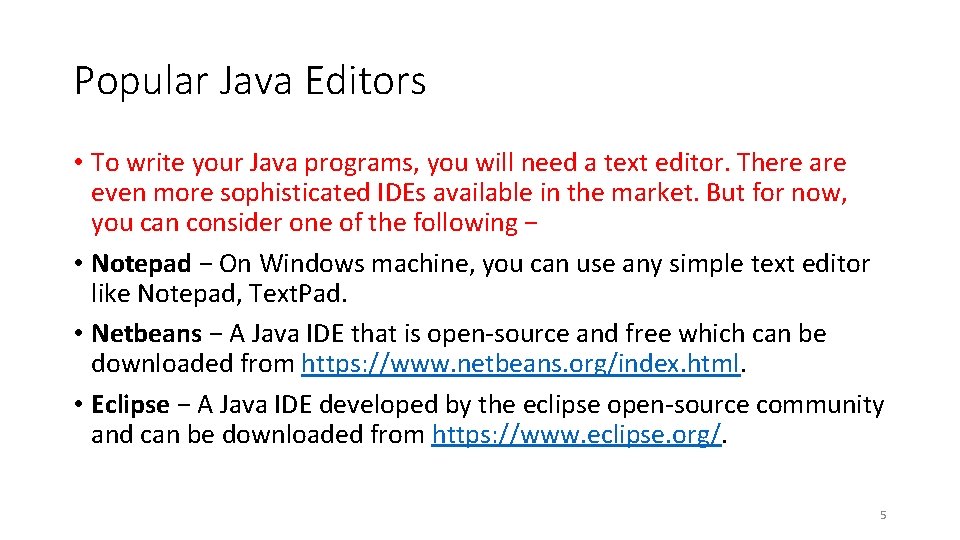
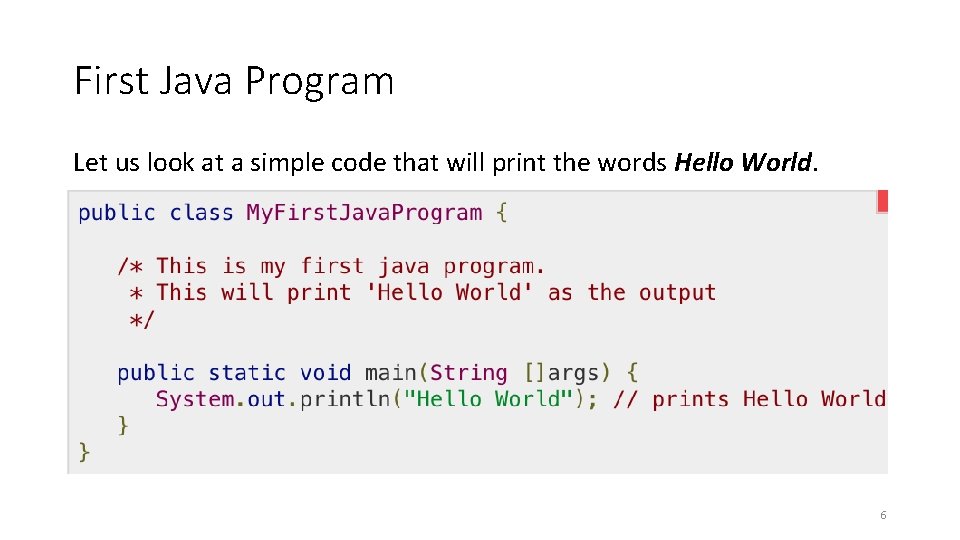
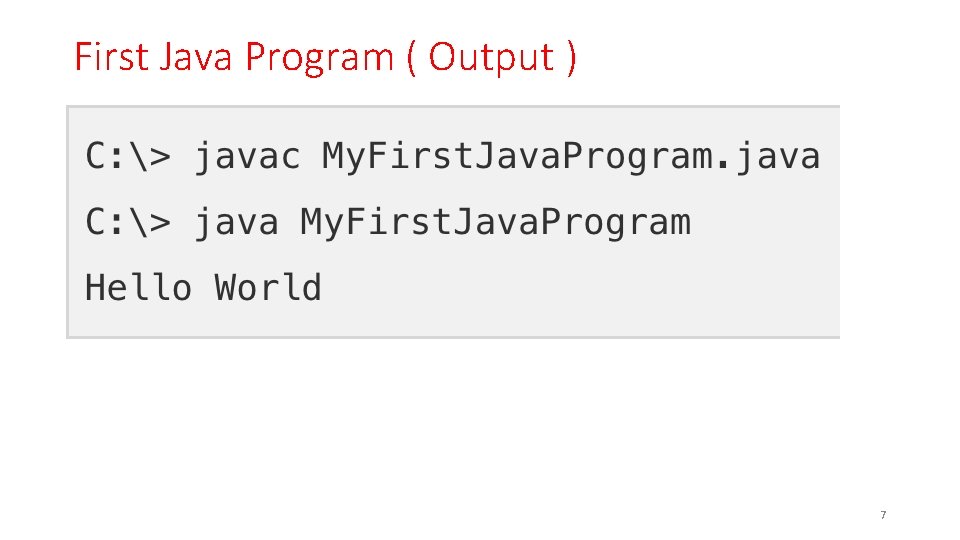
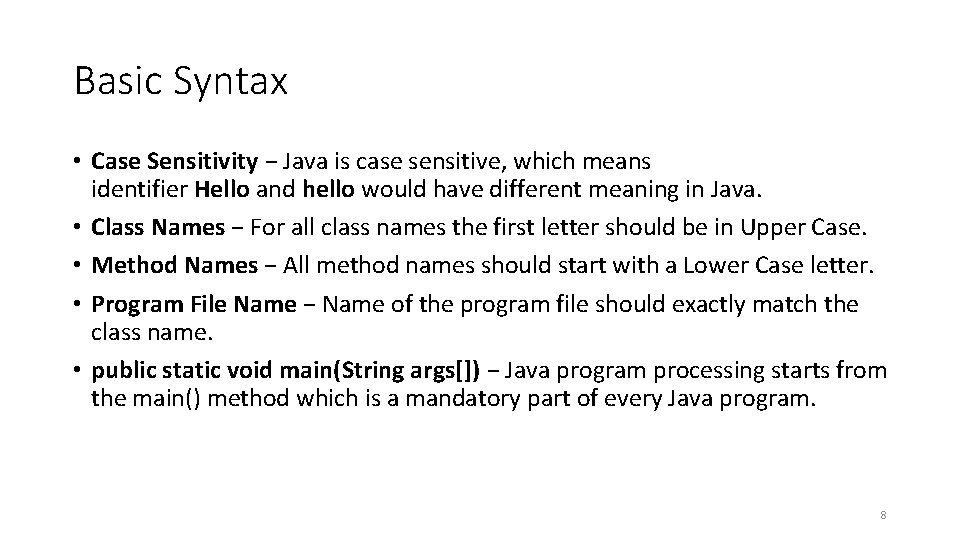
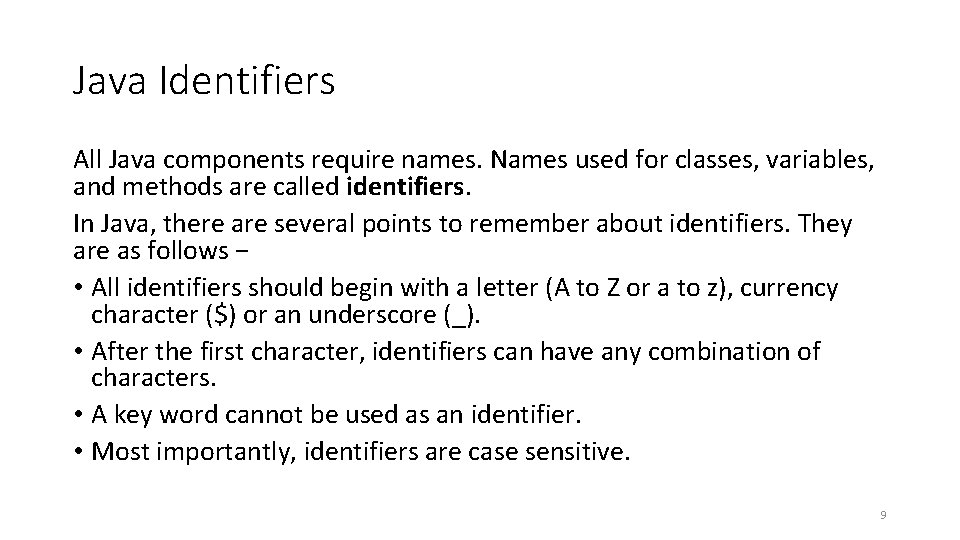
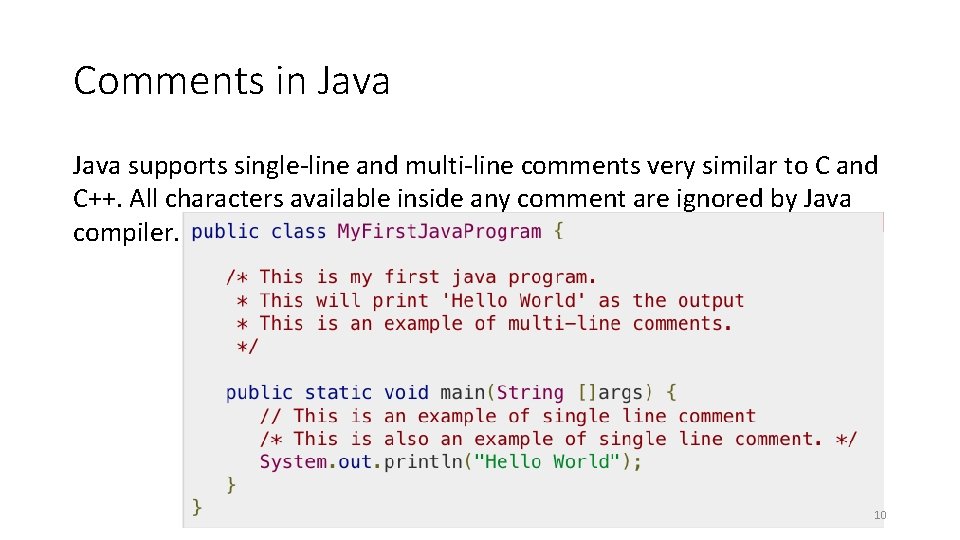
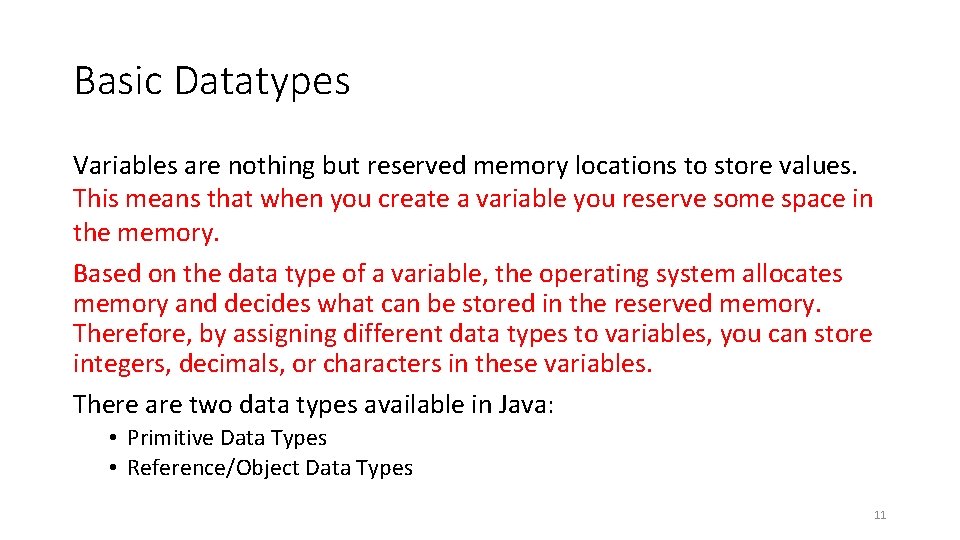
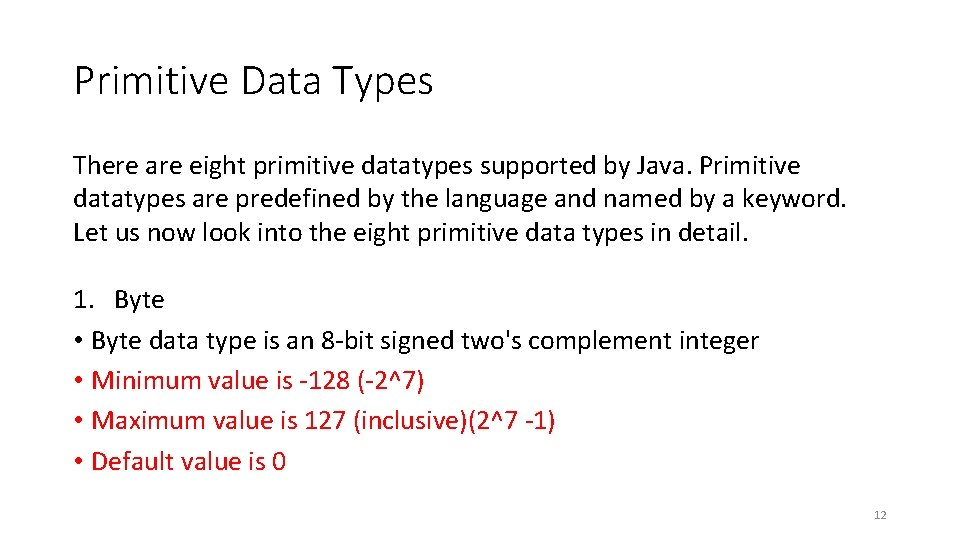
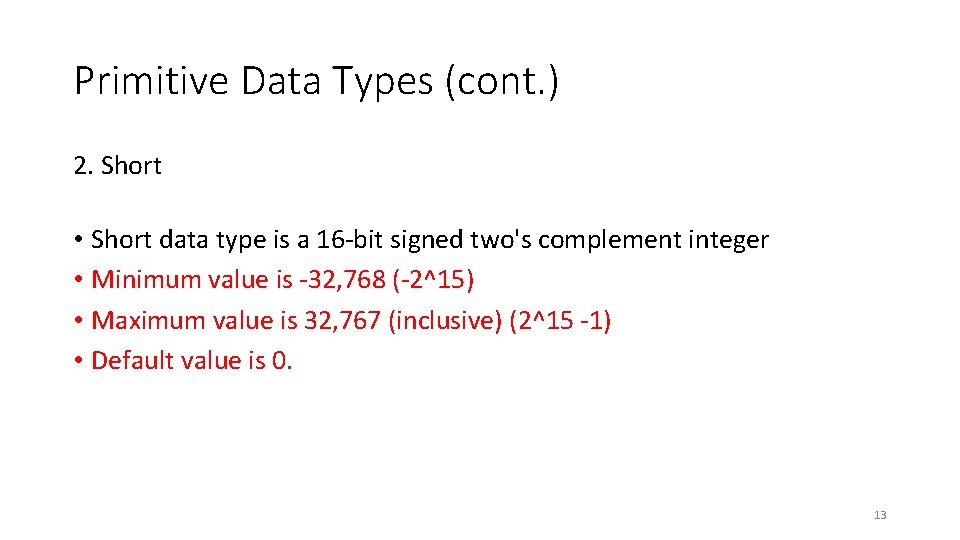
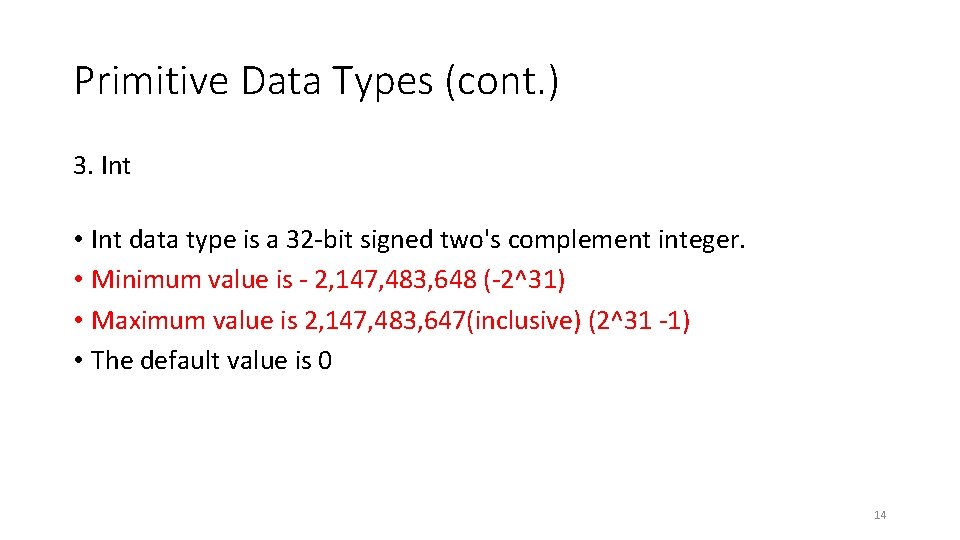
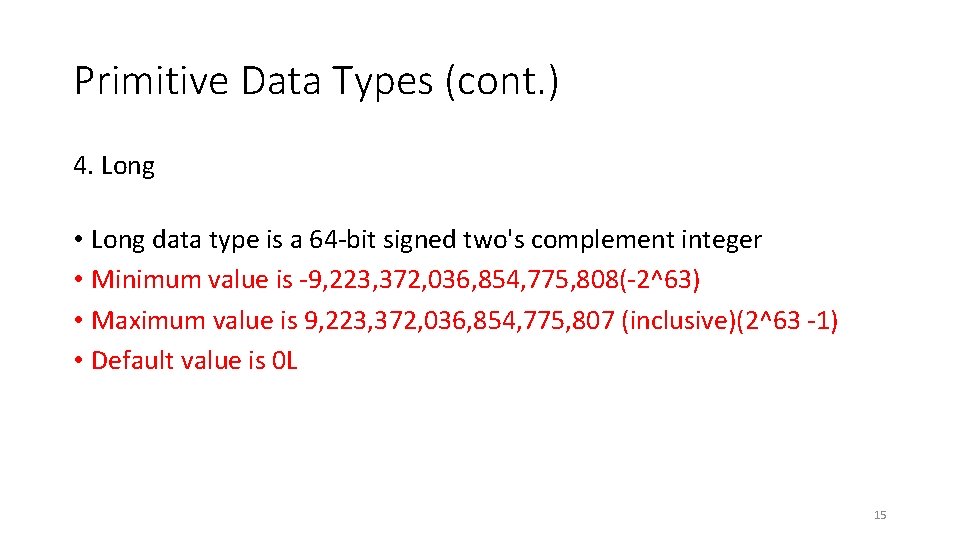
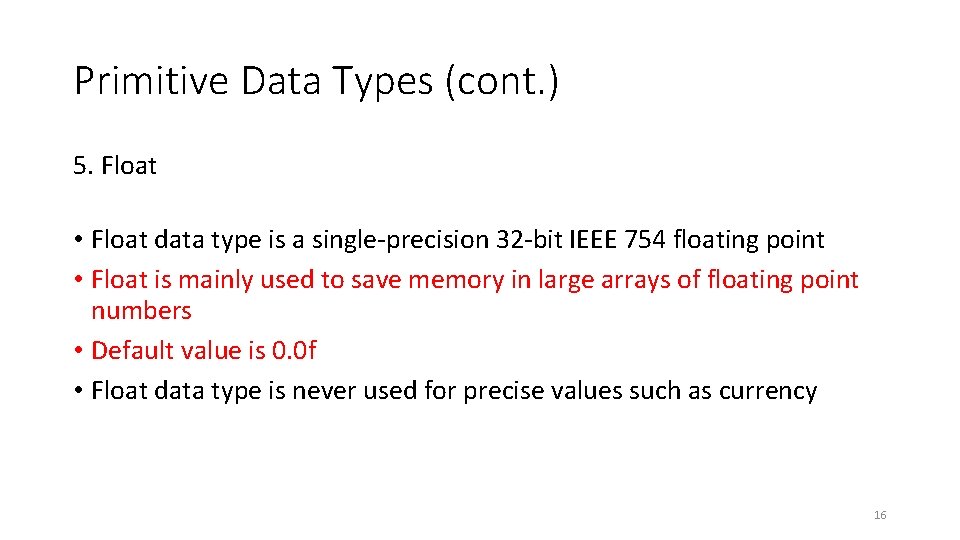
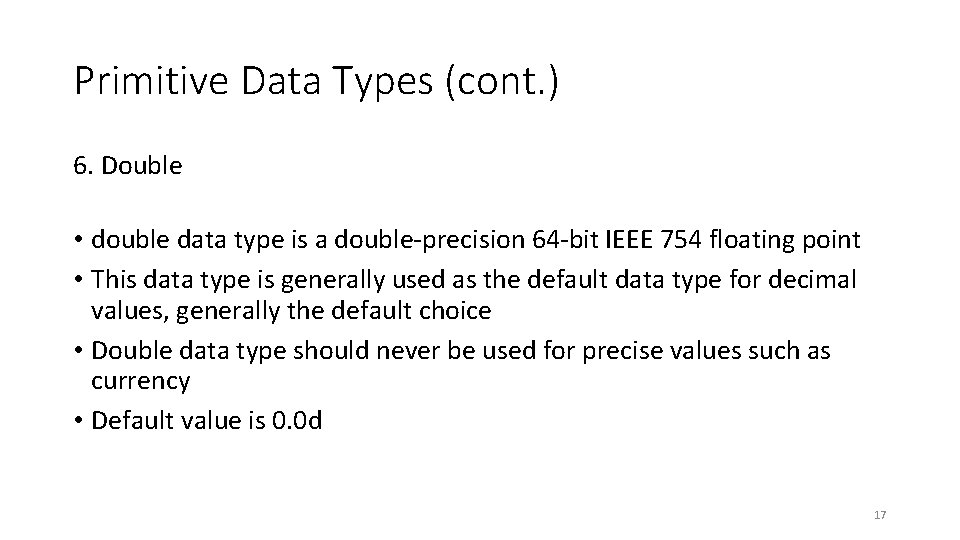
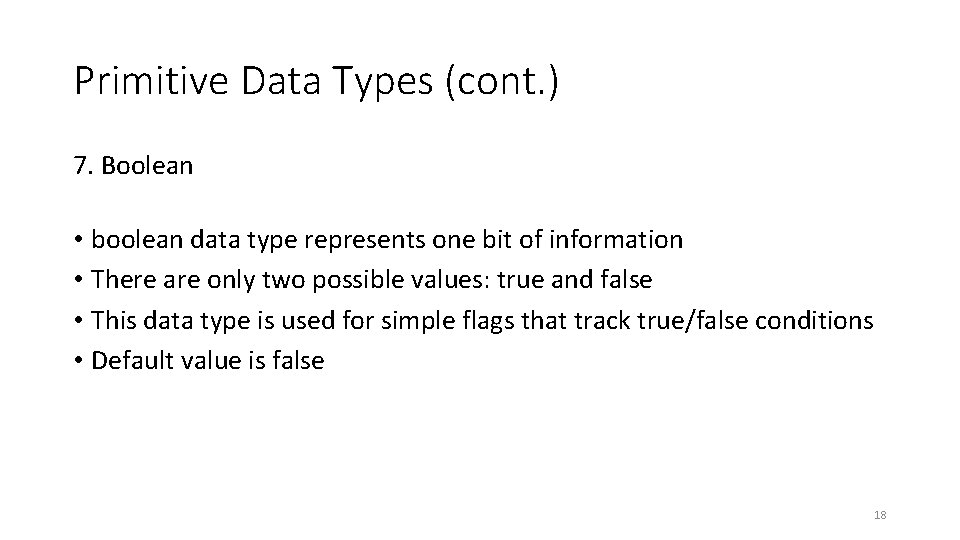
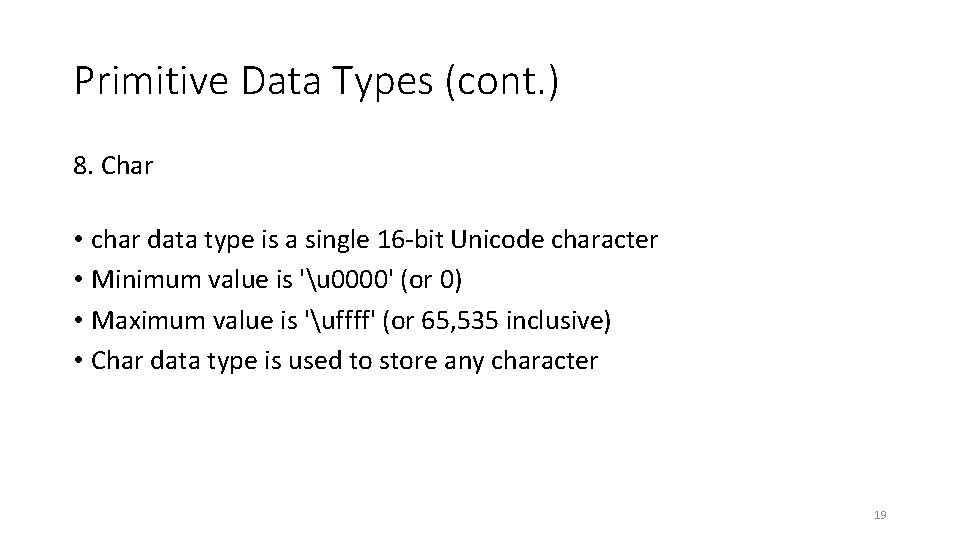
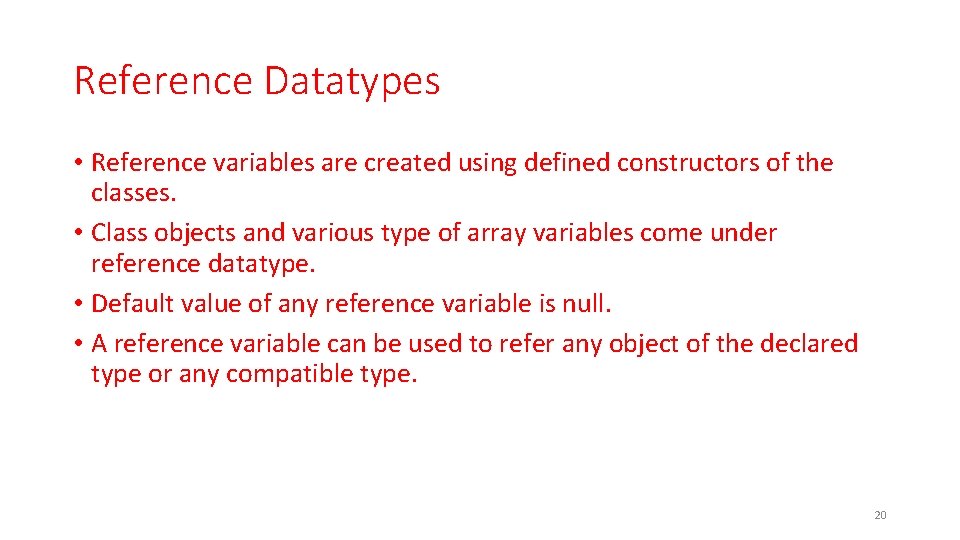
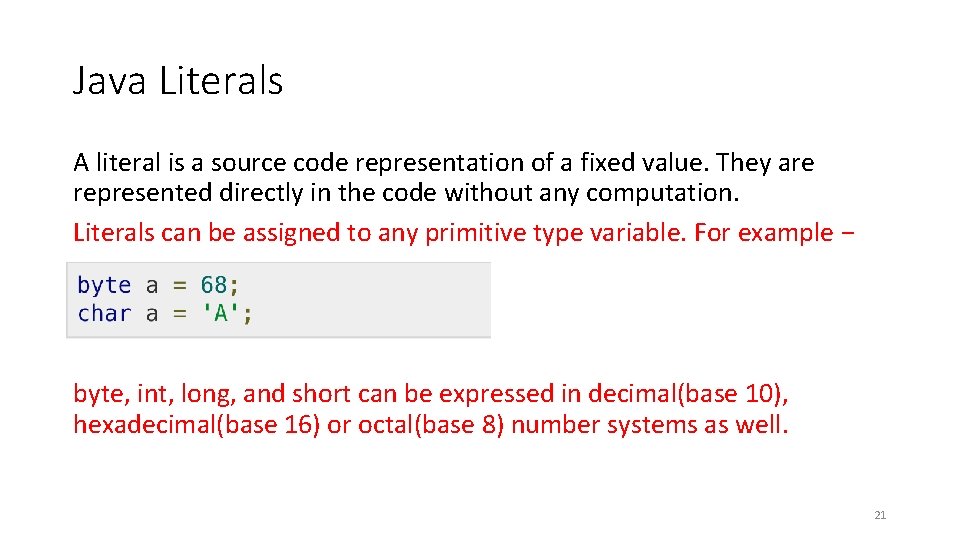
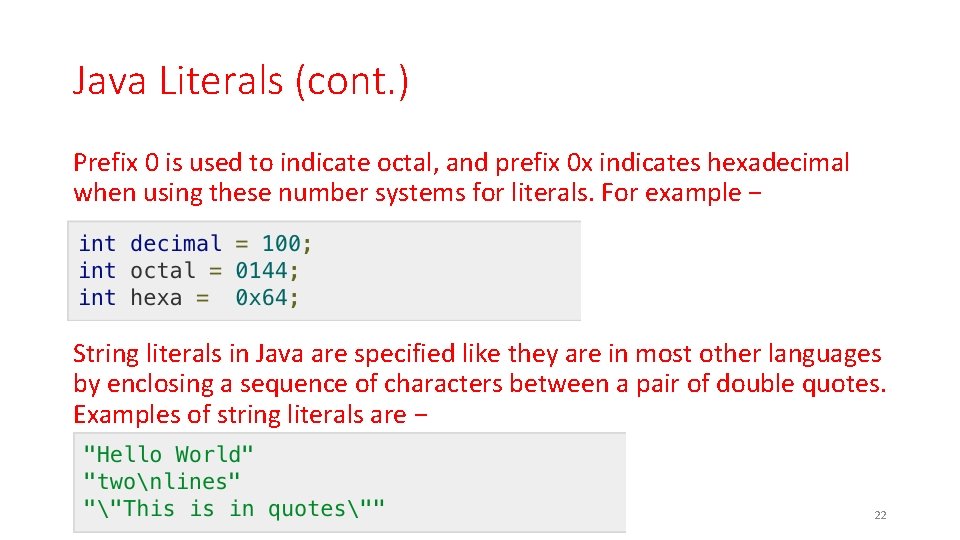
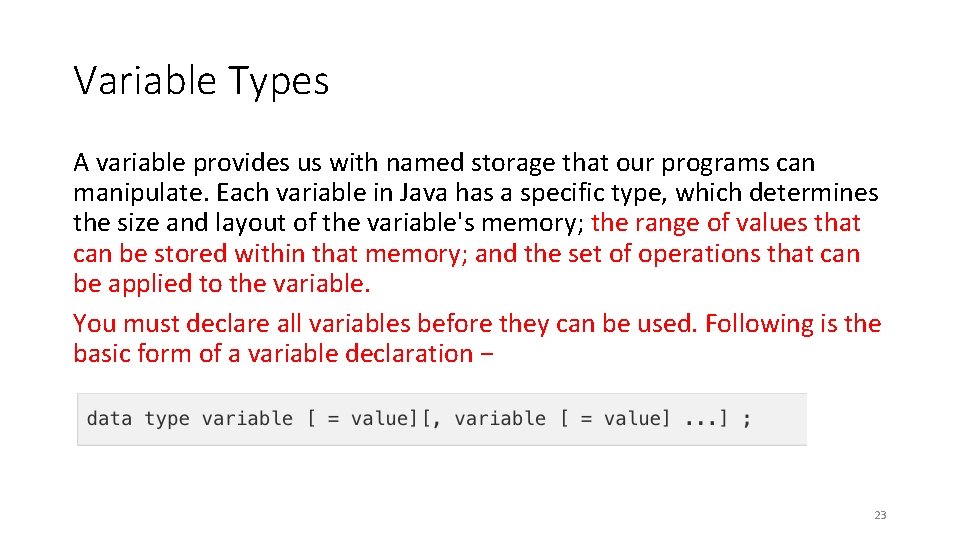
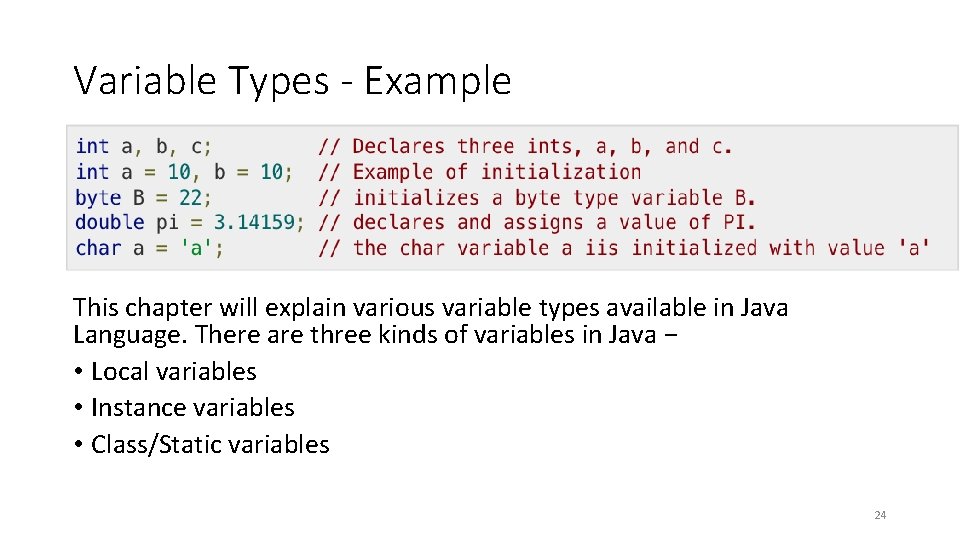
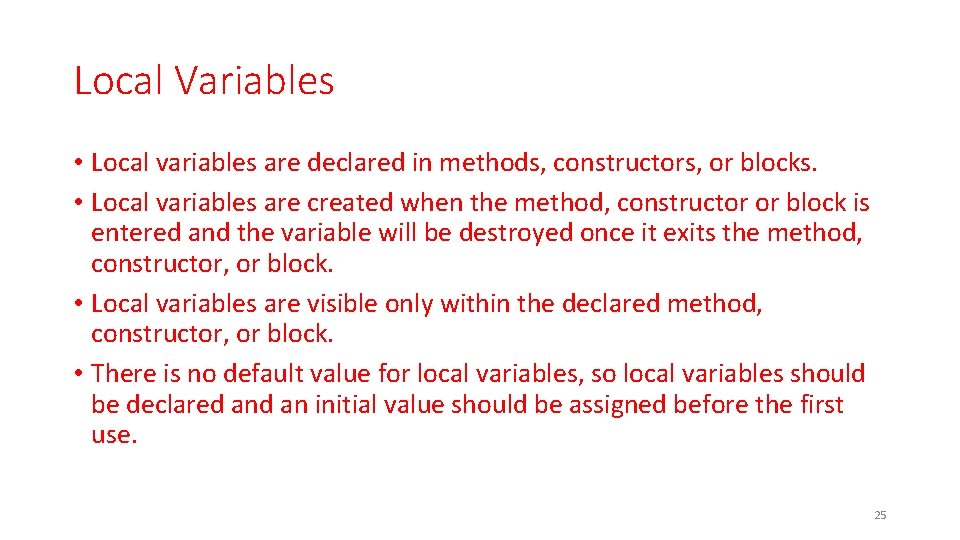
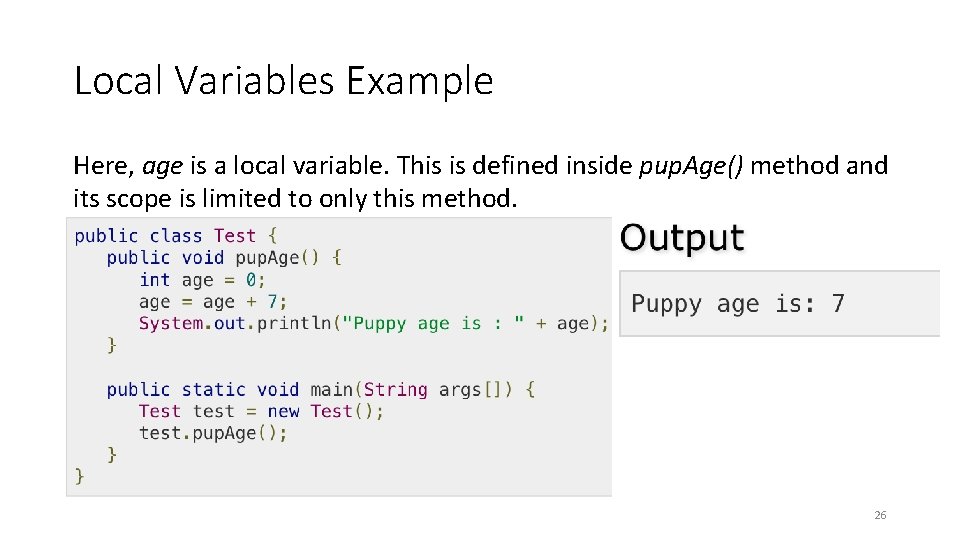
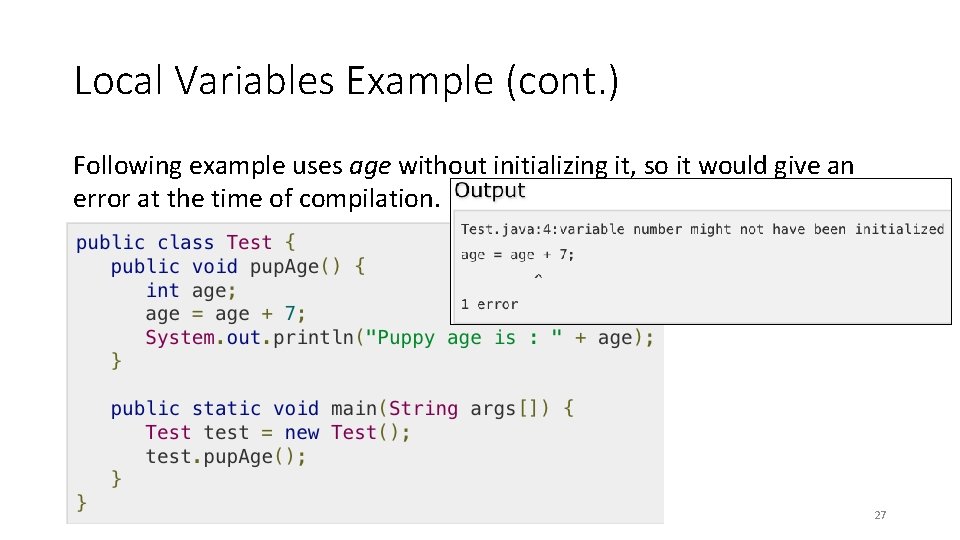
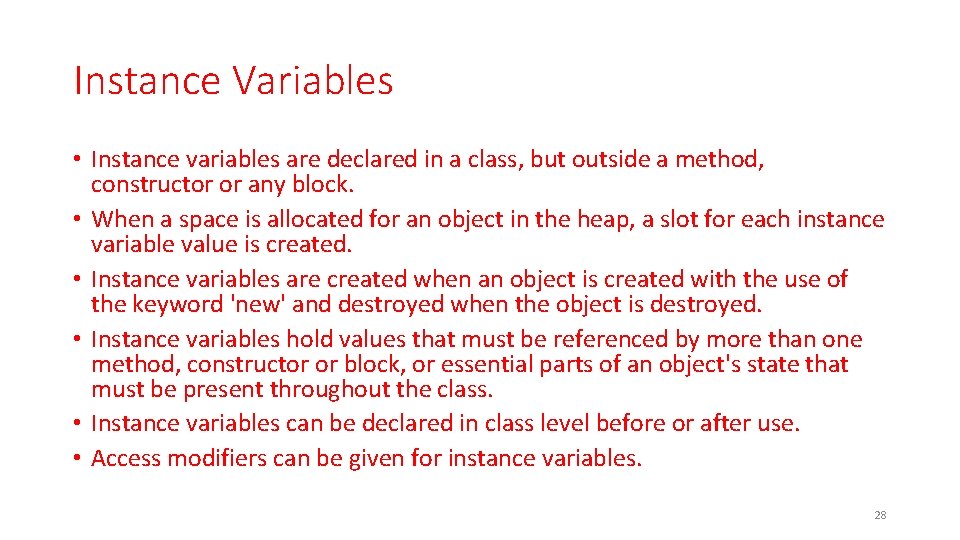
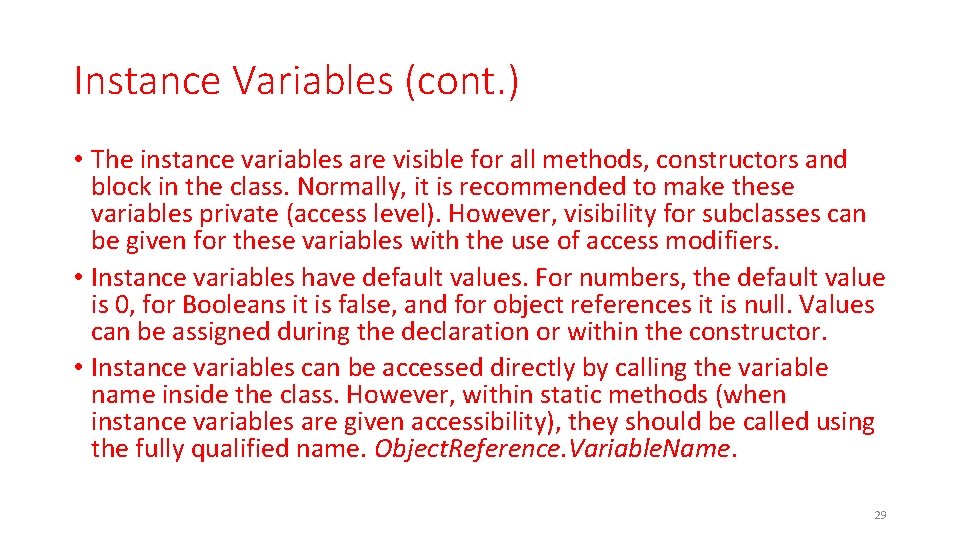
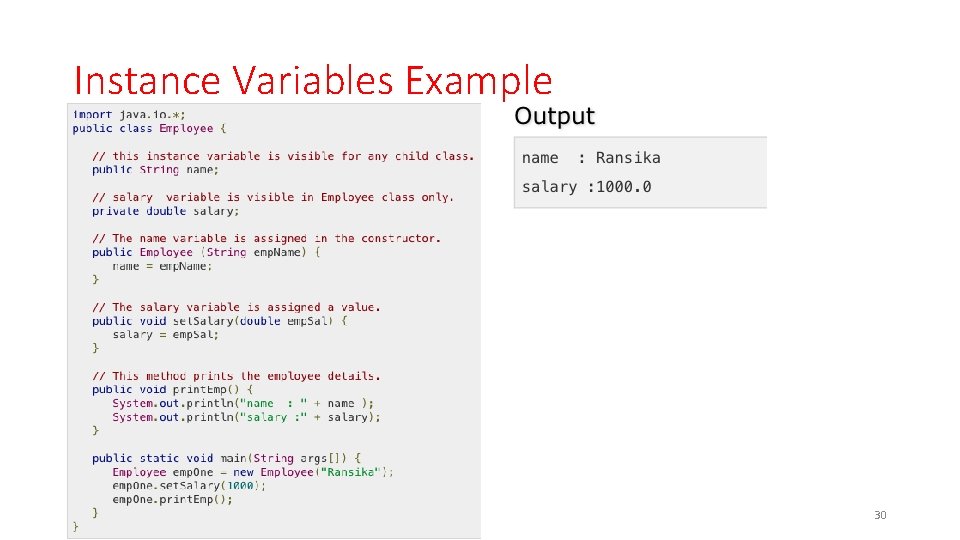
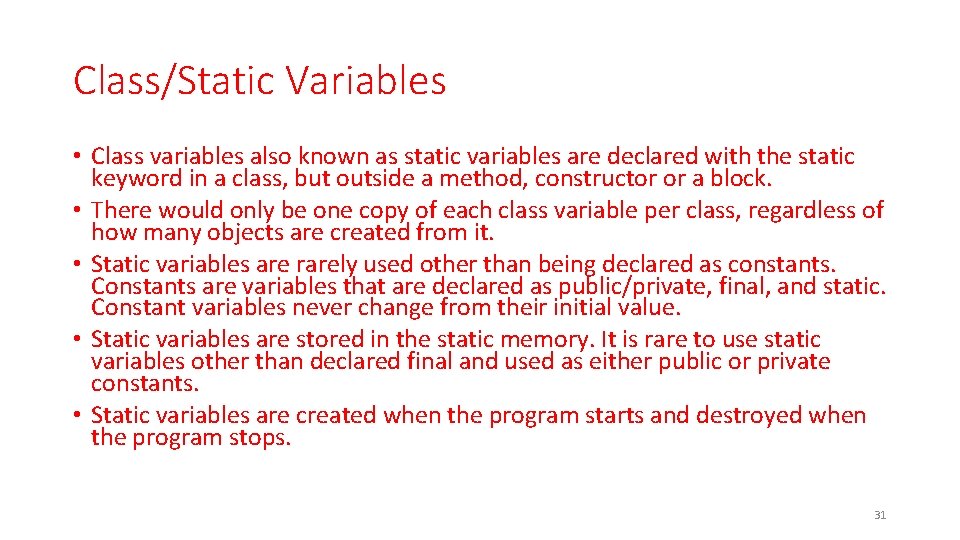
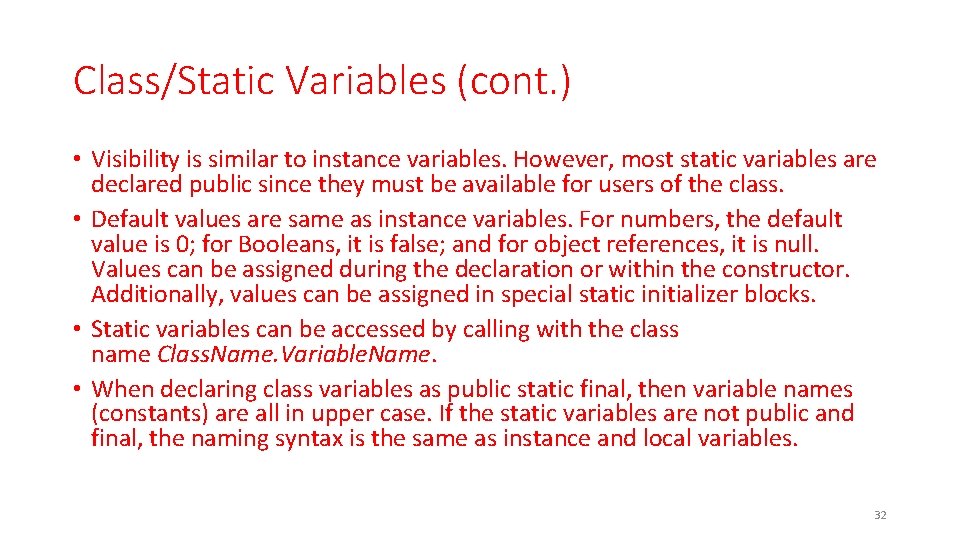
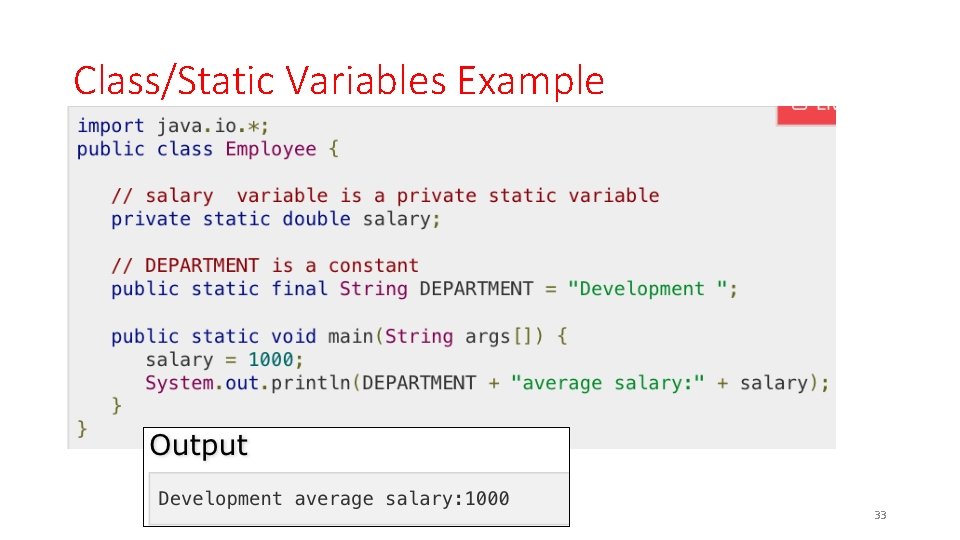
- Slides: 33

Programming Fundamentals Java Programming Language Chapter 1 1
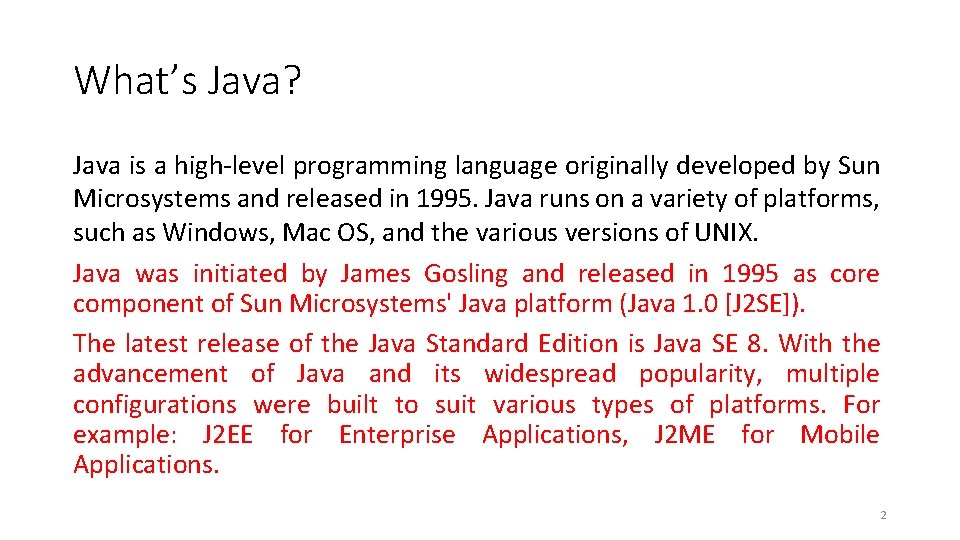
What’s Java? Java is a high-level programming language originally developed by Sun Microsystems and released in 1995. Java runs on a variety of platforms, such as Windows, Mac OS, and the various versions of UNIX. Java was initiated by James Gosling and released in 1995 as core component of Sun Microsystems' Java platform (Java 1. 0 [J 2 SE]). The latest release of the Java Standard Edition is Java SE 8. With the advancement of Java and its widespread popularity, multiple configurations were built to suit various types of platforms. For example: J 2 EE for Enterprise Applications, J 2 ME for Mobile Applications. 2
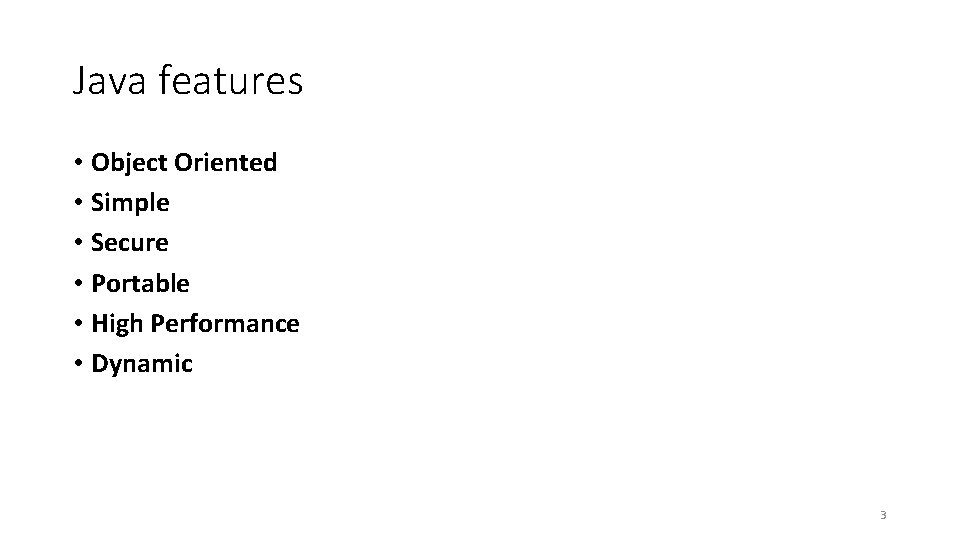
Java features • Object Oriented • Simple • Secure • Portable • High Performance • Dynamic 3
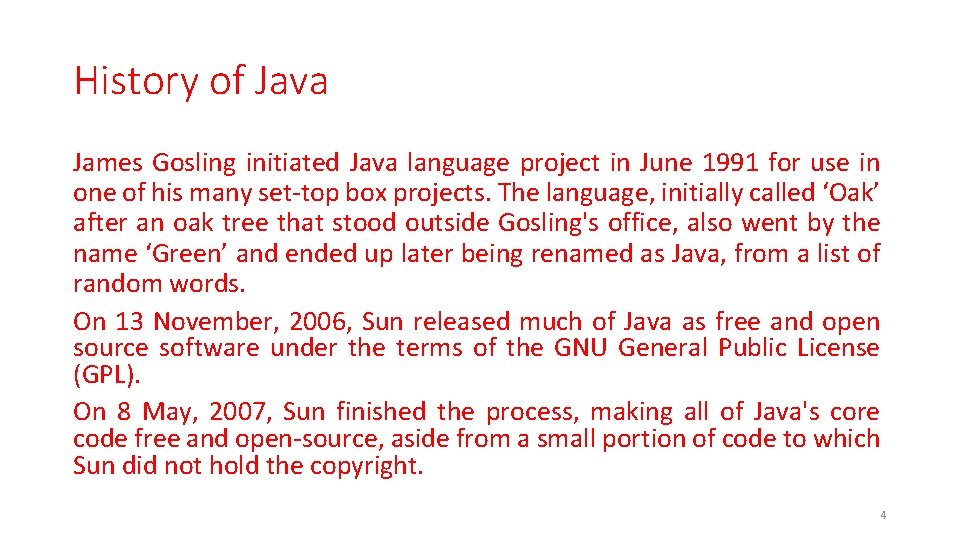
History of Java James Gosling initiated Java language project in June 1991 for use in one of his many set-top box projects. The language, initially called ‘Oak’ after an oak tree that stood outside Gosling's office, also went by the name ‘Green’ and ended up later being renamed as Java, from a list of random words. On 13 November, 2006, Sun released much of Java as free and open source software under the terms of the GNU General Public License (GPL). On 8 May, 2007, Sun finished the process, making all of Java's core code free and open-source, aside from a small portion of code to which Sun did not hold the copyright. 4
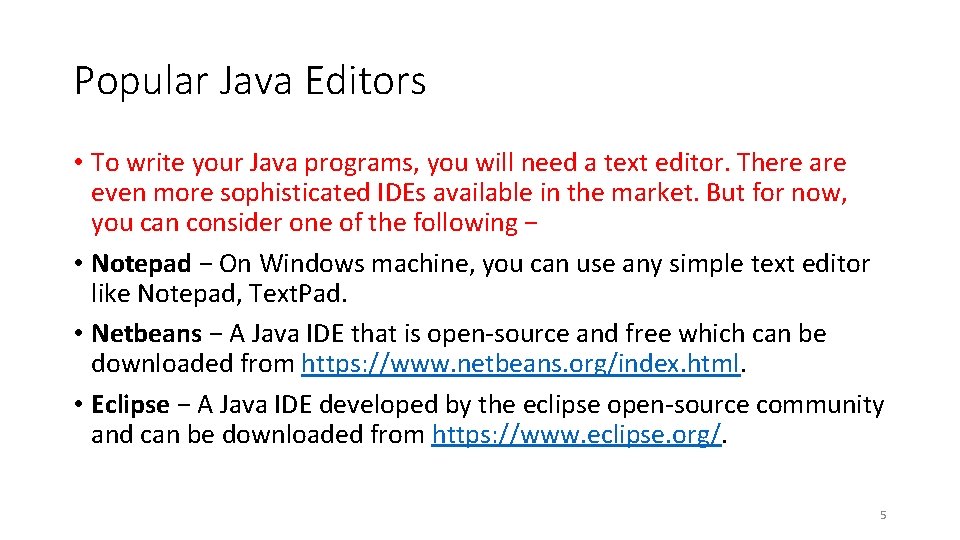
Popular Java Editors • To write your Java programs, you will need a text editor. There are even more sophisticated IDEs available in the market. But for now, you can consider one of the following − • Notepad − On Windows machine, you can use any simple text editor like Notepad, Text. Pad. • Netbeans − A Java IDE that is open-source and free which can be downloaded from https: //www. netbeans. org/index. html. • Eclipse − A Java IDE developed by the eclipse open-source community and can be downloaded from https: //www. eclipse. org/. 5
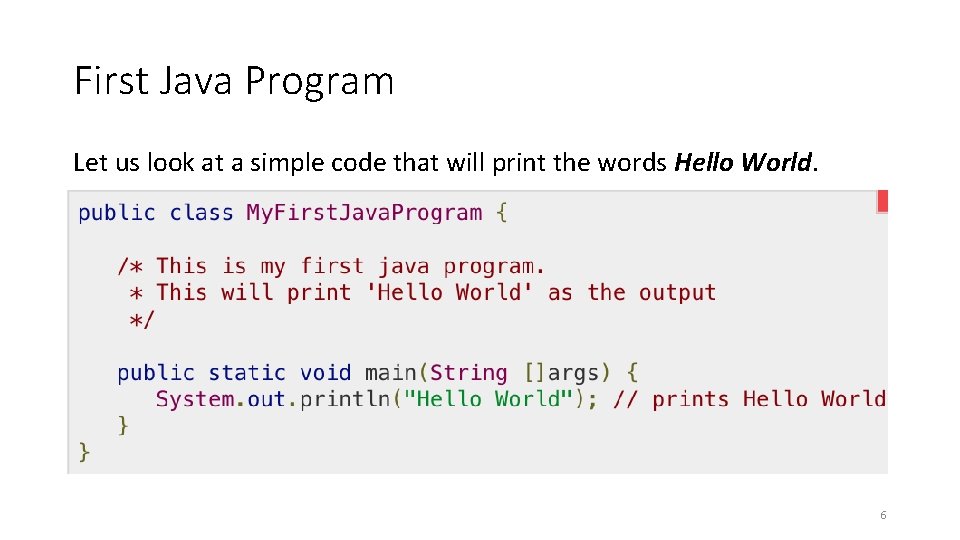
First Java Program Let us look at a simple code that will print the words Hello World. 6
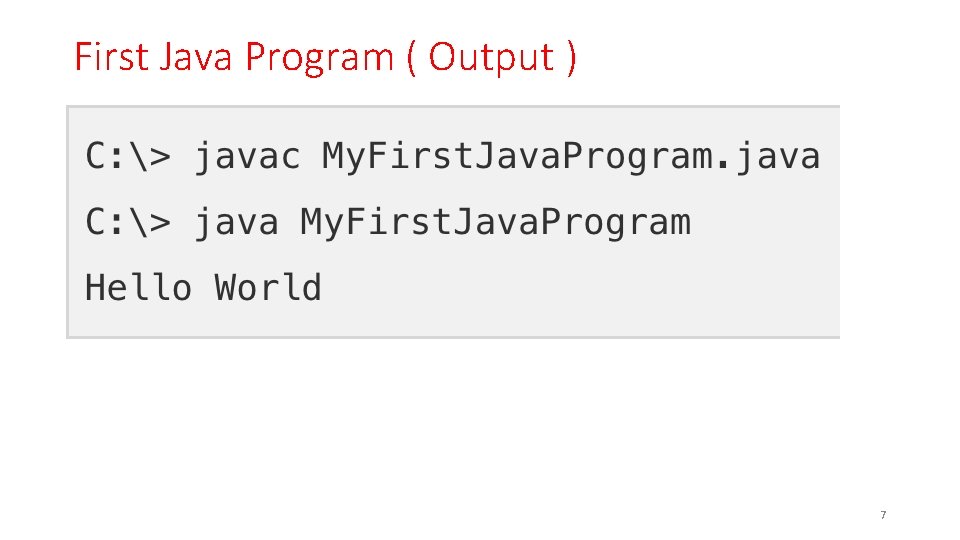
First Java Program ( Output ) 7
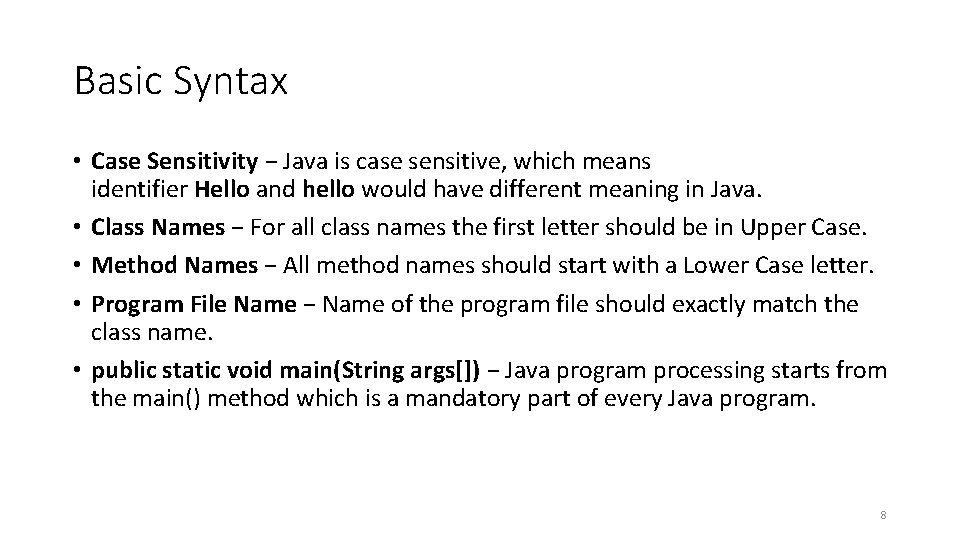
Basic Syntax • Case Sensitivity − Java is case sensitive, which means identifier Hello and hello would have different meaning in Java. • Class Names − For all class names the first letter should be in Upper Case. • Method Names − All method names should start with a Lower Case letter. • Program File Name − Name of the program file should exactly match the class name. • public static void main(String args[]) − Java program processing starts from the main() method which is a mandatory part of every Java program. 8
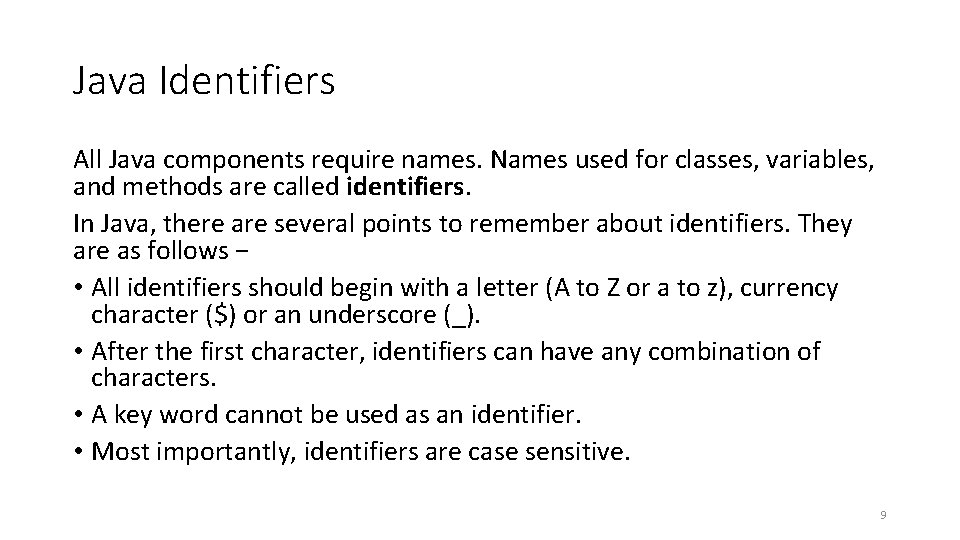
Java Identifiers All Java components require names. Names used for classes, variables, and methods are called identifiers. In Java, there are several points to remember about identifiers. They are as follows − • All identifiers should begin with a letter (A to Z or a to z), currency character ($) or an underscore (_). • After the first character, identifiers can have any combination of characters. • A key word cannot be used as an identifier. • Most importantly, identifiers are case sensitive. 9
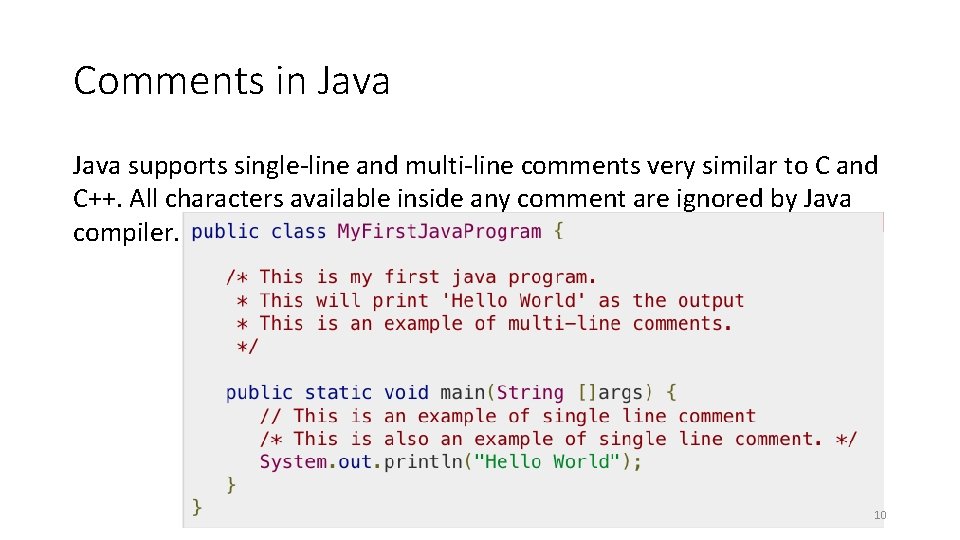
Comments in Java supports single-line and multi-line comments very similar to C and C++. All characters available inside any comment are ignored by Java compiler. 10
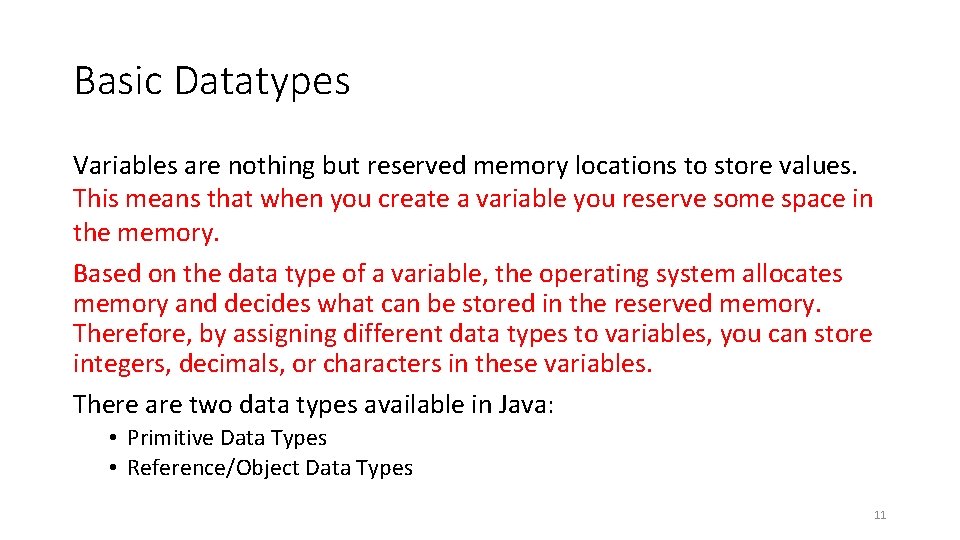
Basic Datatypes Variables are nothing but reserved memory locations to store values. This means that when you create a variable you reserve some space in the memory. Based on the data type of a variable, the operating system allocates memory and decides what can be stored in the reserved memory. Therefore, by assigning different data types to variables, you can store integers, decimals, or characters in these variables. There are two data types available in Java: • Primitive Data Types • Reference/Object Data Types 11
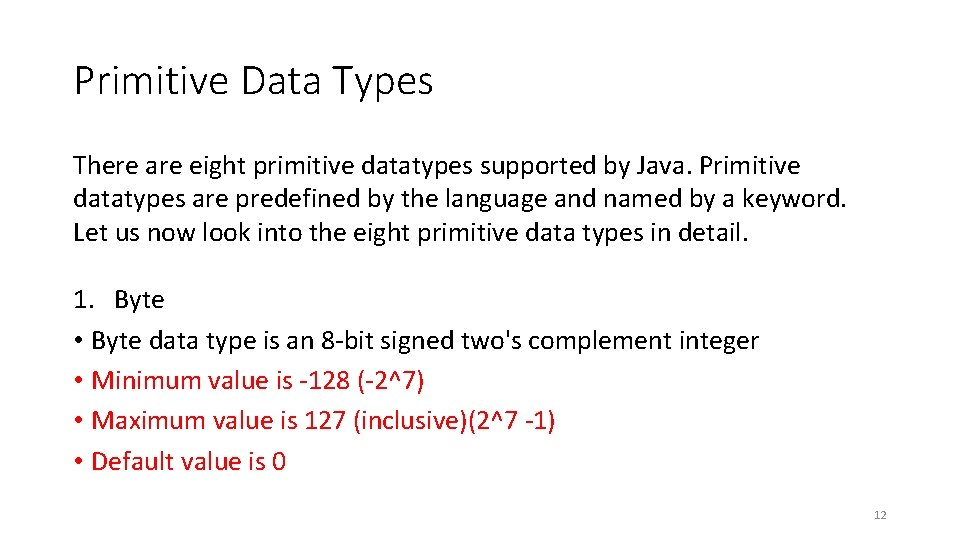
Primitive Data Types There are eight primitive datatypes supported by Java. Primitive datatypes are predefined by the language and named by a keyword. Let us now look into the eight primitive data types in detail. 1. Byte • Byte data type is an 8 -bit signed two's complement integer • Minimum value is -128 (-2^7) • Maximum value is 127 (inclusive)(2^7 -1) • Default value is 0 12
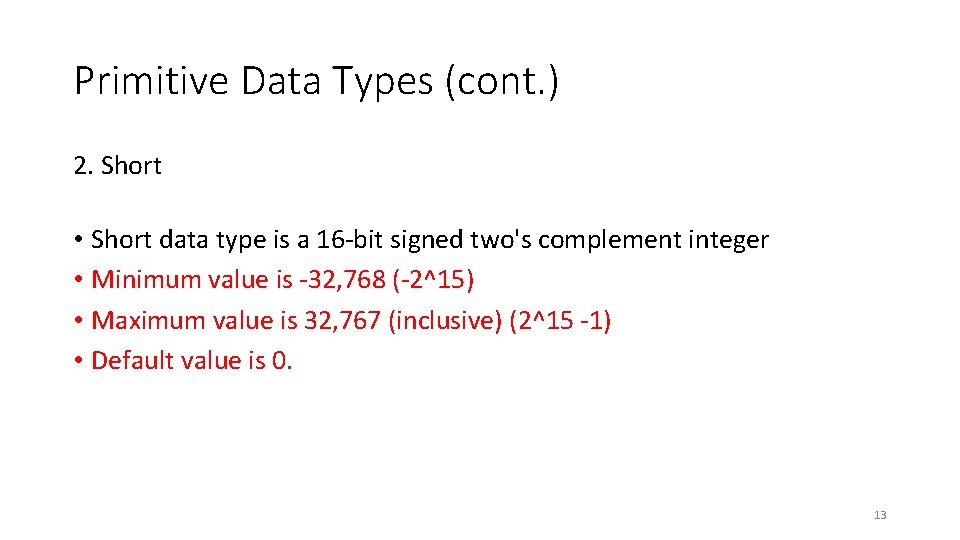
Primitive Data Types (cont. ) 2. Short • Short data type is a 16 -bit signed two's complement integer • Minimum value is -32, 768 (-2^15) • Maximum value is 32, 767 (inclusive) (2^15 -1) • Default value is 0. 13
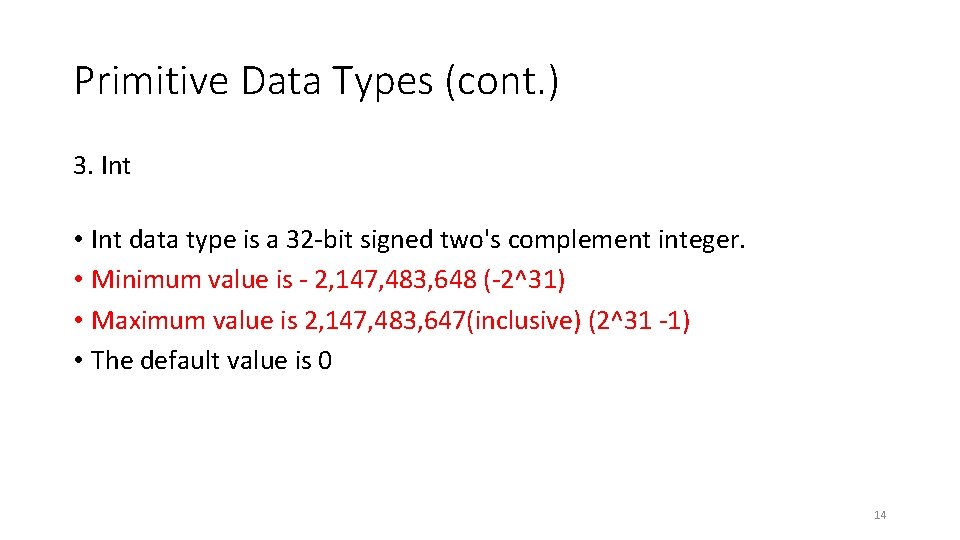
Primitive Data Types (cont. ) 3. Int • Int data type is a 32 -bit signed two's complement integer. • Minimum value is - 2, 147, 483, 648 (-2^31) • Maximum value is 2, 147, 483, 647(inclusive) (2^31 -1) • The default value is 0 14
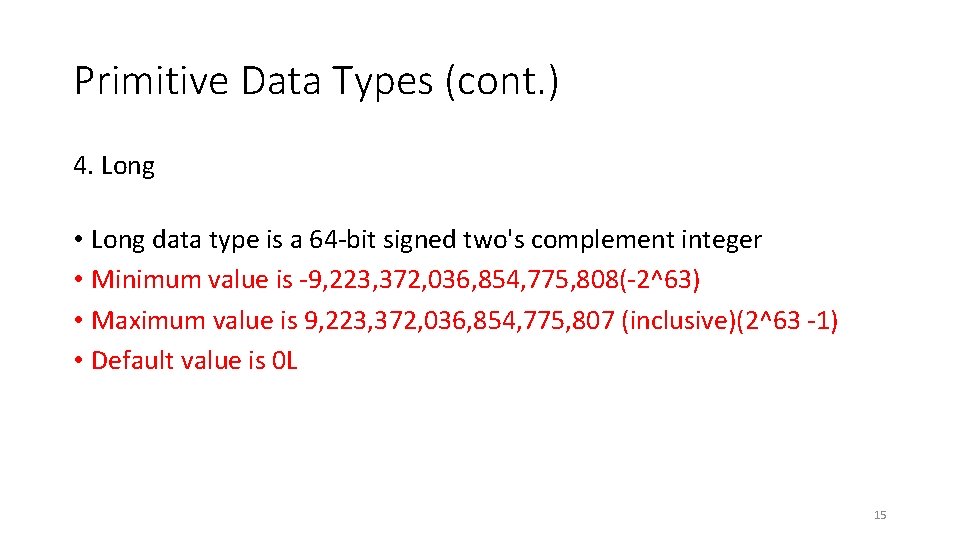
Primitive Data Types (cont. ) 4. Long • Long data type is a 64 -bit signed two's complement integer • Minimum value is -9, 223, 372, 036, 854, 775, 808(-2^63) • Maximum value is 9, 223, 372, 036, 854, 775, 807 (inclusive)(2^63 -1) • Default value is 0 L 15
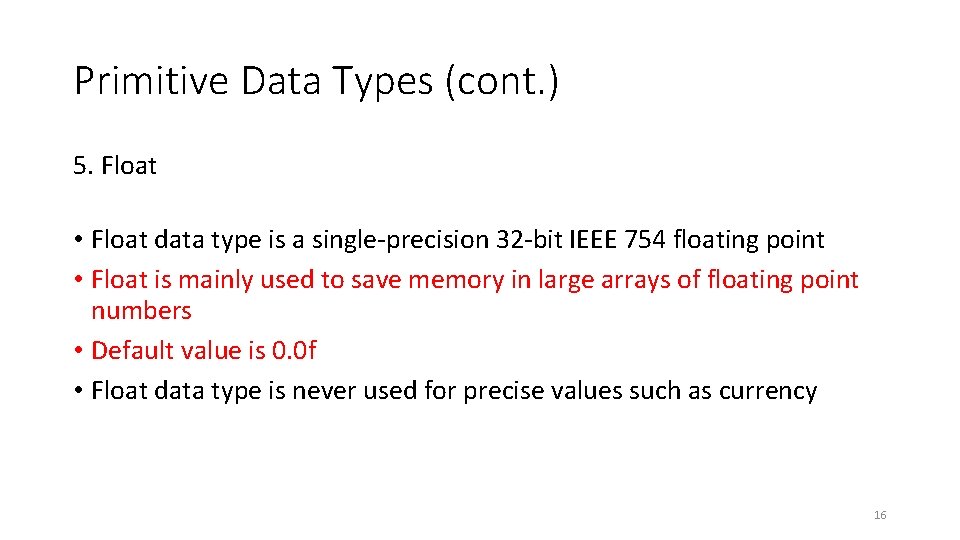
Primitive Data Types (cont. ) 5. Float • Float data type is a single-precision 32 -bit IEEE 754 floating point • Float is mainly used to save memory in large arrays of floating point numbers • Default value is 0. 0 f • Float data type is never used for precise values such as currency 16
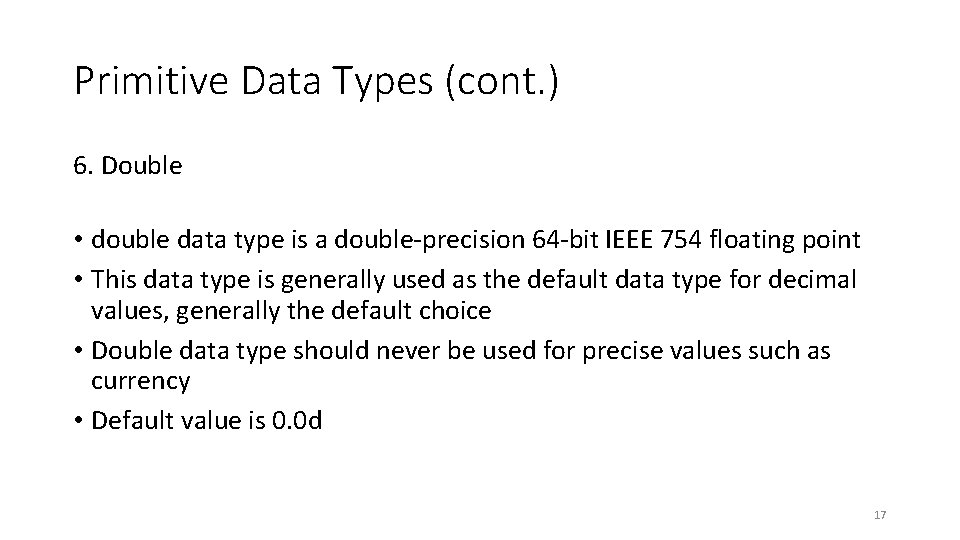
Primitive Data Types (cont. ) 6. Double • double data type is a double-precision 64 -bit IEEE 754 floating point • This data type is generally used as the default data type for decimal values, generally the default choice • Double data type should never be used for precise values such as currency • Default value is 0. 0 d 17
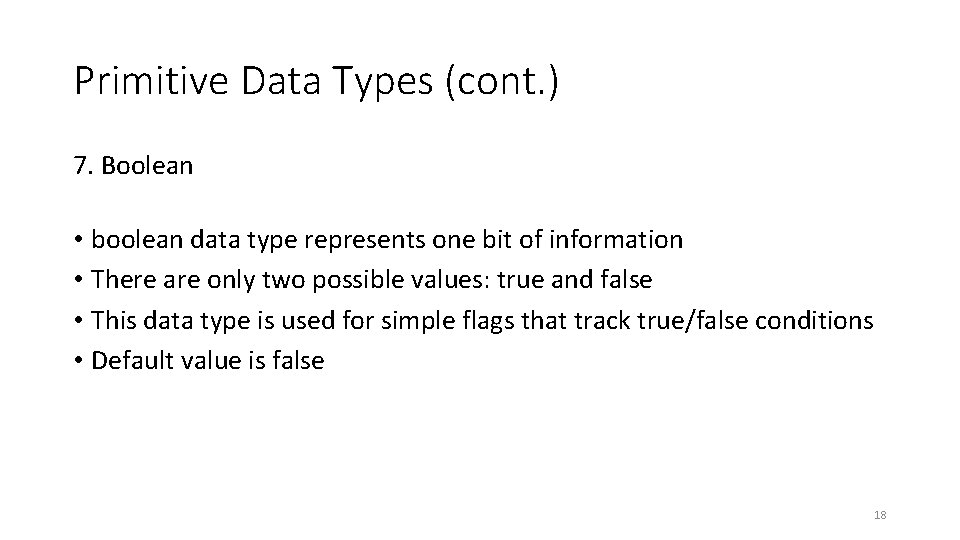
Primitive Data Types (cont. ) 7. Boolean • boolean data type represents one bit of information • There are only two possible values: true and false • This data type is used for simple flags that track true/false conditions • Default value is false 18
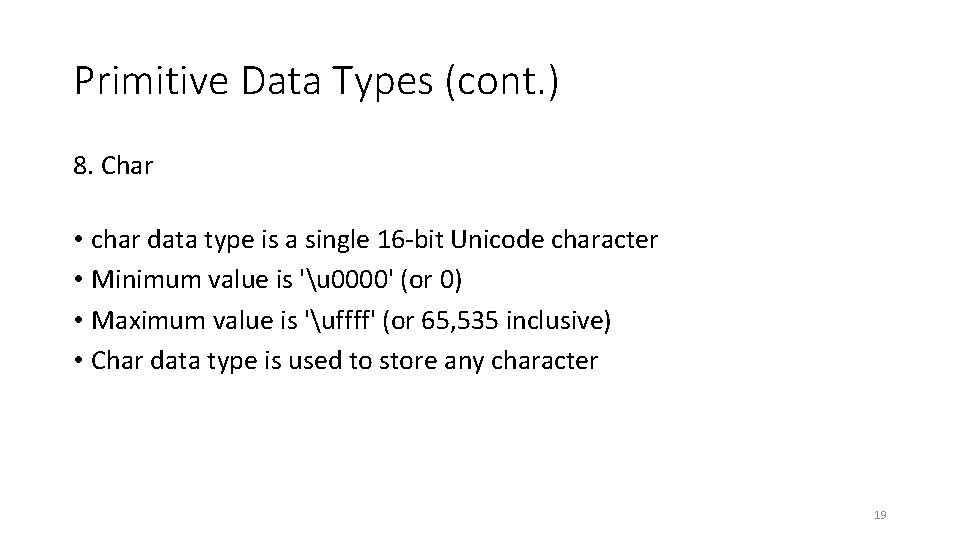
Primitive Data Types (cont. ) 8. Char • char data type is a single 16 -bit Unicode character • Minimum value is 'u 0000' (or 0) • Maximum value is 'uffff' (or 65, 535 inclusive) • Char data type is used to store any character 19
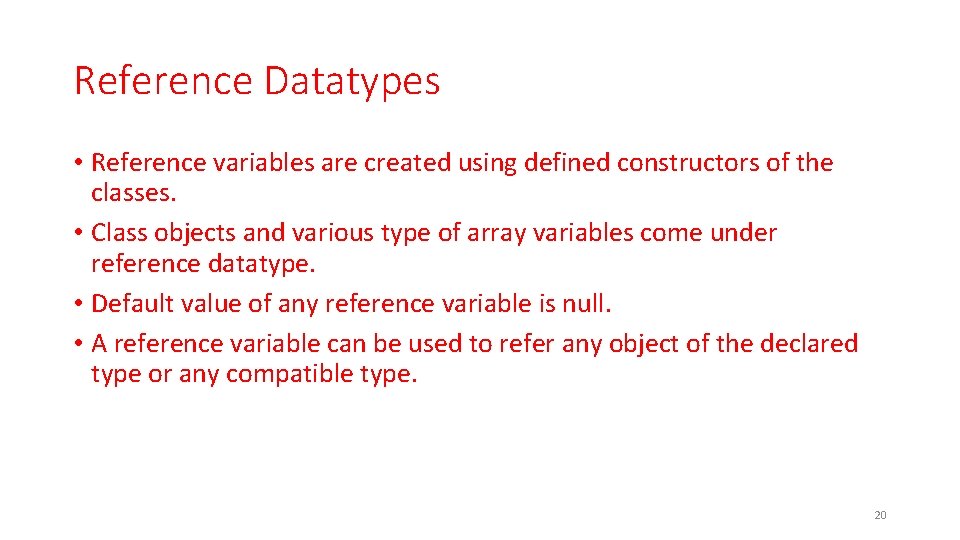
Reference Datatypes • Reference variables are created using defined constructors of the classes. • Class objects and various type of array variables come under reference datatype. • Default value of any reference variable is null. • A reference variable can be used to refer any object of the declared type or any compatible type. 20
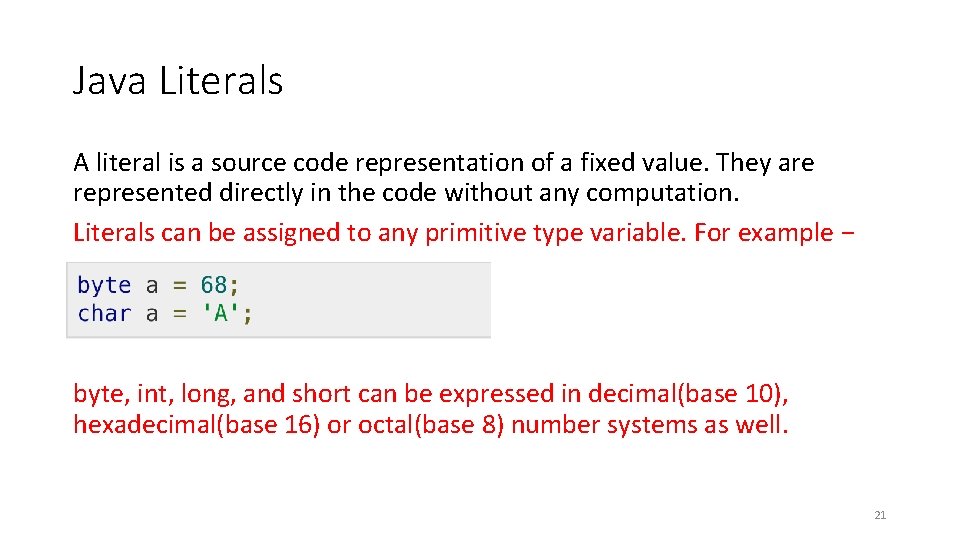
Java Literals A literal is a source code representation of a fixed value. They are represented directly in the code without any computation. Literals can be assigned to any primitive type variable. For example − byte, int, long, and short can be expressed in decimal(base 10), hexadecimal(base 16) or octal(base 8) number systems as well. 21
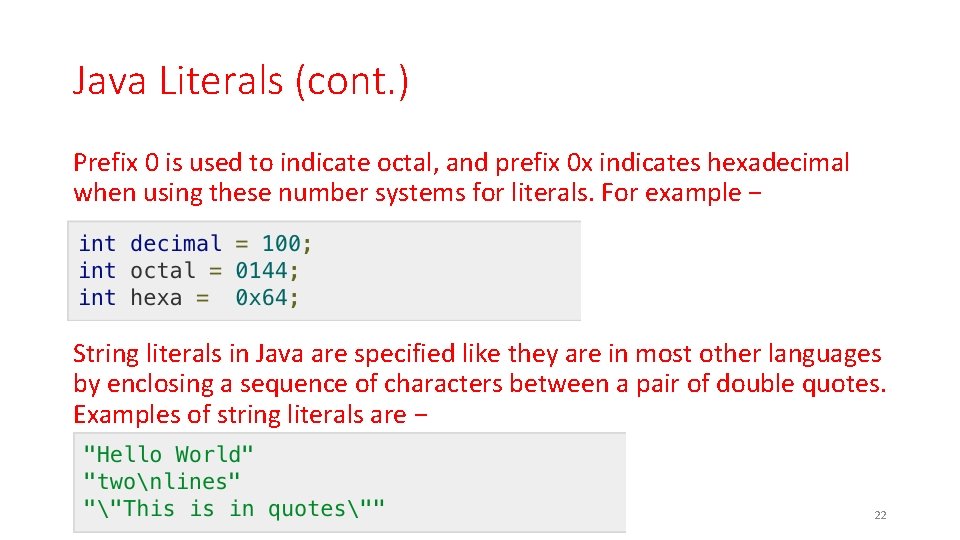
Java Literals (cont. ) Prefix 0 is used to indicate octal, and prefix 0 x indicates hexadecimal when using these number systems for literals. For example − String literals in Java are specified like they are in most other languages by enclosing a sequence of characters between a pair of double quotes. Examples of string literals are − 22
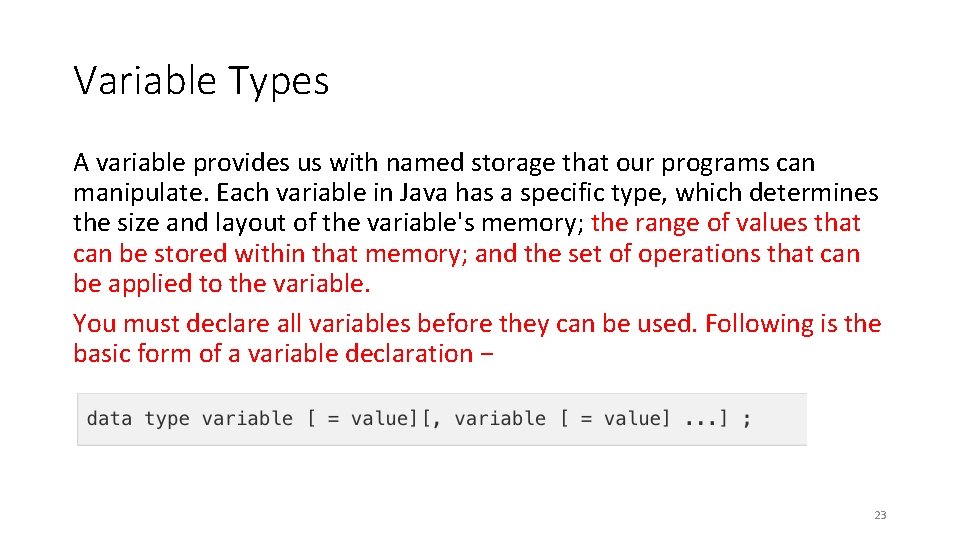
Variable Types A variable provides us with named storage that our programs can manipulate. Each variable in Java has a specific type, which determines the size and layout of the variable's memory; the range of values that can be stored within that memory; and the set of operations that can be applied to the variable. You must declare all variables before they can be used. Following is the basic form of a variable declaration − 23
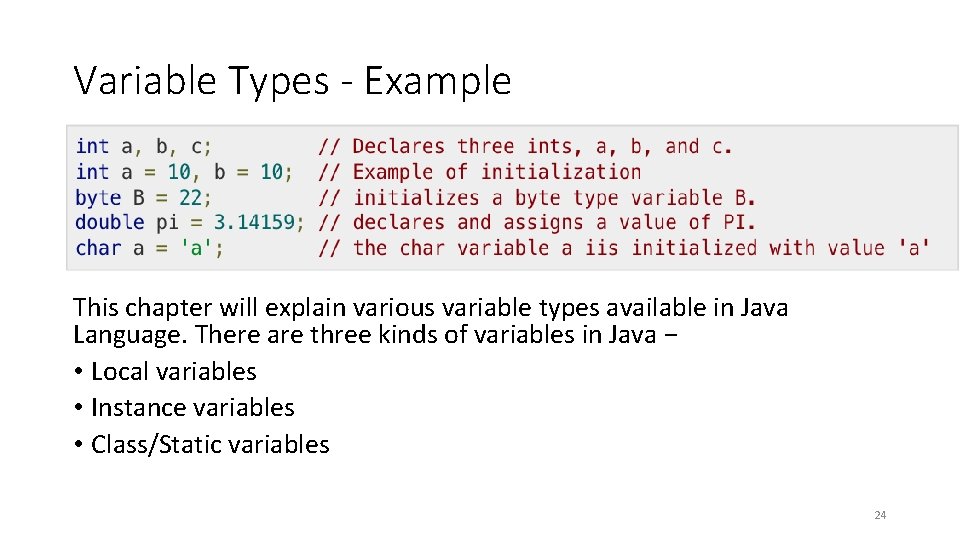
Variable Types - Example This chapter will explain various variable types available in Java Language. There are three kinds of variables in Java − • Local variables • Instance variables • Class/Static variables 24
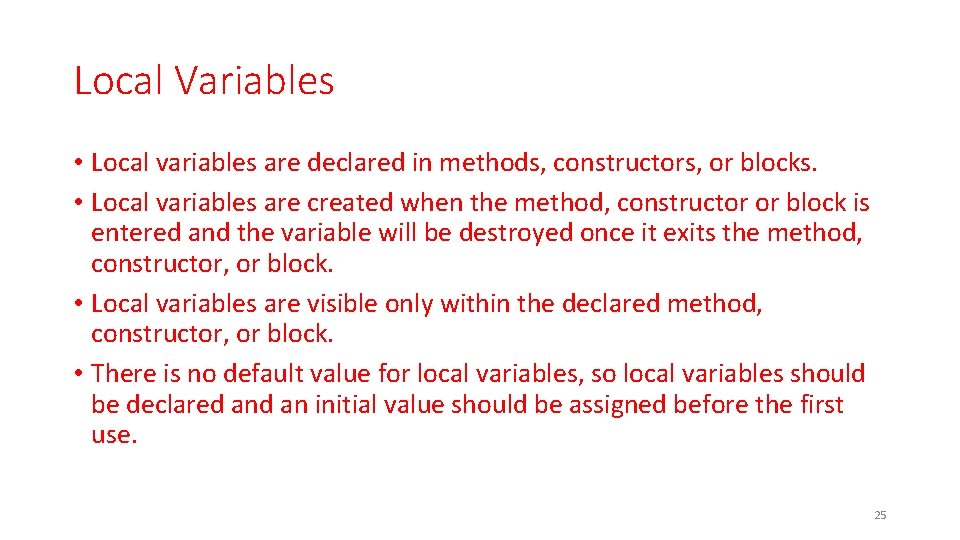
Local Variables • Local variables are declared in methods, constructors, or blocks. • Local variables are created when the method, constructor or block is entered and the variable will be destroyed once it exits the method, constructor, or block. • Local variables are visible only within the declared method, constructor, or block. • There is no default value for local variables, so local variables should be declared an initial value should be assigned before the first use. 25
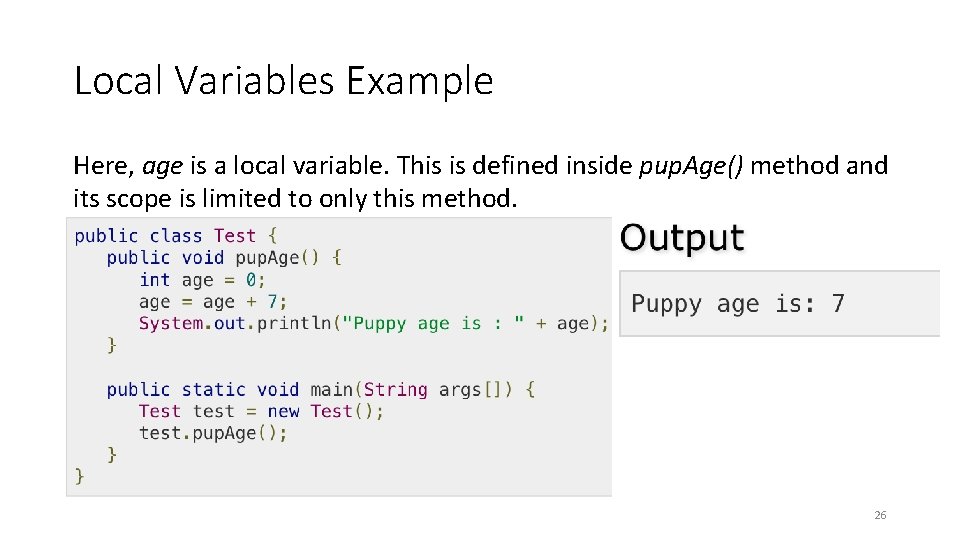
Local Variables Example Here, age is a local variable. This is defined inside pup. Age() method and its scope is limited to only this method. 26
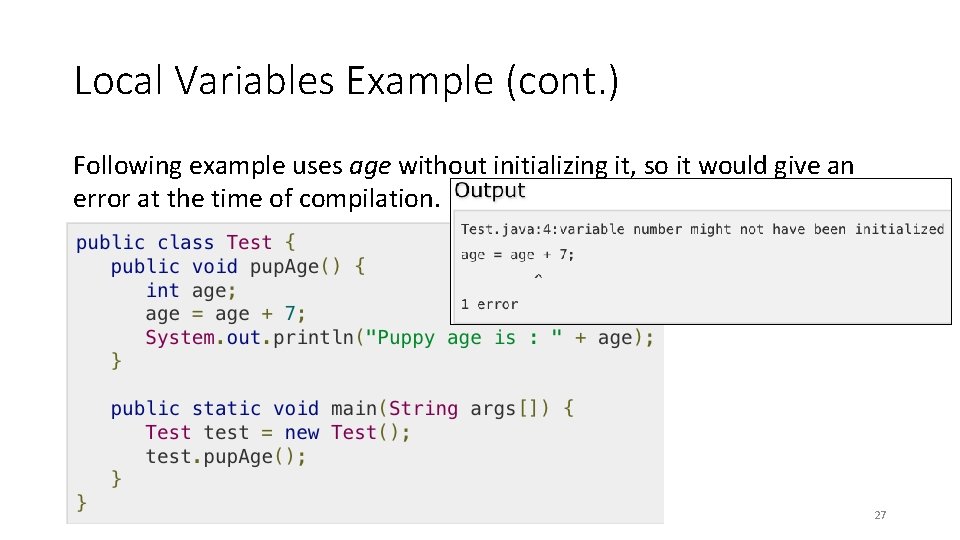
Local Variables Example (cont. ) Following example uses age without initializing it, so it would give an error at the time of compilation. 27
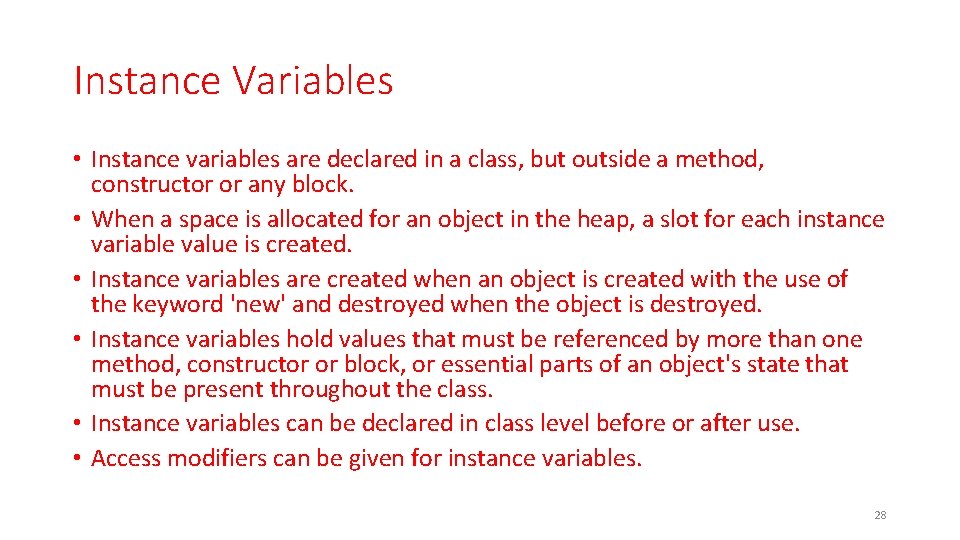
Instance Variables • Instance variables are declared in a class, but outside a method, constructor or any block. • When a space is allocated for an object in the heap, a slot for each instance variable value is created. • Instance variables are created when an object is created with the use of the keyword 'new' and destroyed when the object is destroyed. • Instance variables hold values that must be referenced by more than one method, constructor or block, or essential parts of an object's state that must be present throughout the class. • Instance variables can be declared in class level before or after use. • Access modifiers can be given for instance variables. 28
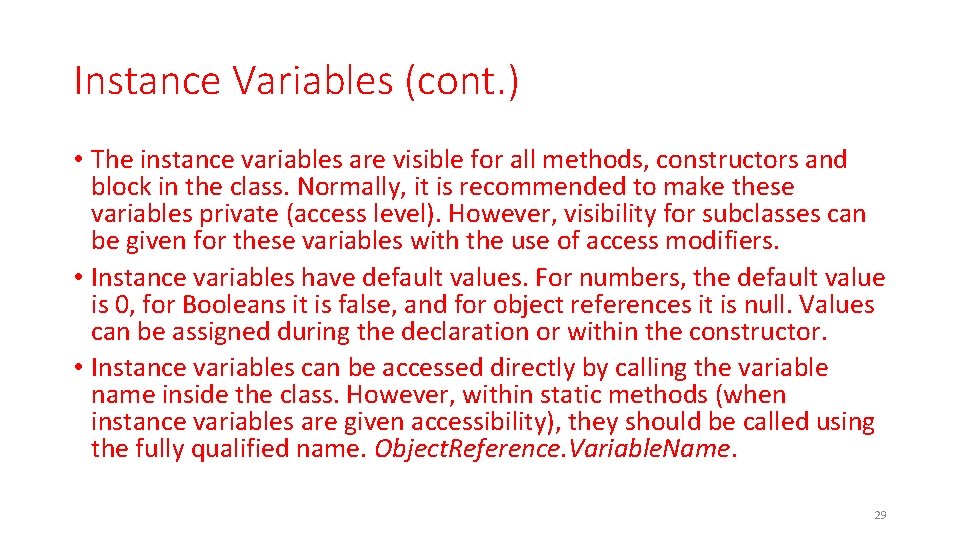
Instance Variables (cont. ) • The instance variables are visible for all methods, constructors and block in the class. Normally, it is recommended to make these variables private (access level). However, visibility for subclasses can be given for these variables with the use of access modifiers. • Instance variables have default values. For numbers, the default value is 0, for Booleans it is false, and for object references it is null. Values can be assigned during the declaration or within the constructor. • Instance variables can be accessed directly by calling the variable name inside the class. However, within static methods (when instance variables are given accessibility), they should be called using the fully qualified name. Object. Reference. Variable. Name. 29
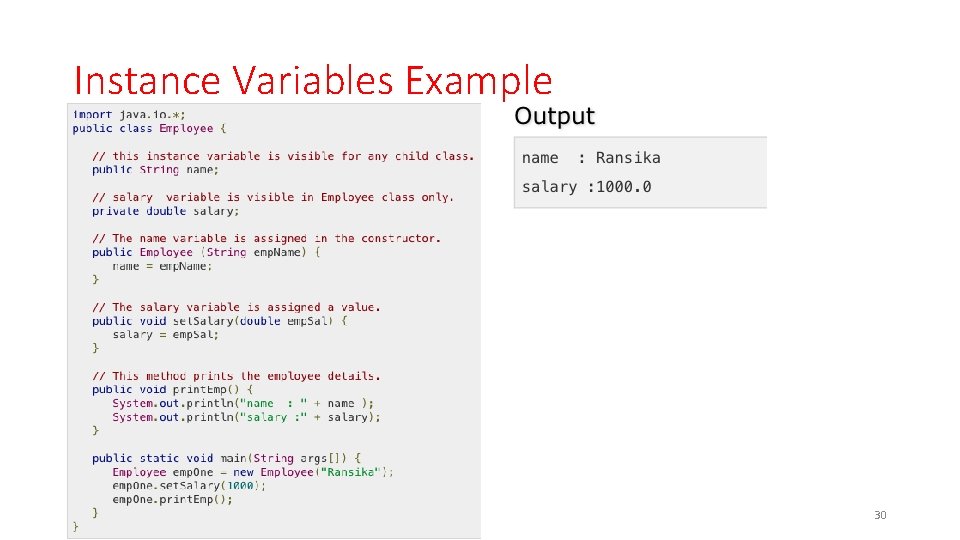
Instance Variables Example 30
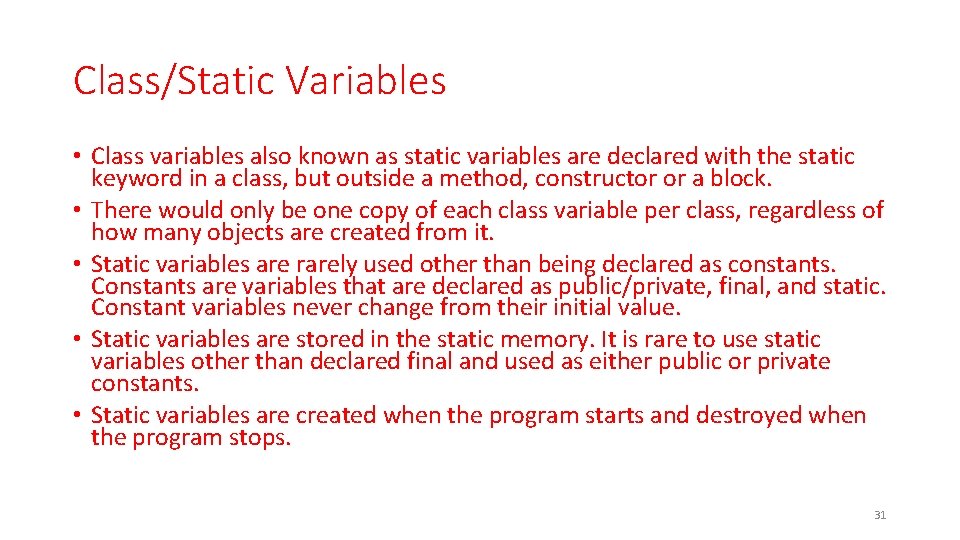
Class/Static Variables • Class variables also known as static variables are declared with the static keyword in a class, but outside a method, constructor or a block. • There would only be one copy of each class variable per class, regardless of how many objects are created from it. • Static variables are rarely used other than being declared as constants. Constants are variables that are declared as public/private, final, and static. Constant variables never change from their initial value. • Static variables are stored in the static memory. It is rare to use static variables other than declared final and used as either public or private constants. • Static variables are created when the program starts and destroyed when the program stops. 31
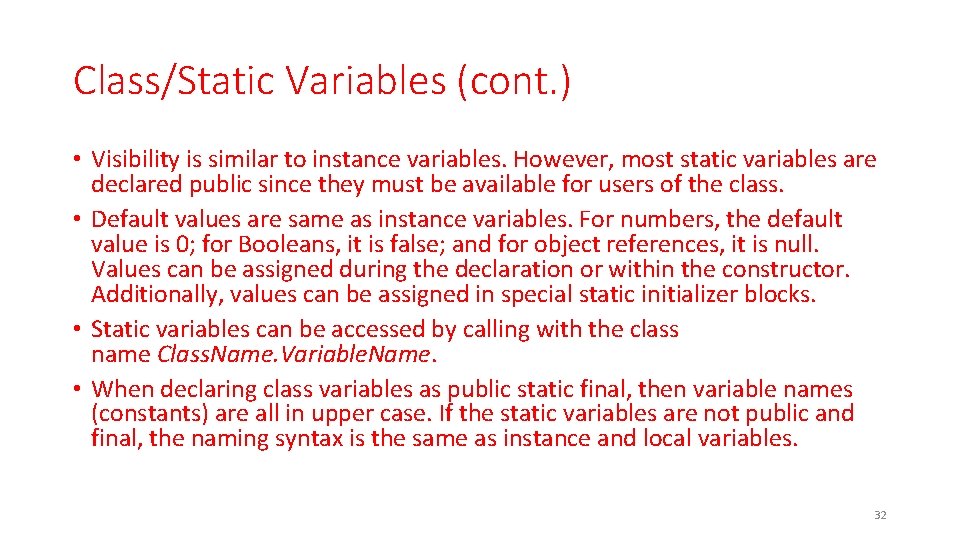
Class/Static Variables (cont. ) • Visibility is similar to instance variables. However, most static variables are declared public since they must be available for users of the class. • Default values are same as instance variables. For numbers, the default value is 0; for Booleans, it is false; and for object references, it is null. Values can be assigned during the declaration or within the constructor. Additionally, values can be assigned in special static initializer blocks. • Static variables can be accessed by calling with the class name Class. Name. Variable. Name. • When declaring class variables as public static final, then variable names (constants) are all in upper case. If the static variables are not public and final, the naming syntax is the same as instance and local variables. 32
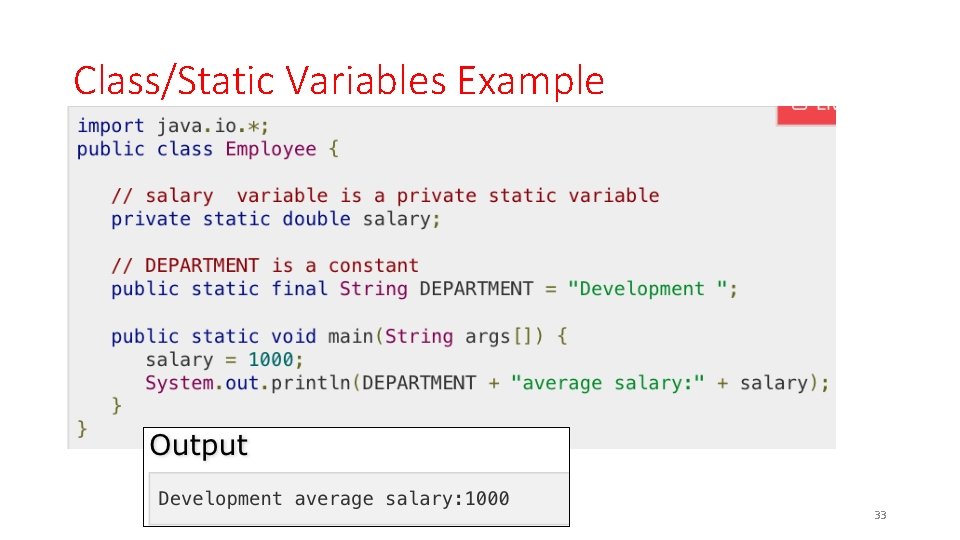
Class/Static Variables Example 33