Programming and Data Structures Sudeshna Sarkar 11 April
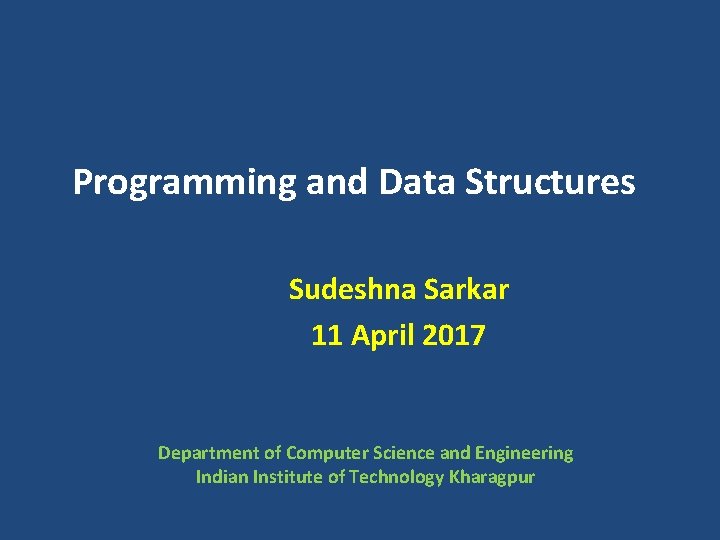
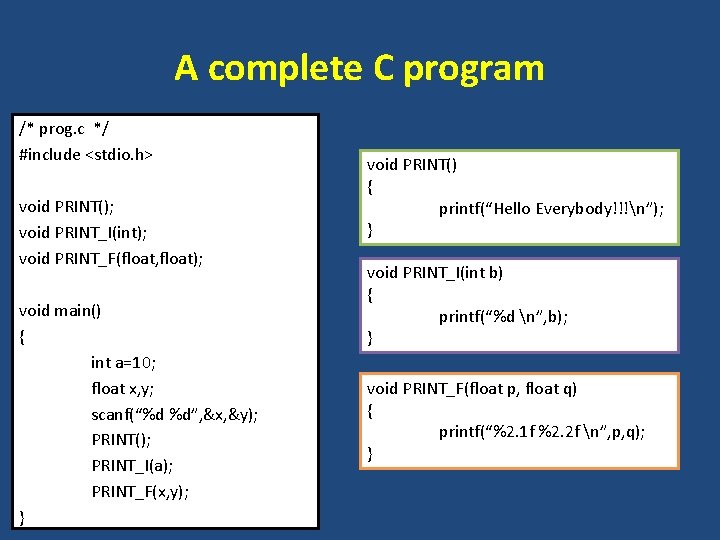
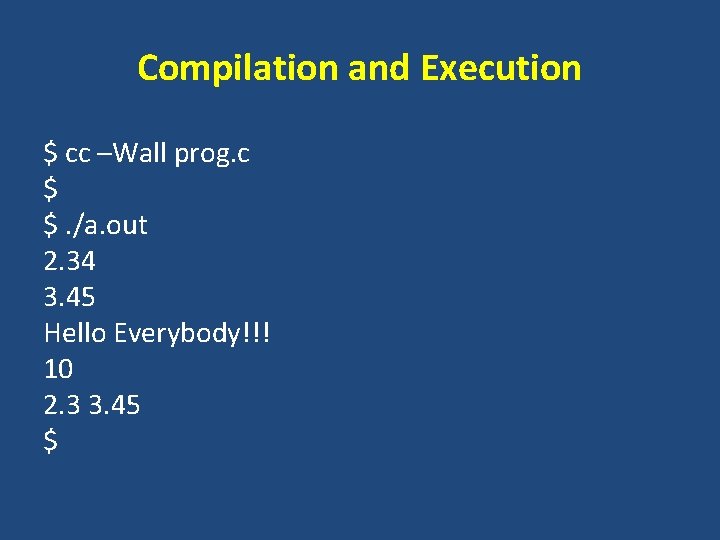
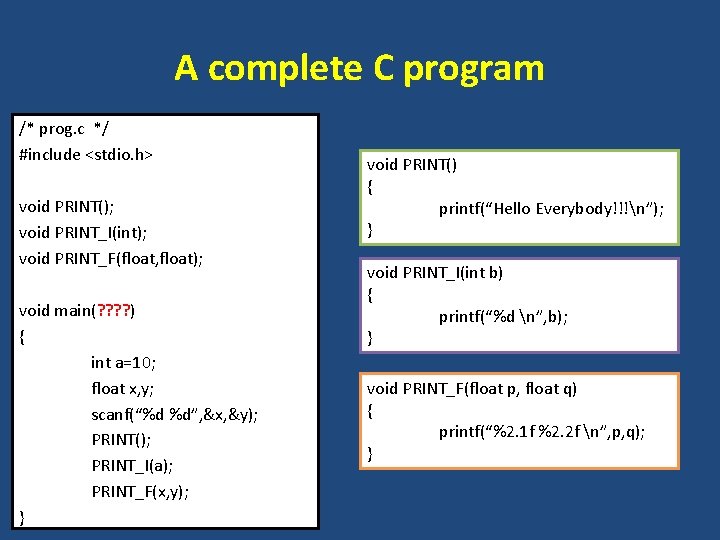
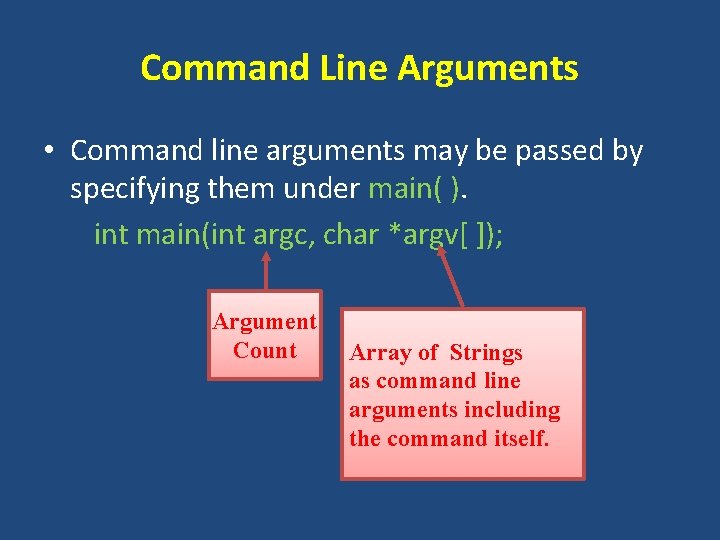
![Passing parameters to main() #include <stdio. h> int main(int argc, char *argv[]) { int Passing parameters to main() #include <stdio. h> int main(int argc, char *argv[]) { int](https://slidetodoc.com/presentation_image_h2/80f9ebf9fea0e851d8312148eadccf16/image-6.jpg)
![Passing parameters to main() #include <stdio. h> int main(int argc, char *argv[]) { int Passing parameters to main() #include <stdio. h> int main(int argc, char *argv[]) { int](https://slidetodoc.com/presentation_image_h2/80f9ebf9fea0e851d8312148eadccf16/image-7.jpg)
![Passing parameters to main() #include <stdio. h> int main(int argc, char *argv[]) { int Passing parameters to main() #include <stdio. h> int main(int argc, char *argv[]) { int](https://slidetodoc.com/presentation_image_h2/80f9ebf9fea0e851d8312148eadccf16/image-8.jpg)
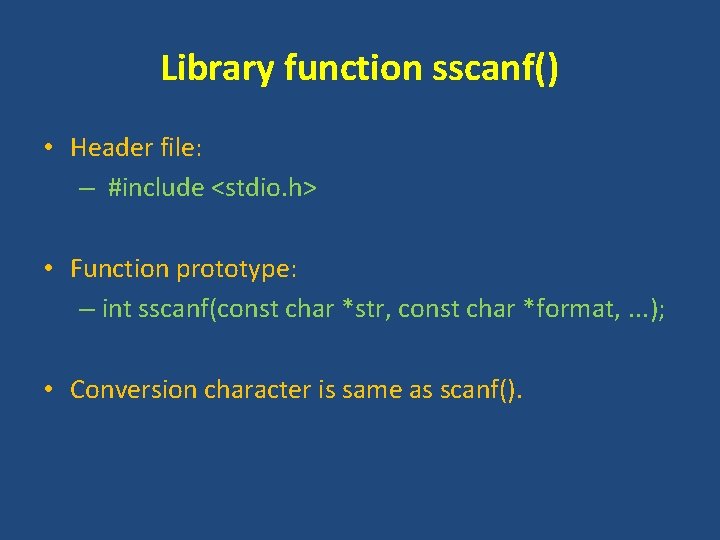
![Passing parameters to main() #include <stdio. h> int main(int argc, char *argv[]) { int Passing parameters to main() #include <stdio. h> int main(int argc, char *argv[]) { int](https://slidetodoc.com/presentation_image_h2/80f9ebf9fea0e851d8312148eadccf16/image-10.jpg)
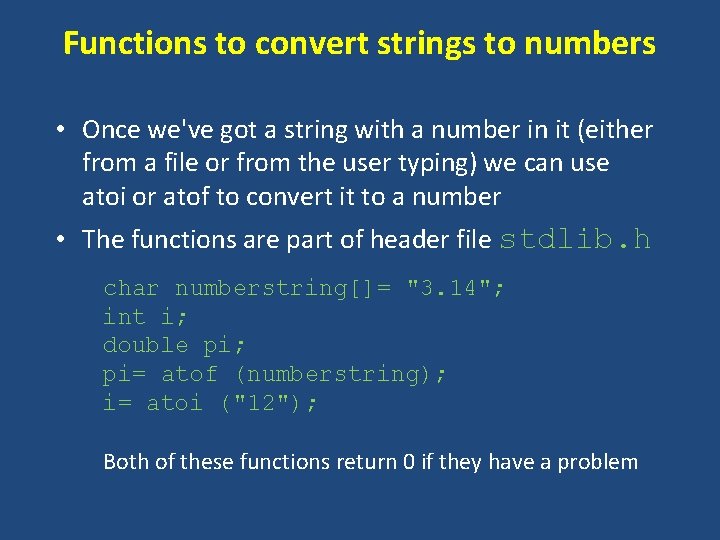
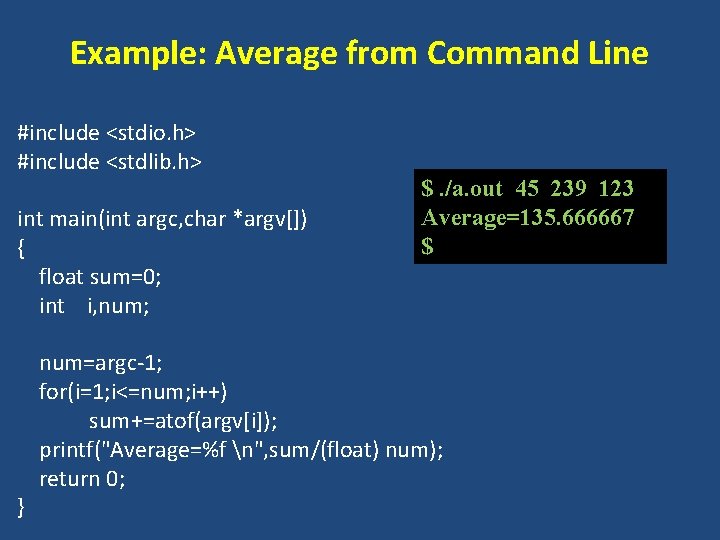
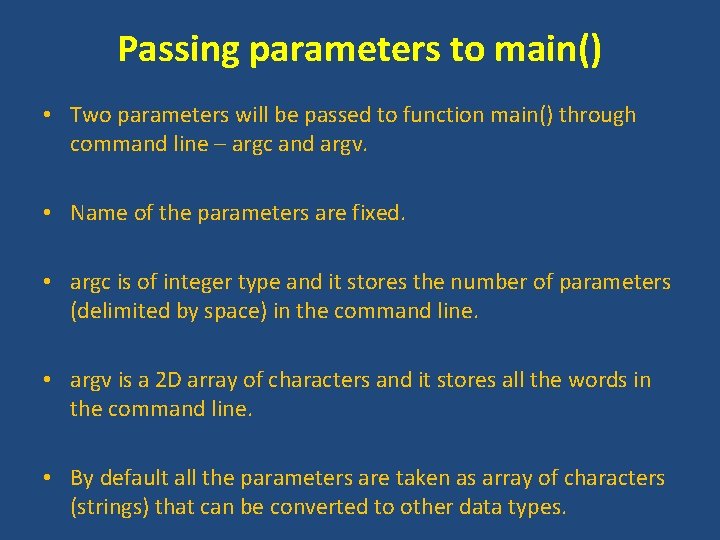
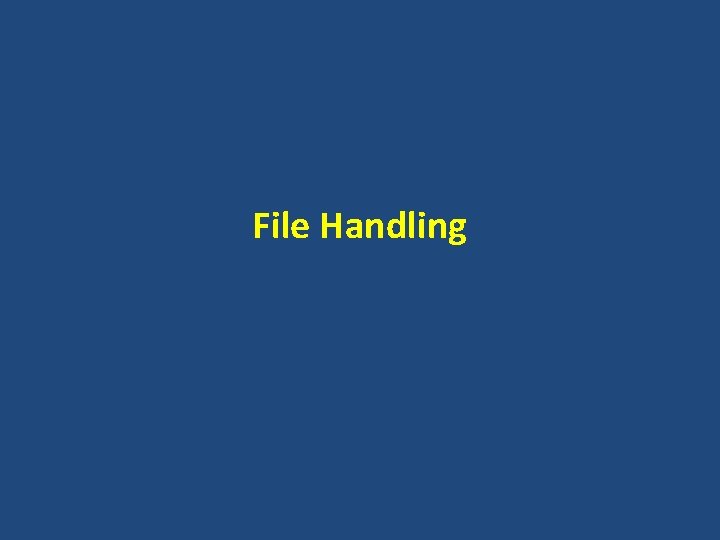
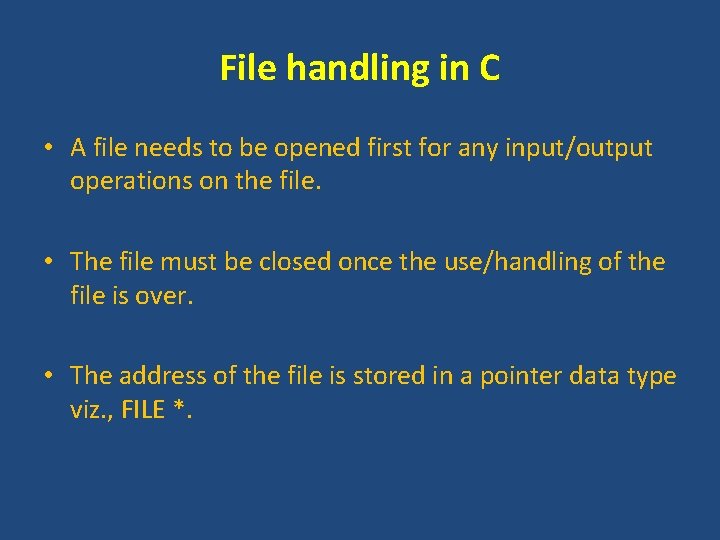
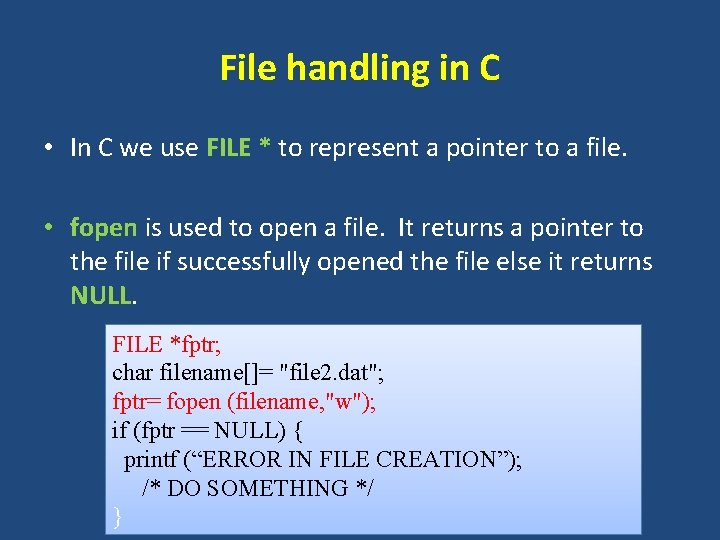
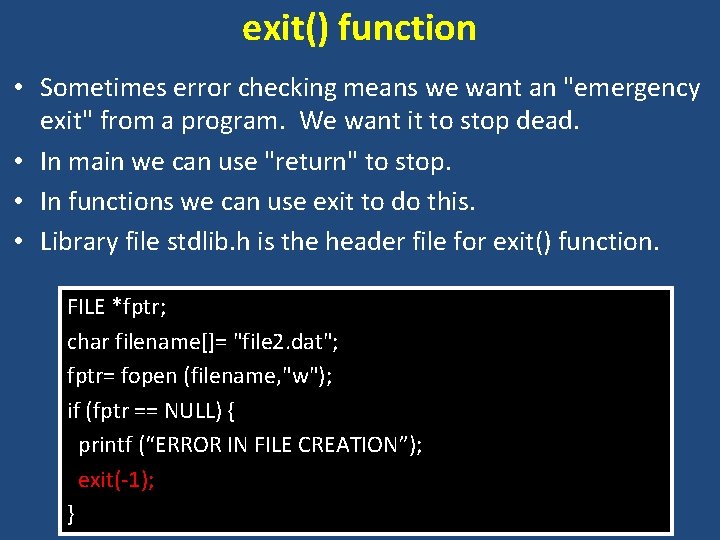
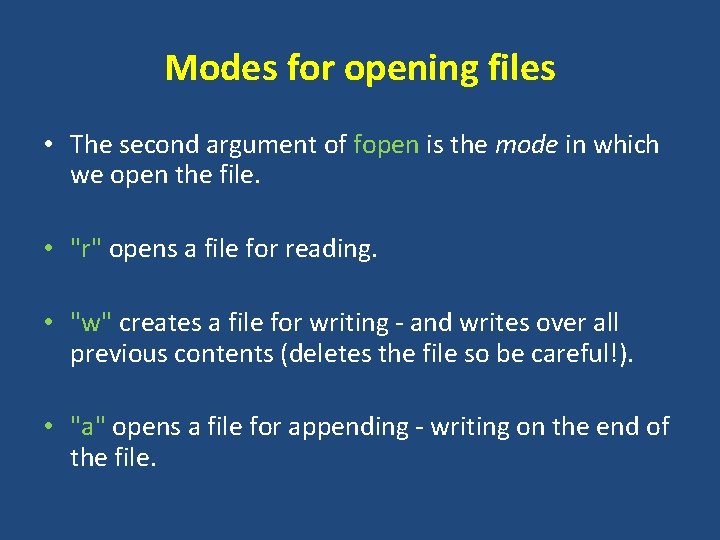
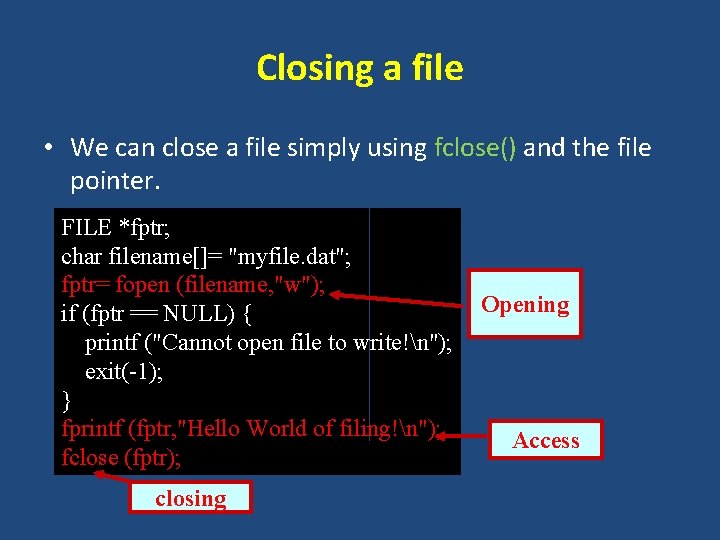
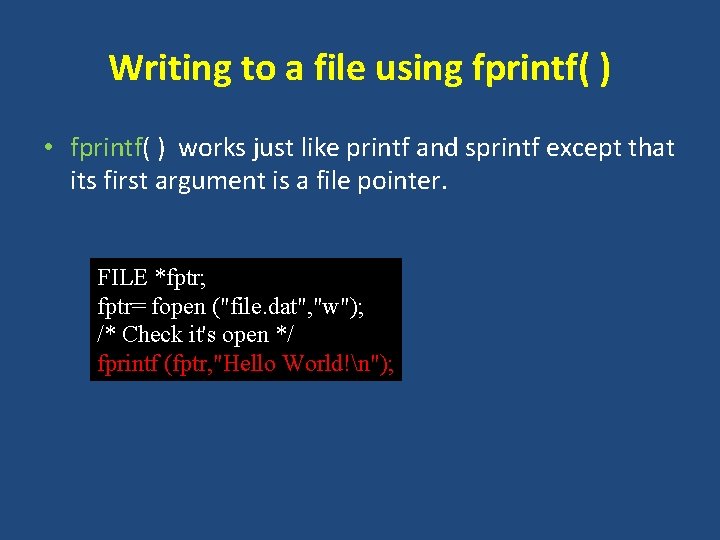
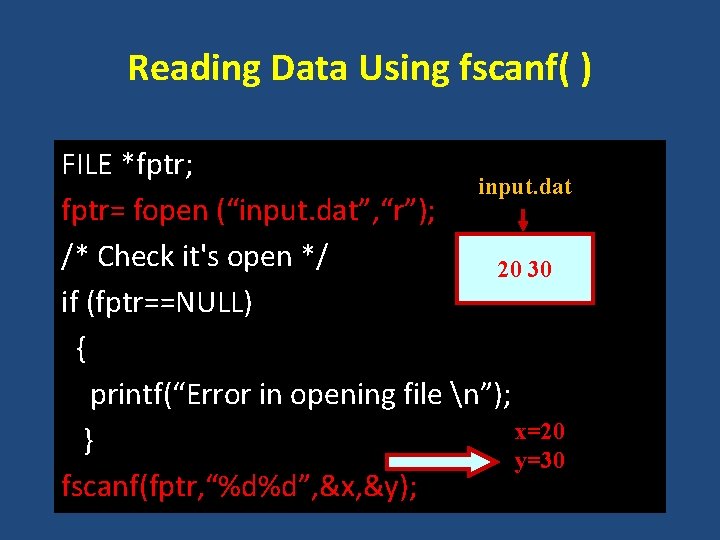
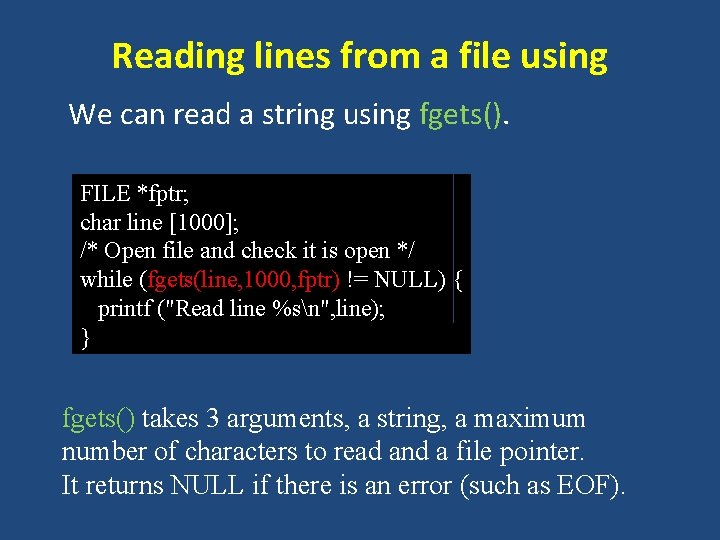
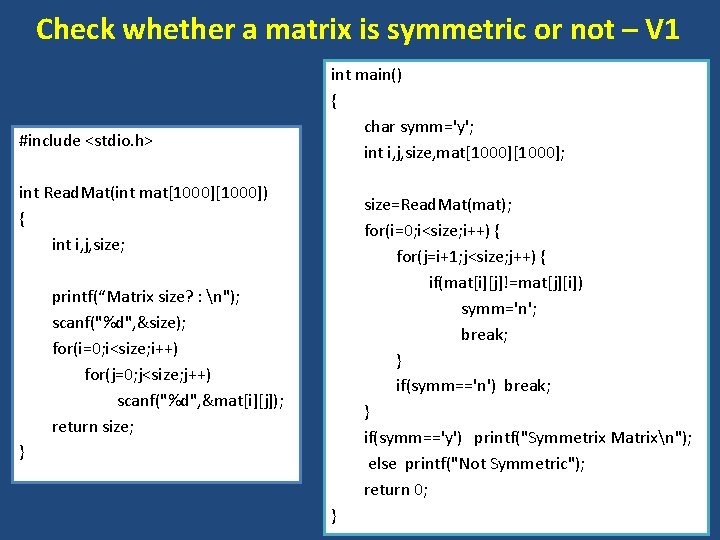
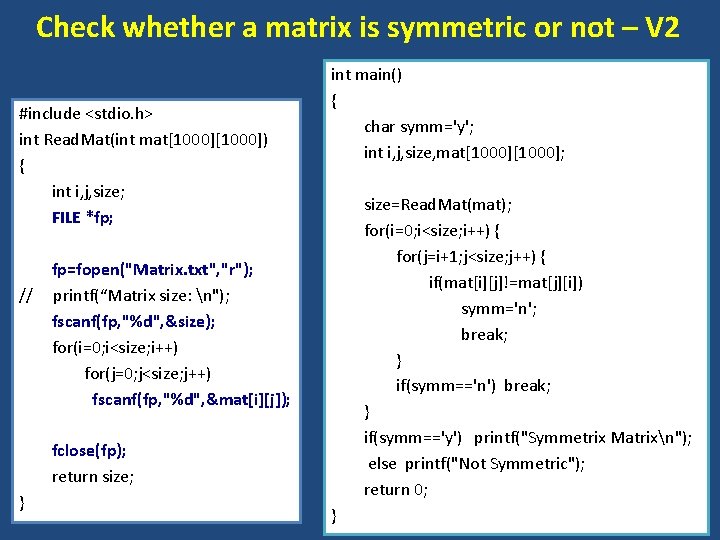
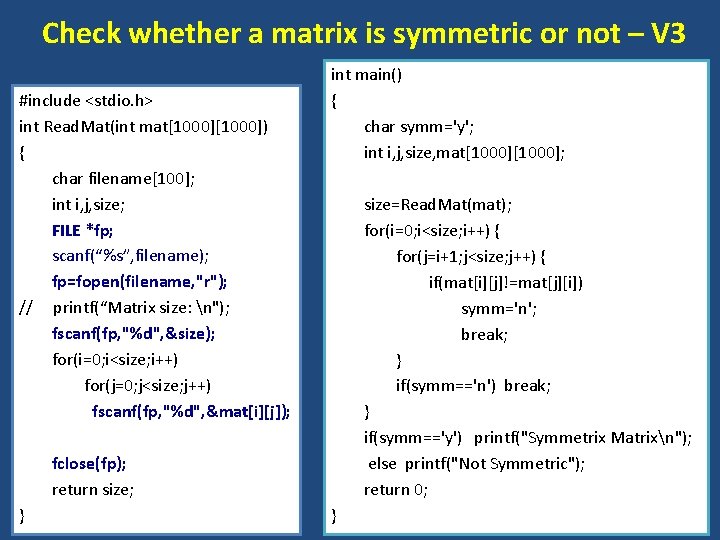
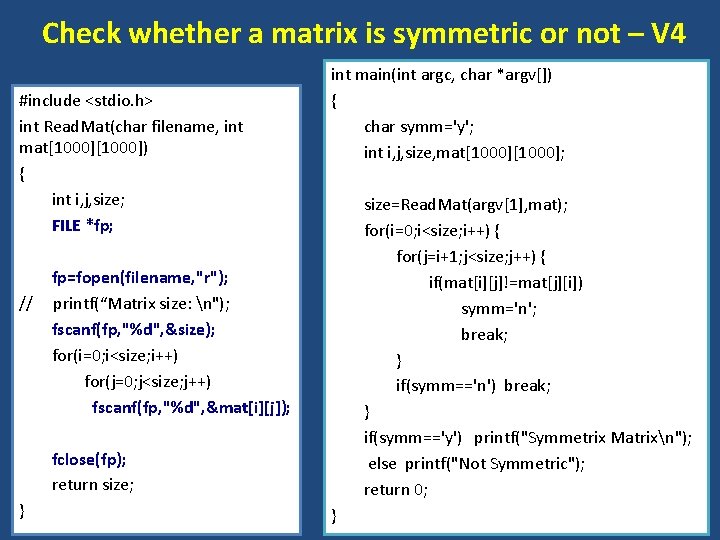
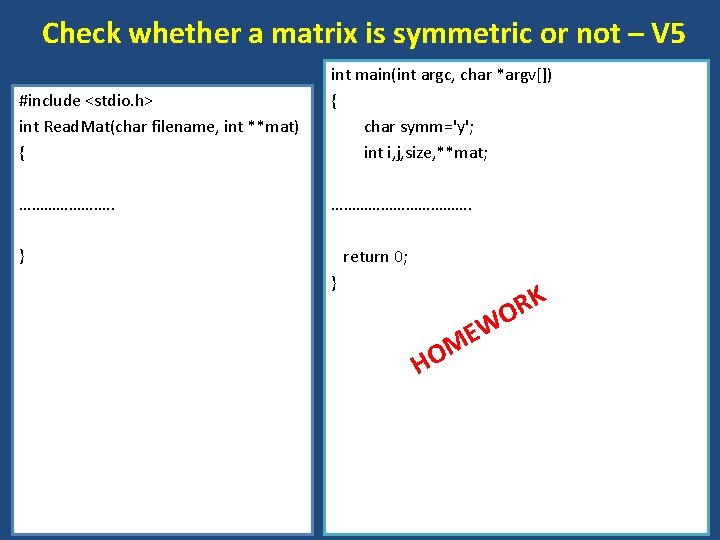
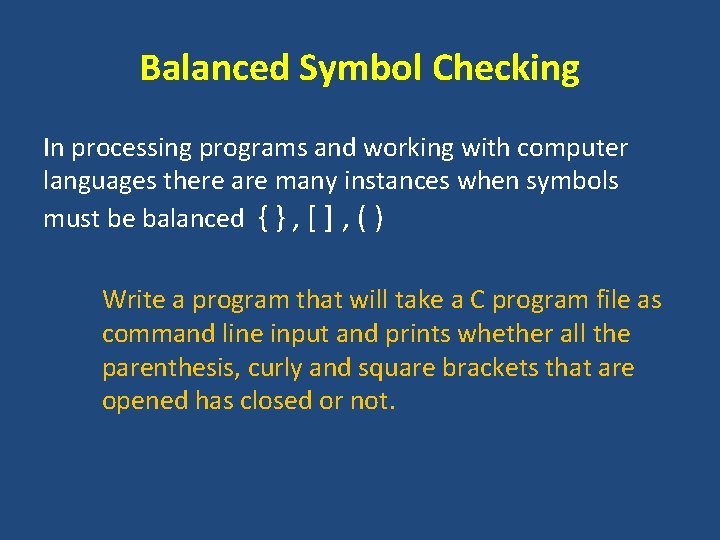
![Balanced Symbol Checking while(line[i]!='�') { #include <stdio. h> switch(line[i]) { #include <stdlib. h> case Balanced Symbol Checking while(line[i]!='�') { #include <stdio. h> switch(line[i]) { #include <stdlib. h> case](https://slidetodoc.com/presentation_image_h2/80f9ebf9fea0e851d8312148eadccf16/image-29.jpg)
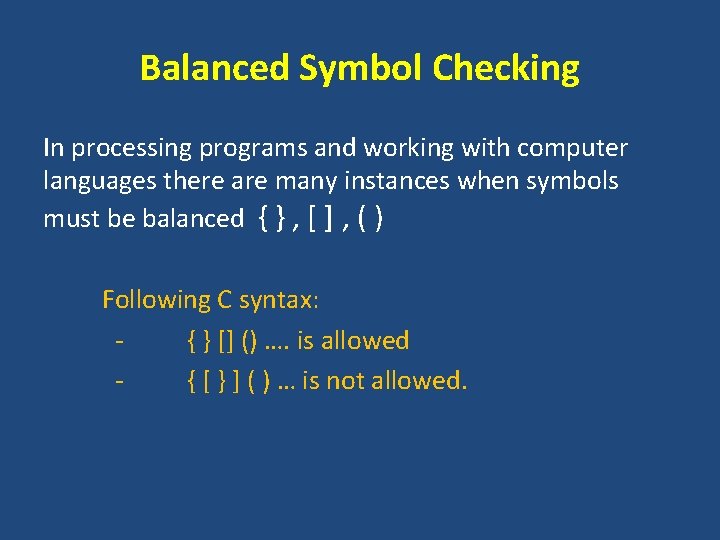
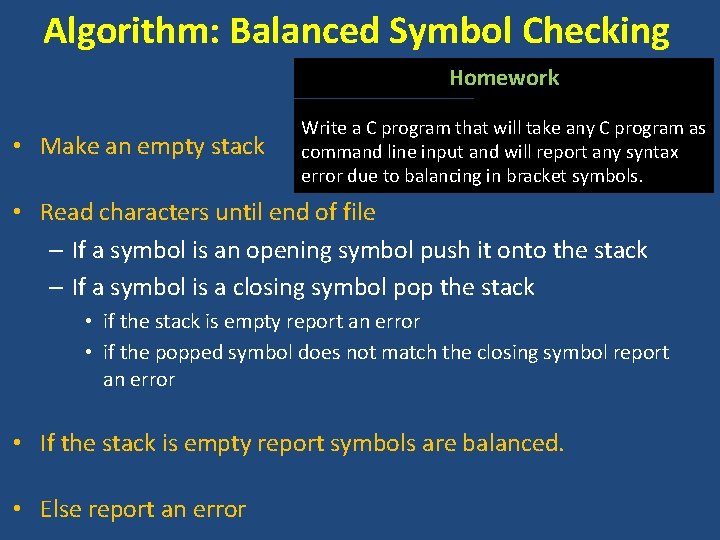
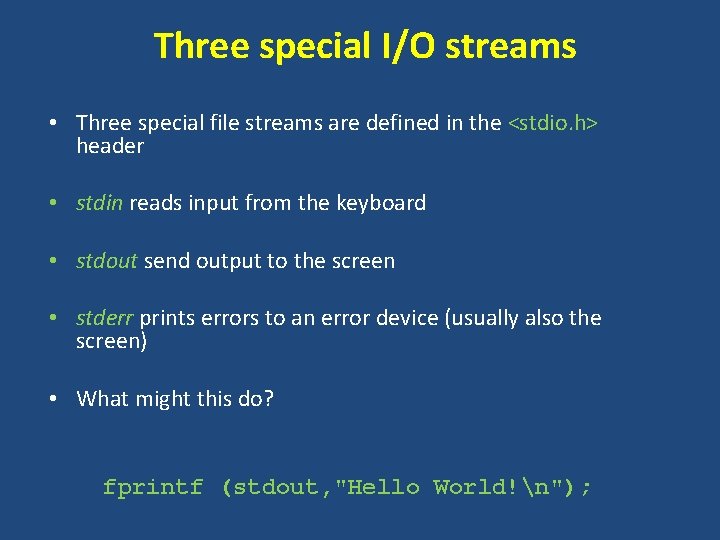
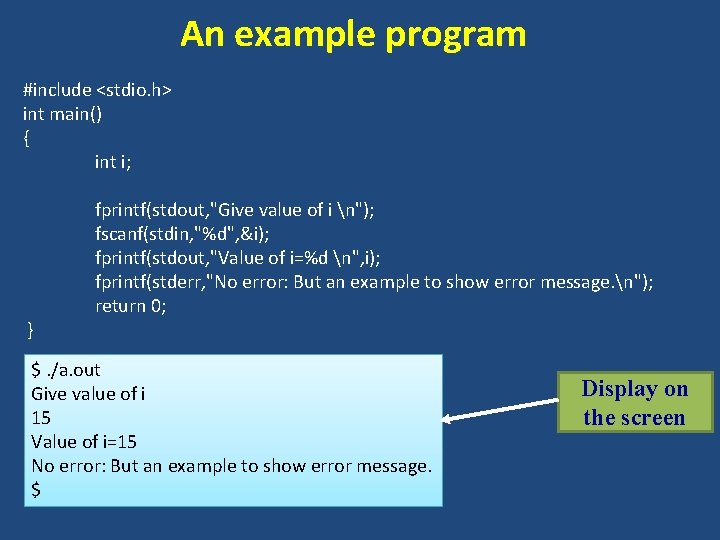
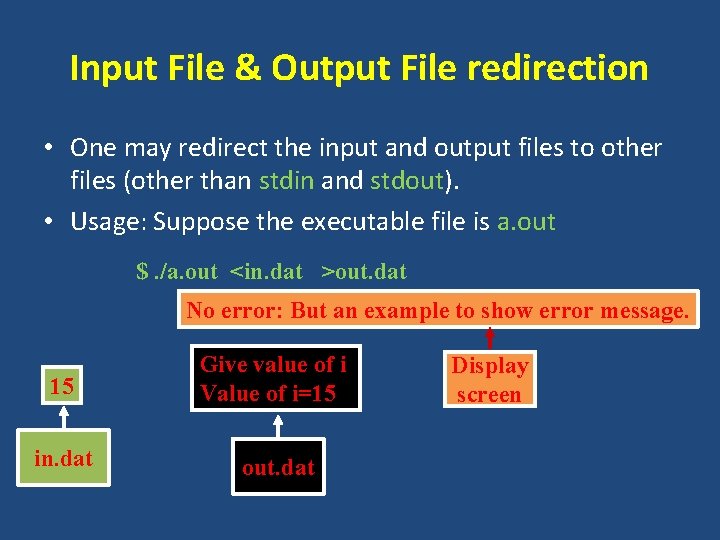
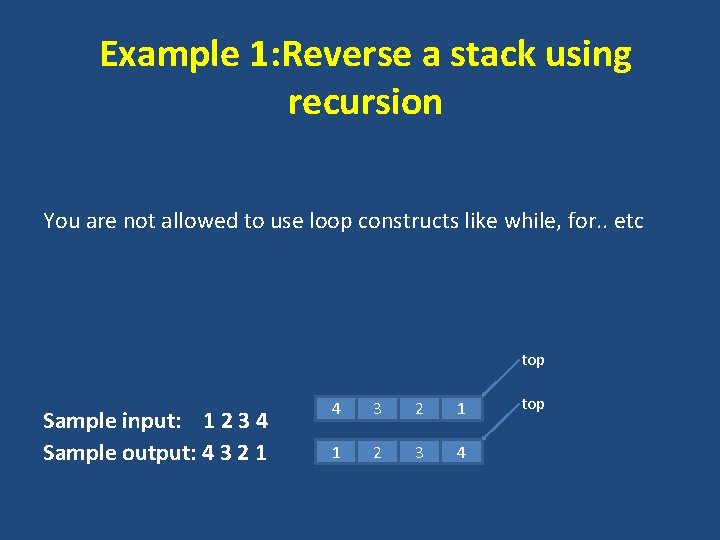
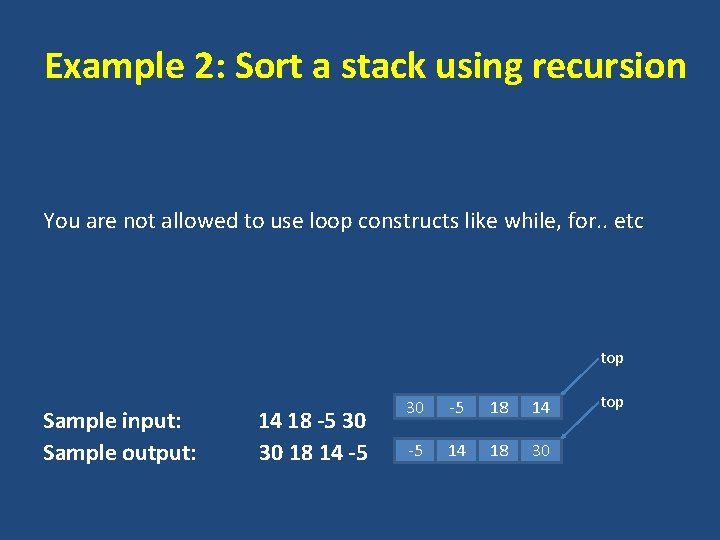
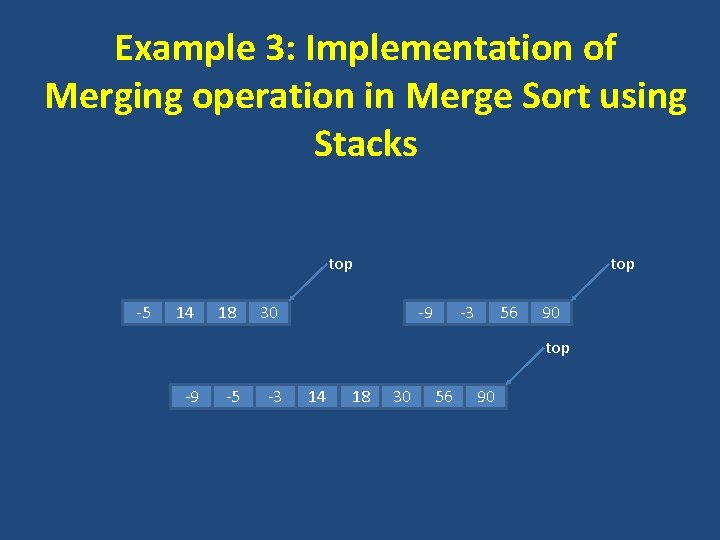
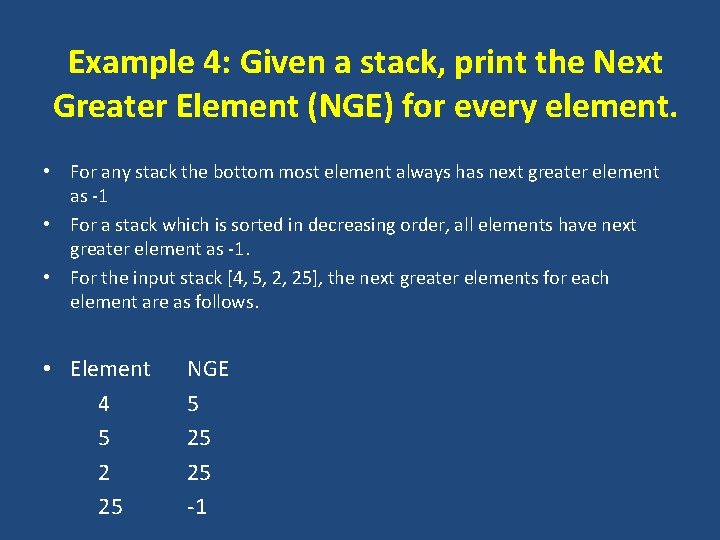
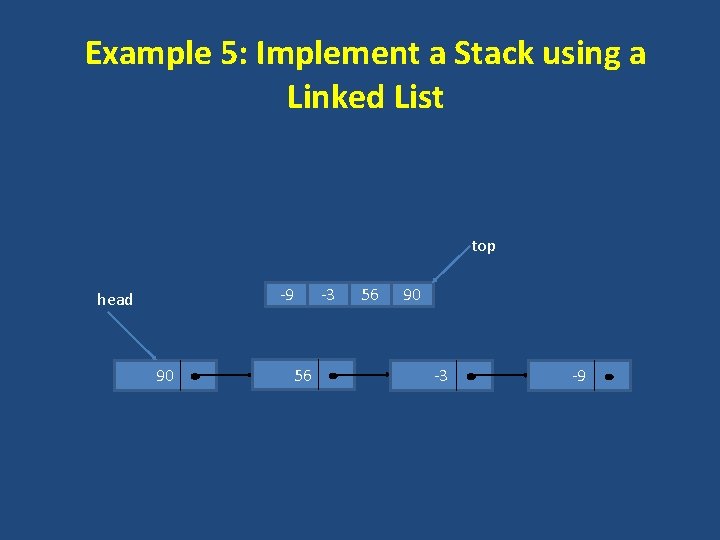
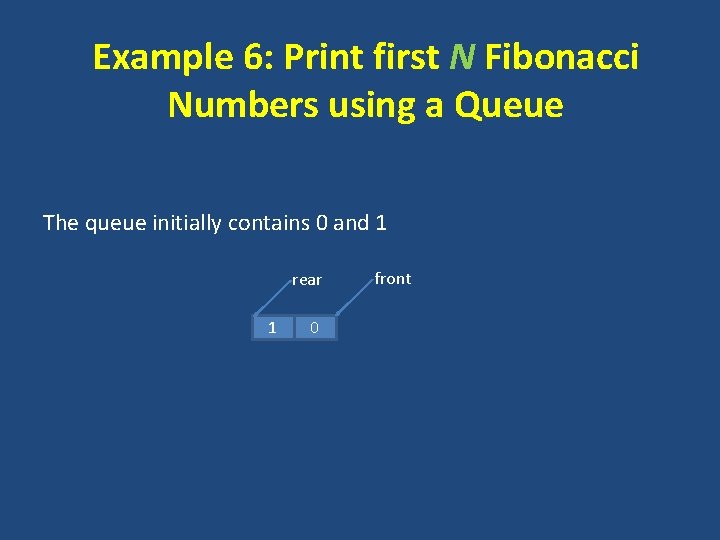
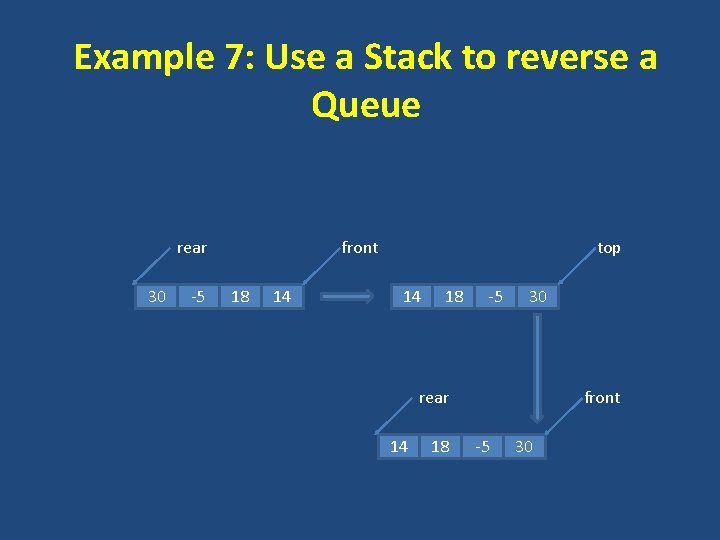
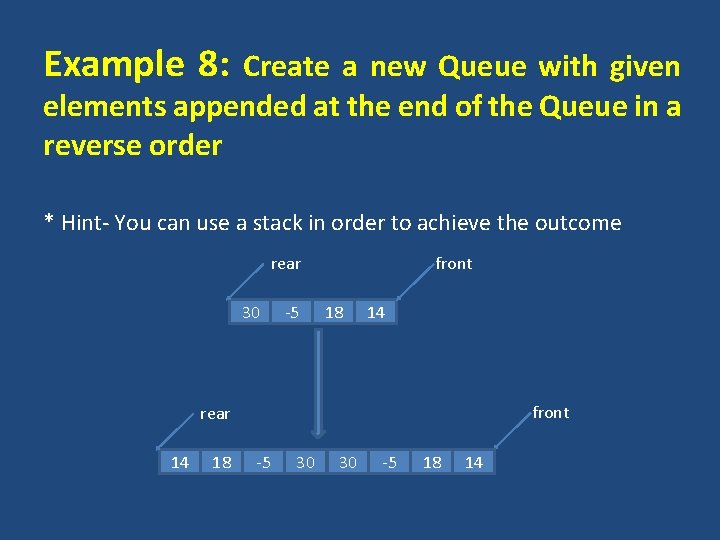
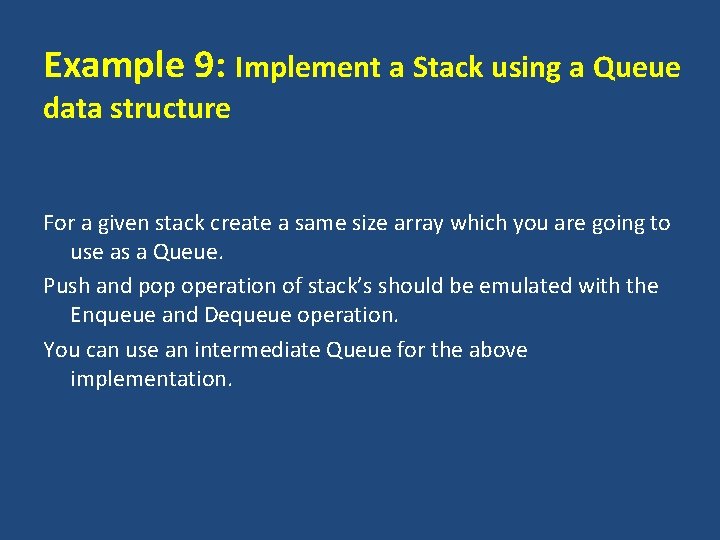
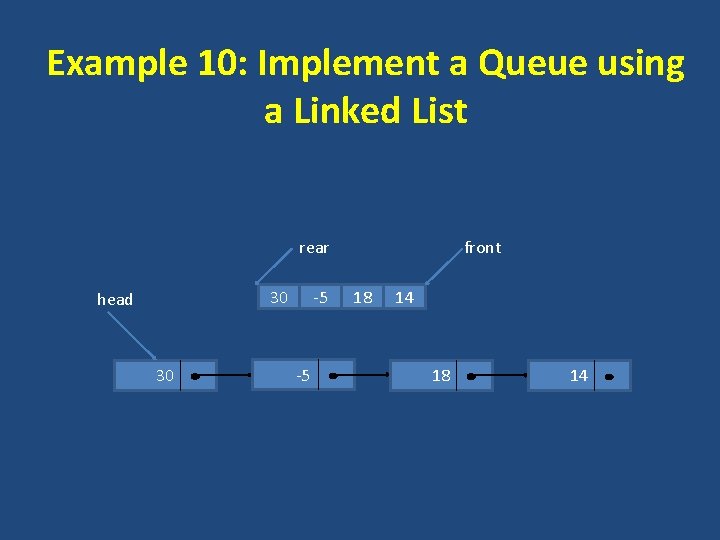
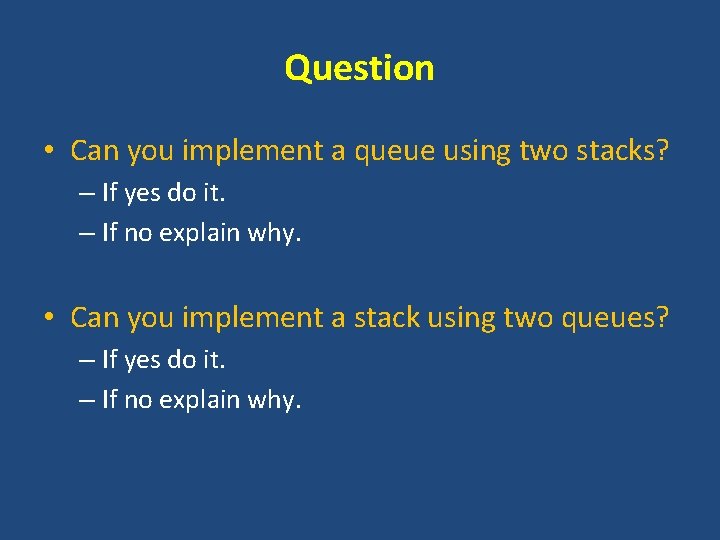
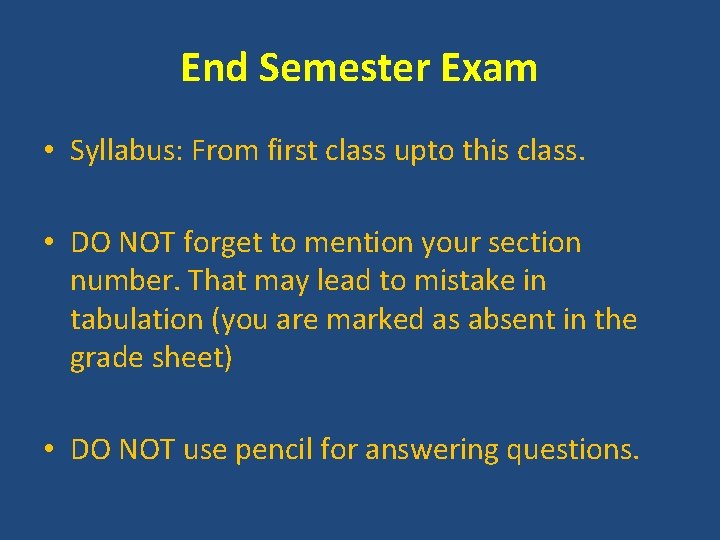
- Slides: 46
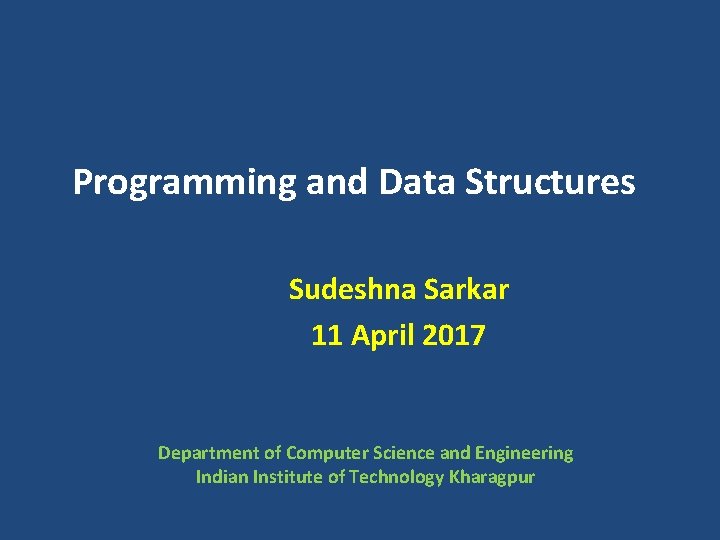
Programming and Data Structures Sudeshna Sarkar 11 April 2017 Department of Computer Science and Engineering Indian Institute of Technology Kharagpur
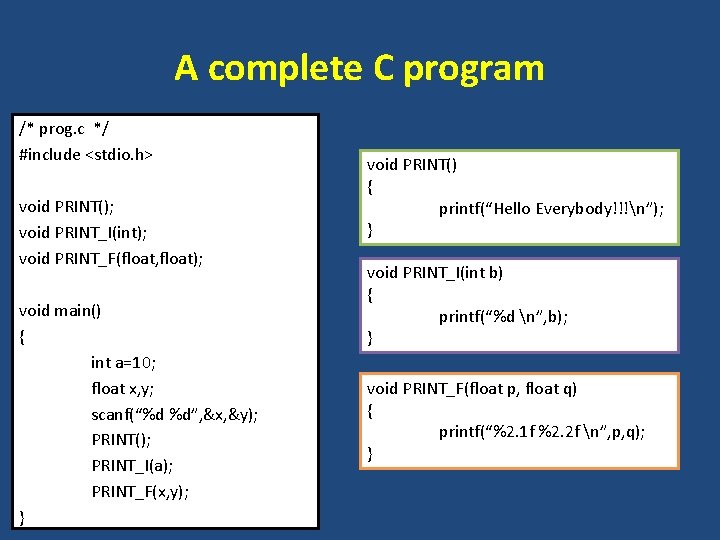
A complete C program /* prog. c */ #include <stdio. h> void PRINT(); void PRINT_I(int); void PRINT_F(float, float); void main() { int a=10; float x, y; scanf(“%d %d”, &x, &y); PRINT(); PRINT_I(a); PRINT_F(x, y); } void PRINT() { printf(“Hello Everybody!!!n”); } void PRINT_I(int b) { printf(“%d n”, b); } void PRINT_F(float p, float q) { printf(“%2. 1 f %2. 2 f n”, p, q); }
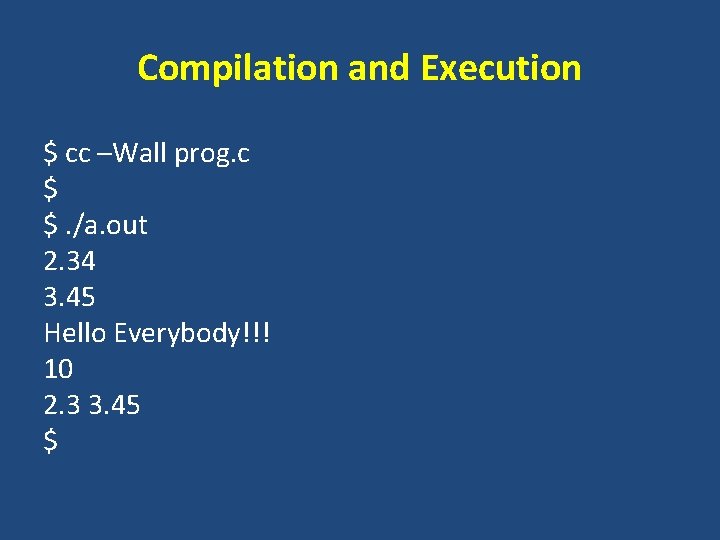
Compilation and Execution $ cc –Wall prog. c $ $. /a. out 2. 34 3. 45 Hello Everybody!!! 10 2. 3 3. 45 $
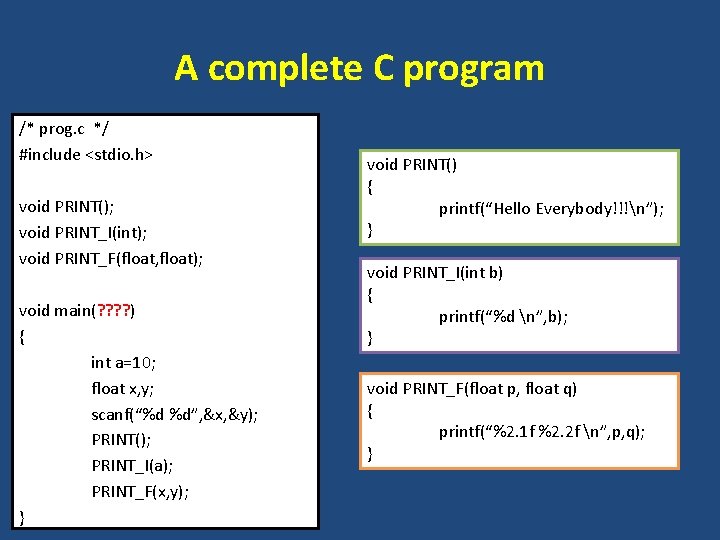
A complete C program /* prog. c */ #include <stdio. h> void PRINT(); void PRINT_I(int); void PRINT_F(float, float); void main(? ? ) { int a=10; float x, y; scanf(“%d %d”, &x, &y); PRINT(); PRINT_I(a); PRINT_F(x, y); } void PRINT() { printf(“Hello Everybody!!!n”); } void PRINT_I(int b) { printf(“%d n”, b); } void PRINT_F(float p, float q) { printf(“%2. 1 f %2. 2 f n”, p, q); }
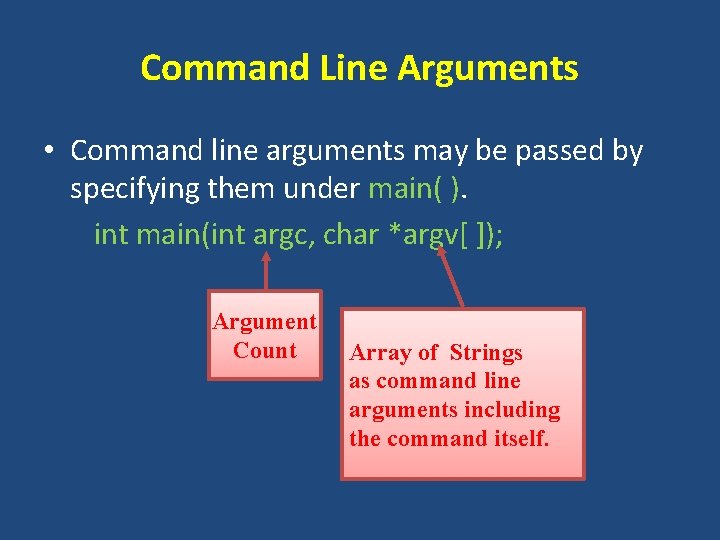
Command Line Arguments • Command line arguments may be passed by specifying them under main( ). int main(int argc, char *argv[ ]); Argument Count Array of Strings as command line arguments including the command itself.
![Passing parameters to main include stdio h int mainint argc char argv int Passing parameters to main() #include <stdio. h> int main(int argc, char *argv[]) { int](https://slidetodoc.com/presentation_image_h2/80f9ebf9fea0e851d8312148eadccf16/image-6.jpg)
Passing parameters to main() #include <stdio. h> int main(int argc, char *argv[]) { int i; for(i=0; i<argc; i++) { printf("%d: %sn", i, argv[i]); } } return 0; $ cc -Wall wk 13_commandline. c $. /a. out 0: . /a. out $. /a. out HI 0: . /a. out 1: HI $. /a. out Indian Institute of Technology 0: . /a. out 1: Indian 2: Institute 3: of 4: Technology
![Passing parameters to main include stdio h int mainint argc char argv int Passing parameters to main() #include <stdio. h> int main(int argc, char *argv[]) { int](https://slidetodoc.com/presentation_image_h2/80f9ebf9fea0e851d8312148eadccf16/image-7.jpg)
Passing parameters to main() #include <stdio. h> int main(int argc, char *argv[]) { int i; for(i=0; i<argc; i++) { printf("%d: %sn", i, argv[i]); } } return 0; $ time. /a. out Indian Institute of Technology 0: . /a. out 1: Indian 2: Institute 3: of 4: Technology real 0 m 0. 002 s user 0 m 0. 001 s sys 0 m 0. 001 s
![Passing parameters to main include stdio h int mainint argc char argv int Passing parameters to main() #include <stdio. h> int main(int argc, char *argv[]) { int](https://slidetodoc.com/presentation_image_h2/80f9ebf9fea0e851d8312148eadccf16/image-8.jpg)
Passing parameters to main() #include <stdio. h> int main(int argc, char *argv[]) { int i; for(i=0; i<argc; i++) { printf("%d: %sn", i, argv[i]); } } return 0; $. /a. out Anirban 21 8. 3 0: . /a. out 1: Anirban 2: 21 3: 8. 3. /a. out Anirban 21 8. 3 argc=4 argv . /a. out Anirban 21 8. 3
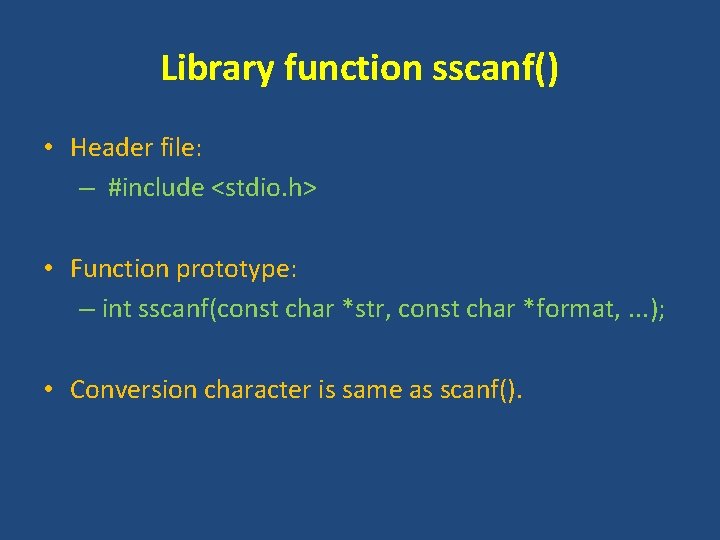
Library function sscanf() • Header file: – #include <stdio. h> • Function prototype: – int sscanf(const char *str, const char *format, . . . ); • Conversion character is same as scanf().
![Passing parameters to main include stdio h int mainint argc char argv int Passing parameters to main() #include <stdio. h> int main(int argc, char *argv[]) { int](https://slidetodoc.com/presentation_image_h2/80f9ebf9fea0e851d8312148eadccf16/image-10.jpg)
Passing parameters to main() #include <stdio. h> int main(int argc, char *argv[]) { int i; for(i=0; i<argc; i++) { printf("%d: %sn", i, argv[i]); } return 0; } $. /a. out Anirban 21 8. 3 0: . /a. out 1: Anirban 2: 21 3: 8. 3 $ #include <stdio. h> int main(int argc, char *argv[]) { char name[20]; int age; float cgpa; sscanf(argv[1], "%s", name); sscanf(argv[2], "%d", &age); sscanf(argv[3], "%f", &cgpa); } printf("%s %d %fn", name, age, cgpa); return 0; $. /a. out Anirban 21 8. 300000 $
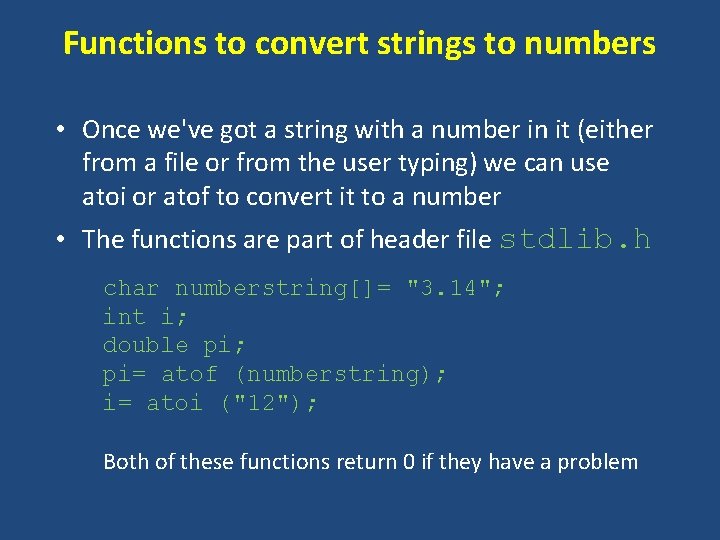
Functions to convert strings to numbers • Once we've got a string with a number in it (either from a file or from the user typing) we can use atoi or atof to convert it to a number • The functions are part of header file stdlib. h char numberstring[]= "3. 14"; int i; double pi; pi= atof (numberstring); i= atoi ("12"); Both of these functions return 0 if they have a problem
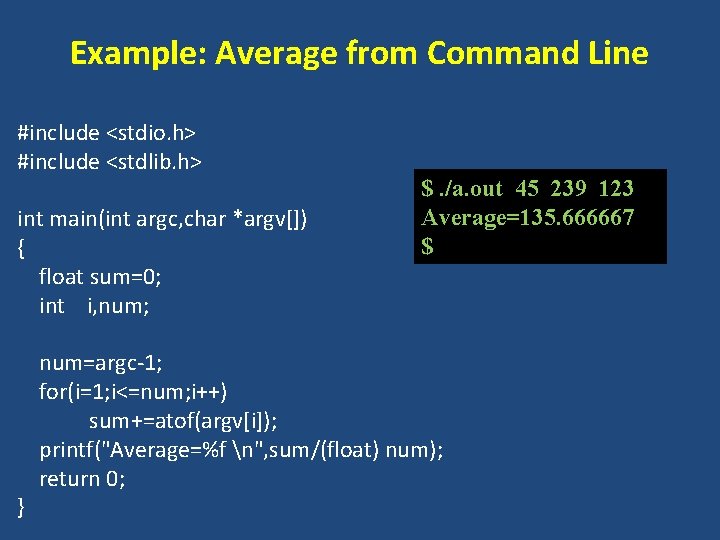
Example: Average from Command Line #include <stdio. h> #include <stdlib. h> int main(int argc, char *argv[]) { float sum=0; int i, num; } $. /a. out 45 239 123 Average=135. 666667 $ num=argc-1; for(i=1; i<=num; i++) sum+=atof(argv[i]); printf("Average=%f n", sum/(float) num); return 0;
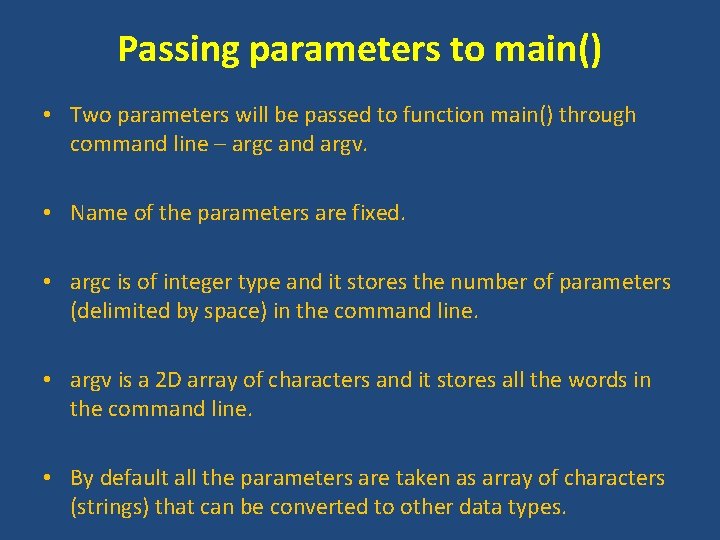
Passing parameters to main() • Two parameters will be passed to function main() through command line – argc and argv. • Name of the parameters are fixed. • argc is of integer type and it stores the number of parameters (delimited by space) in the command line. • argv is a 2 D array of characters and it stores all the words in the command line. • By default all the parameters are taken as array of characters (strings) that can be converted to other data types.
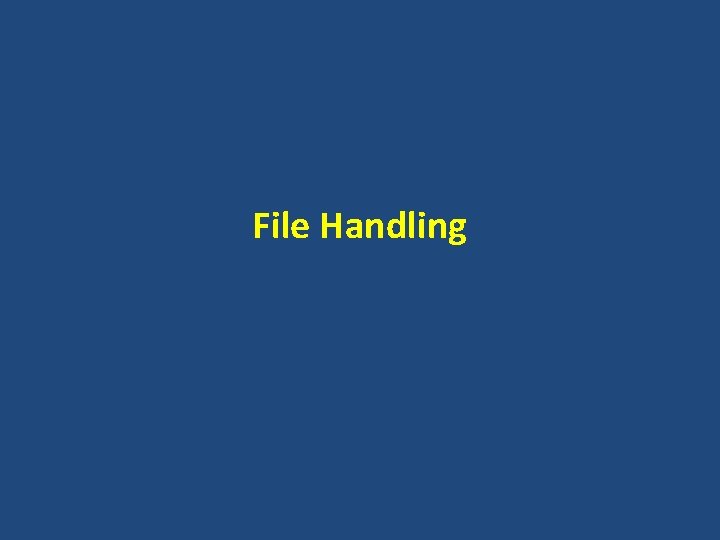
File Handling
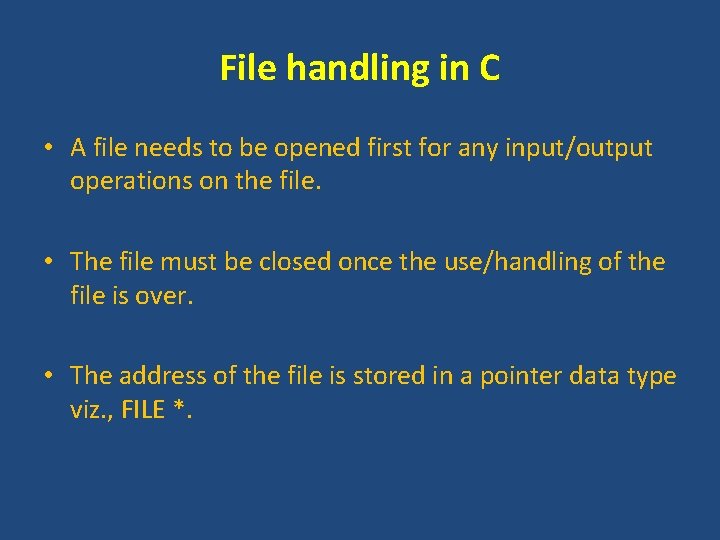
File handling in C • A file needs to be opened first for any input/output operations on the file. • The file must be closed once the use/handling of the file is over. • The address of the file is stored in a pointer data type viz. , FILE *.
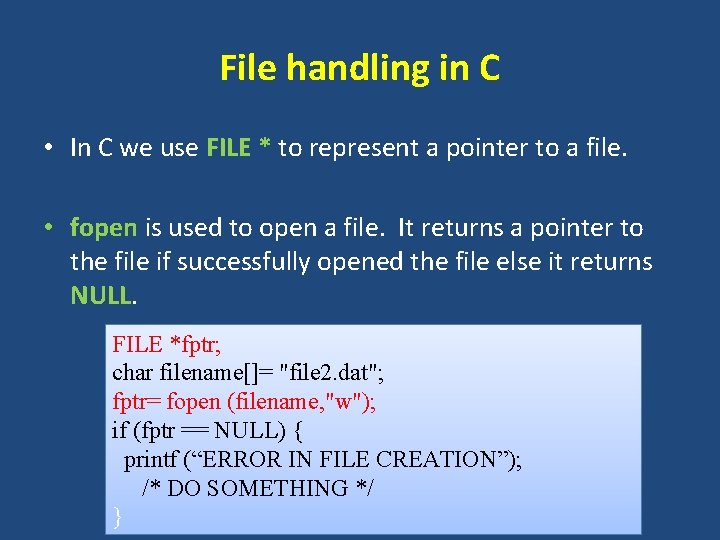
File handling in C • In C we use FILE * to represent a pointer to a file. • fopen is used to open a file. It returns a pointer to the file if successfully opened the file else it returns NULL. FILE *fptr; char filename[]= "file 2. dat"; fptr= fopen (filename, "w"); if (fptr == NULL) { printf (“ERROR IN FILE CREATION”); /* DO SOMETHING */ }
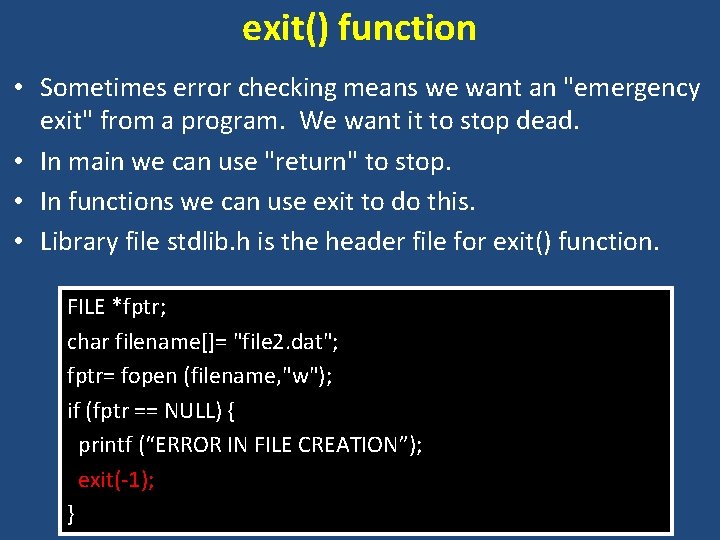
exit() function • Sometimes error checking means we want an "emergency exit" from a program. We want it to stop dead. • In main we can use "return" to stop. • In functions we can use exit to do this. • Library file stdlib. h is the header file for exit() function. FILE *fptr; char filename[]= "file 2. dat"; fptr= fopen (filename, "w"); if (fptr == NULL) { printf (“ERROR IN FILE CREATION”); exit(-1); }
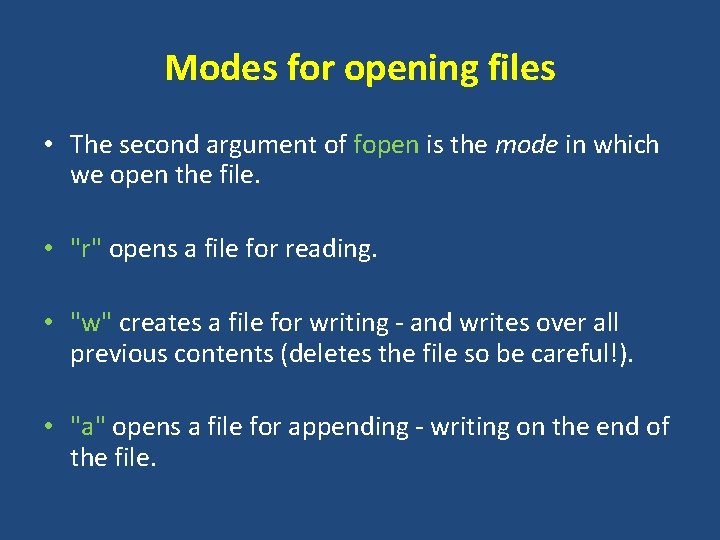
Modes for opening files • The second argument of fopen is the mode in which we open the file. • "r" opens a file for reading. • "w" creates a file for writing - and writes over all previous contents (deletes the file so be careful!). • "a" opens a file for appending - writing on the end of the file.
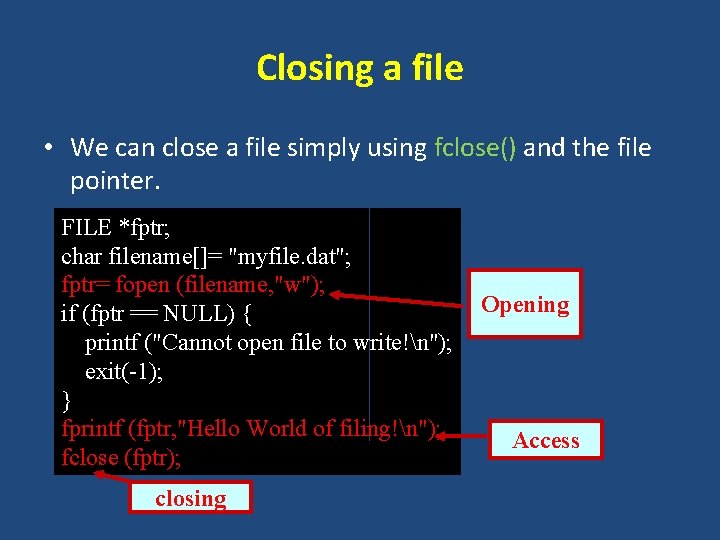
Closing a file • We can close a file simply using fclose() and the file pointer. FILE *fptr; char filename[]= "myfile. dat"; fptr= fopen (filename, "w"); if (fptr == NULL) { printf ("Cannot open file to write!n"); exit(-1); } fprintf (fptr, "Hello World of filing!n"); fclose (fptr); closing Opening Access
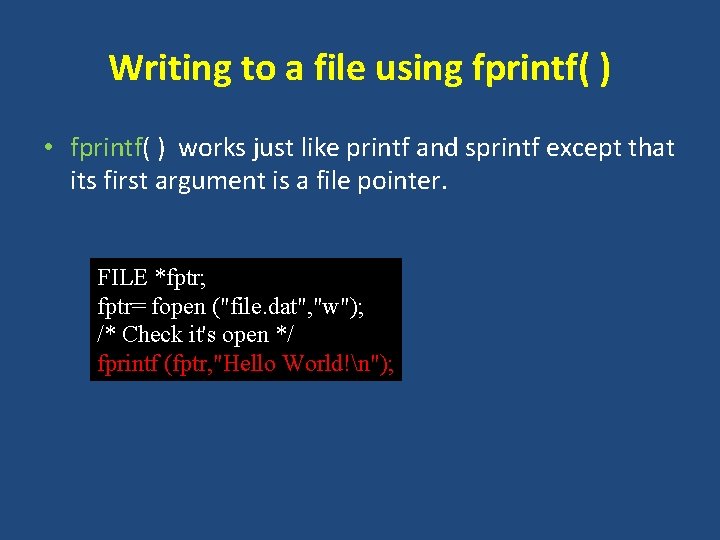
Writing to a file using fprintf( ) • fprintf( ) works just like printf and sprintf except that its first argument is a file pointer. FILE *fptr; fptr= fopen ("file. dat", "w"); /* Check it's open */ fprintf (fptr, "Hello World!n");
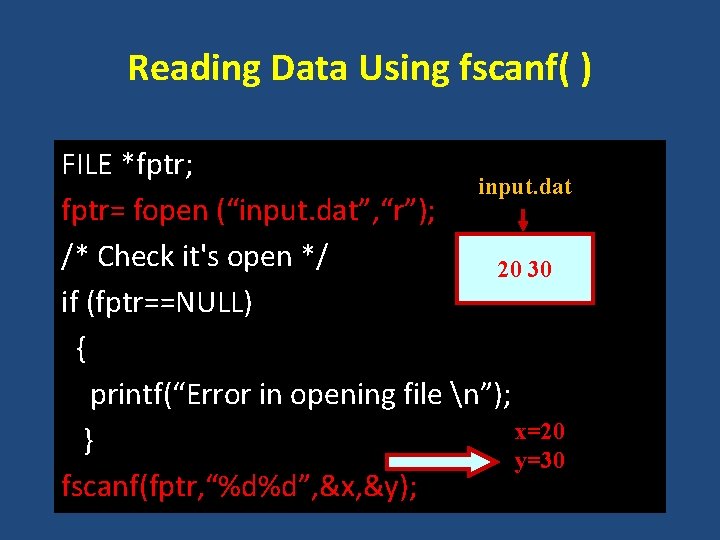
Reading Data Using fscanf( ) FILE *fptr; input. dat fptr= fopen (“input. dat”, “r”); /* Check it's open */ 20 30 if (fptr==NULL) { printf(“Error in opening file n”); x=20 } y=30 fscanf(fptr, “%d%d”, &x, &y);
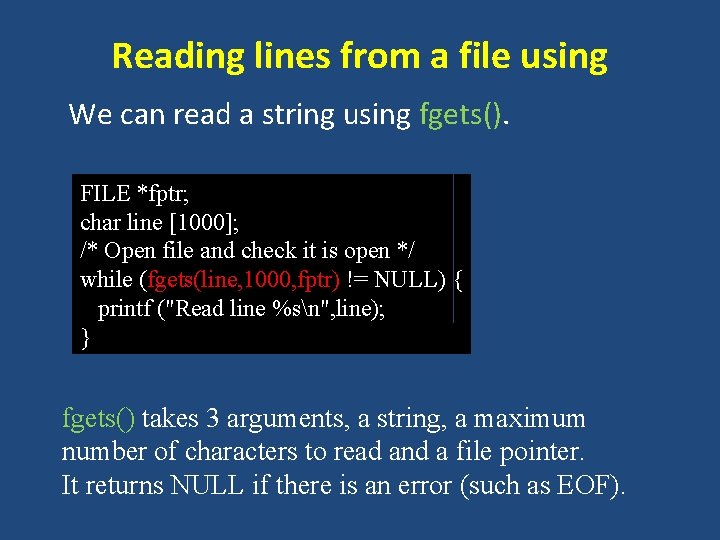
Reading lines from a file using We can read a string using fgets(). FILE *fptr; char line [1000]; /* Open file and check it is open */ while (fgets(line, 1000, fptr) != NULL) { printf ("Read line %sn", line); } fgets() takes 3 arguments, a string, a maximum number of characters to read and a file pointer. It returns NULL if there is an error (such as EOF).
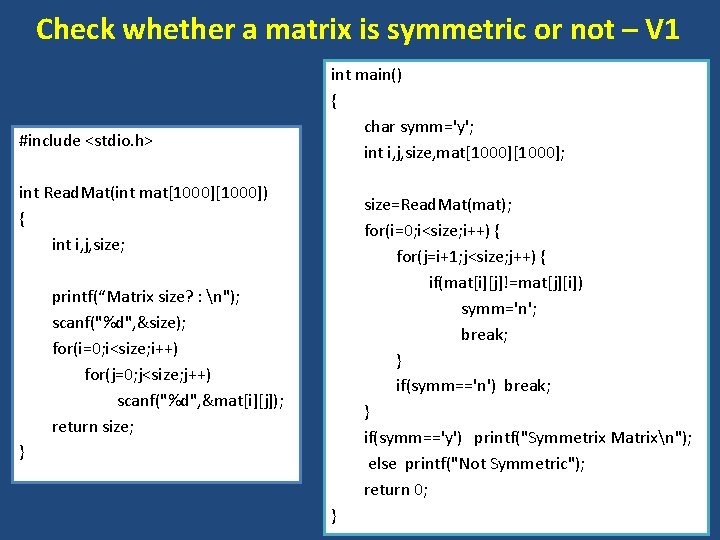
Check whether a matrix is symmetric or not – V 1 #include <stdio. h> int main() { char symm='y'; int i, j, size, mat[1000]; int Read. Mat(int mat[1000]) { int i, j, size; size=Read. Mat(mat); for(i=0; i<size; i++) { for(j=i+1; j<size; j++) { if(mat[i][j]!=mat[j][i]) symm='n'; break; } if(symm=='n') break; } if(symm=='y') printf("Symmetrix Matrixn"); else printf("Not Symmetric"); return 0; printf(“Matrix size? : n"); scanf("%d", &size); for(i=0; i<size; i++) for(j=0; j<size; j++) scanf("%d", &mat[i][j]); return size; } }
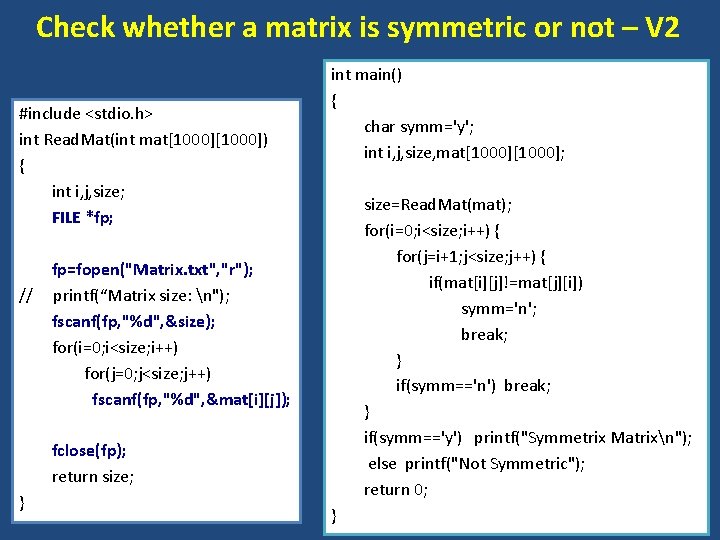
Check whether a matrix is symmetric or not – V 2 #include <stdio. h> int Read. Mat(int mat[1000]) { int i, j, size; FILE *fp; // int main() { char symm='y'; int i, j, size, mat[1000]; size=Read. Mat(mat); for(i=0; i<size; i++) { for(j=i+1; j<size; j++) { if(mat[i][j]!=mat[j][i]) symm='n'; break; } if(symm=='n') break; } if(symm=='y') printf("Symmetrix Matrixn"); else printf("Not Symmetric"); return 0; fp=fopen("Matrix. txt", "r"); printf(“Matrix size: n"); fscanf(fp, "%d", &size); for(i=0; i<size; i++) for(j=0; j<size; j++) fscanf(fp, "%d", &mat[i][j]); fclose(fp); return size; } }
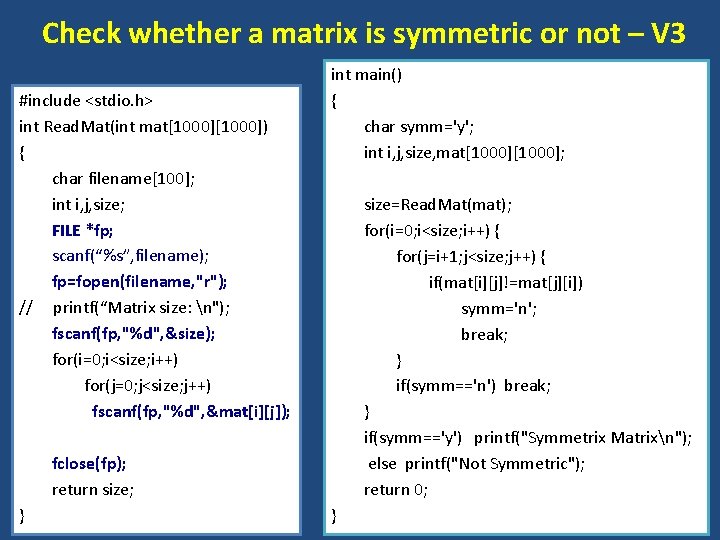
Check whether a matrix is symmetric or not – V 3 #include <stdio. h> int Read. Mat(int mat[1000]) { char filename[100]; int i, j, size; FILE *fp; scanf(“%s”, filename); fp=fopen(filename, "r"); // printf(“Matrix size: n"); fscanf(fp, "%d", &size); for(i=0; i<size; i++) for(j=0; j<size; j++) fscanf(fp, "%d", &mat[i][j]); int main() { char symm='y'; int i, j, size, mat[1000]; size=Read. Mat(mat); for(i=0; i<size; i++) { for(j=i+1; j<size; j++) { if(mat[i][j]!=mat[j][i]) symm='n'; break; } if(symm=='n') break; } if(symm=='y') printf("Symmetrix Matrixn"); else printf("Not Symmetric"); return 0; fclose(fp); return size; } }
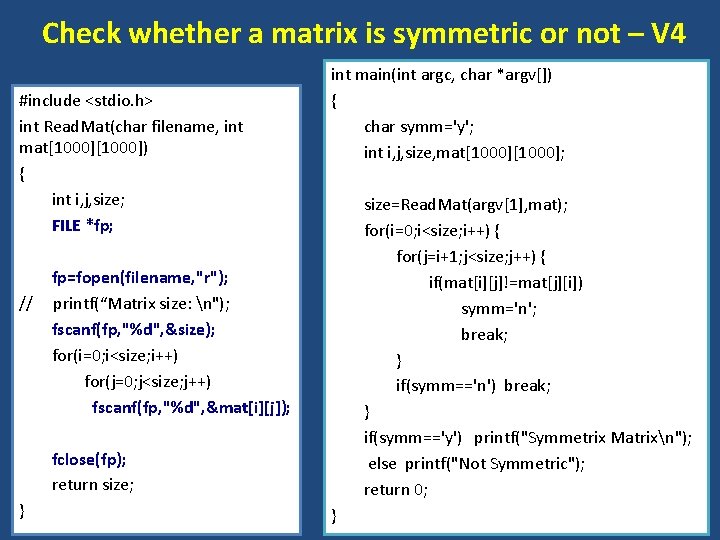
Check whether a matrix is symmetric or not – V 4 #include <stdio. h> int Read. Mat(char filename, int mat[1000]) { int i, j, size; FILE *fp; // int main(int argc, char *argv[]) { char symm='y'; int i, j, size, mat[1000]; size=Read. Mat(argv[1], mat); for(i=0; i<size; i++) { for(j=i+1; j<size; j++) { if(mat[i][j]!=mat[j][i]) symm='n'; break; } if(symm=='n') break; } if(symm=='y') printf("Symmetrix Matrixn"); else printf("Not Symmetric"); return 0; fp=fopen(filename, "r"); printf(“Matrix size: n"); fscanf(fp, "%d", &size); for(i=0; i<size; i++) for(j=0; j<size; j++) fscanf(fp, "%d", &mat[i][j]); fclose(fp); return size; } }
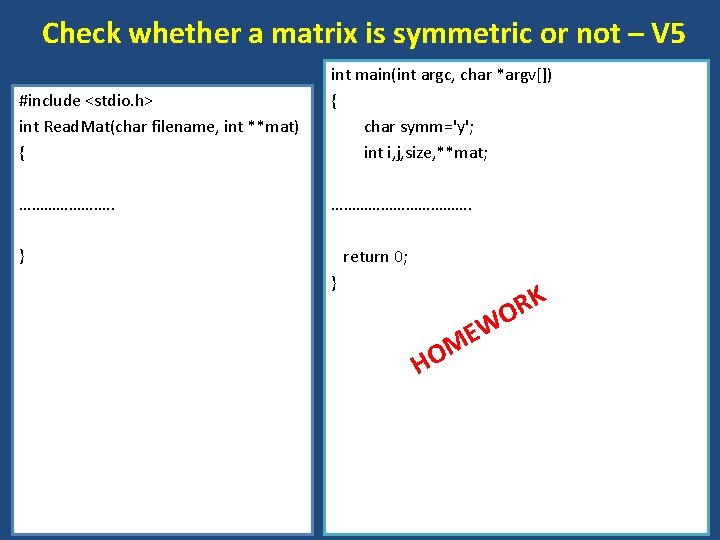
Check whether a matrix is symmetric or not – V 5 #include <stdio. h> int Read. Mat(char filename, int **mat) { int main(int argc, char *argv[]) { char symm='y'; int i, j, size, **mat; …………………. . ………………. } return 0; } HO W E M K R O
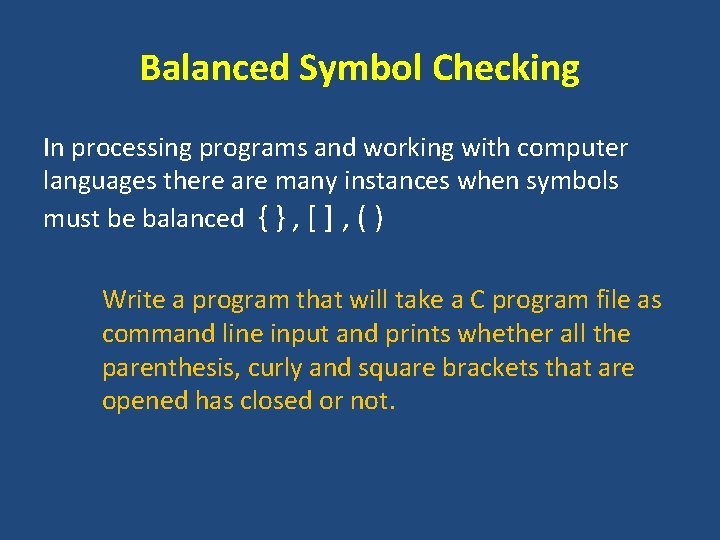
Balanced Symbol Checking In processing programs and working with computer languages there are many instances when symbols must be balanced { } , [ ] , ( ) Write a program that will take a C program file as command line input and prints whether all the parenthesis, curly and square brackets that are opened has closed or not.
![Balanced Symbol Checking whilelinei include stdio h switchlinei include stdlib h case Balanced Symbol Checking while(line[i]!='�') { #include <stdio. h> switch(line[i]) { #include <stdlib. h> case](https://slidetodoc.com/presentation_image_h2/80f9ebf9fea0e851d8312148eadccf16/image-29.jpg)
Balanced Symbol Checking while(line[i]!='�') { #include <stdio. h> switch(line[i]) { #include <stdlib. h> case '(': pbracket++; break; int main(int argc, char *argv[]) case ')': pbracket--; break; { case '{': cbracket++; break; FILE *fp; case '}': cbracket--; break; char line[500]; case '[': sbracket++; break; Did file open int i, pbracket, cbracket, sbracket; case ']': sbracket--; break; properly? fp=fopen(argv[1], "r"); } i++; if(fp==NULL) { } printf("File opening error. . . exiting"); } exit(0); fclose(fp); } if(pbracket==0) printf("Parentesis Open-Close. n"); pbracket=cbracket=sbracket=0; else printf("Parentesis Mismatches. n"); while(!feof(fp)) { if(cbracket==0) printf("Curly Open-Close. n"); fgets(line, 100, fp); else printf("Curly Mismatches. n"); File end is i=0; if(sbracket==0) printf("Square Open-Close. n"); not reached. else printf("Square Mismatches. n"); return 0; }
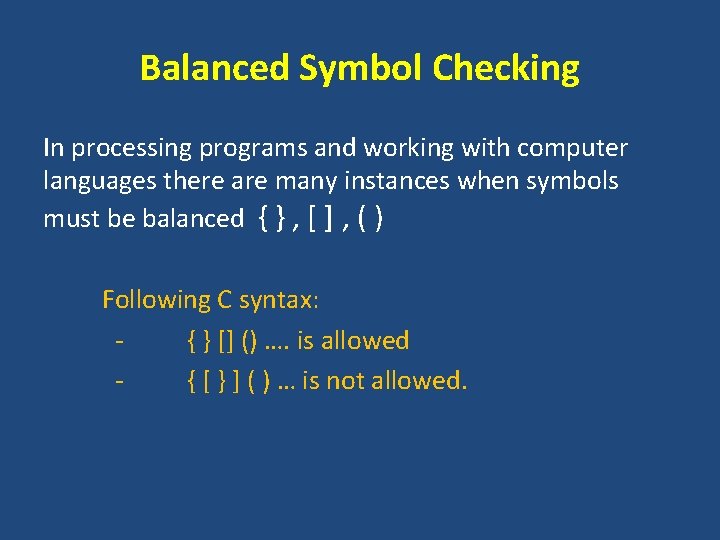
Balanced Symbol Checking In processing programs and working with computer languages there are many instances when symbols must be balanced { } , [ ] , ( ) Following C syntax: { } [] () …. is allowed { [ } ] ( ) … is not allowed.
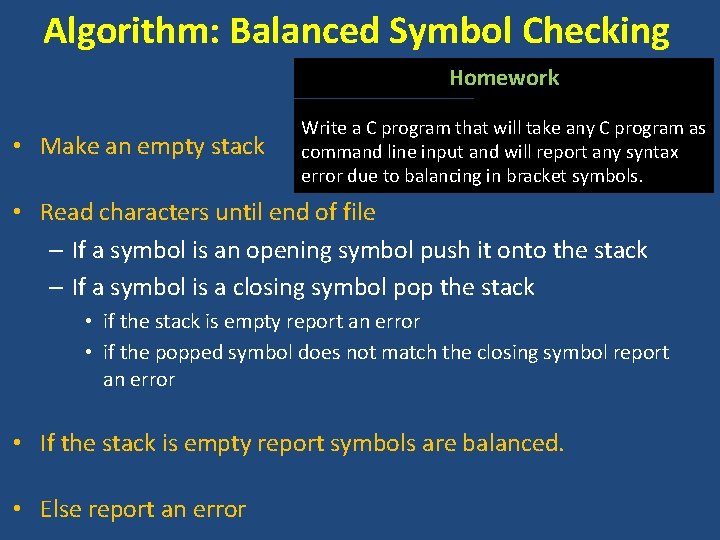
Algorithm: Balanced Symbol Checking Homework • Make an empty stack Write a C program that will take any C program as command line input and will report any syntax error due to balancing in bracket symbols. • Read characters until end of file – If a symbol is an opening symbol push it onto the stack – If a symbol is a closing symbol pop the stack • if the stack is empty report an error • if the popped symbol does not match the closing symbol report an error • If the stack is empty report symbols are balanced. • Else report an error
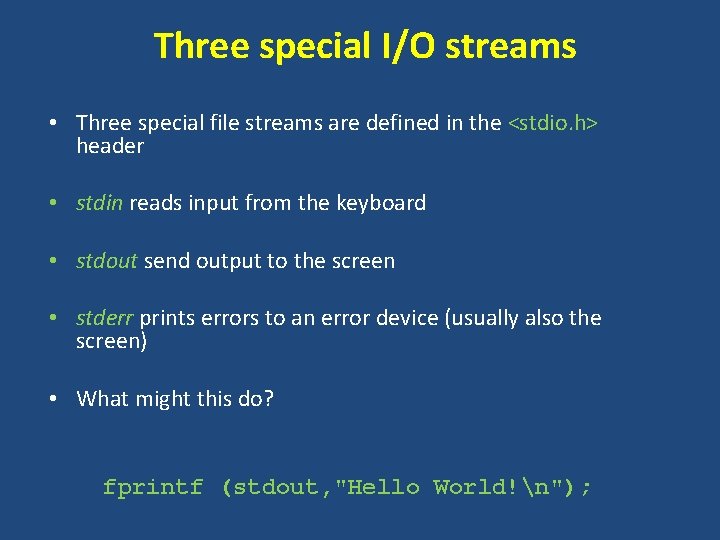
Three special I/O streams • Three special file streams are defined in the <stdio. h> header • stdin reads input from the keyboard • stdout send output to the screen • stderr prints errors to an error device (usually also the screen) • What might this do? fprintf (stdout, "Hello World!n");
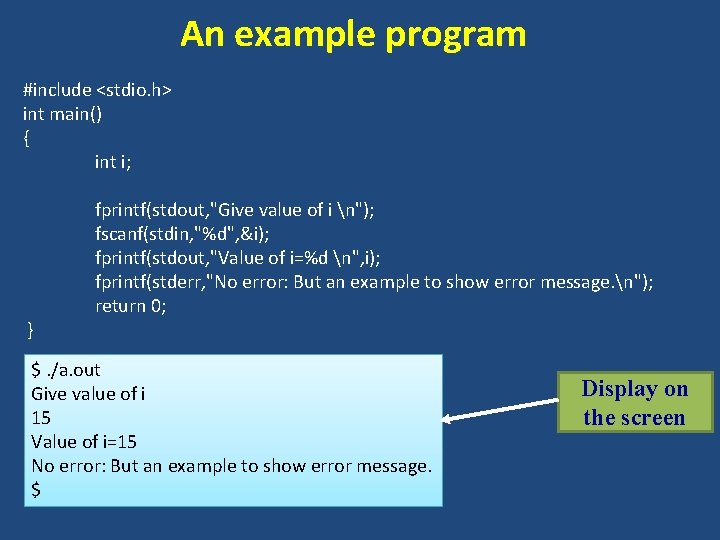
An example program #include <stdio. h> int main() { int i; } fprintf(stdout, "Give value of i n"); fscanf(stdin, "%d", &i); fprintf(stdout, "Value of i=%d n", i); fprintf(stderr, "No error: But an example to show error message. n"); return 0; $. /a. out Give value of i 15 Value of i=15 No error: But an example to show error message. $ Display on the screen
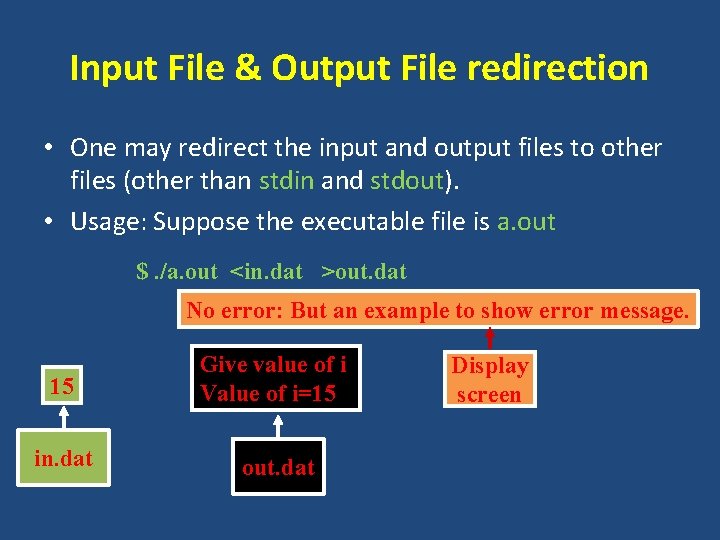
Input File & Output File redirection • One may redirect the input and output files to other files (other than stdin and stdout). • Usage: Suppose the executable file is a. out $. /a. out <in. dat >out. dat No error: But an example to show error message. 15 Give value of i Value of i=15 in. dat out. dat Display screen
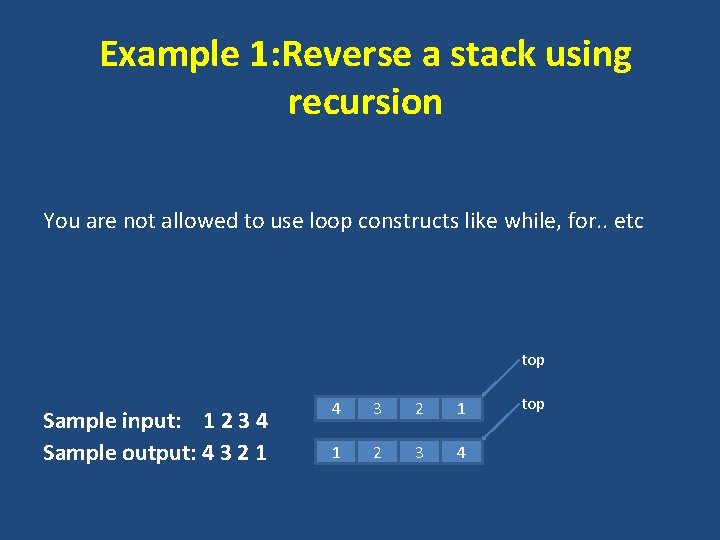
Example 1: Reverse a stack using recursion You are not allowed to use loop constructs like while, for. . etc top Sample input: 1 2 3 4 Sample output: 4 3 2 1 1 2 3 4 top
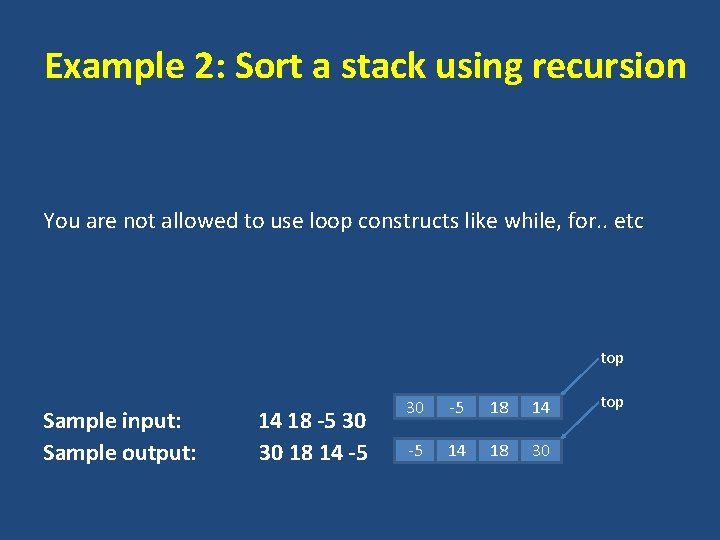
Example 2: Sort a stack using recursion You are not allowed to use loop constructs like while, for. . etc top Sample input: Sample output: 14 18 -5 30 30 18 14 -5 30 -5 18 14 -5 14 18 30 top
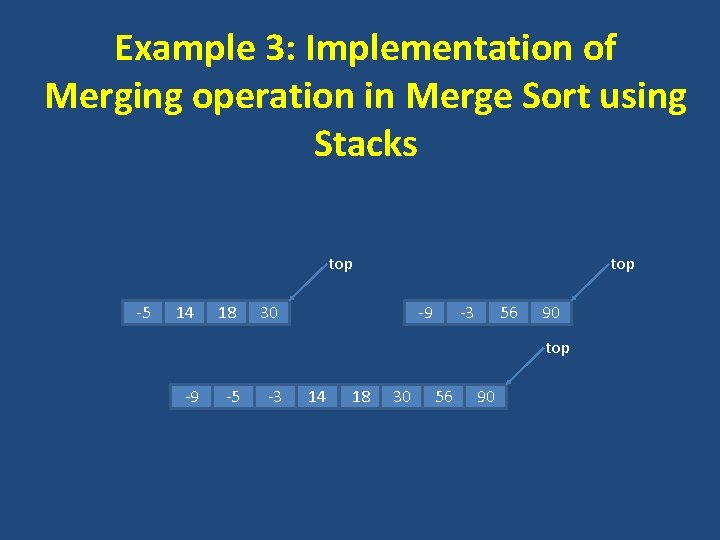
Example 3: Implementation of Merging operation in Merge Sort using Stacks top -5 14 18 top 30 -9 -3 56 90 top -9 -5 -3 14 18 30 56 90
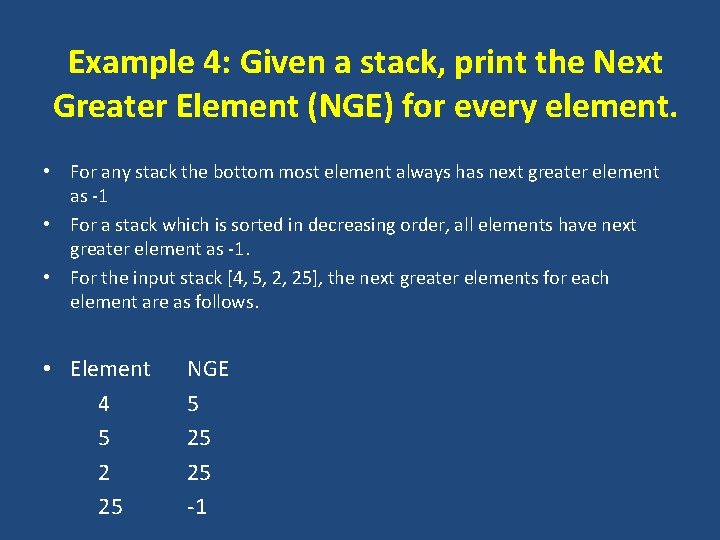
Example 4: Given a stack, print the Next Greater Element (NGE) for every element. • For any stack the bottom most element always has next greater element as -1 • For a stack which is sorted in decreasing order, all elements have next greater element as -1. • For the input stack [4, 5, 2, 25], the next greater elements for each element are as follows. • Element 4 5 2 25 NGE 5 25 25 -1
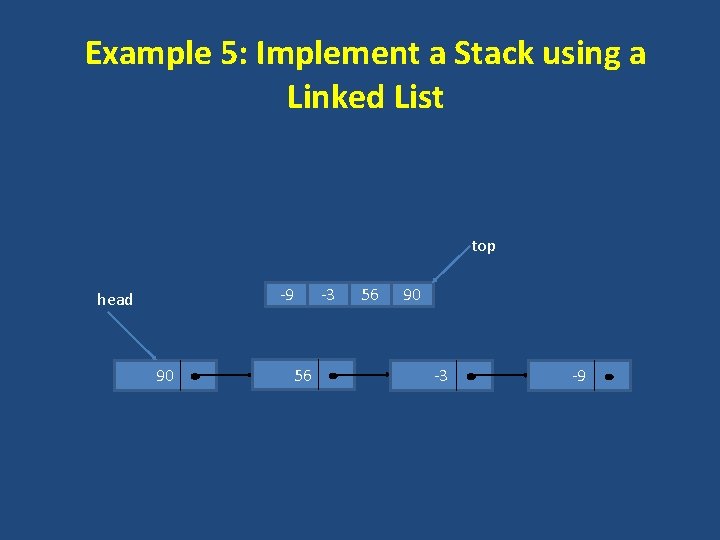
Example 5: Implement a Stack using a Linked List top -9 head 90 56 -3 56 90 -3 -9
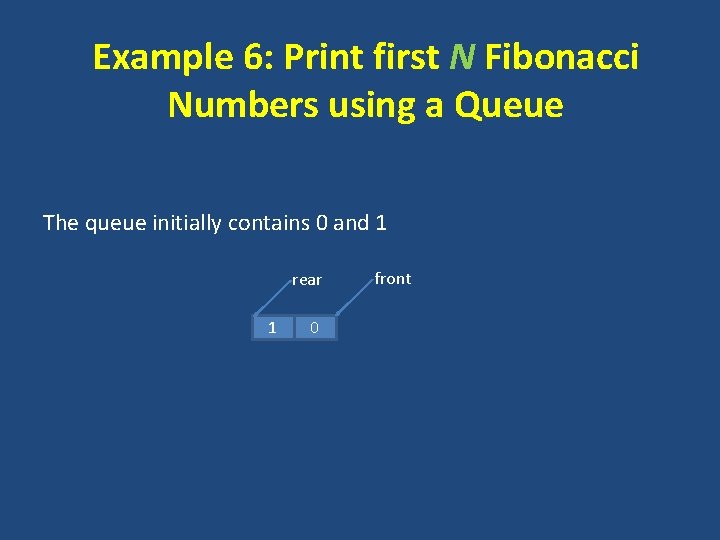
Example 6: Print first N Fibonacci Numbers using a Queue The queue initially contains 0 and 1 rear 1 0 front
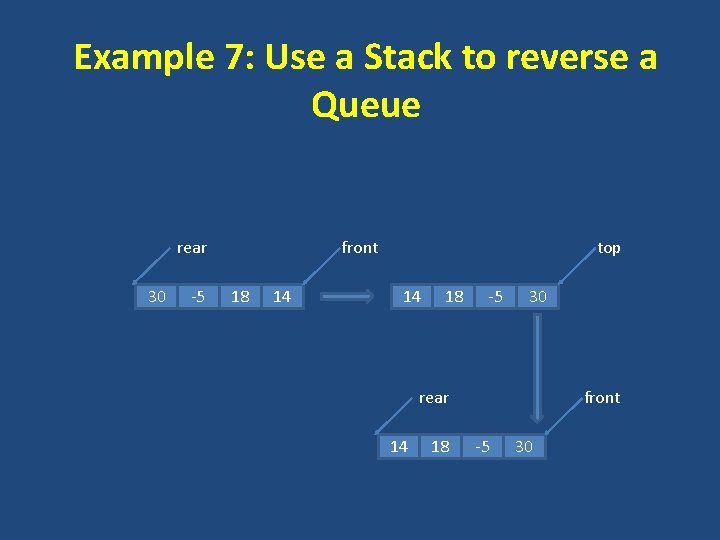
Example 7: Use a Stack to reverse a Queue rear 30 -5 top front 18 14 14 18 -5 30 rear 14 18 front -5 30
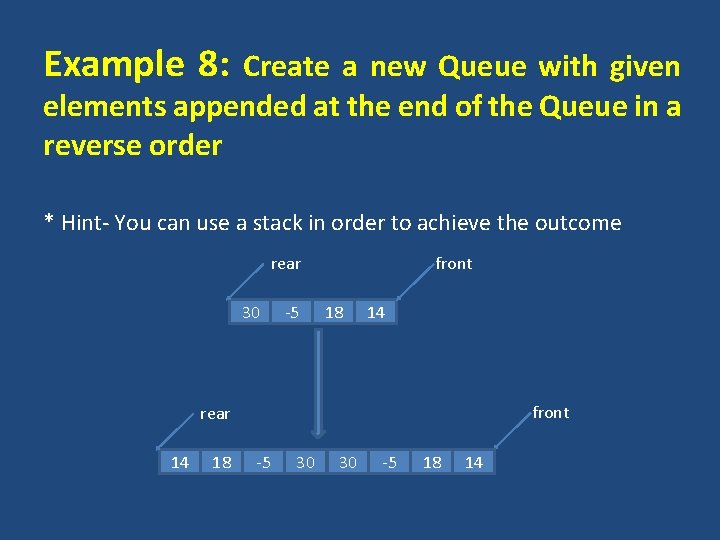
Example 8: Create a new Queue with given elements appended at the end of the Queue in a reverse order * Hint- You can use a stack in order to achieve the outcome rear 30 -5 front 18 14 front rear 14 18 -5 30 30 -5 18 14
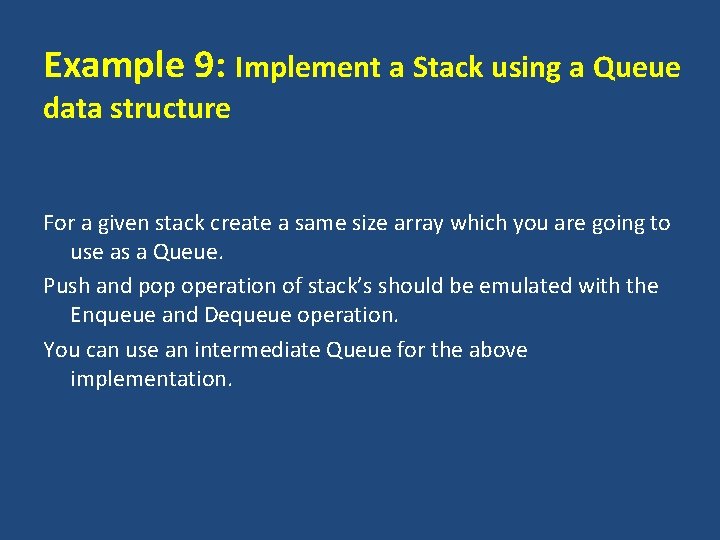
Example 9: Implement a Stack using a Queue data structure For a given stack create a same size array which you are going to use as a Queue. Push and pop operation of stack’s should be emulated with the Enqueue and Dequeue operation. You can use an intermediate Queue for the above implementation.
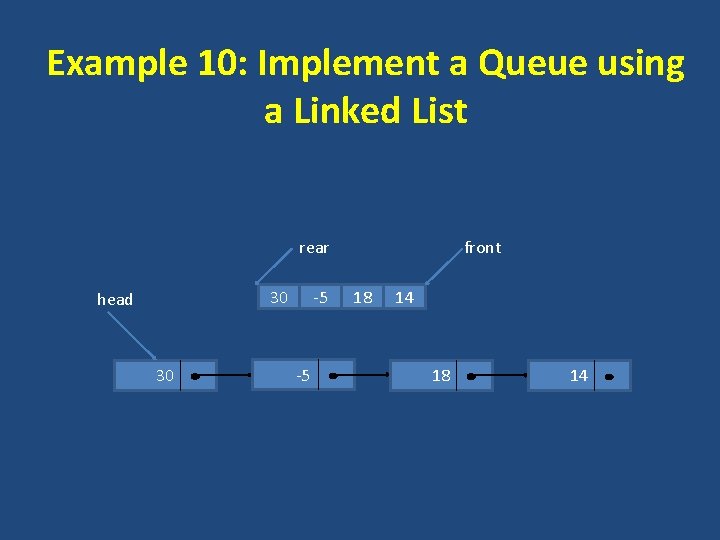
Example 10: Implement a Queue using a Linked List rear 30 head 30 -5 -5 front 18 14
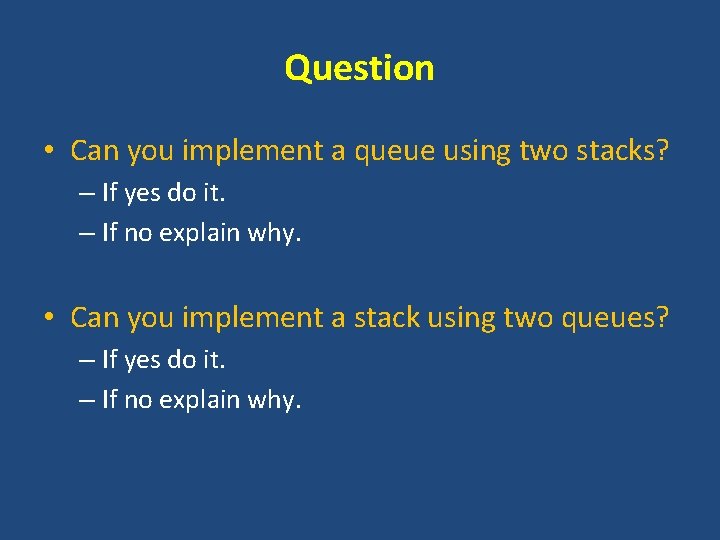
Question • Can you implement a queue using two stacks? – If yes do it. – If no explain why. • Can you implement a stack using two queues? – If yes do it. – If no explain why.
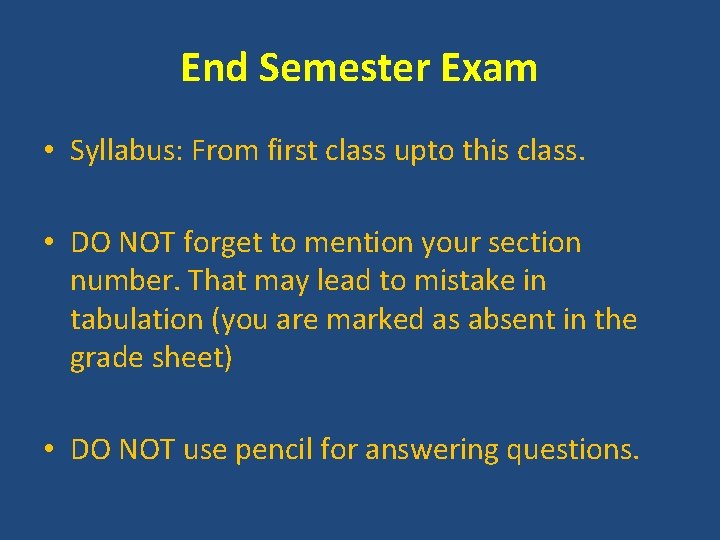
End Semester Exam • Syllabus: From first class upto this class. • DO NOT forget to mention your section number. That may lead to mistake in tabulation (you are marked as absent in the grade sheet) • DO NOT use pencil for answering questions.