Programmable Logic Controller Counters Introduction Counters used in
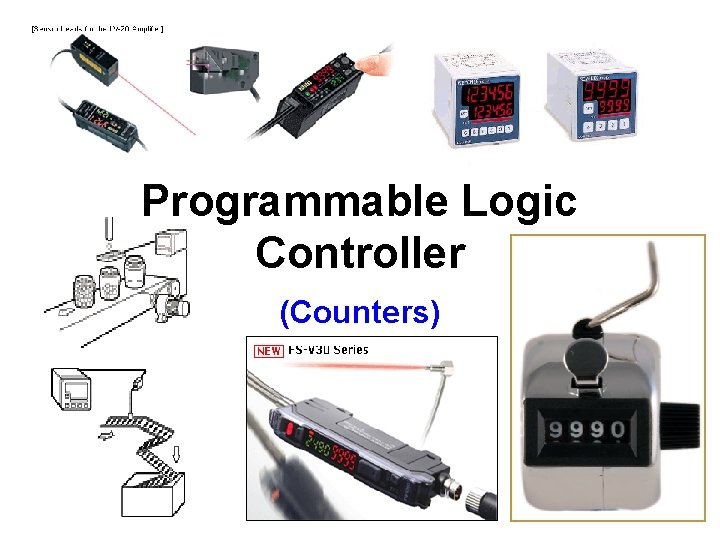
Programmable Logic Controller (Counters)
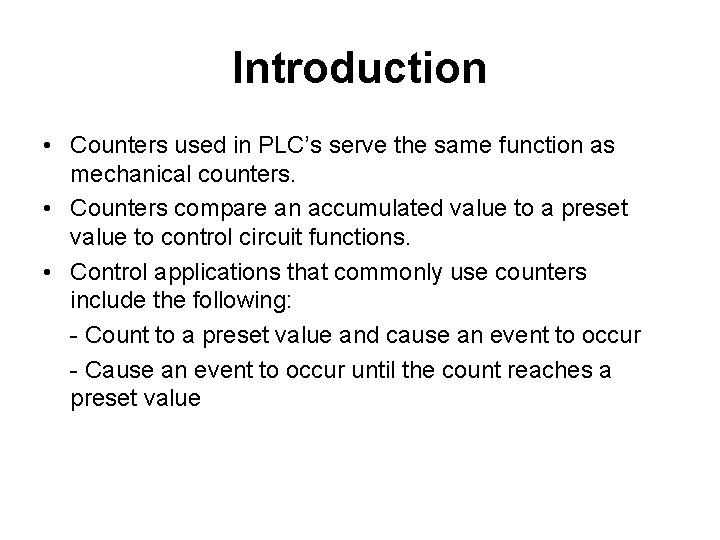
Introduction • Counters used in PLC’s serve the same function as mechanical counters. • Counters compare an accumulated value to a preset value to control circuit functions. • Control applications that commonly use counters include the following: - Count to a preset value and cause an event to occur - Cause an event to occur until the count reaches a preset value
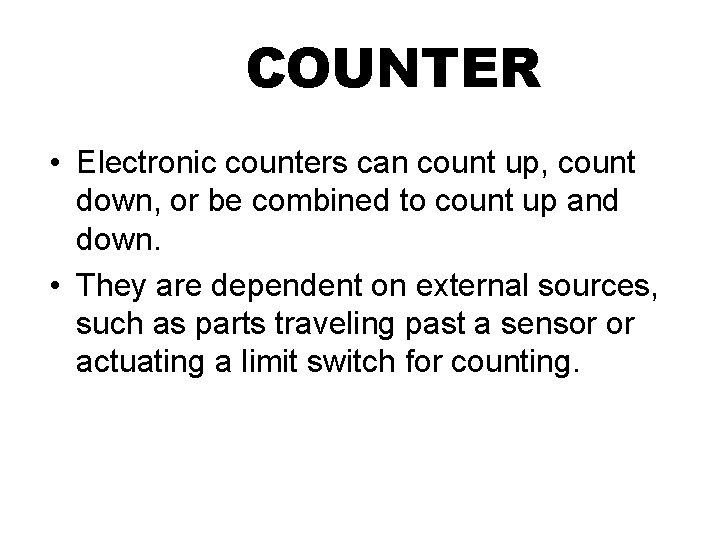
COUNTER • Electronic counters can count up, count down, or be combined to count up and down. • They are dependent on external sources, such as parts traveling past a sensor or actuating a limit switch for counting.
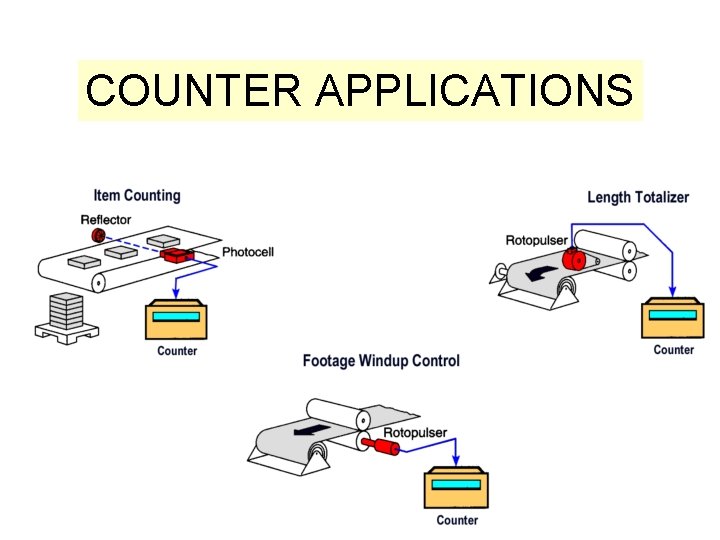
COUNTER APPLICATIONS
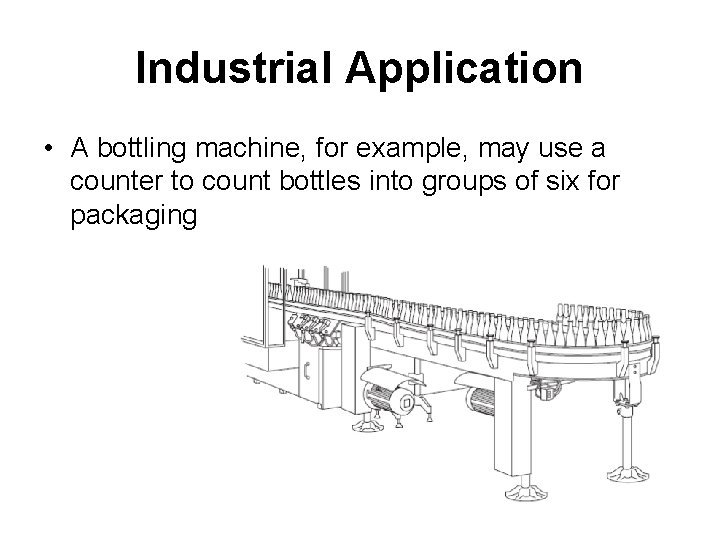
Industrial Application • A bottling machine, for example, may use a counter to count bottles into groups of six for packaging
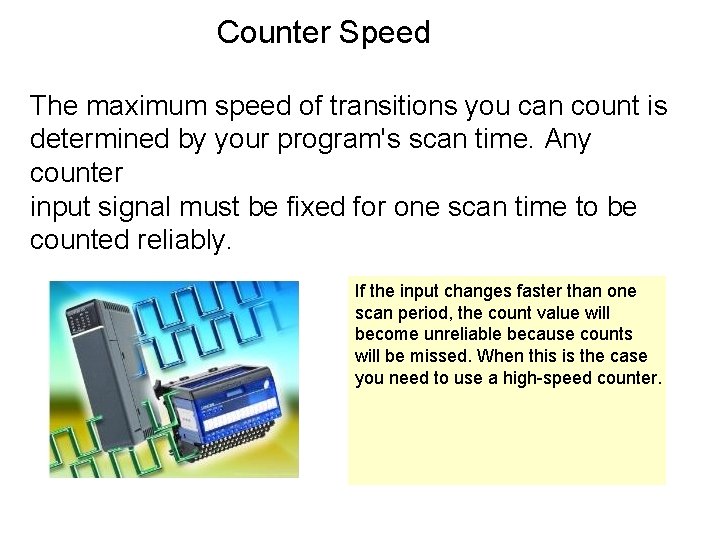
Counter Speed The maximum speed of transitions you can count is determined by your program's scan time. Any counter input signal must be fixed for one scan time to be counted reliably. If the input changes faster than one scan period, the count value will become unreliable because counts will be missed. When this is the case you need to use a high-speed counter.
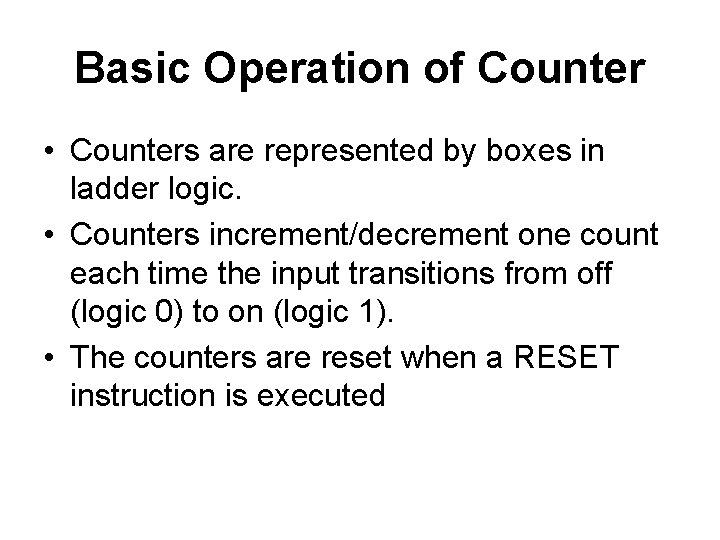
Basic Operation of Counter • Counters are represented by boxes in ladder logic. • Counters increment/decrement one count each time the input transitions from off (logic 0) to on (logic 1). • The counters are reset when a RESET instruction is executed
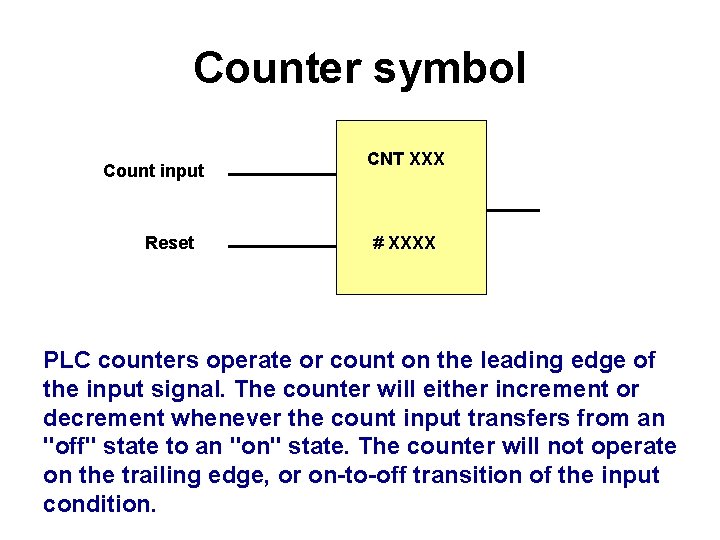
Counter symbol Count input Reset CNT XXX # XXXX PLC counters operate or count on the leading edge of the input signal. The counter will either increment or decrement whenever the count input transfers from an "off" state to an "on" state. The counter will not operate on the trailing edge, or on-to-off transition of the input condition.
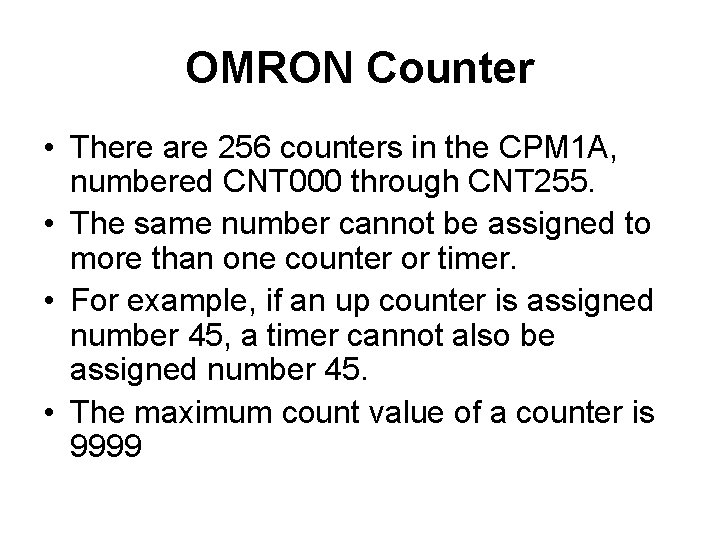
OMRON Counter • There are 256 counters in the CPM 1 A, numbered CNT 000 through CNT 255. • The same number cannot be assigned to more than one counter or timer. • For example, if an up counter is assigned number 45, a timer cannot also be assigned number 45. • The maximum count value of a counter is 9999
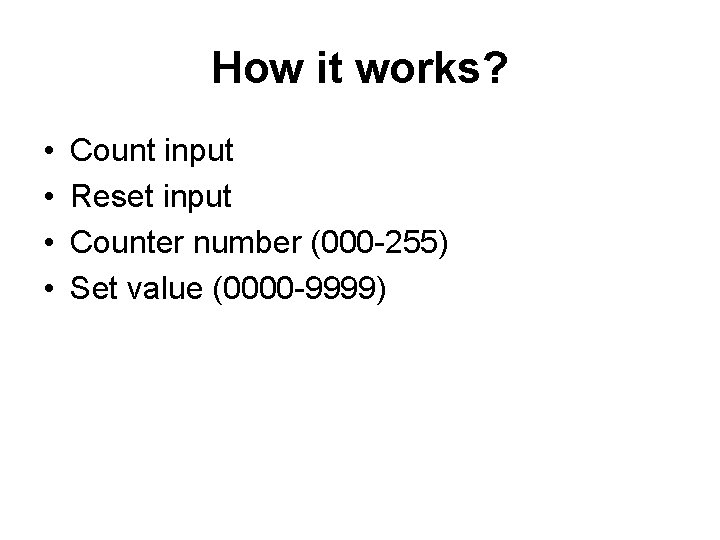
How it works? • • Count input Reset input Counter number (000 -255) Set value (0000 -9999)
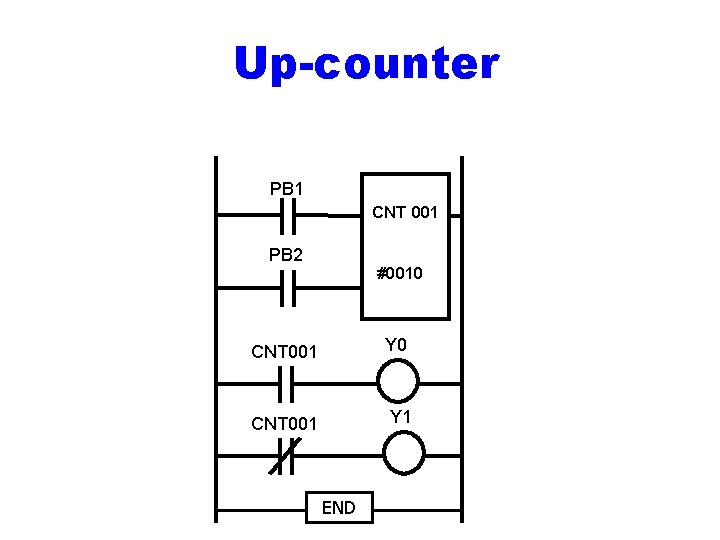
Up-counter PB 1 CNT 001 PB 2 #0010 CNT 001 Y 1 END
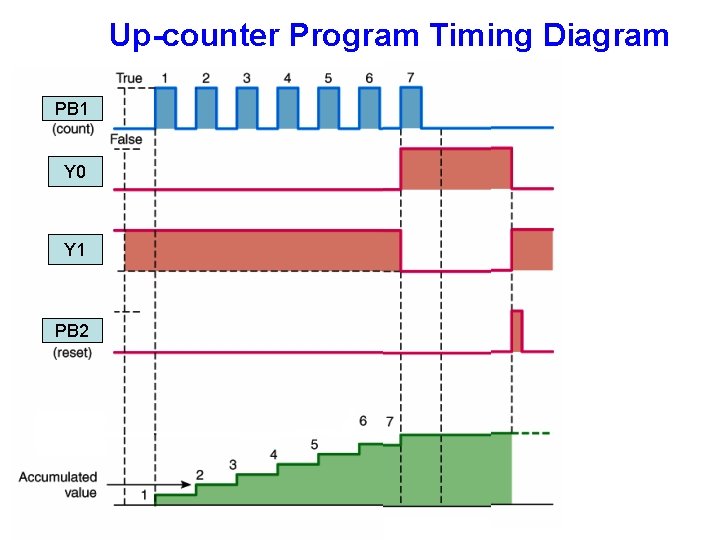
Up-counter Program Timing Diagram PB 1 Y 0 Y 1 PB 2
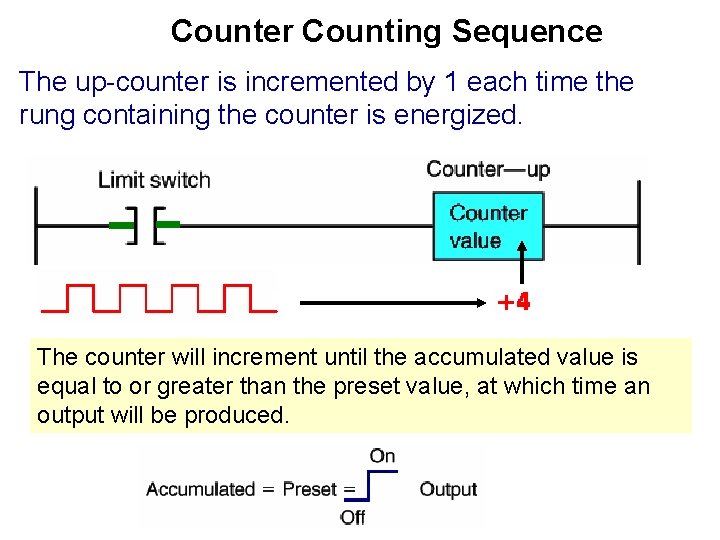
Counter Counting Sequence The up-counter is incremented by 1 each time the rung containing the counter is energized. The counter will increment until the accumulated value is equal to or greater than the preset value, at which time an output will be produced.
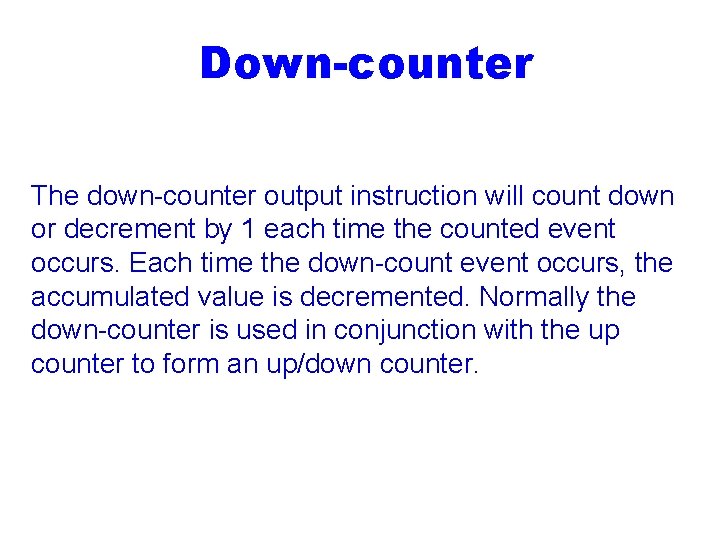
Down-counter The down-counter output instruction will count down or decrement by 1 each time the counted event occurs. Each time the down-count event occurs, the accumulated value is decremented. Normally the down-counter is used in conjunction with the up counter to form an up/down counter.
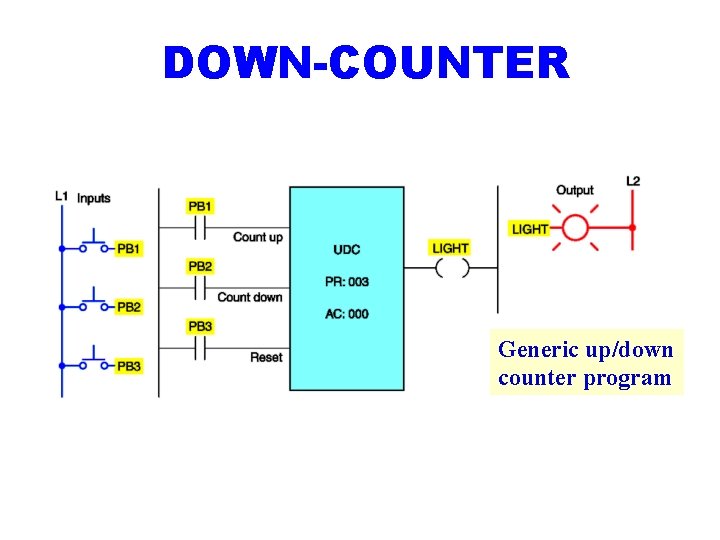
DOWN-COUNTER Generic up/down counter program
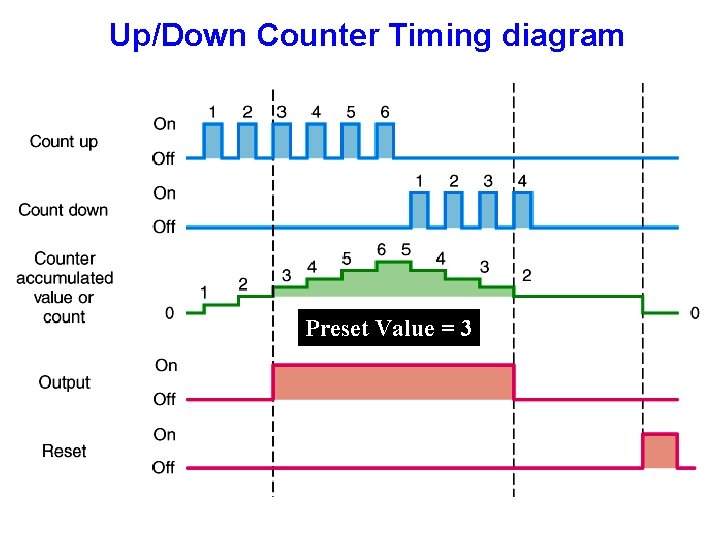
Up/Down Counter Timing diagram Preset Value = 3
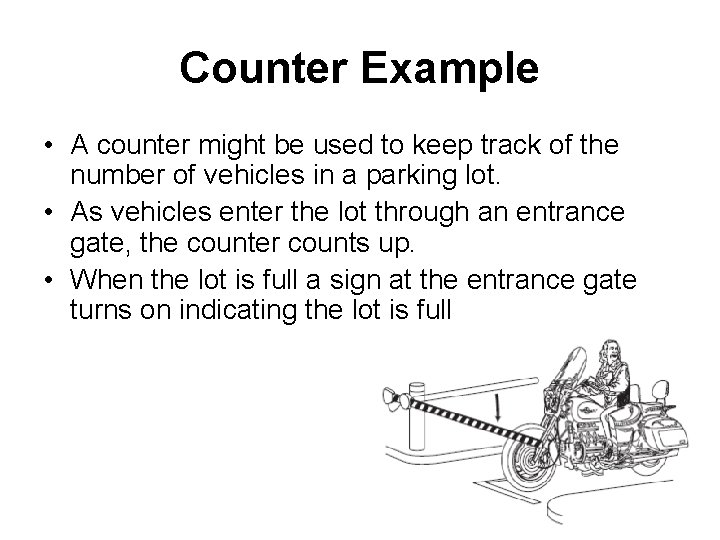
Counter Example • A counter might be used to keep track of the number of vehicles in a parking lot. • As vehicles enter the lot through an entrance gate, the counter counts up. • When the lot is full a sign at the entrance gate turns on indicating the lot is full
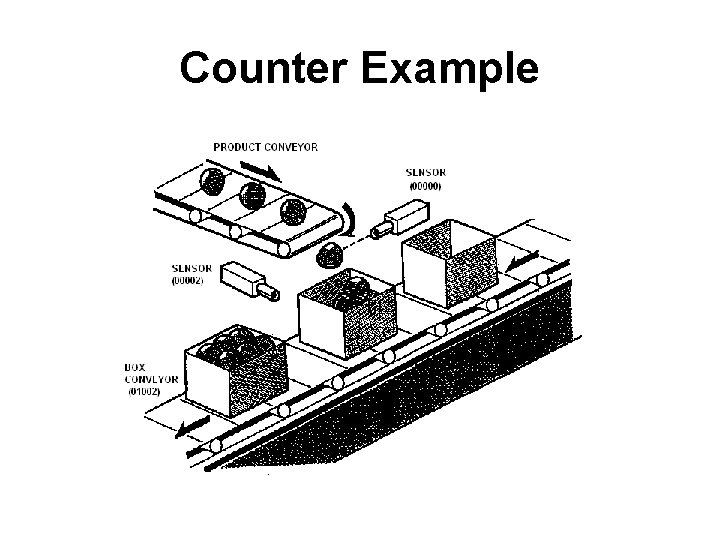
Counter Example
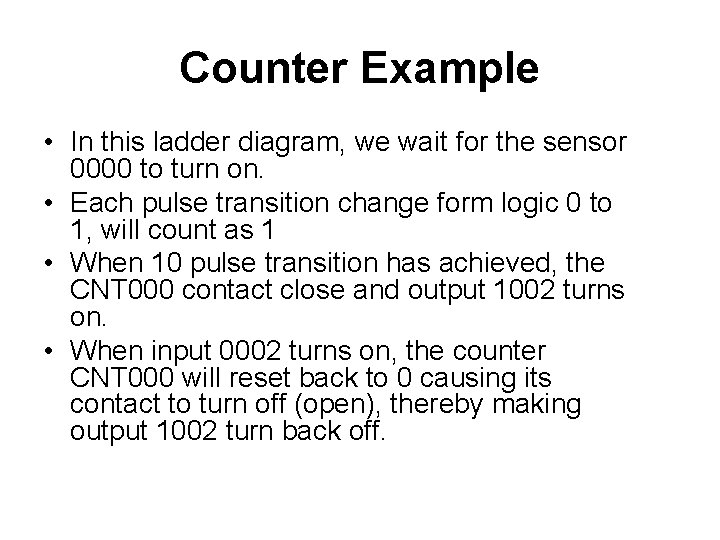
Counter Example • In this ladder diagram, we wait for the sensor 0000 to turn on. • Each pulse transition change form logic 0 to 1, will count as 1 • When 10 pulse transition has achieved, the CNT 000 contact close and output 1002 turns on. • When input 0002 turns on, the counter CNT 000 will reset back to 0 causing its contact to turn off (open), thereby making output 1002 turn back off.
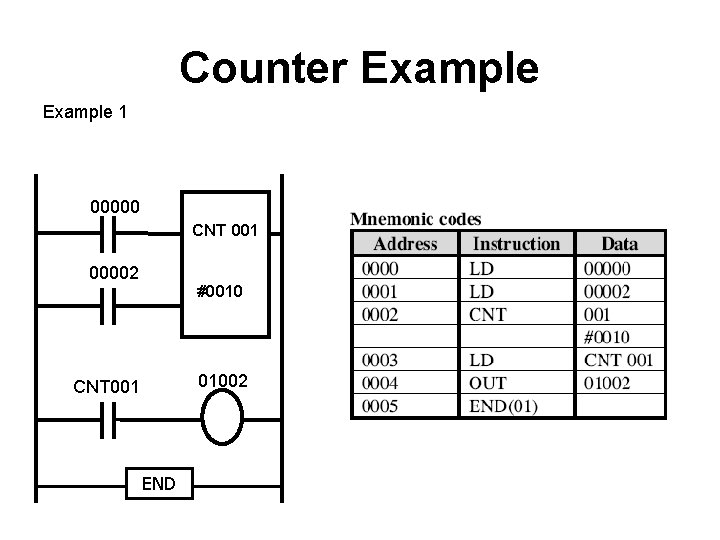
Counter Example 1 00000 CNT 001 00002 #0010 01002 CNT 001 END
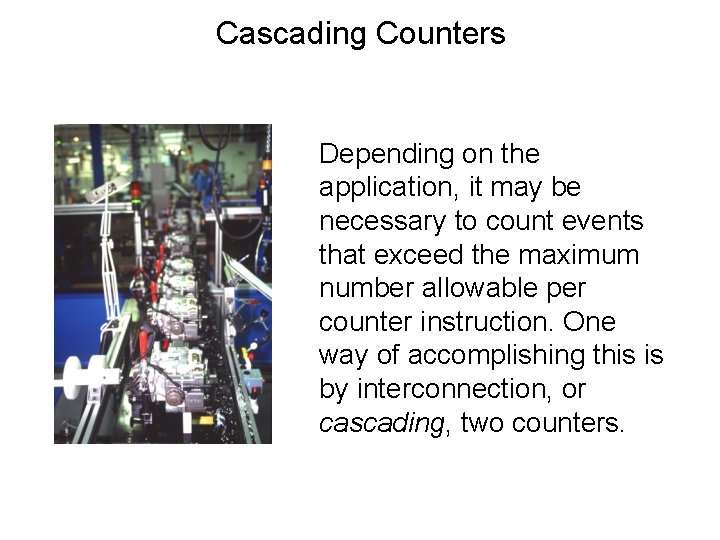
Cascading Counters Depending on the application, it may be necessary to count events that exceed the maximum number allowable per counter instruction. One way of accomplishing this is by interconnection, or cascading, two counters.
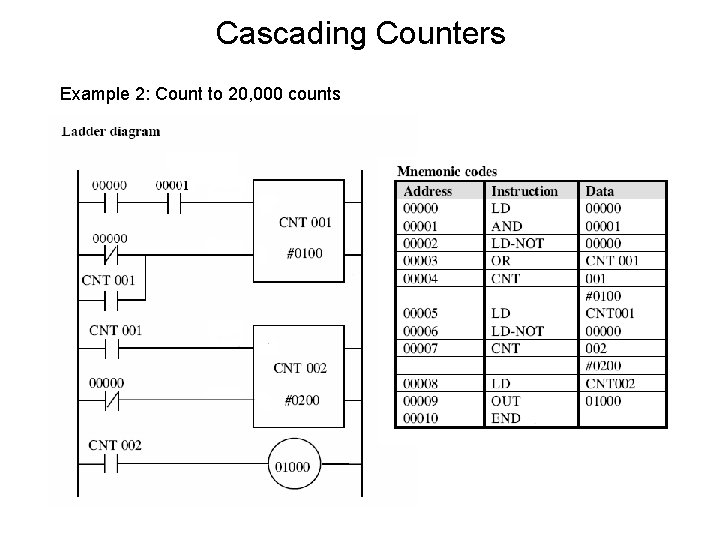
Cascading Counters Example 2: Count to 20, 000 counts
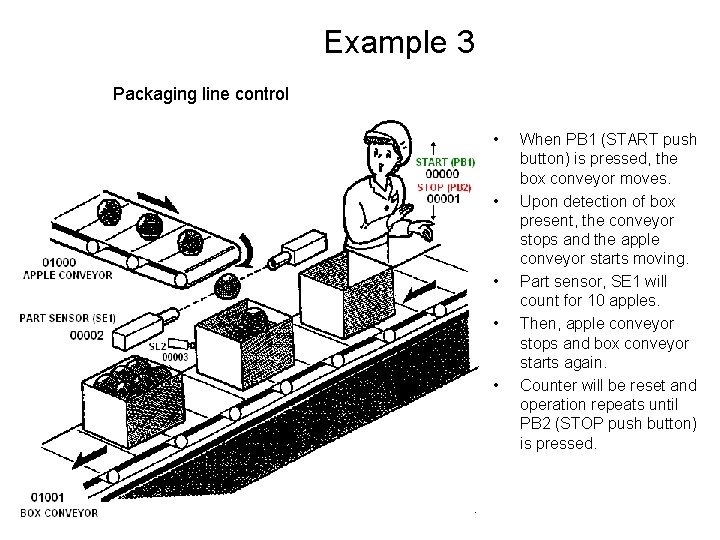
Example 3 Packaging line control • • • When PB 1 (START push button) is pressed, the box conveyor moves. Upon detection of box present, the conveyor stops and the apple conveyor starts moving. Part sensor, SE 1 will count for 10 apples. Then, apple conveyor stops and box conveyor starts again. Counter will be reset and operation repeats until PB 2 (STOP push button) is pressed.
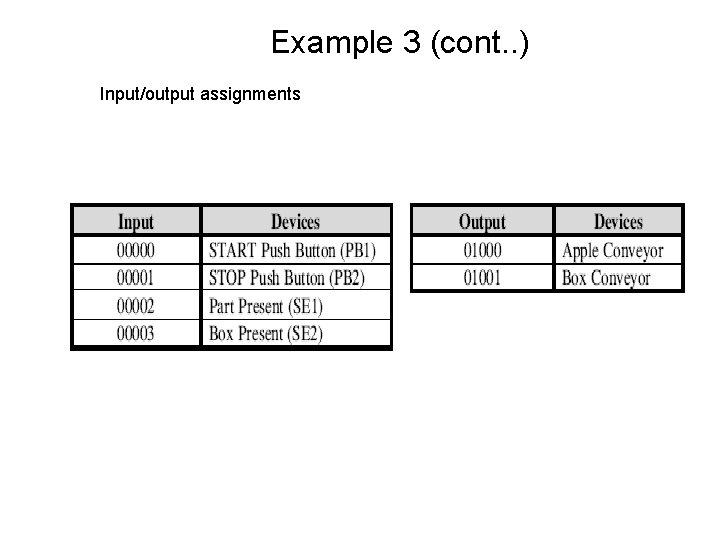
Example 3 (cont. . ) Input/output assignments
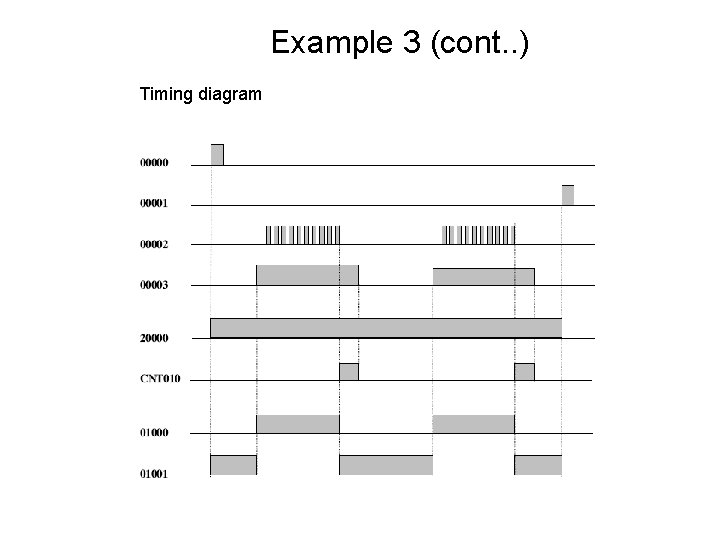
Example 3 (cont. . ) Timing diagram
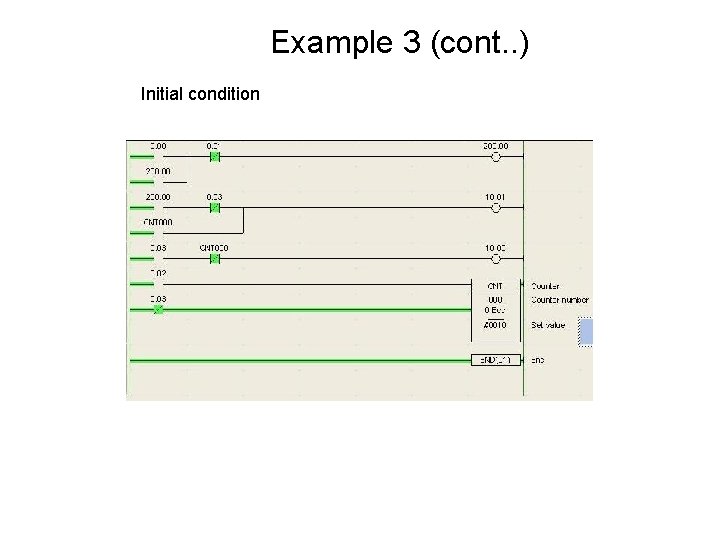
Example 3 (cont. . ) Initial condition
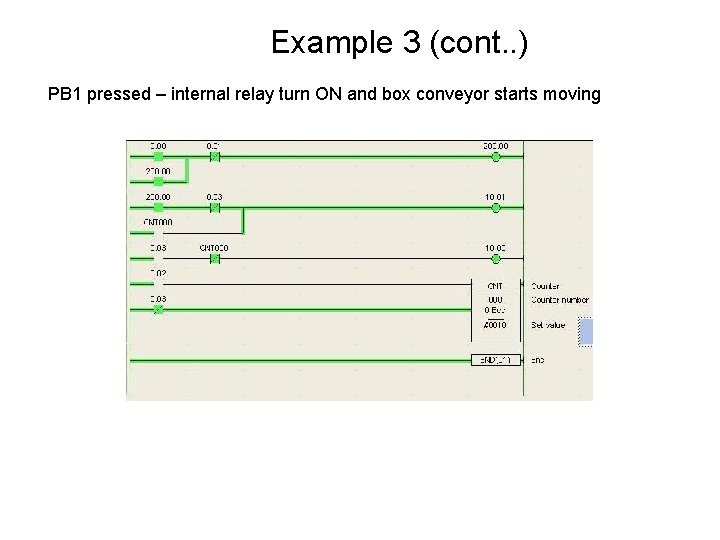
Example 3 (cont. . ) PB 1 pressed – internal relay turn ON and box conveyor starts moving
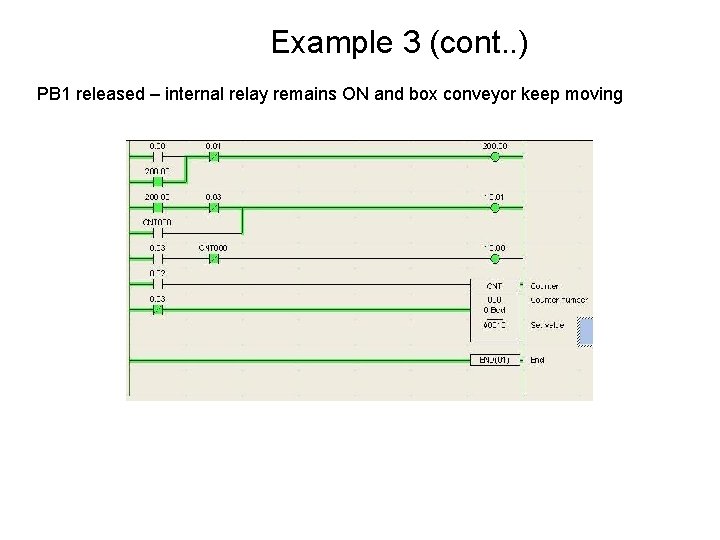
Example 3 (cont. . ) PB 1 released – internal relay remains ON and box conveyor keep moving
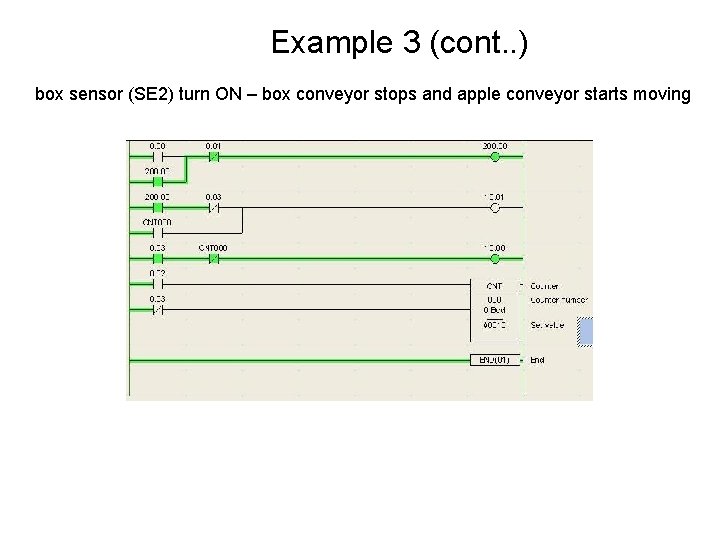
Example 3 (cont. . ) box sensor (SE 2) turn ON – box conveyor stops and apple conveyor starts moving
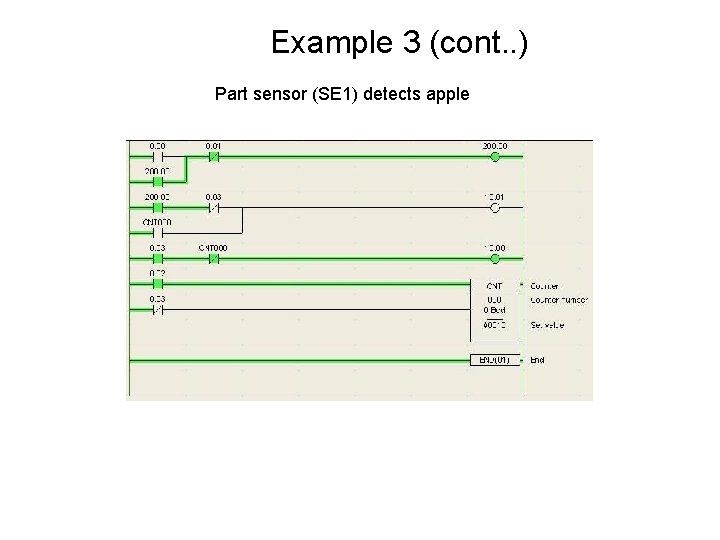
Example 3 (cont. . ) Part sensor (SE 1) detects apple
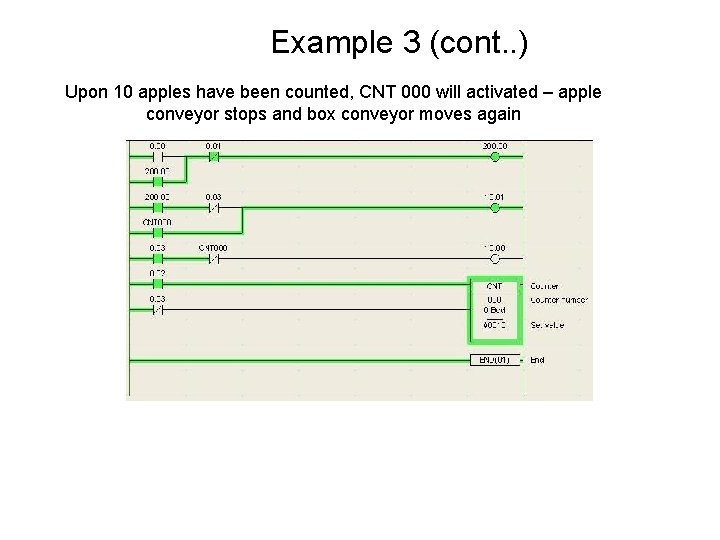
Example 3 (cont. . ) Upon 10 apples have been counted, CNT 000 will activated – apple conveyor stops and box conveyor moves again
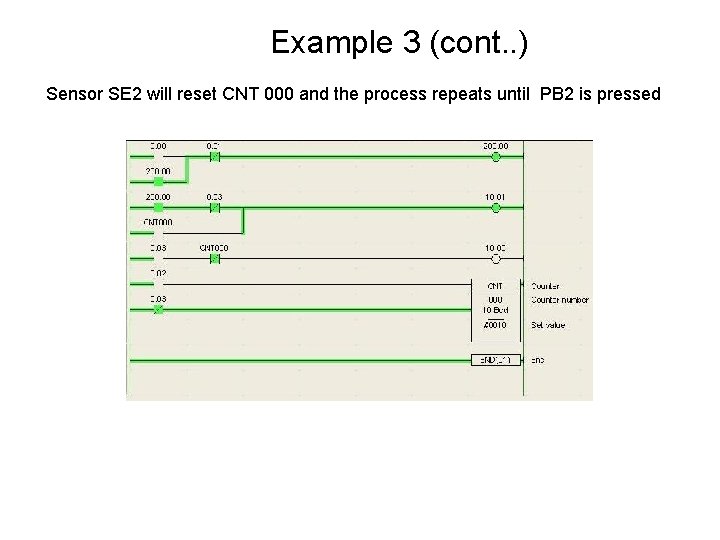
Example 3 (cont. . ) Sensor SE 2 will reset CNT 000 and the process repeats until PB 2 is pressed
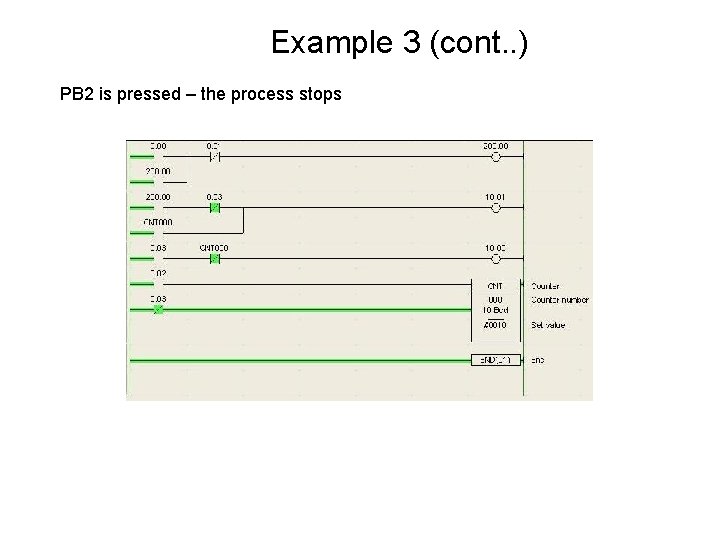
Example 3 (cont. . ) PB 2 is pressed – the process stops
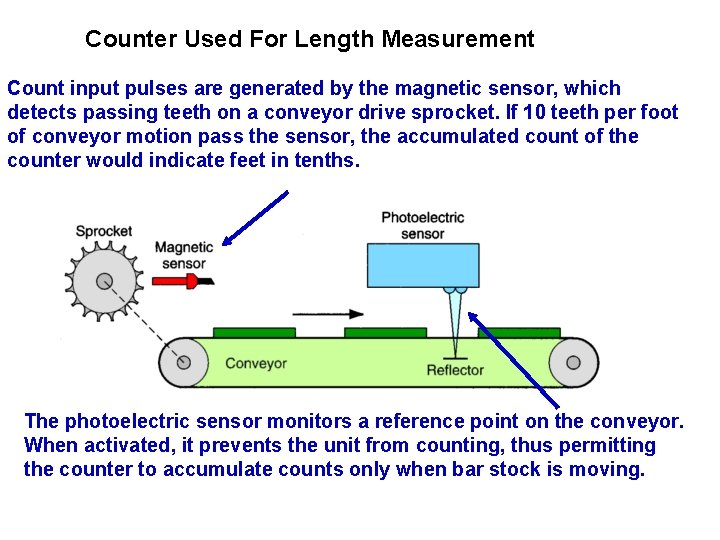
Counter Used For Length Measurement Count input pulses are generated by the magnetic sensor, which detects passing teeth on a conveyor drive sprocket. If 10 teeth per foot of conveyor motion pass the sensor, the accumulated count of the counter would indicate feet in tenths. The photoelectric sensor monitors a reference point on the conveyor. When activated, it prevents the unit from counting, thus permitting the counter to accumulate counts only when bar stock is moving.
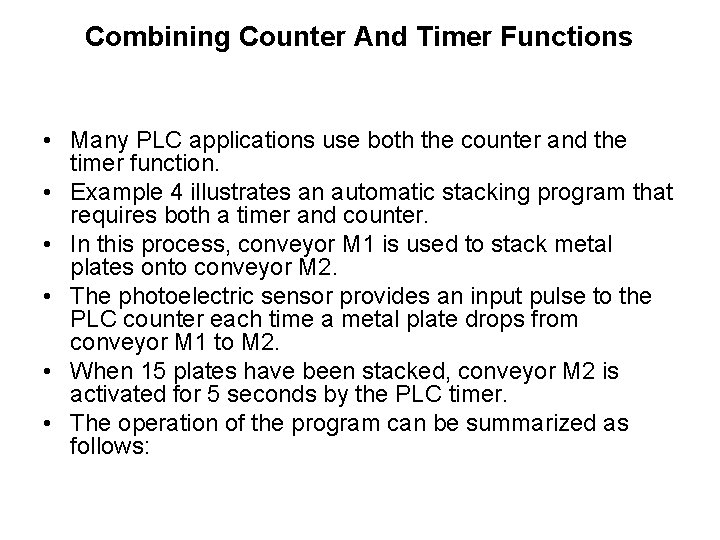
Combining Counter And Timer Functions • Many PLC applications use both the counter and the timer function. • Example 4 illustrates an automatic stacking program that requires both a timer and counter. • In this process, conveyor M 1 is used to stack metal plates onto conveyor M 2. • The photoelectric sensor provides an input pulse to the PLC counter each time a metal plate drops from conveyor M 1 to M 2. • When 15 plates have been stacked, conveyor M 2 is activated for 5 seconds by the PLC timer. • The operation of the program can be summarized as follows:
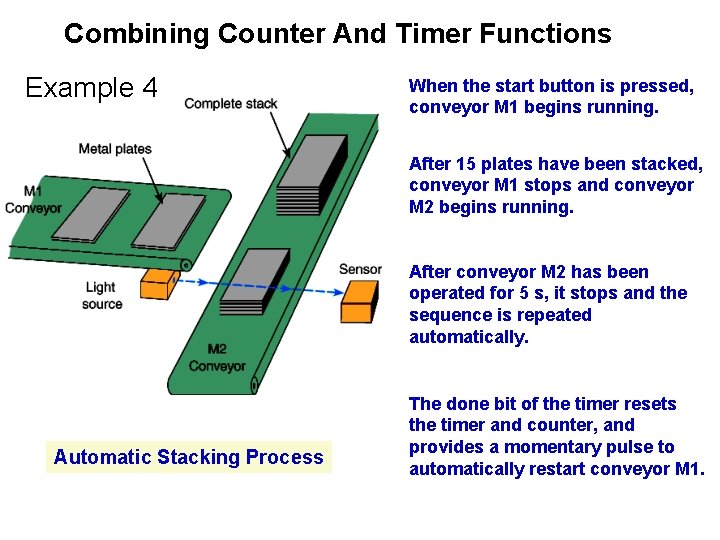
Combining Counter And Timer Functions Example 4 When the start button is pressed, conveyor M 1 begins running. After 15 plates have been stacked, conveyor M 1 stops and conveyor M 2 begins running. After conveyor M 2 has been operated for 5 s, it stops and the sequence is repeated automatically. Automatic Stacking Process The done bit of the timer resets the timer and counter, and provides a momentary pulse to automatically restart conveyor M 1.

SHIFT REGISTER
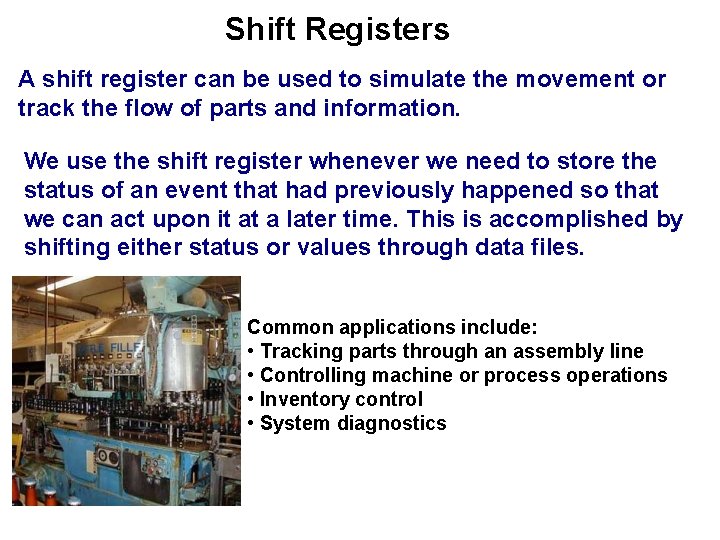
Shift Registers A shift register can be used to simulate the movement or track the flow of parts and information. We use the shift register whenever we need to store the status of an event that had previously happened so that we can act upon it at a later time. This is accomplished by shifting either status or values through data files. Common applications include: • Tracking parts through an assembly line • Controlling machine or process operations • Inventory control • System diagnostics
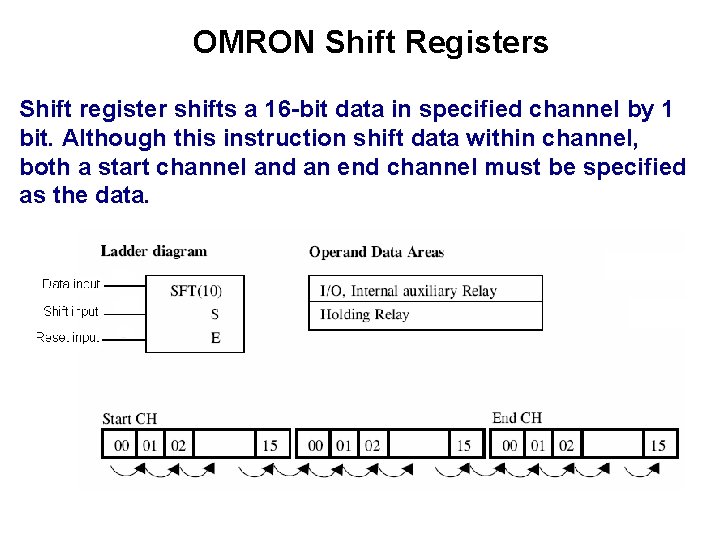
OMRON Shift Registers Shift register shifts a 16 -bit data in specified channel by 1 bit. Although this instruction shift data within channel, both a start channel and an end channel must be specified as the data.
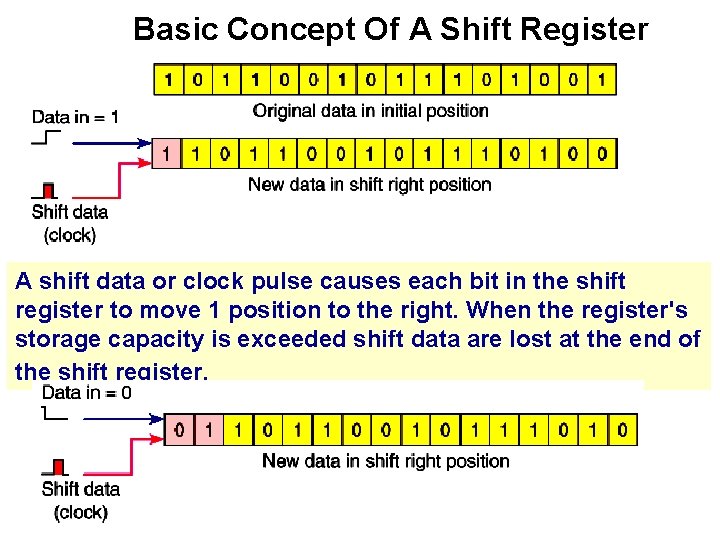
Basic Concept Of A Shift Register A shift data or clock pulse causes each bit in the shift register to move 1 position to the right. When the register's storage capacity is exceeded shift data are lost at the end of the shift register.
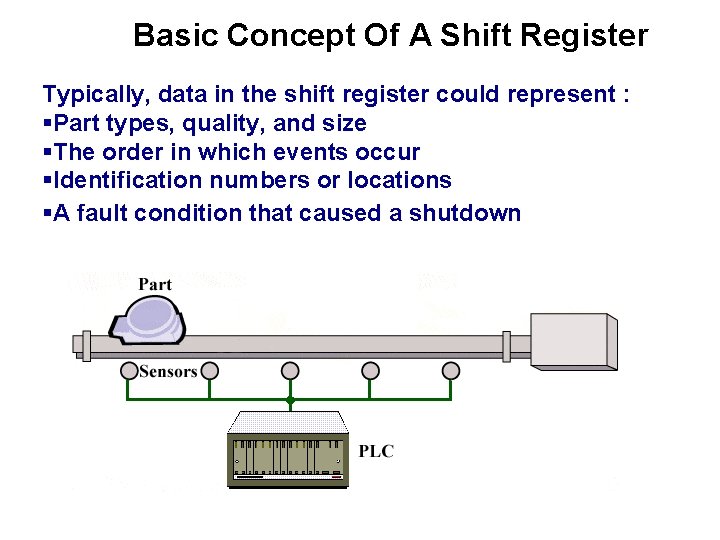
Basic Concept Of A Shift Register Typically, data in the shift register could represent : §Part types, quality, and size §The order in which events occur §Identification numbers or locations §A fault condition that caused a shutdown
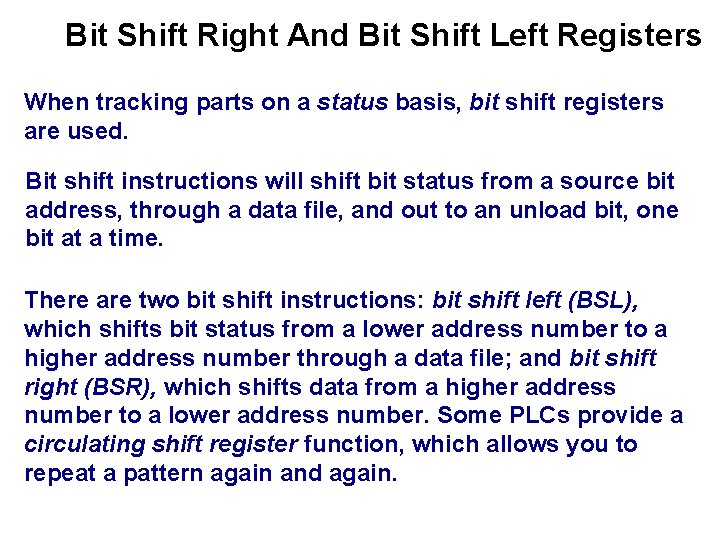
Bit Shift Right And Bit Shift Left Registers When tracking parts on a status basis, bit shift registers are used. Bit shift instructions will shift bit status from a source bit address, through a data file, and out to an unload bit, one bit at a time. There are two bit shift instructions: bit shift left (BSL), which shifts bit status from a lower address number to a higher address number through a data file; and bit shift right (BSR), which shifts data from a higher address number to a lower address number. Some PLCs provide a circulating shift register function, which allows you to repeat a pattern again and again.
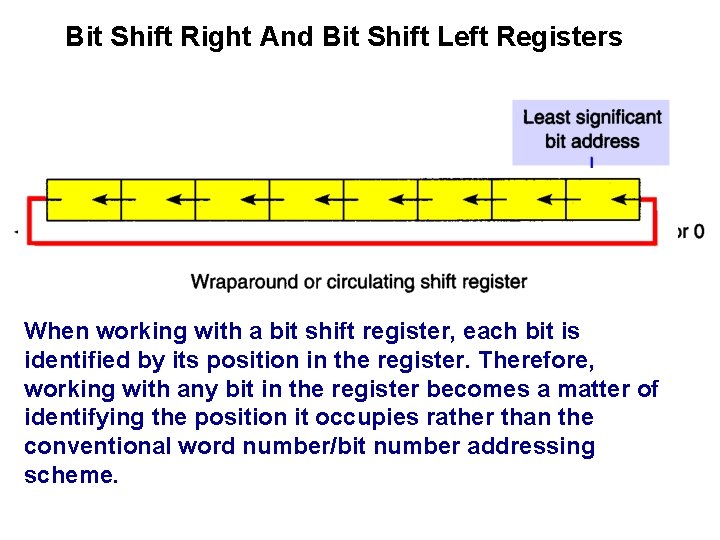
Bit Shift Right And Bit Shift Left Registers When working with a bit shift register, each bit is identified by its position in the register. Therefore, working with any bit in the register becomes a matter of identifying the position it occupies rather than the conventional word number/bit number addressing scheme.
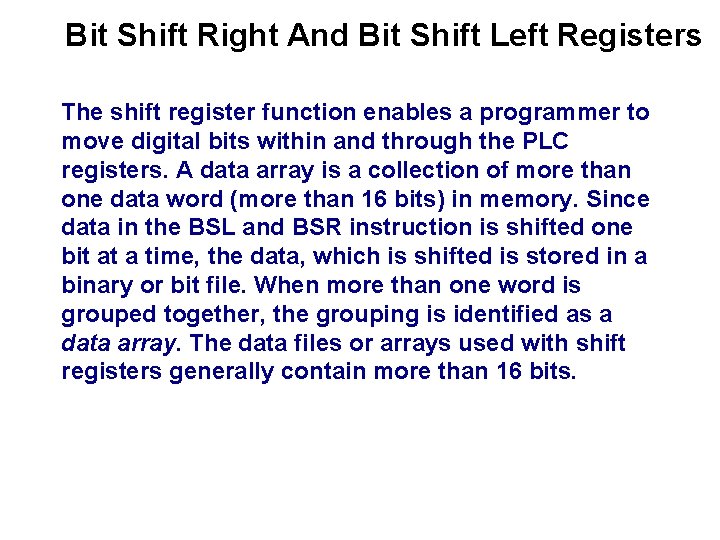
Bit Shift Right And Bit Shift Left Registers The shift register function enables a programmer to move digital bits within and through the PLC registers. A data array is a collection of more than one data word (more than 16 bits) in memory. Since data in the BSL and BSR instruction is shifted one bit at a time, the data, which is shifted is stored in a binary or bit file. When more than one word is grouped together, the grouping is identified as a data array. The data files or arrays used with shift registers generally contain more than 16 bits.
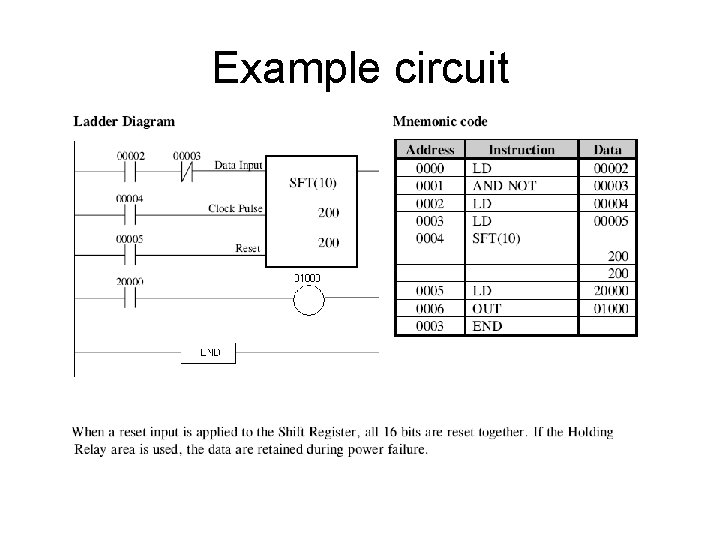
Example circuit

MASTER CONTROLLER RELAY

Hardwired Master Control Relay Circuit Hardwired master control relays are used in relay circuitry to provide input/output power shutdown of an entire circuit.
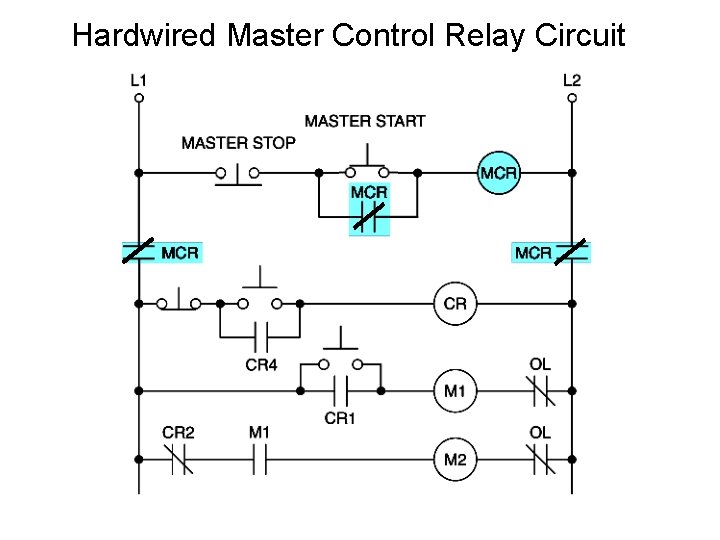
Hardwired Master Control Relay Circuit
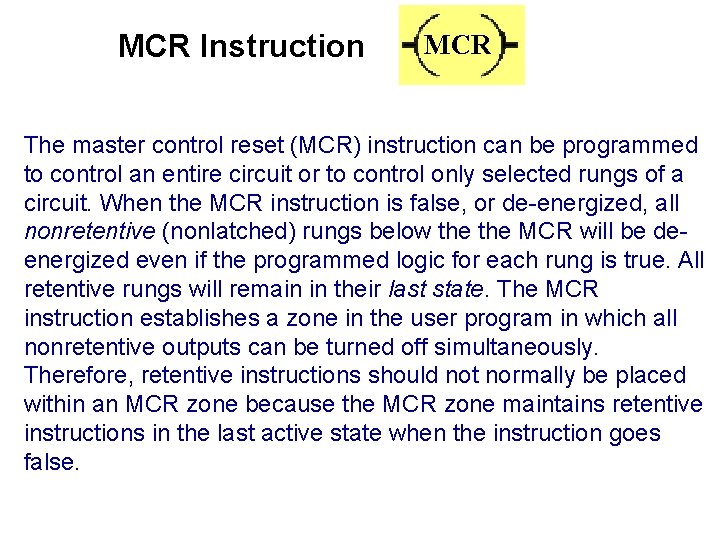
MCR Instruction MCR The master control reset (MCR) instruction can be programmed to control an entire circuit or to control only selected rungs of a circuit. When the MCR instruction is false, or de-energized, all nonretentive (nonlatched) rungs below the MCR will be deenergized even if the programmed logic for each rung is true. All retentive rungs will remain in their last state. The MCR instruction establishes a zone in the user program in which all nonretentive outputs can be turned off simultaneously. Therefore, retentive instructions should not normally be placed within an MCR zone because the MCR zone maintains retentive instructions in the last active state when the instruction goes false.
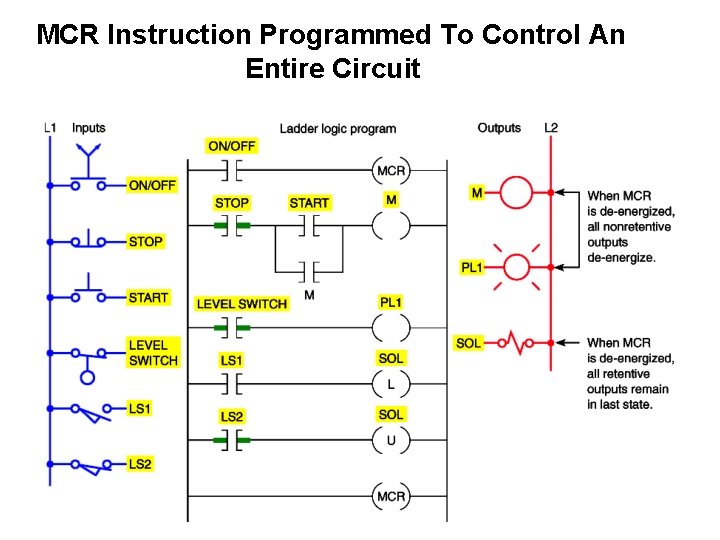
MCR Instruction Programmed To Control An Entire Circuit
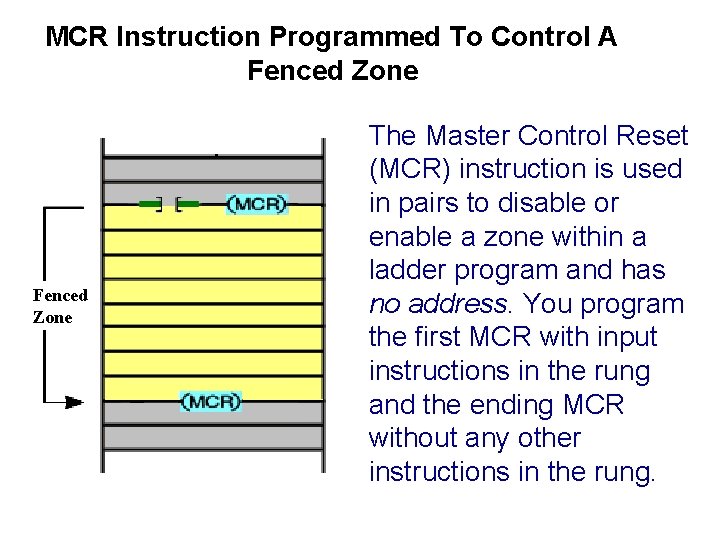
MCR Instruction Programmed To Control A Fenced Zone The Master Control Reset (MCR) instruction is used in pairs to disable or enable a zone within a ladder program and has no address. You program the first MCR with input instructions in the rung and the ending MCR without any other instructions in the rung.
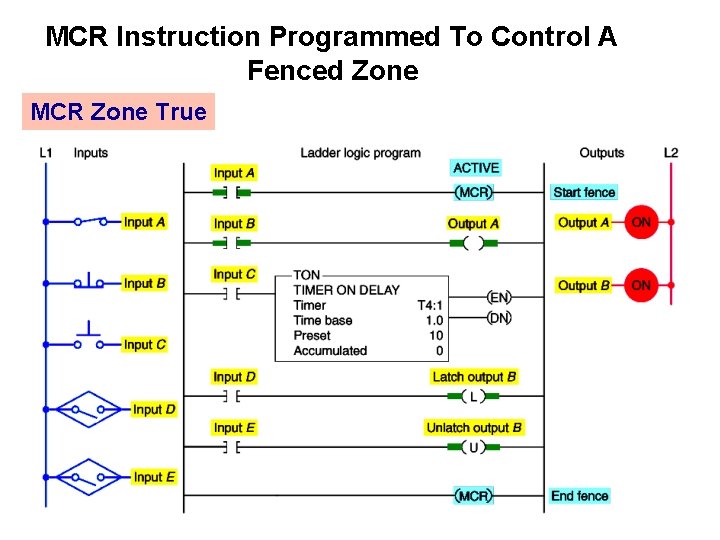
MCR Instruction Programmed To Control A Fenced Zone MCR Zone True
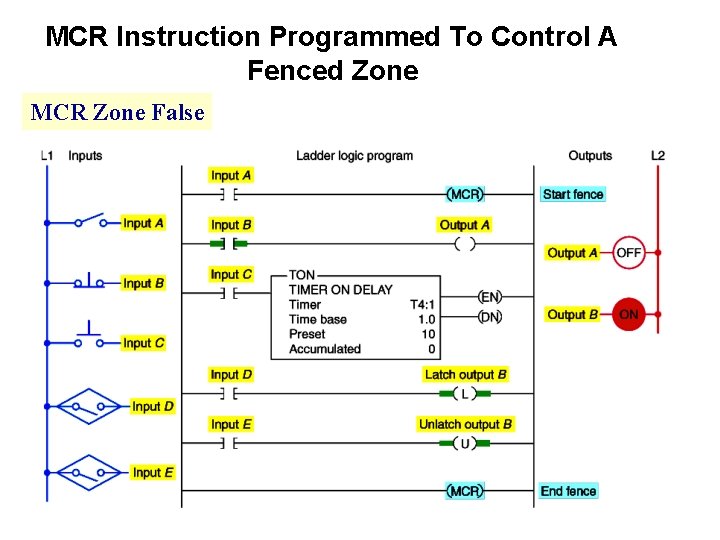
MCR Instruction Programmed To Control A Fenced Zone MCR Zone False
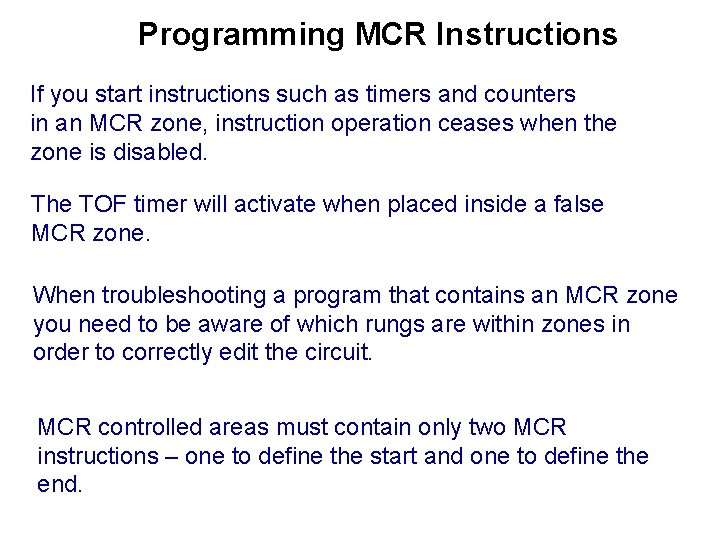
Programming MCR Instructions If you start instructions such as timers and counters in an MCR zone, instruction operation ceases when the zone is disabled. The TOF timer will activate when placed inside a false MCR zone. When troubleshooting a program that contains an MCR zone you need to be aware of which rungs are within zones in order to correctly edit the circuit. MCR controlled areas must contain only two MCR instructions – one to define the start and one to define the end.
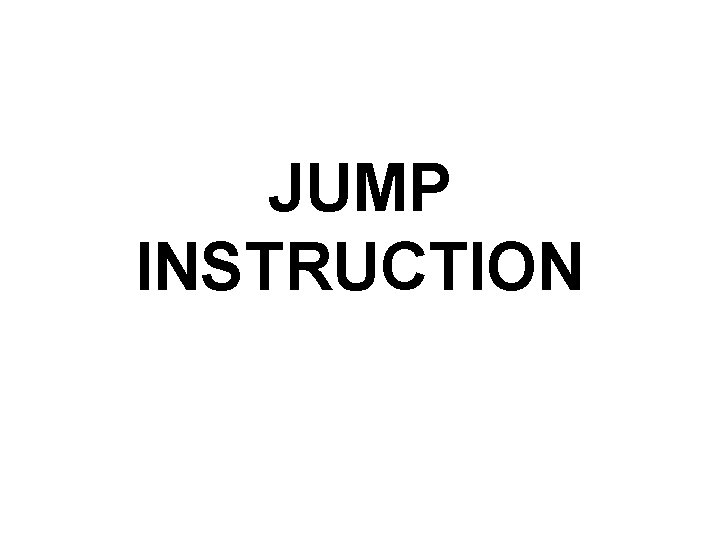
JUMP INSTRUCTION
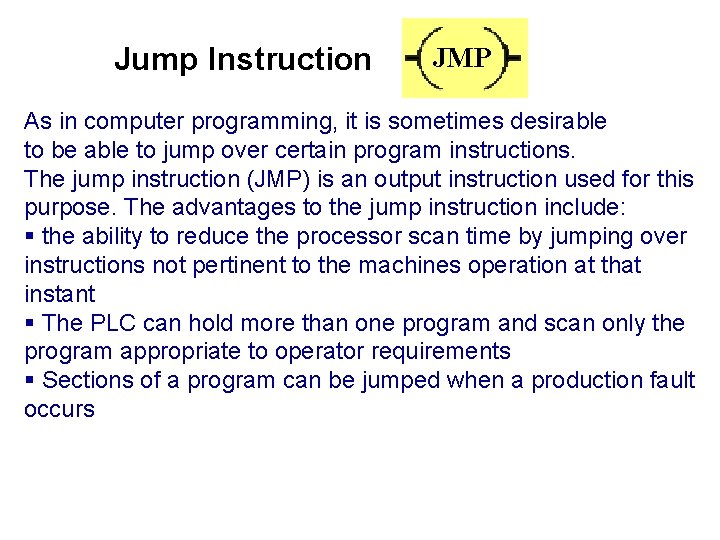
Jump Instruction JMP As in computer programming, it is sometimes desirable to be able to jump over certain program instructions. The jump instruction (JMP) is an output instruction used for this purpose. The advantages to the jump instruction include: § the ability to reduce the processor scan time by jumping over instructions not pertinent to the machines operation at that instant § The PLC can hold more than one program and scan only the program appropriate to operator requirements § Sections of a program can be jumped when a production fault occurs
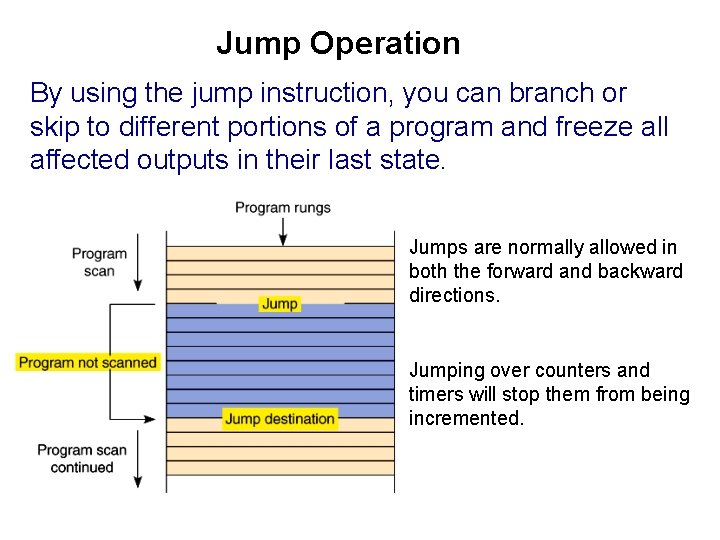
Jump Operation By using the jump instruction, you can branch or skip to different portions of a program and freeze all affected outputs in their last state. Jumps are normally allowed in both the forward and backward directions. Jumping over counters and timers will stop them from being incremented.
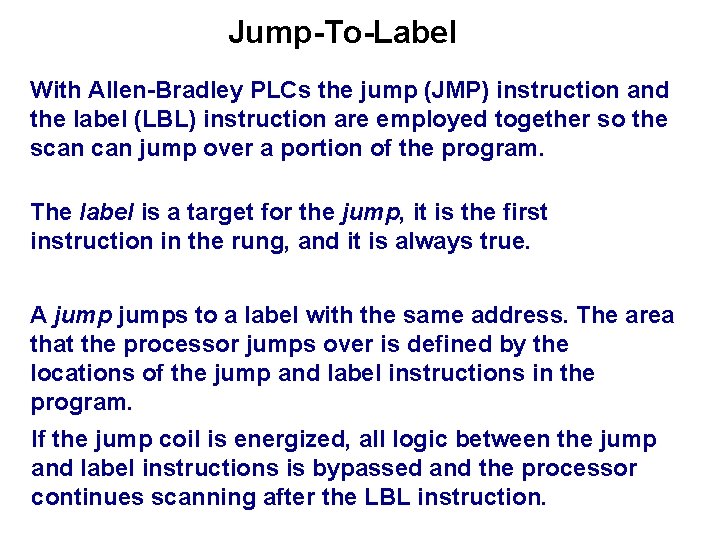
Jump-To-Label With Allen-Bradley PLCs the jump (JMP) instruction and the label (LBL) instruction are employed together so the scan jump over a portion of the program. The label is a target for the jump, it is the first instruction in the rung, and it is always true. A jumps to a label with the same address. The area that the processor jumps over is defined by the locations of the jump and label instructions in the program. If the jump coil is energized, all logic between the jump and label instructions is bypassed and the processor continues scanning after the LBL instruction.
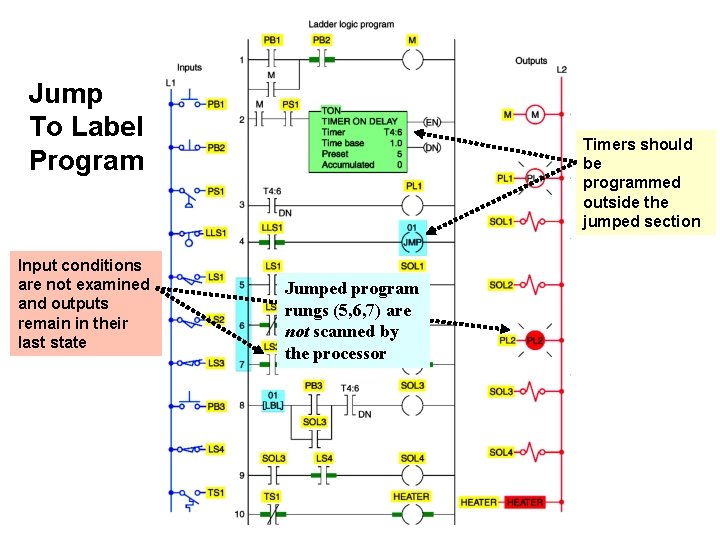
Jump To Label Program Input conditions are not examined and outputs remain in their last state Timers should be programmed outside the jumped section Jumped program rungs (5, 6, 7) are not scanned by the processor
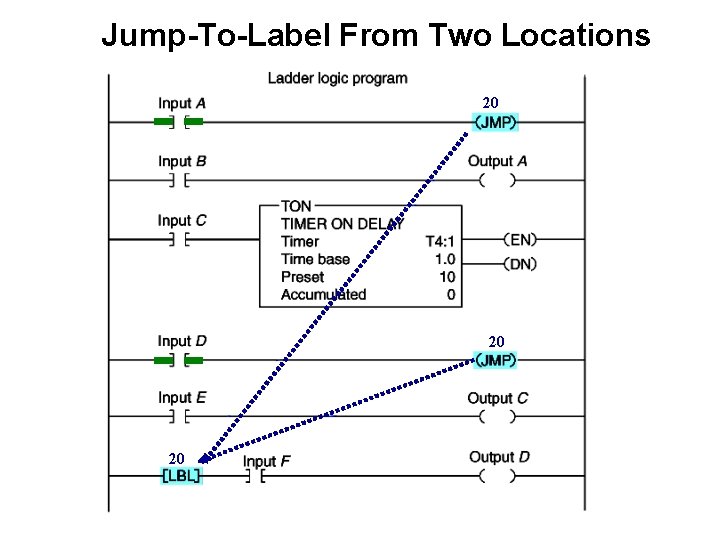
Jump-To-Label From Two Locations 20 20 20
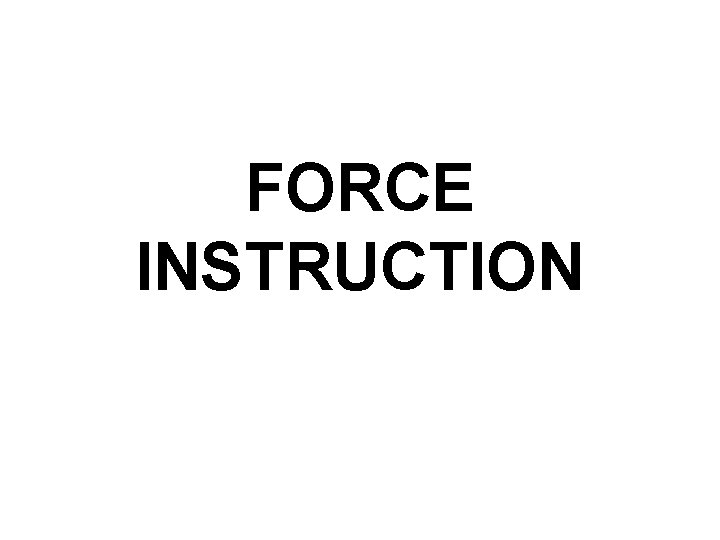
FORCE INSTRUCTION
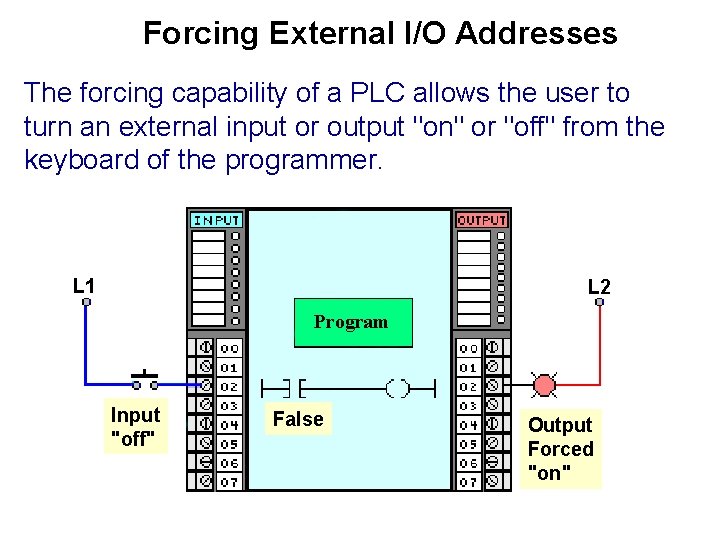
Forcing External I/O Addresses The forcing capability of a PLC allows the user to turn an external input or output "on" or "off" from the keyboard of the programmer. L 1 L 2 Program Input "off" False Output Forced "on"
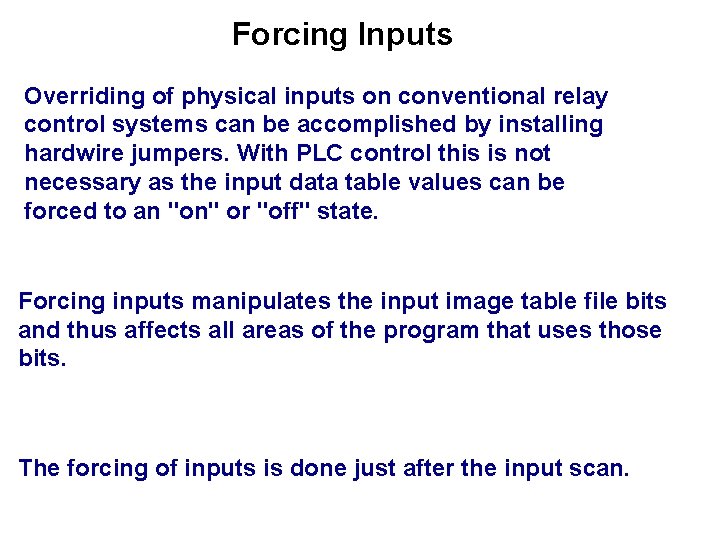
Forcing Inputs Overriding of physical inputs on conventional relay control systems can be accomplished by installing hardwire jumpers. With PLC control this is not necessary as the input data table values can be forced to an "on" or "off" state. Forcing inputs manipulates the input image table file bits and thus affects all areas of the program that uses those bits. The forcing of inputs is done just after the input scan.
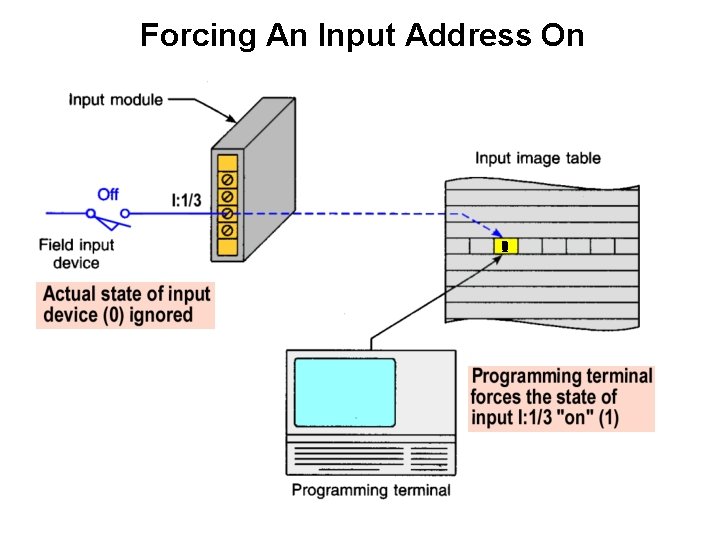
Forcing An Input Address On 10
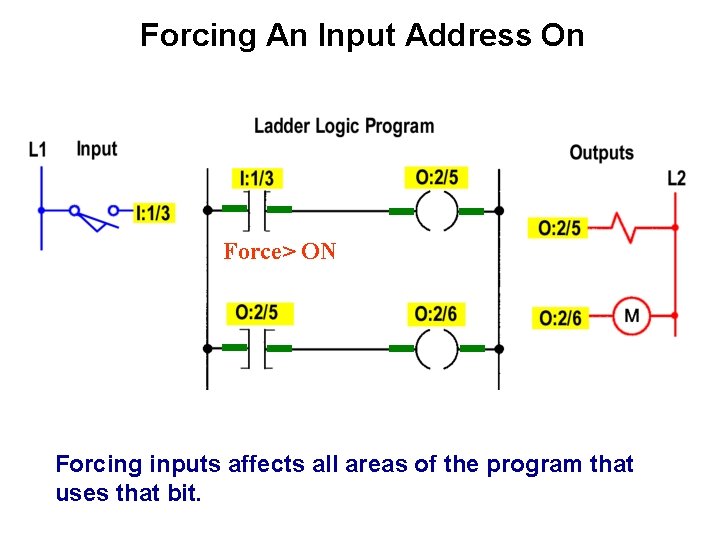
Forcing An Input Address On Force> ON Forcing inputs affects all areas of the program that uses that bit.
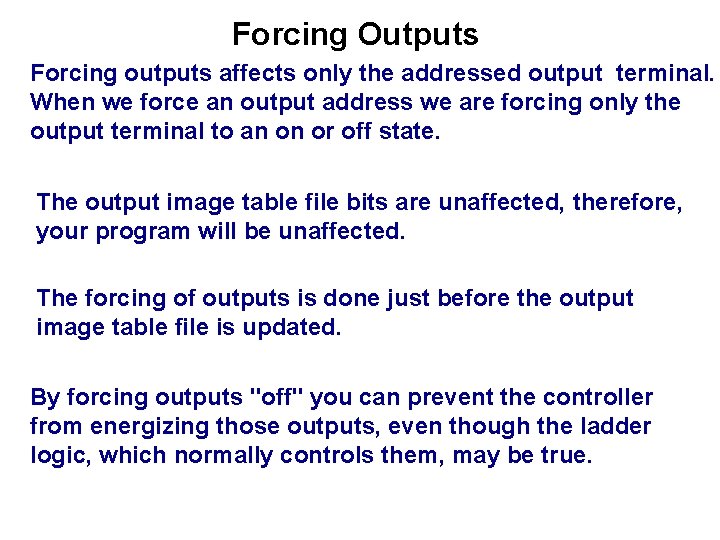
Forcing Outputs Forcing outputs affects only the addressed output terminal. When we force an output address we are forcing only the output terminal to an on or off state. The output image table file bits are unaffected, therefore, your program will be unaffected. The forcing of outputs is done just before the output image table file is updated. By forcing outputs "off" you can prevent the controller from energizing those outputs, even though the ladder logic, which normally controls them, may be true.
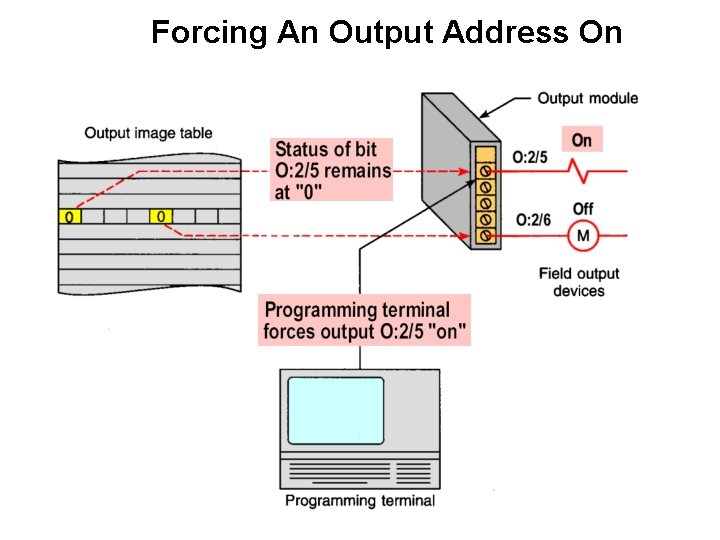
Forcing An Output Address On
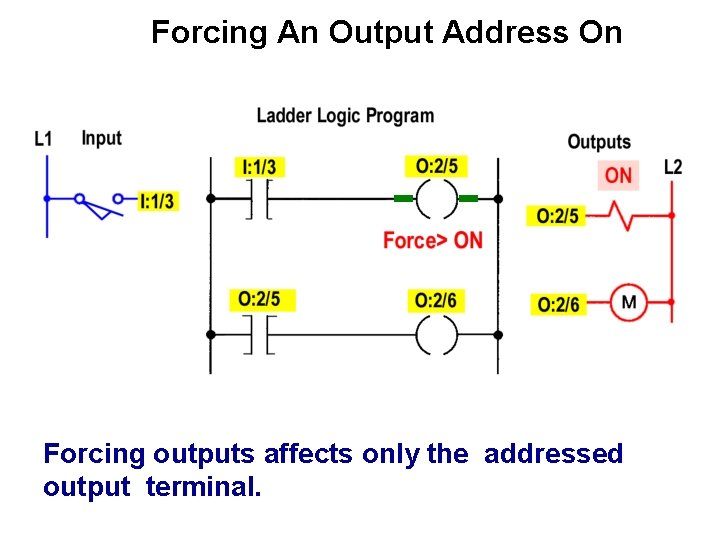
Forcing An Output Address On Forcing outputs affects only the addressed output terminal.
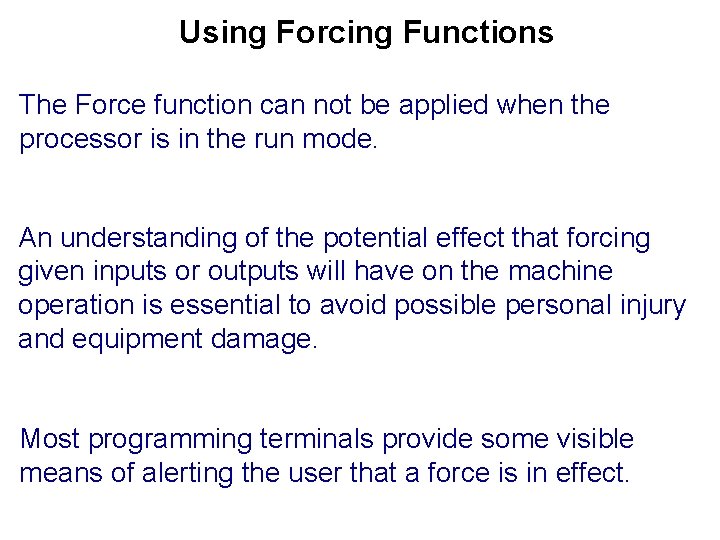
Using Forcing Functions The Force function can not be applied when the processor is in the run mode. An understanding of the potential effect that forcing given inputs or outputs will have on the machine operation is essential to avoid possible personal injury and equipment damage. Most programming terminals provide some visible means of alerting the user that a force is in effect.
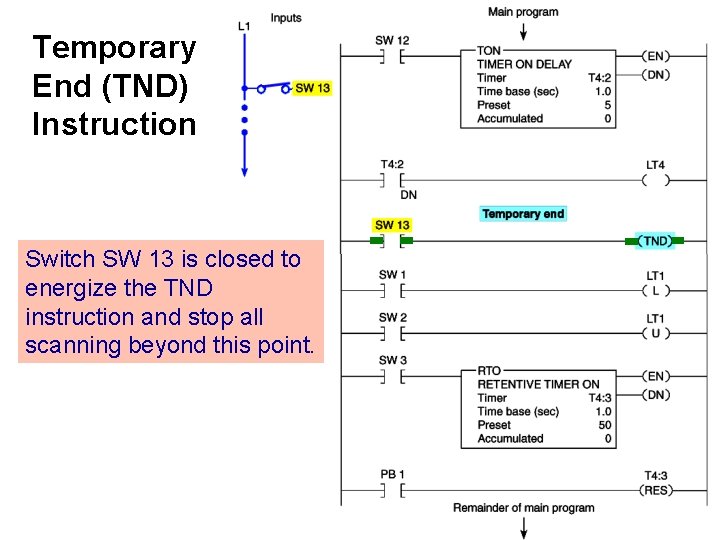
Temporary End (TND) Instruction Switch SW 13 is closed to energize the TND Normal program scan instruction and stop all scanning beyond this point.
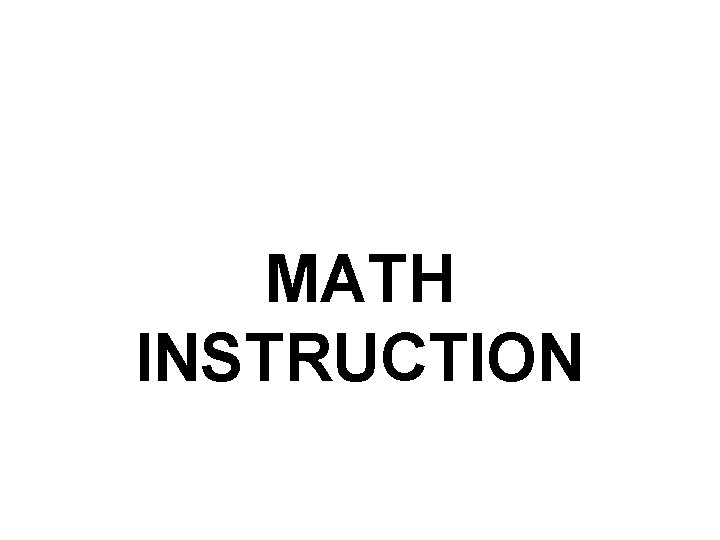
MATH INSTRUCTION
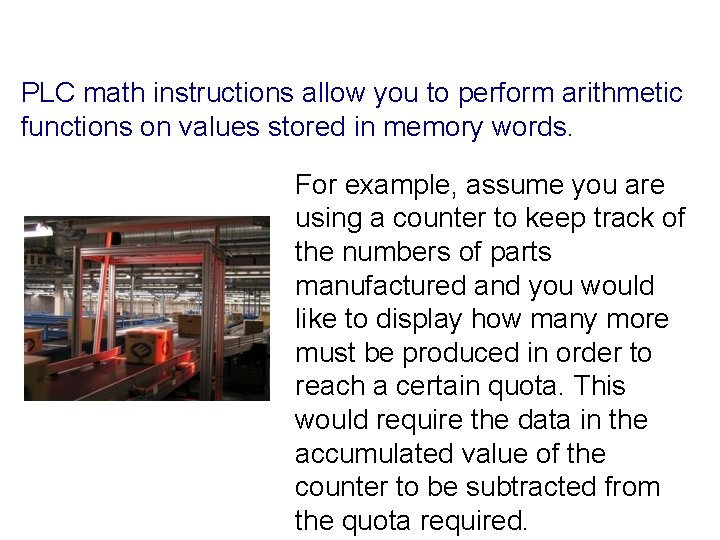
PLC math instructions allow you to perform arithmetic functions on values stored in memory words. For example, assume you are using a counter to keep track of the numbers of parts manufactured and you would like to display how many more must be produced in order to reach a certain quota. This would require the data in the accumulated value of the counter to be subtracted from the quota required.
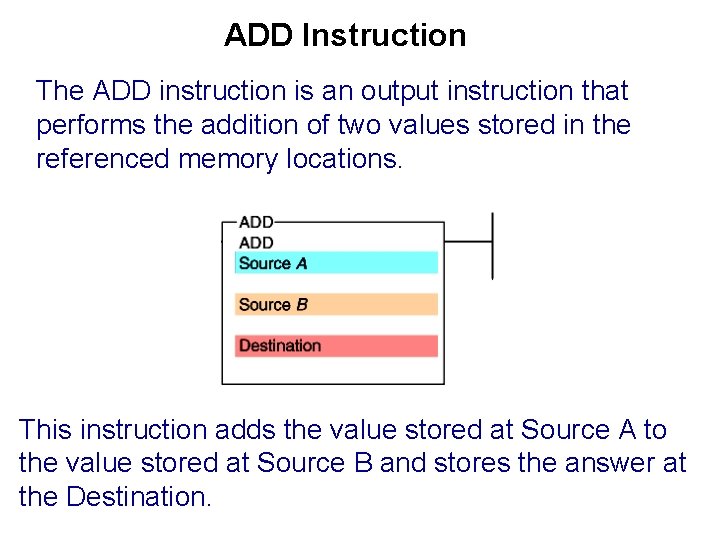
ADD Instruction The ADD instruction is an output instruction that performs the addition of two values stored in the referenced memory locations. This instruction adds the value stored at Source A to the value stored at Source B and stores the answer at the Destination.
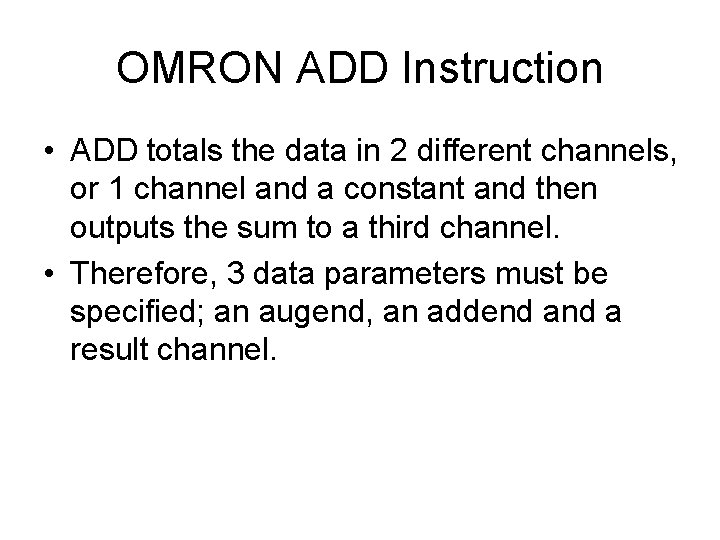
OMRON ADD Instruction • ADD totals the data in 2 different channels, or 1 channel and a constant and then outputs the sum to a third channel. • Therefore, 3 data parameters must be specified; an augend, an addend a result channel.
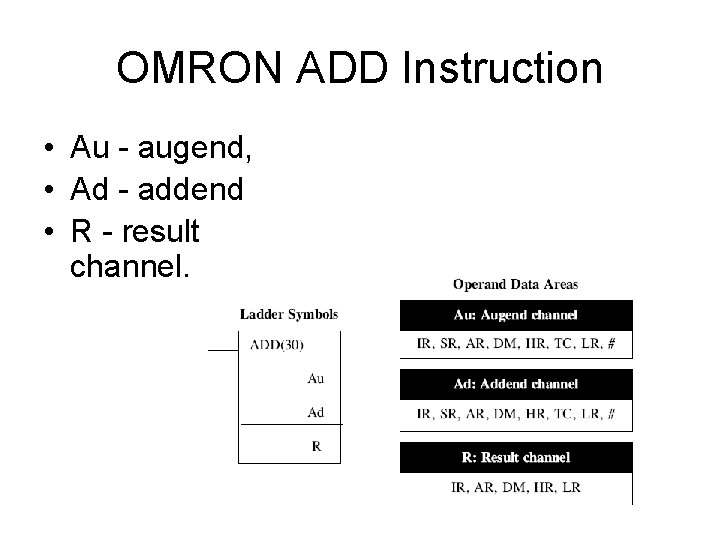
OMRON ADD Instruction • Au - augend, • Ad - addend • R - result channel.
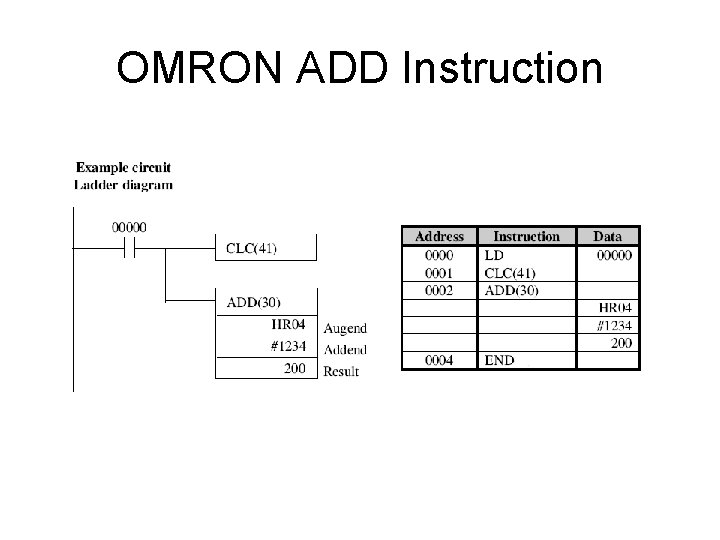
OMRON ADD Instruction
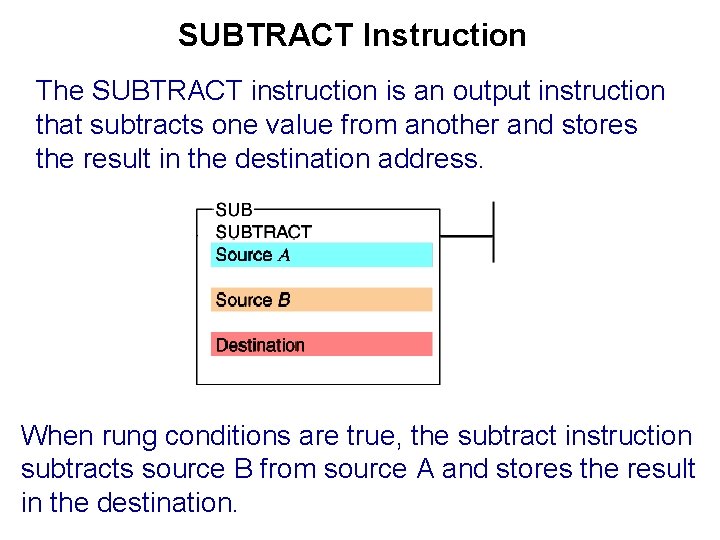
SUBTRACT Instruction The SUBTRACT instruction is an output instruction that subtracts one value from another and stores the result in the destination address. When rung conditions are true, the subtract instruction subtracts source B from source A and stores the result in the destination.
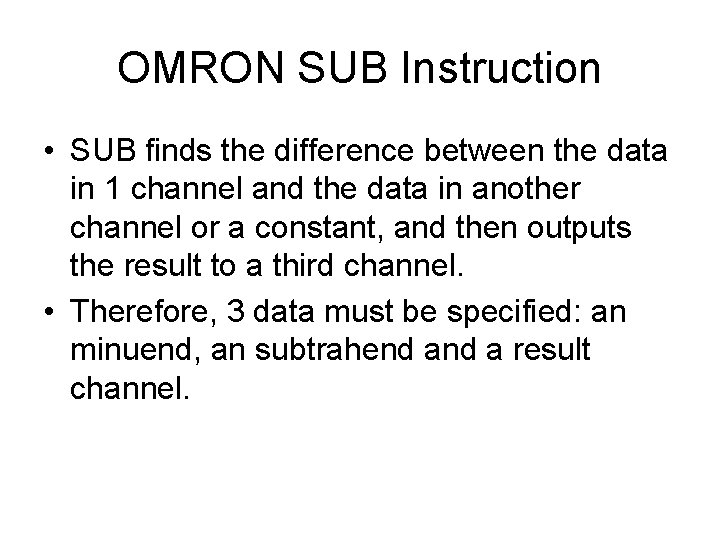
OMRON SUB Instruction • SUB finds the difference between the data in 1 channel and the data in another channel or a constant, and then outputs the result to a third channel. • Therefore, 3 data must be specified: an minuend, an subtrahend a result channel.
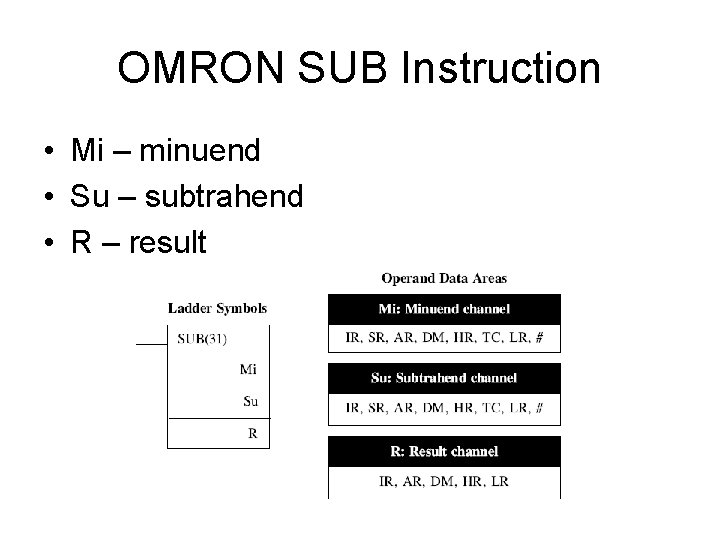
OMRON SUB Instruction • Mi – minuend • Su – subtrahend • R – result
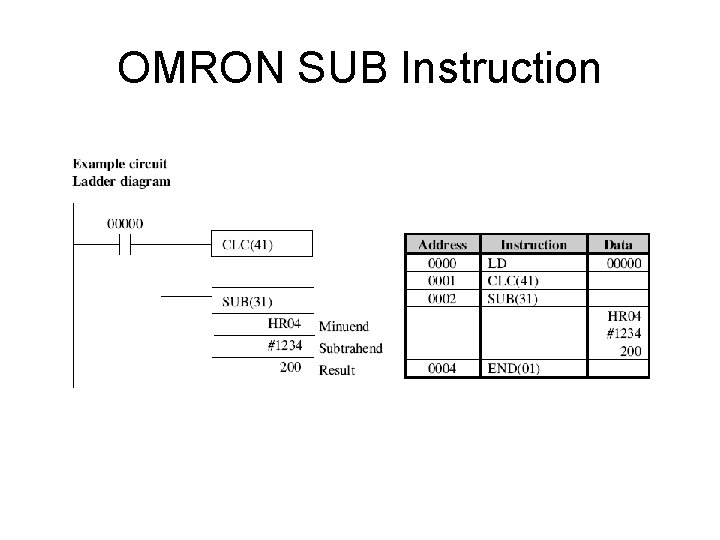
OMRON SUB Instruction
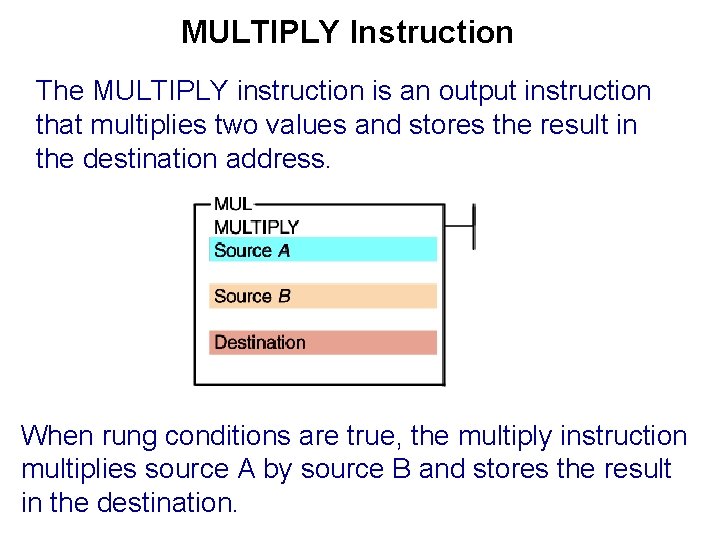
MULTIPLY Instruction The MULTIPLY instruction is an output instruction that multiplies two values and stores the result in the destination address. When rung conditions are true, the multiply instruction multiplies source A by source B and stores the result in the destination.
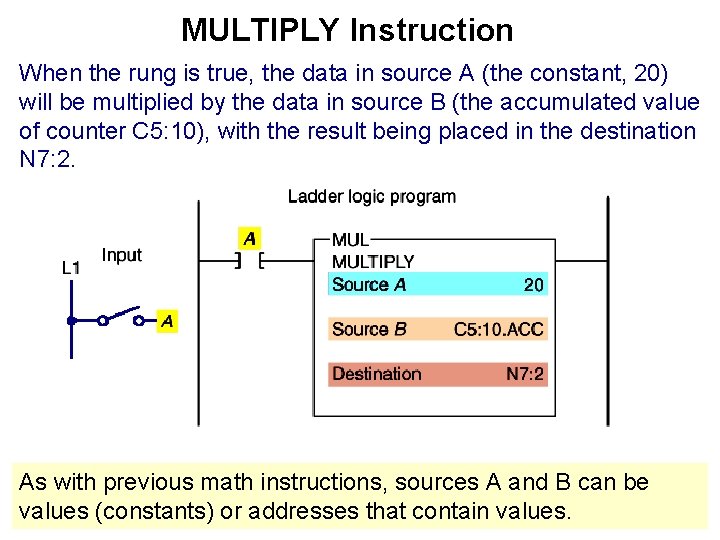
MULTIPLY Instruction When the rung is true, the data in source A (the constant, 20) will be multiplied by the data in source B (the accumulated value of counter C 5: 10), with the result being placed in the destination N 7: 2. As with previous math instructions, sources A and B can be values (constants) or addresses that contain values.
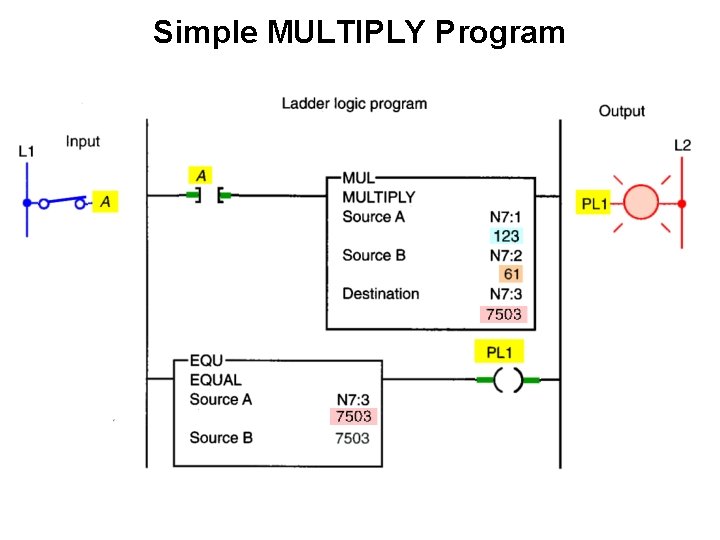
Simple MULTIPLY Program
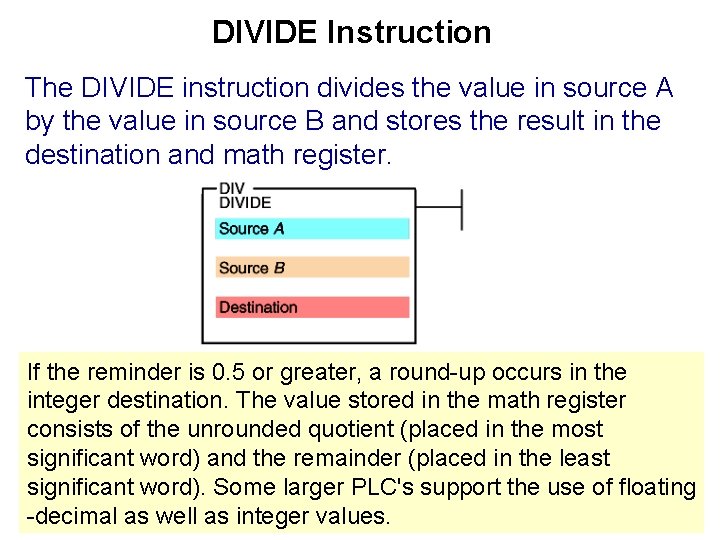
DIVIDE Instruction The DIVIDE instruction divides the value in source A by the value in source B and stores the result in the destination and math register. If the reminder is 0. 5 or greater, a round-up occurs in the integer destination. The value stored in the math register consists of the unrounded quotient (placed in the most significant word) and the remainder (placed in the least significant word). Some larger PLC's support the use of floating -decimal as well as integer values.
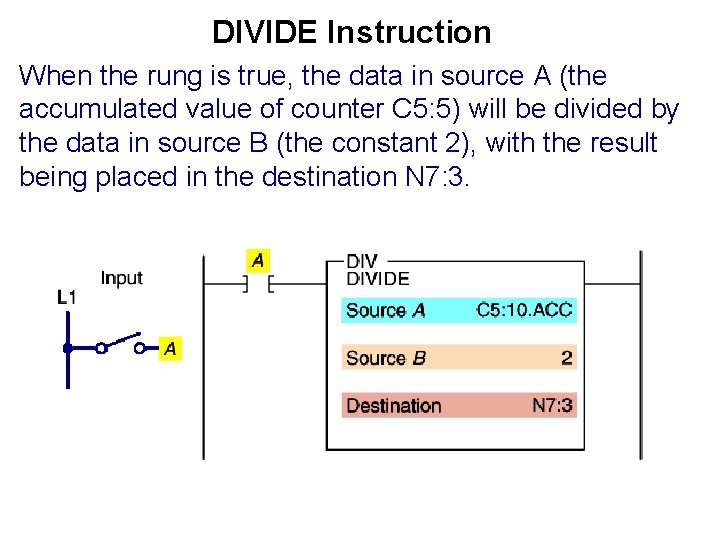
DIVIDE Instruction When the rung is true, the data in source A (the accumulated value of counter C 5: 5) will be divided by the data in source B (the constant 2), with the result being placed in the destination N 7: 3.
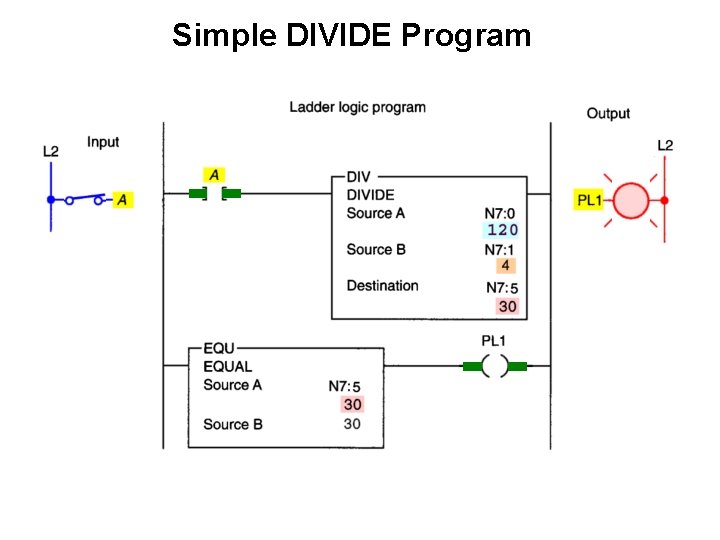
Simple DIVIDE Program
- Slides: 86