Program Manager Power BI February 2018 Gartner Magic

Program Manager, Power BI
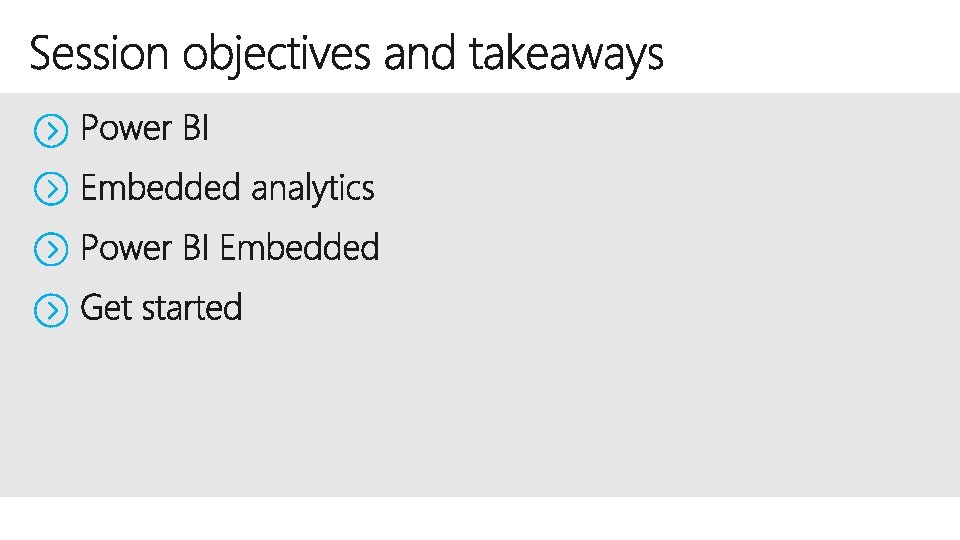
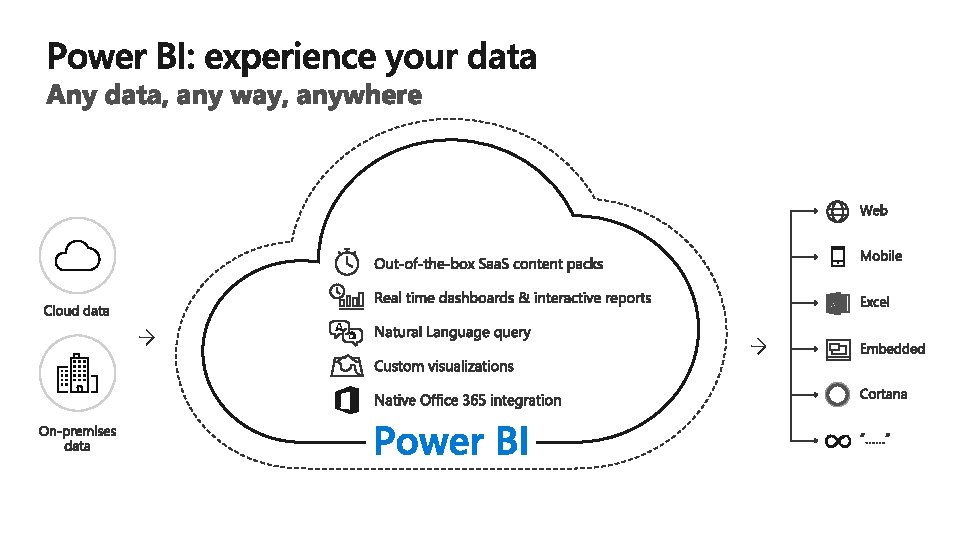
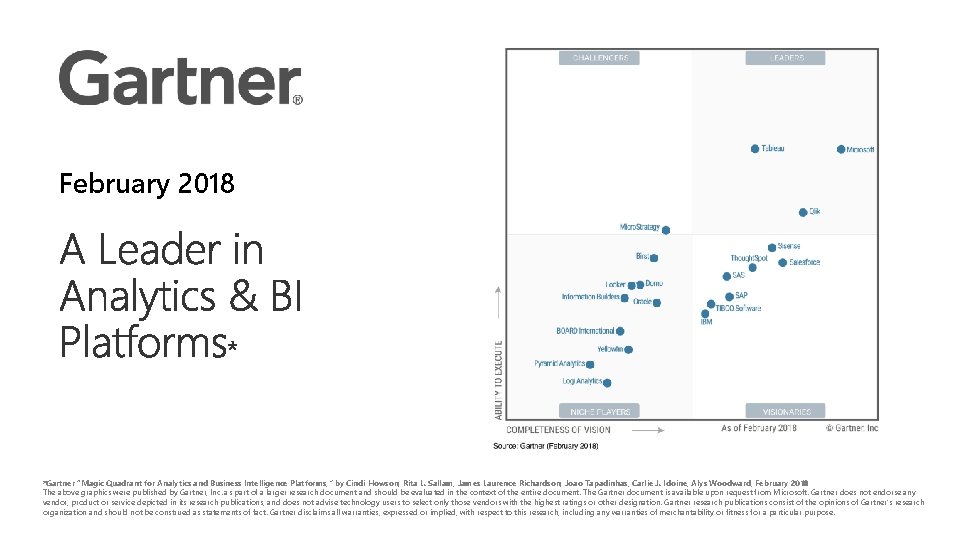
February 2018 *Gartner “Magic Quadrant for Analytics and Business Intelligence Platforms, ” by Cindi Howson, Rita L. Sallam, James Laurence Richardson, Joao Tapadinhas, Carlie J. Idoine, Alys Woodward, February 2018 The above graphics were published by Gartner, Inc. as part of a larger research document and should be evaluated in the context of the entire document. The Gartner document is available upon request from Microsoft. Gartner does not endorse any vendor, product or service depicted in its research publications, and does not advise technology users to select only those vendors with the highest ratings or other designation. Gartner research publications consist of the opinions of Gartner's research organization and should not be construed as statements of fact. Gartner disclaims all warranties, expressed or implied, with respect to this research, including any warranties of merchantability or fitness for a particular purpose.
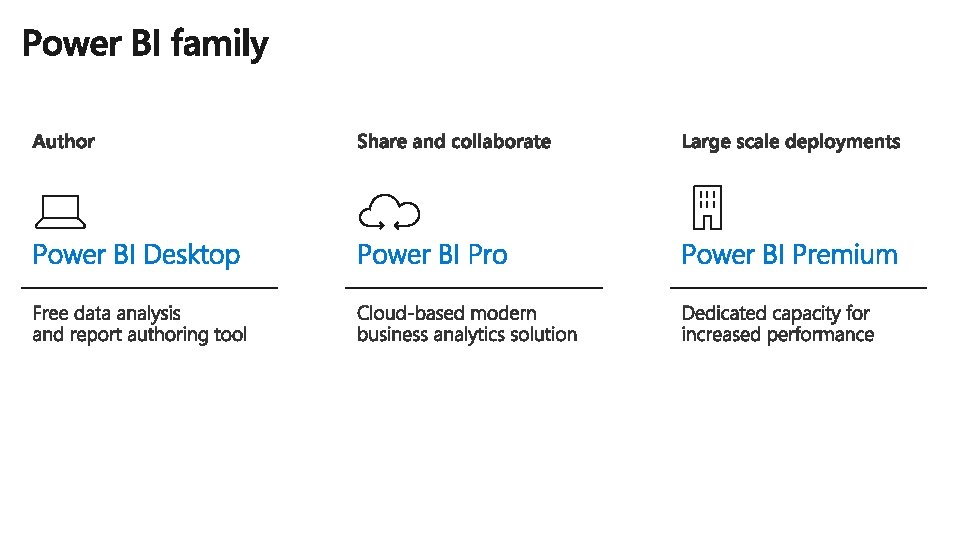
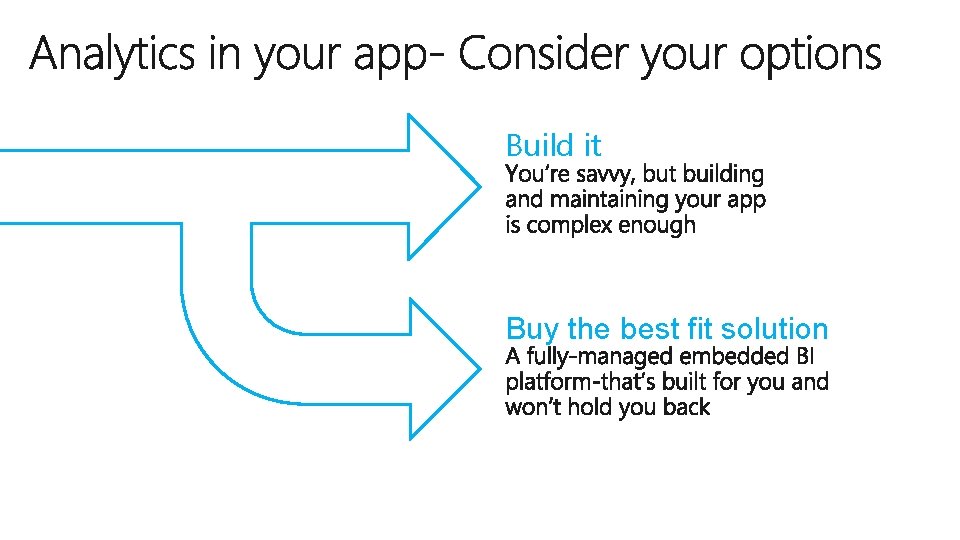
Build it Buy the best fit solution
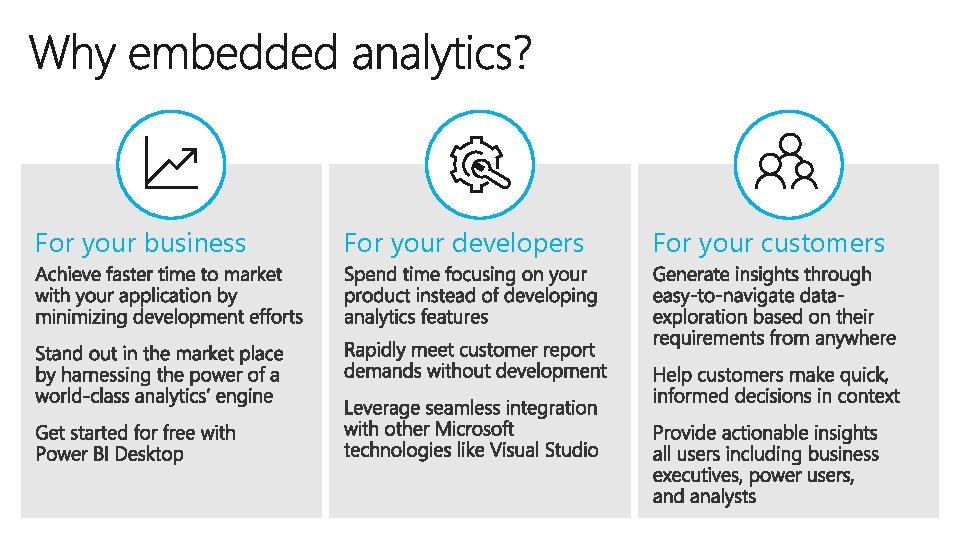
For your business For your developers For your customers

Power BI Embedded
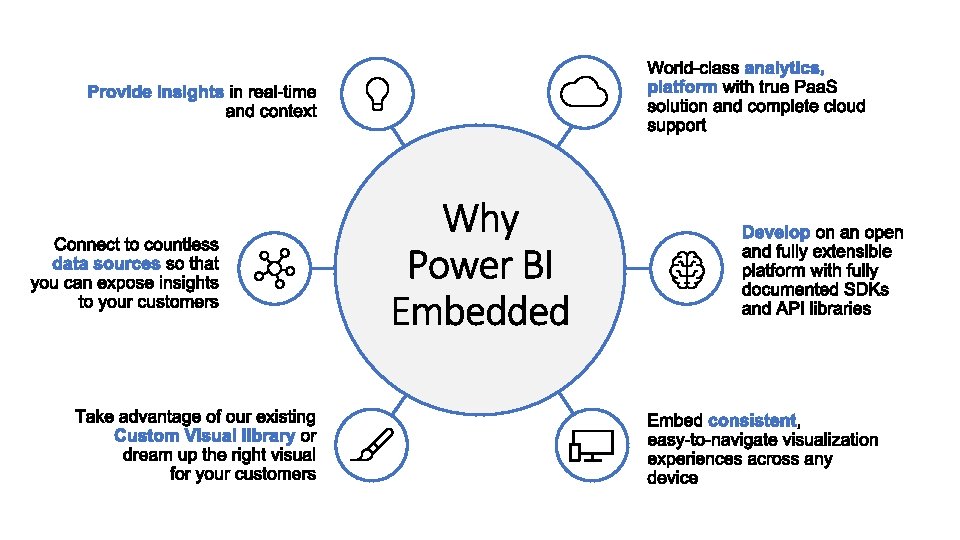
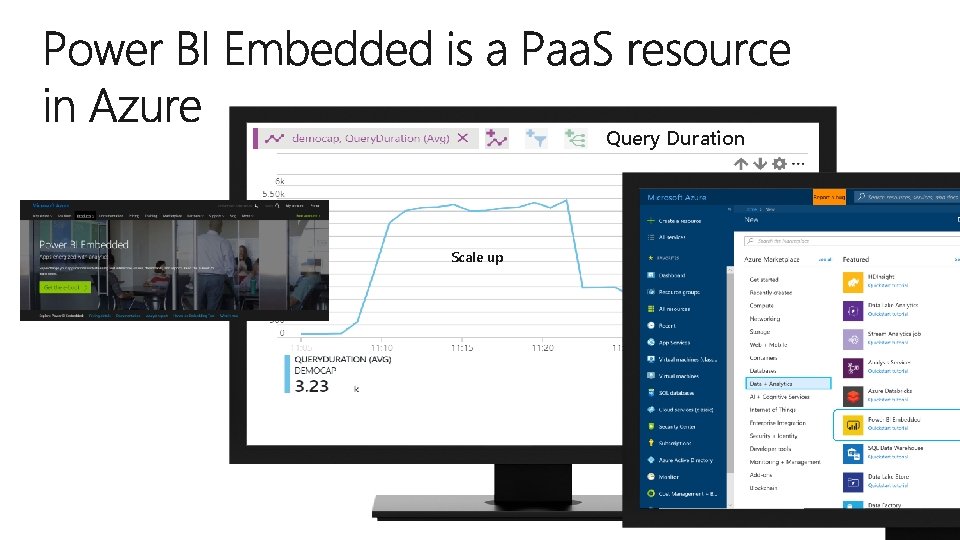
Query Duration Scale up
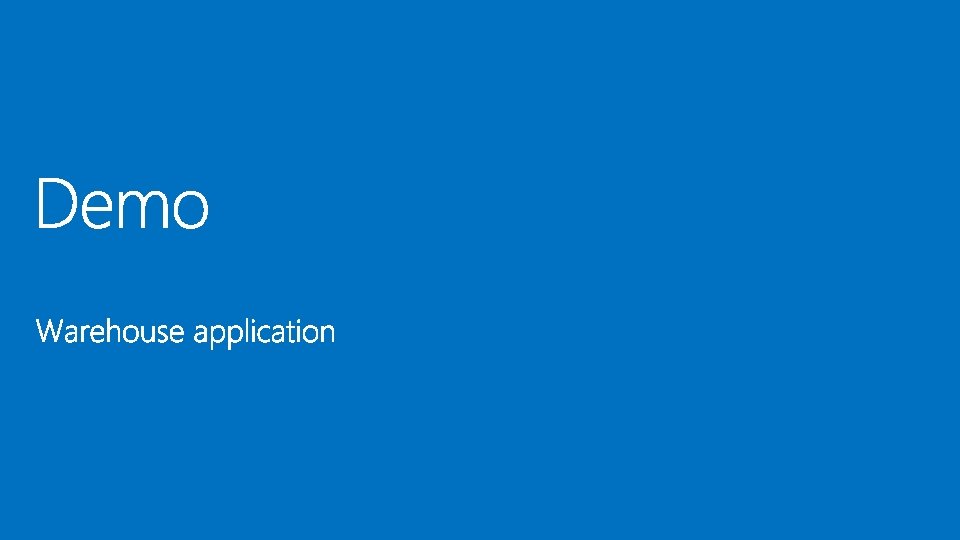
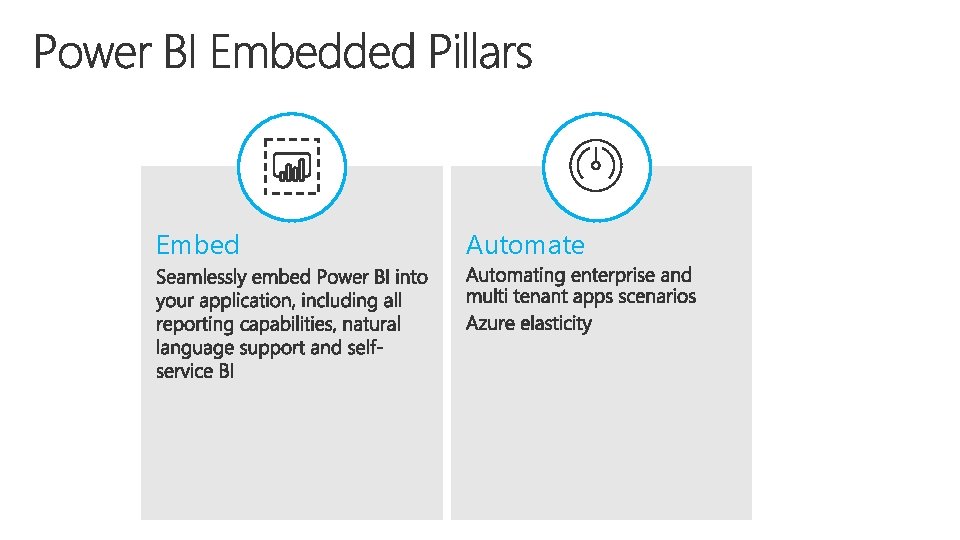
Embed Automate
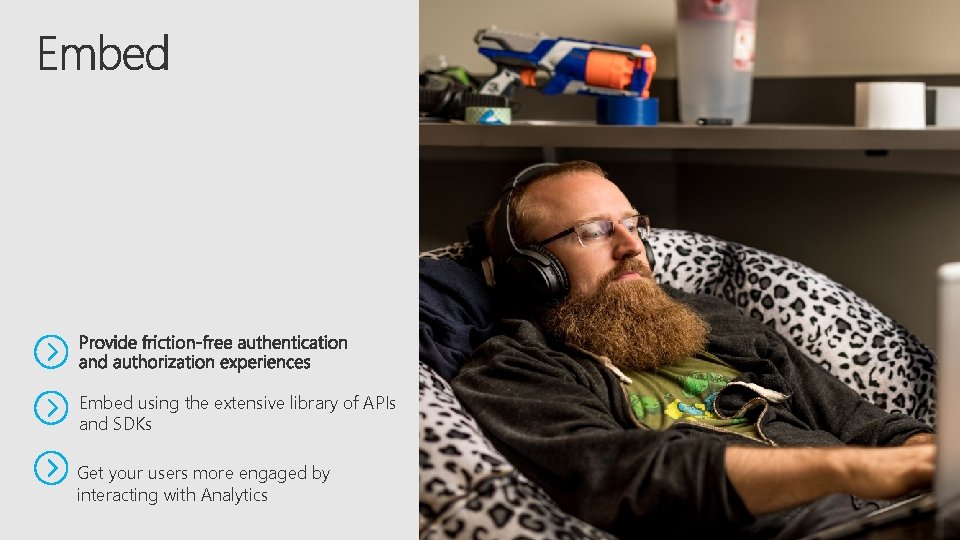
Embed using the extensive library of APIs and SDKs Get your users more engaged by interacting with Analytics
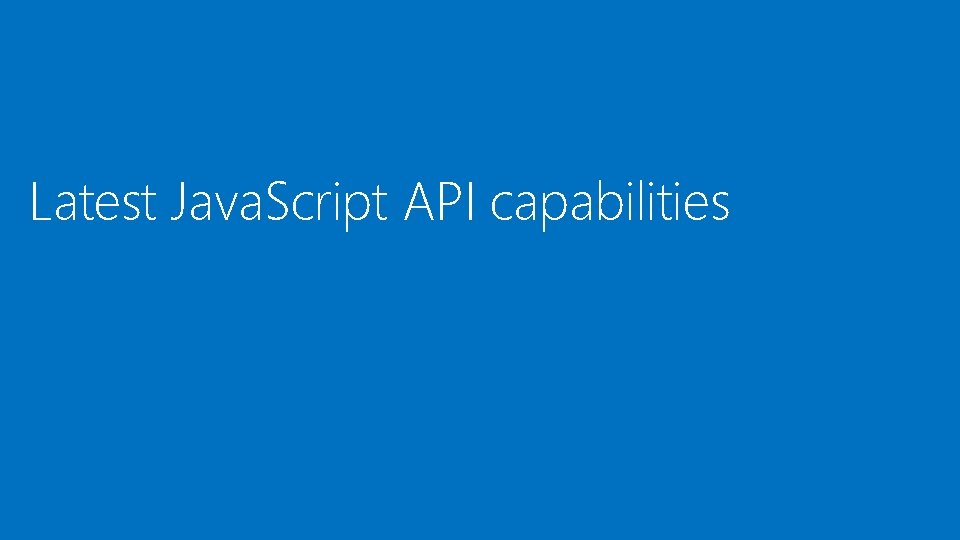
Latest Java. Script API capabilities
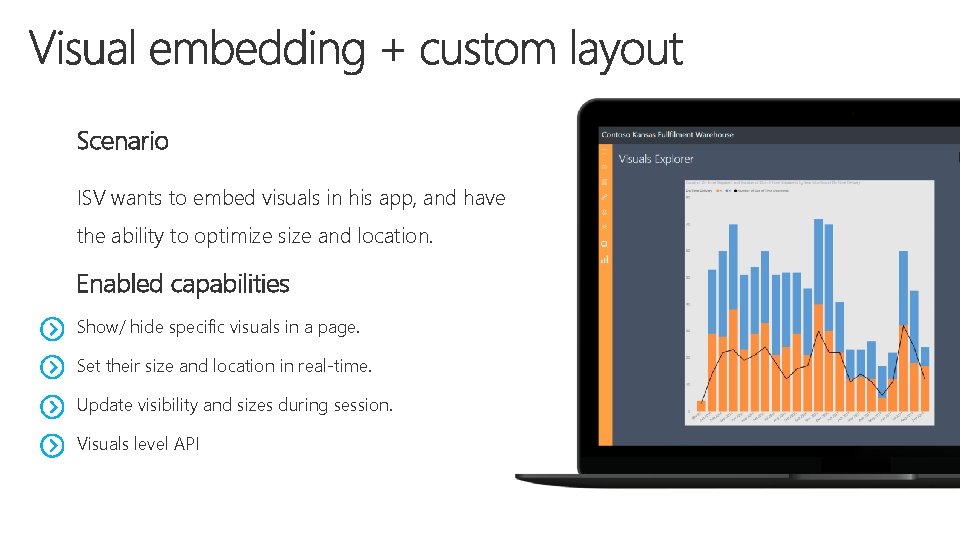
Scenario ISV wants to embed visuals in his app, and have the ability to optimize size and location. Enabled capabilities Show/ hide specific visuals in a page. Set their size and location in real-time. Update visibility and sizes during session. Visuals level API

Scenario ISV wants to embed reports on his mobile app, and give his users a better experience when engaging with reports. Enabled capabilities Embed report pages in mobile layout Support ‘Swipe’ & ‘Zoom’ events
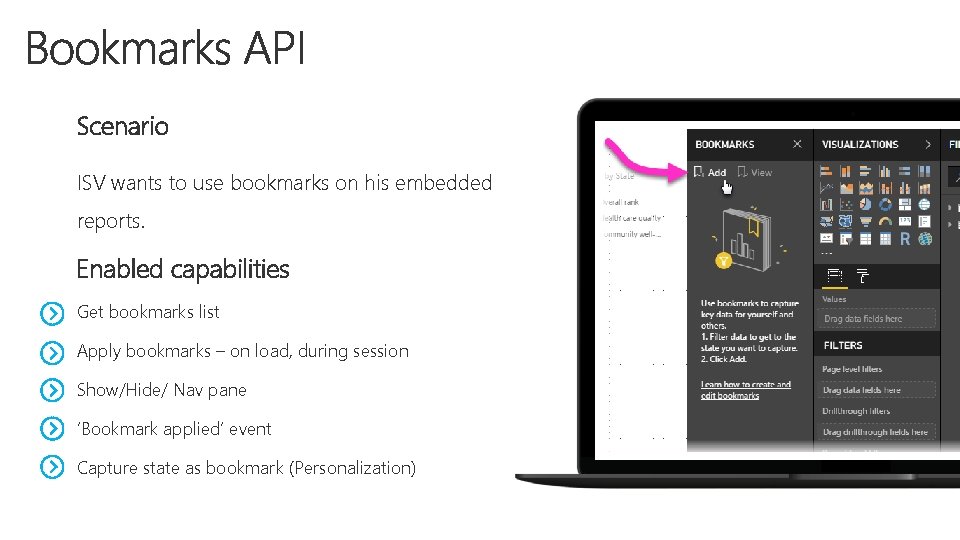
Scenario ISV wants to use bookmarks on his embedded reports. Enabled capabilities Get bookmarks list Apply bookmarks – on load, during session Show/Hide/ Nav pane ‘Bookmark applied’ event Capture state as bookmark (Personalization)
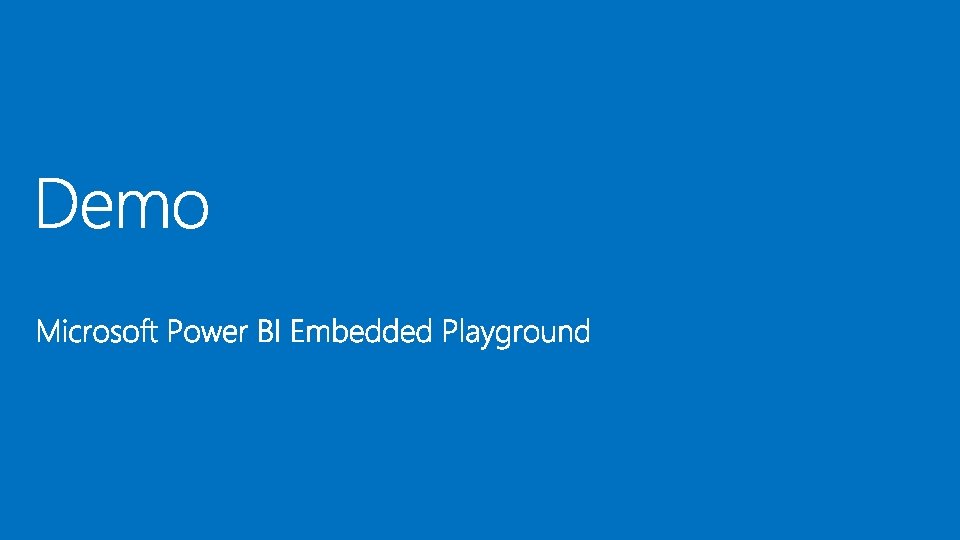
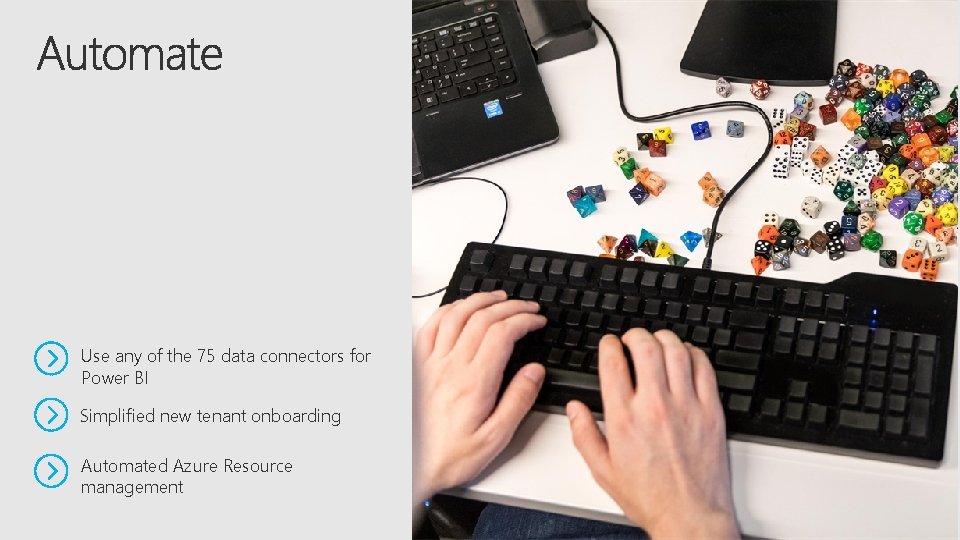
Use any of the 75 data connectors for Power BI Simplified new tenant onboarding Automated Azure Resource management
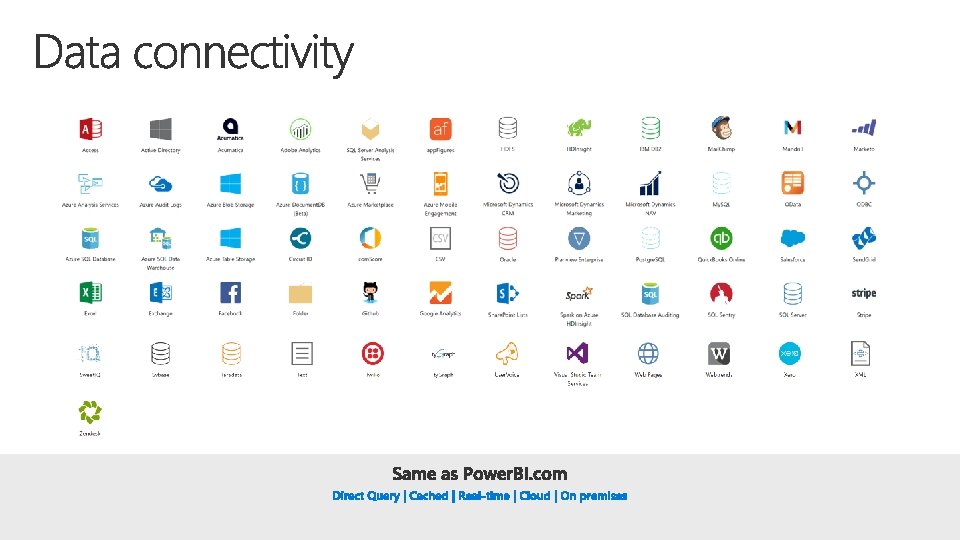
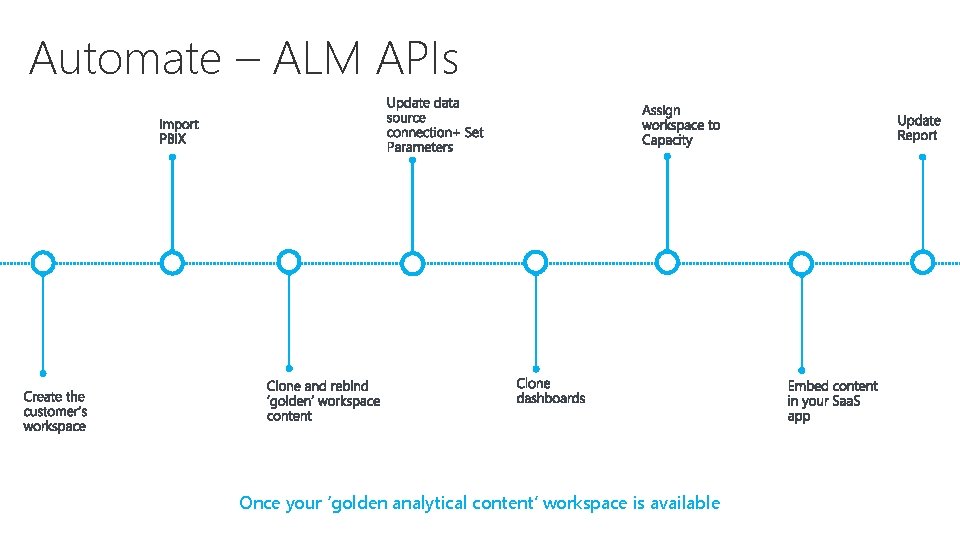
Automate – ALM APIs Once your ‘golden analytical content’ workspace is available
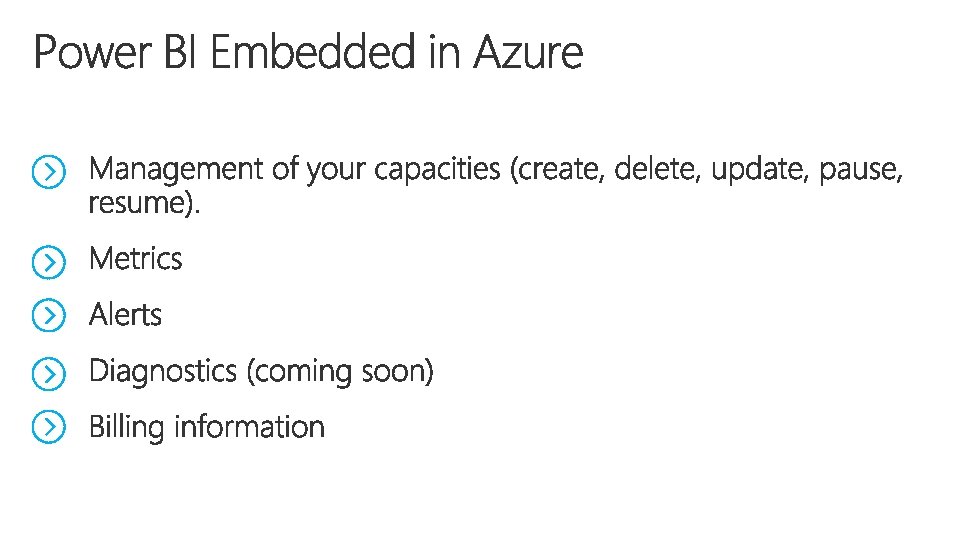


How to start with Power BI Embedded? Capacity- based licensing Power BI Desktop Setup embedded solution REST & JS APIs
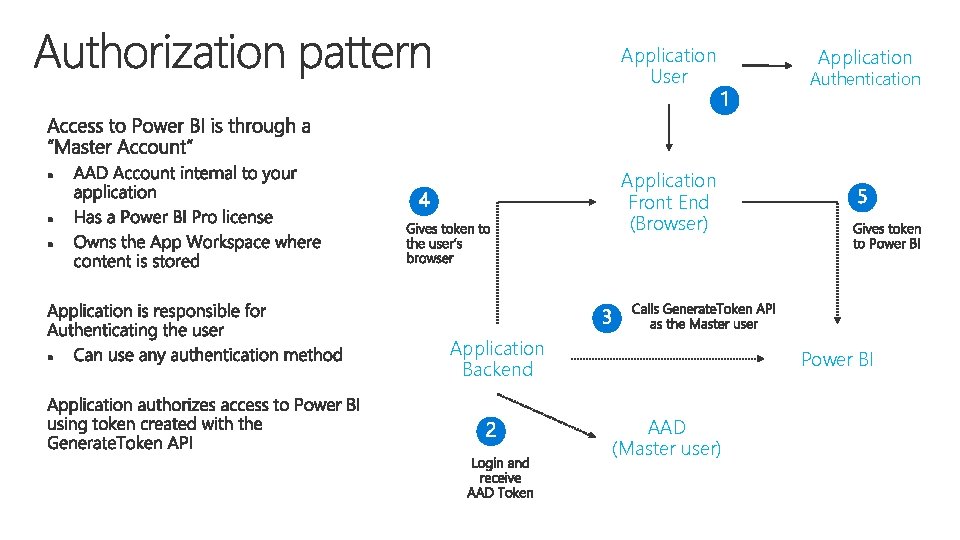
Application User Application Authentication Application Front End (Browser) Application Backend Power BI AAD (Master user)
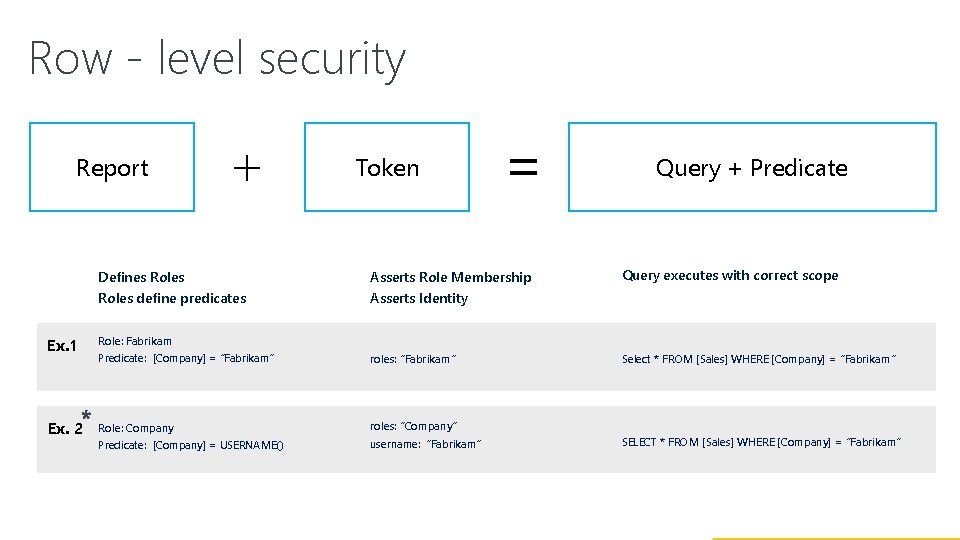
Row - level security Report + Token = Defines Roles Asserts Role Membership Roles define predicates Asserts Identity Ex. 1 Role: Fabrikam Predicate: [Company] = “Fabrikam” roles: “Fabrikam” Ex. 2 Role: Company roles: “Company” Predicate: [Company] = USERNAME() username: “Fabrikam” Query + Predicate Query executes with correct scope Select * FROM [Sales] WHERE [Company] = “Fabrikam” SELECT * FROM [Sales] WHERE [Company] = “Fabrikam” #Data. BISummit
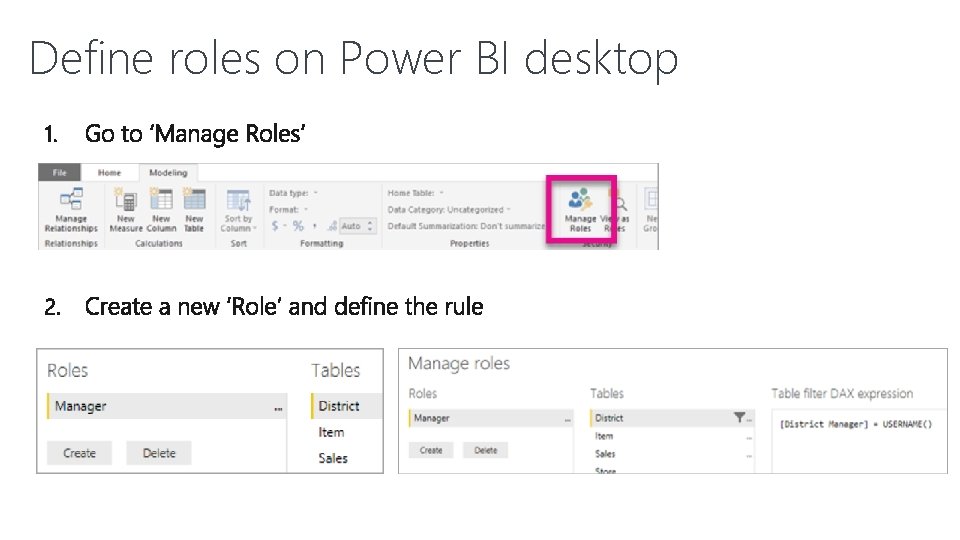
Define roles on Power BI desktop
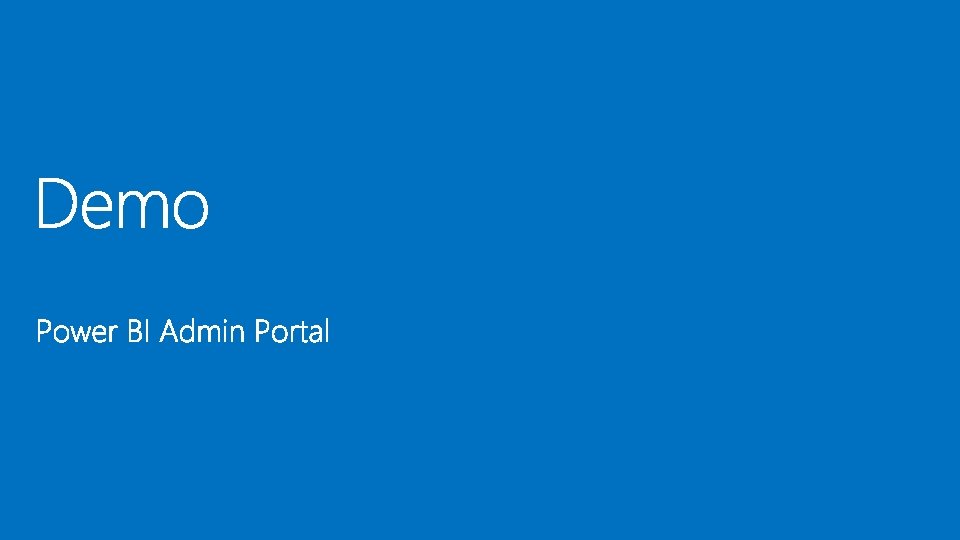
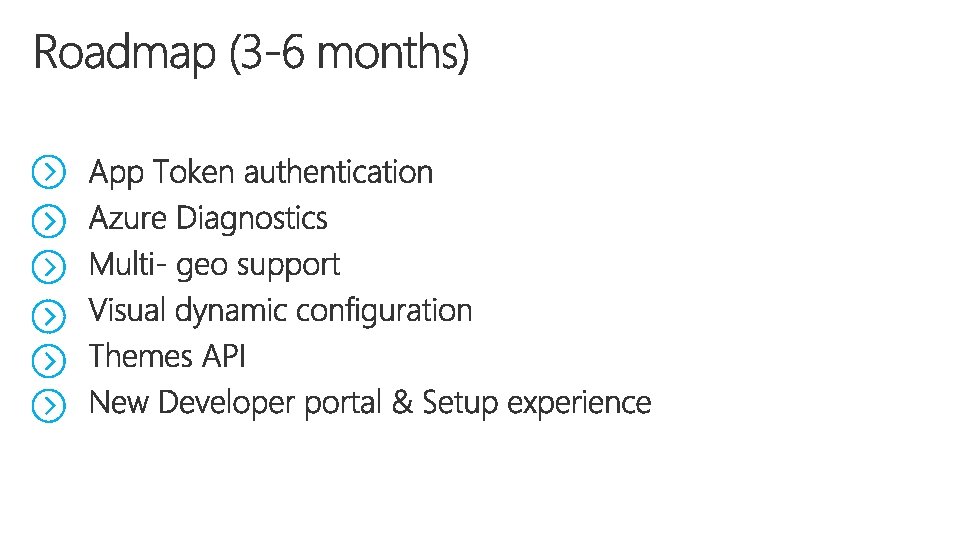
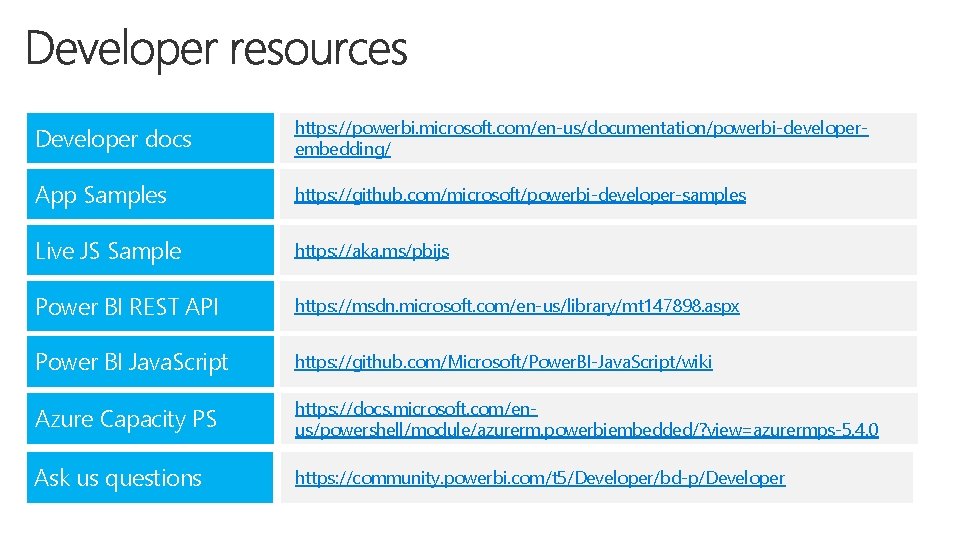
Developer docs https: //powerbi. microsoft. com/en-us/documentation/powerbi-developerembedding/ App Samples https: //github. com/microsoft/powerbi-developer-samples Live JS Sample https: //aka. ms/pbijs Power BI REST API https: //msdn. microsoft. com/en-us/library/mt 147898. aspx Power BI Java. Script https: //github. com/Microsoft/Power. BI-Java. Script/wiki Azure Capacity PS https: //docs. microsoft. com/enus/powershell/module/azurerm. powerbiembedded/? view=azurermps-5. 4. 0 Ask us questions https: //community. powerbi. com/t 5/Developer/bd-p/Developer

Questions?
- Slides: 31