professor patrick baudisch hci 1 designing interactive systems
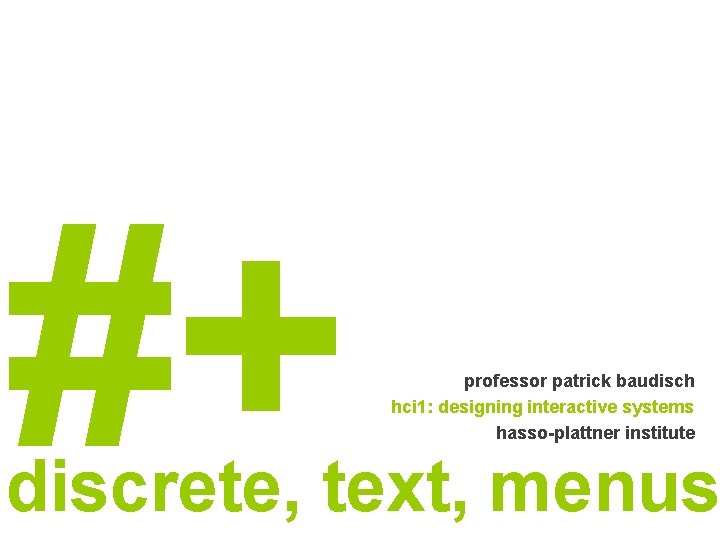
#+ professor patrick baudisch hci 1: designing interactive systems hasso-plattner institute discrete, text, menus
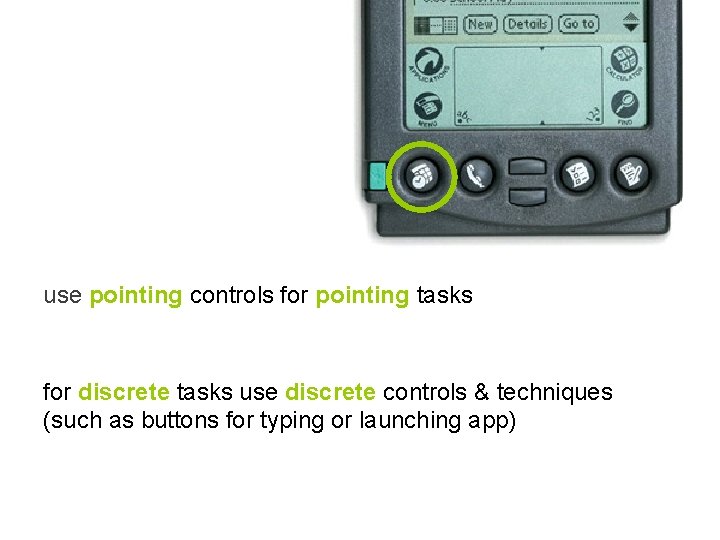
use pointing controls for pointing tasks for discrete tasks use discrete controls & techniques (such as buttons for typing or launching app)
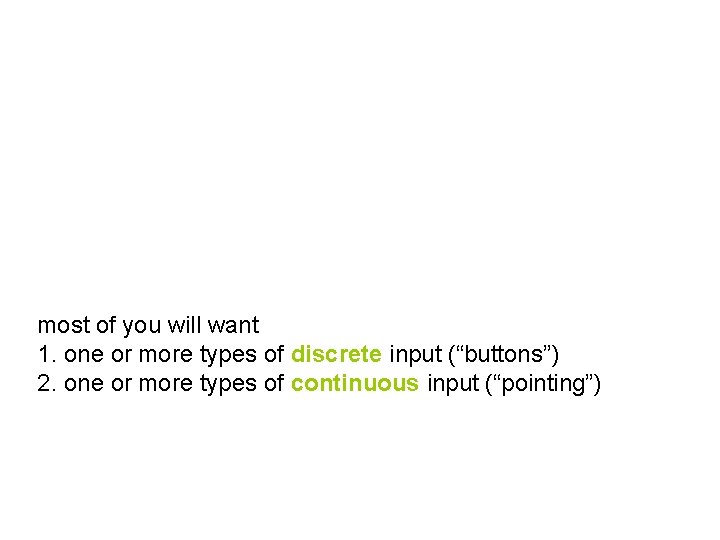
most of you will want 1. one or more types of discrete input (“buttons”) 2. one or more types of continuous input (“pointing”)

discrete input
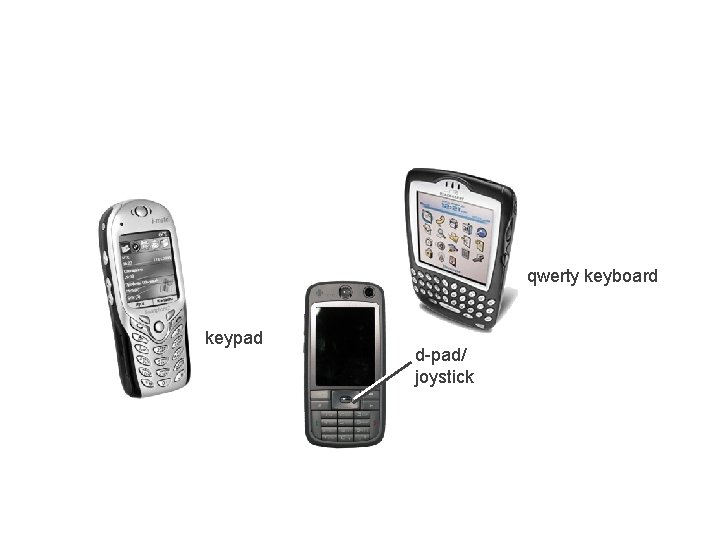
qwerty keyboard keypad d-pad/ joystick
![three buttons on the PARC tab [PARC Tab] three buttons on the PARC tab [PARC Tab]](http://slidetodoc.com/presentation_image/714fd7e2f482cfbaf0bef57ce51edf50/image-6.jpg)
three buttons on the PARC tab [PARC Tab]
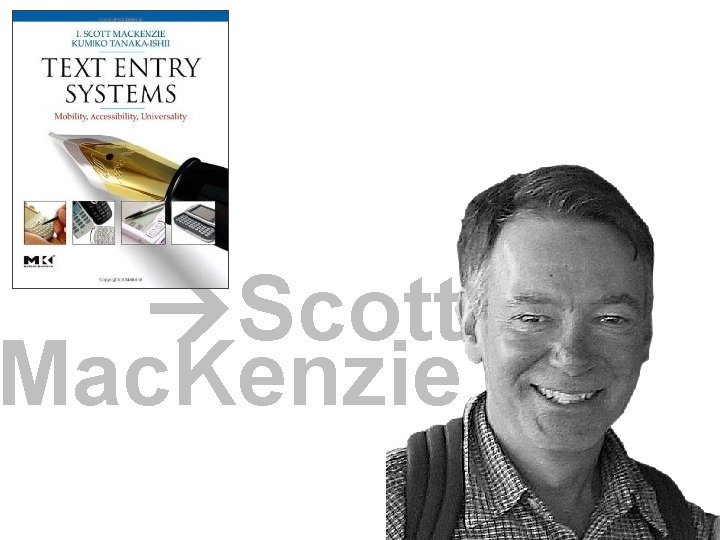
Scott Mac. Kenzie
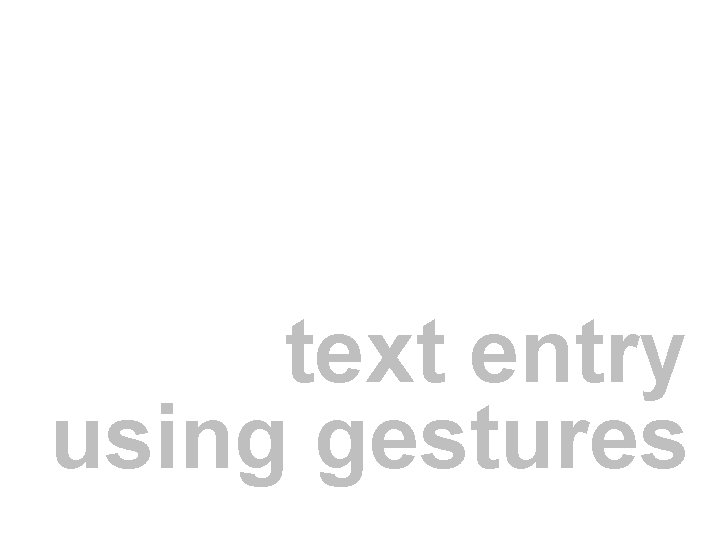
text entry using gestures
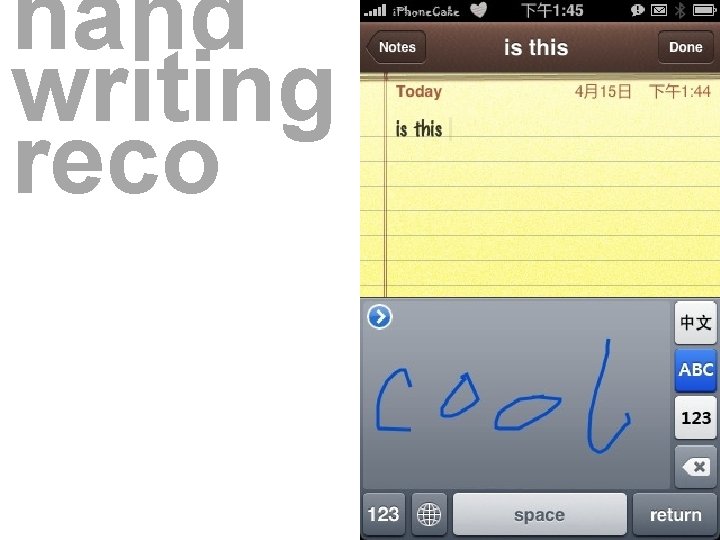
hand writing reco
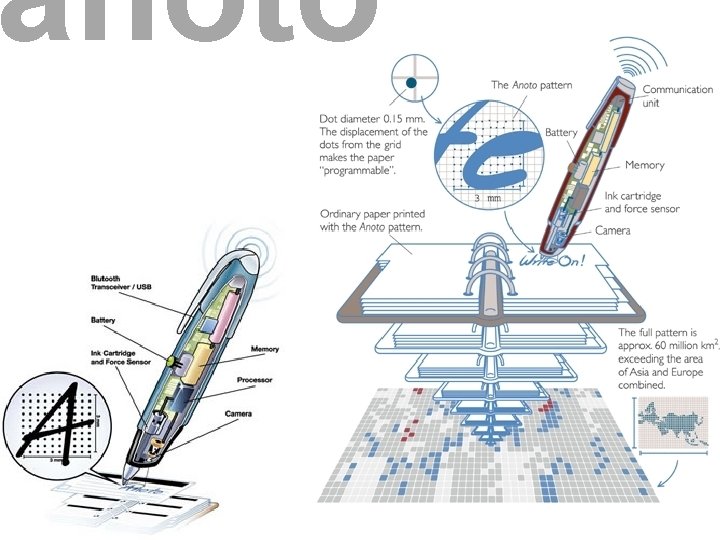
anoto
![unistroke reliable tokenization [Goldberg] unistroke reliable tokenization [Goldberg]](http://slidetodoc.com/presentation_image/714fd7e2f482cfbaf0bef57ce51edf50/image-11.jpg)
unistroke reliable tokenization [Goldberg]
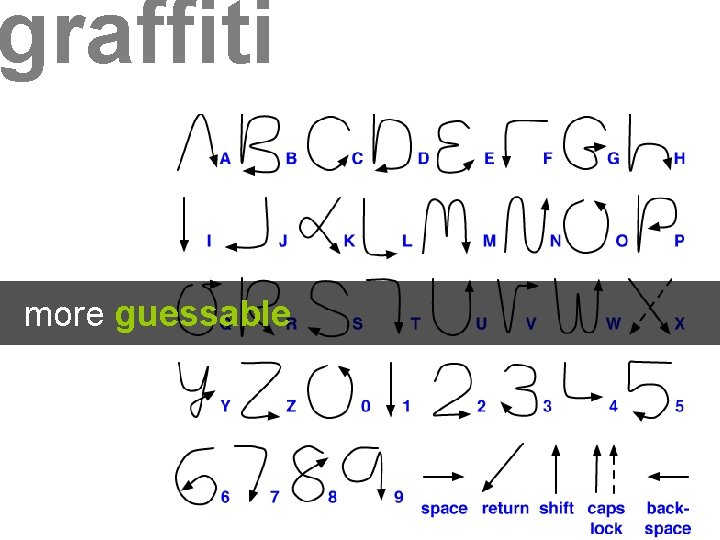
graffiti more guessable
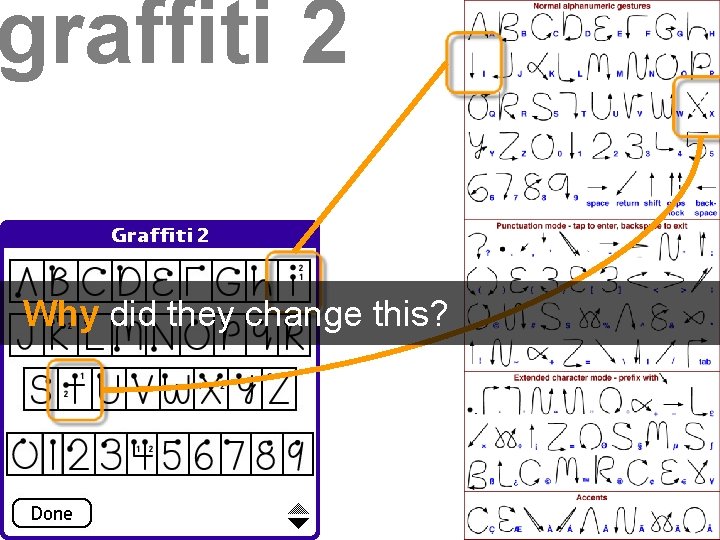
graffiti 2 Why did they change this?
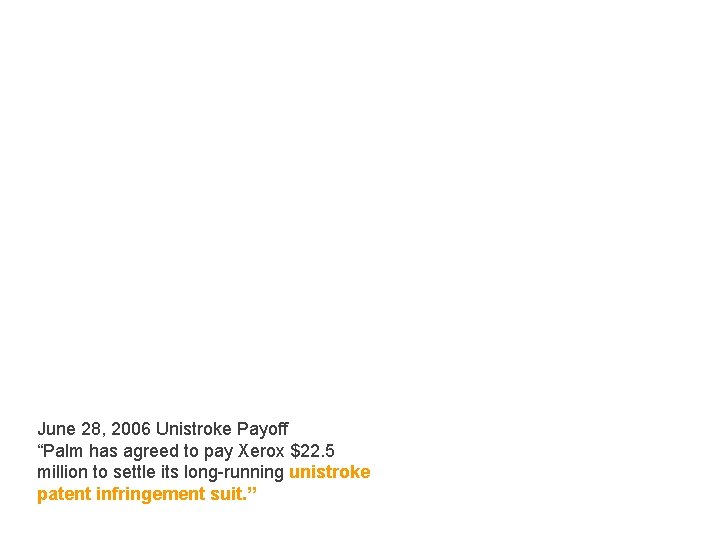
June 28, 2006 Unistroke Payoff “Palm has agreed to pay Xerox $22. 5 million to settle its long-running unistroke patent infringement suit. ”
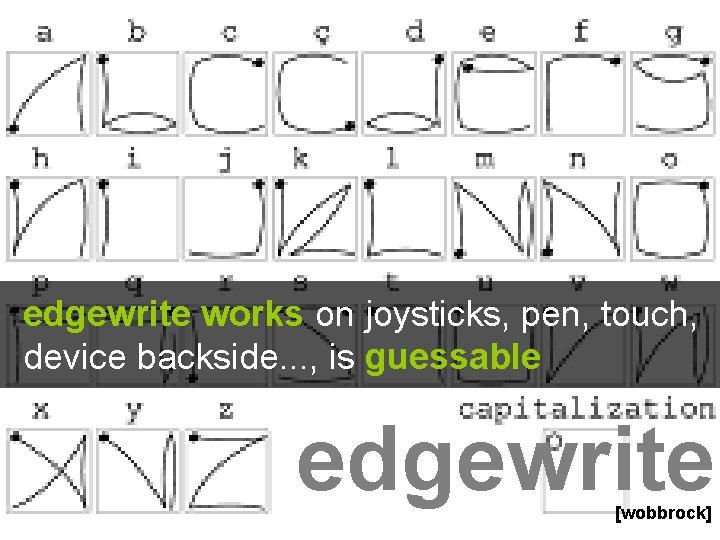
edgewrite works on joysticks, pen, touch, device backside. . . , is guessable edgewrite [wobbrock]
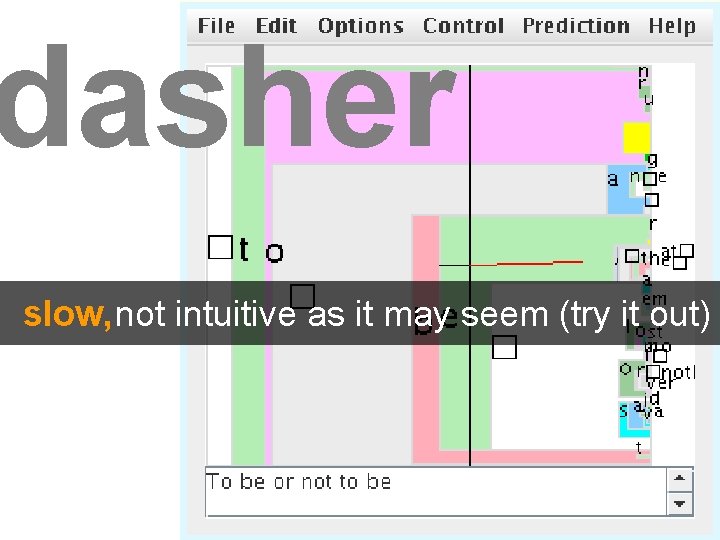
dasher slow, not intuitive as it may seem (try it out)
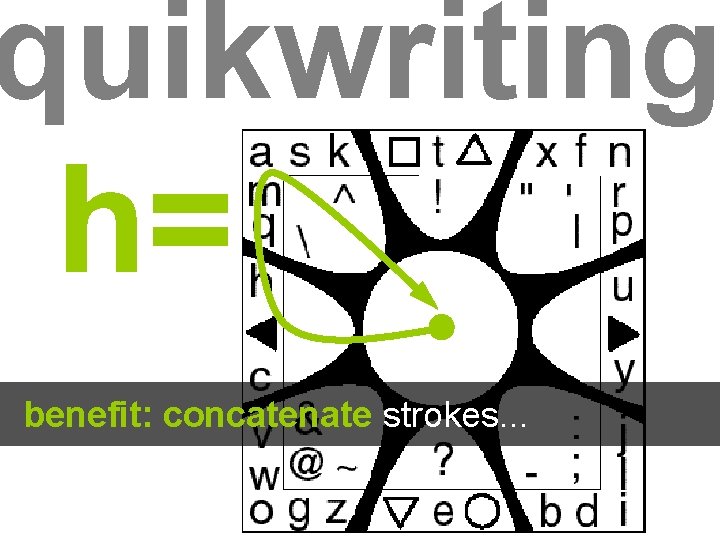
quikwriting h= benefit: concatenate strokes. . .
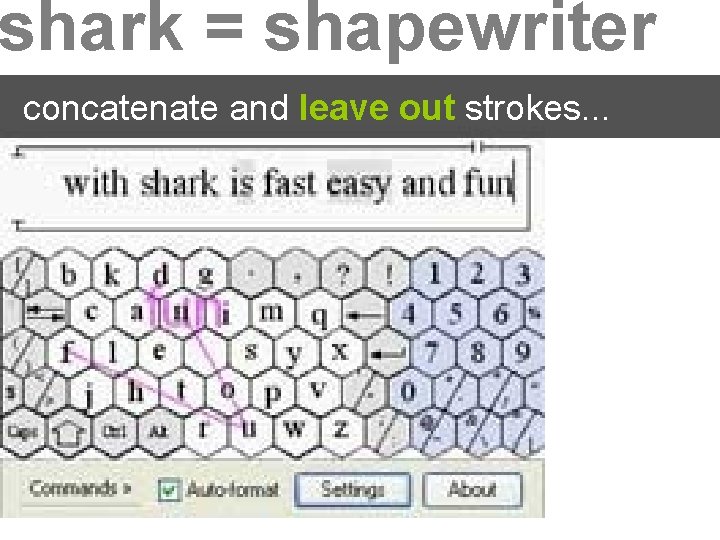
shark = shapewriter concatenate and leave out strokes. . .
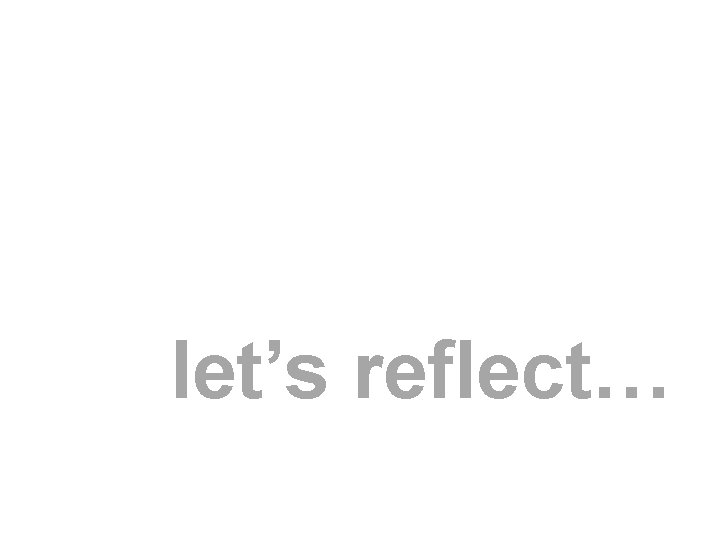
let’s reflect…
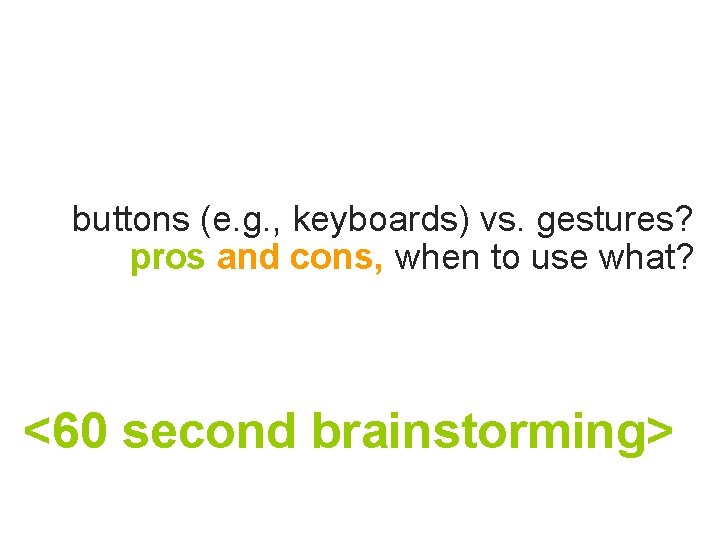
buttons (e. g. , keyboards) vs. gestures? pros and cons, when to use what? <60 second brainstorming>
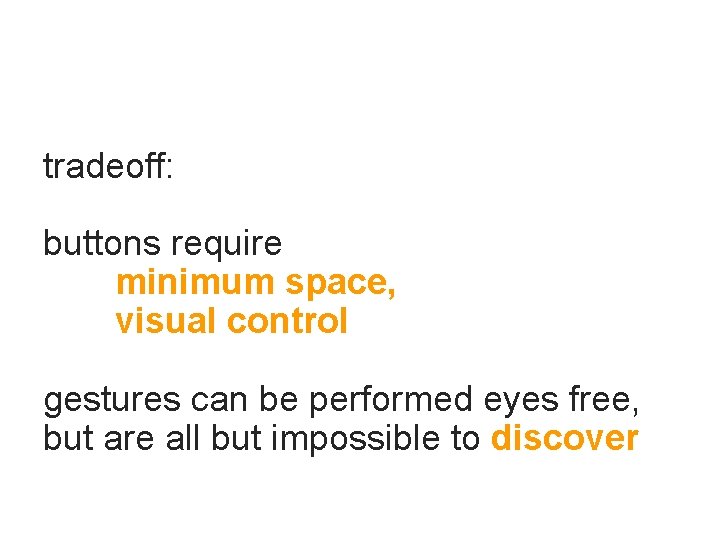
tradeoff: buttons require minimum space, visual control gestures can be performed eyes free, but are all but impossible to discover
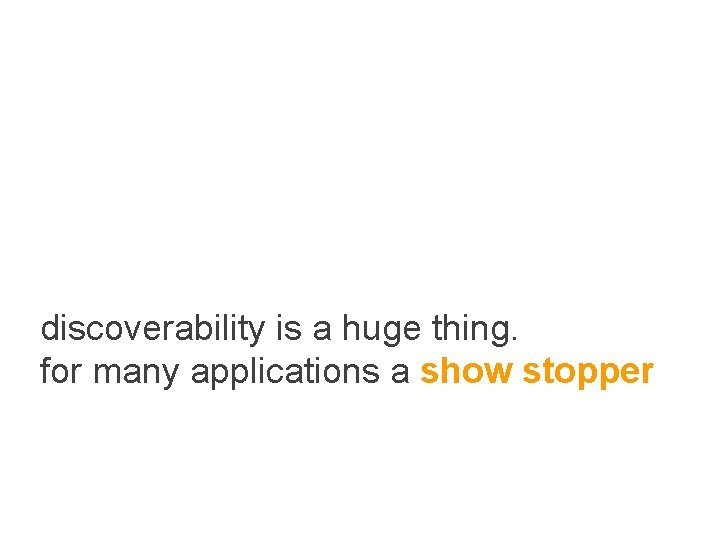
discoverability is a huge thing. for many applications a show stopper
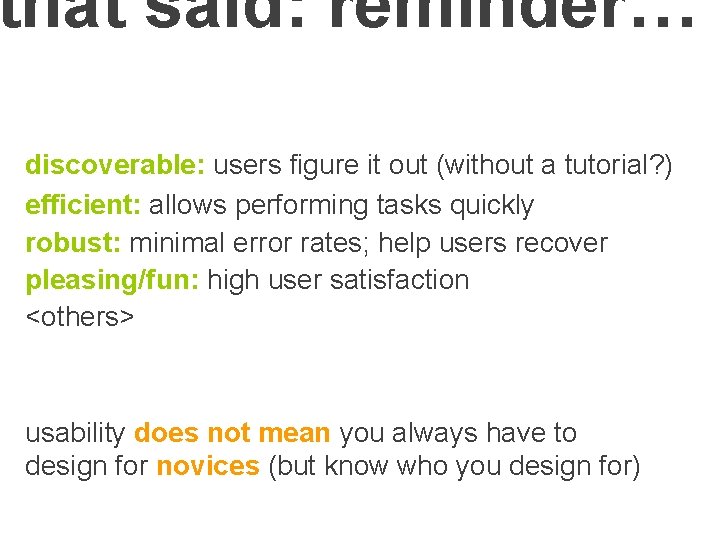
that said: reminder… discoverable: users figure it out (without a tutorial? ) efficient: allows performing tasks quickly robust: minimal error rates; help users recover pleasing/fun: high user satisfaction <others> usability does not mean you always have to design for novices (but know who you design for)

two main usability goals for this tabletop: (1) discoverability (2) fun/pleasing probably no gesture here
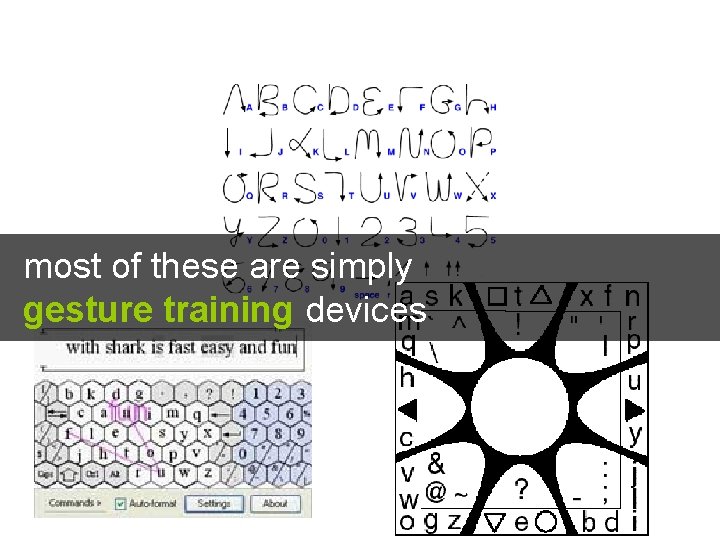
most of these are simply gesture training devices
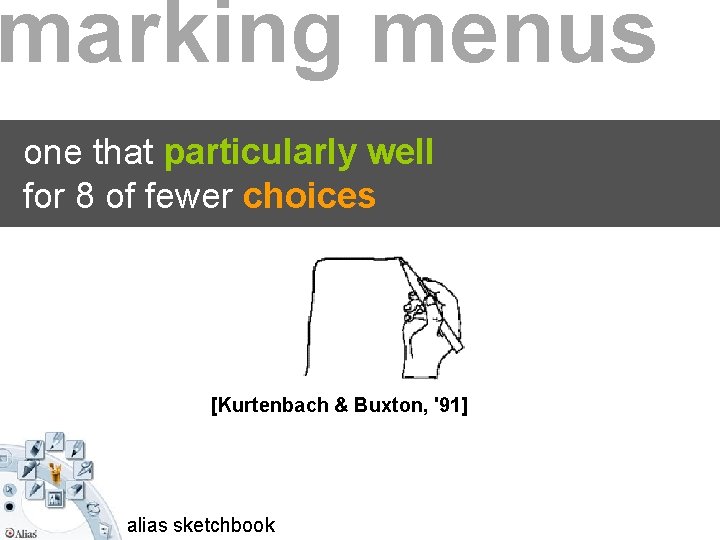
marking menus one that particularly well for 8 of fewer choices [Kurtenbach & Buxton, '91] alias sketchbook
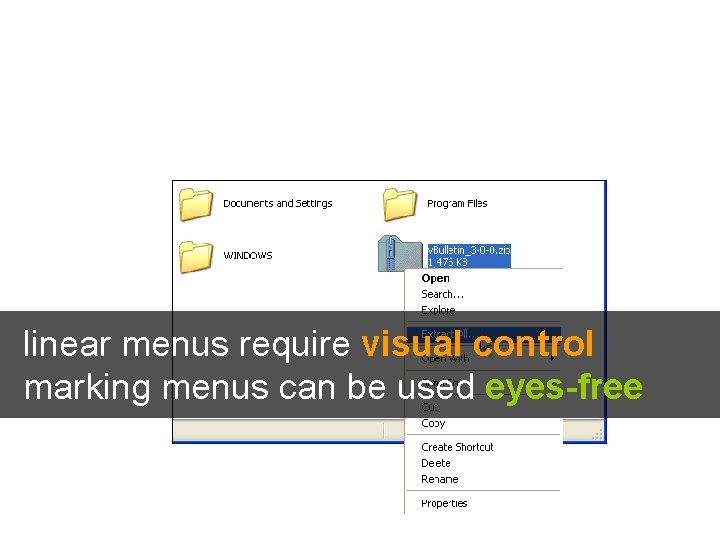
linear menus require visual control marking menus can be used eyes-free
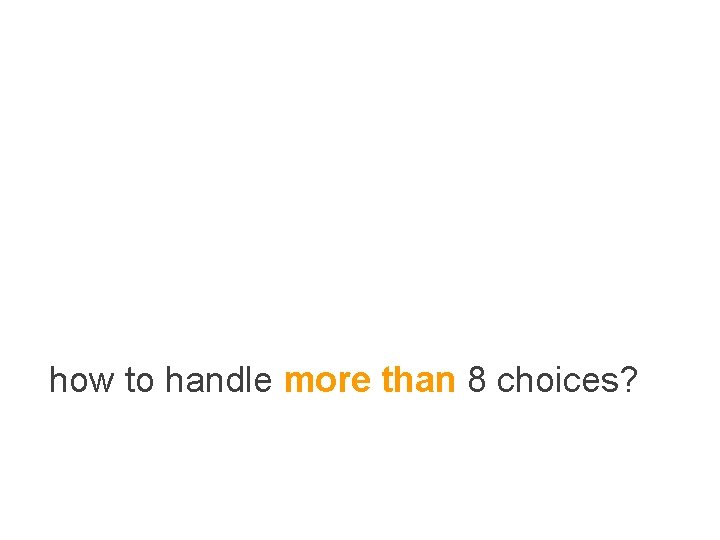
how to handle more than 8 choices?
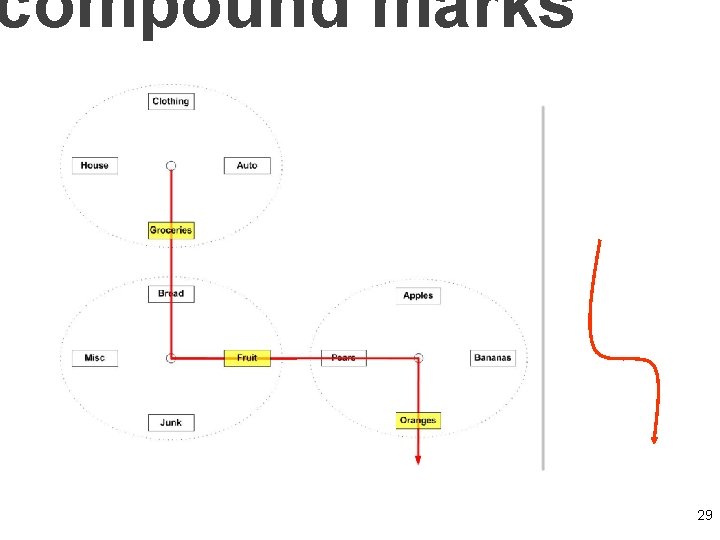
compound marks 29
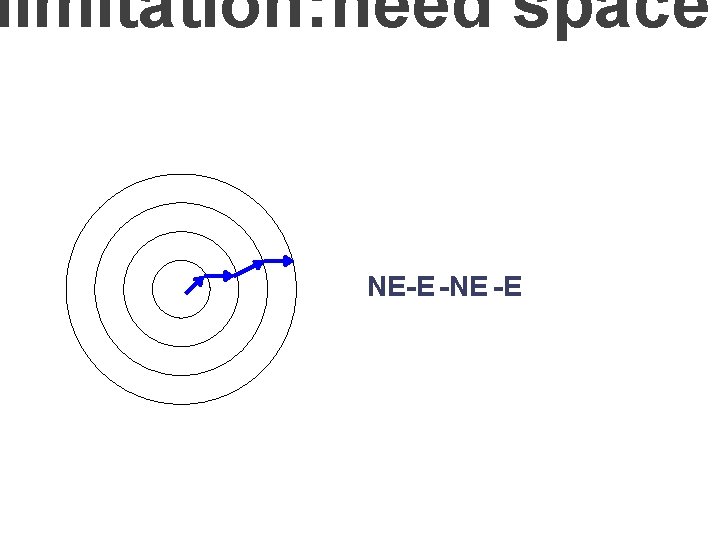
limitation: need space NE-E -NE -E
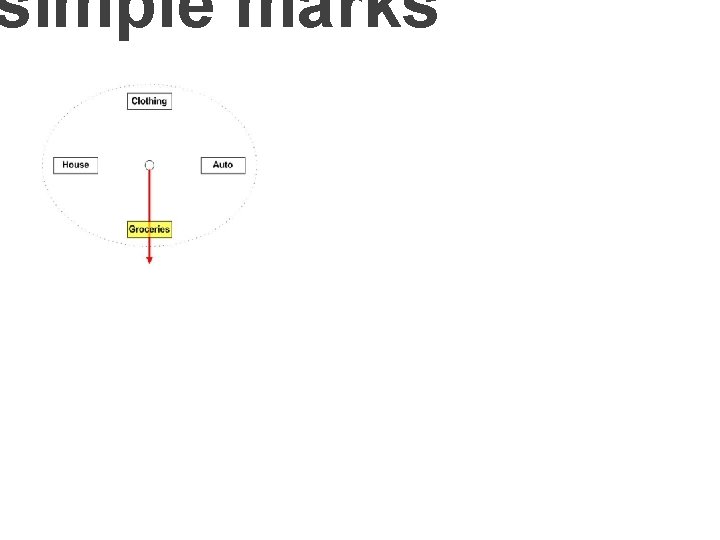
simple marks
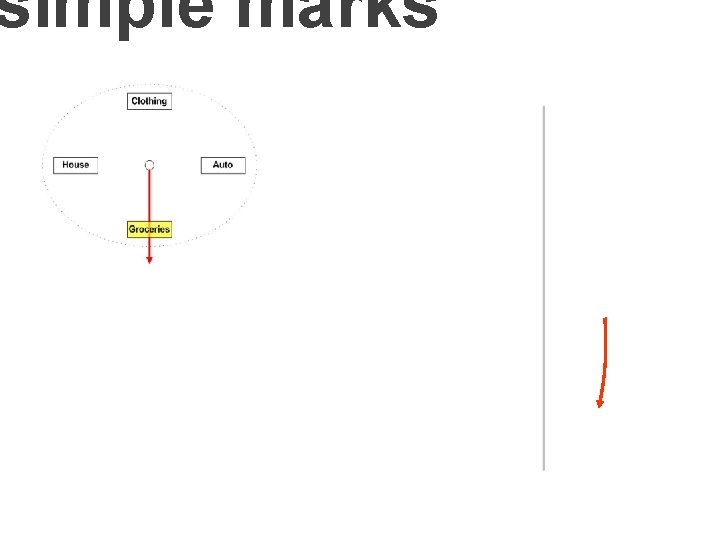
simple marks
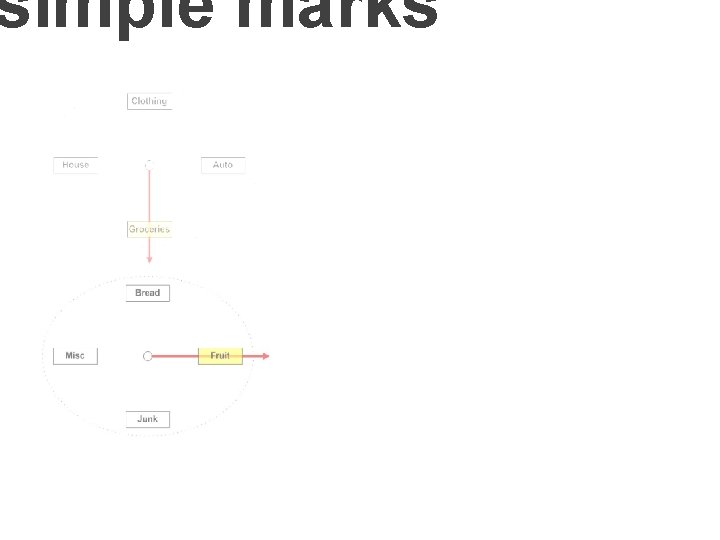
simple marks
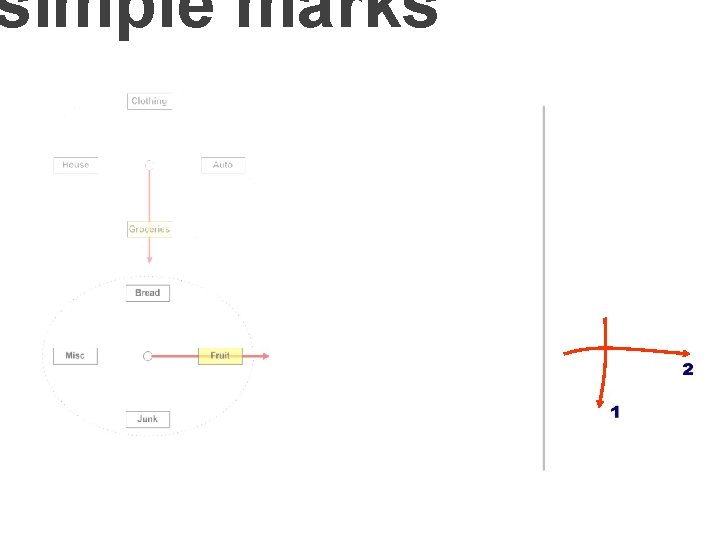
simple marks
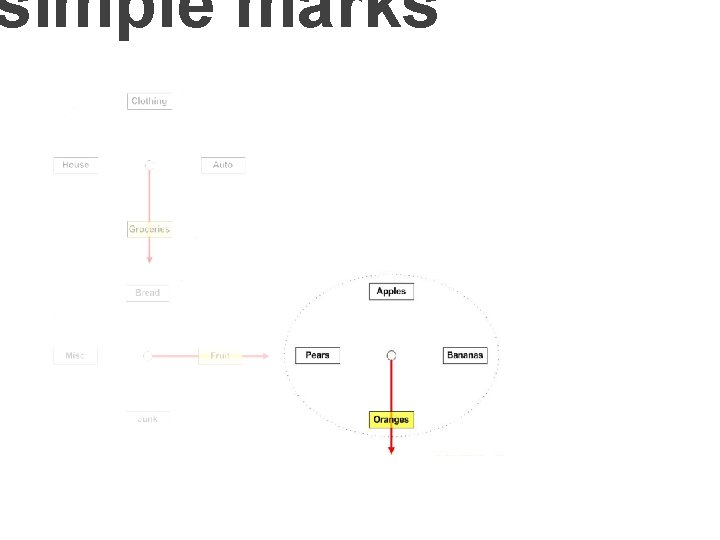
simple marks
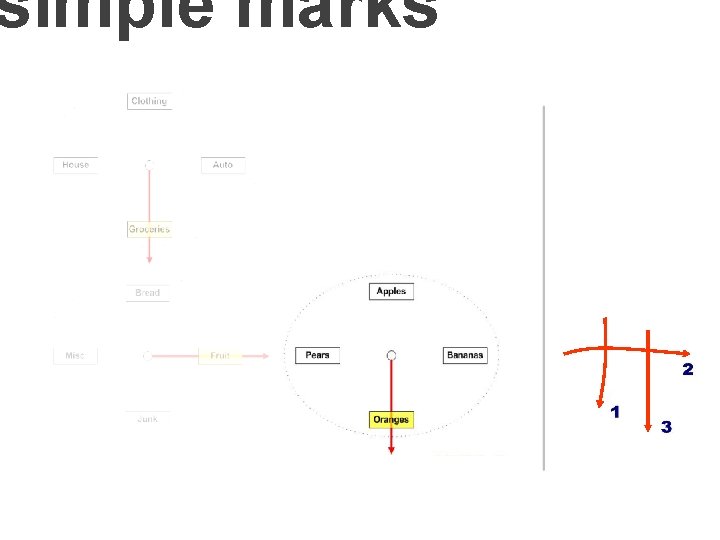
simple marks
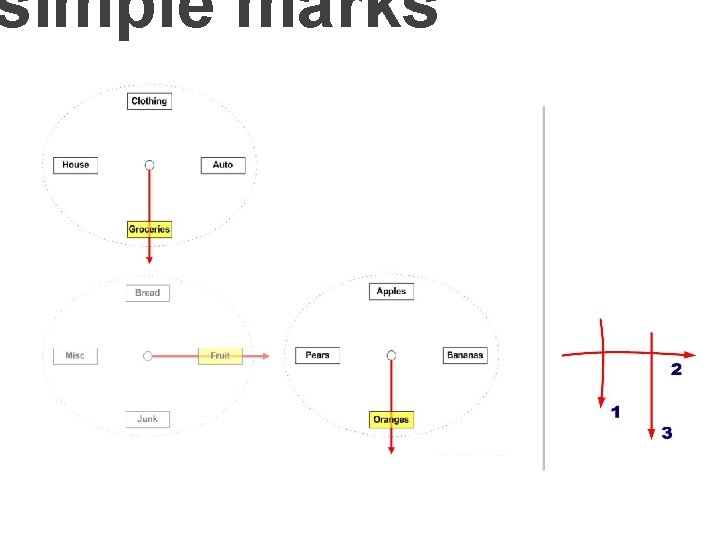
simple marks
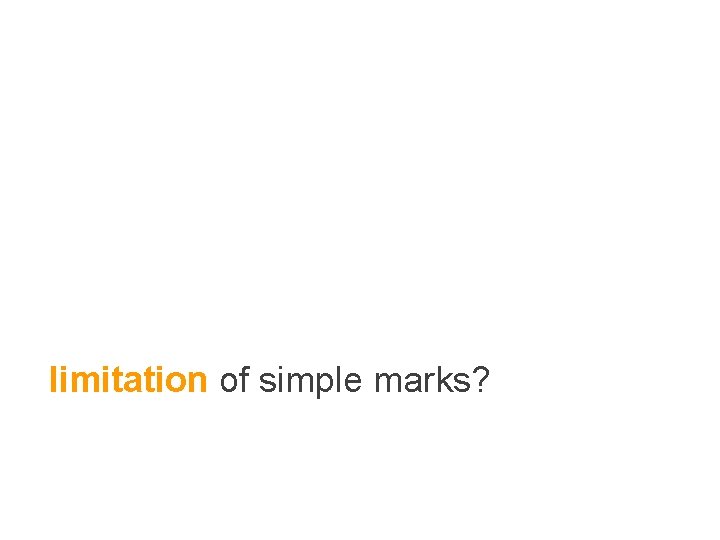
limitation of simple marks?
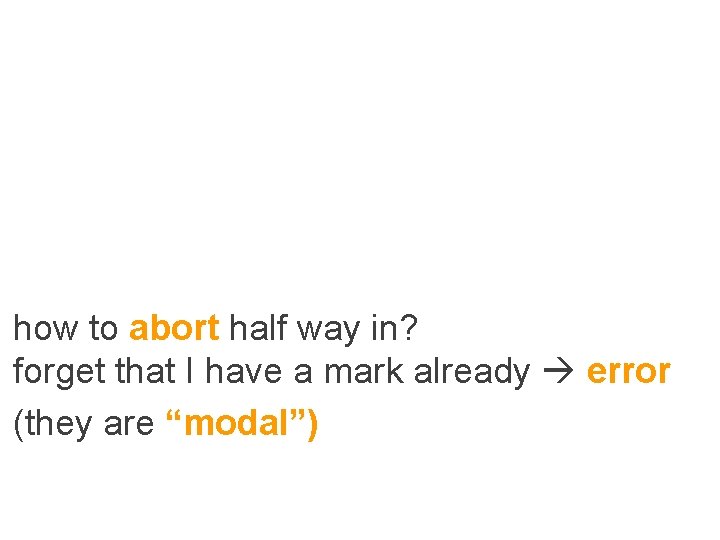
how to abort half way in? forget that I have a mark already error (they are “modal”)
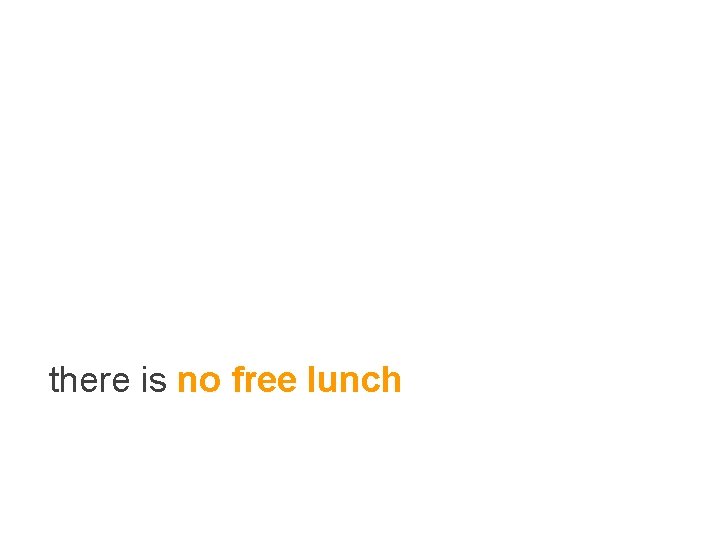
there is no free lunch
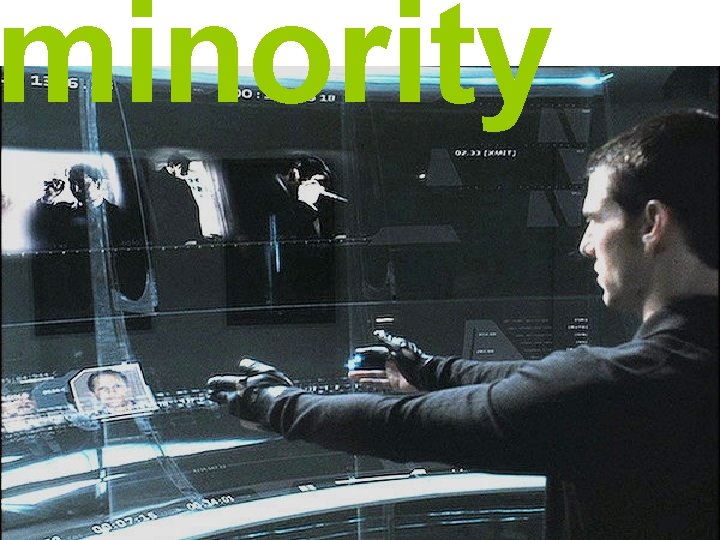
minority
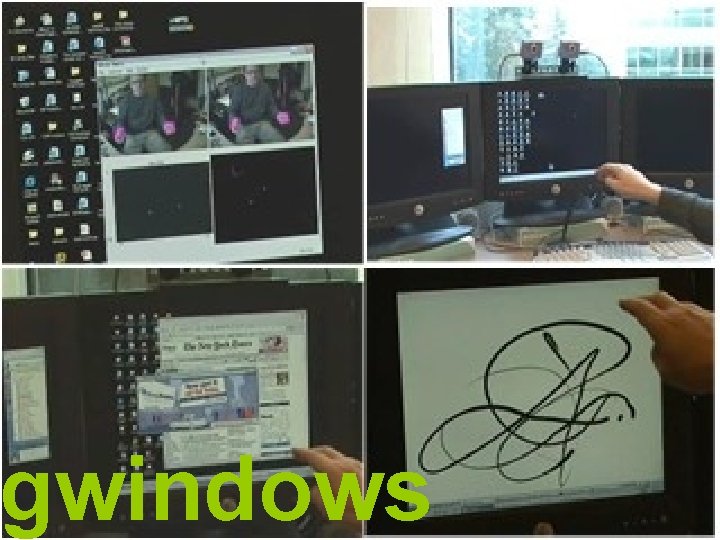
gwindows
![gestures. Wrist uses accelerometers [Rekimoto, Gesture. Wrist, ISWC 2001] gestures. Wrist uses accelerometers [Rekimoto, Gesture. Wrist, ISWC 2001]](http://slidetodoc.com/presentation_image/714fd7e2f482cfbaf0bef57ce51edf50/image-43.jpg)
gestures. Wrist uses accelerometers [Rekimoto, Gesture. Wrist, ISWC 2001]
![gestures observed by camera [Wilson, Flowmouse] gestures observed by camera [Wilson, Flowmouse]](http://slidetodoc.com/presentation_image/714fd7e2f482cfbaf0bef57ce51edf50/image-44.jpg)
gestures observed by camera [Wilson, Flowmouse]
![wearable camera [gesture pendant, starner et al ISWC 2000] wearable camera [gesture pendant, starner et al ISWC 2000]](http://slidetodoc.com/presentation_image/714fd7e2f482cfbaf0bef57ce51edf50/image-45.jpg)
wearable camera [gesture pendant, starner et al ISWC 2000]
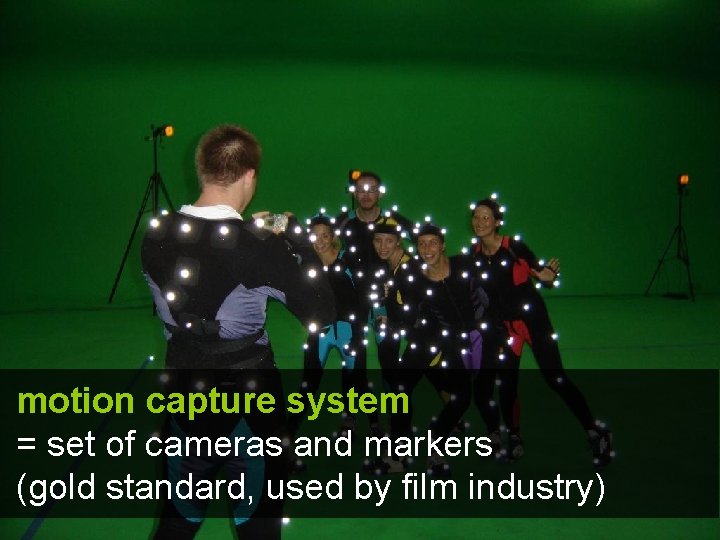
motion capture system = set of cameras and markers (gold standard, used by film industry)
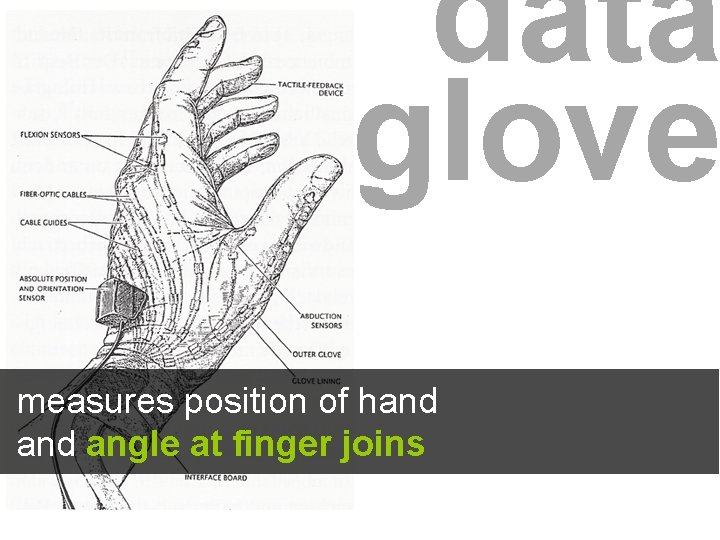
data glove measures position of hand angle at finger joins
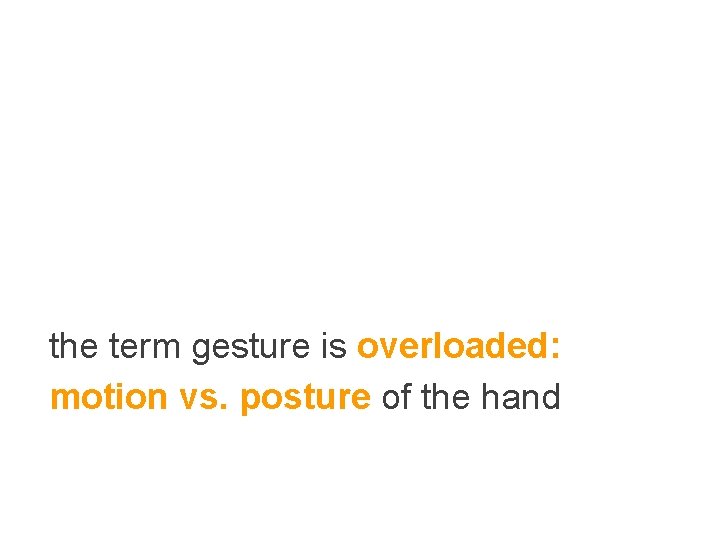
the term gesture is overloaded: motion vs. posture of the hand

gestures on tiny hardware
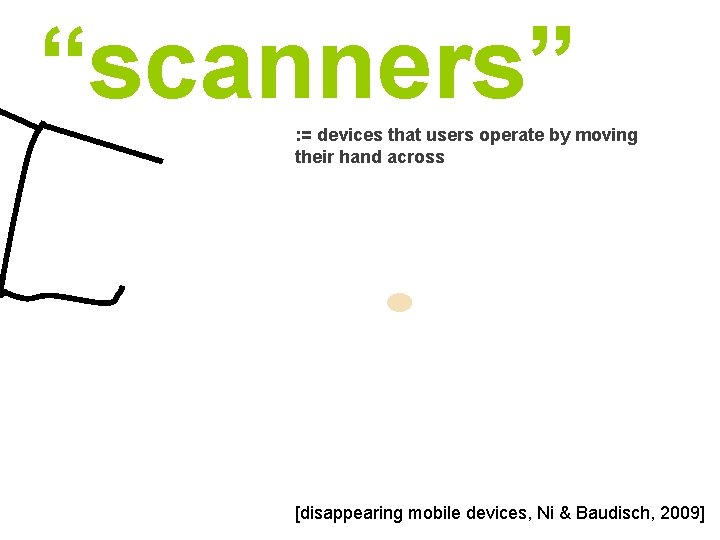
“scanners” : = devices that users operate by moving their hand across [disappearing mobile devices, Ni & Baudisch, 2009]
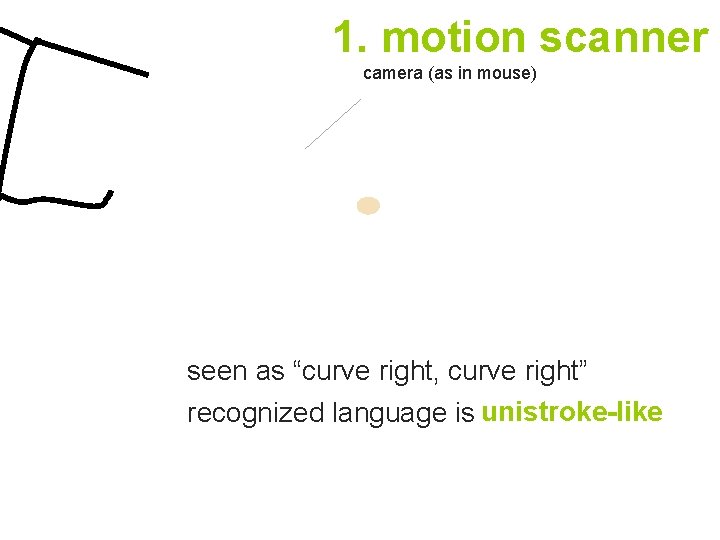
1. motion scanner camera (as in mouse) seen as “curve right, curve right” recognized language is unistroke-like
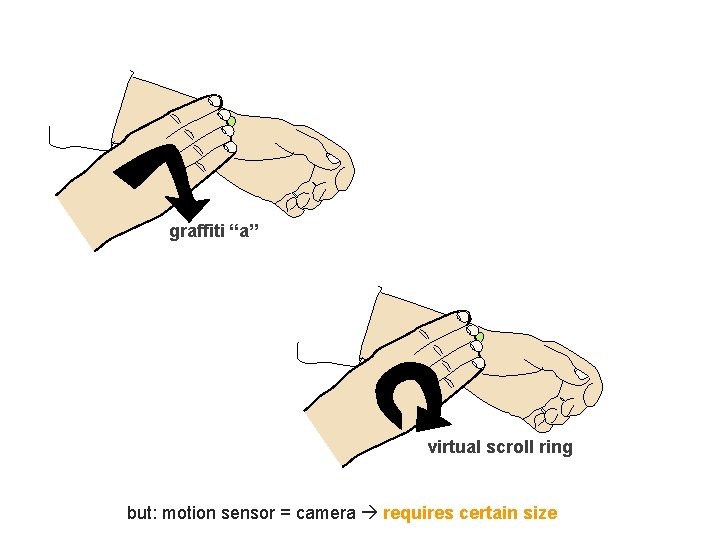
graffiti “a” virtual scroll ring but: motion sensor = camera requires certain size
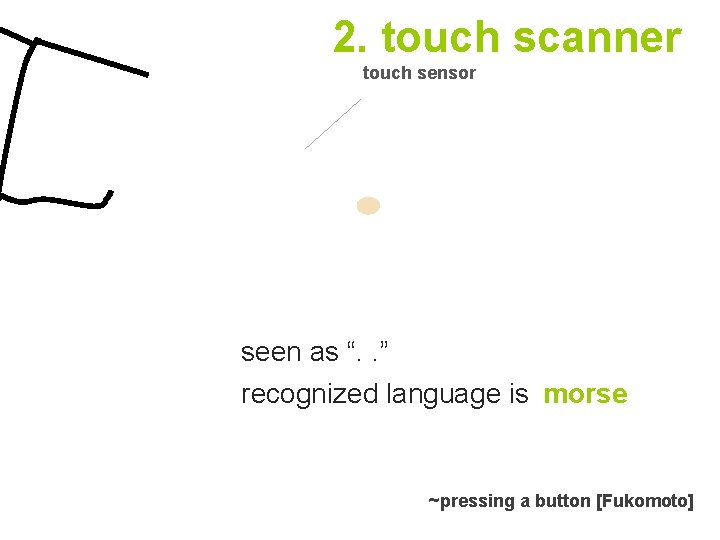
2. touch scanner touch sensor seen as “. . ” recognized language is morse ~pressing a button [Fukomoto]
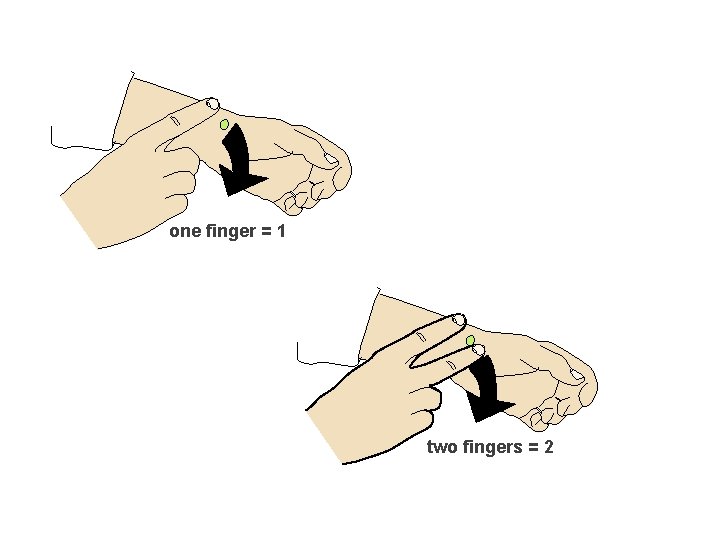
one finger = 1 two fingers = 2
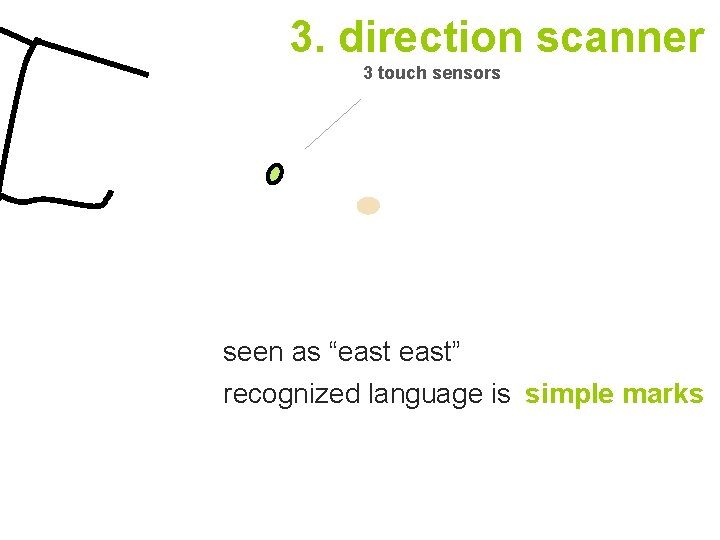
3. direction scanner 3 touch sensors seen as “east” recognized language is simple marks
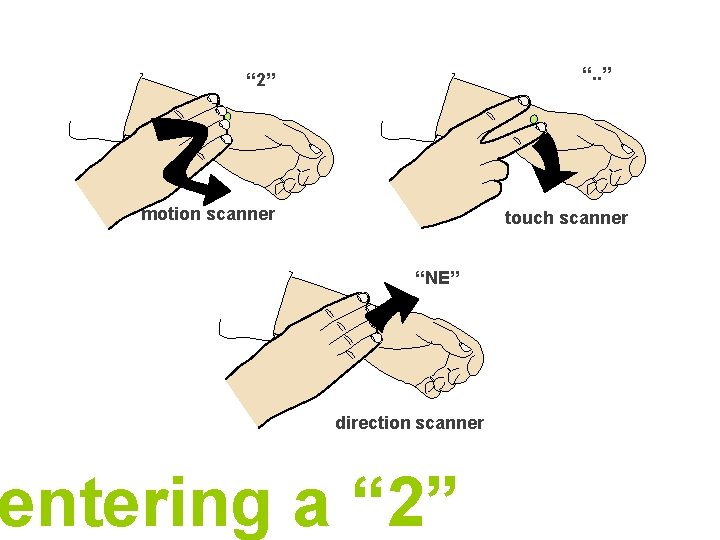
“. . ” “ 2” motion scanner touch scanner “NE” direction scanner entering a “ 2”
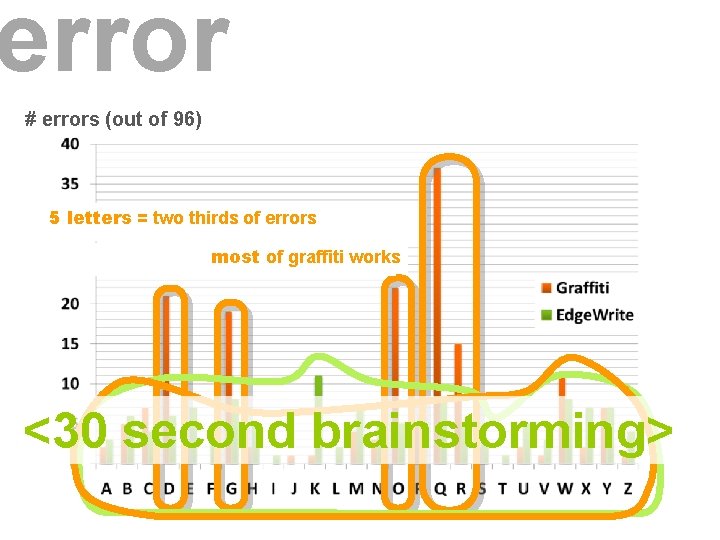
error # errors (out of 96) 5 letters = two thirds of errors mostwell of graffiti works edgewrite works (~5% error) <30 second brainstorming>
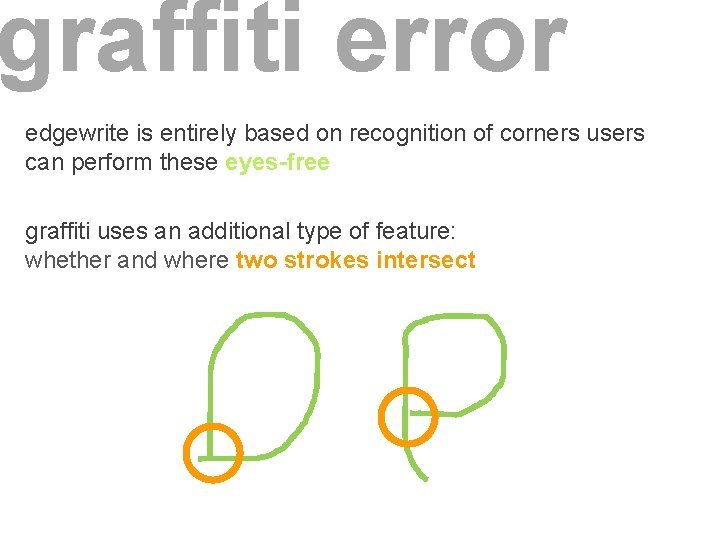
graffiti error edgewrite is entirely based on recognition of corners users can perform these eyes-free graffiti uses an additional type of feature: whether and where two strokes intersect
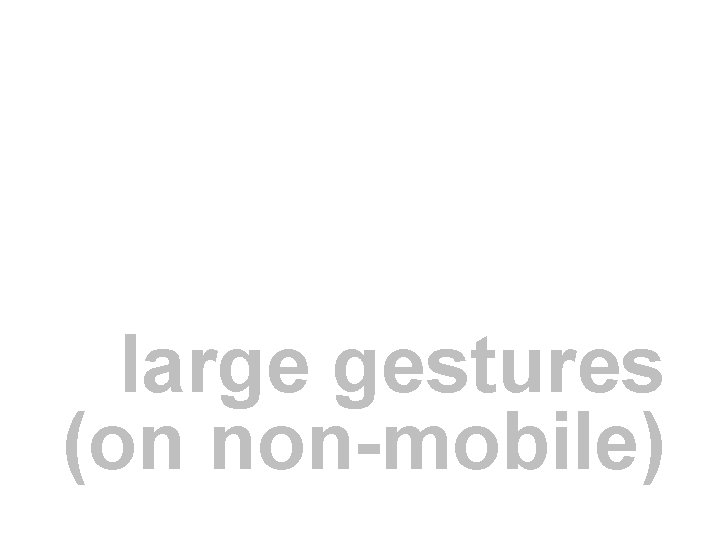
large gestures (on non-mobile)

menuing
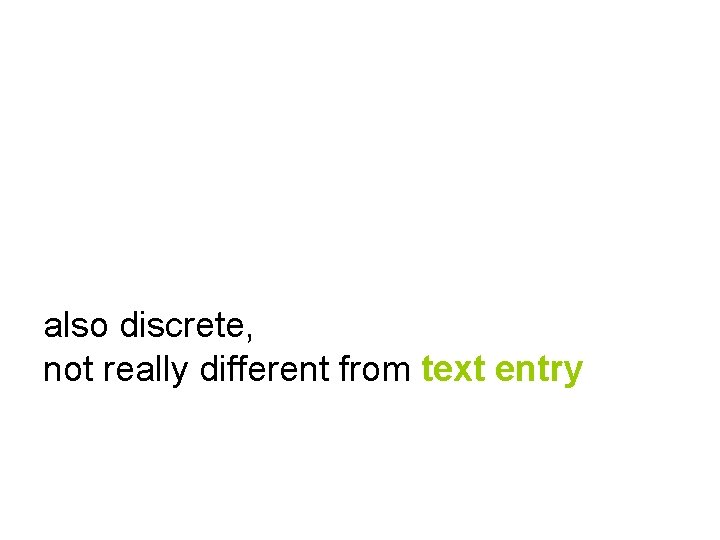
also discrete, not really different from text entry

qwerty keyboard keypad can use same devices… d-pad/ joystick

thumb wheel offers detents eyes-free
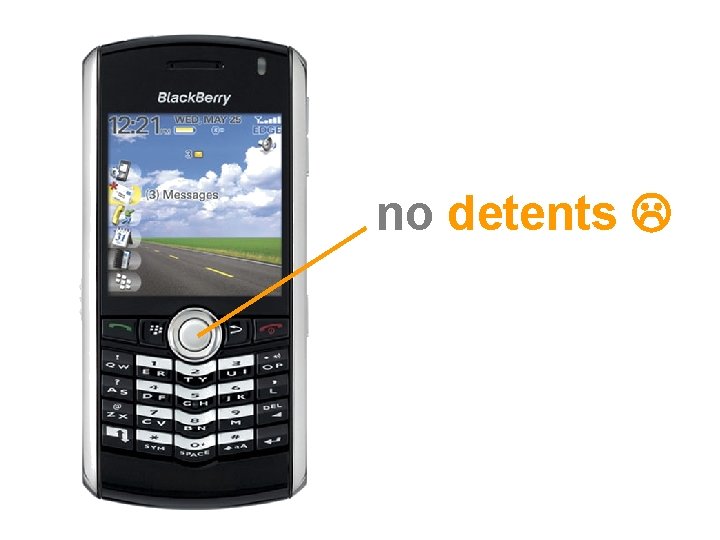
no detents
- Slides: 64