Professional Development Plan Creating Project Based Learning Environments

Professional Development Plan: Creating Project. Based Learning Environments Sharing Implementation Technologies Planning Rationale
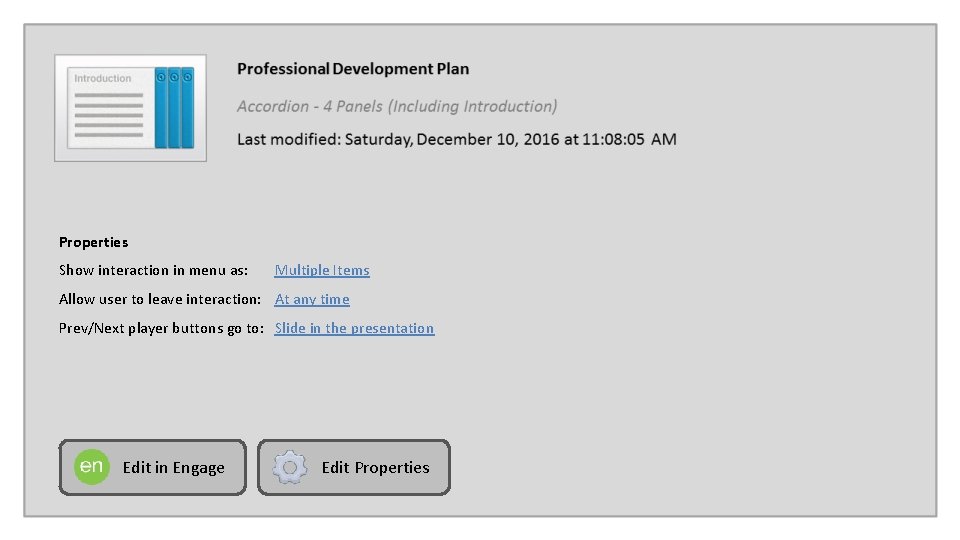
Properties Show interaction in menu as: Multiple Items Allow user to leave interaction: At any time Prev/Next player buttons go to: Slide in the presentation Edit in Engage Edit Properties
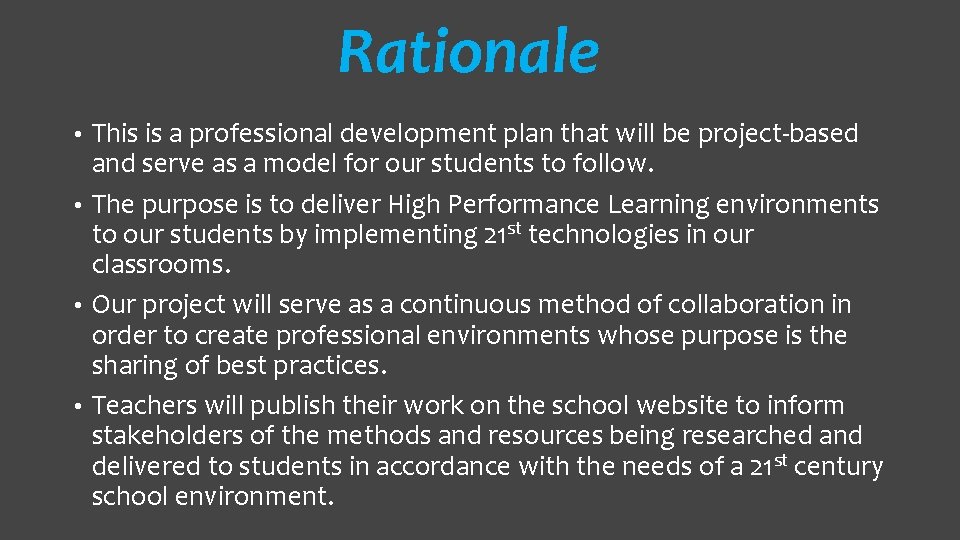
Rationale This is a professional development plan that will be project-based and serve as a model for our students to follow. • The purpose is to deliver High Performance Learning environments to our students by implementing 21 st technologies in our classrooms. • Our project will serve as a continuous method of collaboration in order to create professional environments whose purpose is the sharing of best practices. • Teachers will publish their work on the school website to inform stakeholders of the methods and resources being researched and delivered to students in accordance with the needs of a 21 st century school environment. •
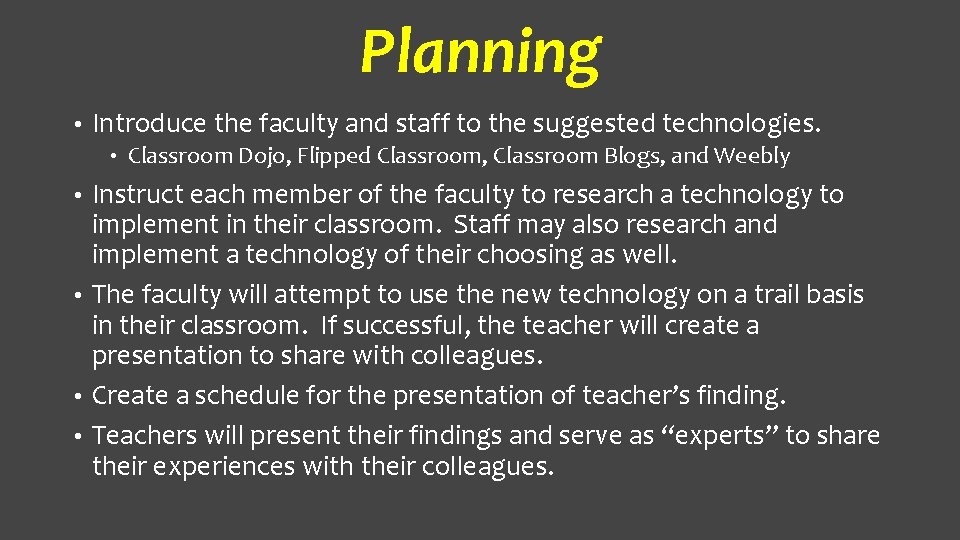
Planning • Introduce the faculty and staff to the suggested technologies. • Classroom Dojo, Flipped Classroom, Classroom Blogs, and Weebly Instruct each member of the faculty to research a technology to implement in their classroom. Staff may also research and implement a technology of their choosing as well. • The faculty will attempt to use the new technology on a trail basis in their classroom. If successful, the teacher will create a presentation to share with colleagues. • Create a schedule for the presentation of teacher’s finding. • Teachers will present their findings and serve as “experts” to share their experiences with their colleagues. •
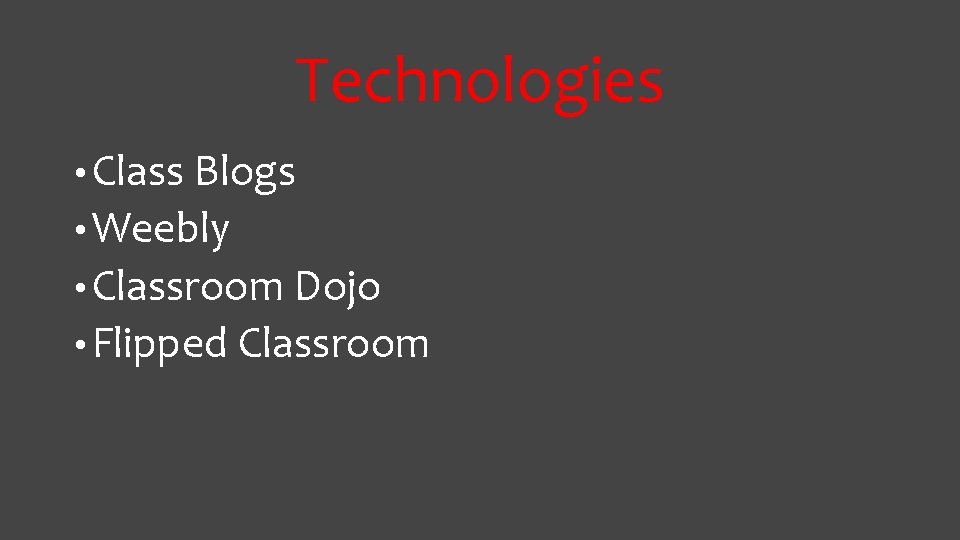
Technologies • Class Blogs • Weebly • Classroom Dojo • Flipped Classroom
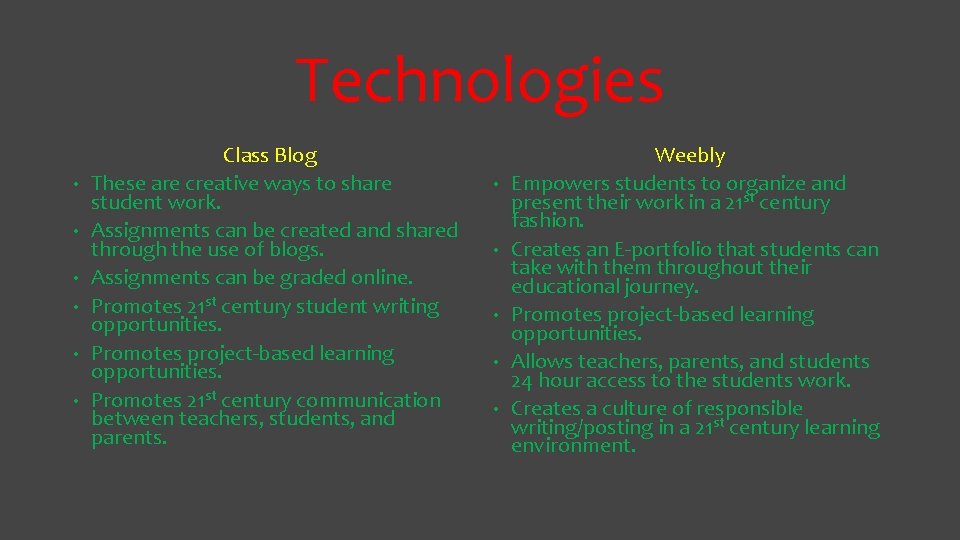
Technologies • • • Class Blog These are creative ways to share student work. Assignments can be created and shared through the use of blogs. Assignments can be graded online. Promotes 21 st century student writing opportunities. Promotes project-based learning opportunities. Promotes 21 st century communication between teachers, students, and parents. • • • Weebly Empowers students to organize and present their work in a 21 st century fashion. Creates an E-portfolio that students can take with them throughout their educational journey. Promotes project-based learning opportunities. Allows teachers, parents, and students 24 hour access to the students work. Creates a culture of responsible writing/posting in a 21 st century learning environment.
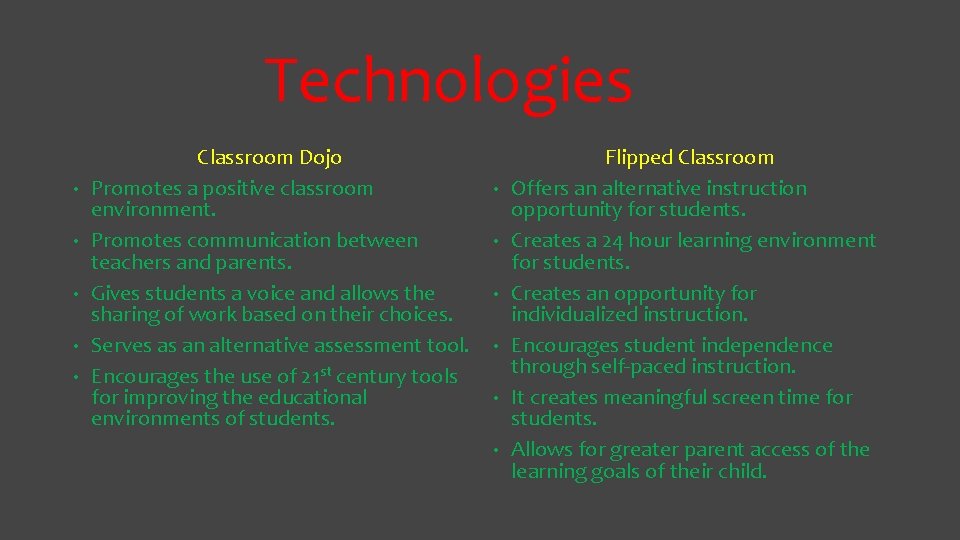
Technologies • • • Classroom Dojo Promotes a positive classroom environment. Promotes communication between teachers and parents. Gives students a voice and allows the sharing of work based on their choices. Serves as an alternative assessment tool. Encourages the use of 21 st century tools for improving the educational environments of students. • • • Flipped Classroom Offers an alternative instruction opportunity for students. Creates a 24 hour learning environment for students. Creates an opportunity for individualized instruction. Encourages student independence through self-paced instruction. It creates meaningful screen time for students. Allows for greater parent access of the learning goals of their child.
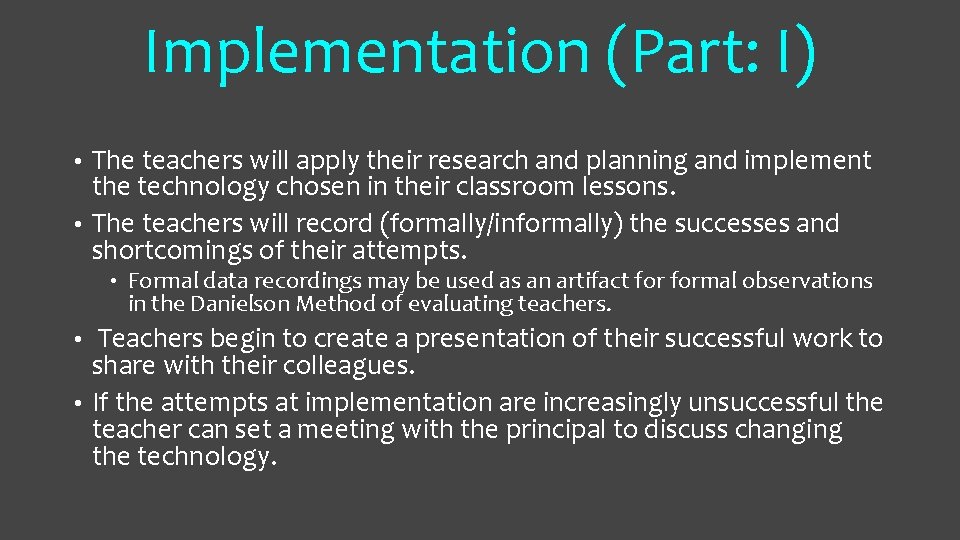
Implementation (Part: I) The teachers will apply their research and planning and implement the technology chosen in their classroom lessons. • The teachers will record (formally/informally) the successes and shortcomings of their attempts. • • Formal data recordings may be used as an artifact formal observations in the Danielson Method of evaluating teachers. Teachers begin to create a presentation of their successful work to share with their colleagues. • If the attempts at implementation are increasingly unsuccessful the teacher can set a meeting with the principal to discuss changing the technology. •
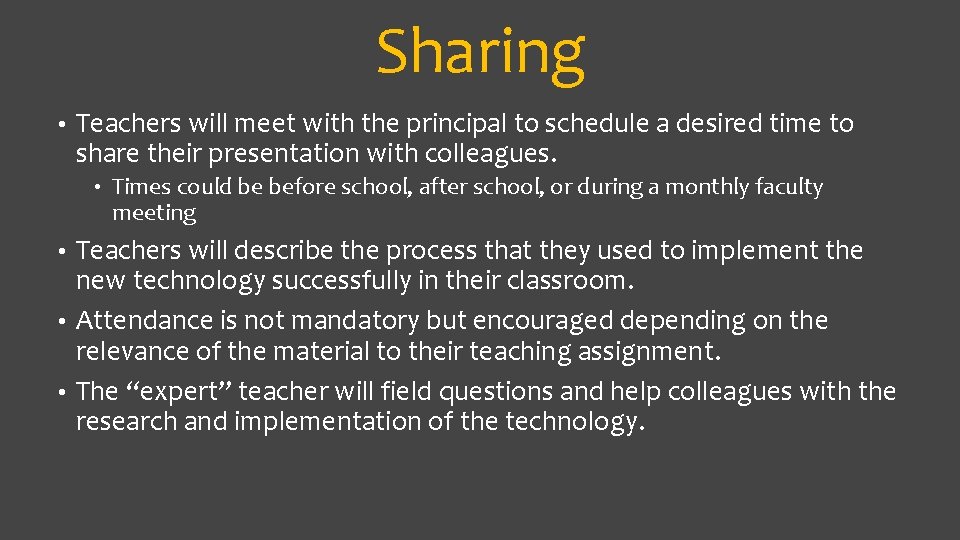
Sharing • Teachers will meet with the principal to schedule a desired time to share their presentation with colleagues. • Times could be before school, after school, or during a monthly faculty meeting Teachers will describe the process that they used to implement the new technology successfully in their classroom. • Attendance is not mandatory but encouraged depending on the relevance of the material to their teaching assignment. • The “expert” teacher will field questions and help colleagues with the research and implementation of the technology. •
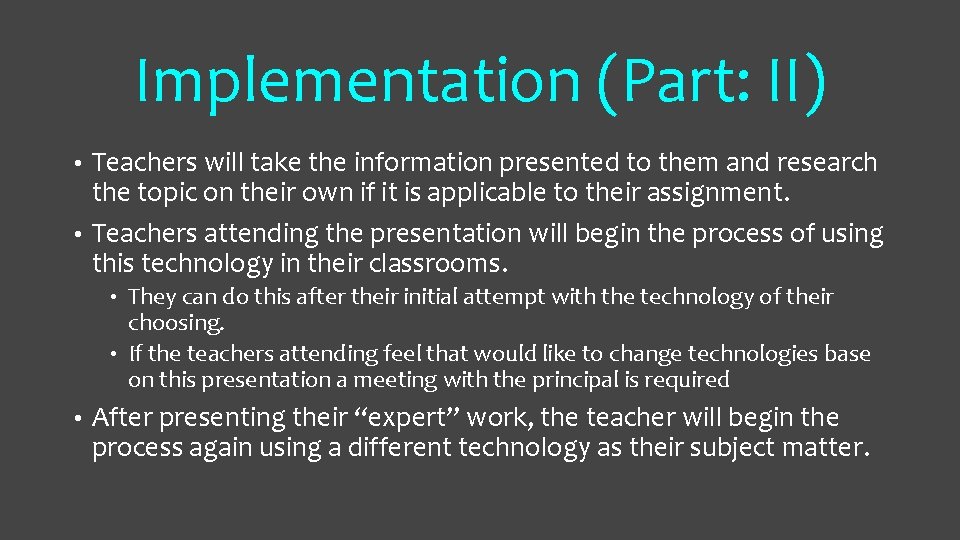
Implementation (Part: II) Teachers will take the information presented to them and research the topic on their own if it is applicable to their assignment. • Teachers attending the presentation will begin the process of using this technology in their classrooms. • They can do this after their initial attempt with the technology of their choosing. • If the teachers attending feel that would like to change technologies base on this presentation a meeting with the principal is required • • After presenting their “expert” work, the teacher will begin the process again using a different technology as their subject matter.
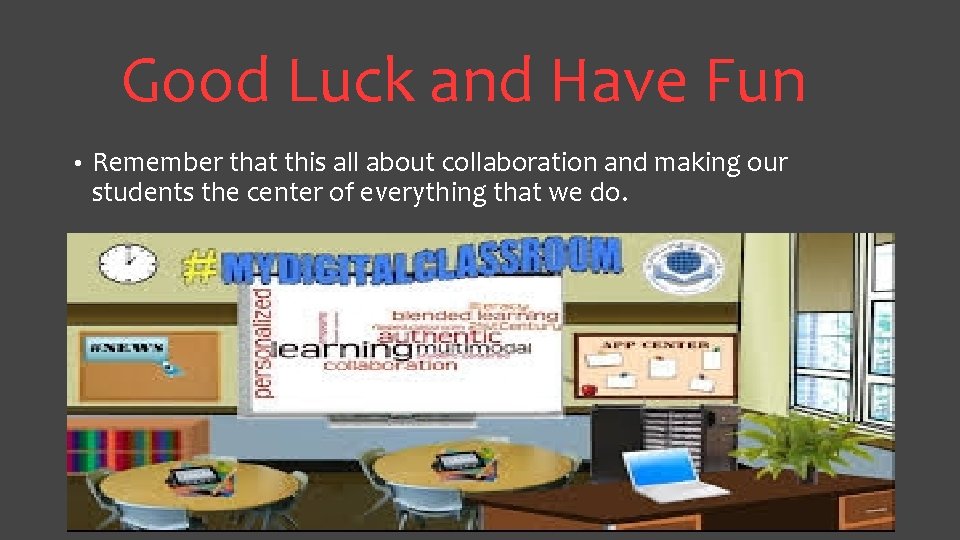
Good Luck and Have Fun • Remember that this all about collaboration and making our students the center of everything that we do.
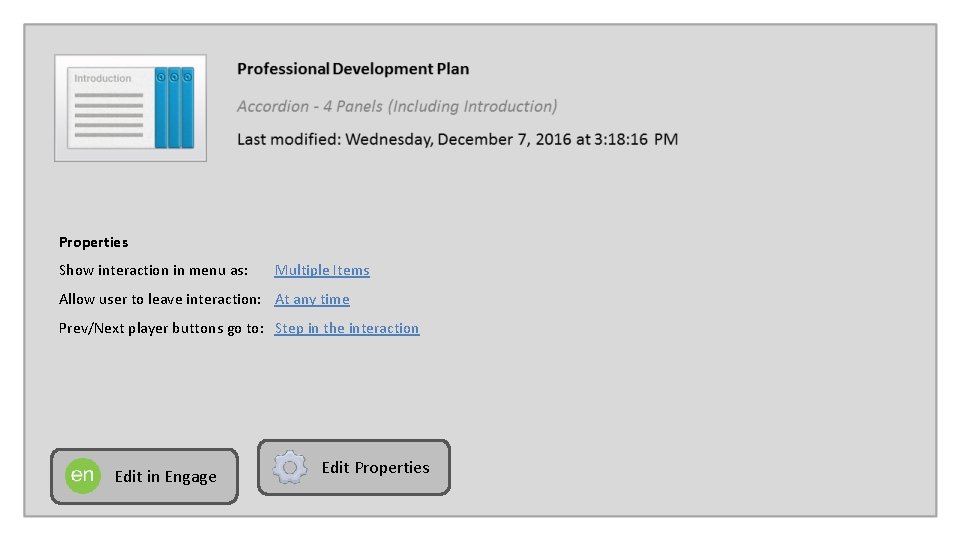
Properties Show interaction in menu as: Multiple Items Allow user to leave interaction: At any time Prev/Next player buttons go to: Step in the interaction Edit in Engage Edit Properties
- Slides: 12