Prof Dr Ing Jochen Schiller Computer Systems Telematics
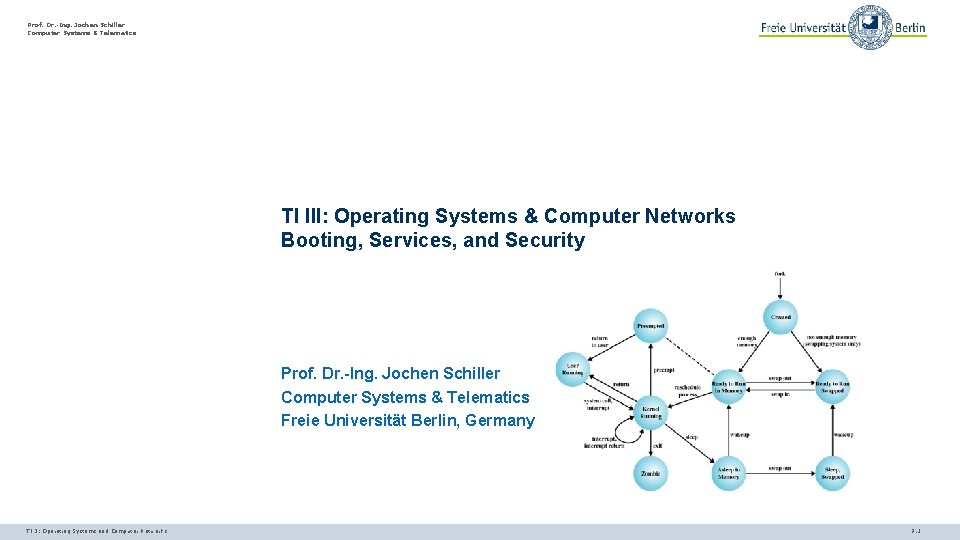
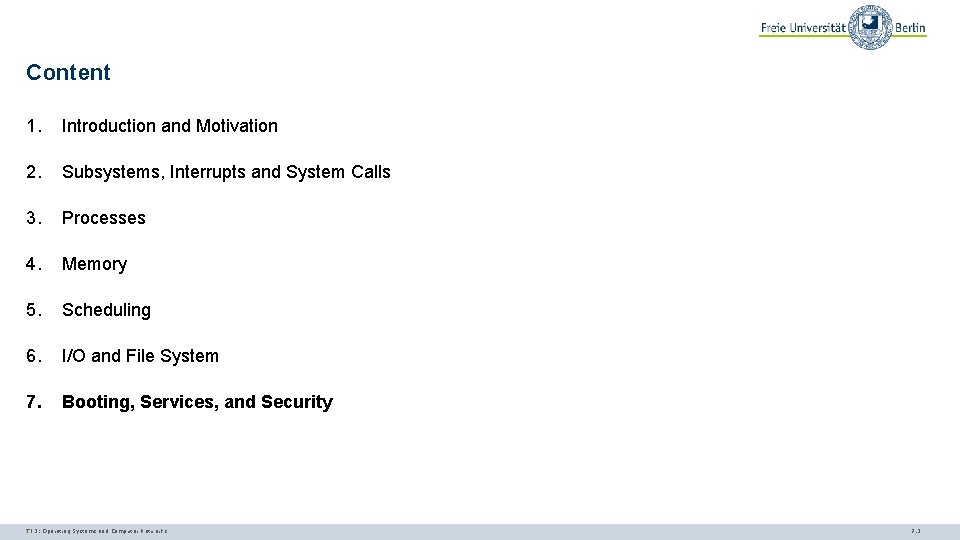
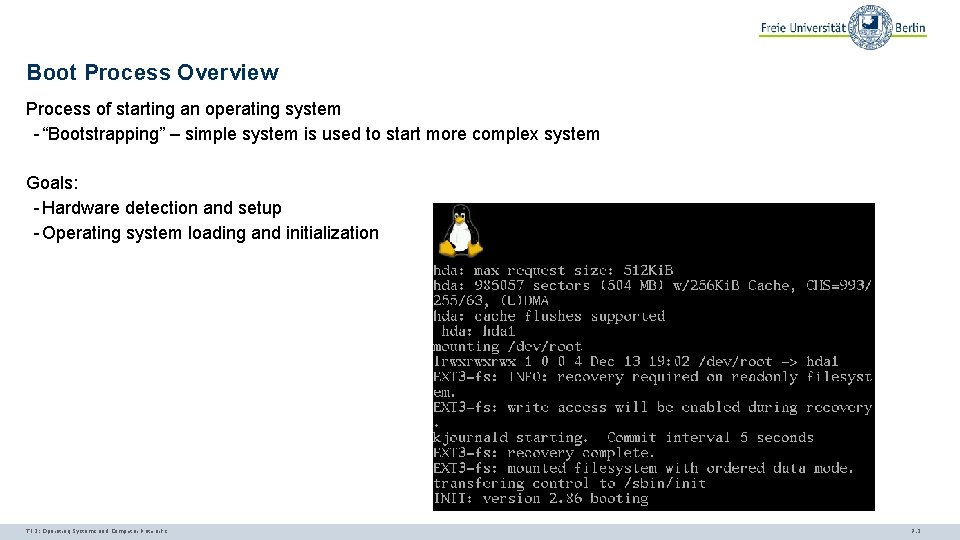
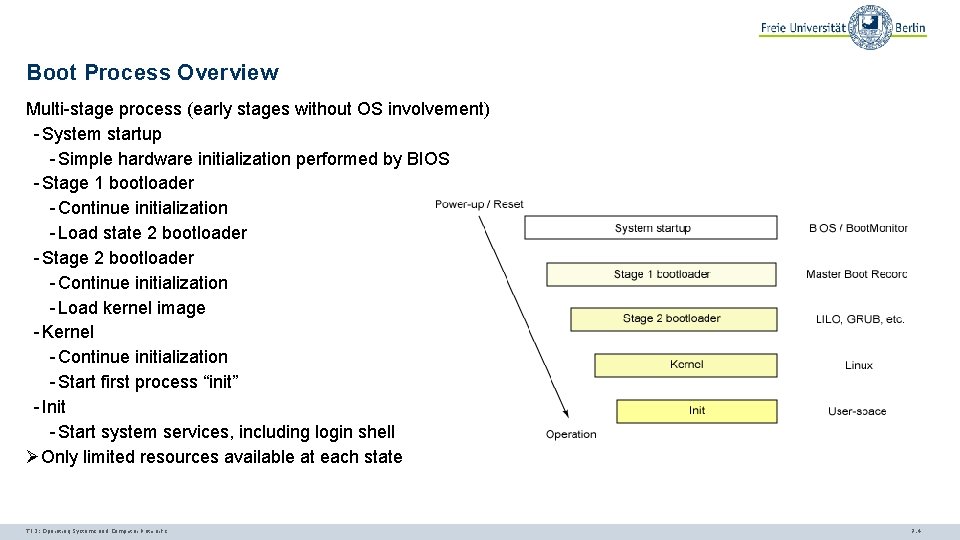
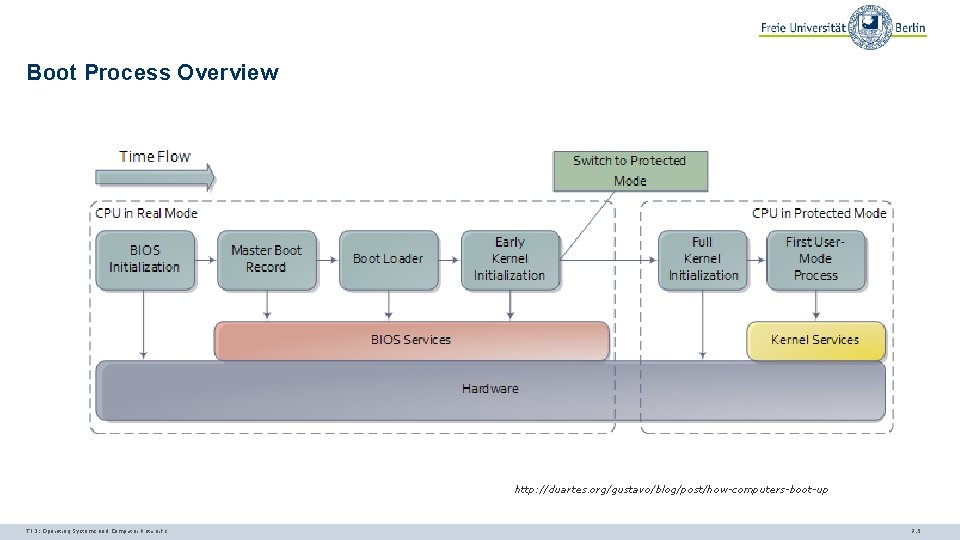
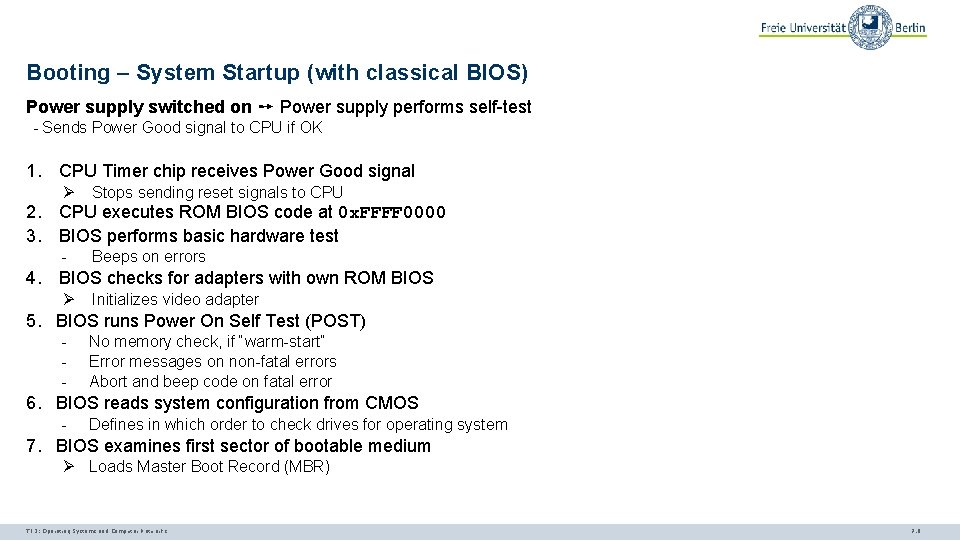
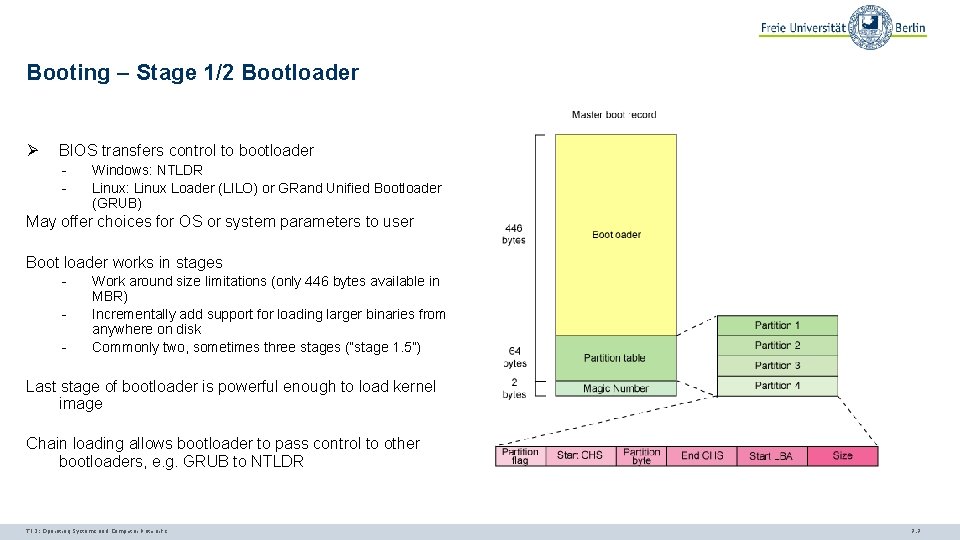
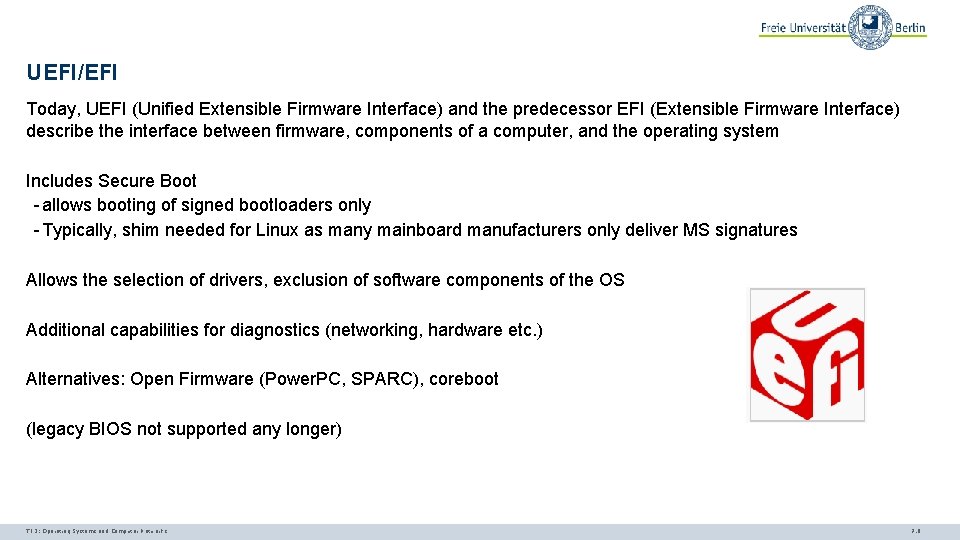
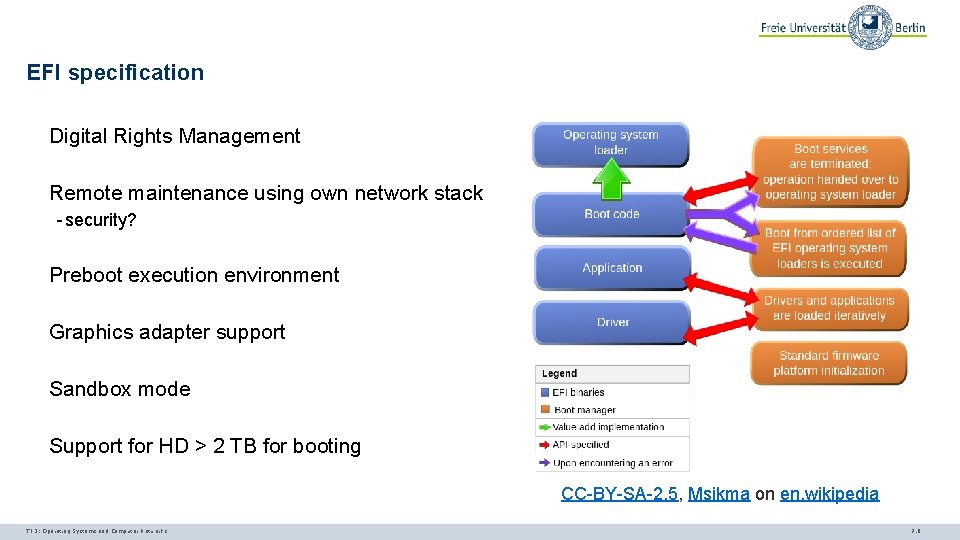
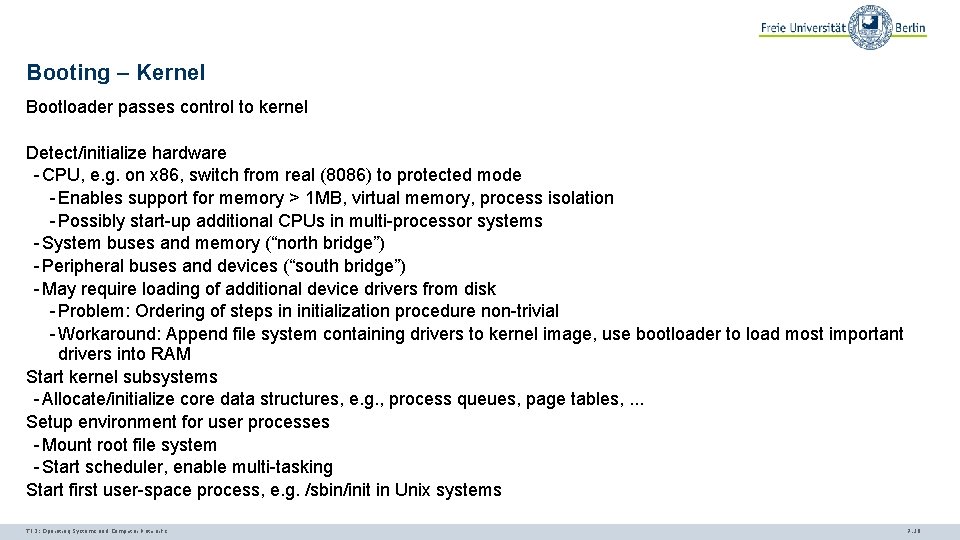
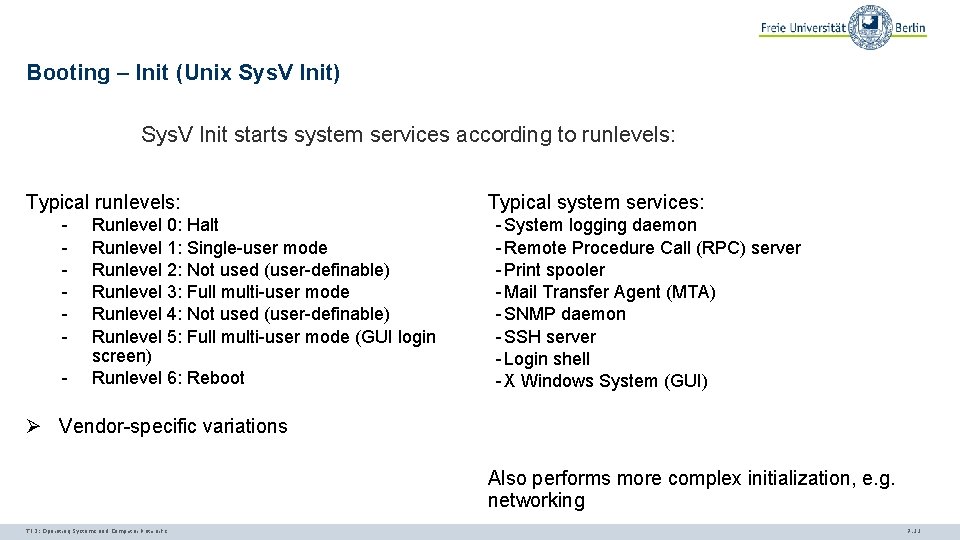
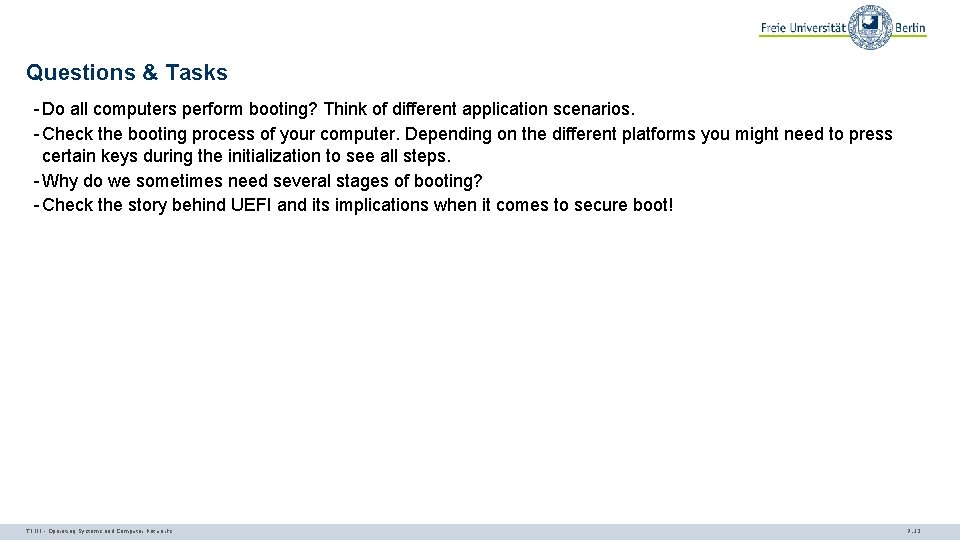
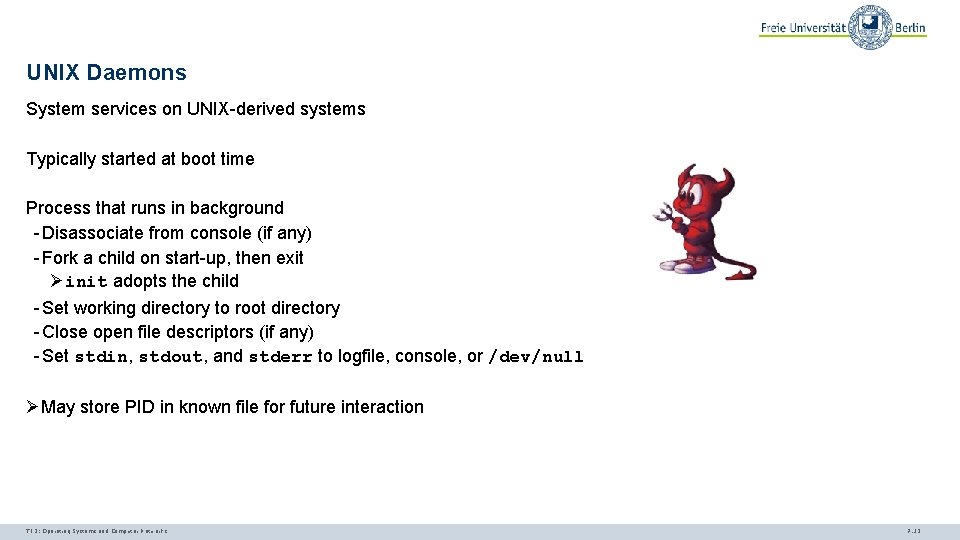
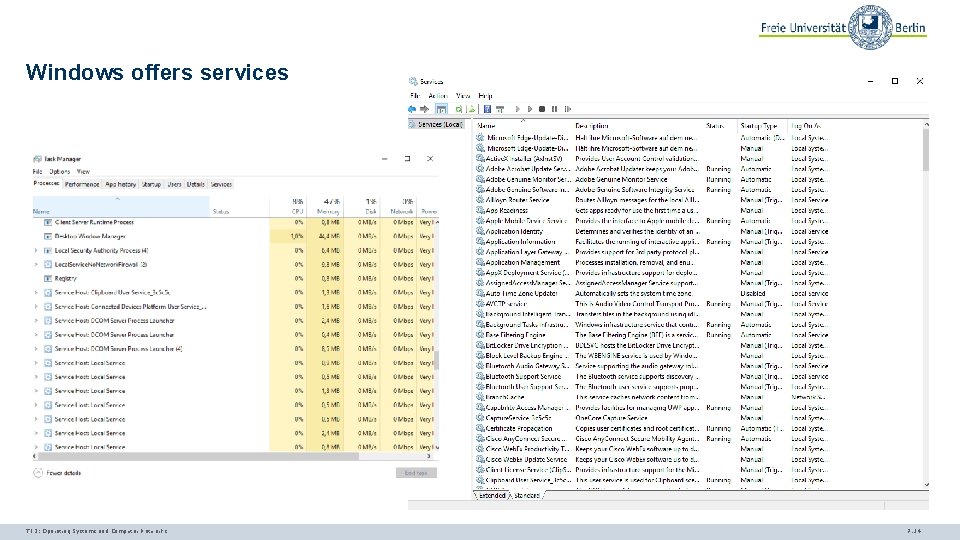
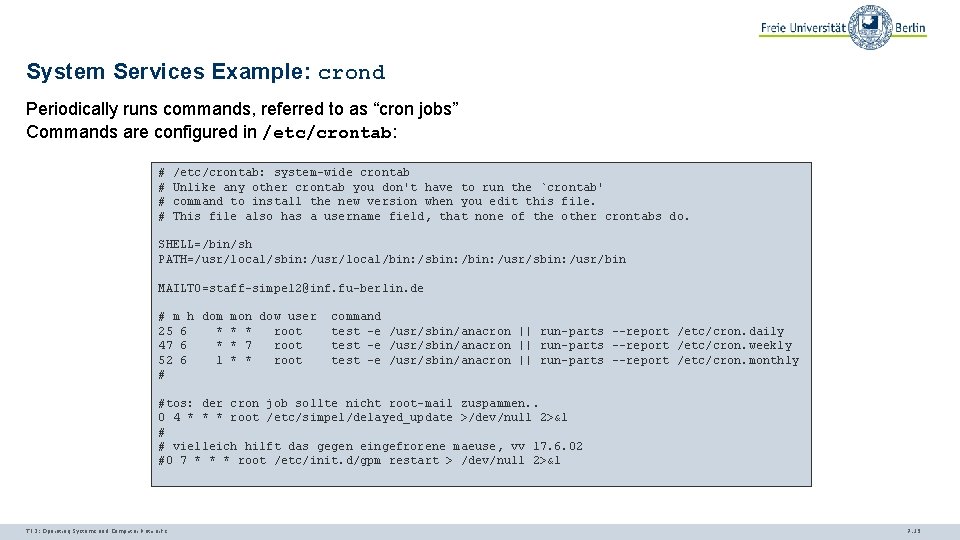
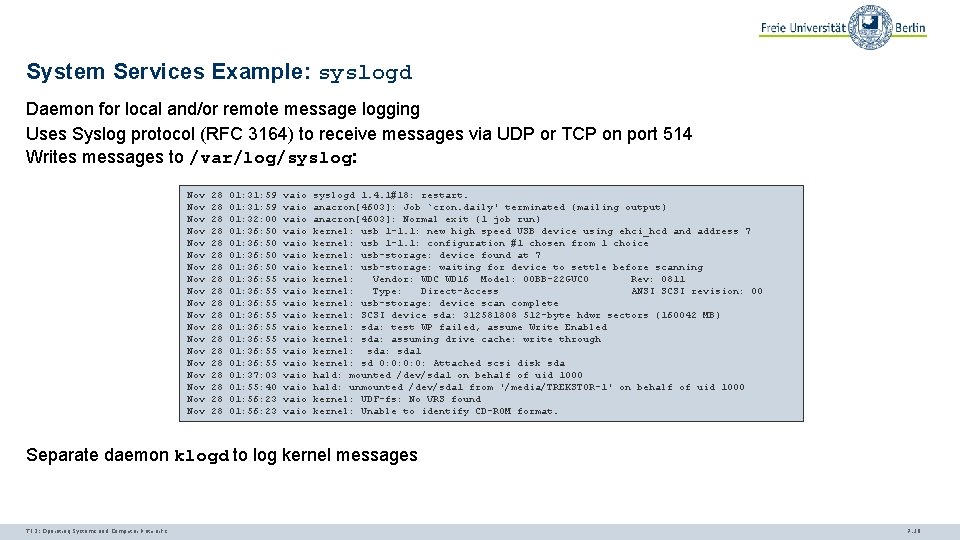
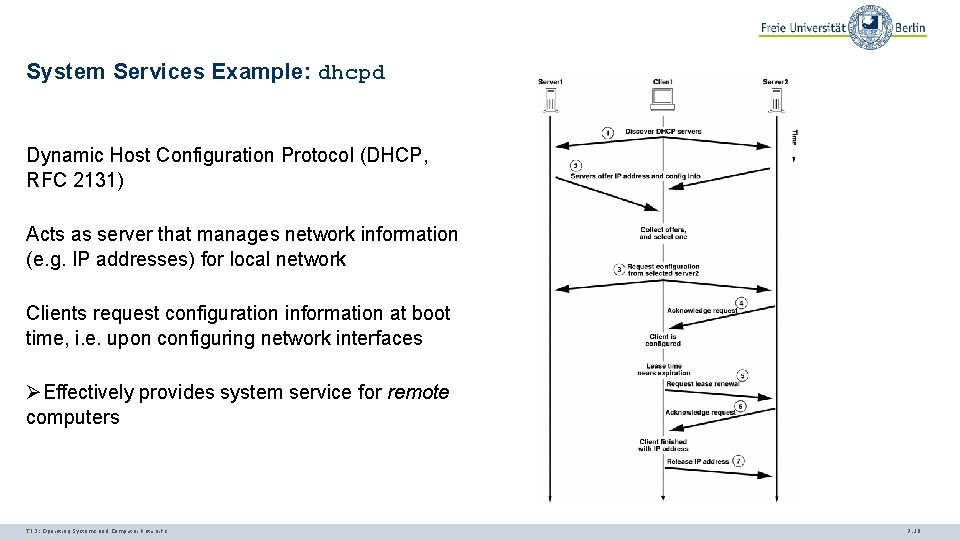
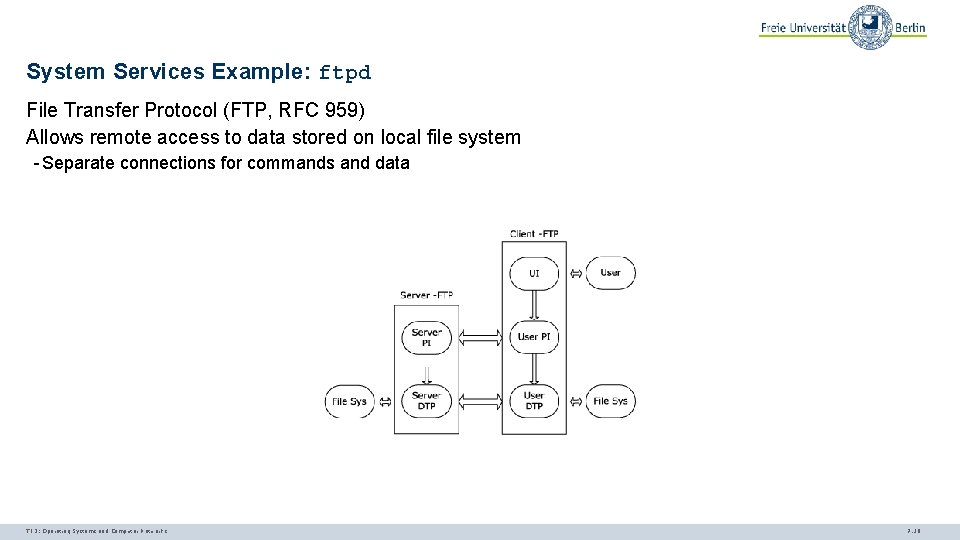
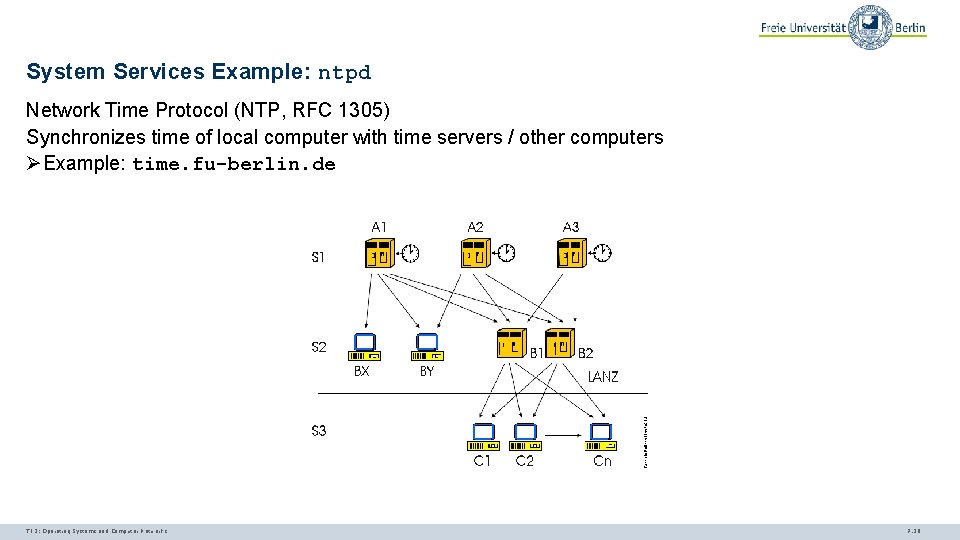
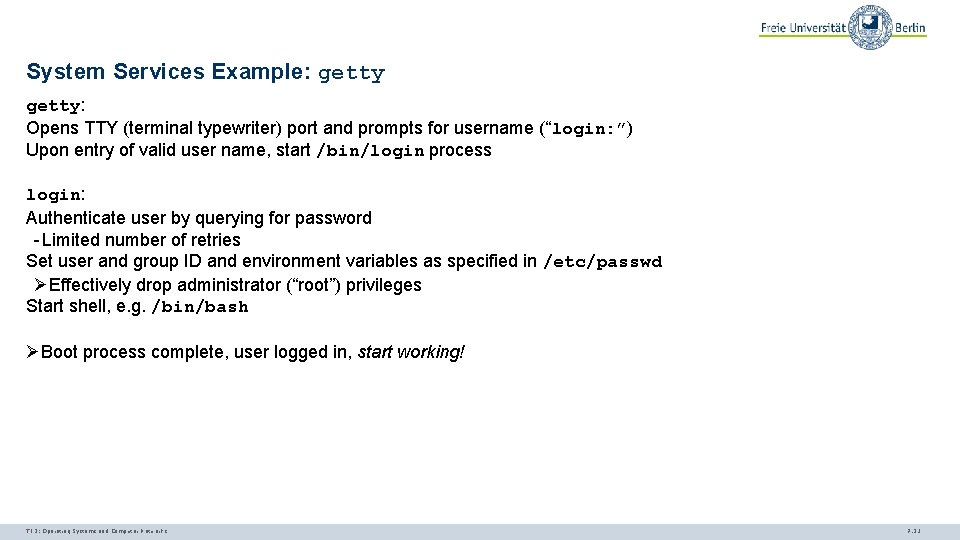
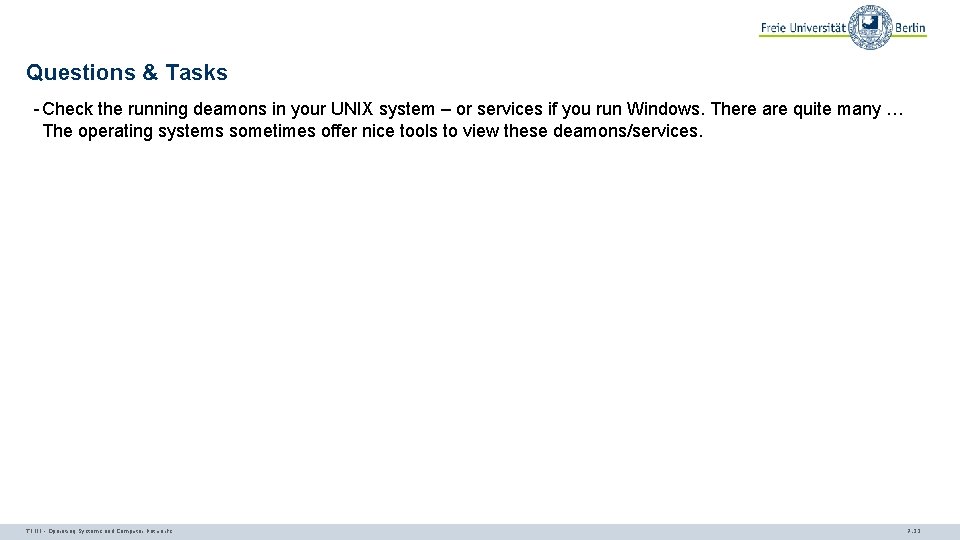
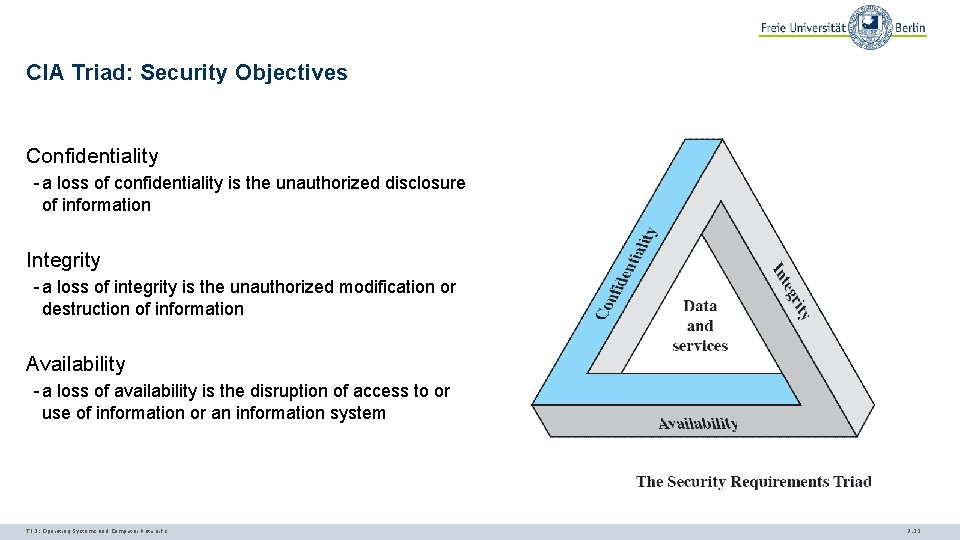
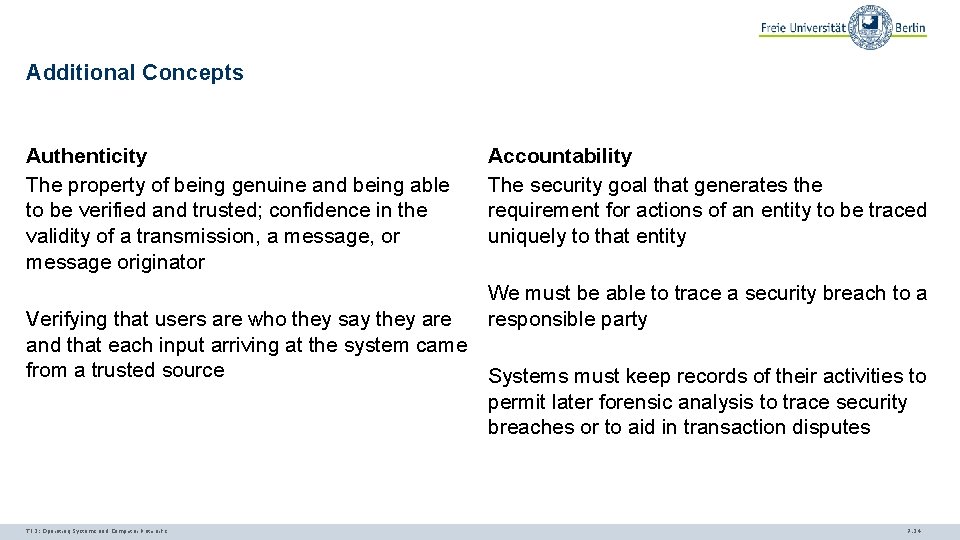
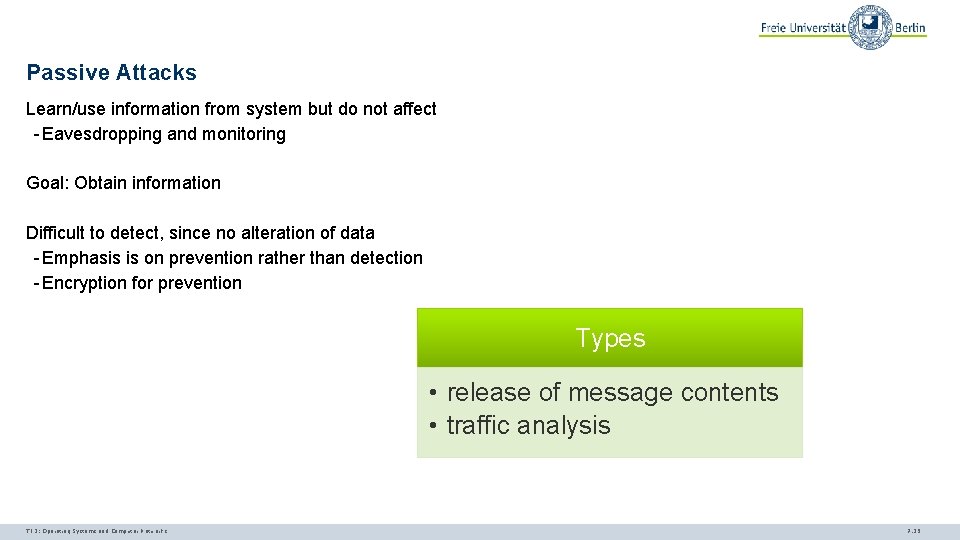
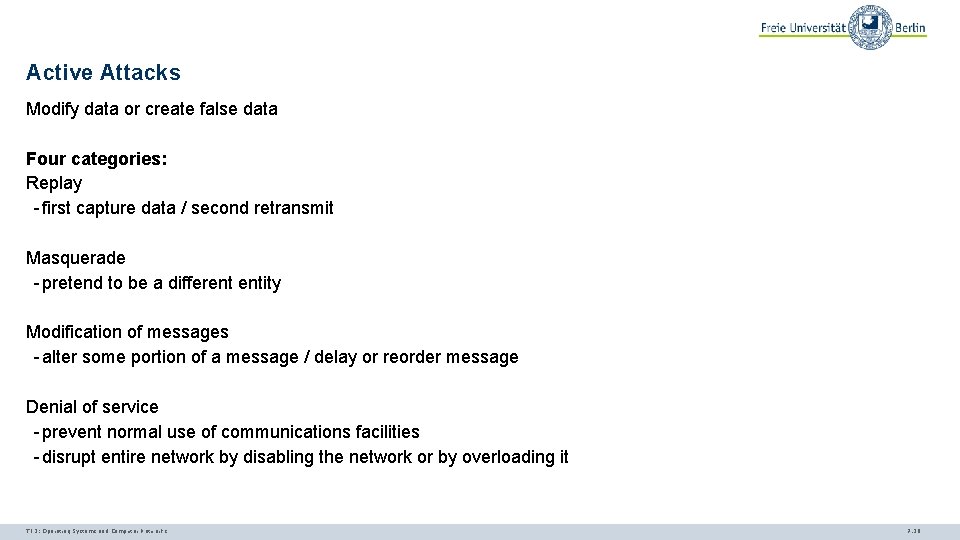
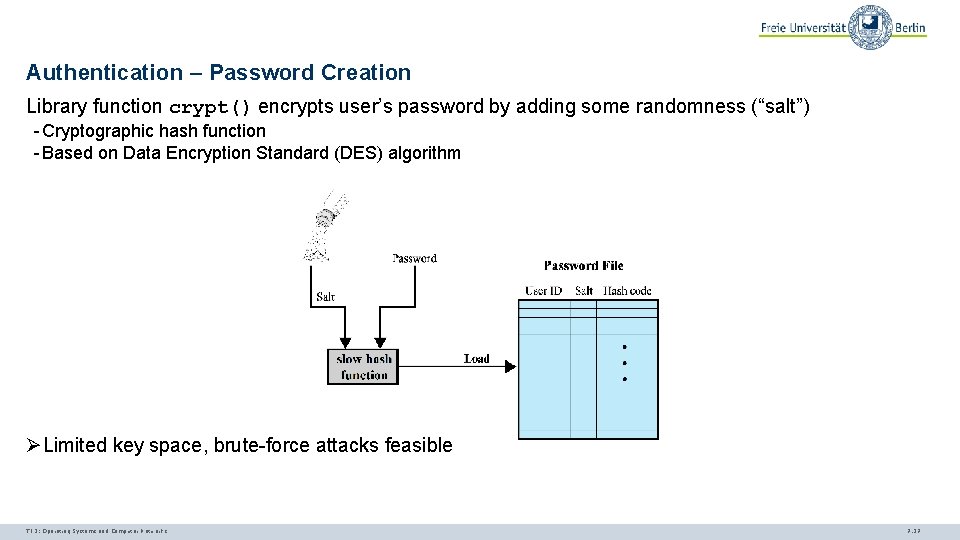
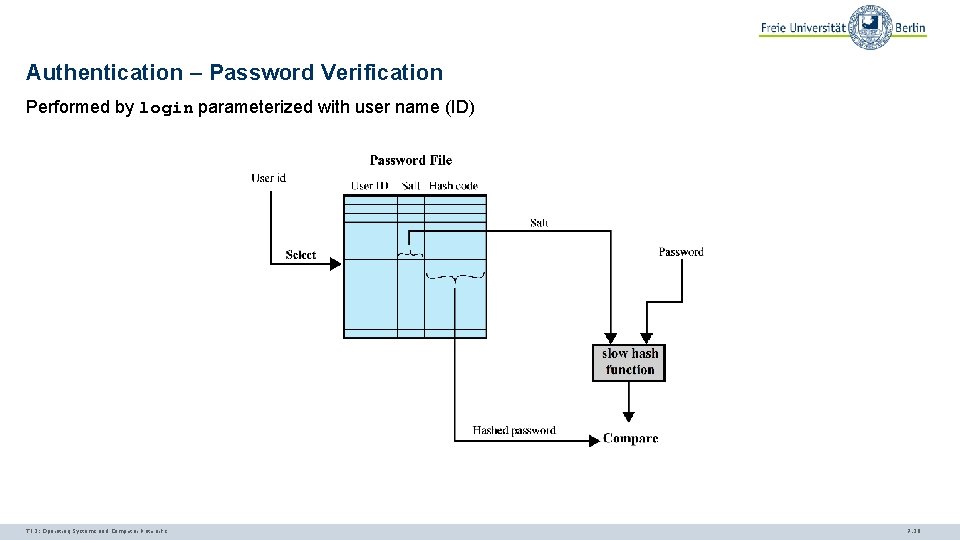
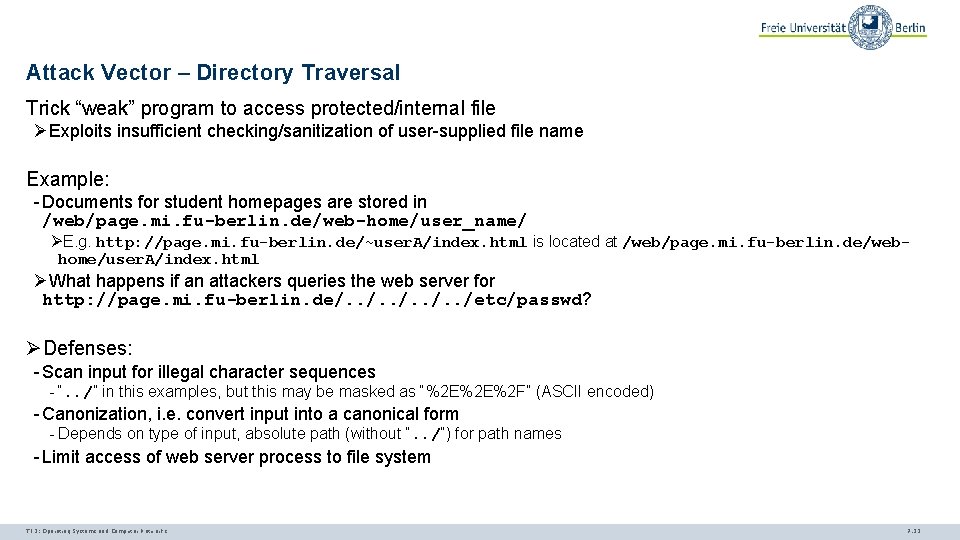
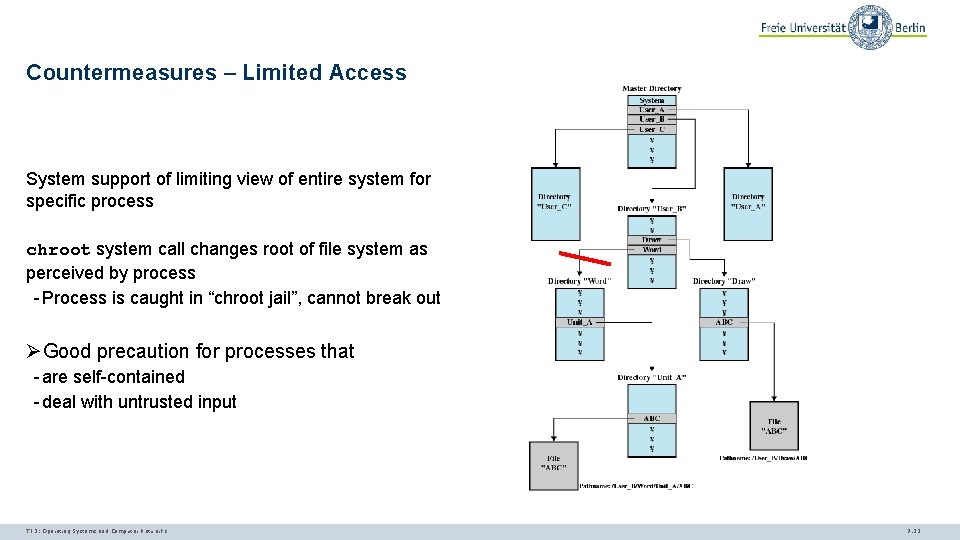
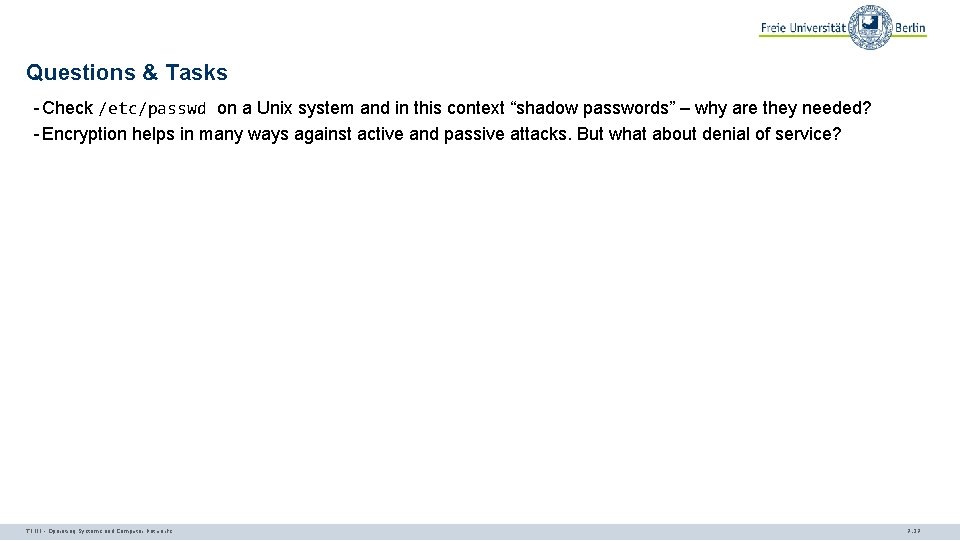
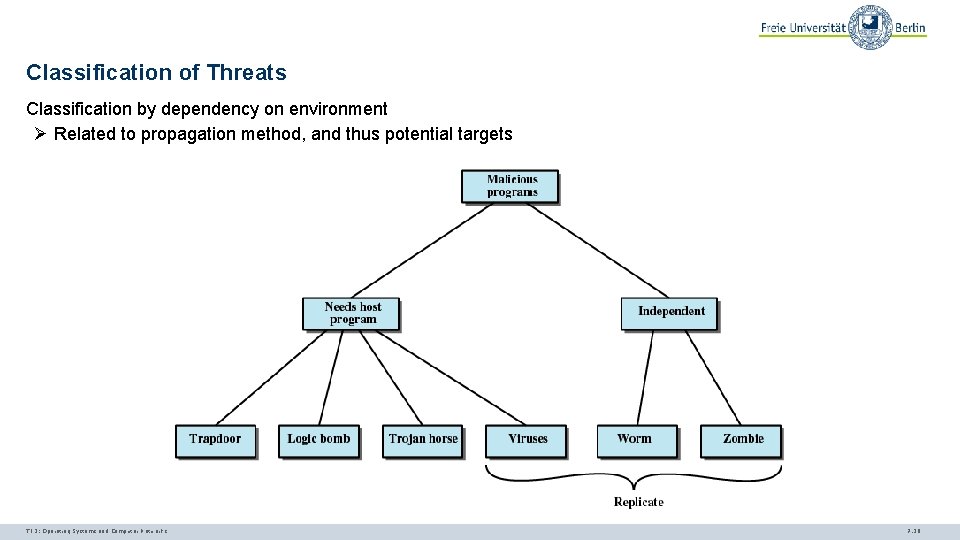
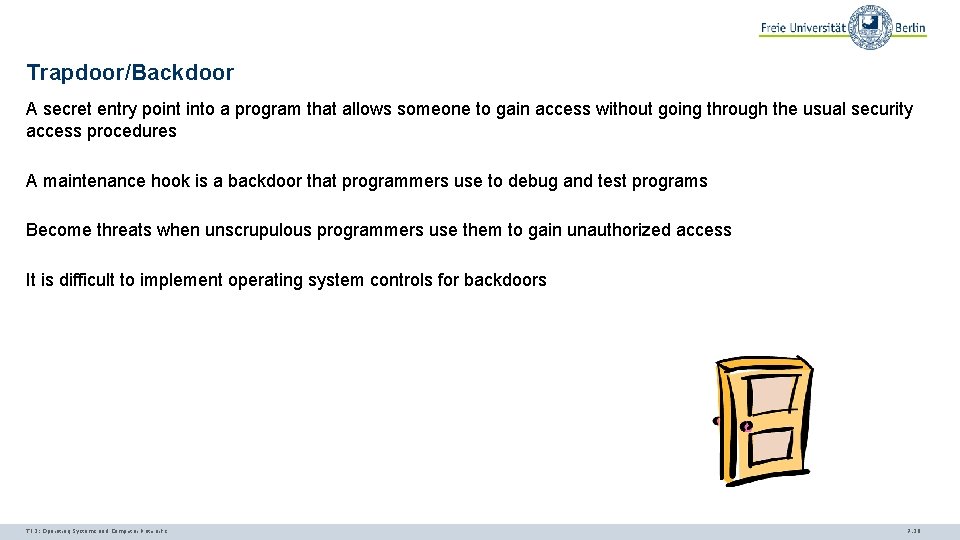
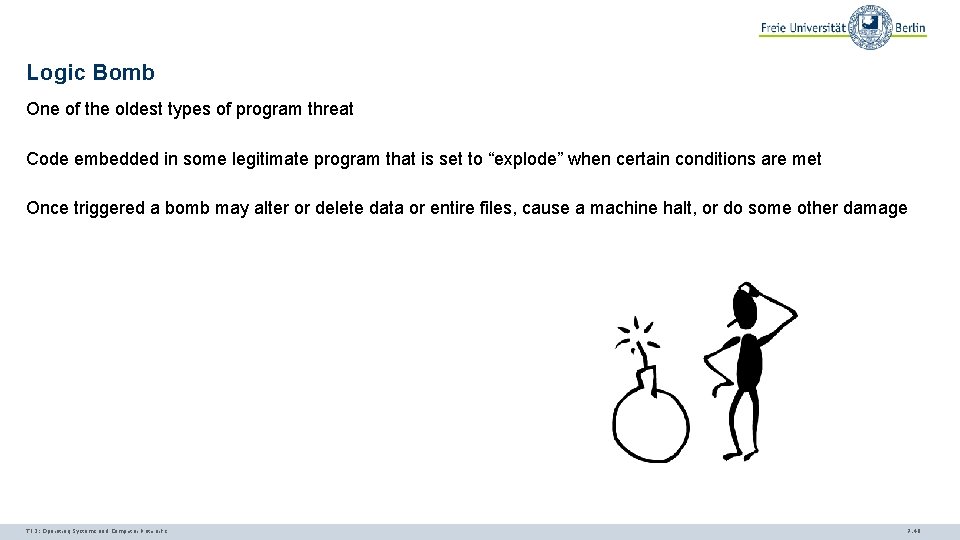
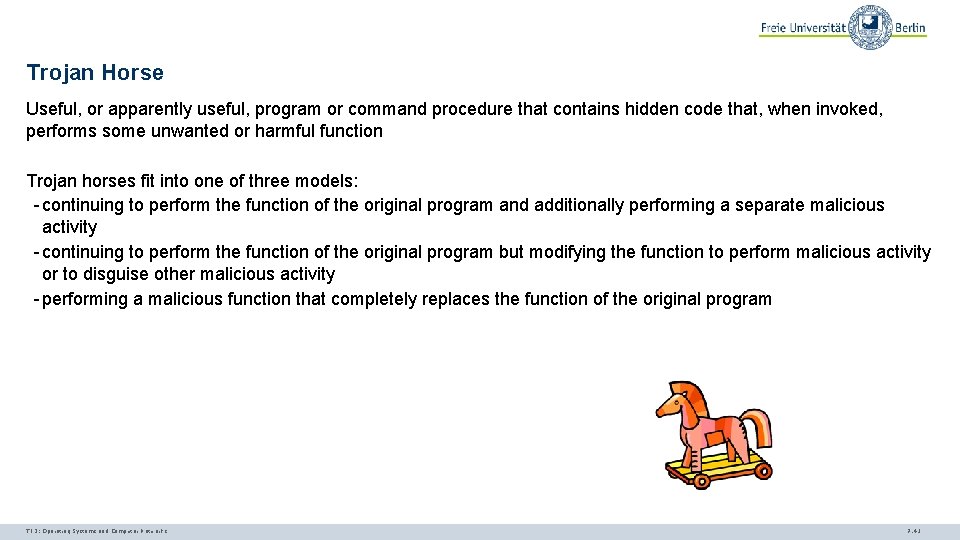
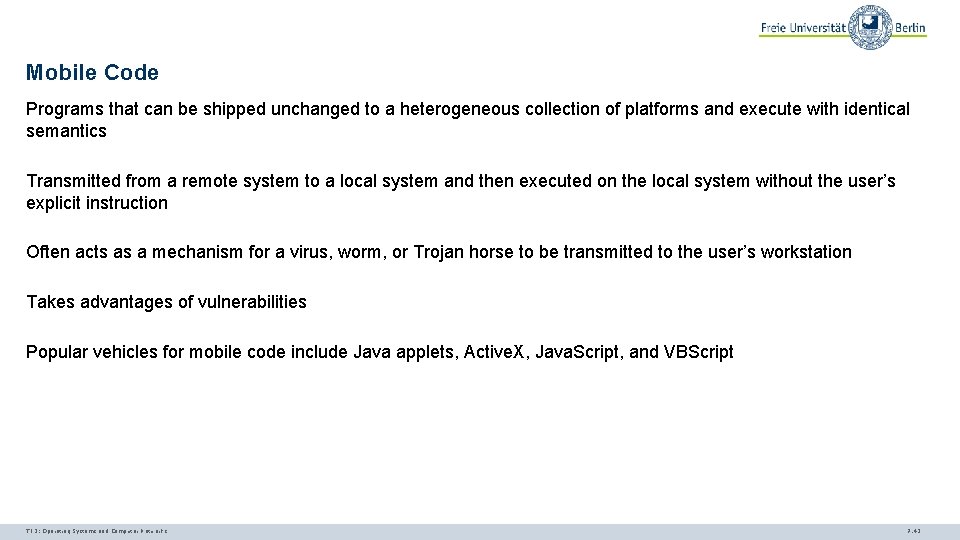
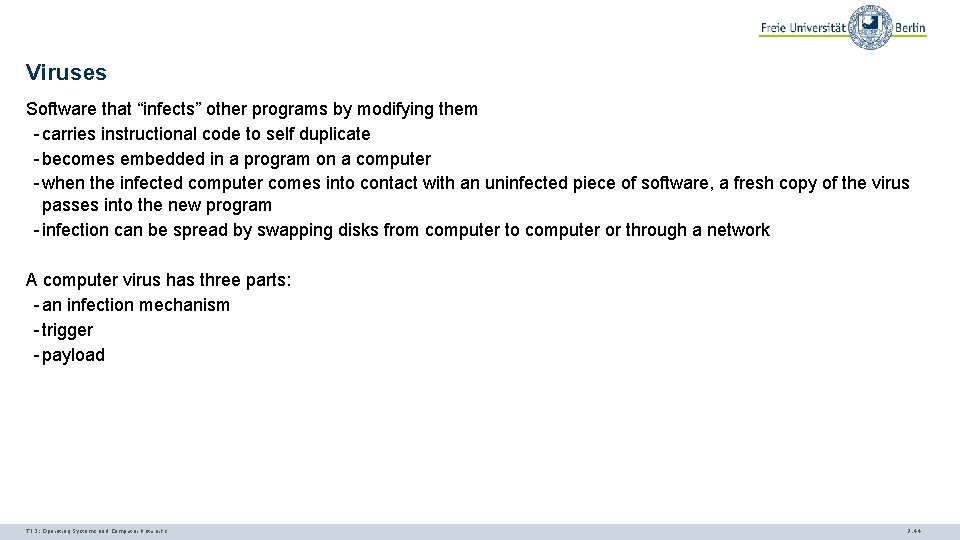
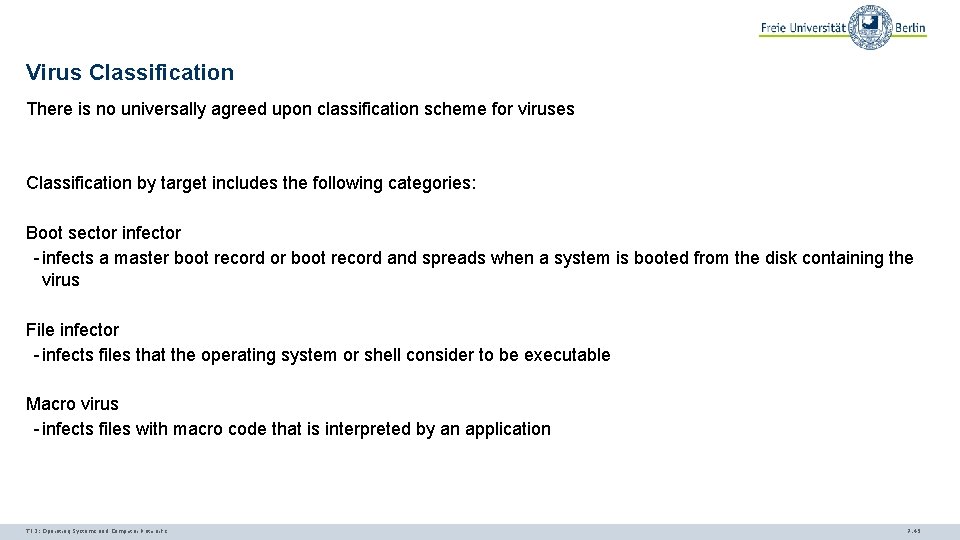
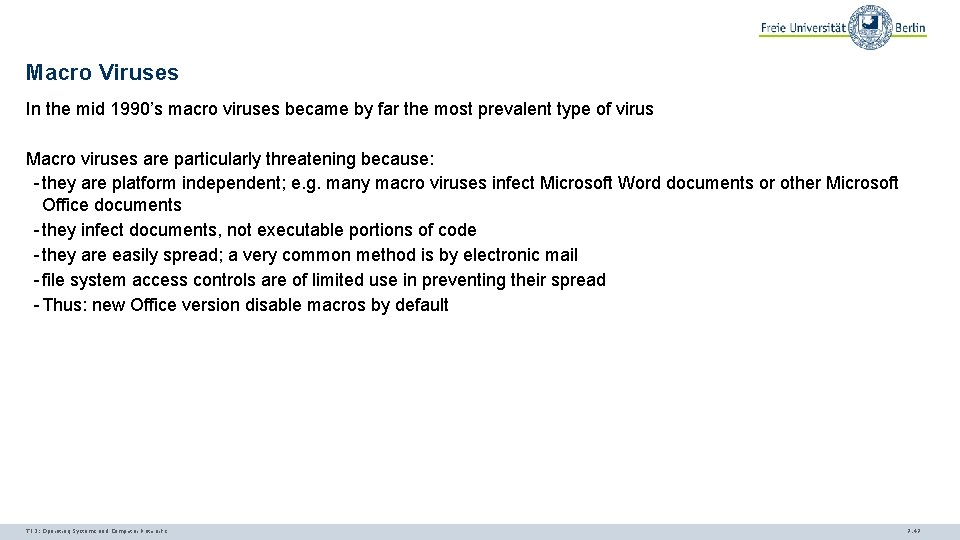
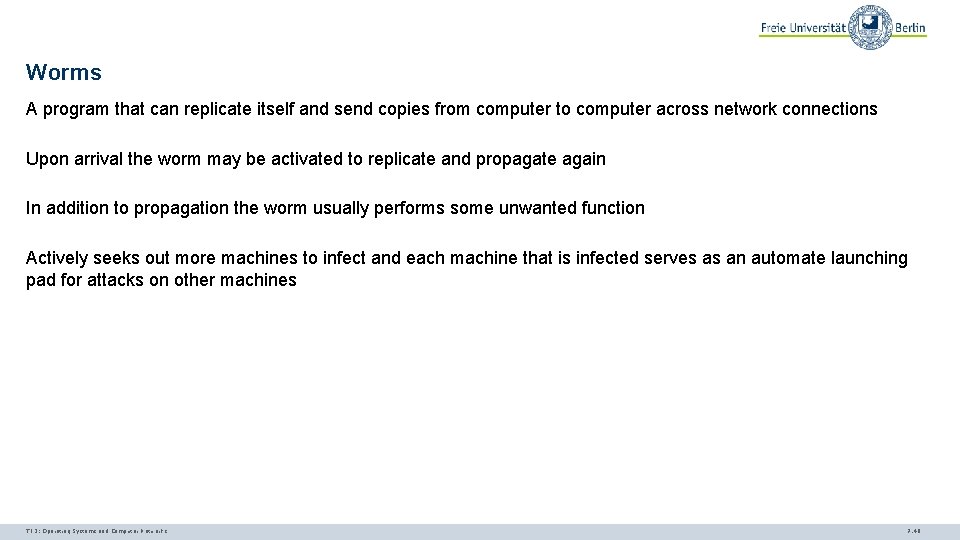
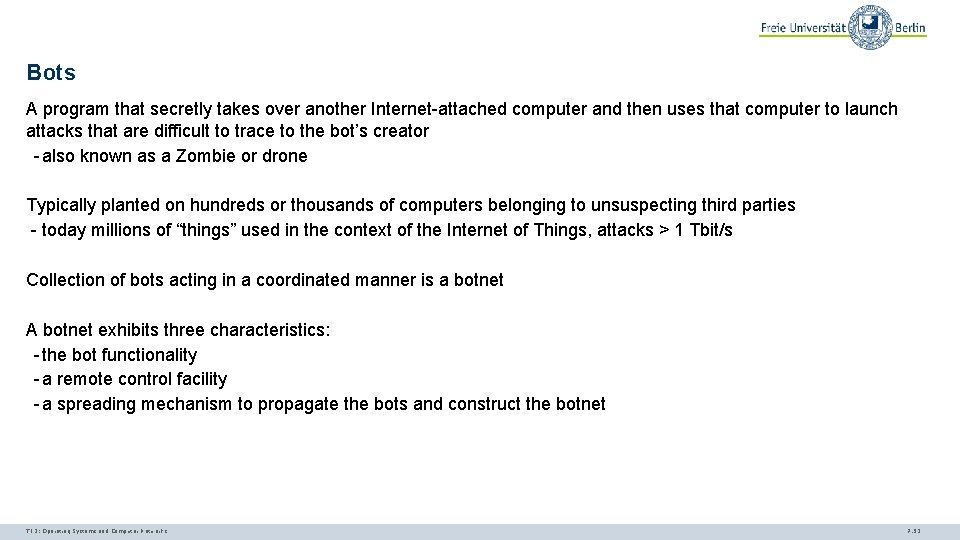
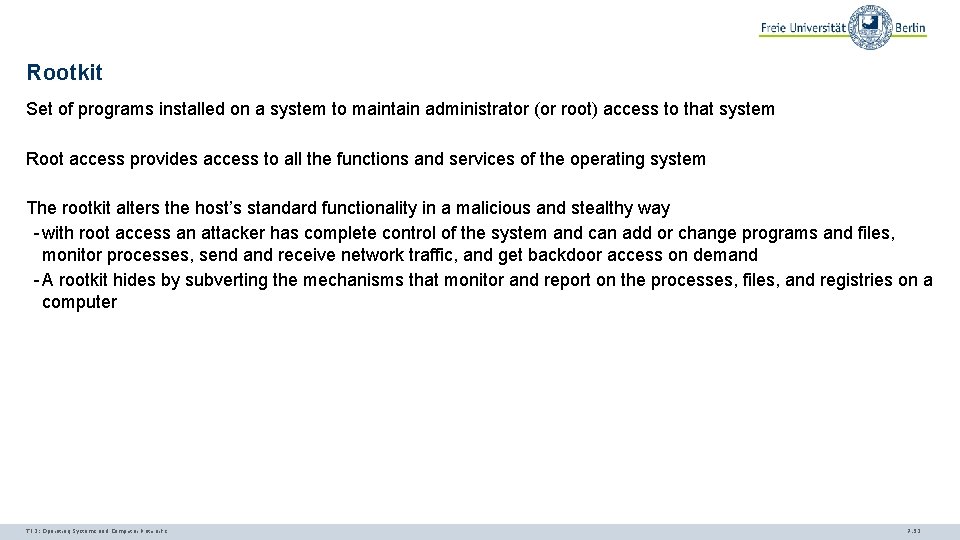
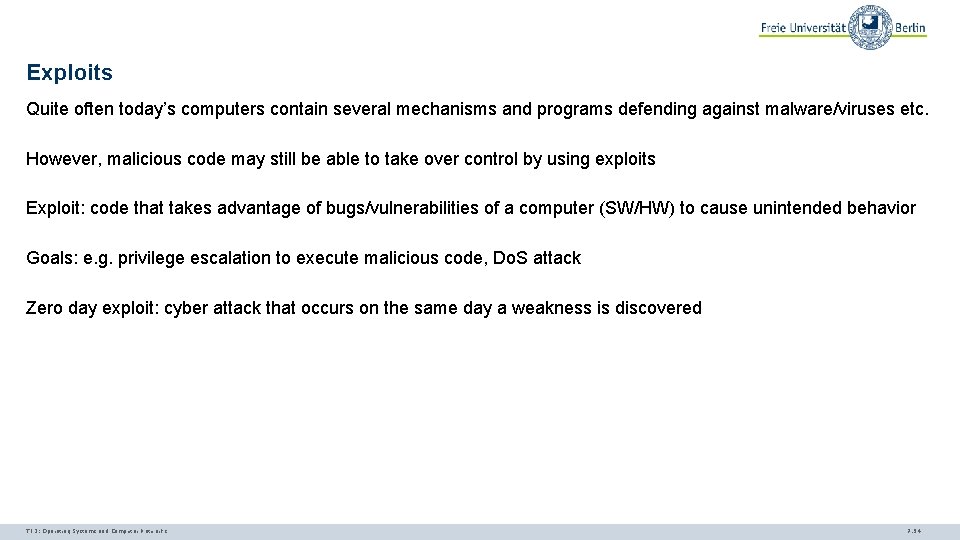
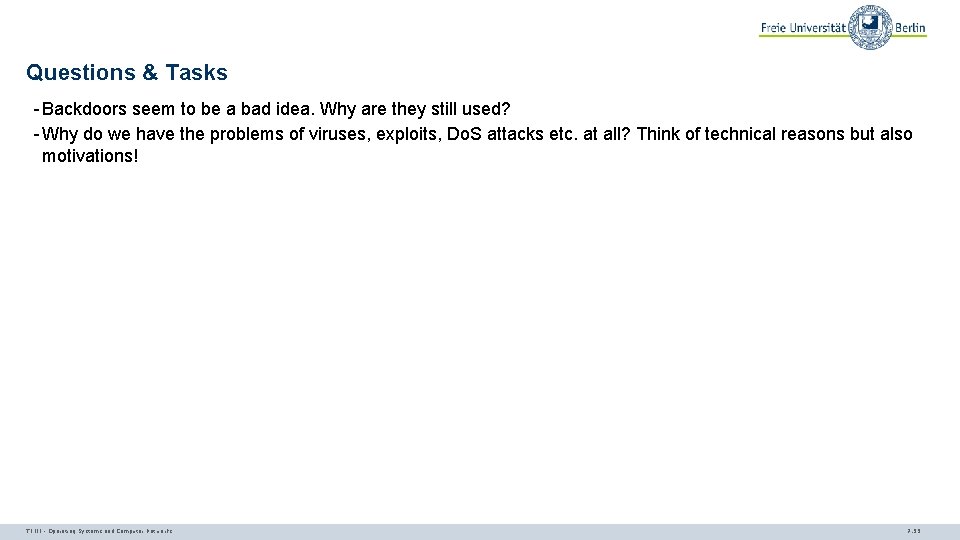
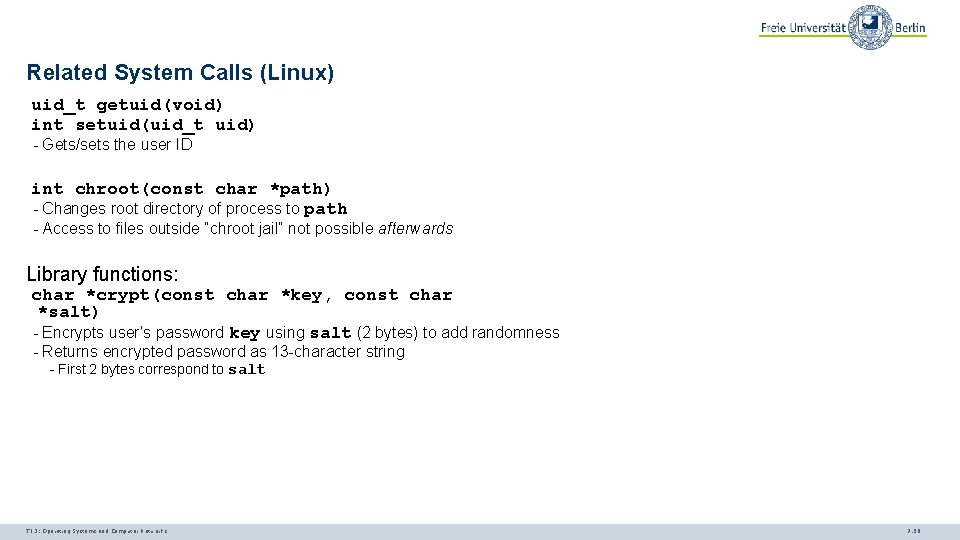
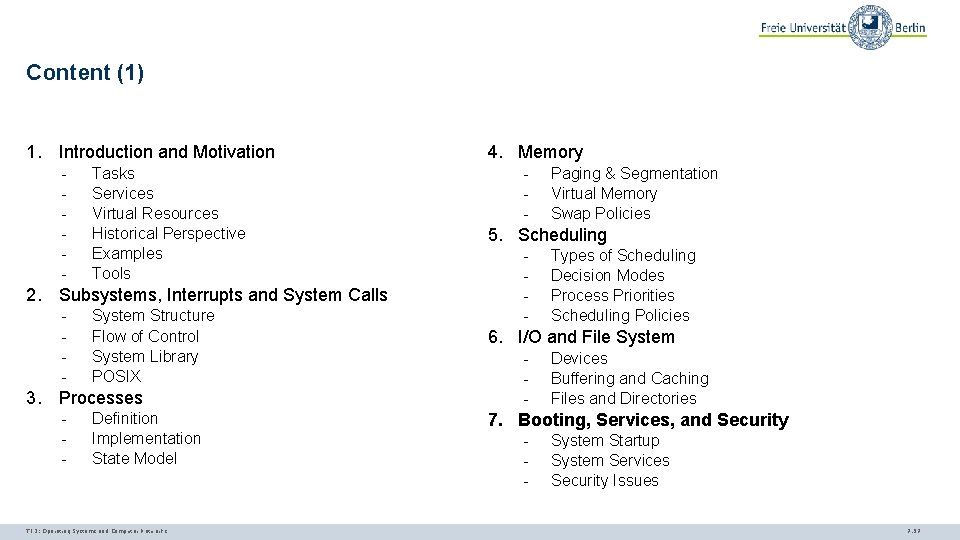
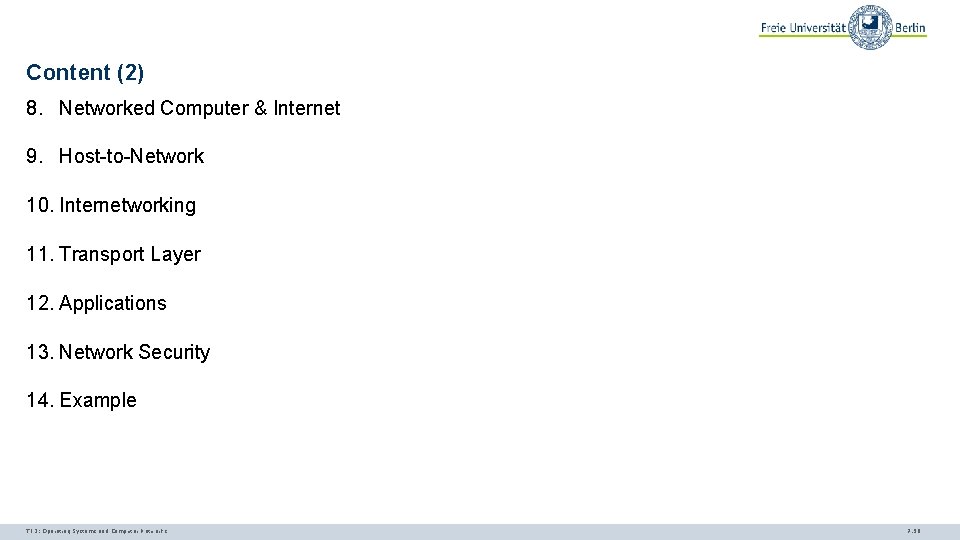
- Slides: 46
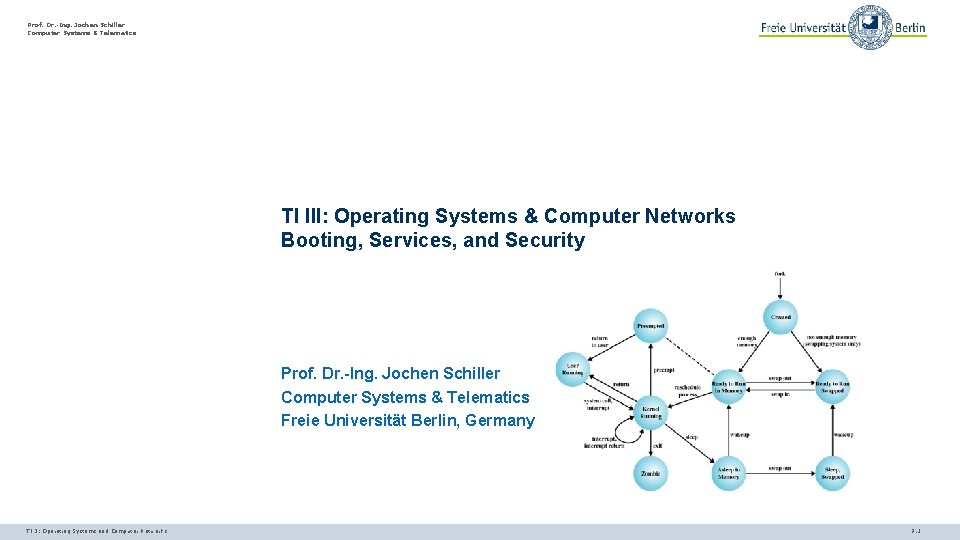
Prof. Dr. -Ing. Jochen Schiller Computer Systems & Telematics TI III: Operating Systems & Computer Networks Booting, Services, and Security Prof. Dr. -Ing. Jochen Schiller Computer Systems & Telematics Freie Universität Berlin, Germany TI 3: Operating Systems and Computer Networks 7. 1
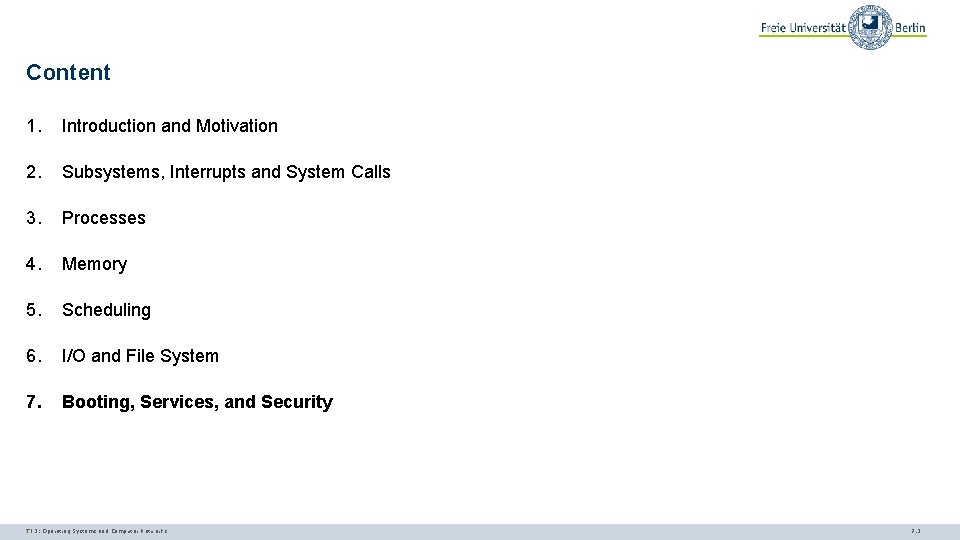
Content 1. Introduction and Motivation 2. Subsystems, Interrupts and System Calls 3. Processes 4. Memory 5. Scheduling 6. I/O and File System 7. Booting, Services, and Security TI 3: Operating Systems and Computer Networks 7. 2
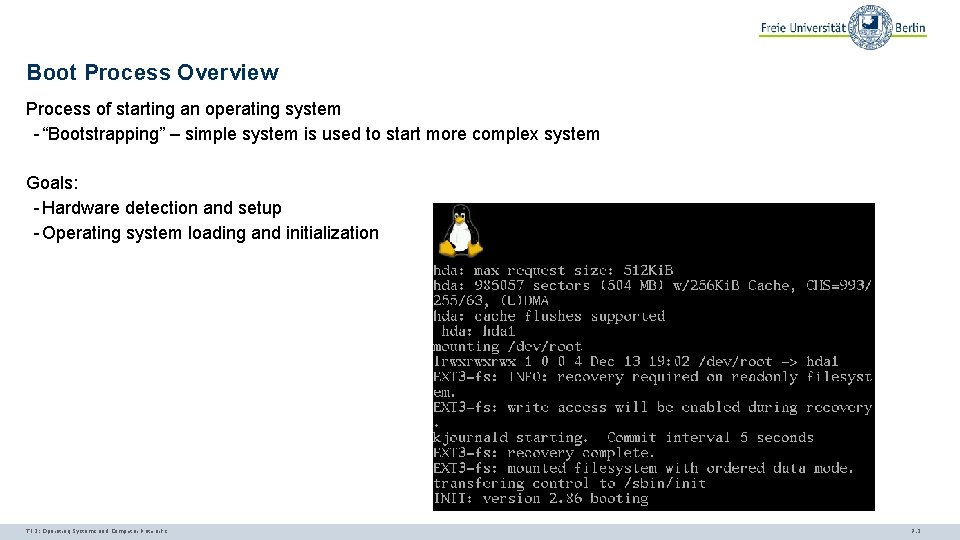
Boot Process Overview Process of starting an operating system - “Bootstrapping” – simple system is used to start more complex system Goals: - Hardware detection and setup - Operating system loading and initialization TI 3: Operating Systems and Computer Networks 7. 3
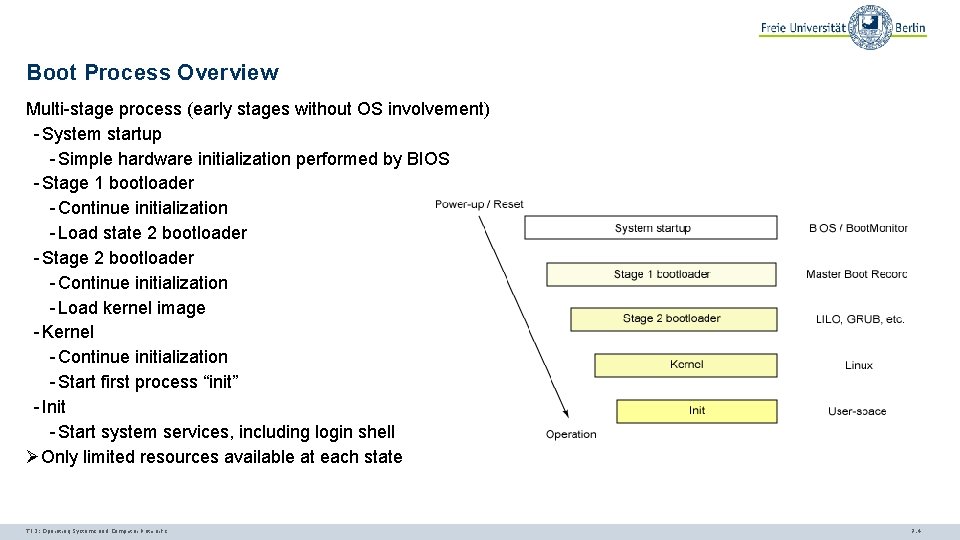
Boot Process Overview Multi-stage process (early stages without OS involvement) - System startup - Simple hardware initialization performed by BIOS - Stage 1 bootloader - Continue initialization - Load state 2 bootloader - Stage 2 bootloader - Continue initialization - Load kernel image - Kernel - Continue initialization - Start first process “init” - Init - Start system services, including login shell ØOnly limited resources available at each state TI 3: Operating Systems and Computer Networks 7. 4
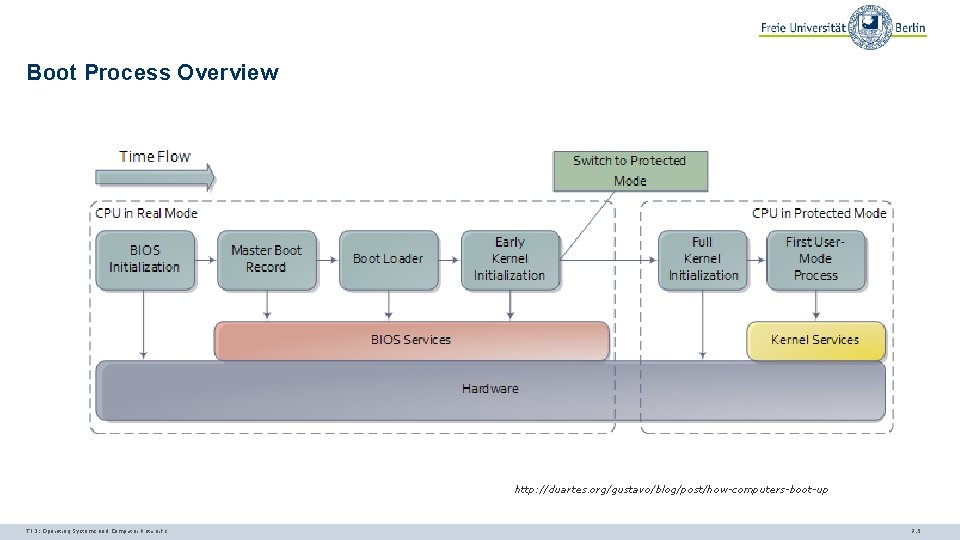
Boot Process Overview http: //duartes. org/gustavo/blog/post/how-computers-boot-up TI 3: Operating Systems and Computer Networks 7. 5
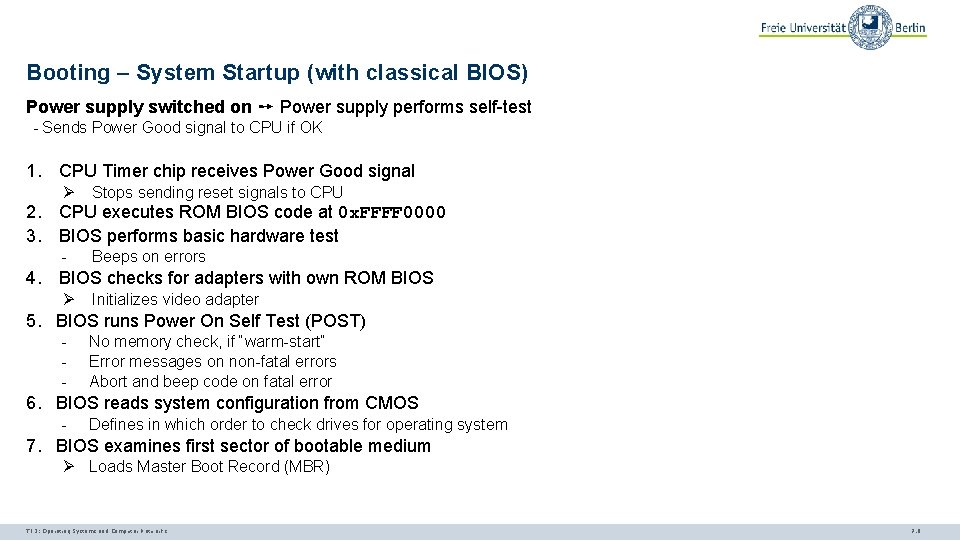
Booting – System Startup (with classical BIOS) Power supply switched on ➙ Power supply performs self-test - Sends Power Good signal to CPU if OK 1. CPU Timer chip receives Power Good signal Ø Stops sending reset signals to CPU 2. CPU executes ROM BIOS code at 0 x. FFFF 0000 3. BIOS performs basic hardware test - Beeps on errors 4. BIOS checks for adapters with own ROM BIOS Ø Initializes video adapter 5. BIOS runs Power On Self Test (POST) - No memory check, if “warm-start” Error messages on non-fatal errors Abort and beep code on fatal error 6. BIOS reads system configuration from CMOS - Defines in which order to check drives for operating system 7. BIOS examines first sector of bootable medium Ø Loads Master Boot Record (MBR) TI 3: Operating Systems and Computer Networks 7. 6
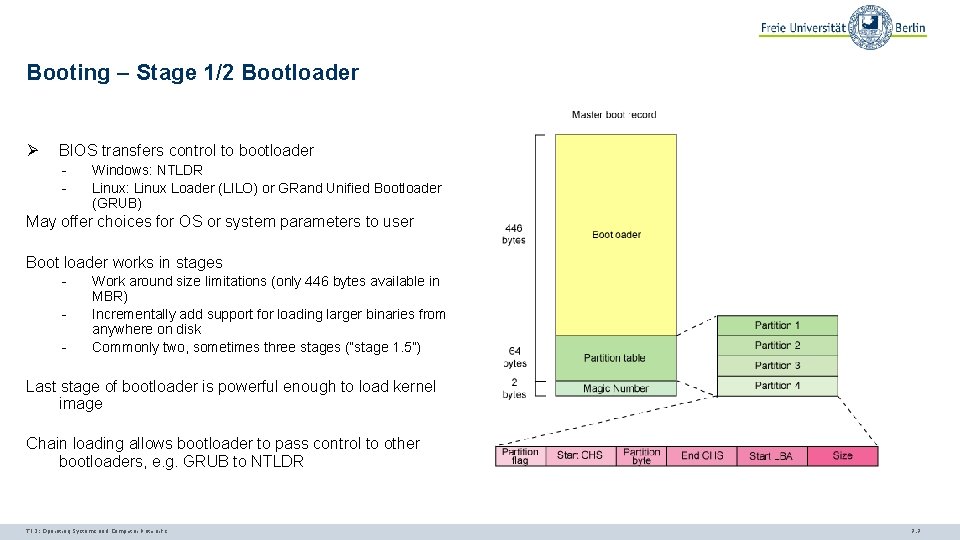
Booting – Stage 1/2 Bootloader Ø BIOS transfers control to bootloader - Windows: NTLDR Linux: Linux Loader (LILO) or GRand Unified Bootloader (GRUB) May offer choices for OS or system parameters to user Boot loader works in stages - Work around size limitations (only 446 bytes available in MBR) Incrementally add support for loading larger binaries from anywhere on disk Commonly two, sometimes three stages (“stage 1. 5”) Last stage of bootloader is powerful enough to load kernel image Chain loading allows bootloader to pass control to other bootloaders, e. g. GRUB to NTLDR TI 3: Operating Systems and Computer Networks 7. 7
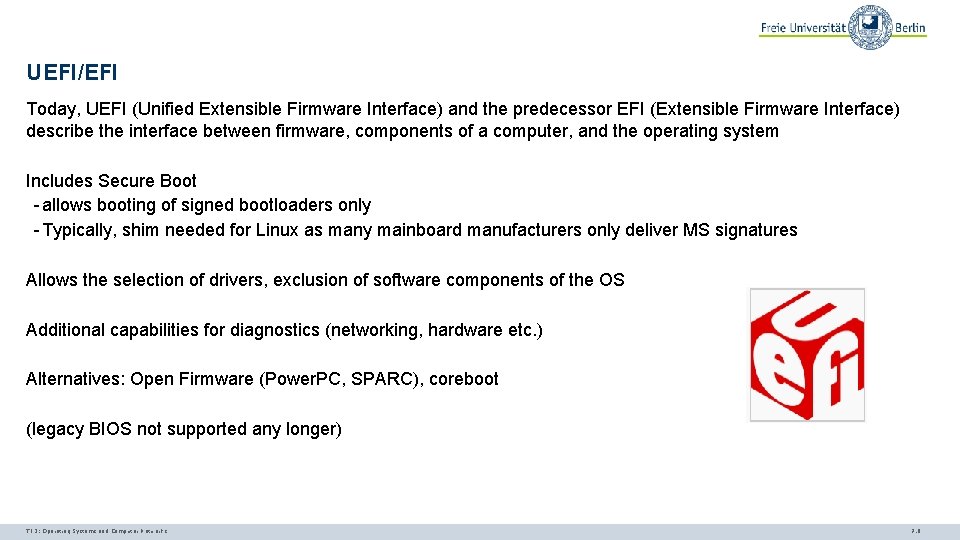
UEFI/EFI Today, UEFI (Unified Extensible Firmware Interface) and the predecessor EFI (Extensible Firmware Interface) describe the interface between firmware, components of a computer, and the operating system Includes Secure Boot - allows booting of signed bootloaders only - Typically, shim needed for Linux as many mainboard manufacturers only deliver MS signatures Allows the selection of drivers, exclusion of software components of the OS Additional capabilities for diagnostics (networking, hardware etc. ) Alternatives: Open Firmware (Power. PC, SPARC), coreboot (legacy BIOS not supported any longer) TI 3: Operating Systems and Computer Networks 7. 8
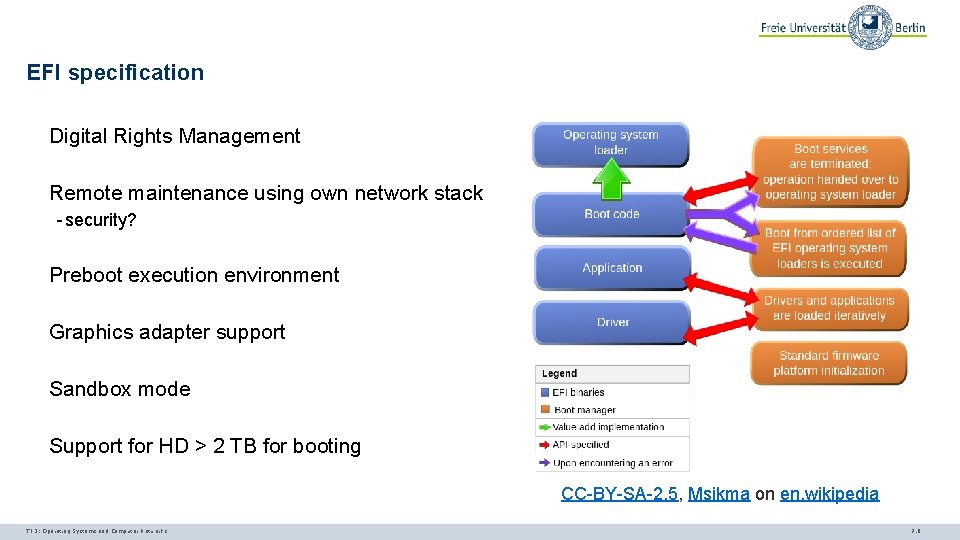
EFI specification Digital Rights Management Remote maintenance using own network stack - security? Preboot execution environment Graphics adapter support Sandbox mode Support for HD > 2 TB for booting CC-BY-SA-2. 5, Msikma on en. wikipedia TI 3: Operating Systems and Computer Networks 7. 9
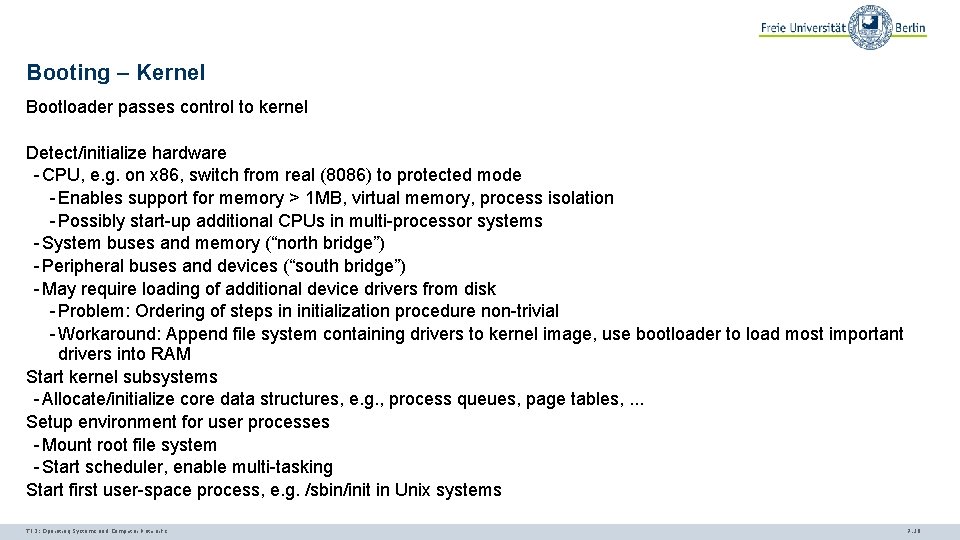
Booting – Kernel Bootloader passes control to kernel Detect/initialize hardware - CPU, e. g. on x 86, switch from real (8086) to protected mode - Enables support for memory > 1 MB, virtual memory, process isolation - Possibly start-up additional CPUs in multi-processor systems - System buses and memory (“north bridge”) - Peripheral buses and devices (“south bridge”) - May require loading of additional device drivers from disk - Problem: Ordering of steps in initialization procedure non-trivial - Workaround: Append file system containing drivers to kernel image, use bootloader to load most important drivers into RAM Start kernel subsystems - Allocate/initialize core data structures, e. g. , process queues, page tables, . . . Setup environment for user processes - Mount root file system - Start scheduler, enable multi-tasking Start first user-space process, e. g. /sbin/init in Unix systems TI 3: Operating Systems and Computer Networks 7. 10
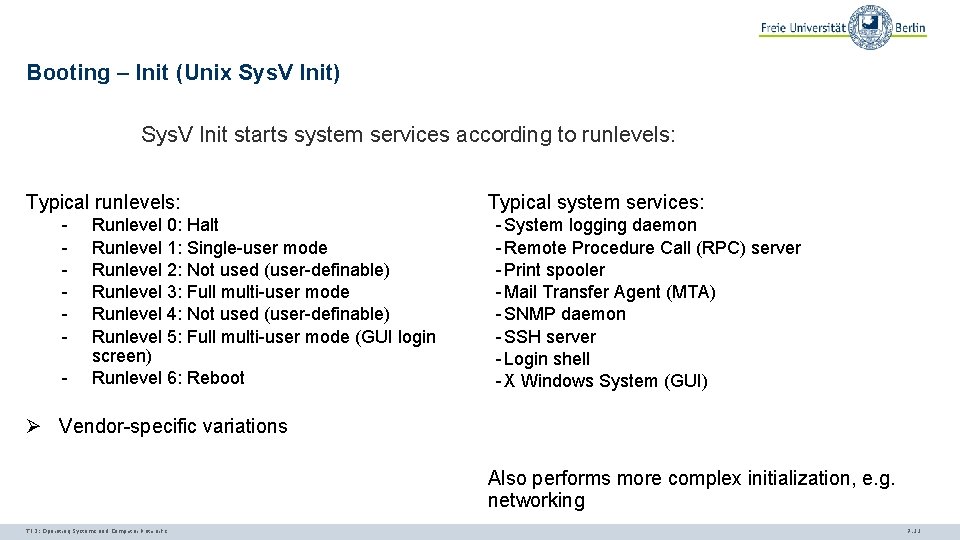
Booting – Init (Unix Sys. V Init) Sys. V Init starts system services according to runlevels: Typical runlevels: - Runlevel 0: Halt Runlevel 1: Single-user mode Runlevel 2: Not used (user-definable) Runlevel 3: Full multi-user mode Runlevel 4: Not used (user-definable) Runlevel 5: Full multi-user mode (GUI login screen) Runlevel 6: Reboot Typical system services: - System logging daemon - Remote Procedure Call (RPC) server - Print spooler - Mail Transfer Agent (MTA) - SNMP daemon - SSH server - Login shell - X Windows System (GUI) Ø Vendor-specific variations Also performs more complex initialization, e. g. networking TI 3: Operating Systems and Computer Networks 7. 11
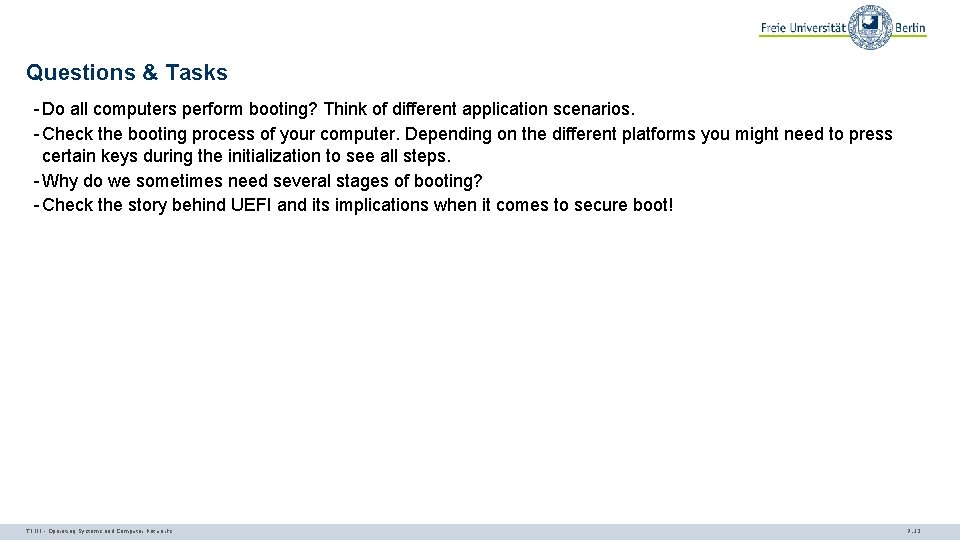
Questions & Tasks - Do all computers perform booting? Think of different application scenarios. - Check the booting process of your computer. Depending on the different platforms you might need to press certain keys during the initialization to see all steps. - Why do we sometimes need several stages of booting? - Check the story behind UEFI and its implications when it comes to secure boot! TI III - Operating Systems and Computer Networks 7. 12
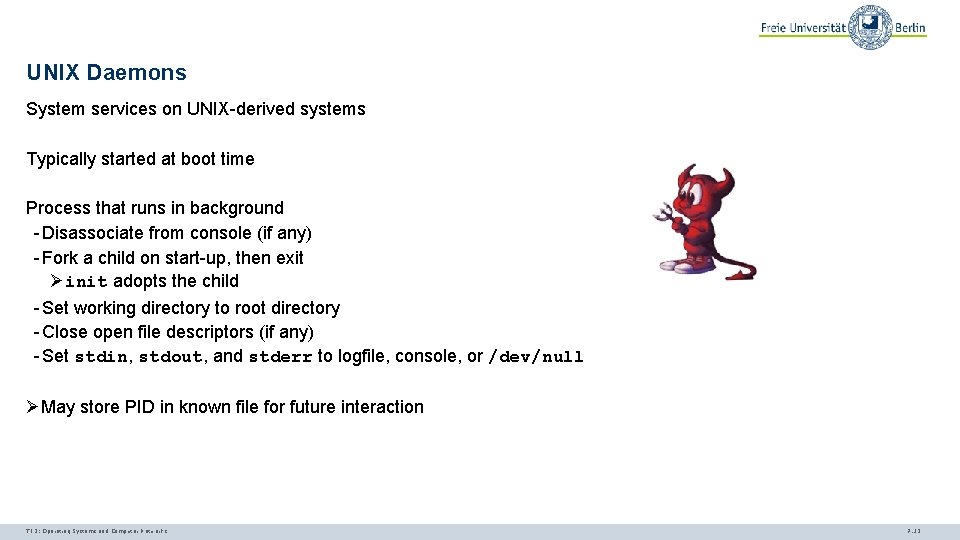
UNIX Daemons System services on UNIX-derived systems Typically started at boot time Process that runs in background - Disassociate from console (if any) - Fork a child on start-up, then exit Øinit adopts the child - Set working directory to root directory - Close open file descriptors (if any) - Set stdin, stdout, and stderr to logfile, console, or /dev/null ØMay store PID in known file for future interaction TI 3: Operating Systems and Computer Networks 7. 13
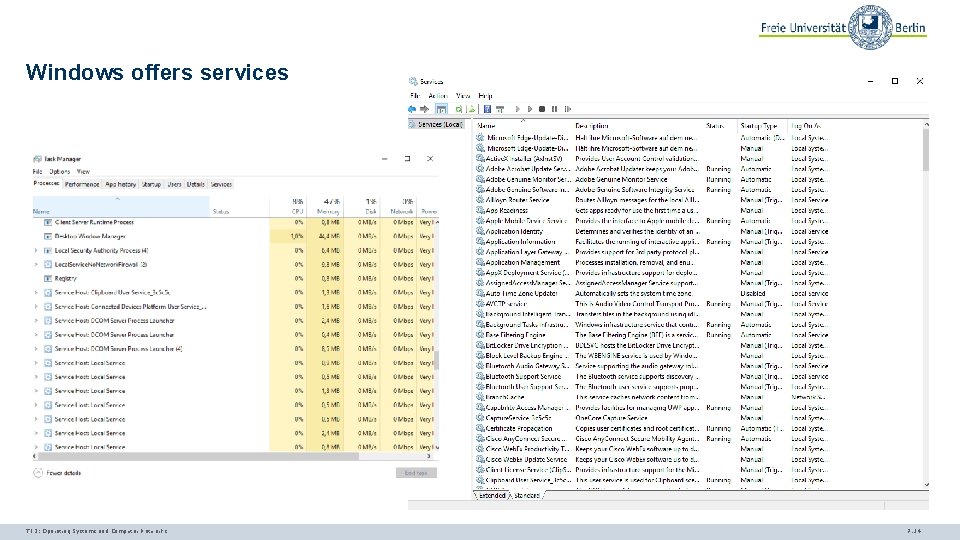
Windows offers services TI 3: Operating Systems and Computer Networks 7. 14
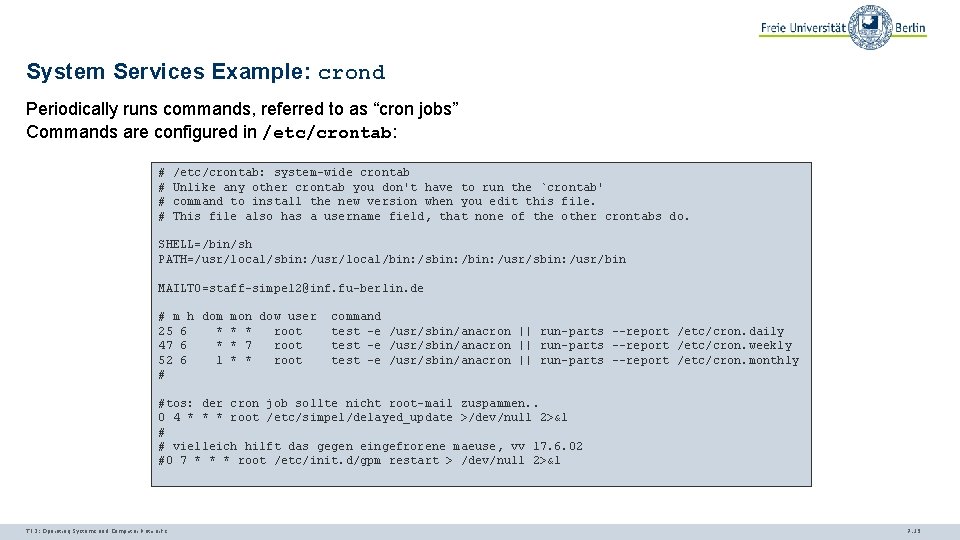
System Services Example: crond Periodically runs commands, referred to as “cron jobs” Commands are configured in /etc/crontab: # # /etc/crontab: system-wide crontab Unlike any other crontab you don't have to run the `crontab' command to install the new version when you edit this file. This file also has a username field, that none of the other crontabs do. SHELL=/bin/sh PATH=/usr/local/sbin: /usr/local/bin: /sbin: /usr/sbin: /usr/bin MAILTO=staff-simpel 2@inf. fu-berlin. de # m h dom mon dow user 25 6 * * * root 47 6 * * 7 root 52 6 1 * * root # command test -e /usr/sbin/anacron || run-parts --report /etc/cron. daily test -e /usr/sbin/anacron || run-parts --report /etc/cron. weekly test -e /usr/sbin/anacron || run-parts --report /etc/cron. monthly #tos: der cron job sollte nicht root-mail zuspammen. . 0 4 * * * root /etc/simpel/delayed_update >/dev/null 2>&1 # # vielleich hilft das gegen eingefrorene maeuse, vv 17. 6. 02 #0 7 * * * root /etc/init. d/gpm restart > /dev/null 2>&1 TI 3: Operating Systems and Computer Networks 7. 15
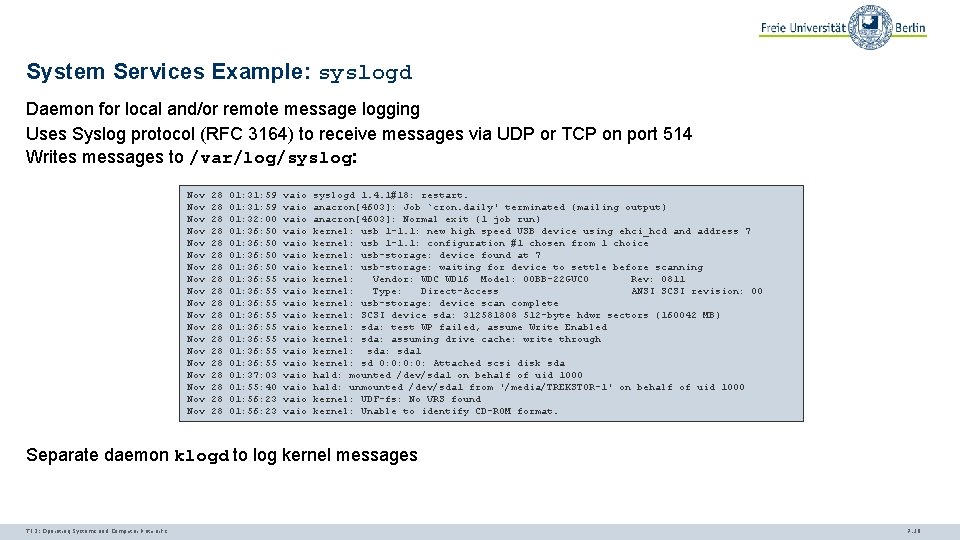
System Services Example: syslogd Daemon for local and/or remote message logging Uses Syslog protocol (RFC 3164) to receive messages via UDP or TCP on port 514 Writes messages to /var/log/syslog: Nov Nov Nov Nov Nov 28 28 28 28 28 01: 31: 59 01: 32: 00 01: 36: 50 01: 36: 55 01: 36: 55 01: 37: 03 01: 55: 40 01: 56: 23 vaio vaio vaio vaio vaio syslogd 1. 4. 1#18: restart. anacron[4603]: Job `cron. daily' terminated (mailing output) anacron[4603]: Normal exit (1 job run) kernel: usb 1 -1. 1: new high speed USB device using ehci_hcd and address 7 kernel: usb 1 -1. 1: configuration #1 chosen from 1 choice kernel: usb-storage: device found at 7 kernel: usb-storage: waiting for device to settle before scanning kernel: Vendor: WDC WD 16 Model: 00 BB-22 GUC 0 Rev: 0811 kernel: Type: Direct-Access ANSI SCSI revision: 00 kernel: usb-storage: device scan complete kernel: SCSI device sda: 312581808 512 -byte hdwr sectors (160042 MB) kernel: sda: test WP failed, assume Write Enabled kernel: sda: assuming drive cache: write through kernel: sda 1 kernel: sd 0: 0: Attached scsi disk sda hald: mounted /dev/sda 1 on behalf of uid 1000 hald: unmounted /dev/sda 1 from '/media/TREKSTOR-1' on behalf of uid 1000 kernel: UDF-fs: No VRS found kernel: Unable to identify CD-ROM format. Separate daemon klogd to log kernel messages TI 3: Operating Systems and Computer Networks 7. 16
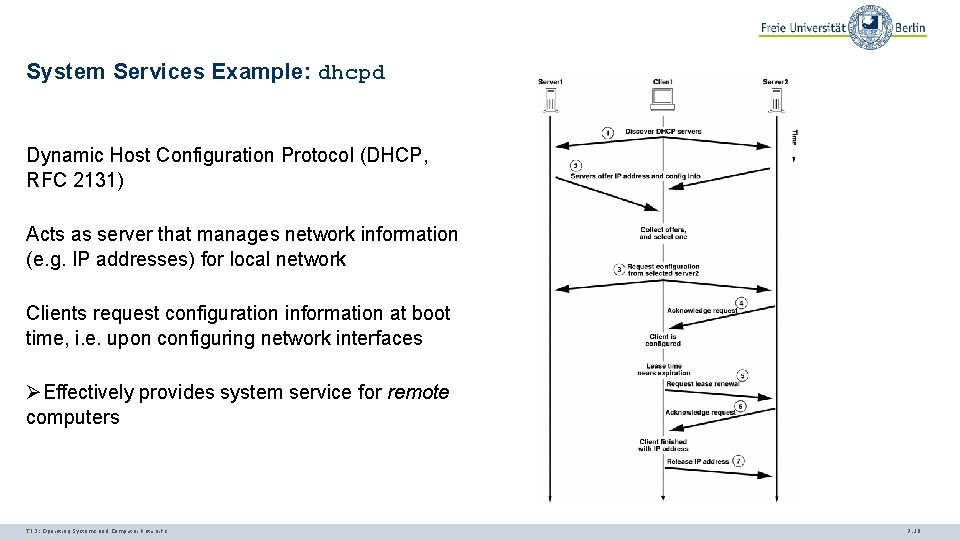
System Services Example: dhcpd Dynamic Host Configuration Protocol (DHCP, RFC 2131) Acts as server that manages network information (e. g. IP addresses) for local network Clients request configuration information at boot time, i. e. upon configuring network interfaces ØEffectively provides system service for remote computers TI 3: Operating Systems and Computer Networks 7. 18
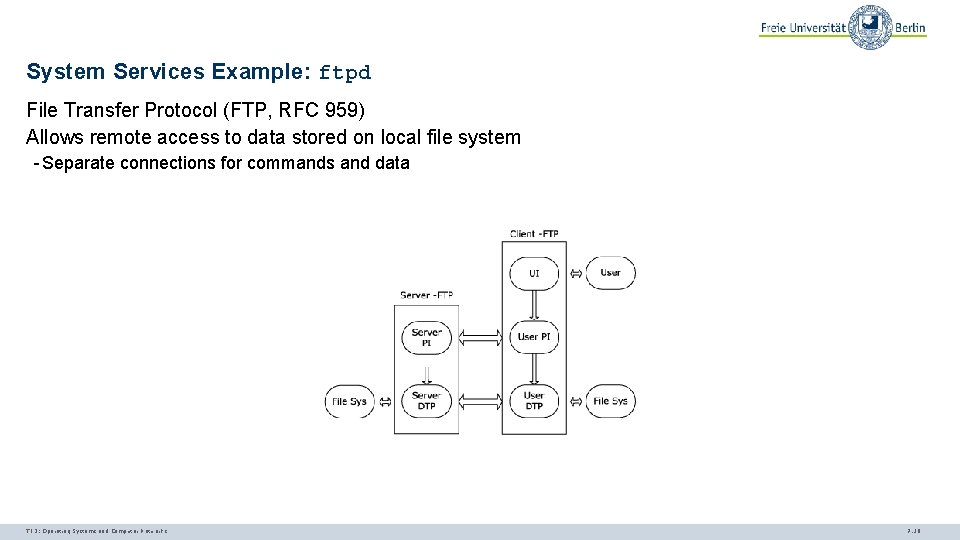
System Services Example: ftpd File Transfer Protocol (FTP, RFC 959) Allows remote access to data stored on local file system - Separate connections for commands and data TI 3: Operating Systems and Computer Networks 7. 19
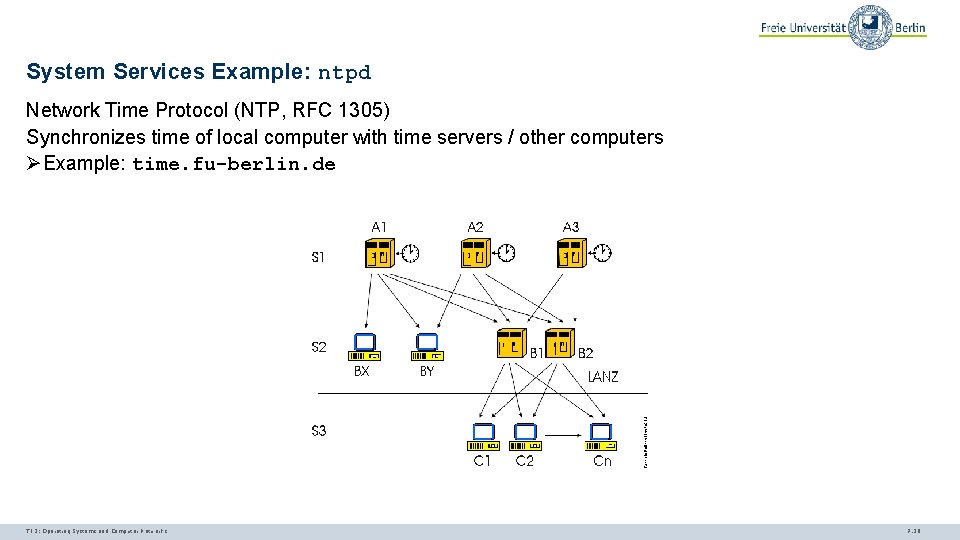
System Services Example: ntpd Network Time Protocol (NTP, RFC 1305) Synchronizes time of local computer with time servers / other computers ØExample: time. fu-berlin. de TI 3: Operating Systems and Computer Networks 7. 20
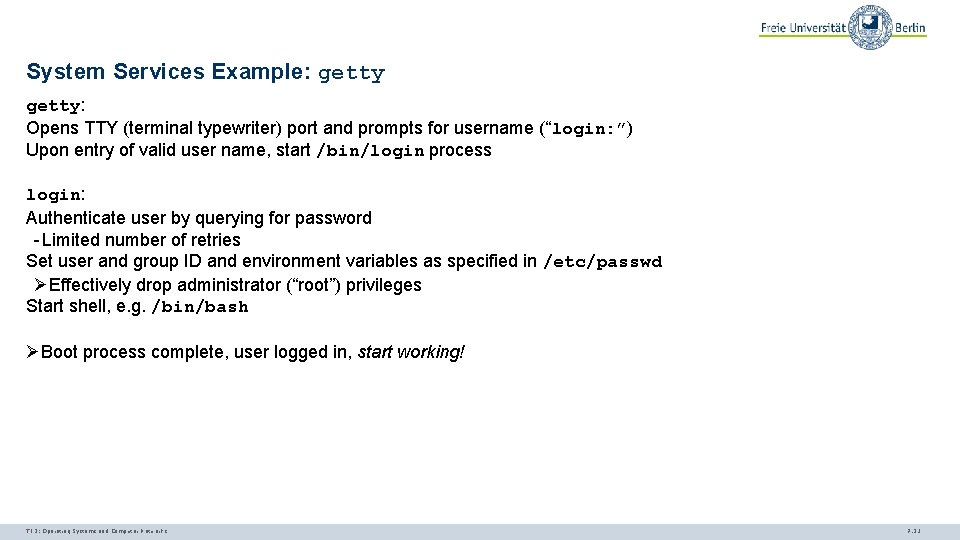
System Services Example: getty: Opens TTY (terminal typewriter) port and prompts for username (“login: ”) Upon entry of valid user name, start /bin/login process login: Authenticate user by querying for password - Limited number of retries Set user and group ID and environment variables as specified in /etc/passwd ØEffectively drop administrator (“root”) privileges Start shell, e. g. /bin/bash ØBoot process complete, user logged in, start working! TI 3: Operating Systems and Computer Networks 7. 21
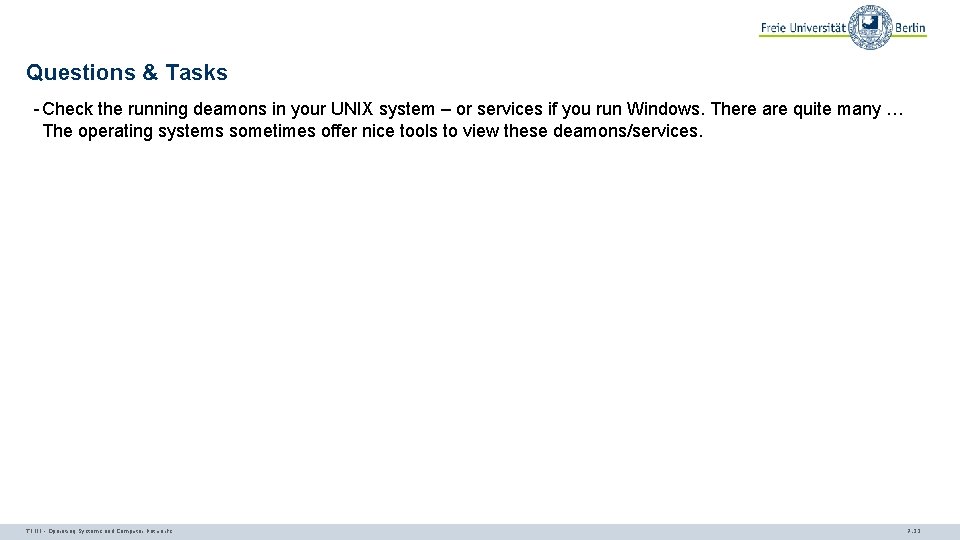
Questions & Tasks - Check the running deamons in your UNIX system – or services if you run Windows. There are quite many … The operating systems sometimes offer nice tools to view these deamons/services. TI III - Operating Systems and Computer Networks 7. 22
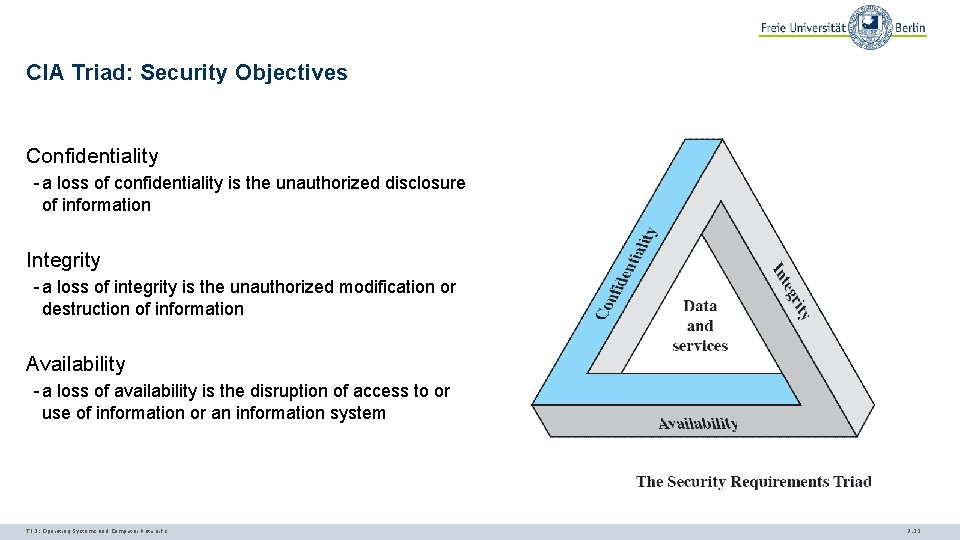
CIA Triad: Security Objectives Confidentiality - a loss of confidentiality is the unauthorized disclosure of information Integrity - a loss of integrity is the unauthorized modification or destruction of information Availability - a loss of availability is the disruption of access to or use of information or an information system TI 3: Operating Systems and Computer Networks 7. 23
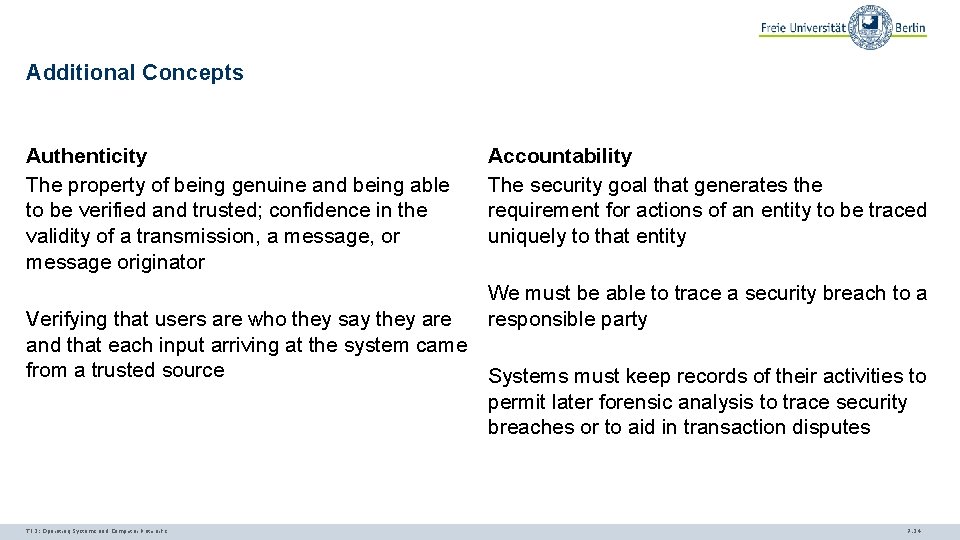
Additional Concepts Authenticity The property of being genuine and being able to be verified and trusted; confidence in the validity of a transmission, a message, or message originator Accountability The security goal that generates the requirement for actions of an entity to be traced uniquely to that entity We must be able to trace a security breach to a responsible party Verifying that users are who they say they are and that each input arriving at the system came from a trusted source Systems must keep records of their activities to permit later forensic analysis to trace security breaches or to aid in transaction disputes TI 3: Operating Systems and Computer Networks 7. 24
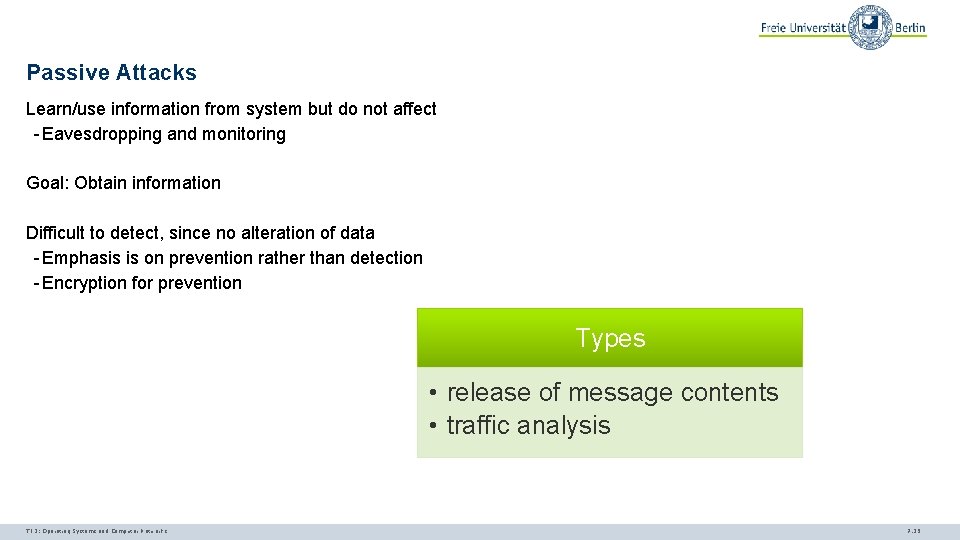
Passive Attacks Learn/use information from system but do not affect - Eavesdropping and monitoring Goal: Obtain information Difficult to detect, since no alteration of data - Emphasis is on prevention rather than detection - Encryption for prevention Types • release of message contents • traffic analysis TI 3: Operating Systems and Computer Networks 7. 25
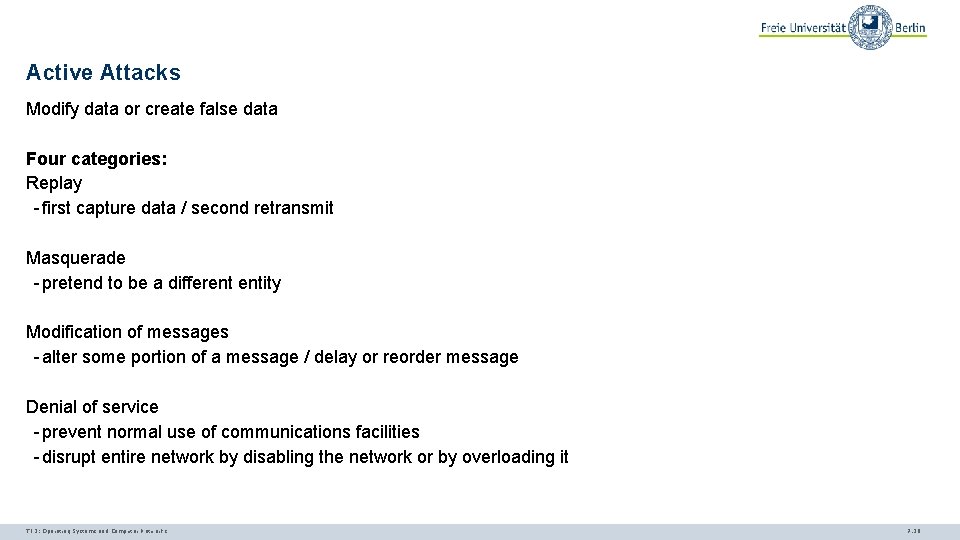
Active Attacks Modify data or create false data Four categories: Replay - first capture data / second retransmit Masquerade - pretend to be a different entity Modification of messages - alter some portion of a message / delay or reorder message Denial of service - prevent normal use of communications facilities - disrupt entire network by disabling the network or by overloading it TI 3: Operating Systems and Computer Networks 7. 26
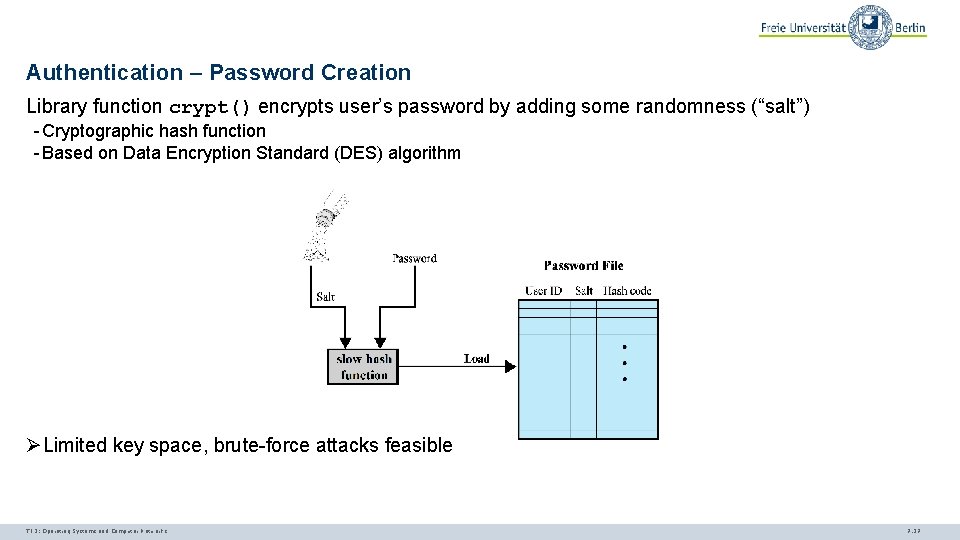
Authentication – Password Creation Library function crypt() encrypts user’s password by adding some randomness (“salt”) - Cryptographic hash function - Based on Data Encryption Standard (DES) algorithm ØLimited key space, brute-force attacks feasible TI 3: Operating Systems and Computer Networks 7. 27
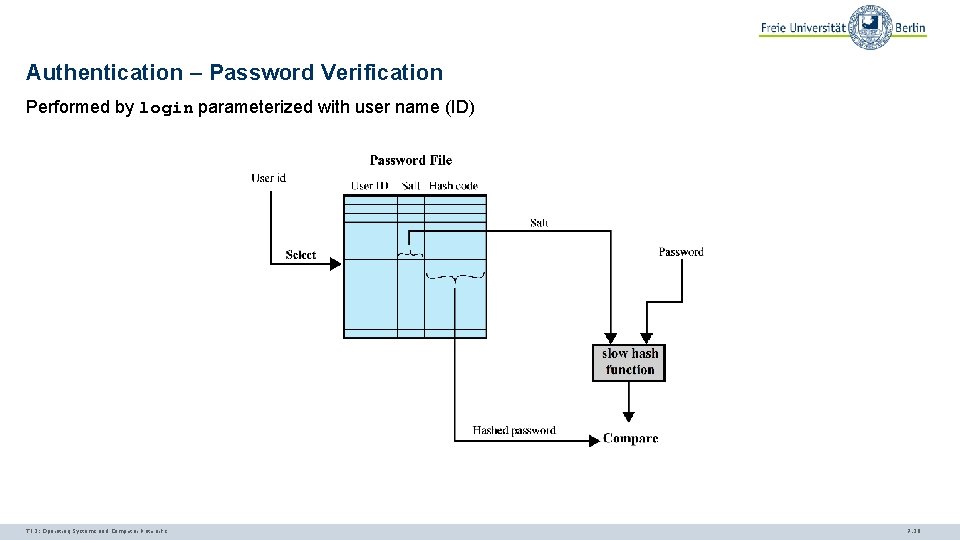
Authentication – Password Verification Performed by login parameterized with user name (ID) TI 3: Operating Systems and Computer Networks 7. 28
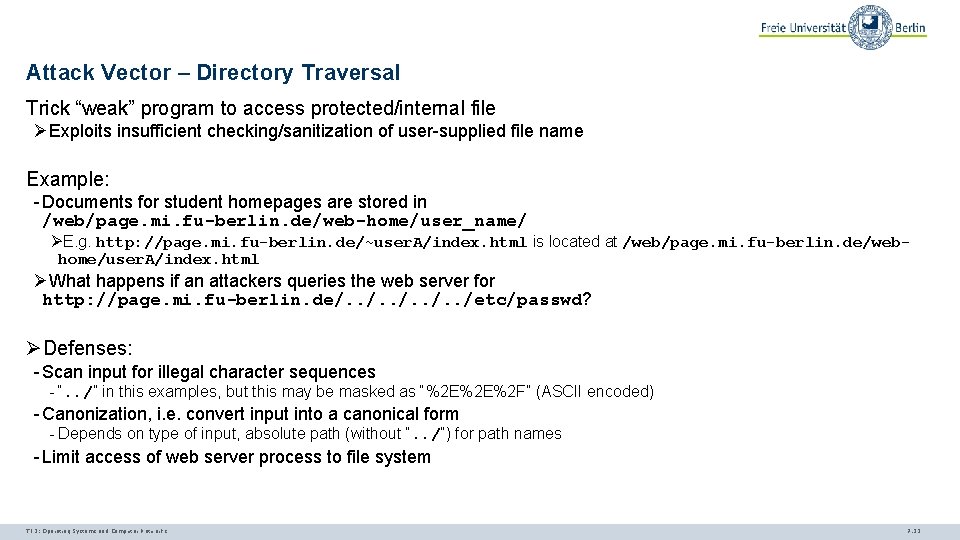
Attack Vector – Directory Traversal Trick “weak” program to access protected/internal file ØExploits insufficient checking/sanitization of user-supplied file name Example: - Documents for student homepages are stored in /web/page. mi. fu-berlin. de/web-home/user_name/ ØE. g. http: //page. mi. fu-berlin. de/~user. A/index. html is located at /web/page. mi. fu-berlin. de/webhome/user. A/index. html ØWhat happens if an attackers queries the web server for http: //page. mi. fu-berlin. de/. . /etc/passwd? ØDefenses: - Scan input for illegal character sequences - “. . /” in this examples, but this may be masked as “%2 E%2 E%2 F” (ASCII encoded) - Canonization, i. e. convert input into a canonical form - Depends on type of input, absolute path (without “. . /”) for path names - Limit access of web server process to file system TI 3: Operating Systems and Computer Networks 7. 32
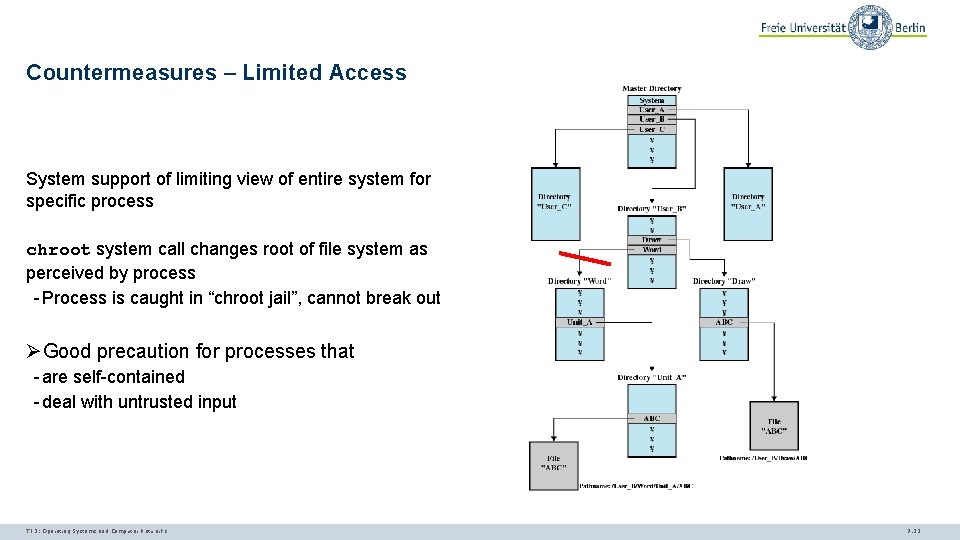
Countermeasures – Limited Access System support of limiting view of entire system for specific process chroot system call changes root of file system as perceived by process - Process is caught in “chroot jail”, cannot break out ØGood precaution for processes that - are self-contained - deal with untrusted input TI 3: Operating Systems and Computer Networks 7. 33
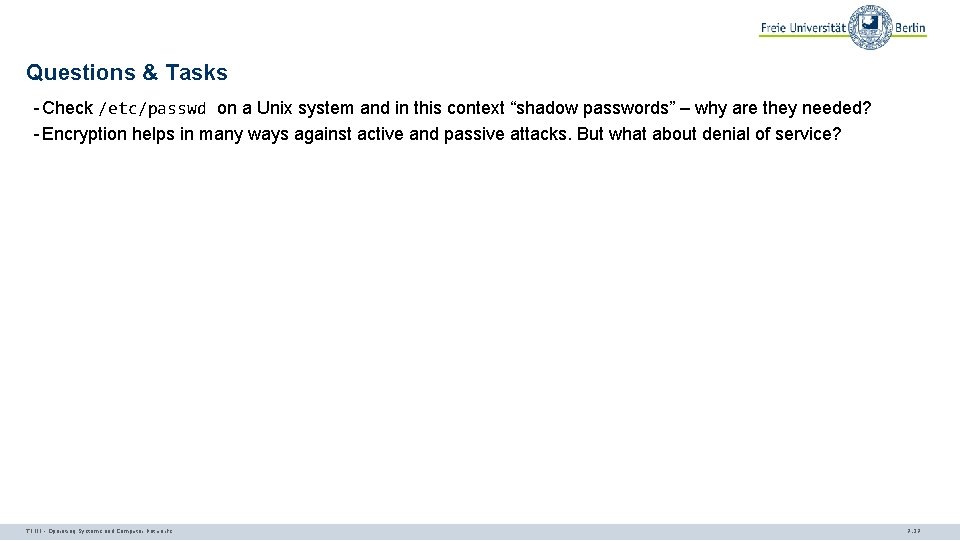
Questions & Tasks - Check /etc/passwd on a Unix system and in this context “shadow passwords” – why are they needed? - Encryption helps in many ways against active and passive attacks. But what about denial of service? TI III - Operating Systems and Computer Networks 7. 37
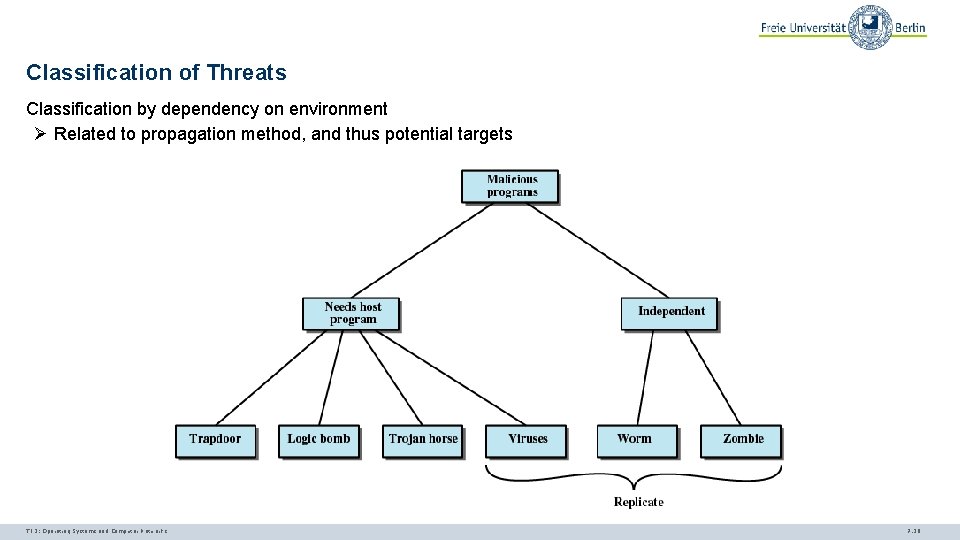
Classification of Threats Classification by dependency on environment Ø Related to propagation method, and thus potential targets TI 3: Operating Systems and Computer Networks 7. 38
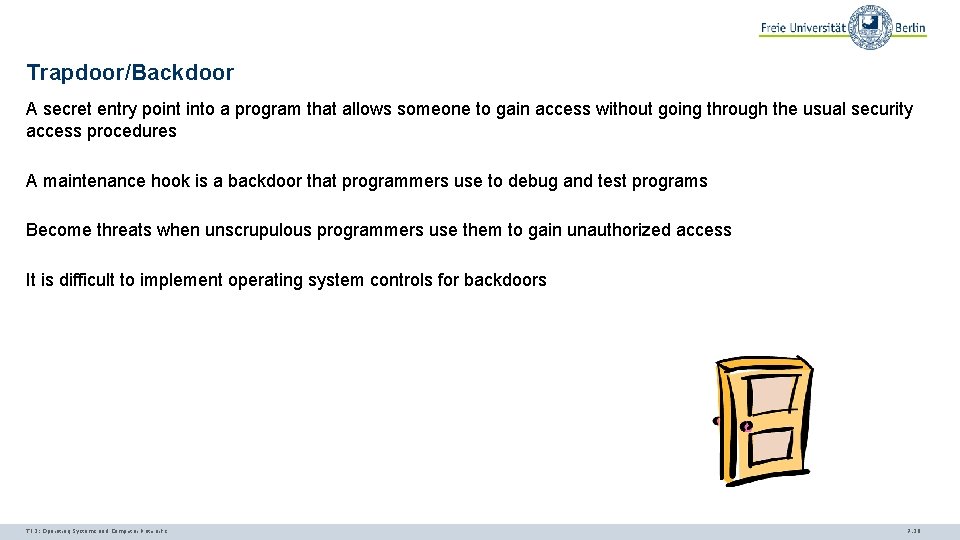
Trapdoor/Backdoor A secret entry point into a program that allows someone to gain access without going through the usual security access procedures A maintenance hook is a backdoor that programmers use to debug and test programs Become threats when unscrupulous programmers use them to gain unauthorized access It is difficult to implement operating system controls for backdoors TI 3: Operating Systems and Computer Networks 7. 39
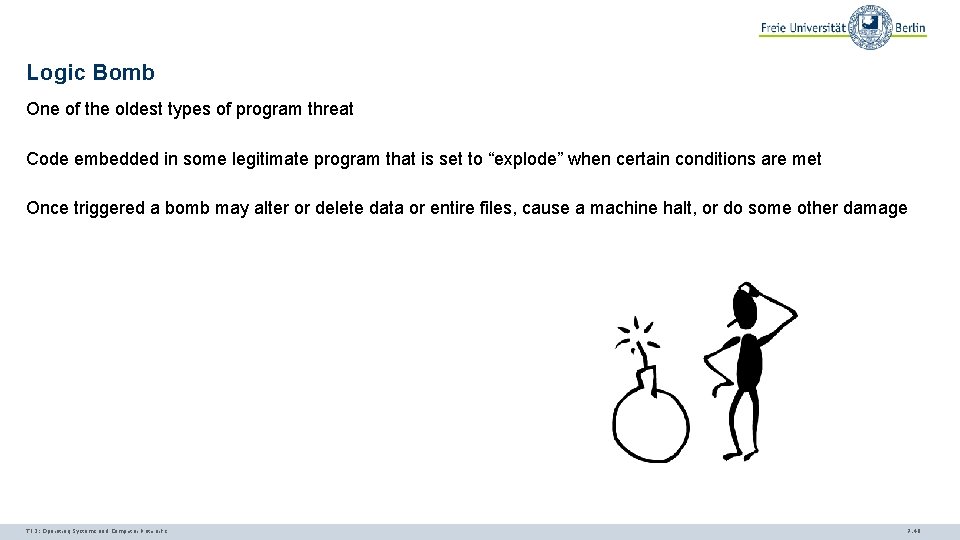
Logic Bomb One of the oldest types of program threat Code embedded in some legitimate program that is set to “explode” when certain conditions are met Once triggered a bomb may alter or delete data or entire files, cause a machine halt, or do some other damage TI 3: Operating Systems and Computer Networks 7. 40
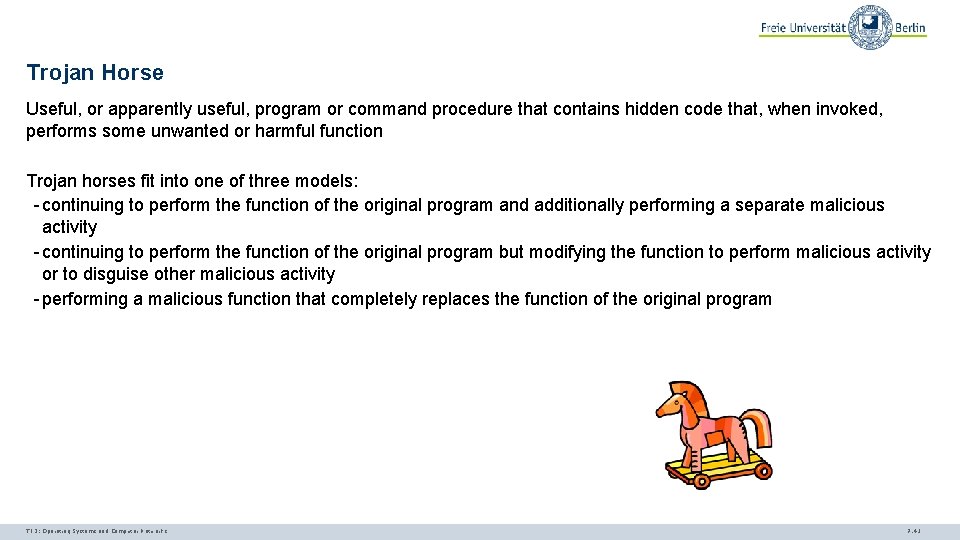
Trojan Horse Useful, or apparently useful, program or command procedure that contains hidden code that, when invoked, performs some unwanted or harmful function Trojan horses fit into one of three models: - continuing to perform the function of the original program and additionally performing a separate malicious activity - continuing to perform the function of the original program but modifying the function to perform malicious activity or to disguise other malicious activity - performing a malicious function that completely replaces the function of the original program TI 3: Operating Systems and Computer Networks 7. 41
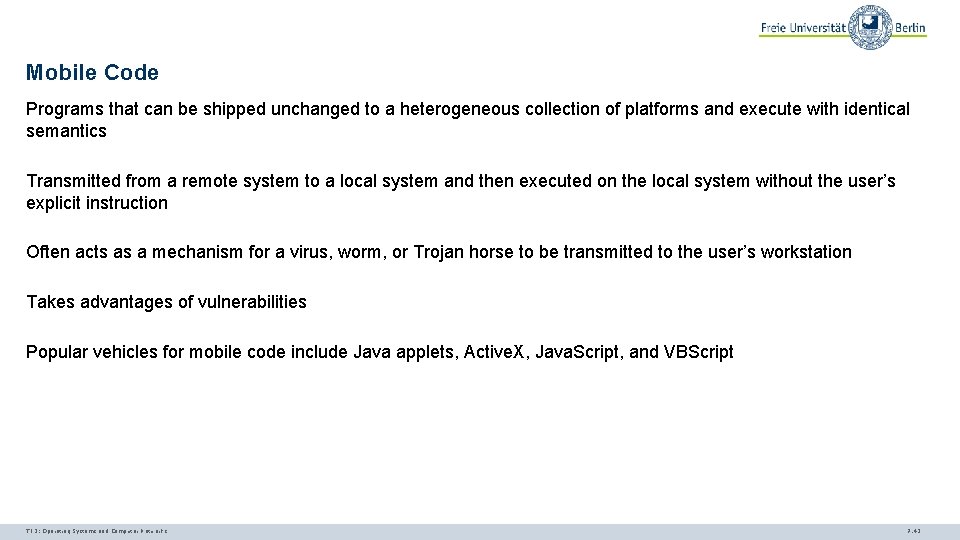
Mobile Code Programs that can be shipped unchanged to a heterogeneous collection of platforms and execute with identical semantics Transmitted from a remote system to a local system and then executed on the local system without the user’s explicit instruction Often acts as a mechanism for a virus, worm, or Trojan horse to be transmitted to the user’s workstation Takes advantages of vulnerabilities Popular vehicles for mobile code include Java applets, Active. X, Java. Script, and VBScript TI 3: Operating Systems and Computer Networks 7. 42
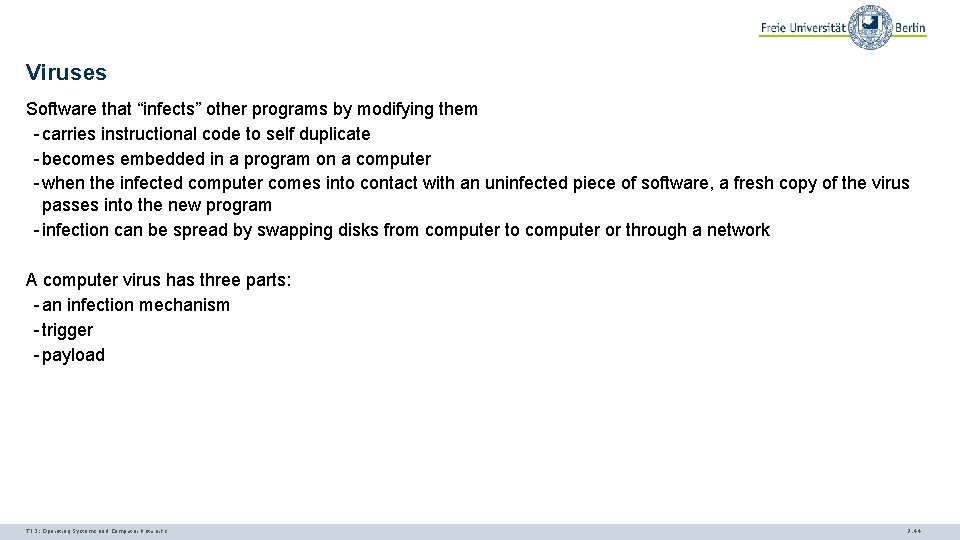
Viruses Software that “infects” other programs by modifying them - carries instructional code to self duplicate - becomes embedded in a program on a computer - when the infected computer comes into contact with an uninfected piece of software, a fresh copy of the virus passes into the new program - infection can be spread by swapping disks from computer to computer or through a network A computer virus has three parts: - an infection mechanism - trigger - payload TI 3: Operating Systems and Computer Networks 7. 44
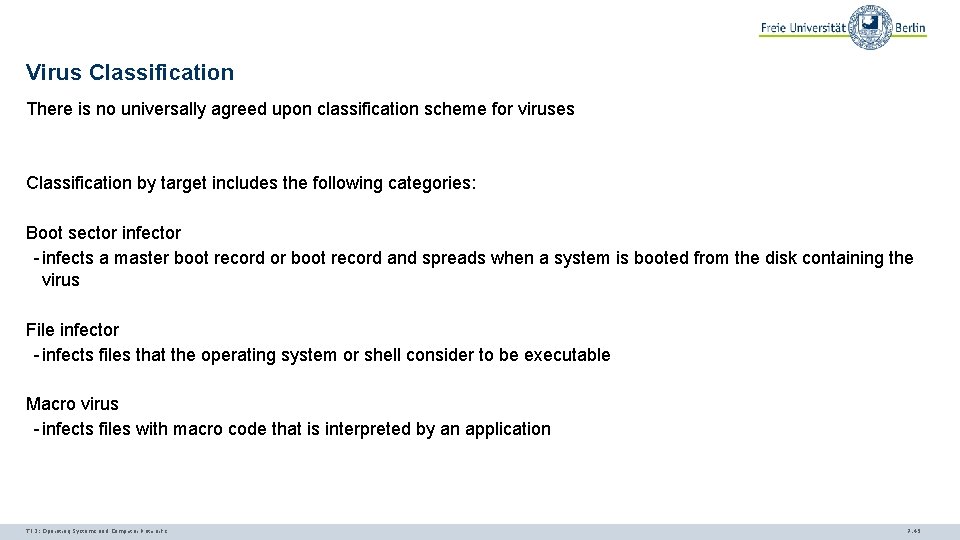
Virus Classification There is no universally agreed upon classification scheme for viruses Classification by target includes the following categories: Boot sector infector - infects a master boot record or boot record and spreads when a system is booted from the disk containing the virus File infector - infects files that the operating system or shell consider to be executable Macro virus - infects files with macro code that is interpreted by an application TI 3: Operating Systems and Computer Networks 7. 45
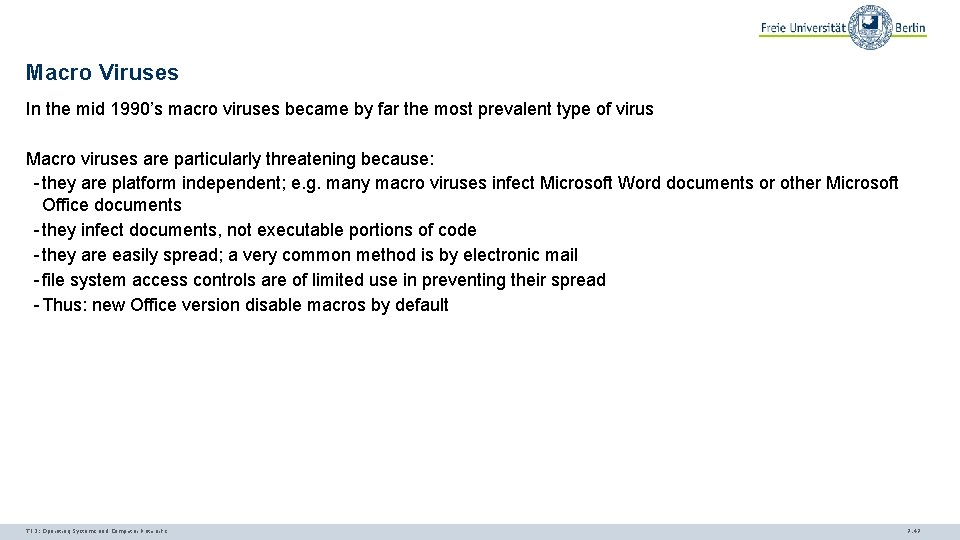
Macro Viruses In the mid 1990’s macro viruses became by far the most prevalent type of virus Macro viruses are particularly threatening because: - they are platform independent; e. g. many macro viruses infect Microsoft Word documents or other Microsoft Office documents - they infect documents, not executable portions of code - they are easily spread; a very common method is by electronic mail - file system access controls are of limited use in preventing their spread - Thus: new Office version disable macros by default TI 3: Operating Systems and Computer Networks 7. 47
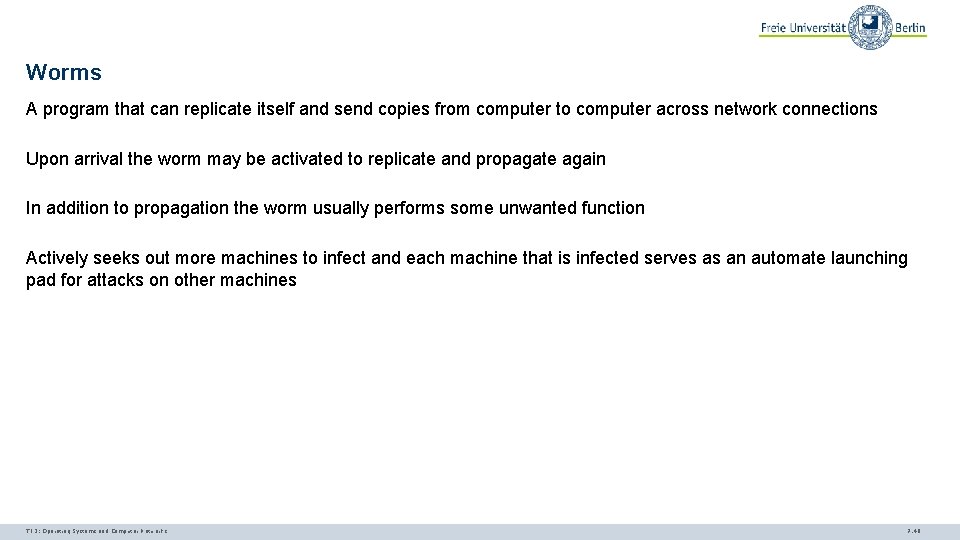
Worms A program that can replicate itself and send copies from computer to computer across network connections Upon arrival the worm may be activated to replicate and propagate again In addition to propagation the worm usually performs some unwanted function Actively seeks out more machines to infect and each machine that is infected serves as an automate launching pad for attacks on other machines TI 3: Operating Systems and Computer Networks 7. 49
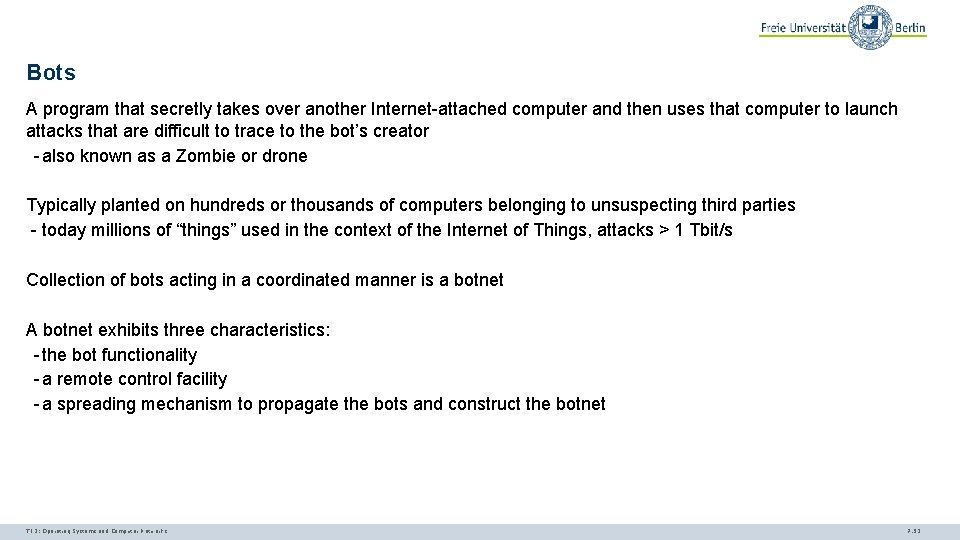
Bots A program that secretly takes over another Internet-attached computer and then uses that computer to launch attacks that are difficult to trace to the bot’s creator - also known as a Zombie or drone Typically planted on hundreds or thousands of computers belonging to unsuspecting third parties - today millions of “things” used in the context of the Internet of Things, attacks > 1 Tbit/s Collection of bots acting in a coordinated manner is a botnet A botnet exhibits three characteristics: - the bot functionality - a remote control facility - a spreading mechanism to propagate the bots and construct the botnet TI 3: Operating Systems and Computer Networks 7. 52
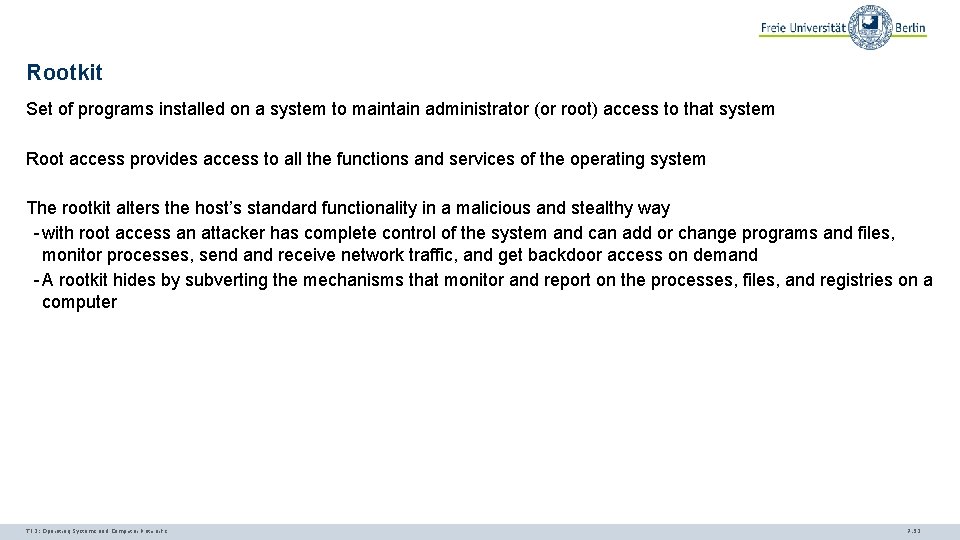
Rootkit Set of programs installed on a system to maintain administrator (or root) access to that system Root access provides access to all the functions and services of the operating system The rootkit alters the host’s standard functionality in a malicious and stealthy way - with root access an attacker has complete control of the system and can add or change programs and files, monitor processes, send and receive network traffic, and get backdoor access on demand - A rootkit hides by subverting the mechanisms that monitor and report on the processes, files, and registries on a computer TI 3: Operating Systems and Computer Networks 7. 53
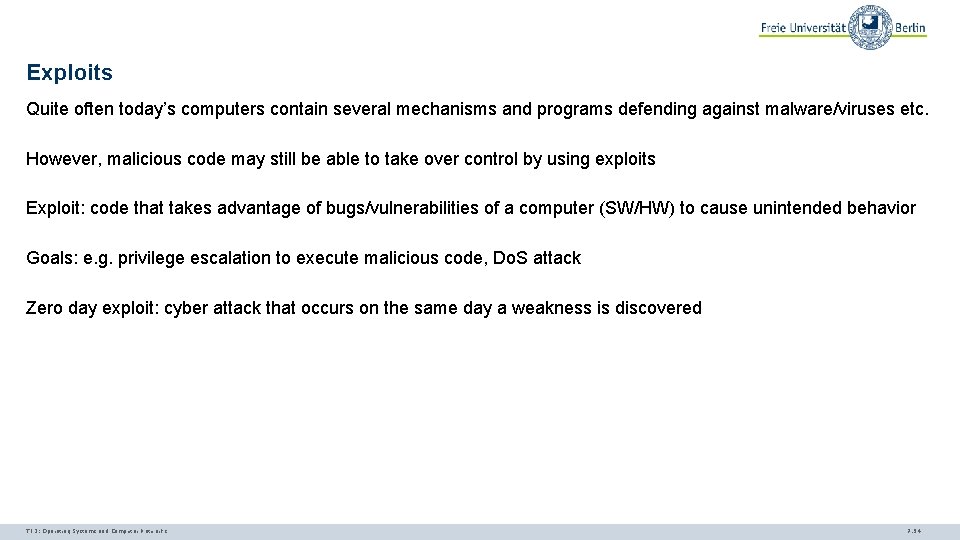
Exploits Quite often today’s computers contain several mechanisms and programs defending against malware/viruses etc. However, malicious code may still be able to take over control by using exploits Exploit: code that takes advantage of bugs/vulnerabilities of a computer (SW/HW) to cause unintended behavior Goals: e. g. privilege escalation to execute malicious code, Do. S attack Zero day exploit: cyber attack that occurs on the same day a weakness is discovered TI 3: Operating Systems and Computer Networks 7. 54
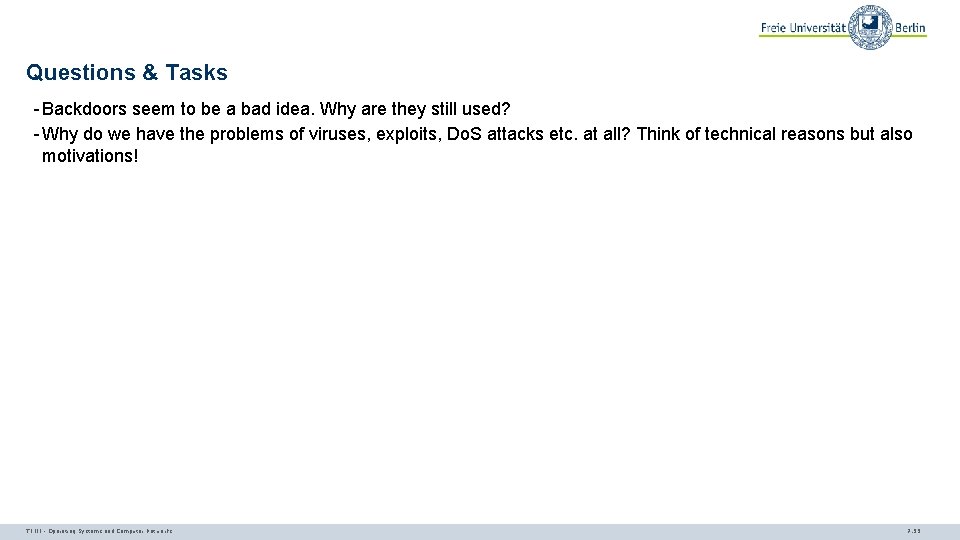
Questions & Tasks - Backdoors seem to be a bad idea. Why are they still used? - Why do we have the problems of viruses, exploits, Do. S attacks etc. at all? Think of technical reasons but also motivations! TI III - Operating Systems and Computer Networks 7. 55
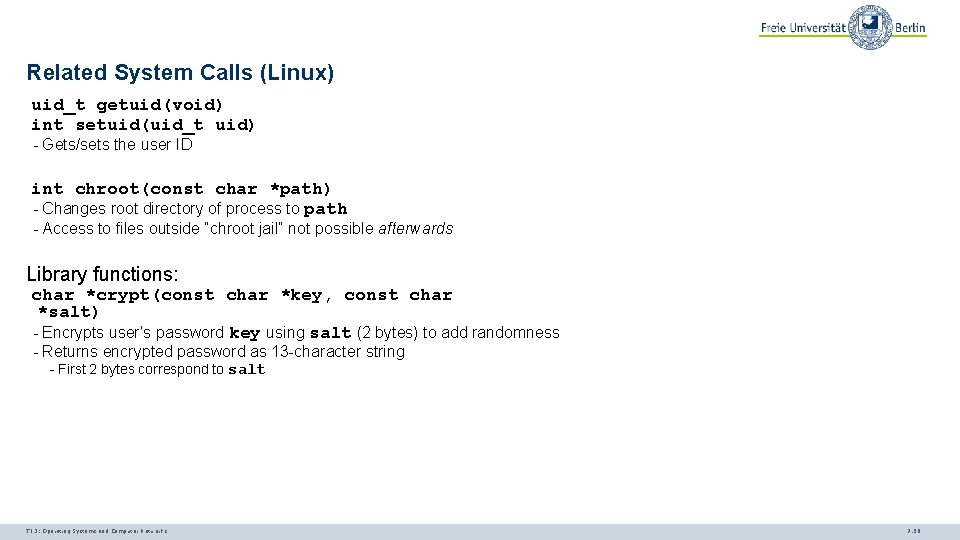
Related System Calls (Linux) uid_t getuid(void) int setuid(uid_t uid) - Gets/sets the user ID int chroot(const char *path) - Changes root directory of process to path - Access to files outside “chroot jail” not possible afterwards Library functions: char *crypt(const char *key, const char *salt) - Encrypts user’s password key using salt (2 bytes) to add randomness - Returns encrypted password as 13 -character string - First 2 bytes correspond to salt TI 3: Operating Systems and Computer Networks 7. 56
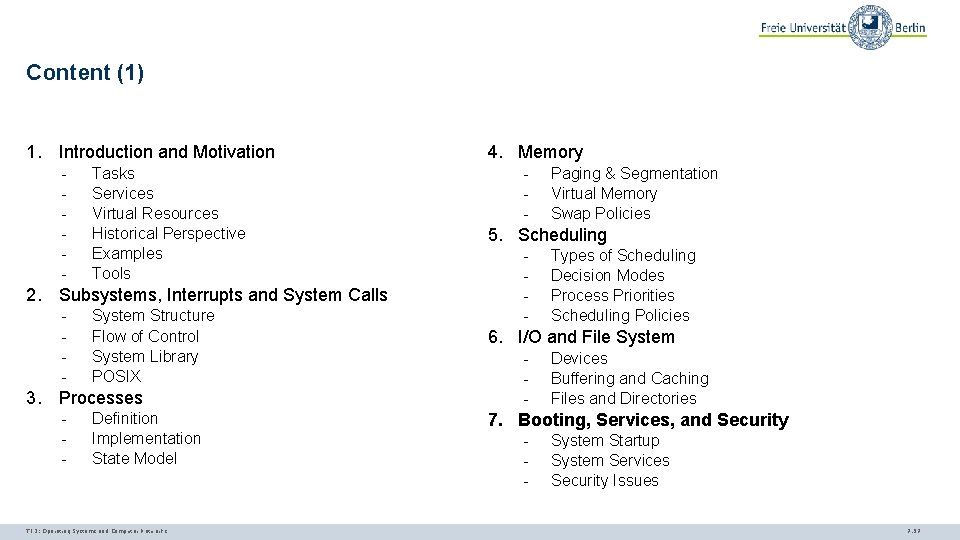
Content (1) 1. Introduction and Motivation - Tasks Services Virtual Resources Historical Perspective Examples Tools 2. Subsystems, Interrupts and System Calls - System Structure Flow of Control System Library POSIX 3. Processes - Definition Implementation State Model TI 3: Operating Systems and Computer Networks 4. Memory - Paging & Segmentation Virtual Memory Swap Policies 5. Scheduling - Types of Scheduling Decision Modes Process Priorities Scheduling Policies 6. I/O and File System - Devices Buffering and Caching Files and Directories 7. Booting, Services, and Security - System Startup System Services Security Issues 7. 57
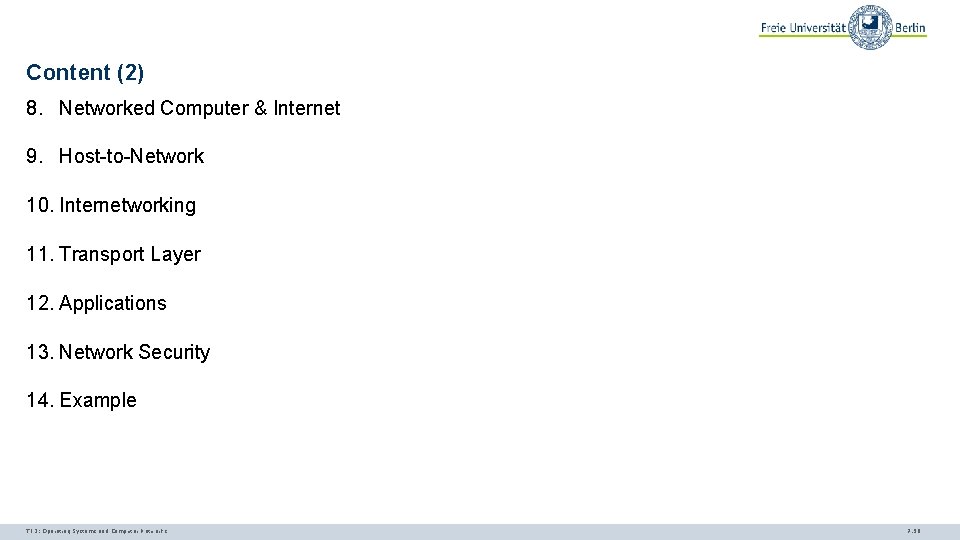
Content (2) 8. Networked Computer & Internet 9. Host-to-Network 10. Internetworking 11. Transport Layer 12. Applications 13. Network Security 14. Example TI 3: Operating Systems and Computer Networks 7. 58