Prof Dr Ing Jochen Schiller Computer Systems Telematics
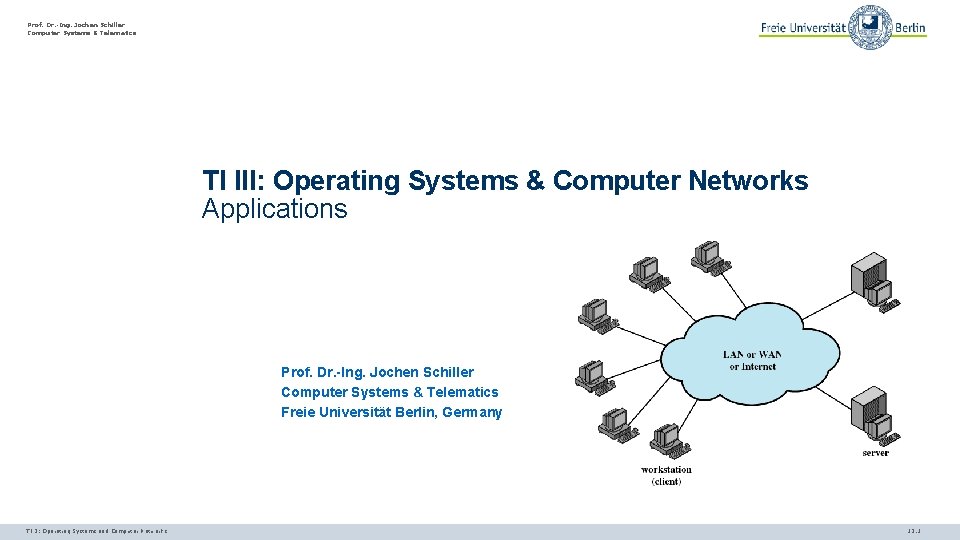
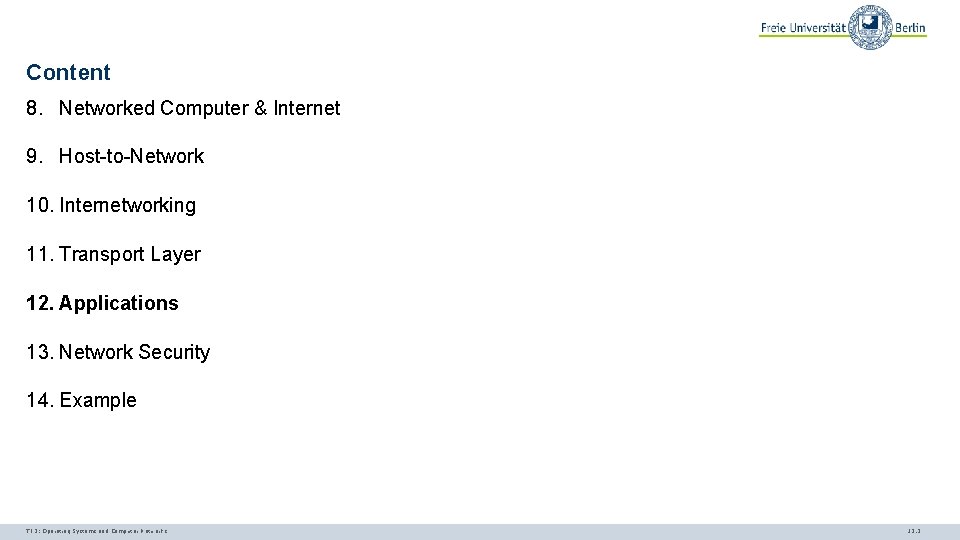
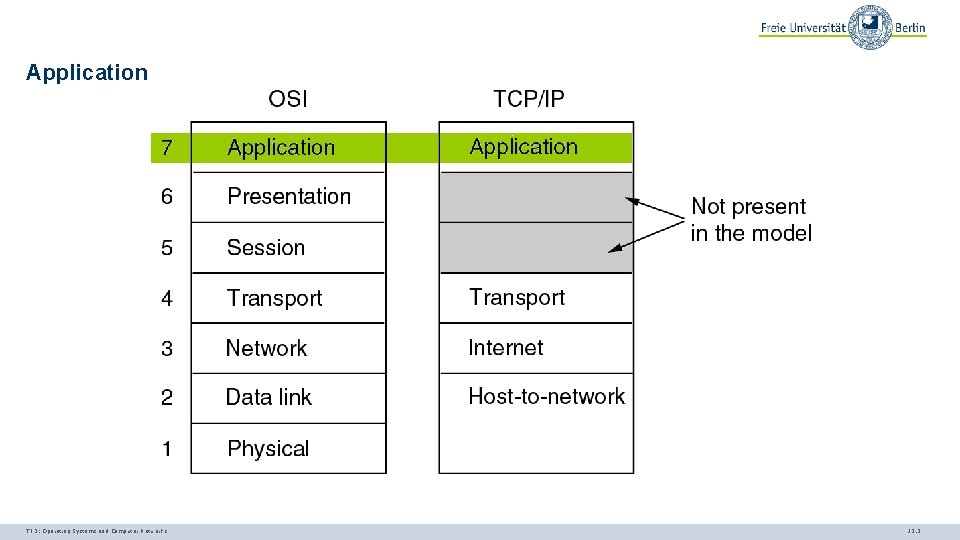
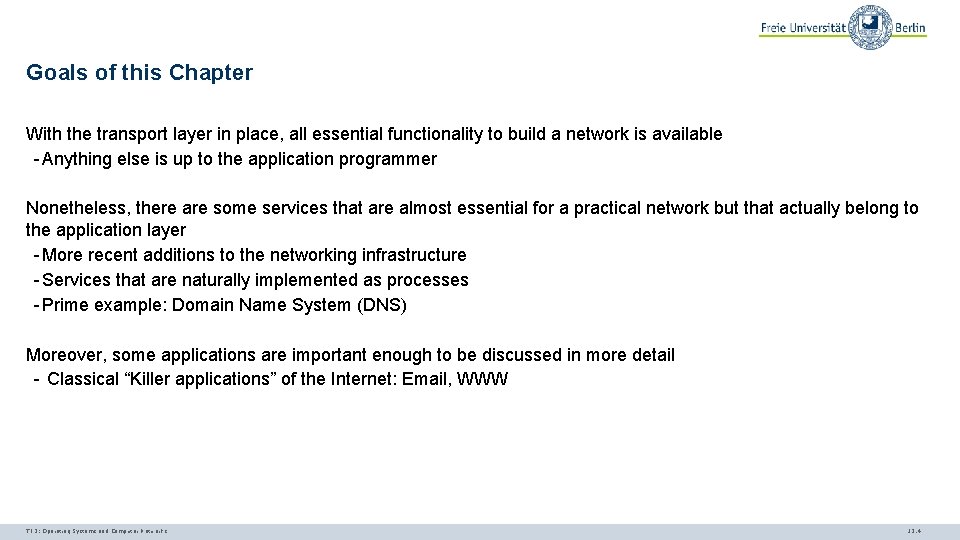
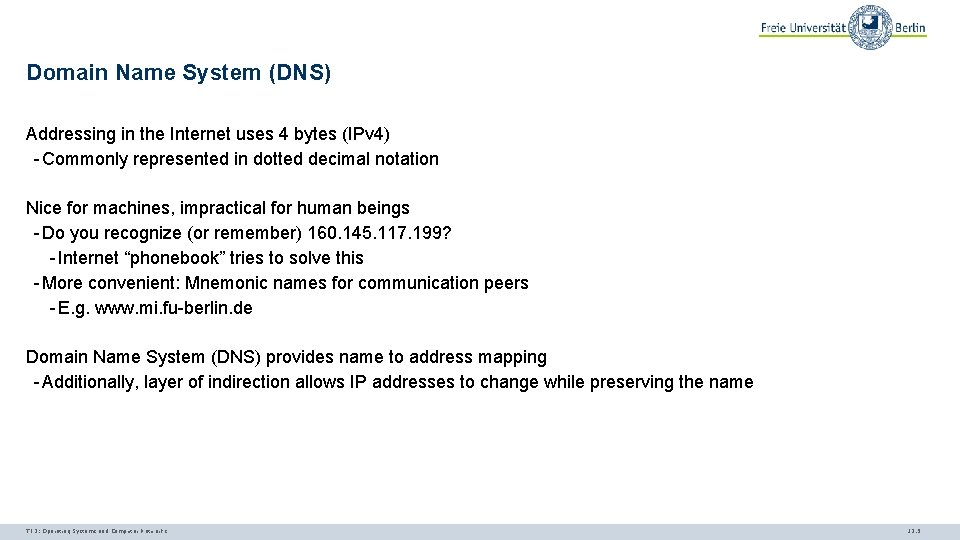
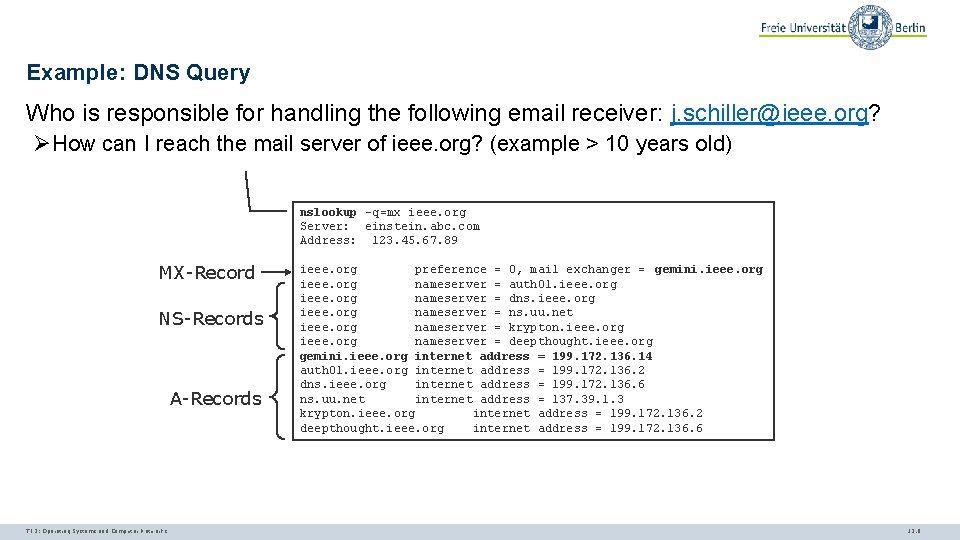
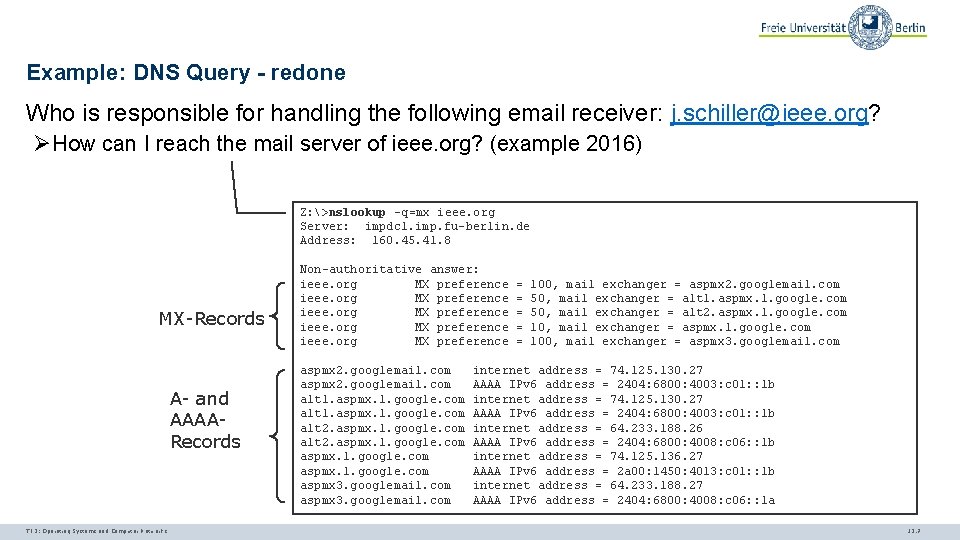
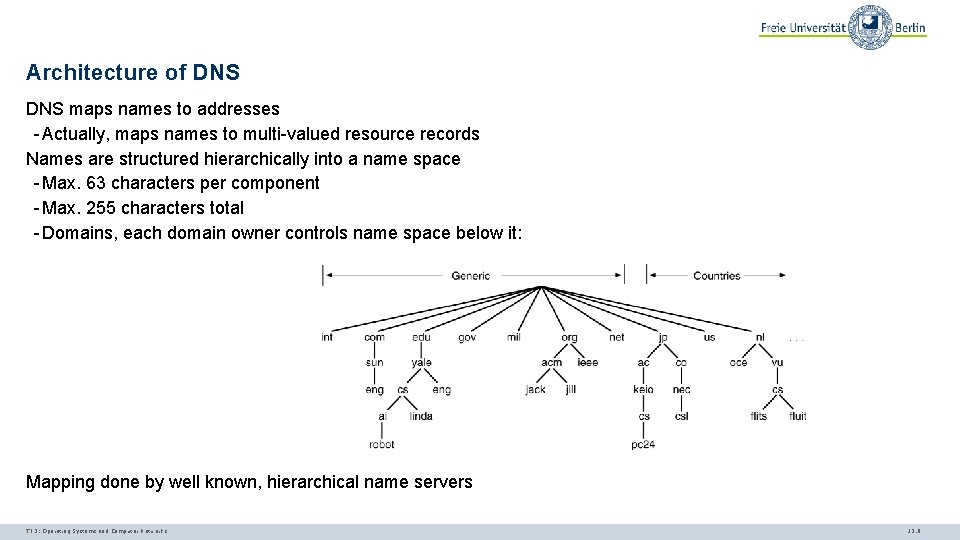
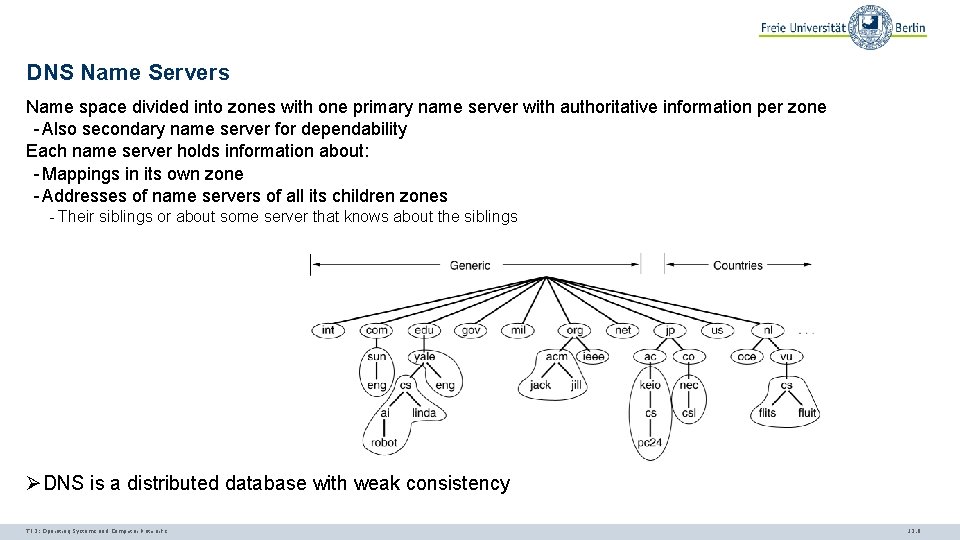
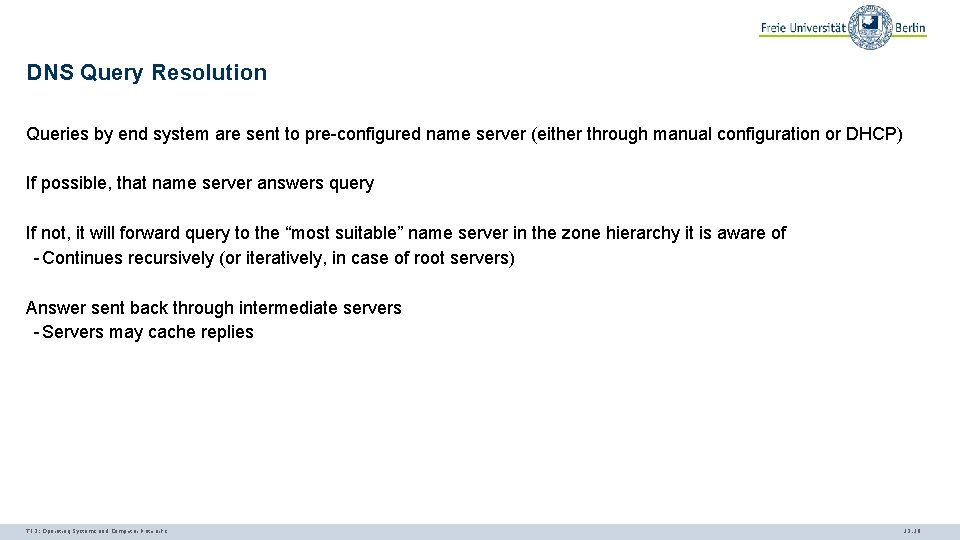
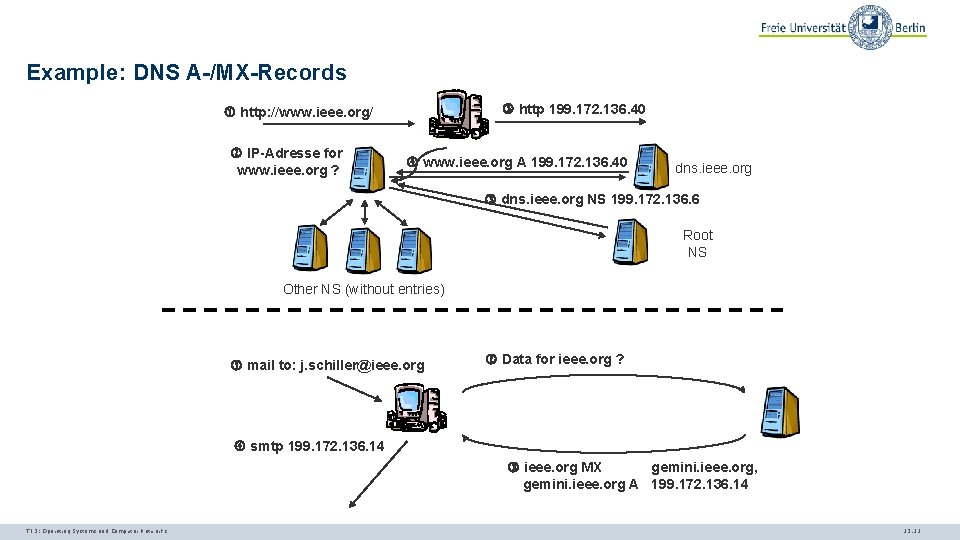

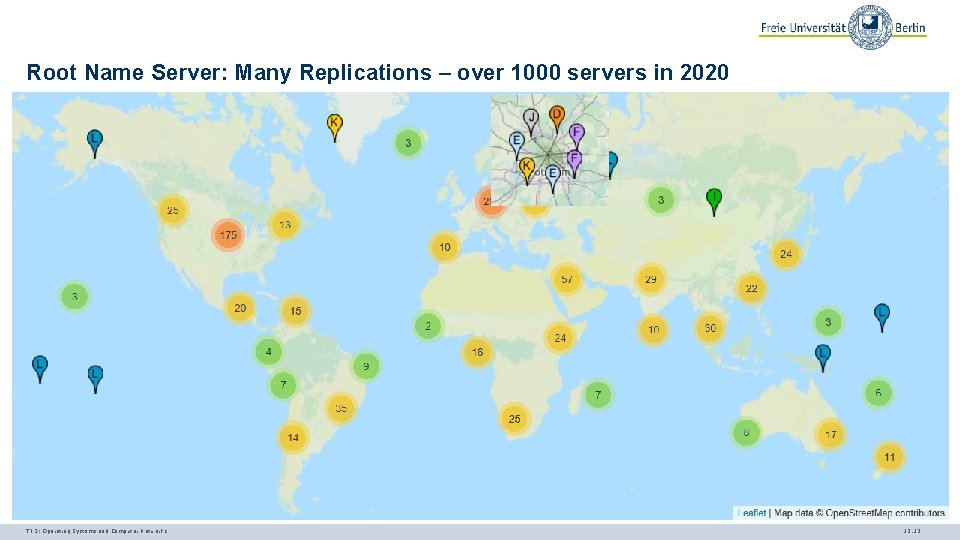
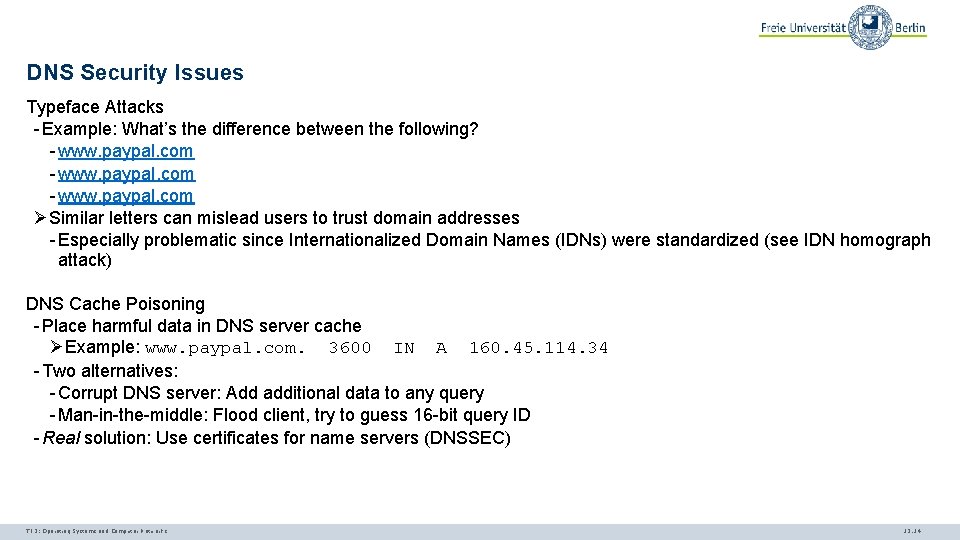
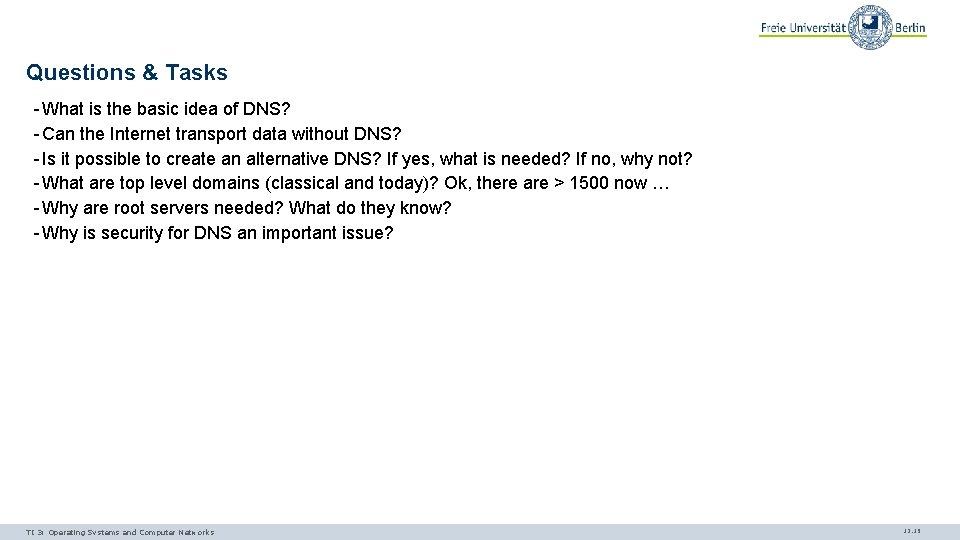
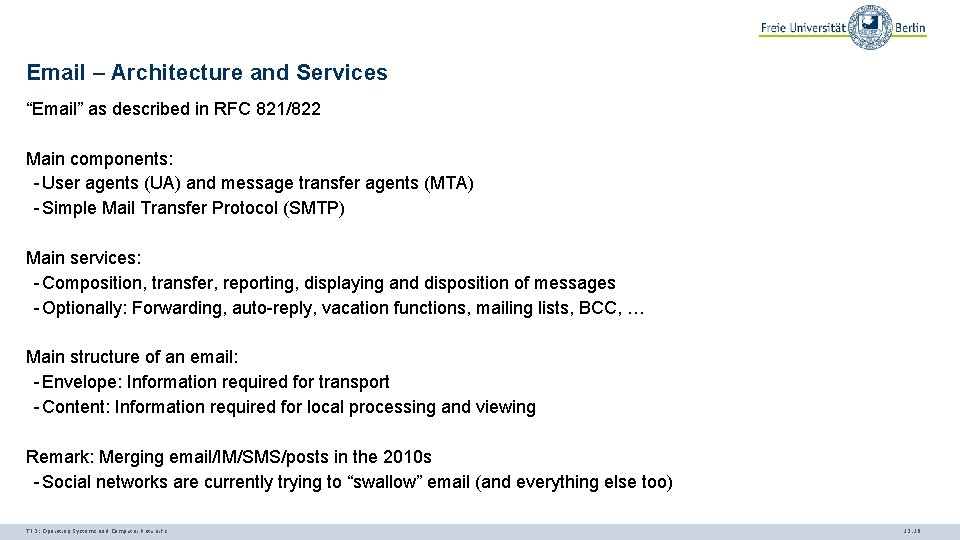
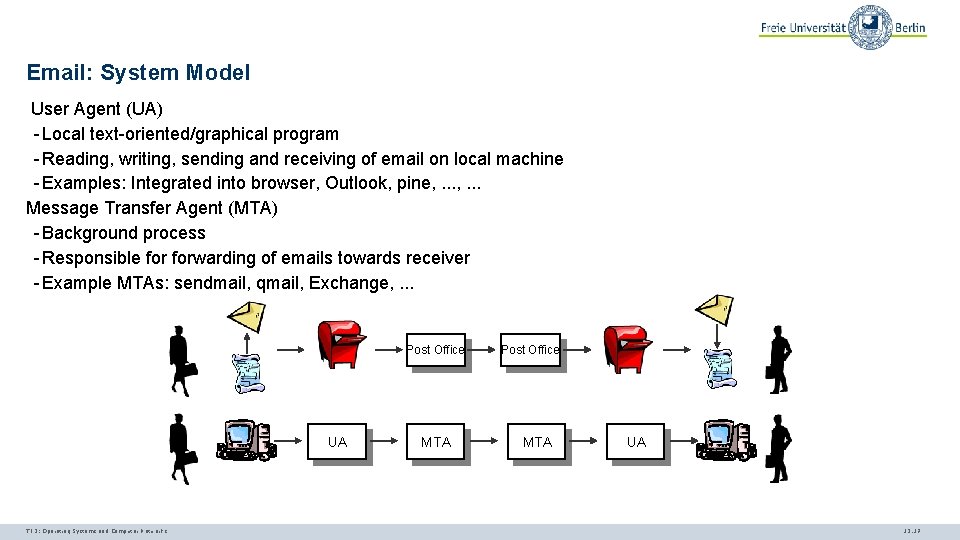
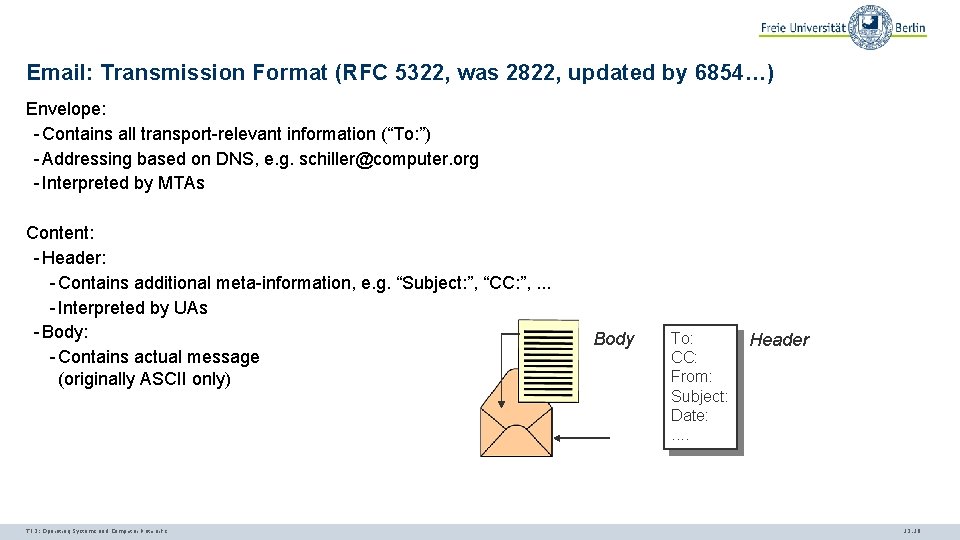
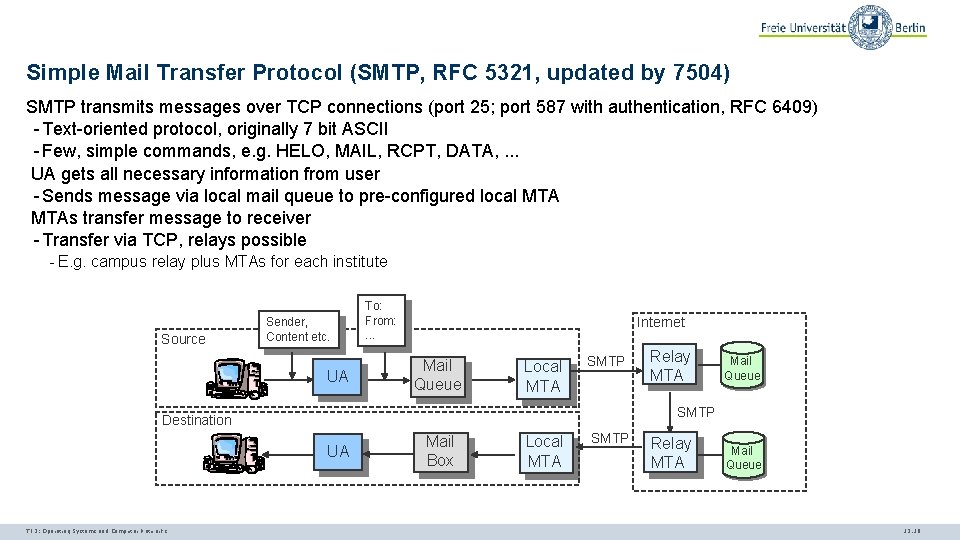
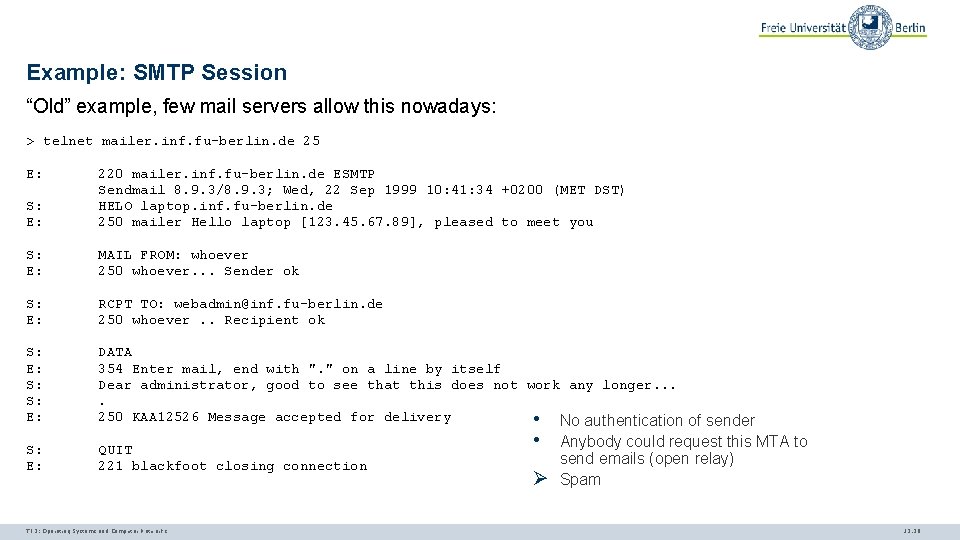
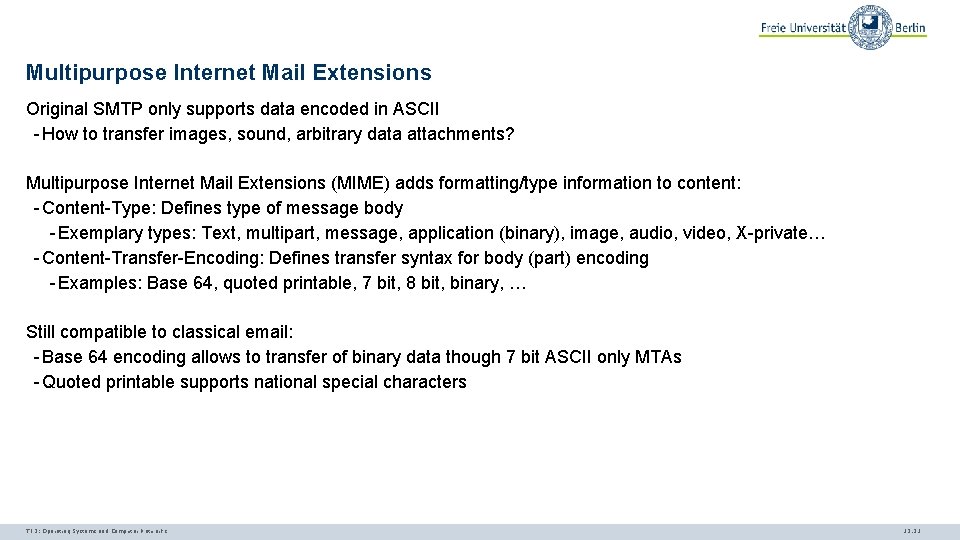
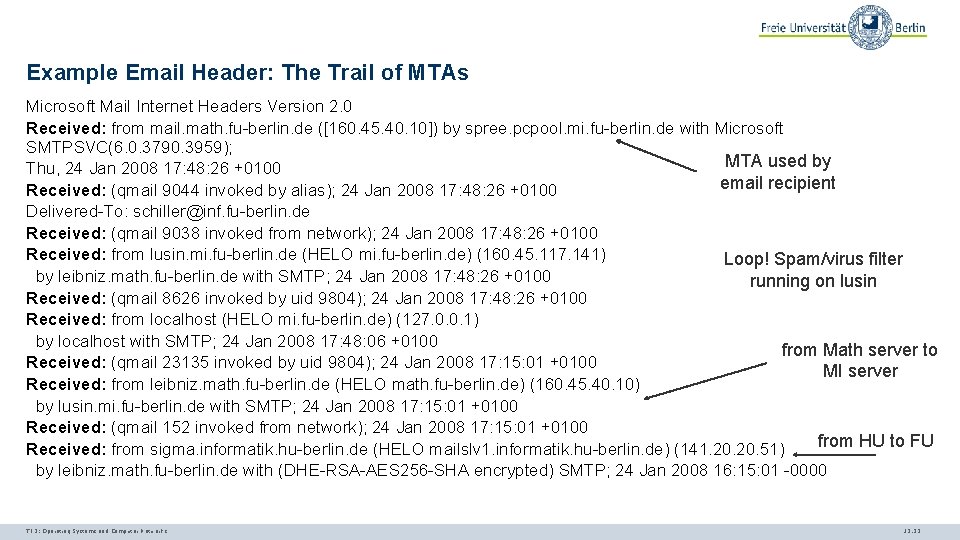
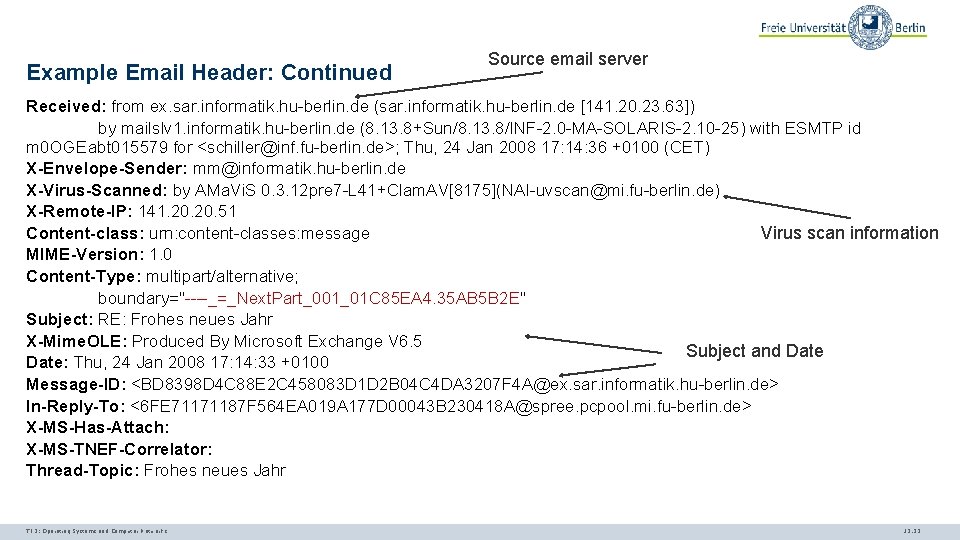
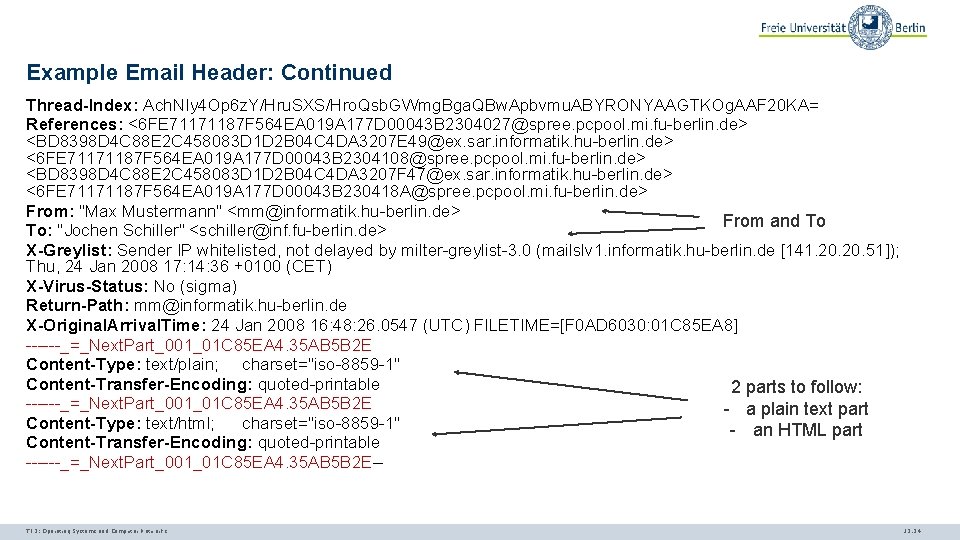
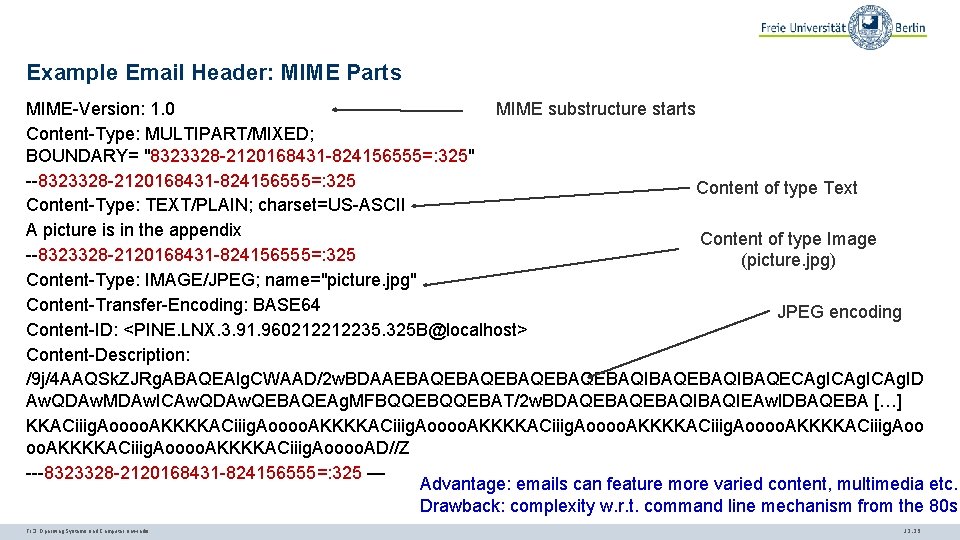
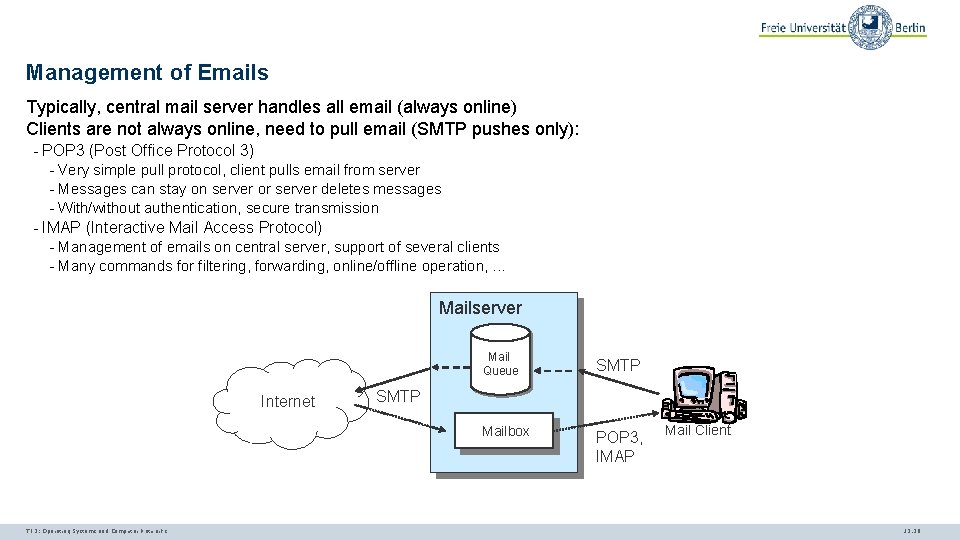
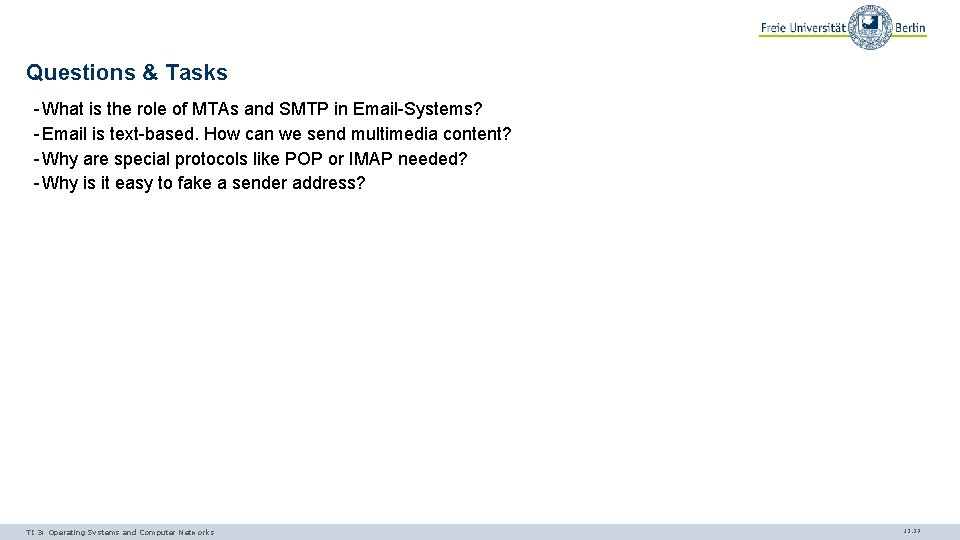
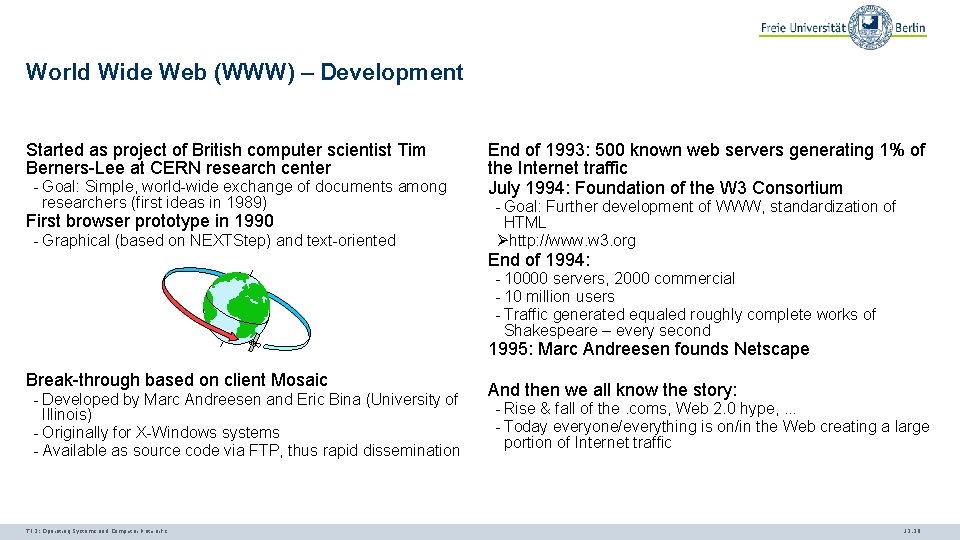
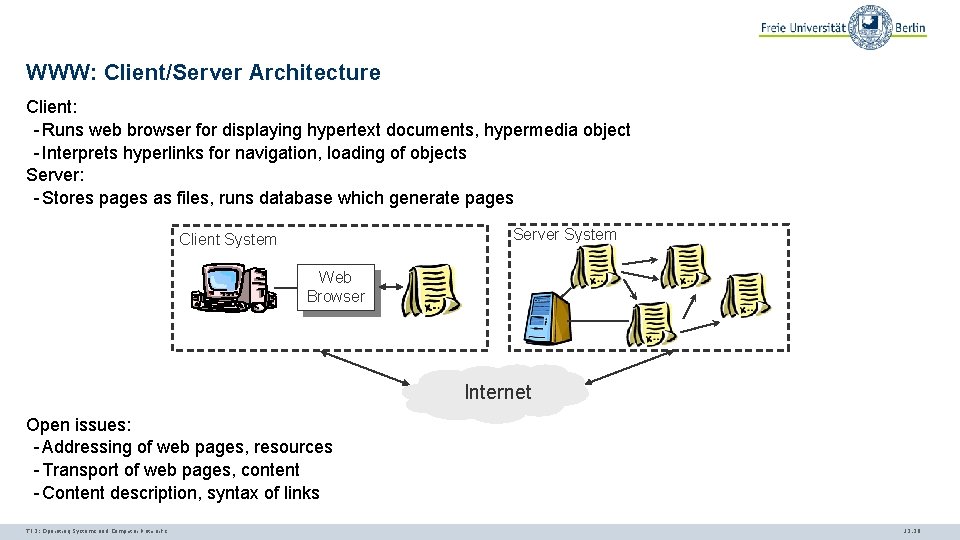
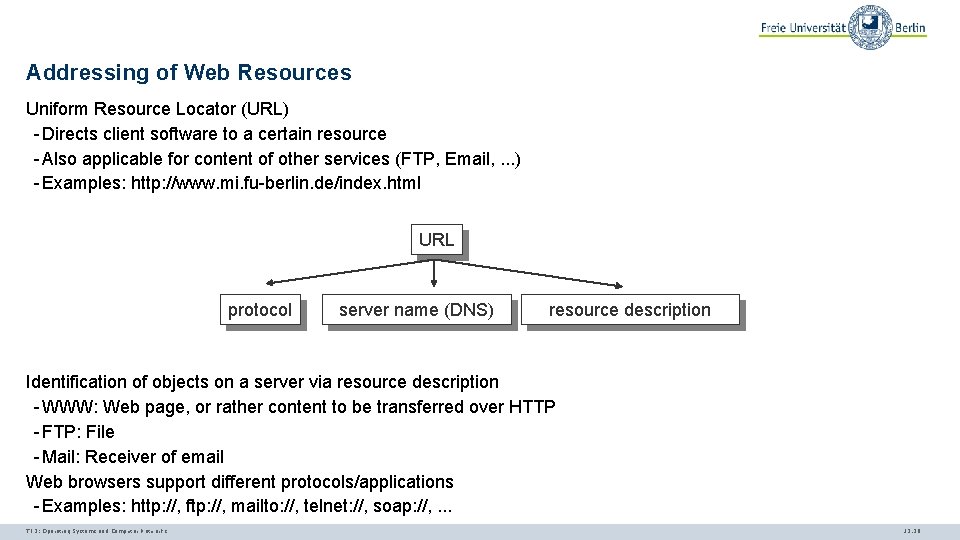
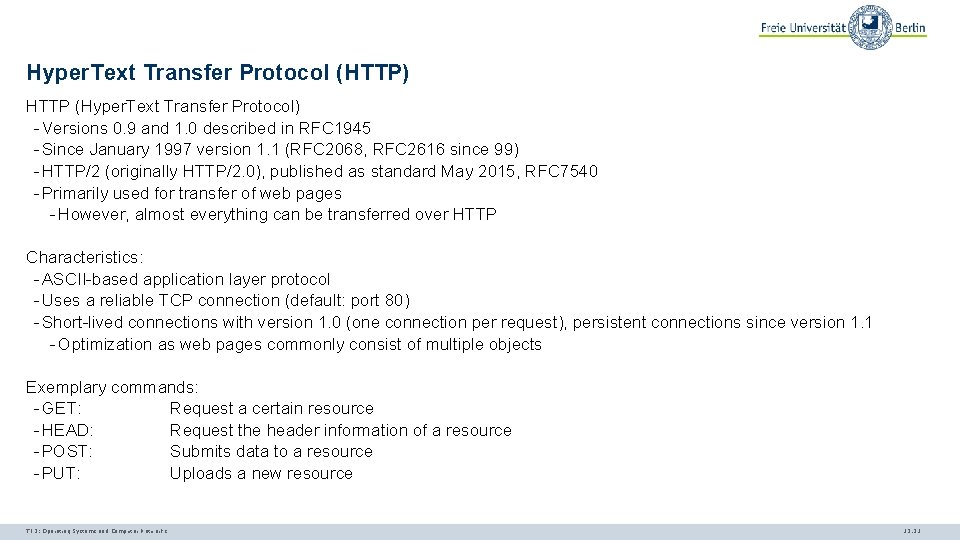
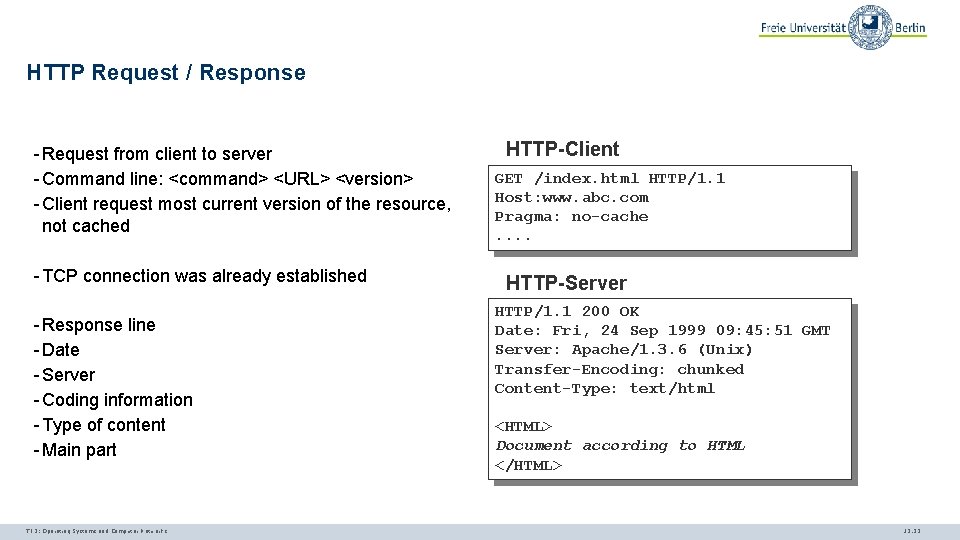
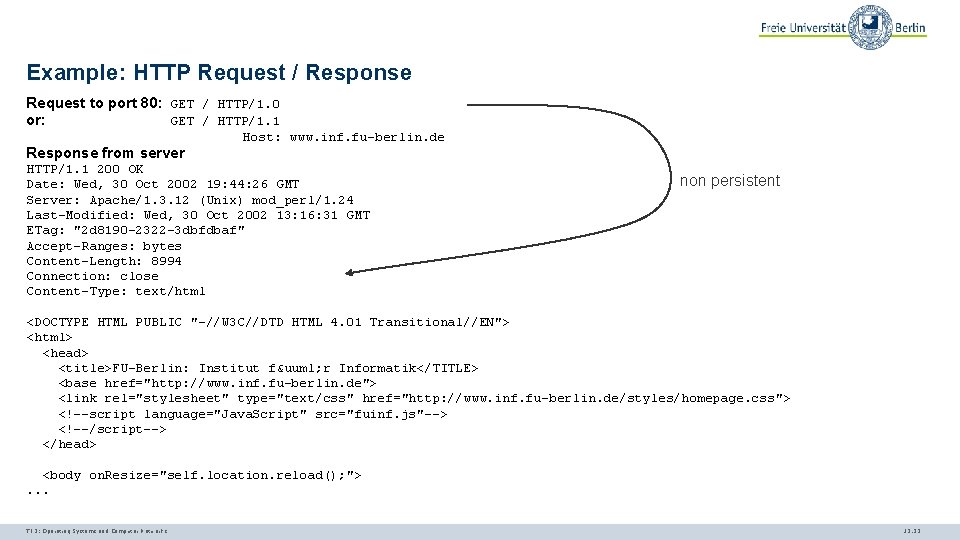
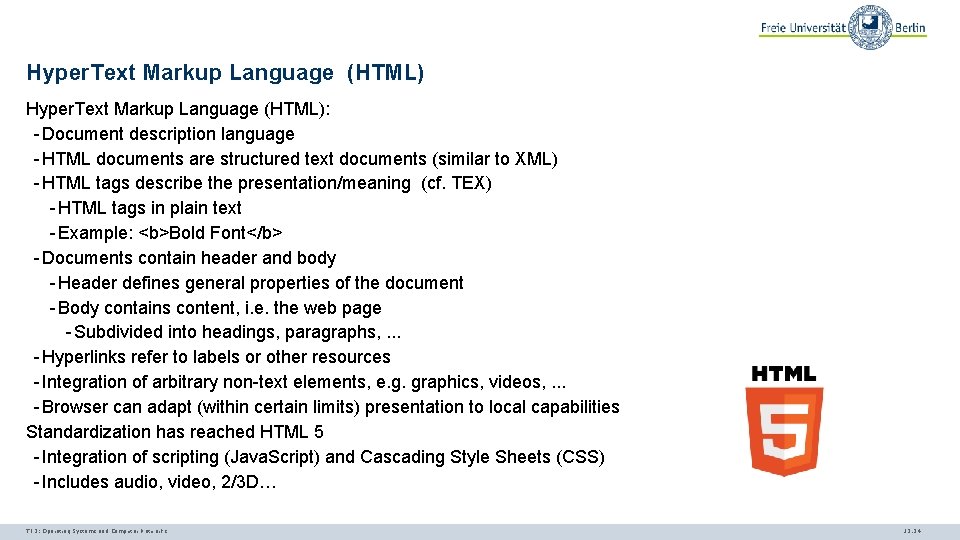

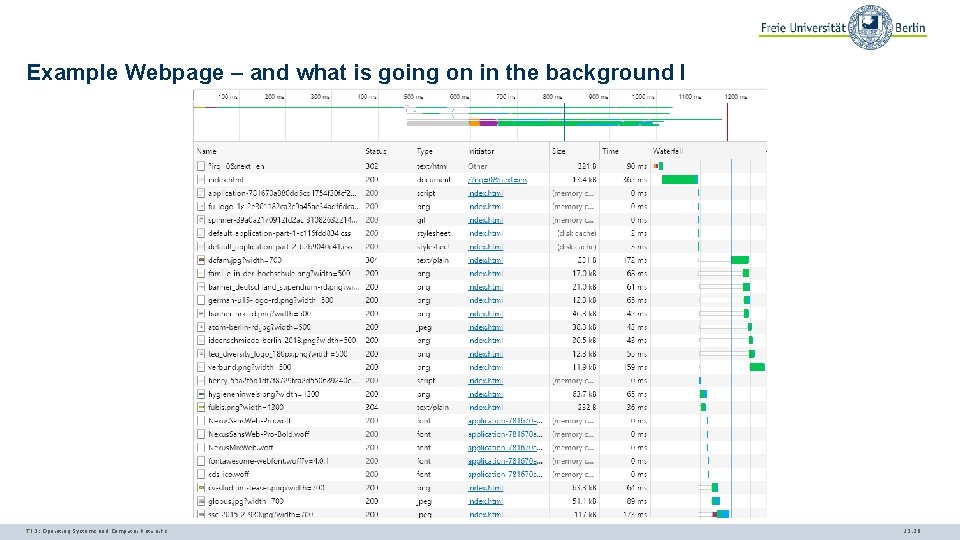
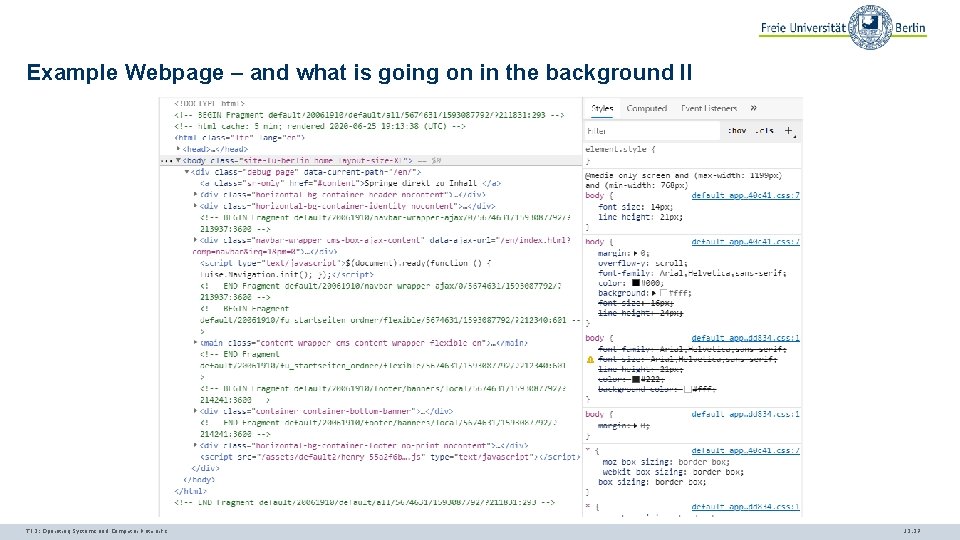
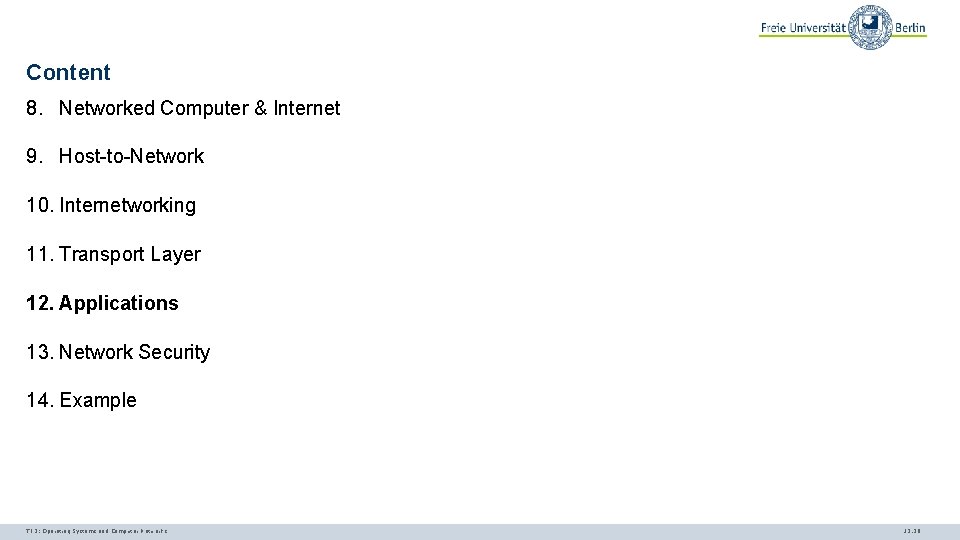
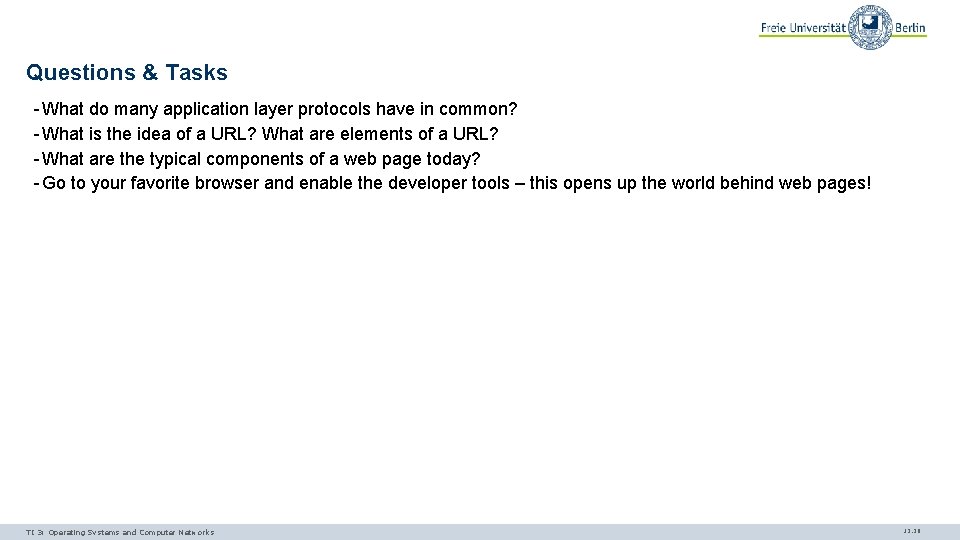
- Slides: 39
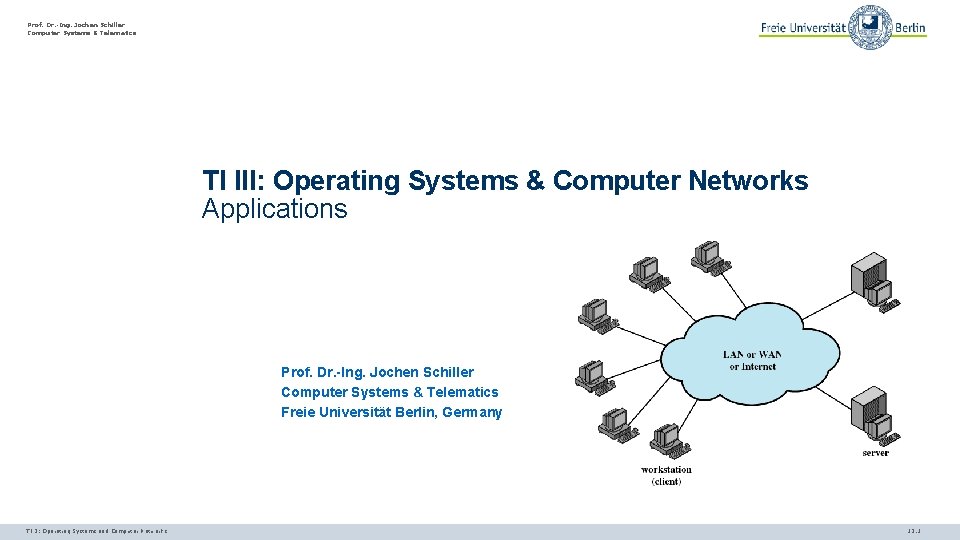
Prof. Dr. -Ing. Jochen Schiller Computer Systems & Telematics TI III: Operating Systems & Computer Networks Applications Prof. Dr. -Ing. Jochen Schiller Computer Systems & Telematics Freie Universität Berlin, Germany TI 3: Operating Systems and Computer Networks 12. 1
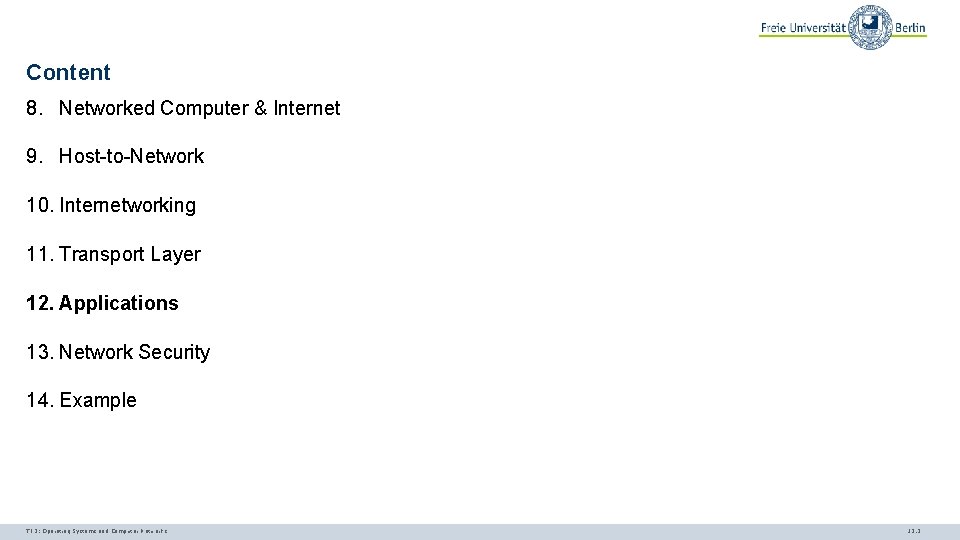
Content 8. Networked Computer & Internet 9. Host-to-Network 10. Internetworking 11. Transport Layer 12. Applications 13. Network Security 14. Example TI 3: Operating Systems and Computer Networks 12. 2
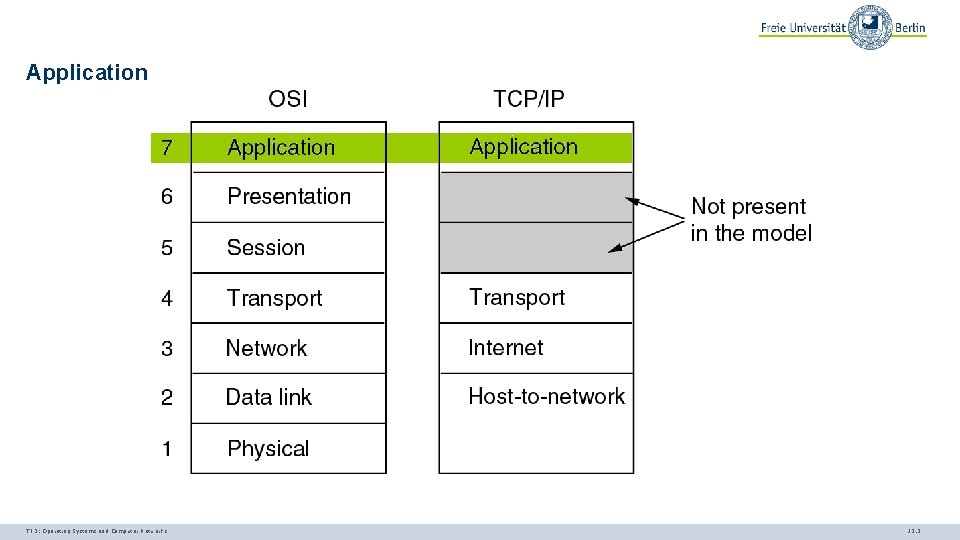
Application TI 3: Operating Systems and Computer Networks 12. 3
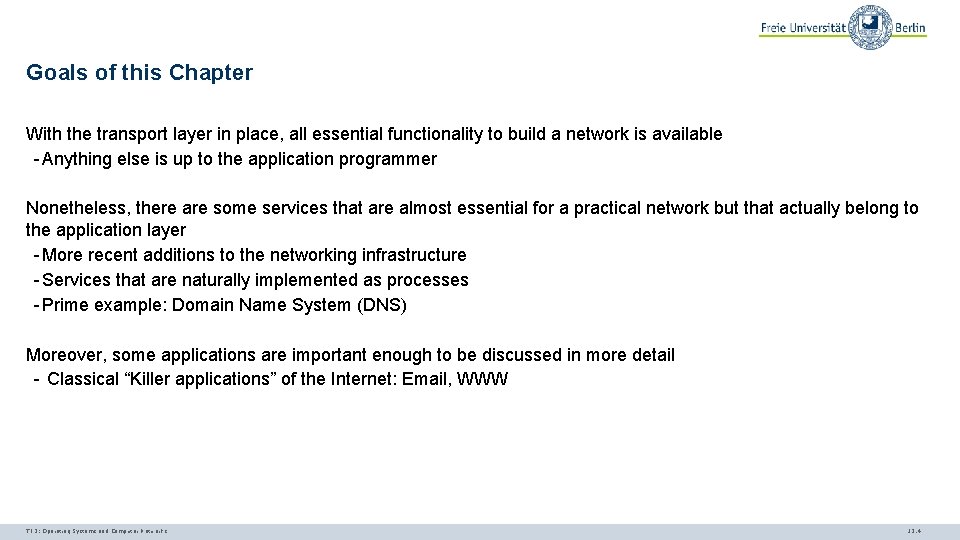
Goals of this Chapter With the transport layer in place, all essential functionality to build a network is available - Anything else is up to the application programmer Nonetheless, there are some services that are almost essential for a practical network but that actually belong to the application layer - More recent additions to the networking infrastructure - Services that are naturally implemented as processes - Prime example: Domain Name System (DNS) Moreover, some applications are important enough to be discussed in more detail - Classical “Killer applications” of the Internet: Email, WWW TI 3: Operating Systems and Computer Networks 12. 4
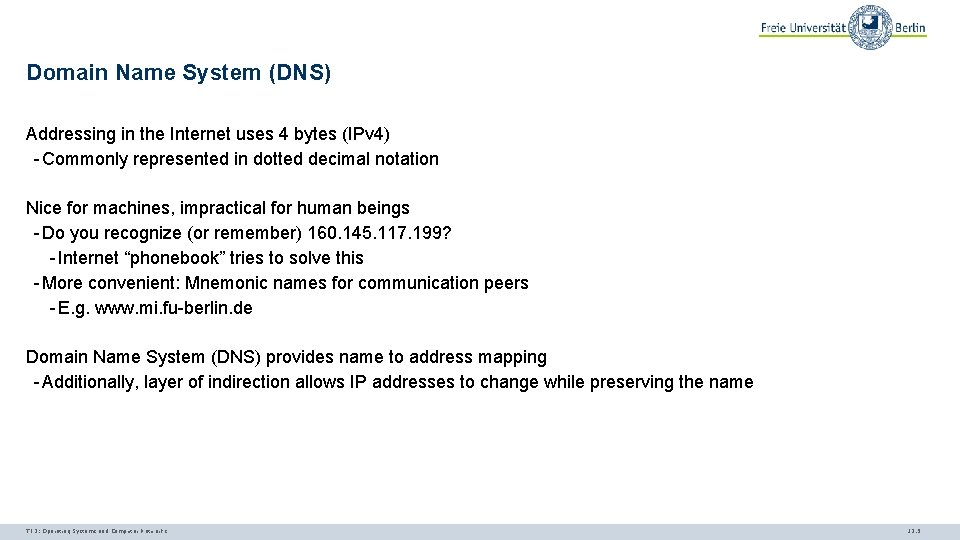
Domain Name System (DNS) Addressing in the Internet uses 4 bytes (IPv 4) - Commonly represented in dotted decimal notation Nice for machines, impractical for human beings - Do you recognize (or remember) 160. 145. 117. 199? - Internet “phonebook” tries to solve this - More convenient: Mnemonic names for communication peers - E. g. www. mi. fu-berlin. de Domain Name System (DNS) provides name to address mapping - Additionally, layer of indirection allows IP addresses to change while preserving the name TI 3: Operating Systems and Computer Networks 12. 5
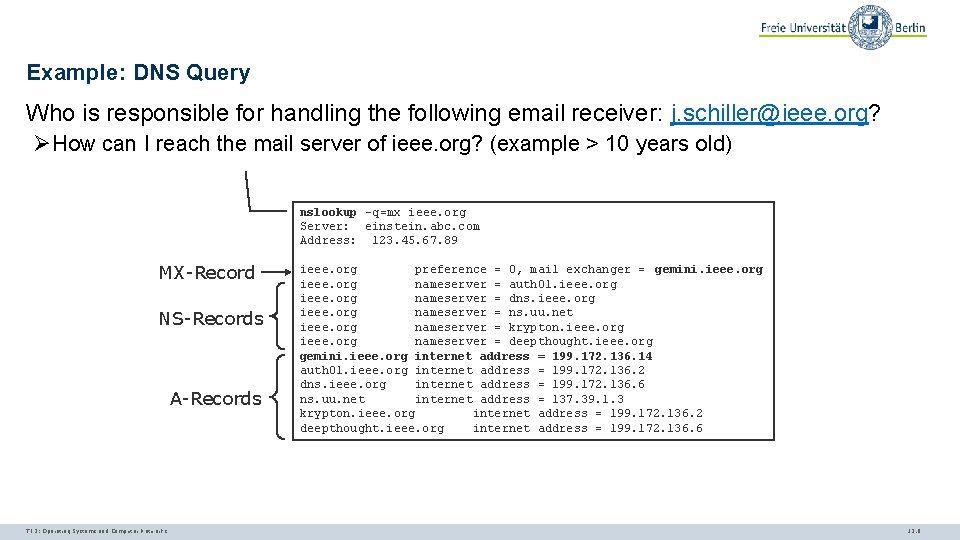
Example: DNS Query Who is responsible for handling the following email receiver: j. schiller@ieee. org? ØHow can I reach the mail server of ieee. org? (example > 10 years old) nslookup -q=mx ieee. org Server: einstein. abc. com Address: 123. 45. 67. 89 MX-Record NS-Records A-Records TI 3: Operating Systems and Computer Networks ieee. org preference = 0, mail exchanger = gemini. ieee. org nameserver = auth 01. ieee. org nameserver = dns. ieee. org nameserver = ns. uu. net ieee. org nameserver = krypton. ieee. org nameserver = deepthought. ieee. org gemini. ieee. org internet address = 199. 172. 136. 14 auth 01. ieee. org internet address = 199. 172. 136. 2 dns. ieee. org internet address = 199. 172. 136. 6 ns. uu. net internet address = 137. 39. 1. 3 krypton. ieee. org internet address = 199. 172. 136. 2 deepthought. ieee. org internet address = 199. 172. 136. 6 12. 6
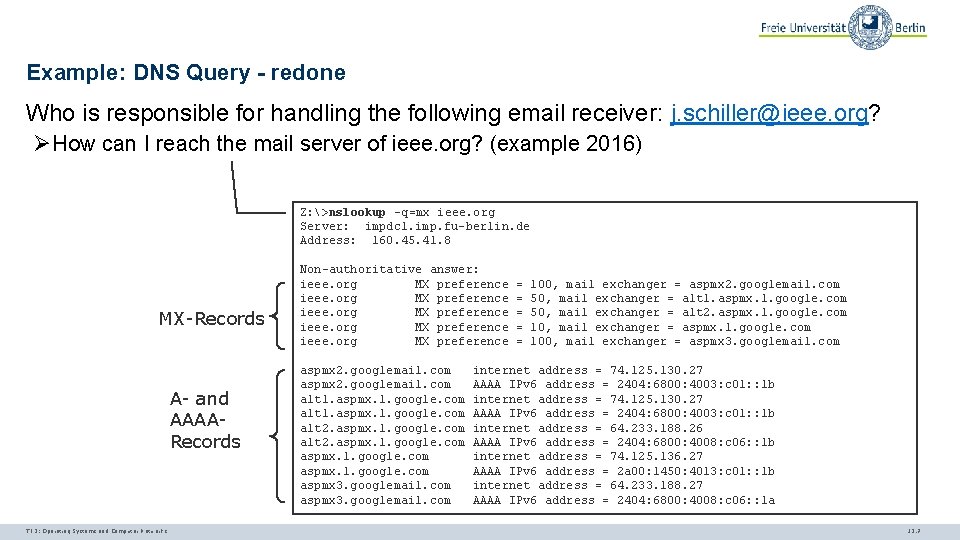
Example: DNS Query - redone Who is responsible for handling the following email receiver: j. schiller@ieee. org? ØHow can I reach the mail server of ieee. org? (example 2016) Z: >nslookup -q=mx ieee. org Server: impdc 1. imp. fu-berlin. de Address: 160. 45. 41. 8 MX-Records A- and AAAARecords TI 3: Operating Systems and Computer Networks Non-authoritative answer: ieee. org MX preference aspmx 2. googlemail. com alt 1. aspmx. l. google. com alt 2. aspmx. l. google. com aspmx 3. googlemail. com = = = 100, mail exchanger = aspmx 2. googlemail. com 50, mail exchanger = alt 1. aspmx. l. google. com 50, mail exchanger = alt 2. aspmx. l. google. com 10, mail exchanger = aspmx. l. google. com 100, mail exchanger = aspmx 3. googlemail. com internet address = 74. 125. 130. 27 AAAA IPv 6 address = 2404: 6800: 4003: c 01: : 1 b internet address = 64. 233. 188. 26 AAAA IPv 6 address = 2404: 6800: 4008: c 06: : 1 b internet address = 74. 125. 136. 27 AAAA IPv 6 address = 2 a 00: 1450: 4013: c 01: : 1 b internet address = 64. 233. 188. 27 AAAA IPv 6 address = 2404: 6800: 4008: c 06: : 1 a 12. 7
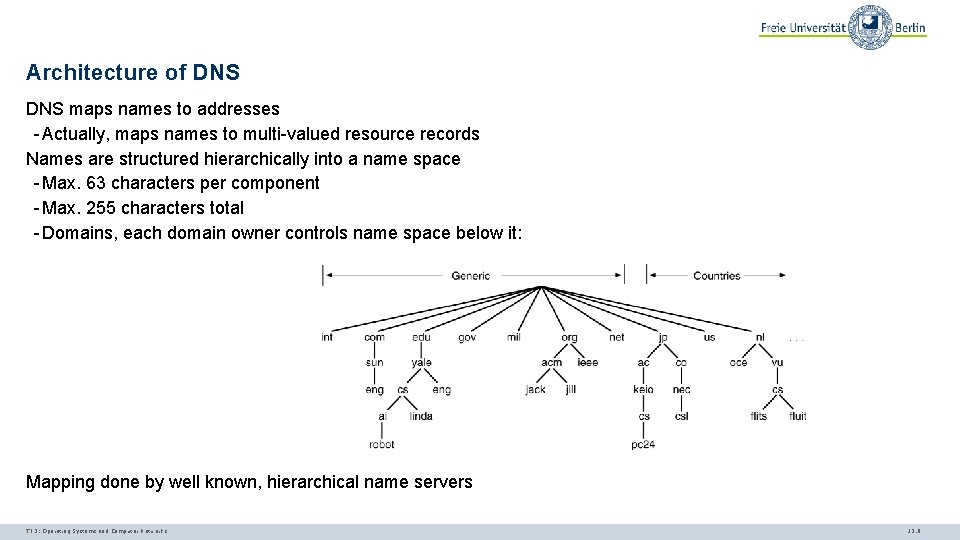
Architecture of DNS maps names to addresses - Actually, maps names to multi-valued resource records Names are structured hierarchically into a name space - Max. 63 characters per component - Max. 255 characters total - Domains, each domain owner controls name space below it: Mapping done by well known, hierarchical name servers TI 3: Operating Systems and Computer Networks 12. 8
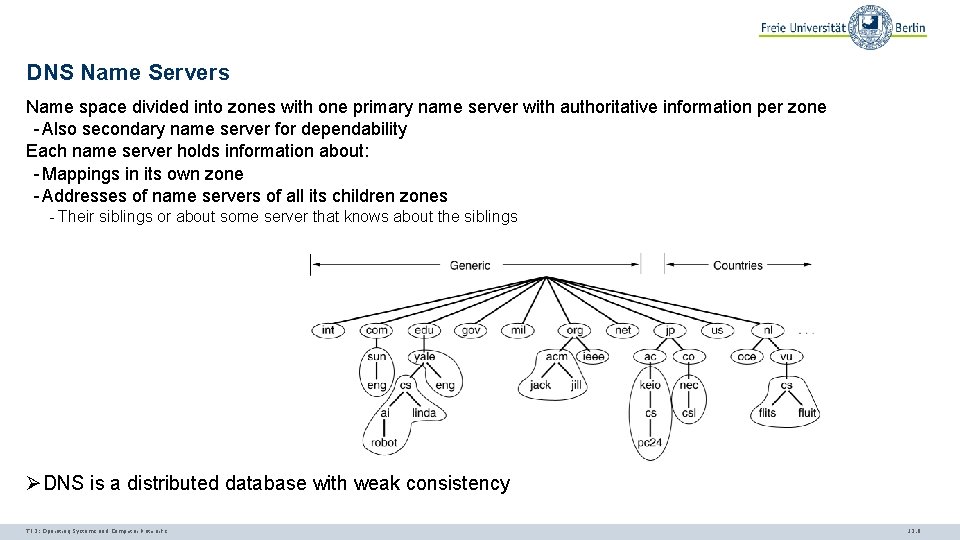
DNS Name Servers Name space divided into zones with one primary name server with authoritative information per zone - Also secondary name server for dependability Each name server holds information about: - Mappings in its own zone - Addresses of name servers of all its children zones - Their siblings or about some server that knows about the siblings ØDNS is a distributed database with weak consistency TI 3: Operating Systems and Computer Networks 12. 9
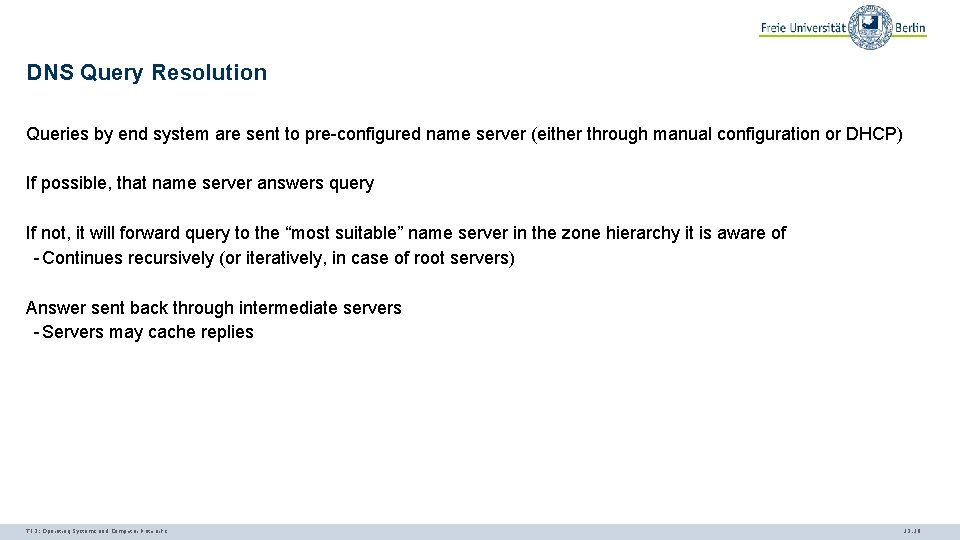
DNS Query Resolution Queries by end system are sent to pre-configured name server (either through manual configuration or DHCP) If possible, that name server answers query If not, it will forward query to the “most suitable” name server in the zone hierarchy it is aware of - Continues recursively (or iteratively, in case of root servers) Answer sent back through intermediate servers - Servers may cache replies TI 3: Operating Systems and Computer Networks 12. 10
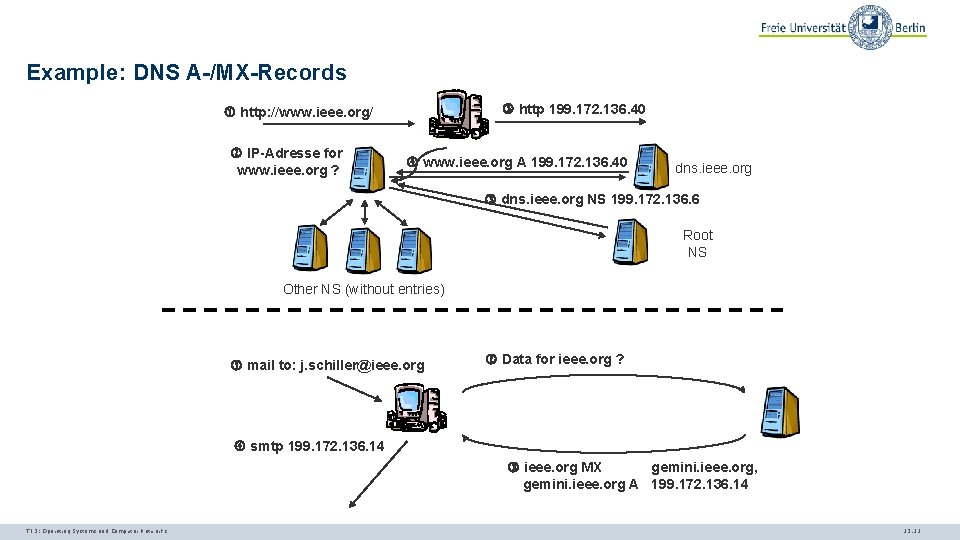
Example: DNS A-/MX-Records http 199. 172. 136. 40 http: //www. ieee. org/ IP-Adresse for www. ieee. org ? www. ieee. org A 199. 172. 136. 40 dns. ieee. org NS 199. 172. 136. 6 Root NS Other NS (without entries) mail to: j. schiller@ieee. org Data for ieee. org ? smtp 199. 172. 136. 14 ieee. org MX gemini. ieee. org, gemini. ieee. org A 199. 172. 136. 14 TI 3: Operating Systems and Computer Networks 12. 11

DNS Root Servers 13 original DNS root servers, mostly located in the US: TI 3: Operating Systems and Computer Networks 12. 12
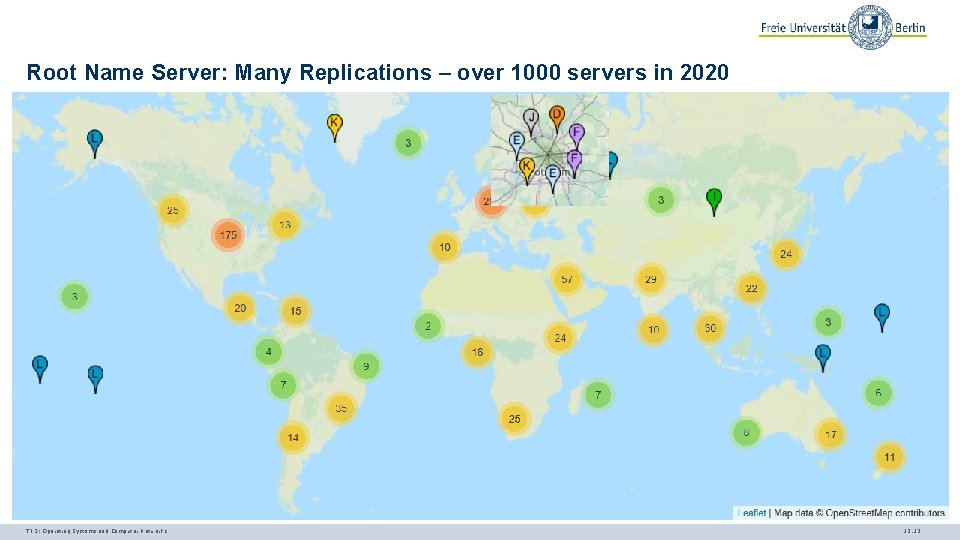
Root Name Server: Many Replications – over 1000 servers in 2020 TI 3: Operating Systems and Computer Networks 12. 13
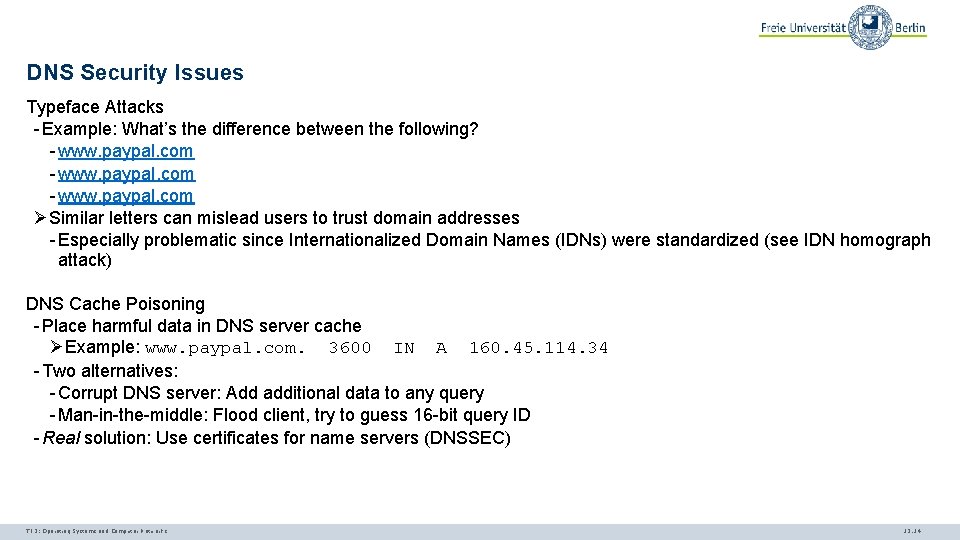
DNS Security Issues Typeface Attacks - Example: What’s the difference between the following? - www. paypal. com - www. paypa. I. com - www. pаypаl. com ØSimilar letters can mislead users to trust domain addresses - Especially problematic since Internationalized Domain Names (IDNs) were standardized (see IDN homograph attack) DNS Cache Poisoning - Place harmful data in DNS server cache ØExample: www. paypal. com. 3600 IN A 160. 45. 114. 34 - Two alternatives: - Corrupt DNS server: Add additional data to any query - Man-in-the-middle: Flood client, try to guess 16 -bit query ID - Real solution: Use certificates for name servers (DNSSEC) TI 3: Operating Systems and Computer Networks 12. 14
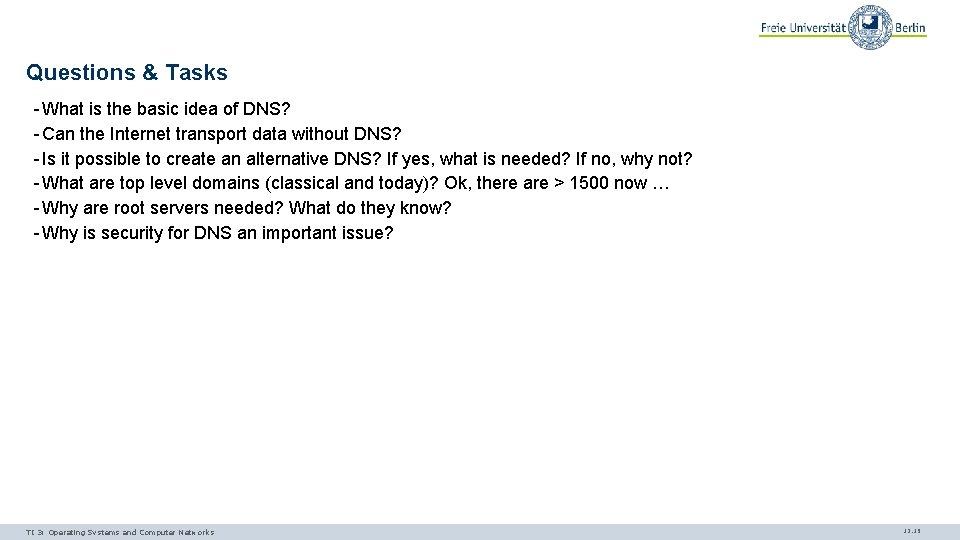
Questions & Tasks - What is the basic idea of DNS? - Can the Internet transport data without DNS? - Is it possible to create an alternative DNS? If yes, what is needed? If no, why not? - What are top level domains (classical and today)? Ok, there are > 1500 now … - Why are root servers needed? What do they know? - Why is security for DNS an important issue? TI 3: Operating Systems and Computer Networks 12. 15
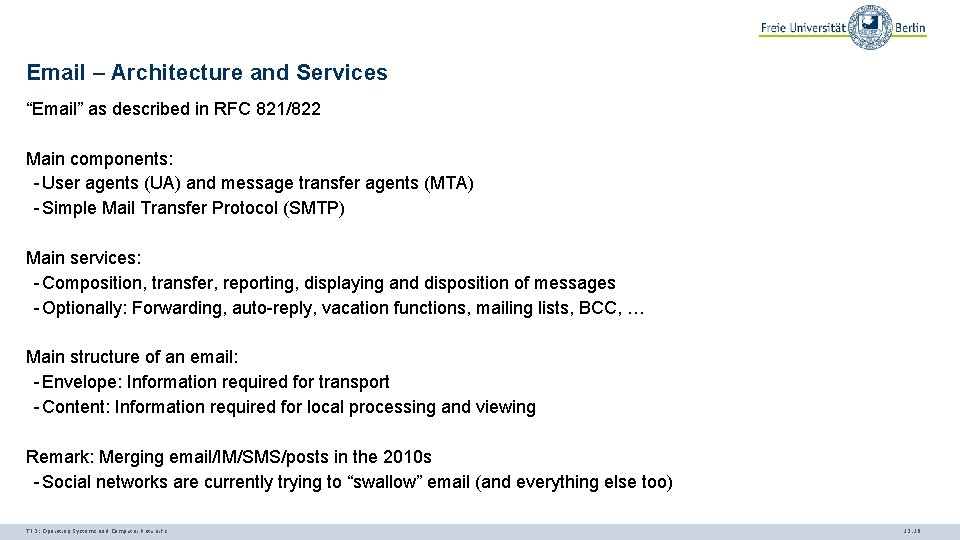
Email – Architecture and Services “Email” as described in RFC 821/822 Main components: - User agents (UA) and message transfer agents (MTA) - Simple Mail Transfer Protocol (SMTP) Main services: - Composition, transfer, reporting, displaying and disposition of messages - Optionally: Forwarding, auto-reply, vacation functions, mailing lists, BCC, … Main structure of an email: - Envelope: Information required for transport - Content: Information required for local processing and viewing Remark: Merging email/IM/SMS/posts in the 2010 s - Social networks are currently trying to “swallow” email (and everything else too) TI 3: Operating Systems and Computer Networks 12. 16
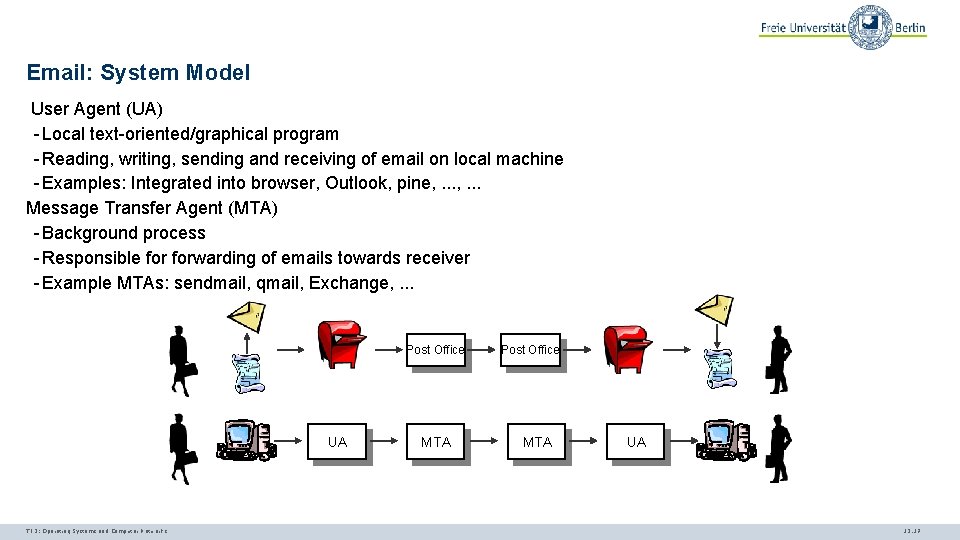
Email: System Model User Agent (UA) - Local text-oriented/graphical program - Reading, writing, sending and receiving of email on local machine - Examples: Integrated into browser, Outlook, pine, . . . Message Transfer Agent (MTA) - Background process - Responsible forwarding of emails towards receiver - Example MTAs: sendmail, qmail, Exchange, . . . Post Office UA TI 3: Operating Systems and Computer Networks MTA Post Office MTA UA 12. 17
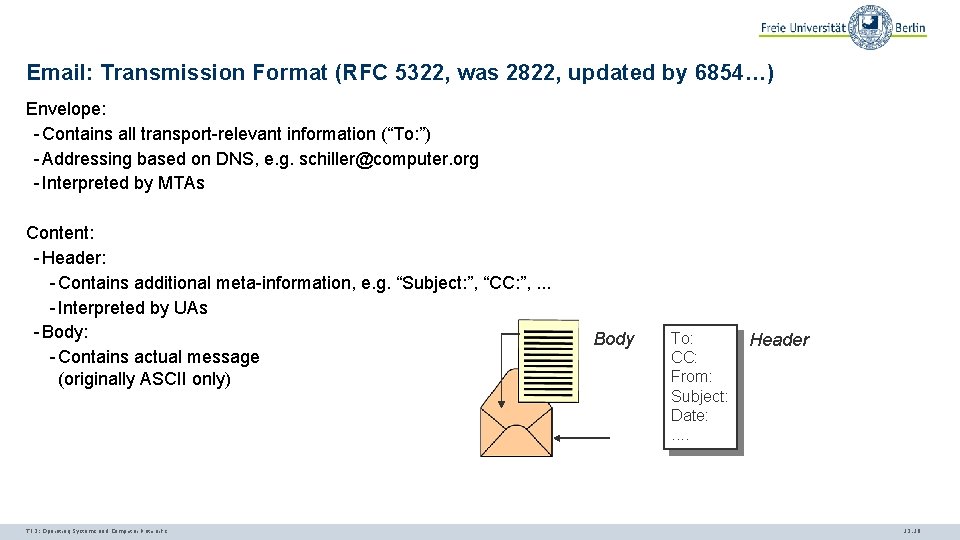
Email: Transmission Format (RFC 5322, was 2822, updated by 6854…) Envelope: - Contains all transport-relevant information (“To: ”) - Addressing based on DNS, e. g. schiller@computer. org - Interpreted by MTAs Content: - Header: - Contains additional meta-information, e. g. “Subject: ”, “CC: ”, . . . - Interpreted by UAs - Body: - Contains actual message (originally ASCII only) TI 3: Operating Systems and Computer Networks Body To: CC: From: Subject: Date: . . Header 12. 18
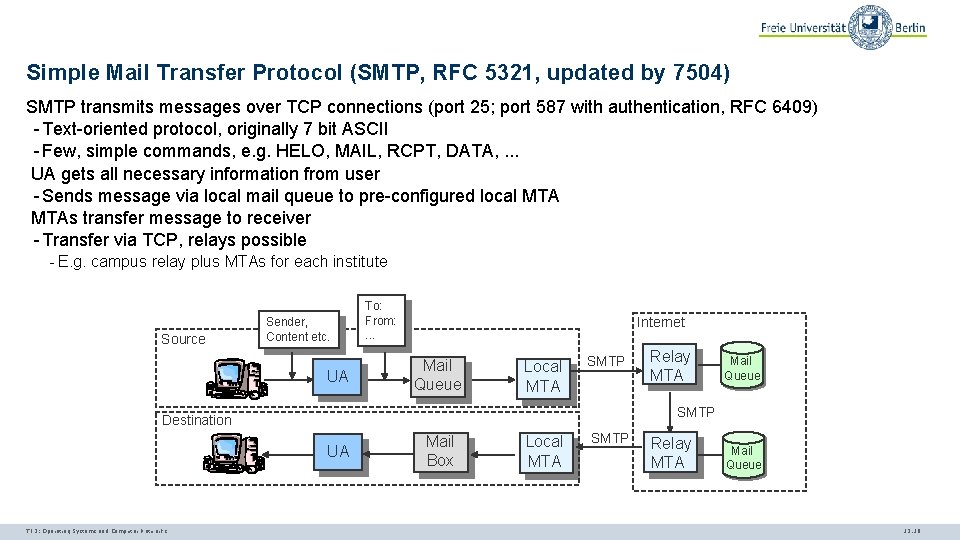
Simple Mail Transfer Protocol (SMTP, RFC 5321, updated by 7504) SMTP transmits messages over TCP connections (port 25; port 587 with authentication, RFC 6409) - Text-oriented protocol, originally 7 bit ASCII - Few, simple commands, e. g. HELO, MAIL, RCPT, DATA, . . . UA gets all necessary information from user - Sends message via local mail queue to pre-configured local MTAs transfer message to receiver - Transfer via TCP, relays possible - E. g. campus relay plus MTAs for each institute Source Sender, Content etc. UA To: From: . . . Internet Mail Queue Local MTA SMTP Mail Queue SMTP Destination UA TI 3: Operating Systems and Computer Networks Relay MTA Mail Box Local MTA SMTP Relay MTA Mail Queue 12. 19
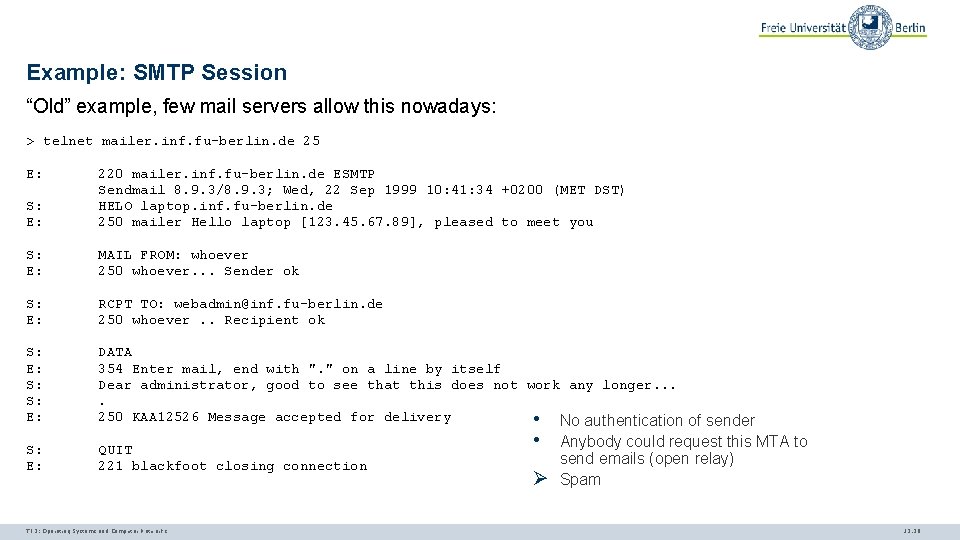
Example: SMTP Session “Old” example, few mail servers allow this nowadays: > telnet mailer. inf. fu-berlin. de 25 E: S: E: 220 mailer. inf. fu-berlin. de ESMTP Sendmail 8. 9. 3/8. 9. 3; Wed, 22 Sep 1999 10: 41: 34 +0200 (MET DST) HELO laptop. inf. fu-berlin. de 250 mailer Hello laptop [123. 45. 67. 89], pleased to meet you S: E: MAIL FROM: whoever 250 whoever. . . Sender ok S: E: RCPT TO: webadmin@inf. fu-berlin. de 250 whoever. . Recipient ok S: E: S: S: E: DATA 354 Enter mail, end with ". " on a line by itself Dear administrator, good to see that this does not work any longer. . 250 KAA 12526 Message accepted for delivery • No authentication of sender S: E: QUIT 221 blackfoot closing connection TI 3: Operating Systems and Computer Networks • Ø Anybody could request this MTA to send emails (open relay) Spam 12. 20
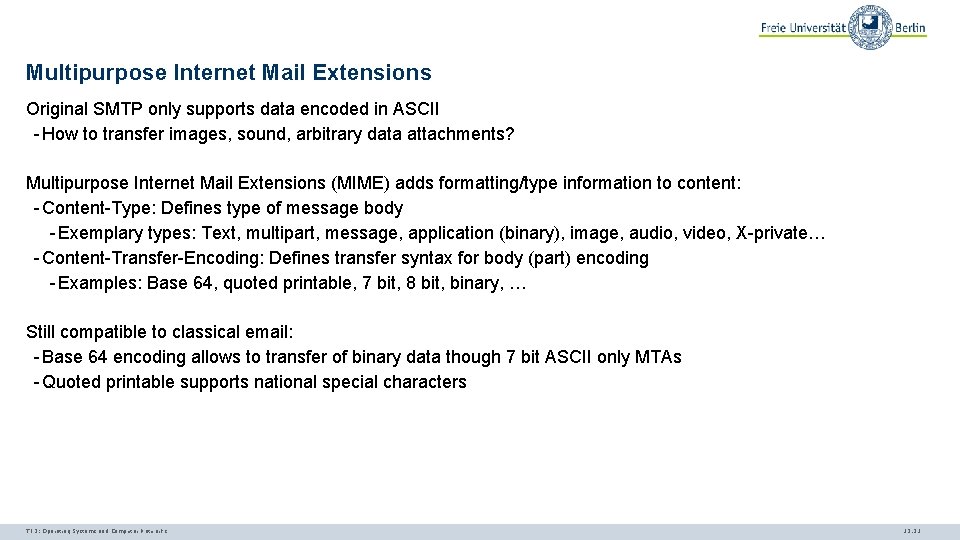
Multipurpose Internet Mail Extensions Original SMTP only supports data encoded in ASCII - How to transfer images, sound, arbitrary data attachments? Multipurpose Internet Mail Extensions (MIME) adds formatting/type information to content: - Content-Type: Defines type of message body - Exemplary types: Text, multipart, message, application (binary), image, audio, video, X-private… - Content-Transfer-Encoding: Defines transfer syntax for body (part) encoding - Examples: Base 64, quoted printable, 7 bit, 8 bit, binary, … Still compatible to classical email: - Base 64 encoding allows to transfer of binary data though 7 bit ASCII only MTAs - Quoted printable supports national special characters TI 3: Operating Systems and Computer Networks 12. 21
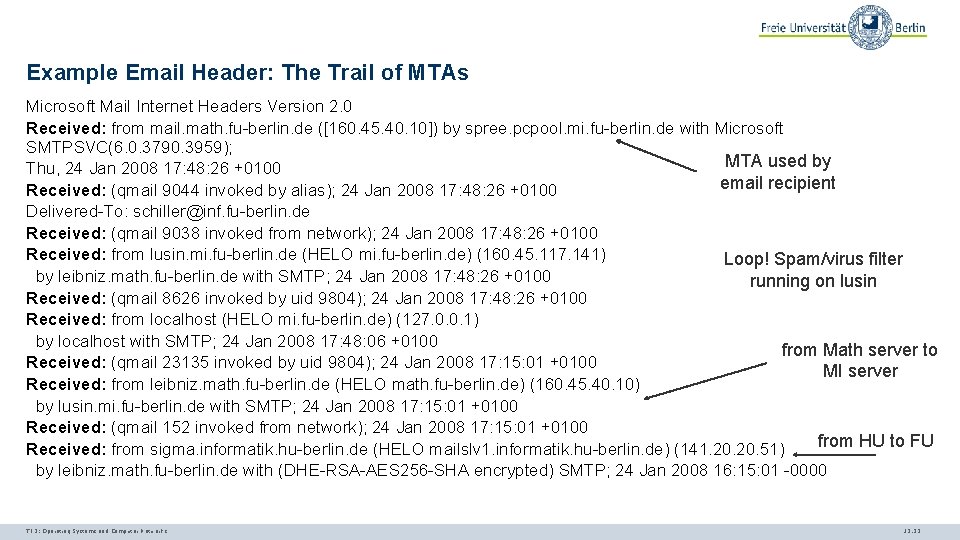
Example Email Header: The Trail of MTAs Microsoft Mail Internet Headers Version 2. 0 Received: from mail. math. fu-berlin. de ([160. 45. 40. 10]) by spree. pcpool. mi. fu-berlin. de with Microsoft SMTPSVC(6. 0. 3790. 3959); MTA used by Thu, 24 Jan 2008 17: 48: 26 +0100 email recipient Received: (qmail 9044 invoked by alias); 24 Jan 2008 17: 48: 26 +0100 Delivered-To: schiller@inf. fu-berlin. de Received: (qmail 9038 invoked from network); 24 Jan 2008 17: 48: 26 +0100 Received: from lusin. mi. fu-berlin. de (HELO mi. fu-berlin. de) (160. 45. 117. 141) Loop! Spam/virus filter by leibniz. math. fu-berlin. de with SMTP; 24 Jan 2008 17: 48: 26 +0100 running on lusin Received: (qmail 8626 invoked by uid 9804); 24 Jan 2008 17: 48: 26 +0100 Received: from localhost (HELO mi. fu-berlin. de) (127. 0. 0. 1) by localhost with SMTP; 24 Jan 2008 17: 48: 06 +0100 from Math server to Received: (qmail 23135 invoked by uid 9804); 24 Jan 2008 17: 15: 01 +0100 MI server Received: from leibniz. math. fu-berlin. de (HELO math. fu-berlin. de) (160. 45. 40. 10) by lusin. mi. fu-berlin. de with SMTP; 24 Jan 2008 17: 15: 01 +0100 Received: (qmail 152 invoked from network); 24 Jan 2008 17: 15: 01 +0100 from HU to FU Received: from sigma. informatik. hu-berlin. de (HELO mailslv 1. informatik. hu-berlin. de) (141. 20. 51) by leibniz. math. fu-berlin. de with (DHE-RSA-AES 256 -SHA encrypted) SMTP; 24 Jan 2008 16: 15: 01 -0000 TI 3: Operating Systems and Computer Networks 12. 22
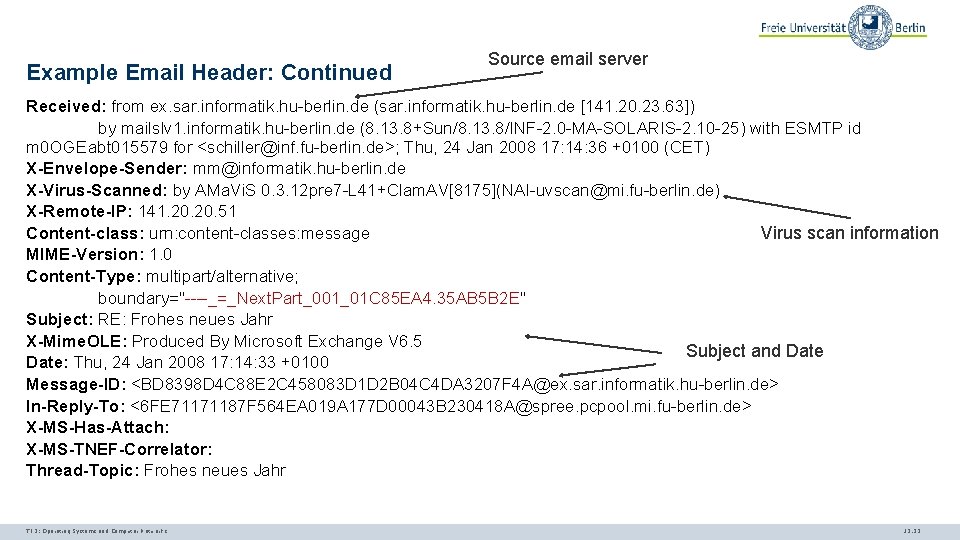
Example Email Header: Continued Source email server Received: from ex. sar. informatik. hu-berlin. de (sar. informatik. hu-berlin. de [141. 20. 23. 63]) by mailslv 1. informatik. hu-berlin. de (8. 13. 8+Sun/8. 13. 8/INF-2. 0 -MA-SOLARIS-2. 10 -25) with ESMTP id m 0 OGEabt 015579 for <schiller@inf. fu-berlin. de>; Thu, 24 Jan 2008 17: 14: 36 +0100 (CET) X-Envelope-Sender: mm@informatik. hu-berlin. de X-Virus-Scanned: by AMa. Vi. S 0. 3. 12 pre 7 -L 41+Clam. AV[8175](NAI-uvscan@mi. fu-berlin. de) X-Remote-IP: 141. 20. 51 Content-class: urn: content-classes: message Virus scan information MIME-Version: 1. 0 Content-Type: multipart/alternative; boundary="----_=_Next. Part_001_01 C 85 EA 4. 35 AB 5 B 2 E" Subject: RE: Frohes neues Jahr X-Mime. OLE: Produced By Microsoft Exchange V 6. 5 Subject and Date: Thu, 24 Jan 2008 17: 14: 33 +0100 Message-ID: <BD 8398 D 4 C 88 E 2 C 458083 D 1 D 2 B 04 C 4 DA 3207 F 4 A@ex. sar. informatik. hu-berlin. de> In-Reply-To: <6 FE 71171187 F 564 EA 019 A 177 D 00043 B 230418 A@spree. pcpool. mi. fu-berlin. de> X-MS-Has-Attach: X-MS-TNEF-Correlator: Thread-Topic: Frohes neues Jahr TI 3: Operating Systems and Computer Networks 12. 23
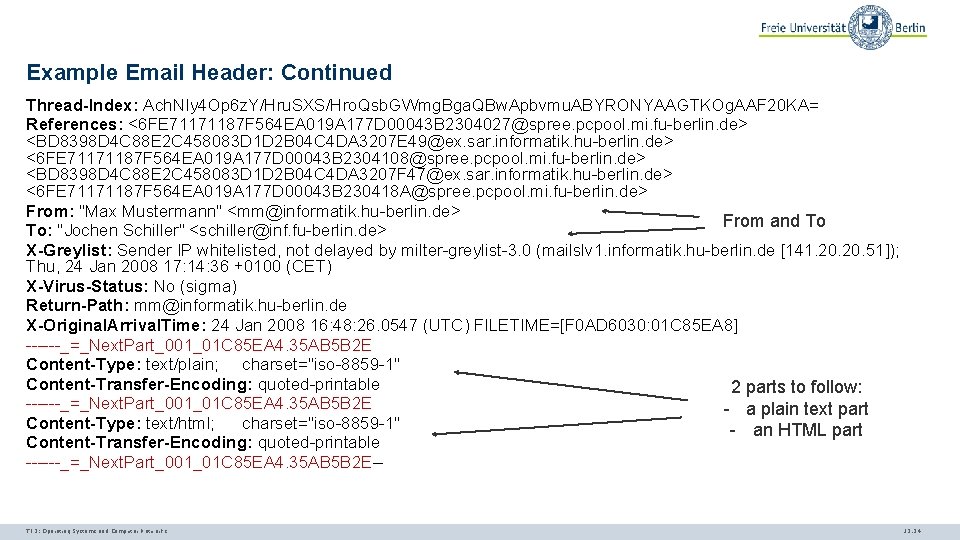
Example Email Header: Continued Thread-Index: Ach. NIy 4 Op 6 z. Y/Hru. SXS/Hro. Qsb. GWmg. Bga. QBw. Apbvmu. ABYRONYAAGTKOg. AAF 20 KA= References: <6 FE 71171187 F 564 EA 019 A 177 D 00043 B 2304027@spree. pcpool. mi. fu-berlin. de> <BD 8398 D 4 C 88 E 2 C 458083 D 1 D 2 B 04 C 4 DA 3207 E 49@ex. sar. informatik. hu-berlin. de> <6 FE 71171187 F 564 EA 019 A 177 D 00043 B 2304108@spree. pcpool. mi. fu-berlin. de> <BD 8398 D 4 C 88 E 2 C 458083 D 1 D 2 B 04 C 4 DA 3207 F 47@ex. sar. informatik. hu-berlin. de> <6 FE 71171187 F 564 EA 019 A 177 D 00043 B 230418 A@spree. pcpool. mi. fu-berlin. de> From: "Max Mustermann" <mm@informatik. hu-berlin. de> From and To To: "Jochen Schiller" <schiller@inf. fu-berlin. de> X-Greylist: Sender IP whitelisted, not delayed by milter-greylist-3. 0 (mailslv 1. informatik. hu-berlin. de [141. 20. 51]); Thu, 24 Jan 2008 17: 14: 36 +0100 (CET) X-Virus-Status: No (sigma) Return-Path: mm@informatik. hu-berlin. de X-Original. Arrival. Time: 24 Jan 2008 16: 48: 26. 0547 (UTC) FILETIME=[F 0 AD 6030: 01 C 85 EA 8] ------_=_Next. Part_001_01 C 85 EA 4. 35 AB 5 B 2 E Content-Type: text/plain; charset="iso-8859 -1" Content-Transfer-Encoding: quoted-printable 2 parts to follow: ------_=_Next. Part_001_01 C 85 EA 4. 35 AB 5 B 2 E - a plain text part Content-Type: text/html; charset="iso-8859 -1" - an HTML part Content-Transfer-Encoding: quoted-printable ------_=_Next. Part_001_01 C 85 EA 4. 35 AB 5 B 2 E-- TI 3: Operating Systems and Computer Networks 12. 24
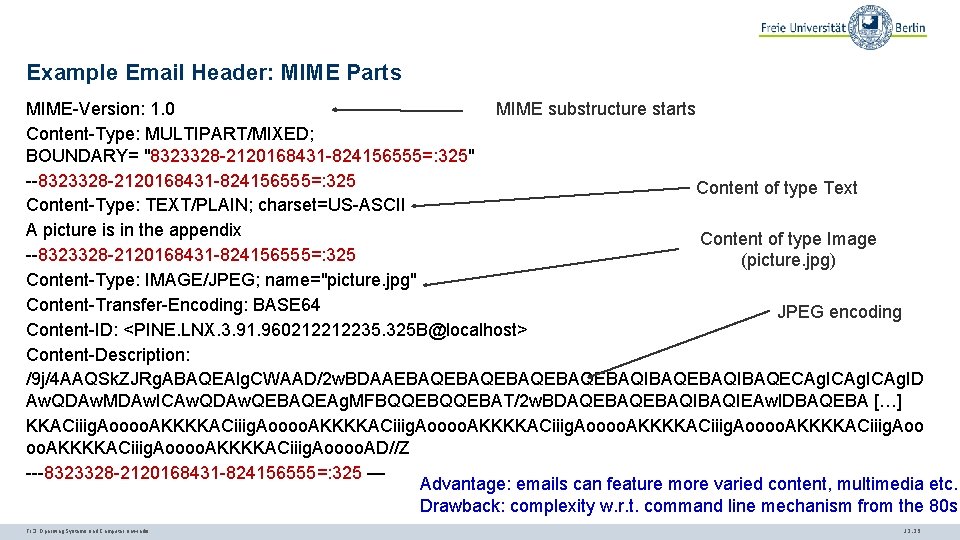
Example Email Header: MIME Parts MIME-Version: 1. 0 MIME substructure starts Content-Type: MULTIPART/MIXED; BOUNDARY= "8323328 -2120168431 -824156555=: 325" --8323328 -2120168431 -824156555=: 325 Content of type Text Content-Type: TEXT/PLAIN; charset=US-ASCII A picture is in the appendix Content of type Image --8323328 -2120168431 -824156555=: 325 (picture. jpg) Content-Type: IMAGE/JPEG; name="picture. jpg" Content-Transfer-Encoding: BASE 64 JPEG encoding Content-ID: <PINE. LNX. 3. 91. 960212212235. 325 B@localhost> Content-Description: /9 j/4 AAQSk. ZJRg. ABAQEAlg. CWAAD/2 w. BDAAEBAQEBAQEBAQIBAQECAg. ICAg. ID Aw. QDAw. MDAw. ICAw. QDAw. QEBAQEAg. MFBQQEBAT/2 w. BDAQEBAQIBAQIEAw. IDBAQEBA […] KKACiiig. Aoooo. AKKKKACiiig. Aoo oo. AKKKKACiiig. Aoooo. AD//Z ---8323328 -2120168431 -824156555=: 325 — Advantage: emails can feature more varied content, multimedia etc. Drawback: complexity w. r. t. command line mechanism from the 80 s TI 3: Operating Systems and Computer Networks 12. 25
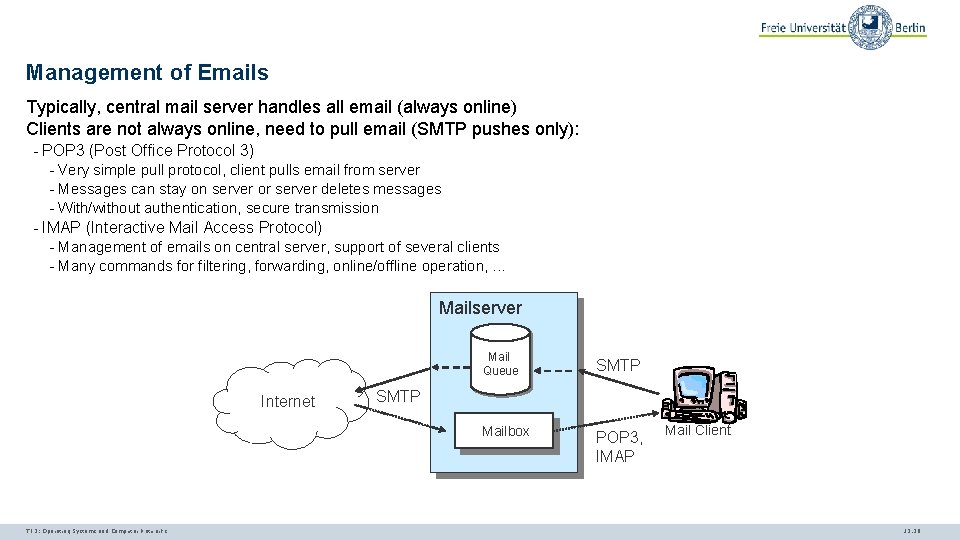
Management of Emails Typically, central mail server handles all email (always online) Clients are not always online, need to pull email (SMTP pushes only): - POP 3 (Post Office Protocol 3) - Very simple pull protocol, client pulls email from server - Messages can stay on server or server deletes messages - With/without authentication, secure transmission - IMAP (Interactive Mail Access Protocol) - Management of emails on central server, support of several clients - Many commands for filtering, forwarding, online/offline operation, . . . Mailserver Mail Queue Internet SMTP Mailbox TI 3: Operating Systems and Computer Networks SMTP POP 3, IMAP Mail Client 12. 26
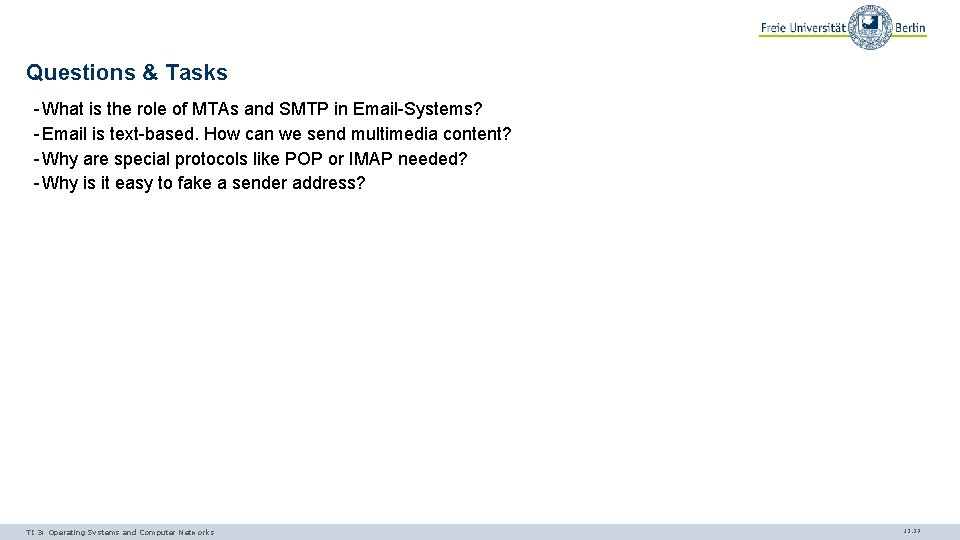
Questions & Tasks - What is the role of MTAs and SMTP in Email-Systems? - Email is text-based. How can we send multimedia content? - Why are special protocols like POP or IMAP needed? - Why is it easy to fake a sender address? TI 3: Operating Systems and Computer Networks 12. 27
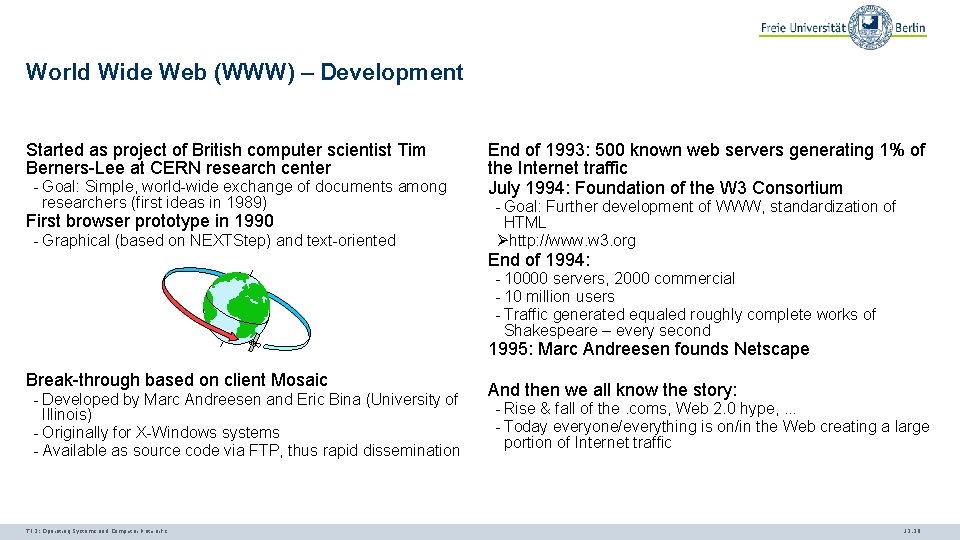
World Wide Web (WWW) – Development Started as project of British computer scientist Tim Berners-Lee at CERN research center - Goal: Simple, world-wide exchange of documents among researchers (first ideas in 1989) First browser prototype in 1990 - Graphical (based on NEXTStep) and text-oriented End of 1993: 500 known web servers generating 1% of the Internet traffic July 1994: Foundation of the W 3 Consortium - Goal: Further development of WWW, standardization of HTML Øhttp: //www. w 3. org End of 1994: - 10000 servers, 2000 commercial - 10 million users - Traffic generated equaled roughly complete works of Shakespeare – every second 1995: Marc Andreesen founds Netscape Break-through based on client Mosaic - Developed by Marc Andreesen and Eric Bina (University of Illinois) - Originally for X-Windows systems - Available as source code via FTP, thus rapid dissemination TI 3: Operating Systems and Computer Networks And then we all know the story: - Rise & fall of the. coms, Web 2. 0 hype, . . . - Today everyone/everything is on/in the Web creating a large portion of Internet traffic 12. 28
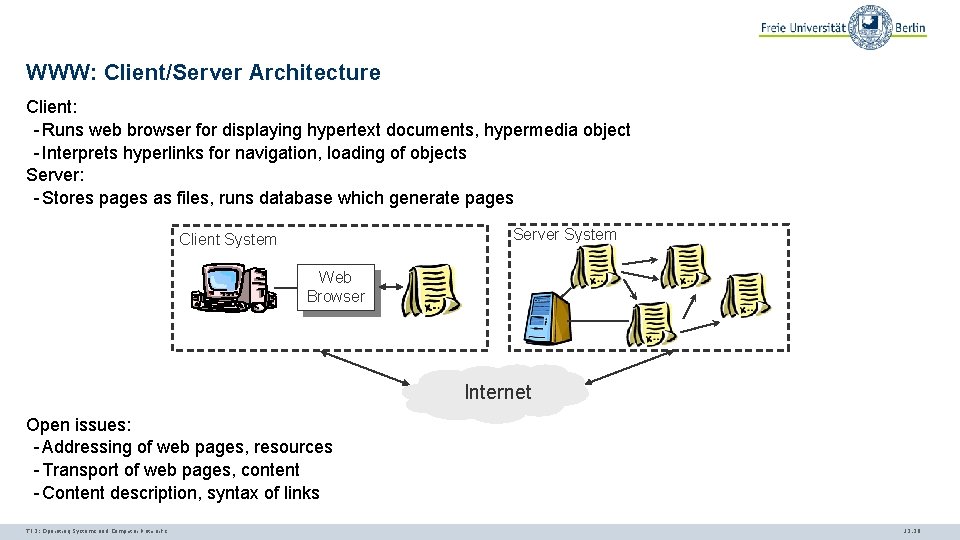
WWW: Client/Server Architecture Client: - Runs web browser for displaying hypertext documents, hypermedia object - Interprets hyperlinks for navigation, loading of objects Server: - Stores pages as files, runs database which generate pages Server System Client System Web Browser Internet Open issues: - Addressing of web pages, resources - Transport of web pages, content - Content description, syntax of links TI 3: Operating Systems and Computer Networks 12. 29
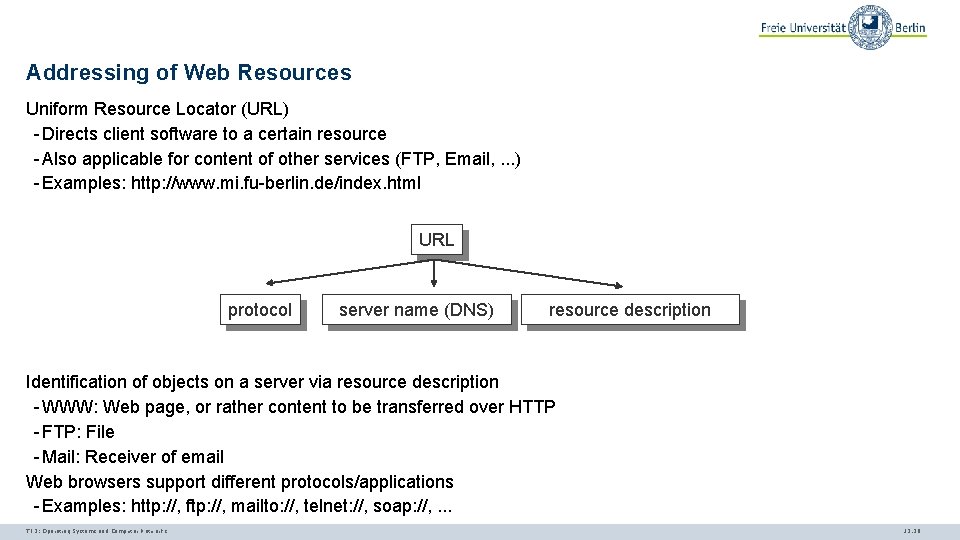
Addressing of Web Resources Uniform Resource Locator (URL) - Directs client software to a certain resource - Also applicable for content of other services (FTP, Email, . . . ) - Examples: http: //www. mi. fu-berlin. de/index. html URL protocol server name (DNS) resource description Identification of objects on a server via resource description - WWW: Web page, or rather content to be transferred over HTTP - FTP: File - Mail: Receiver of email Web browsers support different protocols/applications - Examples: http: //, ftp: //, mailto: //, telnet: //, soap: //, . . . TI 3: Operating Systems and Computer Networks 12. 30
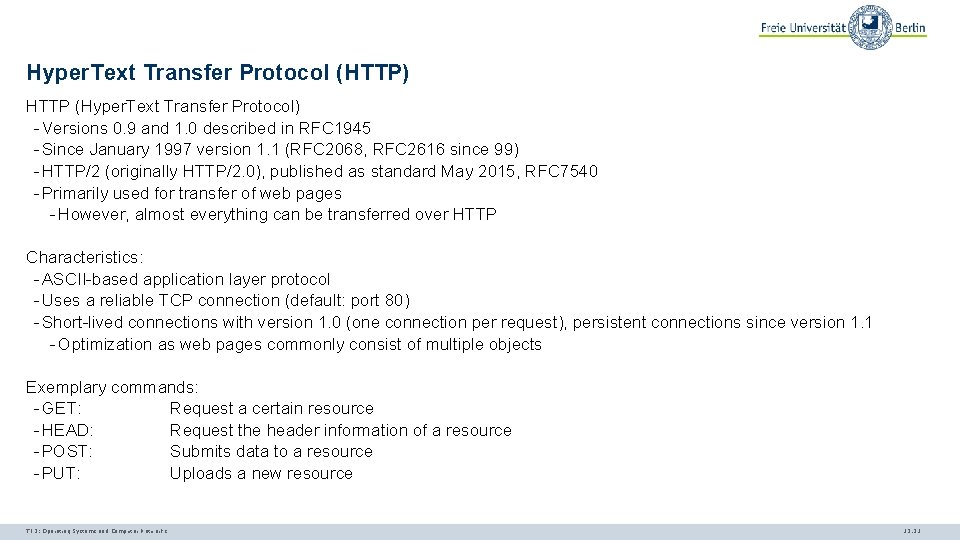
Hyper. Text Transfer Protocol (HTTP) HTTP (Hyper. Text Transfer Protocol) - Versions 0. 9 and 1. 0 described in RFC 1945 - Since January 1997 version 1. 1 (RFC 2068, RFC 2616 since 99) - HTTP/2 (originally HTTP/2. 0), published as standard May 2015, RFC 7540 - Primarily used for transfer of web pages - However, almost everything can be transferred over HTTP Characteristics: - ASCII-based application layer protocol - Uses a reliable TCP connection (default: port 80) - Short-lived connections with version 1. 0 (one connection per request), persistent connections since version 1. 1 - Optimization as web pages commonly consist of multiple objects Exemplary commands: - GET: Request a certain resource - HEAD: Request the header information of a resource - POST: Submits data to a resource - PUT: Uploads a new resource TI 3: Operating Systems and Computer Networks 12. 31
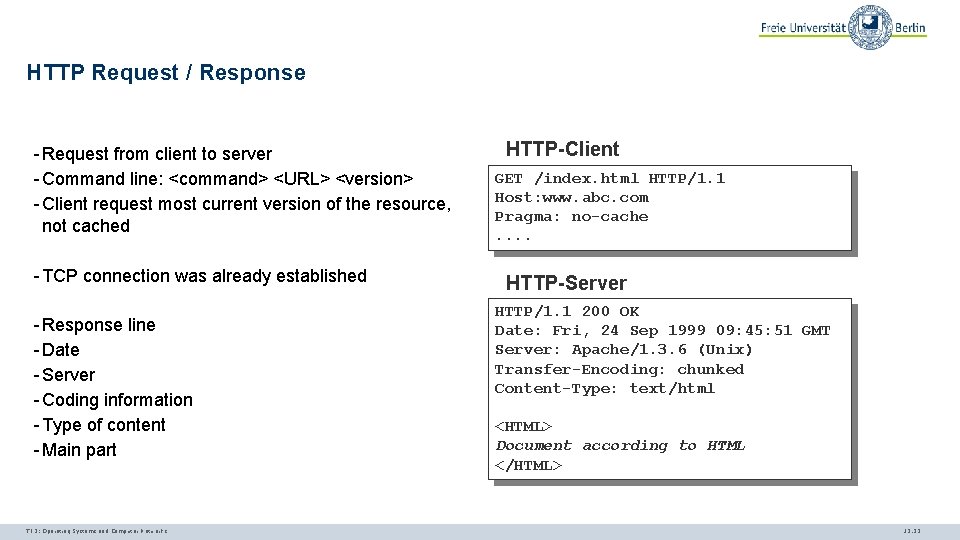
HTTP Request / Response - Request from client to server - Command line: <command> <URL> <version> - Client request most current version of the resource, not cached - TCP connection was already established - Response line - Date - Server - Coding information - Type of content - Main part TI 3: Operating Systems and Computer Networks HTTP-Client GET /index. html HTTP/1. 1 Host: www. abc. com Pragma: no-cache. . HTTP-Server HTTP/1. 1 200 OK Date: Fri, 24 Sep 1999 09: 45: 51 GMT Server: Apache/1. 3. 6 (Unix) Transfer-Encoding: chunked Content-Type: text/html <HTML> Document according to HTML </HTML> 12. 32
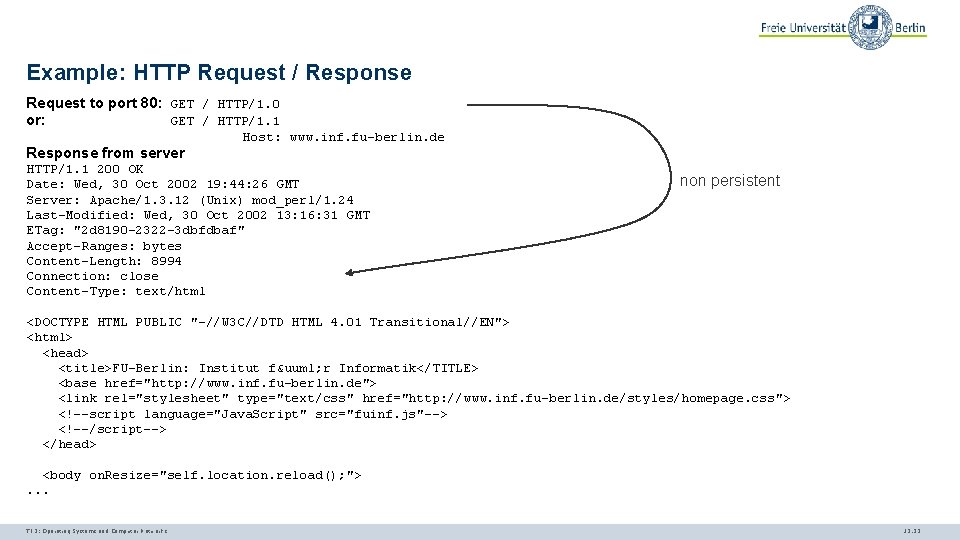
Example: HTTP Request / Response Request to port 80: GET / HTTP/1. 0 or: GET / HTTP/1. 1 Host: www. inf. fu-berlin. de Response from server HTTP/1. 1 200 OK Date: Wed, 30 Oct 2002 19: 44: 26 GMT Server: Apache/1. 3. 12 (Unix) mod_perl/1. 24 Last-Modified: Wed, 30 Oct 2002 13: 16: 31 GMT ETag: "2 d 8190 -2322 -3 dbfdbaf" Accept-Ranges: bytes Content-Length: 8994 Connection: close Content-Type: text/html non persistent <DOCTYPE HTML PUBLIC "-//W 3 C//DTD HTML 4. 01 Transitional//EN"> <html> <head> <title>FU-Berlin: Institut fü r Informatik</TITLE> <base href="http: //www. inf. fu-berlin. de"> <link rel="stylesheet" type="text/css" href="http: //www. inf. fu-berlin. de/styles/homepage. css"> <!--script language="Java. Script" src="fuinf. js"--> <!--/script--> </head> <body on. Resize="self. location. reload(); ">. . . TI 3: Operating Systems and Computer Networks 12. 33
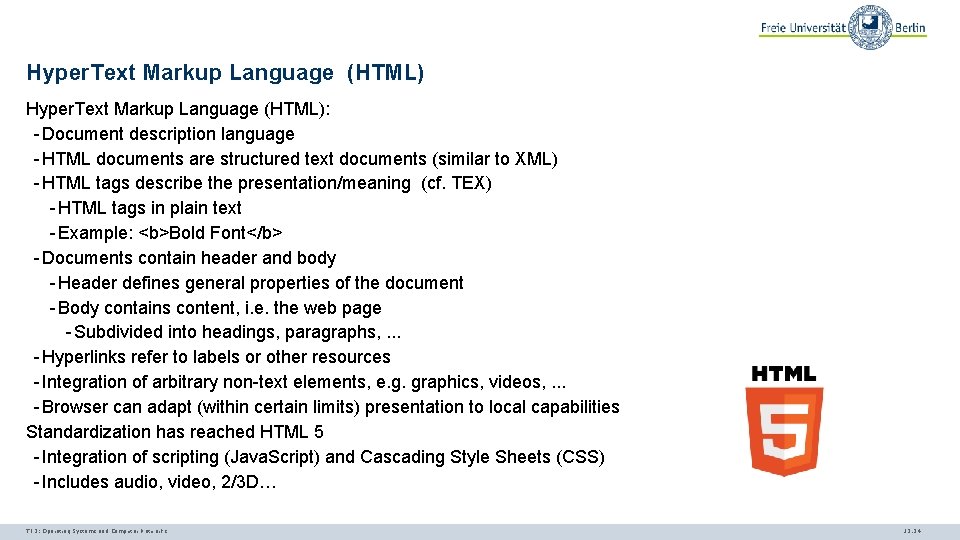
Hyper. Text Markup Language (HTML): - Document description language - HTML documents are structured text documents (similar to XML) - HTML tags describe the presentation/meaning (cf. TEX) - HTML tags in plain text - Example: <b>Bold Font</b> - Documents contain header and body - Header defines general properties of the document - Body contains content, i. e. the web page - Subdivided into headings, paragraphs, . . . - Hyperlinks refer to labels or other resources - Integration of arbitrary non-text elements, e. g. graphics, videos, . . . - Browser can adapt (within certain limits) presentation to local capabilities Standardization has reached HTML 5 - Integration of scripting (Java. Script) and Cascading Style Sheets (CSS) - Includes audio, video, 2/3 D… TI 3: Operating Systems and Computer Networks 12. 34

Example Webpage TI 3: Operating Systems and Computer Networks 12. 35
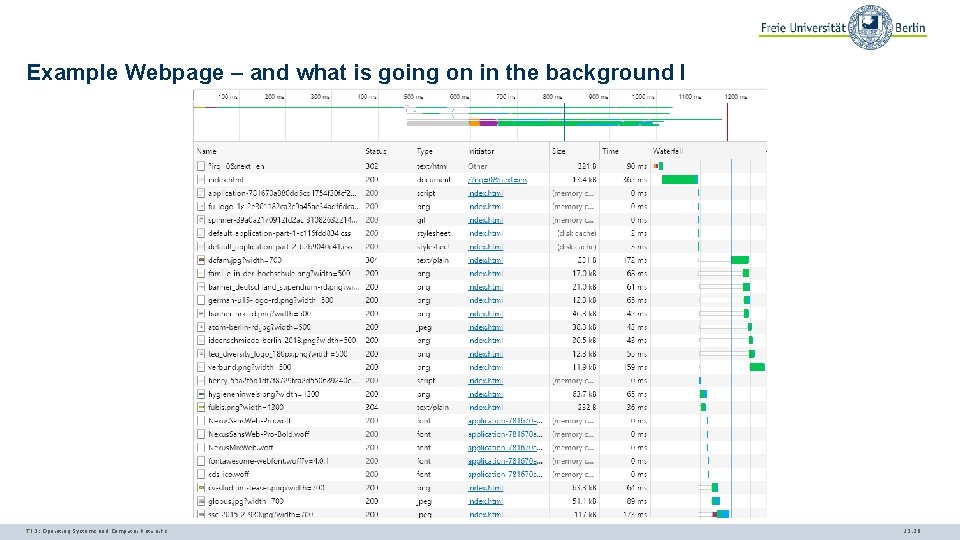
Example Webpage – and what is going on in the background I TI 3: Operating Systems and Computer Networks 12. 36
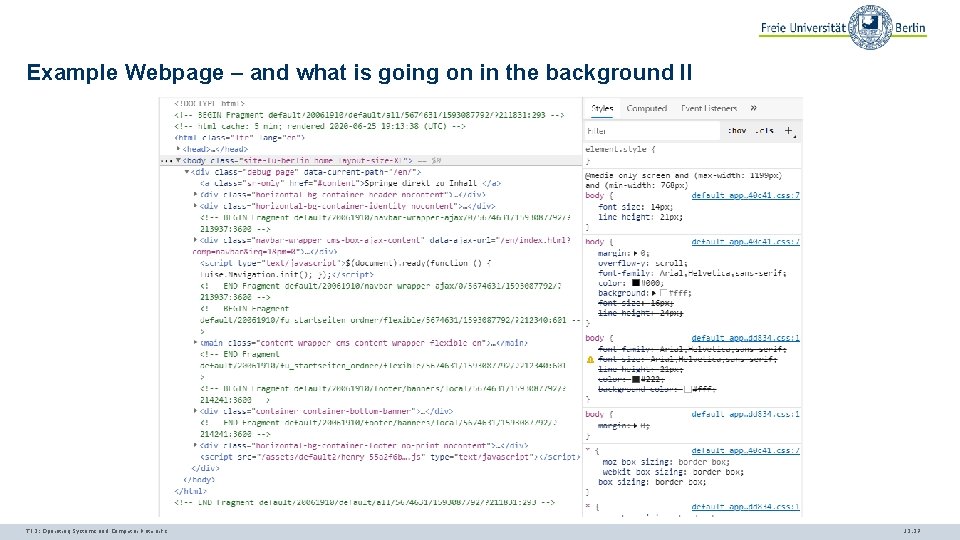
Example Webpage – and what is going on in the background II TI 3: Operating Systems and Computer Networks 12. 37
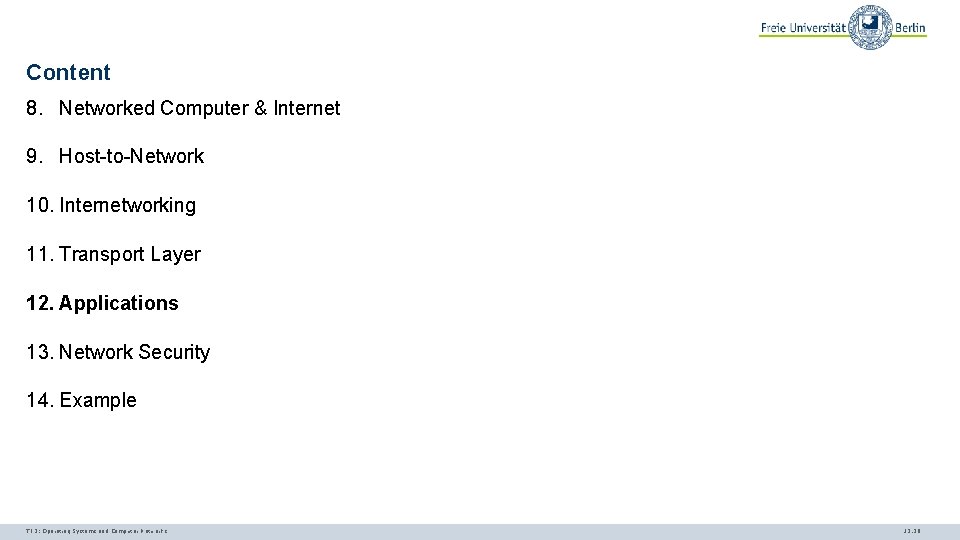
Content 8. Networked Computer & Internet 9. Host-to-Network 10. Internetworking 11. Transport Layer 12. Applications 13. Network Security 14. Example TI 3: Operating Systems and Computer Networks 12. 38
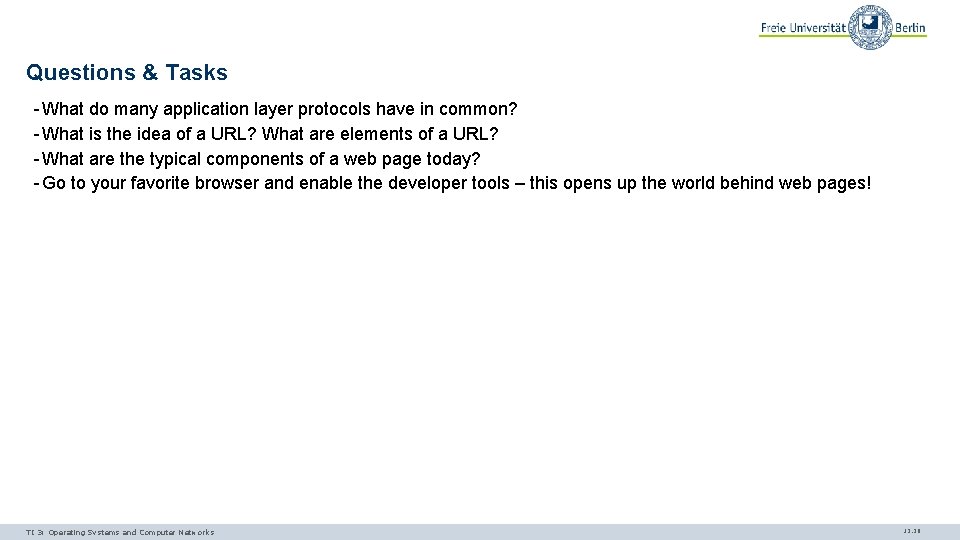
Questions & Tasks - What do many application layer protocols have in common? - What is the idea of a URL? What are elements of a URL? - What are the typical components of a web page today? - Go to your favorite browser and enable the developer tools – this opens up the world behind web pages! TI 3: Operating Systems and Computer Networks 12. 39