PRODUCTIVITY TIPS FOR SQL SERVER MANAGEMENT STUDIO November
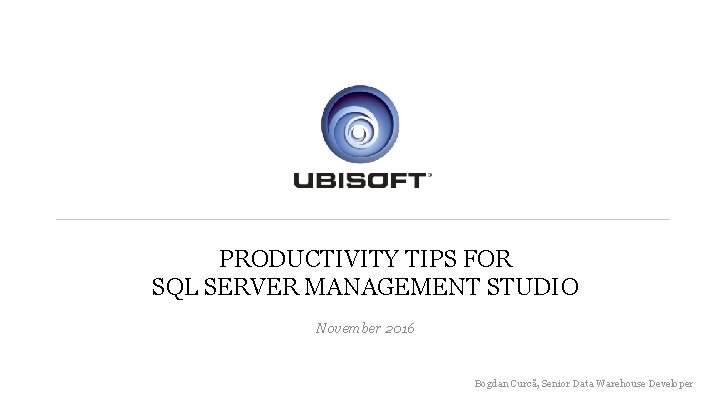
PRODUCTIVITY TIPS FOR SQL SERVER MANAGEMENT STUDIO November 2016 Bogdan Curcă, Senior Data Warehouse Developer
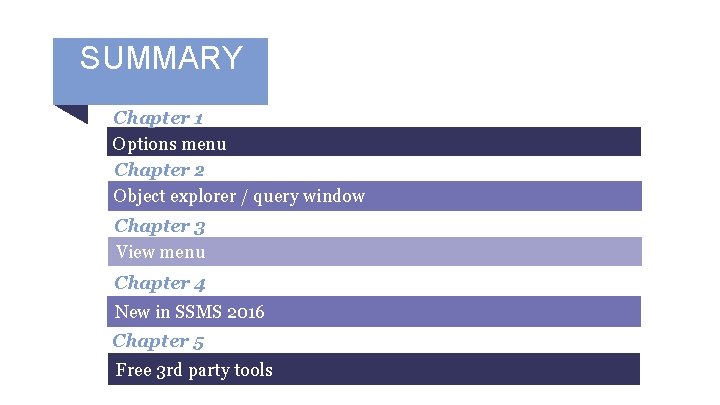
SUMMARY Chapter 1 Options menu Chapter 2 Object explorer / query window Chapter 3 View menu Chapter 4 New in SSMS 2016 Chapter 5 Free 3 rd party tools
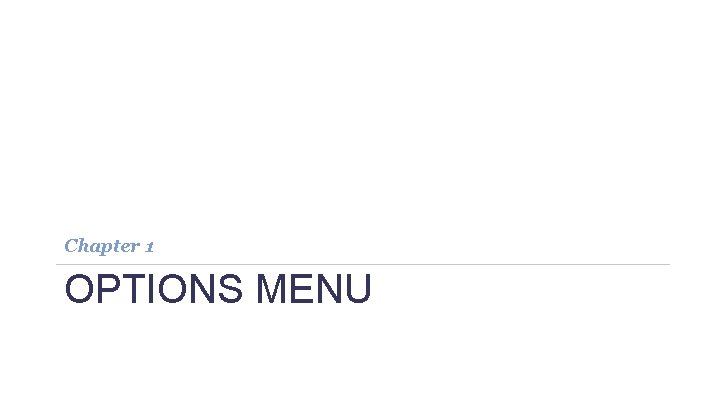
Chapter 1 OPTIONS MENU
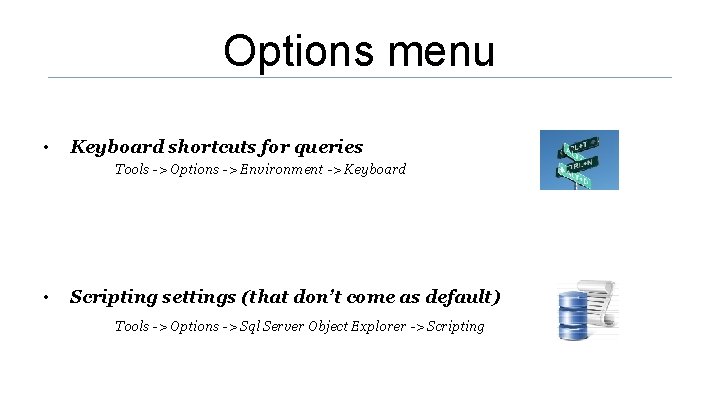
Options menu • Keyboard shortcuts for queries Tools -> Options -> Environment -> Keyboard • Scripting settings (that don’t come as default) Tools -> Options -> Sql Server Object Explorer -> Scripting
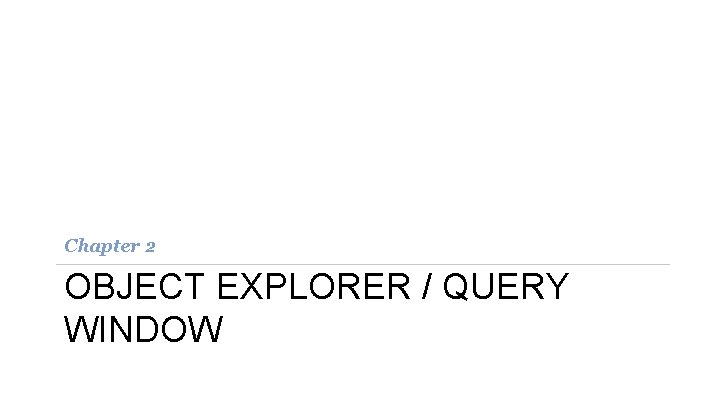
Chapter 2 OBJECT EXPLORER / QUERY WINDOW
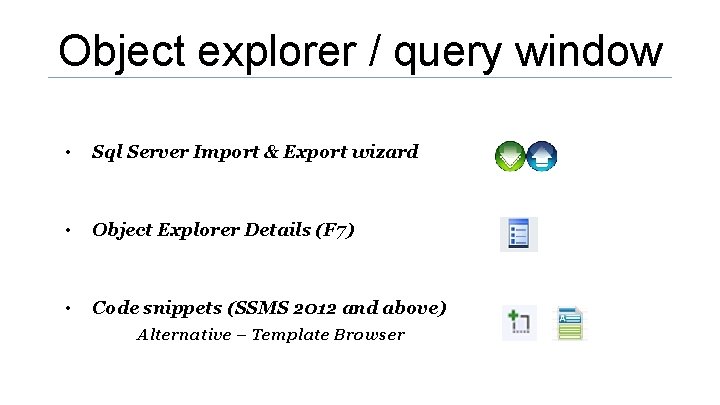
Object explorer / query window • Sql Server Import & Export wizard • Object Explorer Details (F 7) • Code snippets (SSMS 2012 and above) Alternative – Template Browser
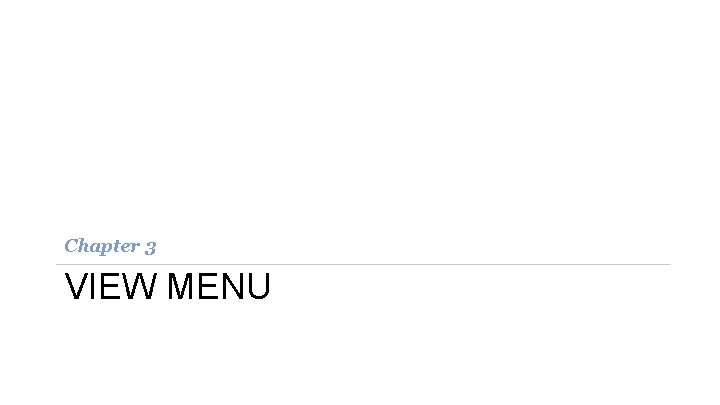
Chapter 3 VIEW MENU
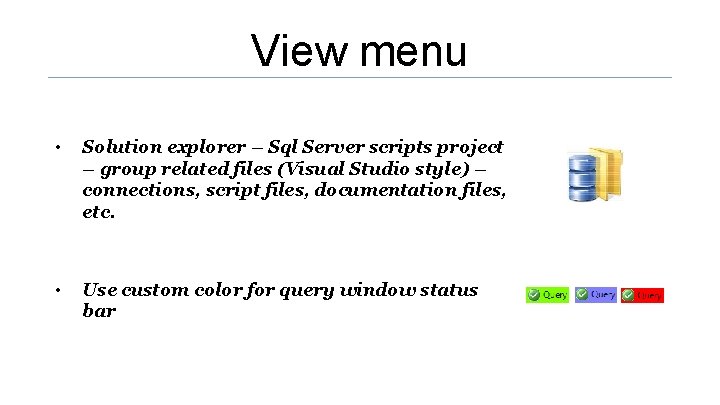
View menu • Solution explorer – Sql Server scripts project – group related files (Visual Studio style) – connections, script files, documentation files, etc. • Use custom color for query window status bar
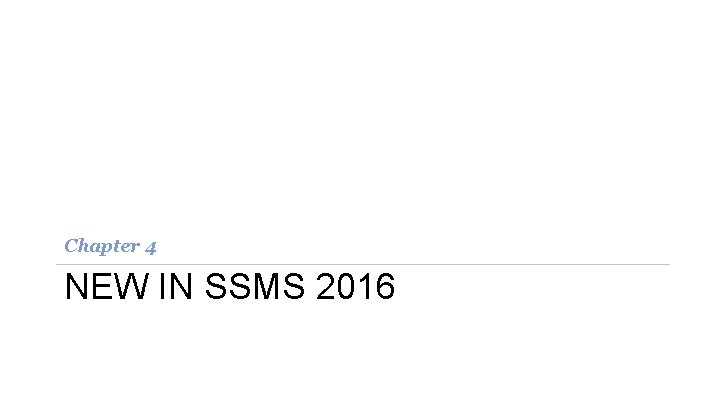
Chapter 4 NEW IN SSMS 2016
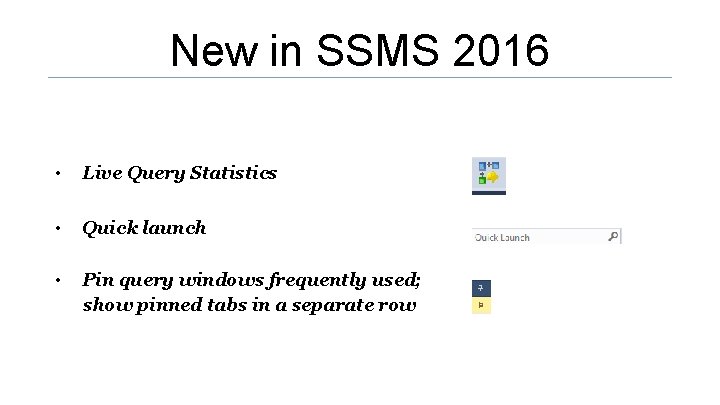
New in SSMS 2016 • Live Query Statistics • Quick launch • Pin query windows frequently used; show pinned tabs in a separate row
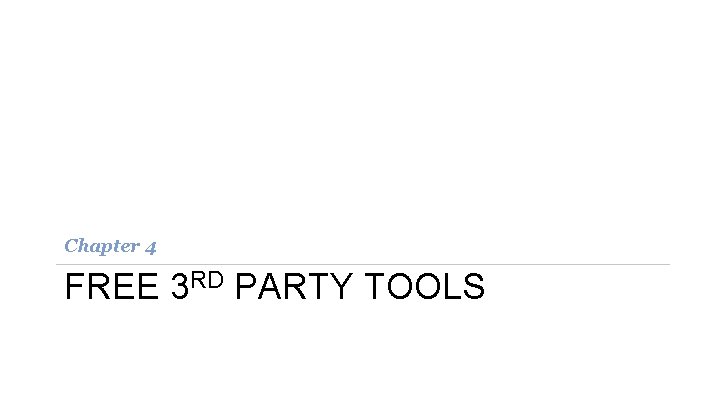
Chapter 4 FREE 3 RD PARTY TOOLS
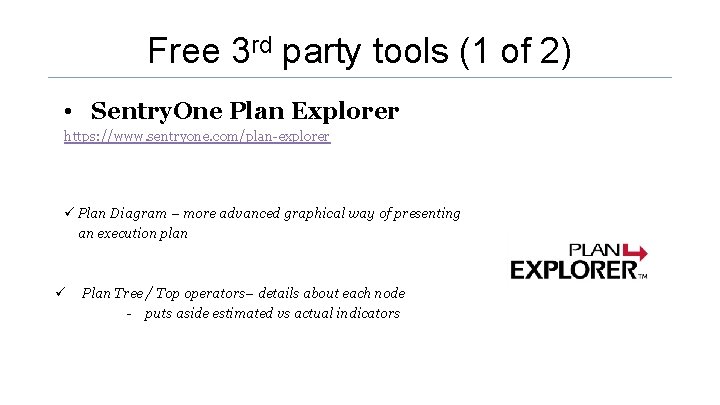
Free 3 rd party tools (1 of 2) • Sentry. One Plan Explorer https: //www. sentryone. com/plan-explorer ü Plan Diagram – more advanced graphical way of presenting an execution plan ü Plan Tree / Top operators– details about each node - puts aside estimated vs actual indicators
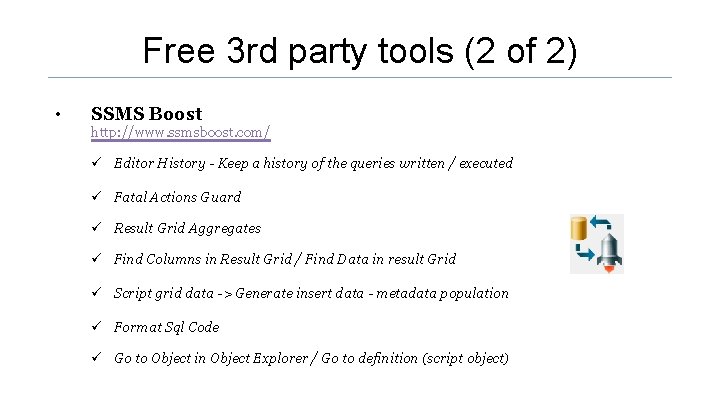
Free 3 rd party tools (2 of 2) • SSMS Boost http: //www. ssmsboost. com/ ü Editor History - Keep a history of the queries written / executed ü Fatal Actions Guard ü Result Grid Aggregates ü Find Columns in Result Grid / Find Data in result Grid ü Script grid data -> Generate insert data - metadata population ü Format Sql Code ü Go to Object in Object Explorer / Go to definition (script object)

Help yourself to be more productive…
![[ KEY POINTS ] KEYBOARD SHORTCUTS FOR QUERIES Goal: Speed-up your work! SQL SERVER [ KEY POINTS ] KEYBOARD SHORTCUTS FOR QUERIES Goal: Speed-up your work! SQL SERVER](http://slidetodoc.com/presentation_image_h2/00f5c5bf306a3239a5aea95aad660679/image-15.jpg)
[ KEY POINTS ] KEYBOARD SHORTCUTS FOR QUERIES Goal: Speed-up your work! SQL SERVER IMPORT & EXPORT WIZZARD Goal: Easy data import – export from various sources SSMS BOOST Goal: : Improve productivity!

Thank YOU questions ?
- Slides: 16