Procure to Pay Project Weekly Communication and Training
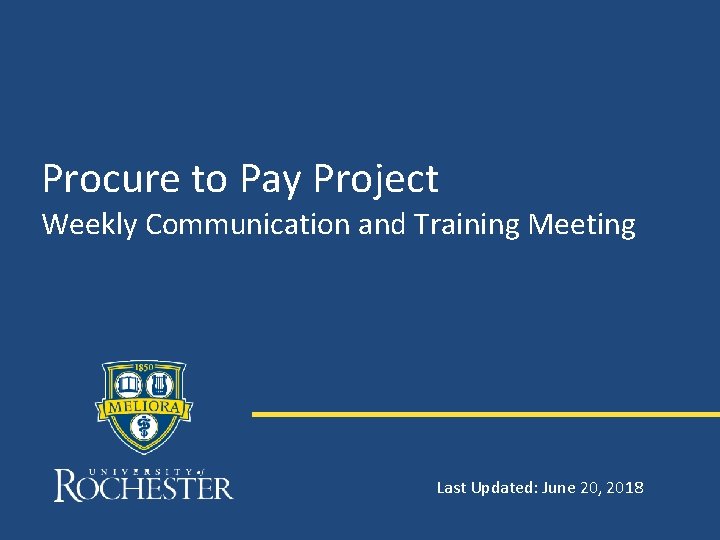
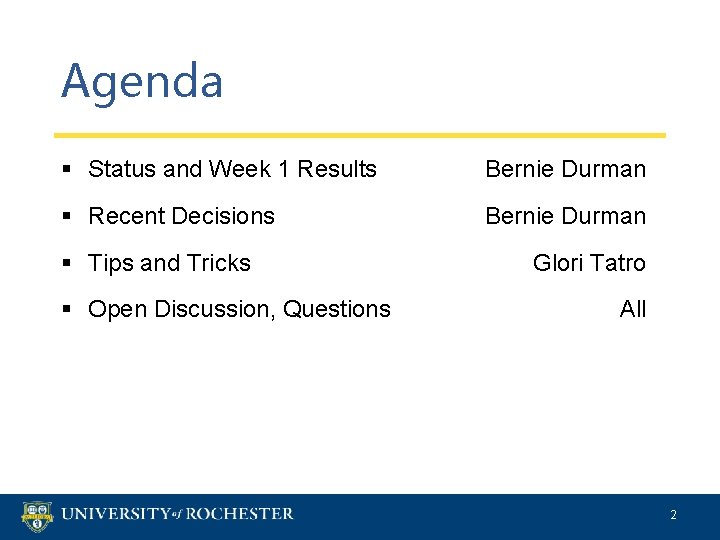
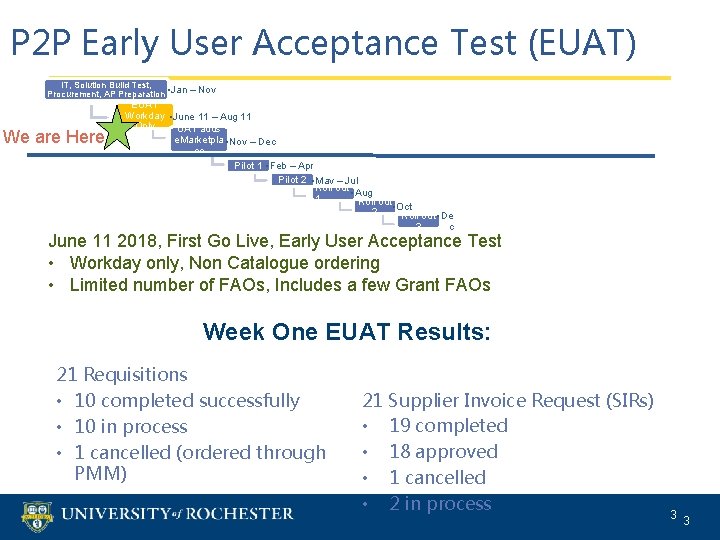
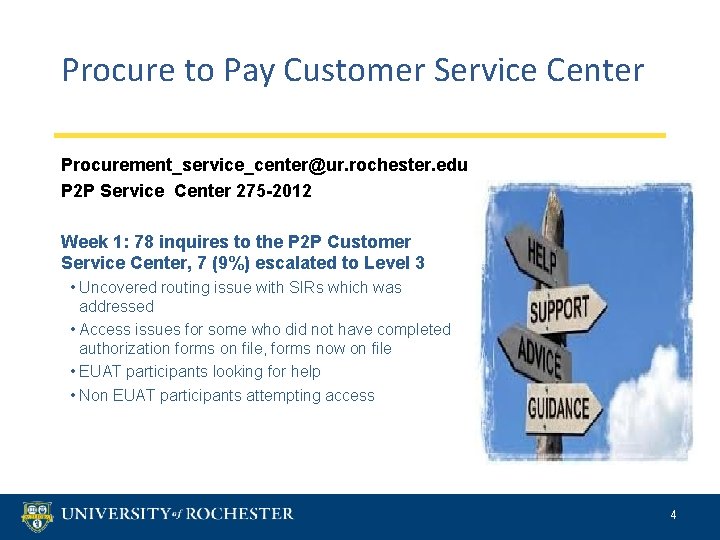
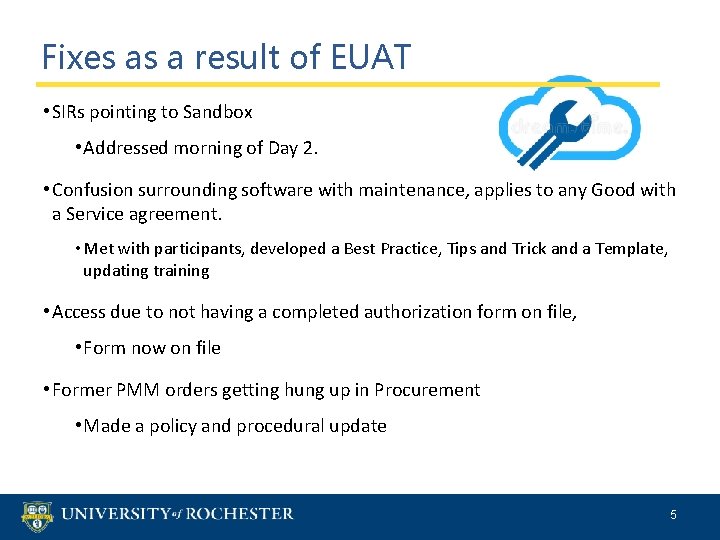
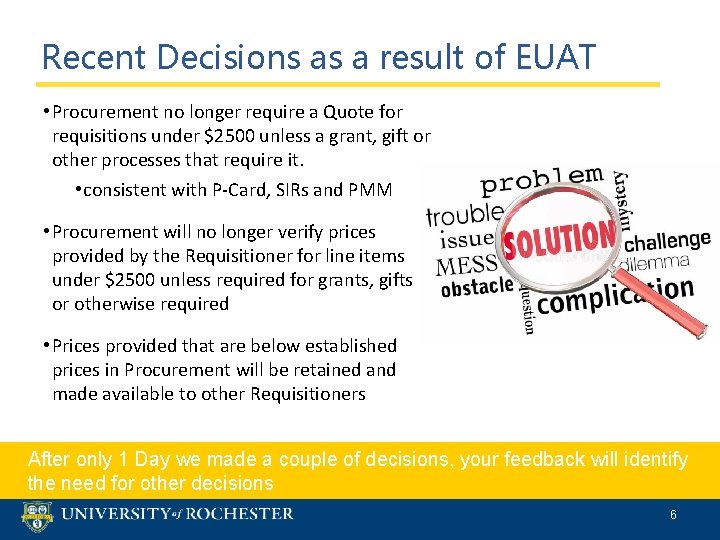
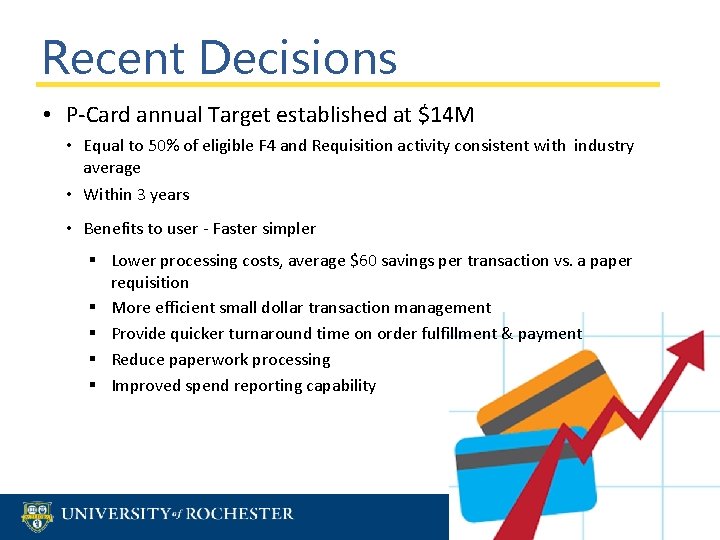
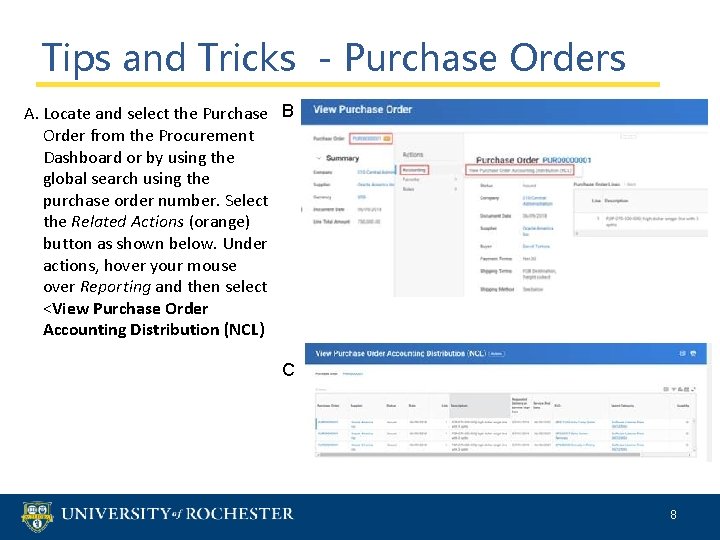
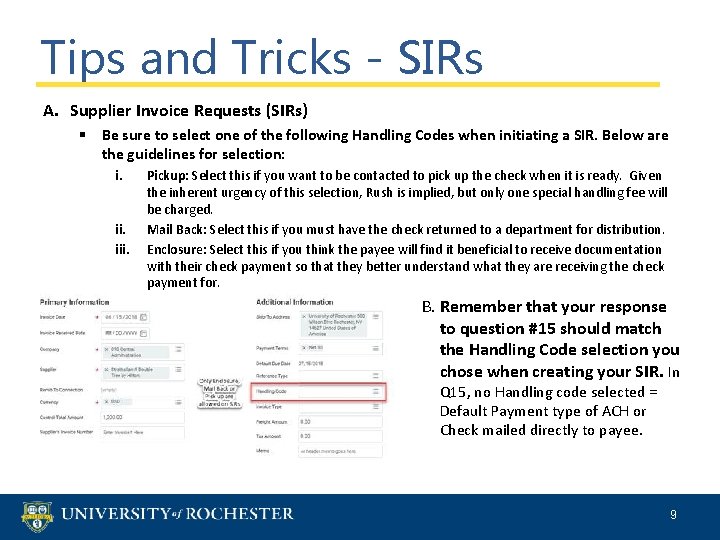
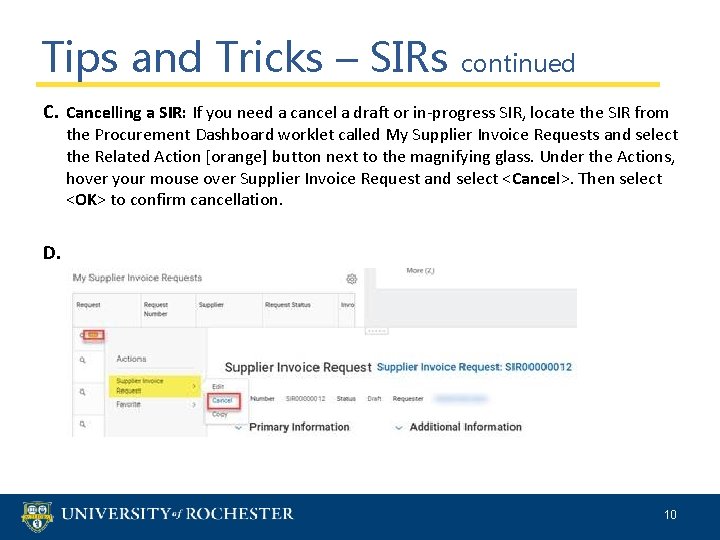
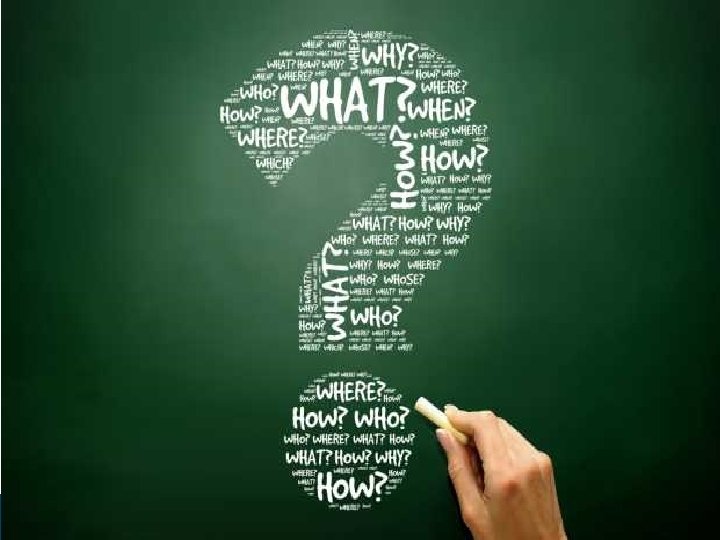
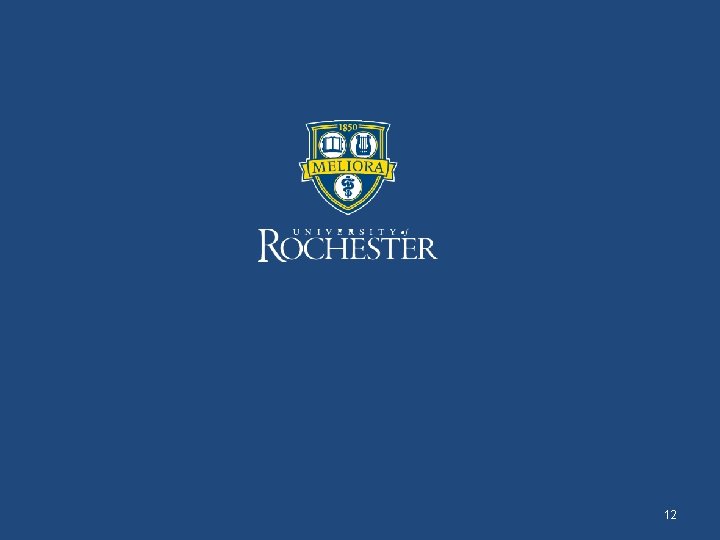
- Slides: 12
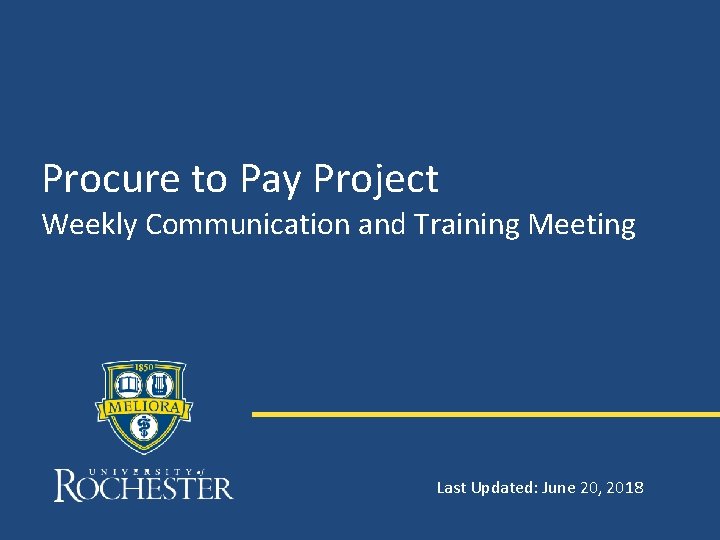
Procure to Pay Project Weekly Communication and Training Meeting Last Updated: June 20, 2018
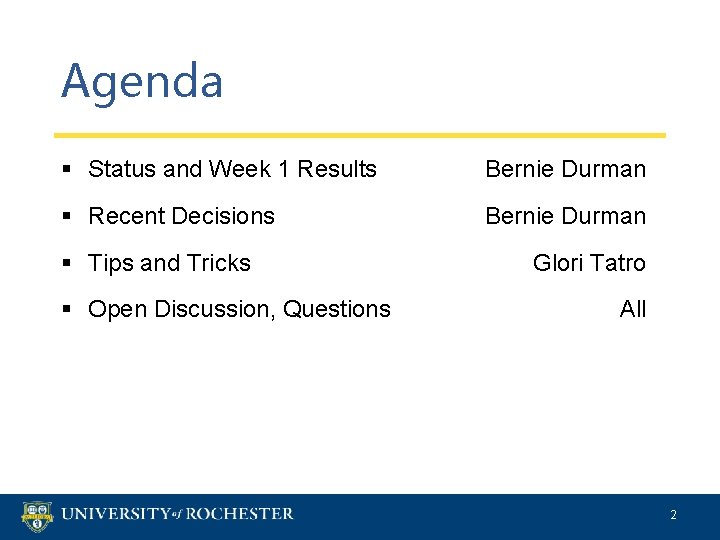
Agenda § Status and Week 1 Results Bernie Durman § Recent Decisions Bernie Durman § Tips and Tricks § Open Discussion, Questions Glori Tatro All 2
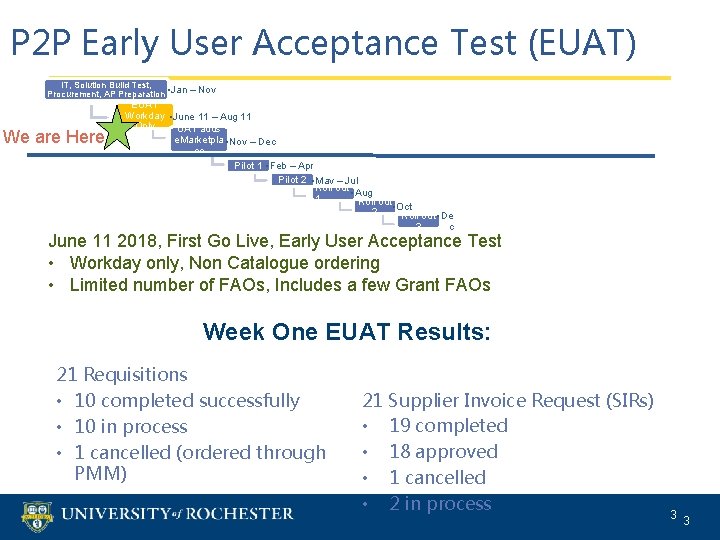
P 2 P Early User Acceptance Test (EUAT) IT, Solution Build Test, Procurement, AP Preparation • Jan – Nov We are Here EUAT Workday • June 11 – Aug 11 Only UAT adds e. Marketpla • Nov – Dec ce Pilot 1 • Feb – Apr Pilot 2 • May – Jul Roll out • Aug 1 Roll out • Oct 2 Roll out • De 3 c June 11 2018, First Go Live, Early User Acceptance Test • Workday only, Non Catalogue ordering • Limited number of FAOs, Includes a few Grant FAOs Week One EUAT Results: 21 Requisitions • 10 completed successfully • 10 in process • 1 cancelled (ordered through PMM) 21 Supplier Invoice Request (SIRs) • 19 completed • 18 approved • 1 cancelled • 2 in process 3 3
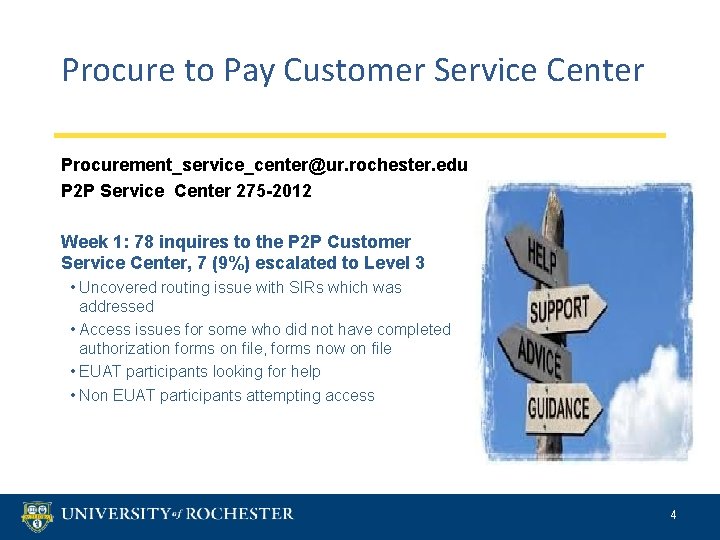
Procure to Pay Customer Service Center Procurement_service_center@ur. rochester. edu P 2 P Service Center 275 -2012 Week 1: 78 inquires to the P 2 P Customer Service Center, 7 (9%) escalated to Level 3 • Uncovered routing issue with SIRs which was addressed • Access issues for some who did not have completed authorization forms on file, forms now on file • EUAT participants looking for help • Non EUAT participants attempting access 4
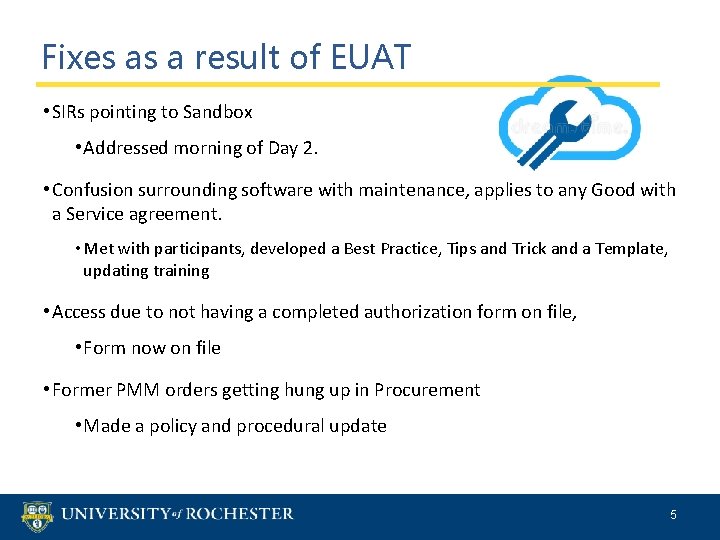
Fixes as a result of EUAT • SIRs pointing to Sandbox • Addressed morning of Day 2. • Confusion surrounding software with maintenance, applies to any Good with a Service agreement. • Met with participants, developed a Best Practice, Tips and Trick and a Template, updating training • Access due to not having a completed authorization form on file, • Form now on file • Former PMM orders getting hung up in Procurement • Made a policy and procedural update 5
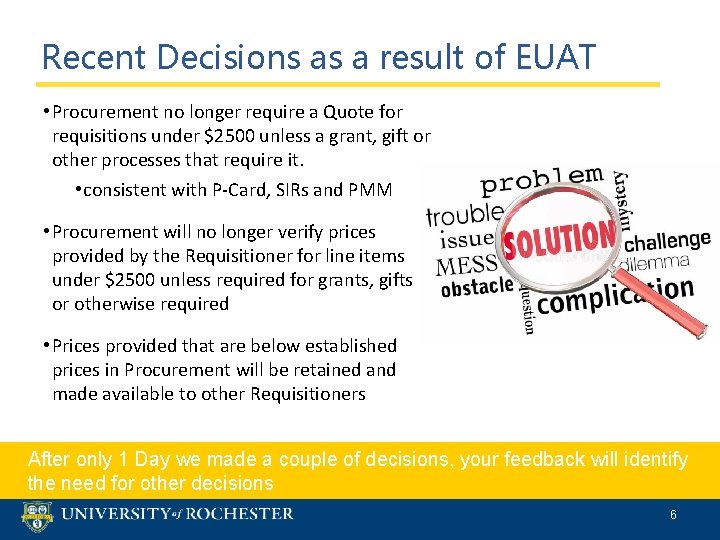
Recent Decisions as a result of EUAT • Procurement no longer require a Quote for requisitions under $2500 unless a grant, gift or other processes that require it. • consistent with P-Card, SIRs and PMM • Procurement will no longer verify prices provided by the Requisitioner for line items under $2500 unless required for grants, gifts or otherwise required • Prices provided that are below established prices in Procurement will be retained and made available to other Requisitioners After only 1 Day we made a couple of decisions, your feedback will identify the need for other decisions 6
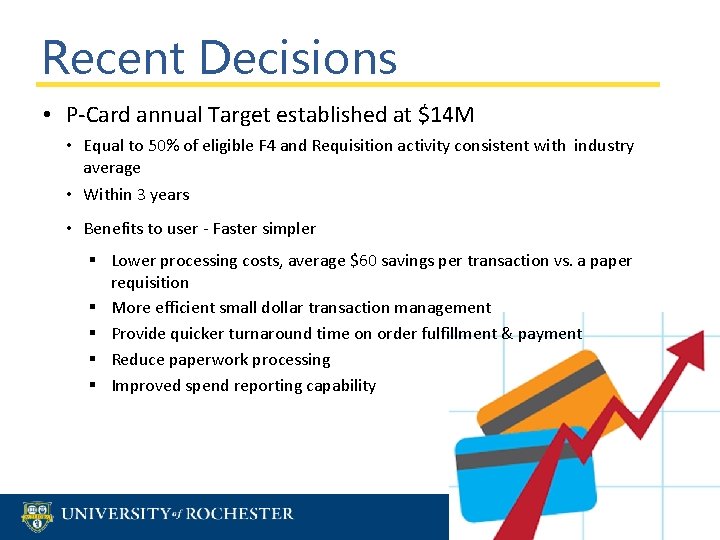
Recent Decisions • P-Card annual Target established at $14 M • Equal to 50% of eligible F 4 and Requisition activity consistent with industry average • Within 3 years • Benefits to user - Faster simpler § Lower processing costs, average $60 savings per transaction vs. a paper requisition § More efficient small dollar transaction management § Provide quicker turnaround time on order fulfillment & payment § Reduce paperwork processing § Improved spend reporting capability 7
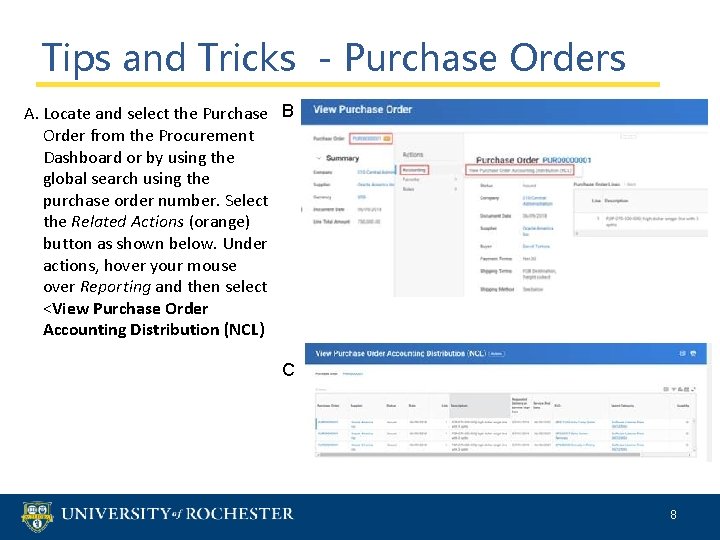
Tips and Tricks - Purchase Orders A. Locate and select the Purchase B Order from the Procurement Dashboard or by using the global search using the purchase order number. Select the Related Actions (orange) button as shown below. Under actions, hover your mouse over Reporting and then select <View Purchase Order Accounting Distribution (NCL) C 8
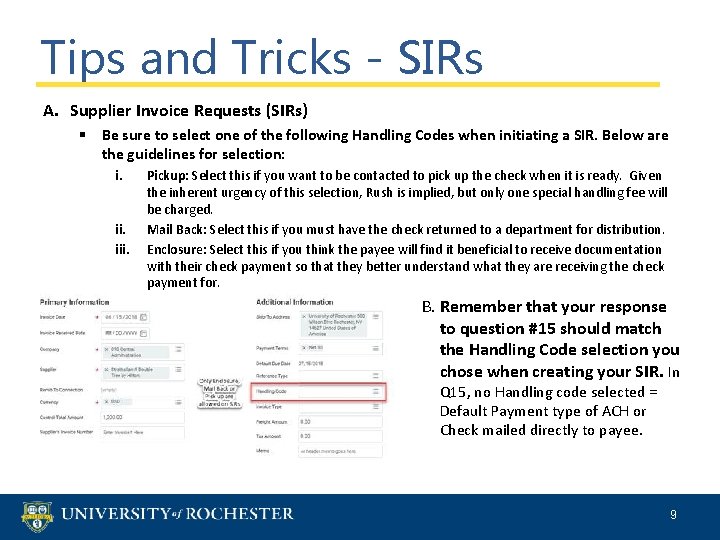
Tips and Tricks - SIRs A. Supplier Invoice Requests (SIRs) § Be sure to select one of the following Handling Codes when initiating a SIR. Below are the guidelines for selection: i. ii. iii. Pickup: Select this if you want to be contacted to pick up the check when it is ready. Given the inherent urgency of this selection, Rush is implied, but only one special handling fee will be charged. Mail Back: Select this if you must have the check returned to a department for distribution. Enclosure: Select this if you think the payee will find it beneficial to receive documentation with their check payment so that they better understand what they are receiving the check payment for. B. Remember that your response to question #15 should match the Handling Code selection you chose when creating your SIR. In Q 15, no Handling code selected = Default Payment type of ACH or Check mailed directly to payee. 9
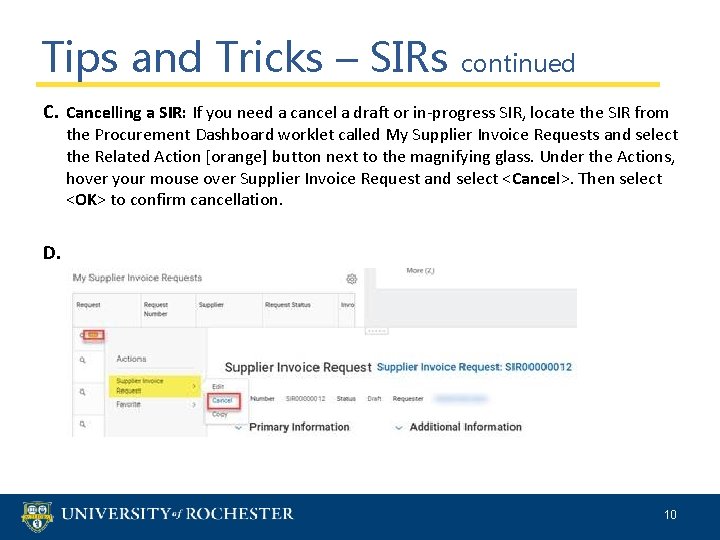
Tips and Tricks – SIRs continued C. Cancelling a SIR: If you need a cancel a draft or in-progress SIR, locate the SIR from the Procurement Dashboard worklet called My Supplier Invoice Requests and select the Related Action [orange] button next to the magnifying glass. Under the Actions, hover your mouse over Supplier Invoice Request and select <Cancel>. Then select <OK> to confirm cancellation. D. 10
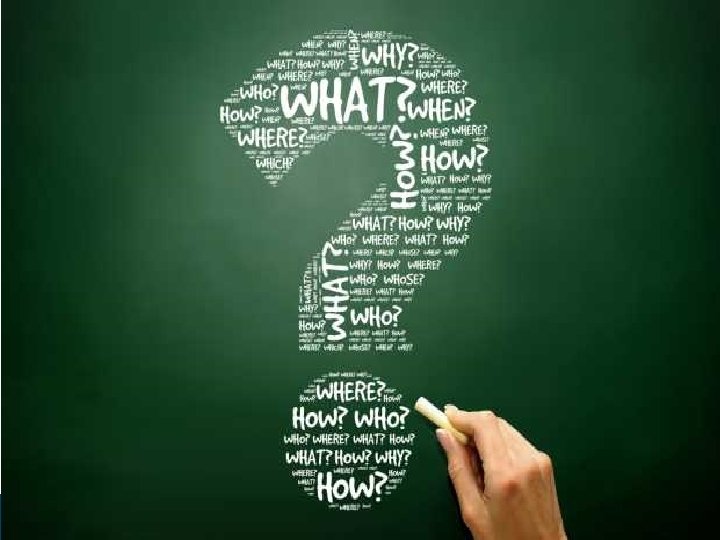
Questions? 11 11
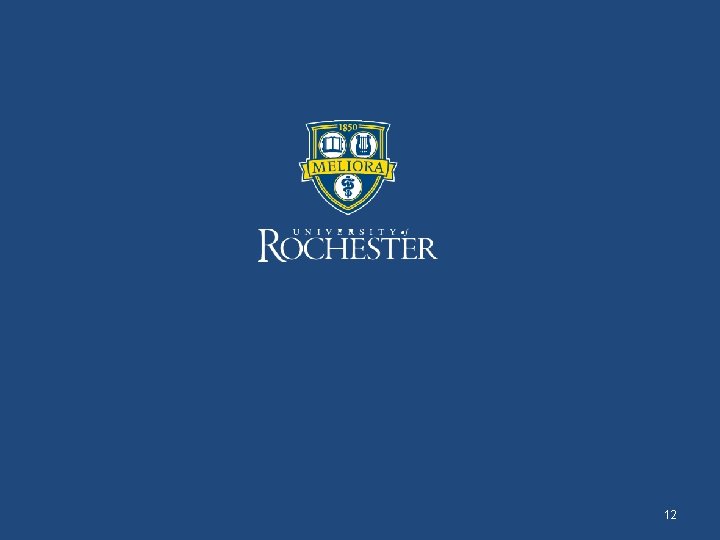
12