Processing Your Own Data With Free Surfer certain
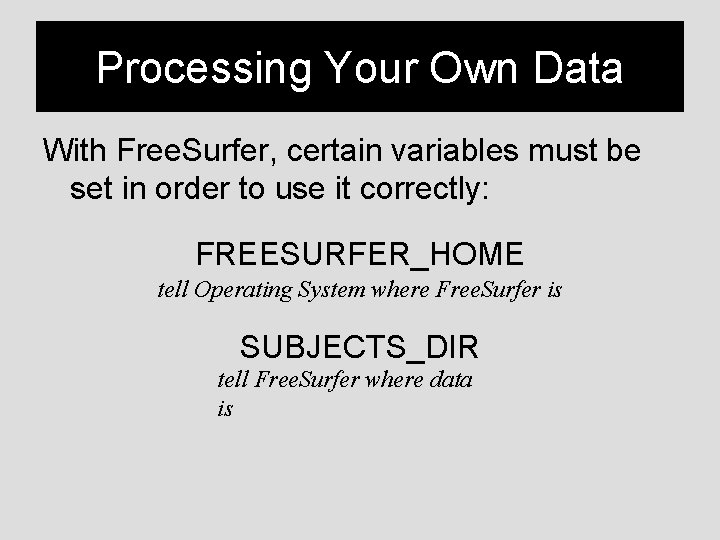
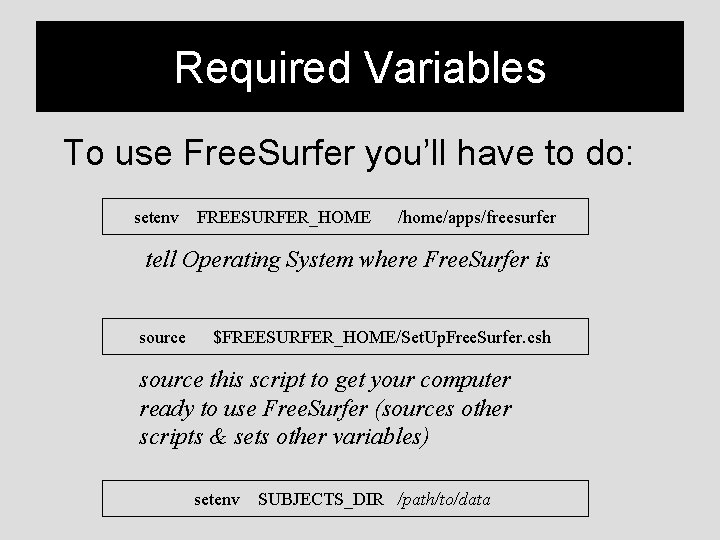
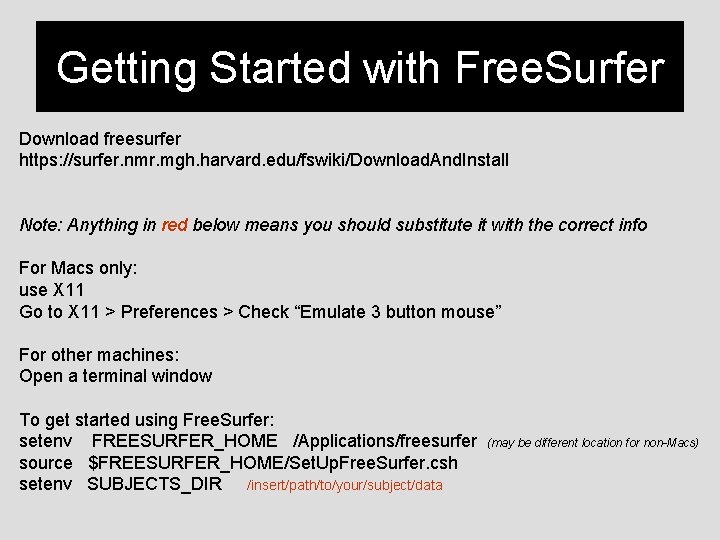
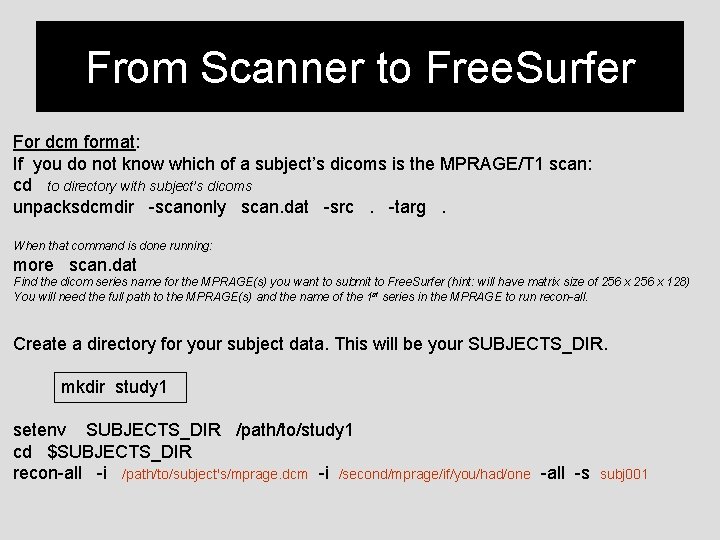
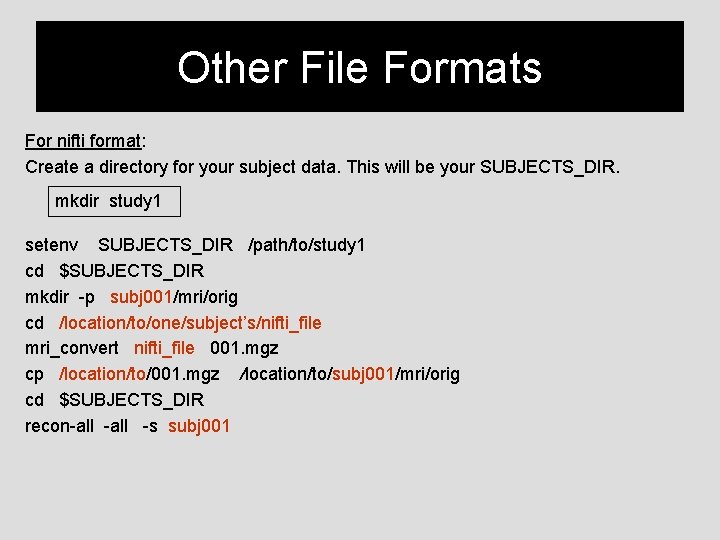
- Slides: 5
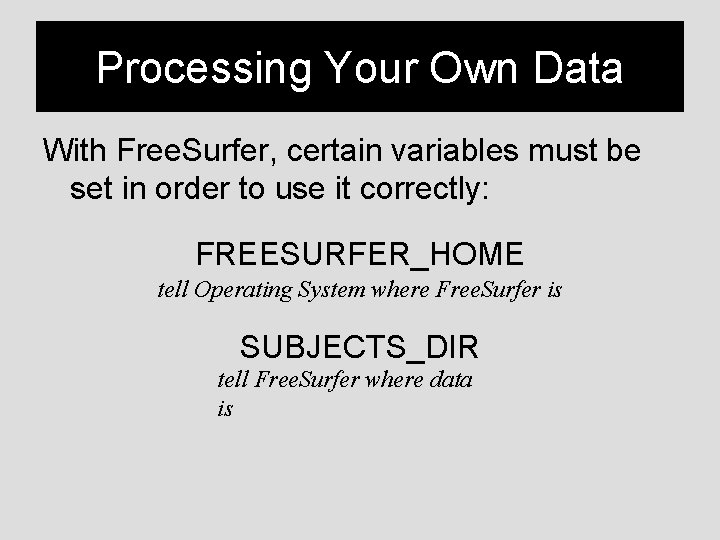
Processing Your Own Data With Free. Surfer, certain variables must be set in order to use it correctly: FREESURFER_HOME tell Operating System where Free. Surfer is SUBJECTS_DIR tell Free. Surfer where data is
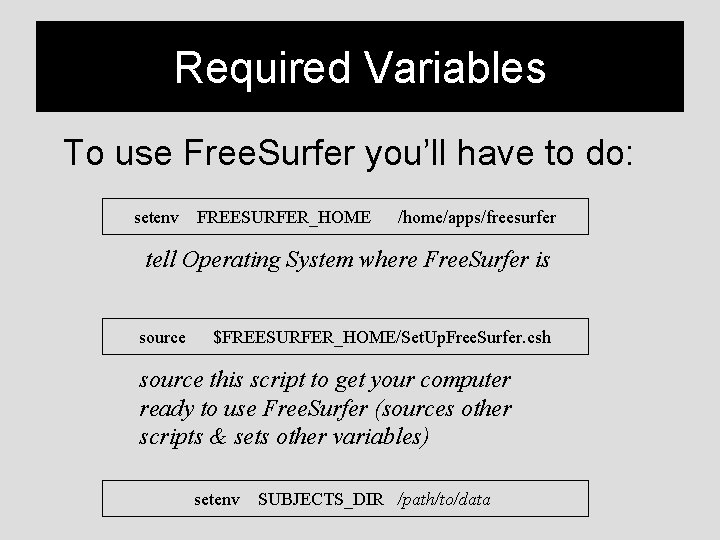
Required Variables To use Free. Surfer you’ll have to do: setenv FREESURFER_HOME /home/apps/freesurfer tell Operating System where Free. Surfer is source $FREESURFER_HOME/Set. Up. Free. Surfer. csh source this script to get your computer ready to use Free. Surfer (sources other scripts & sets other variables) setenv SUBJECTS_DIR /path/to/data
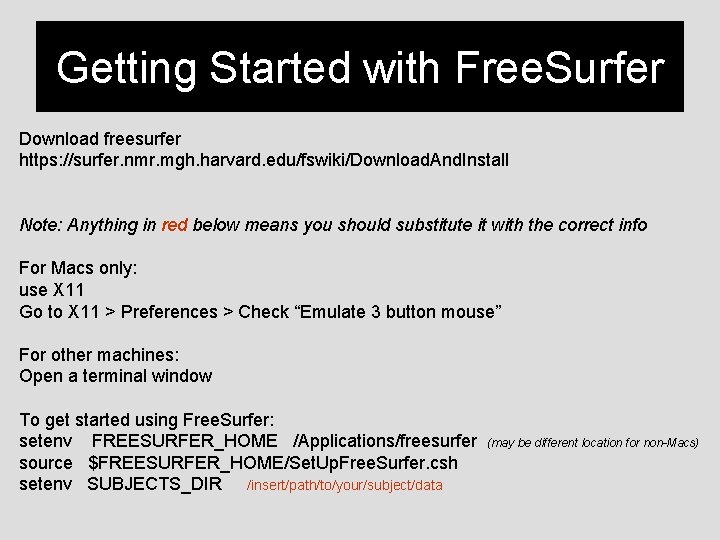
Getting Started with Free. Surfer Download freesurfer https: //surfer. nmr. mgh. harvard. edu/fswiki/Download. And. Install Note: Anything in red below means you should substitute it with the correct info For Macs only: use X 11 Go to X 11 > Preferences > Check “Emulate 3 button mouse” For other machines: Open a terminal window To get started using Free. Surfer: setenv FREESURFER_HOME /Applications/freesurfer source $FREESURFER_HOME/Set. Up. Free. Surfer. csh setenv SUBJECTS_DIR /insert/path/to/your/subject/data (may be different location for non-Macs)
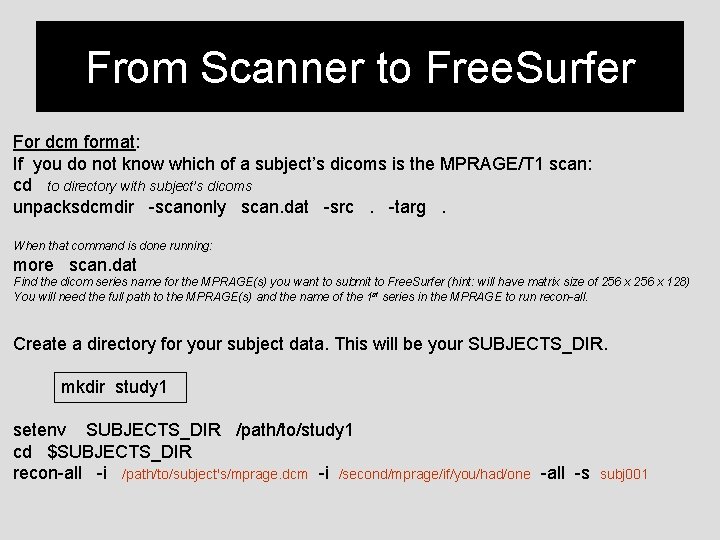
From Scanner to Free. Surfer For dcm format: If you do not know which of a subject’s dicoms is the MPRAGE/T 1 scan: cd to directory with subject’s dicoms unpacksdcmdir -scanonly scan. dat -src. -targ. When that command is done running: more scan. dat Find the dicom series name for the MPRAGE(s) you want to submit to Free. Surfer (hint: will have matrix size of 256 x 128) You will need the full path to the MPRAGE(s) and the name of the 1 st series in the MPRAGE to run recon-all. Create a directory for your subject data. This will be your SUBJECTS_DIR. mkdir study 1 setenv SUBJECTS_DIR /path/to/study 1 cd $SUBJECTS_DIR recon-all -i /path/to/subject's/mprage. dcm -i /second/mprage/if/you/had/one -all -s subj 001
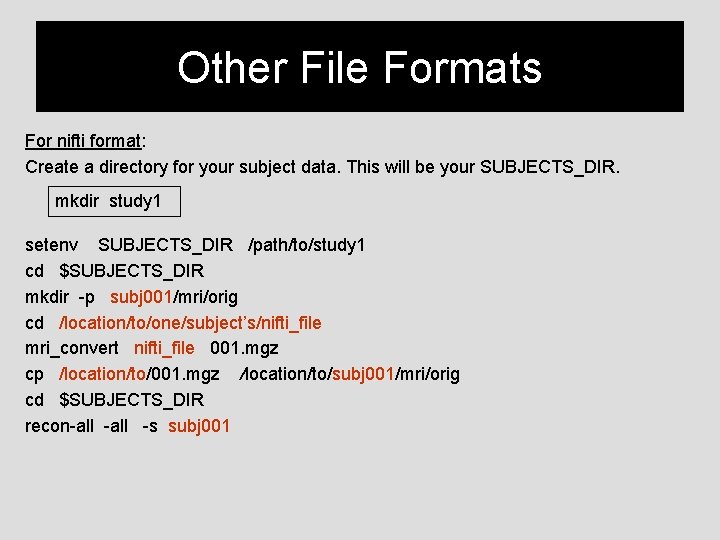
Other File Formats For nifti format: Create a directory for your subject data. This will be your SUBJECTS_DIR. mkdir study 1 setenv SUBJECTS_DIR /path/to/study 1 cd $SUBJECTS_DIR mkdir -p subj 001/mri/orig cd /location/to/one/subject’s/nifti_file mri_convert nifti_file 001. mgz cp /location/to/001. mgz /location/to/subj 001/mri/orig cd $SUBJECTS_DIR recon-all -s subj 001