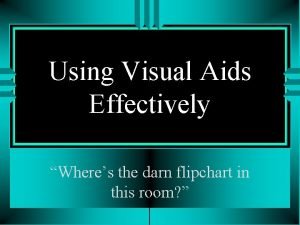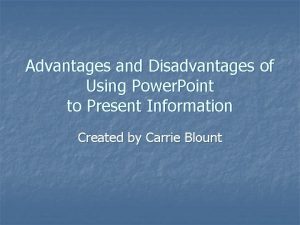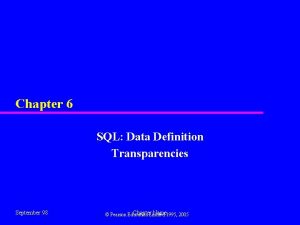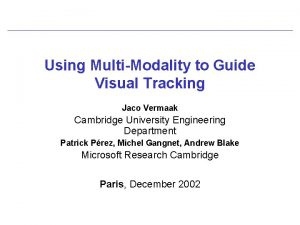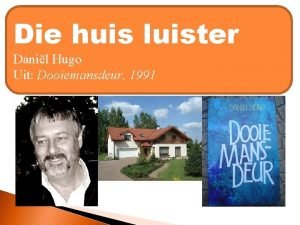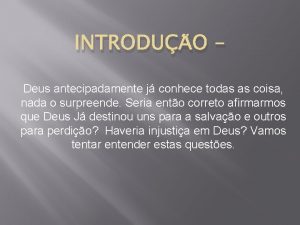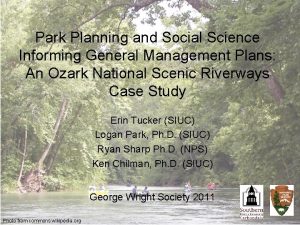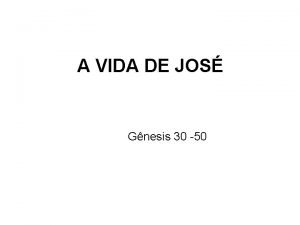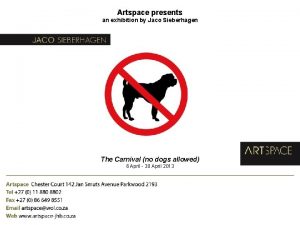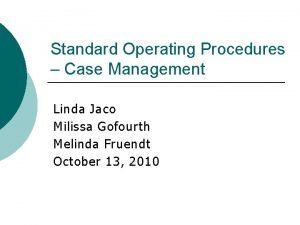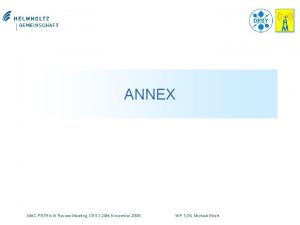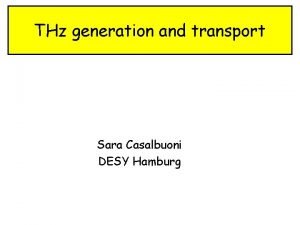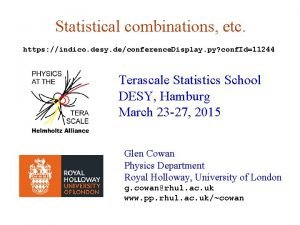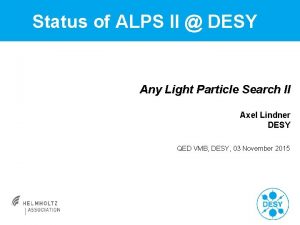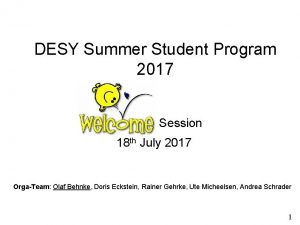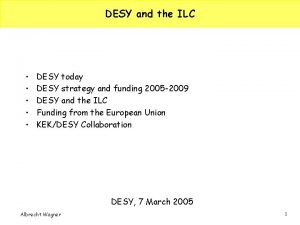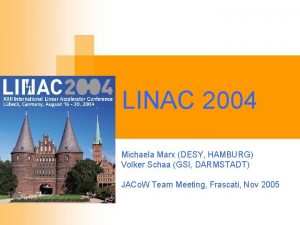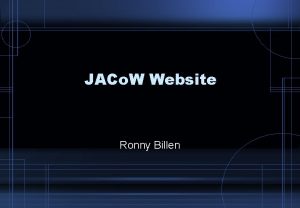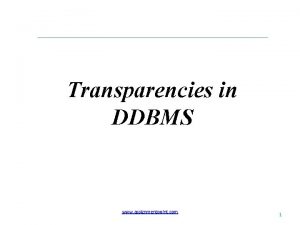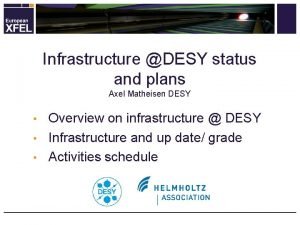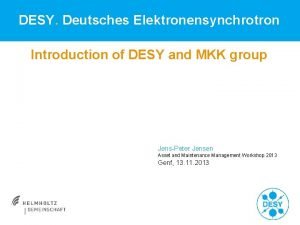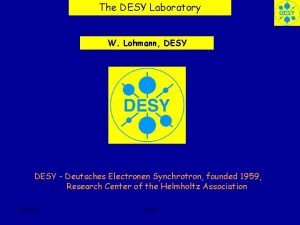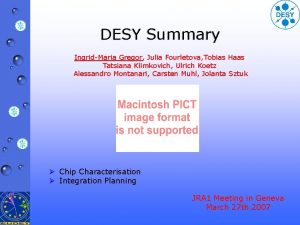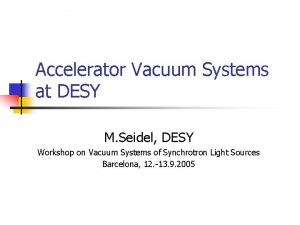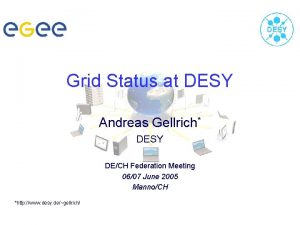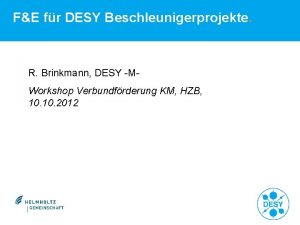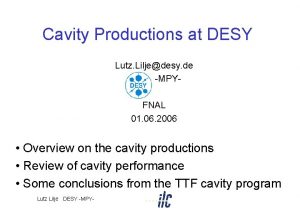Processing of Transparencies Michaela Marx DESY JACo W
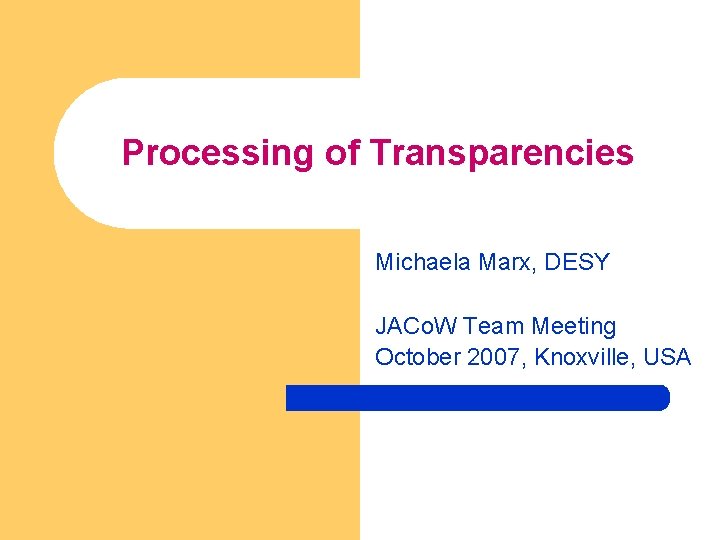
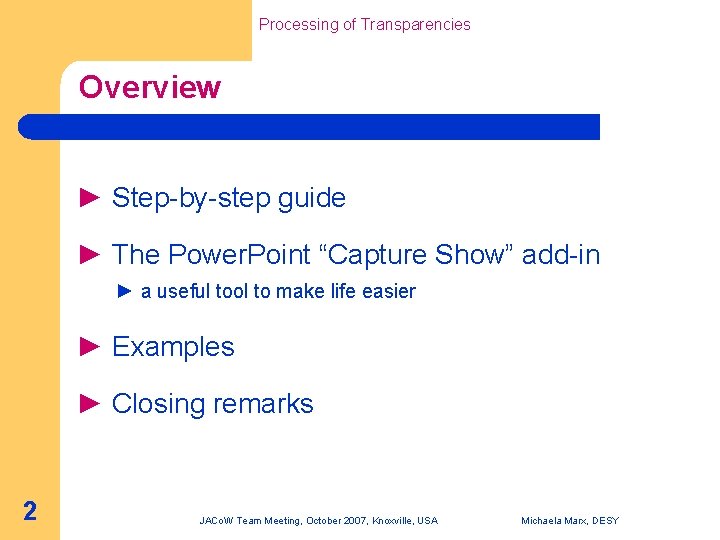
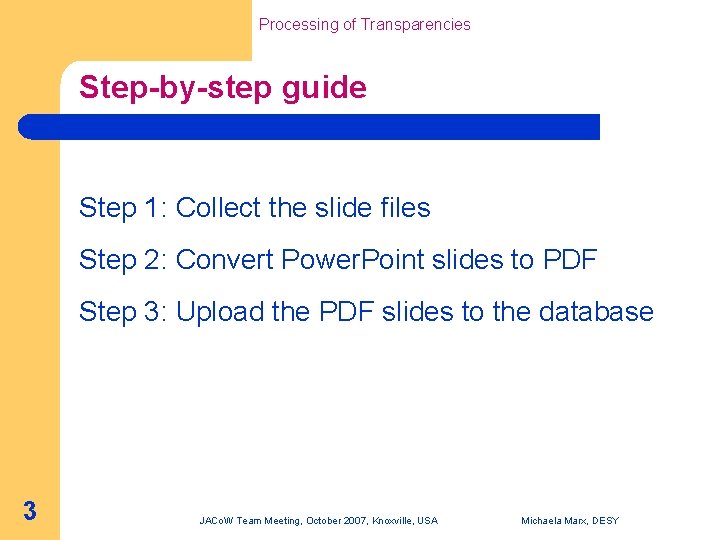
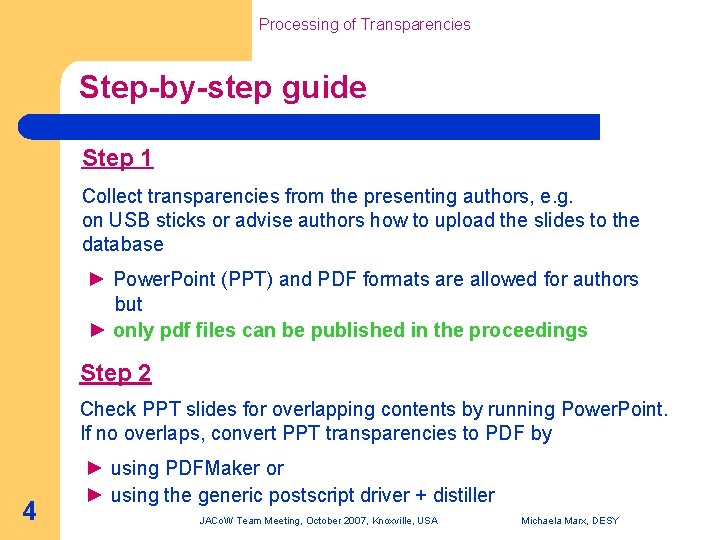
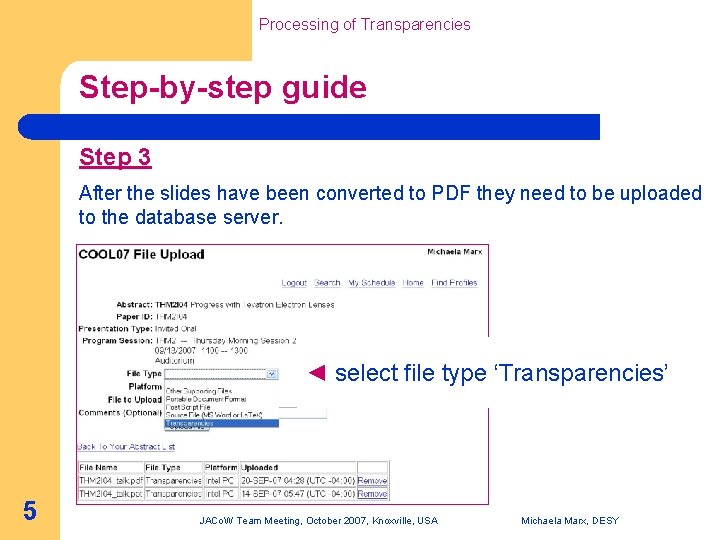
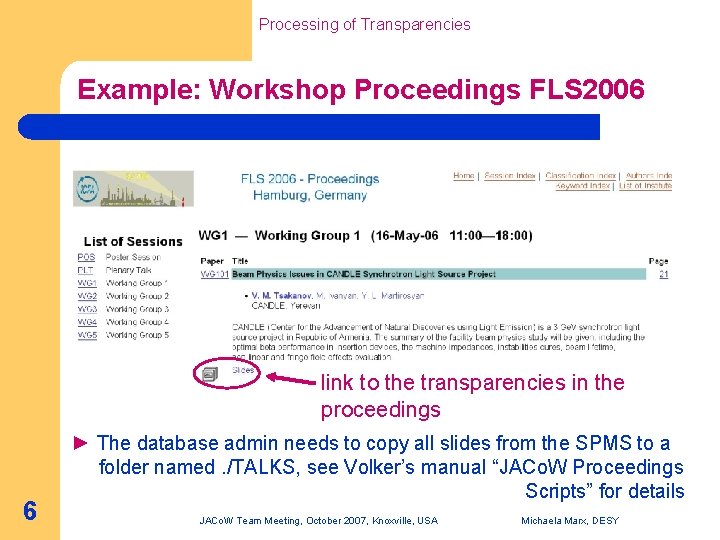

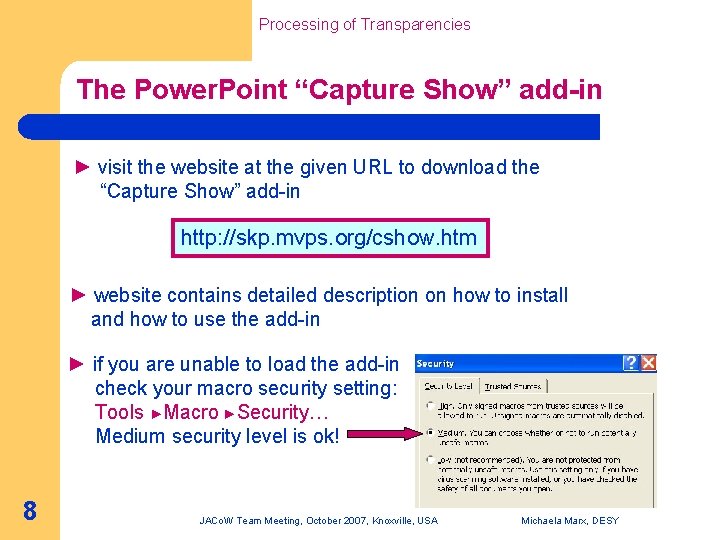
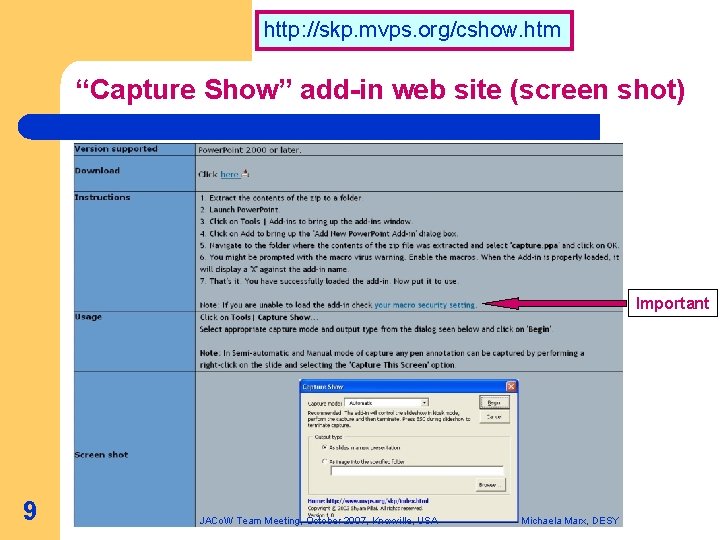
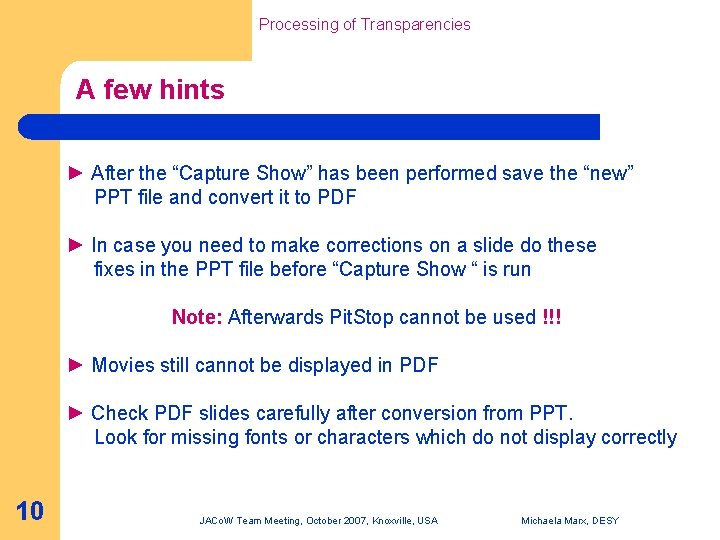
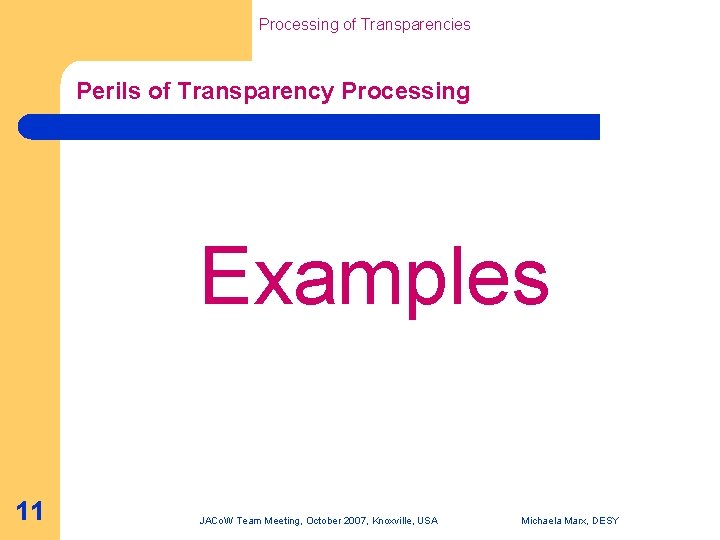
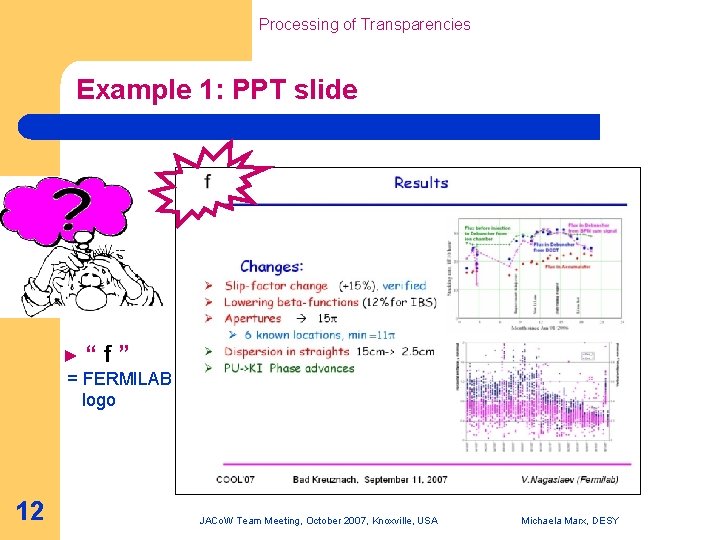
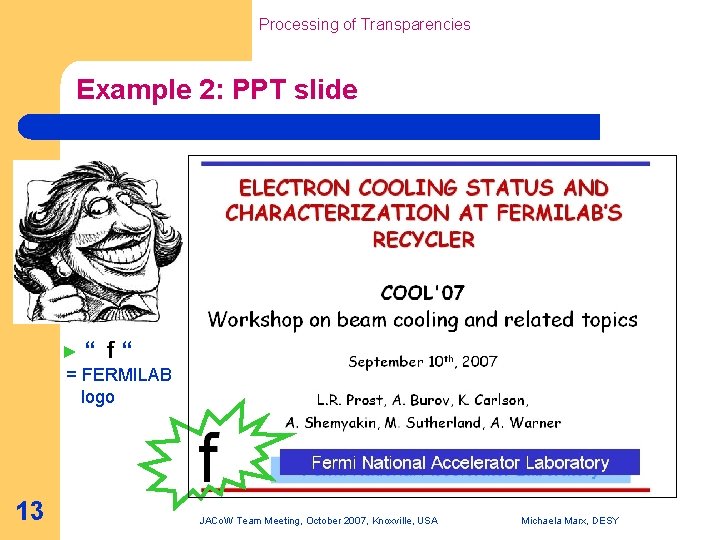
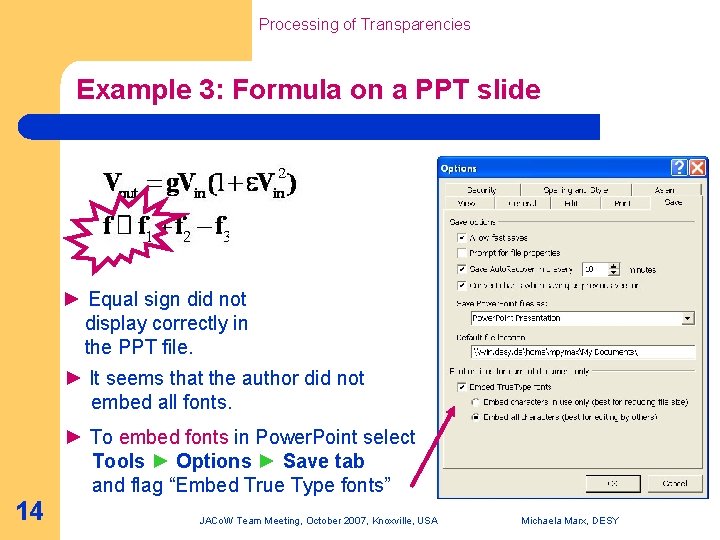
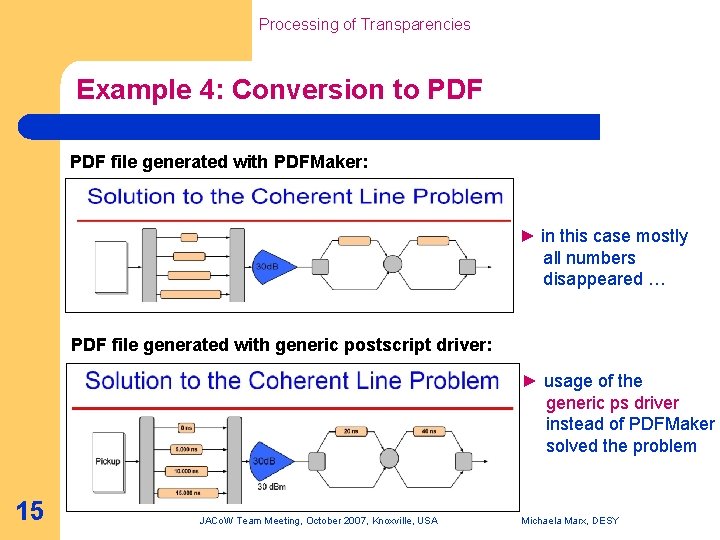
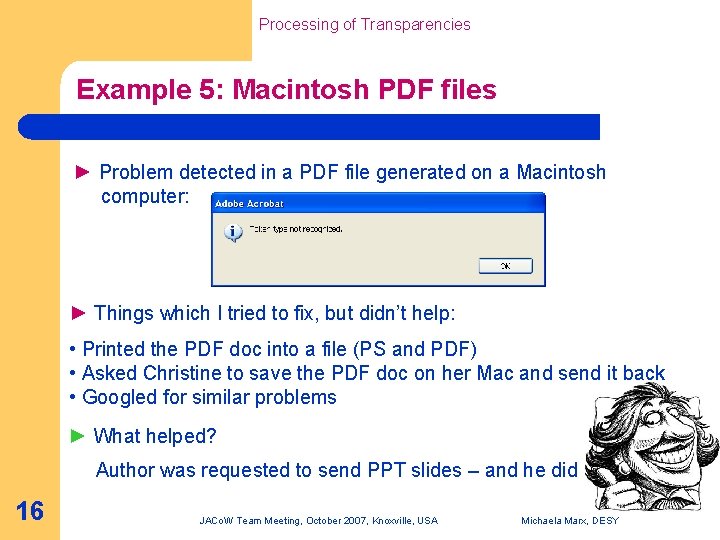
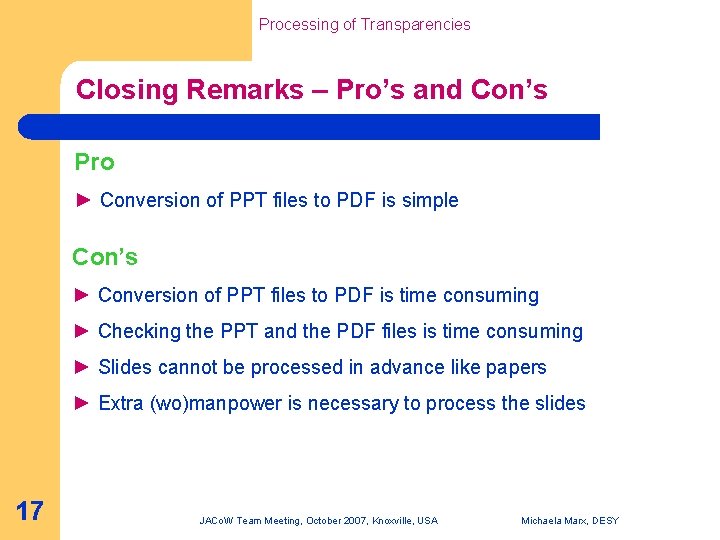
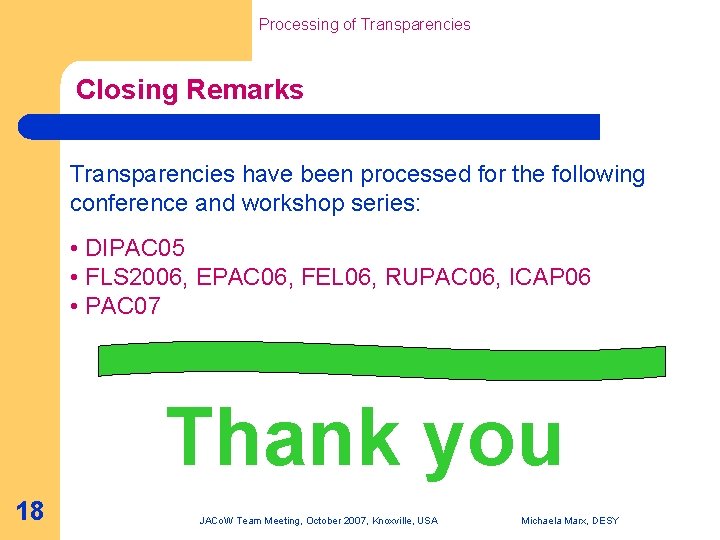
- Slides: 18
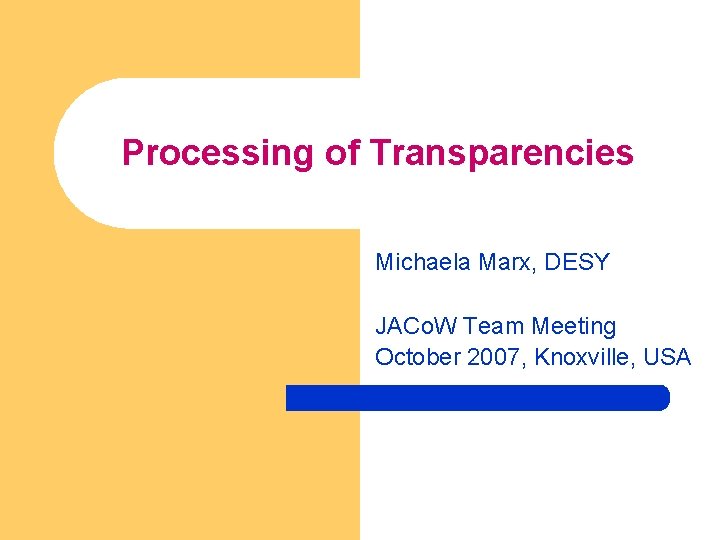
Processing of Transparencies Michaela Marx, DESY JACo. W Team Meeting October 2007, Knoxville, USA
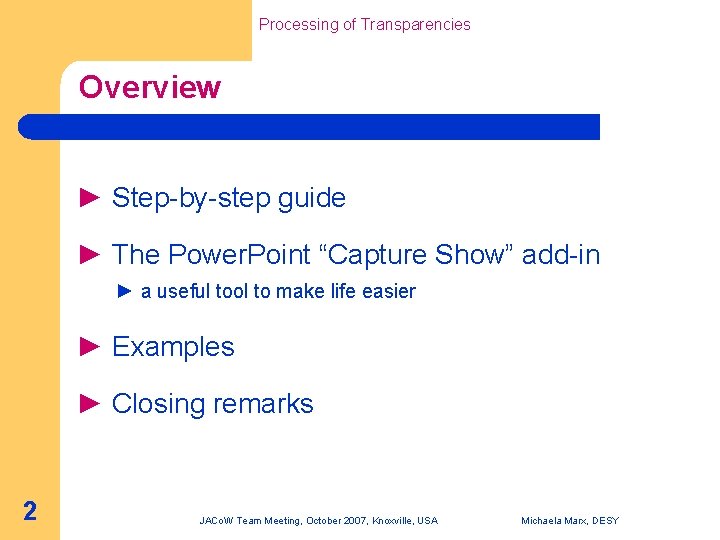
Processing of Transparencies Overview ► Step-by-step guide ► The Power. Point “Capture Show” add-in ► a useful tool to make life easier ► Examples ► Closing remarks 2 JACo. W Team Meeting, October 2007, Knoxville, USA Michaela Marx, DESY
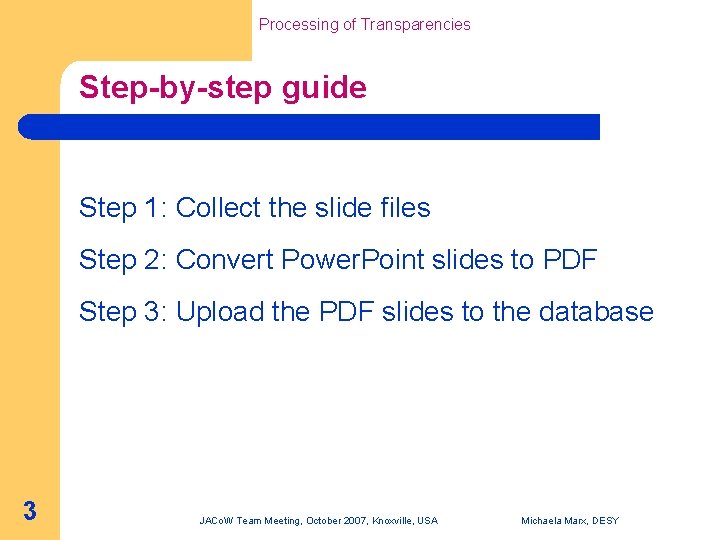
Processing of Transparencies Step-by-step guide Step 1: Collect the slide files Step 2: Convert Power. Point slides to PDF Step 3: Upload the PDF slides to the database 3 JACo. W Team Meeting, October 2007, Knoxville, USA Michaela Marx, DESY
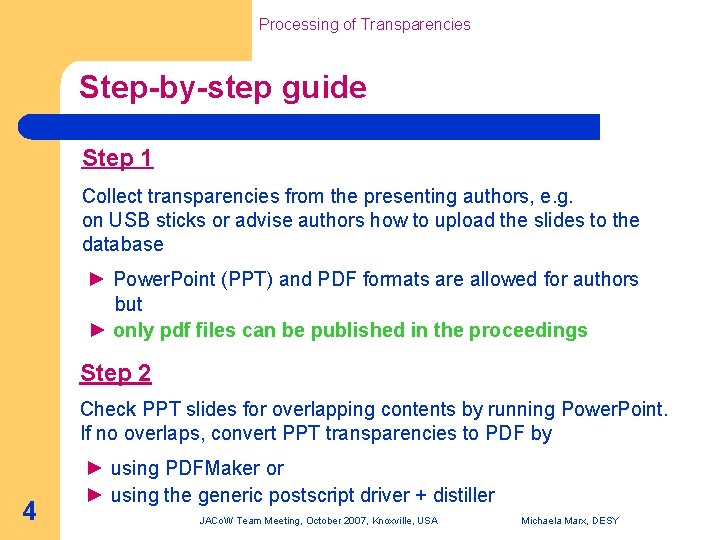
Processing of Transparencies Step-by-step guide Step 1 Collect transparencies from the presenting authors, e. g. on USB sticks or advise authors how to upload the slides to the database ► Power. Point (PPT) and PDF formats are allowed for authors but ► only pdf files can be published in the proceedings Step 2 Check PPT slides for overlapping contents by running Power. Point. If no overlaps, convert PPT transparencies to PDF by 4 ► using PDFMaker or ► using the generic postscript driver + distiller JACo. W Team Meeting, October 2007, Knoxville, USA Michaela Marx, DESY
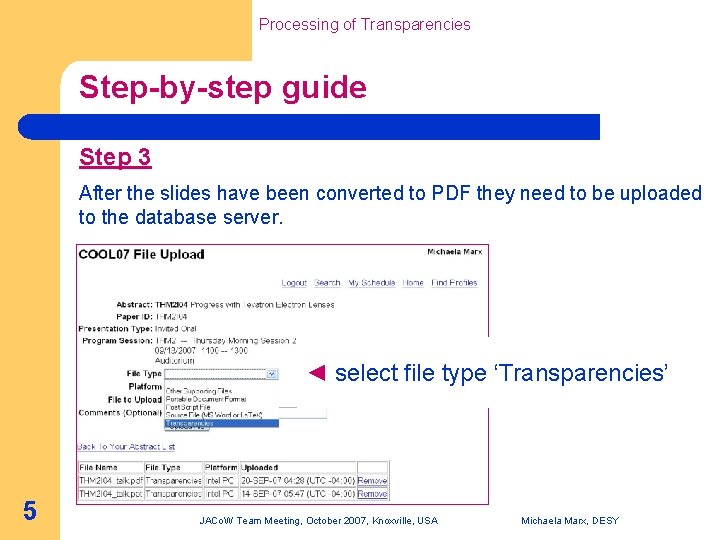
Processing of Transparencies Step-by-step guide Step 3 After the slides have been converted to PDF they need to be uploaded to the database server. ◄ select file type ‘Transparencies’ 5 JACo. W Team Meeting, October 2007, Knoxville, USA Michaela Marx, DESY
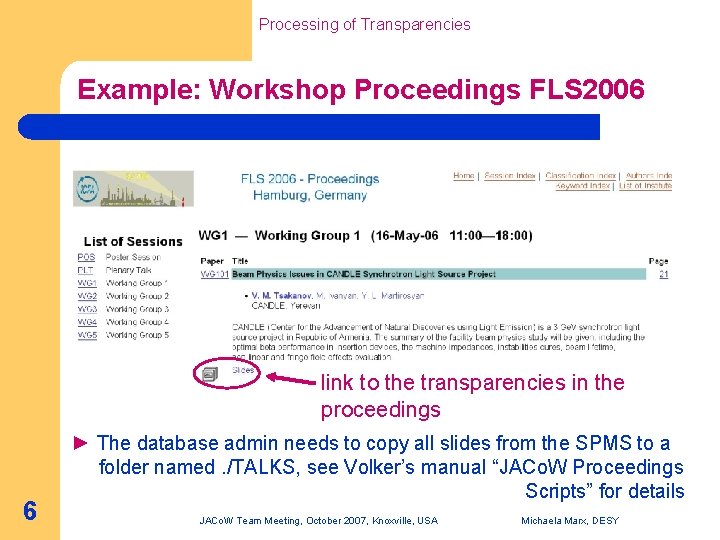
Processing of Transparencies Example: Workshop Proceedings FLS 2006 link to the transparencies in the proceedings 6 ► The database admin needs to copy all slides from the SPMS to a folder named. /TALKS, see Volker’s manual “JACo. W Proceedings Scripts” for details JACo. W Team Meeting, October 2007, Knoxville, USA Michaela Marx, DESY

Processing of Transparencies The Power. Point “Capture Show” add-in ► nice tool to separate animated overlaps in slide presentations Example: Slide containing 2 overlaps will be separated automatically into 3 slides 7 JACo. W Team Meeting, October 2007, Knoxville, USA Michaela Marx, DESY
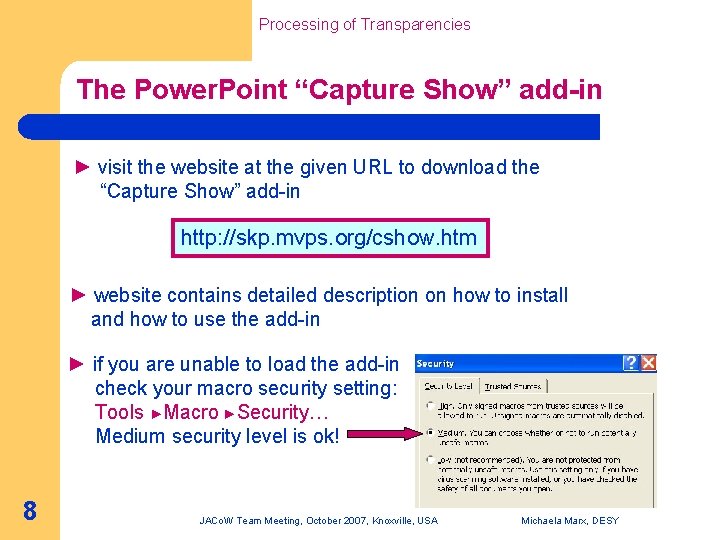
Processing of Transparencies The Power. Point “Capture Show” add-in ► visit the website at the given URL to download the “Capture Show” add-in http: //skp. mvps. org/cshow. htm ► website contains detailed description on how to install and how to use the add-in ► if you are unable to load the add-in check your macro security setting: Tools ►Macro ►Security… Medium security level is ok! 8 JACo. W Team Meeting, October 2007, Knoxville, USA Michaela Marx, DESY
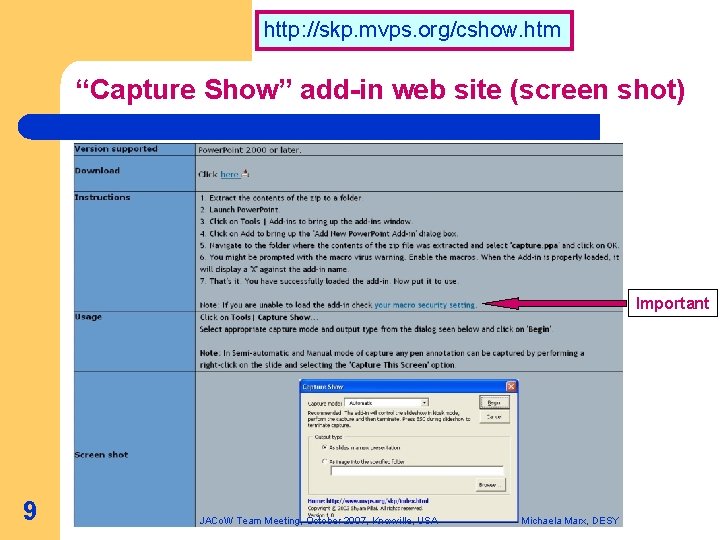
Processing of Transparencies http: //skp. mvps. org/cshow. htm “Capture Show” add-in web site (screen shot) Important 9 JACo. W Team Meeting, October 2007, Knoxville, USA Michaela Marx, DESY
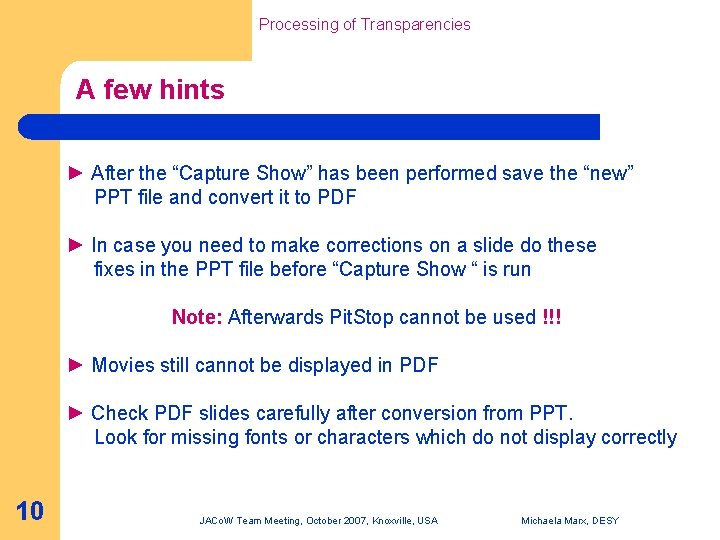
Processing of Transparencies A few hints ► After the “Capture Show” has been performed save the “new” PPT file and convert it to PDF ► In case you need to make corrections on a slide do these fixes in the PPT file before “Capture Show “ is run Note: Afterwards Pit. Stop cannot be used !!! ► Movies still cannot be displayed in PDF ► Check PDF slides carefully after conversion from PPT. Look for missing fonts or characters which do not display correctly 10 JACo. W Team Meeting, October 2007, Knoxville, USA Michaela Marx, DESY
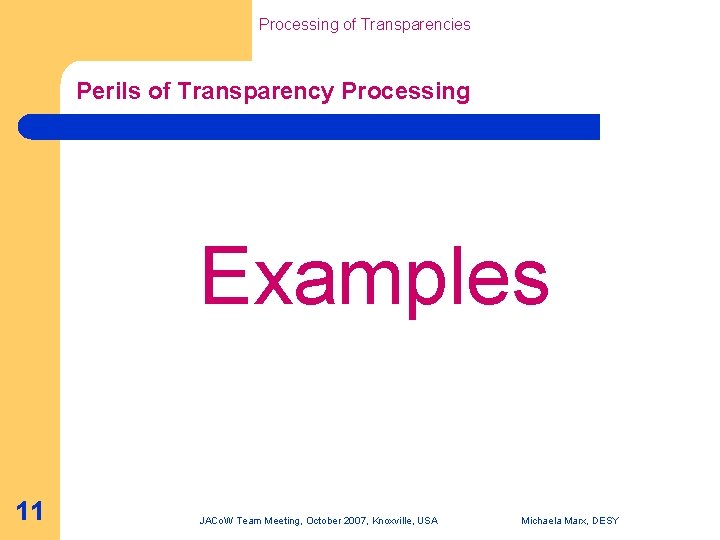
Processing of Transparencies Perils of Transparency Processing Examples 11 JACo. W Team Meeting, October 2007, Knoxville, USA Michaela Marx, DESY
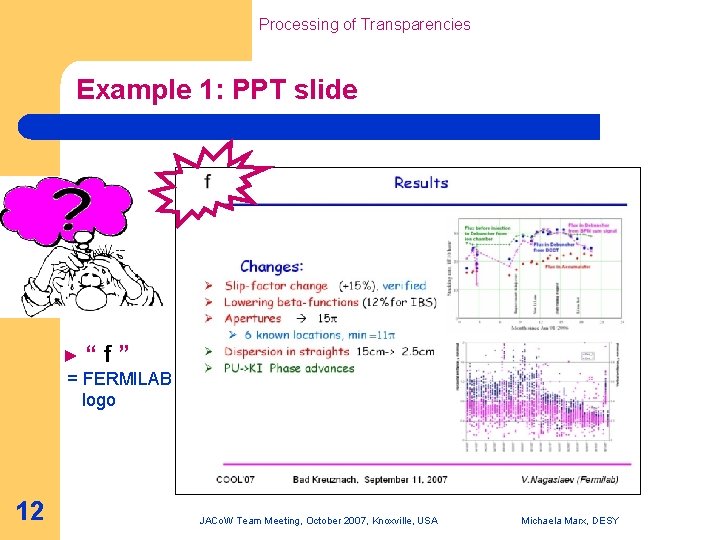
Processing of Transparencies Example 1: PPT slide ►“ f ” = FERMILAB logo 12 JACo. W Team Meeting, October 2007, Knoxville, USA Michaela Marx, DESY
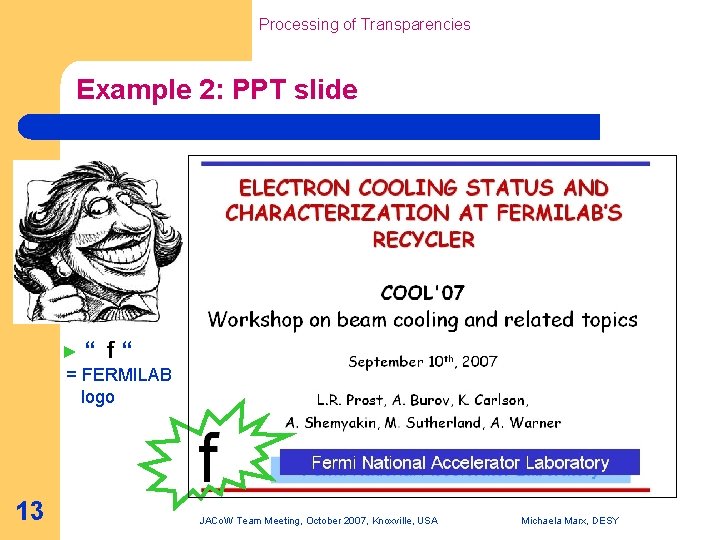
Processing of Transparencies Example 2: PPT slide ►“ f“ = FERMILAB logo 13 JACo. W Team Meeting, October 2007, Knoxville, USA Michaela Marx, DESY
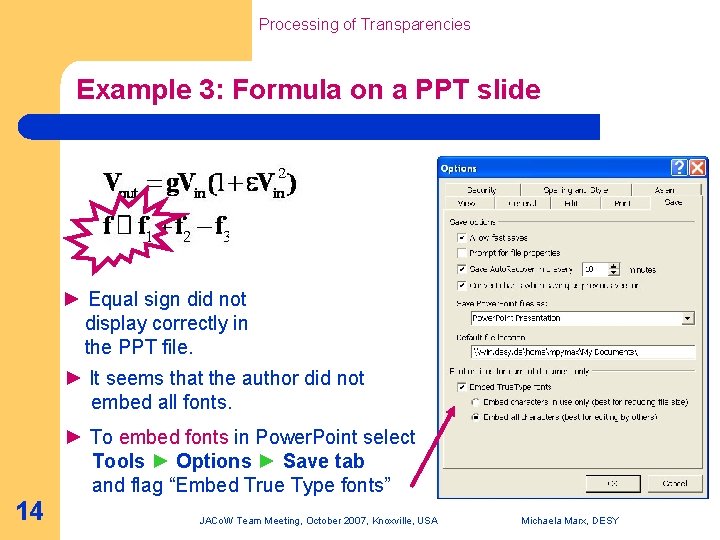
Processing of Transparencies Example 3: Formula on a PPT slide ► Equal sign did not display correctly in the PPT file. ► It seems that the author did not embed all fonts. ► To embed fonts in Power. Point select Tools ► Options ► Save tab and flag “Embed True Type fonts” 14 JACo. W Team Meeting, October 2007, Knoxville, USA Michaela Marx, DESY
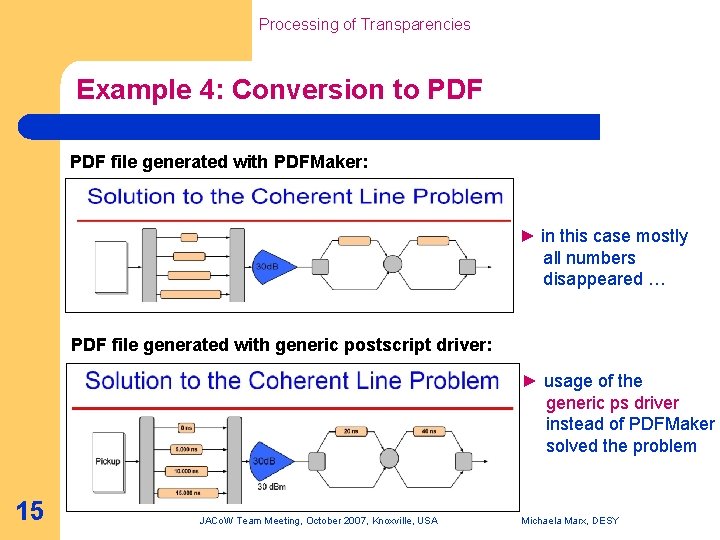
Processing of Transparencies Example 4: Conversion to PDF file generated with PDFMaker: ► in this case mostly all numbers disappeared … PDF file generated with generic postscript driver: ► usage of the generic ps driver instead of PDFMaker solved the problem 15 JACo. W Team Meeting, October 2007, Knoxville, USA Michaela Marx, DESY
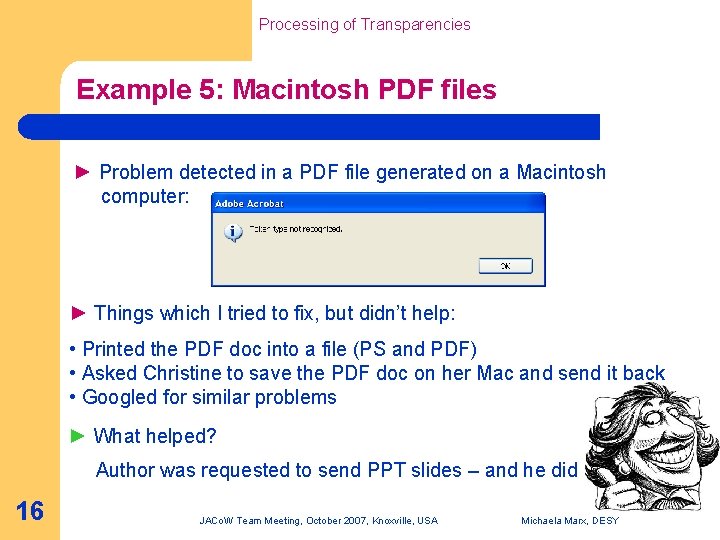
Processing of Transparencies Example 5: Macintosh PDF files ► Problem detected in a PDF file generated on a Macintosh computer: ► Things which I tried to fix, but didn’t help: • Printed the PDF doc into a file (PS and PDF) • Asked Christine to save the PDF doc on her Mac and send it back • Googled for similar problems ► What helped? Author was requested to send PPT slides – and he did 16 JACo. W Team Meeting, October 2007, Knoxville, USA Michaela Marx, DESY
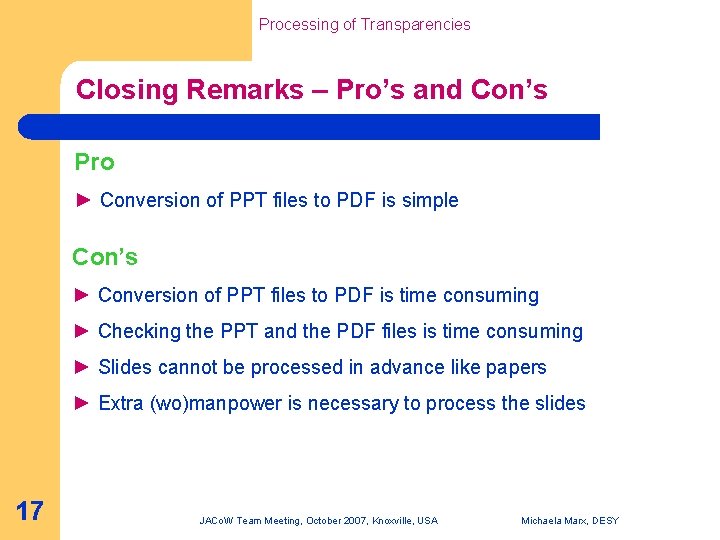
Processing of Transparencies Closing Remarks – Pro’s and Con’s Pro ► Conversion of PPT files to PDF is simple Con’s ► Conversion of PPT files to PDF is time consuming ► Checking the PPT and the PDF files is time consuming ► Slides cannot be processed in advance like papers ► Extra (wo)manpower is necessary to process the slides 17 JACo. W Team Meeting, October 2007, Knoxville, USA Michaela Marx, DESY
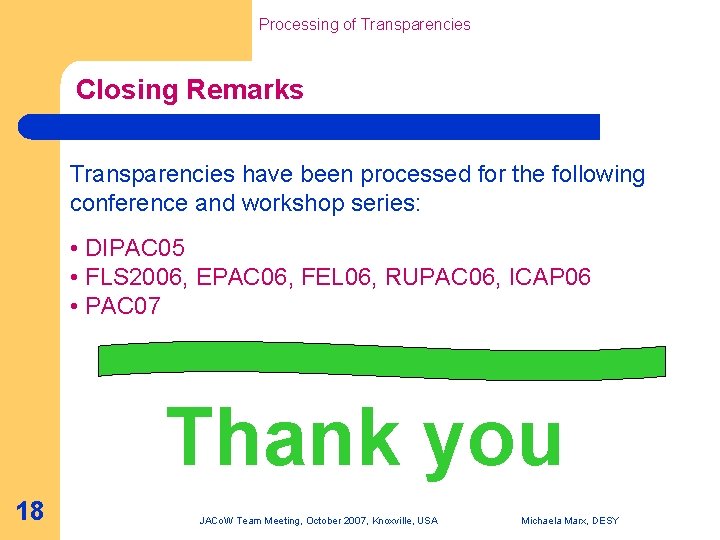
Processing of Transparencies Closing Remarks Transparencies have been processed for the following conference and workshop series: • DIPAC 05 • FLS 2006, EPAC 06, FEL 06, RUPAC 06, ICAP 06 • PAC 07 Thank you 18 JACo. W Team Meeting, October 2007, Knoxville, USA Michaela Marx, DESY
 Disadvantages of flip chart
Disadvantages of flip chart Advantages using powerpoint presentation
Advantages using powerpoint presentation Define transparencies
Define transparencies Jaco vermaak
Jaco vermaak Afrikaanse gedigte
Afrikaanse gedigte Amei jaco e aborreci esau
Amei jaco e aborreci esau Jaco nordmann
Jaco nordmann Arvore genealogica de jaco
Arvore genealogica de jaco Jaco sieberhagen
Jaco sieberhagen Jaco van rooyen
Jaco van rooyen Melinda jaco
Melinda jaco Michael ebert desy
Michael ebert desy Desy transport
Desy transport Popca
Popca Indico desy
Indico desy Alps desy
Alps desy Quelle
Quelle Desy summer student program
Desy summer student program Desy summer student
Desy summer student