PROCESSING Methods Objectives Be able to define methods
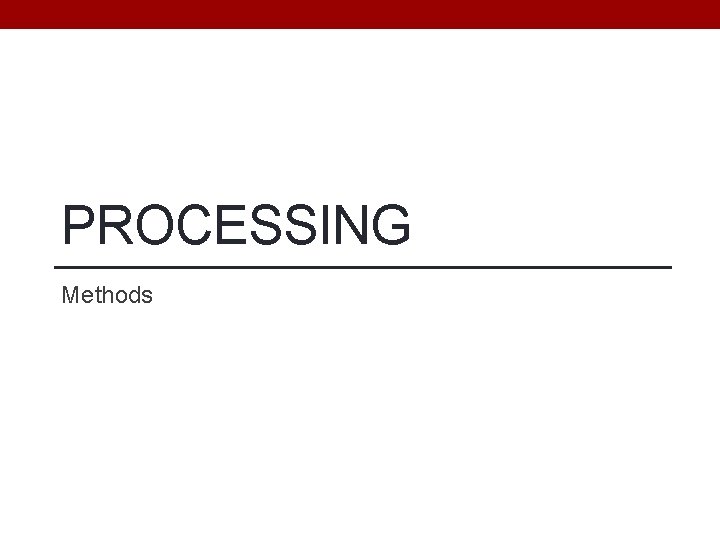
PROCESSING Methods
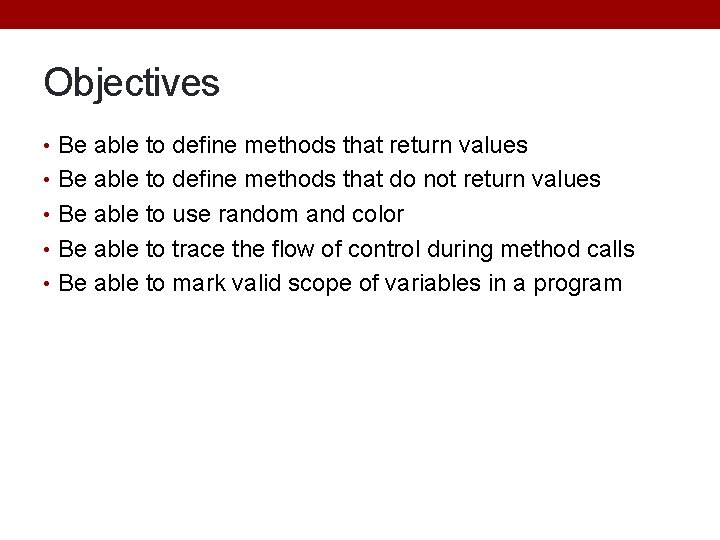
Objectives • Be able to define methods that return values • Be able to define methods that do not return values • Be able to use random and color • Be able to trace the flow of control during method calls • Be able to mark valid scope of variables in a program
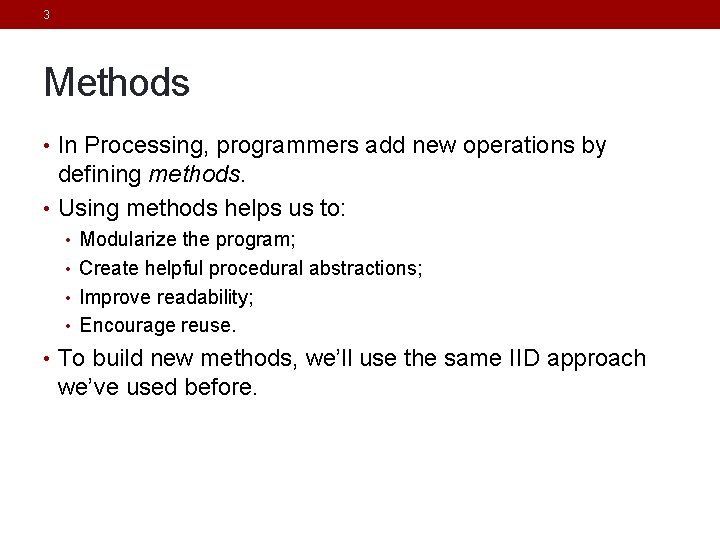
3 Methods • In Processing, programmers add new operations by defining methods. • Using methods helps us to: • Modularize the program; • Create helpful procedural abstractions; • Improve readability; • Encourage reuse. • To build new methods, we’ll use the same IID approach we’ve used before.
![4 Method Definition Pattern return. Type method. Name([parameter. Declarations]){ statements } • return. Type 4 Method Definition Pattern return. Type method. Name([parameter. Declarations]){ statements } • return. Type](http://slidetodoc.com/presentation_image/0a465bfafff0b156a0c3bc4235020a9f/image-4.jpg)
4 Method Definition Pattern return. Type method. Name([parameter. Declarations]){ statements } • return. Type is the type of value returned by the method or void if the method does not return a value; • method. Name is the identifier that names the method; • parameter. Declarations is a comma-separated list of parameter declarations of the form type identifier that is omitted if there are no parameters; • statements is a set of statements that define the behavior of the method.

5 Parameters • Parameters are variables provided by the calling context and used in the method. • Parameter List Pattern: type identifier, …
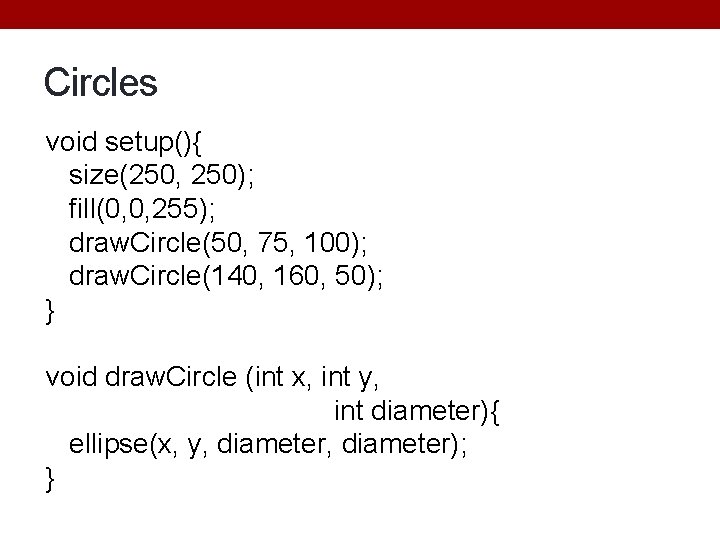
Circles void setup(){ size(250, 250); fill(0, 0, 255); draw. Circle(50, 75, 100); draw. Circle(140, 160, 50); } void draw. Circle (int x, int y, int diameter){ ellipse(x, y, diameter); }
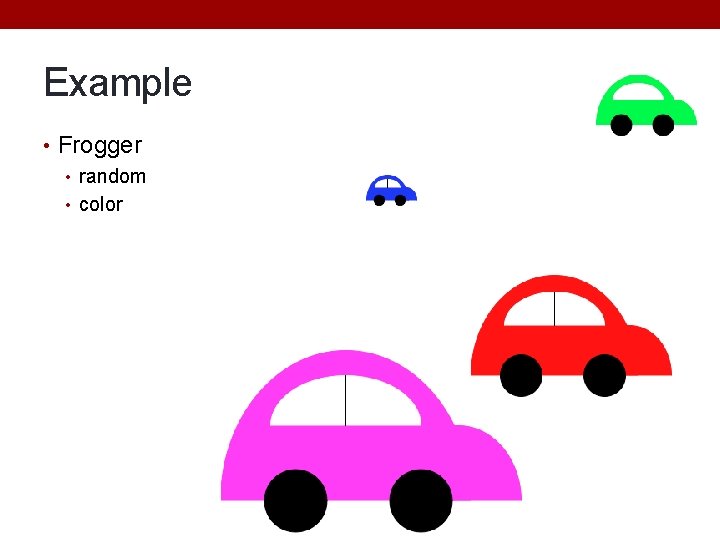
Example • Frogger • random • color
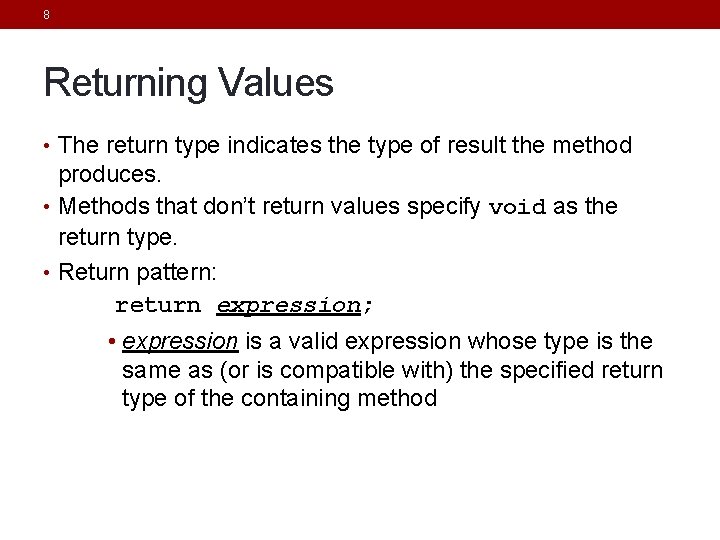
8 Returning Values • The return type indicates the type of result the method produces. • Methods that don’t return values specify void as the return type. • Return pattern: return expression; • expression is a valid expression whose type is the same as (or is compatible with) the specified return type of the containing method
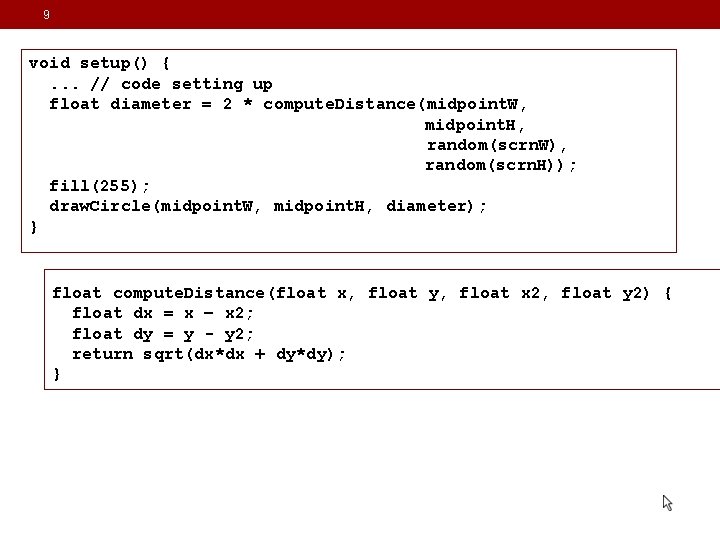
9 void setup() {. . . // code setting up float diameter = 2 * compute. Distance(midpoint. W, midpoint. H, random(scrn. W), random(scrn. H)); fill(255); draw. Circle(midpoint. W, midpoint. H, diameter); } float compute. Distance(float x, float y, float x 2, float y 2) { float dx = x – x 2; float dy = y - y 2; return sqrt(dx*dx + dy*dy); }
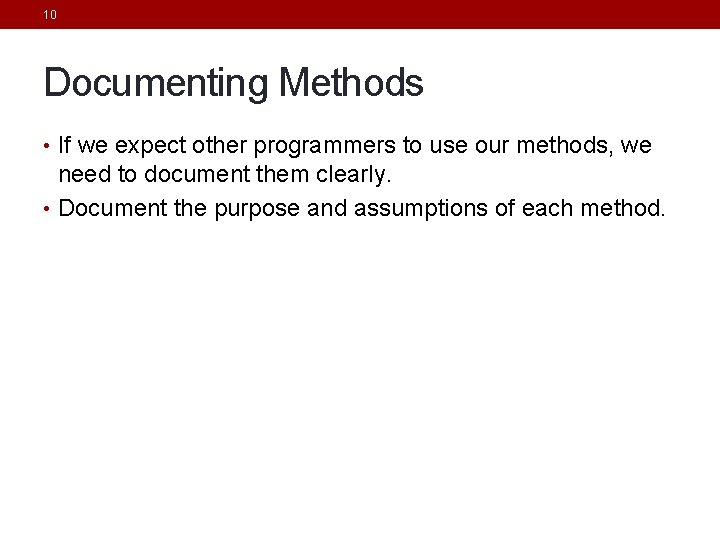
10 Documenting Methods • If we expect other programmers to use our methods, we need to document them clearly. • Document the purpose and assumptions of each method.
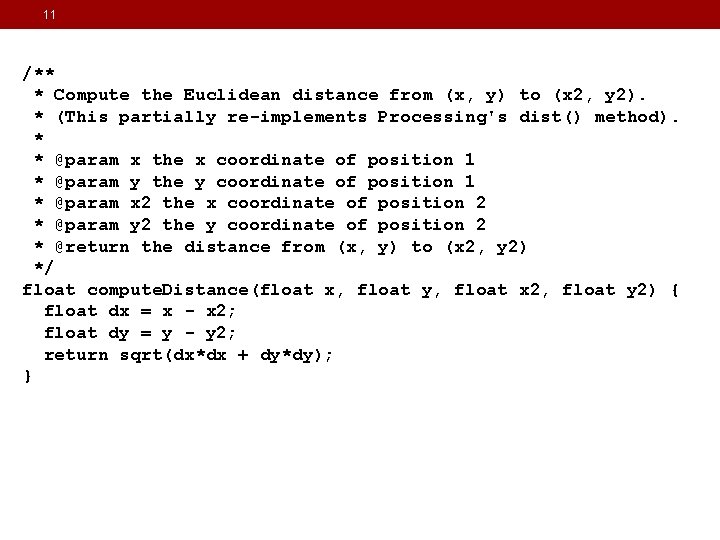
11 /** * Compute the Euclidean distance from (x, y) to (x 2, y 2). * (This partially re-implements Processing's dist() method). * * @param x the x coordinate of position 1 * @param y the y coordinate of position 1 * @param x 2 the x coordinate of position 2 * @param y 2 the y coordinate of position 2 * @return the distance from (x, y) to (x 2, y 2) */ float compute. Distance(float x, float y, float x 2, float y 2) { float dx = x - x 2; float dy = y - y 2; return sqrt(dx*dx + dy*dy); }
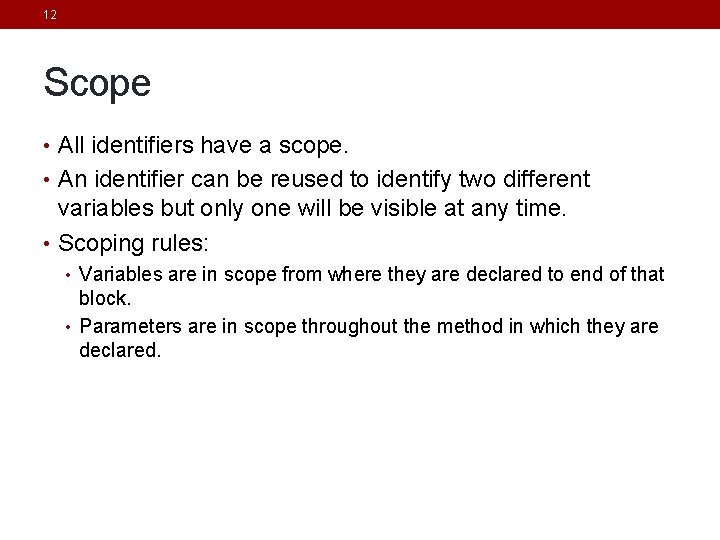
12 Scope • All identifiers have a scope. • An identifier can be reused to identify two different variables but only one will be visible at any time. • Scoping rules: • Variables are in scope from where they are declared to end of that block. • Parameters are in scope throughout the method in which they are declared.
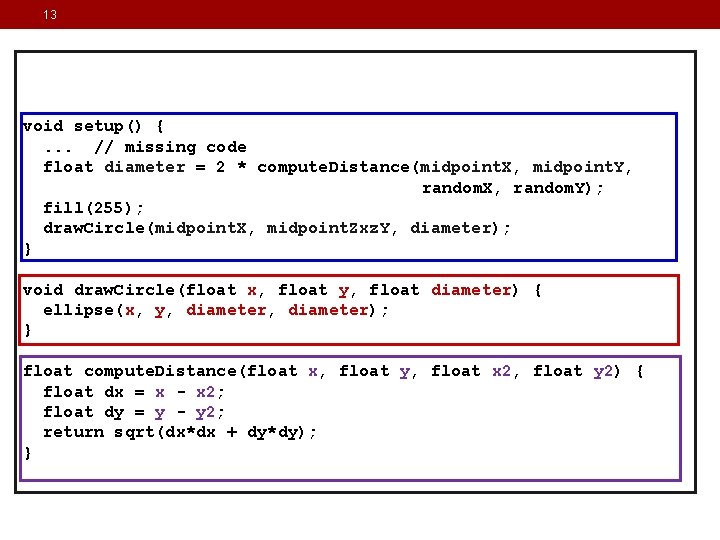
13 void setup() {. . . // missing code float diameter = 2 * compute. Distance(midpoint. X, midpoint. Y, random. X, random. Y); fill(255); draw. Circle(midpoint. X, midpoint. Zxz. Y, diameter); } void draw. Circle(float x, float y, float diameter) { ellipse(x, y, diameter); } float compute. Distance(float x, float y, float x 2, float y 2) { float dx = x - x 2; float dy = y - y 2; return sqrt(dx*dx + dy*dy); }
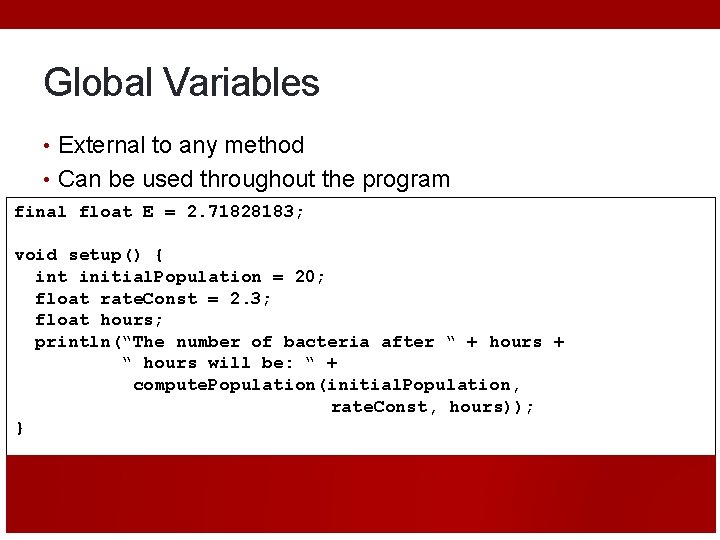
Global Variables • External to any method • Can be used throughout the program final float E = 2. 71828183; void setup() { int initial. Population = 20; float rate. Const = 2. 3; float hours; println(“The number of bacteria after “ + hours + “ hours will be: “ + compute. Population(initial. Population, rate. Const, hours)); } float compute. Population (int init. Pop, float rate, float hours){ return init. Pop * pow(E, rate * hours); }
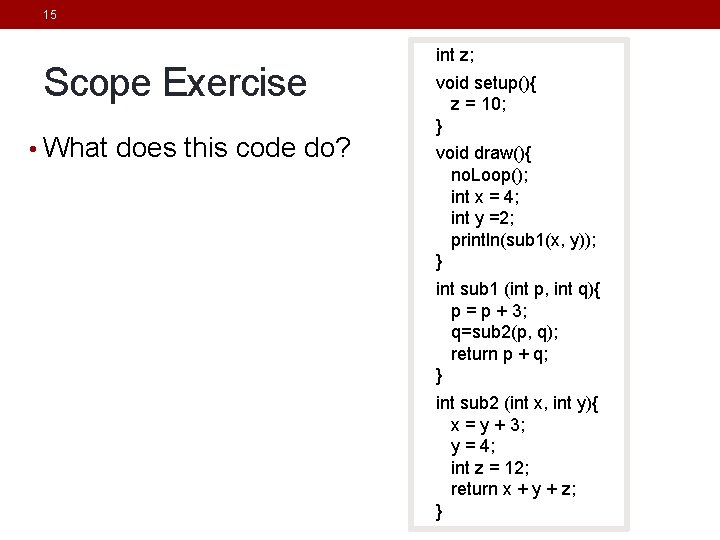
15 Scope Exercise • What does this code do? int z; void setup(){ z = 10; } void draw(){ no. Loop(); int x = 4; int y =2; println(sub 1(x, y)); } int sub 1 (int p, int q){ p = p + 3; q=sub 2(p, q); return p + q; } int sub 2 (int x, int y){ x = y + 3; y = 4; int z = 12; return x + y + z; }
- Slides: 15