Process simulation optimisation and design P S O
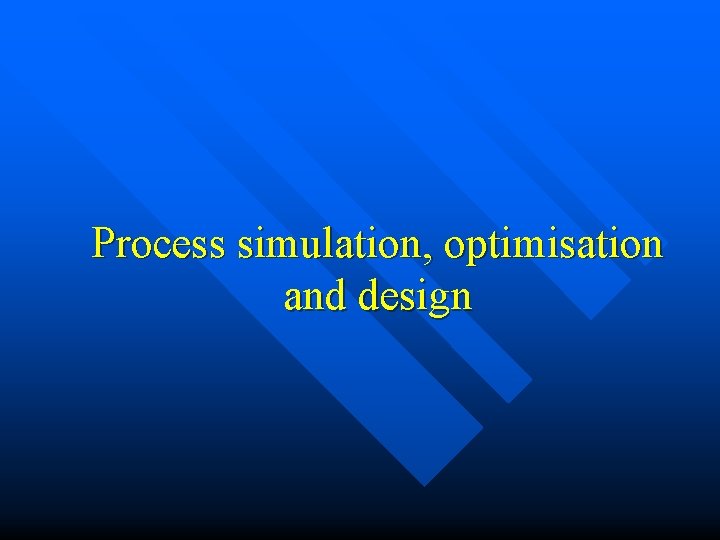
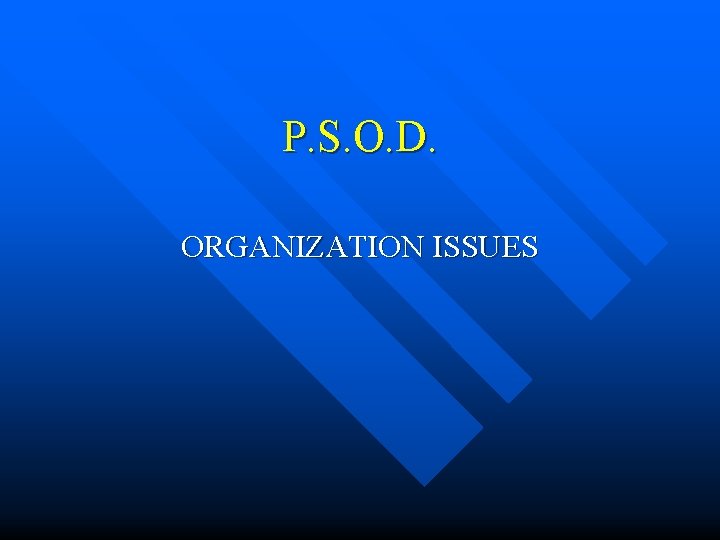
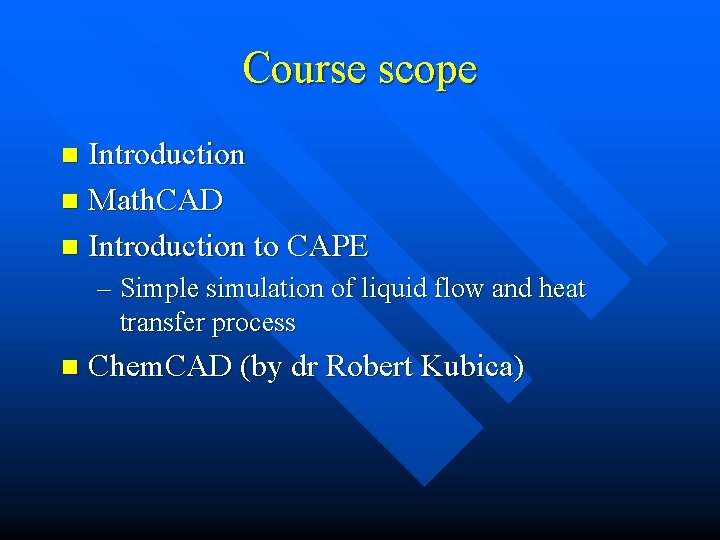
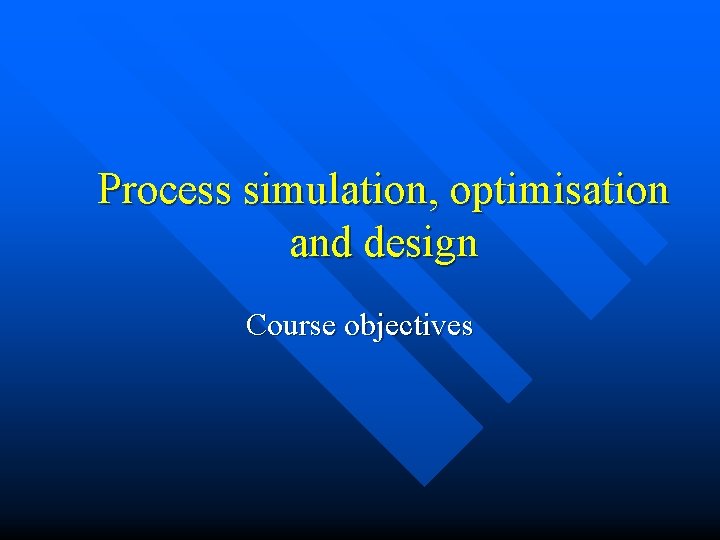
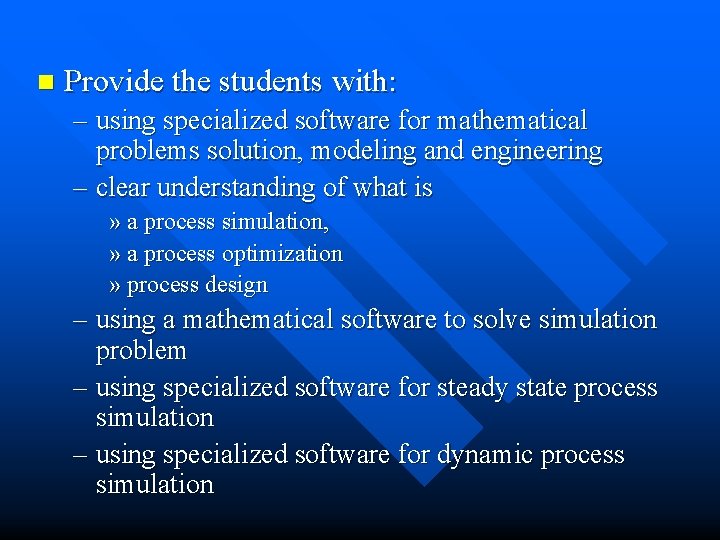
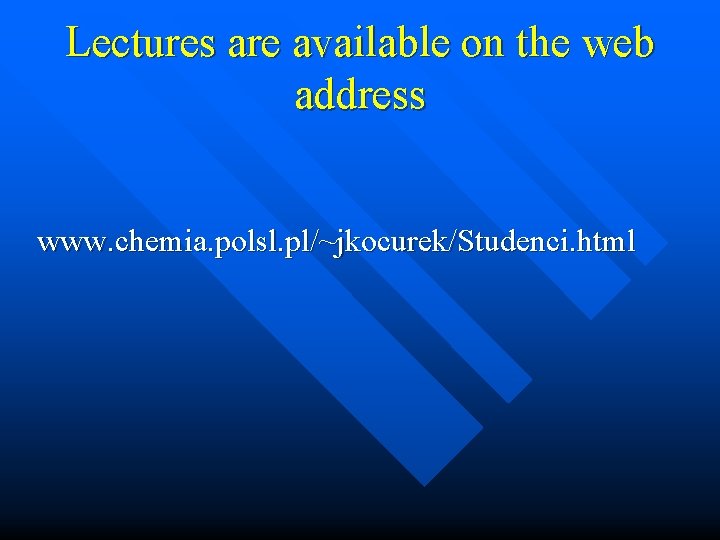

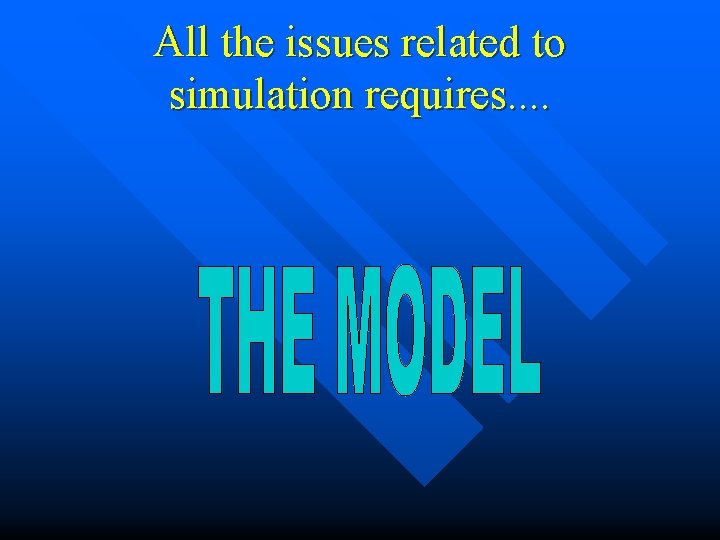
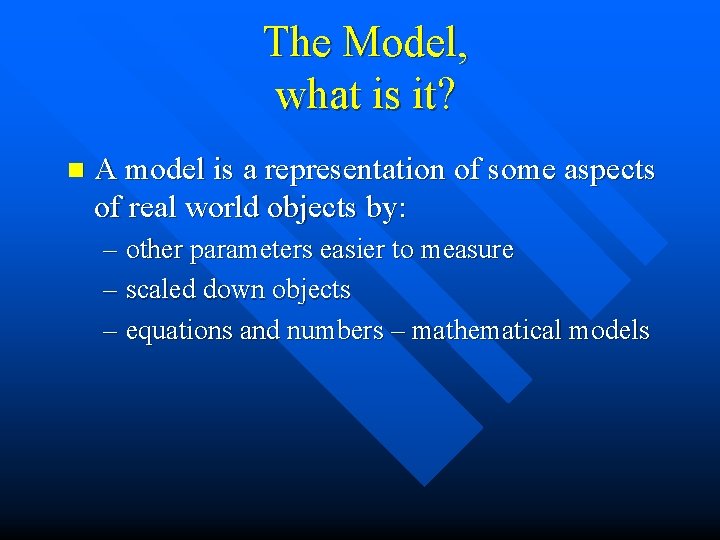
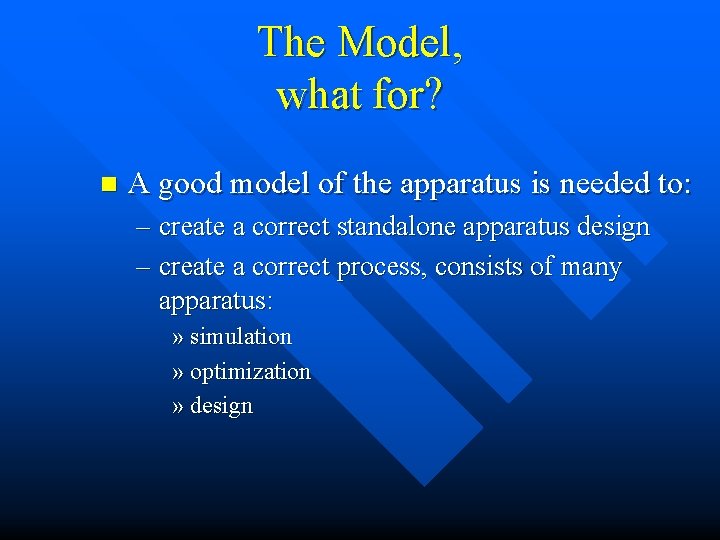
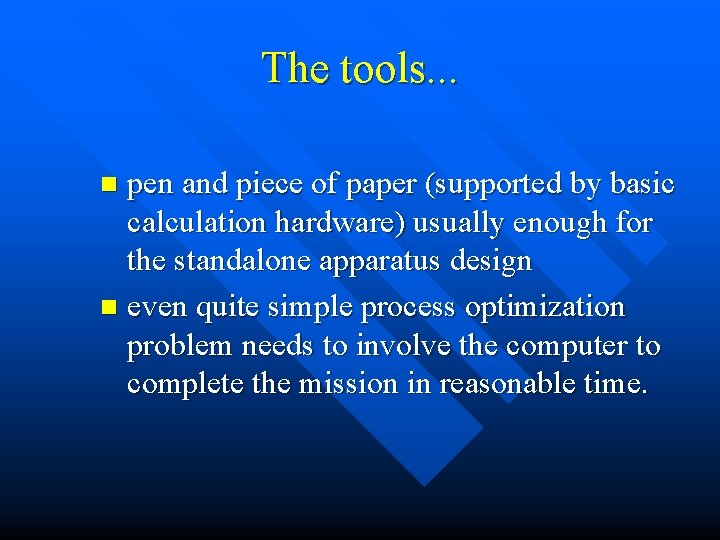
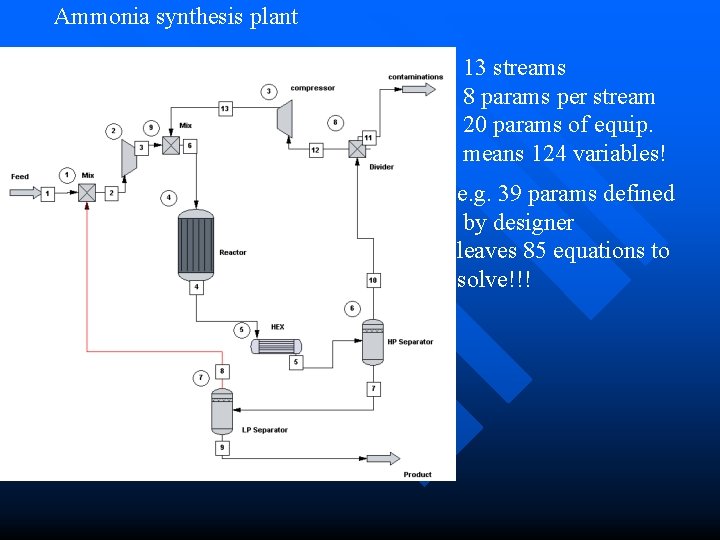
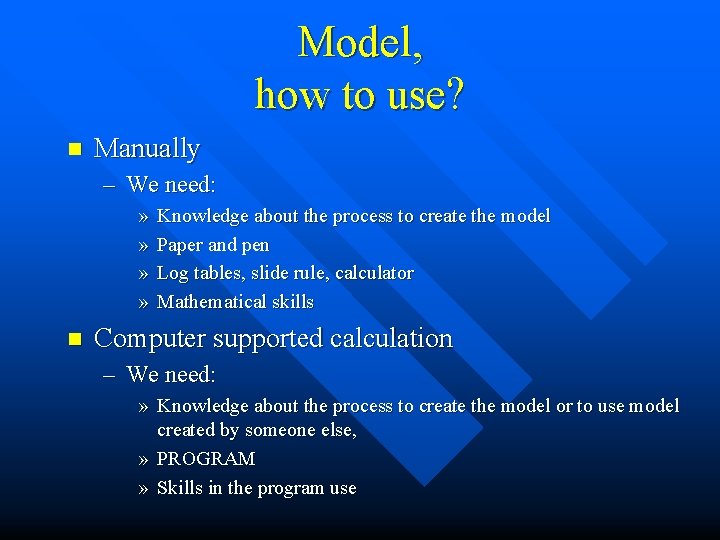
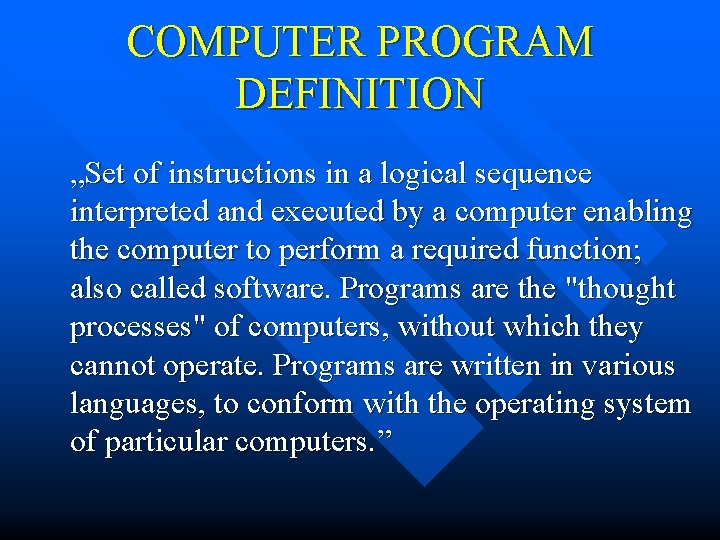
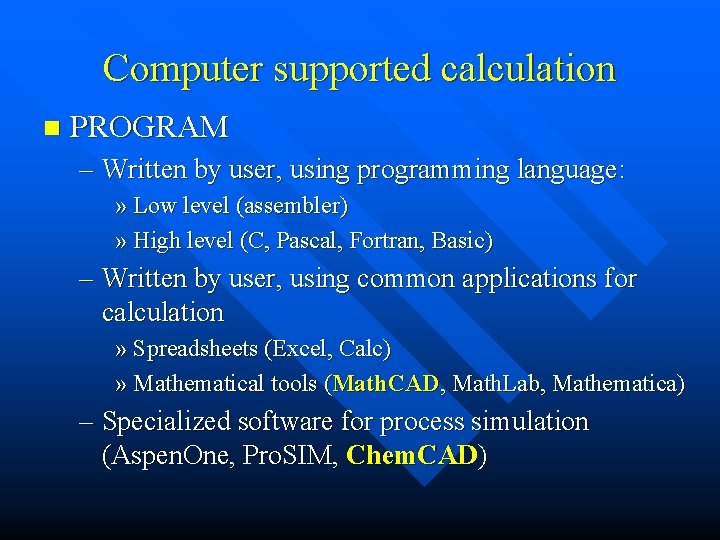
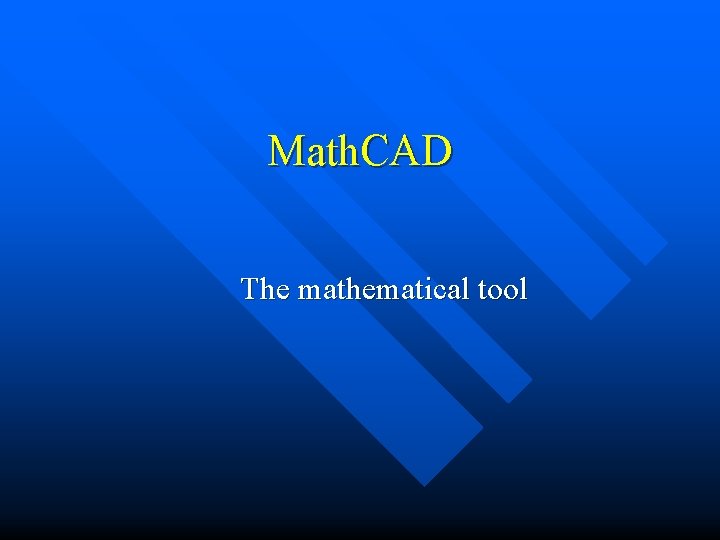
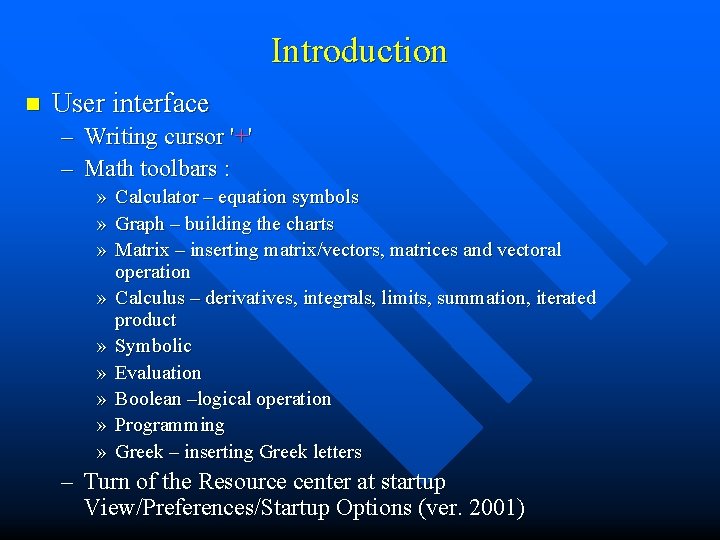
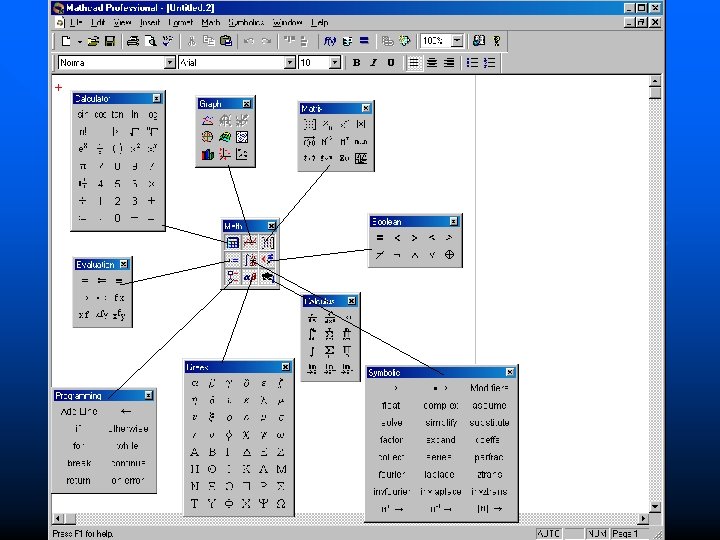
![n Basic operations – Typing: » "normal" – text n n Forced by: [shift]+["] n Basic operations – Typing: » "normal" – text n n Forced by: [shift]+["]](https://slidetodoc.com/presentation_image/15bfb5efdbb1af4022ebc150b0f6628b/image-19.jpg)
![n Numbers notation – Floating-point notation: 1. 23· 104 Multiplication symbol [*] Superscript (exponent) n Numbers notation – Floating-point notation: 1. 23· 104 Multiplication symbol [*] Superscript (exponent)](https://slidetodoc.com/presentation_image/15bfb5efdbb1af4022ebc150b0f6628b/image-20.jpg)
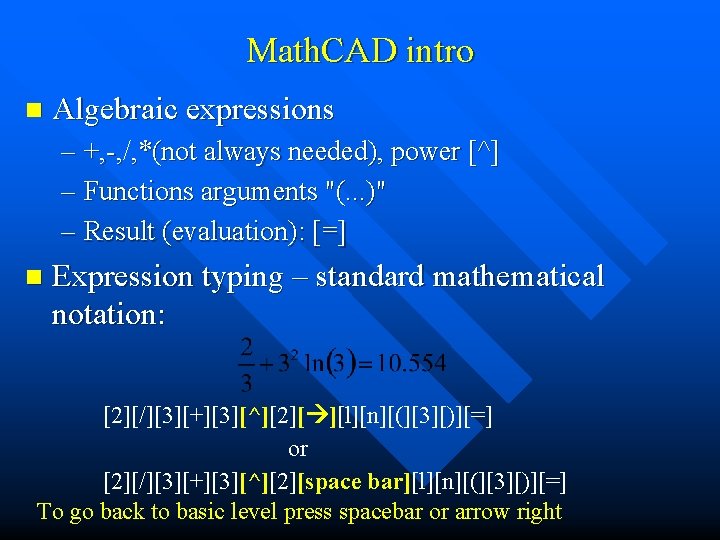
![Math. CAD intro n Variables notation – Latin and Greek alphabet ( [ctrl] + Math. CAD intro n Variables notation – Latin and Greek alphabet ( [ctrl] +](https://slidetodoc.com/presentation_image/15bfb5efdbb1af4022ebc150b0f6628b/image-22.jpg)
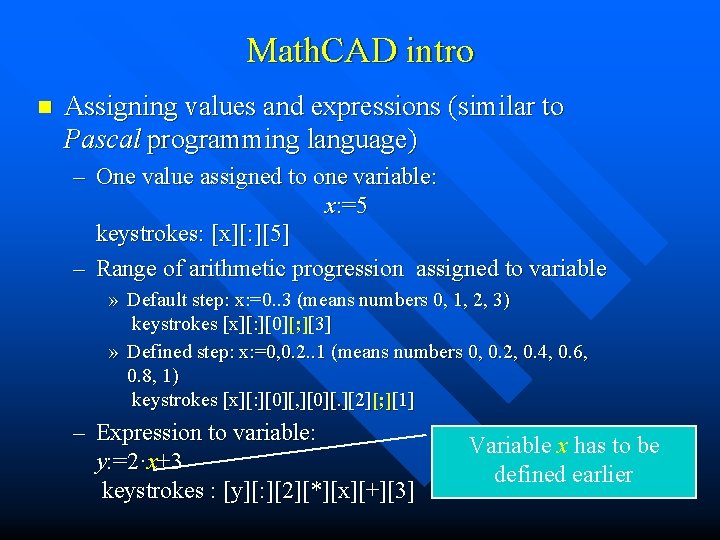
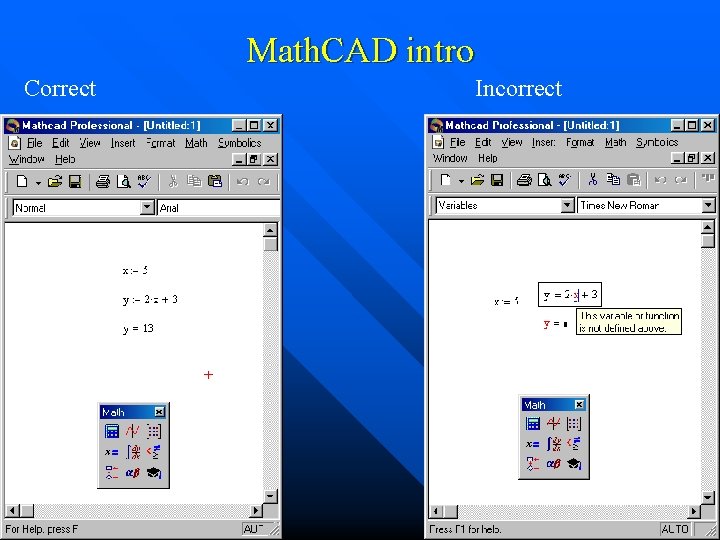
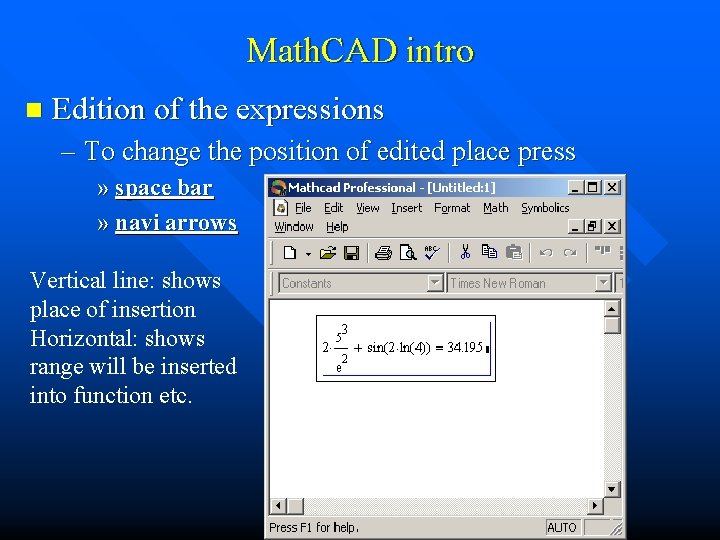
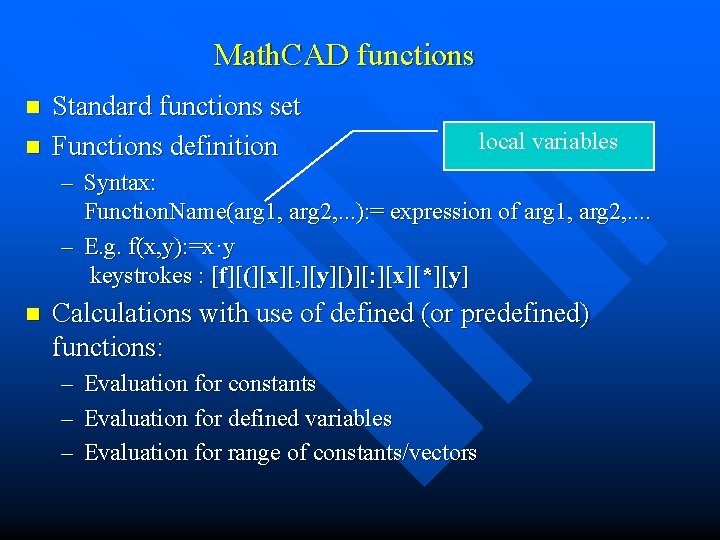
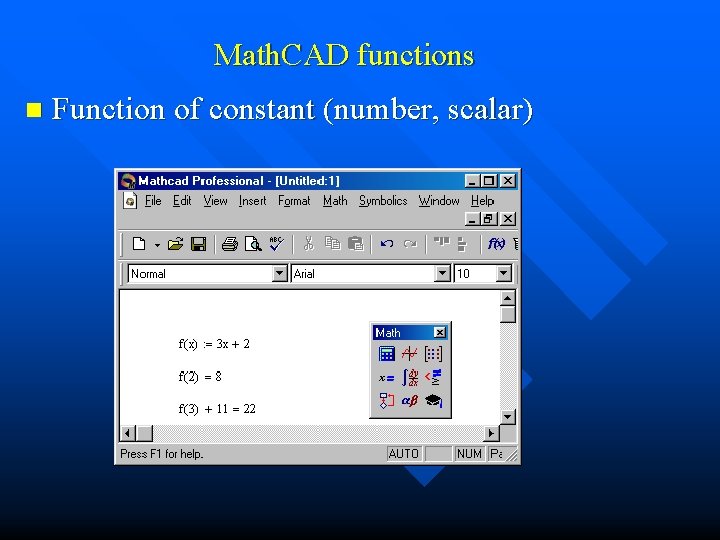
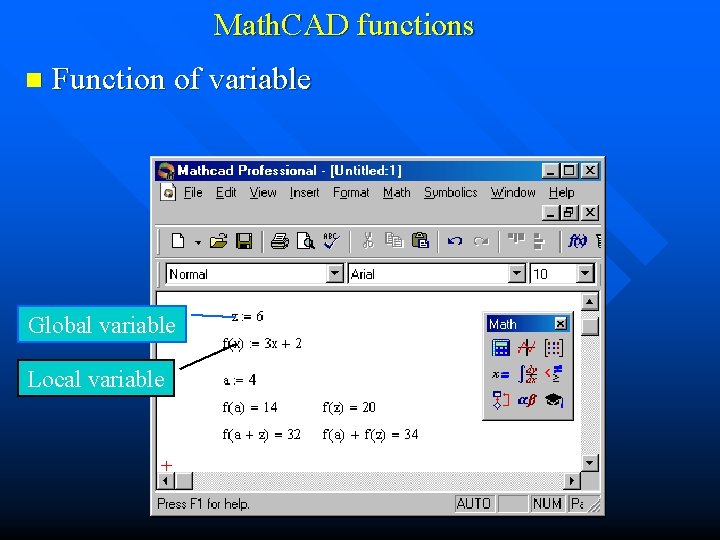
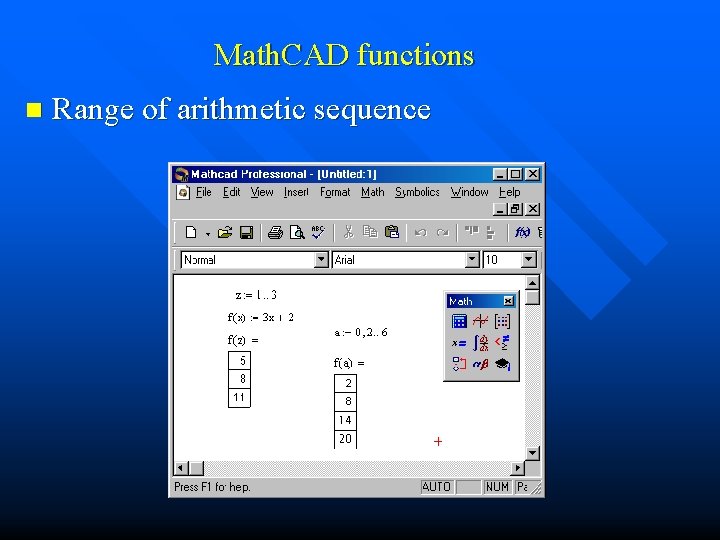
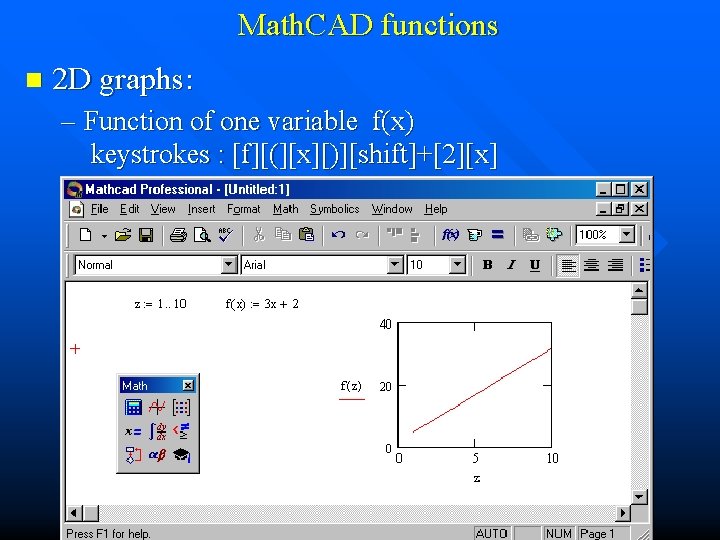
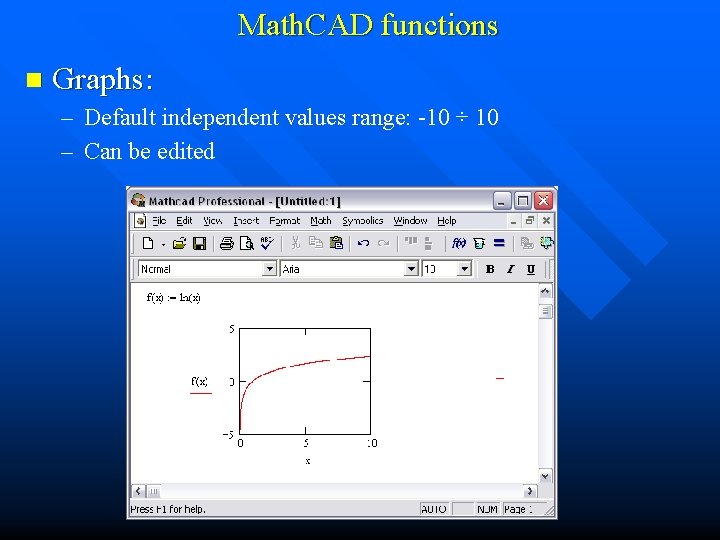
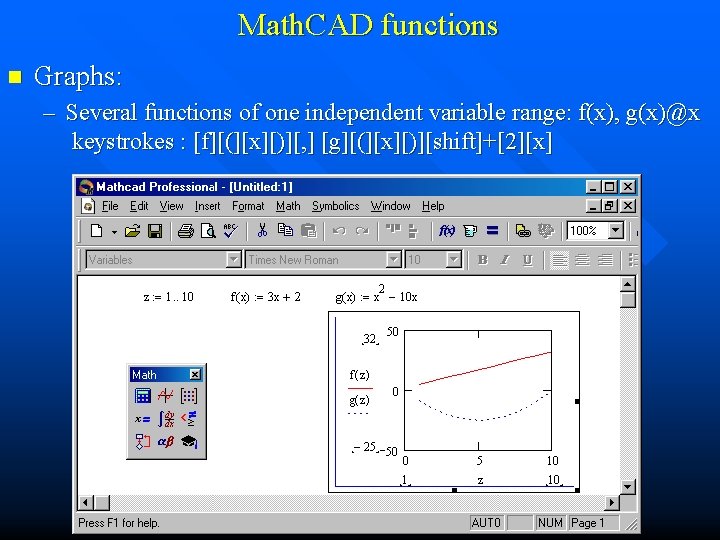
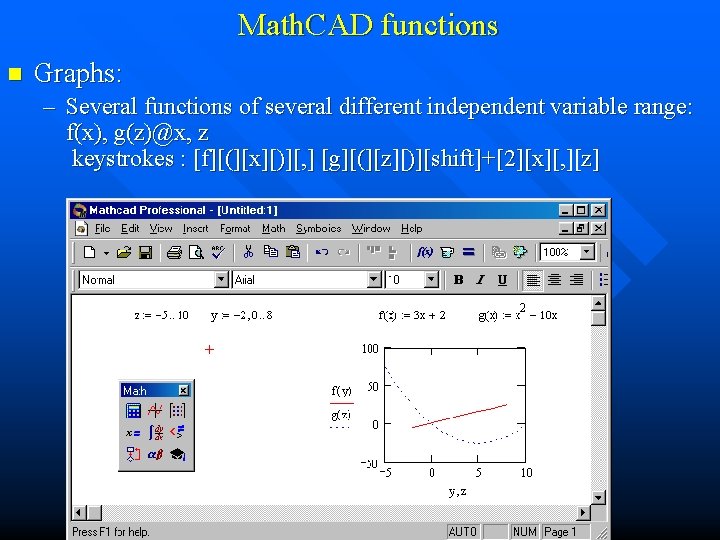
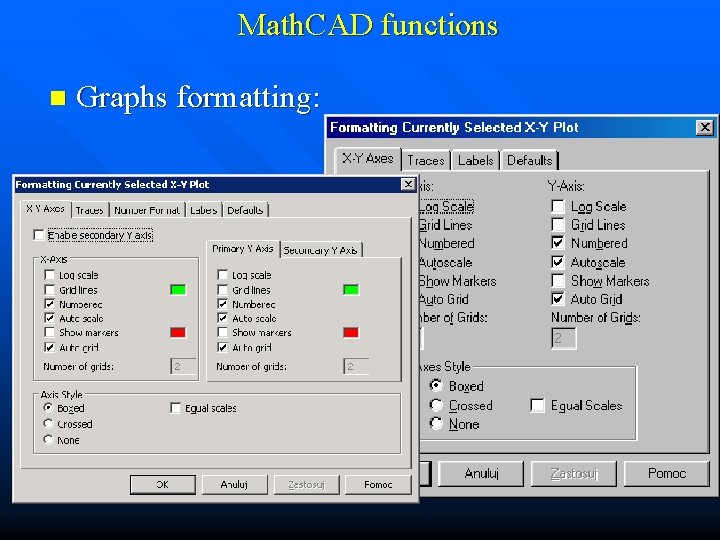
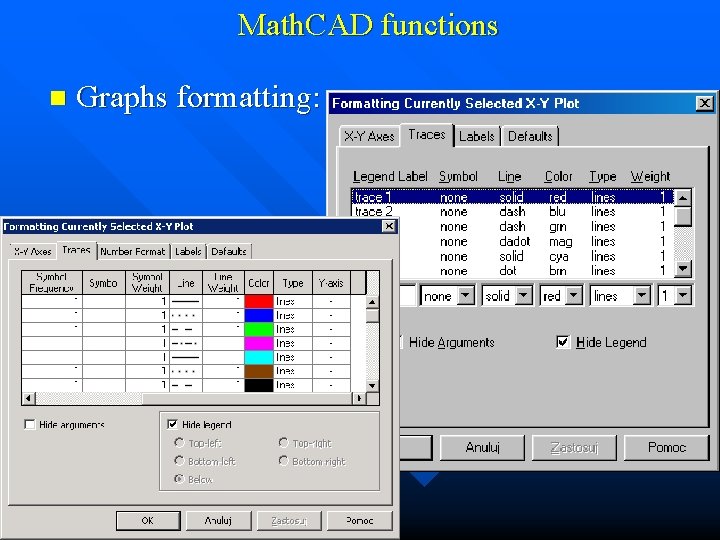
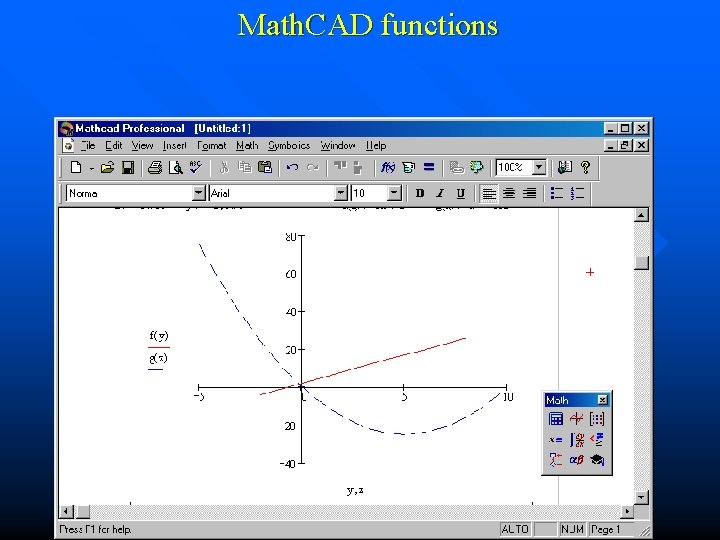
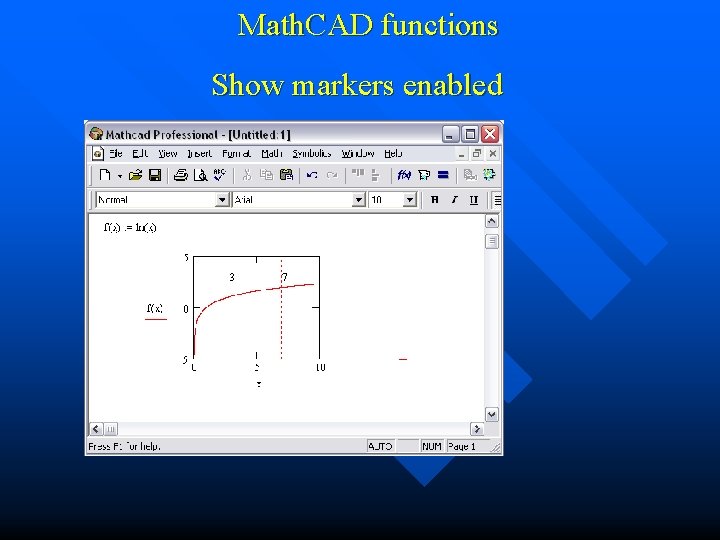
- Slides: 37
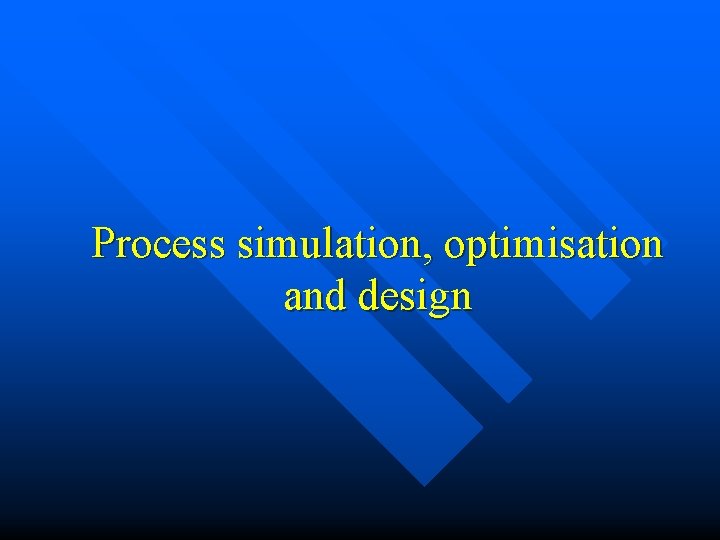
Process simulation, optimisation and design
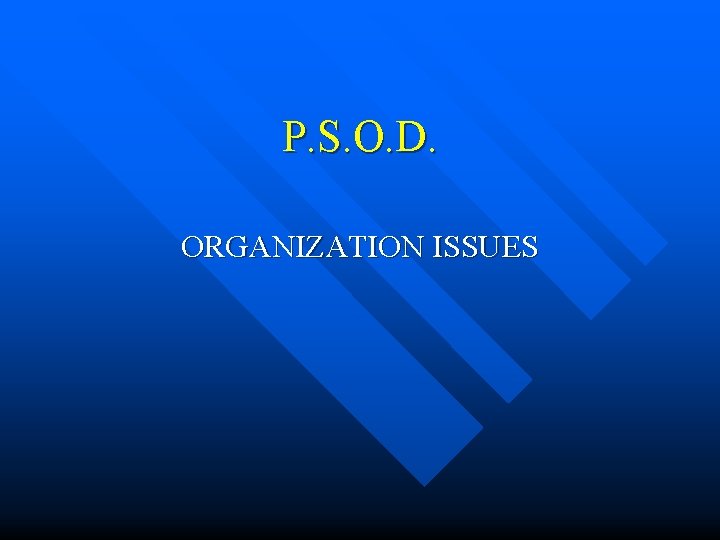
P. S. O. D. ORGANIZATION ISSUES
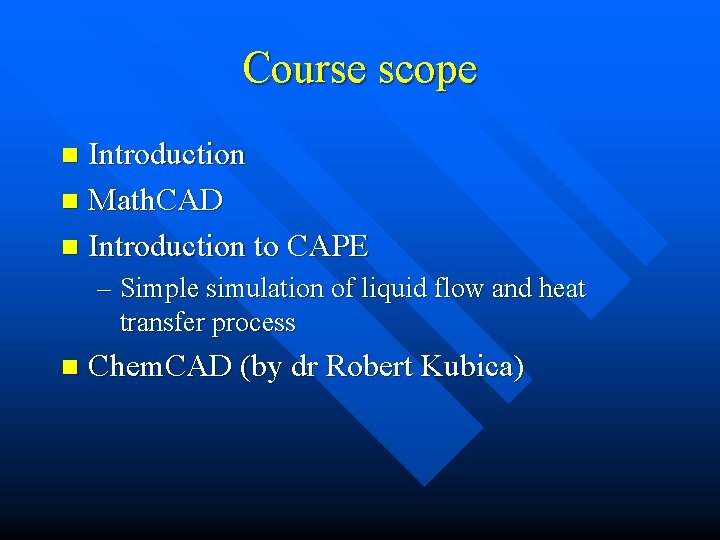
Course scope Introduction n Math. CAD n Introduction to CAPE n – Simple simulation of liquid flow and heat transfer process n Chem. CAD (by dr Robert Kubica)
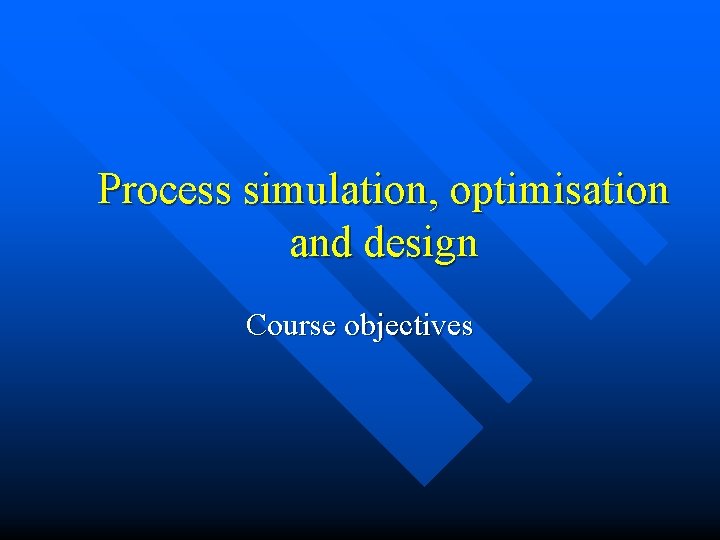
Process simulation, optimisation and design Course objectives
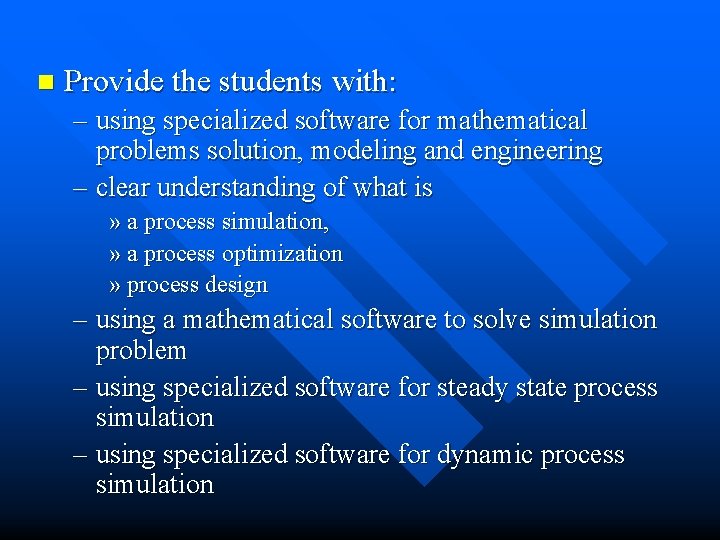
n Provide the students with: – using specialized software for mathematical problems solution, modeling and engineering – clear understanding of what is » a process simulation, » a process optimization » process design – using a mathematical software to solve simulation problem – using specialized software for steady state process simulation – using specialized software for dynamic process simulation
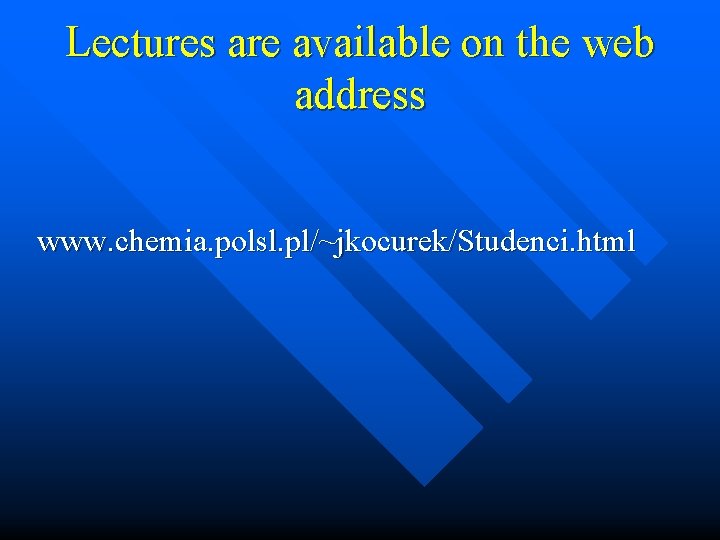
Lectures are available on the web address www. chemia. polsl. pl/~jkocurek/Studenci. html

Introduction
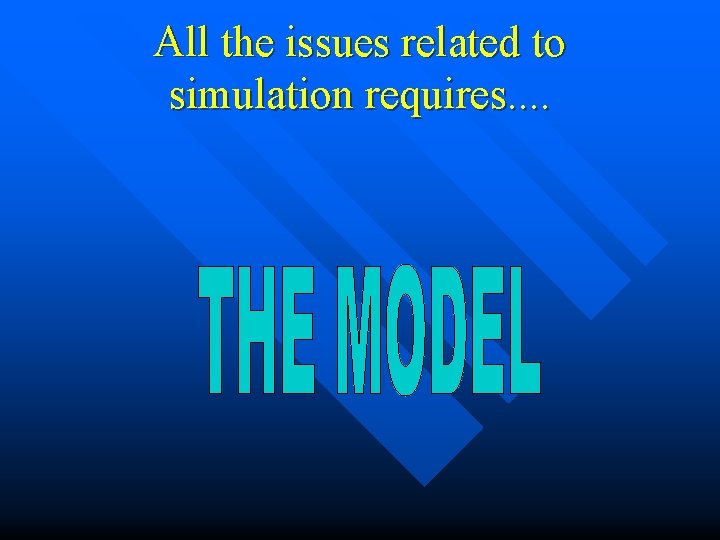
All the issues related to simulation requires. .
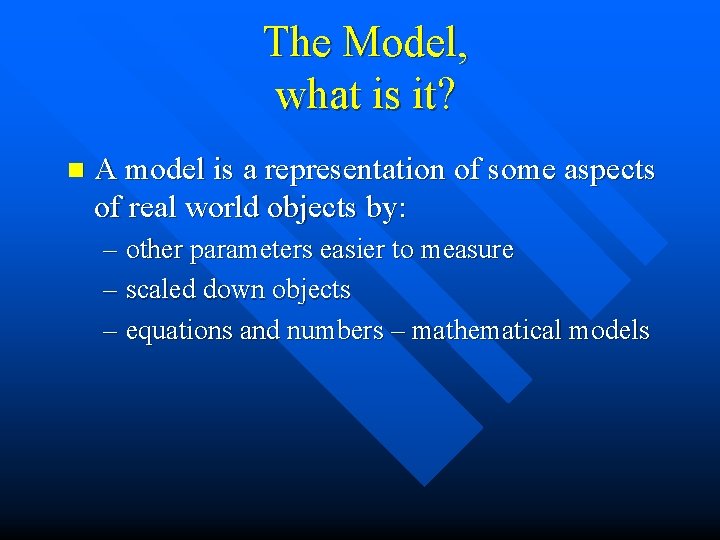
The Model, what is it? n A model is a representation of some aspects of real world objects by: – other parameters easier to measure – scaled down objects – equations and numbers – mathematical models
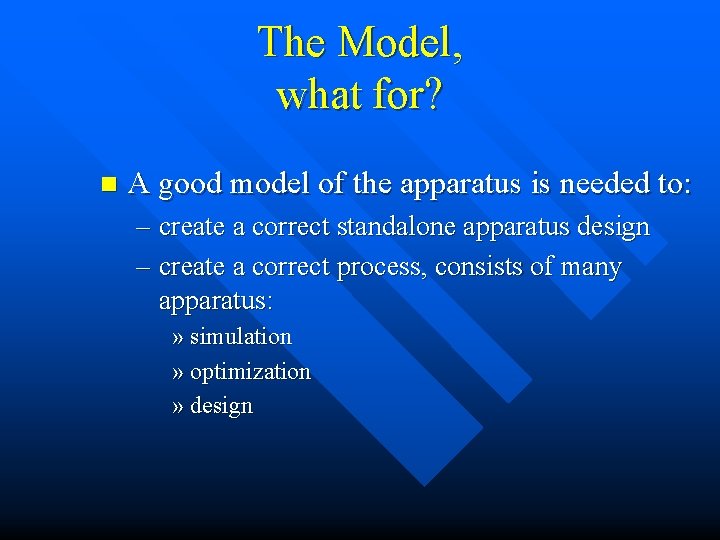
The Model, what for? n A good model of the apparatus is needed to: – create a correct standalone apparatus design – create a correct process, consists of many apparatus: » simulation » optimization » design
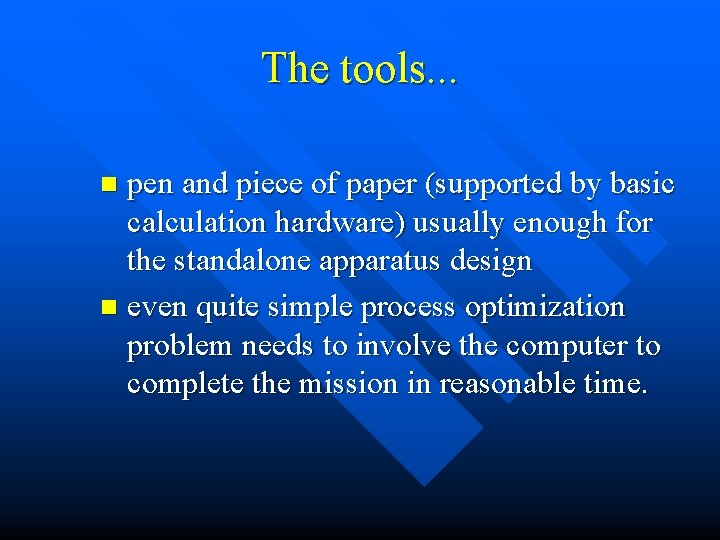
The tools. . . pen and piece of paper (supported by basic calculation hardware) usually enough for the standalone apparatus design n even quite simple process optimization problem needs to involve the computer to complete the mission in reasonable time. n
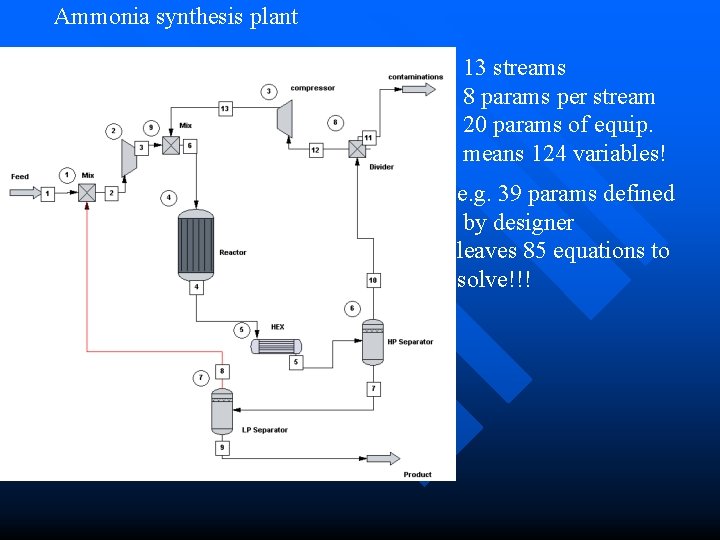
Ammonia synthesis plant 13 streams 8 params per stream 20 params of equip. means 124 variables! e. g. 39 params defined by designer leaves 85 equations to solve!!!
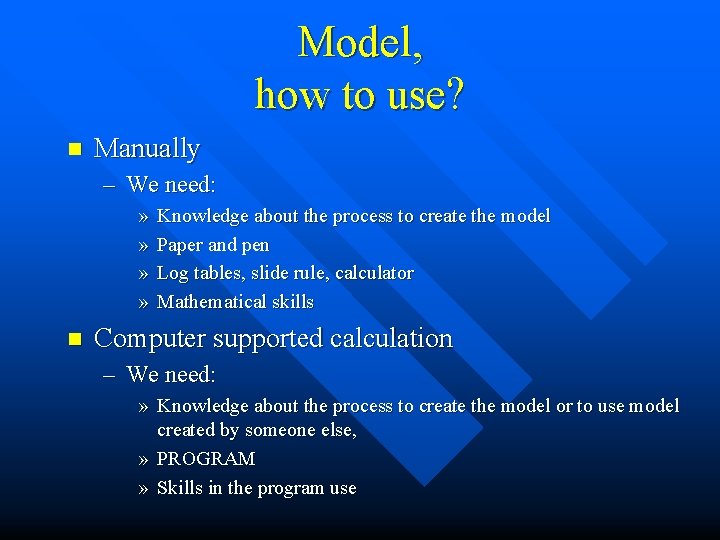
Model, how to use? n Manually – We need: » » n Knowledge about the process to create the model Paper and pen Log tables, slide rule, calculator Mathematical skills Computer supported calculation – We need: » Knowledge about the process to create the model or to use model created by someone else, » PROGRAM » Skills in the program use
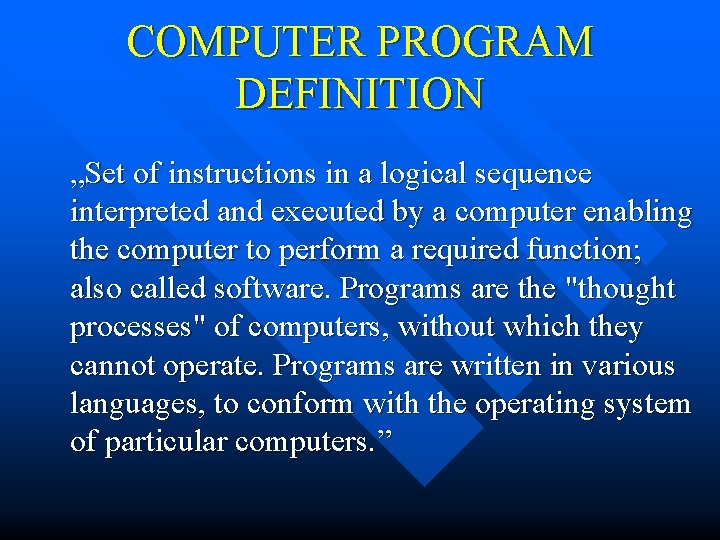
COMPUTER PROGRAM DEFINITION „Set of instructions in a logical sequence interpreted and executed by a computer enabling the computer to perform a required function; also called software. Programs are the "thought processes" of computers, without which they cannot operate. Programs are written in various languages, to conform with the operating system of particular computers. ”
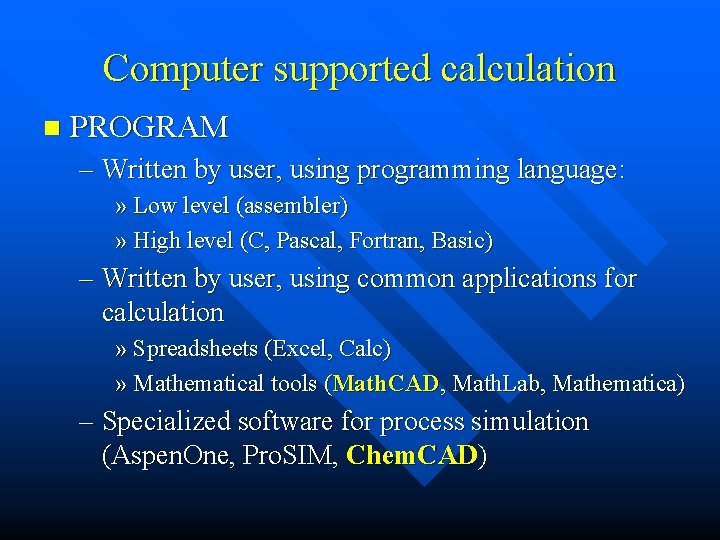
Computer supported calculation n PROGRAM – Written by user, using programming language: » Low level (assembler) » High level (C, Pascal, Fortran, Basic) – Written by user, using common applications for calculation » Spreadsheets (Excel, Calc) » Mathematical tools (Math. CAD, Math. Lab, Mathematica) – Specialized software for process simulation (Aspen. One, Pro. SIM, Chem. CAD)
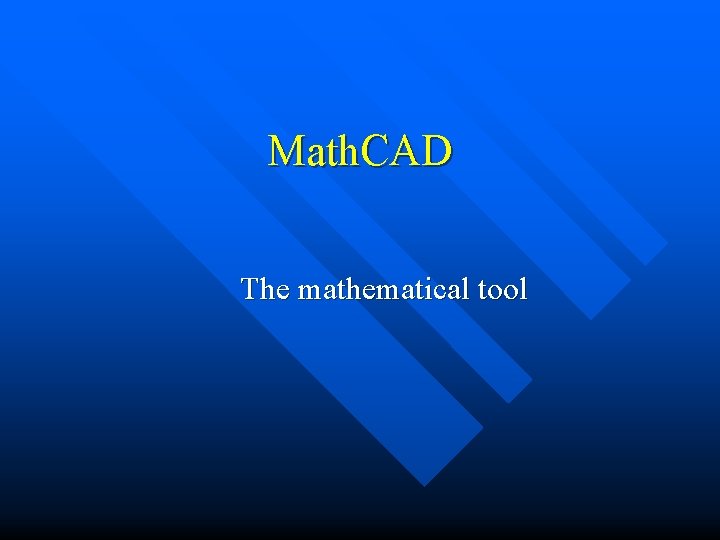
Math. CAD The mathematical tool
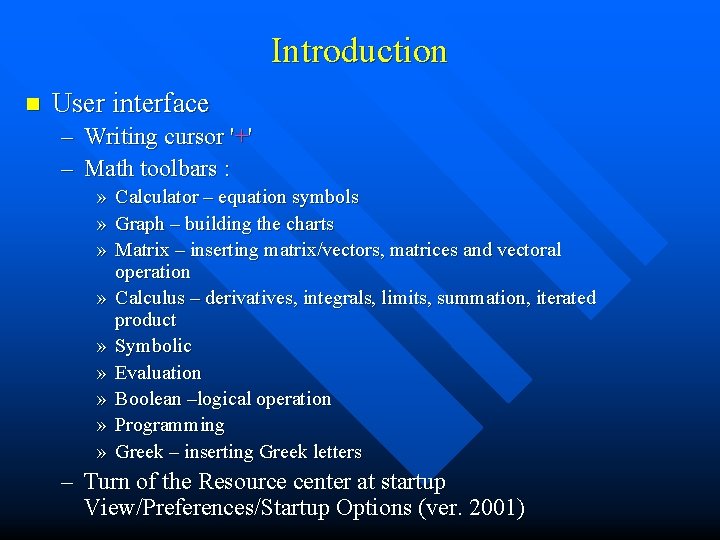
Introduction n User interface – Writing cursor '+' – Math toolbars : » » » » » Calculator – equation symbols Graph – building the charts Matrix – inserting matrix/vectors, matrices and vectoral operation Calculus – derivatives, integrals, limits, summation, iterated product Symbolic Evaluation Boolean –logical operation Programming Greek – inserting Greek letters – Turn of the Resource center at startup View/Preferences/Startup Options (ver. 2001)
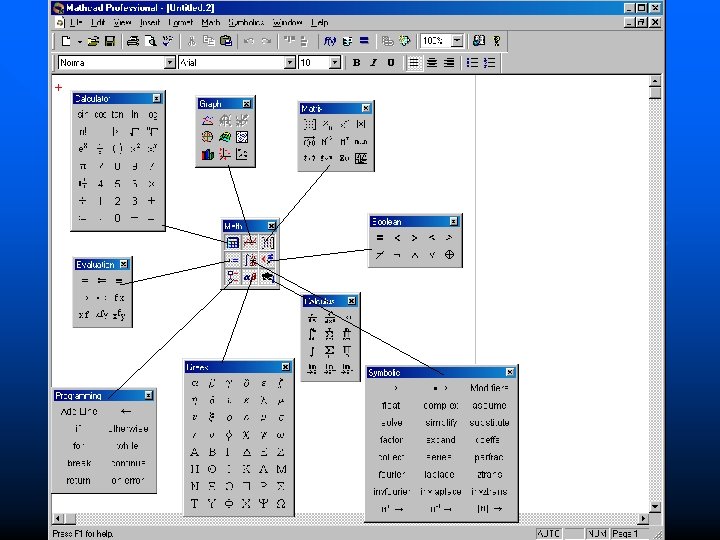
![n Basic operations Typing normal text n n Forced by shift n Basic operations – Typing: » "normal" – text n n Forced by: [shift]+["]](https://slidetodoc.com/presentation_image/15bfb5efdbb1af4022ebc150b0f6628b/image-19.jpg)
n Basic operations – Typing: » "normal" – text n n Forced by: [shift]+["] Automatically: after space insertion » "variable" – interpreted by program n Default – The typing modes are identified by style: » Normal – Font is Arial (by default) » Variable – Font is Times (by default) – Assign symbol": =" (keystrokes[: ][=])
![n Numbers notation Floatingpoint notation 1 23 104 Multiplication symbol Superscript exponent n Numbers notation – Floating-point notation: 1. 23· 104 Multiplication symbol [*] Superscript (exponent)](https://slidetodoc.com/presentation_image/15bfb5efdbb1af4022ebc150b0f6628b/image-20.jpg)
n Numbers notation – Floating-point notation: 1. 23· 104 Multiplication symbol [*] Superscript (exponent) [^] keystrokes : [1][. ][2][3][*][1][0][^][4]
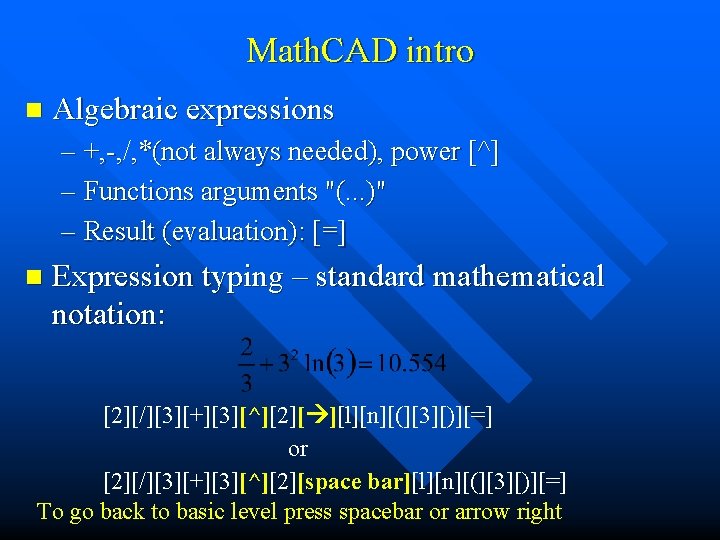
Math. CAD intro n Algebraic expressions – +, -, / +, -, , *(not always needed), power [^] – Functions arguments "(. . . )" – Result (evaluation): [=] n Expression typing – standard mathematical notation: [2][/][3][+][3][^][2][ ][l][n][(][3][)][=] or [2][/][3][+][3][^][2][space bar][l][n][(][3][)][=] To go back to basic level press spacebar or arrow right
![Math CAD intro n Variables notation Latin and Greek alphabet ctrl Math. CAD intro n Variables notation – Latin and Greek alphabet ( [ctrl] +](https://slidetodoc.com/presentation_image/15bfb5efdbb1af4022ebc150b0f6628b/image-22.jpg)
Math. CAD intro n Variables notation – Latin and Greek alphabet ( [ctrl] + [g] after typing Latin letter) – Case sensitivity: x X – Subscripts (not vector/matrix subscripts) [. ] – Prim: x`, bis: x`` etc.
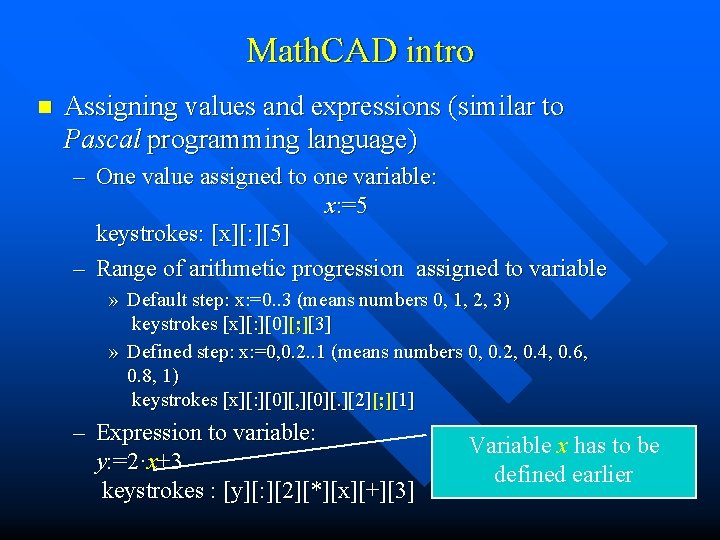
Math. CAD intro n Assigning values and expressions (similar to Pascal programming language) – One value assigned to one variable: x: =5 keystrokes: [x][: ][5] – Range of arithmetic progression assigned to variable » Default step: x: =0. . 3 (means numbers 0, 1, 2, 3) keystrokes [x][: ][0][; ][3] » Defined step: x: =0, 0. 2. . 1 (means numbers 0, 0. 2, 0. 4, 0. 6, 0. 8, 1) keystrokes [x][: ][0][, ][0][. ][2][; ][1] – Expression to variable: y: =2·x+3 keystrokes : [y][: ][2][*][x][+][3] Variable x has to be defined earlier
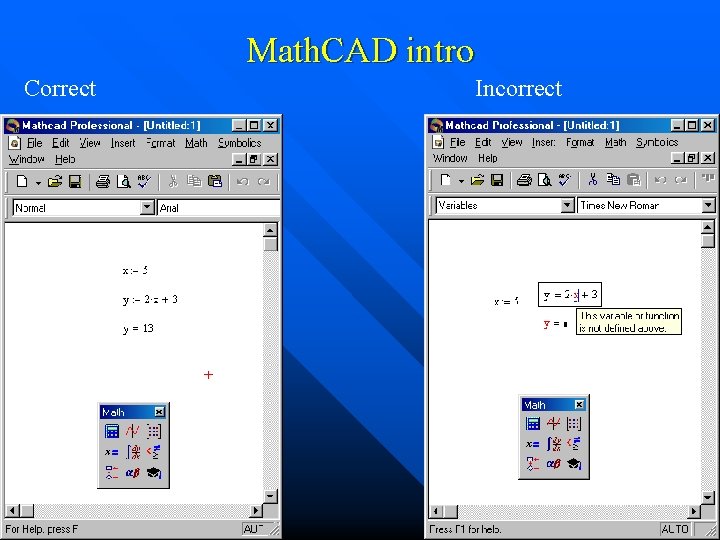
Math. CAD intro Correct Incorrect
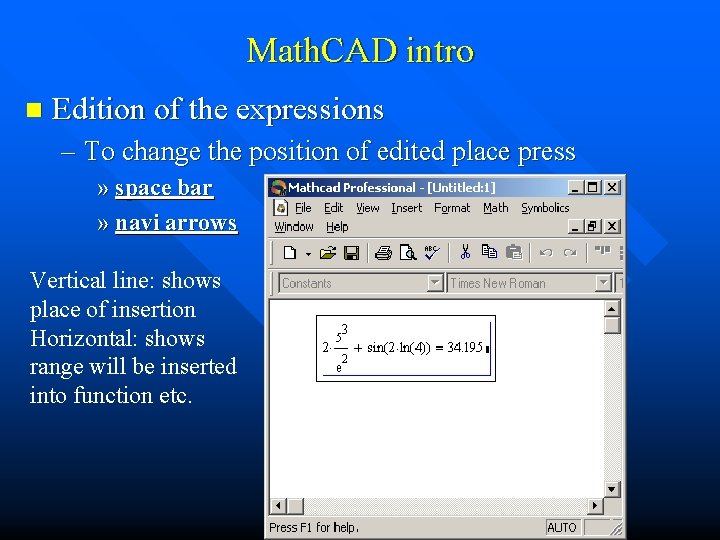
Math. CAD intro n Edition of the expressions – To change the position of edited place press » space bar » navi arrows Vertical line: shows place of insertion Horizontal: shows range will be inserted into function etc.
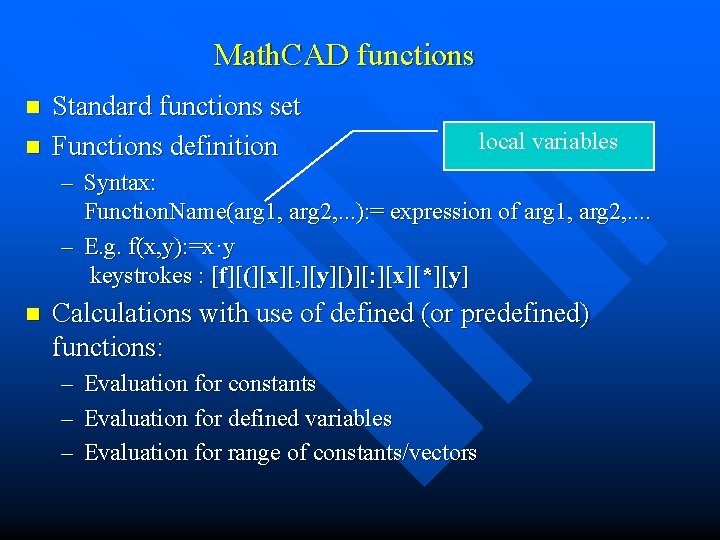
Math. CAD functions n n Standard functions set Functions definition local variables – Syntax: Function. Name(arg 1, arg 2, . . . ): = expression of arg 1, arg 2, . . – E. g. f(x, y): =x·y keystrokes : [f][(][x][, ][y][)][: ][x][*][y] n Calculations with use of defined (or predefined) functions: – – – Evaluation for constants Evaluation for defined variables Evaluation for range of constants/vectors
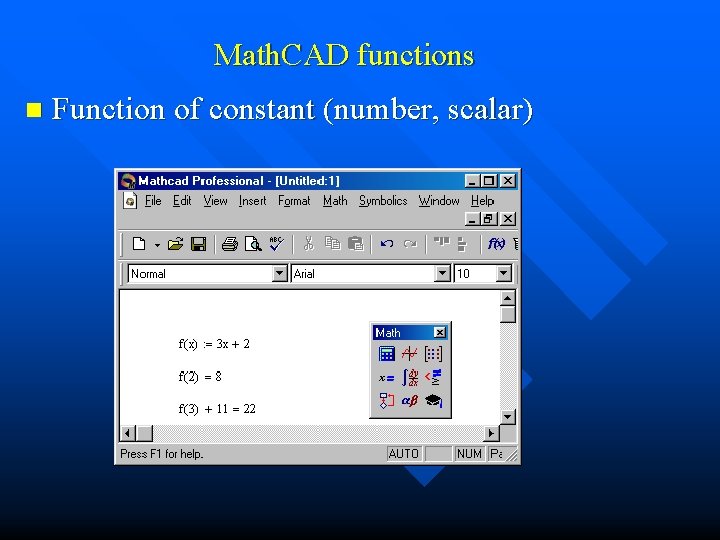
Math. CAD functions n Function of constant (number, scalar)
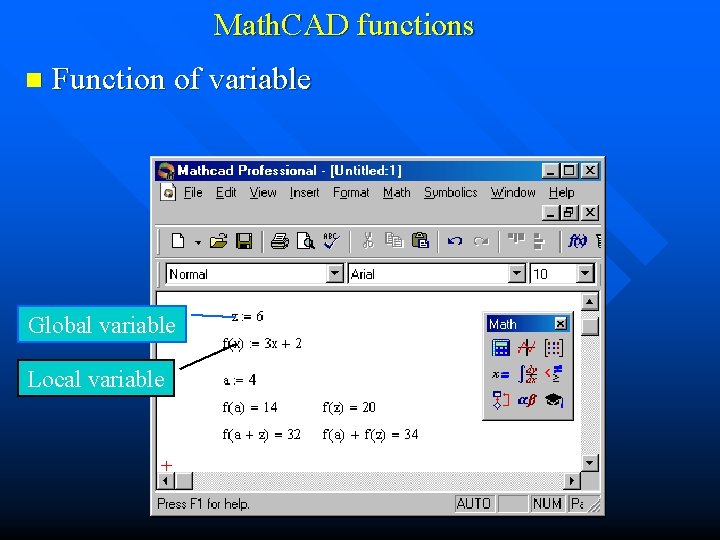
Math. CAD functions n Function of variable Global variable Local variable
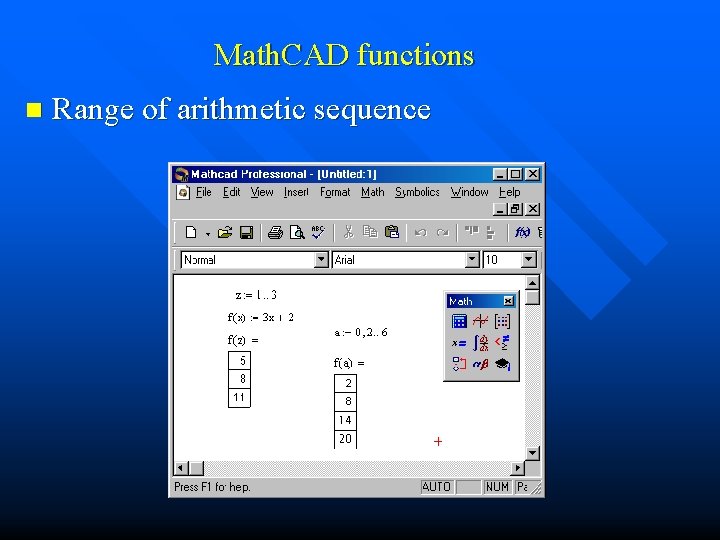
Math. CAD functions n Range of arithmetic sequence
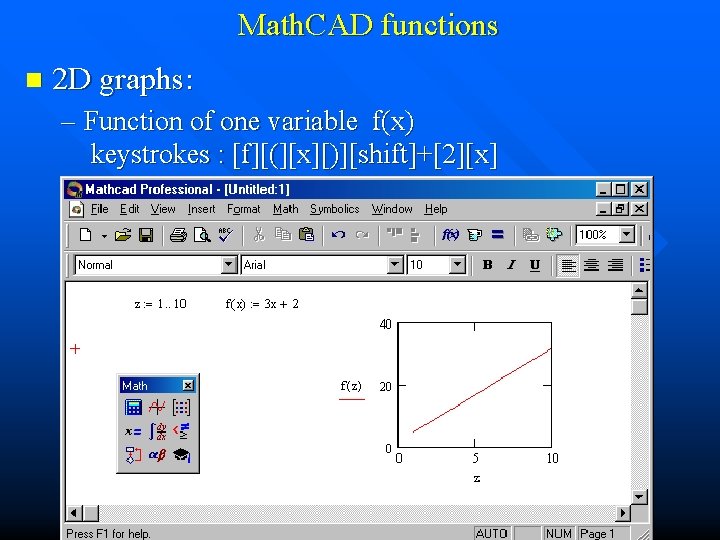
Math. CAD functions n 2 D graphs: – Function of one variable f(x) keystrokes : [f][(][x][)][shift]+[2][x]
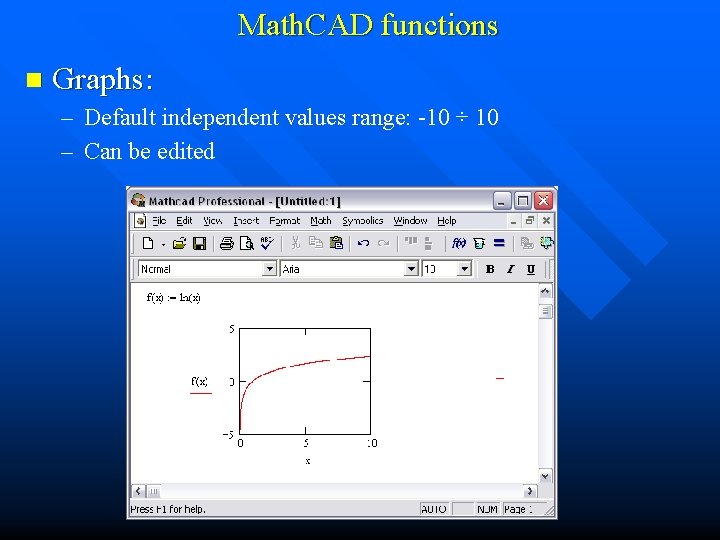
Math. CAD functions n Graphs: – Default independent values range: -10 ÷ 10 – Can be edited
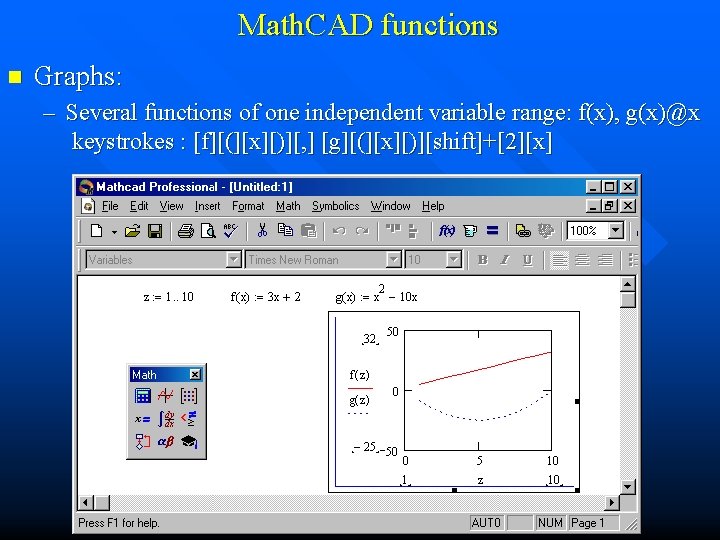
Math. CAD functions n Graphs: – Several functions of one independent variable range: f(x), g(x)@x keystrokes : [f][(][x][)][, ] [g][(][x][)][shift]+[2][x]
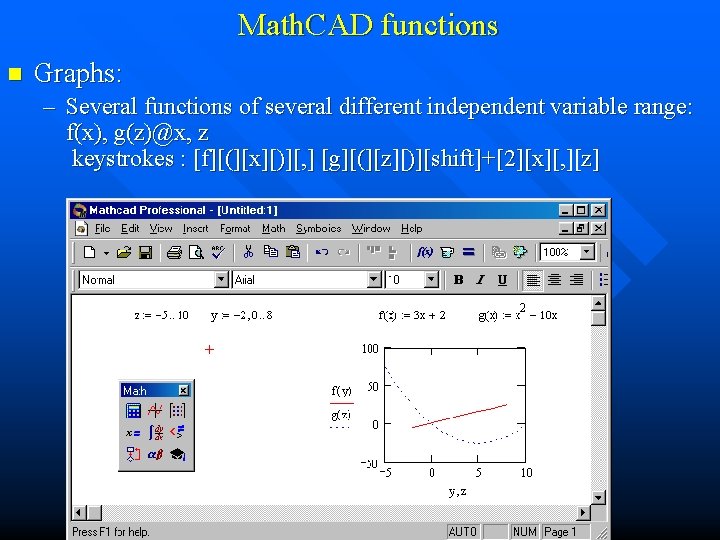
Math. CAD functions n Graphs: – Several functions of several different independent variable range: f(x), g(z)@x, z keystrokes : [f][(][x][)][, ] [g][(][z][)][shift]+[2][x][, ][z]
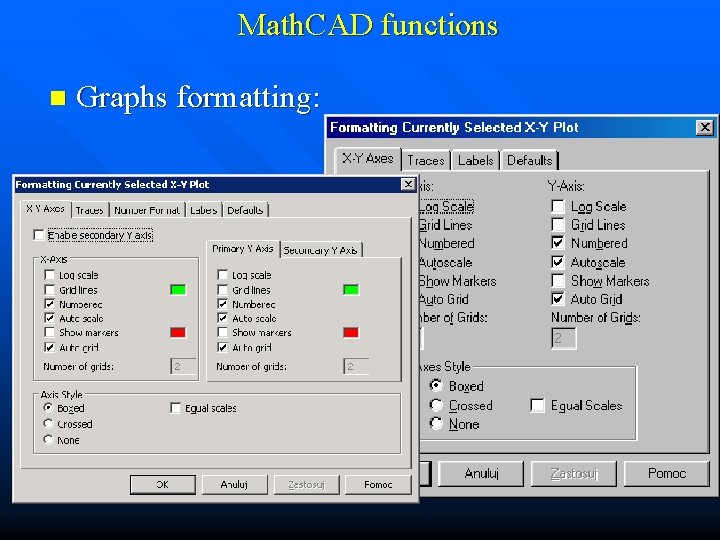
Math. CAD functions n Graphs formatting:
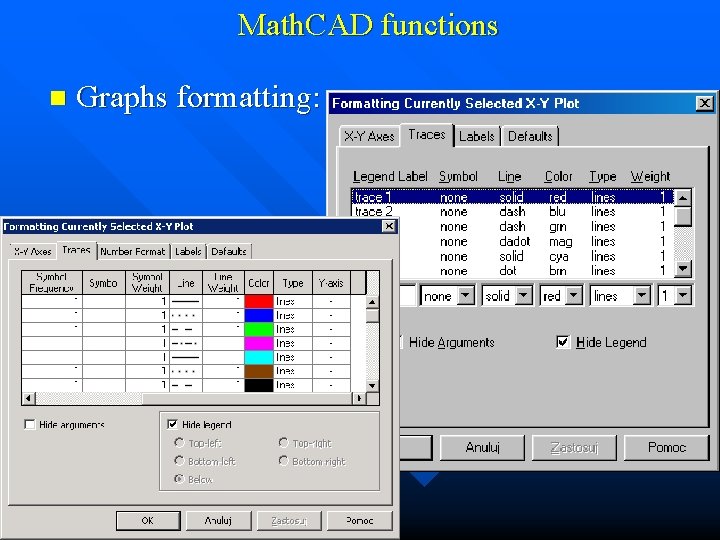
Math. CAD functions n Graphs formatting:
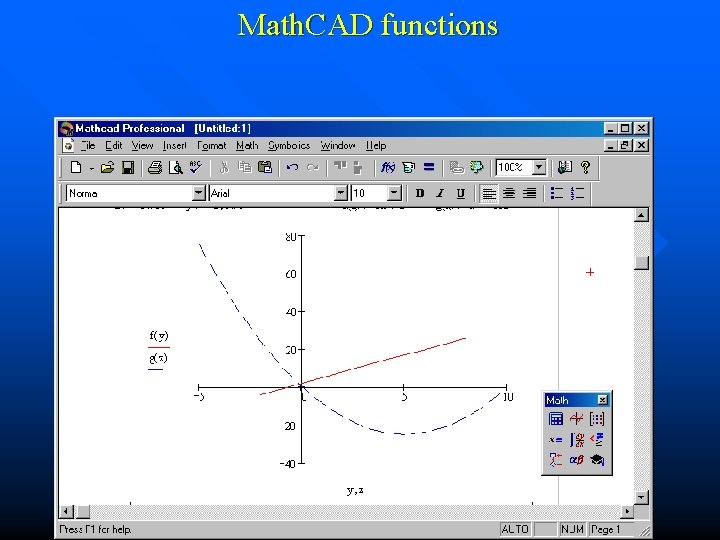
Math. CAD functions
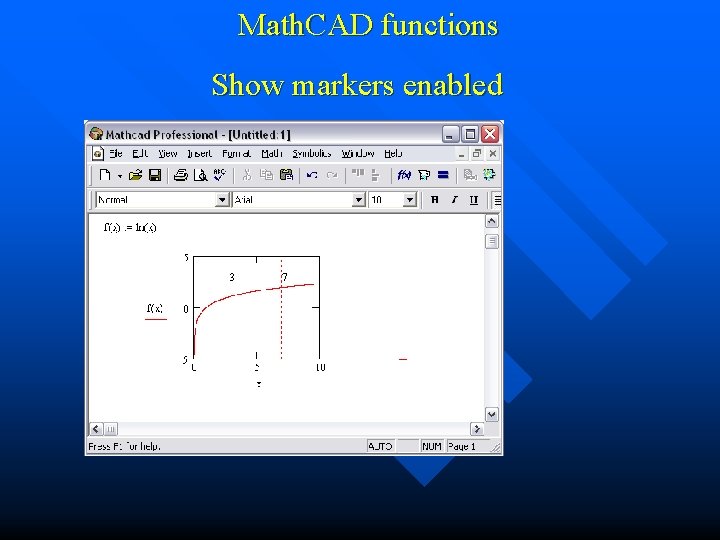
Math. CAD functions Show markers enabled