PROCESS MAP TOOLKIT EXAMPLE 1 PATIENT WAIT TIME
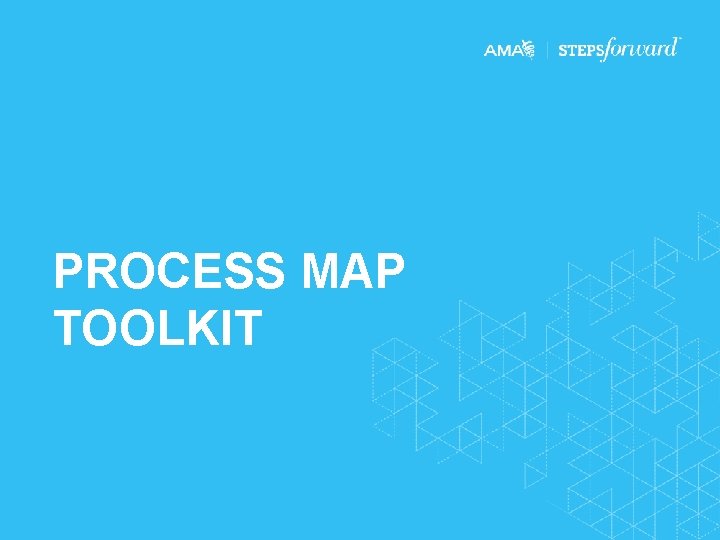
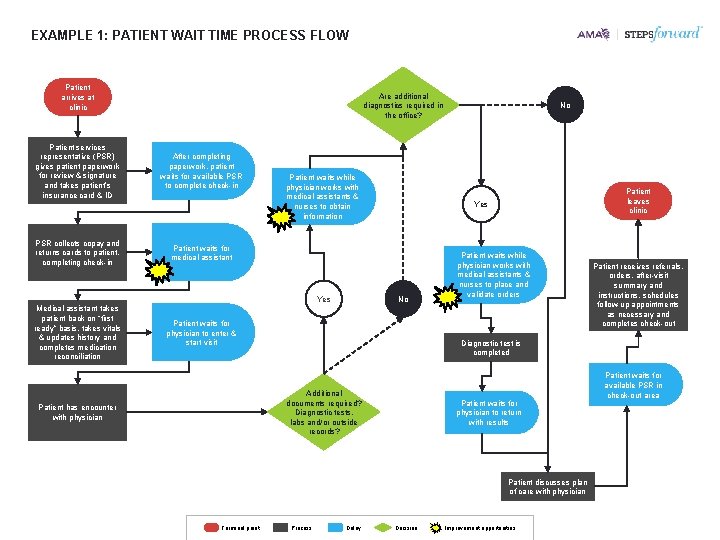
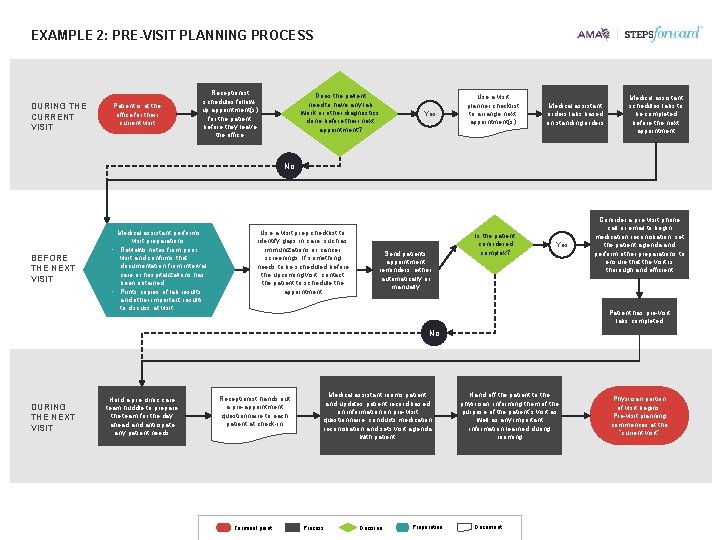
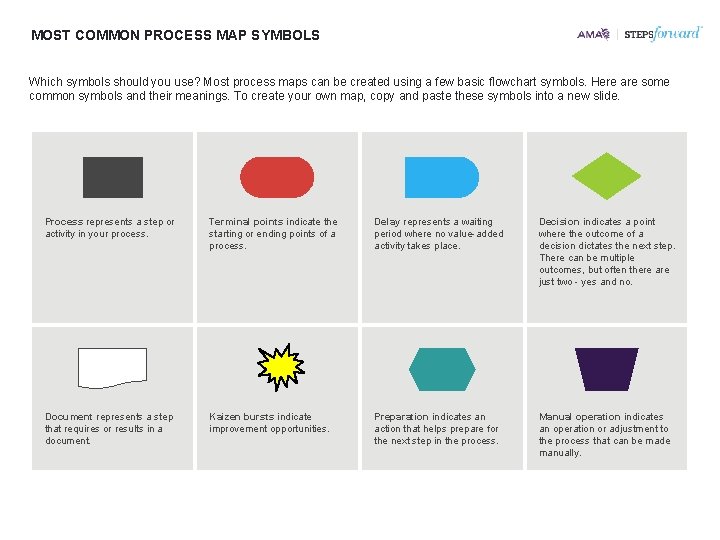
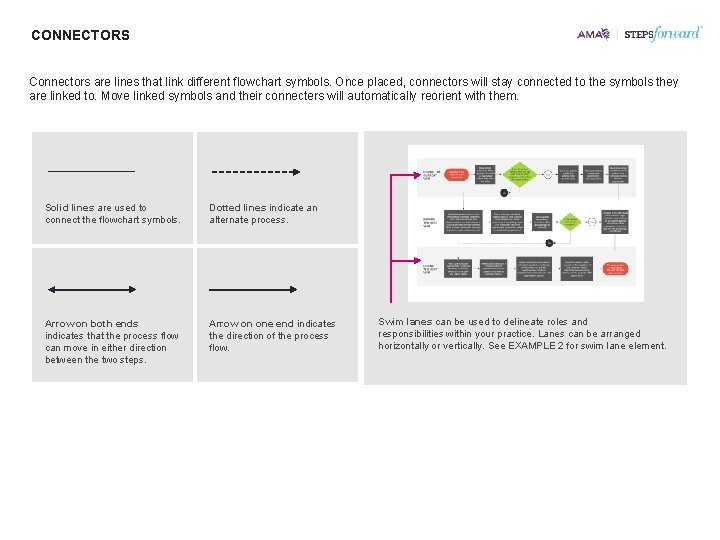
- Slides: 5
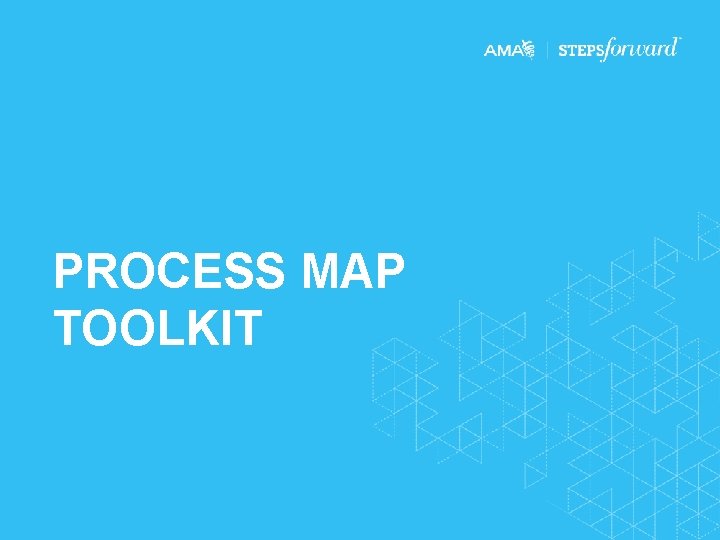
PROCESS MAP TOOLKIT
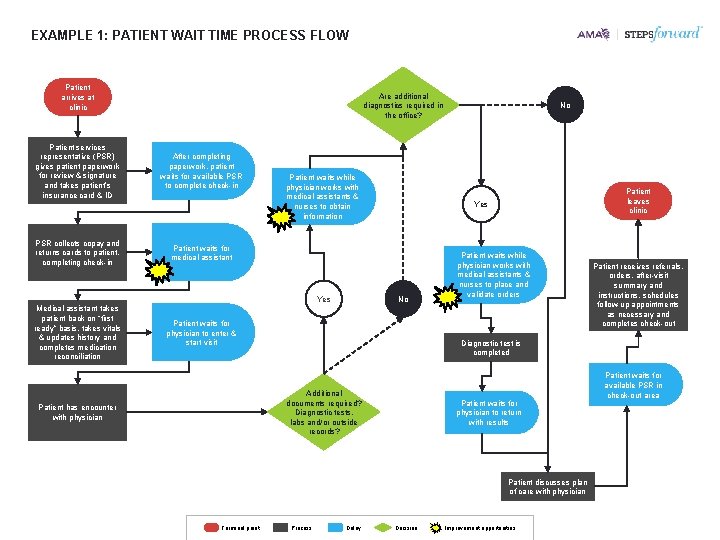
EXAMPLE 1: PATIENT WAIT TIME PROCESS FLOW Patient arrives at clinic Patient services representative (PSR) gives patient paperwork for review & signature and takes patient’s insurance card & ID PSR collects copay and returns cards to patient, completing check-in Are additional diagnostics required in the office? After completing paperwork, patient waits for available PSR to complete check-in Patient waits while physician works with medical assistants & nurses to obtain information No Patient waits for physician to enter & start visit Patient waits while physician works with medical assistants & nurses to place and validate orders Patient waits for physician to return with results Patient discusses plan of care with physician Terminal point Patient receives referrals, orders, after-visit summary and instructions, schedules follow-up appointments as necessary and completes check-out Diagnostic test is completed Additional documents required? Diagnostic tests, labs and/or outside records? Patient has encounter with physician Patient leaves clinic Yes Patient waits for medical assistant Yes Medical assistant takes patient back on “first ready” basis, takes vitals & updates history and completes medication reconciliation No Process Delay Decision Improvement opportunities Patient waits for available PSR in check-out area
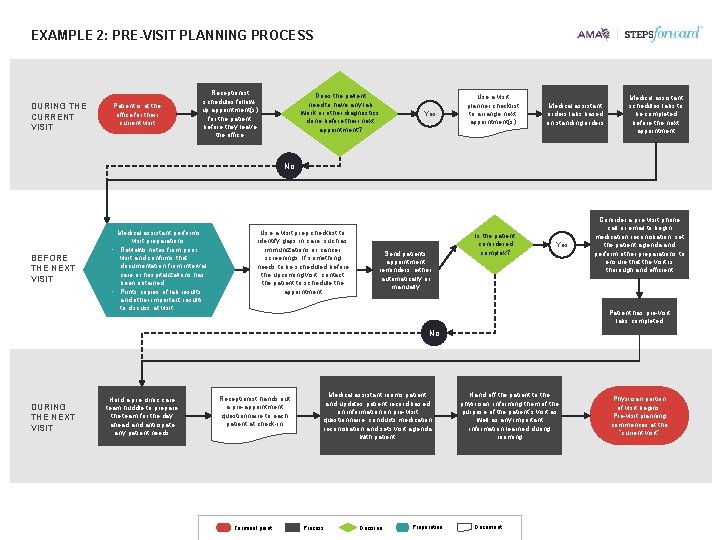
EXAMPLE 2: PRE-VISIT PLANNING PROCESS DURING THE CURRENT VISIT Patient is at the office for their current visit Receptionist schedules followup appointment(s) for the patient before they leave the office Does the patient need to have any lab work or other diagnostics done before their next appointment? Yes Use a visit planner checklist to arrange next appointment(s) Medical assistant orders labs based on standing orders Medical assistant schedules labs to be completed before the next appointment No BEFORE THE NEXT VISIT Medical assistant performs visit preparations: • Reviews notes from prior visit and confirms that documentation from interval care or hospitalizations has been obtained • Prints copies of lab results and other important results to discuss at visit Use a visit prep checklist to identify gaps in care, such as immunizations or cancer screenings. If something needs to be scheduled before the upcoming visit, contact the patient to schedule the appointment Send patients appointment reminders, either automatically or manually Is the patient considered complex? Yes Consider a pre-visit phone call or email to begin medication reconciliation, set the patient agenda and perform other preparations to ensure that the visit is thorough and efficient Patient has pre-visit labs completed No DURING THE NEXT VISIT Hold a pre-clinic care team huddle to prepare the team for the day ahead anticipate any patient needs Receptionist hands out a pre-appointment questionnaire to each patient at check-in Terminal point Medical assistant rooms patient and updates patient record based on information on pre-visit questionnaire, conducts medication reconciliation and sets visit agenda with patient Process Decision Preparation Hand off the patient to the physician, informing them of the purpose of the patient’s visit as well as any important information learned during rooming Document Physician portion of visit begins. Pre-visit planning commences at the “current visit”
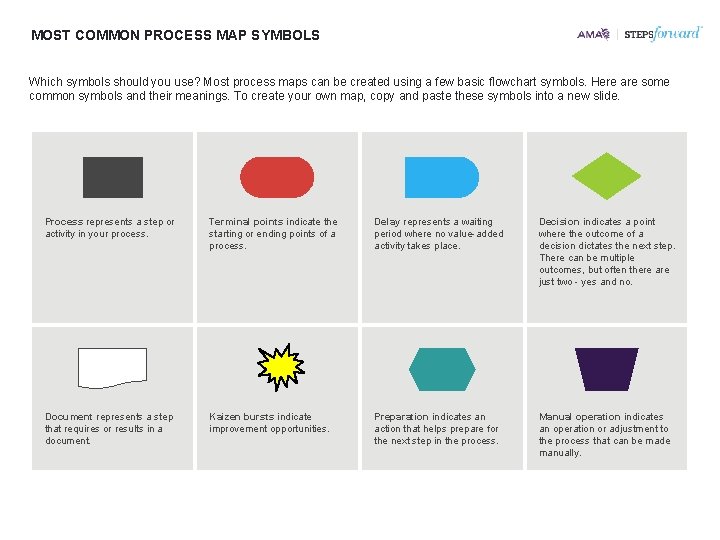
MOST COMMON PROCESS MAP SYMBOLS Which symbols should you use? Most process maps can be created using a few basic flowchart symbols. Here are some common symbols and their meanings. To create your own map, copy and paste these symbols into a new slide. Process represents a step or activity in your process. Terminal points indicate the starting or ending points of a process. Delay represents a waiting period where no value-added activity takes place. Decision indicates a point where the outcome of a decision dictates the next step. There can be multiple outcomes, but often there are just two - yes and no. Document represents a step that requires or results in a document. Kaizen bursts indicate improvement opportunities. Preparation indicates an action that helps prepare for the next step in the process. Manual operation indicates an operation or adjustment to the process that can be made manually.
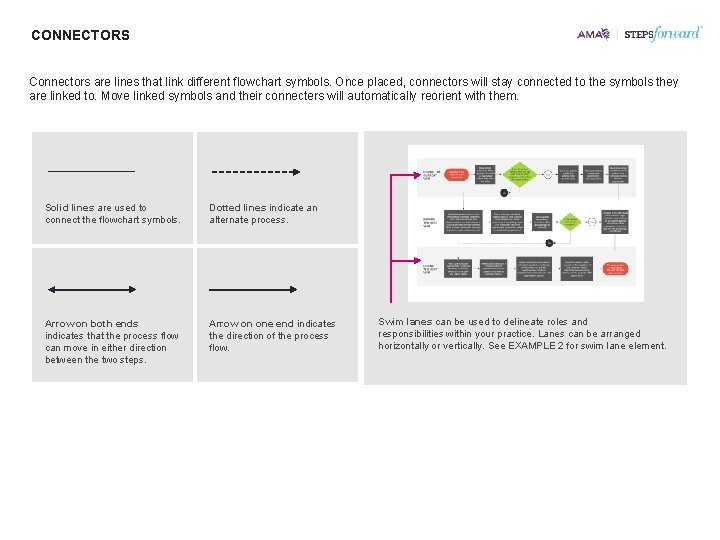
CONNECTORS Connectors are lines that link different flowchart symbols. Once placed, connectors will stay connected to the symbols they are linked to. Move linked symbols and their connecters will automatically reorient with them. Solid lines are used to connect the flowchart symbols. Dotted lines indicate an alternate process. Arrow on both ends indicates that the process flow can move in either direction between the two steps. Arrow on one end indicates the direction of the process flow. Swim lanes can be used to delineate roles and responsibilities within your practice. Lanes can be arranged horizontally or vertically. See EXAMPLE 2 for swim lane element.