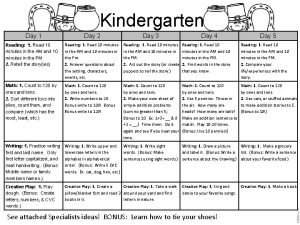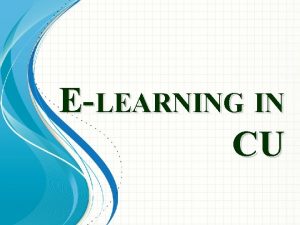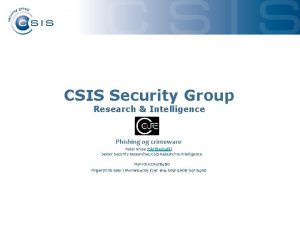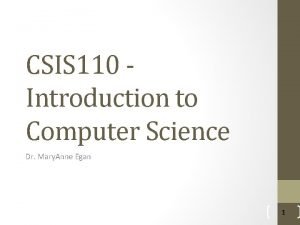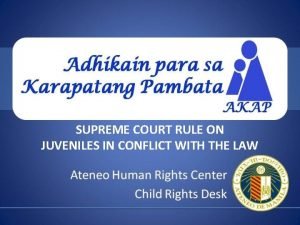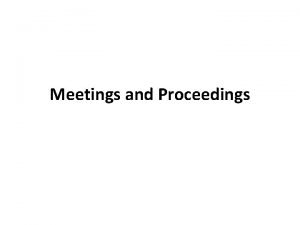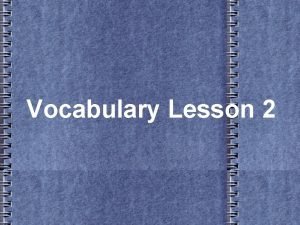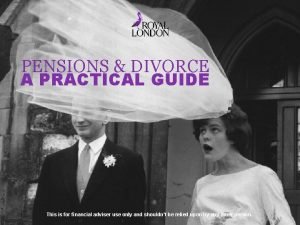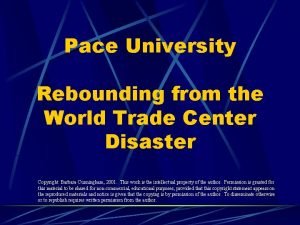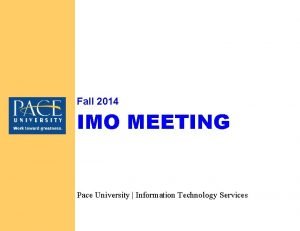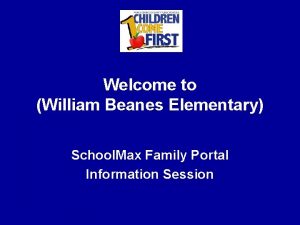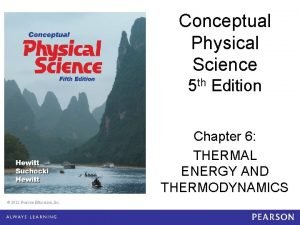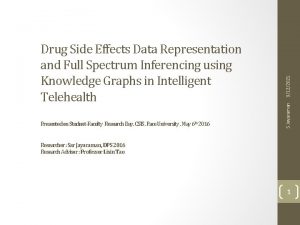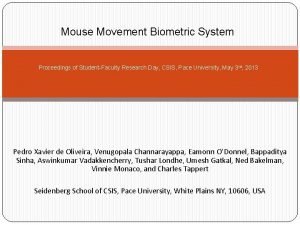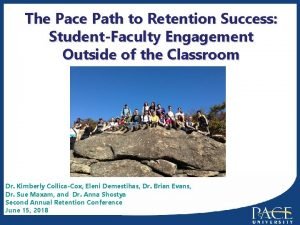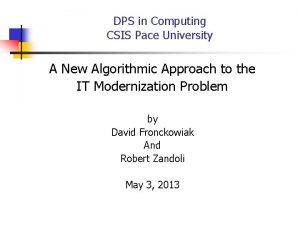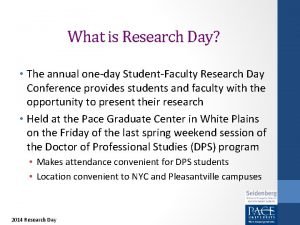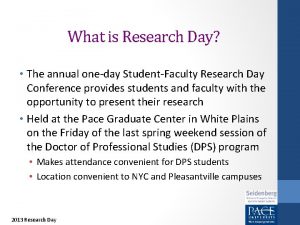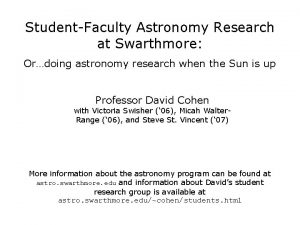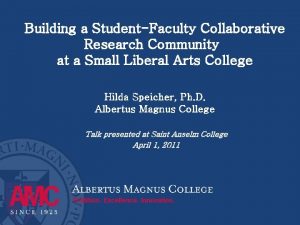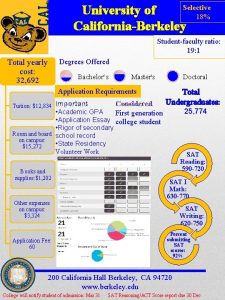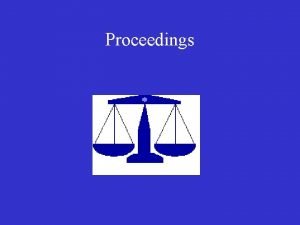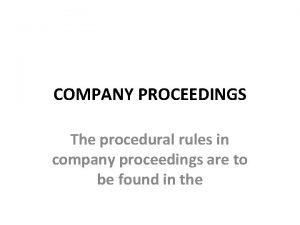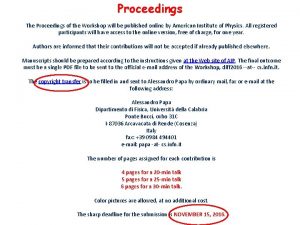Proceedings of StudentFaculty Research Day CSIS Pace University
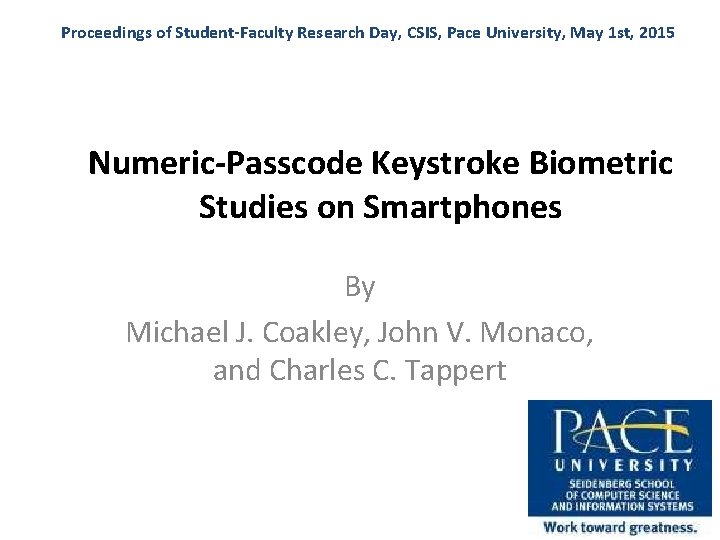
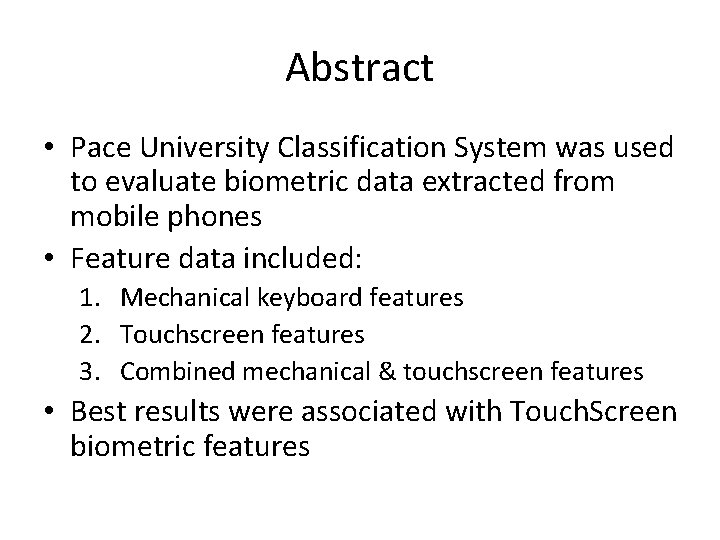
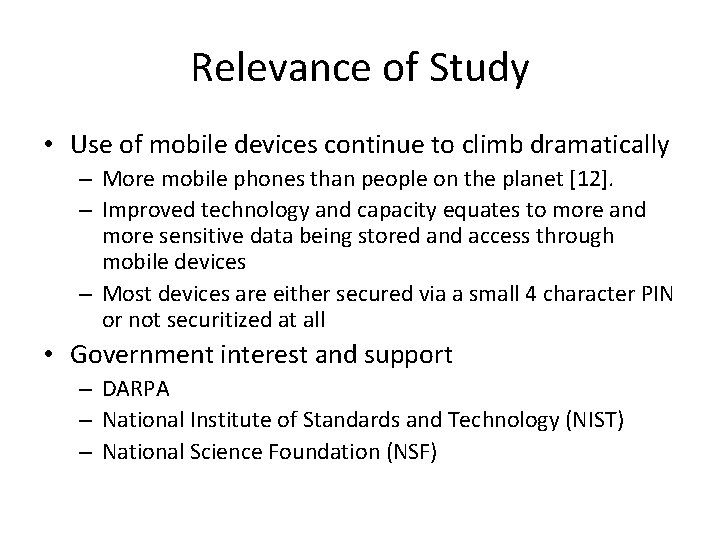
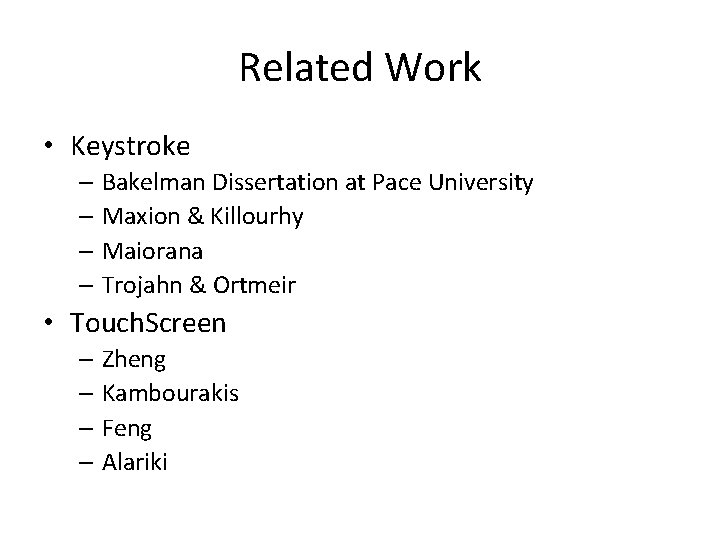
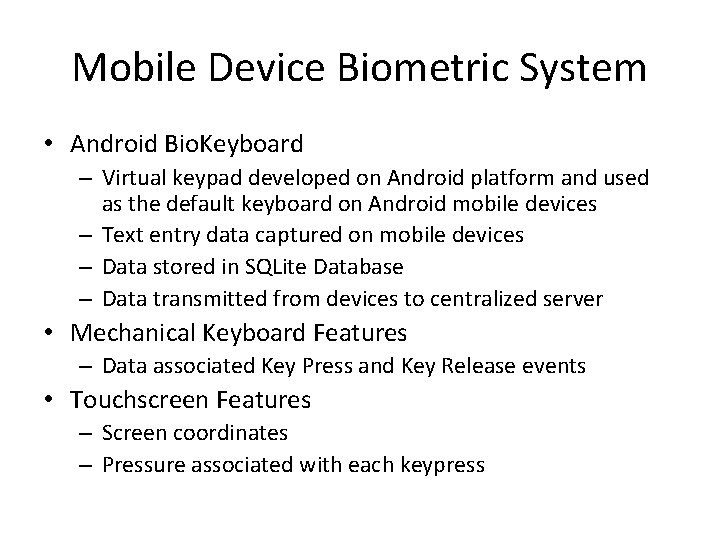
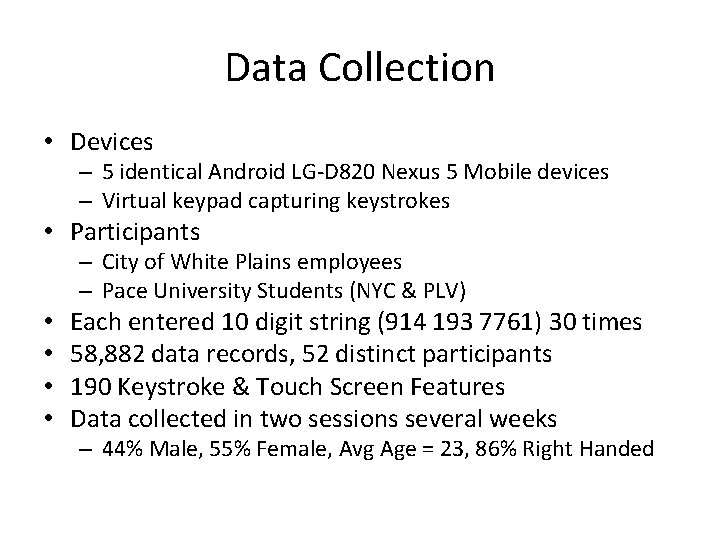
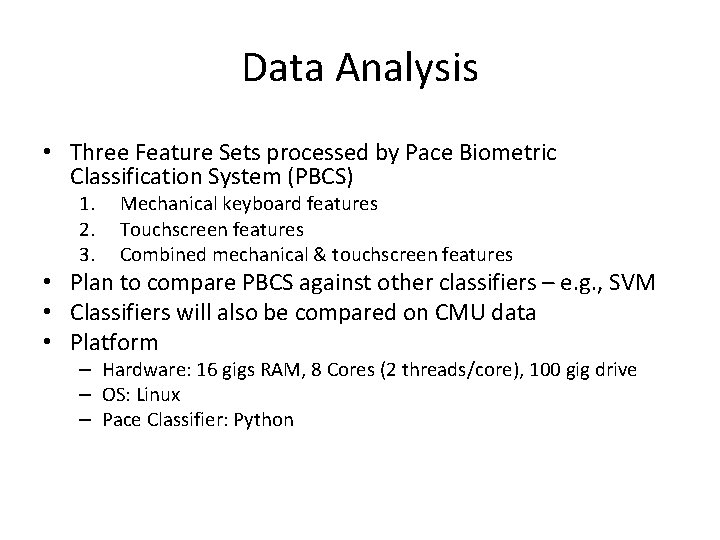
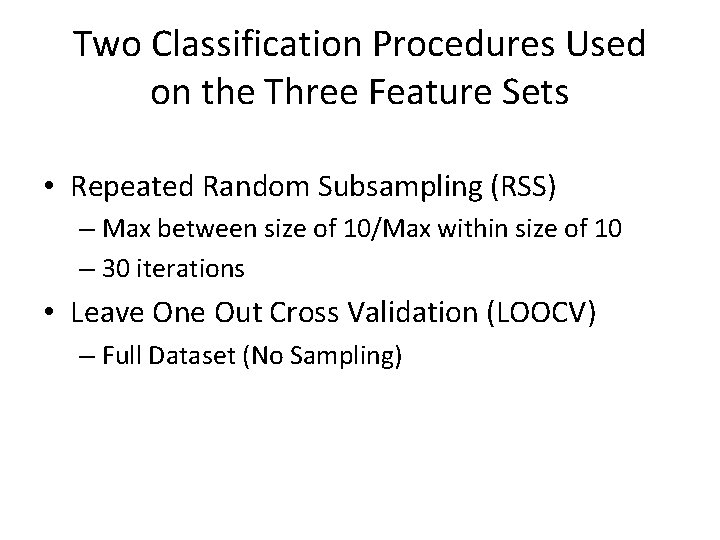
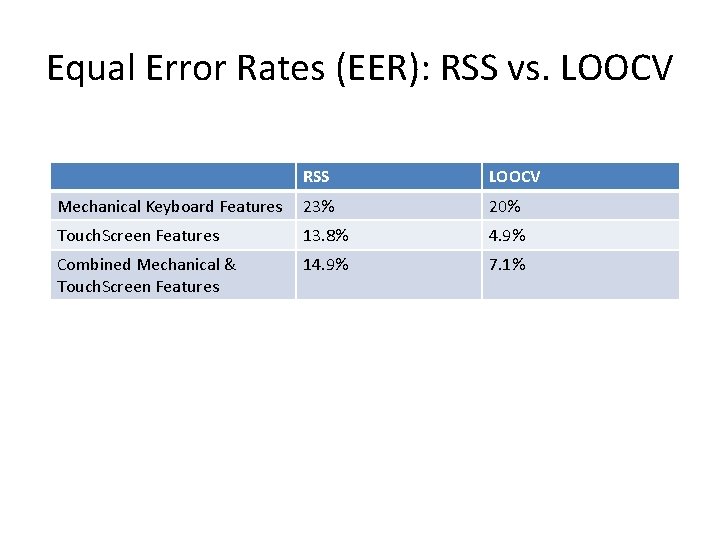
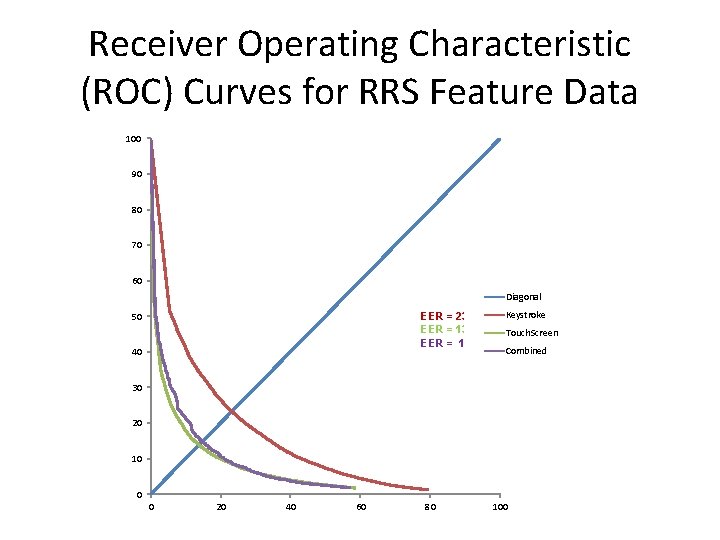
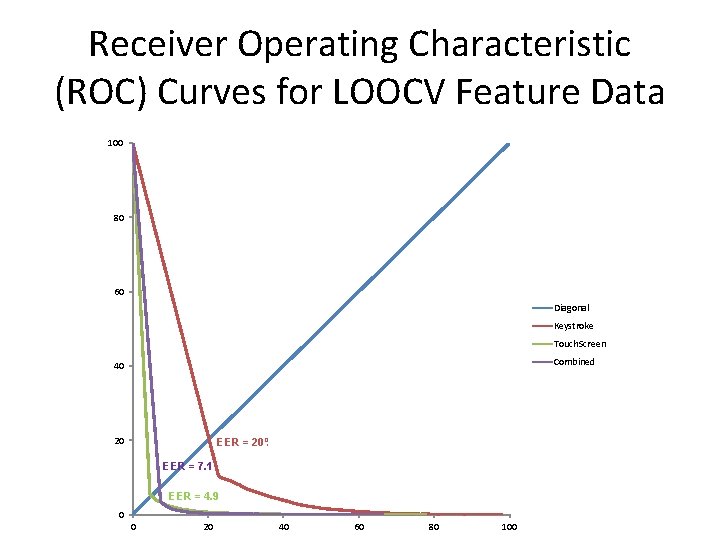
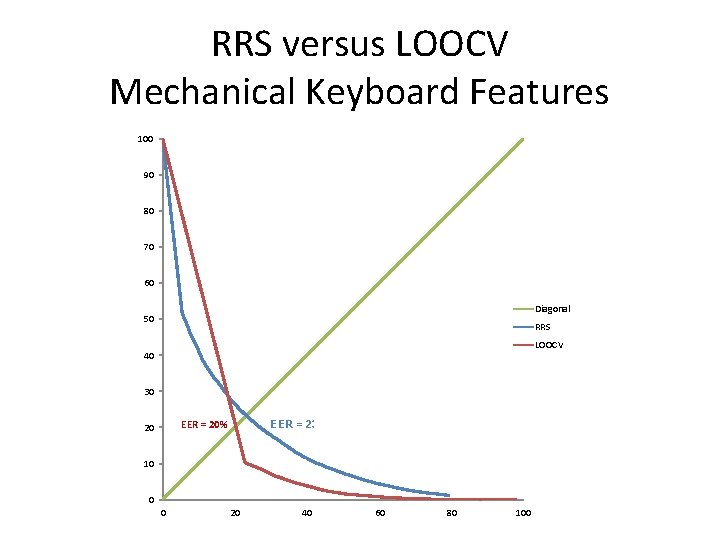
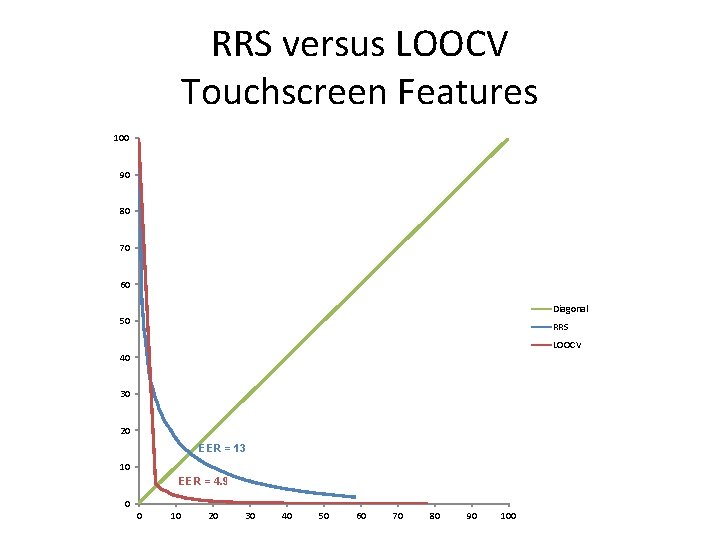
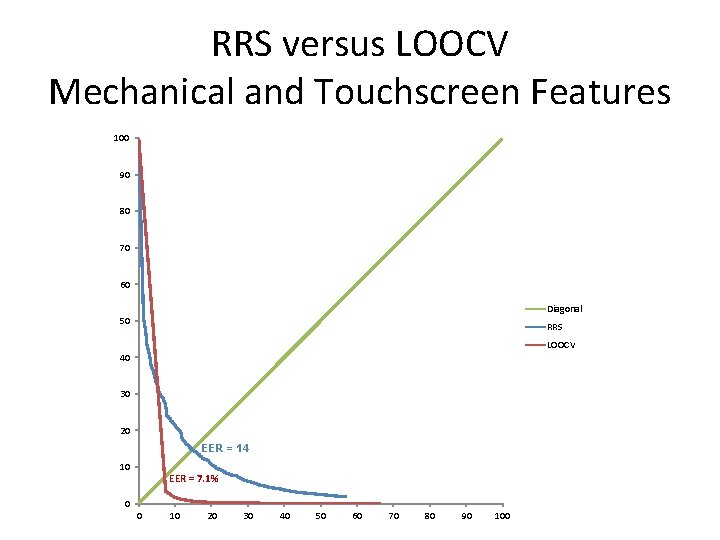
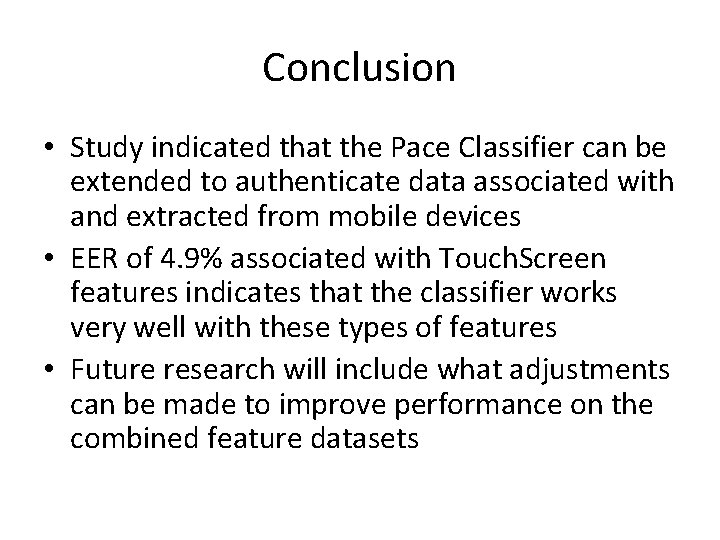
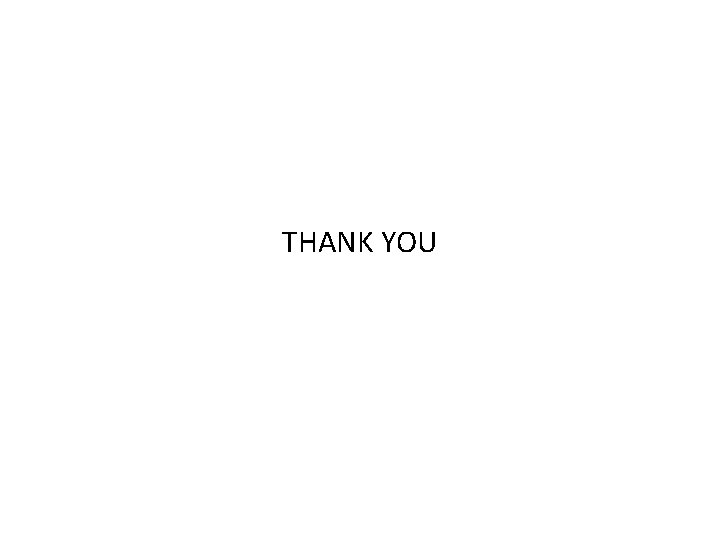
- Slides: 16
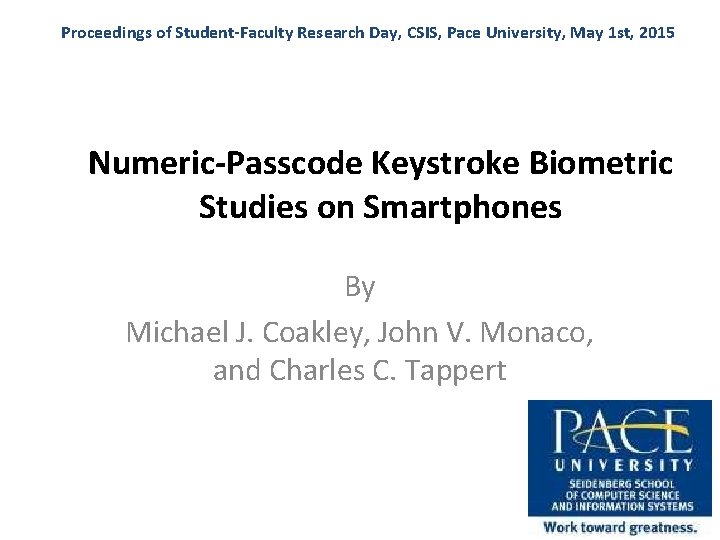
Proceedings of Student-Faculty Research Day, CSIS, Pace University, May 1 st, 2015 Numeric-Passcode Keystroke Biometric Studies on Smartphones By Michael J. Coakley, John V. Monaco, and Charles C. Tappert
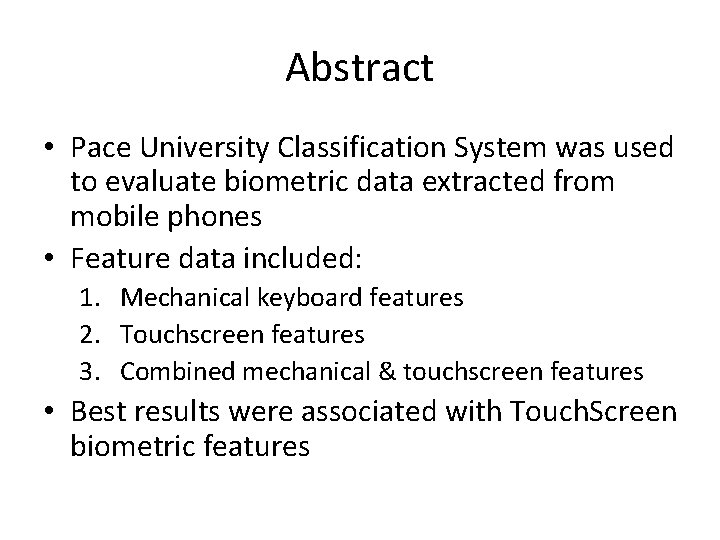
Abstract • Pace University Classification System was used to evaluate biometric data extracted from mobile phones • Feature data included: 1. Mechanical keyboard features 2. Touchscreen features 3. Combined mechanical & touchscreen features • Best results were associated with Touch. Screen biometric features
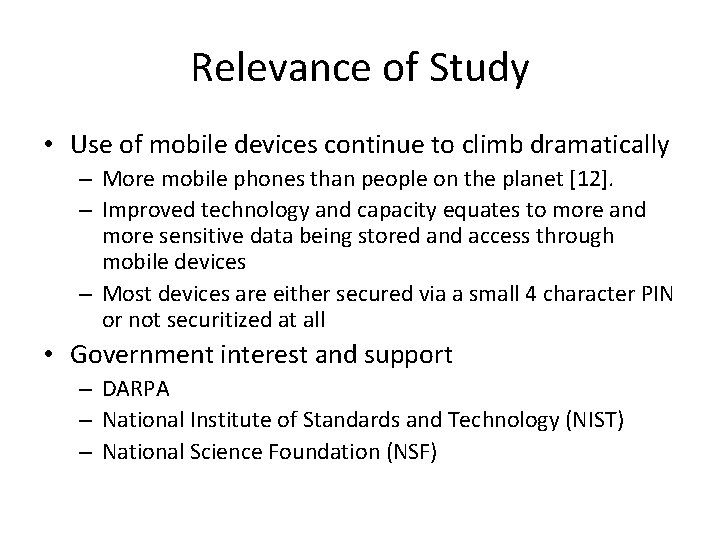
Relevance of Study • Use of mobile devices continue to climb dramatically – More mobile phones than people on the planet [12]. – Improved technology and capacity equates to more and more sensitive data being stored and access through mobile devices – Most devices are either secured via a small 4 character PIN or not securitized at all • Government interest and support – DARPA – National Institute of Standards and Technology (NIST) – National Science Foundation (NSF)
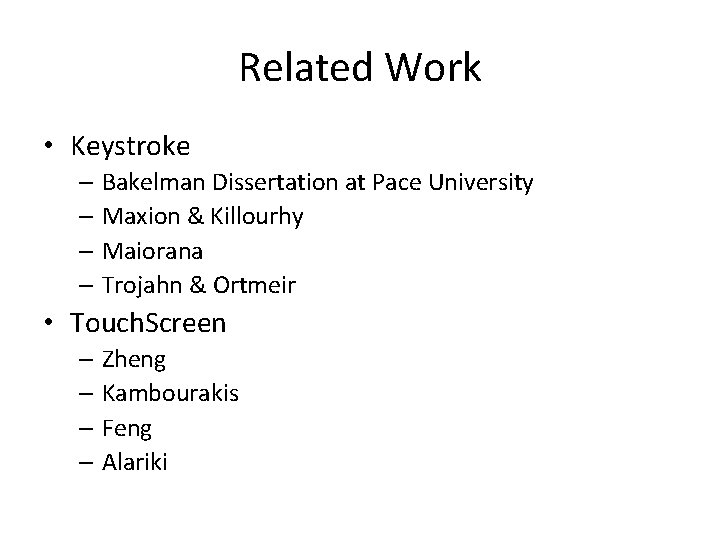
Related Work • Keystroke – Bakelman Dissertation at Pace University – Maxion & Killourhy – Maiorana – Trojahn & Ortmeir • Touch. Screen – Zheng – Kambourakis – Feng – Alariki
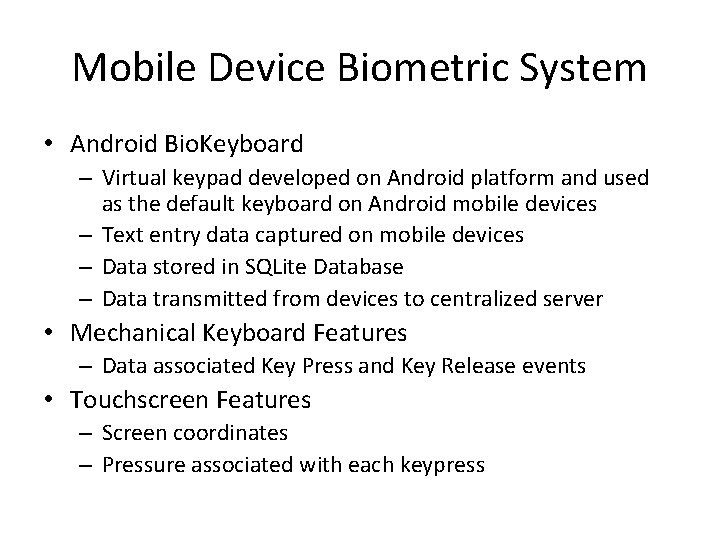
Mobile Device Biometric System • Android Bio. Keyboard – Virtual keypad developed on Android platform and used as the default keyboard on Android mobile devices – Text entry data captured on mobile devices – Data stored in SQLite Database – Data transmitted from devices to centralized server • Mechanical Keyboard Features – Data associated Key Press and Key Release events • Touchscreen Features – Screen coordinates – Pressure associated with each keypress
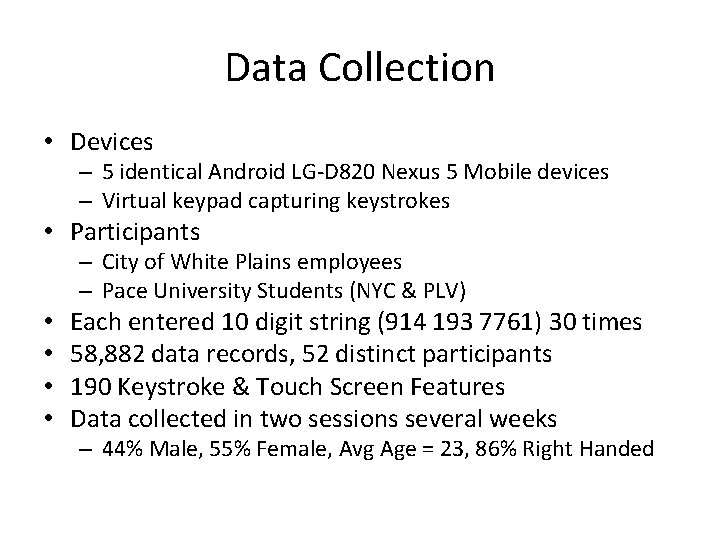
Data Collection • Devices – 5 identical Android LG-D 820 Nexus 5 Mobile devices – Virtual keypad capturing keystrokes • Participants – City of White Plains employees – Pace University Students (NYC & PLV) • • Each entered 10 digit string (914 193 7761) 30 times 58, 882 data records, 52 distinct participants 190 Keystroke & Touch Screen Features Data collected in two sessions several weeks – 44% Male, 55% Female, Avg Age = 23, 86% Right Handed
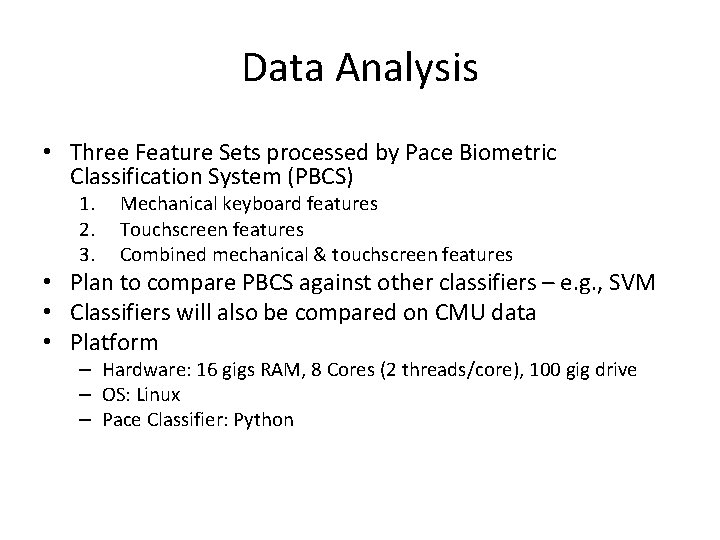
Data Analysis • Three Feature Sets processed by Pace Biometric Classification System (PBCS) 1. 2. 3. Mechanical keyboard features Touchscreen features Combined mechanical & touchscreen features • Plan to compare PBCS against other classifiers – e. g. , SVM • Classifiers will also be compared on CMU data • Platform – Hardware: 16 gigs RAM, 8 Cores (2 threads/core), 100 gig drive – OS: Linux – Pace Classifier: Python
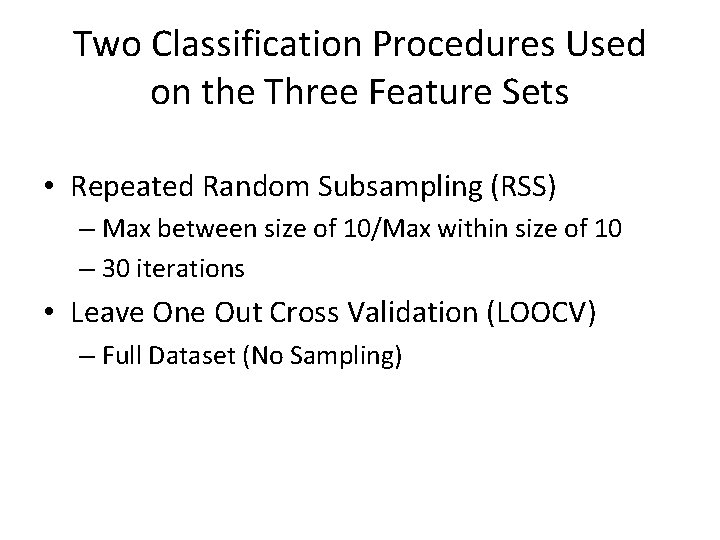
Two Classification Procedures Used on the Three Feature Sets • Repeated Random Subsampling (RSS) – Max between size of 10/Max within size of 10 – 30 iterations • Leave One Out Cross Validation (LOOCV) – Full Dataset (No Sampling)
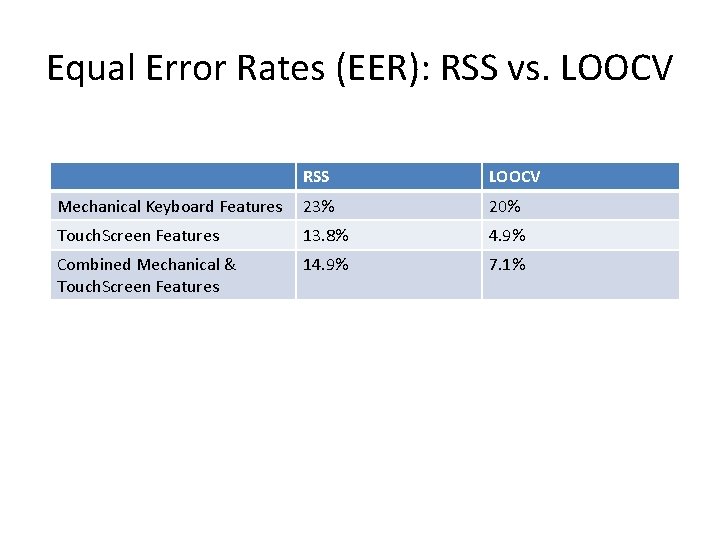
Equal Error Rates (EER): RSS vs. LOOCV RSS LOOCV Mechanical Keyboard Features 23% 20% Touch. Screen Features 13. 8% 4. 9% Combined Mechanical & Touch. Screen Features 14. 9% 7. 1%
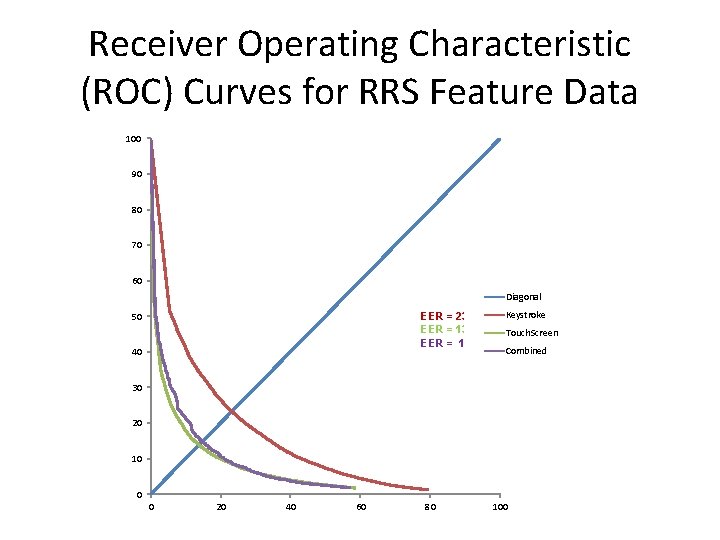
Receiver Operating Characteristic (ROC) Curves for RRS Feature Data 100 90 80 70 60 Diagonal 50 EER = 23% EER = 13. 8% EER = 14. 9% 40 Keystroke Touch. Screen Combined 30 20 10 0 0 20 40 60 80 100
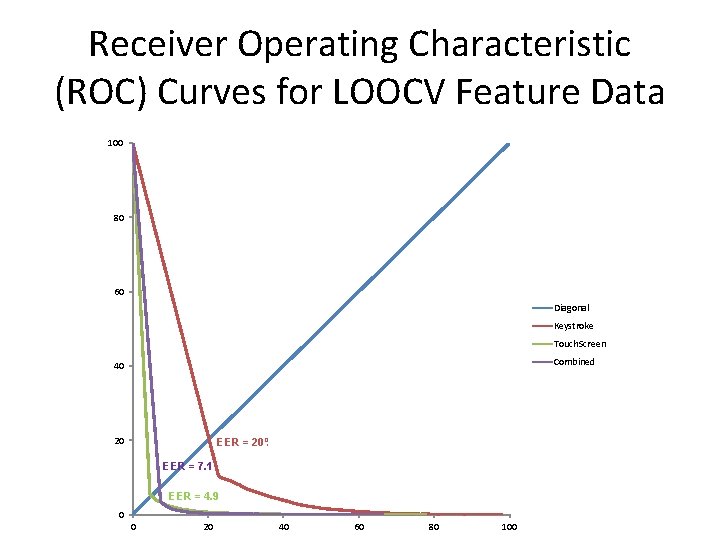
Receiver Operating Characteristic (ROC) Curves for LOOCV Feature Data 100 80 60 Diagonal Keystroke Touch. Screen Combined 40 20 EER = 20% EER = 7. 1% EER = 4. 9% 0 0 20 40 60 80 100
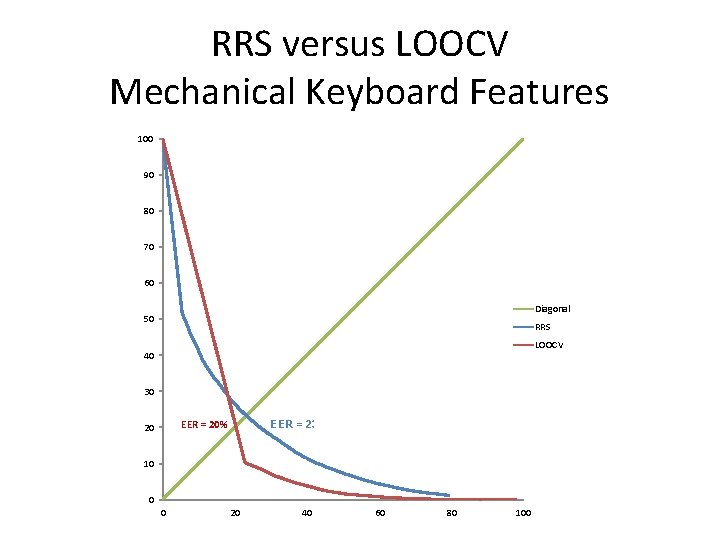
RRS versus LOOCV Mechanical Keyboard Features 100 90 80 70 60 Diagonal 50 RRS LOOCV 40 30 EER = 20% 20 EER = 23% 10 0 0 20 40 60 80 100
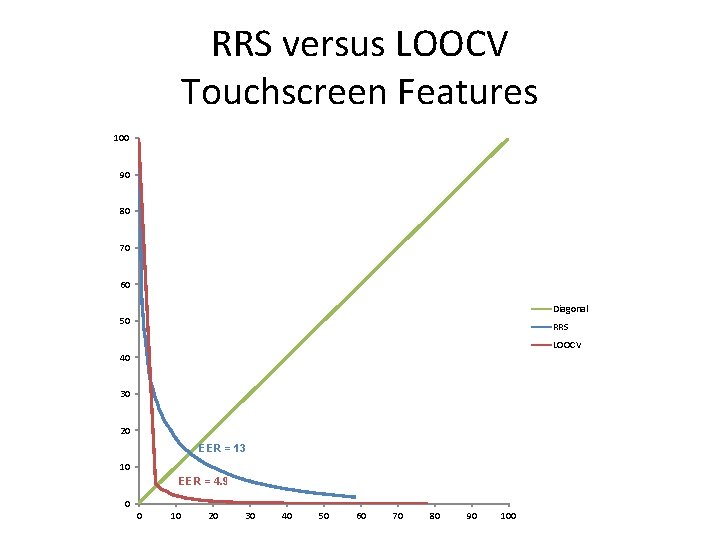
RRS versus LOOCV Touchscreen Features 100 90 80 70 60 Diagonal 50 RRS LOOCV 40 30 20 EER = 13. 8% 10 EER = 4. 9% 0 0 10 20 30 40 50 60 70 80 90 100
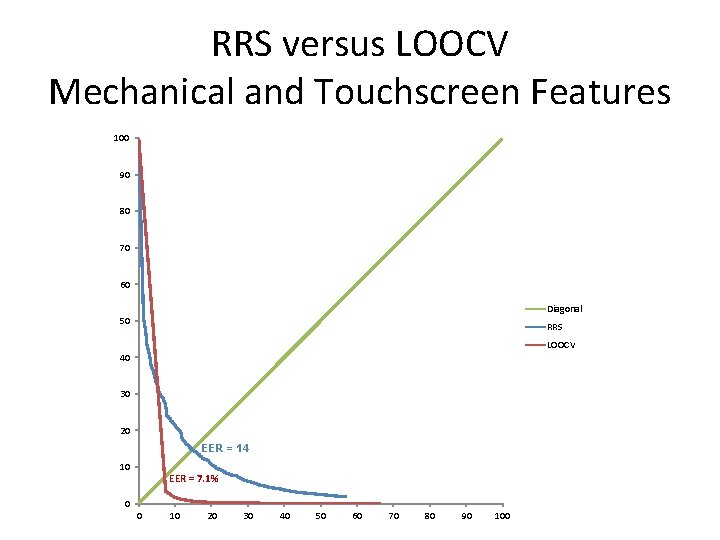
RRS versus LOOCV Mechanical and Touchscreen Features 100 90 80 70 60 Diagonal 50 RRS LOOCV 40 30 20 EER = 14. 9% 10 EER = 7. 1% 0 0 10 20 30 40 50 60 70 80 90 100
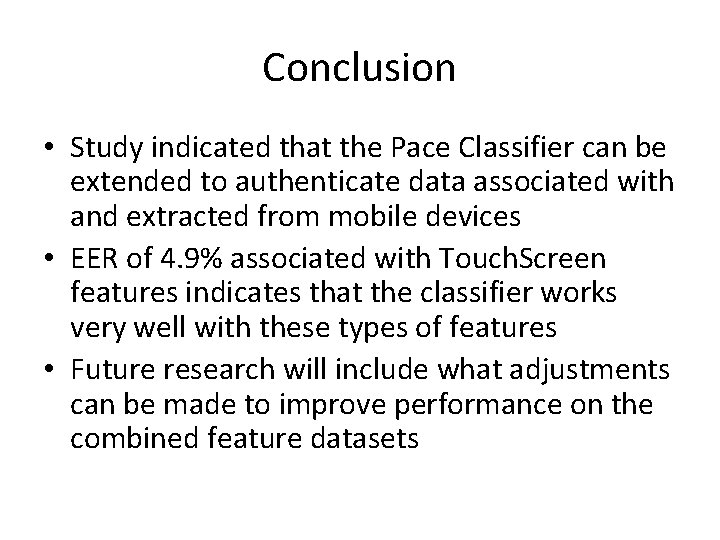
Conclusion • Study indicated that the Pace Classifier can be extended to authenticate data associated with and extracted from mobile devices • EER of 4. 9% associated with Touch. Screen features indicates that the classifier works very well with these types of features • Future research will include what adjustments can be made to improve performance on the combined feature datasets
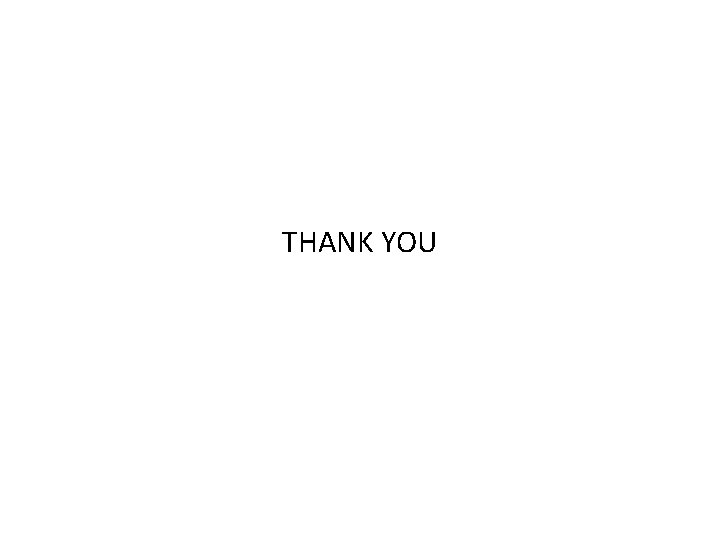
THANK YOU
 Day 1 day 2 day 3 day 4
Day 1 day 2 day 3 day 4 Pace sia pace a voi
Pace sia pace a voi Covenant university moodle
Covenant university moodle Csis secure dns
Csis secure dns Csis 110
Csis 110 Rule on juveniles in conflict with the law
Rule on juveniles in conflict with the law Meeting proceedings meaning
Meeting proceedings meaning To stop proceedings temporarily; move to another place
To stop proceedings temporarily; move to another place Divorce proceedings in india
Divorce proceedings in india Day 1 day 2 day 817
Day 1 day 2 day 817 Pace university health insurance
Pace university health insurance Pace university world trade center
Pace university world trade center Pace university information technology
Pace university information technology Schoolmax login
Schoolmax login Oceans apart day after day
Oceans apart day after day Day to day maintenance
Day to day maintenance As your room gets messier day by day, entropy is
As your room gets messier day by day, entropy is