Procedural Programming Programming Process 1 Understand the problem
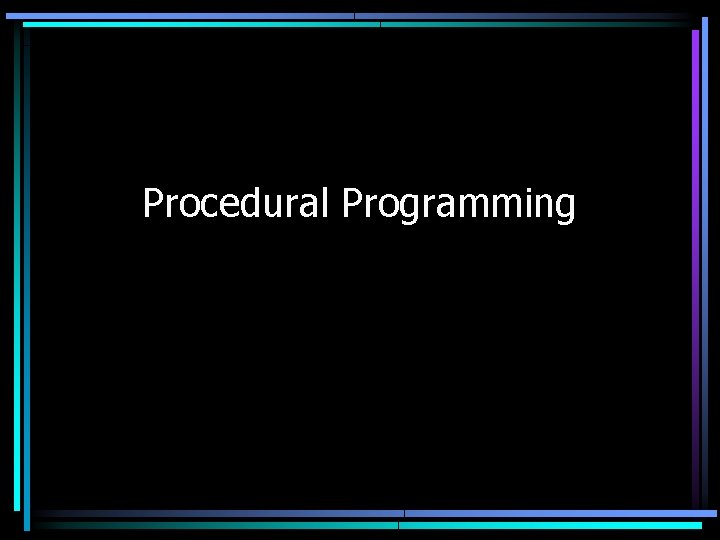
Procedural Programming
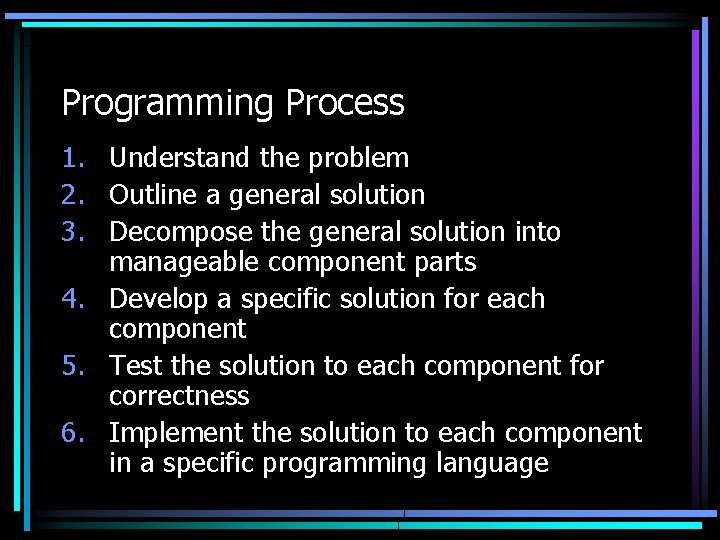
Programming Process 1. Understand the problem 2. Outline a general solution 3. Decompose the general solution into manageable component parts 4. Develop a specific solution for each component 5. Test the solution to each component for correctness 6. Implement the solution to each component in a specific programming language
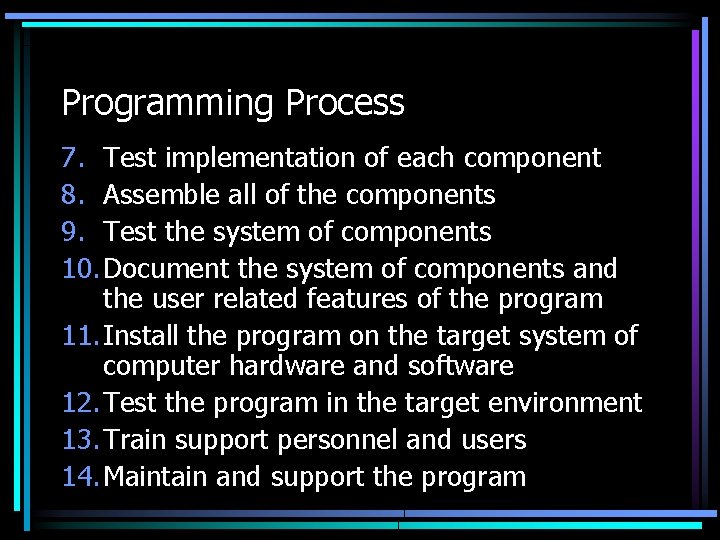
Programming Process 7. Test implementation of each component 8. Assemble all of the components 9. Test the system of components 10. Document the system of components and the user related features of the program 11. Install the program on the target system of computer hardware and software 12. Test the program in the target environment 13. Train support personnel and users 14. Maintain and support the program
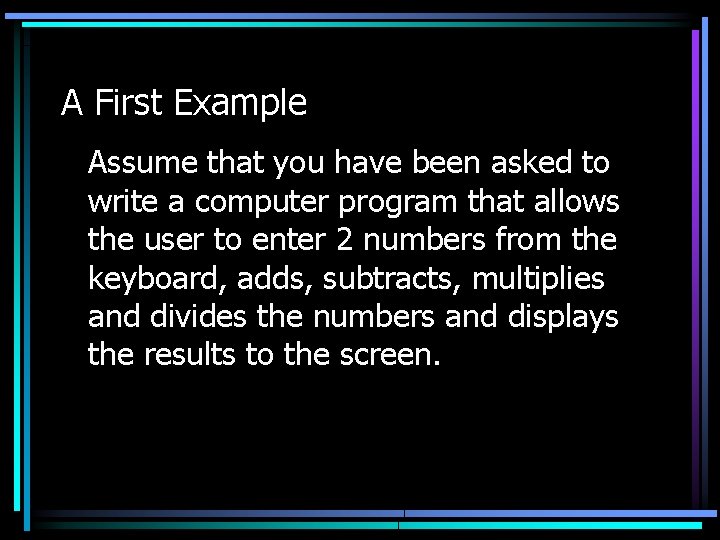
A First Example Assume that you have been asked to write a computer program that allows the user to enter 2 numbers from the keyboard, adds, subtracts, multiplies and divides the numbers and displays the results to the screen.
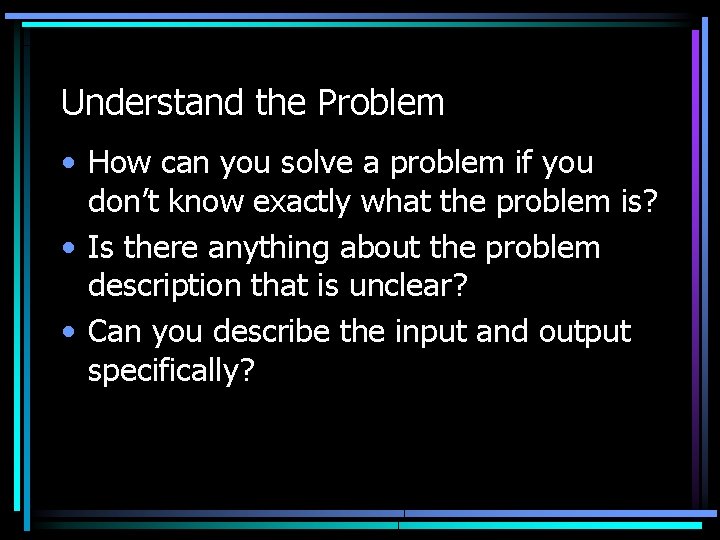
Understand the Problem • How can you solve a problem if you don’t know exactly what the problem is? • Is there anything about the problem description that is unclear? • Can you describe the input and output specifically?
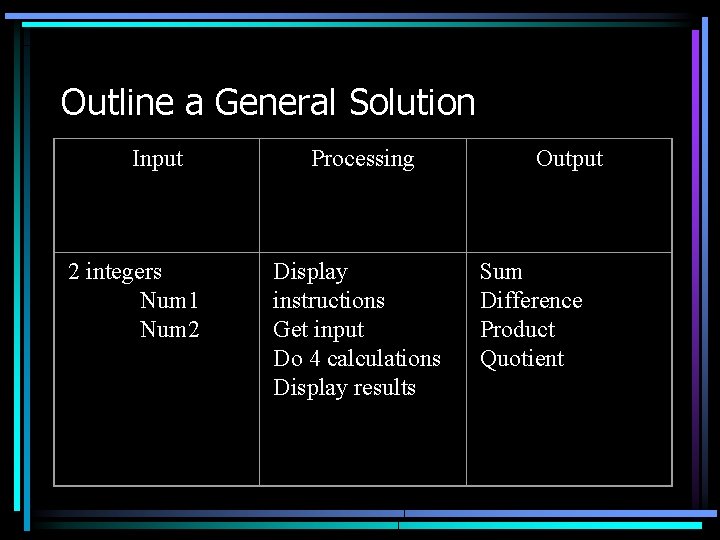
Outline a General Solution Input 2 integers Num 1 Num 2 Processing Display instructions Get input Do 4 calculations Display results Output Sum Difference Product Quotient
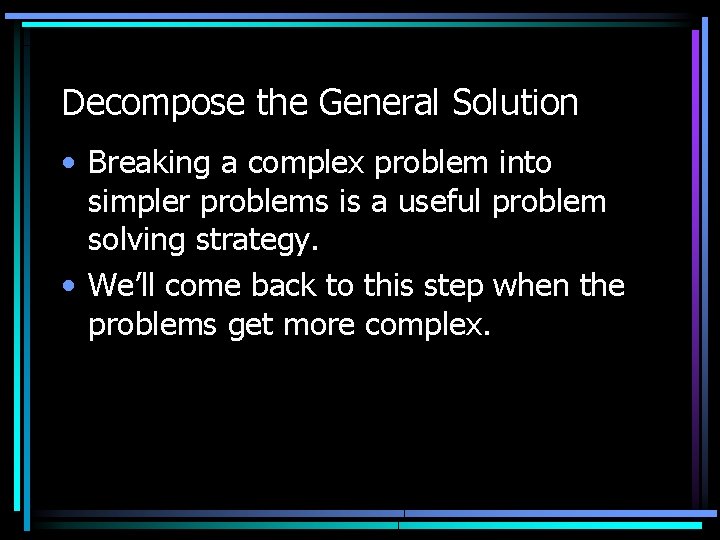
Decompose the General Solution • Breaking a complex problem into simpler problems is a useful problem solving strategy. • We’ll come back to this step when the problems get more complex.
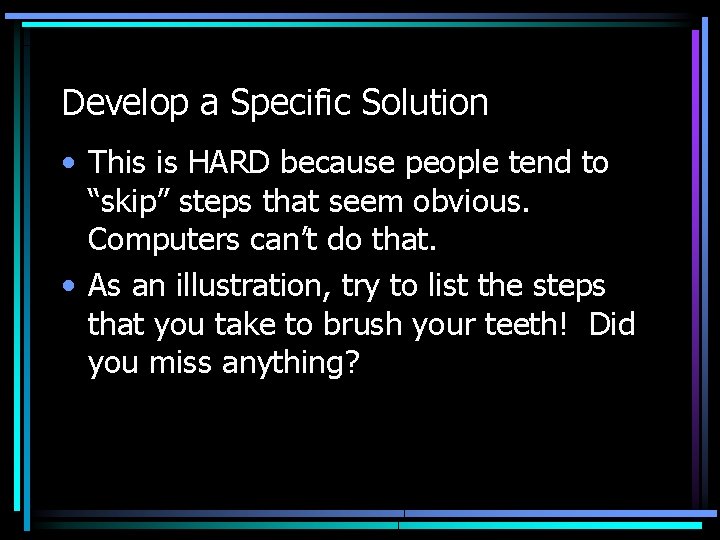
Develop a Specific Solution • This is HARD because people tend to “skip” steps that seem obvious. Computers can’t do that. • As an illustration, try to list the steps that you take to brush your teeth! Did you miss anything?
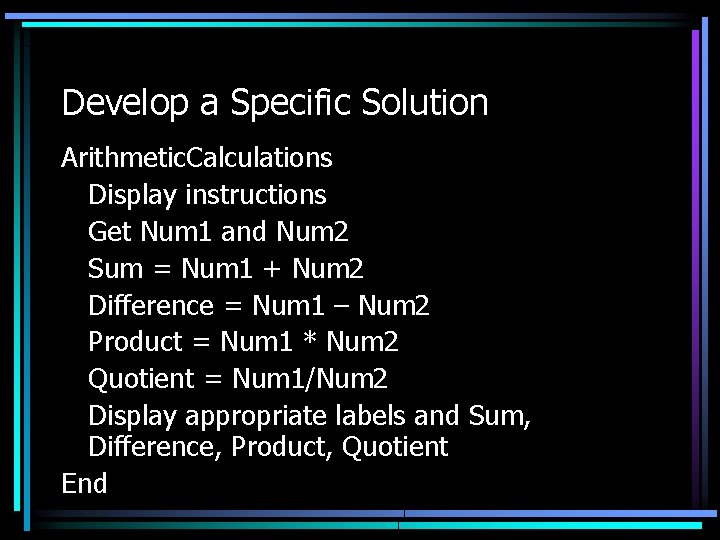
Develop a Specific Solution Arithmetic. Calculations Display instructions Get Num 1 and Num 2 Sum = Num 1 + Num 2 Difference = Num 1 – Num 2 Product = Num 1 * Num 2 Quotient = Num 1/Num 2 Display appropriate labels and Sum, Difference, Product, Quotient End
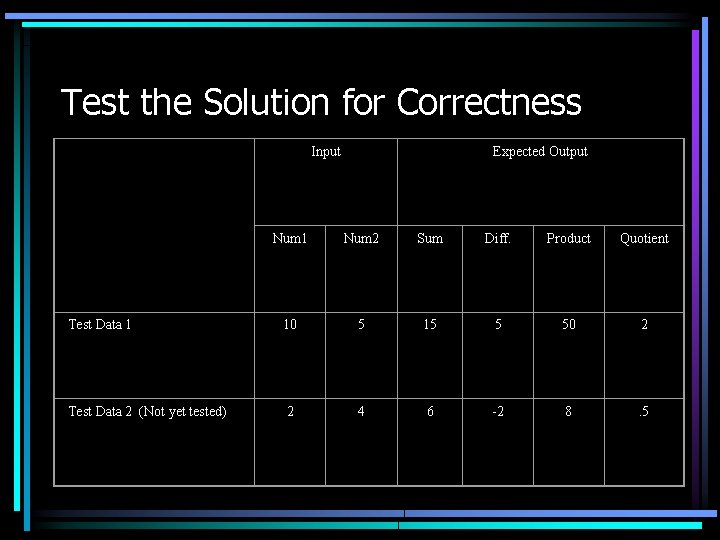
Test the Solution for Correctness Input Expected Output Num 1 Num 2 Sum Diff. Product Quotient Test Data 1 10 5 15 5 50 2 Test Data 2 (Not yet tested) 2 4 6 -2 8 . 5
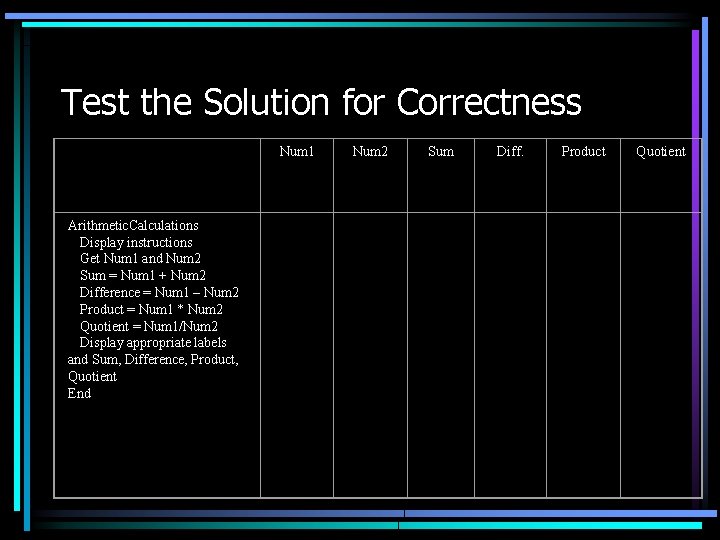
Test the Solution for Correctness Arithmetic. Calculations Display instructions Get Num 1 and Num 2 Sum = Num 1 + Num 2 Difference = Num 1 – Num 2 Product = Num 1 * Num 2 Quotient = Num 1/Num 2 Display appropriate labels and Sum, Difference, Product, Quotient End Num 1 Num 2 Sum Diff. Product Quotient
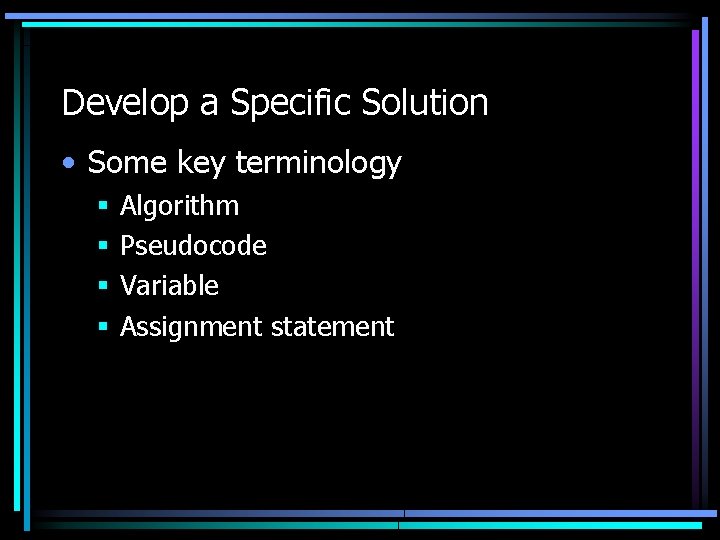
Develop a Specific Solution • Some key terminology § § Algorithm Pseudocode Variable Assignment statement
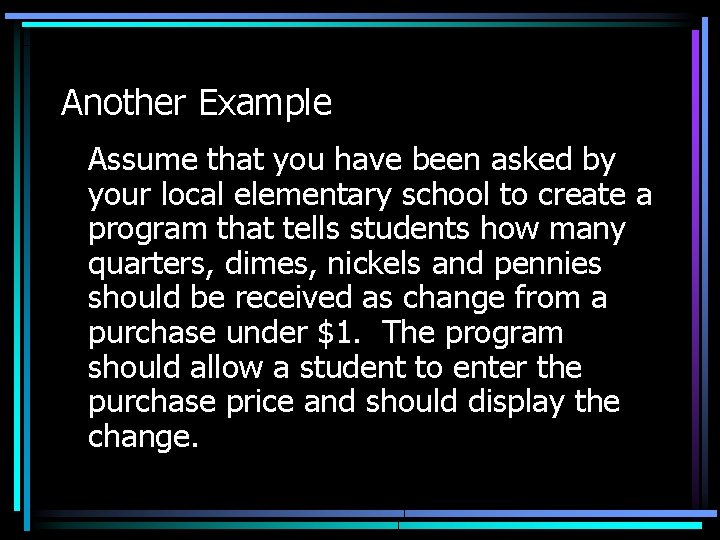
Another Example Assume that you have been asked by your local elementary school to create a program that tells students how many quarters, dimes, nickels and pennies should be received as change from a purchase under $1. The program should allow a student to enter the purchase price and should display the change.
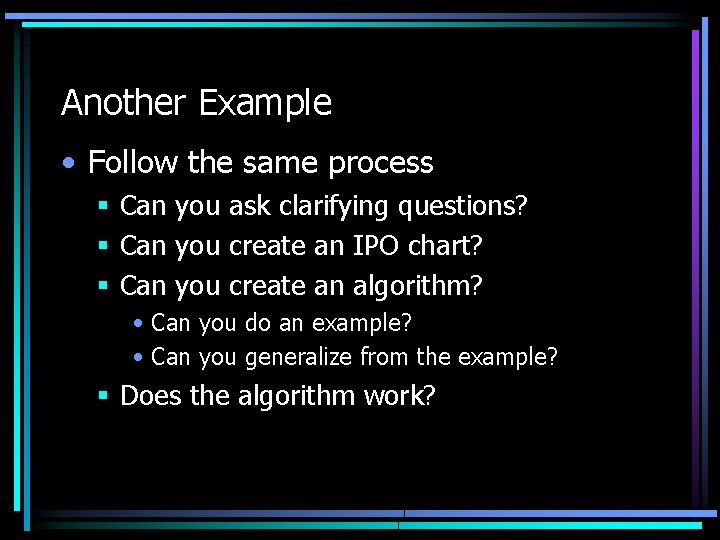
Another Example • Follow the same process § Can you ask clarifying questions? § Can you create an IPO chart? § Can you create an algorithm? • Can you do an example? • Can you generalize from the example? § Does the algorithm work?
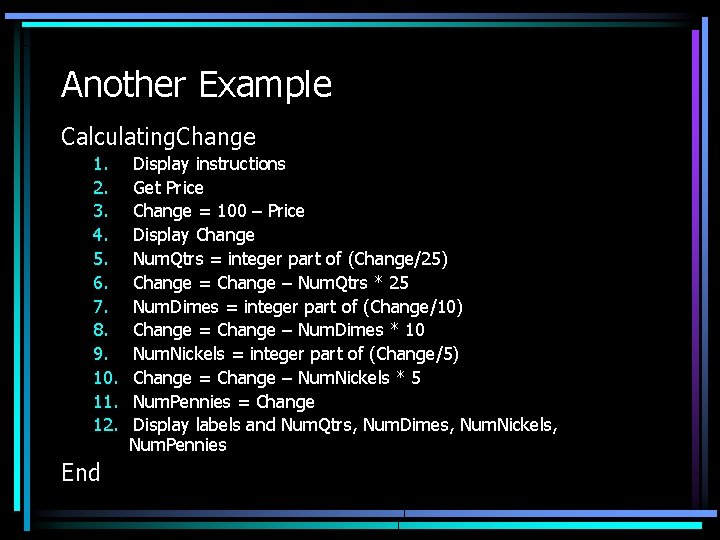
Another Example Calculating. Change 1. 2. 3. 4. 5. 6. 7. 8. 9. 10. 11. 12. End Display instructions Get Price Change = 100 – Price Display Change Num. Qtrs = integer part of (Change/25) Change = Change – Num. Qtrs * 25 Num. Dimes = integer part of (Change/10) Change = Change – Num. Dimes * 10 Num. Nickels = integer part of (Change/5) Change = Change – Num. Nickels * 5 Num. Pennies = Change Display labels and Num. Qtrs, Num. Dimes, Num. Nickels, Num. Pennies
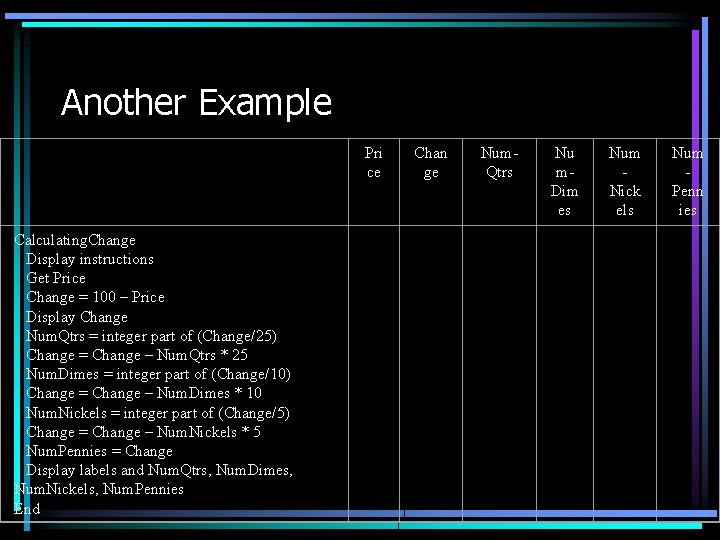
Another Example Calculating. Change Display instructions Get Price Change = 100 – Price Display Change Num. Qtrs = integer part of (Change/25) Change = Change – Num. Qtrs * 25 Num. Dimes = integer part of (Change/10) Change = Change – Num. Dimes * 10 Num. Nickels = integer part of (Change/5) Change = Change – Num. Nickels * 5 Num. Pennies = Change Display labels and Num. Qtrs, Num. Dimes, Num. Nickels, Num. Pennies End Pri ce Chan ge Num. Qtrs Nu m. Dim es Num Nick els Num Penn ies
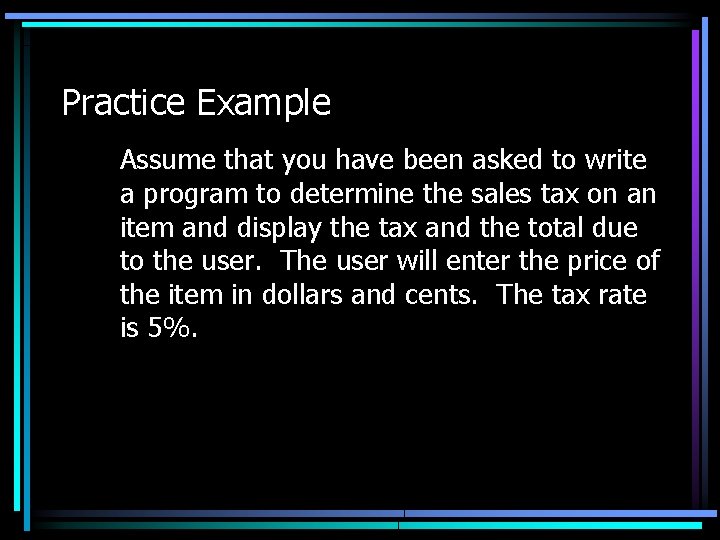
Practice Example Assume that you have been asked to write a program to determine the sales tax on an item and display the tax and the total due to the user. The user will enter the price of the item in dollars and cents. The tax rate is 5%.
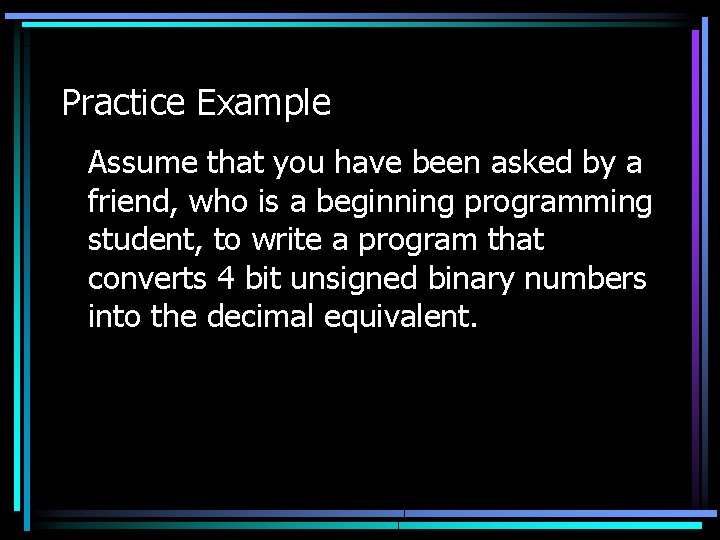
Practice Example Assume that you have been asked by a friend, who is a beginning programming student, to write a program that converts 4 bit unsigned binary numbers into the decimal equivalent.
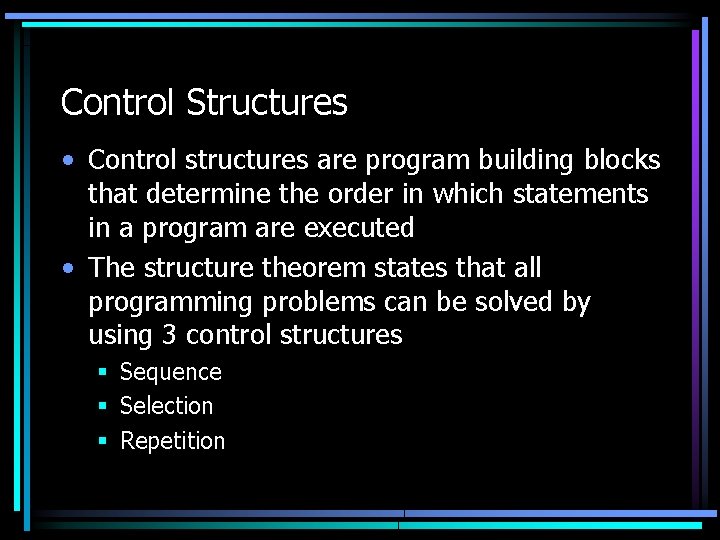
Control Structures • Control structures are program building blocks that determine the order in which statements in a program are executed • The structure theorem states that all programming problems can be solved by using 3 control structures § Sequence § Selection § Repetition
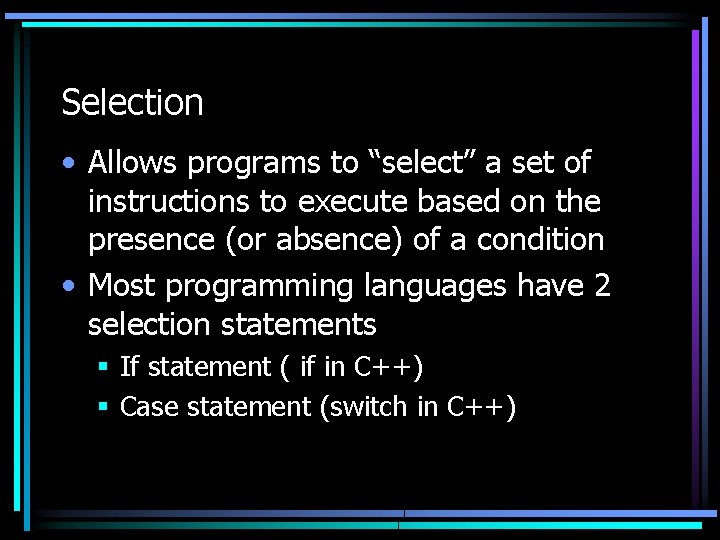
Selection • Allows programs to “select” a set of instructions to execute based on the presence (or absence) of a condition • Most programming languages have 2 selection statements § If statement ( if in C++) § Case statement (switch in C++)
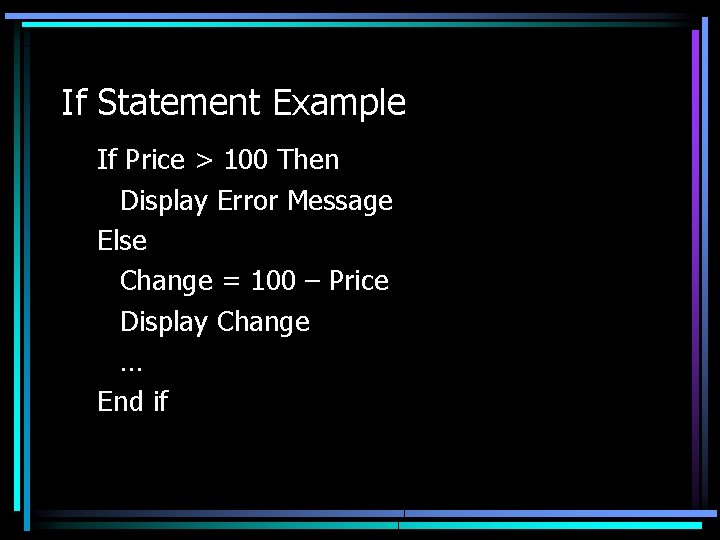
If Statement Example If Price > 100 Then Display Error Message Else Change = 100 – Price Display Change … End if
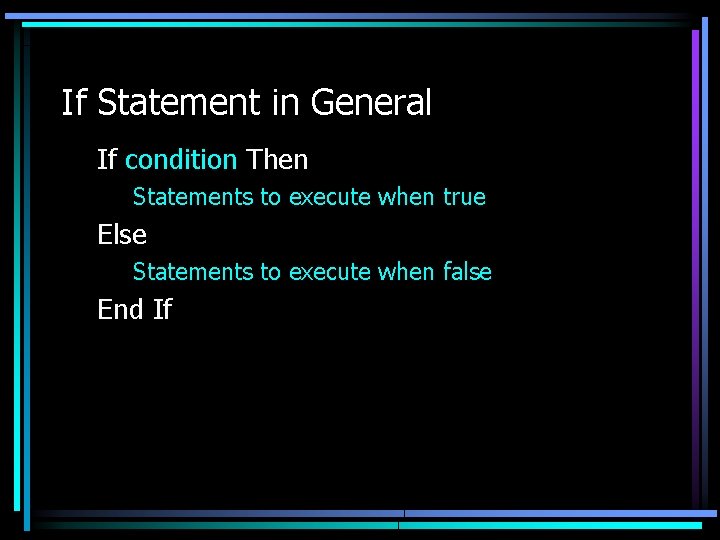
If Statement in General If condition Then Statements to execute when true Else Statements to execute when false End If
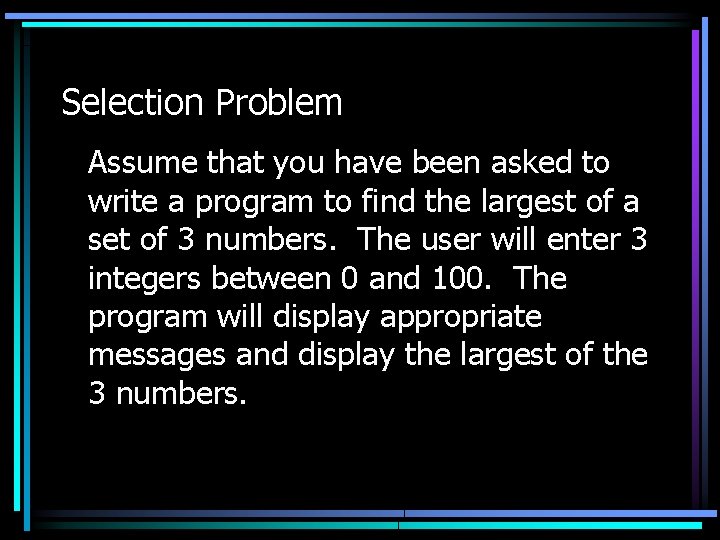
Selection Problem Assume that you have been asked to write a program to find the largest of a set of 3 numbers. The user will enter 3 integers between 0 and 100. The program will display appropriate messages and display the largest of the 3 numbers.
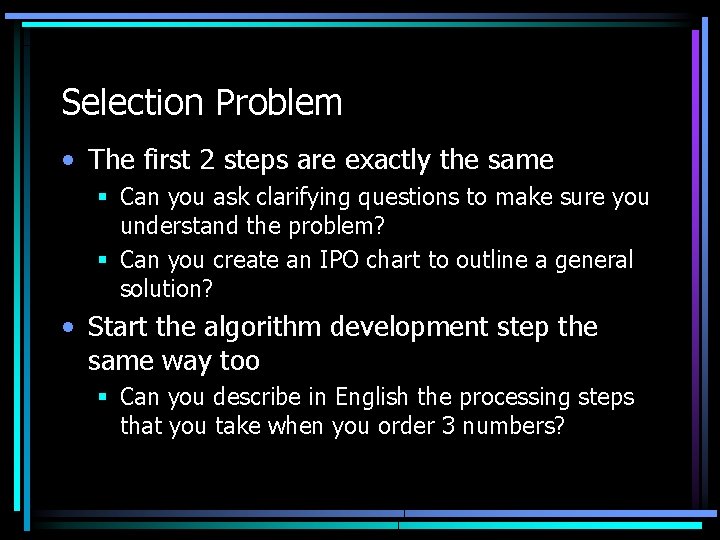
Selection Problem • The first 2 steps are exactly the same § Can you ask clarifying questions to make sure you understand the problem? § Can you create an IPO chart to outline a general solution? • Start the algorithm development step the same way too § Can you describe in English the processing steps that you take when you order 3 numbers?
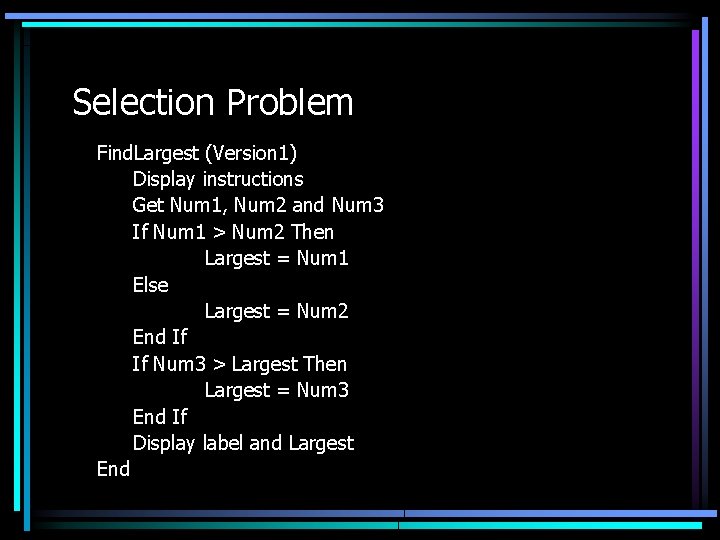
Selection Problem Find. Largest (Version 1) Display instructions Get Num 1, Num 2 and Num 3 If Num 1 > Num 2 Then Largest = Num 1 Else Largest = Num 2 End If If Num 3 > Largest Then Largest = Num 3 End If Display label and Largest End
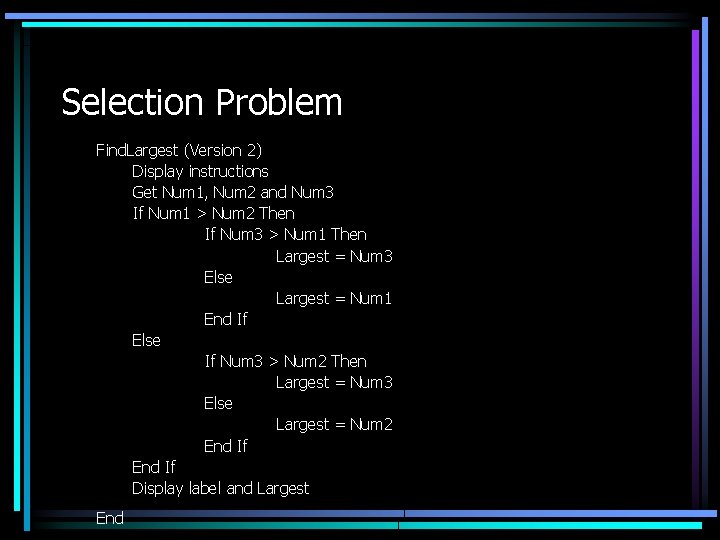
Selection Problem Find. Largest (Version 2) Display instructions Get Num 1, Num 2 and Num 3 If Num 1 > Num 2 Then If Num 3 > Num 1 Then Largest = Num 3 Else Largest = Num 1 End If Else If Num 3 > Num 2 Then Largest = Num 3 Else Largest = Num 2 End If Display label and Largest End
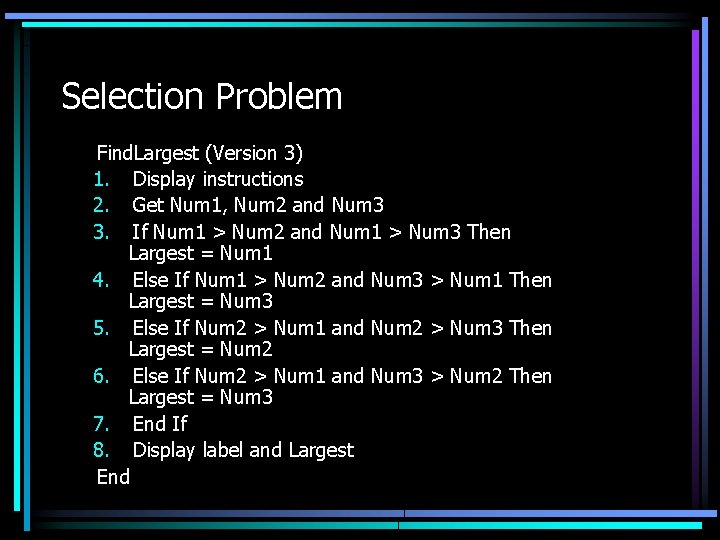
Selection Problem Find. Largest (Version 3) 1. Display instructions 2. Get Num 1, Num 2 and Num 3 3. If Num 1 > Num 2 and Num 1 > Num 3 Then Largest = Num 1 4. Else If Num 1 > Num 2 and Num 3 > Num 1 Then Largest = Num 3 5. Else If Num 2 > Num 1 and Num 2 > Num 3 Then Largest = Num 2 6. Else If Num 2 > Num 1 and Num 3 > Num 2 Then Largest = Num 3 7. End If 8. Display label and Largest End
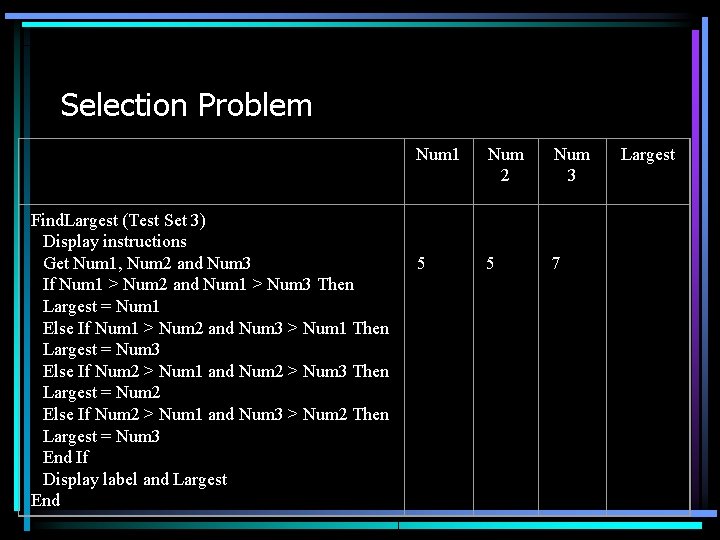
Selection Problem Num 1 Num 2 Num 3 Largest Find. Largest (Test Set 3) Display instructions Get Num 1, Num 2 and Num 3 If Num 1 > Num 2 and Num 1 > Num 3 Then Largest = Num 1 Else If Num 1 > Num 2 and Num 3 > Num 1 Then Largest = Num 3 Else If Num 2 > Num 1 and Num 2 > Num 3 Then Largest = Num 2 Else If Num 2 > Num 1 and Num 3 > Num 2 Then Largest = Num 3 End If Display label and Largest End 5 5 7
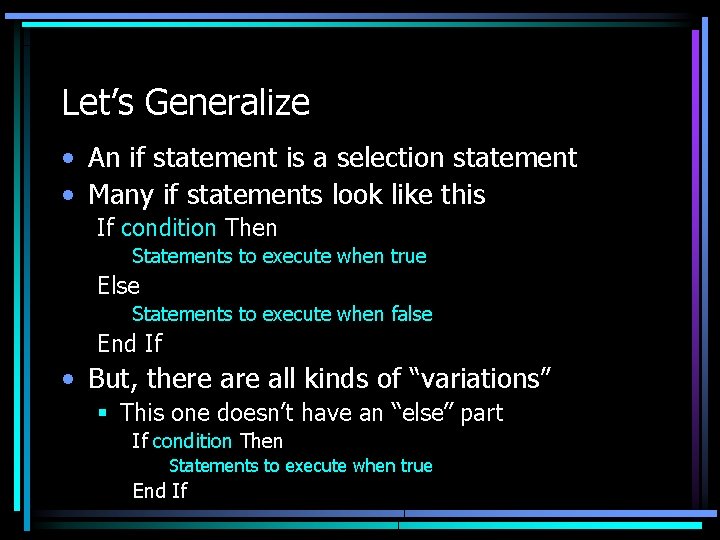
Let’s Generalize • An if statement is a selection statement • Many if statements look like this If condition Then Statements to execute when true Else Statements to execute when false End If • But, there all kinds of “variations” § This one doesn’t have an “else” part If condition Then Statements to execute when true End If
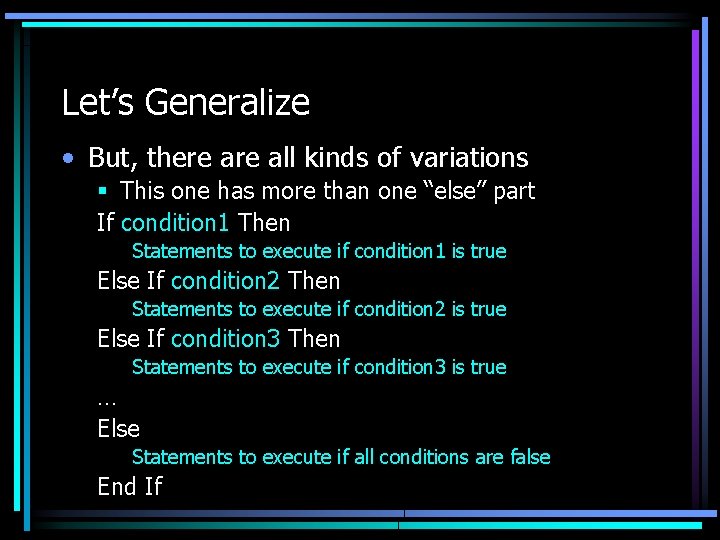
Let’s Generalize • But, there all kinds of variations § This one has more than one “else” part If condition 1 Then Statements to execute if condition 1 is true Else If condition 2 Then Statements to execute if condition 2 is true Else If condition 3 Then Statements to execute if condition 3 is true … Else Statements to execute if all conditions are false End If
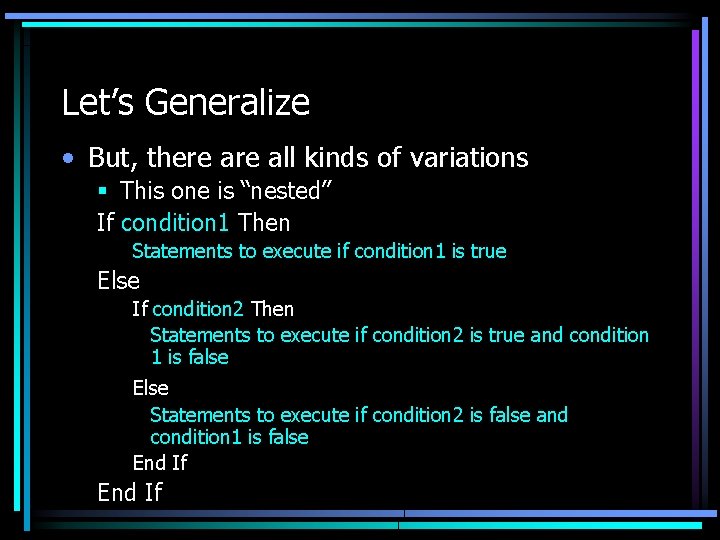
Let’s Generalize • But, there all kinds of variations § This one is “nested” If condition 1 Then Statements to execute if condition 1 is true Else If condition 2 Then Statements to execute if condition 2 is true and condition 1 is false Else Statements to execute if condition 2 is false and condition 1 is false End If
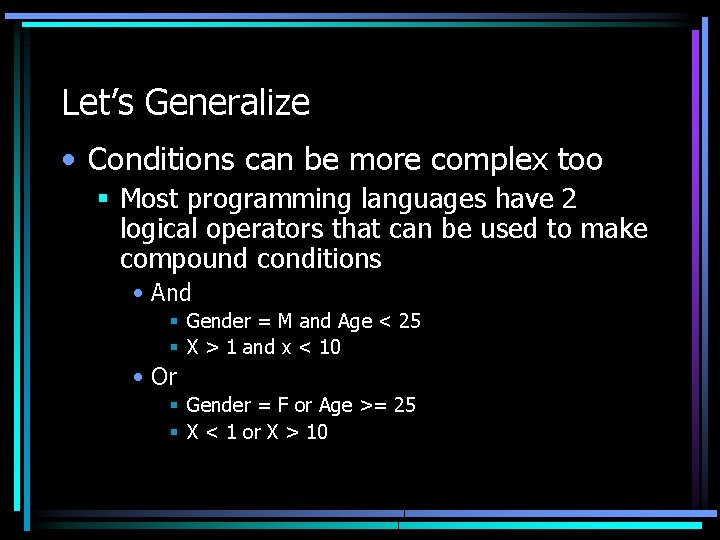
Let’s Generalize • Conditions can be more complex too § Most programming languages have 2 logical operators that can be used to make compound conditions • And § Gender = M and Age < 25 § X > 1 and x < 10 • Or § Gender = F or Age >= 25 § X < 1 or X > 10
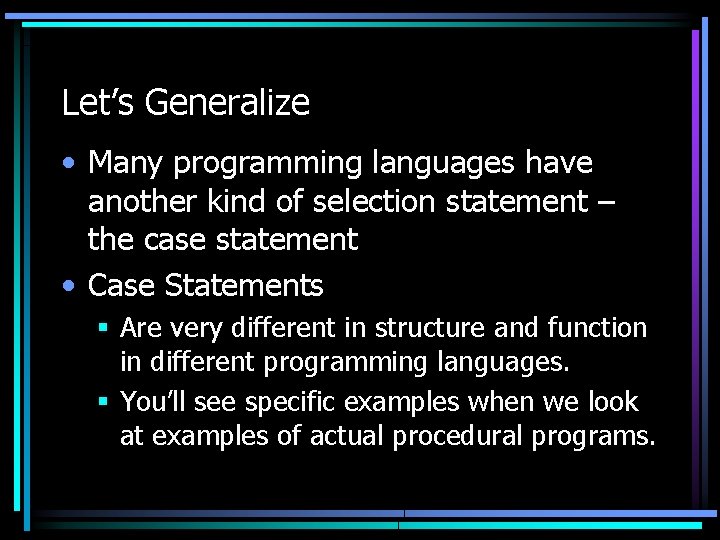
Let’s Generalize • Many programming languages have another kind of selection statement – the case statement • Case Statements § Are very different in structure and function in different programming languages. § You’ll see specific examples when we look at examples of actual procedural programs.
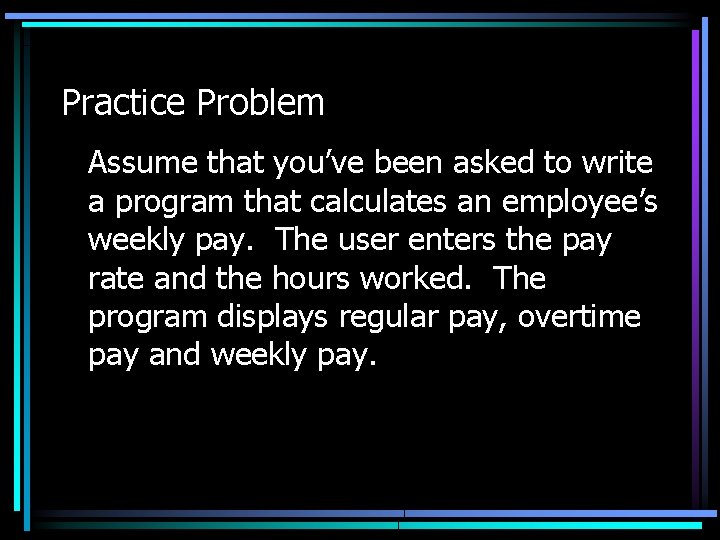
Practice Problem Assume that you’ve been asked to write a program that calculates an employee’s weekly pay. The user enters the pay rate and the hours worked. The program displays regular pay, overtime pay and weekly pay.
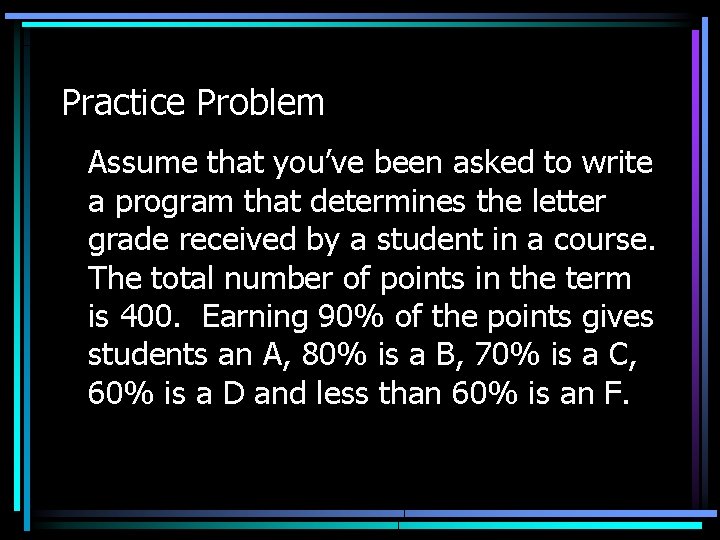
Practice Problem Assume that you’ve been asked to write a program that determines the letter grade received by a student in a course. The total number of points in the term is 400. Earning 90% of the points gives students an A, 80% is a B, 70% is a C, 60% is a D and less than 60% is an F.
- Slides: 35