Problem Solving with Logic Structures UNIT II Pointers
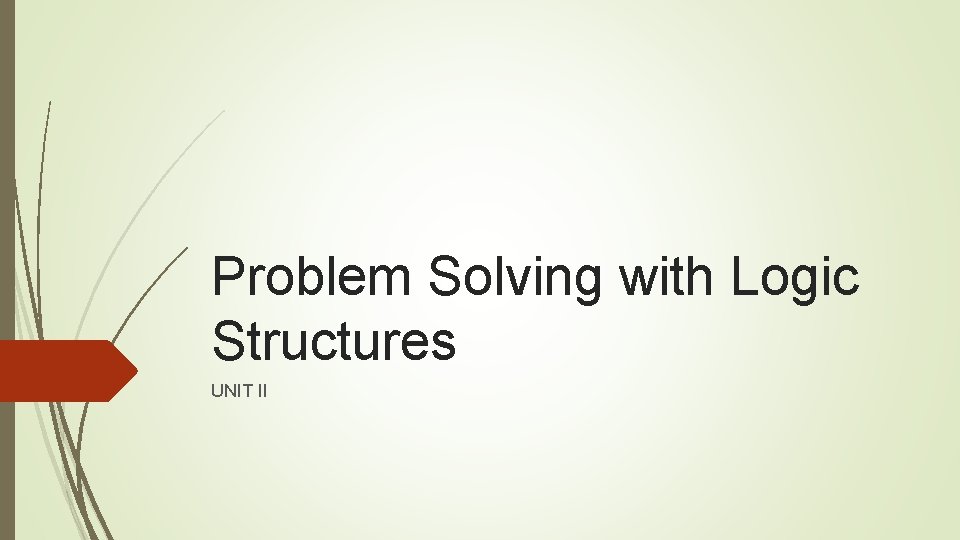
Problem Solving with Logic Structures UNIT II
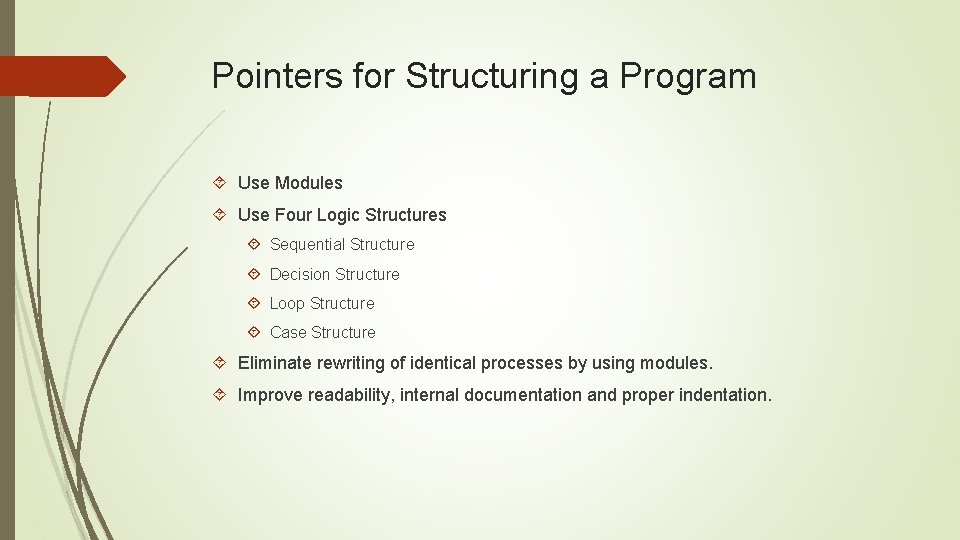
Pointers for Structuring a Program Use Modules Use Four Logic Structures Sequential Structure Decision Structure Loop Structure Case Structure Eliminate rewriting of identical processes by using modules. Improve readability, internal documentation and proper indentation.
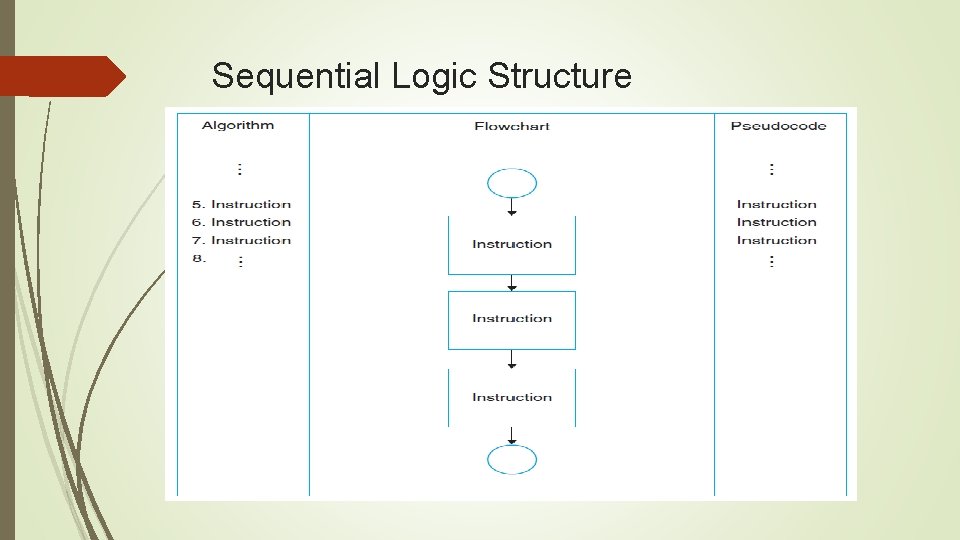
Sequential Logic Structure
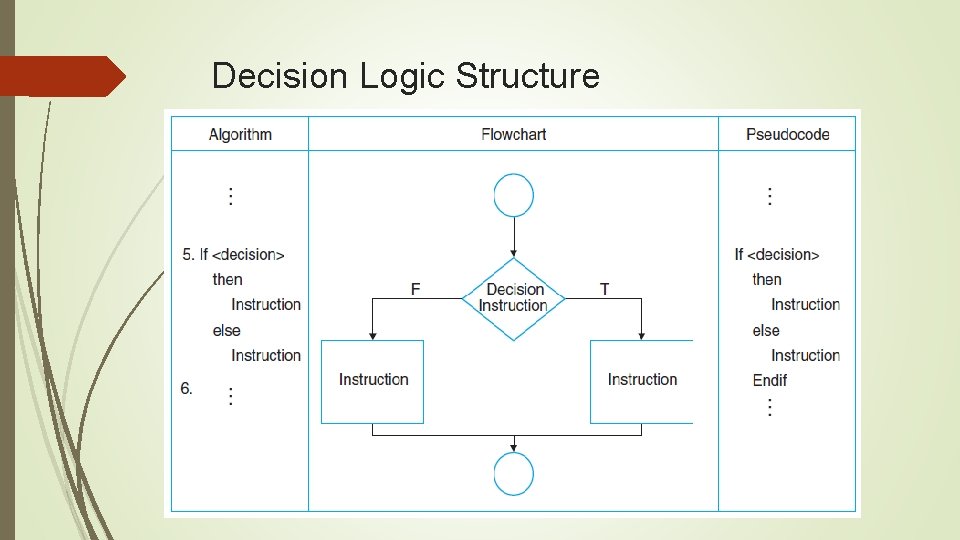
Decision Logic Structure
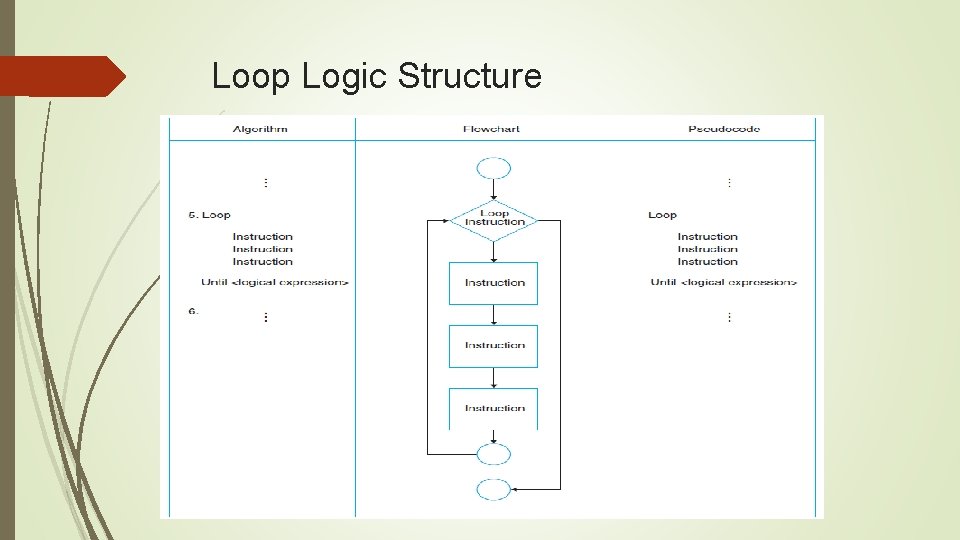
Loop Logic Structure
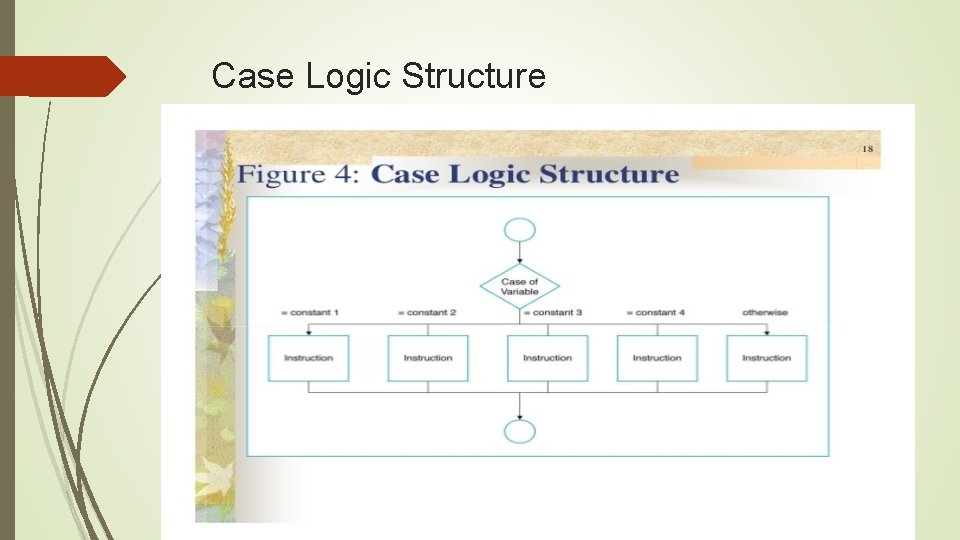
Case Logic Structure
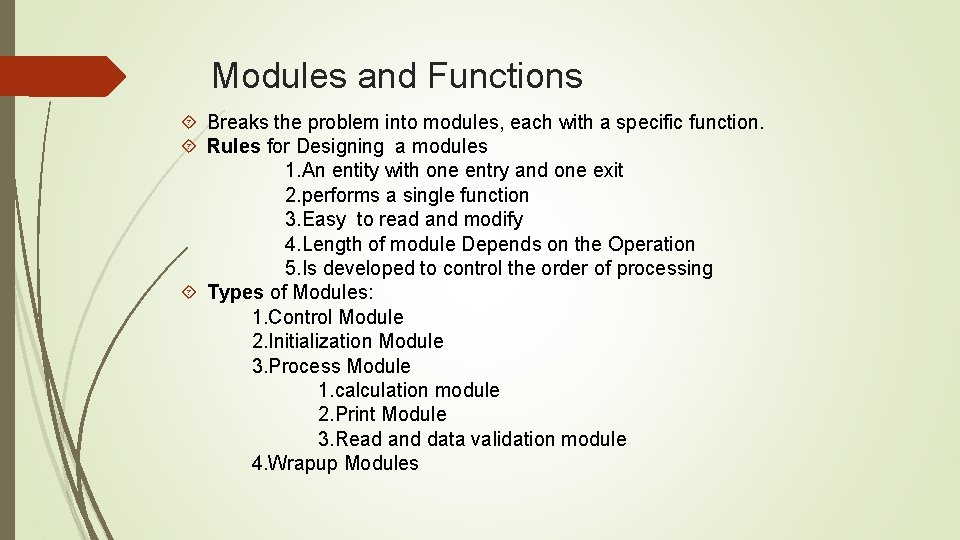
Modules and Functions Breaks the problem into modules, each with a specific function. Rules for Designing a modules 1. An entity with one entry and one exit 2. performs a single function 3. Easy to read and modify 4. Length of module Depends on the Operation 5. Is developed to control the order of processing Types of Modules: 1. Control Module 2. Initialization Module 3. Process Module 1. calculation module 2. Print Module 3. Read and data validation module 4. Wrapup Modules
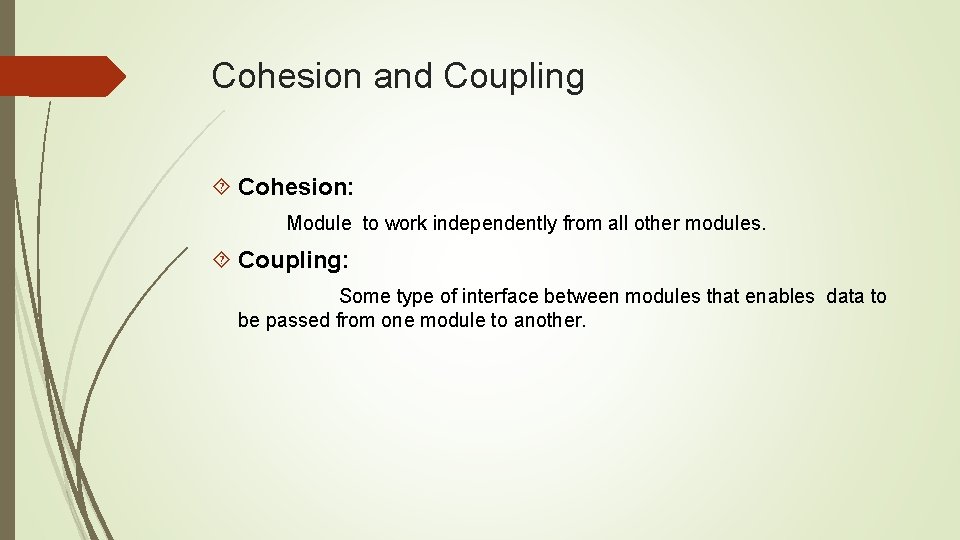
Cohesion and Coupling Cohesion: Module to work independently from all other modules. Coupling: Some type of interface between modules that enables data to be passed from one module to another.
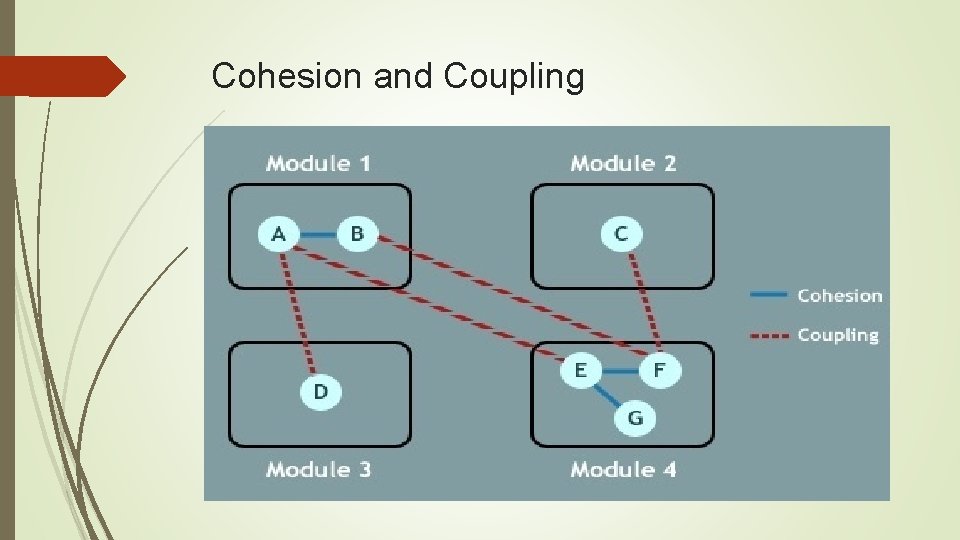
Cohesion and Coupling
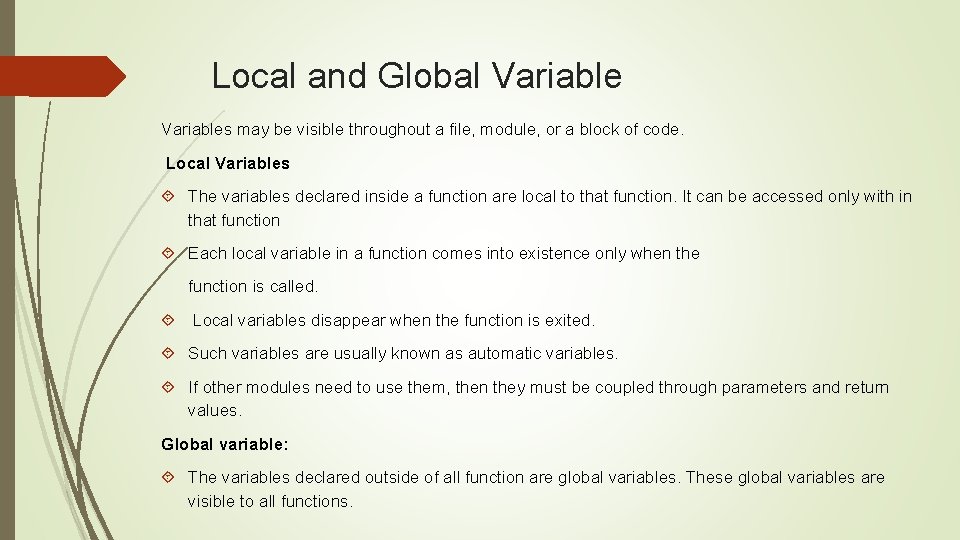
Local and Global Variables may be visible throughout a file, module, or a block of code. Local Variables The variables declared inside a function are local to that function. It can be accessed only with in that function Each local variable in a function comes into existence only when the function is called. Local variables disappear when the function is exited. Such variables are usually known as automatic variables. If other modules need to use them, then they must be coupled through parameters and return values. Global variable: The variables declared outside of all function are global variables. These global variables are visible to all functions.
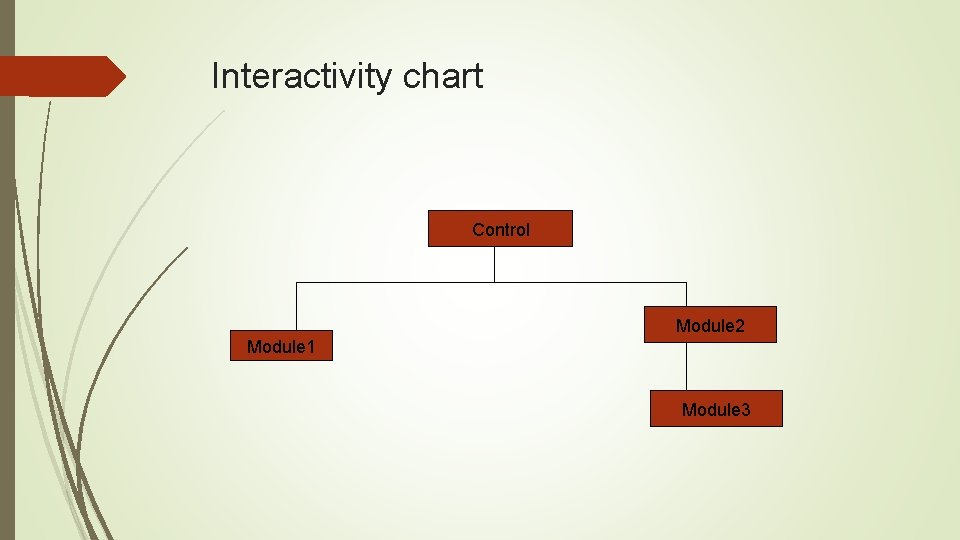
Interactivity chart Control Module 2 Module 1 Module 3
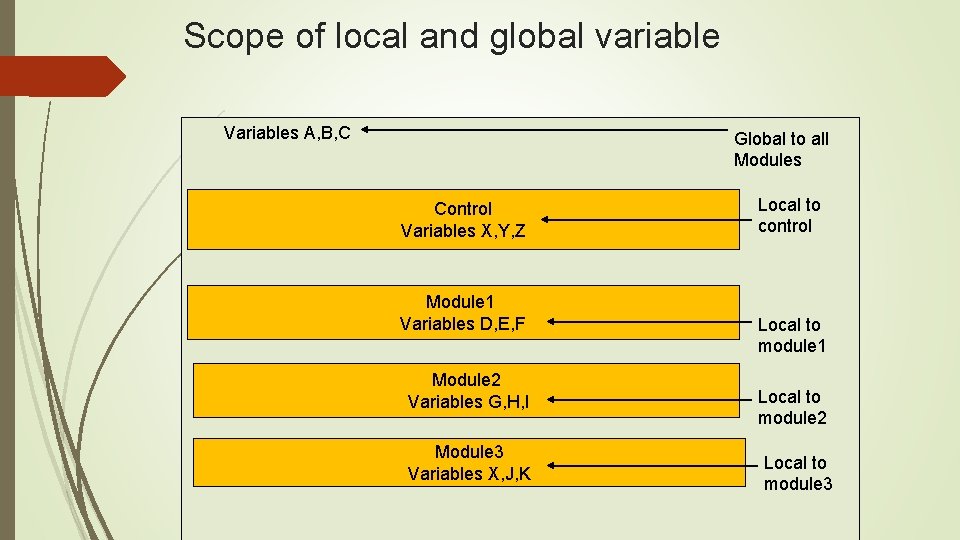
Scope of local and global variable Variables A, B, C Global to all Modules Control Variables X, Y, Z Module 1 Variables D, E, F Local to module 1 Module 2 Variables G, H, I Module 3 Variables X, J, K Local to control Local to module 1 Local to module 2 Local to module 3
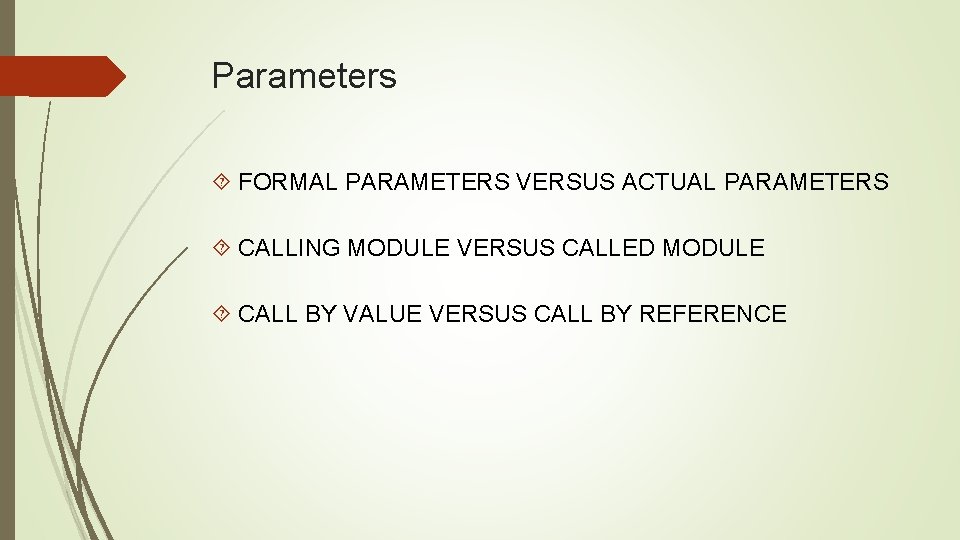
Parameters FORMAL PARAMETERS VERSUS ACTUAL PARAMETERS CALLING MODULE VERSUS CALLED MODULE CALL BY VALUE VERSUS CALL BY REFERENCE
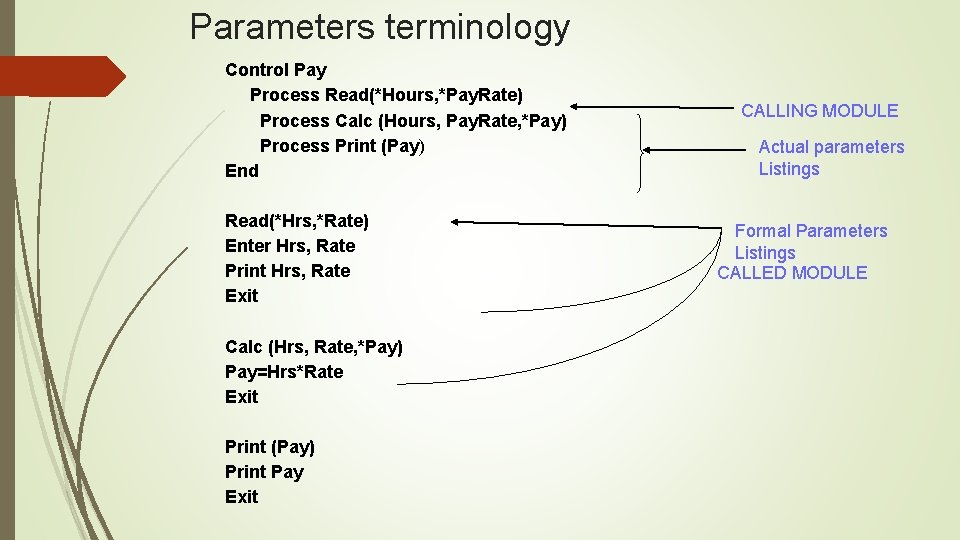
Parameters terminology Control Pay Process Read(*Hours, *Pay. Rate) Process Calc (Hours, Pay. Rate, *Pay) Process Print (Pay) End Read(*Hrs, *Rate) Enter Hrs, Rate Print Hrs, Rate Exit Calc (Hrs, Rate, *Pay) Pay=Hrs*Rate Exit Print (Pay) Print Pay Exit CALLING MODULE Actual parameters Listings Formal Parameters Listings CALLED MODULE
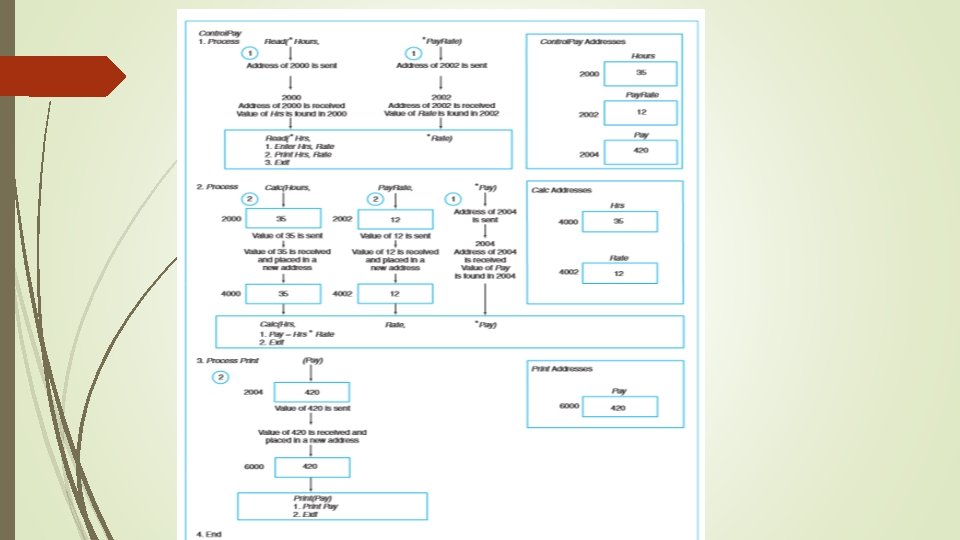
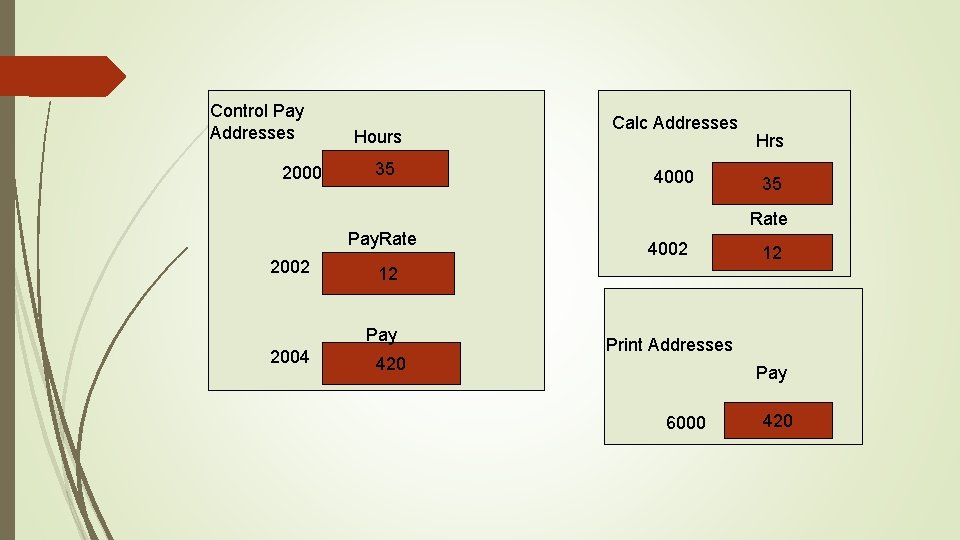
Control Pay Addresses 2000 Hours 35 Calc Addresses 4000 Hrs 35 Rate Pay. Rate 2002 12 12 Pay 2004 4002 420 Print Addresses Pay 6000 420
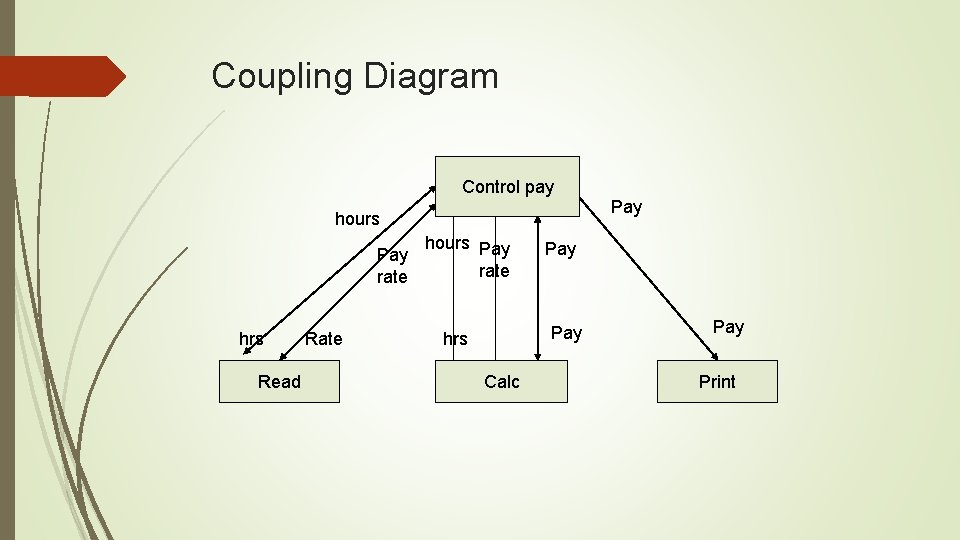
Coupling Diagram Control pay Pay hours Pay rate hrs Read Rate hours Pay rate Pay hrs Calc Pay Print
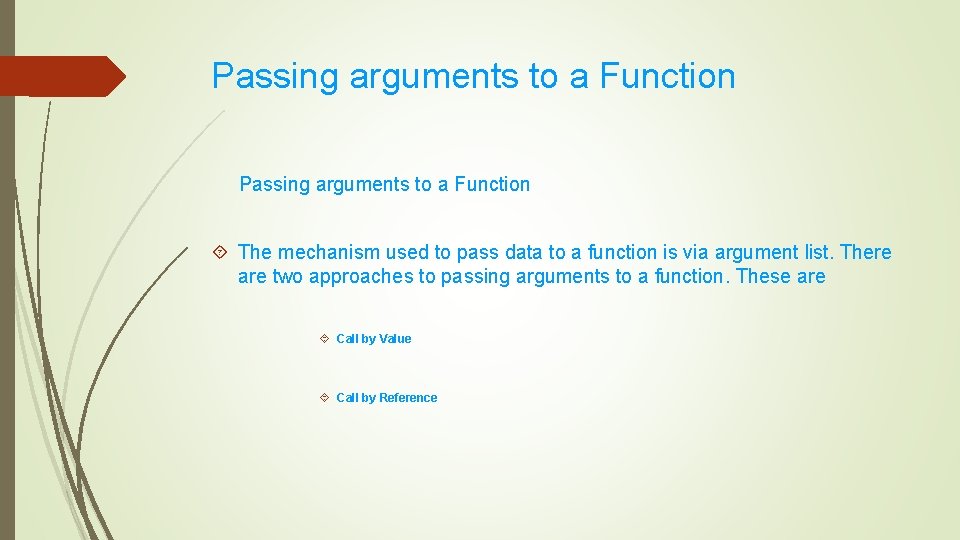
Passing arguments to a Function The mechanism used to pass data to a function is via argument list. There are two approaches to passing arguments to a function. These are Call by Value Call by Reference
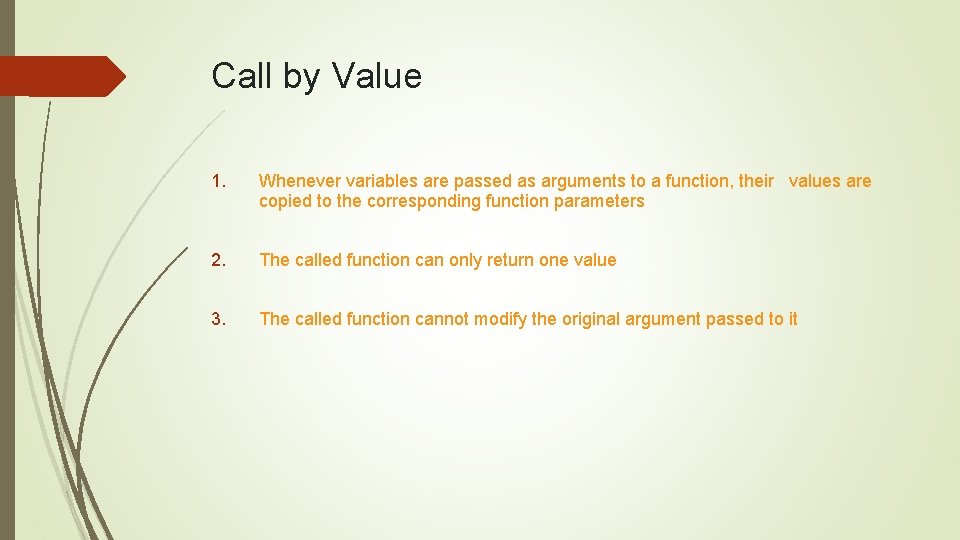
Call by Value 1. Whenever variables are passed as arguments to a function, their values are copied to the corresponding function parameters 2. The called function can only return one value 3. The called function cannot modify the original argument passed to it
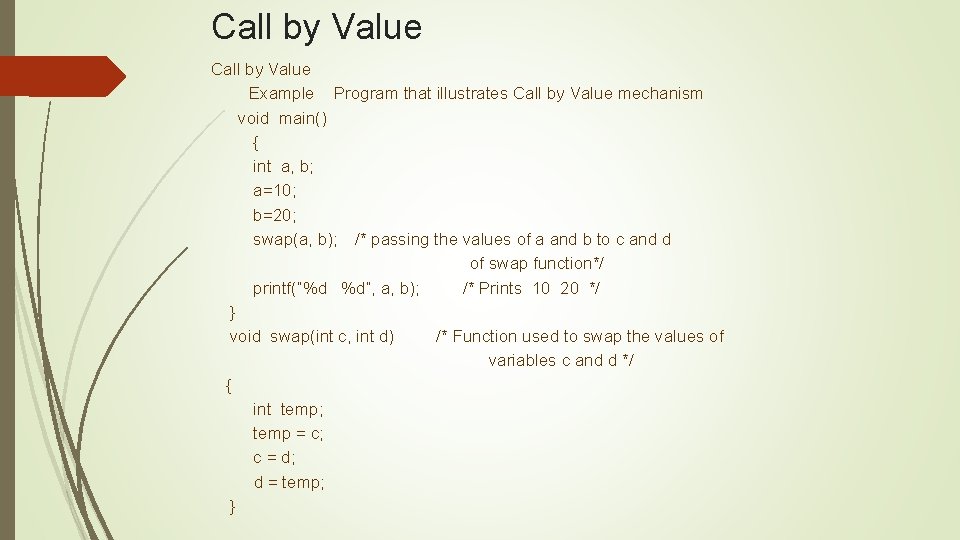
Call by Value Example Program that illustrates Call by Value mechanism void main() { int a, b; a=10; b=20; swap(a, b); /* passing the values of a and b to c and d of swap function*/ printf(“%d %d”, a, b); /* Prints 10 20 */ } void swap(int c, int d) /* Function used to swap the values of variables c and d */ { int temp; temp = c; c = d; d = temp; }
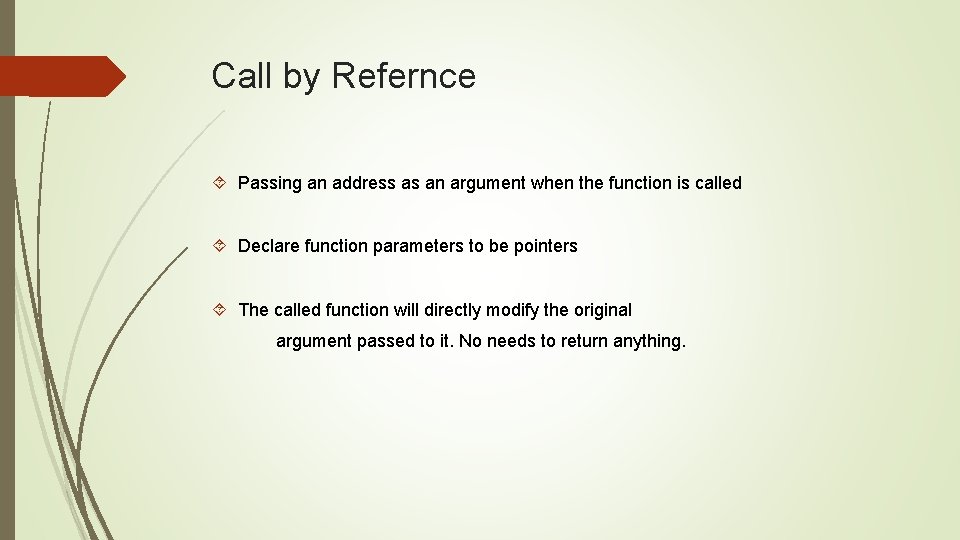
Call by Refernce Passing an address as an argument when the function is called Declare function parameters to be pointers The called function will directly modify the original argument passed to it. No needs to return anything.
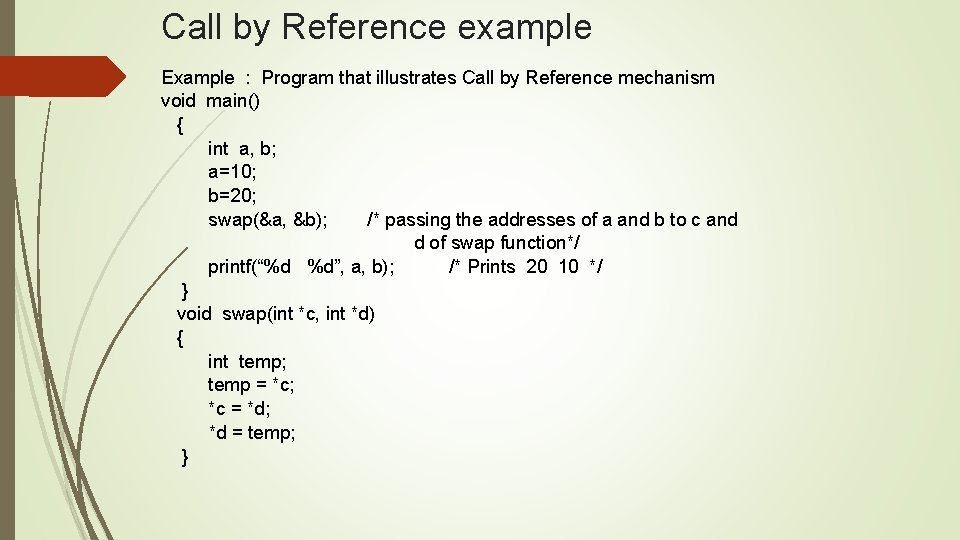
Call by Reference example Example : Program that illustrates Call by Reference mechanism void main() { int a, b; a=10; b=20; swap(&a, &b); /* passing the addresses of a and b to c and d of swap function*/ printf(“%d %d”, a, b); /* Prints 20 10 */ } void swap(int *c, int *d) { int temp; temp = *c; *c = *d; *d = temp; }
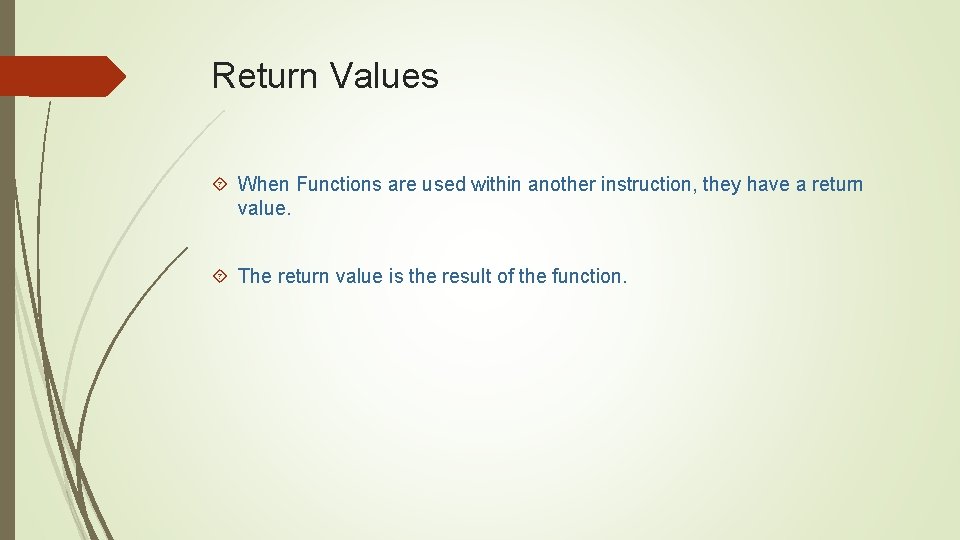
Return Values When Functions are used within another instruction, they have a return value. The return value is the result of the function.
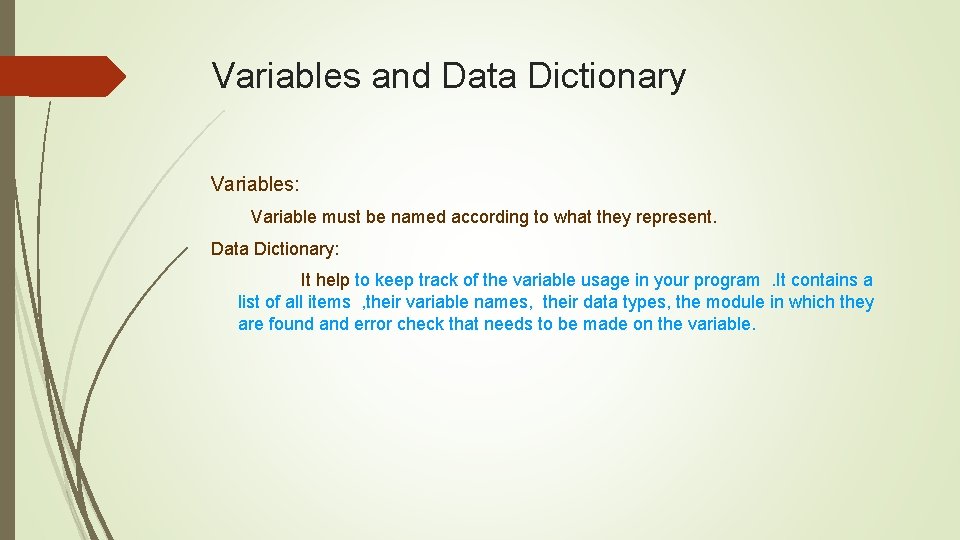
Variables and Data Dictionary Variables: Variable must be named according to what they represent. Data Dictionary: It help to keep track of the variable usage in your program. It contains a list of all items , their variable names, their data types, the module in which they are found and error check that needs to be made on the variable.
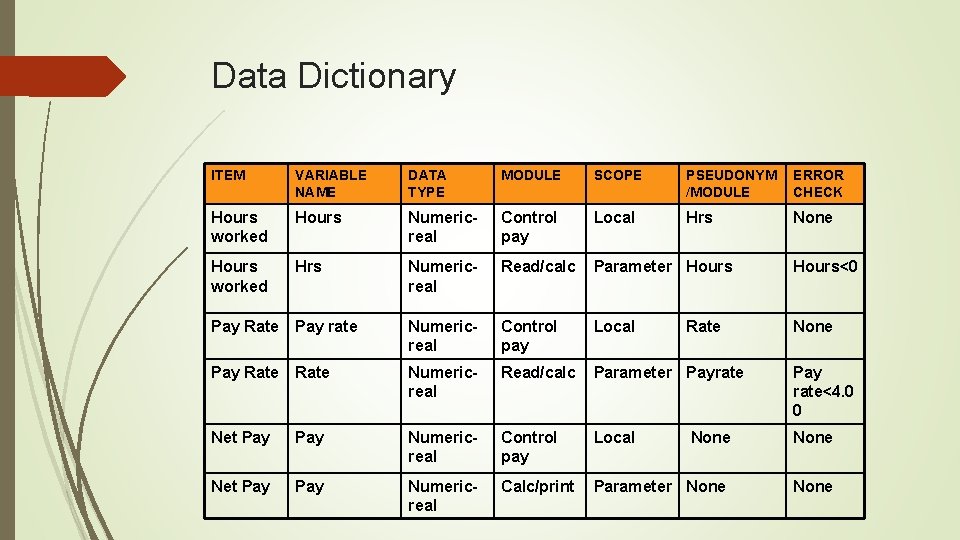
Data Dictionary ITEM VARIABLE NAME DATA TYPE MODULE SCOPE PSEUDONYM /MODULE ERROR CHECK Hours worked Hours Numericreal Control pay Local Hrs None Hours worked Hrs Numericreal Read/calc Parameter Hours<0 Pay Rate Pay rate Numericreal Control pay Local None Pay Rate Numericreal Read/calc Parameter Payrate Pay rate<4. 0 0 Net Pay Numericreal Control pay Local None Net Pay Numericreal Calc/print Parameter None Rate
- Slides: 25