Priority Queues Heaps and Heapsort CSE 2320 Algorithms
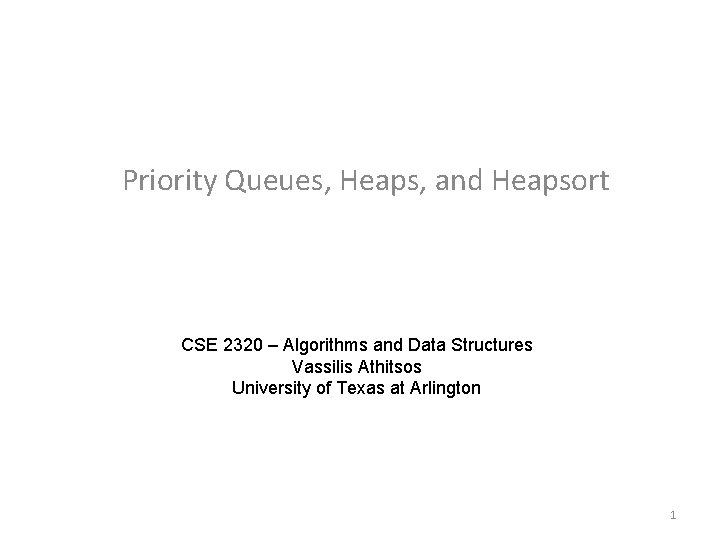
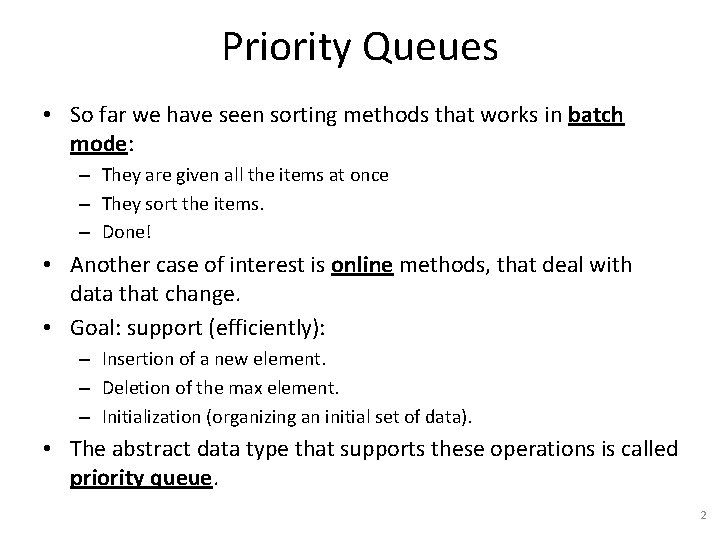
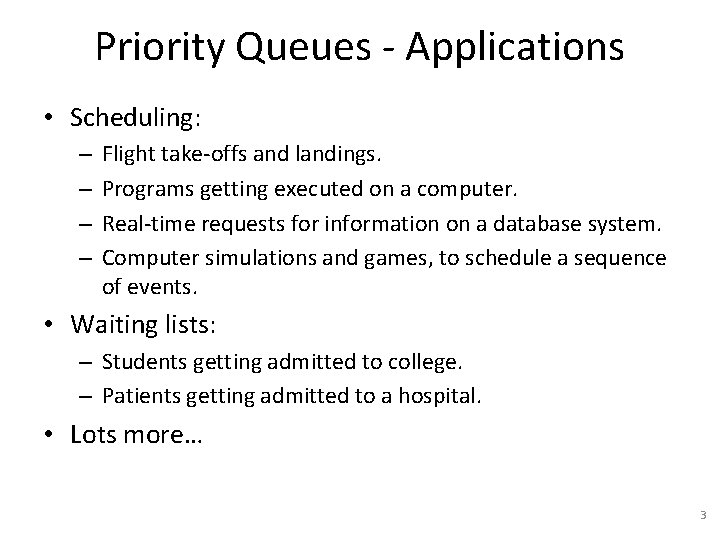
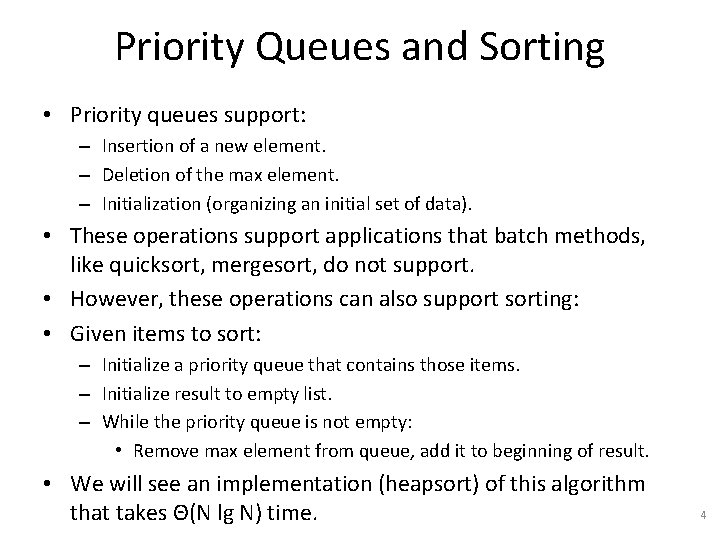
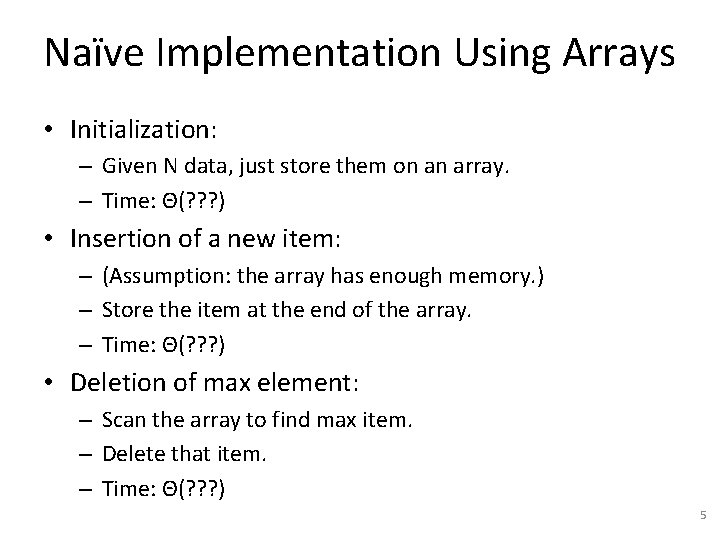
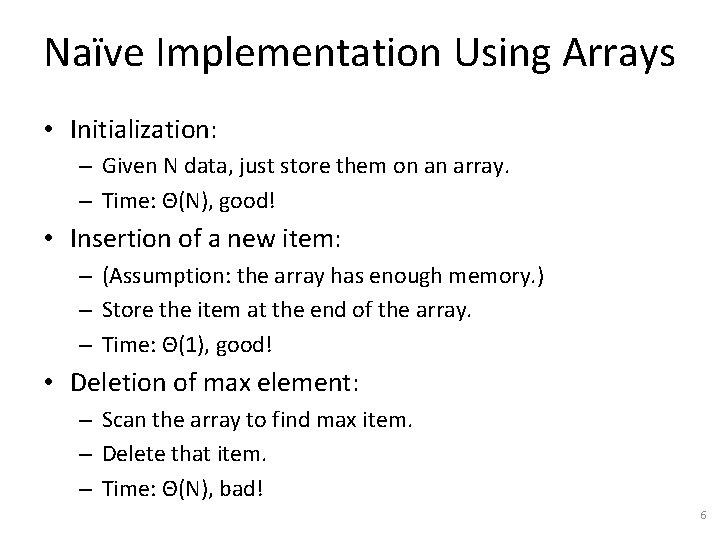
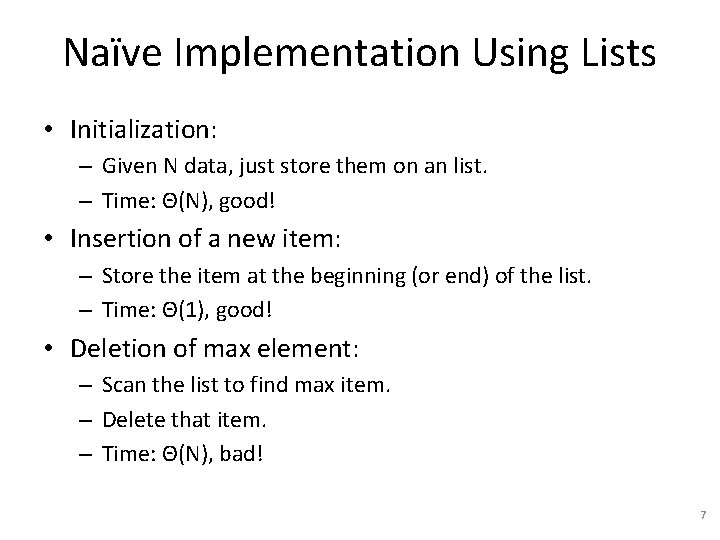
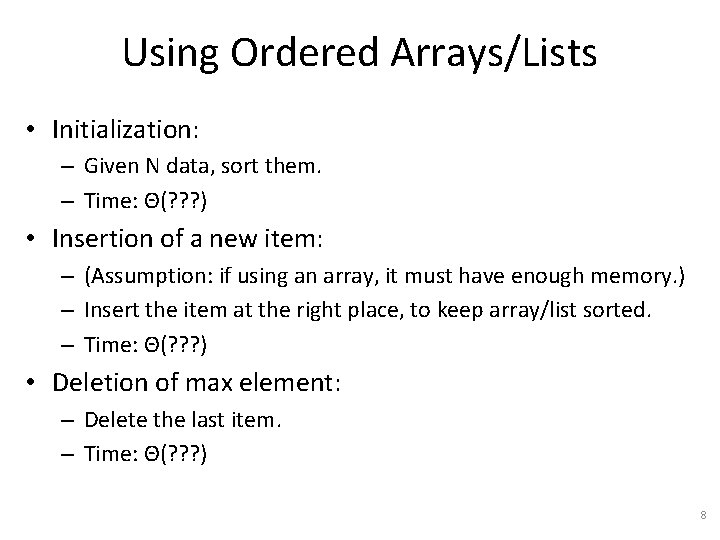
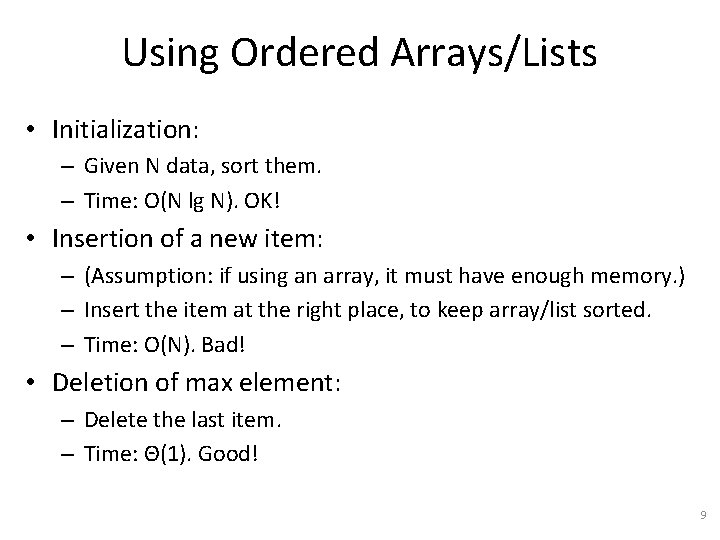
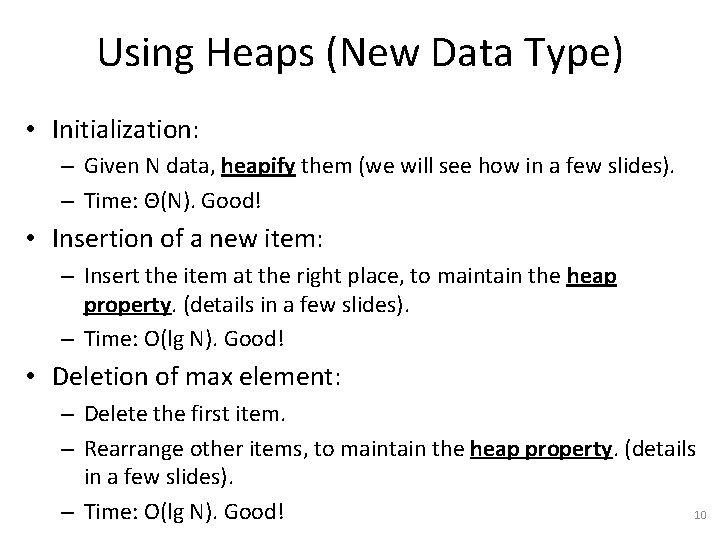
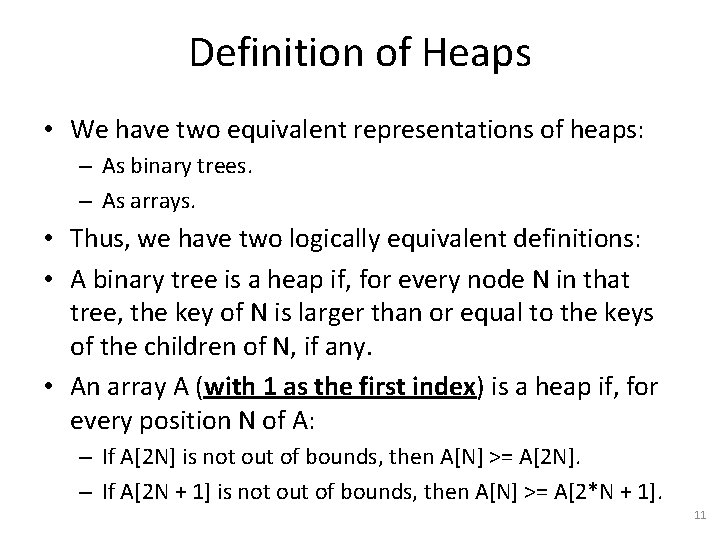
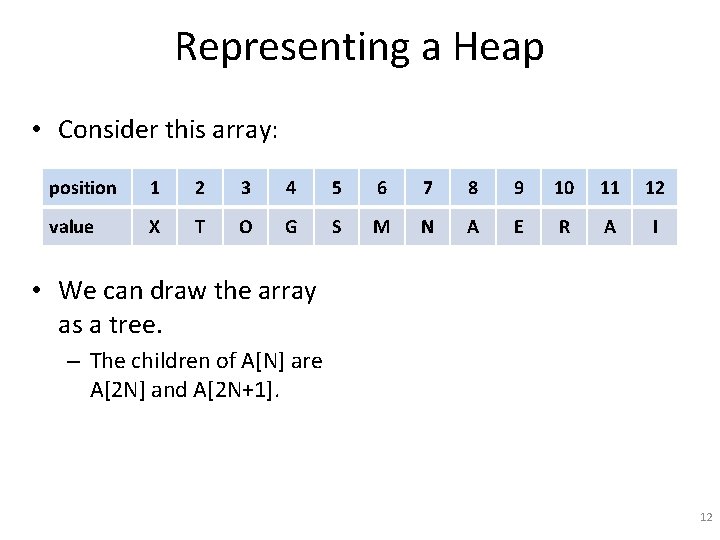
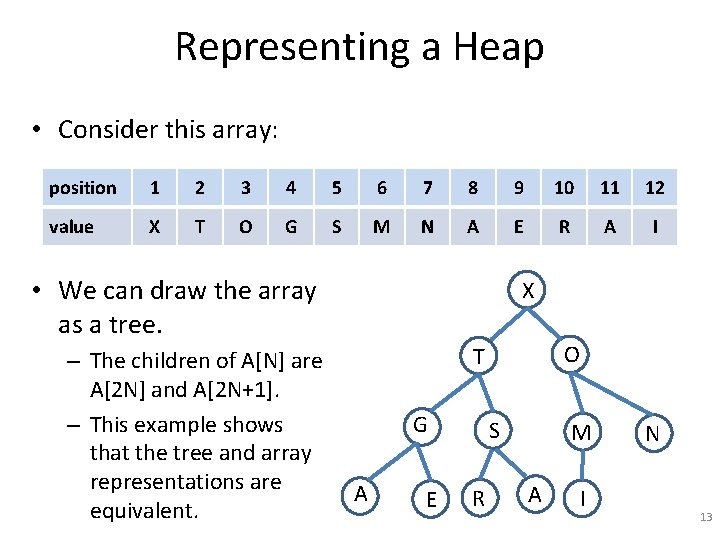
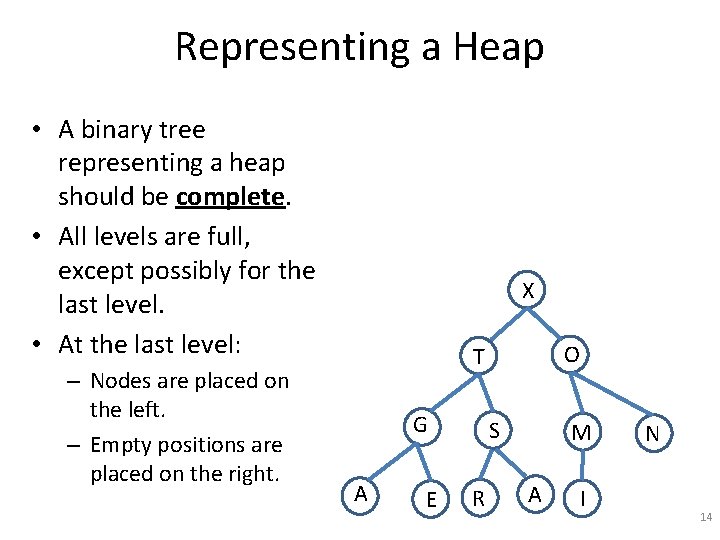
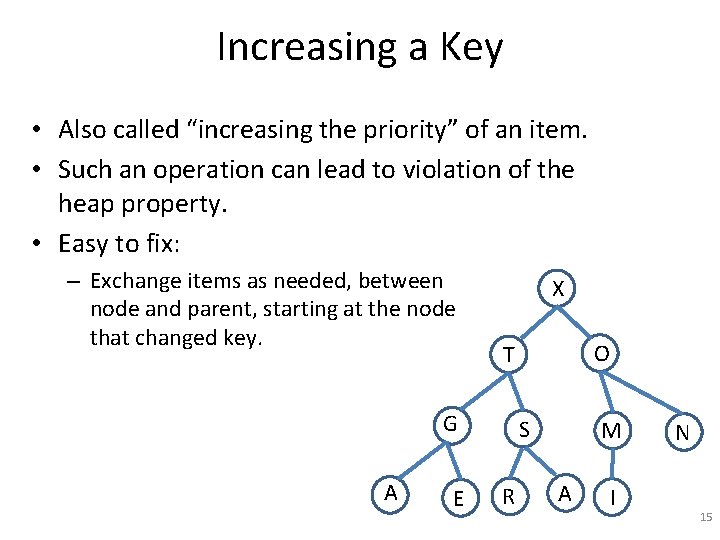
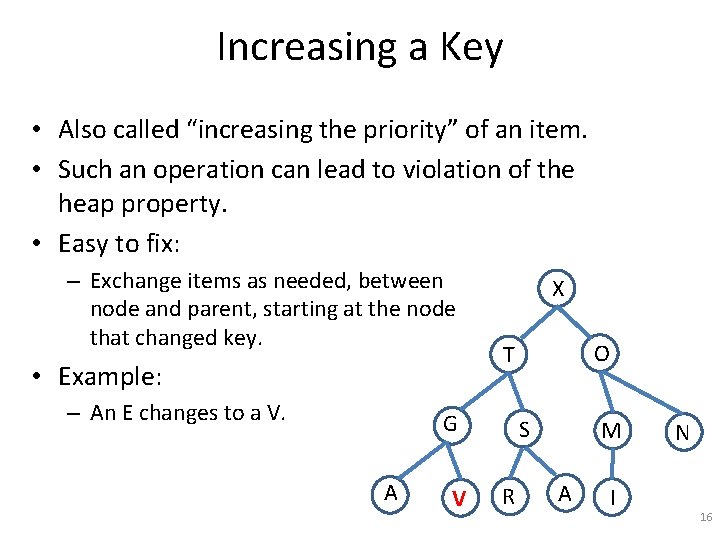
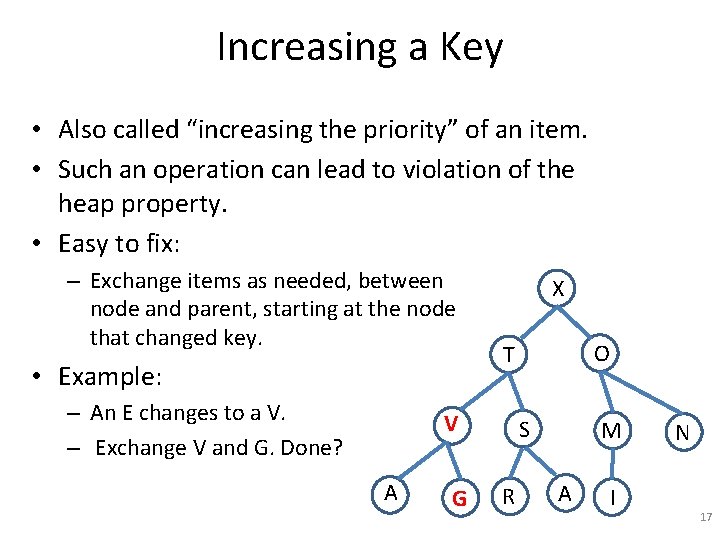
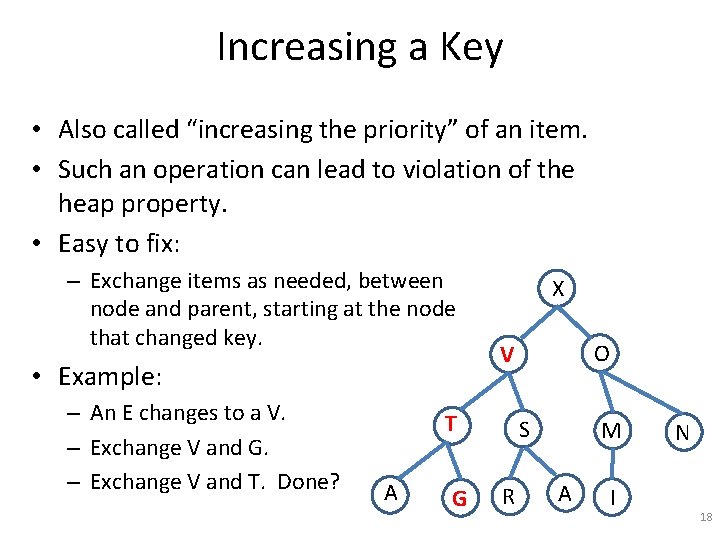
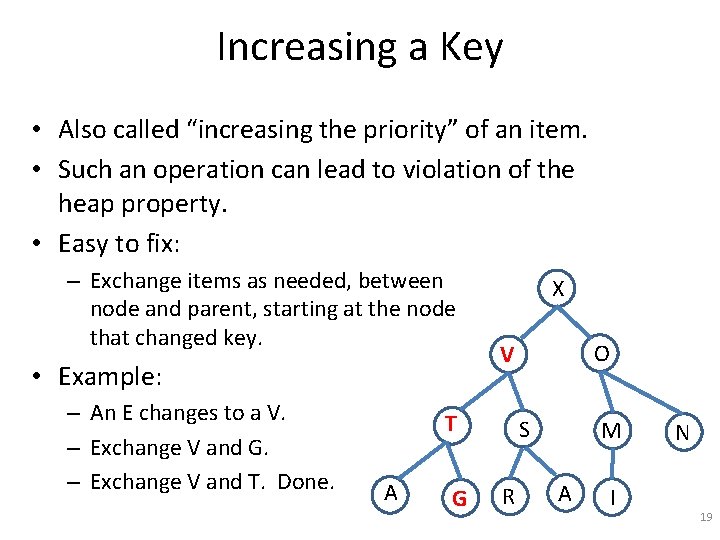
![Increasing a Key • Implementation: fix. Up(Item a[], int k) { while ((k > Increasing a Key • Implementation: fix. Up(Item a[], int k) { while ((k >](https://slidetodoc.com/presentation_image_h2/ea18d2a67ee91227a78149d9e42b1071/image-20.jpg)
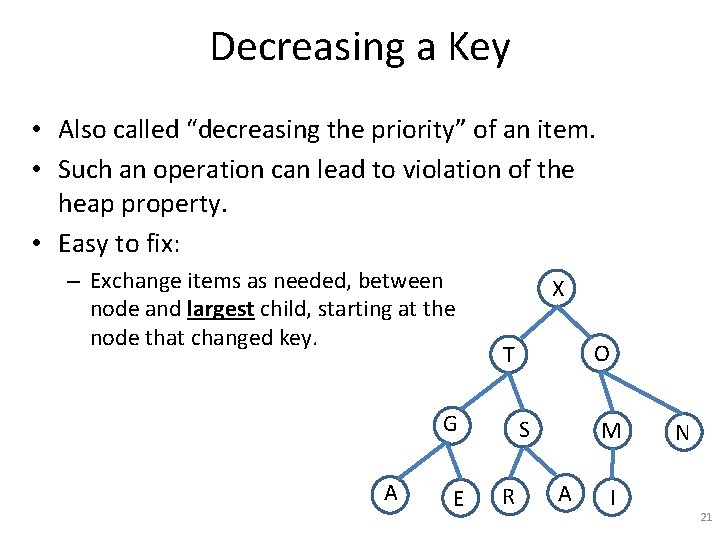
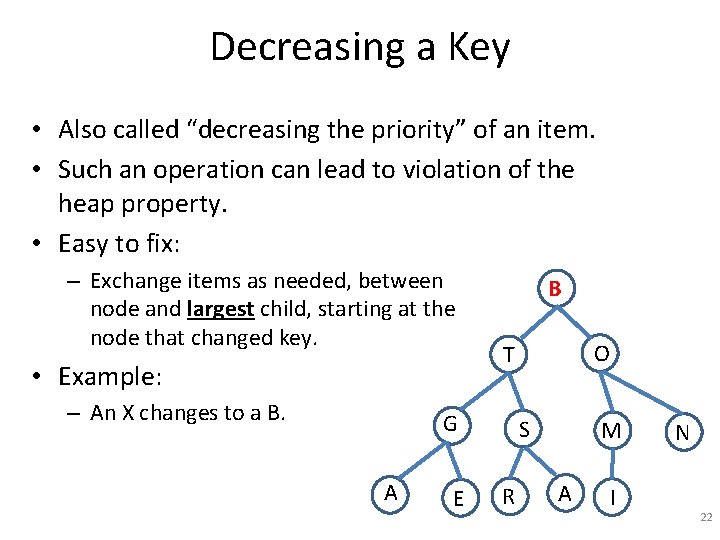
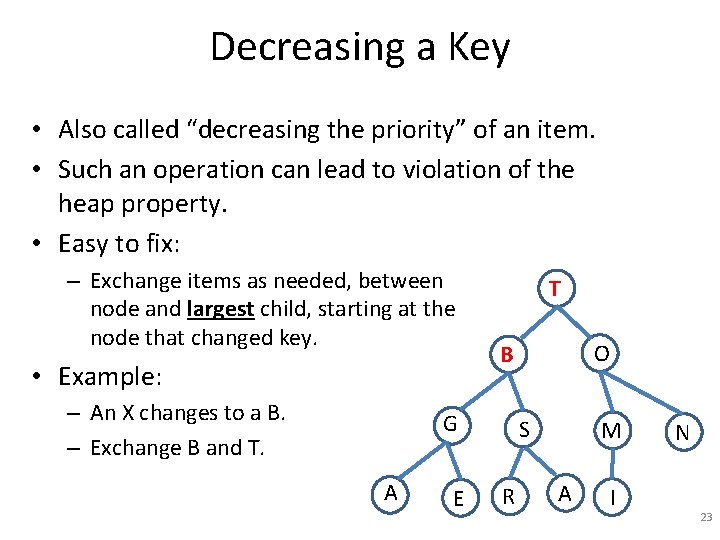
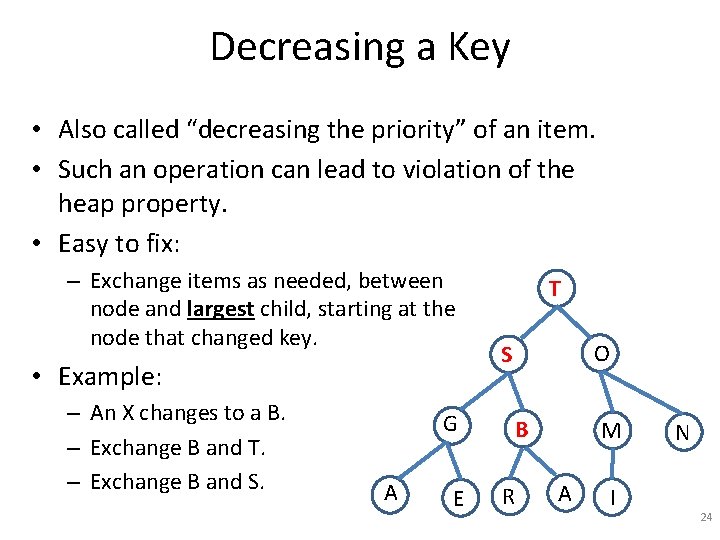
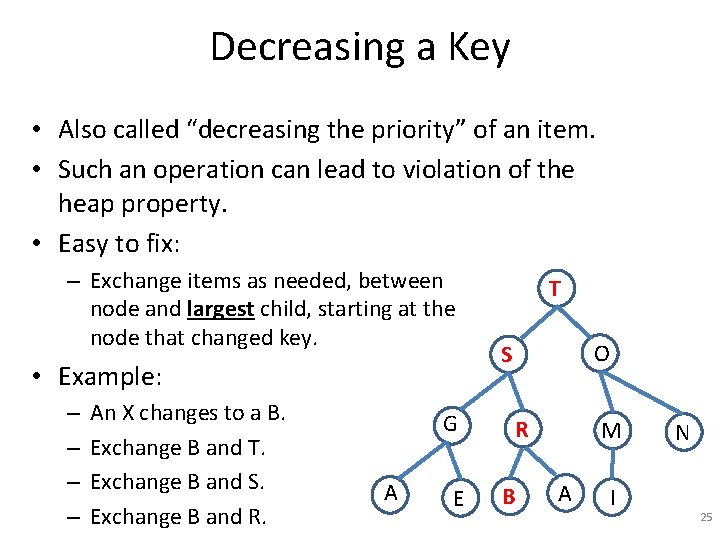
![Decreasing a Key • Implementation: fix. Down(Item a[], int k, int N) { int Decreasing a Key • Implementation: fix. Down(Item a[], int k, int N) { int](https://slidetodoc.com/presentation_image_h2/ea18d2a67ee91227a78149d9e42b1071/image-26.jpg)
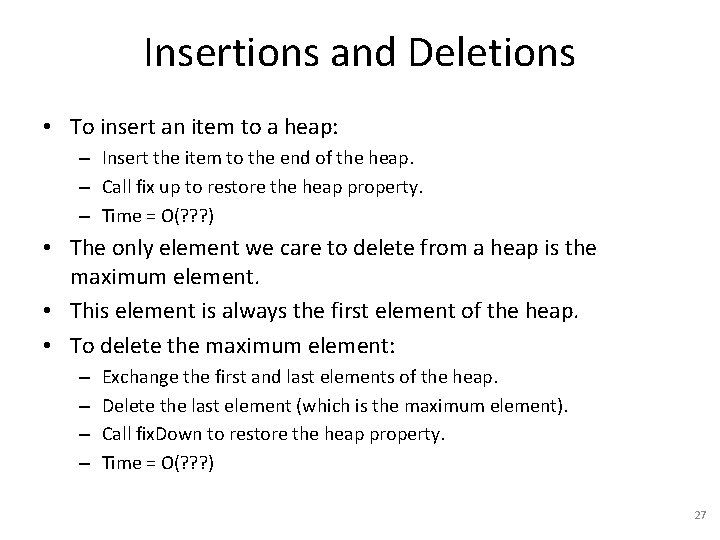
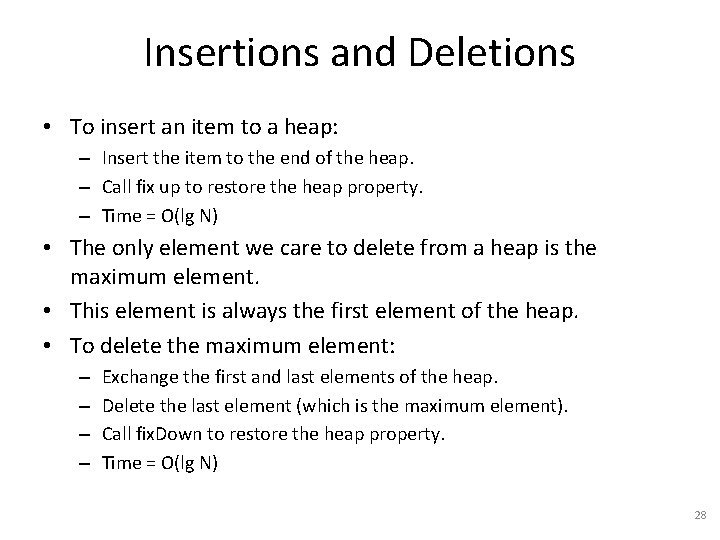
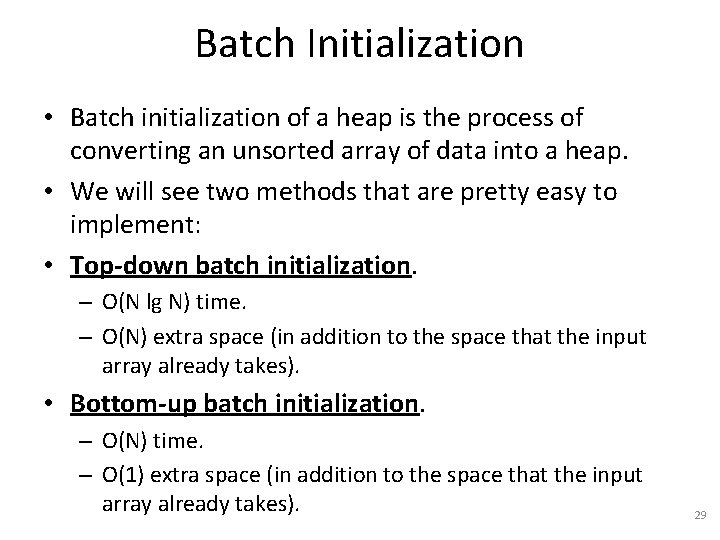
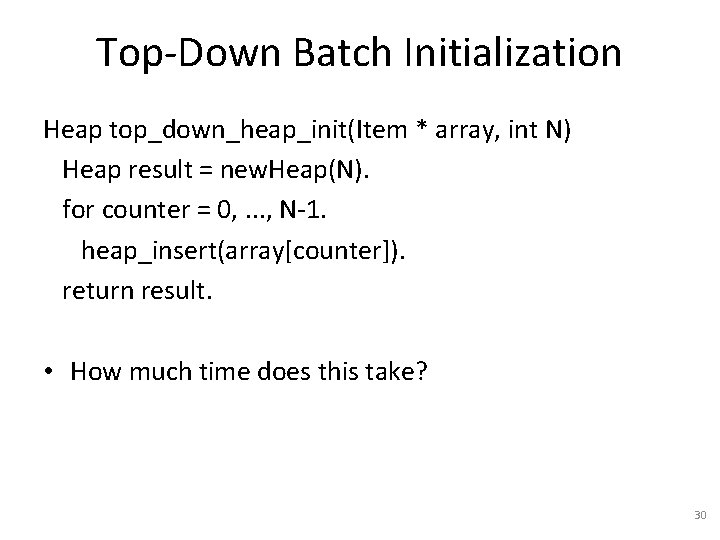
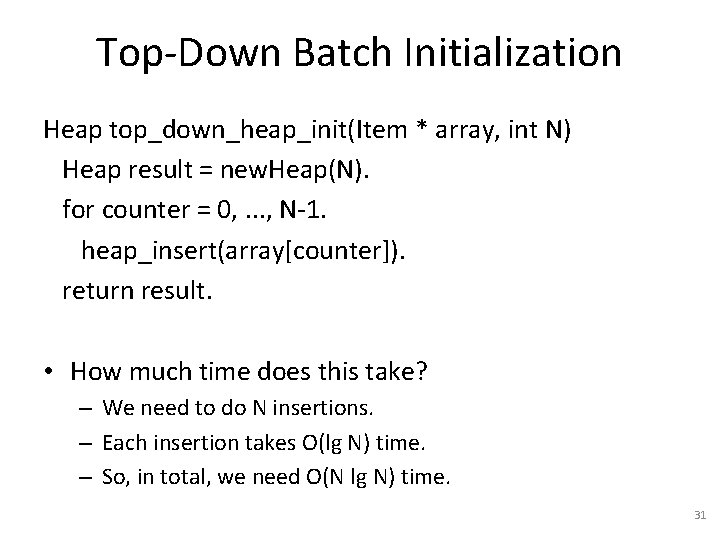
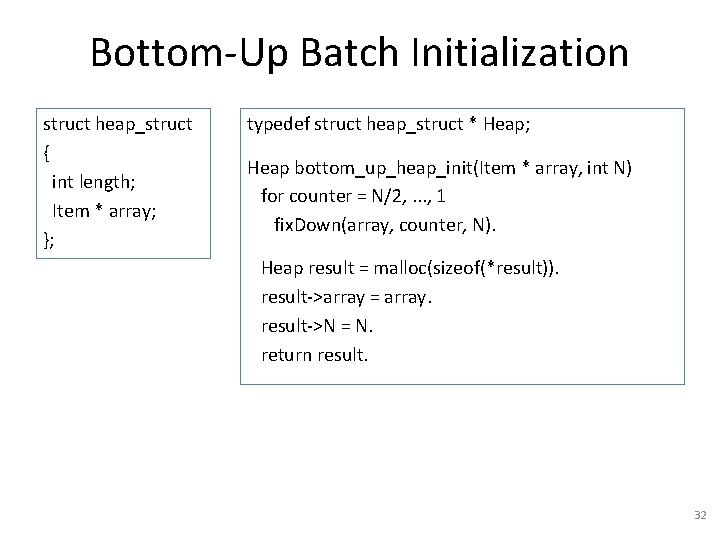
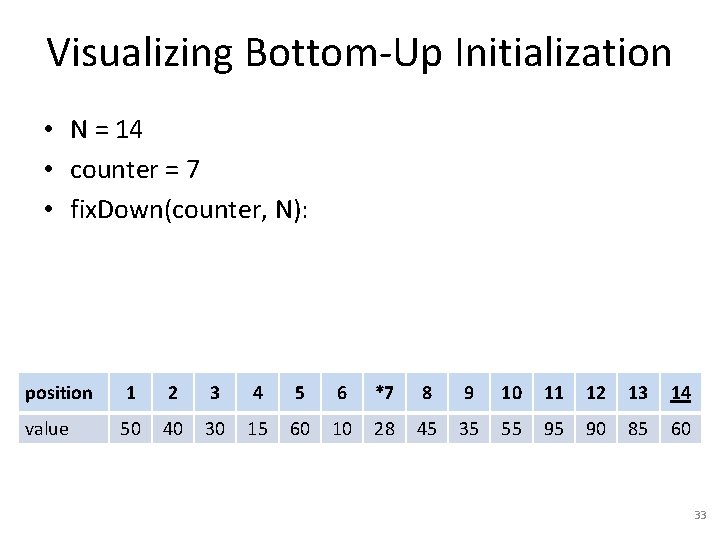
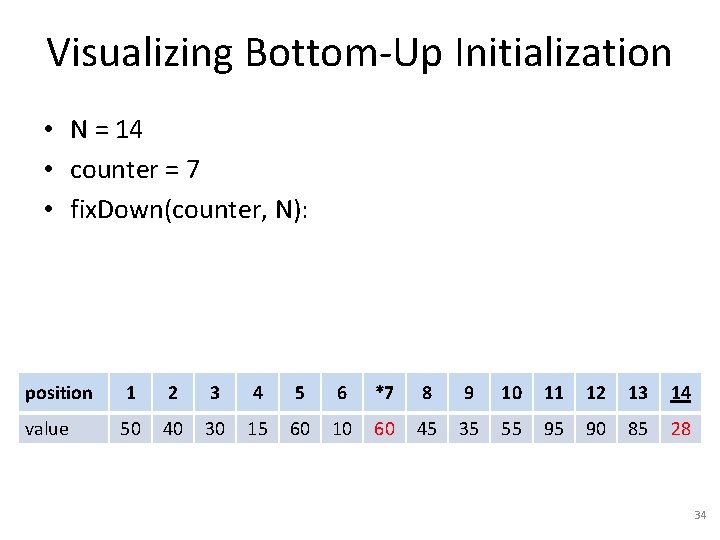
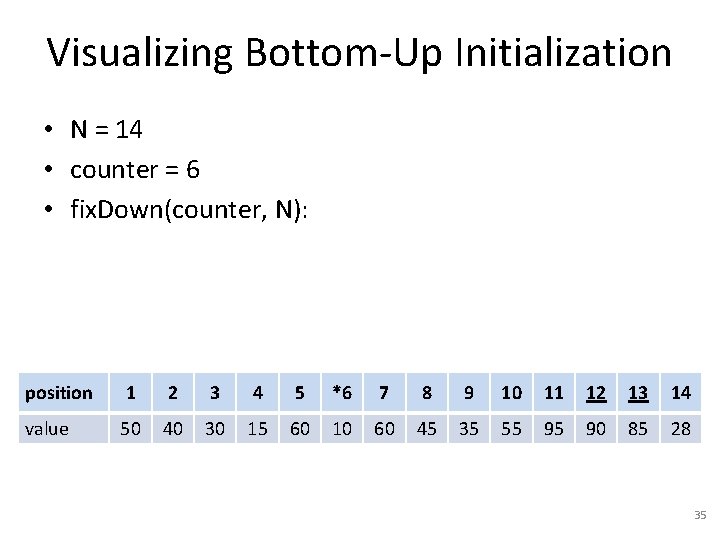
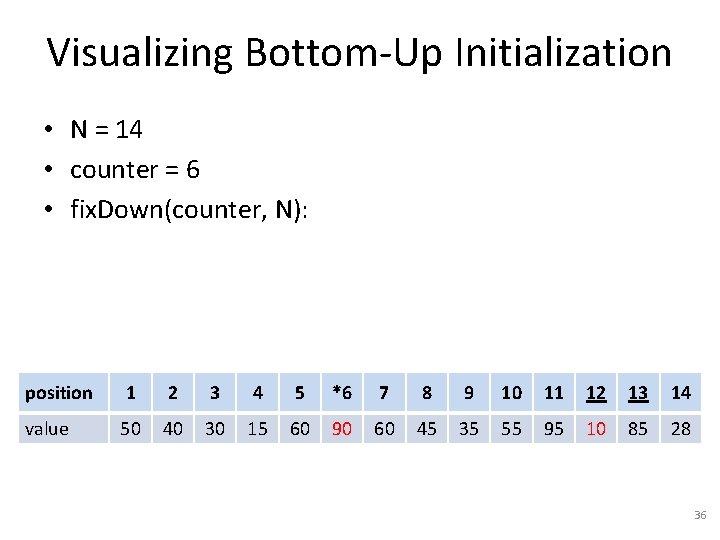
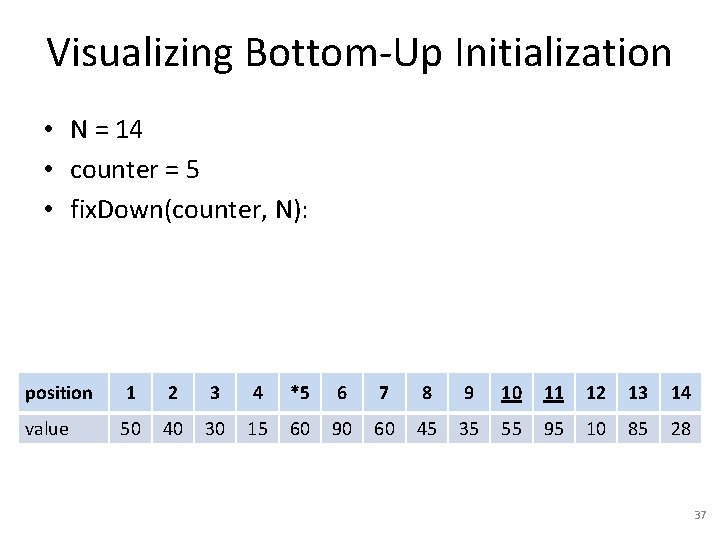
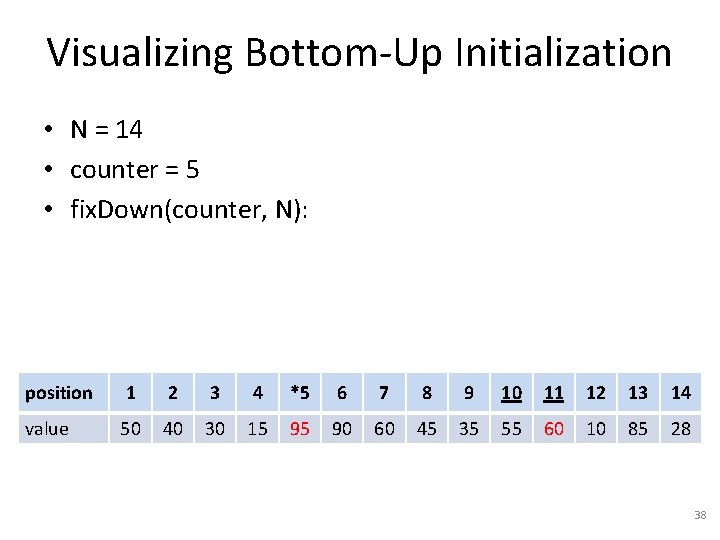
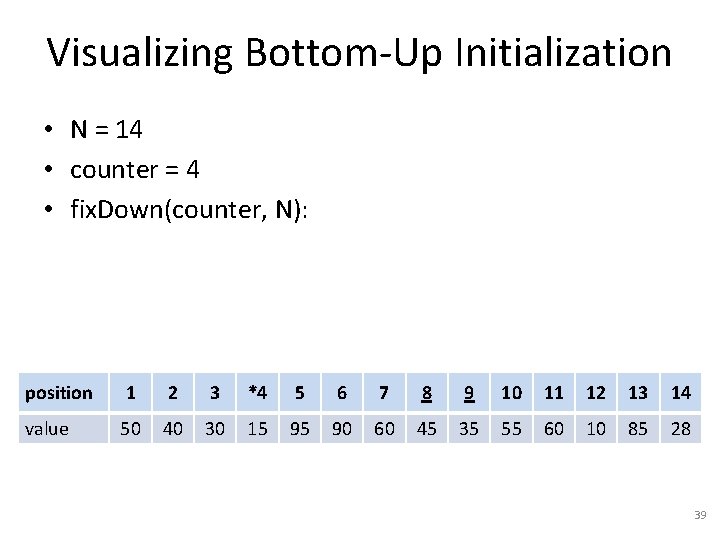
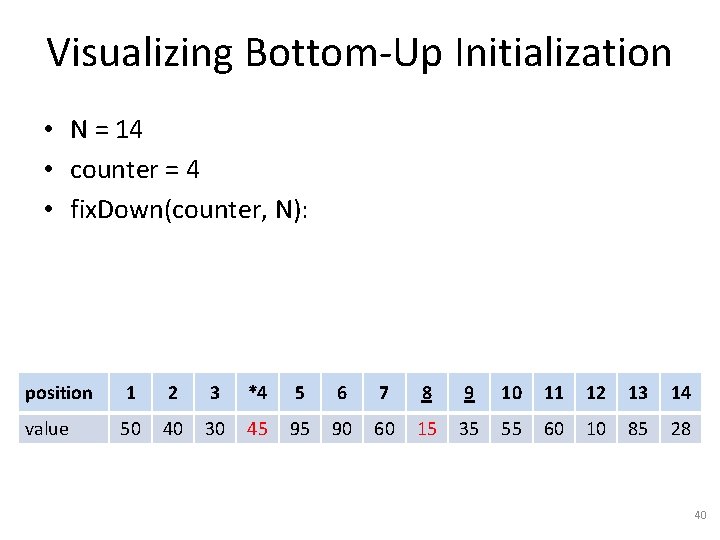
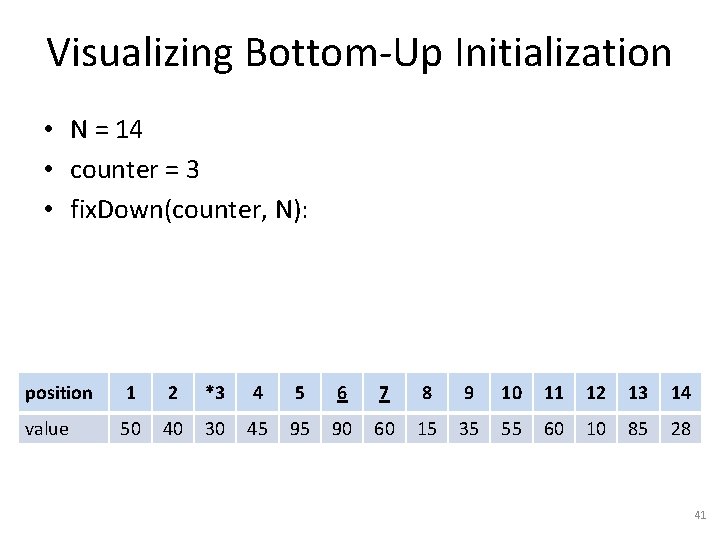
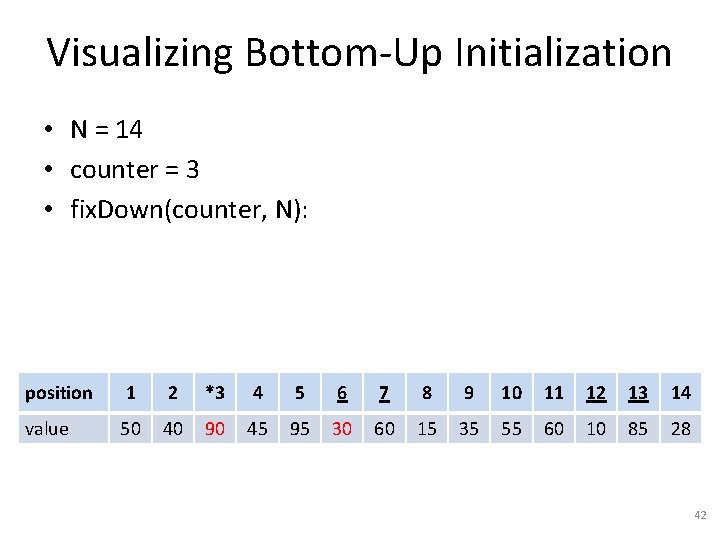
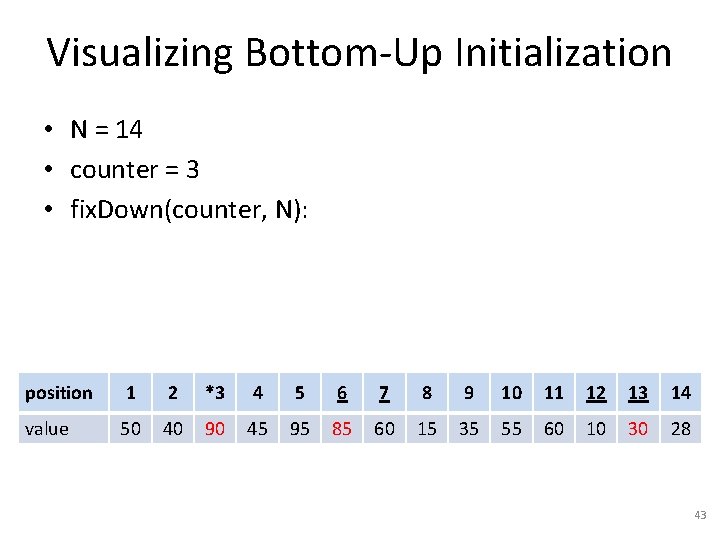
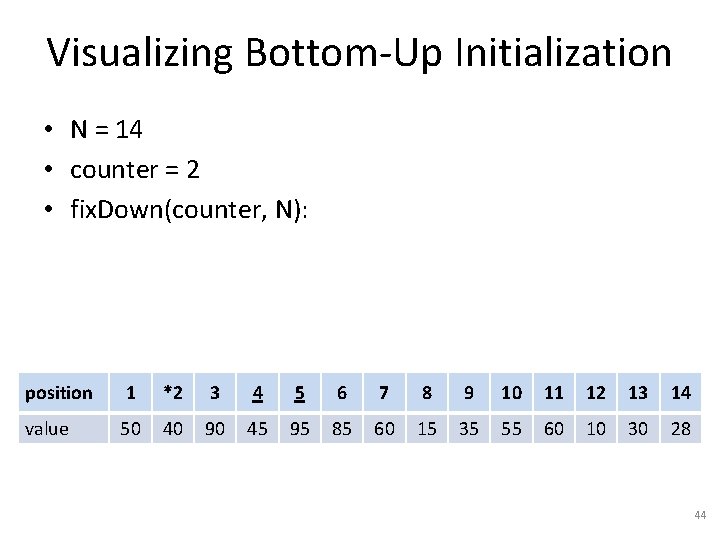
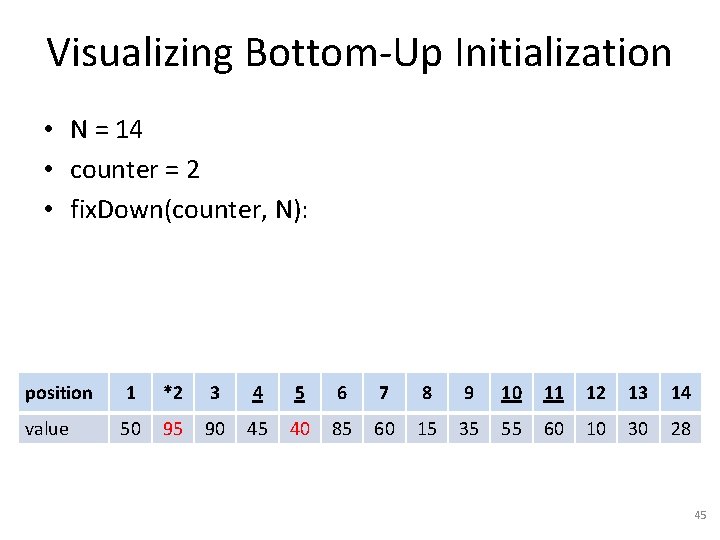
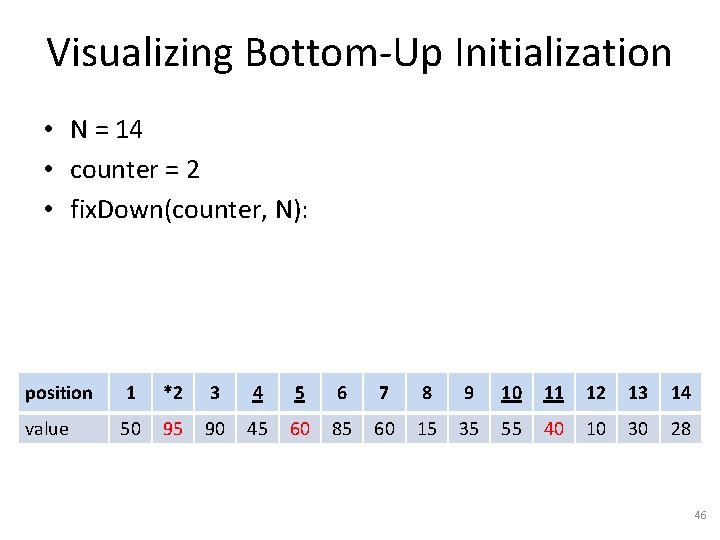
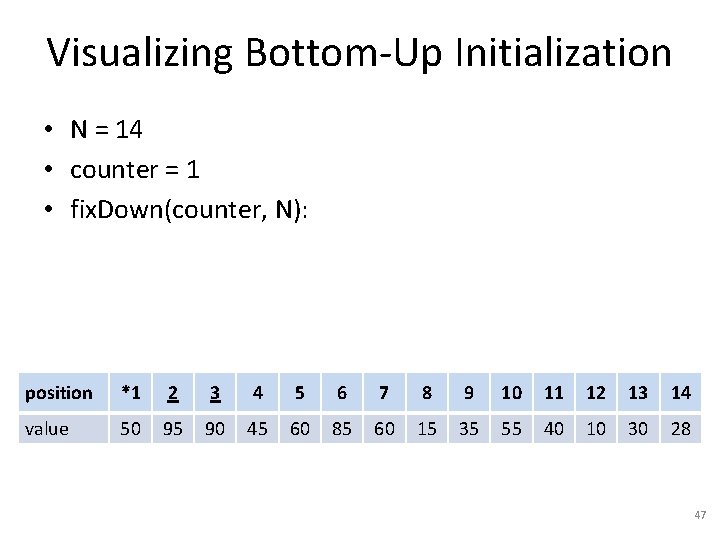
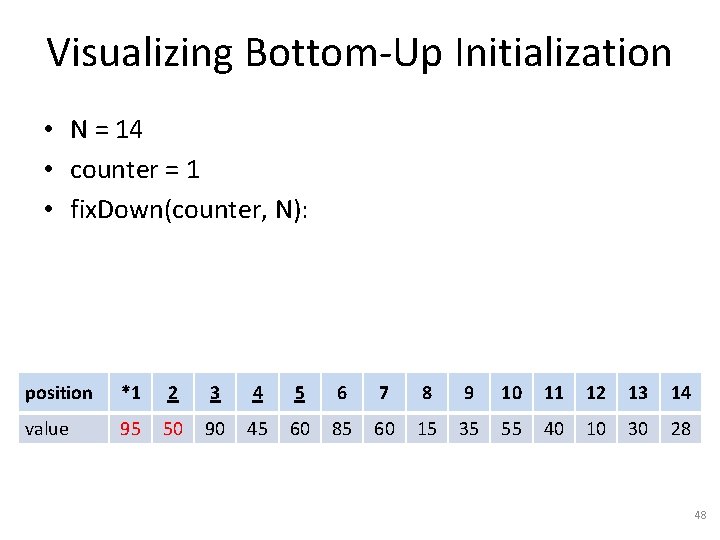
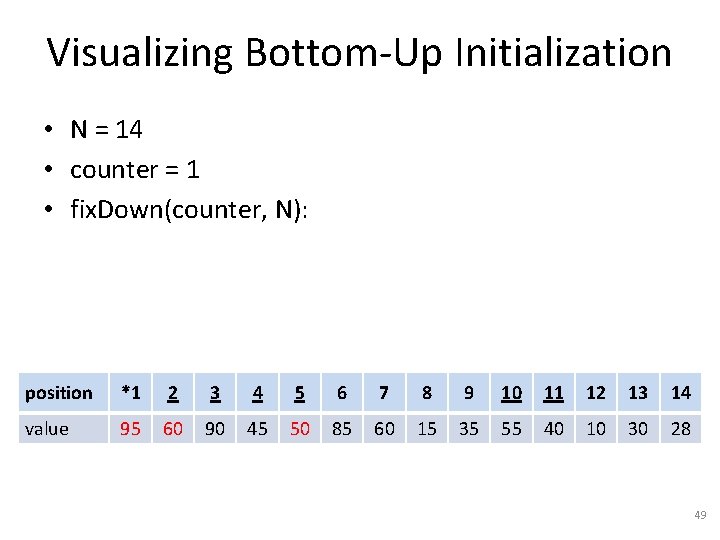
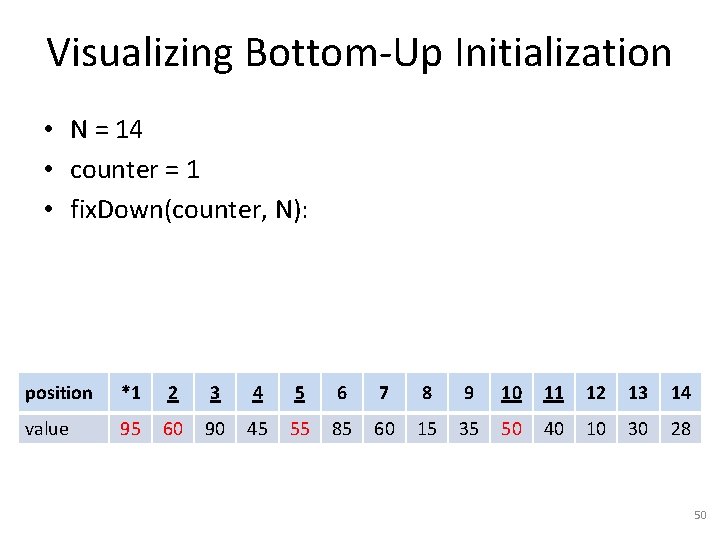
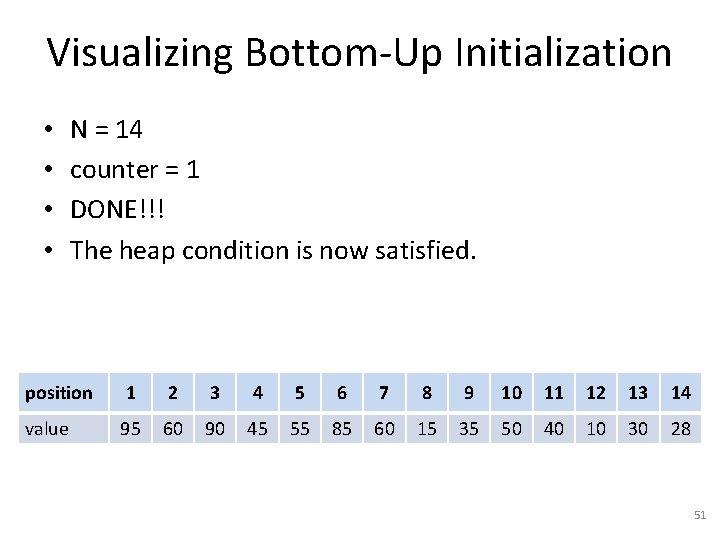
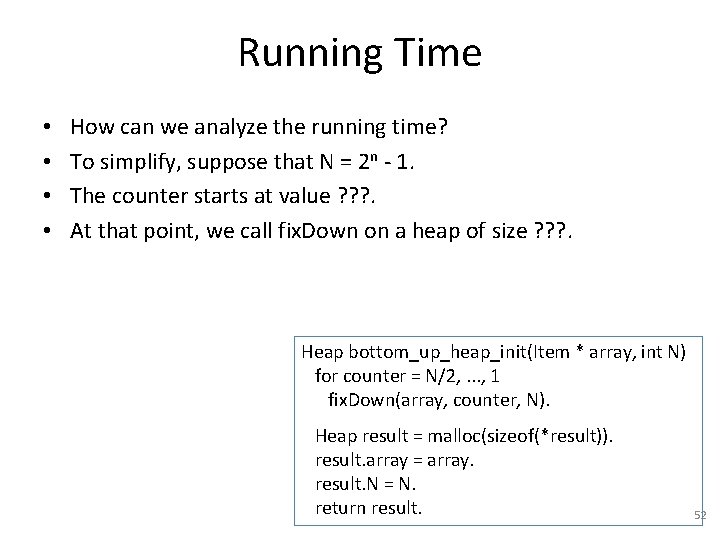
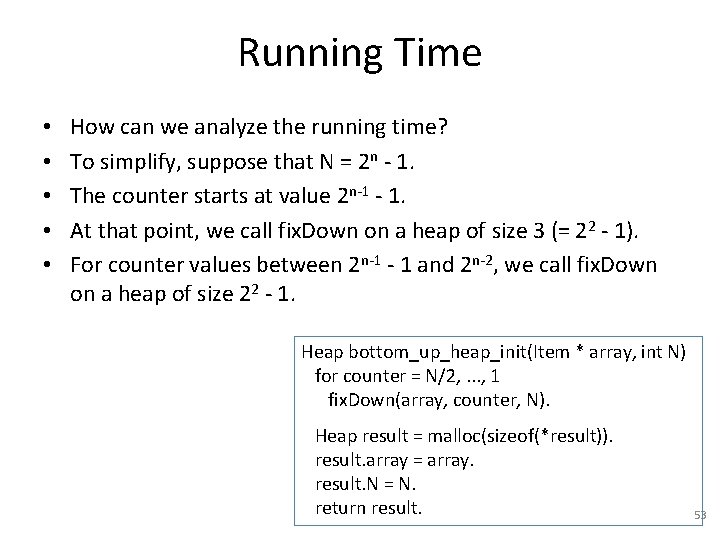
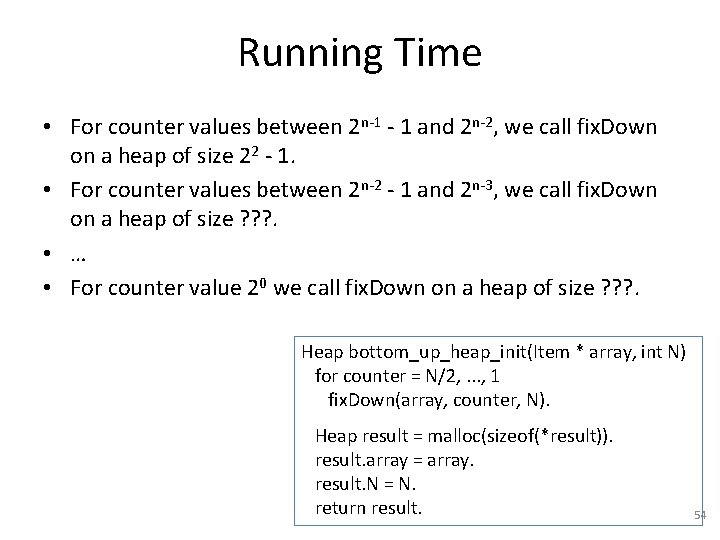
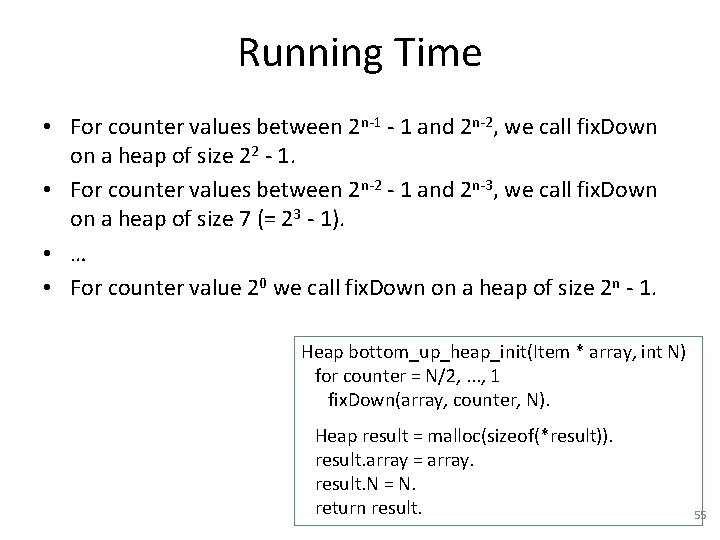
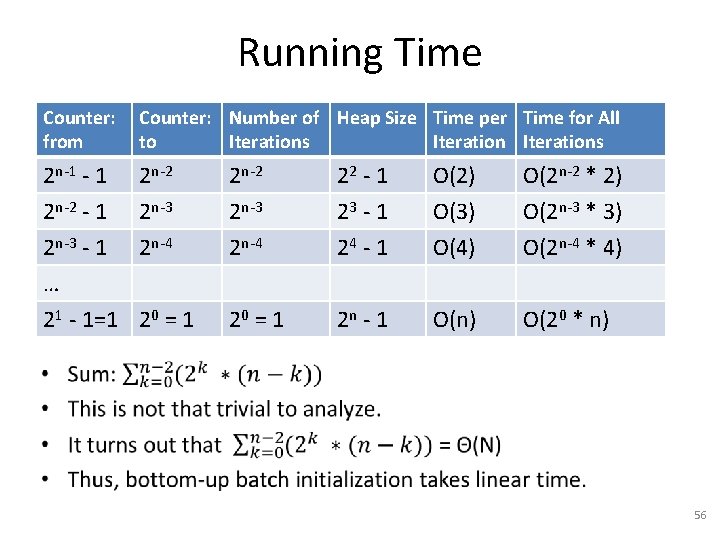
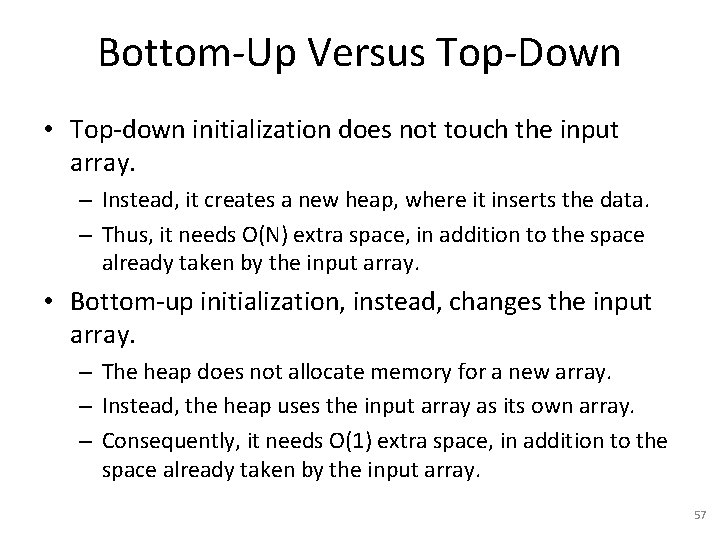
![Heapsort void heapsort(Item a[], int N) bottom_up_heap_init(a, N). for counter = N, …, 2 Heapsort void heapsort(Item a[], int N) bottom_up_heap_init(a, N). for counter = N, …, 2](https://slidetodoc.com/presentation_image_h2/ea18d2a67ee91227a78149d9e42b1071/image-58.jpg)
- Slides: 58
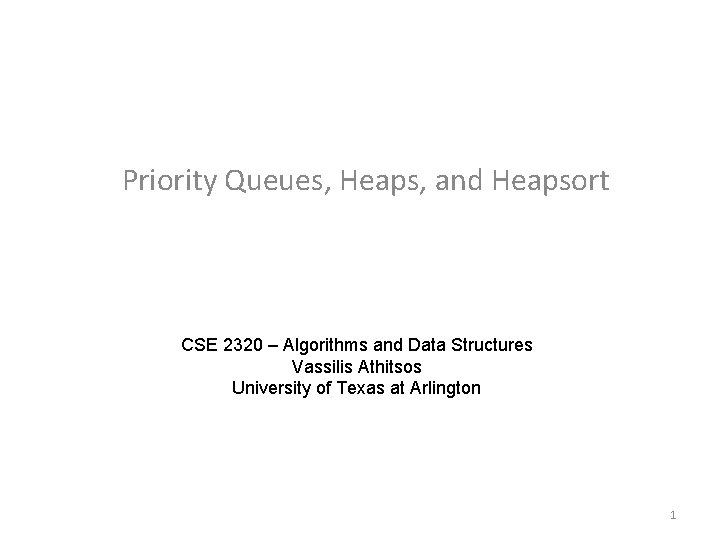
Priority Queues, Heaps, and Heapsort CSE 2320 – Algorithms and Data Structures Vassilis Athitsos University of Texas at Arlington 1
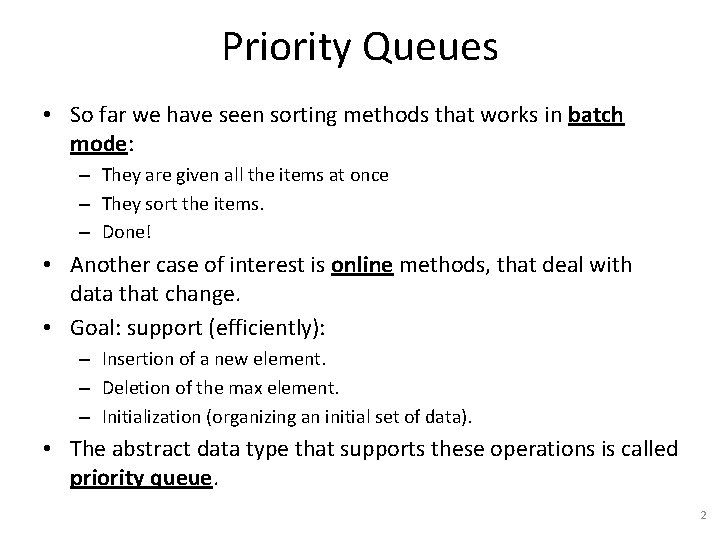
Priority Queues • So far we have seen sorting methods that works in batch mode: – They are given all the items at once – They sort the items. – Done! • Another case of interest is online methods, that deal with data that change. • Goal: support (efficiently): – Insertion of a new element. – Deletion of the max element. – Initialization (organizing an initial set of data). • The abstract data type that supports these operations is called priority queue. 2
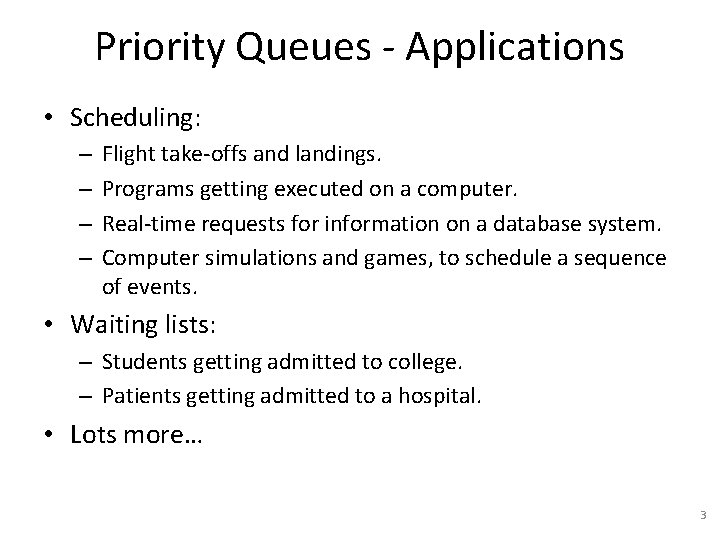
Priority Queues - Applications • Scheduling: – – Flight take-offs and landings. Programs getting executed on a computer. Real-time requests for information on a database system. Computer simulations and games, to schedule a sequence of events. • Waiting lists: – Students getting admitted to college. – Patients getting admitted to a hospital. • Lots more… 3
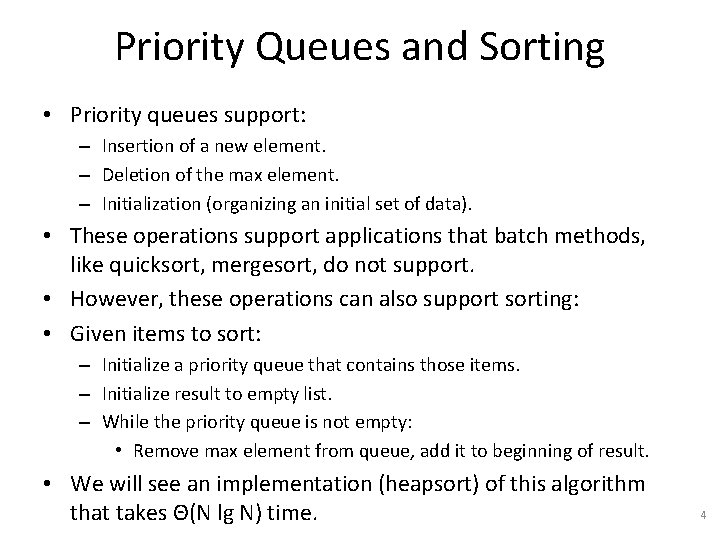
Priority Queues and Sorting • Priority queues support: – Insertion of a new element. – Deletion of the max element. – Initialization (organizing an initial set of data). • These operations support applications that batch methods, like quicksort, mergesort, do not support. • However, these operations can also support sorting: • Given items to sort: – Initialize a priority queue that contains those items. – Initialize result to empty list. – While the priority queue is not empty: • Remove max element from queue, add it to beginning of result. • We will see an implementation (heapsort) of this algorithm that takes Θ(N lg N) time. 4
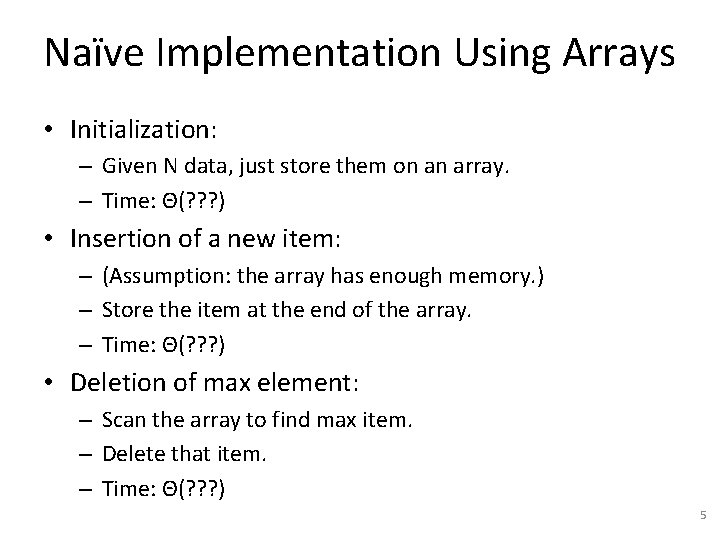
Naïve Implementation Using Arrays • Initialization: – Given N data, just store them on an array. – Time: Θ(? ? ? ) • Insertion of a new item: – (Assumption: the array has enough memory. ) – Store the item at the end of the array. – Time: Θ(? ? ? ) • Deletion of max element: – Scan the array to find max item. – Delete that item. – Time: Θ(? ? ? ) 5
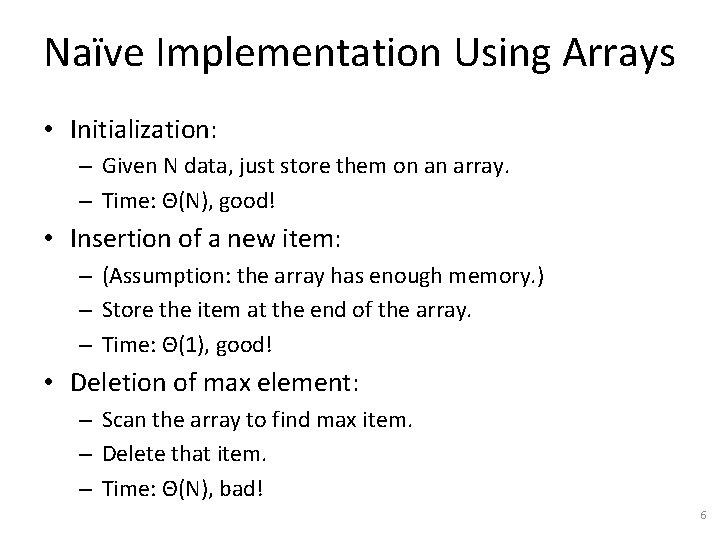
Naïve Implementation Using Arrays • Initialization: – Given N data, just store them on an array. – Time: Θ(N), good! • Insertion of a new item: – (Assumption: the array has enough memory. ) – Store the item at the end of the array. – Time: Θ(1), good! • Deletion of max element: – Scan the array to find max item. – Delete that item. – Time: Θ(N), bad! 6
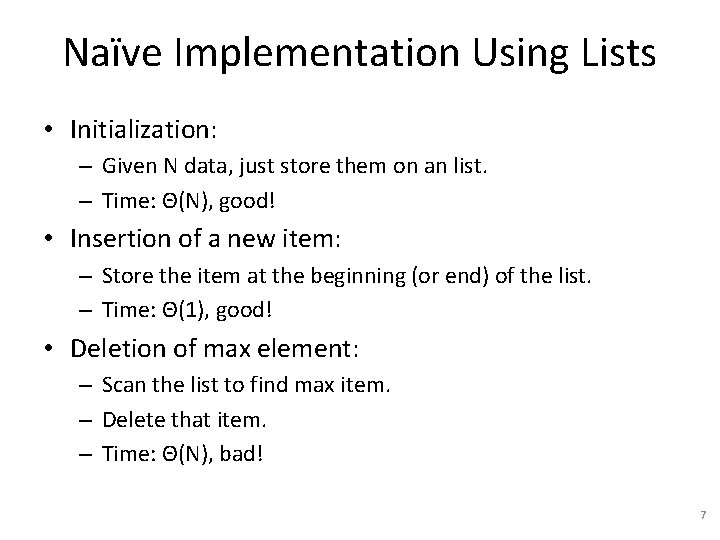
Naïve Implementation Using Lists • Initialization: – Given N data, just store them on an list. – Time: Θ(N), good! • Insertion of a new item: – Store the item at the beginning (or end) of the list. – Time: Θ(1), good! • Deletion of max element: – Scan the list to find max item. – Delete that item. – Time: Θ(N), bad! 7
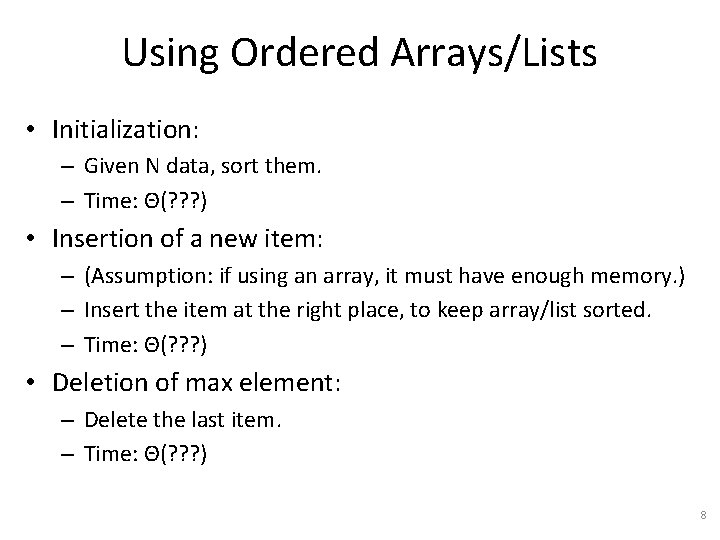
Using Ordered Arrays/Lists • Initialization: – Given N data, sort them. – Time: Θ(? ? ? ) • Insertion of a new item: – (Assumption: if using an array, it must have enough memory. ) – Insert the item at the right place, to keep array/list sorted. – Time: Θ(? ? ? ) • Deletion of max element: – Delete the last item. – Time: Θ(? ? ? ) 8
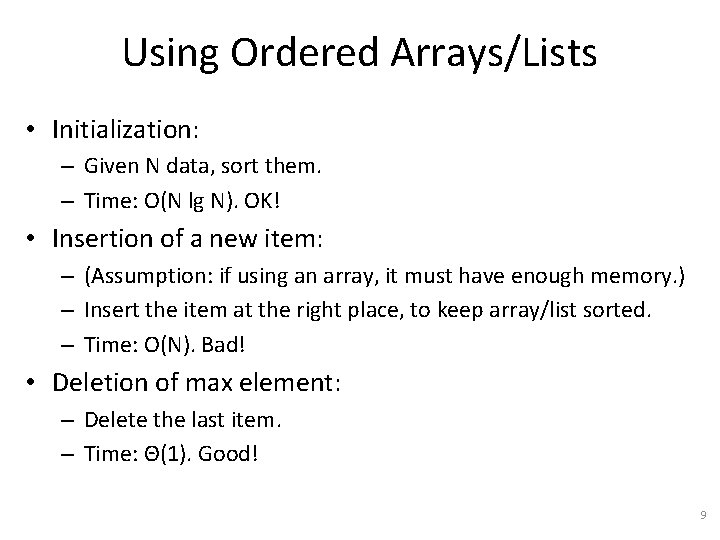
Using Ordered Arrays/Lists • Initialization: – Given N data, sort them. – Time: O(N lg N). OK! • Insertion of a new item: – (Assumption: if using an array, it must have enough memory. ) – Insert the item at the right place, to keep array/list sorted. – Time: O(N). Bad! • Deletion of max element: – Delete the last item. – Time: Θ(1). Good! 9
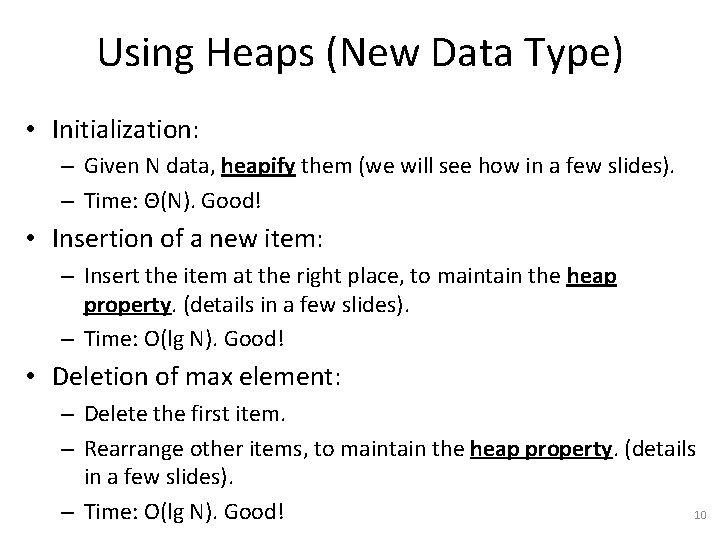
Using Heaps (New Data Type) • Initialization: – Given N data, heapify them (we will see how in a few slides). – Time: Θ(N). Good! • Insertion of a new item: – Insert the item at the right place, to maintain the heap property. (details in a few slides). – Time: O(lg N). Good! • Deletion of max element: – Delete the first item. – Rearrange other items, to maintain the heap property. (details in a few slides). 10 – Time: O(lg N). Good!
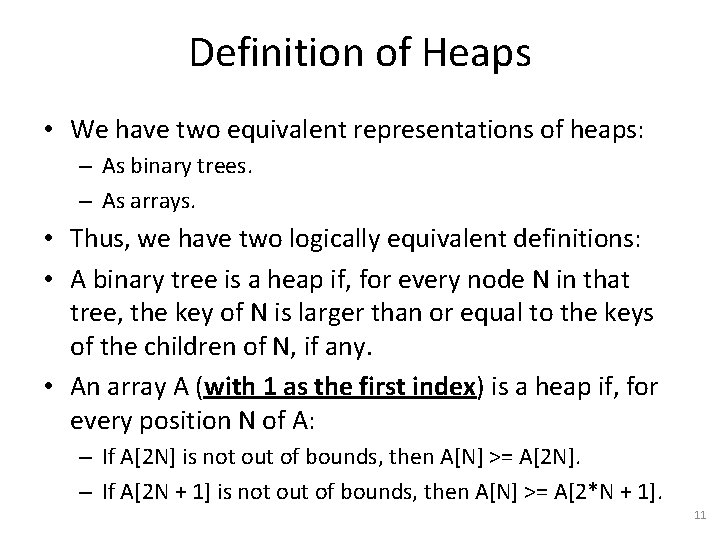
Definition of Heaps • We have two equivalent representations of heaps: – As binary trees. – As arrays. • Thus, we have two logically equivalent definitions: • A binary tree is a heap if, for every node N in that tree, the key of N is larger than or equal to the keys of the children of N, if any. • An array A (with 1 as the first index) is a heap if, for every position N of A: – If A[2 N] is not out of bounds, then A[N] >= A[2 N]. – If A[2 N + 1] is not out of bounds, then A[N] >= A[2*N + 1]. 11
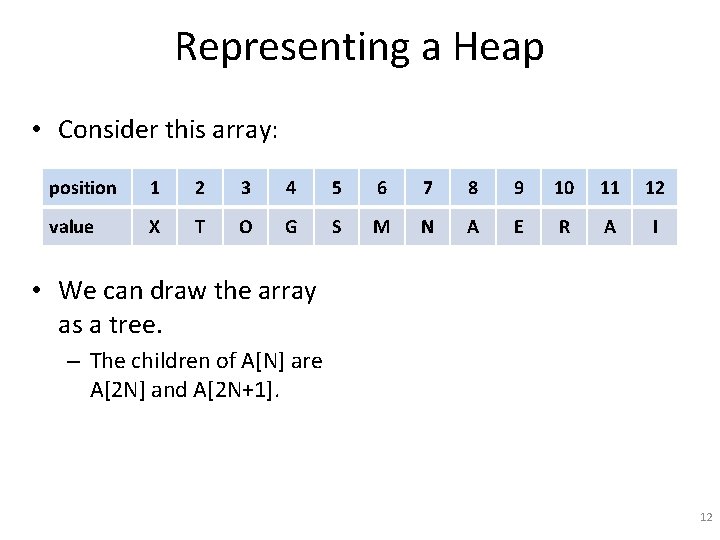
Representing a Heap • Consider this array: position 1 2 3 4 5 6 7 8 9 10 11 12 value X T O G S M N A E R A I • We can draw the array as a tree. – The children of A[N] are A[2 N] and A[2 N+1]. 12
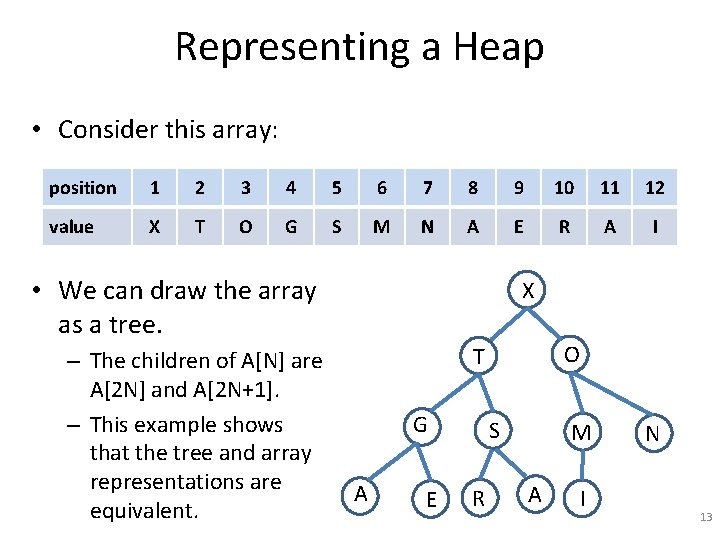
Representing a Heap • Consider this array: position 1 2 3 4 5 6 7 8 9 10 11 12 value X T O G S M N A E R A I • We can draw the array as a tree. – The children of A[N] are A[2 N] and A[2 N+1]. – This example shows that the tree and array representations are equivalent. X O T G A E S R M A I N 13
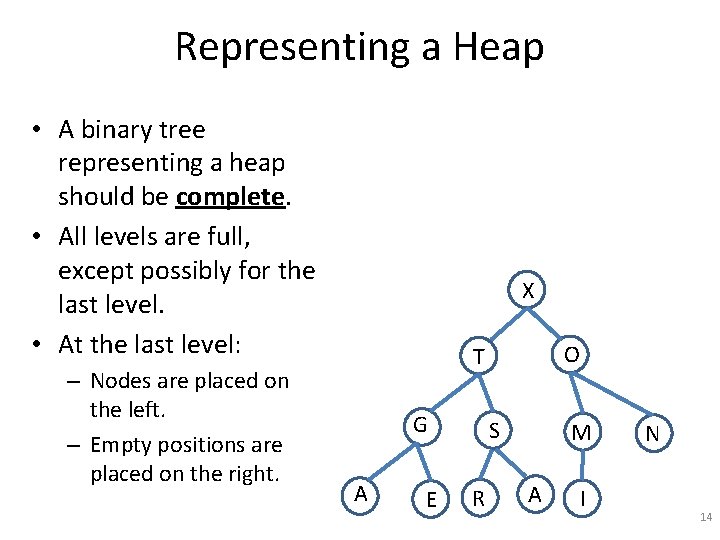
Representing a Heap • A binary tree representing a heap should be complete. • All levels are full, except possibly for the last level. • At the last level: – Nodes are placed on the left. – Empty positions are placed on the right. X O T G A E S R M A I N 14
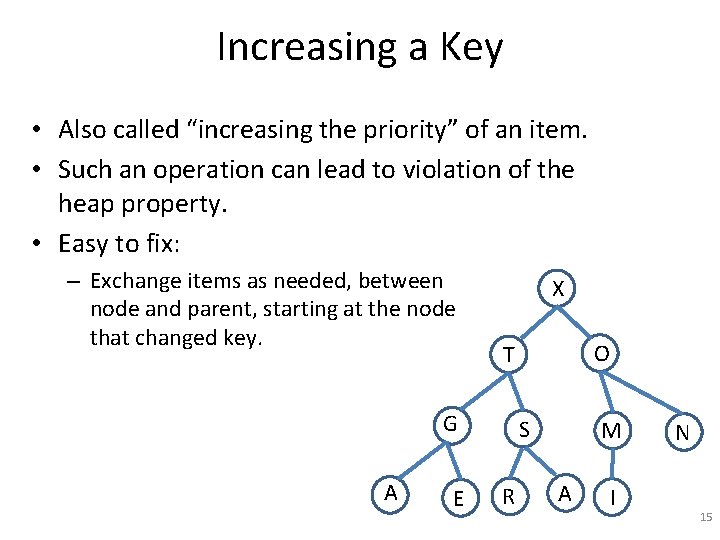
Increasing a Key • Also called “increasing the priority” of an item. • Such an operation can lead to violation of the heap property. • Easy to fix: – Exchange items as needed, between node and parent, starting at the node that changed key. X G A E O T S R M A I N 15
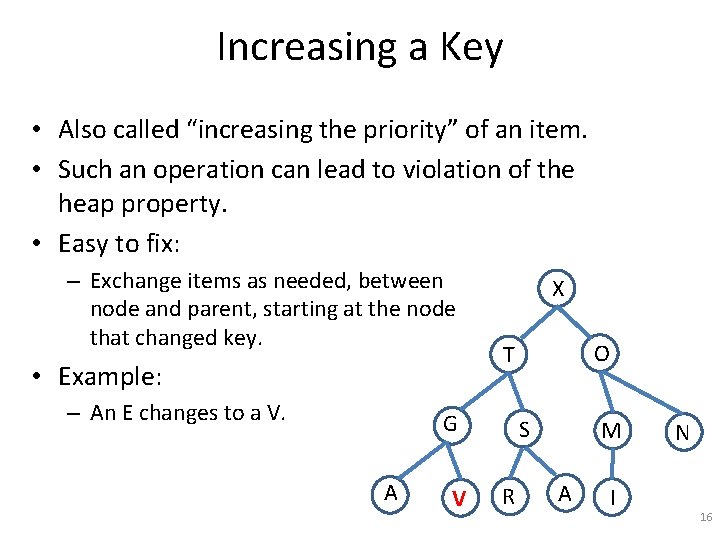
Increasing a Key • Also called “increasing the priority” of an item. • Such an operation can lead to violation of the heap property. • Easy to fix: – Exchange items as needed, between node and parent, starting at the node that changed key. • Example: – An E changes to a V. X G A V O T S R M A I N 16
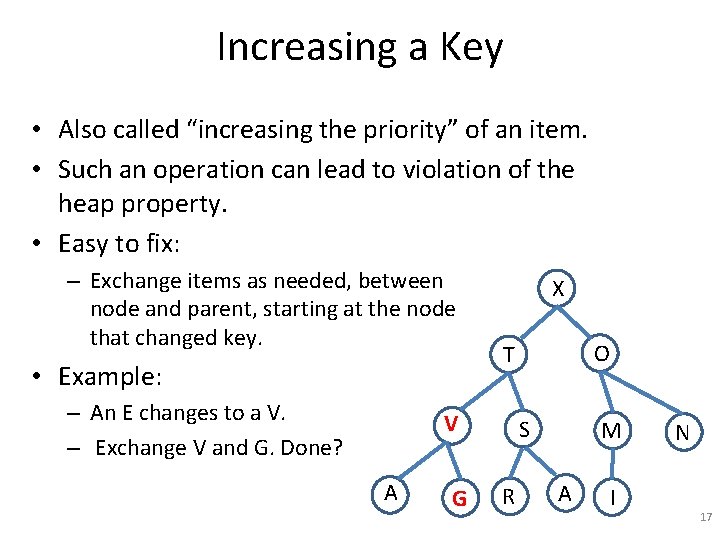
Increasing a Key • Also called “increasing the priority” of an item. • Such an operation can lead to violation of the heap property. • Easy to fix: – Exchange items as needed, between node and parent, starting at the node that changed key. • Example: – An E changes to a V. – Exchange V and G. Done? X V A G O T S R M A I N 17
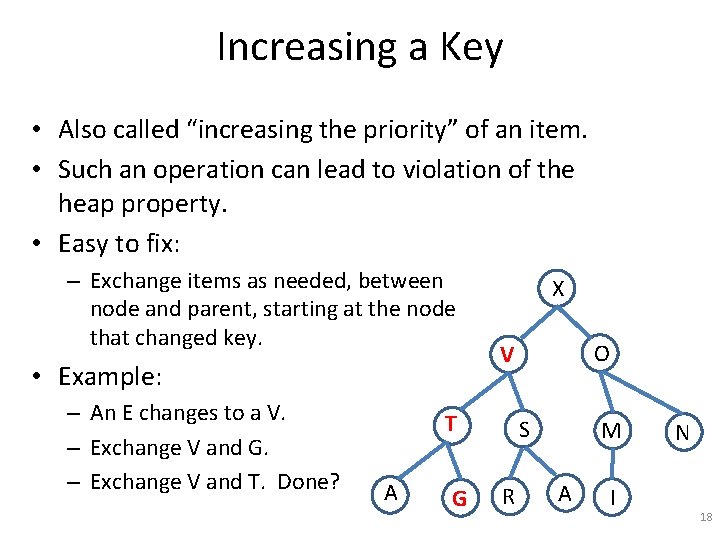
Increasing a Key • Also called “increasing the priority” of an item. • Such an operation can lead to violation of the heap property. • Easy to fix: – Exchange items as needed, between node and parent, starting at the node that changed key. • Example: – An E changes to a V. – Exchange V and G. – Exchange V and T. Done? X T A G O V S R M A I N 18
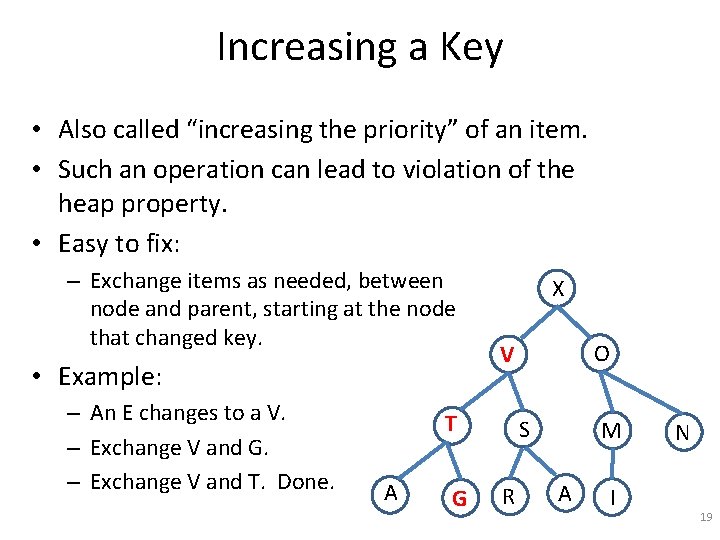
Increasing a Key • Also called “increasing the priority” of an item. • Such an operation can lead to violation of the heap property. • Easy to fix: – Exchange items as needed, between node and parent, starting at the node that changed key. • Example: – An E changes to a V. – Exchange V and G. – Exchange V and T. Done. X T A G O V S R M A I N 19
![Increasing a Key Implementation fix UpItem a int k while k Increasing a Key • Implementation: fix. Up(Item a[], int k) { while ((k >](https://slidetodoc.com/presentation_image_h2/ea18d2a67ee91227a78149d9e42b1071/image-20.jpg)
Increasing a Key • Implementation: fix. Up(Item a[], int k) { while ((k > 1) && (less(a[k/2], a[k]))) { exch(a[k], a[k/2]); k = k/2; T } } A G X O V S R M A I N 20
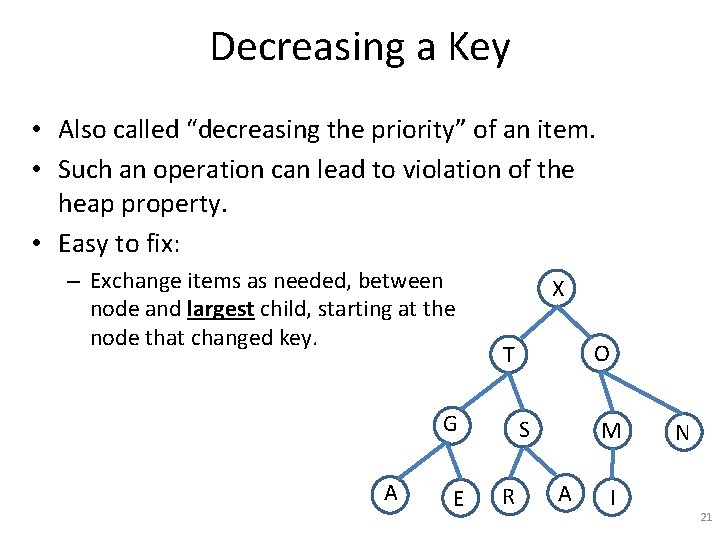
Decreasing a Key • Also called “decreasing the priority” of an item. • Such an operation can lead to violation of the heap property. • Easy to fix: – Exchange items as needed, between node and largest child, starting at the node that changed key. X G A E O T S R M A I N 21
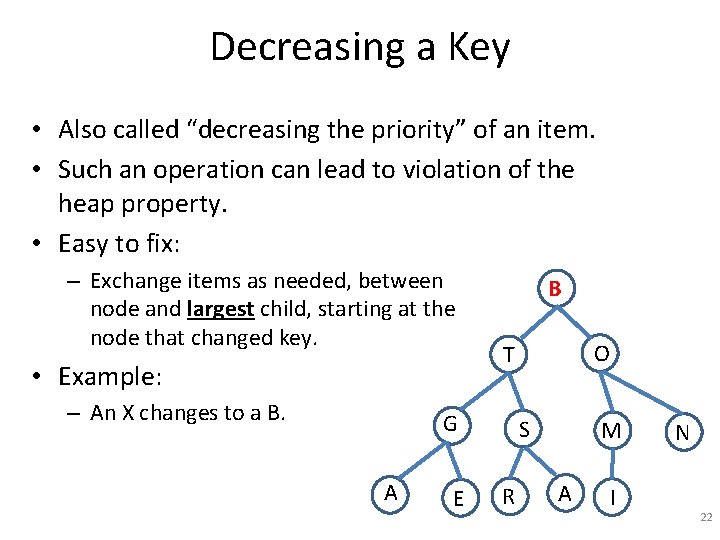
Decreasing a Key • Also called “decreasing the priority” of an item. • Such an operation can lead to violation of the heap property. • Easy to fix: – Exchange items as needed, between node and largest child, starting at the node that changed key. • Example: – An X changes to a B. B G A E O T S R M A I N 22
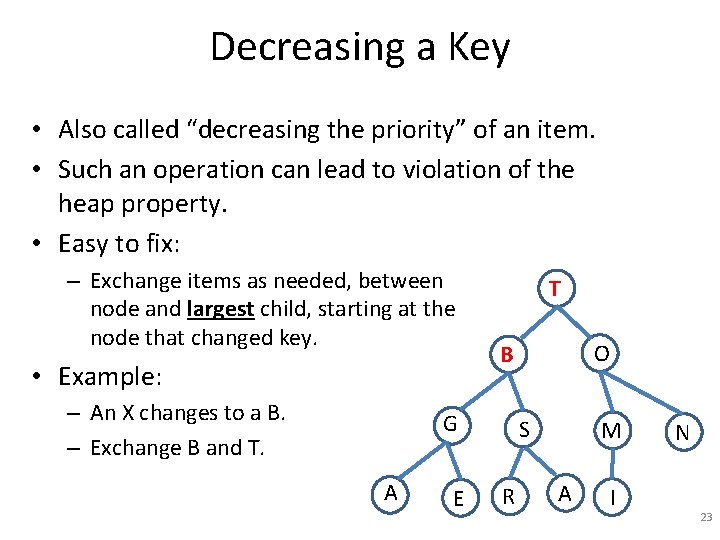
Decreasing a Key • Also called “decreasing the priority” of an item. • Such an operation can lead to violation of the heap property. • Easy to fix: – Exchange items as needed, between node and largest child, starting at the node that changed key. • Example: – An X changes to a B. – Exchange B and T. T G A E O B S R M A I N 23
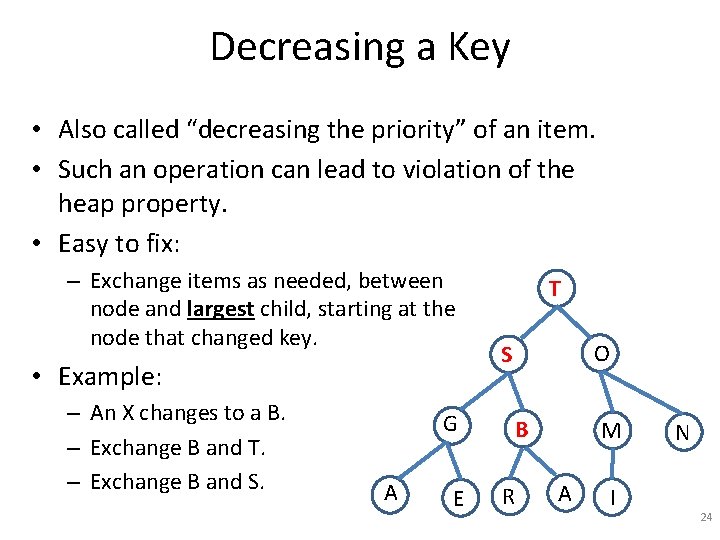
Decreasing a Key • Also called “decreasing the priority” of an item. • Such an operation can lead to violation of the heap property. • Easy to fix: – Exchange items as needed, between node and largest child, starting at the node that changed key. • Example: – An X changes to a B. – Exchange B and T. – Exchange B and S. G A E T O S B R M A I N 24
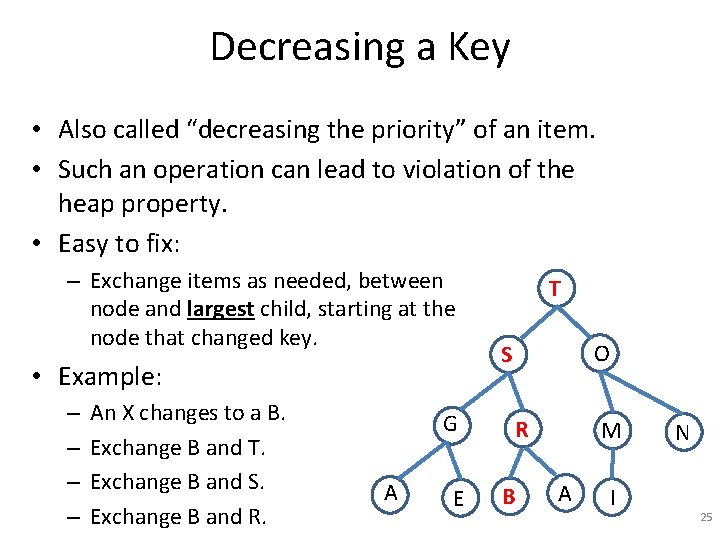
Decreasing a Key • Also called “decreasing the priority” of an item. • Such an operation can lead to violation of the heap property. • Easy to fix: – Exchange items as needed, between node and largest child, starting at the node that changed key. • Example: – – An X changes to a B. Exchange B and T. Exchange B and S. Exchange B and R. G A E T O S R B M A I N 25
![Decreasing a Key Implementation fix DownItem a int k int N int Decreasing a Key • Implementation: fix. Down(Item a[], int k, int N) { int](https://slidetodoc.com/presentation_image_h2/ea18d2a67ee91227a78149d9e42b1071/image-26.jpg)
Decreasing a Key • Implementation: fix. Down(Item a[], int k, int N) { int j; while (2*k <= N) { j = 2*k; if ((j < N) && less ((a[j], a[j+1]))) j++; if (!less(a[k], a[j])) break; exch(a[k], a[j]); k = j; } A } T O S G E R B M A I N 26
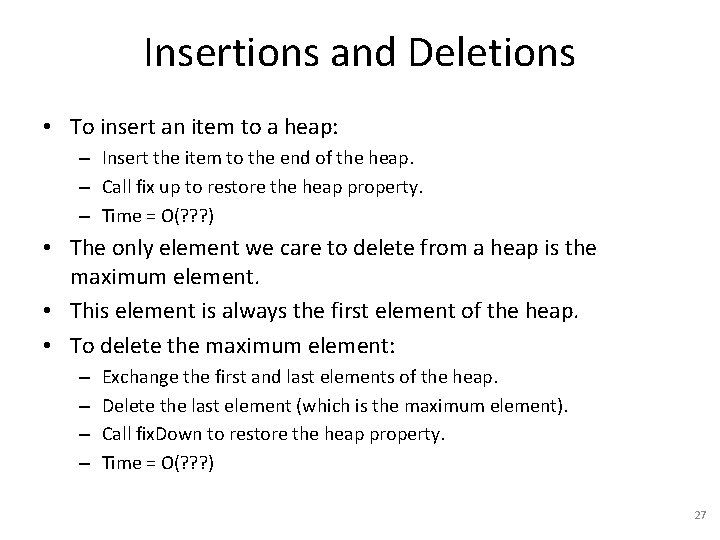
Insertions and Deletions • To insert an item to a heap: – Insert the item to the end of the heap. – Call fix up to restore the heap property. – Time = O(? ? ? ) • The only element we care to delete from a heap is the maximum element. • This element is always the first element of the heap. • To delete the maximum element: – – Exchange the first and last elements of the heap. Delete the last element (which is the maximum element). Call fix. Down to restore the heap property. Time = O(? ? ? ) 27
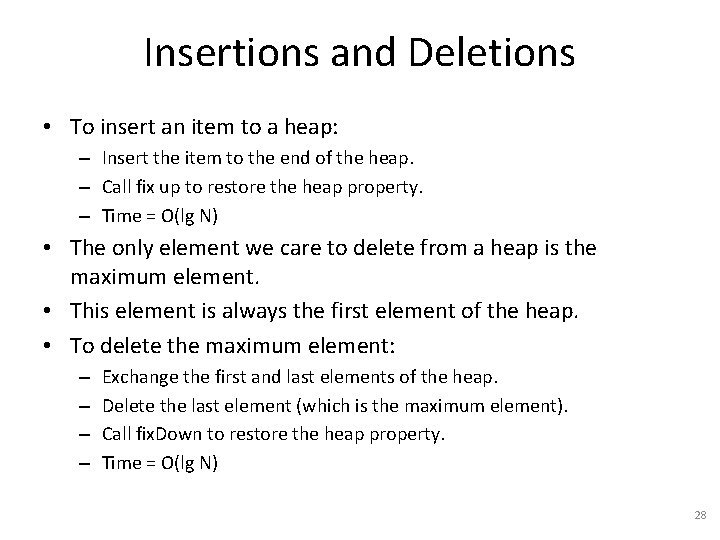
Insertions and Deletions • To insert an item to a heap: – Insert the item to the end of the heap. – Call fix up to restore the heap property. – Time = O(lg N) • The only element we care to delete from a heap is the maximum element. • This element is always the first element of the heap. • To delete the maximum element: – – Exchange the first and last elements of the heap. Delete the last element (which is the maximum element). Call fix. Down to restore the heap property. Time = O(lg N) 28
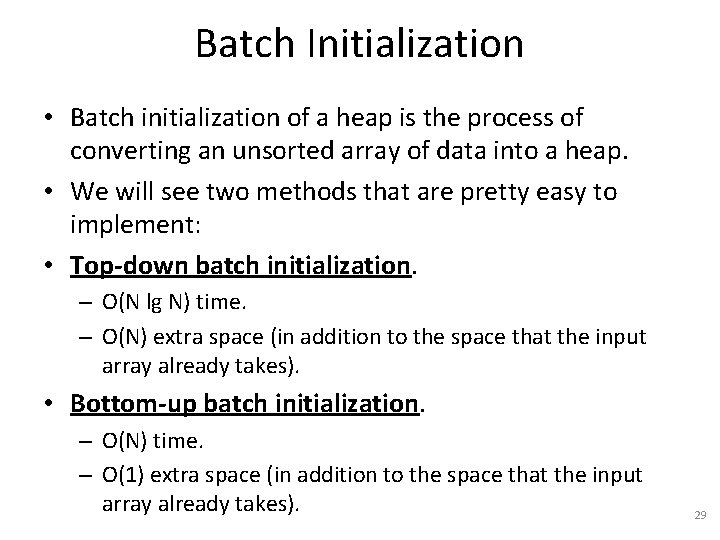
Batch Initialization • Batch initialization of a heap is the process of converting an unsorted array of data into a heap. • We will see two methods that are pretty easy to implement: • Top-down batch initialization. – O(N lg N) time. – O(N) extra space (in addition to the space that the input array already takes). • Bottom-up batch initialization. – O(N) time. – O(1) extra space (in addition to the space that the input array already takes). 29
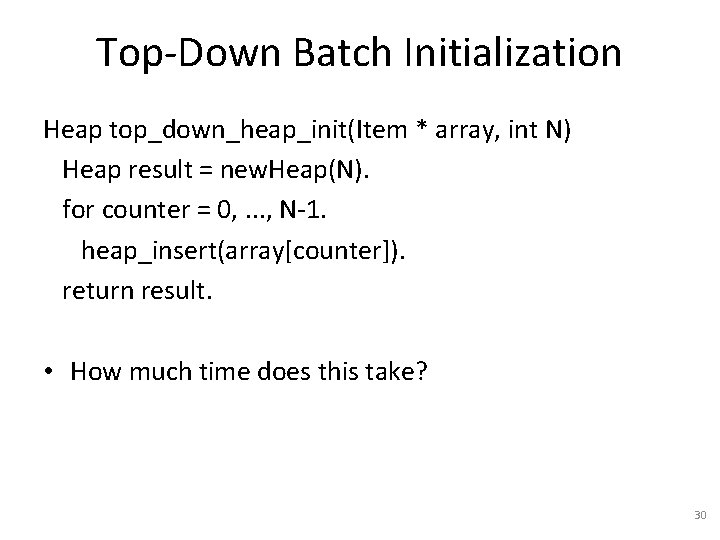
Top-Down Batch Initialization Heap top_down_heap_init(Item * array, int N) Heap result = new. Heap(N). for counter = 0, . . . , N-1. heap_insert(array[counter]). return result. • How much time does this take? 30
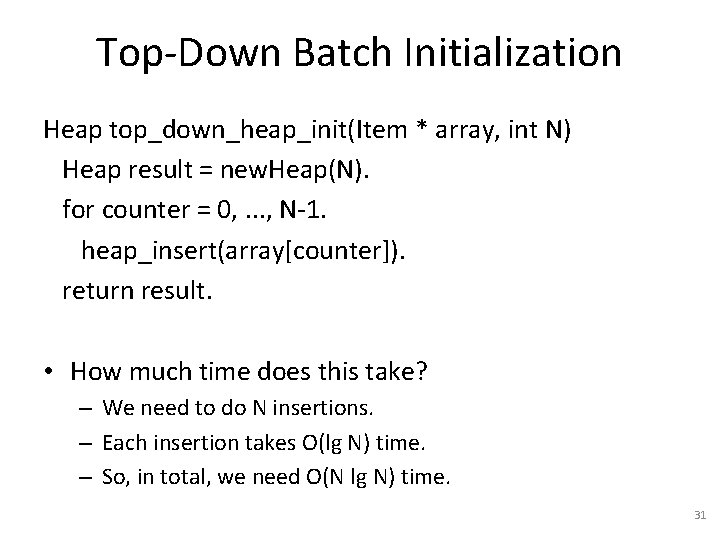
Top-Down Batch Initialization Heap top_down_heap_init(Item * array, int N) Heap result = new. Heap(N). for counter = 0, . . . , N-1. heap_insert(array[counter]). return result. • How much time does this take? – We need to do N insertions. – Each insertion takes O(lg N) time. – So, in total, we need O(N lg N) time. 31
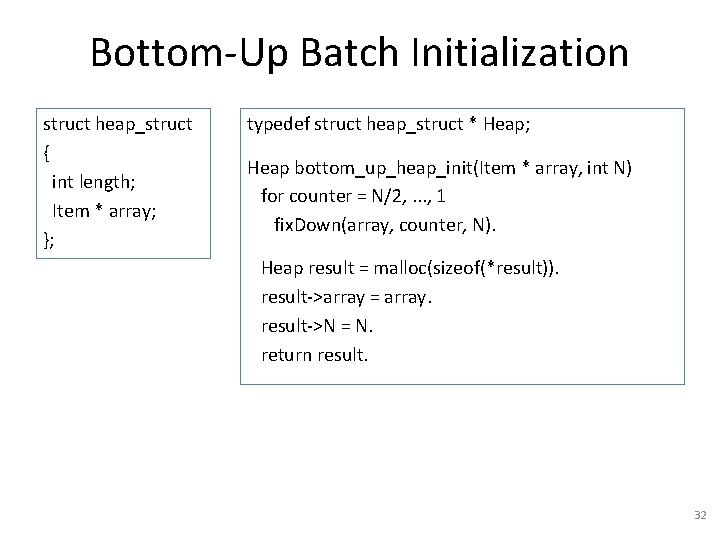
Bottom-Up Batch Initialization struct heap_struct { int length; Item * array; }; typedef struct heap_struct * Heap; Heap bottom_up_heap_init(Item * array, int N) for counter = N/2, . . . , 1 fix. Down(array, counter, N). Heap result = malloc(sizeof(*result)). result->array = array. result->N = N. return result. 32
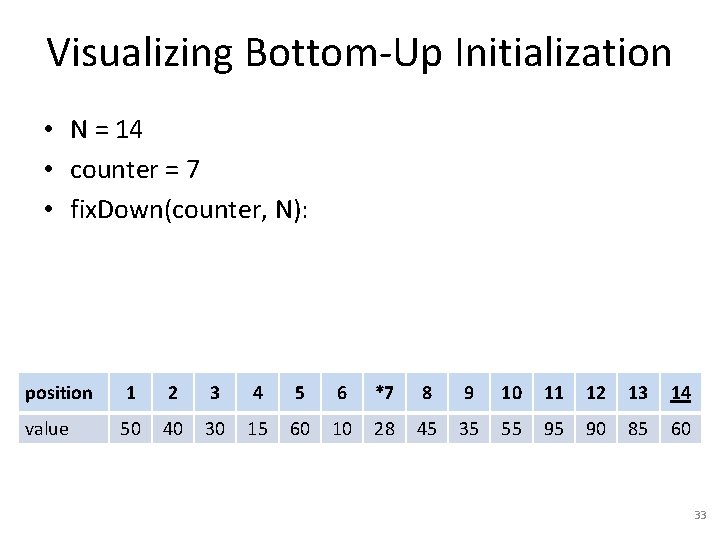
Visualizing Bottom-Up Initialization • N = 14 • counter = 7 • fix. Down(counter, N): position 1 2 3 4 5 6 *7 8 9 10 11 12 13 14 value 50 40 30 15 60 10 28 45 35 55 95 90 85 60 33
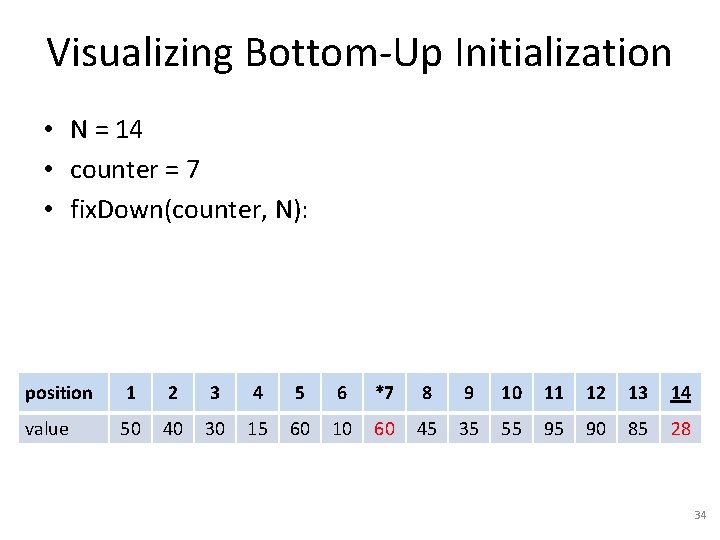
Visualizing Bottom-Up Initialization • N = 14 • counter = 7 • fix. Down(counter, N): position 1 2 3 4 5 6 *7 8 9 10 11 12 13 14 value 50 40 30 15 60 10 60 45 35 55 95 90 85 28 34
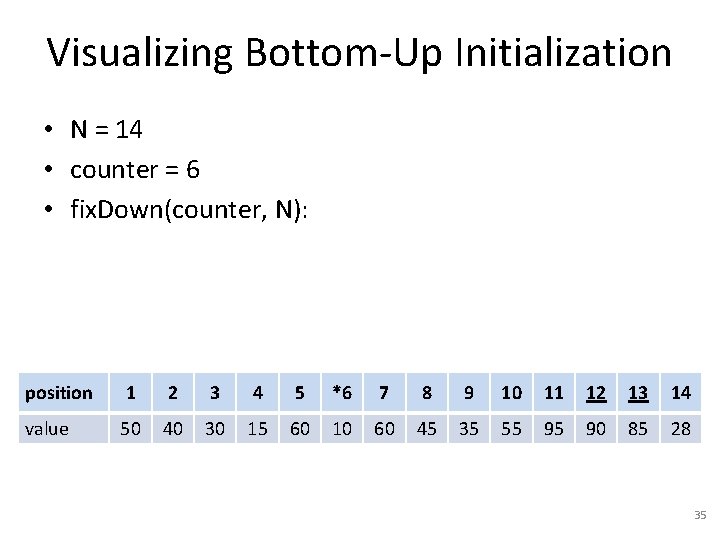
Visualizing Bottom-Up Initialization • N = 14 • counter = 6 • fix. Down(counter, N): position 1 2 3 4 5 *6 7 8 9 10 11 12 13 14 value 50 40 30 15 60 10 60 45 35 55 95 90 85 28 35
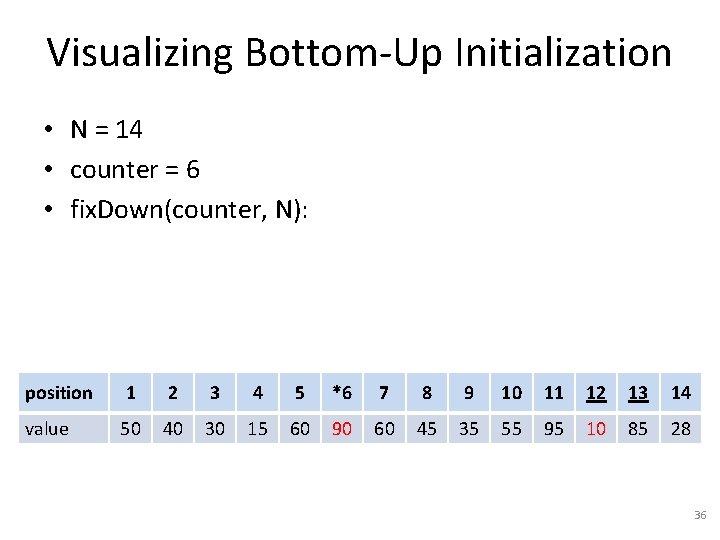
Visualizing Bottom-Up Initialization • N = 14 • counter = 6 • fix. Down(counter, N): position 1 2 3 4 5 *6 7 8 9 10 11 12 13 14 value 50 40 30 15 60 90 60 45 35 55 95 10 85 28 36
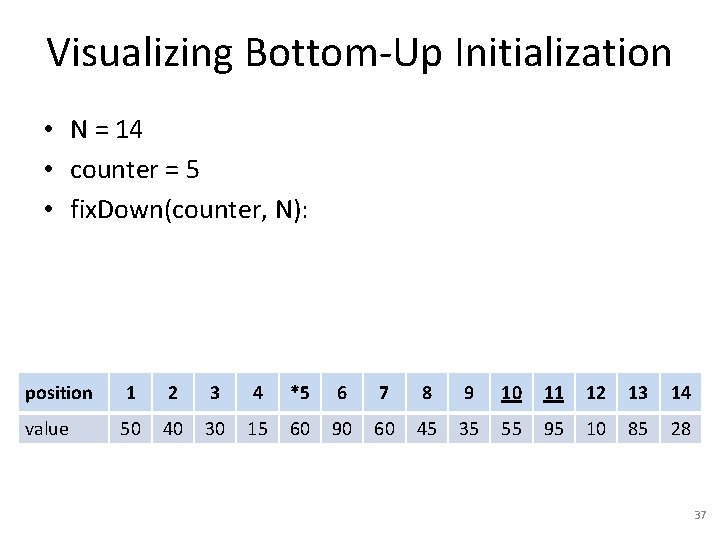
Visualizing Bottom-Up Initialization • N = 14 • counter = 5 • fix. Down(counter, N): position 1 2 3 4 *5 6 7 8 9 10 11 12 13 14 value 50 40 30 15 60 90 60 45 35 55 95 10 85 28 37
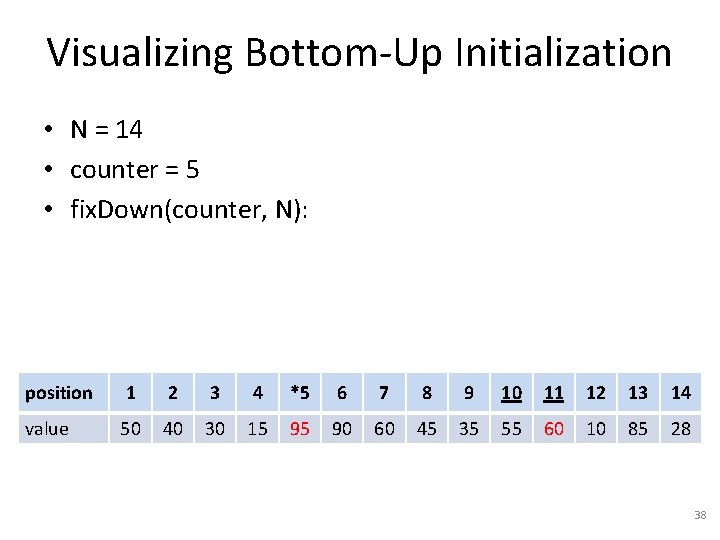
Visualizing Bottom-Up Initialization • N = 14 • counter = 5 • fix. Down(counter, N): position 1 2 3 4 *5 6 7 8 9 10 11 12 13 14 value 50 40 30 15 95 90 60 45 35 55 60 10 85 28 38
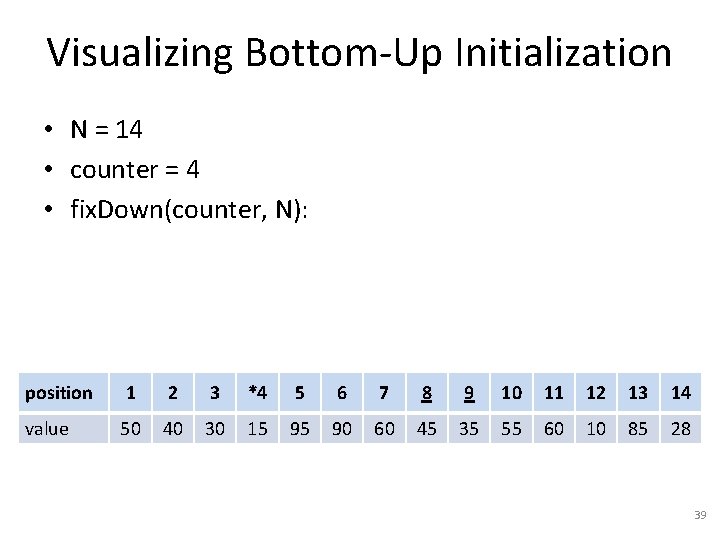
Visualizing Bottom-Up Initialization • N = 14 • counter = 4 • fix. Down(counter, N): position 1 2 3 *4 5 6 7 8 9 10 11 12 13 14 value 50 40 30 15 95 90 60 45 35 55 60 10 85 28 39
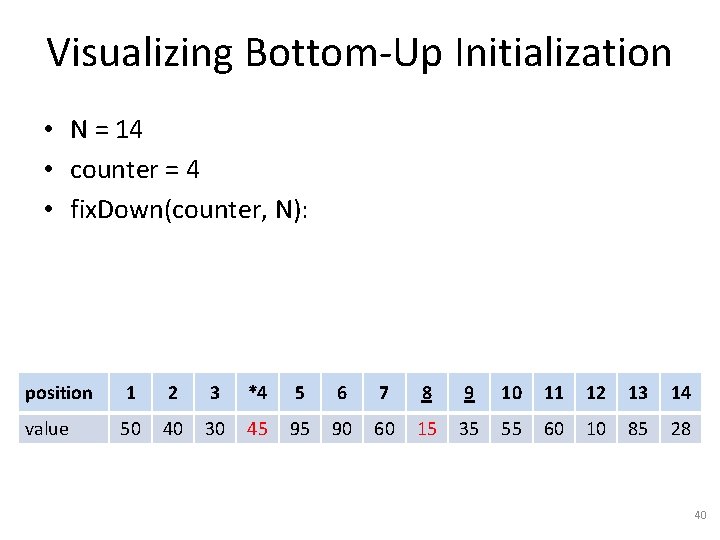
Visualizing Bottom-Up Initialization • N = 14 • counter = 4 • fix. Down(counter, N): position 1 2 3 *4 5 6 7 8 9 10 11 12 13 14 value 50 40 30 45 95 90 60 15 35 55 60 10 85 28 40
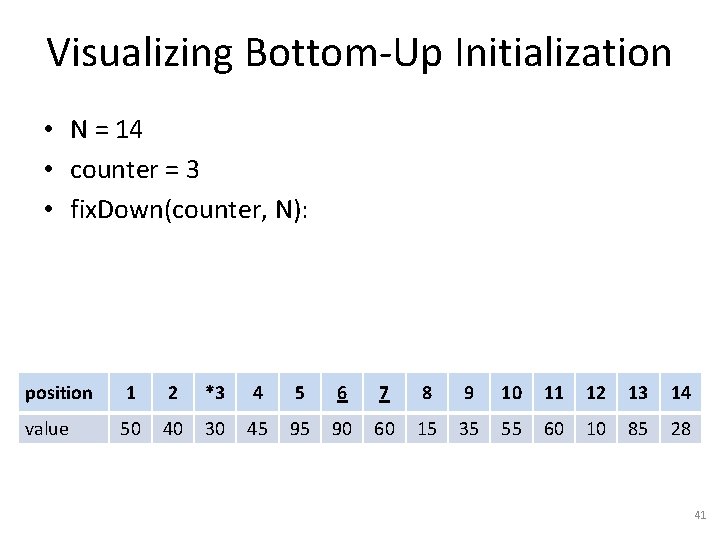
Visualizing Bottom-Up Initialization • N = 14 • counter = 3 • fix. Down(counter, N): position 1 2 *3 4 5 6 7 8 9 10 11 12 13 14 value 50 40 30 45 95 90 60 15 35 55 60 10 85 28 41
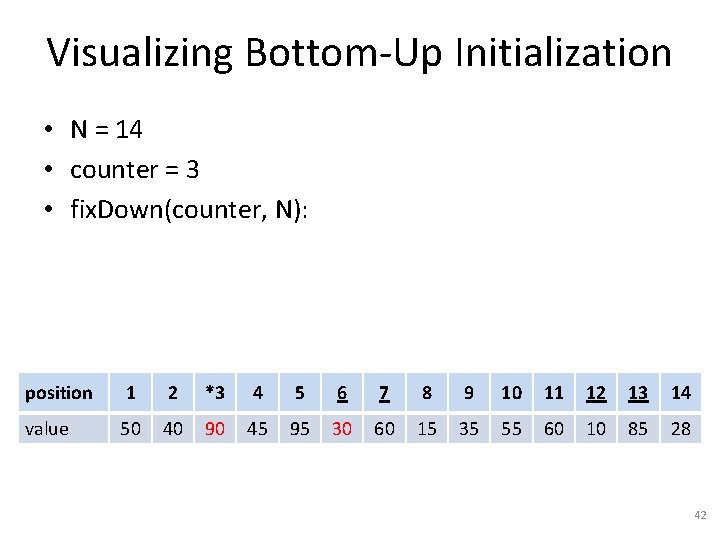
Visualizing Bottom-Up Initialization • N = 14 • counter = 3 • fix. Down(counter, N): position 1 2 *3 4 5 6 7 8 9 10 11 12 13 14 value 50 40 90 45 95 30 60 15 35 55 60 10 85 28 42
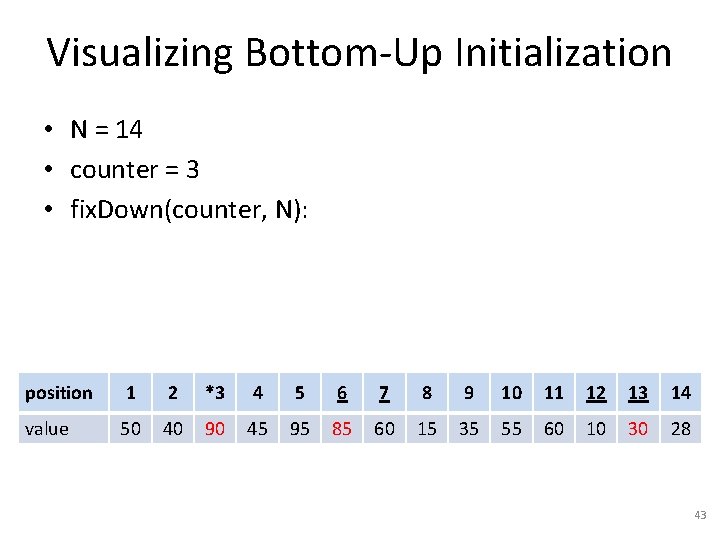
Visualizing Bottom-Up Initialization • N = 14 • counter = 3 • fix. Down(counter, N): position 1 2 *3 4 5 6 7 8 9 10 11 12 13 14 value 50 40 90 45 95 85 60 15 35 55 60 10 30 28 43
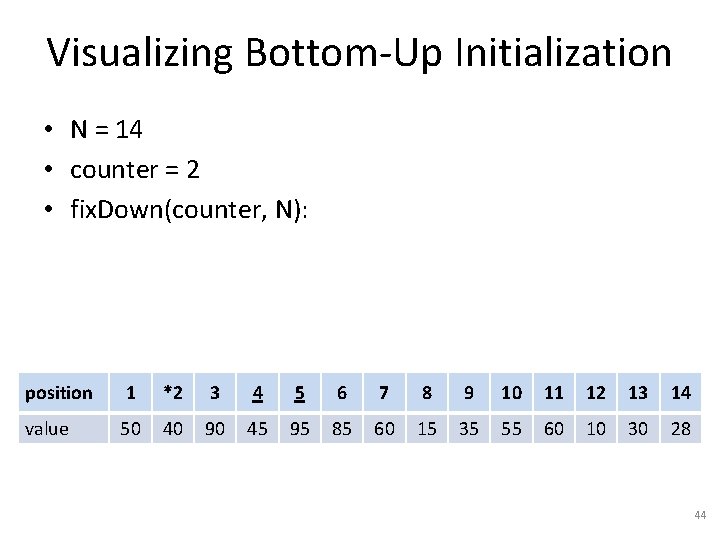
Visualizing Bottom-Up Initialization • N = 14 • counter = 2 • fix. Down(counter, N): position 1 *2 3 4 5 6 7 8 9 10 11 12 13 14 value 50 40 90 45 95 85 60 15 35 55 60 10 30 28 44
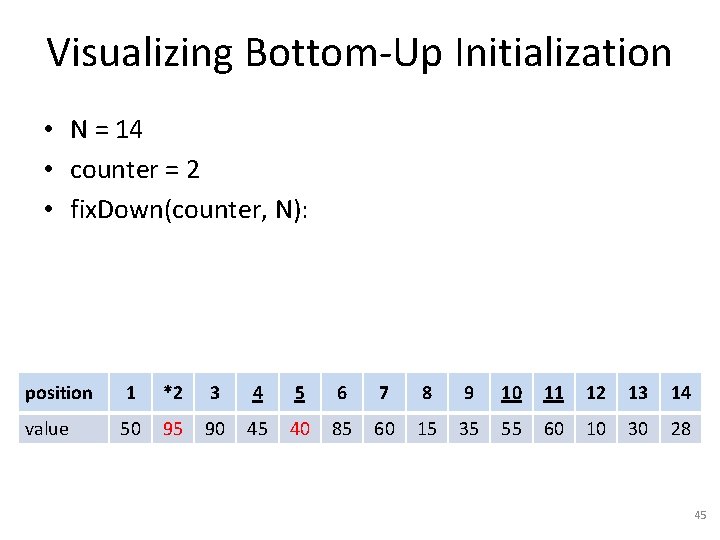
Visualizing Bottom-Up Initialization • N = 14 • counter = 2 • fix. Down(counter, N): position 1 *2 3 4 5 6 7 8 9 10 11 12 13 14 value 50 95 90 45 40 85 60 15 35 55 60 10 30 28 45
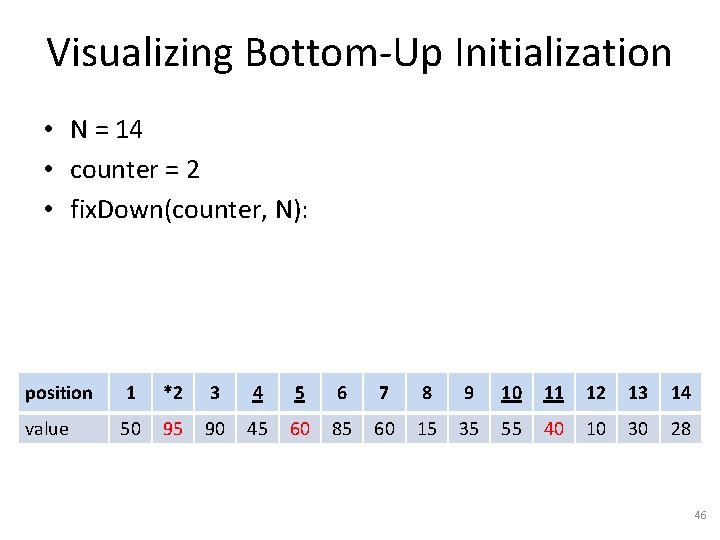
Visualizing Bottom-Up Initialization • N = 14 • counter = 2 • fix. Down(counter, N): position 1 *2 3 4 5 6 7 8 9 10 11 12 13 14 value 50 95 90 45 60 85 60 15 35 55 40 10 30 28 46
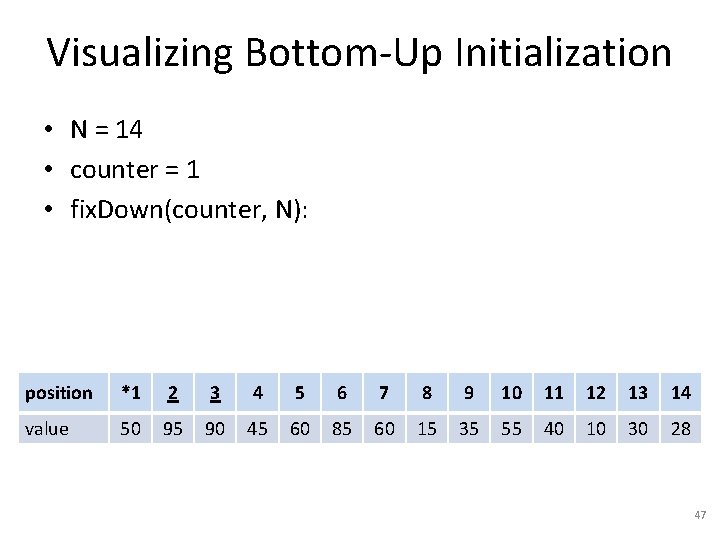
Visualizing Bottom-Up Initialization • N = 14 • counter = 1 • fix. Down(counter, N): position *1 2 3 4 5 6 7 8 9 10 11 12 13 14 value 50 95 90 45 60 85 60 15 35 55 40 10 30 28 47
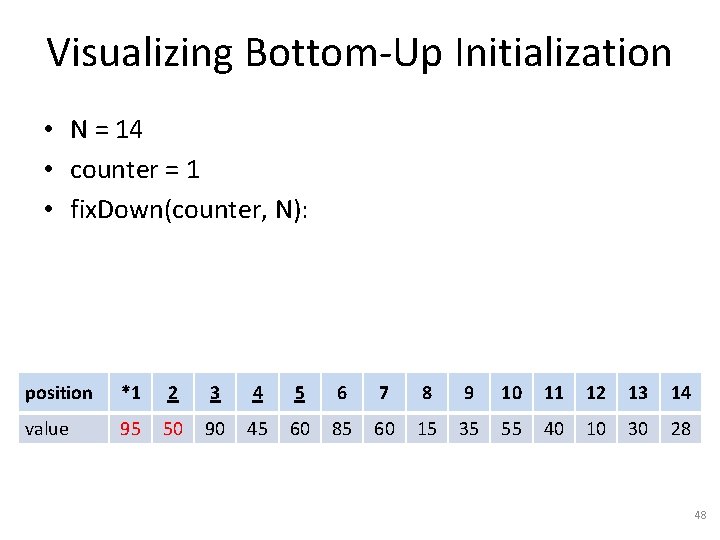
Visualizing Bottom-Up Initialization • N = 14 • counter = 1 • fix. Down(counter, N): position *1 2 3 4 5 6 7 8 9 10 11 12 13 14 value 95 50 90 45 60 85 60 15 35 55 40 10 30 28 48
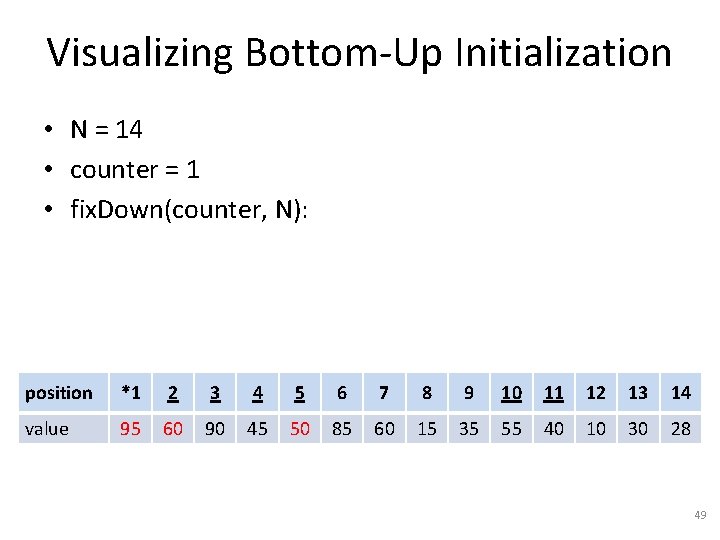
Visualizing Bottom-Up Initialization • N = 14 • counter = 1 • fix. Down(counter, N): position *1 2 3 4 5 6 7 8 9 10 11 12 13 14 value 95 60 90 45 50 85 60 15 35 55 40 10 30 28 49
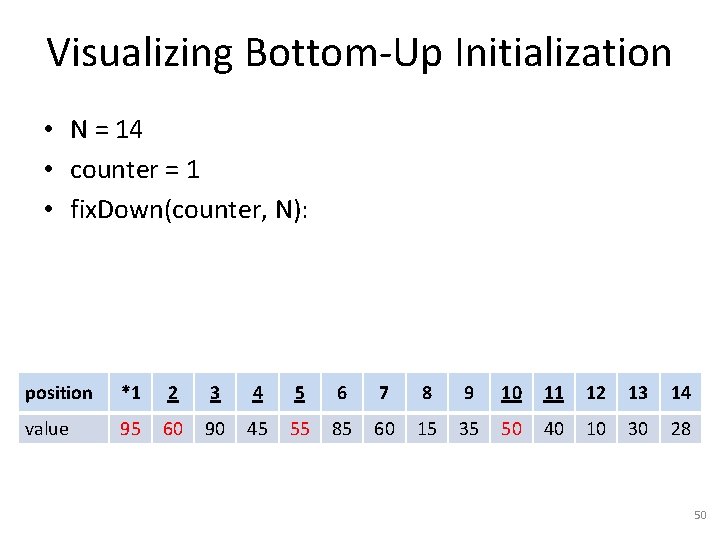
Visualizing Bottom-Up Initialization • N = 14 • counter = 1 • fix. Down(counter, N): position *1 2 3 4 5 6 7 8 9 10 11 12 13 14 value 95 60 90 45 55 85 60 15 35 50 40 10 30 28 50
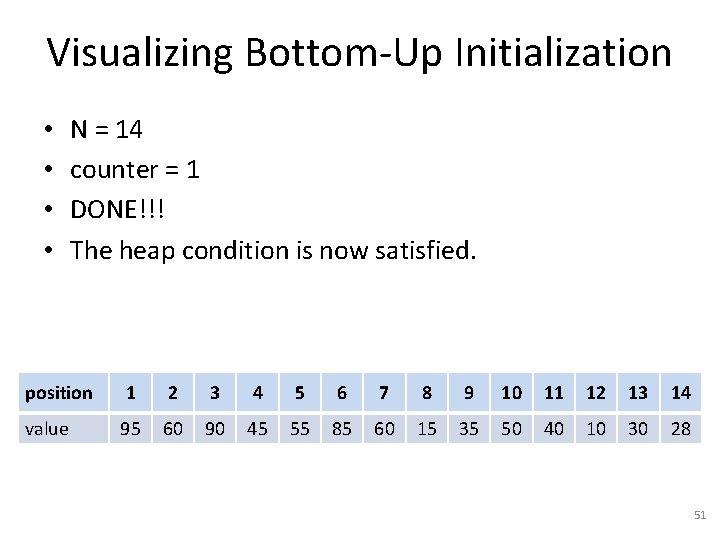
Visualizing Bottom-Up Initialization • • N = 14 counter = 1 DONE!!! The heap condition is now satisfied. position 1 2 3 4 5 6 7 8 9 10 11 12 13 14 value 95 60 90 45 55 85 60 15 35 50 40 10 30 28 51
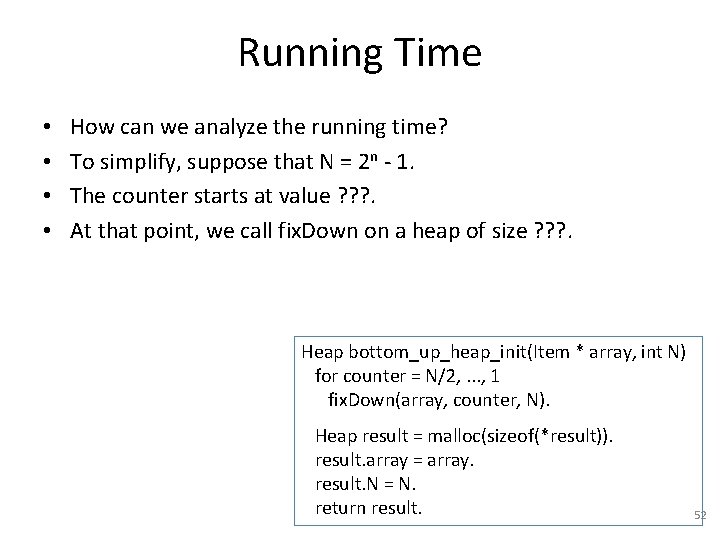
Running Time • • How can we analyze the running time? To simplify, suppose that N = 2 n - 1. The counter starts at value ? ? ? . At that point, we call fix. Down on a heap of size ? ? ? . Heap bottom_up_heap_init(Item * array, int N) for counter = N/2, . . . , 1 fix. Down(array, counter, N). Heap result = malloc(sizeof(*result)). result. array = array. result. N = N. return result. 52
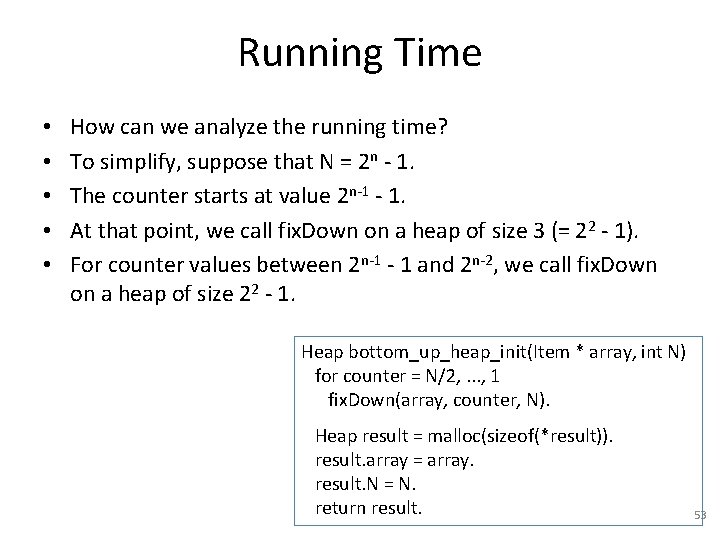
Running Time • • • How can we analyze the running time? To simplify, suppose that N = 2 n - 1. The counter starts at value 2 n-1 - 1. At that point, we call fix. Down on a heap of size 3 (= 22 - 1). For counter values between 2 n-1 - 1 and 2 n-2, we call fix. Down on a heap of size 22 - 1. Heap bottom_up_heap_init(Item * array, int N) for counter = N/2, . . . , 1 fix. Down(array, counter, N). Heap result = malloc(sizeof(*result)). result. array = array. result. N = N. return result. 53
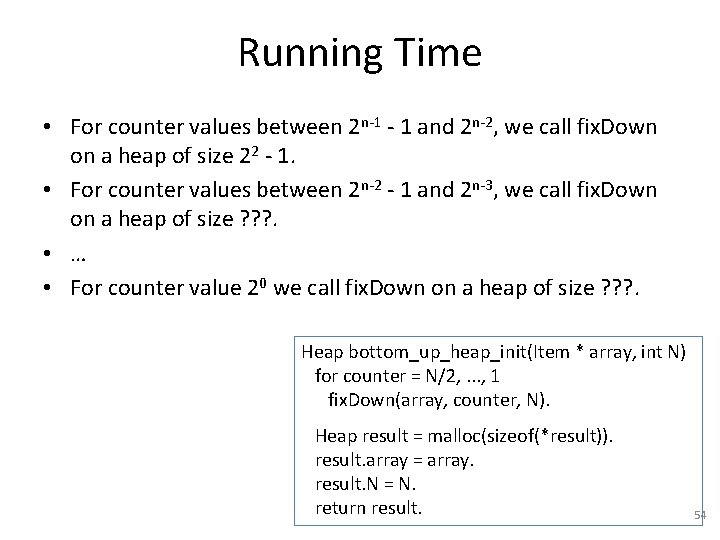
Running Time • For counter values between 2 n-1 - 1 and 2 n-2, we call fix. Down on a heap of size 22 - 1. • For counter values between 2 n-2 - 1 and 2 n-3, we call fix. Down on a heap of size ? ? ? . • … • For counter value 20 we call fix. Down on a heap of size ? ? ? . Heap bottom_up_heap_init(Item * array, int N) for counter = N/2, . . . , 1 fix. Down(array, counter, N). Heap result = malloc(sizeof(*result)). result. array = array. result. N = N. return result. 54
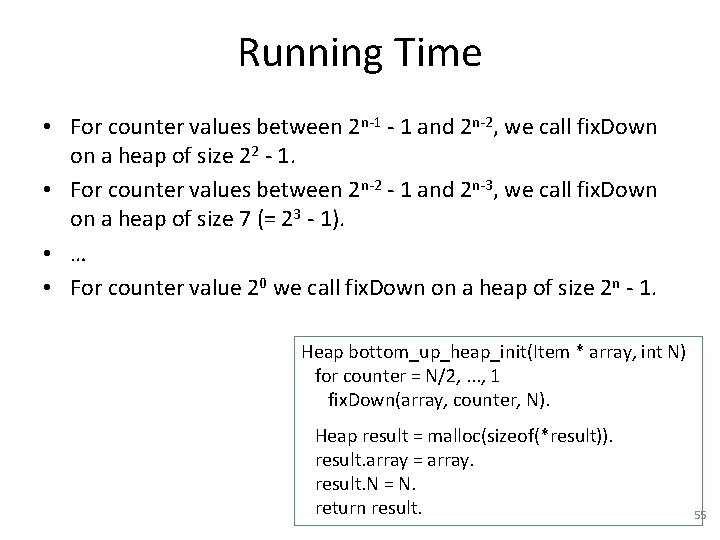
Running Time • For counter values between 2 n-1 - 1 and 2 n-2, we call fix. Down on a heap of size 22 - 1. • For counter values between 2 n-2 - 1 and 2 n-3, we call fix. Down on a heap of size 7 (= 23 - 1). • … • For counter value 20 we call fix. Down on a heap of size 2 n - 1. Heap bottom_up_heap_init(Item * array, int N) for counter = N/2, . . . , 1 fix. Down(array, counter, N). Heap result = malloc(sizeof(*result)). result. array = array. result. N = N. return result. 55
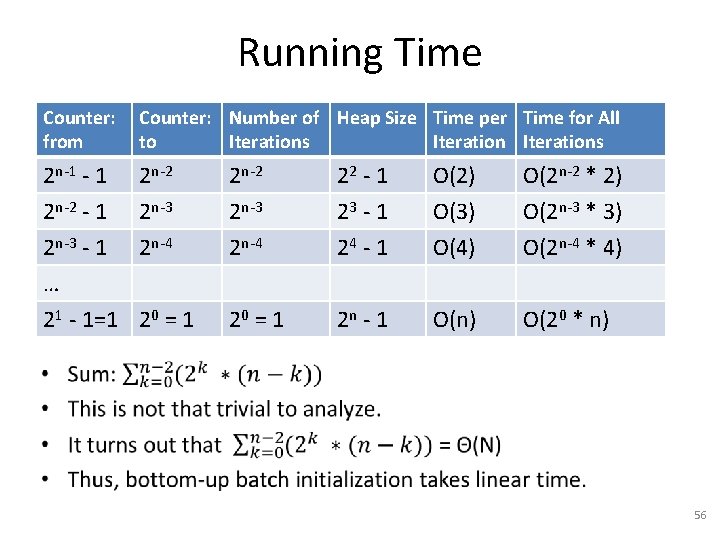
Running Time Counter: from Counter: Number of Heap Size Time per Time for All to Iterations 2 n-1 - 1 2 n-2 - 1 2 n-3 - 1 2 n-4 … 21 - 1=1 20 = 1 2 n-2 22 - 1 O(2) O(2 n-2 * 2) 2 n-3 2 n-4 23 - 1 24 - 1 O(3) O(4) O(2 n-3 * 3) O(2 n-4 * 4) 20 = 1 2 n - 1 O(n) O(20 * n) 56
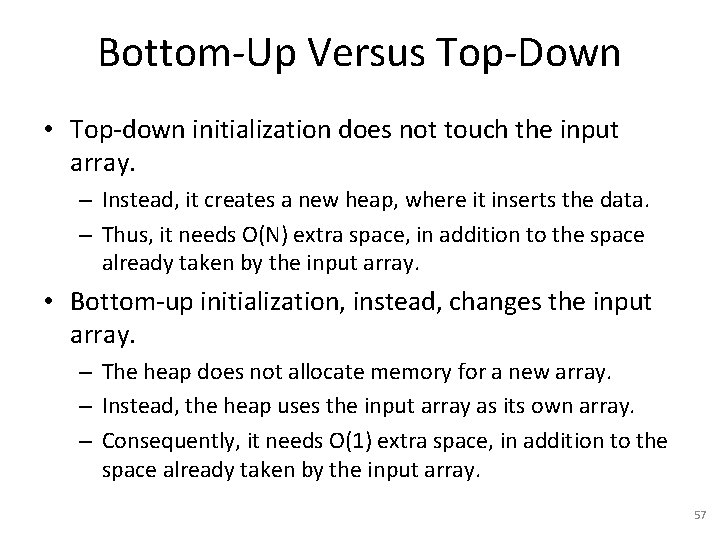
Bottom-Up Versus Top-Down • Top-down initialization does not touch the input array. – Instead, it creates a new heap, where it inserts the data. – Thus, it needs O(N) extra space, in addition to the space already taken by the input array. • Bottom-up initialization, instead, changes the input array. – The heap does not allocate memory for a new array. – Instead, the heap uses the input array as its own array. – Consequently, it needs O(1) extra space, in addition to the space already taken by the input array. 57
![Heapsort void heapsortItem a int N bottomupheapinita N for counter N 2 Heapsort void heapsort(Item a[], int N) bottom_up_heap_init(a, N). for counter = N, …, 2](https://slidetodoc.com/presentation_image_h2/ea18d2a67ee91227a78149d9e42b1071/image-58.jpg)
Heapsort void heapsort(Item a[], int N) bottom_up_heap_init(a, N). for counter = N, …, 2 exch(a[1], a[counter]). fix. Down(a, 1, counter-1). 58