Printers Impact Printers n n Dot Matrix Daisy
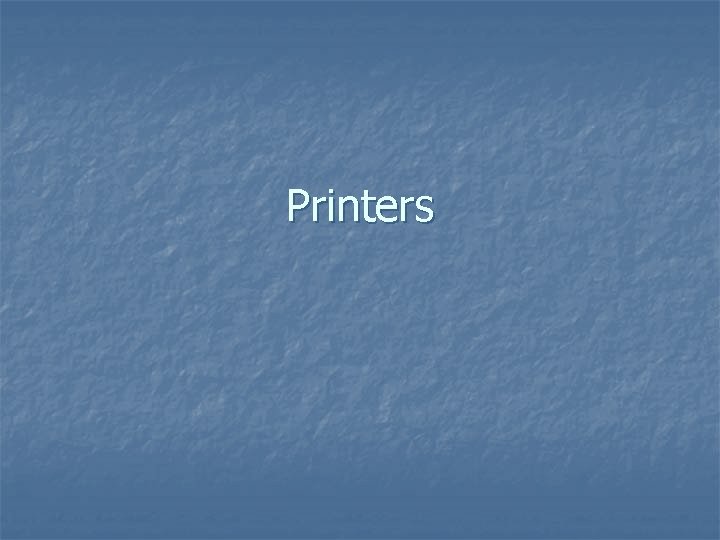
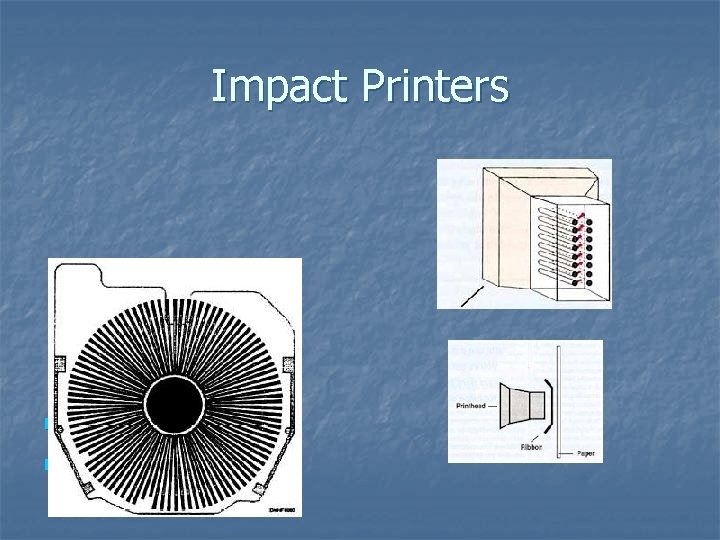
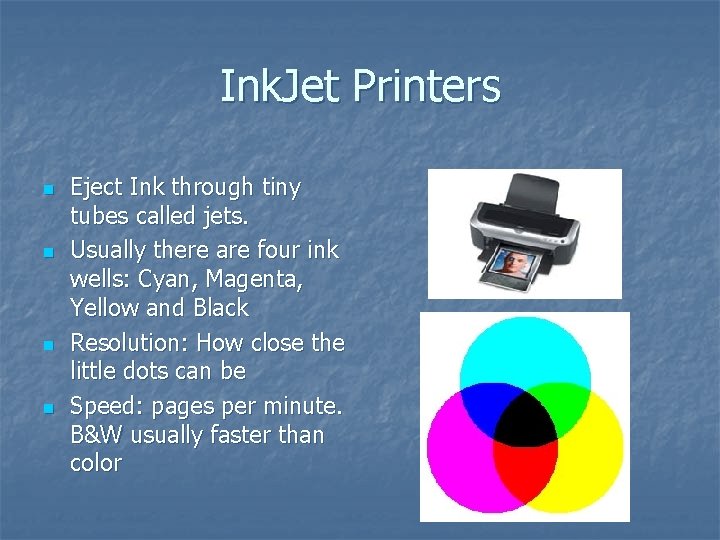
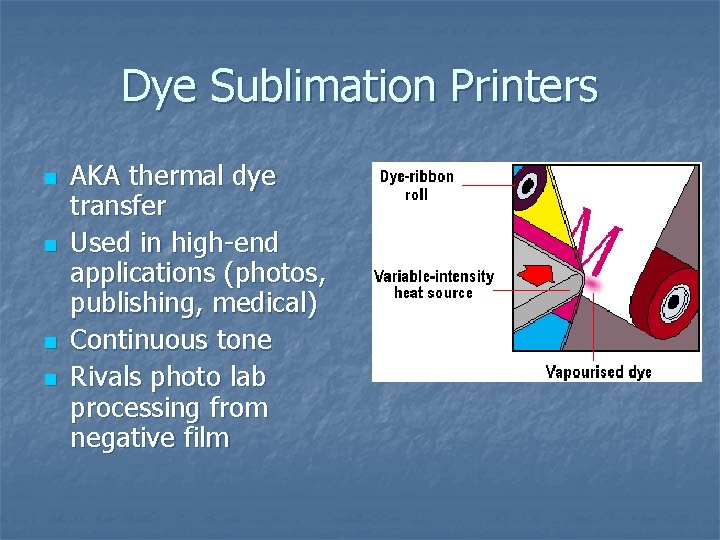
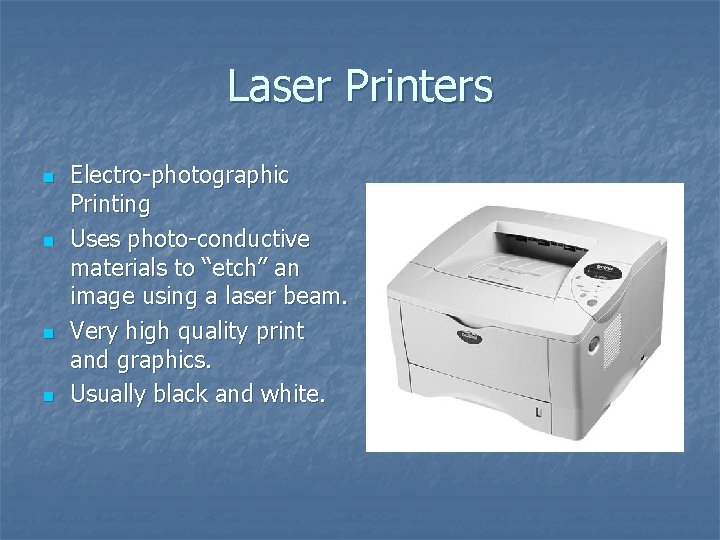

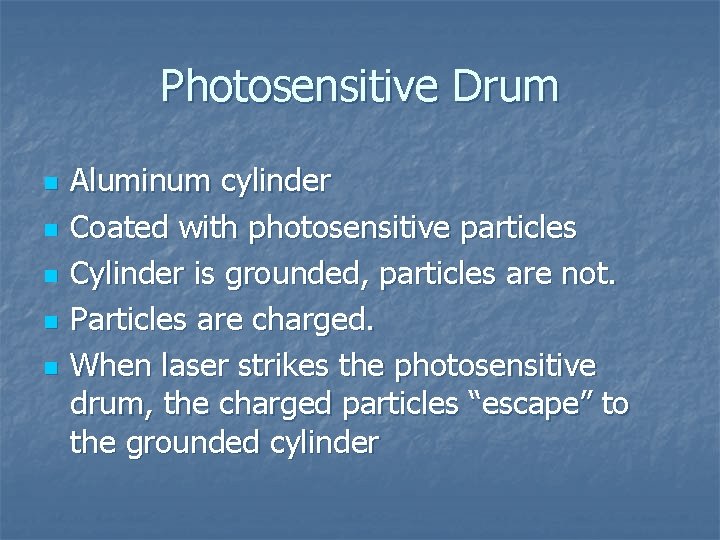
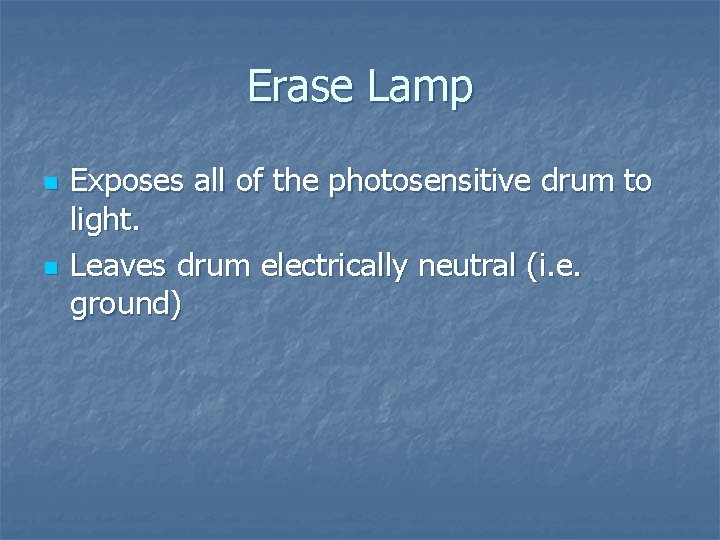
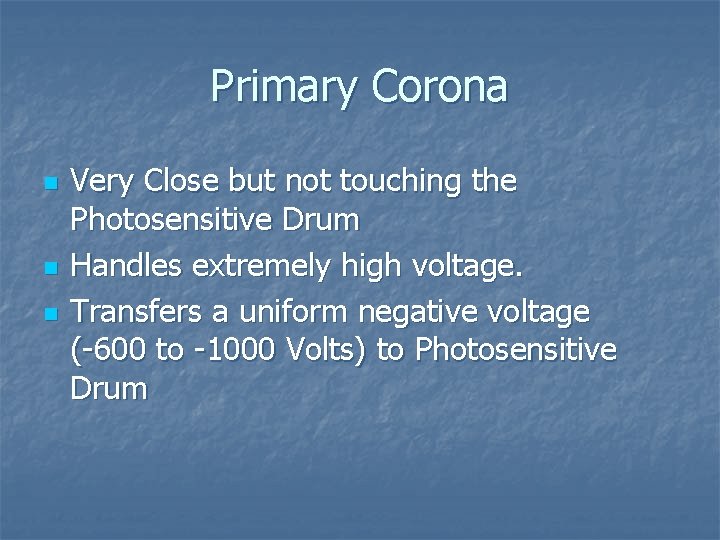
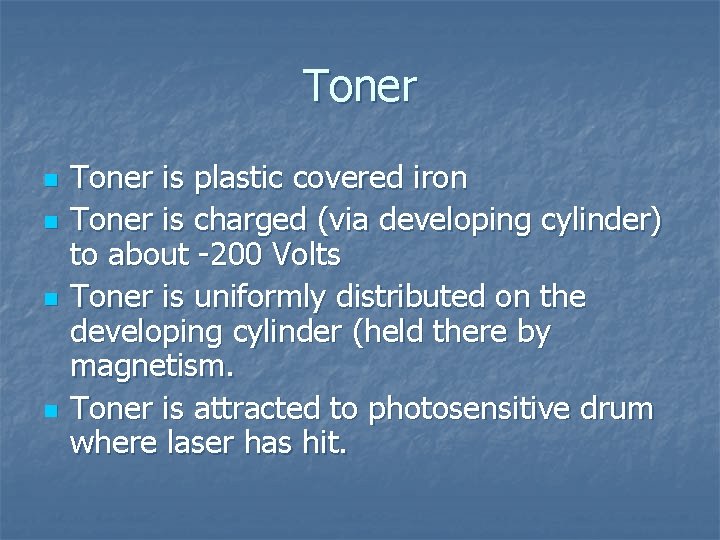
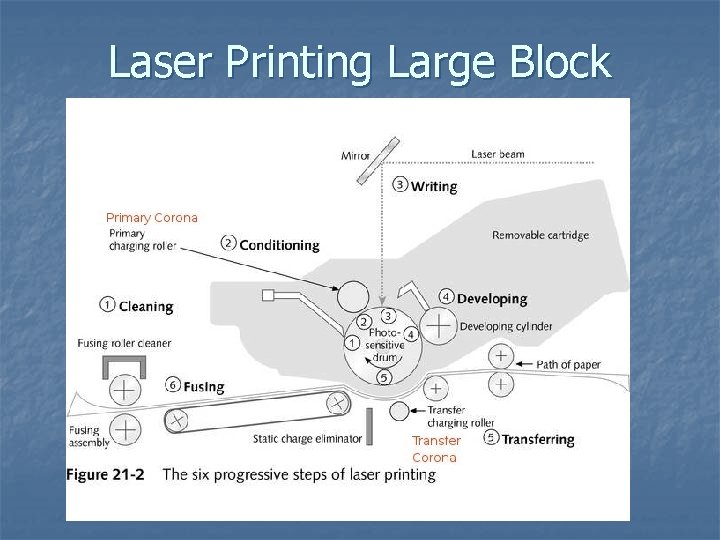
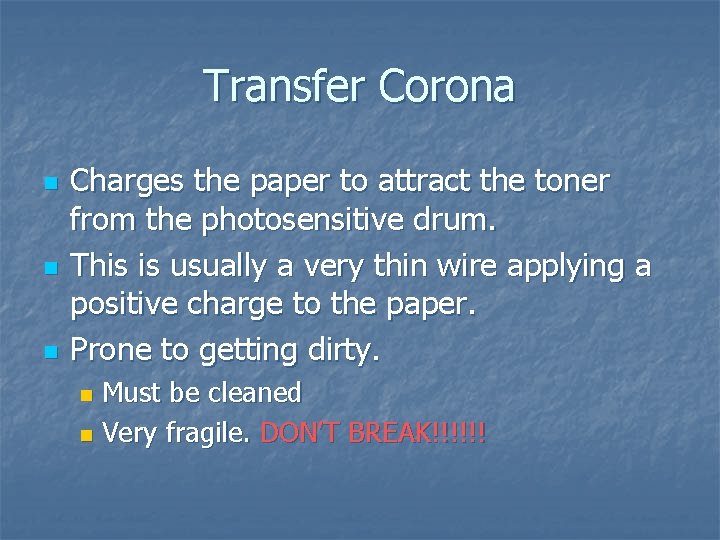
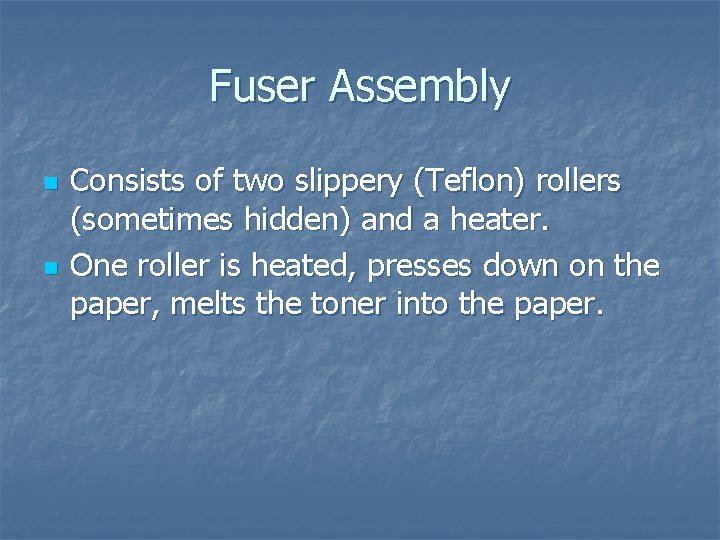
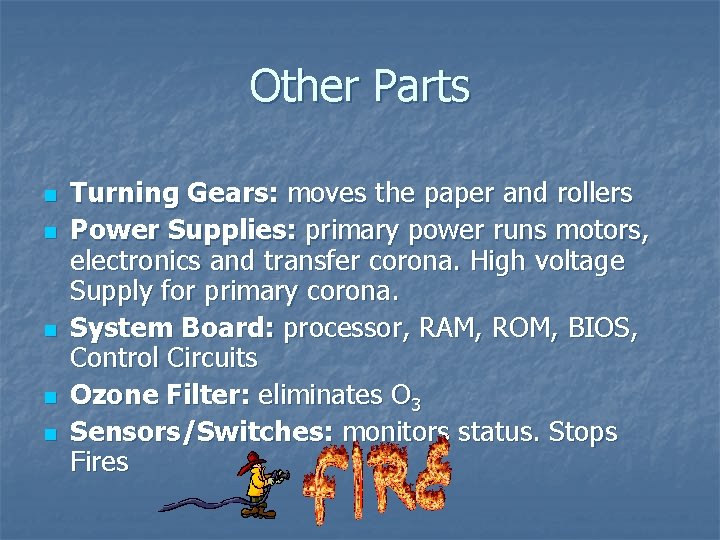
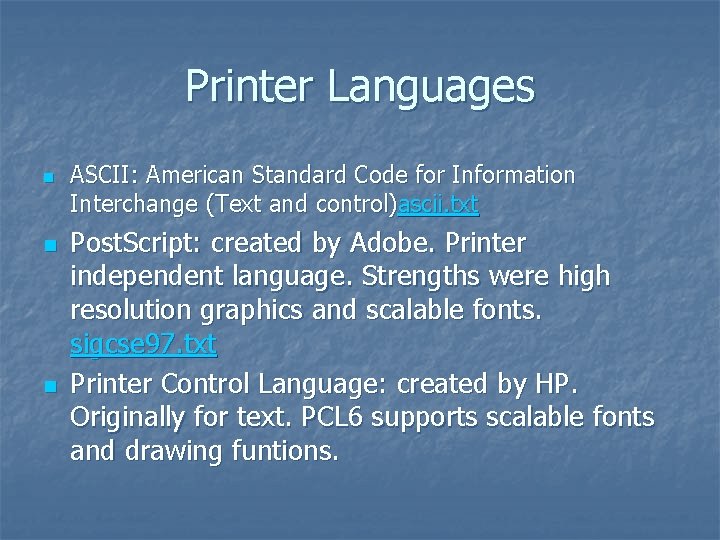
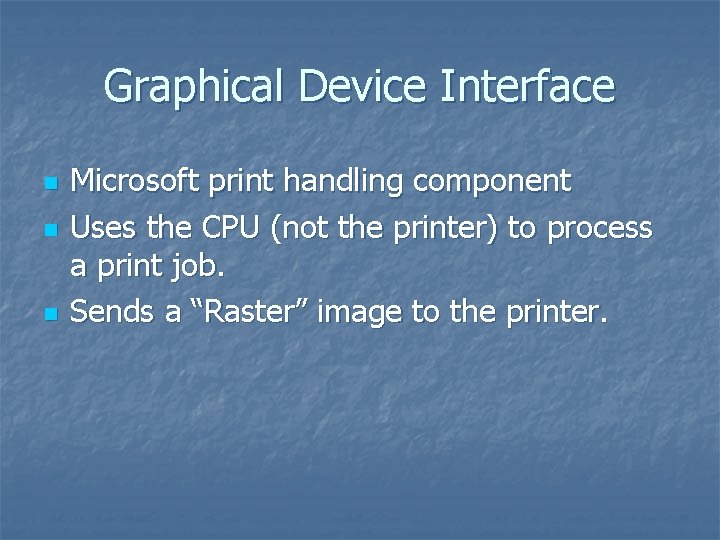

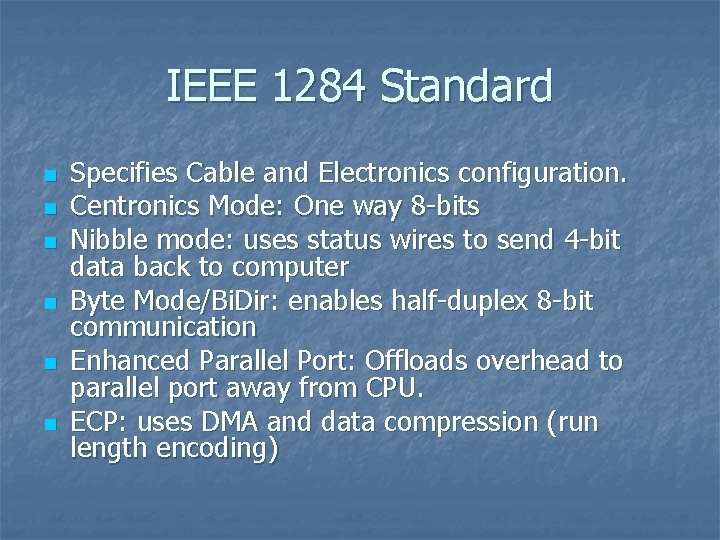
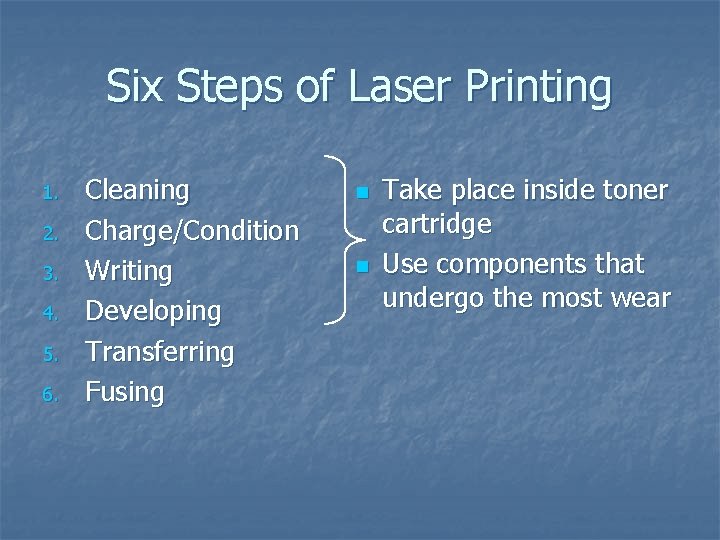
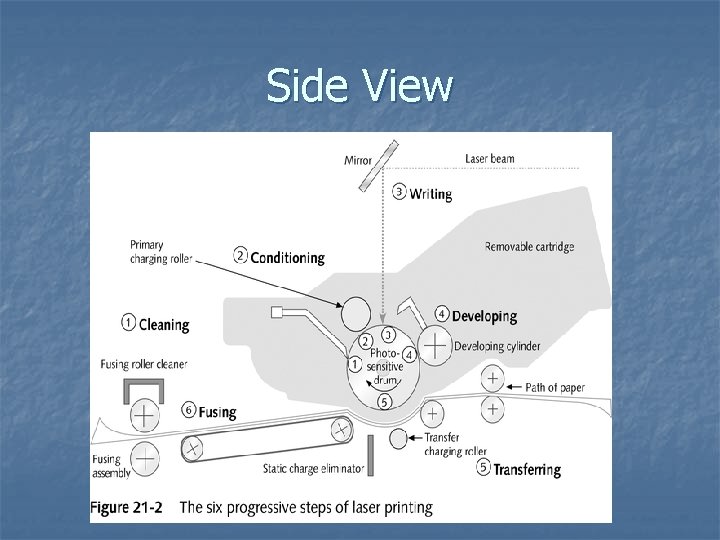
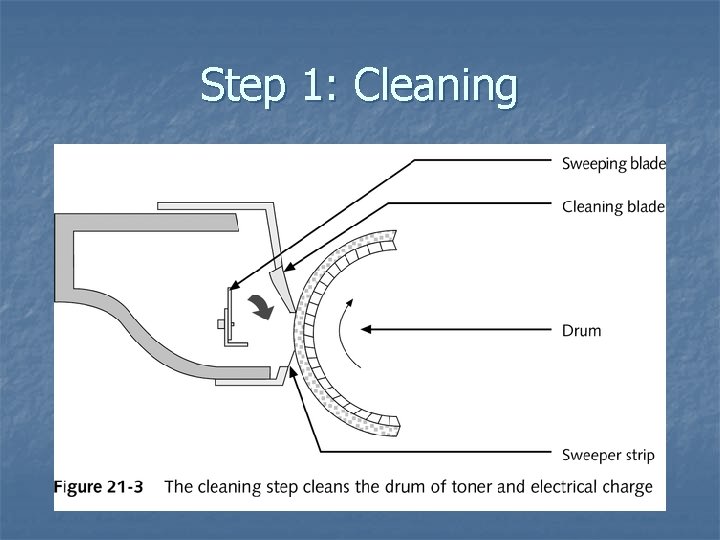
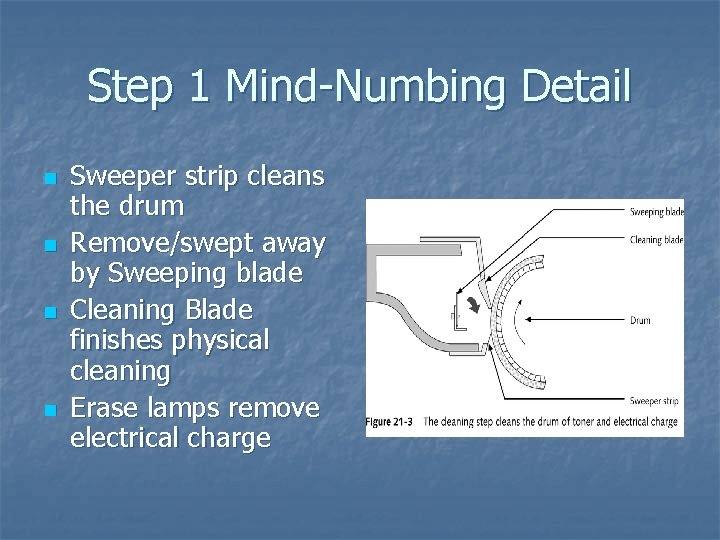
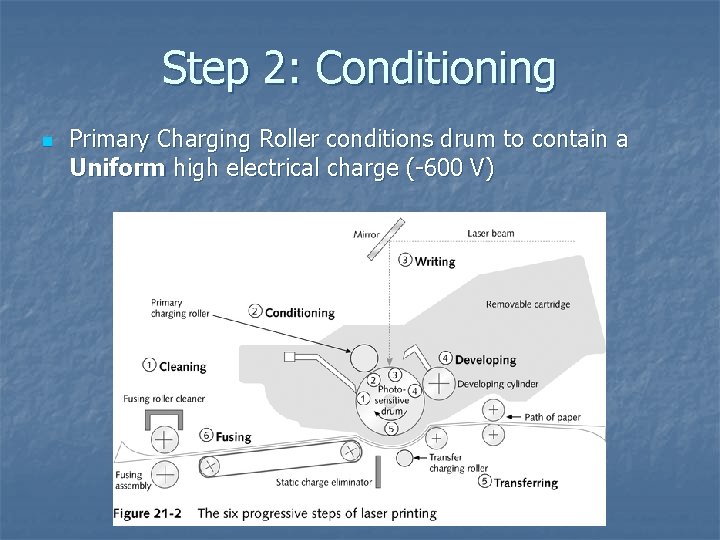
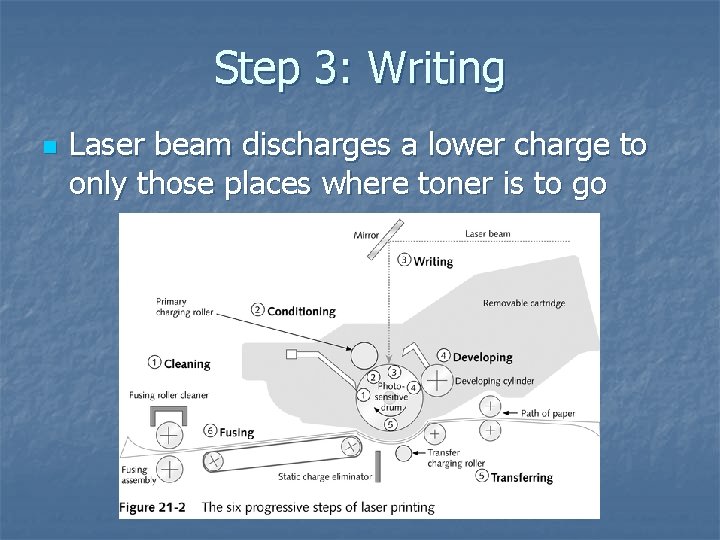
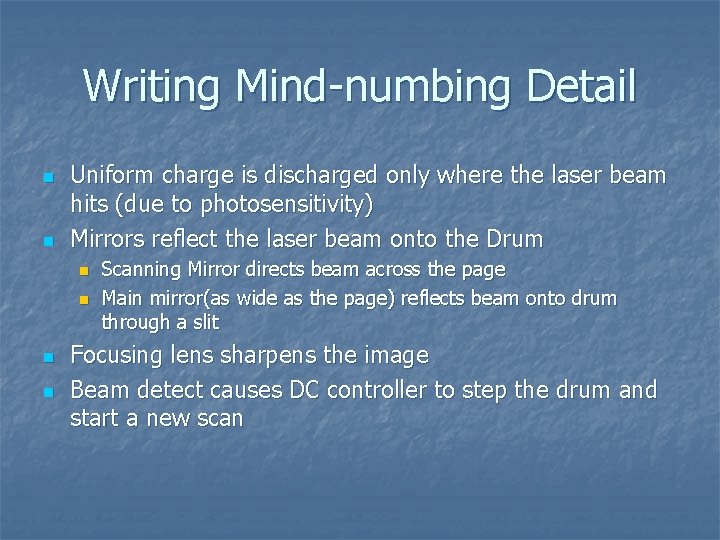
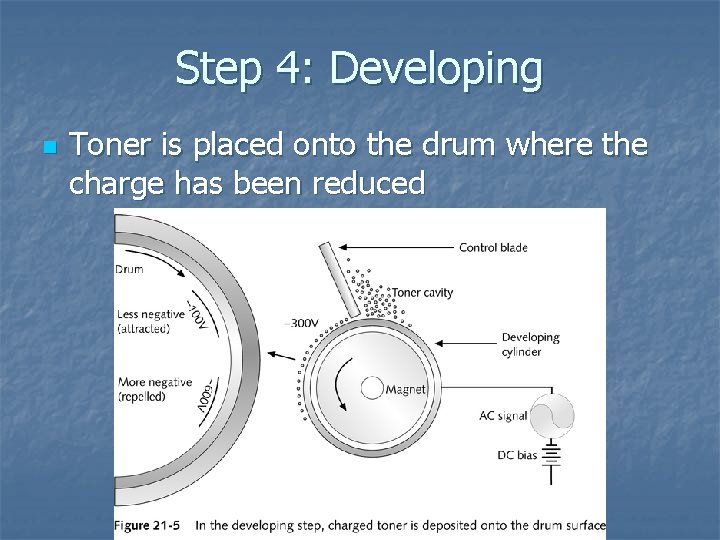
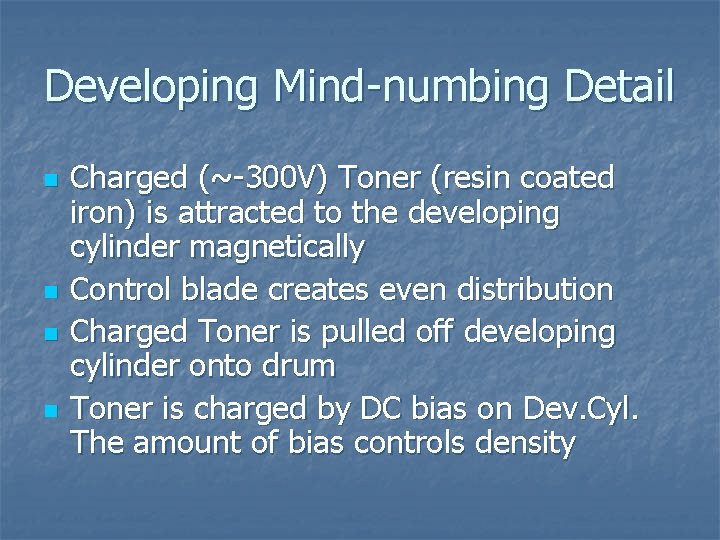
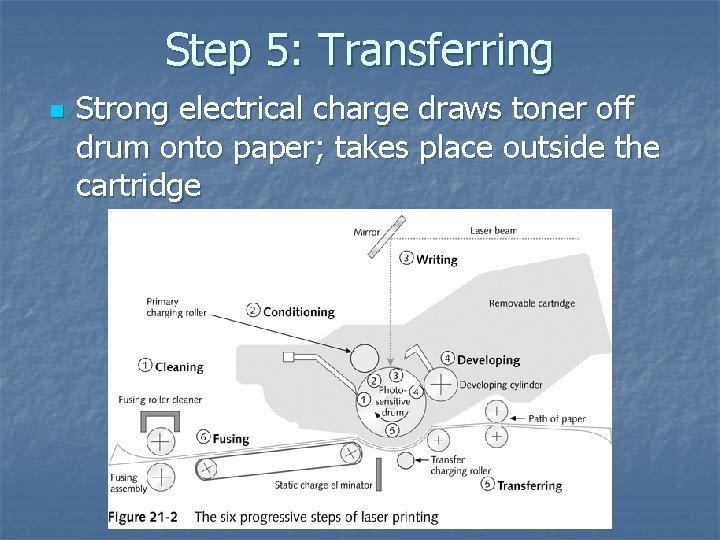
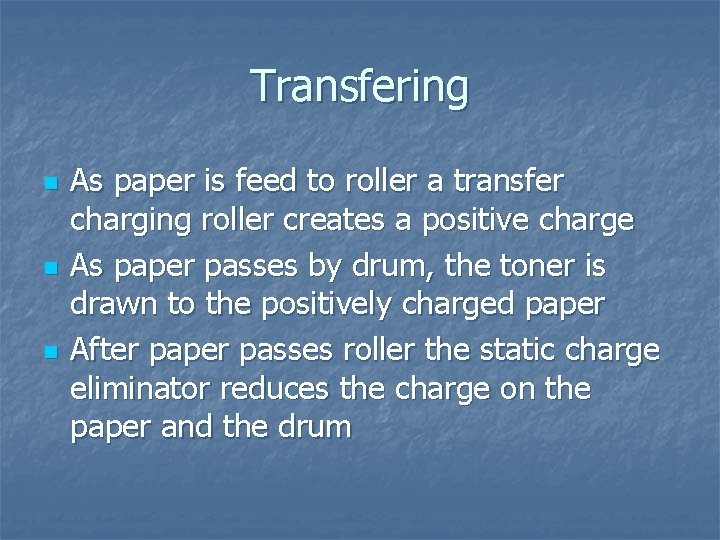
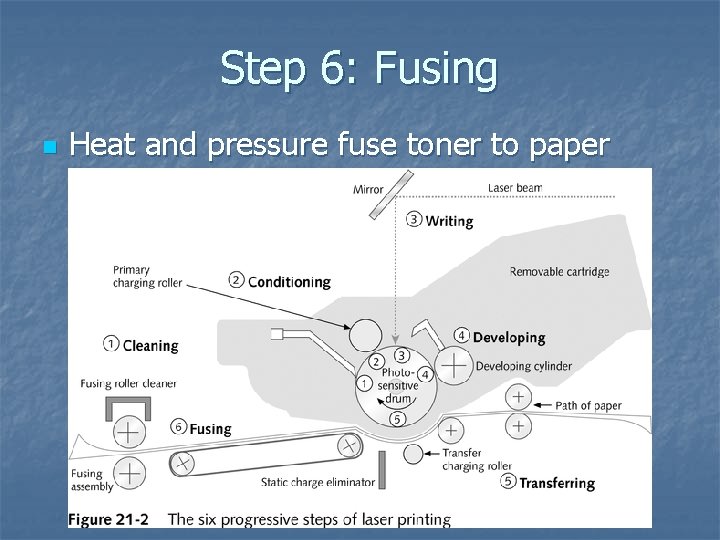
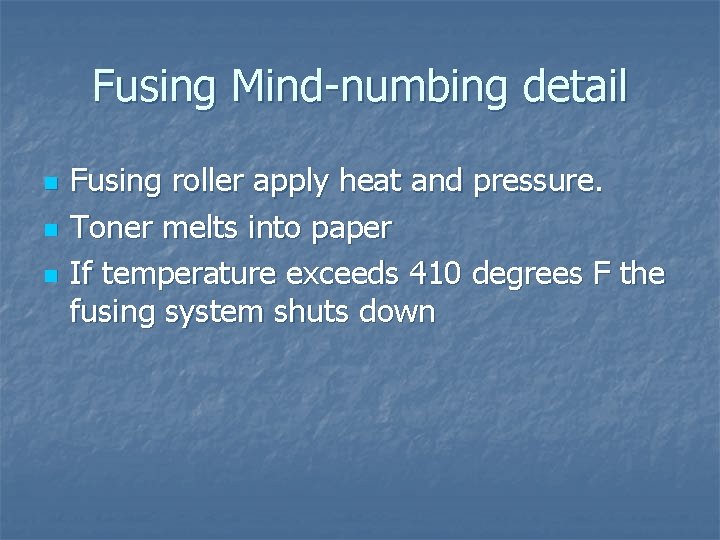
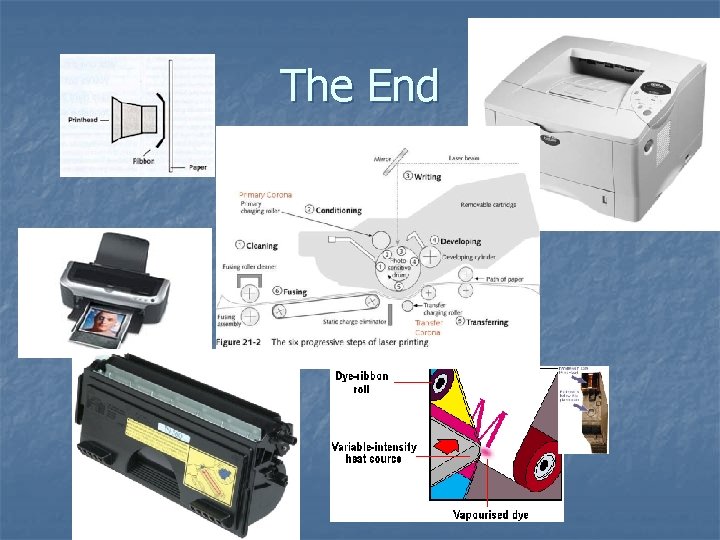
- Slides: 32
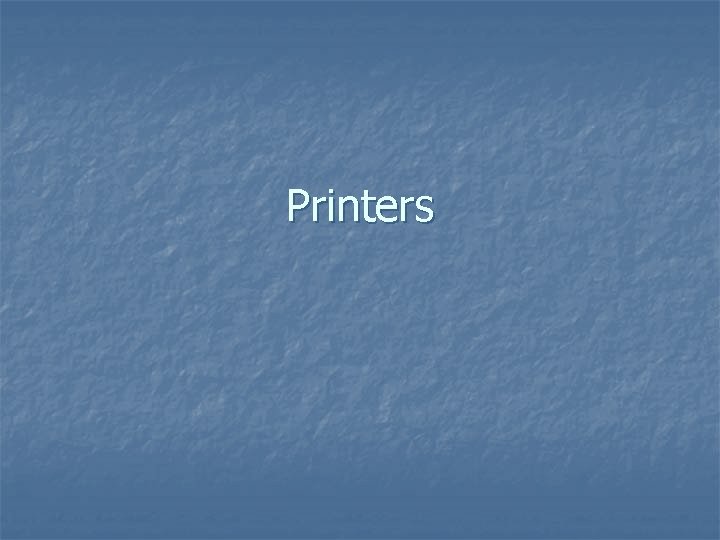
Printers
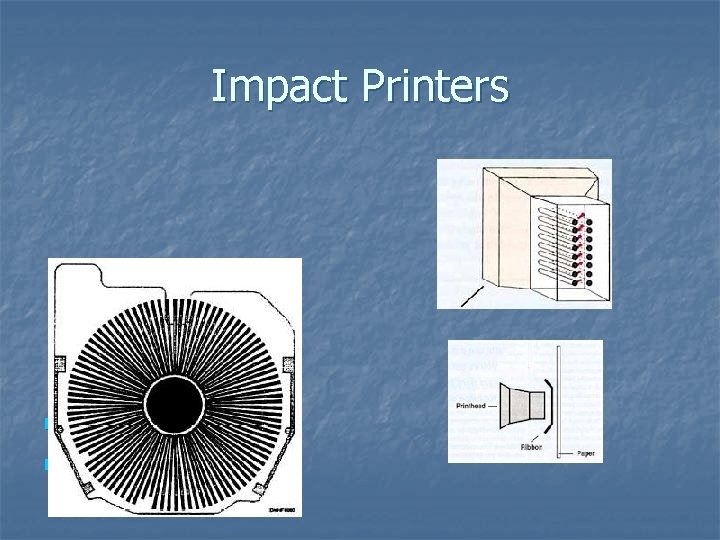
Impact Printers n n Dot Matrix Daisy Wheel
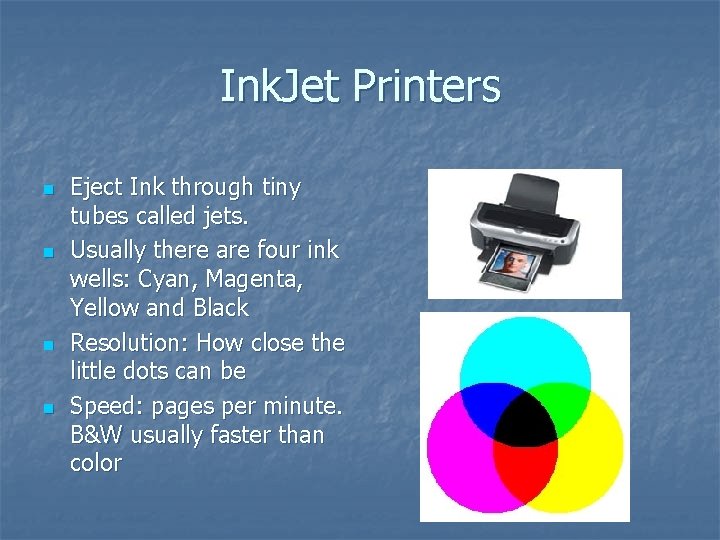
Ink. Jet Printers n n Eject Ink through tiny tubes called jets. Usually there are four ink wells: Cyan, Magenta, Yellow and Black Resolution: How close the little dots can be Speed: pages per minute. B&W usually faster than color
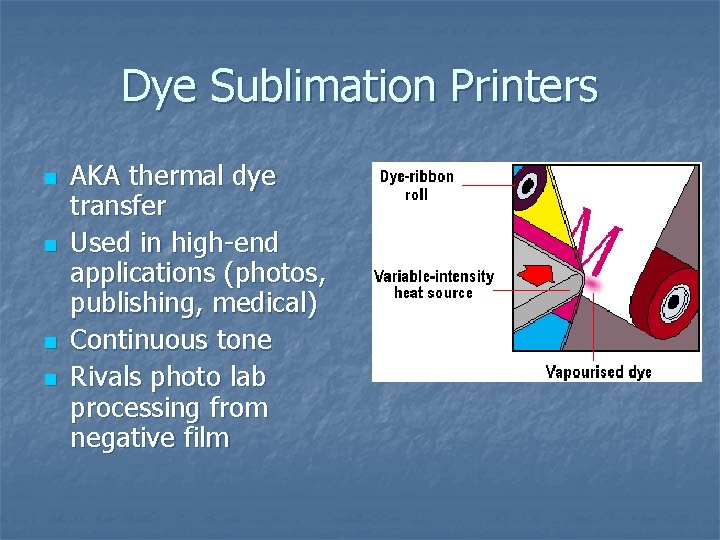
Dye Sublimation Printers n n AKA thermal dye transfer Used in high-end applications (photos, publishing, medical) Continuous tone Rivals photo lab processing from negative film
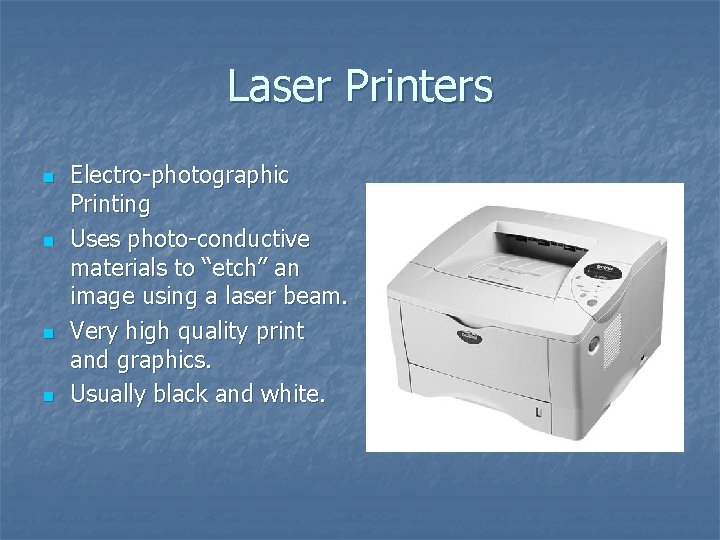
Laser Printers n n Electro-photographic Printing Uses photo-conductive materials to “etch” an image using a laser beam. Very high quality print and graphics. Usually black and white.

Toner Cartridge n n Contains Toner!!! Also contains many other parts: n n n Photosensitive Drum Primary Corona (Charging Roller) Developing Cylinder
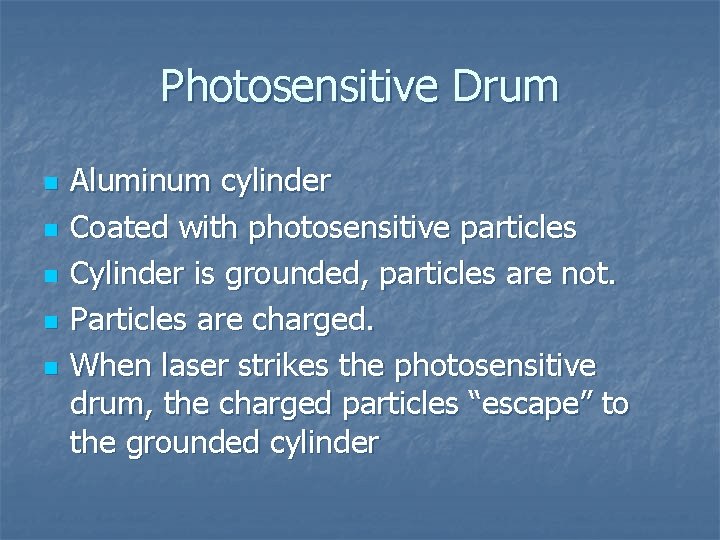
Photosensitive Drum n n n Aluminum cylinder Coated with photosensitive particles Cylinder is grounded, particles are not. Particles are charged. When laser strikes the photosensitive drum, the charged particles “escape” to the grounded cylinder
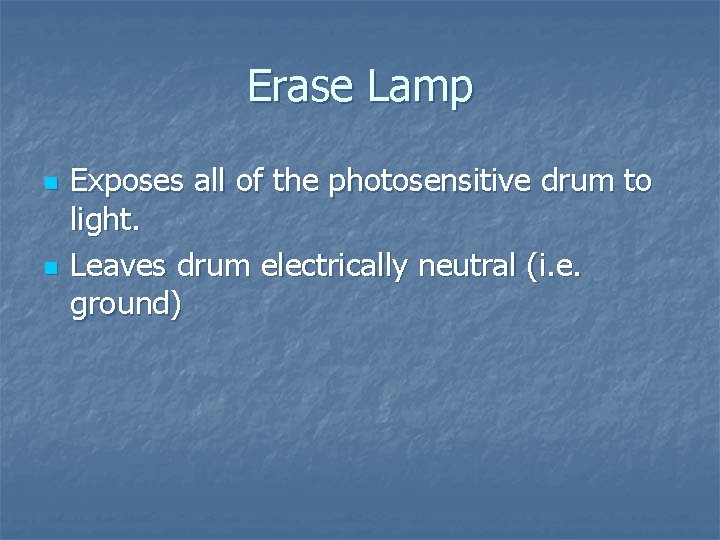
Erase Lamp n n Exposes all of the photosensitive drum to light. Leaves drum electrically neutral (i. e. ground)
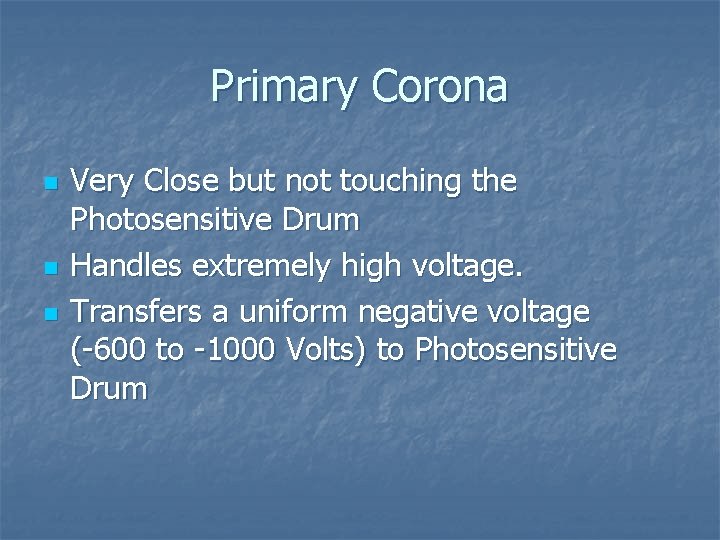
Primary Corona n n n Very Close but not touching the Photosensitive Drum Handles extremely high voltage. Transfers a uniform negative voltage (-600 to -1000 Volts) to Photosensitive Drum
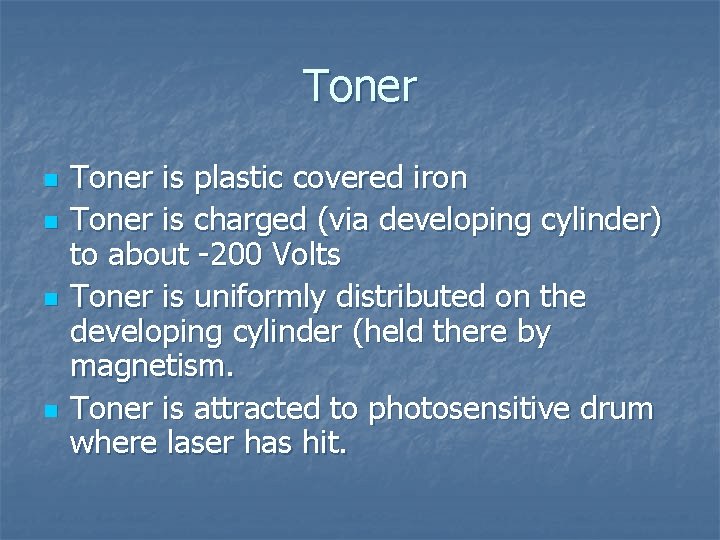
Toner n n Toner is plastic covered iron Toner is charged (via developing cylinder) to about -200 Volts Toner is uniformly distributed on the developing cylinder (held there by magnetism. Toner is attracted to photosensitive drum where laser has hit.
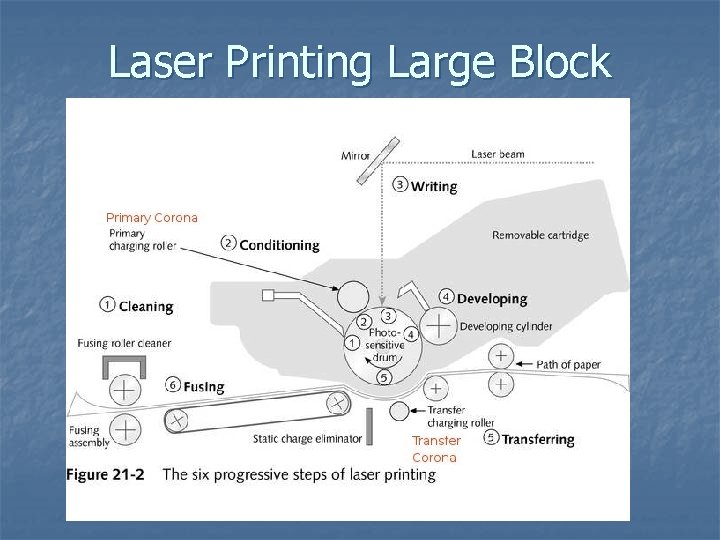
Laser Printing Large Block
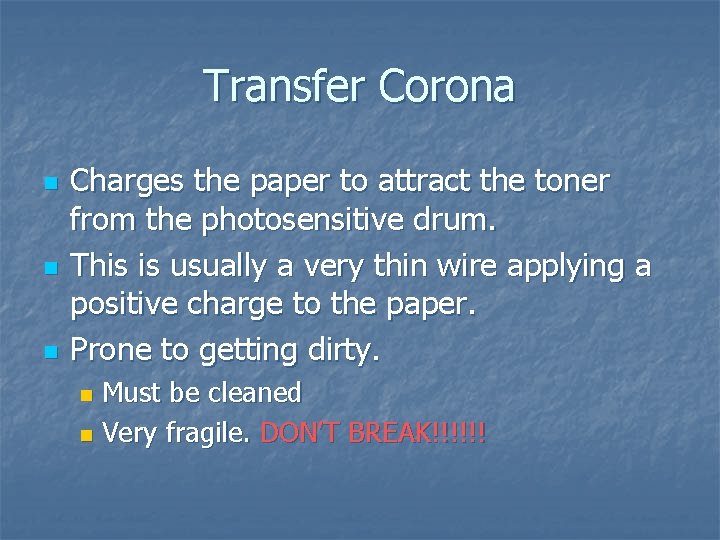
Transfer Corona n n n Charges the paper to attract the toner from the photosensitive drum. This is usually a very thin wire applying a positive charge to the paper. Prone to getting dirty. Must be cleaned n Very fragile. DON’T BREAK!!!!!! n
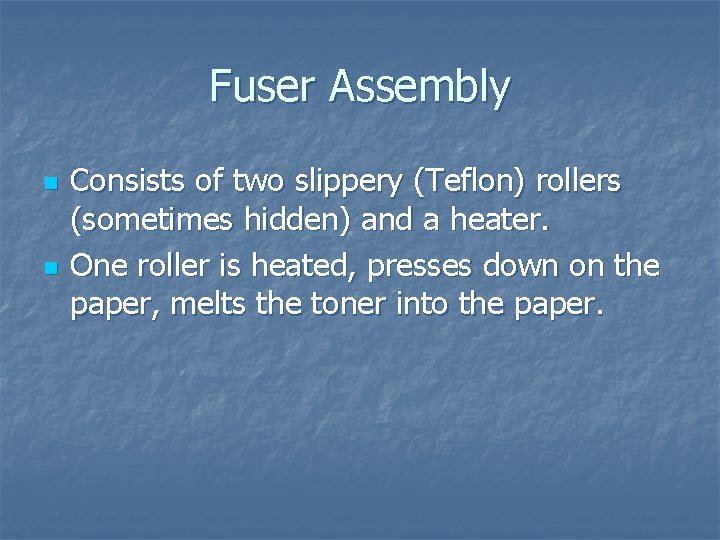
Fuser Assembly n n Consists of two slippery (Teflon) rollers (sometimes hidden) and a heater. One roller is heated, presses down on the paper, melts the toner into the paper.
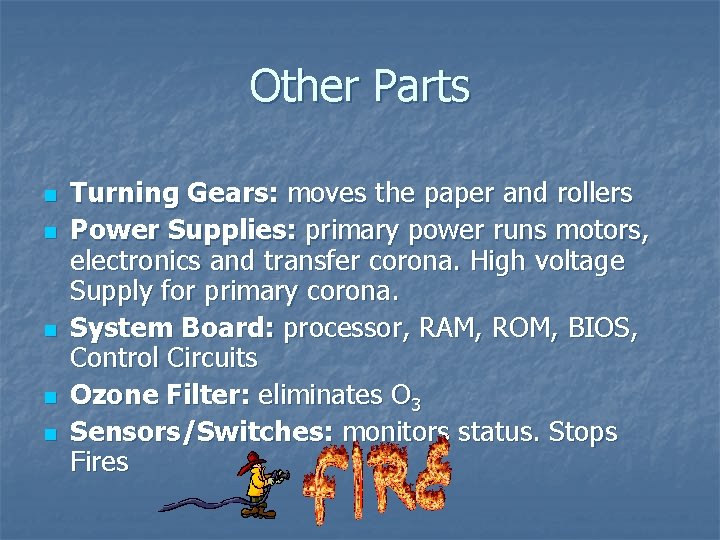
Other Parts n n n Turning Gears: moves the paper and rollers Power Supplies: primary power runs motors, electronics and transfer corona. High voltage Supply for primary corona. System Board: processor, RAM, ROM, BIOS, Control Circuits Ozone Filter: eliminates O 3 Sensors/Switches: monitors status. Stops Fires
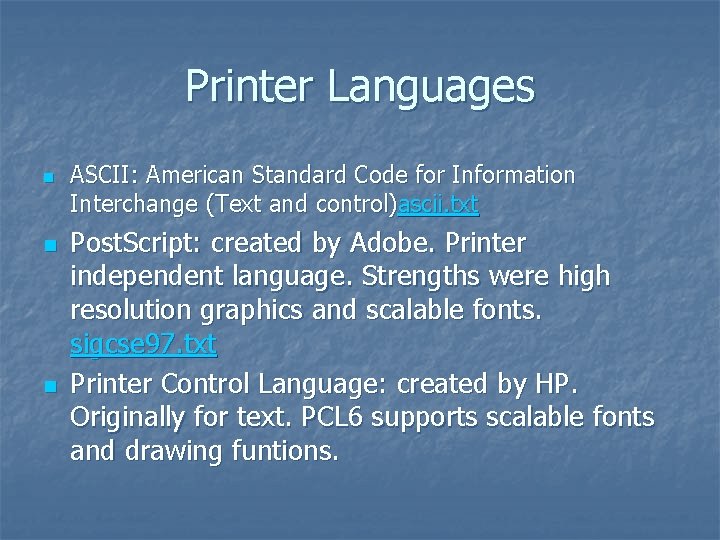
Printer Languages n n n ASCII: American Standard Code for Information Interchange (Text and control)ascii. txt Post. Script: created by Adobe. Printer independent language. Strengths were high resolution graphics and scalable fonts. sigcse 97. txt Printer Control Language: created by HP. Originally for text. PCL 6 supports scalable fonts and drawing funtions.
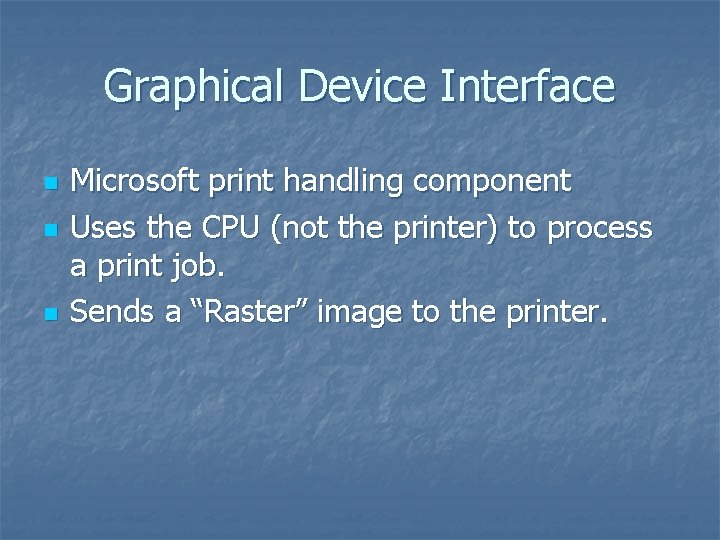
Graphical Device Interface n n n Microsoft print handling component Uses the CPU (not the printer) to process a print job. Sends a “Raster” image to the printer.

Printer Connections n n n Parallel Port: Uses special cable to connect 25 -pin printer port on computer to 36 -pin Centronics port on printer. USB: Plug and Play? ? ? Infra. Red
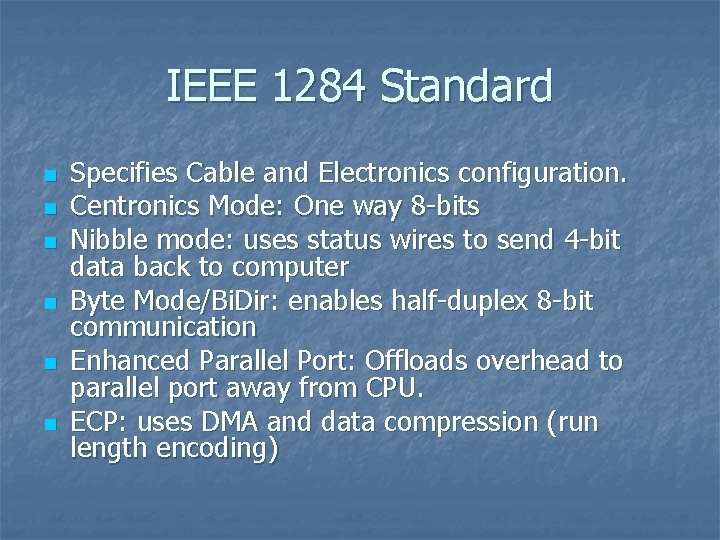
IEEE 1284 Standard n n n Specifies Cable and Electronics configuration. Centronics Mode: One way 8 -bits Nibble mode: uses status wires to send 4 -bit data back to computer Byte Mode/Bi. Dir: enables half-duplex 8 -bit communication Enhanced Parallel Port: Offloads overhead to parallel port away from CPU. ECP: uses DMA and data compression (run length encoding)
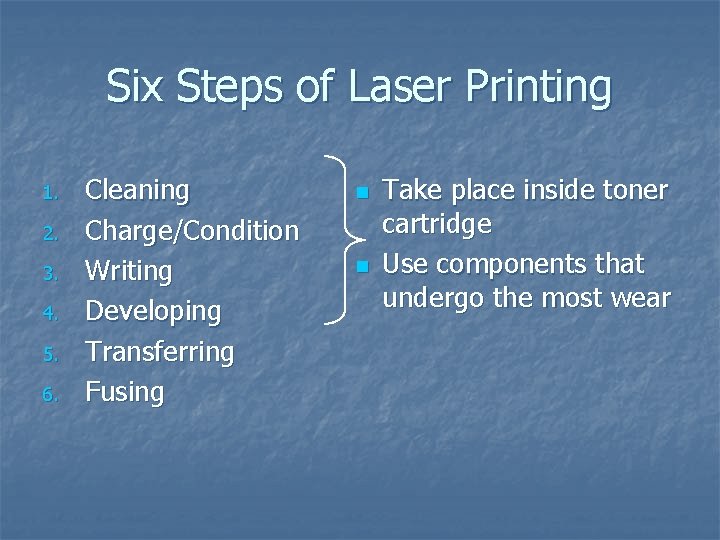
Six Steps of Laser Printing 1. 2. 3. 4. 5. 6. Cleaning Charge/Condition Writing Developing Transferring Fusing n n Take place inside toner cartridge Use components that undergo the most wear
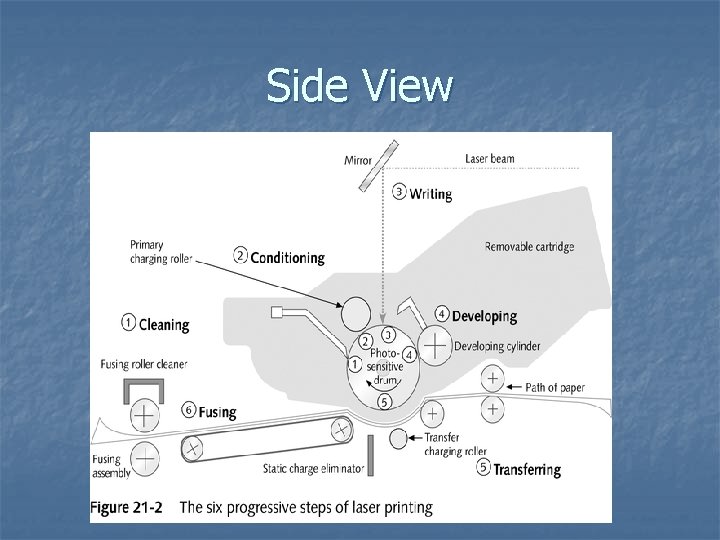
Side View
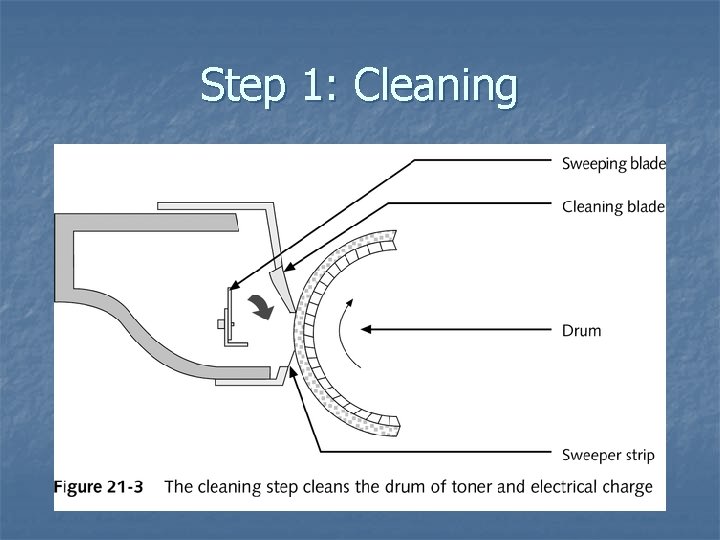
Step 1: Cleaning
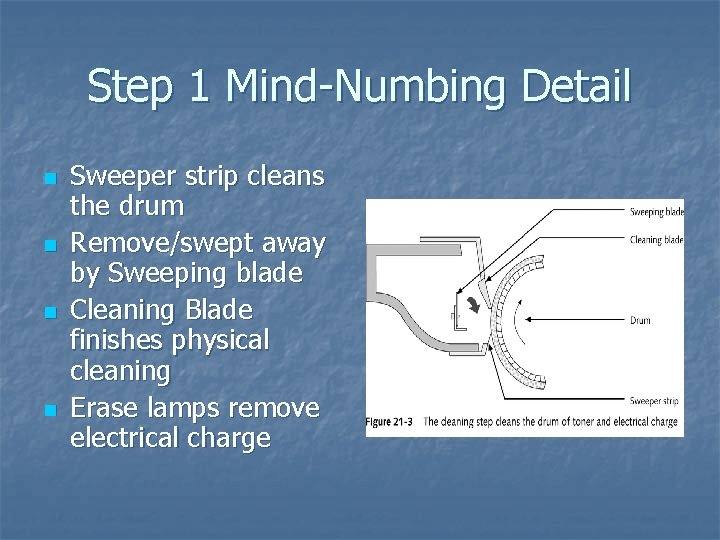
Step 1 Mind-Numbing Detail n n Sweeper strip cleans the drum Remove/swept away by Sweeping blade Cleaning Blade finishes physical cleaning Erase lamps remove electrical charge
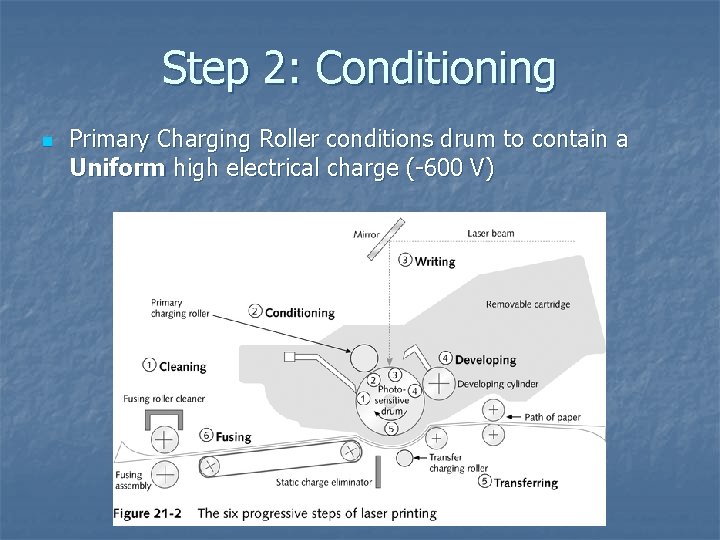
Step 2: Conditioning n Primary Charging Roller conditions drum to contain a Uniform high electrical charge (-600 V)
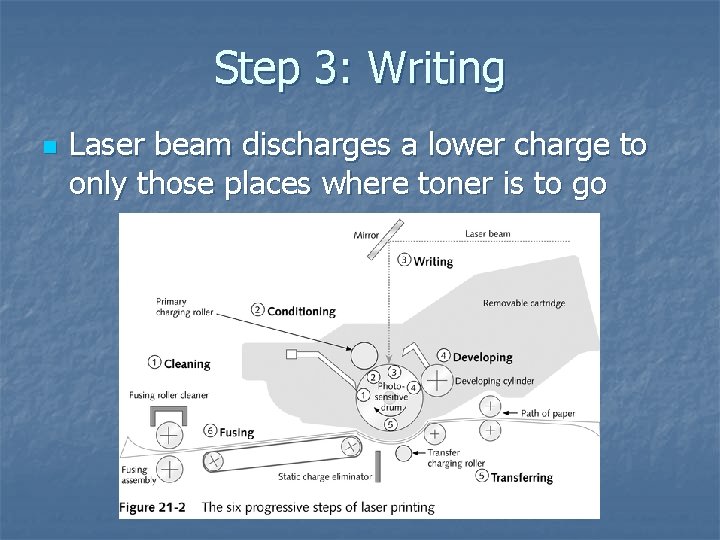
Step 3: Writing n Laser beam discharges a lower charge to only those places where toner is to go
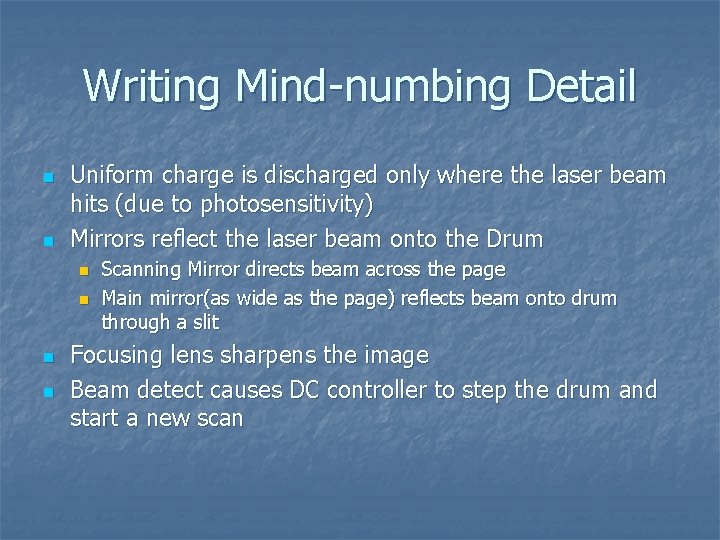
Writing Mind-numbing Detail n n Uniform charge is discharged only where the laser beam hits (due to photosensitivity) Mirrors reflect the laser beam onto the Drum n n Scanning Mirror directs beam across the page Main mirror(as wide as the page) reflects beam onto drum through a slit Focusing lens sharpens the image Beam detect causes DC controller to step the drum and start a new scan
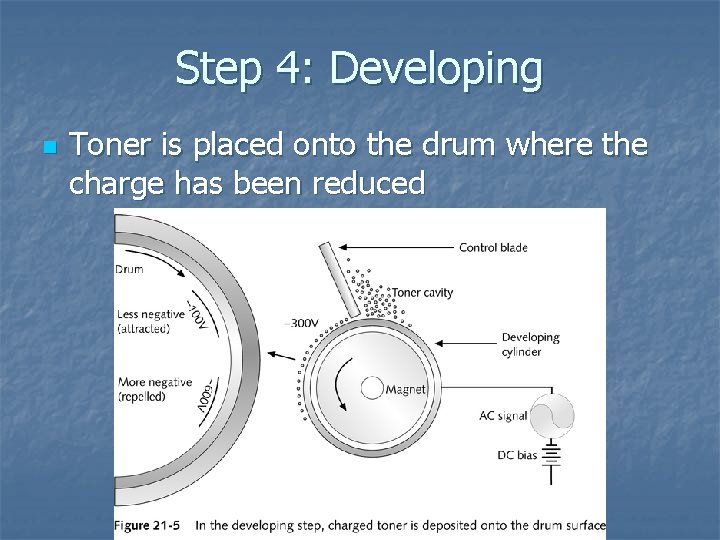
Step 4: Developing n Toner is placed onto the drum where the charge has been reduced
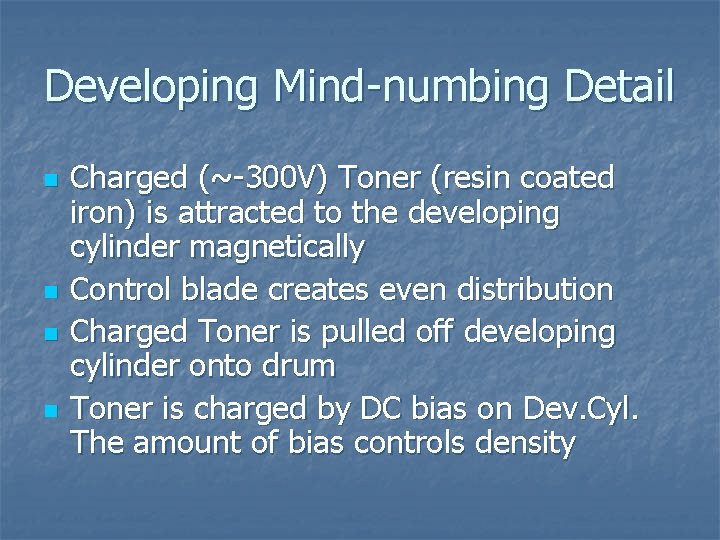
Developing Mind-numbing Detail n n Charged (~-300 V) Toner (resin coated iron) is attracted to the developing cylinder magnetically Control blade creates even distribution Charged Toner is pulled off developing cylinder onto drum Toner is charged by DC bias on Dev. Cyl. The amount of bias controls density
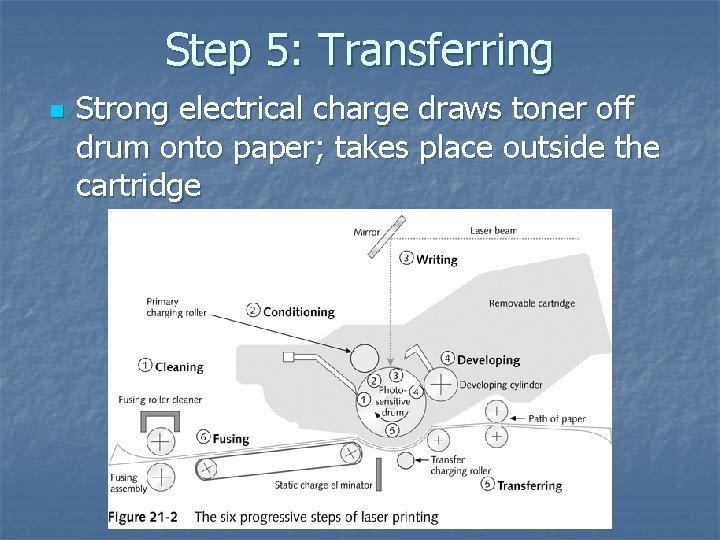
Step 5: Transferring n Strong electrical charge draws toner off drum onto paper; takes place outside the cartridge
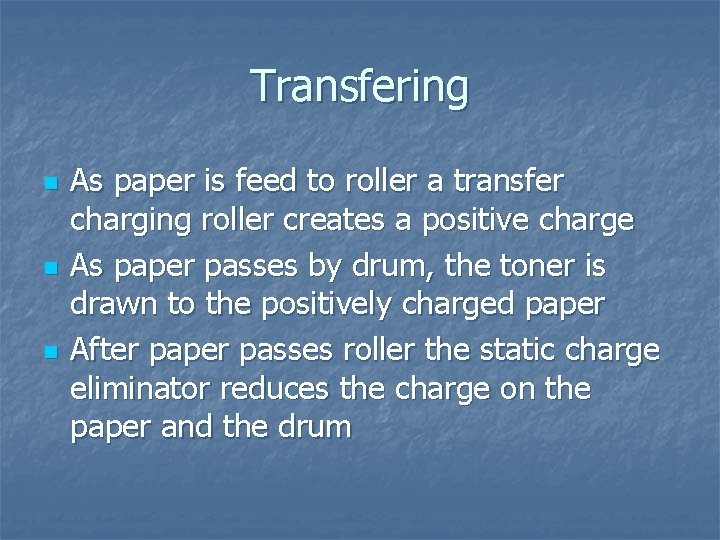
Transfering n n n As paper is feed to roller a transfer charging roller creates a positive charge As paper passes by drum, the toner is drawn to the positively charged paper After paper passes roller the static charge eliminator reduces the charge on the paper and the drum
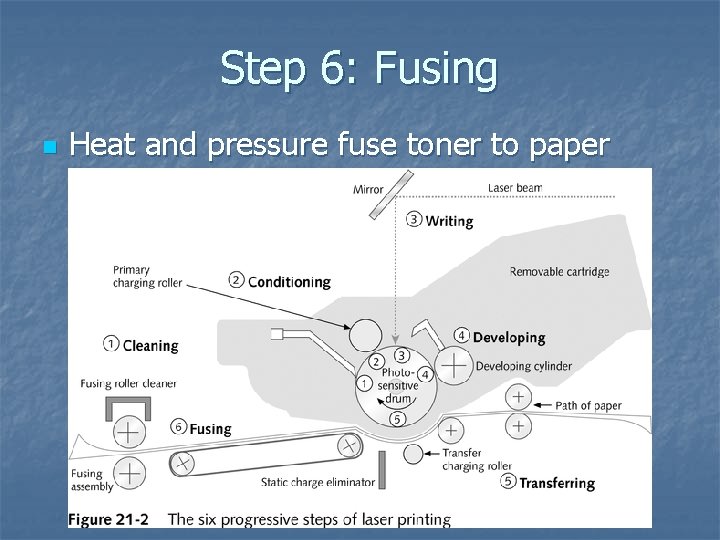
Step 6: Fusing n Heat and pressure fuse toner to paper
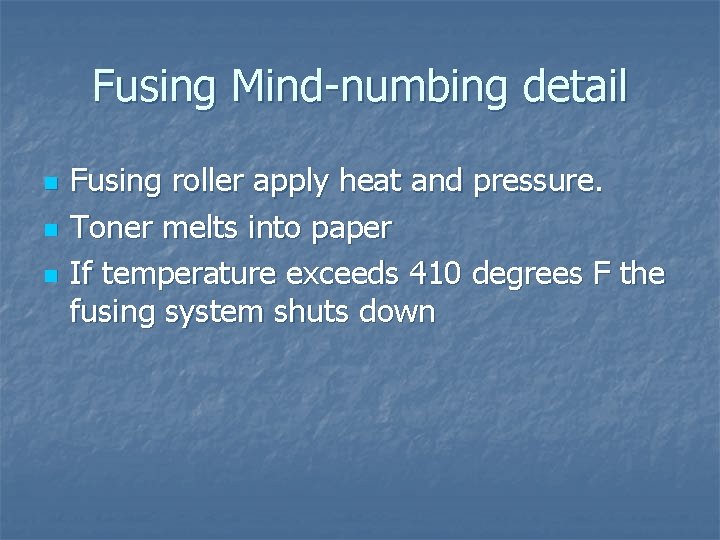
Fusing Mind-numbing detail n n n Fusing roller apply heat and pressure. Toner melts into paper If temperature exceeds 410 degrees F the fusing system shuts down
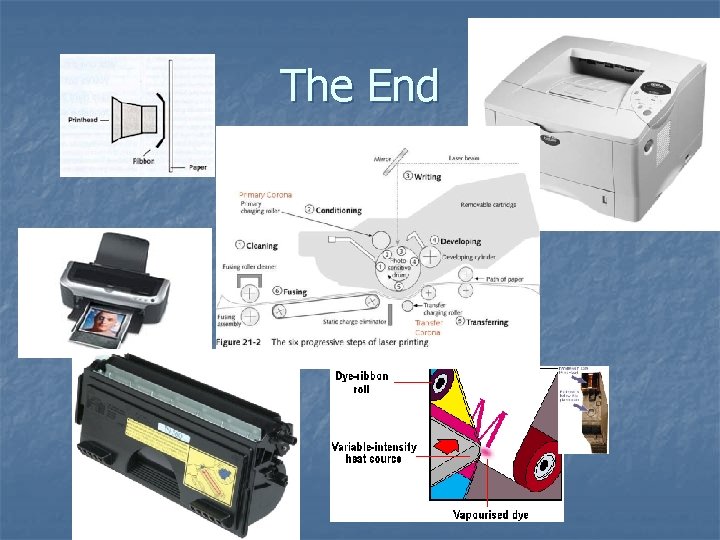
The End