Principles of IT Intro to Basic Webpage Design
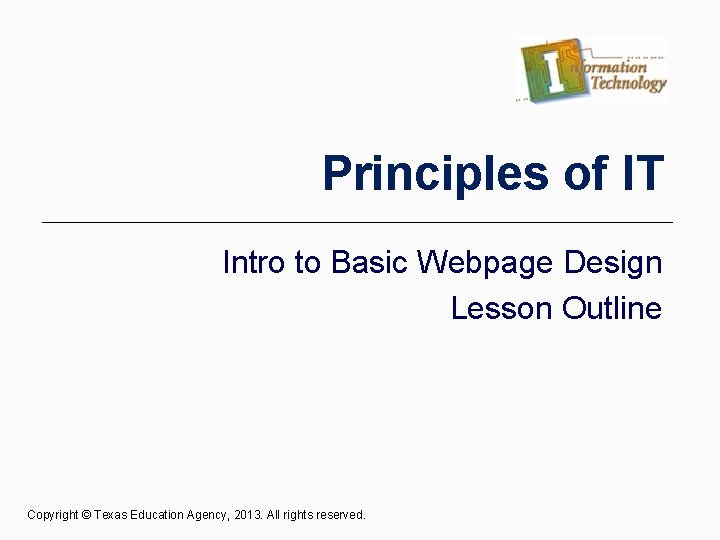
Principles of IT Intro to Basic Webpage Design Lesson Outline Copyright © Texas Education Agency, 2013. All rights reserved.
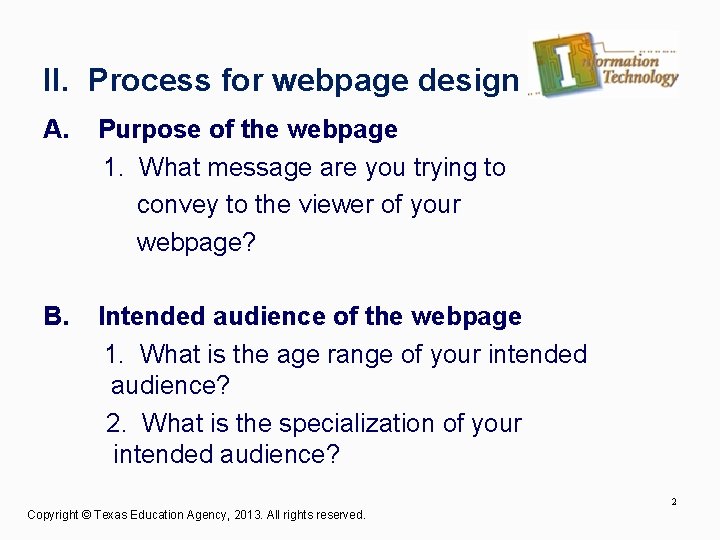
II. Process for webpage design A. Purpose of the webpage 1. What message are you trying to convey to the viewer of your webpage? B. Intended audience of the webpage 1. What is the age range of your intended audience? 2. What is the specialization of your intended audience? 2 Copyright © Texas Education Agency, 2013. All rights reserved.
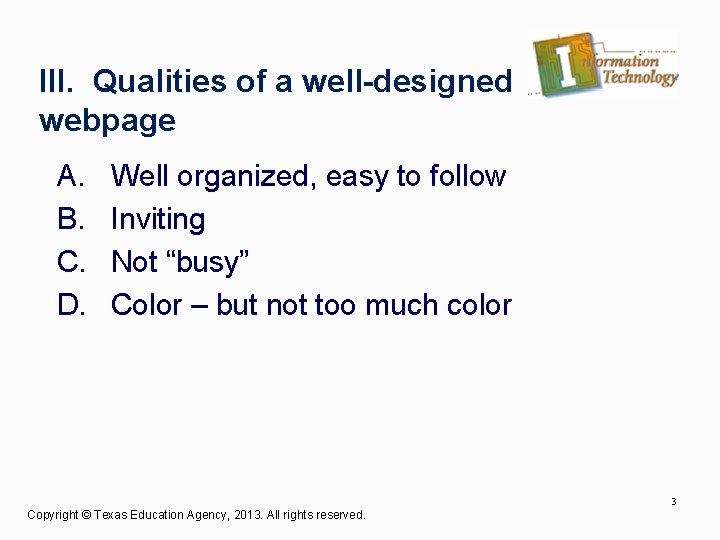
III. Qualities of a well-designed webpage A. B. C. D. Well organized, easy to follow Inviting Not “busy” Color – but not too much color 3 Copyright © Texas Education Agency, 2013. All rights reserved.
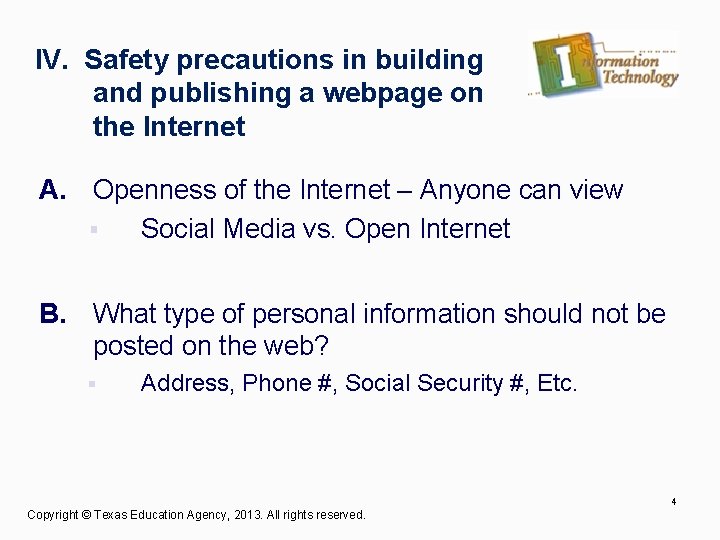
IV. Safety precautions in building and publishing a webpage on the Internet A. Openness of the Internet – Anyone can view § Social Media vs. Open Internet B. What type of personal information should not be posted on the web? § Address, Phone #, Social Security #, Etc. 4 Copyright © Texas Education Agency, 2013. All rights reserved.
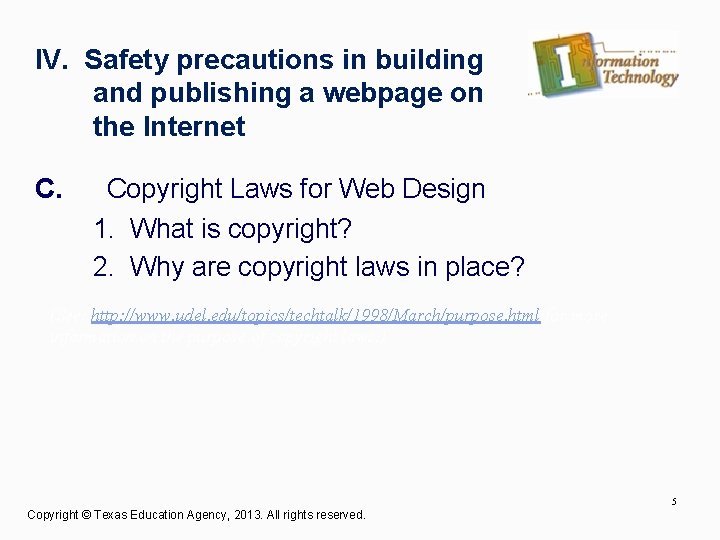
IV. Safety precautions in building and publishing a webpage on the Internet C. Copyright Laws for Web Design 1. What is copyright? 2. Why are copyright laws in place? (See: http: //www. udel. edu/topics/techtalk/1998/March/purpose. html for more information on the purpose of copyright laws. ) 5 Copyright © Texas Education Agency, 2013. All rights reserved.
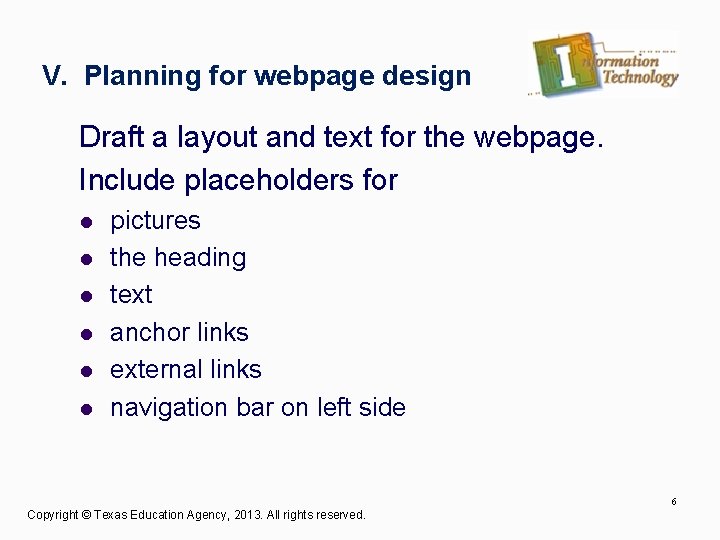
V. Planning for webpage design Draft a layout and text for the webpage. Include placeholders for l l l pictures the heading text anchor links external links navigation bar on left side 6 Copyright © Texas Education Agency, 2013. All rights reserved.
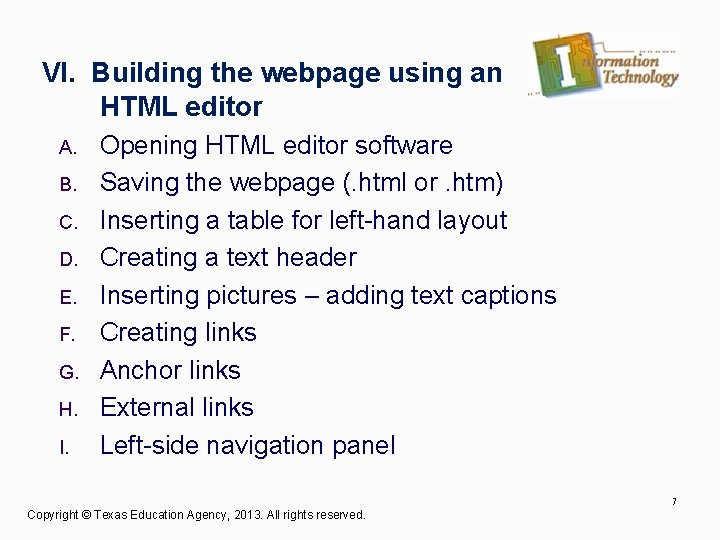
VI. Building the webpage using an HTML editor A. B. C. D. E. F. G. H. I. Opening HTML editor software Saving the webpage (. html or. htm) Inserting a table for left-hand layout Creating a text header Inserting pictures – adding text captions Creating links Anchor links External links Left-side navigation panel 7 Copyright © Texas Education Agency, 2013. All rights reserved.
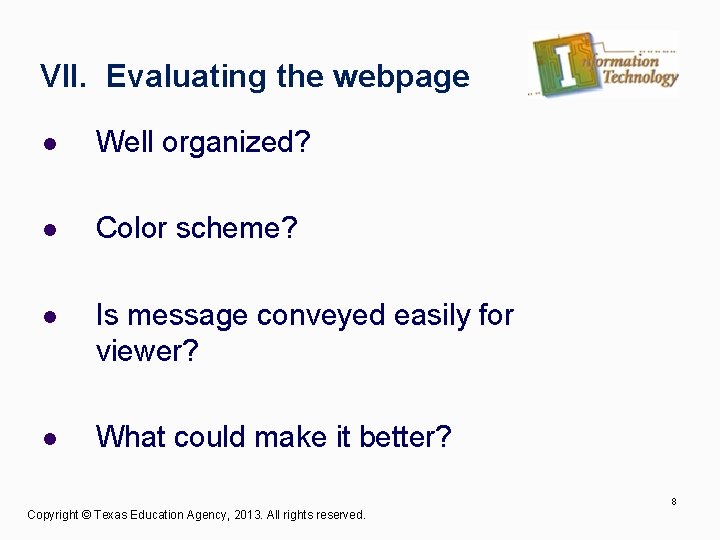
VII. Evaluating the webpage l Well organized? l Color scheme? l Is message conveyed easily for viewer? l What could make it better? 8 Copyright © Texas Education Agency, 2013. All rights reserved.
- Slides: 8